Identec Solutions Deutschland PC3440 Users Manual

variSys PC3440
Installation Manual

Installation Manual
Reg.-No. VM.0800.EN
Order code:
Issue 0e / October 2008
– 20. October 2008 –
IDENTEC SOLUTIONS Deutschland GmbH,
Hertzstrasse 10, 69469 Weinheim, Deutschland
Phone: +49 6201 9957-0, Fax +49 6201 9957-99
info@identecsolutions.de
www.identecsolutions.com
Subject to alteration without prior notice.
© Copyright IDENTEC SOLUTIONS 2007
Printed in Germany
Seite 2 von 27

variSys PC3440
Contents
1 SAFETY INSTRUCTIONS ...............................................................................................5
2 INTRODUCTION ...........................................................................................................7
2.1 FOREWORD.................................................................................................................7
2.2 SCOPE OF DELIVERY—VISUAL INSPECTION..........................................................................7
2.3 SYSTEM DESCRIPTION ................................................................................................... 7
2.3.1 The variBus..............................................................................................................7
2.4 COMPONENTS..............................................................................................................9
2.4.1 Overview .................................................................................................................9
2.4.2 variSys Compact Units PC3440................................................................................. 10
2.5 GLOSSARY................................................................................................................ 10
3 INSTALLATION...........................................................................................................11
3.1 MECHANICAL INSTALLATION .......................................................................................... 11
3.2 ELECTRICAL INSTALLATION ........................................................................................... 12
3.2.1 Safety Notes .......................................................................................................... 12
3.2.2 Adapters for Replacement with existing OIS-P Units .................................................. 12
3.2.3 Connection Cables .................................................................................................. 13
3.2.4 Power Supply Pinout (Power)................................................................................... 14
3.2.5 variBus Pinout........................................................................................................ 14
3.2.6 Digital IO Pinout..................................................................................................... 15
3.2.7 Ethernet Pinout (PC3440-ETH)................................................................................. 16
3.2.8 Serial Pinout (PC3440-SER) ..................................................................................... 16
4 INITIAL OPERATION..................................................................................................19
5 MAINTENANCE ...........................................................................................................20
5.1 PRECAUTIONARY MAINTENANCE...................................................................................... 20
5.2 BATTERIES IN SYSTEM COMPONENTS ............................................................................... 20
5.2.1 Batteries in Central Units and Compact Communicators.............................................. 20
5.2.2 Batteries in Data Tags............................................................................................. 20
5.3 FIRMWARE UPDATE..................................................................................................... 21
5.4 SPARE PARTS ............................................................................................................ 21
5.5 REPAIRS, RETURNS..................................................................................................... 22
6 TECHNICAL DATA .......................................................................................................23
6.1 OPERATING DATA....................................................................................................... 23
6.2 MECHANICAL DATA..................................................................................................... 23
6.3 ENVIRONMENTAL CONDITIONS ....................................................................................... 23
6.4 ELECTRICAL DATA ...................................................................................................... 24
7 DECLARATIONS OF CONFORMITY..............................................................................25
Seite 3 von 27

Installation Manual
Radio Frequency Compliance Statement
This equipment has been tested and found to comply with the limits for a Class B digital device, pursuant to
Part 15 of the FCC Rules. These limits are designed to provide reasonable protection against harmful
interference in a residential installation. This equipment generates, uses and can radiate radio frequency
energy and, if not installed and used in accordance with the instructions, may cause harmful interference to
radio communications. However, there is no guarantee that interference will not occur in a particular
installation. If this equipment does cause harmful interference to radio or television reception, which can be
determined by turning the equipment off and on, the user is encouraged to try to correct the interference by
one or more of the following measures:
• Reorient or relocate the receiving antenna or device.
• Increase the separation between the equipment and receiver.
• Connect the equipment into an outlet on a circuit different from that to which the receiver is connected.
• Consult the dealer or an experienced radio/TV technician for help.
USA Notification
This device complies with Part 15 of the FCC rules. Operation is subject to the following two conditions: (1)
This device may not cause harmful interference, and (2) this device must accept any interference received,
including interference that may cause undesired operation.
WARNING!
Any changes or modifications not expressly approved by the party responsible for compliance could void the
user's authority to operate the equipment.
Seite 4 von 27

variSys PC3440
1 Safety Instructions
The system described in this manual is for exclusive operation by trained employees. Only qualified personnel
that know the potential dangers involved should perform the installation, settings, maintenance and repair of
the units used.
Operational Safety
The correct and safe use of these systems assumes that operating and service personnel follow the safety
measures described in the manual alongside the generally acceptable safety procedures.
If there is a possibility that safe operation cannot be guaranteed the system must be switched off and secured
against accidental use. Then the service unit responsible must be informed.
Condensate / Change of Temperature
Moving the systems from a cold to a warm environment could lead to dangerous situations due to
condensation. Therefore it must be ensured that the system can adjust itself to the warmer temperature.
Do not open the housing
There is no need to open the housing in order to set any ILR unit. No unit has any internal setting elements
or displays. All settings are performed using software via the Service Interface.
Earthing
Before establishing any connections the housing of the system must be earthed.
Connections / Power Supply
The power supply circuit must comply with the requirements of the SELV circuits (see EN 60950).
The signal circuits must comply with the requirements of the SELV circuits (see EN 60950).
Use screened cables for all signal cabling cabling. This is the only way to achieve the prescribed EMC.
Connection to a network (e.g. Ethernet)
Do not connect any device to your network before it has been configured. Before connecting it your network,
check that the desired IP address has been set. A device may have any factory-set IP address. A device with
the wrong settings may impede the functioning of your network.
Seite 5 von 27
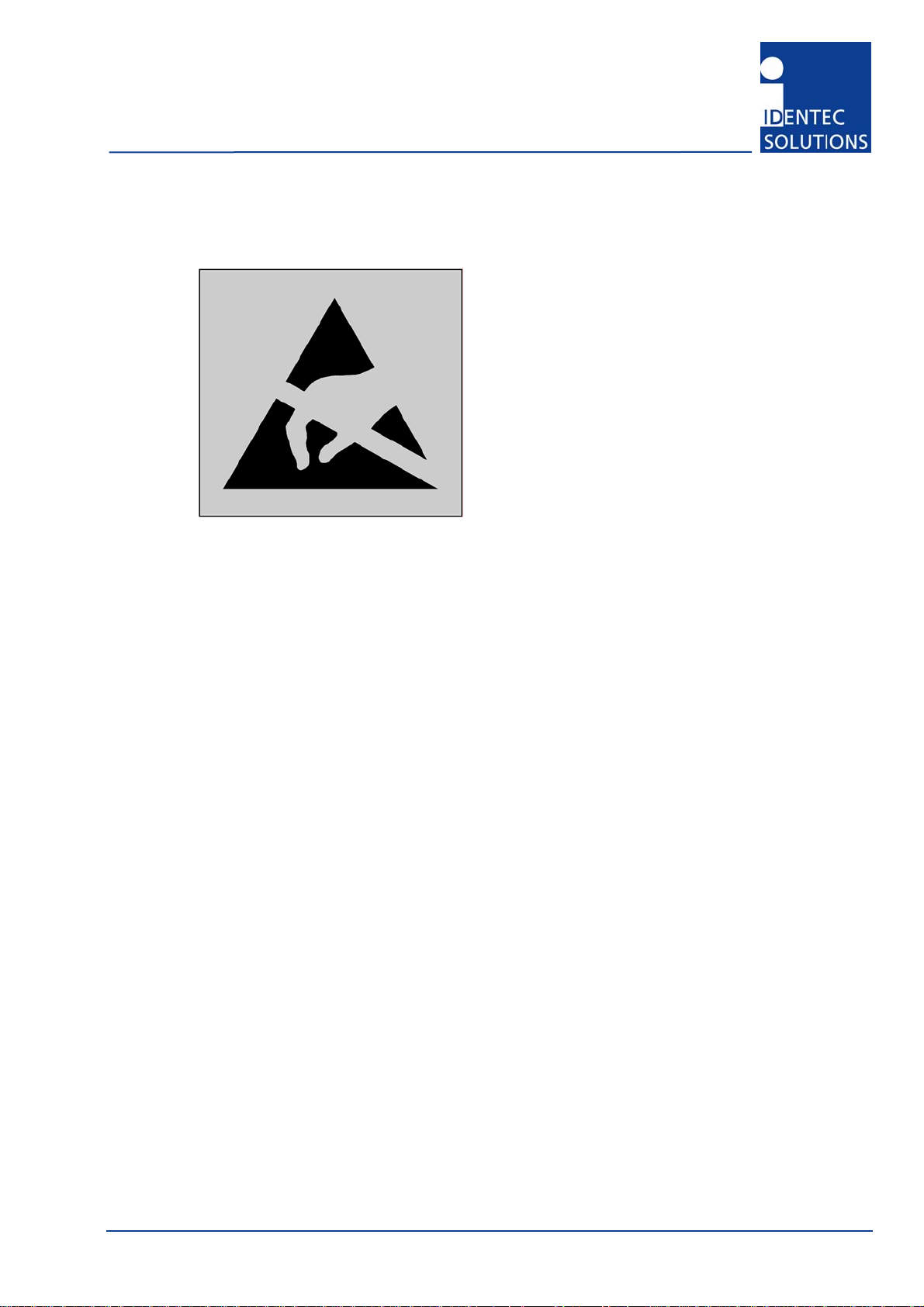
Installation Manual
Electrostatic Discharges
This product contains components that are sensitive to electrostatic discharges. Please observe the special
instructions for their protection. Incorrect handling can damage the unit and cause the invalidation of the
warranty.
Never use measuring units with low impedance for measuring or testing systems with semi-conductor
components. Never use high voltage testing units or dielectric test units to test systems with semi-conductor
components. When it becomes necessary to check the isolating properties of the field wiring, the assemblies
(electronic units and sensors) should be disconnected. Earth the test units.
Minimum safety precautions against electrostatic discharge:
• Establish earth contact before you touch the unit. For example, touch the earthing screw on the unit.
Even better: Use an antistatic ribbon and earth yourself permanently for the time you handle the unit.
• Avoid unnecessary contact with the unit connectors and assemblies inside the unit.
• Only open the unit if the operational settings (as described in the manual) expressly require this.
• Use antistatic tools for the setting of the unit. (Warning: Do not touch life-threatening voltages with
these tools).
• Do not store unit and components without protective packaging.
• Only remove unit and components from the packaging immediately prior to installation.
These notes are not sufficient to guarantee complete protection from electrostatic discharges!
We recommend the use of suitable protective equipment.
IDENTEC SOLUTIONS does not accept returns of products where the regulations concerning the ESD
precautions and protective packaging materials were not followed.
Seite 6 von 27

variSys PC3440
2 Introduction
2.1 Foreword
Scope of this Document
This document is the hardware description and installation manual of the hardware of the Auto-ID system
variSys.
Responsibility
IDENTEC SOLUTIONS is not responsible for any errors occurring in this document.
Preparations
This installation manual must be read carefully prior to starting the installation. The described installation
works assume that installation materials like cable, antenna and data tag holder etc are available.
Notes and Warning
Special Notes and Warnings appear throughout the entire manual.
NOTE is used to detail correct operating or maintenance procedures in order to prevent damage or
destruction of the system.
WARNING indicates potential danger sources that require correct procedures to avoid injuries.
2.2 Scope of Delivery—Visual Inspection
Check delivery whether it is complete and for any damages. If the delivery is not complete or damaged
immediately inform the carrier. The dispatch and service organization of IDENTEC SOLUTIONS should also be
informed to facilitate the repair or exchange of the system.
2.3 System Description
The new ID system platform »variSys« from IDENTEC SOLUTIONS combines current and future ID
technologies. No matter if RFID, optical systems or whatever the future will hold, »varisSys« integrates up to
4 ID technologies of the same or of different kind to one central unit. The actual ID technology is comprised
in separate convertible frontends. As an alternative compact units are also available.
2.3.1 The variBus
The »variBus« connects up to 4—different or same—ID systems (frontends) to one central unit. This offers
you all functionality combined in one single host interface. Moreover additional accessory units can be
connected to the »variBus«. The »variBus« is not only the data link between all bus partners, but also the
central power supply of all bus partners. Furthermore custom-specific modules are possible.
Seite 7 von 27
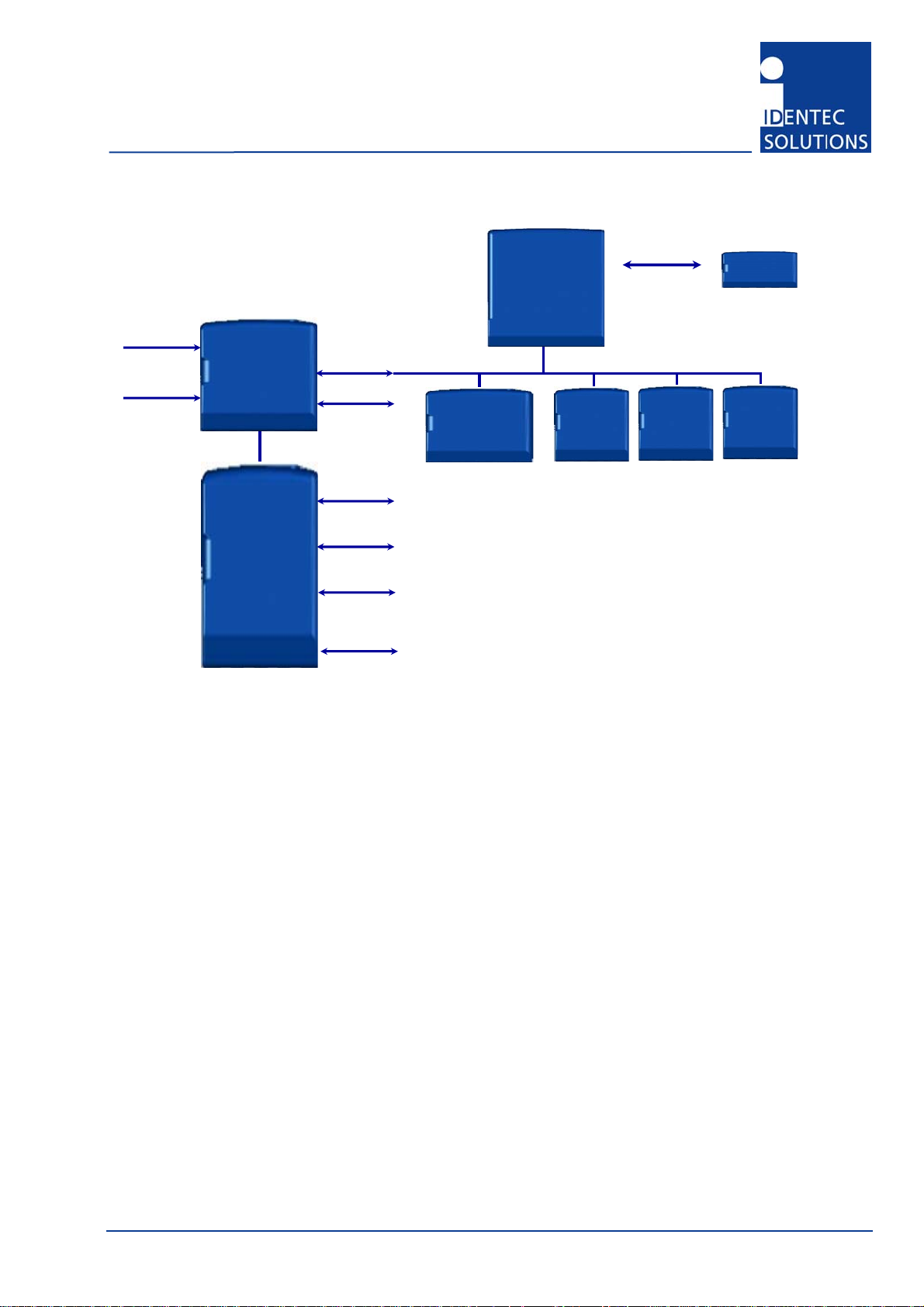
Installation Manual
24 V DC
Host
variBase
variExt
variBus-1
2 × I/O
variBus-2
variBus-3
variBus-4
2 × I/O
variFront
variService
Air interface
max. 100 m bus length
max. 14 bus partners
Periph.
Periph.2Periph.
1
June, Thursday/Friday 23.-24.2 00 5
Data tag
3
14 Partners per »variBus«
• 1 frontend
• 1 service module
• up to 12 peripheral units (digital IO, display, keypad, emergency stop).
Seite 8 von 27

variSys PC3440
2.4 Components
2.4.1 Overview
Central Unit variBase-LCD
The central unit bundles data from up to 4 ID locations and provides
communication to your host system at one host interface.
Dimensions (B × H × T): 138 × 162 × 61,5 mm
Mass: ca. 800 g
Central Unit variBaseExt-LCD
Expanded central unit with 4 »variBusses« and 4 digital IOs. With it one
may connect up to 4 frontends and up to 48 accessory units in total.
Dimensions (B × H × T): 199 × 162 × 72 mm
Mass: ca. 1 kg
Frontend variFront-2.4
Reads and writes the semi-active IDENTEC SOLUTIONS OIS-P data tags of
series PC3000, PC3100 and PC3400 in the 2.4 GHz Band.
Dimensions (B × H × T): 138 × 162 × 61,5 mm
Mass: ca. 920 g
Communication range: up to 3 m
Compact Unit PC3440
Reads and writes the semi-active IDENTEC SOLUTIONS OIS-P data tags of
series PC3000, PC3100 and PC3400 in the 2.4 GHz Band.
Dimensions (B × H × T): 138 × 162 × 61,5 mm
Mass: ca. 920 g
Communication range: up to 3 m
Seite 9 von 27
