Page 1
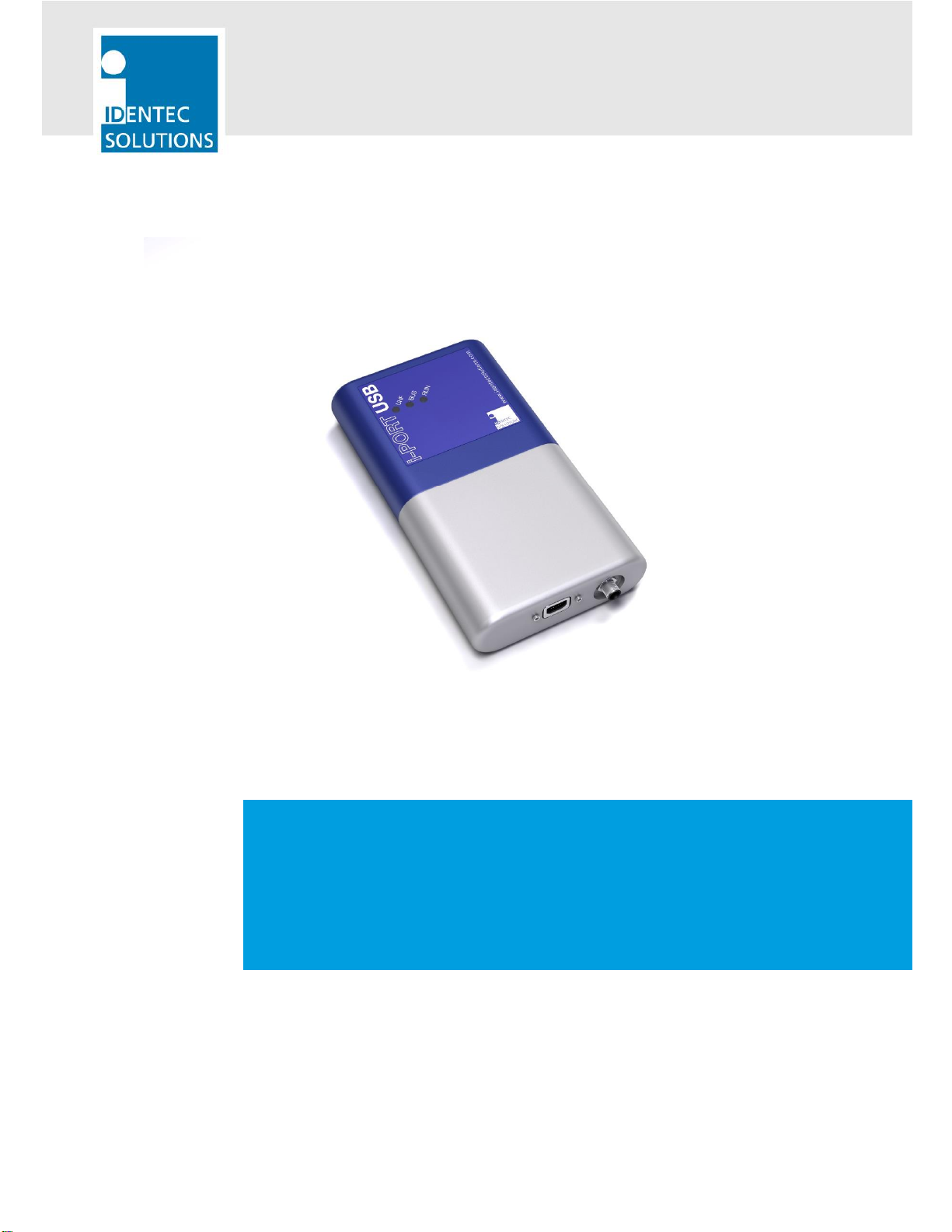
i-PORT 350/250 USB - BT
SensorSMART™
Mobile Reader
User Guide
Page 2

i-PORT 350/250 USB - BT
USER GUIDE
Proprietary Notice
This document contains confidential information proprietary to IDENTEC SOLUTIONS and may not be
used or disclosed to other parties in whole or in part without the prior written authorization from
IDENTEC SOLUTIONS.
Disclaimer and Limitation of Liability
IDENTEC SOLUTIONS AG and its affiliates, subsidiaries, officers, directors, employees and agents do
not make any express or implied warranties or representations with respect to such information
including, without limitation, warranties as to non-infringement, reliability, suitability for a particular
purpose and accuracy. IDENTEC SOLUTIONS shall not under any circumstances be liable to any
person for any special, incidental, indirect or consequential damages, including without limitation,
damages resulting from use of or reliance on information presented herein, or loss of profits or
revenues or costs of replacement goods, even if informed in advance of the possibility of such
damages.
Customer shall be solely responsible for proper selection, application, and use of Products, as well as
the incorporation/integration of Products into other equipment or systems. Customer shall indemnify
and hold IDENTEC SOLUTIONS harmless from and against any and all damages, liabilities, claims, or
expenses (including reasonable attorneys' fees) arising out of or relating to (i) improper selection,
application, installation, use or incorporation/integration of Products; or (ii) infringement of any
patent, trademark, copyright or other third party interest arising out of IDENTEC SOLUTIONS'
compliance with any of Customer's designs, specifications, or instructions
Trademarks
“IDENTEC SOLUTIONS”, “Intelligent Long Range”, “ILR” and the stylized “i” are registered
trademarks and “i-CARD”, “i-PORT”, “i-LINKS”, “Visibility Delivered.” are trademarks of IDENTEC
SOLUTIONS, Inc. and/or IDENTEC SOLUTIONS AG.
Copyright Notice
Copyright © 2015 IDENTEC SOLUTIONS. All rights reserved.
No part of this document may be reproduced or transmitted in any form by any means, photographic,
electronic, mechanical or otherwise, or used in any information storage and retrieval system, without
the prior written permission of IDENTEC SOLUTIONS.
Issue 1.0 / 06. May 2015 (EGD)
Subject to alteration without prior notice.
CONTACT US
EUROPE HEAD OFFICE USA GERMANY NORWAY AUSTRALIA
+43 5577 87387-0 IDENTEC SOLUTIONS AG IDENTEC SOLUTIONS, INC. IDENTEC SOLUTIONS IDENTEC SOLUTIONS AS IDENTEC SOLUTIONS
sales@identecsolutions.com Millennium Park 2 Preston Plaza DEUTSCHLAND GMBH Kartheia 3 AUSTRALIA AND
6890 Lustenau 17950 Preston Rd., Suite 200 AURUM 05 / Ost 4626 Kristiansand NEW ZEALAND P/L
NORTH AMERICA Austria Dallas, Texas 75252 Goldbeckstraße 5 Norway Riverview Business Park 72
+1 866 402-4211 Tel +43 5577 87387-0 USA 69493 Hirschberg Tel +47 38 00 35 30 Maribyrnong St, Footscray VIC
sales@identecsolutions.com Fax +43 5577 87387-15 Tel +1 972 535 4439 Germany Fax +47 38 00 35 31 3011 Australia
Fax +1 469 424 0404 Tel +49 6201 99 57-0 Tel +61 3 9396 8900
Fax +49 6201 99 57-99 Fax +61 3 9689 2493
VISIBILITY DELIVERED. PAGE 2 OF 22
Page 3
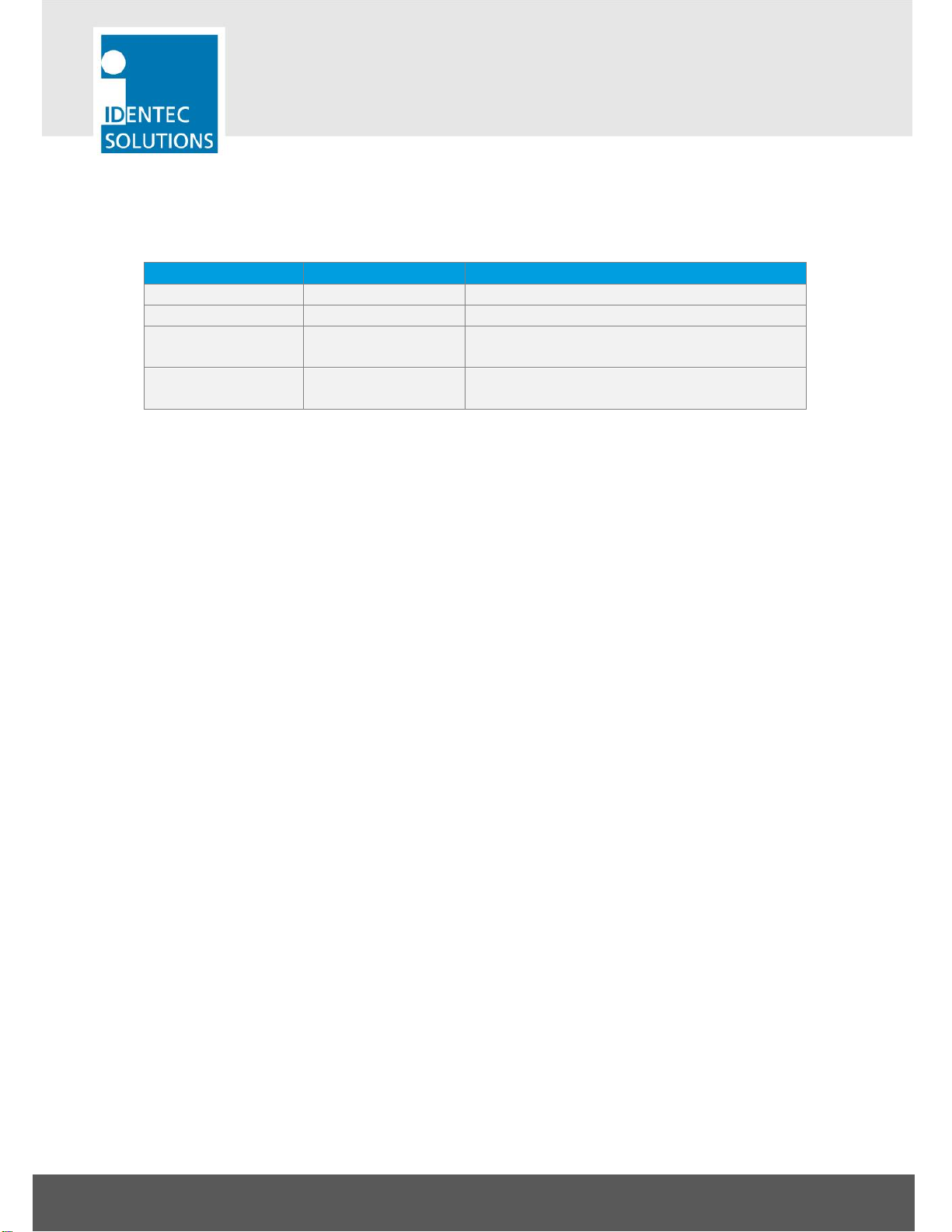
i-PORT 350/250 USB - BT
USER GUIDE
Radio Frequency Compliance Statement
IDENTEC SOLUTIONS is the responsible party for the compliance of the following devices:
MODEL:
Region/Country Organization Marking
EUROPE: EC CE
USA: FCC FCC ID OO4-ILR-IPUBT
Canada: Industry Canada IC:3538A-IPUBT
The user(s) of these products are cautioned to only use accessories and peripherals approved, in advance,
by IDENTEC SOLUTIONS. The use of accessories and peripherals, other than those approved by IDENTEC
SOLUTIONS, or unauthorized changes to approved products, may void the compliance of these products
and may result in the loss of the user(s) authority to operate the equipment.
European Notification according R&TTE Directive
This equipment complies to Art. 6.4 of R&TTE Directive (2006/95/EU, 2004/108/EC, 1999/5/EC). It is
tested for compliance with the following standards: EN 300 220-1, ETSI EN 300 220-2, ETSI EN 301 4891, ETSI EN 301 489-3, EN 60950-1:2006 + A11:2009 + A1:2010 + A12:2011
USA Notification
i-PORT 350/250 USB - BT
Contains FCC ID X3ZBTMOD5
Contains 8828A-MOD5
This device complies with part 15 of the FCC Rules. Operation is subject to the following two
conditions:
(1) This device may not cause harmful interference, and
(2) this device must accept any interference received, including interference that may cause undesired
operation.
Canada Certification
This device complies with Industry Canada’s license exempt RSS’s. Operation is subject to the
following two conditions:
(1) This device may not cause harmful interference, and
(2) this device must accept any interference received, including interference that may cause undesired
operation.
Le présent appareil est conforme aux CNR d‘Industrie Canada applicables aux appareils radio exempts
de licence. L‘exploitation est autorisée aux deux conditions suivantes:
(1) l‘appareil ne doit pas produire de brouillage, et
(2) l‘utilisateur de l‘appareil doit accepter tout brouillage radioélectrique subi, même si le brouillage est
susceptible d‘en compromettre le fonctionnement.
VISIBILITY DELIVERED. PAGE 3 OF 22
Page 4
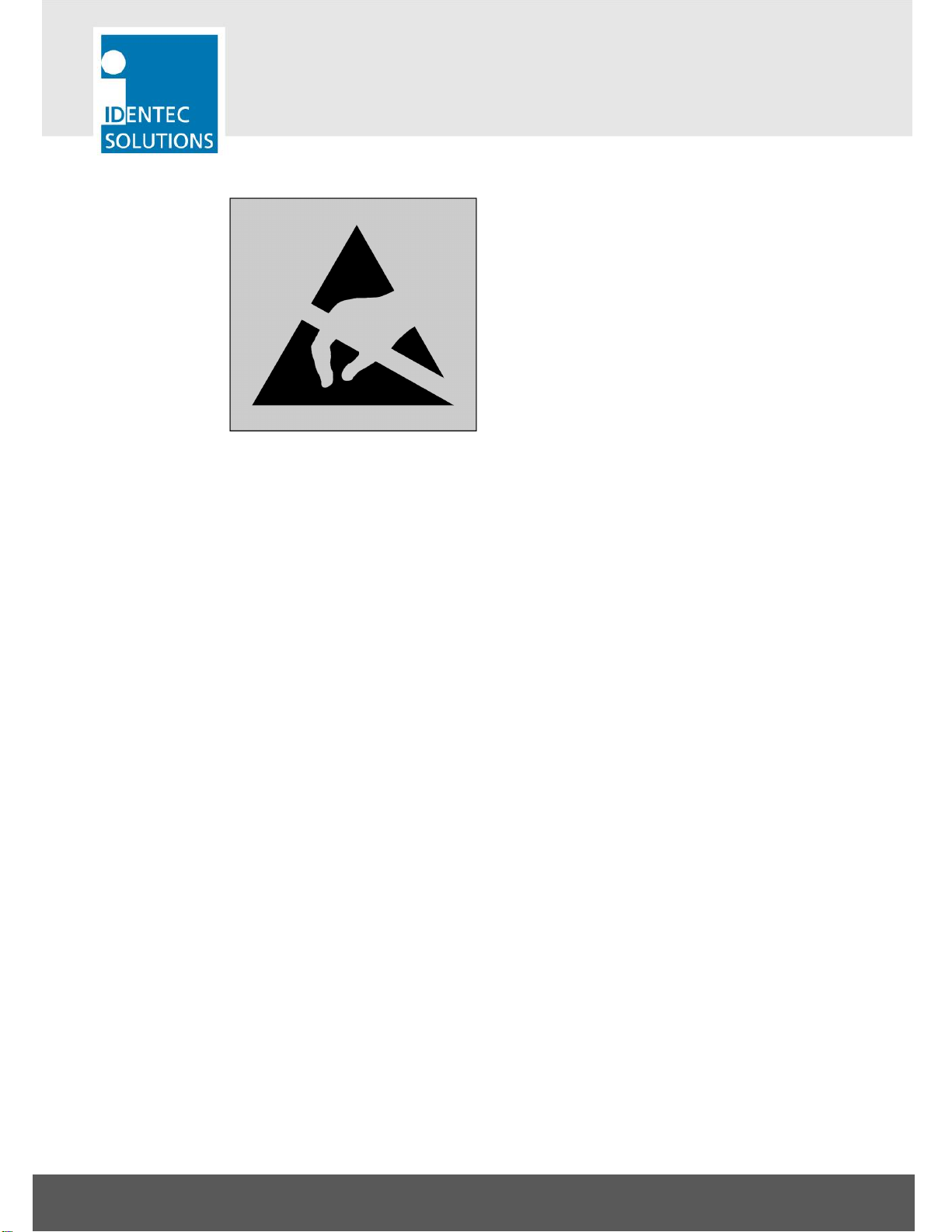
i-PORT 350/250 USB - BT
USER GUIDE
This product contains components that are sensitive to electrostatic discharges. Please observe the
special instructions for their protection. Incorrect handling can damage the unit and cause the
invalidation of the warranty.
Minimum safety precautions against electrostatic discharge:
· Establish earth contact before you touch the unit. (For example, touch the earthing screw on the
unit.) Best practice is to use an antistatic ribbon and earth yourself permanently for the time you
handle the unit.
· Avoid unnecessary contact with the unit connectors and assemblies inside the unit.
· Only open the unit if the operational settings (as described in the manual) expressly requires it.
· Use antistatic tools for the setting of the unit. (Warning: Do not touch life-threatening voltages
with these tools).
· Do not store unit and components without protective packaging.
· Remove unit and components from the packaging only prior to installation.
These notes are not sufficient to guarantee complete protection from electrostatic discharges! We
recommend the use of suitable protective equipment.
VISIBILITY DELIVERED. PAGE 4 OF 22
Page 5

CONTENTS
i-PORT 350/250 USB - BT
USER GUIDE
CONTENTS .............................................................................................................................5
1. SAFETY INSTRUCTIONS ...............................................................................................6
2. PREFACE .......................................................................................................................7
2.1.
PREPARATIONS .......................................................................................................... 7
2.2.
SCOPE OF THIS DOCUMENT ........................................................................................... 8
2.3.
RESPONSIBILITY ......................................................................................................... 8
2.4.
UPDATES.................................................................................................................. 8
2.5.
SCOPE OF DELIVERY—VISUAL INSPECTION ......................................................................... 8
2.6.
ASSOCIATED DOCUMENTS ............................................................................................. 8
3. INTRODUCTION ............................................................................................................8
3.1.
FUNDAMENTALS ......................................................................................................... 8
3.2.
COMPONENT OVERVIEW................................................................................................ 9
3.3.
MOBILE READER ......................................................................................................... 9
3.4.
TAGS – I-Q350........................................................................................................ 11
3.5.
TAGS – I-B350 ........................................................................................................ 12
3.5.1. Polarization of Tags ............................................................................................... 13
4. USING THE READER ...................................................................................................14
4.1.
CHECK CONTENT....................................................................................................... 14
4.2.
GET FAMILIAR .......................................................................................................... 14
4.3.
ACTIVATE THE READER AND DISABLE FLIGHT MODE ............................................................. 15
4.4.
CONNECT VIA BLUETOOTH .......................................................................................... 15
4.5.
START SENSEORSMART TOOLS TO SCAN FOR TAGS ............................................................ 16
4.6.
CONNECT VIA USB .................................................................................................... 18
4.7.
CHARGING THE READER .............................................................................................. 19
5. SPECIFICATIONS I-PORT 350 USB- BT ......................................................................20
6. SPECIFICATIONS I-PORT 250 USB- BT ......................................................................22
VISIBILITY DELIVERED. PAGE 5 OF 22
Page 6
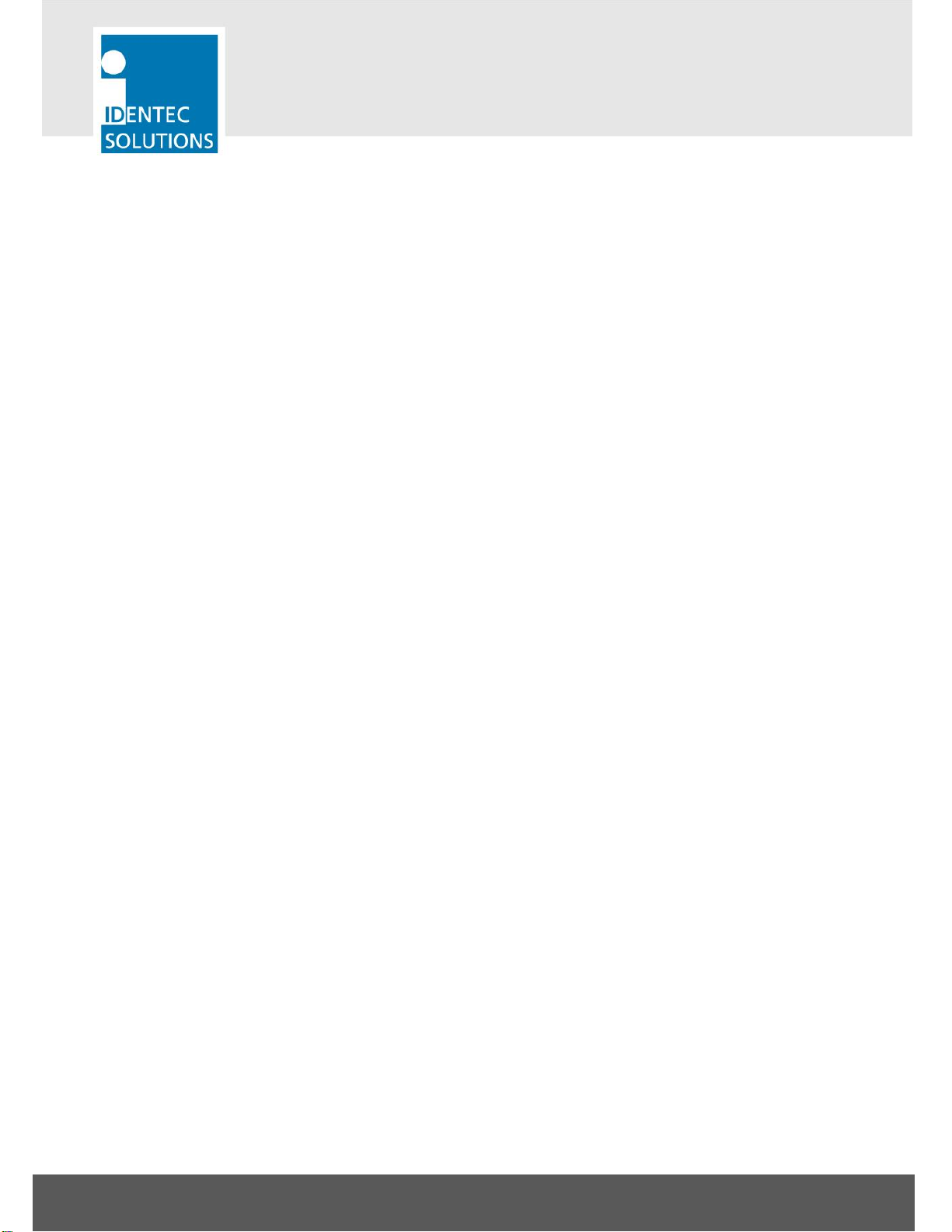
i-PORT 350/250 USB - BT
USER GUIDE
1. SAFETY INSTRUCTIONS
The system described in this manual is for exclusive operation of trained employees. Only qualified
personnel that have knowledge of the potential dangers involved should perform the installation,
settings, maintenance and repair of the units used.
Operational Safety
The correct and safe use of these systems assumes that operating and service personnel follow the
safety measures described in the manual alongside the generally acceptable safety procedures.
If there is a possibility that safe operations cannot be guaranteed, the system must be switched off,
secured against accidental use and the service unit responsible immediately informed.
Safety Documents
The i-PORT 350/250 was designed, tested and supplied in perfect condition according to document
IEC348 Safety Requirements for Electronic Units of Class 1.
Condensate / Change of Temperature
To avoid condensation in the system, the unit must be allowed to slowly adjust itself to warmer
temperatures after removal from cold and cool environments.
Do not open the housing
There is no need to open the housing in order to set the i-PORT 350/250 unit. The unit does not have
any internal setting elements or displays. The i-PORT 350/250 is not configured directly. It is managed
via the master unit on the i-BUS or via the host software.
Earthing
Before establishing any connections the housing of the system must be earthed.
Connections / Power Supply
The supply circuits must comply with the conditions set out for the SELV circuits (see EN 60950).
The signal circuits must comply with the conditions set out for the SELV circuits (see EN 60950).
Use screened cables for the power supply. This is the only way to achieve the prescribed EMC.
During maintenance damage could occur if printed circuit boards or cables are connected or
disconnected whilst the power supply is still on. Therefore, only work on the connection and the
components when they are not live.
Fuses
Only experts who are aware of the dangers involved may replace the fuses. It must be ensured that
only fuses of the required current rating and the correct type are used for replacement. The use of
repaired fuses and/or short-circuiting the fuse holders is prohibited.
Spare Parts
We recommend that only personnel, original products, spare and replacement parts authorized by
IDENTEC SOLUTIONS be used for installation, service and repair. IDENTEC SOLUTIONS does not
VISIBILITY DELIVERED. PAGE 6 OF 22
Page 7
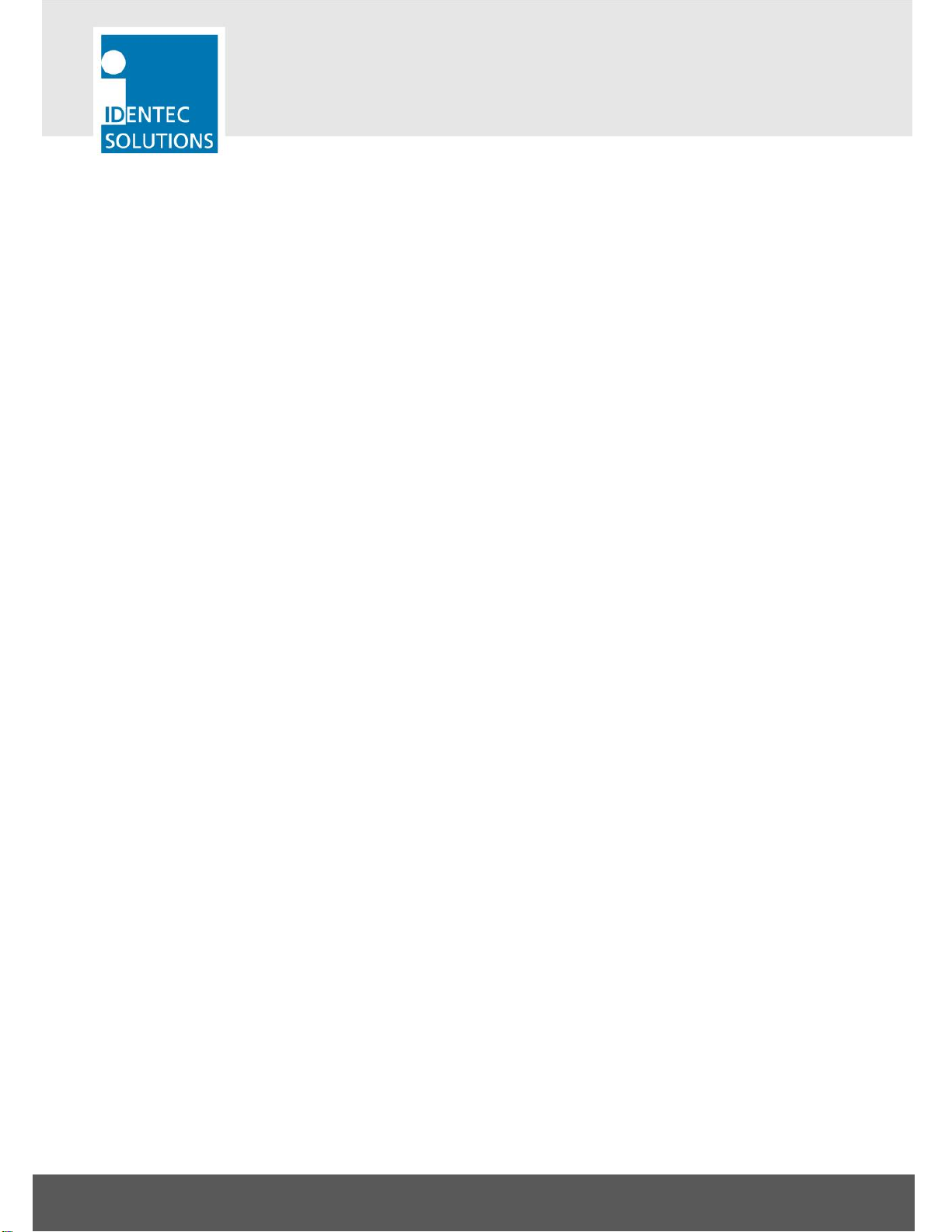
i-PORT 350/250 USB - BT
USER GUIDE
accept any responsibility for materials used, work carried out or possible consequences from
unauthorized third party vendors.
Electrostatic Discharge
Semi-conductors of the type MOS or CMOS as well as two-pin types and precision resistance are
sensitive to ESD. All components, printed circuit boards and auxiliary systems should therefore always
be classed as sensitive to electrostatic discharge.
Before opening the cover the unit should be placed onto an ESD-protected surface. As with all work
on modern electronic modules, the use of ESD clamps and ESD mats during work on the unit is
recommended.
· Sufficiently protect all printed circuit boards that were removed from the unit from damage.
· Observe all normal precautions for the use of tools.
· Use ESD-protected packaging material.
Never use measuring units with low impedance for measuring or testing systems with semi-conductor
components. Never use high voltage testing units or dielectric test units to test systems with semiconductor components.
If it is necessary to check the isolating properties of the field wiring, the assemblies (electronic units
and sensors) should be disconnected.
Earth the test units.
IDENTEC SOLUTIONS does not accept the return of products where the regulations concerning the
ESD precautions and protective packaging materials were not followed.
ESD – Electrostatic Discharge
EMC – Electromagnetic Compatibility
SELV – Safety Extra Low Voltage – Prot ective measure against dangerous body currents, formerly: protective first voltage range
2. PREFACE
2.1. PREPARATIONS
This installation manual must be read carefully prior to starting the installation. The described
installation works assume that installation materials like cable, antenna and data sensor holder, etc.
are available.
VISIBILITY DELIVERED. PAGE 7 OF 22
Page 8

i-PORT 350/250 USB - BT
USER GUIDE
2.2. SCOPE OF THIS DOCUMENT
This document is the hardware description of the i-PORT 350/250. This document is intended only for
mechanical and electrical installation of these central units.
2.3. RESPONSIBILITY
IDENTEC SOLUTIONS reserves the right to make changes and updates to the content contained
herein. It is the user’s responsibility to contact the service department for any possible changes or
updates to operating and maintenance procedures.
2.4. UPDATES
Updates will be provided upon request. The information in this document may be subjected to
changes without prior notice.
2.5. SCOPE OF DELIVERY—VISUAL INSPECTION
Check whether delivery is complete and for any damages. If the delivery is not complete or damaged
immediately inform the carrier. The dispatch and service organization of IDENTEC SOLUTIONS should
also be informed to facilitate the repair or exchange of the system.
2.6. ASSOCIATED DOCUMENTS
Software description and Programmer’s Guide
· SDK Online Help
· i-SHARE Manual
· Specific sensor manuals
3. INTRODUCTION
3.1. FUNDAMENTALS
The IDENTEC SOLUTIONS’ SensorSMART Platform is the latest development in asset management,
localization and process optimization. Developed to deliver the last mile in industrial communication, the
SensorSMART Platform fulfills a niche not previously addressed by available networks.
The SensorSMART Platform takes the complexity out of managing assets, personnel safety monitoring
and/or the tracking of valuable cargo and the need for multiple technologies. The unique combination
of active RFID, RTLS and WSN in one platform eliminates the necessity for complex deployments of
multiple technologies, or the need to compromise with one technology’s specific functionalities. The
pinnacle of the SensorSMART Platform is that it captures the best of RFID, WSN, and RTLS while also
avoiding the less desirable features of each technology. Third party application development is also
simplified for added flexibility.
VISIBILITY DELIVERED. PAGE 8 OF 22
Page 9

i-PORT 350/250 USB - BT
USER GUIDE
3.2. COMPONENT OVERVIEW
The SensorSMART Platform infrastructure features mobile readers (i-CARD), fixed readers (i-PORT) and
exciters (i-MARK). Network sensors offer the highest functionality within the SensorSMART Platform.
Robust and reliable, SMARTsensors monitor temperature, humidity, light, shock, tilt, motion, push
button, digital input, Hall sensor, etc.
The SDK (software development kit) is an easy to use framework that allows developers high level
access without requiring in depth knowledge of sensor or reader protocols, timing or implementations.
Extracting, filtering and sharing data as well as calculating an object’s position is only part of the
i-SHARE (edgeware) functionality.
3.3. MOBILE READER
VISIBILITY DELIVERED. PAGE 9 OF 22
Page 10
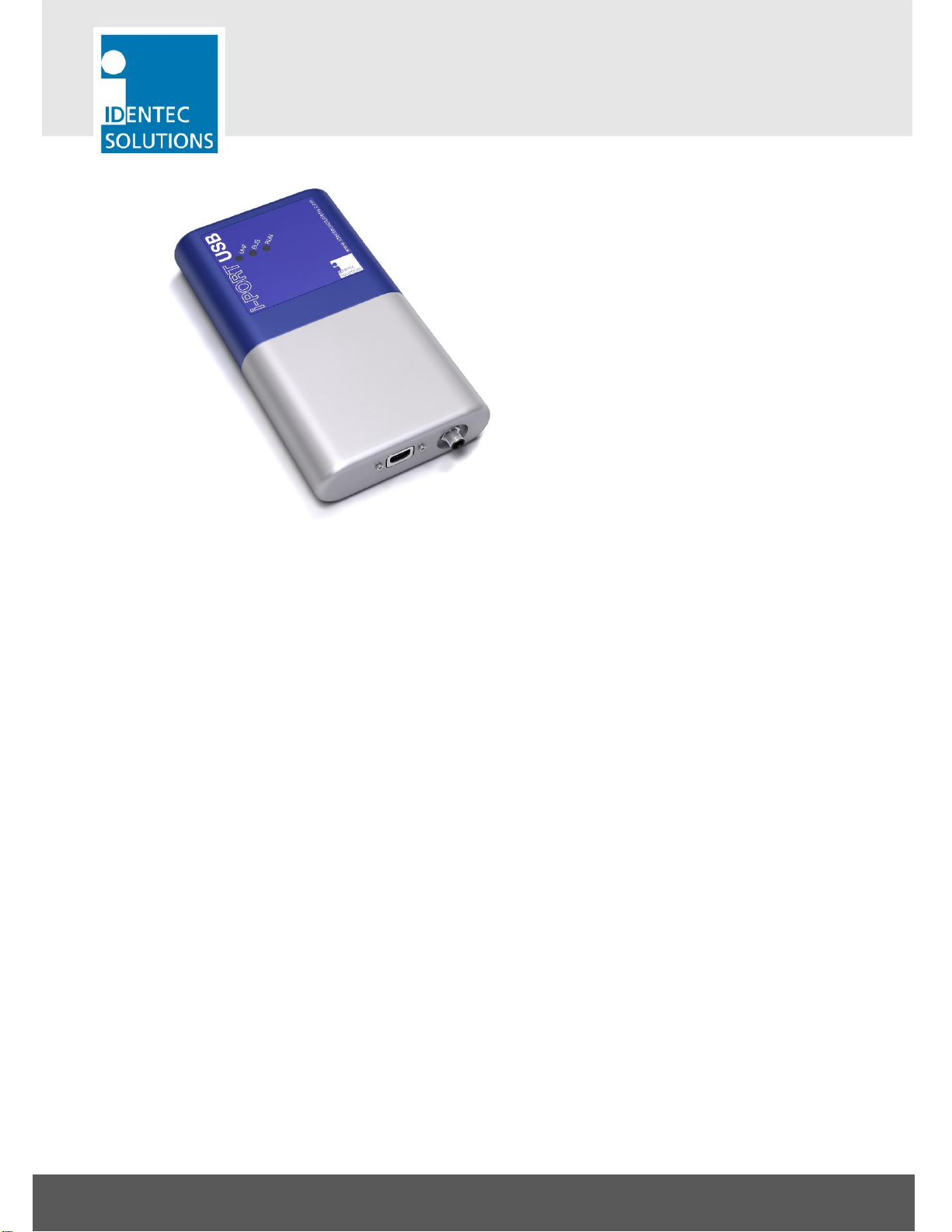
i-PORT 350/250 USB - BT
USER GUIDE
The battery powered mobile reader with
Bluetooth and USB interface communicates
with a wide spectrum of handheld devices
and tablet computers. It is ideally suited for
mobile applications such as laydown yards
or personnel safety.
With its integrated Bluetooth interface, the
mobile reader can communicate to a wide
range of mobile devices independent from
platform or operating system.
The combination of low power components,
smart battery management and the high
performance battery allows an operational
time of more than 8 hours. The battery can
be recharged within a very short recharge
cycle via USB.
The compact housing with internal antenna
is designed to be mounted onto a mobile device or a tablet computer.
VISIBILITY DELIVERED. PAGE 10 OF 22
Page 11

3.4. TAGS – I-Q350
i-PORT 350/250 USB - BT
USER GUIDE
The sensors are available with different options:
· Marker technology for locating goods, vehicles, etc. The Marker technology allows selective locating
of a transponder for example in adjacent car tracks. Here the inductive Marker field informs the
transponder about its current location.
The brand new i-Q350 series of Tags combines the features of IDENTEC
SOLUTIONS’ well-established i-Q and i-B series. In addition the i-Q350
series sensors provide an even larger communication range of up to 500 m
(1640 ft).
Using advanced UHF radio frequency technology, i-Q350 Tags transmit and
receive data at distances of up to 250 m (820 feet). In addition they can be
configured to beacon data at a configurable ping rate to a range of up to
500 m (1640 ft).
This active sensor is particularly suited for:
· Identification
· Tracking and Tracing
· Localization
· Temperature sensor and logging: These types contain an internal sensor for temperature monitor-
ing in order to measure and log the temperature of goods in definable intervals. They are also
available with external sensors.
· LED for visual recognition, such as, for example, for "pick by light" applications. The light is visible
from almost every direction.
VISIBILITY DELIVERED. PAGE 11 OF 22
Page 12

3.5. TAGS – I-B350
i-PORT 350/250 USB - BT
USER GUIDE
IDENTEC SOLUTIONS' i-B350 Tags are designed to be cost effective, easy
to implement while offering maximum flexibility. The beacon sensors
continually send out their ID at pre-programmed intervals. They do not
need to be interrogated in order for them to send their information—they
do it automatically.
The Marker technology allows the selective locating of a transponder (for
example in adjacent car tracks). The inductive Marker field informs the
transponder about its current location. In a moment the transponder sends
its location information several times to a central unit. For this data
transmission it uses its long range RFID abilities.
FEATURES
VISIBILITY DELIVERED.
Even after the transponder has left the Marker field it transmits this data steadily at a configurable
ping rate.
The i-B350L series offers an attractive price for continuous monitoring and optimization of logistics in
the supply chain.
The main applications are:
· Access control
· Tracking of Vehicles and Containers
· Online inventory
· Localization of assets at specific areas
Using advanced UHF radio frequency technology, i-B350L Tags send data at distances of up to 500
meters (1640 feet) to either a mobile (handheld) or fixed reader (interrogator).
Due to the ultra-low power consumption and configurable ping rate from 0.5 seconds up to 5 minutes,
the battery lifetime is exceptionally long.
In the fast transmit rate of 1 second the battery lifetime expectancy is more than 2 years.
The i-B350L Tags from IDENTEC SOLUTIONS is the most economical choice for typical long range
RFID applications and an ideal solution for tracking and tracing of mobile objects.
VISIBILITY DELIVERED. PAGE 12 OF 22
Page 13

i-PORT 350/250 USB - BT
Vertically Polarized
Horizontally Polarized
USER GUIDE
The Tags are available with different options:
· Marker technology for locating i.e. goods, vehicles, etc. The Marker technology allows selective
locating of a transponder in adjacent car tracks. In this application, the inductive Marker field
informs the transponder about its current location or lane.
· Temperature sensor and Logging: These types contain an internal sensor for temperature moni-
toring in order to measure and log the temperature of goods in definable intervals. They are also
available with external sensors.
3.5.1. Polarization of Tags
Polarization is dependent on orientation and is rotation symmetrical.
VISIBILITY DELIVERED. PAGE 13 OF 22
Page 14

i-PORT 350/250 USB - BT
USER GUIDE
4. USING THE READER
The reader can communicate to a host device via USB or via built in Bluetooth functionality. The
following chapters explain how to establish a connection with either USB or Bluetooth.
4.1. CHECK CONTENT
The mobile reader is packaged together with a power supply plug and a USB cable.
4.2. GET FAMILIAR
The reader is packaged together with a power supply plug and a USB cable.
UHF
Sending a command: As long as wake up is sent, the UHF
Led is green. If a packet is received as a valid answer, goes
red. (Giving an orange effect).
Beacon receiving: beacon message is detected -> UHF goes
green. If this sensor is a new Tag in the reader’s list, it
goes orange. If it is already in the list it stays green.
RUN
Device is running properly (LED blinks at approx 1Hz).
BUS
Blinks GREEN when data is received from the host. Blinks
RED when sending data to the host.
VISIBILITY DELIVERED. PAGE 14 OF 22
Page 15

i-PORT 350/250 USB - BT
USER GUIDE
4.3. ACTIVATE THE READER AND DISABLE FLIGHT MODE
All mobile readers are shipped in flight mode. Before first usage, flight mode has to be disabled by
simply connect the mobile reader to a PC or power source via USB.
Both connection methods will also charge the internal battery.
4.4. CONNECT VIA BLUETOOTH
Make sure you are running the latest SensorSMART Tools version on a Bluetooth enabled device.
To use the Bluetooth Reader in applications like SensorSMART Tools, the device has to be added to
the Computers’ Devices. Windows provides a wizard to add wireless devices. Make sure that the
mobile reader is disconnected from USB. An established USB connection will disable the Bluetooth
connection of the reader.
On Windows 7 click the “Start-Button” and
choose Devices and Printers
VISIBILITY DELIVERED. PAGE 15 OF 22
On Windows 8/8.1 press Windows + S to open
the “Search Charm” and type “Devices and
Printers”
Page 16
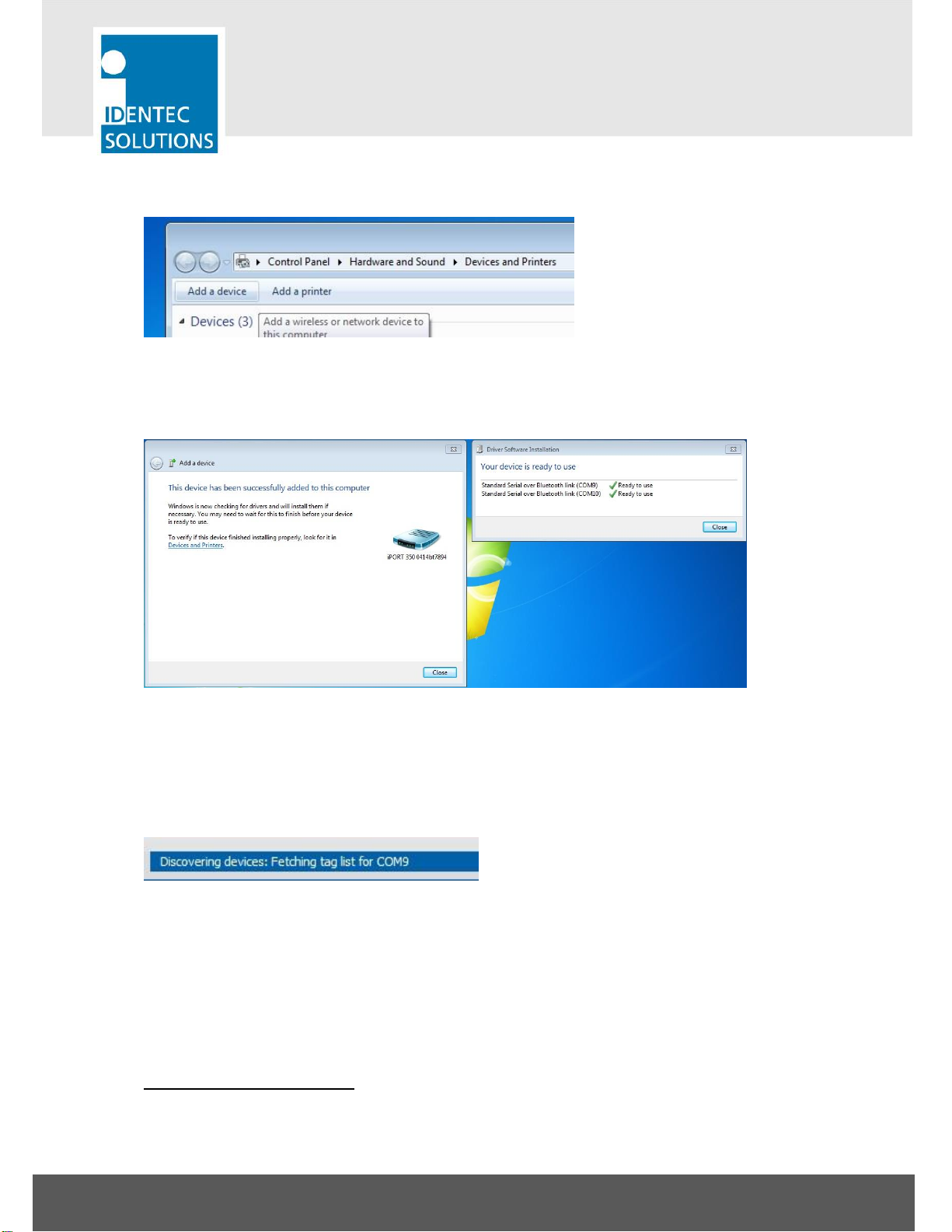
i-PORT 350/250 USB - BT
USER GUIDE
Click on “Add a device” in the “Devices and Printers” window.
A wizard appears and scans automatically for wireless Bluetooth devices. Note that the Bluetooth
reader is detectable by default. Select the Bluetooth reader and click “next”.
Windows will automatically detect the device and download the drivers1.
4.5. START SENSEORSMART TOOLS TO SCAN FOR TAGS
After the connection is established SensorSMART Tools can be started. It will automatically scan all
COM Ports and identify the Bluetooth Reader. SensorSMART Tools installer is part of the shipment
package.
1
This is the default behavior of Windows, if you have changed this, you can go to „Devices and
Printers“ and allow the option by right-clicking on the name of your computer and define the “Device
installation settings”
VISIBILITY DELIVERED. PAGE 16 OF 22
Page 17

i-PORT 350/250 USB - BT
USER GUIDE
Note: it’s recommended to configure the “time before sleep” in the readers configuration mask to 60
minutes. This time defines the period between the last valid command the Bluetooth Reader has
received and the time before it turns into a “sleep mode” where Bluetooth is disconnected. If the
reader is not continuously in use, expand the time to avoid that the software handling the reader
needs to reconnect for each command.
VISIBILITY DELIVERED. PAGE 17 OF 22
Page 18

i-PORT 350/250 USB - BT
USER GUIDE
4.6. CONNECT VIA USB
Connecting the Reader via USB switches off the BT module until the USB cable is physically
unplugged. The device will be charged via the USB connection and work on a different COM-port if the
device has been used with Bluetooth before. Windows will detect a new device that is connected
through USB and install the drivers automatically.2
SensorSMART Tools will connect automatically at start up.
The “Battery status” shown in the device configuration mask has changed to “Charging” which
identifies that the device is connected via USB.
Note: make sure that the correct serial port is selected. This might change when the type of
connection is changed from Bluetooth to USB or vice versa.
2
This is the default behavior of Windows, if you have changed this, you can go to „Devices and
Printers“ and allow the option by right-clicking on the name of your computer and define the “Device
installation settings”
VISIBILITY DELIVERED. PAGE 18 OF 22
Page 19

i-PORT 350/250 USB - BT
USER GUIDE
4.7. CHARGING THE READER
The i-PORT 350/250 X USB BT can be charged by using a standard mini USB cable or the optional DC
power plug. A suitable USB charger is part of the shipment package.
Use Case for the DC power plug:
The DC power plug can be used when a permanent connection is required. For instance can the plug
be used to share a power supply for simultaneous charging a tablet pc and the reader. The connected
reader will remain IP65 rates as the DC power supply plug sealed. Removing the rubber USB protection plug and connecting USB will reduce the IP rating to IP52.
VISIBILITY DELIVERED. PAGE 19 OF 22
Page 20

i-PORT 350/250 USB - BT
Communication Broadcast 350
Operation Mode
Receiving Tag ID's and Data
Read Range
up to 200m (660ft)
Compatibility
i-
B350 and i
-
Q350 series of Tags
Operating Frequency
868 MHz (EU) or 920 MHz (NA)
Communication Response 350
Operation Mode
Bi-
directional communication (reading log, blink LED,
Communication Range
up to 100m (330ft)
Compatibility
i-
Q350 series of Tags
Operating
Frequency
868 MHz (EU) or 920 MHz (NA)
Transmit Power
<1mW
Antennas
Broadcast/Response
Internal
Performance
Multiple Sensor Handling
Up to 1000 Tags
Interfaces
Bluetooth
Bluetooth
-
version 3.0
USB Mini USB 2.0
Integration
i-
SHARE, SensorSMART Tools, .NET SDK for mobile
Supported Platforms
USER GUIDE
5. SPECIFICATIONS I-PORT 350 USB- BT
write/read data)
Windows Windows 7 and above, Windows Phone, Windows Mobile
Electrical
Battery Rechargeable Lithium Battery (not replaceable)
Battery lifetime 8 hours with UHF and Bluetooth active with a fully charged battery
Battery recharge time < 8 hours via mini USB
Power Supply 9 to 24 VDC on power supply plug (minimum 3 Watts)
USB (charging current limited to 500 mA)
Environmental Conditions
Operating Temperature -20°C to +60°C (-4°F to +140°F)
Storage Temperature -20°C to +45°C (-4°F to +113°F)
Charging Temperature 0°C to +45°C (+32°F to 113°F)
Humidity 10% to 95% relative humidity @ 30°C
Shock EN 60068-2-32: Multiple drops to concrete from 1m (3ft), 5 times
EN 60068-2-29: 50G on all 3 axis, 3 times per axis
Vibrations EN 60068-2-6: 5G, 20 sin wave cycles per axis, 5-500Hz
EN 60068-2-64: noise 5 to 1000Hz, 90 minutes per axis
Standard/Certification
Europe EN55022; EN55024; EN301489-3; EN301489-17; EN61000-3-2; EN61000-
3-3; EN300328; EN300220-2; EN60950-1; EN62479
North America FCC part 15 (US) and IC RSS-210
Mechanical Data
Dimensions 110 x 65 x 17mm (4.33 x 2.56 x 0.67in)
Enclosure Material PAS-POT-E
VISIBILITY DELIVERED. PAGE 20 OF 22
Page 21

i-PORT 350/250 USB - BT
IP Rating
IP 65
Weight
150gr
Order Code
i-PORT 350 USB
-BT
455404
USER GUIDE
VISIBILITY DELIVERED. PAGE 21 OF 22
Page 22

i-PORT 350/250 USB - BT
Communication Broadcast 250
Operation Mode
Receiving Tag ID's and Data
Read Range
up to 100m (330ft)
Compatibility
i-
B250 and i
-B2
series of Tags
Operating Frequency
868 MHz (EU) or 920 MHz (NA)
Antennas
Broadcast/Response
Internal
Performance
Multiple Sensor Handling
Up to 1000 Tags
Interfaces
Bluetooth
Bluetooth
-
version 3.0
USB Mini USB 2.0
Integration
i-
SHARE, SensorSMART Tools, .NET SDK for mobile
Supported Platforms
Windows
Windows 7 and above, Windows Phone, Windows Mobile
Electrical
Battery
Rechargeable Lithium Battery (not replaceable)
Battery lifetime
8 hours with UHF and Bluetooth
active with a fully charged battery
Battery recharge time
< 8 hours via mini USB
Power Supply
9 to 24 VDC on power supply plug (minimum 3 Watts)
USER GUIDE
6. SPECIFICATIONS I-PORT 250 USB- BT
USB (charging current limited to 500 mA)
Environmental Conditions
Operating Temperature -20°C to +60°C (-4°F to +140°F)
Storage Temperature -20°C to +45°C (-4°F to +113°F)
Charging Temperature 0°C to +45°C (+32°F to 113°F)
Humidity 10% to 95% relative humidity @ 30°C
Shock EN 60068-2-32: Multiple drops to concrete from 1m (3ft), 5 times
EN 60068-2-29: 50G on all 3 axis, 3 times per axis
Vibrations EN 60068-2-6: 5G, 20 sin wave cycles per axis, 5-500Hz
EN 60068-2-64: noise 5 to 1000Hz, 90 minutes per axis
Standard/Certification
Europe EN55022; EN55024; EN301489-3; EN301489-17; EN61000-3-2;
EN61000-3-3; EN300328; EN300220-2; EN60950-1; EN62479
North America FCC part 15 (US) and IC RSS-210
Mechanical Data
Dimensions 110 x 65 x 17mm (4.33 x 2.56 x 0.67in)
Enclosure Material PAS-POT-E
IP Rating IP 65
Weight 150gr
Order Code
i-PORT 250 USB -BT 455510
VISIBILITY DELIVERED. PAGE 22 OF 22
