Page 1

Section
F
Selection Guide.................................. F-2
Din Rail Snap/Surface-Mount
Sockets
• SU Series . . . . . . . . . . . . . . . . . . . ..F-6
New
New
• SJ Series . . . . . . . . . . . . . . . . . . . . ..F-9
• SQ Series . . . . . . . . . . . . . . . . . . . F-10
• SR Series . . . . . . . . . . . . . . . . . . . F-11
•SH Series . . . . . . . . . . . . . . . . . . . F-14
•SY Series . . . . . . . . . . . . . . . . . . . F-18
•SM Series. . . . . . . . . . . . . . . . . . . F-20
Through Panel Mount Sockets
• SR Series . . . . . . . . . . . . . . . . . . . F-21
• SH Series . . . . . . . . . . . . . . . . . . . F-22
• SY Series . . . . . . . . . . . . . . . . . . . F-24
PCB Mount Sockets
• SH Series . . . . . . . . . . . . . . . . . . . F-25
• SY Series . . . . . . . . . . . . . . . . . . . F-26
Sockets
Panel Mounted Sockets for Timers
• SR Series . . . . . . . . . . . . . . . . . . . F-28
Accessories.......................................F-29
Dimensions....................................... F-31
for more information on this product family visit
www.idec.com/socket
Additional Web Resources
• New and updated product information
• Downloadable software demos & upgrades
• Part configuration tool & cross reference
• Online stock check & ordering
• IDEC field sales & distributor search
• Online literature request
• Downloadable manuals & CAD drawings
• Manufacturer’s suggested retail price list
• Product training schedule & locations
• Advertising & trade show schedules
• Press releases & FAQs
www.idec.com/socket
Page 2

Selection Guide
Relay and Timer Socket
Mounting
DIN Rail Snap/Surface-Mount
F
Sockets
Through Panel Mount
PCB Mount
For Panel Mounted Timers
Relay and Timer Socket Selection Guide
Series Page Part No.
SU F-6
SR F-11
SH F-14
SY F-18
SM F-20
SJ F-9
SQ F-10
SR F-21
SH F-22
SY F-24
SH F3-25
SY F3-26
SU2S-11L 2 8-Blade
SU4S-11L 4 14-Blade RU4, RU42, RY4, RY42
SR2P-05
SR2P-05C
SR2P-06
SR3P-05
SR3P-05C
SR3P-06
SR3B-05 3 11-Blade RR1BA, RR2BA, RR3B, RTE-B
SH1B-05
SH1B-05C
SH2B-05
SH2B-05C
SH3B-05
SH3B-05C
SH4B-05
SH4B-05C
SY2S-05
SY2S-05C
SY4S-05
SY4S-05C
SM2S-05
SM2S-05C
SJ1S-05B
SJ1S-07L
SJ2S-05B
SJ2S-07L
SQ1V-07B 1 5-Blade RQ1V-CM
SQ2V-07B 2 8-Blade
SR2P-51 2 8-Pin
SR3P-51 3 11-Pin RR3PA, RR2KP, RTE-P2, GT3 (11-pin)
SR3B-51 3 11-Blade RR1BA, RR2BA, RR3B
SH1B-51 1 5-Blade RH1B
SH2B-51 2 8-Blade RH2B
SH3B-51 3 11-Blade RH3B, RH2LB
SH4B-51 4 14-Blade RH4B
SY2S-51 2 8-Blade RY2S, RY22S
SY4S-51 4 14-Blade
SH1B-62 1 5-Blade
SH2B-62 2 8-Blade RH2B
SH3B-62 3 11-Blade RH3B, RH2LB
SH4B-62 4 14-Blade RH4B
SY2S-61 2 8-Blade RY2S, RY22S
SY4S-61 4 14-Blade
SY4S-62 4 14-Blade
No. of
Receptacle Terminal
Poles
2 8-Pin
3 11-Pin
1 5-Blade
2 8-Blade
3 11-Blade RH3B, RH2LB
4 14-Blade RH4B
2 8-Blade
4 14-Blade
2 8-Blade M3 Screw RU2S, RM2S
1 5-Blade
2 8-Blade RJ2S
Spring Clamp
Terminals
M3.5 Screw
M3.5 Screw
Coil Terminal: M3
M3.5 Screw
M3 Screw
M3 Screw
Solder
PC Board
Sockets
Compatible
IDEC Relay and Timer
RU2, RM2
RR2P, GT5P,
RTE-P1, GT3 (8-pin)
RR3PA, RR2KP, RTE-P2
GT3 (11-pin)
RH1B
RH2B
RY2S, RY22S
RU4S, RU42S, RY4S, RY42S, RY2KS, RM2S,
GT5Y
RJ1S
RQ2V-CN
RQ1V-CH
RR2P, GT5P, RTE-P1, GT3 (8-pin)
RY4S, RY42S, RU4S, RU42S, RY2KS, RM2S,
GT5Y
RH1B
RY4S, RY42S, RU4S, RU42S, RY2KS, RM2S,
GT5Y
RY4S, RY42S, RU4S, RU42S, RY2KS, RM2S,
GT5Y
F-2
SR F-28
For relay mounting accessories, see page F-29.
www.idec.com
SR6P-M08G
SR6P-M11G 11-pin RTE-P2; GT3 (11-pin)
8-pin
2
M3.5 Screw
GE1A; RTE-P1; GT3 (8-pin);
USA: (800) 262-IDEC or (408) 747-0550, Canada: (888) 317-IDEC
Page 3
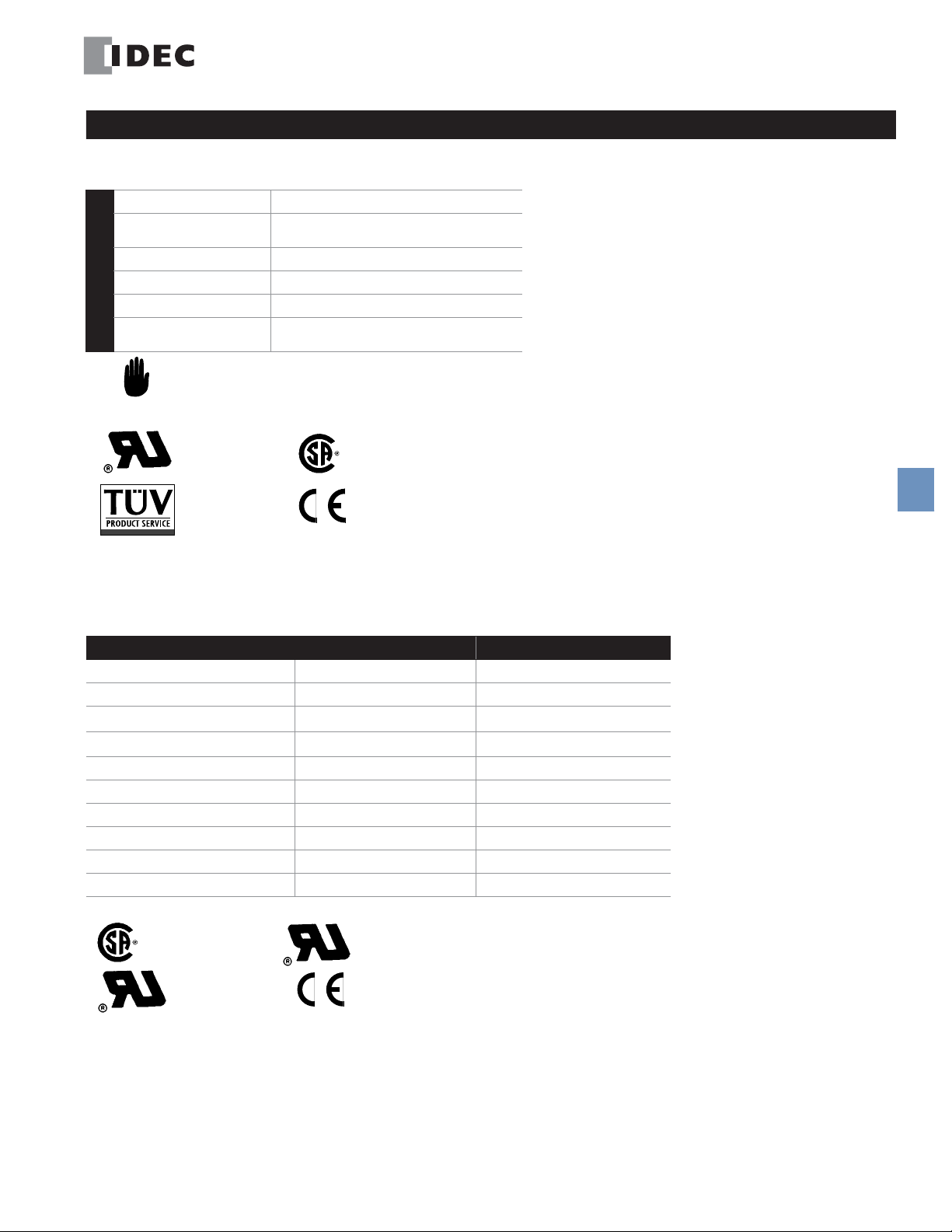
SU, SR, SH, SM, SY
Rated Insulation Voltage
Rated Current
Insulation Resistance
Dielectric Strength
Material Grade
Specifications
Terminal Torque
1. * Applicable to DIN rail sockets only.
UL Recognized
File No. E62437
File No. BL950813332307
Sockets
300V; except SH1B, SU and SY4S-62: 250V
SU2/SR/SH/SM: 10A, SY: 7A, SU4: 6A with RU4,
SU4: 10A with RU2 (SH1B: 7A)
100M
2,000V AC, 1 minute
UL94V-0
3.5mm Screws, 9-11.5 in•lbs
3mm screws, 5.5-9 in•lbs
Ω
minimum
CSA Certified
File No.LR35144
Selection Guide
Specifications
F
Sockets
SJ, SQ
Specifications
Rated Current
Rated Voltage
Applicable Wire
Applicable Crimping Terminal
Terminal Torque
Screw Size
Dielectric Strength (Coil/Contact)
Insulation Resistance
Operating Temperature
Operating Humidity
CSA Certified
File No.LR84913
UL Recognized
File No. E141060
SJ Series SQ Series
SJ1S: 12A Max; SJ2S: 8A Max
250V 300V
2x #14 (2.5mm
2mm
0.6 to 1.0Nm 1.0Nm Max
M3 Slotted Phillip Captive Screw M3 Slotted Phillip Captive Screw
4,000VAC 3,000VAC
≥
100 M
-40 to 70°C (no freezing) -25 to +85°C
5~85% RH (no condensation) 45~85% RH
2
) 2x #14 (2.5mm
2
x 2 1.5mm
Ω
Minimum
UL Recognized
File No. E62437
SQ1V: 12A Max; SQ2V: 10A Max
2
)
2
x 2
≥
100 M
Ω
Minimum
www.idec.com
USA: (800) 262-IDEC or (408) 747-0550, Canada: (888) 317-IDEC F-3
Page 4
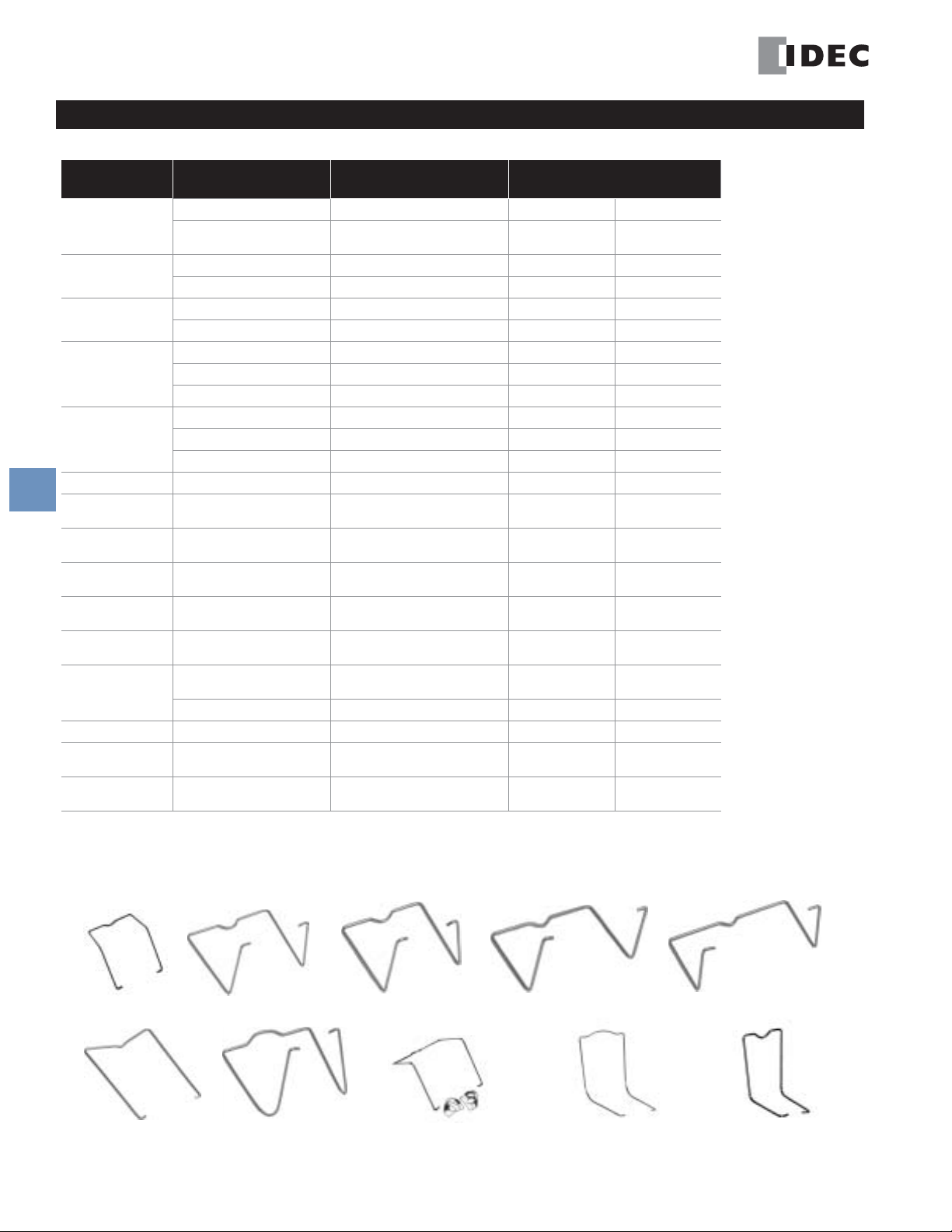
Selection Guide
Sockets
Hold-Down Springs and Clips Selection Guide
DIN Rail Snap/Surface-Mount Sockets
Socket Part No. Applicable Relays, Timer Hold-Down Pullover Spring
SU2S-11L
SU4S-11L
SR2P-05
SR2P-05C
SR2P-06
SR3P-05
SR3P-05C
SR3P-06
SR3B-05 RR1BA, RR2BA, RR3B, RTE-B SR3B-02F1 SFA-202 —
F
SH1B-05
SH1B-05C
SH2B-05
SH2B-05C
SH3B-05
SH3B-05C
Sockets
SH4B-05
SH4B-05C
SY2S-05
SY2S-05C
SY4S-05
SY4S-05C
SM2S RM2S, RU2 SY4S-51F1 SFA-202 SFA-101
SJ1S
SJ2S
SQ1S
SQ2S
1. Hold-down springs work in conjunction with hold-down spring anchors included with DIN rail sockets.
2. When mounting relays with a check button onto panel mount or PC board mount sockets, use the hold-down spring shown in parenthesis. Hold-down
springs for relays with check buttons are not available for SR2P-51.
3. For close mounting of panel mount or PC mount sockets, use hold-down clips rather than hold-down springs.
4. SFA-101, SFA-202 and SFA-302 come in pairs.
RM2S, RU2, GT5Y-2 SY4S-51F1 SFA-202 SFA-101
RY4S, RY42S, RU4, RU42,
GT5Y, RY2KS, RM2S
RR2P SR2B-02F1 SFA-203 —
RTE-P1, GT3, GT5P — SFA-203 —
RR2P SR2B-02F1 SFA-202 —
GT3 (8-pin), RTE-P1, GT5P — SFA-202 —
RR3PA SR3B-02F1 SFA-203 —
RR2KP SR3P-06F3 SFA-203 —
RTE-P2, GT3 (11-pin) — SFA-203 —
RR3PA SR3B-02F1 SFA-202 —
RR2KP SR3P-06F3 SFA-202 —
RTE-P2, GT3 (11-pin) — SFA-202 —
RH1B SY2S-02F1 SFA-202 SFA-101
RH2B SY4S-02F1 SFA-202 SFA-101
RH3B, RH2LB SH3B-05F1 SFA-202 SFA-101
RH4B SH4B-02F1 SFA-202 SFA-101
RY2S, RY22S SY2S-02F1 SFA-202 SFA-101
RY4S, RY42S, RU4, RU42,
RM2S
RY2KS, GT5Y (SY4S-51F3) SFA-202
RQ1S
RJ2S
RQ1V
RQ2V
SY4S-51F1 SFA-202 SFA-101
SY4S-51F1 SFA-202 SFA-101
SJ9Z-C
SQ9Z-C
Hold-Down Clip
(side latch)
Hold-Down Clip
(top latch)
F-4
SR2B-02F1
SY4S-51F1
SR3B-02F1
SY4S-51F3
SY4S-02F1
www.idec.com
SH4B-02F1
SY2S-02F1
SR3P-01F1
SH3B-05F1
SR3P-06F3
USA: (800) 262-IDEC or (408) 747-0550, Canada: (888) 317-IDEC
Page 5
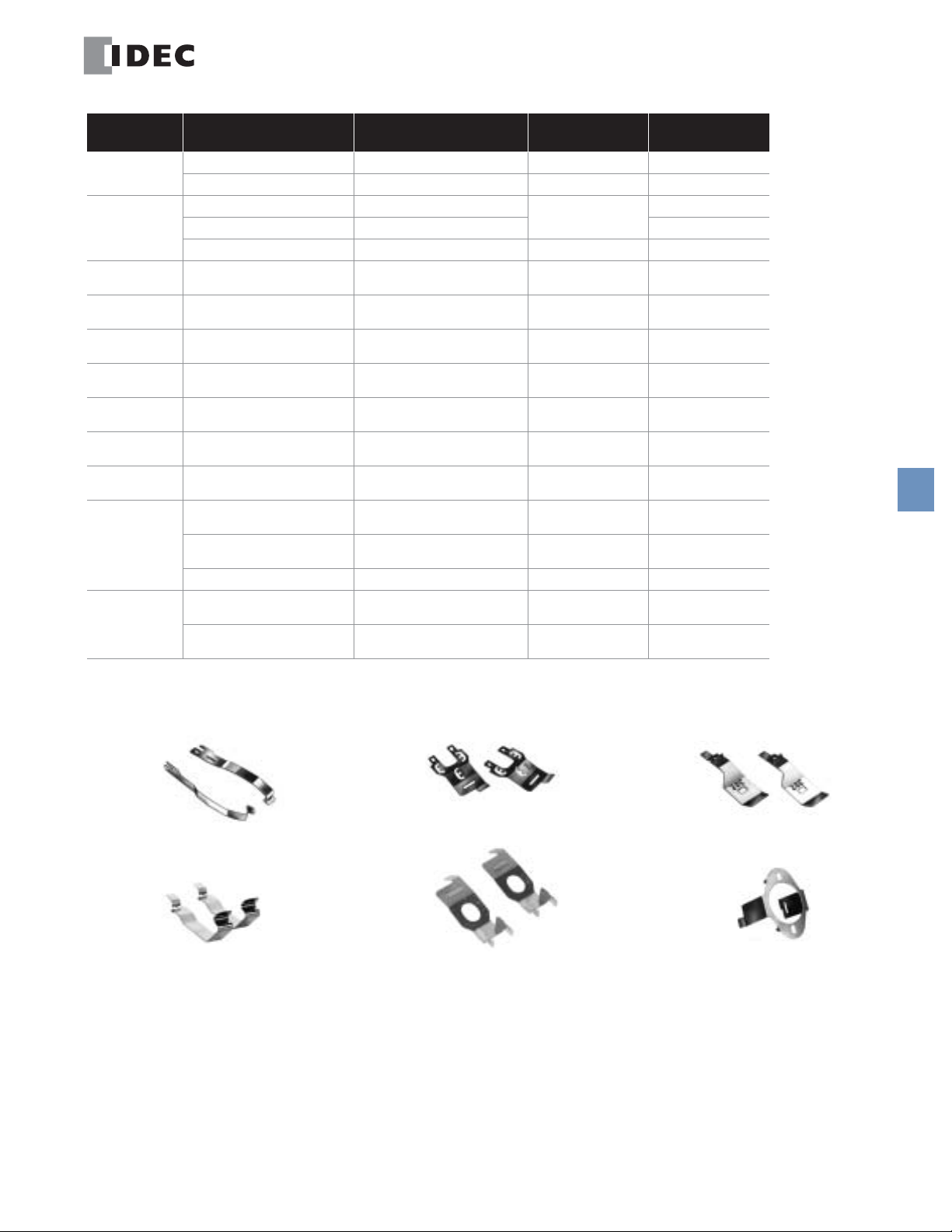
Sockets
Panel and PC Board Mount Sockets
Socket Part No. Applicable Relays, Timer Hold-Down Pullover Spring
SR2P-51
SR3P-51
SR3B-51
SH1B-51
SH1B-62
SH2B-51 RH2B
SH2B-62 RH2B
SH3B-51
SH3B-62
SH4B-51
SH4B-62
SY2S-51
SY2S-61
SY4S-51
SY4S-61
SY4S-62 *
* Does not accept hold down clips
RR2P SR3P-01F1 — —
GT3 (8-pin), RTE-P1 — SFA-402 —
RR3PA SR3P-01F1
RR2KP SR3P-51F3 —
GT3 (11-pin), RTE-P2 — SFA-402 —
RR1BA, RR2BA,
RR3B, RTE-B
RH1B SY4S-51F1 —
RH3B, RH2LB
RH4B
RY2S, RY22S SY4S-51F1 —
RY4S, RY42S
RY2KS
GT5Y — SFA-302 —
RY4S, RY42S, RM2S
RY2KS
SR3B-02F1 — —
SY4S-51F1
(SY4S-02F1)
SY4S-51F1
(SY4S-02F1)
SY4S-51F1
(SY4S-02F1)
SY4S-51F1
(SH4B-02F1)
SY4S-51F1
(SY4S-02F1)
SY4S-51F1
(SY4S-02F3)
SY4S-51F1
(SY4S-02F1)
SY4S-51F1
(SY4S-02F3)
Hold-Down Clip
(side latch)
—
—
——
—
—
—
SFA-302 —
——
——
Hold-Down Clip
(top latch)
—
SFA-301
SFA-302
SFA-301
SFA-302
SFA-301
SFA-302
SFA-301
SFA-302
SFA-301
SFA-302
SFA-301
SFA-302
Selection Guide
F
Sockets
SFA-101
SFA-301
www.idec.com
SFA-202
SFA-203
SFA-302
SFA-402
USA: (800) 262-IDEC or (408) 747-0550, Canada: (888) 317-IDEC F-5
Page 6
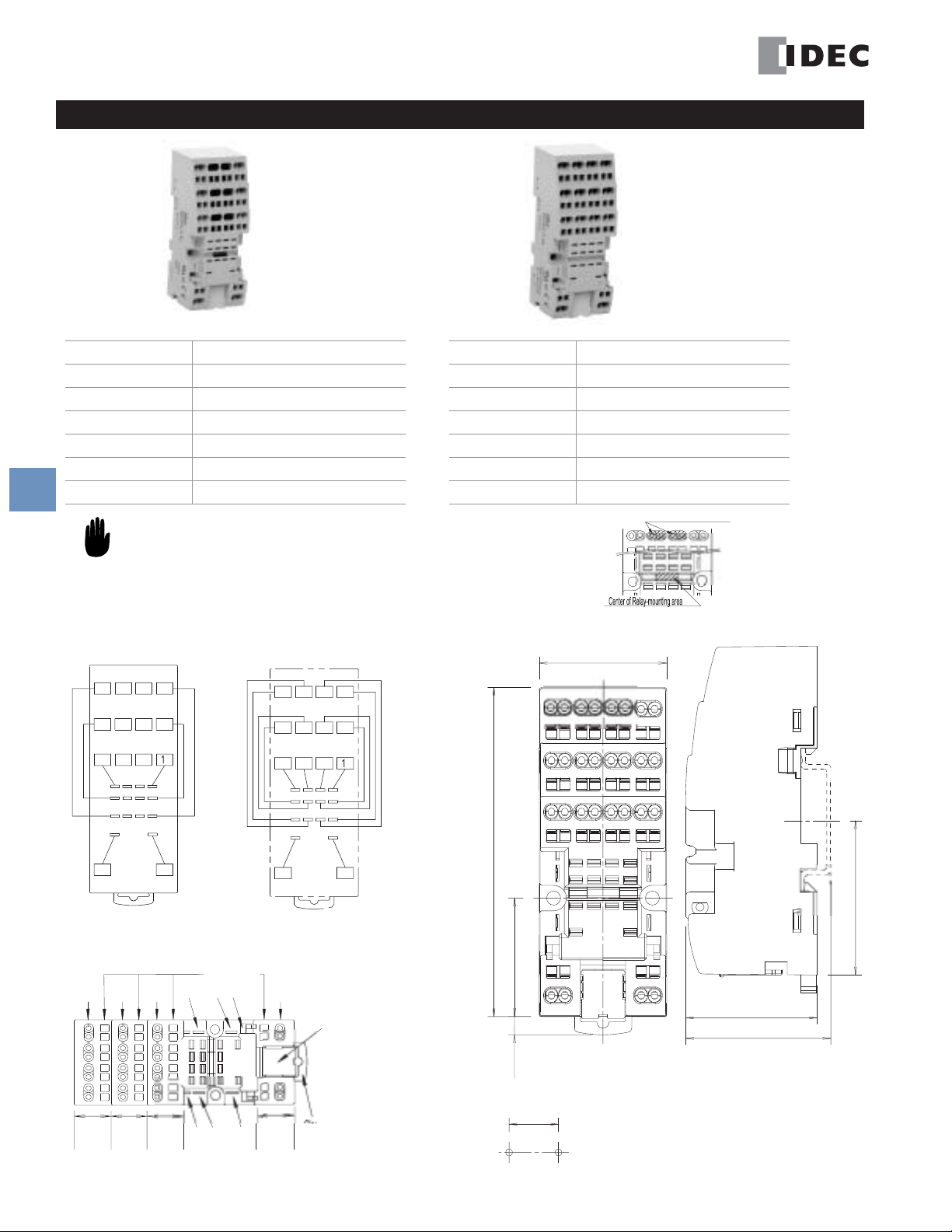
a
Cab
ts
8
8
31
32
.5
35.3
S
g
g
e
Clamp
➀➁➂
➃➄➅
➀➁➄➅
➁➂➃➄
Screwd
s
C
al
Coil
e
s
e
s
s
3
3
865
910
0
9
568
3
3
SU Series: DIN Rail Snap-Mount
SU Series: DIN Rail Snap-Mount Sockets
SU2S-11L SU4S-11L
8-blade DIN-mount/surface mount
Spring clamp terminals
24-16 AWG
10A
RU2, RM2
GT5Y-2
SFA-101 (top latch), SFA-202 (side latch)
F
Style
Terminal
Wire Size
Electrical Rating
Compatible Relay
Compatible Timer
Hold-Down Clip
1. On the SU2S, wires or ferrules cannot be connected to terminals 2, 3,
6, 7, 10 or 11 because neither springs nor conductive brackets are
installed in these terminals.
2. For socket mounting accessories, see page F-29.
Style
Terminal
Wire Size
Electrical Rating
Compatible Relay
Compatible Timer
Hold-Down Clip
Inside the
Sockets
14-blade DIN-mount/surface mount
Spring clamp terminals
24-16 AWG
6A (using RU4), 10A (using RU2)
RY4S, RY42S, RU4, RU42S, RY2KS, RM2S
GT5Y
SFA-101 (top latch), SFA-202 (side latch)
Inside the Cable Port
le Por
Sockets
Terminal Arrangement (top view) Dimensions
SU2S-11L
Parts
Wire
Ports
Wire
Ports
Wir
Port
1
river Port
SU4S-11L
Wir
Port
Markin
1
1
Plat
slots for SFA-101:
Sprin
Center of Relay-mounting are
.
2
7
pring slots for SFA-202:
Panel Cutout for Surface Mounting
C
NO
Terminal
N
Termin
Terminal
www.idec.com
All dimensions are in mm.
USA: (800) 262-IDEC or (408) 747-0550, Canada: (888) 317-IDEC
Terminal
F-6
Page 7
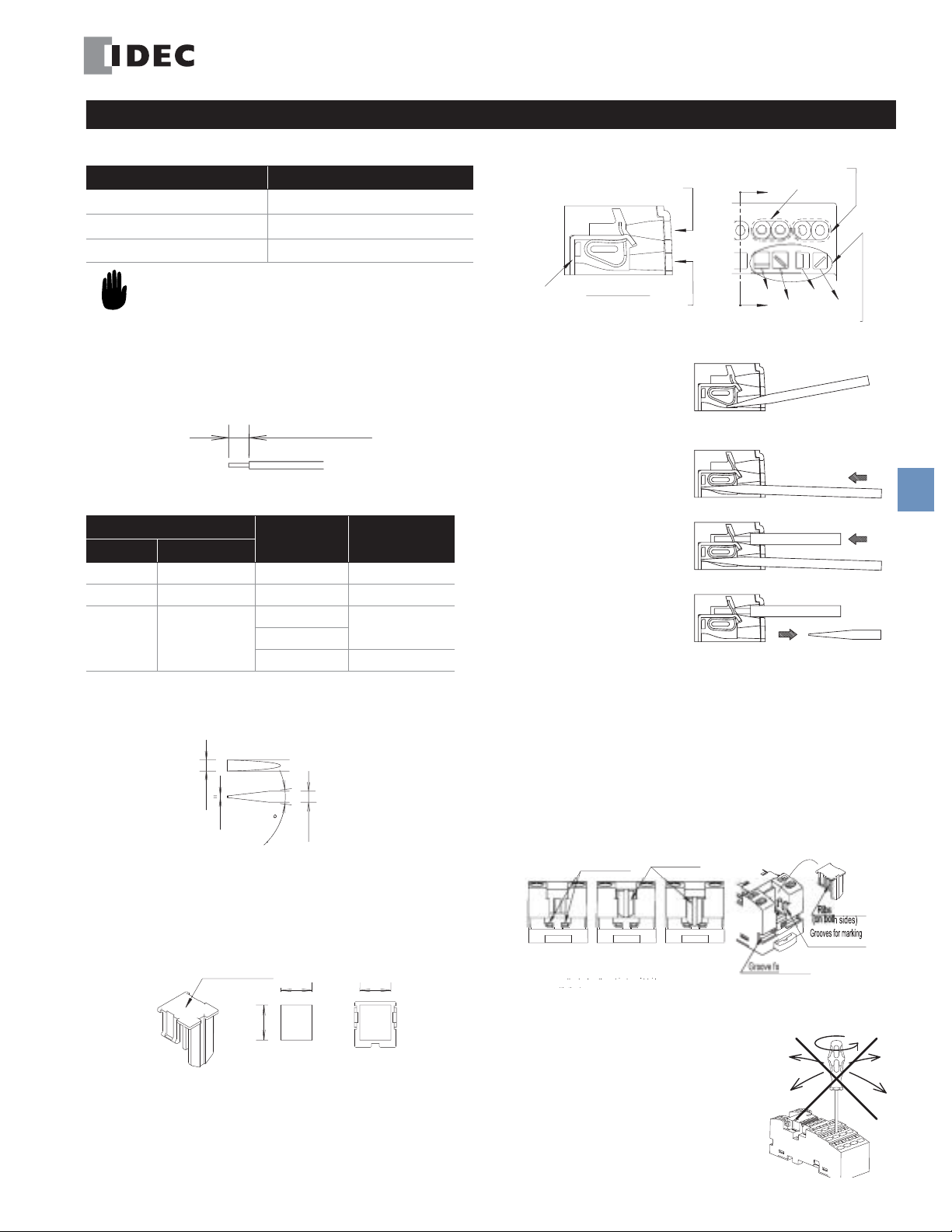
9 to 10mm
5
5
(
)
8.0
9
0
8.0
M
e
d
g
surface
of
r
M
e
p
9
0
r
t
.
sec
Screwd
s
Correct
ect
ect
ect
(
)
Marking Plate
Note: For installation of optional jumper,
see the instruction sheet provided
pjp
pjp
ith the j
.
plate ribs
r
r
y
g
e
s
Sockets
SU Series: General Instructions
Applicable Wires
Wire Size
Stranded wire
Solid wire
Wire insulation diameter
1. Strip the wire insulation 9 to 10mm from the end.
2. In applications using ferrules for stranded wires, choose
the ferrule listed in table below. Make sure that an insulation sheath is applied when using the ferrules. When using
stranded wires without ferrules, make sure that the core
wires have not been loosened.
3. Two cable ports are provided for each terminal.
Applicable Ferrules
Applicable Wire (stranded)
2
mm
0.2 24 A10.25-12BU Phoenix Contact
_22 A10.34-8TQ Phoenix Contact
0.5 20
AWG
0.2 to 1.25 mm2 or AWG24 to 16
0.2 to 1.5 mm2 or AWG24 to 16
ø3.15mm maximum
Type Manufacturer
A10.5-8WH
A10.5-10WH
TE0.5 Nichifu Co. Ltd
Phoenix Contact
SU Series: DIN Rail Snap-Mount
Wiring Instructions
Wire Por
Stoppe
1. Insert the optional screwdriver
(BC1S-SDO) or an applicable
screwdriver into the squareshaped port as shown on the right,
until the screwdriver tip touches
the bottom of the spring.
2. Push in the screwdriver until it
touches the bottom of the port.
The wire port is now open, and the
screwdriver is held in place. The
screwdriver will not come off even
if you release your hand.
3. While the screwdriver is
retained in the port, insert the wire
or ferrule into the round-shaped
wire port. Each wire port can
accommodate one wire or ferrule.
When connecting two wires to one
terminal, use the adjoining port of
the same terminal.
4. Pull out the screwdriver. The
connection is now complete.
A - B
river Port
Wire Ports for Terminal
Wire Ports for Terminal 1
Incorr
Incorr
Note: Two cable ports are provided for each terminal
Direction of Screwdriver Ti
Incorr
F
Sockets
For wiring, use the optional screwdriver (BC1S-SDO) or the
following applicable screwdriver.
Dimensions in mm
2.
.4
2.
Marking Instructions
Write markings on the SU sockets using an oil-based marker, or glue printed
mylar on the marking surface. The size of the printed mylar can be 8 x 9mm
maximum.
arking Surfac
.
Position of printe
mylar on the markin
arking Plat
Maximum size
printed myla
Safety Precautions
Installing the Marking Plate
Because of its removable structure, the marking plate may have fallen from
the socket or become loose in delivery. Make sure that the marking plate is
securely installed before starting operation. The marking plate protects the
conductive portion of the socket, located under the marking plate, by preventing metal fragments or pieces of wire from dropping inside. Should any such
fragments enter the socket, they may cause fire hazard, damage, or malfunction.
Jumper Port
No marking plat
w
umper
Loose fittin
Installed securel
on both sides
Jumpe
Inserting Screwdriver into the Wire Ports
www.idec.com
USA: (800) 262-IDEC or (408) 747-0550, Canada: (888) 317-IDEC F-7
Page 8
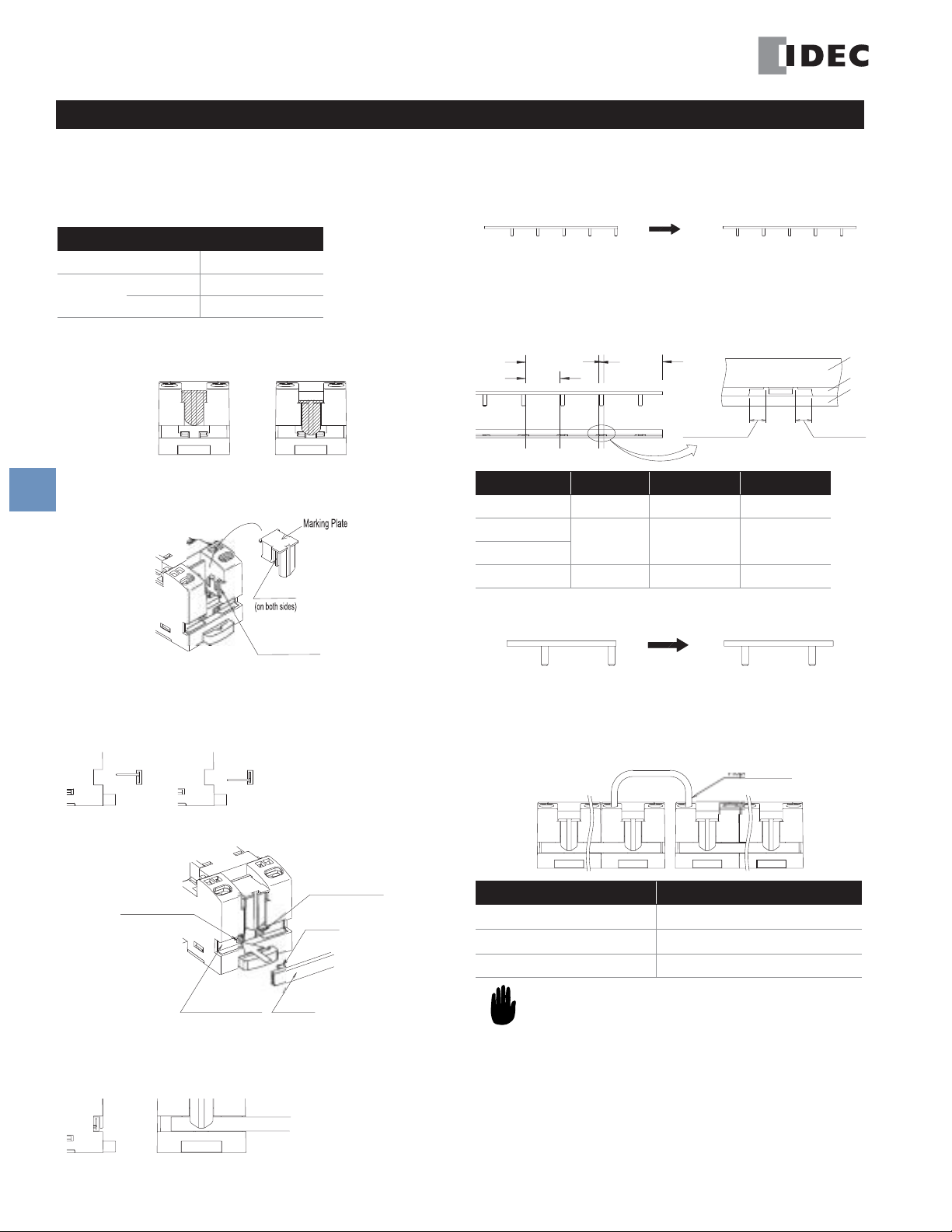
y
g
bs
(
)
Grooves for marking
plate ribs
C
t
ect
on
r
ade
t
3
t
4
C
l
D
Shea
p
a
D
C
Proper wire
SU Series: DIN Rail Snap-Mount
SU Series: SU9Z-J5 Jumper Installation Instructions
SU9Z-J5 Jumper for SU2S-11L and SU4S-11L
The SU9Z-J5 is used to install five sockets. When installing less than five
sockets cut the jumper according to the instructions listed to the right.
The SU9Z-J5 jumper is for coil terminals only.
SU9Z-95 Jumper
Rated Current
Material
Conductor Nickel-plated brass
Sheath ABS resin
3A
Installation
Loosen the marking plate on the socket.
A: Loose fittin
B: Installed securel
F
Sockets
Ri
Sockets
Installing Two, Three or Four SU Sockets on the SU9Z-J5
Jumper
As shown below, slide the jumper in the sheath so that the jumper aligns with
the center of the sheath.
Jumper on centerJumper off center
With the sheath properly installed on the jumper, cut the sheath and
jumper at the points shown below, using cutting pliers. Referring to the
drawing on the right, make sure that the sheath and jumper are cut
within the cutting area. Dispose of unused portions according to local
waste disposal requirements.
She
Jum
Cutting Area
Cutting Area in Detai
Qty Cutting Area Discard
2 Sockets
2 Sockets
3 Sockets
4 Sockets
2 A, C Y
1 A, B X
1D Z
After cutting the jumper and sheath, slide the jumper as shown below, so that
the ends of the jumper ar e not exposed.
Cutting Area
on both sides
Alignment
Making sure that the SU9Z-J5 jumper is correctly aligned, insert the blades
into the ports in the groove of the SU sockets.
Incorr
Insertion Directi
Jumper por
for terminal 1
Jumper GrooveJumpe
orrec
Jumper por
for terminal 1
Bl
Install Jumper Securely
Press down the marking plate to secure the jumper. The jumper installation is
now complete.
Jumper Wiring to Six or More SU Sockets
To jumper wire six or more SU sockets, connect five sockets using whole
jumpers and the remaining sockets using a cut jumper. Then connect the two
terminals on adjoining sockets using an applicable wire (see table below).
Wire Size
Stranded wire
Solid wire
AWG
1. Use a wire with cable insulation diameter of ø3.15mm
maximum.
2. Strip the cable insulation 9 to 10mm from the end.
0.2 to 1.25 mm
0.2 to 1.5 mm
24 to 16
2
2
Safety Precautions
Turn off the power to the SU9Z-J5 jumper before starting installation,
removal, wiring, maintenance, or inspection of the jumper. Failure to turn
power off may cause an electrical shock or fire hazard.
To avoid a short circuit due to incorrect wiring, confirm which terminals are
connected to the jumper before beginning wiring.
F-8 www.idec.com USA: (800) 262-IDEC or (408) 747-0550, Canada: (888) 317-IDEC
Page 9
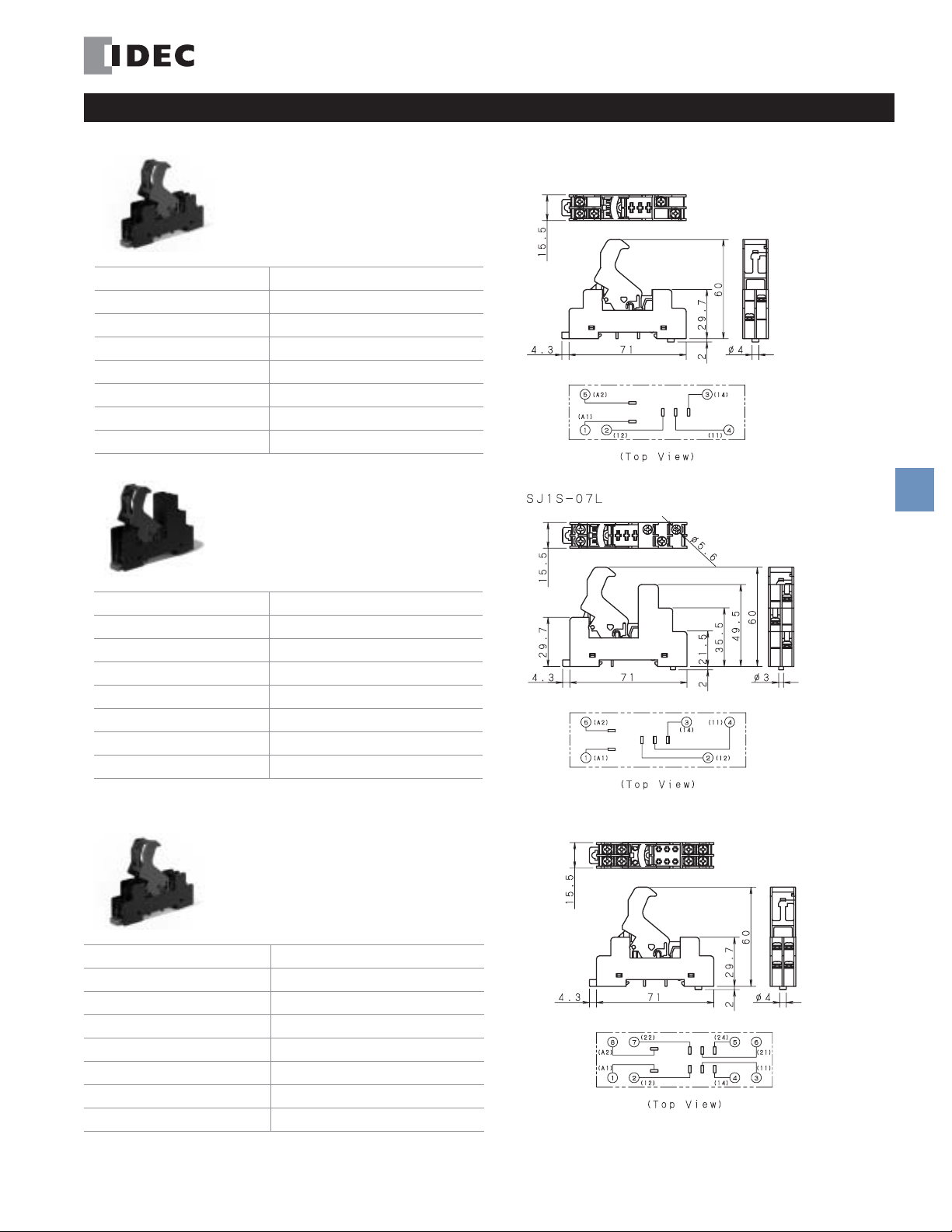
Sockets SJ Series: DIN Rail Snap-Mount
SJ1S-05B
Style
Terminal/Torque
Wire Size
Electrical Rating
Compatible Relay
Compatible Timer
Hold-Down Spring
Replacement Locking Lever
SJ Series: General Information
5 -blade snap mount/surface mount
0.6 - 1.0N•m (Maximum 1.2N•m)
Maximum up to 2 - #14 AWG
250V, 12A
RJ1S
N/A
N/A
SJ9Z-C
F
Sockets
SJ1S-07L Fingersafe
Style
Terminal/Torque
Wire Size
Electrical Rating
Compatible Relay
Compatible Timer
Hold-Down Spring
Replacement Locking Lever
SJ2S-05B
Style
Terminal/Torque
Wire Size
Electrical Rating
Compatible Relay
Compatible Timer
Hold-Down Spring
Replacement Locking Lever
5-blade, snap mount/surface mount
0.6 - 1.0N•m (Maximum 1.2N•m)
Maximum up to 2 - #14 AWG
250V, 12A
RJ1S
N/A
N/A
SJ9Z-C
8-blade, snap mount/surface mount
0.6 - 1.0N•m (Maximum 1.2N•m)
Maximum up to 2 - #14 AWG
250V, 8A
RJ2S
N/A
N/A
SJ9Z-C
All dimensions are in mm.
www.idec.com USA: (800) 262-IDEC or (408) 747-0550, Canada: (888) 317-IDEC F-9
Page 10
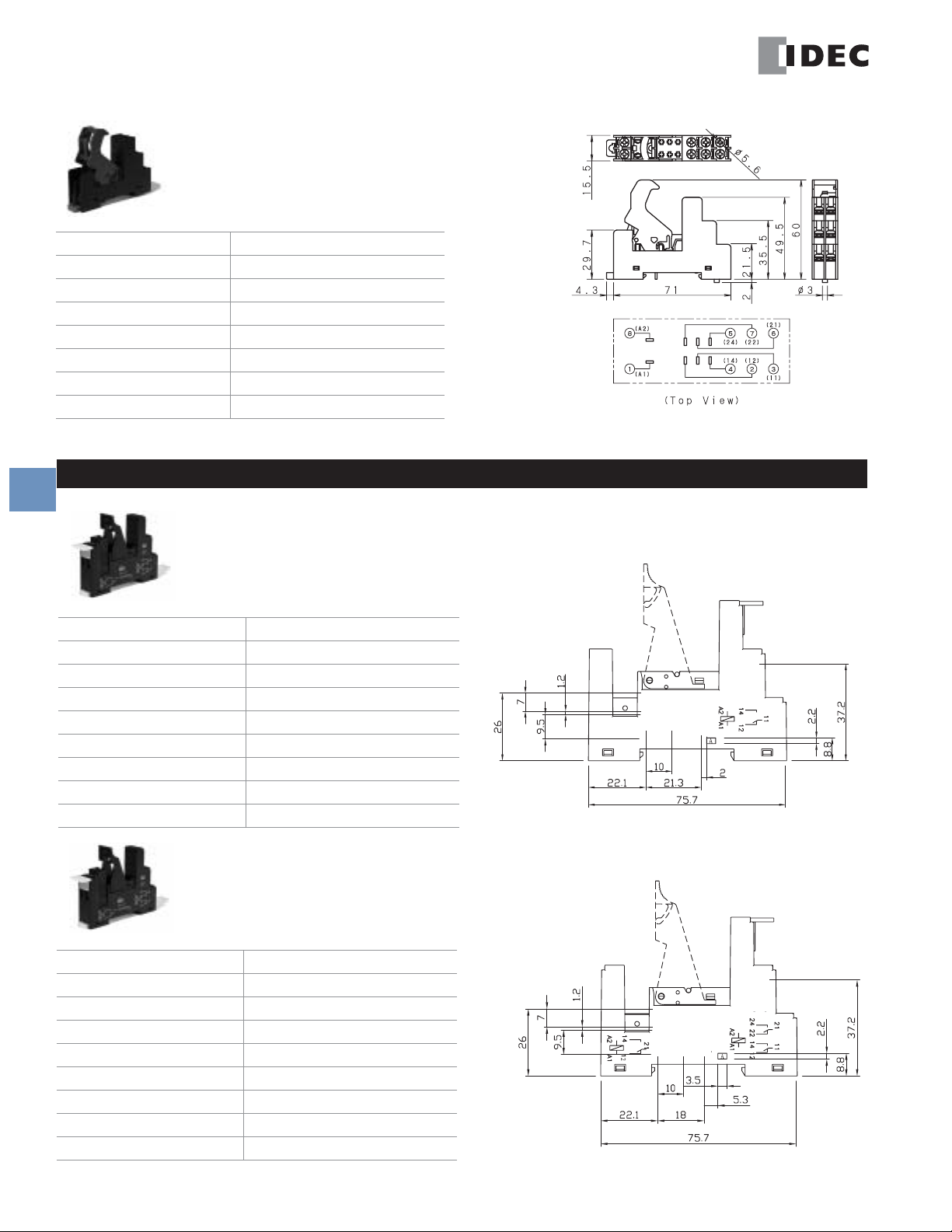
SJ/SQ Series: DIN Rail Snap-Mount Sockets
SJ2S-07L Fingersafe
Style
Terminal/Torque
Wire Size
Electrical Rating
Compatible Relay
Compatible Timer
Hold-Down Spring
Replacement Locking Lever
8-blade snap mount/surface mount
0.6 - 1.0N•m (Maximum 1.2N•m)
Maximum up to 2 - #14 AWG
250V, 8A
RJ2S
N/A
N/A
SJ9Z-C
SQ Series: General Information
F
All dimensions are in mm.
Sockets
SQ1V-07B Fingersafe
Style
Terminal/Torque
Wire Size
Electrical Rating
Compatible Relay
Replacement Locking Lever
Replacement Marking Plate
Plug-in LED/Diode (6-24VDC)
Plug-in LED/RC (120/240VAC)
SQ2V-07B Fingersafe
Style
Terminal/Torque
Wire Size
Electrical Rating
Compatible Relay
Replacement Locking Lever
Replacement Marking Plate
Plug-in LED/Diode (6-24VDC)
Plug-in LED/RC (120/240VAC)
5-pin, snap mount/surface mount
1.0N•m Maximum
Maximum up to 2 - #14 AWG
300V, 12A
RQ1V-CM
SQ9Z-C
SQ9Z-P
SQ9Z-LD
SQ9Z-LR
8-pin, snap mount/surface mount
1.0N•m Maximum
Maximum up to 2 - #14 AWG
300V, 8A
RQ2V, RQ1V-CH
SQ9Z-C
SQ9Z-P
SQ9Z-LD
SQ9Z-LR
All dimensions are in mm.
F-10 www.idec.com USA: (800) 262-IDEC or (408) 747-0550, Canada: (888) 317-IDEC
Page 11
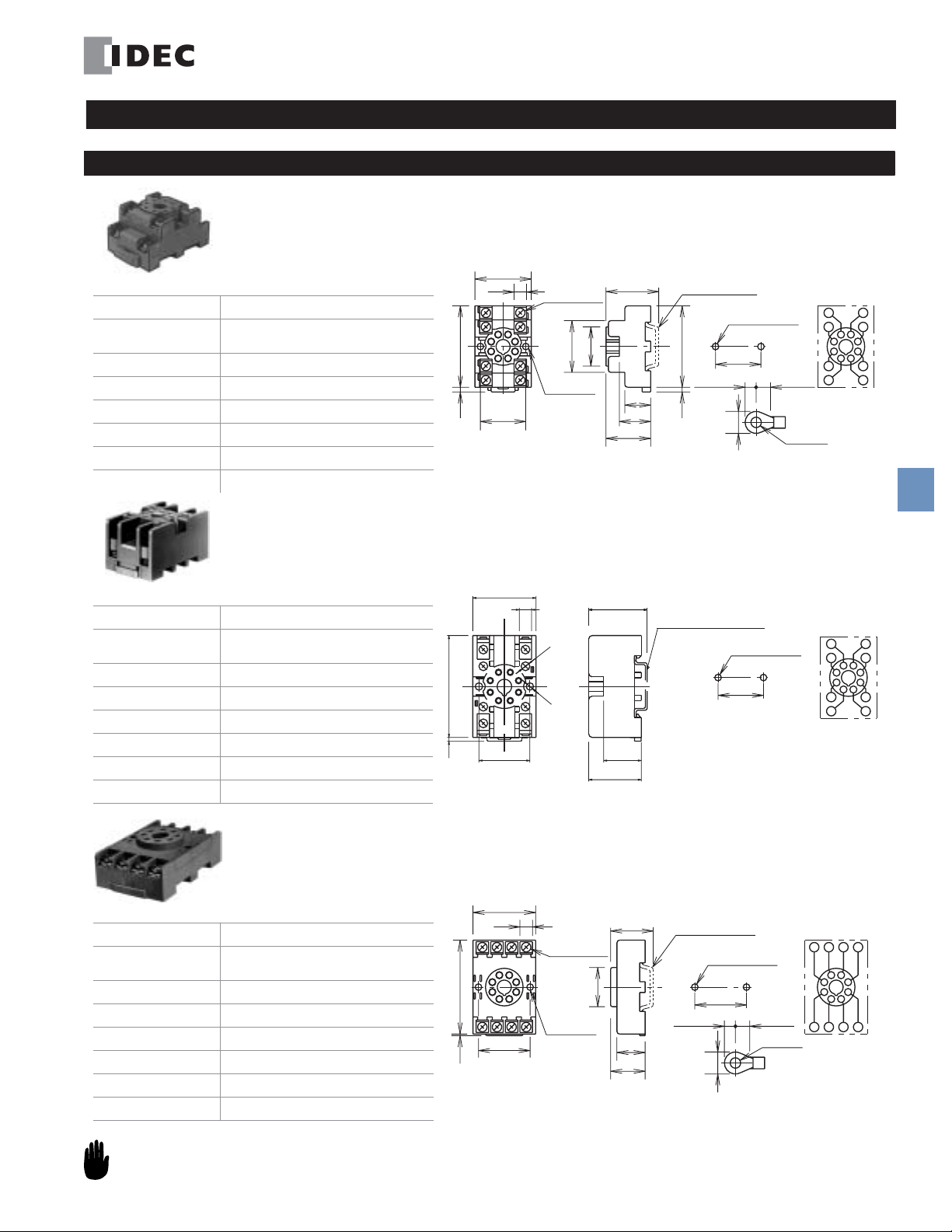
Sockets SR Series: DIN Rail Snap-Mount
SR Series: DIN Rail Snap-Mount Sockets
SR2P Sockets
SR2P-05
Style
Terminal/Torque
Wire Size
Electrical Rating
Compatible Relay
Compatible Timer
Hold-Down Spring
Hold-Down Clip
SR2P-05C Fingersafe
Style
Terminal/Torque
Wire Size
Electrical Rating
Compatible Relay
Compatible Timer
Hold-Down Spring
Hold-Down Clip
8-pin octal, snap-mount/surface mount
M3.5 screws with captive wire clamp
(9 - 11.5 in•lbs)
Maximum up to 2–#12AWG
300V, 10A
RR2P
RTE-P1, GT3 (8-pin), GT5P, GE1A
SR2B-02F1 (for RR2P)
SFA-203 (for timers only, except GE1A)
8-pin octal, snap-mount/surface mount
M3.5 screws with captive wire clamp,
fingersafe (9 - 11.5 in•lbs)
Maximum up to 2–#12AWG
300V, 10A
RR2P
RTE-P1, GT3 (8-pin), GT5P, GE1A
SR2B-02F1 (for RR2P)
SFA-203 (for timers only, except GE1A)
Screw
33
ø25
32 when
using BAA
16.5
20
28.5
DIN Rail (BAA)
2-ø4.2 Mounting Hole
(M4 screw hole)
523
29
4.4max. 5min.
7.9max.
ø3.6min.
Terminal
Arrangement
4
5
6
3
2
7
1
8
(
TOP VIEW
)
36
8
523
29
M3.5
ø4.2
Mounting
Hole
F
Sockets
5
4.2
33.5 when
using BAA
21.5
30
DIN Rail (BAA)
2-ø4.2 Mounting Hole
(M4 screw hole)
29
(cannot use ring terminal)
Terminal
Arrangement
4
5
6
3
2
7
1
8
(
TOP VIEW
)
36
7
54
6
3
7
2
8
1
2.2 58
29
SR2P-06
Style
Terminal/Torque
Wire Size
Electrical Rating
Compatible Relay
Compatible Timer
Hold-Down Spring
Hold-Down Clip
1. For socket mounting accessories, see page F-29.
8-pin octal, snap-mount/surface mount
M3.5 screws with captive wire clamp
(9 - 11.5 in•lbs)
Maximum up to 2–#12AWG
300V, 10A
RR2P
RTE-P1, GT3 (8-pin), GT5P, GE1A
SR2B-02F1 (for RR2P)
SFA-202 (for timers only, except GE1A)
40
8
33
160
M3.5
ø4.2
Mounting
Hole
Screw
25.5 when
using BAA
ø25
22
DIN Rail (BAA)
4.9max. 5min.
18
7.9max.
2-ø4.2 Mounting Hole
(M4 screw hole)
33
ø3.6min.
All dimensions are in mm.
Terminal
Arrangement
6543
(
TOP VIEW
2187
)
2. For hold-down clip/spring selections, see page F-4.
www.idec.com USA: (800) 262-IDEC or (408) 747-0550, Canada: (888) 317-IDEC F-11
Page 12
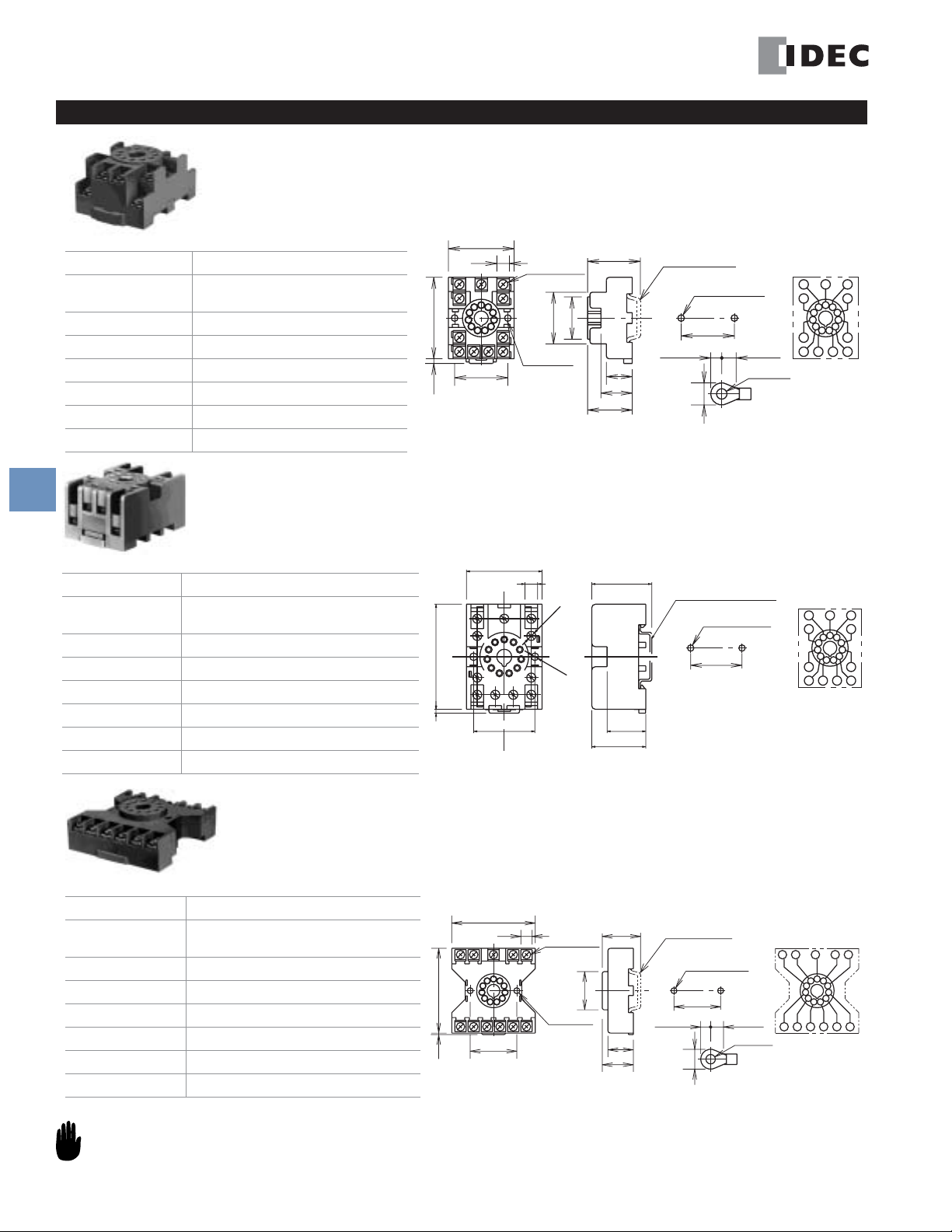
SR Series: DIN Rail Snap-Mount Sockets
SR3P Sockets
SR3P-05
Style 11-pin octal, snap-mount/surface mount
Terminal/Torque
M3.5 screws with captive wire clamp
(9 - 11.5 in•lbs)
Wire Size Maximum up to 2–#12AWG
Electrical Rating 300V, 10A
Compatible Relay RR3PA, RR2KP
Compatible Timer GT3 (11-pin), RTE-P2
42
8
523
34
M3.5
ø4.2
Mounting
Hole
Screw
33
ø27
32 when
using BAA
16.5
20
28.5
4.4max. 5min.
Hold-Down Spring SR3B-02F1 for RR3P; SR3P-06F3 for RR2KP
Hold-Down Clip SFA-203 (Timers)
F
DIN Rail (BAA)
2-ø4.2 Mounting Hole
(M4 screw hole)
34
7.9max.
ø3.6min.
Terminal
Arrangement
6
7
8
9
1110
1
(
TOP VIEW
5
4
3
2
)
SR3P-05C Fingersafe
Style 11-pin octal, snap-mount/surface mount
Sockets
Terminal/Torque
M3.5 screws with captive wire clamp,
fingersafe (9 - 11.5 in•lbs)
Wire Size Maximum up to 2–#12AWG
Electrical Rating 300V, 10A
Compatible Relay RR3PA, *RR2KP (*latching relay)
Compatible Timer GT3 (11-pin), RTE-P2
Hold-Down Spring SR3B-02F1 for RR3PA; SR3P-06F3 for RR2KP
Hold-Down Clip SFA-203 (Timers)
SR3P-06
Style 11-pin octal, snap-mount/surface mount
Terminal/Torque
M3.5 screws with captive wire clamp
(9 - 11.5 in•lbs)
Wire Size Maximum up to 2–#12AWG
Electrical Rating 300V, 10A
Compatible Relay RR3PA, *RR2KP (*latching relay)
Compatible Timer GT3 (11-pin), RTE-P2
Hold-Down Spring SR3B-02F1 for RR3PA; SR3P-06F3 for RR2KP
Hold-Down Clip SFA-202 (Timers)
42
765
8
58
9
101
1
2.2
601
34
59
33
7
4
3
1
2
8
M3.5
ø4.2
Mounting
Hole
33.5 when
using BAA
5
ø
ø
4.2
21.5
30
25.5 when
using BAA
Screw
ø27
18
22
DIN Rail (BAA)
2-ø4.2 Mounting Hole
(M4 screw hole)
34
(cannot use ring terminal)
DIN Rail (BAA)
2-ø4.2 Mounting Hole
(M4 screw hole)
33
4.9max. 5min.
ø3.6min.
7.9max.
Terminal
Arrangement
6
7
8
9
1110
1
(
TOP VIEW
Terminal
Arrangement
87 6 5
11
10
9
123
(
TOP VIEW
5
4
3
2
)
4
)
1. For socket mounting accessories, see page F-29.
2. For hold-down clip/spring selections, see page F-4.
All dimensions are in mm.
F-12 www.idec.com USA: (800) 262-IDEC or (408) 747-0550, Canada: (888) 317-IDEC
Page 13

Sockets SR Series: DIN Rail Snap-Mount
SR3B Sockets
SR3B-05
Style 11-blade, snap-mount/surface mount
Terminal/Torque
M3.5 screws with captive wire clamp
(9 - 11.5 in•lbs)
Wire Size Maximum up to 2–#12AWG
Electrical Rating 300V, 15A (10A)* (*denotes CSA rating)
Compatible Relay RR1BA, RR2BA, RR3B
Compatible Timer RTE-B
Hold-Down Spring SR3B-02F1 (relays)
Hold-Down Clip SFA-202 (relays and timers)
36
8
M3.5 Terminal
Screw
4.2
76
37
2
43
When using
BAA/BAP: 28.5
56
25
14.5
DIN Rail
(BAA/BAP)
2-ø4.2 Mounting Holes
(or M4 Tapped Holes)
37
4.4 max. 5.5 min.
7.9 max.
ø3.6 min.
All dimensions are in mm.
Terminal Arrangement
4
6
5
2
1
3
A
9B8
7
(
)
Top View
F
Sockets
1. For socket mounting accessories, see page F-29.
2. For hold-down clip/spring selections, see page F-4.
www.idec.com USA: (800) 262-IDEC or (408) 747-0550, Canada: (888) 317-IDEC F-13
Page 14

SH Series: DIN Rail Snap-Mount Sockets
SH Series: DIN Rail Snap-Mount Sockets
SH1B Sockets
When using
BAA/BAP: 28.5
18
47
14.5
25
DIN Rail
(BAA/BAP)
4.4 max.
7.9 max.
(For terminals 1, 5, and 9)
F
SH1B-05
Style 5-blade, snap-mount/surface mount
(Coil) M3 screws/(5.5 - 9 in•lbs) (contact)
Terminal/Torque
M3.5 screws (9 - 11.5 in•lbs)
with captive wire clamp
Wire Size Maximum up to 2–#12AWG
Electrical Rating 250V, 10A
Compatible Relay RH1B
Hold-Down Spring SY2S-02F1
Hold-Down Clip SFA-101 (top notch), SFA-202 (side notch)
17
8
M3.5 Terminal
Screw
4.2
672.5
M3 Terminal
Screw
16
20
2-ø4.2 Mounting Holes
(or M4 Tapped Holes)
16
5.5 min.
ø3.6 min.
4.8 min.
4 max.
5.9 max.
(For terminals 13 and 14)
Terminal Arrangement
5
1
14
13
9
(
)
Top View
ø3.2 min.
Sockets
SH1B-05C Fingersafe
Style 5-blade, snap-mount/surface mount
Terminal/Torque
Wire Size Maximum up to 2–#12AWG
Electrical Rating 250V, 10A
Compatible Relay RH1B
Hold-Down Spring SY2S-02F1
Hold-Down Clip SFA-101 (top notch), SFA-202 (side notch)
1. For socket mounting accessories, see page F-29.
2. For hold-down clip/spring selections, see page F-4.
(Coil) M3 screws/(5.5 - 9 in•lbs) (contact)
M3.5 screws with captive wire clamp,
fingersafe (9 - 11.5 in•lbs)
69
1.7
17
M3.5 Terminal
7
Screw
5
ø
16
20
4.2
M3 Terminal
Screw
When using
BAA/BAP: 33
48
29.5
25
18.7
DIN Rail
(BAA/BAP)
2-ø4.2 Mounting Holes
(or M4 Tapped Holes)
16
Ring type crimping
terminals cannot be used.
All dimensions are in mm.
Terminal Arrangement
5
1
14
13
9
(
)
Top View
F-14 www.idec.com USA: (800) 262-IDEC or (408) 747-0550, Canada: (888) 317-IDEC
Page 15

Sockets SH Series: DIN Rail Snap-Mount
SH2B Sockets
SH2B-05
Style 8-blade, snap-mount/surface mount
Terminal/Torque
M3.5 screws with captive wire clamp
(9 - 11.5 in•lbs)
Wire Size Maximum up to 2–#12AWG
Electrical Rating 300V, 10A
Compatible Relay RH2B
Hold-Down Spring SY4S-02F1
Hold-Down Clip SFA-101 (top notch), SFA-202 (side notch)
SH2B-05C Fingersafe
Style 8-blade, snap-mount/surface mount
Terminal/Torque
M3.5 screws with captive wire clamp, fingersafe (9 - 11.5 in•lbs)
Wire Size Maximum up to 2–#12AWG
Electrical Rating 300V, 10A
Compatible Relay RH2B
Hold-Down Spring SY4S-02F1
Hold-Down Clip SFA-101 (top notch), SFA-202 (side notch)
22
8
M3.5 Terminal
Screw
4.2
672.5
26
30
When using
BAA/BAP: 28.5
18
47
14.5
25
DIN Rail
(BAA/BAP)
4.4 max.
7.9 max.
2-ø4.2 Mounting Holes
(or M4 Tapped Holes)
26
5.5 min.
ø3.6 min.
Terminal Arrangement
8
5
1
4
13
14
12
9
(
)
Top View
F
Sockets
When using
22
M3.5 Terminal
7
Screw
5
ø
4.2
26
1.7 69
30
BAA/BAP: 33
25
49
18.7
29.5
DIN Rail
(BAA/BAP)
2-ø4.2 Mounting Holes
(or M4 Tapped Holes)
26
Ring type crimping
terminals cannot be used.
Terminal Arrangement
8
5
1
4
14
13
12
9
(
)
Top View
1. For socket mounting accessories, see page F-29.
2. For hold-down clip/spring selections, see page F-4.
All dimensions are in mm.
www.idec.com USA: (800) 262-IDEC or (408) 747-0550, Canada: (888) 317-IDEC F-15
Page 16

SH Series: DIN Rail Snap-Mount Sockets
SH3B Sockets
SH3B-05
Style 11-blade, snap-mount/surface mount
Terminal/Torque
M3.5 screws with captive wire clamp
(9 - 11.5 in•lbs)
Wire Size Maximum up to 2–#12AWG
Electrical Rating 300V, 10A
Compatible Relay RH3B, RH2LB
Hold-Down Spring SH3B-05F1
Hold-Down Clip SFA-101 (top notch), SFA-202 (side notch)
F
Sockets
SH3B-05C Fingersafe
Style 11-blade, snap-mount/surface mount
Terminal/Torque
Wire Size Maximum up to 2–#12AWG
Electrical Rating 300V, 10A
Compatible Relay RH3B, RH2LB
Hold-Down Spring SH3B-05F1
Hold-Down Clip SFA-101 (top notch), SFA-202 (side notch)
M3.5 screws with captive wire clamp,
fingersafe (9 - 11.5 in•lbs)
672.5
1.7
32
8
36
40
32
86
14
44 24
42
2242
A2 A1
14 13
41
12
910
36
40
7
5
ø
1
12
1121
M3.5 Screw
4.2
M3.5 Screw
5
4.2
49
47
28.5 when
using BAA
18
14.5
25
33 when
using BAA
25
18.7
29.5
DIN Rail (BAA)
2-ø4.2 Mounting Hole
(M4 screw hole)
36
4.4max. 5.5min.
7.9max.
DIN Rail (BAA)
ø3.6min.
2-ø4.2 Mounting Hole
(M4 screw hole)
36
(cannot use ring terminal)
Terminal
Arrangement
8
6
2
4
141013
12
(
TOP VIEW
Terminal
Arrangement
8
6
2
4
141013
12
(
TOP VIEW
5
1
9
)
5
1
9
)
1. For socket mounting accessories, see page F-29.
2. For hold-down clip/spring selections, see page F-4.
All dimensions are in mm.
F-16 www.idec.com USA: (800) 262-IDEC or (408) 747-0550, Canada: (888) 317-IDEC
Page 17

Sockets SH Series: DIN Rail Snap-Mount
SH4B-05
Style 14-blade, snap-mount/surface mount
Terminal/Torque
Wire Size Maximum up to 2–#12AWG
Electrical Rating 300V, 10A
Compatible Relay RH4B
Hold-Down Spring SH4B-02F1
Hold-Down Clip SFA-101 (top notch), SFA-202 (side notch)
M3.5 screws with captive wire clamp
(9 - 11.5 in•lbs)
SH4B Sockets
42
672.5
46
50
8
M3.5 Screw
4.2
47
28.5 when
using BAA
18
14.5
25
DIN Rail (BAA)
2-ø4.2 Mounting Hole
(M4 screw hole)
46
4.4max. 5.5min.
7.9max.
ø3.6min.
Terminal
Arrangement
8
47362
14
12 11
10
(
TOP VIEW
5
1
13
9
)
F
Sockets
SH4B-05C Fingersafe
Style 14-blade, snap-mount/surface mount
Terminal/Torque
M3.5 screws with captive wire clamp,
fingersafe (9 - 11.5 in•lbs)
Wire Size Maximum up to 2–#12AWG
Electrical Rating 300V, 10A
Compatible Relay RH4B
Hold-Down Spring SH4B-02F1
Hold-Down Clip SFA-101 (top notch), SFA-202 (side notch)
1. For socket mounting accessories, see page F-29.
2. For hold-down clip/spring selections, see page F-4.
44
4 321
42
A2 A1
14
12 11 10 9
1.7 69
42
7
8675
142434
ø5
323122
12
41
13
21 11
46
50
4.2
49
33 when
using BAA
25
18.7
29.5
DIN Rail (BAA)
2-ø4.2 Mounting Hole
(M4 screw hole)
46
(cannot use ring terminal)
All dimensions are in mm.
Terminal
Arrangement
8
47362
14
12 11
10
(
TOP VIEW
5
1
13
9
)
www.idec.com USA: (800) 262-IDEC or (408) 747-0550, Canada: (888) 317-IDEC F-17
Page 18

SY Series: DIN Rail Snap-Mount Sockets
SY Series: DIN Rail Snap-Mount Sockets
SY2S Sockets
28.5 when
45
using BAA
18
25
DIN Rail (BAA)
4max. 4.8min.
5.9max.
F
SY2S-05
Style 8-blade, snap-mount/surface mount
Terminal/Torque
M3 screws with captive wire clamp
(5.5 - 9 in•lbs)
Wire Size Maximum up to 2–#14AWG
Electrical Rating 300V, 7A
Compatible Relay RY2S, RY22S
Hold-Down Spring SY2S-02F1
Hold-Down Clip SFA-101 (top notch), SFA-202 (side notch)
17
6
M3 Screw
622
4.2
16 14.5
20
2-ø4.2 Mounting Hole
(M4 screw hole)
16
ø3.2min.
Terminal
Arrangement
8
451
13
14
12
9
(
TOP VIEW
)
Sockets
SY2S-05C Fingersafe
Style 8-blade, snap-mount/surface mount
Terminal/Torque
Wire Size Maximum up to 2–#14AWG
Electrical Rating 300V, 7A
Compatible Relay RY2S, RY22S
Hold-Down Spring SY2S-02F1
Hold-Down Clip SFA-101 (top notch), SFA-202 (side notch)
1. For socket mounting accessories, see page F-29.
2. For hold-down clip/spring selections, see page F-4.
M3 screws with captive wire clamp,
fingersafe (5.5 - 9 in•lbs)
32.5 when
using BAA
17.2
6
M3 Screw
5148
44
ø
5
1
4
12
42
4.2
46
A2
A1
14
13
41
2
91112
16
1.6 64
20
25
29
18.2
2-ø4.2 Mounting Hole
(M4 screw hole)
DIN Rail (BAA)
16
(cannot use ring terminal)
Terminal
Arrangement
8
451
14
13
12
9
(
TOP VIEW
)
All dimensions are in mm.
F-18 www.idec.com USA: (800) 262-IDEC or (408) 747-0550, Canada: (888) 317-IDEC
Page 19

Sockets SY Series: DIN Rail Snap-Mount
SY4S-05
Style 14-blade, snap-mount/surface mount
Terminal/Torque
Wire Size Maximum up to 2–#14AWG
Electrical Rating 300V, 7A
Compatible Relay
Compatible Timer GT5Y
Hold-Down Spring
Hold-Down Clip
M3 screw with captive wire clamp
(5.5 - 9 in•lbs)
RY4S, RY42S, RU4S, RU42S, RM2S,
*RY2KS, (*latching relay)
SY4S-51F1 for all relays; SY4S-51F3 for
RY2KS only
SFA-101 (top notch), SFA-202 (side
notch) for all relays and timers
SY4S Sockets
30
6
623 0.7
26
M3 Screw
4.2
28.5
using BAA
45
when
18
18.5
25
DIN Rail (BAA)
2-ø4.2 Mounting Hole
(M4 screw hole)
26
4max. 4.8min.
5.9max.
ø3.2min.
Terminal
Arrangement
56
78
432
1
13
14
12 11 10
9
(
TOP VIEW
)
F
Sockets
SY4S-05C Fingersafe
Style 14-blade, snap-mount/surface mount
Terminal/Torque
M3 screw with captive wire clamp,
fingersafe (5.5 - 9 in•lbs)
Wire Size Maximum up to 2–#14AWG
Electrical Rating 300V, 7A
Compatible Relay
RY4S, RY42S, RM2S, RU4S, RU42S,
*RY2KS, (*latching relay)
Compatible Timer GT5Y
Hold-Down Spring
Hold-Down Clip
1. For socket mounting accessories, see page F-29.
2. For hold-down clip/spring selections, see page F-4.
SY4S-51F1 for all relays; SY4S-51F3 for
RY2KS only
SFA-101 (top notch), SFA-202 (side
notch) for GT5Y timer and relays
64
1.6
32.5 when
using BAA
30
6
M3 Screw
7
8
44
4
42
5
6
14
243234
ø
5.5
1
23
12
22
25
Terminal
Arrangement
56
18
2-ø4.2 Mounting Hole
(M4 screw hole)
DIN Rail (BAA)
78
432
1
4.2
46
A2
14
41
12
A1
13
11
21
31
11
9
10
2.0
26
13
14
12 11 10
9
(
TOP VIEW
)
(cannot use ring terminal)
26
29
18.2
All dimensions are in mm.
www.idec.com USA: (800) 262-IDEC or (408) 747-0550, Canada: (888) 317-IDEC F-19
Page 20

SM Series: DIN Rail Snap-Mount Sockets
SM2S Sockets
SM2S-05
Style 8-blade, snap-mount/surface mount
Terminal/Torque
M3 screw with captive wire clamp
(5.5 - 9 in•lbs)
Wire Size Maximum up to 2–#14AWG
Electrical Rating 300V, 10A
Compatible Relay RU2S, RM2S
Compatible Timer —
Hold-Down Spring SY4S-51F1
F
Hold-Down Clip
SFA-101 (top notch), SFA-202 (side
notch)
Sockets
SM2S-05C Fingersafe
Style 8-blade, snap-mount/surface mount
Terminal/Torque
Wire Size Maximum up to 2–#14AWG
Electrical Rating 300V, 10A
Compatible Relay RU2S, RM2S
Compatible Timer —
Hold-Down Spring SY4S-51F1
Hold-Down Clip
M3 screw with captive wire clamp,
fingersafe (5.5 - 9 in•lbs)
SFA-101 (top notch), SFA-202 (side
notch)
64
1.6
0.7
623
28.5 when
45
using BAA
186
18.5
25
32.5 when
using BAA
25
18
DIN Rail (BAA)
2-ø4.2 Mounting Hole
(M4 screw hole)
26
4max. 4.8min.
5.9max.
2-ø4.2 Mounting Hole
(M4 screw hole)
DIN Rail (BAA)
ø3.2min.
Terminal
Arrangement
8
5
1
4
13
14
12
9
(
TOP VIEW
Terminal
Arrangement
8
4
)
5
1
30
M3 Screw
4.2
26
30
6
M3 Screw
8
44
4
42
5
6
7
243234
14
ø
5.5
1
23
12
22
4.2
46
A2
14
41
12
A1
13
11
21
31
2
9
10
11
26
18.2
29
26
(cannot use ring terminal)
14
12
(
TOP VIEW
13
9
)
All dimensions are in mm.
1. For socket mounting accessories, see page F-29.
2. For hold-down clip/spring selections, see page F-4.
F-20 www.idec.com USA: (800) 262-IDEC or (408) 747-0550, Canada: (888) 317-IDEC
Page 21

Sockets SR Series: Panel Mount
SR3B-51
Style 11-blade, panel mount
Terminal Solder
Electrical Rating 300V, 10A
Compatible Relay RR1BA, RR2BA, RR3B
Compatible Timer RTE-B
Hold-Down Spring SR3B-02F1 (for relays only)
SR Series: Panel Mount Sockets
51.5
38
22
3.5
35
7.5
35
43
11 max.
Terminal Arrangement
0.3
32
6.5
3
123
456
789
AB
(Bottom View)
2-ø4.2 Mounting Holes
35.5∗
(M4 Tapped Holes)
22
6.75
43
11.5 min.
∗ When two or more sockets are
mounted side by side:
L = 38 (N – 1) + 35.5
N: No. of sockets mounted
32.5
(Tolerance ±0.3)
SR2P-51
Style 8-pin octal, panel mount
Terminal Solder
Electrical Rating 300V, 10A
Compatible Relay RR2P
Compatible Timer RTE-P1, GT3 (8-pin), GT5P
Hold-Down Spring SR3P-01F1 (for relay only)
Hold-Down Clip
SFA-402 (for GT3 8-pin)
SFA-302 (for GT5P)
SR3P-51
Style 11-pin octal, panel mount
Terminal Solder
Electrical Rating 300V, 10A
Compatible Relay
RR3PA, *RR2KP
(*latching relay)
Compatible Timer GT3 (11-pin), RTE-P2
Hold-Down Spring
Hold-Down Clip
SR3P-01F1 for RR3PA
SR3P-51F3 for RR2KP
SFA-402 (for GT3 11-pin,
RTE-P2)
4.2
38
50
4.2
38
50
6
Panel
Surface
ø29
34 2.5 10 11
2.5
6
Panel
Surface
ø29
34 2.5 10 11
2.5
Terminal Arrangement
5
4
3
6
2
7
8
1
(Bottom View)
Terminal Arrangement
567
4
8
3
9
10
2
11
1
(Bottom View)
2-ø3.5 Mounting Holes
(or M3 Tapped Holes)
ø30
ø30
38
2-ø3.5 Mounting Holes
(or M3 Tapped Holes)
38
F
Sockets
1. For socket mounting accessories, see page F-29.
All dimensions are in mm.
2. For hold-down clip/spring selections, see page F-4.
www.idec.com USA: (800) 262-IDEC or (408) 747-0550, Canada: (888) 317-IDEC F-21
Page 22

SH Series: Panel Mount Sockets
SH Series: Panel Mount Sockets
SH1B-51
Style 5-blade, panel mount
Terminal Solder
Electrical Rating 300V, 10A
Compatible Relay RH1B
Hold-Down Spring SY4S-51F1
Hold-Down Clip
SFA-301 (top notch),
SFA-302 (side notch)
F
Sockets
SH2B-51
Style 8-blade, panel mount
Terminal Solder
Electrical Rating 300V, 10A
Compatible Relay RH2B
Hold-Down Spring
Hold-Down Clip
SY4S-51F1
SY4S-02F1 for RH2B-4C
SFA-301 (top notch),
SFA-302 (side notch)
Panel Thickness:
1 to 2
31
0.3
3.5
2.4
3.5
3
11
18.7
Panel Thickness:
1 to 2
3
11
18.7
0.3
18
12.2
31
27
21.2
Terminal Arrangement
25.4
Terminal Arrangement
25.4
1
5
9
13
14
(Bottom View)
4
1
8
5
12
9
13
14
(Bottom View)
[18 (N–1) + 12.4]
0
+0.2
25.6
5.4 min.∗
∗ 10.4 min. when using hold-down springs
[27 (N–1) + 21.4]
0
+0.2
25.6
5.4 min.∗
∗ 10.4 min. when using hold-down springs
+0.5
0
N: No. of sockets mounted
+0.5
0
N: No. of sockets mounted
All dimensions are in mm.
1. For socket mounting accessories, see page F-29.
2. For hold-down clip/spring selections, see page F-4.
F-22 www.idec.com USA: (800) 262-IDEC or (408) 747-0550, Canada: (888) 317-IDEC
Page 23
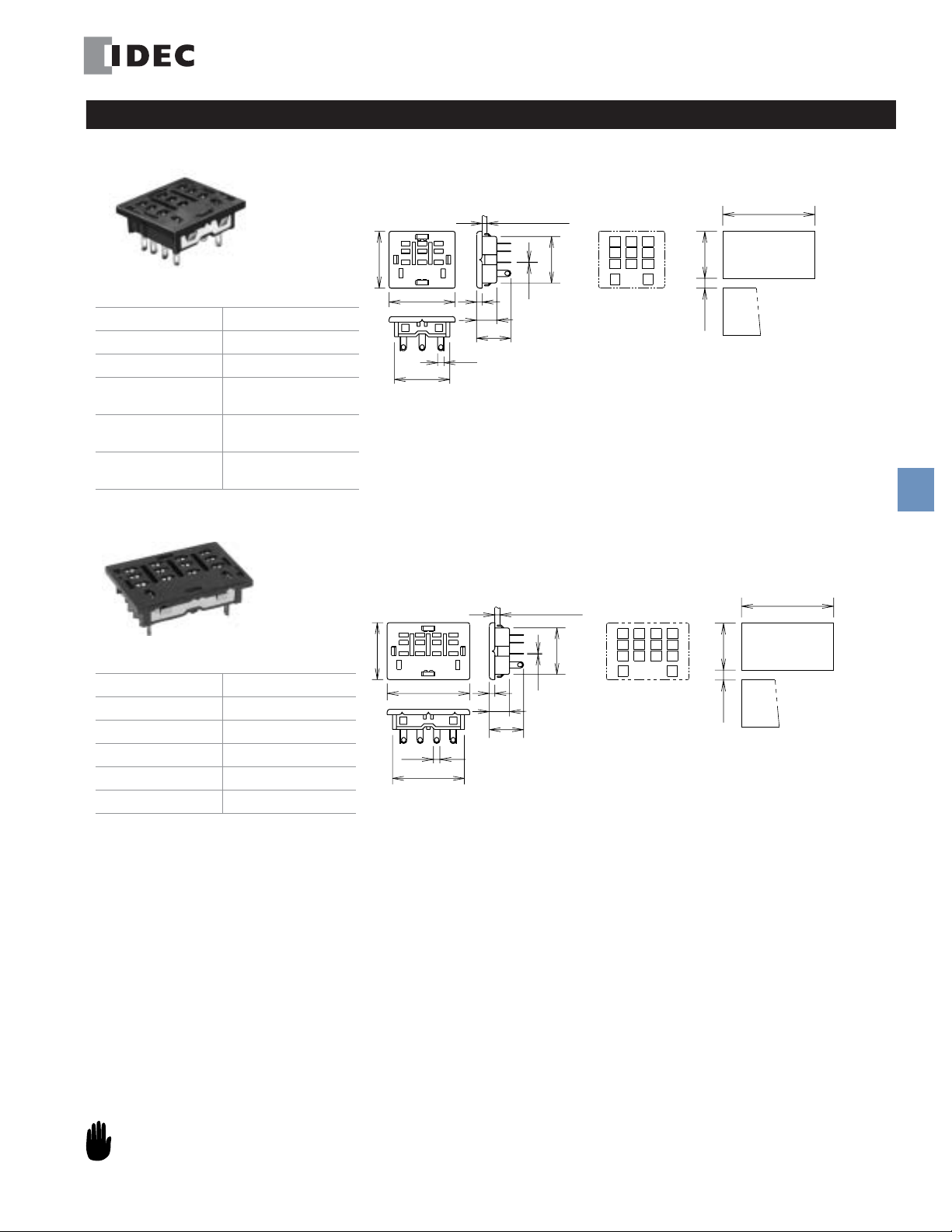
Sockets SH Series: Panel Mount
SH Series: Panel Mount Sockets, continued
SH3B-51
Style 11-blade, panel mount
Terminal Solder
Electrical Rating 300V, 10A
Compatible Relay
Hold-Down Spring
Hold-Down Clip
RH3B, *RH2LB
(*latching relay)
SY4S-51F1
SY4S-02F1 for RH3B-4C
SFA-301 (top notch),
SFA-302 (side notch)
SH4B-51
Style 14-blade, panel mount
Terminal Solder
Electrical Rating 300V, 10A
Compatible Relay RH4B
Hold-Down Spring SY4S-51F1, SY4S-02F1
Hold-Down Clip SFA-301, SFA-302
Panel Thickness:
1 to 2
31
3.5
11
3
18.7
0.3
36
30.2
Terminal Arrangement
25.4
(Bottom View)
1
4
2
6
8
5
10
12
9
13
14
[36 (N–1) + 30.4]
0
+0.2
25.6
5.4 min.∗
∗ 10.4 min. when using hold-down springs
+0.5
0
N: No. of sockets mounted
F
Sockets
Panel Thickness:
1 to 2
31
11
3
18.7
0.3
45
3.5
39.2
Terminal Arrangement
25.4
2
1
3
7
6
5
11
12
10
9
13
(Bottom View)
14
4
8
[45 (N–1) + 39.4]
0
+0.2
25.6
5.4 min.∗
∗ 10.4 min. when using hold-down springs
+0.5
0
N: No. of sockets mounted
All dimensions are in mm.
1. For socket mounting accessories, see page F-29.
2. For hold-down clip/spring selections, see page F-4.
www.idec.com USA: (800) 262-IDEC or (408) 747-0550, Canada: (888) 317-IDEC F-23
Page 24

SY Series: Panel Mount Sockets
SY Series: Panel Mount Sockets
SY2S-51
Style 8-blade, panel mount
Terminal Solder
Electrical Rating 300V, 7A
Compatible Relay RY2S, RY22S
Hold-Down Spring SY4S-51F1
Hold-Down Clip
F
Sockets
SY4S-51
Style 14-blade, panel mount
Terminal Solder
Electrical Rating 300V, 7A
Compatible Relay
Compatible Timer GT5Y
Hold-Down Spring
Hold-Down Clip
SFA-301 (top notch),
SFA-302 (side notch)
RY4S, RY42S, RM2S,
RY2KS, RU4S, RU2S,
RU42S
SY4S-51F1 for all
relays except;
SY4S-02F3 for RY2KS
relay
SFA-301 (top notch),
SFA-302 (side notch)
Panel Thickness:
1 to 2
31
0.3
2.4
2.4
3
11
18.7
Panel Thickness:
1 to 2
3
11
18.7
0.3
18
12.2
31
27
21.2
Terminal Arrangement
25.4
Terminal Arrangement
25.4
(Bottom View)
1
4
8
5
9
12
13
14
(Bottom View)
2
3
1
7
5
846
12
10
11
9
13
14
+0.2
∗ 10.4 min. when using hold-down springs
[18(N–1)+12.4]
0
+0.2
5.4 min.∗ 25.6
∗ 10.4 min. when husing hold-down springs
[27 (N–1) + 21.4]
0
25.6
5.4 min.∗
All dimensions are in mm.
+0.5
0
N: No. of sockets mounted
+0.5
0
N: No. of sockets mounted
1. For socket mounting accessories, see page F-29.
2. For hold-down clip/spring selections, see page F-4.
F-24 www.idec.com USA: (800) 262-IDEC or (408) 747-0550, Canada: (888) 317-IDEC
Page 25

Sockets SH Series: PCB Mount
SH Series: PC Board Mount Sockets
SH1B-62
Style
Terminal
Electrical Rating
Compatible Relay
Hold-Down Spring
Hold-Down Clip
SH2B-62
Style
Terminal
Electrical Rating
Compatible Relay
Hold-Down Spring
Hold-Down Clip
5-blade
Solder/PCB mount
250V, 10A
RH1B
SY4S-51F1
SFA-301 (top notch),
SFA-302 (side notch)
8-blade
Solder/PCB mount
300V, 10A
RH2B
SY4S-51F1, SY4S-02F1
SFA-301 (top notch),
SFA-302 (side notch)
6.95
11.85
31 min.∗
5.95
6.8
18 min.
4.4
ø2 holes
2-
(Tolerance ±0.1)
ø2.4 holes
Terminal Arrangement
1
31
18
12.2
2
1.5
3
11
15
25.4
0.3
5
9
13
14
(Bottom View)
3-
4.7
∗ 36 min. when using
hold-down springs
F
Terminal Arrangement
1
5
29
21.2
2
3
11
15
25.4
0.3
8
9412
13
14
(Bottom View)
∗ 34 min. when using
hold-down springs
4.7
2.85
15.5
5.65
12.5
6.6
29 min.∗
21.5 min.
10
8-ø2.4 holes
(Tolerance ±0.1)
Sockets
36 min.
21.3
10 10
6.6
All dimensions are in mm.
11-
(Tolerance ±0.1)
ø2.4 holes
SH3B-62
Style
Terminal
Electrical Rating
Compatible Relay
Hold-Down Spring
Hold-Down Clip
1. For socket mounting accessories, see page F-29.
2. For hold-down clip/spring selections, see page F-4.
11-blade
Solder/PCB mount
300V, 10A
RH3B, *RH2LB
(*latching relay)
SY4S-51F1, SY4S-02F1
SFA-301 (top notch),
SFA-302 (side notch)
Terminal Arrangement
1
4
2
8
6
31
36
2
30.2
3
11
15
25.4
0.3
5
12
10
9
13
14
(Bottom View)
∗ 36 min. when using
hold-down springs
4.7
12.5
31 min.∗
7.35
6.65
www.idec.com USA: (800) 262-IDEC or (408) 747-0550, Canada: (888) 317-IDEC F-25
Page 26
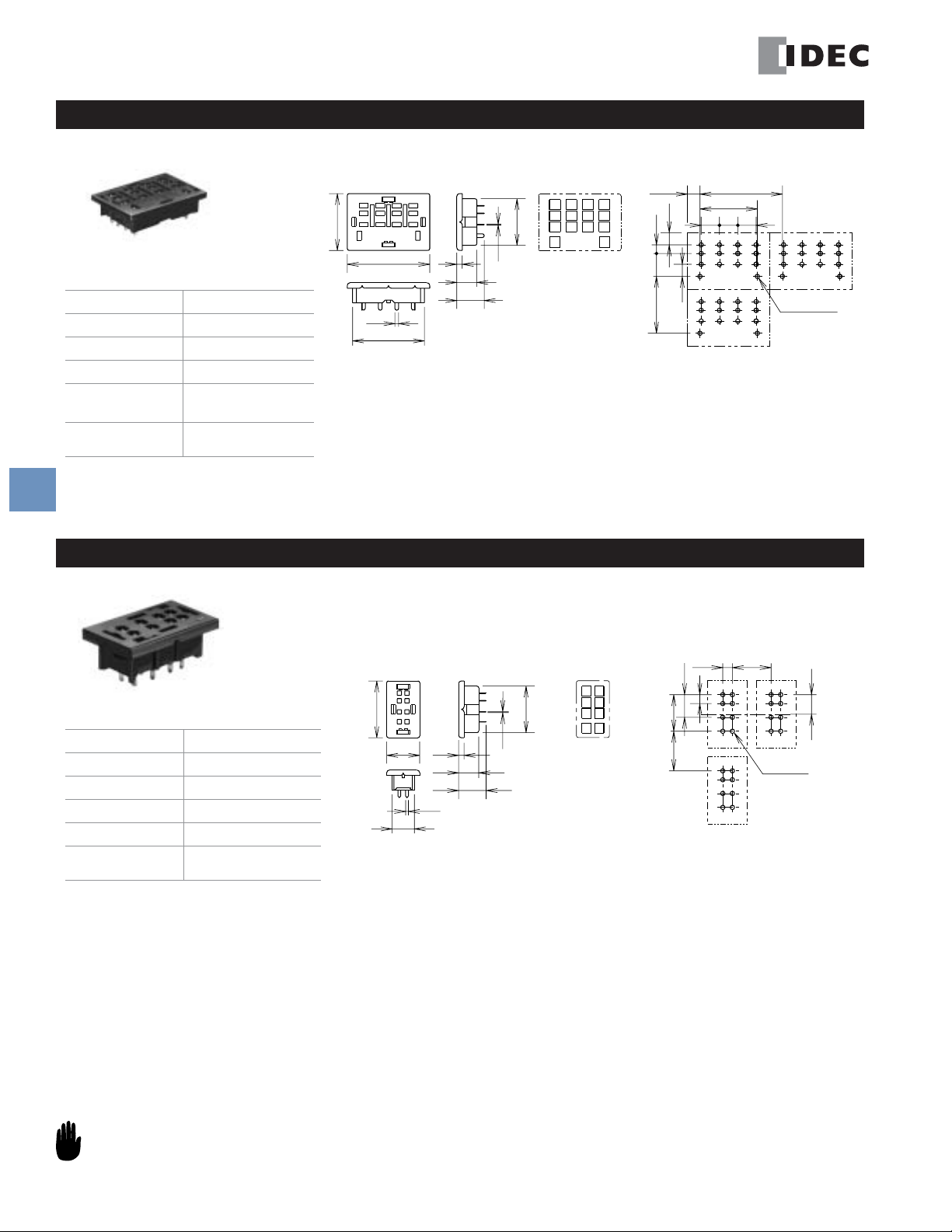
SH/SY Series: PCB Mount Sockets
SH Series: PC Board Mount Sockets, continued
SH4B-62
Style
Terminal
Electrical Rating
Compatible Relay
Hold-Down
Springs
Hold-Down Clip
F
Sockets
14-blade
Solder/ PCB mount
300V, 10A
RH4B
SY4S-51F1, SH4B-02F1
SFA-301 (top notch),
SFA-302 (side notch)
Terminal Arrangement
1
2
3
5
7
31
45
2
39.2
3
11
15
25.4
0.3
6
11
10
9
13
(Bottom View)
∗ 36 min. when using
hold-down springs
SY Series: PC Board Mount Sockets
6.85
4
8
12
14
4.7
12.5
31 min.∗
6.65
6.6
45 min.
31.3
10 10 10
14-ø2.4 holes
(Tolerance ±0.1)
SY2S-61
Style
Terminal
Electrical Rating
Compatible Relay
Hold-Down Spring
Hold-Down Clip
8-blade
Solder/PCB mount
300V, 7A
RY2S, RY22S
SY4S-51F1
SFA-301 (top notch),
SFA-302 (side notch)
13.6 min.
16.8
14.2 min.∗
4.4
10.4
4.1
8-
(Tolerance ±0.1)
All dimensions are in mm.
9
ø2 holes
Terminal Arrangement
1
4
5
31
18
12.2
3
11
15
1.5
25.4
0.3
8
12
9
13
14
(Bottom View)
∗ 19.2 min. when using
hold-down springs
1. For socket mounting accessories, see page F-29.
2. For hold-down clip/spring selections, see page F-4.
F-26 www.idec.com USA: (800) 262-IDEC or (408) 747-0550, Canada: (888) 317-IDEC
Page 27

Sockets SY Series: PCB Mount
SY Series: PC Mount Sockets, continued
SY4S-61
Style
Terminal
Electrical Rating
Compatible Relay
Compatible Timer
14-blade
Solder/PCB mount
300V, 7A
RY4S, RY42S, RM2S,
*RY2KS, RU4S, RU42S, RU2S
(*latching relay)
GT5Y
Hold-Down Spring SY4S-51F1, SY4S-02F1
SFA-301 (top notch; except
Hold-Down Clip
GT5Y and RY2KS)
SFA-302 (side notch for all)
SY4S-62
Style
Terminal
Electrical Rating
Compatible Relay
Compatible Timer
Hold-Down Spring
14-blade
Solder/PCB mount
250V, 7A
RY4S, RY42S, RU4S,
RU42S, *RY2KS
(*latching relay)
GT5Y
SY4S-51F1, SY4S-51F3,
SY4S-51F4, *SY4S-02F1,
*SY4S-02F3
(*when mounting a relay
with check button)
13.2
8.8
Terminal Arrangement
3
462
1
7
5
31
27
21.2
3
11
15
1.5
25.4
0.3
8
12
9
10
11
13
14
(Bottom View)
∗ 19.2 min. when using
hold-down springs
16.8
14.2 min.∗
10.4
4.1
1.4
4.4
15-
(Tolerance ±0.1)
13.8 min.
9
ø2 holes
F
Sockets
13.2
8.8
Terminal Arrangement
3
462
1
5
7
29
21.2
1.5
3
0.3
11
15
8
12
9
10
11
13
14
(Bottom View)
∗ 17.2 min. when using a hold-down spring.
∗∗ 13.2 min. when using a hold-down spring for
4.4
4.1
10.4
16.8
1.4
12.2 min.∗
the relay with check button.
8.2 min.∗∗
9
15-ø2 holes
(Tolerance ±0.1)
All dimensions are in mm.
1. For socket mounting accessories, see page F-29.
2. For hold-down clip/spring selections, see page F-4.
www.idec.com USA: (800) 262-IDEC or (408) 747-0550, Canada: (888) 317-IDEC F-27
Page 28
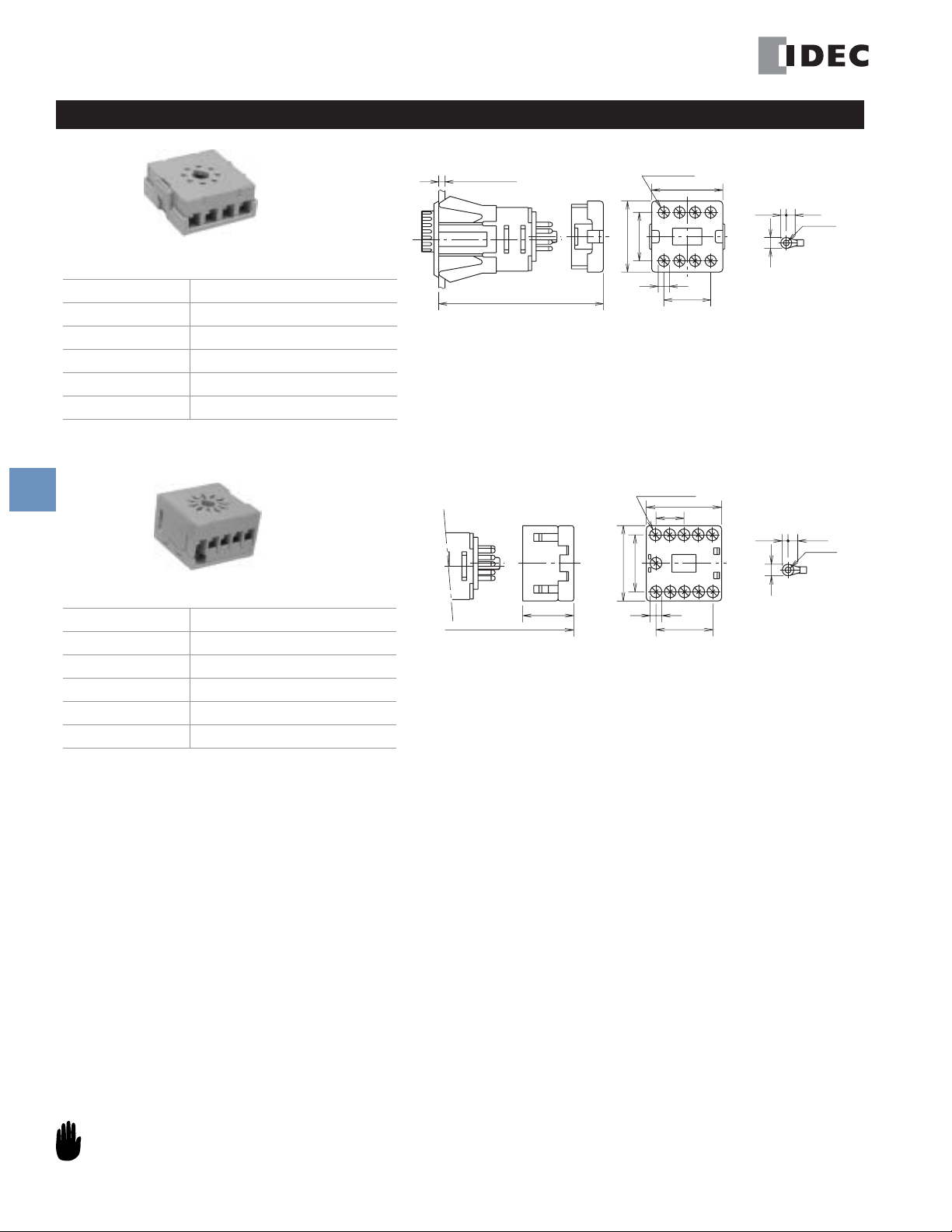
Other Sockets Sockets
SR Series: Socket for Panel Mounted Timers
SR6P-M08G
Style 8-pin
Terminal M3.5 screws with captive wire clamp
Electrical Rating 300V, 10A
Wire Size Maximum up to 2-#12AWG
Compatible Timer GT3 (8-pin), RTE-P1, GE1A
Hold-Down Spring SY4S-02F1
F
SR6P-M11G
Sockets
Style 11-pin
Terminal M3.5 screws with captive wire clamp
Electrical Rating 300V, 10A
Wire Size Maximum up to 2-#12AWG
Compatible Timer GT3 (11-pin), RTE-P2
Hold-Down Spring ------
0.8~5mm
80.5
30.5 7
92
44.6
45
34
8-M3.5
345 6
30.4
2187
7
11-M3.5
16.7
2
5
4 389
44.6
9.8x3
45
11
176
10
8.5x4
3.5max.
6.9max.
3.5max. 5.8min.
6.9max.
5.6min.
ø3.6min.
ø3.6min.
All dimensions are in mm.
1. For socket mounting accessories, see page F-29.
2. For hold-down clip/spring selections, see page F-4.
F-28 www.idec.com USA: (800) 262-IDEC or (408) 747-0550, Canada: (888) 317-IDEC
Page 29
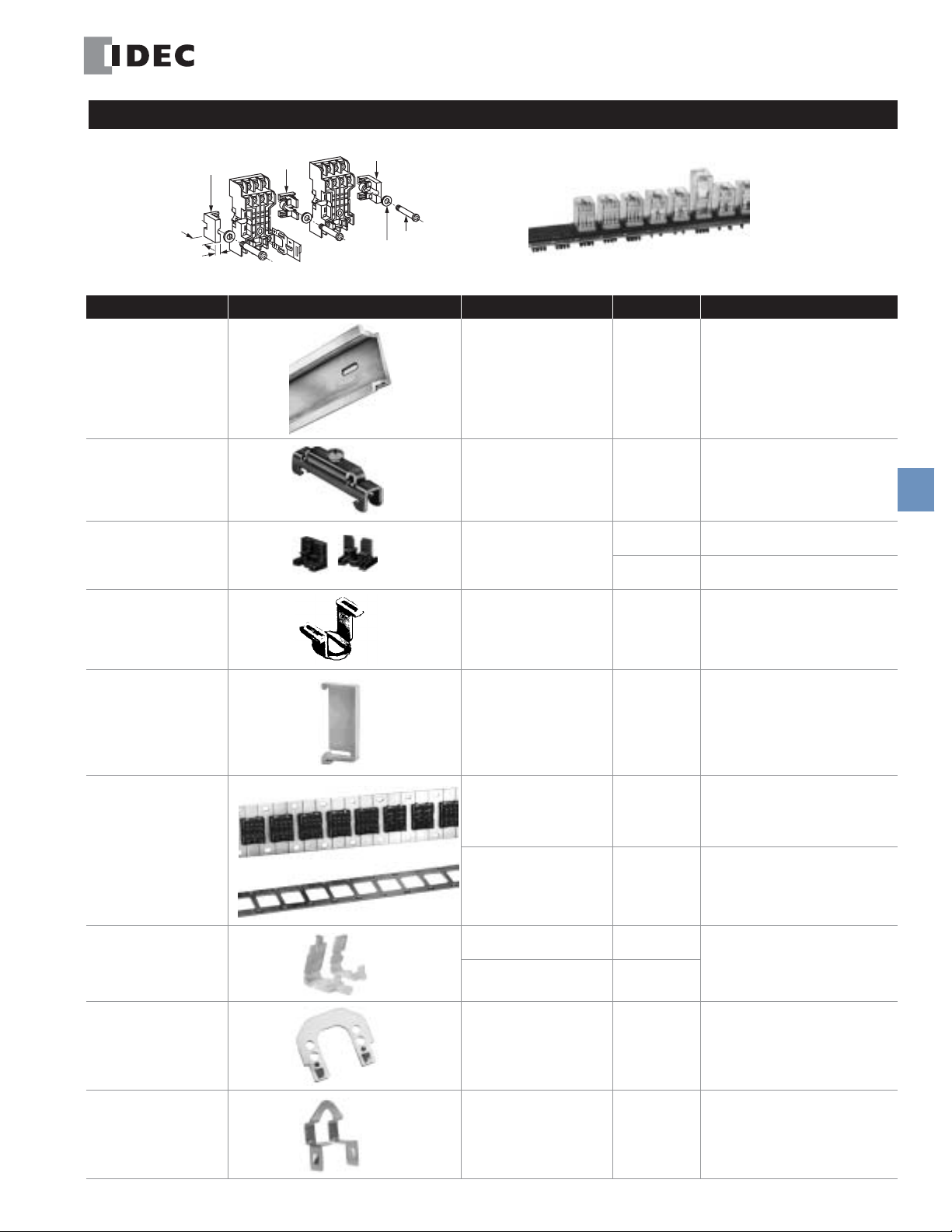
18mm
Description
Aluminum
DIN Rail
(1 meter length)
DIN Rail
End Stop
Surface Mount
End Connector
Sockets
SA-203
5mm
SA-204
Accessories
SA-203
M4 screw
hold-down
spring
Appearance Use with Part No. Remarks
washer
IDEC offers a low-profile DIN rail
(BNDN1000). The BNDN1000 is
designed to accommodate snap-
All DIN rail sockets BNDN1000
DIN rail BNL5 9.1 mm wide.
SY2S, SY4S, SR3B, SH1B,
SH2B, SH3B, SH4B
SA-203
SA-204
mount sockets. Made of durable
extruded aluminum, the BNDN-1000
measures 0.413 in height and 1.37
(35mm) in width (DIN standard).
Standard length is 39" (1,000mm).
For use on ends of socket groupings
when surface mounting.
For use between adjoining sockets
when surface mounting.
Accessories
F
Sockets
Surface Mount
Connector
DIN Rail Spacer
Steel Mounting Plates
(for panel mount sockets)
Relay Holders
Replacement HoldDown Spring Anchor
SY2S, SY4S, SR3B, SH1B,
SH2B, SH3B, SH4B
All DIN rail sockets SA-406
SY4S-51, SH2B-51 SA-402 11.42" length with 10 holes.
SY4S-51, SH2B-51 SA-403 23.33" length with 21 holes.
RH2B, RM2S, RY4S, RY42S,
RU4S, RU42S
RY2S, RH1B RH-03
Horseshoe clip for all
DIN rail sockets except
SR*P-05(C)
SA-405
RH-01
Y778-011
For use between adjoining sockets
when surface mounting.
For diagram, see next page.
For use with hold-down springs
(bale wire types).
or DIN rail mount sockets.
2 pieces included with each socket.
Hold-Down Spring for
SR*P-05(C)
www.idec.com
Chair clip for SR*P-05(C) Y703-102
For SR2P-05, SR2P-05C,
SR3P-05, SR3P-05C
USA: (800) 262-IDEC or (408) 747-0550, Canada: (888) 317-IDEC F-29
Page 30
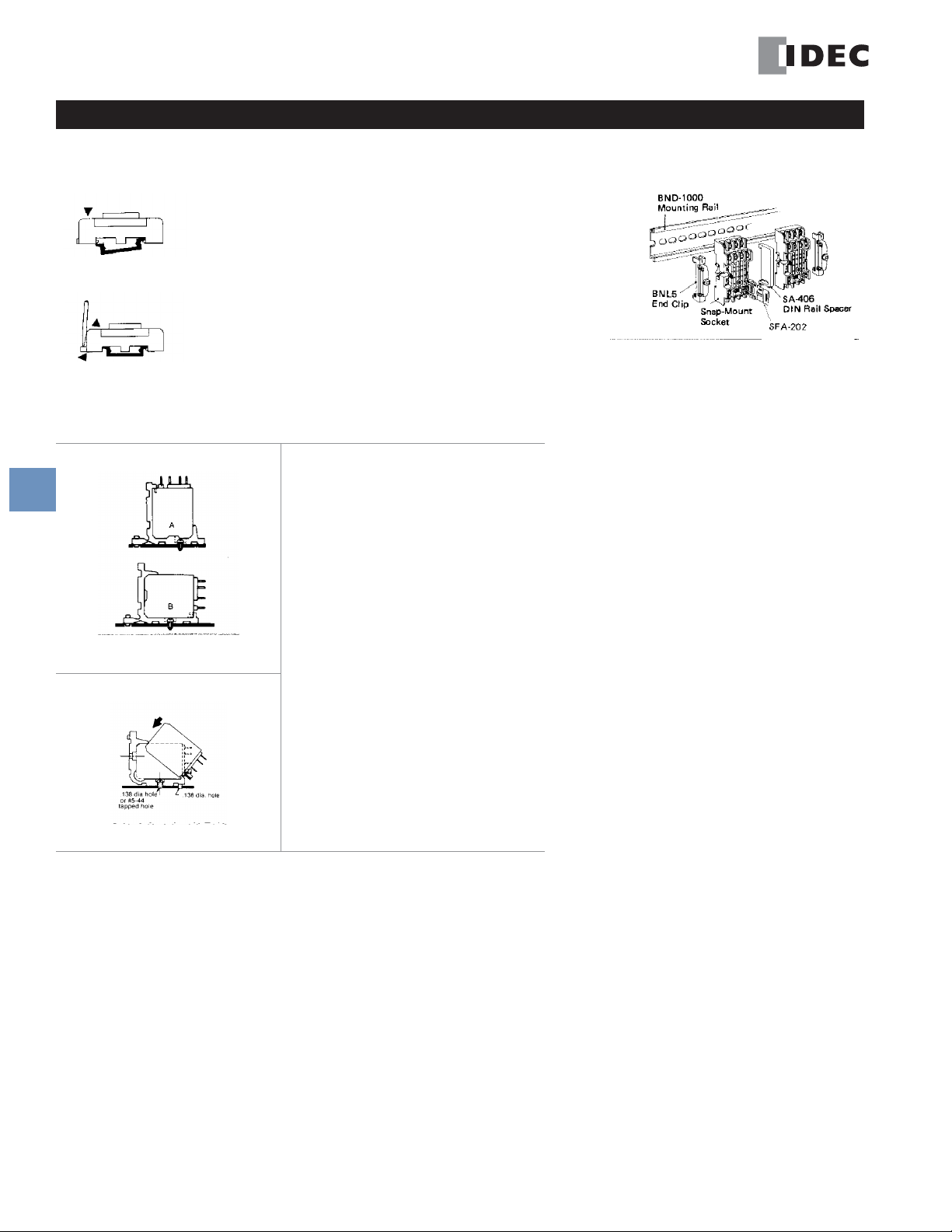
Instructions Sockets
Hold-Down Spring
Instructions
Mounting Snap-Mount Sockets
Mount
Figure 1
Remove
Figure 2
Mounting Relay Holders
Snap-mount sockets are designed to mount on the BNDN-1000
mounting rail. The built-in mounting clip eliminates mounting hardware and reduces mounting time by 80%.
To mount see Figure 1. Place the end of the socket (end opposite of
mounting clip against the outer edge of the rail). Press the socket
down firmly until the clip snaps onto the mounting rail. To remove
see Figure 2. Pull out the mounting clip with a screwdriver, and lift
the socket.
For spacing between adjoining sockets, use the SA-406 DIN rail
spacer. Spacers are 0.195" wide. Spacing can be adjusted according to the number of spacers added. Spacers snap on and off easily
like snap-mount sockets.
To prevent side-to-side movement, use a BNL-5 end clip at each
end of every socket row.
F
RH-01 or -03
Sockets
Figure 1
Figure 2
Mounting Hold-Down Springs
Take the two anchor clips (horseshoe / U-shaped
piece) that come with the socket and insert into
the slits on both sides of the socket. Make sure the
raised notches on the anchor clip face into the
socket.
Mount directly onto panel boards in two alternate
positions: A and B (see Figure 1).
To mount the relay into the holder, hook the bottom
edge of the relay case (coil terminal side) onto the
relay holder (see Figure 2).
Push down until the relay snaps into place.
Plug relay into socket
Insert the open ends of the hold-down spring into
either the first or second hole of the anchor clip.
The relay-spring combination will determine which
hole should be used.
Slide spring over relay.
F-30 www.idec.com USA: (800) 262-IDEC or (408) 747-0550, Canada: (888) 317-IDEC
Page 31
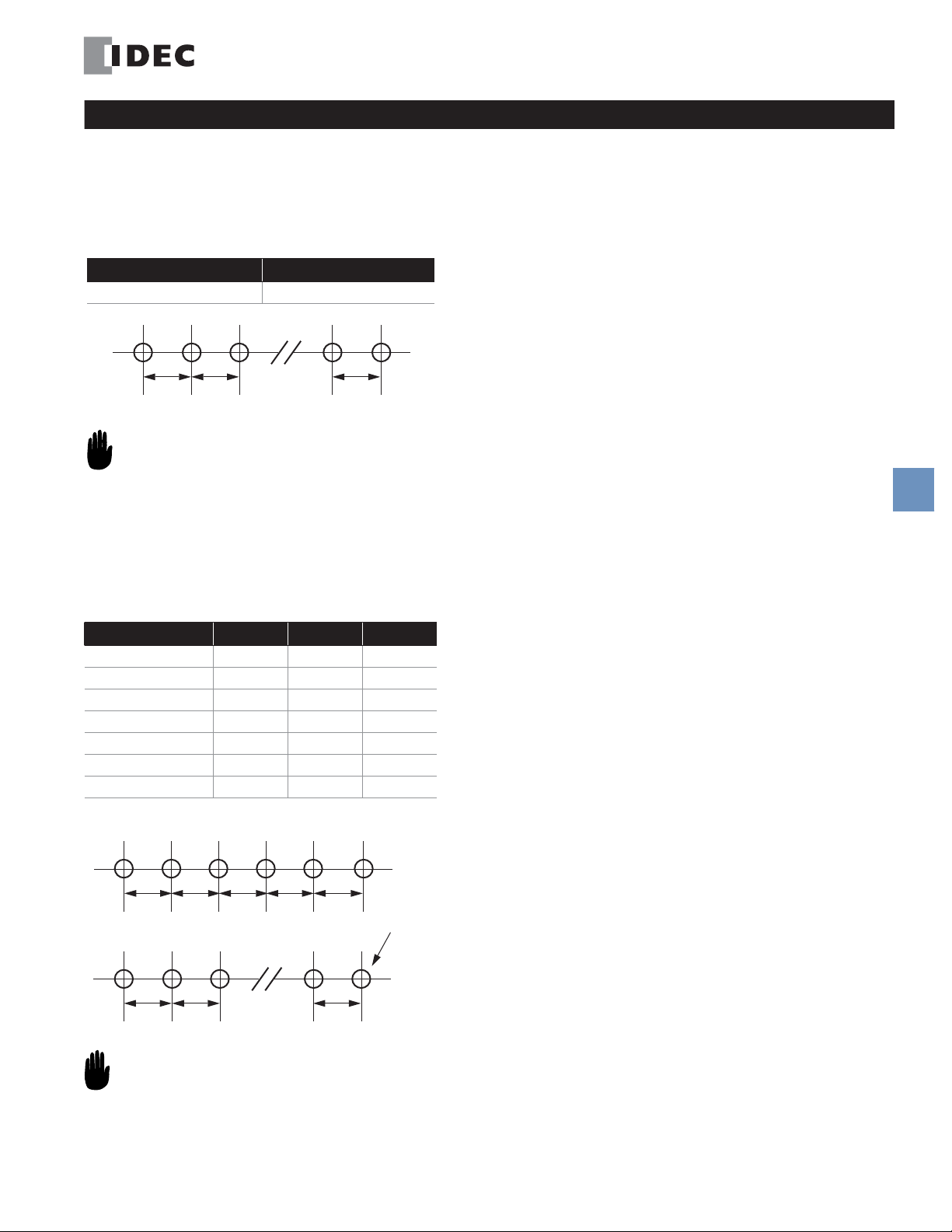
Sockets Dimensions
Surface Mount Sockets (SH2B-02)
IDEC surface mount sockets (SH2B-02) are also designed to mount
individually or collectively on a flat surface without the use of a DIN
rail. Use the mounting screw between adjoining sockets and at the
outer ends of the row of sockets.
Dimension Table
Socket Part No. Dimension A
SH2B-02 1.14"
AA A
1. Drawing is not to scale.
Dimensions
Snap-Mount Sockets
Snap-mount sockets are designed to mount individually or collectively
without using a rail. Use a SA-405 connector or SA-204 connector
between adjoining sockets (see Figures 1 and 2). Use the SA-203 end
connector at the outer ends of each socket row when using the
SA-204 connector (see Figure 2).
Dimension Table
Socket Part No. Dim. B Dim. C Dim. D
SY2S-05, SY2S-05C 0.669" 0.826" 0.866"
SY4S-05, SY4S-05C 1.024" 1.181" 1.220"
SR3B-05 1.496" 1.693" 1.732"
SH1B-05, SH1B-05C 0.630" 0.787" 0.827"
SH2B-05, SH2B-05C 1.024" 1.181" 1.220"
SH3B-05, SH3B-05C 1.417" 1.575" 1.614"
SH4B-05, SH4B-05C 1.811" 1.969" 2.008"
Using an SA-406 Connector
BC CC C
Using SA-203 or SA-204 Connectors
0.165" Hole
or M4 Tapped
F
Sockets
DD D
2. Drawings are not to scale.
www.idec.com USA: (800) 262-IDEC or (408) 747-0550, Canada: (888) 317-IDEC F-31
Page 32

Dimensions Sockets
Dimensions, continued
Collective Panel Mounting
SH and SY series panel mount sockets are designed to mount collectively in panel cut-outs. Insert socket with mounting springs facing the
top and bottom edge of the panel cut-out. Push the socket until the
mounting spring clips onto the panel. (See Figure 1.)
Dimension Table
Part No. Width Relay
SY4S-51 1.063" RY4S, RY42, RY2KS, RM2S
SH4B-51 1.772" RH4B
SH3B-51 1.418" RH3B, RH2LB
SH2B-51 1.063" RH2B
SH1B-51 0.709" RH1B
SY2S-51 0.709" RY2S, RY22S
F
SY4S-51
RM2S
RY2KS
RH1B
RH2B
How to Calculate Cutout Length (L)
Cutout L = A
(Total Overall Width of Each Socket) – 0.221" (+ 0", – 0.020")
Example:
Figure 1
A = Total Overall Width of Each Socket
Cutout L = A – 0.221" (+ 0", – 0.020")
Sockets
Mounting Plate
SY2S-51
SY4S-51
L = [0.709" + 1.063" + 1.063" + 0.709" + 1.063" + 0.709" + 1.063" + 1.063"] – 0.221" = 7.93"
L = 7.93" (+ 0", – 0.020")
SY4S-51
SY2S-51
SY4S-51
SH1B-51 SH2B-51
SH1B-51
SY4S-51
F-32 www.idec.com USA: (800) 262-IDEC or (408) 747-0550, Canada: (888) 317-IDEC
