Page 1

SE9Z-B1865
SE2L Series
Safety Laser Scanner
User’s Manual
Page 2

Table of contents
1. Introduction ................................................................................................................................................. 6
1.1 About this manual ................................................................................................................................. 6
1.2 Applic
1.3 Abbr
1.4 Special m
1.5 Applic
1.6 Registe
2. Safety pr
2.1 Gener
2.2 Operatin
2.3 Installat
2.4 W
2.5 Configur
2.6 Inspection and mainte
3. P
roduct overview....................................................................................................................................... 13
3.1 Featur
3.2 Compone
3.3 Operation principle
3.4 Scanning
able products............................................................................................................................... 6
eviations......................................................................................................................................... 6
arkings and symbols ............................................................................................................. 6
able directives and standards ....................................................................................................7
red trademarks.......................................................................................................................... 8
ecautions .......................................................................................................................................9
al precautions .............................................................................................................................. 9
g environment....................................................................................................................... 10
ion of SE2L............................................................................................................................. 10
iring................................................................................................................................................... 10
ation....................................................................................................................................... 11
nance ............................................................................................................... 11
es of SE2L-H05LP / SE2L-H05LPC.......................................................................................13
nts of SE2L-H05LP / SE2L-H05LPC ................................................................................14
............................................................................................................................. 16
area....................................................................................................................................... 17
3.4.1 P
3.4.2 W
3.5 Ar
3.6 Incr
3.6.1 Puls
3.6.2 Re
3.6.3
3.6.4 Ar
3.7 OSSD
3.7.1 Se
3.7.2 Lock
3.7.3 Inter
3.8 Exte
3.9 Muting function
3.9.1 Muting
3.9.2 Muting
3.9.3 Muting
rotection zone............................................................................................................................... 17
arning zone .................................................................................................................................20
ea switching...................................................................................................................................... 21
emental encoder............................................................................................................................ 24
e per cm travel generated by incremental encoders............................................................25
commend increment encoder specification............................................................................. 26
Tolerances allowed for encoder ....................................................................................................26
ea switching by encoder input .................................................................................................. 27
.................................................................................................................................................... 28
lf-diagnostic function of OSSD ................................................................................................. 29
out state.................................................................................................................................. 29
lock function .......................................................................................................................... 29
rnal device monitoring (EDM) function ....................................................................................32
................................................................................................................................... 33
start condition................................................................................................................... 33
stop condition ...................................................................................................................34
override function.............................................................................................................. 35
3.10 Refe
3.10.
rence monitoring function......................................................................................................... 36
1 Area protection............................................................................................................................. 36
SE2L User’s Manual (SE9Z-B1865)
1
Page 3

3.10.2 Access protection.......................................................................................................................... 37
3.11 Area sequence function...................................................................................................................... 39
3.12 Respons
3.13 Other
3.13.1 W
3.13.2 W
3.13.
3 Muting output 1 (MUT_OUT 1)................................................................................................. 40
3.13.
4 Muting output 2 (MUT_OUT 2)................................................................................................. 40
3.13.
5 Reset Request 1 (RES _ REQ1) .................................................................................................. 41
3.13.
6 Reset Request 2 (RES _ REQ2) .................................................................................................. 41
3.14 Inform
3.14.
1 LED............................................................................................................................................... 42
3.14.
2 7-Segment display ........................................................................................................................ 42
3.15 Ethernet
3.15.
1 Ethernet Setting ........................................................................................................................... 43
3.16 Function
3.17 Maste
4.
Application examples of SE2L.................................................................................................................. 46
4.1
Access protection (Horizontal application Stationary Protection zone 1) ...................................... 46
e time ....................................................................................................................................39
outputs..................................................................................................................................... 40
arning output 1 (WARNING 1)............................................................................................... 40
arning output 2 (WARNING 2)............................................................................................... 40
ation indicator........................................................................................................................ 41
communication .................................................................................................................. 43
to configure SE2L by SD card .......................................................................................... 44
r-Slave Function ...................................................................................................................... 44
4.2
Access protection (Stationary Horizontal application with Dual Protection zone)........................ 49
4.3
Access protection (Vertical application- whole body detection) ......................................................49
4.4
Access protection (Vertical application Stationary).......................................................................... 51
4.5
Area protection (Horizontal application Mobile) Fixed area .......................................................... 53
4.6
Area protection (Mobile, Horizontal, Single Protection, Variable Area)........................................ 56
4.7
Area protection (Mobile, Horizontal, Single Protection, Encoder Input)....................................... 57
4.8
Area protection (Mobile, Horizontal, 2 Units Interconnected, Variable......................................... 57
4.9
Area protection (Mobile, Horizontal, 4 Units Interconnected, Variable Area) ..............................58
4.10
Area protection (Mobile, Horizontal, Autonomous Navigation) ................................................... 59
5. Installation
5.1 Light interfer
5.2 Mutual interfer
5.3 High
5.4 Lim
6. W
iring......................................................................................................................................................... 65
6.1 Pr
6.2 Power
................................................................................................................................................. 60
ence ................................................................................................................................ 60
ence............................................................................................................................. 61
reflective background ................................................................................................................ 63
ited detection capability zone ......................................................................................................64
ecautions........................................................................................................................................... 65
supply........................................................................................................................................ 65
6.3 W
ire color and function ......................................................................................................................65
6.4 W
iring example.................................................................................................................................... 67
6.5 Input/ Output cir
cuit........................................................................................................................... 72
SE2L User’s Manual (SE9Z-B1865)
2
Page 4

6.5.1 OSSD/ Warning Output circuit .................................................................................................... 72
6.5.2 Other output circuits..................................................................................................................... 72
6.5.3 Input cir
7.
Function configuration of SE2L............................................................................................................... 74
7.1
About SLS Project Designer application........................................................................................... 74
7.2 System
7.3 Installat
7.3.1 Uninstallation SLS P
7.4 Device dr
7.4.1 Installin
7.4.2 Installin
7.4.3 Installin
7.5 S
tarting the SLS Project Designer .....................................................................................................83
7.5.1 S
tartup Main window.................................................................................................................... 84
7.5.2 Cr
7.5.3 Open c
7.5.4 Connect
7.6 Compone
7.7 Menu bar
cuit.................................................................................................................................... 73
requirements........................................................................................................................... 74
ion of SLS Project Designer.................................................................................................. 75
roject Designer............................................................................................75
iver installation.................................................................................................................... 76
g the driver in Windows 8............................................................................................... 76
g the driver in Windows 7............................................................................................... 78
g the driver in Windows XP............................................................................................ 83
eate new configuration.............................................................................................................. 84
onfiguration file .................................................................................................................85
to SE2L ............................................................................................................................ 86
nts of SLS Project Designer................................................................................................ 87
.............................................................................................................................................. 87
7.7.1 F
7.7.2 Edit
7.7.3 M
7.7.4 Connect
7.7.5 Option
7.7.6 Language
7.7.7 He
7.8 T
7.9 Subpanel
7.9.1 Configuration t
7.9.2 M
7.9.3 Report tab..................................................................................................................................... 101
7.10 S
7.1
7.12 P
7.12.
7.12.
ile................................................................................................................................................... 88
.................................................................................................................................................. 88
ode ...............................................................................................................................................89
ion...................................................................................................................................... 89
............................................................................................................................................. 90
........................................................................................................................................ 90
lp................................................................................................................................................. 90
ool bar................................................................................................................................................. 91
............................................................................................................................................... 92
ab ..........................................................................................................................92
onitor tab ..................................................................................................................................101
tatus bar ......................................................................................................................................... 104
1 Connecting SE2L with PC .............................................................................................................. 104
assword .......................................................................................................................................... 105
1 Changing the password ............................................................................................................. 105
2 Reclaim the forgotten password............................................................................................... 106
7.13 Configu
7.14 Function
7.15 Ar
ea configuration........................................................................................................................... 108
ration mode ........................................................................................................................ 106
configuration.................................................................................................................... 107
SE2L User’s Manual (SE9Z-B1865)
3
Page 5

7.15.1 Area configuration by drawing tools........................................................................................ 109
7.15.2 Area configuration by teaching function ................................................................................. 111
7.15.
3 Muting configuration ................................................................................................................ 112
7.15.
4 Reference region configuration ................................................................................................ 113
7.16 T
ransmit configurations to SE2L................................................................................................... 114
7.17 Save project file
7.18 Read
7.19 Open project file
7.20 Rec
7.21 Replay t
7.22 Save s
7.23 SE2L
8. Inspection
8.1 Pr
8.2 Operation inspection
8.3 Daily
8.4 Per
8.5 Cleanin
8.6 Replac
8.6.1 Method
8.6.2 Adjustment
9. T
roubleshooting ....................................................................................................................................... 133
configuration from SE2L ...................................................................................................... 117
ording the SE2L data................................................................................................................ 118
he log data .......................................................................................................................... 119
ettings to SD card.................................................................................................................. 121
configuration through SD card............................................................................................ 122
and maintenance ................................................................................................................... 123
e-operation inspection................................................................................................................... 123
inspection.................................................................................................................................. 125
iodical inspection .........................................................................................................................127
g the optical window............................................................................................................. 129
ing the optical window........................................................................................................... 129
............................................................................................................................... 115
.............................................................................................................................. 117
......................................................................................................................... 124
of replacing the optical window.................................................................................... 130
of the optical window .............................................................................................. 131
10.
Specification........................................................................................................................................... 137
10.
1 SE2L-H05LP / SE2L-H05LPC ....................................................................................................... 137
1
1. Package contents.................................................................................................................................... 139
12.
Options ...................................................................................................................................................140
12.
1 Base mounting bracket (Type number: SE9Z-HS2-BK01).......................................................... 140
12.
2 Rear mounting bracket (Type number: SE9Z-HS2-BK02) .........................................................140
12.
3 Simple base mounting bracket (Type number: SE9Z-HS2-BK03) .............................................140
12.
4 Simple rear mounting bracket (Type number: SE9Z-HS2-BK04).............................................. 140
12.
5
Simple rear mounting bracket (Long Type) (Type number: SE9Z-HS2-BK04)
12.6 Micro USB cable (Type number: SE9Z-HS2-XCM11) ................................................................140
12.
7 Ethernet cable (Type number: SE9Z-HS2-XCD13) .....................................................................140
12.
8 Extension cable (Type number: SE9Z-HS2-XCE***).................................................................. 141
12.
9 Connector Cable (Type number: SE9Z-HS2-C***) ..................................................................... 141
12.
10 Optical window for replacement (Type number: SE9Z-HS2-WD01) ....................................... 141
12.1
1 Cover Bracket (Type number: SE9Z-HS2-CM01) ..................................................................... 141
13.
External dimension................................................................................................................................ 142
13.
1 SE2L-H05LP.................................................................................................................................... 142
.................................... 140
SE2L User’s Manual (SE9Z-B1865)
4
Page 6

13.2 SE2L-H05LPC................................................................................................................................. 143
13.3 Base mounting bracket ...................................................................................................................144
13.
4 Rear mounting bracket ................................................................................................................... 145
13.
5 Simple base mounting bracket ....................................................................................................... 146
13.
6 Simple rear mounting bracket........................................................................................................147
13.
7 Simple rear mounting bracket (Long type)................................................................................... 148
13.
8 Cover Protection Bracket ............................................................................................................... 149
14.
EU Declaration of conformity .............................................................................................................. 150
15.
Revision history ..................................................................................................................................... 151
16.
Representative contacts.........................................................................................................................152
SE2L User’s Manual (SE9Z-B1865)
5
Page 7
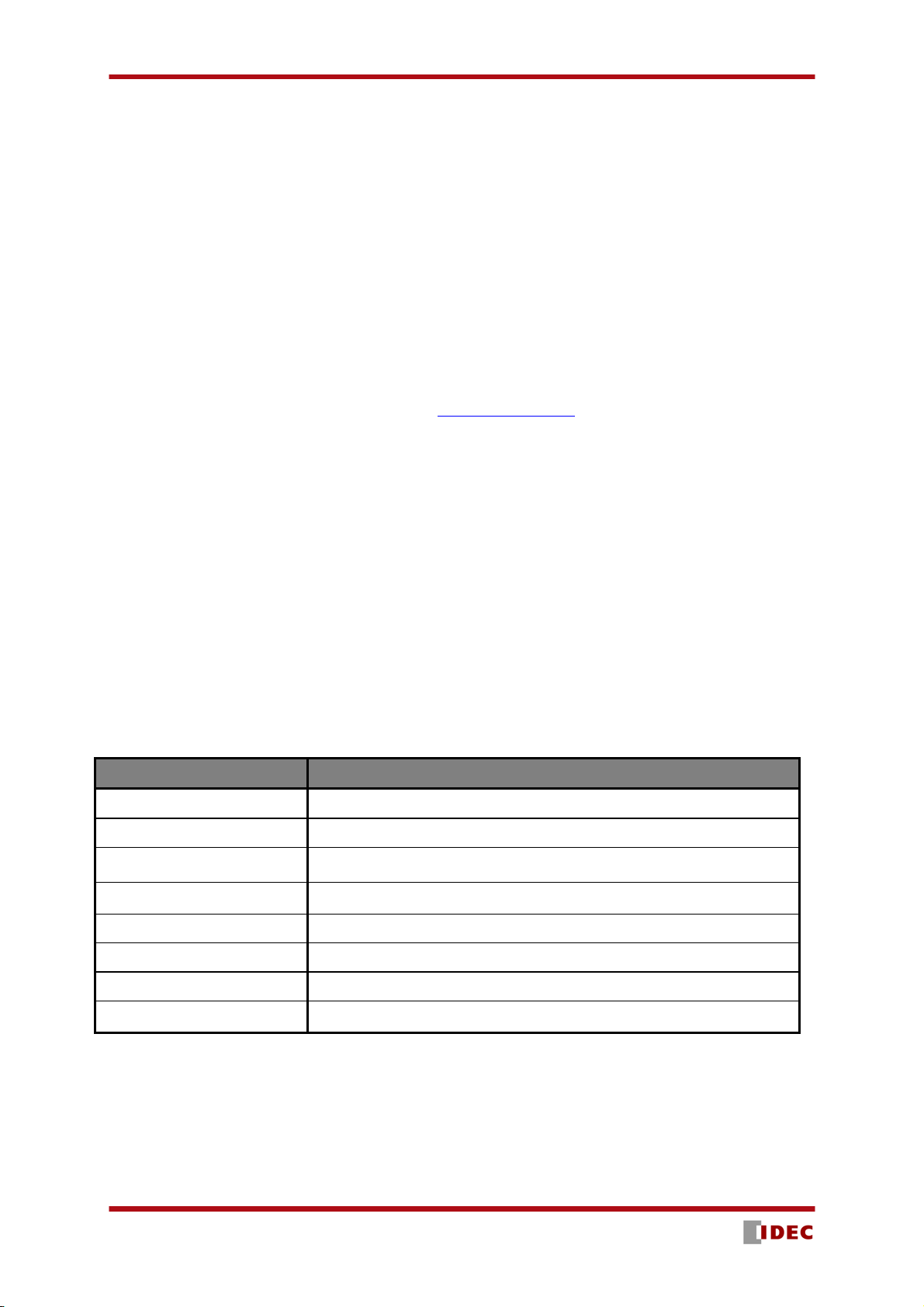
1. Introduction
This user’s manual is designed with the purpose of providing guidelines and instructions for the machine
user or system designer while operating, installing, wiring and servicing the SE2L-H05LP or the
SE2L-H05LPC.
1.1 About this manual
SE2L’s features, installation and handling method are described in this document.
Read this document carefully before installation, wiring, operation, inspection and maintenance.
User should have a copy of this document at an easy-to-access place for quick reference.
Information provided in this document is subject to change without prior notice. For the latest
information visit the company’s website http://www.idec.com
Actual product may differ from the illustrations and figures in this document as they are used for
explanatory purpose only.
1.2 Applicable products
This document is for the following sensor model.
SE2L-H05LP
SE2L-H05LPC
1.3 Abbreviations
The list below shows abbreviations used in this document.
Table 1-1 Abbreviations
Abbreviation Meaning
AGV Automated guided vehicle
AOPDDR Active optoelectronic protective device responsive to diffuse reflection
AWG
EDM External device monitoring
EMC Electromagnetic compatibility
MSCE Machine secondary control element
OSSD Output signal switching device
SELV Safety extra low voltage
American wire gage
1.4 Special markings and symbols
Markings and symbols are used in this document to alert the user about safety-related issues. Follow the
instructions of these special markings and symbols to ensure safety during the operation.
SE2L User’s Manual (SE9Z-B1865)
6
Page 8

Table 1-2 Special markings and symbols
Mark Meaning
Procedures that could lead to dangerous situation, critical injury or death if not
carried out properly
Procedures that could lead to dangerous situation, serious injury or physical
damage if not carried out properly
1.5 Applicable directives and standards
SE2L is certified by TÜV SÜD Product Service GmbH, and UL / c-UL, FDA (CDRH) as a safety
sensor defined in EU Machinery Directive (2006/42/EC).
Table 1-3 Applicable directives and standards
Certified authority Directives/Standard Details
TÜV SÜD
UL / c-UL
EU directives
EN standards
IEC standards
ISO standards
UL standards
IEC standards
ISO standards
CSA standards
Machinery Directive : Directive 2006/42/EC
EMC Directive : Directive 2014/30/EU
IEC61496-1 :2012
EN 61496-1 :2013
IEC 61496-3 :2008 Type 3
IEC 61508 Part1-7 :2010 SIL 2
EN 62061 :2005 / A1 :2013 SIL 2
EN ISO13849-1 :2015
IEC60825-1 :2007
UL 508 :2010
ANSI / UL 1998 :2013
IEC 61496-1 :2012
IEC 61496-3 :2008
IEC 61508 Part 1-3 :2010
ISO 13849-1 :2006
CSA C22.2 No.14 :2013
Safety of laser products
Type 3
Category 3, PL d
Class 1
Type 3
Type 3
SIL 2
Category 3, PL d
FDA (CDRH)
21 CFR Part 1040.10
and 1040.11
SE2L User’s Manual (SE9Z-B1865)
7
Safety of laser products
Class 1
Page 9

1.6 Registered trademarks
MicrosoftⓇ, WindowsⓇ are the registered trademarks of Microsoft Corporation USA.
Pentium
Other products mentioned in the document are trademarks or registered trademarks of their respective
companies.
Ⓡ
is the registered trademark of Intel Corporation.
SE2L User’s Manual (SE9Z-B1865)
8
Page 10
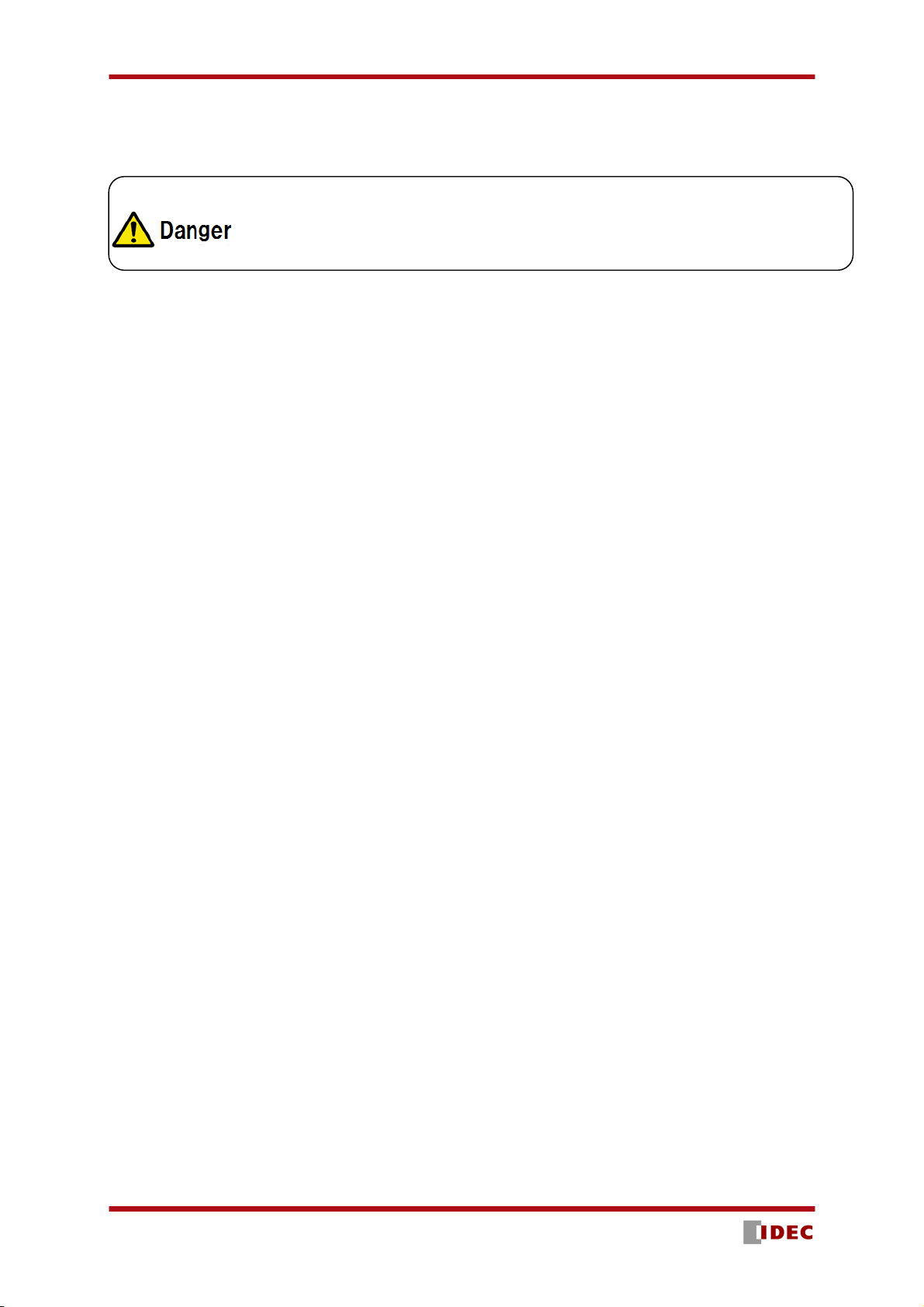
2. Safety precautions
Read the following guidelines for correct use of the SE2L. Proper handling and
usage will ensure the SE2L to operate accordingly.
2.1 General precautions
SE2L is designed to protect human begins or systems by monitoring the hazardous area. It is not
designed for the protection from high speed objects or the electromagnetic radiation.
Perform pre-operation tests in order to verify the performance of SE2L.
Do not modify or disassemble SE2L. Such modifications will affect the detection capability leading to
injuries or death.
Do not modify or disassemble SE2L to maintain its housing rating. Such modifications will void the
warranty.
The person-in-charge should be qualified to operate SE2L. The person must be trained, on safety
requirements with necessary cautions for handling the device.
The person-in-charge should train the user with correct installation, operation, inspection and
maintenance procedures.
The person-in-charge is responsible to ensure the proper working environment for SE2L.
The person-in-charge is responsible for the compliance with the local safety requirements, standards,
rules and regulations, laws of respective nations, states or districts when SE2L is used in a safety-related
system.
SE2L has been manufactured and shipped under the strict quality control. If you find any defect in the
product contact the nearest distributor or sales representative.
IDEC cannot be held responsible for the damages or failure due to misuse of the product.
User should prepare test pieces for detection capability verification. The test piece should emulate the
smallest object that is intended to be detected during the operation.
Maximum level of homogeneous pollution for SE2L to operate normally is under 30%. SE2L will
report error if the pollution exceeds the stated limit. Always keep the optical window in clean condition
to avoid the error.
Before resetting the interlock of SE2L, user must ensure the surrounding is safe especially the protected
area.
Apply sufficient measures to ensure safety of the protected area when decommissioning SE2L.
Protective materials such as guards or light curtain should be used to prevent the passage to the
hazardous area.
SE2L including its accessories are subject to change without prior notice for the improvement.
SE2L should be disposed as industrial waste or in accordance with the local disposal directives.
SE2L User’s Manual (SE9Z-B1865)
9
Page 11

Do not drop the product. Otherwise, the product may be damaged, lead to failure and the performance
will be degraded. Injury may also be caused.
2.2 Operating environment
Make sure that SE2L’s operating environment is within the stated specification (temperature, humidity,
vibration, ambient light, etc.)
Do not use or mount SE2L near devices that could generate strong electromagnetic waves as it could
affect the operation of SE2L.
Do not use or mount SE2L in dusty, smoky, or misty environments, or where corrosive substances are
present. Operating under such environments may decrease the detection capacity of SE2L.
This product is for indoor use only.
2.3 Installation of SE2L
Install SE2L on a firm surface or structure to avoid displacement. Also, do not step on or hung on SE2L
after installation.
SE2L should be firmly mounted using the screws (recommended torque for screws is 3N・m). Shock
and vibration should not loosen the mounting. Detection may fail if actual protection zone differs from
the intended zone due to displacement of SE2L.
Safety distance should be determined before installing SE2L. User must verify the function of SE2L
after installation by placing a test piece at all the positions of protection zone (refer to chapter 4 for the
details on the safety distance calculation for various applications).
When installing the SE2L, protective materials such as guards or light curtain should be used to prevent
any passage into the hazardous area.
Reset switch used for interlock, muting and override function should be mounted at a location away
from the protection zone.
Mutual interference can occur when identical SE2Ls are mounted at the same detection plane. Refer to
chapter 5 for countermeasures to avoid mutual interference.
SE2L should be mounted at the location which has sufficient space for maintenance.
Do not add any protective materials such as, glass and transparent cover, in front of the optical window.
This could lead to loss of detection capability of the SE2L.
Minimum detectable width varies with the distance. Refer to chapter 10 for details.
2.4 Wiring
Switch off all the power supplies during wiring.
When a converter is used for supplying the power, make sure it fulfills the following requirements.
A rated output voltage within the range of 24V DC ±10% (SELV circuit, Category II).
Reinforced insulation or double insulation for the primary and secondary circuit.
Holding time of the output should be above 20ms.
The power supply complies with the requirements of electromagnetic compatibility
SE2L User’s Manual (SE9Z-B1865)
10
Page 12
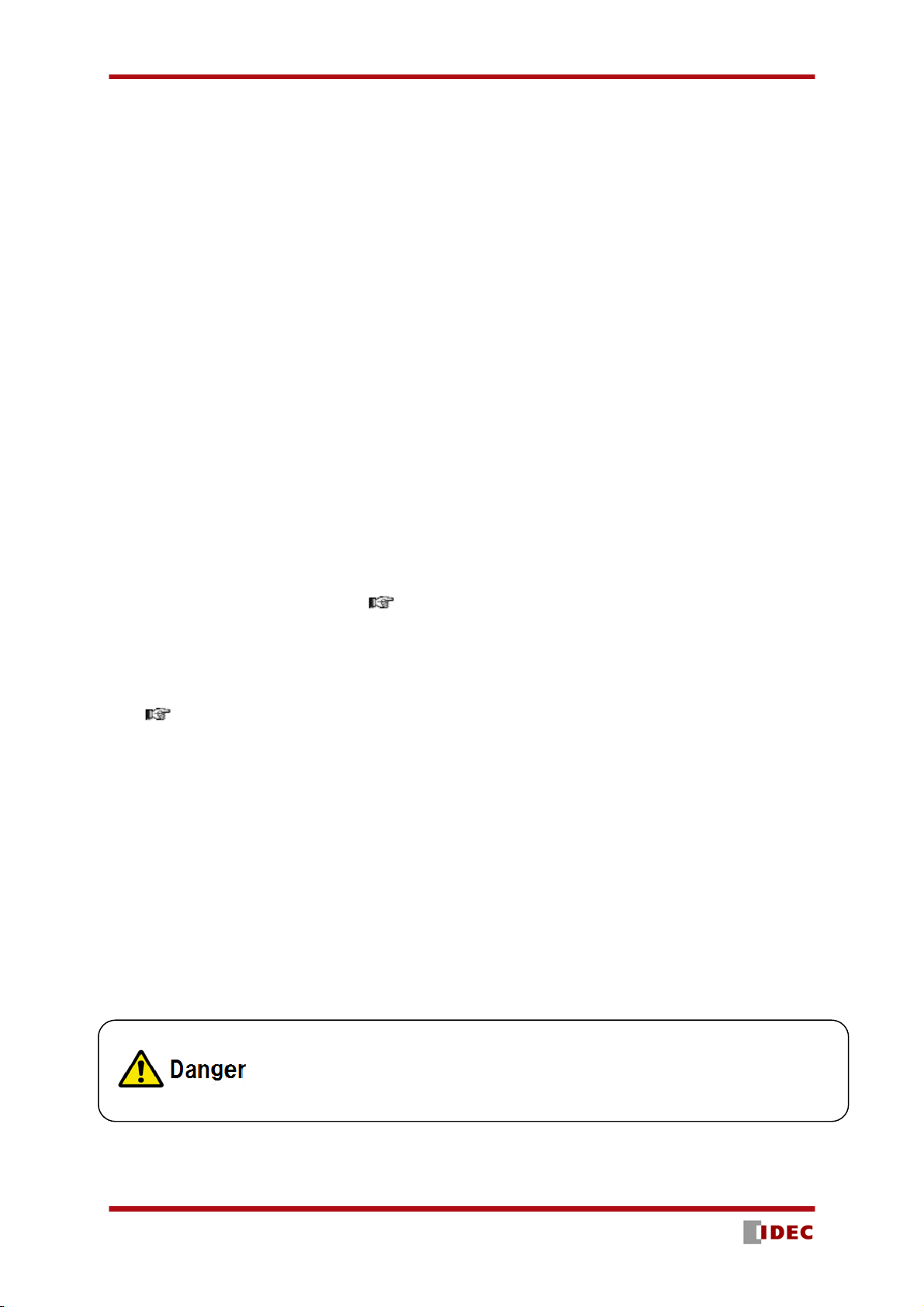
regulations (EMC) of the respective country, state and district.
All the input/output signal cables should be installed away from machines power lines and high-
voltage cables.
Use the OSSD signal of SE2L to control safety-related machines or control system. Do not use warning
signals to control safety related machine as these are non safety signals.
Both the OSSD1 and OSSD2 outputs should be connected to the safety-related machines or control
system. If OSSD3 and OSSD4 are used they must be connected in the same manner.
Use shield cable for the connection between OSSD signals and safety-related machines or systems.
2.5 Configuration
Configuration of safety functions are password protected. Only authorized users with password are
allowed to configure SE2L.
SE2L does not operate without initial configuration.
Pre-operation tests should be performed to verify the configurations before operating the SE2L.
Increasing the response time of OSSD will increase the stability of SE2L. However, this will reduce the
detection capability towards moving objects. User must perform risk assessment before using this
function.
Changes made during the configuration must be recorded and saved. Use the report function in the SLS
Project Designer for this purpose. (
page 101)
2.6 Inspection and maintenance
User must perform inspection and maintenance by referring to the checklists provided in this document
(
Chapter 8)
・ Pre-operation inspection
・ Operation inspection
・ Daily inspection
・ Periodic inspection
The checklists in this document are provided as basic guidelines while performing the test and
maintenance. User must perform additional inspection and maintenance tasks deemed necessary for the
respective application.
Stop the machine and system if faults are detected during these tests.
Clean the optical window when it gets contaminated. If the optical window is damaged it should be
replaced by a new one.
For the repair of SE2L, contact the nearest distributor or sales representative.
User should not repair or disassemble SE2L.
SE2L User’s Manual (SE9Z-B1865)
11
Page 13

Use of controls or adjustments or performance of procedures other than those
specified herein may result in hazardous radiation exposure.
Safety Standard Class 1 Laser of SE2L-H05LP / SE2L-H05LPC: It is
guaranteed as safety class laser. Additional measures are not necessary to
maintain the laser safety.
Figure 2-1 Example of product labels
SE2L User’s Manual (SE9Z-B1865)
12
Page 14

3. Product overview
SE2L emits pulsed laser beam which is reflected on a rotating mirror within the configured protection
zone. When the emitted laser beams are reflected back from an object its distance is measured. This chapter
describes the features and properties of SE2L.
3.1 Features of SE2L-H05LP / SE2L-H05LPC
Protection range: Maximum 5m ( page 137)
Warning range : Maximum 20m (
Detection angle : 270°(
Minimum response time of 60ms (Configurable) (
32 set of areas (Configurable)
2 modes of scanning area setting (
Dual Protection Mode (Configurable)(
Scanning area switch through incremental encoder input (Configurable)(
Interlock function (Configurable) (
EDM function (Configurable) (
Muting /Override function (Configurable)(
Reference monitor function (Configurable) (
Area sequence function (Configurable) (
LED indicator for SE2Ls status (
7-segment display (
Ethernet communication (
A maximum of 4 sensors for master/slave operation (
Configuration with SD card
page 15)
*1
page 42)
page 43)
*2
( page 44)
page 137)
( page 17)
page 17)
page 19)
page 29)
page 32)
page 41)
page 40)
page 33)
page 36)
page 39)
page 44)
page 27)
Easy configuration with SE2L configuration application software installed in PC (
*1: Depending on the used functions, maximum area varies from 2 to 32 sets of area.
*2: “SD card” in this manual indicates Micro SD/SDHC card.
SE2L User’s Manual (SE9Z-B1865)
13
page 83)
Page 15
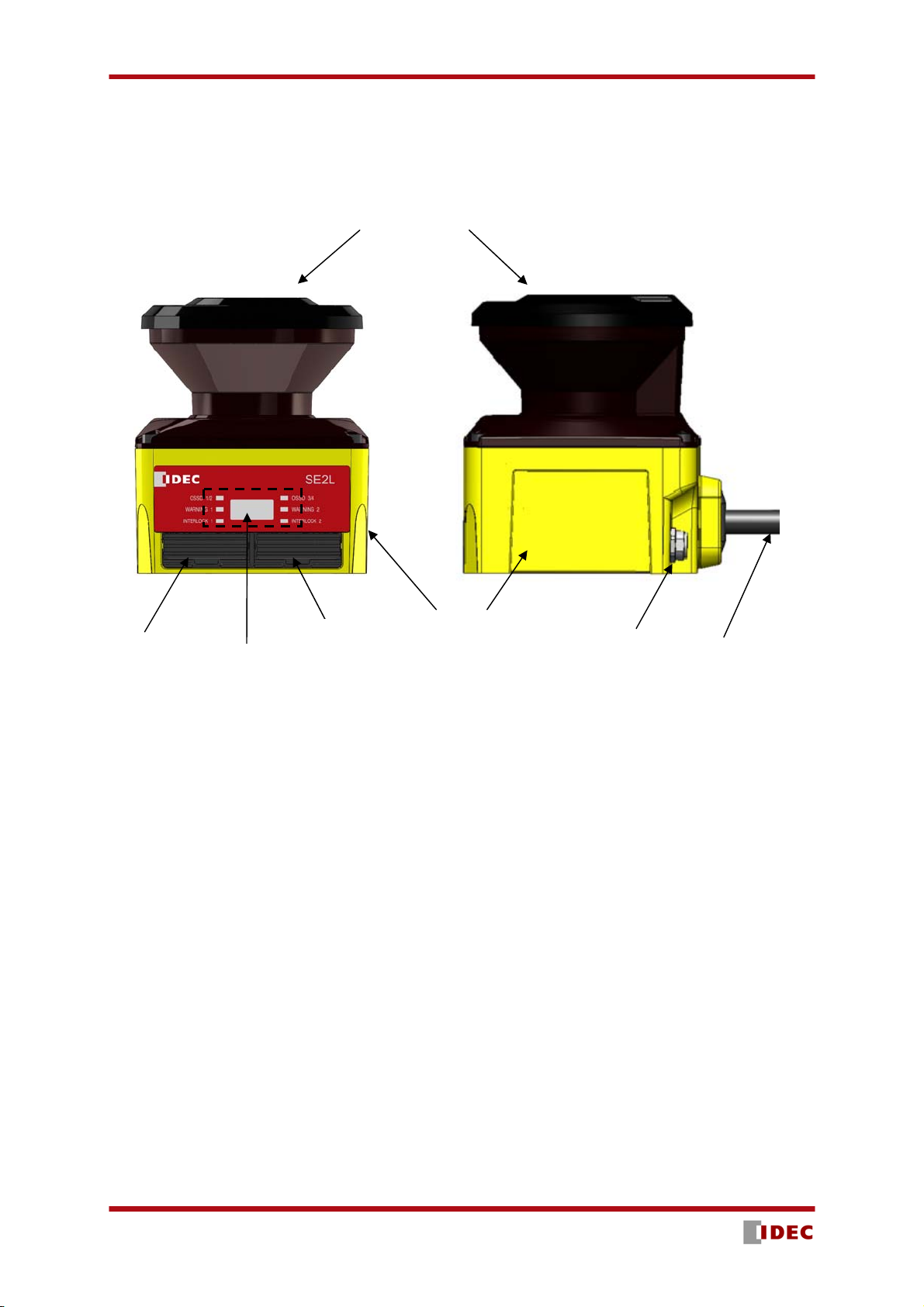
3.2 Components of SE2L-H05LP
Optical window
/ SE2L-H05LPC
SD card slot
Micro USB Connector
7-segment display
Figure 3-1 SE2L-H05LP / SE2L-H05LPC components
Housing
Ethernet Connector
Cable
SE2L User’s Manual (SE9Z-B1865)
14
Page 16

Figure 3-2 Scanning range and detection zone origin (Top view)
Figure 3-3 Detection plane of SE2L-H05LP / SE2L-H05LPC (Side view)
SE2L User’s Manual (SE9Z-B1865)
15
Page 17

3.3 Operation principle
Warning zone 2
Warning zone 1
Protection zone
Figure 3-4 Scanning range
Figure 3-4 shows the scanning range of SE2L. Protection zone and warning zones are configured using
the SLS Project Designer application software. Any object or human beings entering the protection zone will
lead the OSSD signal to change from ON-state to OFF-state. Similarly, an object detected in the warning
zones will lead the warning signals to change to OFF-state.
Distance to the object is measured using the Time of Flight (TOF) principle. Pulsed laser beams are
radiated into the scanning range of 270º by the rotating motor. These pulsed laser beams are reflected back
by objects inside the scanning range. The duration of reflected beams are used for distance calculation as
shown below:
Where, L=Distance of the object
C=Speed of the light
T=Time difference
SE2L User’s Manual (SE9Z-B1865)
16
Page 18

The operating principle of TOF is schematically shown in Figure 3-5. The angular resolution of SE2L is
0.125°.
Figure 3-5 TOF operation principle
3.4 Scanning area
Scanning area of SE2L consists of protection zone and warning zones. Maximum 32 sets of area can be
configured. Further, two combinations for protection and warning zones can be selected for the operation.
Combination 1: Protection zone, Warning zone 1 and Warning zone 2
Combination 2: 2 Protection zones (Dual Protection)
In dual protection mode, two protection areas can be configured but it is not possible to configure the
warning zones Protection and warning zones can be configured by using SLS Project Designer. Refer to
Chapter 7 for configuration details.
3.4.1 Protection zone
Protection zone is safety-critical and directly connected to the OSSD signal. When an obstacle is
detected in the protection zone, SE2L will switch the OSSD to OFF-state (which should trigger a switch to
stop a machine or AGV). For mobile applications, the OSSD signal can be used as the emergency stop signal.
Figure 3-6 and 3-7 show the examples of protection zone configured using manual mode and teaching mode
respectively. User can configure these zones accordingly to ensure hazardous area is completely protected.
SE2L User’s Manual (SE9Z-B1865)
17
Page 19

Figure 3-6 Protection zone configured using manual mode
Figure 3-7 Protection zone configured using teaching mode
User should verify the configuration before actual operation.
The configured zone should be of minimum safety distance or more.
Figure 3-7 Protection zone configured using teaching mode
Minimum possible detectable width changes according to the distance.
Additional distance must be taken into account while configuring the protection
zone.
User should verify the detection capability using an actual object.
SE2L User’s Manual (SE9Z-B1865)
18
Page 20

In dual protection mode, two protection zones can be configured independently. SE2L will monitor these
zones simultaneously. OSSD1 and OSSD2 are dedicated to protection zone1 and OSSD3 and OSSD4 are
dedicated to protection zone2.
Figure 3-8 shows an example of the dual protection zone configuration. Warning zones cannot be
configured in dual protection mode.
Figure 3-8 Example of Dual protection zone configuration
SE2L User’s Manual (SE9Z-B1865)
19
Page 21

3.4.2 Warning zone
Warning zones are non-safety zones and are connected to Warning1 and Warning2 outputs. When the
obstacle is detected in the warning zones, SE2L will switch the respective warning signal from ON-state to
OFF-state.
Warning signals can be used as an alert signal to avoid human beings or objects from approaching near
the protection zone. For mobile applications, warning signals can be used for reducing the speed of
automatic guided vehicle (AGV) to avoid collision. Figure 3-9 shows an example of warning zone
configuration.
Warning zone 2
Warning zone 1
Protection zone
Figure 3-9 Warning zones
Warning zones are non-safety zones.
Warning signals should not be used for controlling any machine or vehicle for the
safety-related purposes.
Warning signals are non safety-signal.
Warning signals and OSSD signal is not inter-related.
SE2L User’s Manual (SE9Z-B1865)
20
Page 22

3.5 Area switching
A maximum of 32 sets of area can be configured in SE2L. However the maximum configurable area
number differs depending on the selected function such as, muting and dual protection. Table 3-1 shows the
maximum configurable area number according to the used mode.
External input signals are provided in SE2L for switching the area. Each signal has a pair of normal and
inverted signal. For example, it is necessary to provide both input signal IN_A and inverse IN_A signal to
switch the area. Error will occur if IN_A and inverse IN_A signals do not complement each other. Table 3-2
below shows the combination of input signal to switch the area. Area in use will be displayed in the 7
segment LED of SE2L.
It is also possible to configure area input delay. Configure the necessary delay required for the system to
provide stable input signals to SE2L. The default value is 30ms.
There are maximum 5 input pairs (a pair is combination of normal and inverted signal) in SE2L therefore,
it can operate with maximum 32 sets of area. Further, it is also possible to switch the area through the speed
monitoring of increment encoder signal connected to SE2L (
Table 3-1 Input combination for area switching
Mode Protection Max internal input Max Area Max encoder area
Standard
EDM
MUTING / EDM
Encoder *1
*1: Muting function and dual protection mode cannot be used if encoder input mode is selected.
*2: Among the 4 input patterns, at least one pattern must be used for encoder input. Other 3 remaining
patterns can be selected to be used as static input or not in use. A pattern with encoder input mode can
have maximum 32 sets of area (for detail, refer to section 3.6.4).
1 5 32
2 5 32
1 4 16
2 4 16
1 2 4
2 1 2
1 2 3
page 24).
-
-
-
-
-
-
32*2
SE2L User’s Manual (SE9Z-B1865)
21
Page 23

Table 3-2 Input combination for area switching
a) In the case of 5 Input
Area IN_A IN_B IN_C IN_D IN_E
Area 1 ON ON ON ON ON OFF OFF OFF OFF OFF
Area 2
Area 3
Area 4
Area5 ON ON OFF ON ON OFF OFF ON OFF OFF
Area6 OFF ON OFF ON ON ON OFF ON OFF OFF
Area7 ON OFF OFF ON ON OFF ON ON OFF OFF
Area8 OFF OFF OFF ON ON ON ON ON OFF OFF
Area9 ON ON ON OFF ON OFF OFF OFF ON OFF
Area10 OFF ON ON OFF ON ON OFF OFF ON OFF
Area11 ON OFF ON OFF ON OFF ON OFF ON OFF
Area12 OFF OFF ON OFF ON ON ON OFF ON OFF
Area13 ON ON OFF OFF ON OFF OFF ON ON OFF
Area14 OFF ON OFF OFF ON ON OFF ON ON OFF
Area15 ON OFF OFF OFF ON OFF ON ON ON OFF
OFF ON ON ON ON ON OFF OFF OFF OFF
ON
OFF OFF ON ON ON ON ON OFF OFF OFF
OFF ON ON ON OFF ON OFF OFF OFF
IN_
IN_
IN_ IN_
IN_
Area16 OFF OFF OFF OFF ON ON ON ON ON OFF
Area17 ON ON ON ON OFF OFF OFF OFF OFF ON
Area18 OFF ON ON ON OFF ON OFF OFF OFF ON
Area19 ON OFF ON ON OFF OFF ON OFF OFF ON
Area20 OFF OFF ON ON OFF ON ON OFF OFF ON
Area21 ON ON OFF ON OFF OFF OFF ON OFF ON
Area22 OFF ON OFF ON OFF ON OFF ON OFF ON
Area23 ON OFF OFF ON OFF OFF ON ON OFF ON
Area24 OFF OFF OFF ON OFF ON ON ON OFF ON
Area25 ON ON ON OFF OFF OFF OFF OFF ON ON
Area26 OFF ON ON OFF OFF ON OFF OFF ON ON
Area27 ON OFF ON OFF OFF OFF ON OFF ON ON
Area28 OFF OFF ON OFF OFF ON ON OFF ON ON
Area29 ON ON OFF OFF OFF OFF OFF ON ON ON
Area30 OFF ON OFF OFF OFF ON OFF ON ON ON
Area31 ON OFF OFF OFF OFF OFF ON ON ON ON
Area32 OFF OFF OFF OFF OFF ON ON ON ON ON
SE2L User’s Manual (SE9Z-B1865)
22
Page 24

b) In the case of 4 Input number
Area IN_A IN_B IN_C IN_D
Area 1 ON ON ON ON OFF OFF OFF OFF
Area 2
Area 3
Area 4
Area5 ON ON OFF ON OFF OFF ON OFF
Area6 OFF ON OFF ON ON OFF ON OFF
Area7 ON OFF OFF ON OFF ON ON OFF
Area8 OFF OFF OFF ON ON ON ON OFF
Area9 ON ON ON OFF OFF OFF OFF ON
Area10 OFF ON ON OFF ON OFF OFF ON
Area11 ON OFF ON OFF OFF ON OFF ON
Area12 OFF OFF ON OFF ON ON OFF ON
Area13 ON ON OFF OFF OFF OFF ON ON
Area14 OFF ON OFF OFF ON OFF ON ON
Area15 ON OFF OFF OFF OFF ON ON ON
OFF ON ON ON ON OFF OFF OFF
ON
OFF OFF ON ON ON ON OFF OFF
OFF ON ON OFF ON OFF OFF
IN_
IN_
IN_ IN_
Area16 OFF OFF OFF OFF ON ON ON ON
c) In the case of 3 Input number
Area IN_A IN_B IN_C
Area 1 ON ON ON OFF OFF OFF
Area 2
Area 3
Area 4
Area5 ON ON OFF OFF OFF ON
Area6 OFF ON OFF ON OFF ON
Area7 ON OFF OFF OFF ON ON
Area8 OFF OFF OFF ON ON ON
OFF ON ON ON OFF OFF
ON
OFF OFF ON ON ON OFF
OFF ON OFF ON OFF
IN_
IN_
IN_
d) In the case of 2 Input number
Area IN_A IN_B
Area 1 ON ON OFF OFF
Area 2
Area 3
OFF ON ON OFF
ON
OFF OFF ON
IN_
IN_
e) In the case of 1 Input number
Area
Area 1 ON OFF
Area 2 OFF ON
Area 4
OFF OFF ON ON
IN_A
IN_
SE2L User’s Manual (SE9Z-B1865)
23
Page 25

3.6 Incremental encoder
In SE2L there are 2 pairs of encoder input terminals for connecting 2 units of dual channel incremental
encoder signals. Area will be switched depending on the encoder speed. Direction of travel is detected by
encoder's phase A and phase B signals having the phase difference of 90°. Speed and rotating direction of
both encoders are constantly monitored to detect abnormal travel and stop the AGV.
Incremental encoder output signals should be connected to the respective input terminals of SE2L. There
are two patterns of signals generated by the combination of Phase A and Phase B of encoders depending on
the direction of travel (Figure 3-10). In the first pattern, Phase B is 90 degrees ahead of Phase A wherein, at
the rising edge of Phase A, state of Phase B is “H”. This pattern is considered as positive direction (forward
motion). In the second pattern, Phase B lags behind Phase A by 90 degrees and the state of Phase B at the
rising edge of Phase A is “L”. This is considered as negative direction (backward motion).
Figure 3-10 Input signal through Incremental encoder
SE2L User’s Manual (SE9Z-B1865)
24
Page 26

3.6.1 Pulse per cm travel generated by incremental encoders
When AGV travels, increment encoder generates pulses due to the transmission ratio between AVG tires
and increment encoder frictional wheel. Pulse count per cm depends on AGV's speed.
Figure 3-11 Calculation of pulse count for per centimeter travel
AGV tire diameter : 40 cm
Frictional wheel diameter mounted in increment encoder: 5 cm
Increment encoder pulse number per revolution : 1000 pulse
AGV tire circumference = Diameter × Circumference ratio = 40 cm × 3.14 = 125.6 cm
AGV tire's one rotation is equivalent to 8 rotation of frictional wheel. This equals to the 8,000 pulse of
increment encoder.
From above, increment encoder pulse count per cm is obtained as
8,000/125.6 = 63.7
While setting encoder parameters (Encoder Pulse1 and Encoder Pulse2) in SLS Project Designer, set the
encoder pulse count after rounding the calculated value to nearest whole number (64 in this case).
In the explanation above, the transfer method of the rotation was based on the frictional wheel. Same
method can be applied for other cases to estimate the pulse count generated for one rotation of the wheel.
SE2L User’s Manual (SE9Z-B1865)
25
Page 27

f
User should verify the proper area switching through encoder inputs.
Always use 2 units of increment encoder. It is not possible to detect the failure o
increment encoder or abnormal travel of the vehicle with single unit.
Use separate sets of cable to connect outputs from incremental encoder 1 and 2 to the
respective encoder input terminals of SE2L.
Separate the power supply cables and power source of each incremental encoder.
Output pairs of encoder connection should match the input pair of SE2L.
Do not wire other power lines parallel to encoder and SE2L or wire in the same duct.
There is a possibility of noise disturbance.
3.6.2 Recommend increment encoder specification
・ Phase setting 90° dual channel rotary encoder
・ Power supply: 24V DC
・ Output : Complementary output
・ Protective class : IP 54 or more
・ Output cable : Twist pair/ shield cable
・ Maximum pulse frequency : 100 kHz
・ Minimum pulse frequency : 50 pulse / cm
3.6.3 Tolerances allowed for encoder
When AGV travels in a forward direction, speed input through the two increment encoder will be same as
the original pulse frequency. However, there are cases when two speed input values may differ, such as while
cornering and due to AGV tire exhaustion. The difference between two input speeds should not exceed the
error tolerance for more than a fixed period of time. Set the error tolerance in the range of 0 to 45%.
Of the two speeds, the larger value will be considered for vehicles speed calculation. When permitted error
tolerance exceeds the fixed period OSSD will go to OFF state. Tolerance period differs according to the
vehicle speed as shown in table 3-3.
Table 3-3 Relation between AVG speed and tolerance
AGV speed v (cm/s) Tolerance
-9≦ v ≦+9
-30<v<-9 or 9<v<30 60s
v≦-30 or +30≦v
v<-9 or +9<v
(Two encoders with different rotating direction)
Infinity
20s
0.3s
SE2L User’s Manual (SE9Z-B1865)
26
Page 28

3.6.4 Area switching by encoder input
When encoder setting is enabled, four patterns can be selected from two available external inputs. For
each pattern, select either to use as static input or the encoder input or not in use. It is necessary to select at
least one pattern for encoder input.
For encoder input pattern maximum 32 sets of area switching can be performed for the range of speed.
Encoder setting is enabled by the SLS Project Designer, as shown in Figure 3-12. For using the SLS Project
Designer refer to chapter 7.
Set the error tolerance and encoder pulse count for per cm travel.
The minimum and maximum speed is automatically calculated from the pulse count and maximum pulse
frequency (100 kHz). Next, select the input patterns to use as static input or for the encoder input or not used.
Figure 3-12 shows an example of encoder input setting. In this example, pattern 1 and pattern 2 are used as
static input, pattern 3 is used as encoder input and pattern 4 is not used.
Figure 3-12 Example of pattern switching through encoder input
Next, divide the speed into number of ranges and specify the area number for each range. An example is
shown below (maximum 32 sets of area can be set). Same area cannot be specified for different speed within
a pattern. However it is possible to select same area for a different pattern.
Figure 3-13(a) shows the example of encoder input setting.
In this example, speed is divided into 4 ranges and each speed range is assigned Area 3 to Area 6.
Figure 3-13 (a) Example of encoder input setting
SE2L User’s Manual (SE9Z-B1865)
27
Page 29

When the pattern is set for static input, area number and encoder speed monitoring are configured. Speed
r
d
monitoring monitors the speed of the encoder and if it exceeds the limit OSSD will be switched to OFF state.
Figure 3-13(b) shows the example of static input setting. In this example, Area1 is assigned to the input
pattern and speed monitoring is enabled with the monitoring speed range -20 to 500cm/sec.
Figure 3-13 (b) Example of static input setting
3.7 OSSD
OSSD is safety-related signal. When humans or objects are detected in the protection zone, the OSSD
signal will switch to OFF state from ON-state. OSSD signal has the self- diagnostic function which tests the
signal periodically by switching it to OFF state for a brief period. Signal is continuously switched to
OFF-state when an error is detected during the diagnostic.
Output states of OSSD1 and OSSD2 signal are identical. Both signals should be connected to the safety
related machines or control system to fulfill the required safety level. If OSSD3 and OSSD4 are used they
must be connected in the same manner.
OSSD is a safety related signal and should be connected directly to the relay o
device that switches the machine or vehicle under control.
Both the OSSD1 and OSSD2 outputs should be connected to the safety related
machines or control system. If OSSD3 and OSSD4 are used they must be connecte
similarly.
Sufficient time for the machine or vehicle must be allocated to stop when configuring
the response time of OSSD.
User must verify the configuration before actual operation.
When OSSD is at ON state, the signal is 24V and the signal is 0V during OFF state.
SE2L User’s Manual (SE9Z-B1865)
28
Page 30

3.7.1 Self-diagnostic function of OSSD
Self-diagnostic is a function to detect the malfunction in the output circuit by switching OFF the OSSD 1
to OSSD 4 for an interval of 300μs. Therefore, safety-relay or power converter used must not response to
this diagnostic function. Figure 3-14 below shows the timing chart of the self diagnostic function of the
OSSD during dual protection mode.
Figure 3-14 Timing chart of the OSSD’s self-diagnostic function
In single protection mode, self-diagnostic function is done for OSSD 1 and OSSD 2 only.
3.7.2 Lockout state
When an error is detected by the self-diagnostic function and SE2L cannot operate normally it will
switch to lockout state. During the lockout state, OSSD1/2, OSSD3/4, WARNING1, WARNING2 will
switch to OFF-state. After removing the error, SE2L can be reset by restoring the power to release from the
lockout state.
3.7.3 Interlock function
Interlock is a function to prevent automatic restart of the OSSD signal switching from OFF-state to
ON-state. Automatic restart, manual restart and manual start interlock functions are configurable using the
SLS Project Designer.
SE2L User’s Manual (SE9Z-B1865)
29
Page 31

3.7.3.1 Automatic restart
SE2L will restart automatically when interlock function is disabled or only the start interlock function is
enabled. When obstacle from the protection zone is removed, OSSD signals switch from OFF-state to
ON-state automatically. OSSD response times for ON and OFF states are configurable (See section 3.12).
However, if SE2L is in the lockout state due to error, OSSDs will remain in OFF-state even if the interlock
function is disabled.
Figure 3-15 Timing chart of automatic restart
In automatic restart configuration OSSD will automatically switch to ON state after
the object is removed. Confirm the safety while removing the object.
Configured response time should be sufficient for the machine or AGV to stop safely.
SE2L User’s Manual (SE9Z-B1865)
30
Page 32

3.7.3.2 Manual restart (Interlock enabled)
SE2L operates in manual restart mode when interlock function is set to manual mode. The OSSD signal
switches from ON-state to OFF-state, if SE2L detects any obstacle within the protection zone or detects any
system error. In this mode, even if the detected obstacles or system error is removed, OSSD signals will
remain in OFF-state. An external reset input signal is required to release the interlock which allows the SE2L
to switch to normal operation.
SE2L will resume normal operation only after confirming the reset signal (RESET). The duration of the
reset signal should be more than 500ms. Figure 3-16 shows the timing chart of the manual restart. After reset
signal is confirmed, the OSSD signal will switch to ON-state after the lapse of the configured delay time. If
OSSD's OFF-state is due to an internal fault, it will remain in OFF-state even when reset signal is provided.
Reset delay is configurable in the range of 1s to 6s.
Figure 3-16 Timing chart of manual restart
User should verify that the detected obstacle is safely removed before resetting the
SE2L.
If restart interlock function is used to restart the machine, the reset switch should be
mounted away from the protection zone.
Falling to comply with the above could lead to critical injury or death.
Even after the object is removed from the protection zone, if the OSSD still
remains in OFF-state, check the error code and suggested solution (Refer to
Chapter 9).
Duration of reset input should not exceed 30s; otherwise it will be detected as
hardware malfunction.
SE2L User’s Manual (SE9Z-B1865)
31
Page 33

3.7.3.3 Manual start (Interlock enabled)
Start interlock is a function which keeps the OSSD in OFF-state during the start-up until an external
reset input is applied. Start interlock setting has only manual mode. The RES_REQ signal switches to
ON-state after the SE2L completes initial routines and ready to accept the RESET input. When RESET input
is applied, OSSD will switch to ON state if no object is detected in the protection zone. The duration of the
reset input should be more than 500ms. Figure 3-17 shows the sequence of start interlock. Delay can be
configured in the range of 1s to 6s.
Figure 3-17 Manual start sequence
3.8 External device monitoring (EDM) function
EDM is a function that monitors the state of the input signal from the controlled machine or automated
guided vehicle (AGV). EDM is configured using the SLS Project Designer. When EDM function is enabled,
any fault detected in EDM signal will switch the OSSD signal to OFF-state. Logic of EDM signal should be
always inverse of the OSSD signal. EDM input signal ON/OFF delay is configurable to match the user’s
system. Figure 3-18 and 3-19 below shows the EDM circuit and EDM timing chart respectively.
Figure 3-18 EDM circuit
SE2L User’s Manual (SE9Z-B1865)
32
Page 34

Figure 3-19 EDM timing chart
In dual protection mode, EDM2 circuit and timing chart for OSSD3 and OSSD4 are same as above.
3.9 Muting function
Muting function temporarily suspends the safety function in the configured zone of SE2L when the
specified conditions are fulfilled. In the muting state OSSD remains in the ON-state even when an object is
detected in the configured muting zone. Two independent hard wired input signals are provided to start and
end the muting function. Muting zone is configured using the SLS Project Designer (Refer to section 7.9.1).
When muting inputs fulfill the muting start conditions, SE2L will suspend the safety function within 60ms
and resume the safety function if they fulfill the muting stop conditions.
3.9.1 Muting start condition
Muting function will start when the following conditions are fulfilled:
a) There are no objects in the protection zone and the OSSD is in ON-state.
b) The two independent hard wired muting input signals are switched to ON state in the predefined
sequence within the pre-set time interval. However, the switching interval between two input signals
should not be 0 (Refer to figure 3-20).
The following configurations are necessary for the muting function. User can configure these by using the
SLS Project Designer.
Muting inputs sequence
▶ Muting 1 Muting 2
▶ Muting 2 Muting 1
Time interval between two inputs (T1)
▶ 1second
▶ 3seconds
▶ 5seconds
▶ 10seconds
When using muting function in dual protection mode, Muting 3 and Muting 4 are configured in the similar
way.
SE2L User’s Manual (SE9Z-B1865)
33
Page 35

3.9.2 Muting stop condition
Muting function will stop when any one of the condition below is fulfilled:
a) One of the muting inputs switches to OFF-state.
b) When the predefined (preset) maximum muting time T2 exceeds (1 minute and above) (Figure 3-20).
c) Objects are detected in the protection zone which is not covered by the muting zone.
d) Error is detected by the self-diagnostics function.
e) During muting state when the area is switched to other area.
Figure 3-20 shows the muting sequence.
Maximum muting period (T2)
Maximum muting period can be selected from one of these values
▶ 1 minute
▶ 6 minutes
▶ 12 minutes
▶ Unlimited
When using the muting function in dual protection mode, Muting 3 and Muting 4 are configured in the
similar way. Same applies for muting input sequence, time interval between inputs and maximum muting
period.
Figure 3-20 Muting sequence
SE2L User’s Manual (SE9Z-B1865)
34
Page 36

3.9.3 Muting override function
Muting override is a function to recover SE2L when the OSSD is switched to OFF state due to muting
related errors by temporarily suspending the safety function. Override function is active when the override
input (OVERRIDE 1/2) and the reset input (RESET 1/2) are switched in a sequence. Figure 3-21 shows the
override sequence.
Override start conditions
▶ At least one of the muting inputs is in ON-state.
▶ Object is present in the protection zone.
▶ Time interval between override input and reset input is within 0.03s to 1s (T3).
Override stop conditions
▶ Both muting inputs are in OFF-state.
▶ Override input or reset input is in OFF-state.
▶ When predefined maximum override time T4 exceeds.
▶ Error is detected by self-diagnostic function of the SE2L.
▶ During override state when area is switched to the other area.
Maximum override period (T4)
Maximum override period can be selected from one of these values
▶ 1 minute
▶ 6 minutes
▶ 12 minutes
Figure 3-21 Override Sequence
SE2L User’s Manual (SE9Z-B1865)
35
Page 37

When using muting override in dual protection mode, Muting 3, Muting 4, Override input 2 and Reset
input 2 are configured in the similar way.
When muting function is enabled, user must ensure the safety of the protection zone.
Before using the muting function, user must perform risk assessment.
A qualified person should configure the appropriate muting period according to the
requirement of the application. It is the user’s responsibility to properly perform the risk
assessment when configuring muting period to unlimited.
Failing to comply with the above could lead to critical injury or death.
3.10 Reference monitoring function
Reference monitoring is a function to monitor the displacement of the SE2L or the structure used as
reference boundary.
3.10.1 Area protection
An example of reference monitor function used for area protection is shown in figure 3-22. If reference
segments are configured on moveable objects (example: door) the OSSD will switch to OFF-state when the
door position is changed.
SE2L
Figure 3-22 Top view of the area protection using reference monitor function
SE2L User’s Manual (SE9Z-B1865)
36
Page 38

3.10.2 Access protection
An example of reference monitor function used for access protection is shown in figure 3-23(a), (b).
Reference segments should be configured on each surface for displacement detection. Reference segments
should be configured such that displacement can be easily detected. The OSSD will switch to OFF-state
when access penetration is detected, and also if the distance between SE2L and the reference structure
changes. This function is compulsory for vertical applications.
SE2L
Figure 3-23 (a) Front view of the access detection using reference monitor function
SE2L User’s Manual (SE9Z-B1865)
37
Page 39

SE2L
Figure 3-23 (b) Front view of the access detection using reference monitor function
SE2L
Figure 3-23 (c) Incorrect configuration of reference segment
SE2L User’s Manual (SE9Z-B1865)
38
Page 40

3.11 Area sequence function
Area sequence is a function to monitor sequences of area switching. When this function is activated,
OSSD signal will switch to OFF-state if the switching pattern is other than the configured sequence. This
function prevents the machine to operate with random protection zone.
From each area, switching selection to maximum 31 other areas is possible when configuring the area
sequence. And, it is necessary to specify 1 or more areas to avoid error.
<Area switching sequence>
When area sequence is disabled, SE2L can switch from an area to any other areas (Figure 3-24 (a) whereas
it can only switch to specified areas if area sequence is enabled. (Figure 3-24 (b)).
Area sequence function is recommended for control systems where switching area sequences can be
configured.
Figure 3-24 (a) Operation without area sequence Figure 3-24 (b) Operation with area sequence
3.12 Response time
Response times of OSSD signal (Figure 3-25), OFF response time (Default 60ms) and ON response
time (Default 270ms) are configurable individually for each area using the SLS Project Designer. Response
time of the Warning 1 and Warning 2 will be same as the OSSD response time. Table 3-4 shows the possible
configurable values. In the dual protection mode, it is possible to set a separate response time for each
protection area.
When longer response time is configured, the stability of SE2L can be increased. However, longer
response time requires longer safety distance. (Refer to chapter 4). User must perform risk assessment before
configuring the response time. Addition of maximum 1 cycle (30ms) has to be taken into account for the area
switching.
Figure 3-25 Response time
SE2L User’s Manual (SE9Z-B1865)
39
Page 41

Table 3-4 Response time of SE2L
OFF
60 90 120 150 180 210 240 270
(ON -> OFF)
300 330 360 390 420 450 480 510
Response time (ms)
ON
270
(OFF -> ON)
300 330 360 390 420 450 480 510
Response time (ms)
* Default value
* Minimum configurable response time in Master/Slave mode is 120ms for OFF and 300ms for ON.
3.13 Other outputs
SE2L consist of 6 non-safety outputs, WARNING1, WARNING2, MUT_OUT1, MUT_OUT2 and
RES_REQ1 and RES_REQ2. WARNING1/OSSD3, WARNING2/OSSD4, RES_REQ1/ MUT_OUT1 and
RES_REQ2/ MUT_OUT2
selected using SLS Project Designer, outputs are configured automatically.
are configurable outputs that share the same terminal. When the functions are
3.13.1 Warning output 1 (WARNING 1)
This signal will switch to OFF-state when an obstacle is detected in the configured warning zone 1.
3.13.2 Warning output 2 (WARNING 2)
This signal will switch to OFF-state when an obstacle is detected in the configured warning zone 2.
3.13.3 Muting output 1 (MUT_OUT 1)
MUT_OUT1 indicates the muting/override status of the protection zone 1. When the muting function is
activated, MUT_OUT1 will switch to ON-state. At the same time, number 37 is displayed on the 7-segment
LED. This signal should be used to indicate that protection zone 1 is in muting state or override state.
3.13.4 Muting output 2 (MUT_OUT 2)
MUT_OUT2 indicates the muting/override status of the protection zone 2. When the muting function is
activated, MUT_OUT2 will switch to ON-state. At the same time, number 38 is displayed on the 7-segment
LED. This signal should be used to indicate that protection zone 2 is in muting state or override state.
When both protection zone 1 and protection zone 2 are in muting or override state, number 39 is displayed
on the 7-segment LED.
SE2L User’s Manual (SE9Z-B1865)
40
Page 42

3.13.5 Reset Request 1 (RES _ REQ1)
This signal will switch to ON-state when the protection zone 1 of the SE2L is ready to receive reset signal.
3.13.6 Reset Request 2 (RES _ REQ2)
This signal will switch to ON-state when the protection zone 2 of the SE2L is ready to receive reset signal.
3.14 Information indicator
LEDs and 7-segment display indicate the SE2L status. These indicators are located in front of SE2L.
Figure 3-26 shows the information indicators of the SE2L.
OSSD 1/2 indicator
Warning 1 indicator
Interlock 1 indicator
7-Segment display
Figure 3-26 Indicator lamp
OSSD 3/4 indicator
Warning 2 indicator
Interlock 2 indicator
SE2L User’s Manual (SE9Z-B1865)
41
Page 43

3.14.1 LED
Descriptions of the LED and are shown in below Table 3-5.
Table 3-5 Description of Indicator lamp
LED Color Description
OSSD 1/2 Green/Red
OSSD 3/4 Green/Red
WARNING 1 Orange
WARNING 2 Orange
Interlock 1 Orange
Interlock 2 Orange
Green LED when OSSD 1/2 signal is in ON state,
Red LED when OSSD 1/2 signal OFF state
Green LED when OSSD 3/4 signal is in ON state,
Red LED when OSSD 3/4 signal OFF state
Green LED when OSSD 3/4 signal is not in use
LED ON when Warning 1 signal is in OFF state
LED OFF when Warning 1 signal is not in use
LED ON when Warning 2 signal is in OFF state
LED OFF when Warning 2 signal is not in use
LED ON when OSSD 1/ 2 is in interlock state
LED ON when OSSD 3/ 4 is in interlock state
3.14.2 7-Segment display
Table 3-6 shows the 7 segment display.
Table 3-6 Explain the display of 7 segment
Display number Details
00 Sensor is initializing
01 – 32 Selected Area 1 to 32
33 Setting mode
34
35 Interlock state (Protection zone 2)
36 Interlock state (Both protection zone 1and 2)
37
38 Muting or Override state (Protection zone 2)
39 Muting or Override state (Both protection zone 1 and 2)
F2 SD card is detected with correct configuration file
F3 Configuring the sensor from the SD card information
F4 Configuring from the SD card is successful. Remove the SD
F5 SD card process is complete. Sensor is going to restart.
Fb Reset of IP address is complete. Sensor is going to restart.
Note: Display numbers other than the above are error state. For details refer to table 9-2 for details ( page 134).
Interlock state (Protection zone 1)
Muting or Override state (Protection zone 1)
card to complete the process.
SE2L User’s Manual (SE9Z-B1865)
42
Page 44

3.15 Ethernet communication
Measurement data of SE2L can be obtained from the Ethernet communication. Water proof Ethernet
connector is located at the back of SE2L. To connect sensor with PC, use an Optional Ethernet cable
(SE9Z-HS2-XCD13).
For the communication specification of SE2L, contact the nearest distributor or sales representative.
3.15.1 Ethernet Setting
● Default setting
Factory default value is shown below.
IP address : 192.168.0.10
Subnet mask : 255.255.255.0
Default gateway : 192.168.0.254
Port number : 10940
● Changing the IP address
IP address can be changed by using SLS Project Designer. Refer to section 7.13 and 7.9.1 for details.
● IP address initialization
Ethernet settings can be set to factory default by using IP initialization switch.
<Initialization steps>
a) Prepare a thin strong pin for IP initialization process. IP initialization switch is located exactly below the
SD card Slot (Refer to figure 3-27)
b) When SE2L is operating in normal state, press and hold the IP initialization switch for more than 3
seconds. After initialization process is complete 7-segment display status changes to “Fb”.
c) Sensor restarts with 7-segment display showing the status “00”.
IP Initialization switch SD Card Insert Slot
Figure 3-27 IP initialization switch
SE2L User’s Manual (SE9Z-B1865)
43
Page 45

3.16 Function to configure SE2L by SD card
Configuration generated by SLS Project Designer can be saved in the SD card. It is possible to transfer
the setting directly from the SD Card to SE2L without connecting to a PC. “SD card” in this manual
indicates Micro SD/SDHC card. Recommended specification of Micro SD/SDHC card is given below.
Create a project file with set the serial number and password of the SE2L and save it on the SD card
using SLS Project Designer. When the SD card is inserted to the specified SE2L, settings are automatically
transferred. It is possible to register multiple serial number and password in the SD card to simultaneously
configure multiple devices. Setting will not be transferred to the unspecified SE2L or if the password
verification fails.
Specification of Micro SD/SDHC card
Capacity: 16GB or less
3.17 Master-Slave Function
Maximum 4 units of SE2L can be interconnected using RS-485 for Master/slave operation. One unit will
function as a master unit communicating with up to 3 units that function as slaves via safety communication
channel. Use the SLS Project Designer to configure the devices. SE2L will report error if the number of
master and slave units is different than the configured settings.
Area switching of the slave unit is linked with the master unit while the slave units transmit the object
detection information to the master which controls the OSSD. It is also possible to use each slave unit’s
OSSD. Figure 3-28 shows the connection example.
Figure 3-27 Connection example (When OSSD of slaves are not in use)
SE2L User’s Manual (SE9Z-B1865)
44
Page 46

Perform the risk assessment before using the master-slave function.
User should comply with all the following conditions when using the master-slave
function.
1. There should be one device configured as master in the system.
2. Number of slave units connected in the system should not exceed the slave cont
configured in the master unit.
3. Configuration of slave identity number should be in the order starting from 1 without
being overlapped.
4. Verify that each device is mounted at their intended location.
5. Verify that each device matches the intended configuration.
Interlock function is mandatory when using the master-slave function for safety
operation.
Connecting RS-485 lines to devices other than SE2L, such as actuators, is not
possible.
Failing to comply with the above could lead to critical injury or death.
Configured active area count in master and slave units should be the same except
when using the encoder input function.
Scanning area operation mode in master and slave units should be the
same.
SE2L User’s Manual (SE9Z-B1865)
45
Page 47

4. Application examples of SE2L
The section describes some application examples of SE2L and safety distance calculation in the
respective application. When using the SE2L as protective equipment, guidelines below should be taken into
account.
Hazard should be identified and risk assessment should be carried out.
SE2L should not be used for finger protection.
Working environment should be within the specification of SE2L.
Safety distance must be determined in accordance to ISO 13855 and IEC 61496-3.
Operating the SE2L beyond its specification could lead to critical injury and death.
4.1 Access protection (Horizontal application Stationary Protection zone 1)
In this kind of application, SE2L is mounted horizontally to protect the hazardous area (Figure 4-1).
The protection zone is configured around the hazardous area to prevent the entry of human beings or object.
Warning zone 1 and Warning zone 2 are configured surrounding the protection zone. Warning zones are used
for alerting human beings or object from approaching the protection zone and preventing unnecessary stops
of the protected machine. Any objects or human beings detected in the protection zone will cause the OSSD
signal to switch to OFF-state from ON-state. Any objects and/or human beings detected in the warning zones
will cause the warning signal to switch from ON-state to OFF-state. The safety distance for this application
is shown in figure 4-2 and 4-3.
Figure 4-1 Example of access protection
SE2L User’s Manual (SE9Z-B1865)
46
Protection zone 1
Warnin g zone 1
Warnin g zone 2
Page 48

Figure 4-2 Top view of the horizontal application
Figure 4-3 Side view of the application
SE2L User’s Manual (SE9Z-B1865)
47
Page 49

For safety distance calculation:
d
f
f
p
where:
S = Safety distance (mm)
K = Approach speed 1600 (mm/s)
Tm = Maximum stopping/run-down time of the machine or system (s)
Ts = Response time of SE2L (s)
C = 1200-0.4×H≧850
H = the height at which the protective field is mounted (mm)
1000≧H≧15× (d−50)
d = Minimum detectable object width (mm)
Zs = SE2L tolerance distance (mm)
User must ensure the distance between the hazard zone edge and origin of the
protection zone “a” must be less than the minimum detectable width. In application
where the value of “a” is greater than the minimum detectable width, additional
protective measures should be taken to prevent penetration through this unprotecte
area.
SE2L should not be mounted higher than 300 mm to prevent the possibility o
crawling beneath the detection plane.
For applications which require the SE2L to be mounted higher than 300 mm,
additional measures should be taken to prevent intrusion beneath the detection plane.
If SE2L is mounted in a public area, the height of the detection plane should be
reduced to 200 mm or to the height required by regulations of the local authority.
ZCTTKS
ssm
It is recommended to mark the floor of the protection zone.
Distance tolerance should be taken into account when configuring the safety distance.
Additional tolerance should be applied when SE2L is used in the presence of high
reflective background.
User should ensure that boundary or protective measures used are not included inside the
protected zone. They will be detected as obstacles causing the OSSD to remain in
OFF-state.
User should ensure the gap of 100mm between the protection zone and the distance o
the wall “b” to
revent the detection by the sensor.
SE2L User’s Manual (SE9Z-B1865)
48
Page 50

4.2 Access protection (Stationary Horizontal application with Dual
Protection zone)
In this kind of application, SE2L is mounted horizontally to simultaneously protect two hazardous areas
(Figure 4-4). Protection zones are configured around the hazardous area to prevent the entry of human
beings or object. Warning zone cannot be configuration in dual protection mode. Any objects or human
beings detected in the protection zones will switch the respective OSSD signal to OFF state from ON-state.
In this configuration it is possible to protect two equipments using a single SE2L.
The safety distance for this application is shown in figure 4-1.
Protection zone 1
Protection zone 2
Figure 4-4 Example Horizontal application of access protection (Dual protection zone)
4.3 Access protection (Vertical application- whole body detection)
SE2L can be used as a protective shield by mounting it vertically (Figure 4-5). Application shown in the
figure is generally used in preventing the access to hazardous area. When an object or human enter the
passage, OSSD signal will switch from ON-state to OFF-state.
In this configuration, SE2L detects objects or human beings in vertical plane. It is not possible to detect an
object or human being at the front or back side of the detection plane. Therefore, caution should be taken
while setting the distance between the detection plane and hazardous area. Configure the shortest response
time of SE2L not exceeding 90ms, Always use reference monitoring function in such applications to detect
the displacement of fences and SE2L which may expose the hazardous area. OSSD signal will switch to OFF
state when the position of reference is changed. The safety distance for this application is shown in figure
4-6 and 4-7.
Figure 4-5 Example of access protection (Whole body detection)
SE2L User’s Manual (SE9Z-B1865)
49
Page 51

Figure 4-6 Top view of access protection (Whole body detection)
Figure 4-7 Side view of access protection (Whole body detection)
SE2L User’s Manual (SE9Z-B1865)
50
Page 52

For Safety distance calculation:
S=(K× ( Tm+Ts))+C
where:
S = Safety distance (mm)
K = Approach speed 1600 (mm/s)
T
= Maximum stopping/run-down time of the machine or system (s)
m
T
= Response time of SE2L (s)
s
C = Additional distance of 850mm by considering arm intrusion (mm)
User should ensure that the width of unprotected zone “a” is smaller than the
minimum detectable width. If the value of “a” is greater than minimum detectable
width, additional protective measures should be taken to prevent the penetration
through this unprotected zone.
In the access protection application where the angle of approach exceeds ±30º,
“Reference monitoring” function should be used with 100mm tolerance range for the
reference zone. Response time should be configured below 90ms in such application.
Reference segments should be configured on each sides of reference boundary.
SE2L should be mounted in such a way that accessibility towards hazardous point is
impossible. Use additional protective measures if necessary.
Tolerance should be taken in account when configuring the reference segments.
If minimum detectable width is configured as 30mm, value for C can be replaced
with 0.
4.4 Access protection (Vertical application Stationary)
Figure 4-8 shows an example to prevent the access when part of the body is approached near the
hazardous area. If objects or part of body enters such area, OSSD signal switches to OFF state from ON-state.
SE2L detects an object or human being in vertical plane in such configuration. It is not possible to detect an
object or human being at the front or back side of the detection plane. Therefore, caution should be taken
while deciding the distance between approaching point and hazardous area. The width of protection zone
should be sufficient to protect the hazardous area. Always use reference monitor function in such
applications to detect the displacement of fences and SE2L which may expose the hazardous area. OSSD
signal will switch to OFF state when the position of reference is changed. The safety distance for this
application is shown in figure 4-8 and 4-9. Refer to section 7.15 for configuring the protection zone.
SE2L User’s Manual (SE9Z-B1865)
51
Page 53

Figure 4-8 Front view of access
Figure 4-9 Side view of access protection (For detection of body parts)
For Safety distance calculation
S= (K×(Tm+Ts)) + C
where:
S = Safety distance (mm)
K = Approach speed 2000 mm/s
T
= Maximum stopping/run-down time of the machine or system (s)
m
T
= Response time of SE2L (s)
s
C = Additional distance
= 8×(d – 14)
SE2L User’s Manual (SE9Z-B1865)
52
Page 54

O = Additional width from edge of hazard source
≧ (2 × Zs) - d
d = Minimum detectable object width (mm)
Z
= SE2L’s tolerance distance (mm)
s
In the access protection application, where the angle of the approach exceeds ±30º,
“Reference boundary monitoring” function should be used.
Reference segments should be configured on each sides of reference boundary.
Tolerance of the reference segment should be less than 100mm.
For detection of body parts, minimum detectable width should be configured as 30mm
SE2L should be mounted in such a way that it is impossible to access the hazardous
point. Use additional protective measures if necessary.
When the S > 500 mm, value for K can be replace with 1600 mm/s instead of 2000
mm/s.
4.5 Area protection (Horizontal application Mobile) Fixed ar
SE2L can be used for mobile applications such as AGV (Figure 4-10). It is installed on an AGV to
detect objects while travelling along a fixed route. Warning signals in such application can be used for
ea
.
reducing the speed and stop the AGV. A maximum 32 area sets can be used to match the travel route of the
AGV. Confirm the time and distance required for the AGV to stop completely when configuring the
protection and warning zones. The safety distance for this application is shown in figure 4-11 and 4-12.
Protection zone
Warning zone 1
Warning zone 2
Figure 4-10 Example of area protection (Mobile)
SE2L User’s Manual (SE9Z-B1865)
53
Page 55

Figure 4-11 Top view of area protection (Mobile)
Figure 4-12 Side view of area protection (Mobile)
For Safety distance calculation:
S = V × (T
+ Ts) + Zb × L + Zs + Z
m
where:
S = Safety distance (mm)
V = Maximum approaching speed of AGV (mm/s)
T
= Maximum stopping/run-down time of the machine or system (s)
m
T
= Response time of SE2L (s)
s
Z
= Distance required for AGV to stop (mm)
b
L= Brake wear coefficient
Z
= SE2L tolerance distance (mm)
s
= Additional of distance with the lack of ground clearance (mm)
Z
g
h = Ground clearance (mm)
g
SE2L User’s Manual (SE9Z-B1865)
54
Page 56

m
b
When using the SE2L on an AGV, user should confirm the time and distance required for the AGV to
stop completely as it will move forward during the response time of SE2L. It is important to note that
distance required to stop is not proportional to the speed, but proportional to the square of the speed.
Further, sufficient ground clearance should be provided to prevent injuries, such as, hitting the toes.
Figure 4-13 shows the relationship between ground clearance h and Z
Figure 4-13 The relationship between Z
User should ensure that the width of unprotected area “a” is smaller than the minimu
detectable width. When the distance “a” is greater than minimum detectable width,
additional protective measures should
e taken to prevent the penetration through this
.
g
and h
g
unprotected area.
SE2L should not be mounted higher than 200mm to prevent the possibility of crawling
beneath the detection plane.
Detection plane should not be inclined as this could lead to the failure of SE2L to
detect an object with a diameter of 200mm.
User should ensure that boundary or protective measures used are not inside the
configured protected zone. It will be detected as obstacles causing the OSSD to
remain in OFF-state.
SE2L User’s Manual (SE9Z-B1865)
55
Page 57

4.6 Area protection (Mobile, Horizontal, Single Protection, Variable Area)
For applications where AGV travels in a single direction, it is possible to switch to different areas at
corners for effectively monitoring the obstacles at front (Figure 4-14).
Warning zone 2
Warning zone1
Protection zone
Left turn Straight Right turn
Figure 4-14 one example of AGV scanning area at curve (Top view)
SE2L User’s Manual (SE9Z-B1865)
56
Page 58

4.7 Area protection (Mobile, Horizontal, Single Protection, Encoder Input)
When increment encoder is used, area can be switched depending on the speed of AGV (Figure 4-15).
Warning zone 2
Warning zone 1
Protection zone
High speed Medium speed Low speed
Figure 4-15 Example of AGV’s scanning area depending on the speed (Top view)
4.8 Area protection (Mobile, Horizontal, 2 Units Interconnected, Variable
ea)
Ar
For AGVs travelling in both directions, it is possible to use 2 interconnected units of SE2L, each
mounted at front and back. Safety can be improved by switching each unit to monitor the area with
appropriate size and shape based on the speed and direction of travel. Further it is also possible to use
increment encoder in such systems for area switching.
SE2L User’s Manual (SE9Z-B1865)
57
Page 59

Protection zone
Warning zone 1
Warning zone2
Figure 4-16 Example of AGV’s scanning area which can travel in both the direction (Top view)
4.9 Area protection (Mobile, Horizontal, 4 Units Interconnected, Variable
Area)
For AGVs travelling in all directions it is possible to use 4 interconnected units of SE2Ls mounted on
each side of AGV. Safety can be improved by switching each unit to the area with appropriate size and shape
based on the speed and direction of travel. Further, it is also possible to use increment encoder in such
systems for area switching.
Protection zone
Warning zone 1
Warning zone 2
Figure 4-17 Example of AGV’s scanning area which can travel in all the direction (Top view)
SE2L User’s Manual (SE9Z-B1865)
58
Page 60

4.10 Area protection (Mobile, Horizontal, Autonomous Navigation)
SE2L monitors both protection and warning zones and simultaneously transfers the measured data of the
surrounding through the Ethernet to the main control unit of AGV. Supplied data can be used for autonomous
route selection. For such systems, there is no need to install guidance means such as optical beacons or
electromagnetic tapes on the floor. For the Ethernet communication specification of SE2L, contact the
nearest distributor or sales representative.
Surrounding outline data
Figure 4-18 Image of automatically operated AGV
SE2L User’s Manual (SE9Z-B1865)
59
Page 61

5. Installation
Cautions during the installation of SE2L are explained in this chapter.
5.1 Light interference
SE2L uses pulsed laser for object detection. Light sources in the surrounding could interfere with its
operation leading to false detection. User should examine the surroundings environments before installing
the SE2L. Some of the light sources that could interfere with SE2L are as below.
Incandescent light
Fluorescent light
Stroboscopic light
Flashing beacon
Sunlight
Infrared light sources
In case the light source cannot be avoided during the operation, SE2L should be installed with the light
source located at ±5 degrees or more from the detection plane to prevent the interference (Figure 5-1).
Figure 5-1 Installation to avoid light interference
User should perform risk assessment for light interference in the working
environment before the installation.
Avoid direct light such as stroboscopic, flashing beacon, fluorescent.
Failing to comply with the above could lead to critical injury or death.
User should verify detection capability before actual operation.
SE2L User’s Manual (SE9Z-B1865)
60
Page 62

5.2 Mutual interference
Cautions are required while using two or more units of SE2L or identical products as pulsed laser signal
from one another could lead to false detection. Figures below show the installation method for avoiding the
mutual interference.
a) Changing the height of installation
Install at different heights to separate the mutual detection plane by 5 degrees or more.
Figure 5-2 Opposite facing installation
Figure 5-3 Parallel installation
SE2L User’s Manual (SE9Z-B1865)
61
Page 63

b) Changing the angle of installation
Change the installation angle of SE2L by 5 degrees or more from the mutual detection plane.
Figure 5-4 Opposite facing installation
Figure 5-5 Parallel installation
C) Adding a shield between SE2Ls
Add a shield between SE2Ls such that laser beam of one unit cannot reach the other to avoid the possible
mutual interference.
Figure 5-6 Opposite facing installation
SE2L User’s Manual (SE9Z-B1865)
62
Page 64

Figure 5-7 Parallel installation
Shielding material should be opaque.
5.3 High reflective background
Measured value will be longer than the actual distance of the object due to high reflective background
leading to wrong OSSD output. When high reflective background cannot be avoided in the working
environment, additional distance of 200mm is necessary while configuring the protection and warning zones
(Figure 5-8). Refer to SE2L’s specification for the required distance tolerance.
100+200mm
* Additional distance : Required additional distance when operating SE2L under high reflective background
Figure 5-8 Additional distance in high reflective background
SE2L User’s Manual (SE9Z-B1865)
63
Page 65

Measured value will be longer than actual distance of the object if the
background is highly reflective. Additional distance should be included when
configuring the protection zone.
High reflective background (Ex.: Mirror, corner cube reflector, reflective safety
jacket, road reflector) should be avoided. Reflectance caused by these materials
could lead to false detection in the protection zone.
Verify the configured areas before actual operation.
Failing to comply with the above could lead to critical injury or death.
5.4 Limited detection capability zone
The limited detection capability zone is defined as a region between the optical window and start of the
detection zone. The limited detection capability zone of the SE2L is 90mm from the origin of SE2L (Figure
5-9). Presence of object with low reflectance may not be detected in this zone.
Figure 5-9 Limited detection capability zone
User should perform risk assessment for possibility of object penetration into
the limited detection capability zone.
SE2L User’s Manual (SE9Z-B1865)
64
Page 66

6. Wiring
This chapter describes safety precaution when wiring the SE2L. To connect SE2L-H05LPC, use an
Optional Connector cable (SE9Z-HS2-C***).
6.1 Precautions
During electric wiring make sure that all devices are disconnected from power supply. Switch off all the
power supply during wiring. Confirm that power supply is OFF.
6.2 Power supply
Make sure that power supply is within the range of 24V DC ±10%. For battery operation, power supply
should be within the range of 24V DC -30% / +20%. SE2L could be damaged if rated output voltage exceeds
this range.
For safety, switch OFF the power supply during electrical wiring.
6.3 Wire color and function
Table 6-1 shows the color of each lead wire, signal name, function, and the pin number of
SE2L-H05LPC. It is recommended to use the shielded cable for wiring.
Table 6-1 Wire color and function
Color Signal Function Description Pin No. AW G
Brown + 24 DC Power Power Supply: 24V DC 1 22
Blue 0V DC Power Power Supply: 0V DC 2 22
Red OSSD1 Output Protection zone output 1 3 26
Yellow OSSD2 Output Protection zone output 2 4 26
Red/Black
Yellow/Black
Purple IN_A Input Area switching Input A 7 28
Gray
White
Pink
Green
Purple/Black IN_ Input Area switching Input A invert 12 28
Gray/Black
OSSD3 / WARNING 1
OSSD4 / WARNING 2
IN_B / MUTING 3
IN_C / OVERRIDE1 /
ENC1_A
IN_D / MUTING 1 /
ENC1_B
IN_E / EDM1
IN_ / MUTING4
Output
Output
Input
Input
Input
Input
Input
Protection zone output 3
/ Warning zone output 1
Protection zone output 4
/ Warning zone output 2
Area switching Input B
/ Muting input 3
Area switching Input C
/ Override input 1 / Encoder input 1_A
Area switching Input D
/ Muting input 1 / Encoder input 1_B
Area switching Input E /
External device monitoring 1
Area switching Input B invert
/ Muting input 4
5 28
6 28
8 28
9 28
10 28
11 28
13 28
SE2L User’s Manual (SE9Z-B1865)
65
Page 67

White/Black
Pink/Black
Green/Black
Yellow/Green RESET 1 Input Reset input 1 17 28
Yellow/Blue RESET 2 Input Reset input 2 18 28
Orange
Orange/Black
White/Blue
(TP)
White/Red
(TP)
Shield wire FG - Frame ground Case -
IN_ / OVERRIDE2/
ENC2_A
IN_ / MUTING2 /
ENC2_B
IN_ / EDM2
RES_REQ1 /
MUT_OUT1
RES_REQ2 /
MUT_OUT2
RS-485+ Commun
RS-485- Commun
Input
Input
Input
Output
Output
ication
ication
Area switching Input C invert /
Override input 2 / Encoder input 2_A
Area switching Input D invert /
Muting input 2 / Encoder input 2_B
Area switching Input E invert /
External device monitoring 2
RES_REQ1: Request output 1
MUT_OUT1:Muting state output 1
RES_REQ2: Request output2
MUT_OUT2:Muting state output2
Communication protocol RS-485 21 28
Communication protocol RS-485 22 28
14 28
15 28
16
19 28
20 28
28
Red dot Red dot
Pin number of SE2L-H05LPC Socket number of SE9Z-HS2-C***
Connecter Type: S13K0C-P22PFG0-8500 (ODU) K13K0C-P22NFG0-8500 (ODU)
SE2L User’s Manual (SE9Z-B1865)
66
Page 68

6.4 Wiring example
a) Standard (with maximum 32 sets of area)
*1
Figure 6-1 Wiring Example 1
R1 and R2: External equipment (Safety relay, Electromagnetic contactor)
S1: Interlock reset switch
*1: Refer to section 3.5 for the detail on area switching.
SE2L User’s Manual (SE9Z-B1865)
67
Page 69

b) During EDM, muting and override function
*1
Figure 6-2 Wiring Example 2
R1 and R2: External equipment (Safety relay, Electromagnetic contactor)
S1: Interlock reset switch
S2: Override switch
M1 and M2: Muting switch 1 and 2
*1: Refer to section 3.5 for the detail on area switching.
SE2L User’s Manual (SE9Z-B1865)
68
Page 70

c) During area switching during encoder input
*1
Figure 6-3 Wiring Example 3
R1 and R2: External equipment (Safety relay, Electromagnetic contactor)
S1: Interlock reset switch
*1: Refer to section 3.5 for the detail on area switching and section 3.6.4 for encoder input.
SE2L User’s Manual (SE9Z-B1865)
69
Page 71

d) During Master slave function when not using OSSD of slave
*1
*2
R1 and R2: External equipment (Safety relay, Electromagnetic
contactor)
S1: Interlock reset switch
*1: Refer to section 3.5 for the detail on area switching.
*2: Connect the power supply line to slaves.
Figure 6-4 Wiring Example 4
SE2L User’s Manual (SE9Z-B1865)
70
Page 72

e) During Master slave function when using OSSD of slave
*1
*2
R1 to R8: External equipment
(Safety relay, Electromagnetic
contactor)
S1 to S4: Interlock reset switch
*1: Refer to section 3.5 for the
detail on area switching.
*2: Connect the power supply line
to slaves.
Figure 6-5 Wiring Example 5
SE2L User’s Manual (SE9Z-B1865)
71
Page 73

6.5 Input/ Output circuit
6.5.1 OSSD/ Warning Output circuit
OSSD/Warning outputs are N channel MOSFET type.
Figure 6-6 OSSD/WARNING Output circuit
6.5.2 Other output circuits
RES_REQ1, RES_REQ2, MUT_OUT1, MUT_OUT2 outputs are PNP type.
Figure 6-7 Output circuit
SE2L User’s Manual (SE9Z-B1865)
72
Page 74

6.5.3 Input circuit
Figure 6-8 shows input circuit for Area input, EDM1, EDM2, RESET1, RESET2, MUTING 1, MUTING
2, MUTING 3, MUTING 4, OVERRIDE 1, and OVERRIDE 2 signals.
Figure 6-8 Input circuit
SE2L User’s Manual (SE9Z-B1865)
73
Page 75

7. Function configuration of SE2L
7.1 About SLS Project Designer application
SLS Project Designer is application software for SE2L that is developed for the following functions.
Protection and warning zone configuration
Function configuration
Displaying the measurement data
Record and playback of measurement data
Project data management (saving and opening the project data).
Figures, illustrations, displays and indications in this manual may differ depending on
user’s system or environment settings.
7.2 System requirements
Table 7-1 Minimum system required for SLS Project Designer
Item Explanation
Interface
PC
Compatible OS
Micro USB (USB2.0)
CPU
Pentium
RAM 256MB or more
Hard disk 100MB minimum free space
Media Drive CD-ROM drive
Microsoft
Microsoft
Microsoft
Microsoft
®
Windows
®
Windows
®
Windows
®
Windows
®
XP 32bit (SP3 or above)
®
7 32/64bit (SP1 or above)
®
8 32/64bit
®
8.1 32/64bit
® IV processor of 800MHz or above
Display High color (16bit color) or above , 800×600 dot or above
Operation cannot be guaranteed for the following system environment.
OS other than mentioned above.
NEC PC98 series and its compatible device.
Self-assembled PC
Multi boot environment
Multi monitor environment
Upgraded OS from the standard OS
SE2L User’s Manual (SE9Z-B1865)
74
Page 76

Even if the system requirements are fulfilled, operation is not guaranteed in
all PCs.
Read the SE2L user’s manual before configuration. User’s manual can be
opened from the help menu of SLS Project Designer.
Cover the Micro USB connector and SD card slot with protective cap when
SE2L is operating. Make sure that mist or dust does not enter the device.
Do not use the Micro USB cable of mobile chargers. It is recommend to use
a standard Micro USB cable and avoid the winding type.
7.3 Installation of SLS Project Designer
a) Insert the CD into the CD-ROM drive.
b) Click “SLS Project Designer_*.*_installer.exe.
c) Follow the instructions to complete the installation.
Log in as “Administrator” to authorize the installation of the SLS Project
Designer.
SLS Project Designer is installed at “C:╲Program Files╲IDEC╲SLS Project
Designer” by default. To install in different folder, change this location
during the installation process.
7.3.1 Uninstallation SLS Project Designer
Process to uninstall the SLS Project Designer is as shown below.
a) Select all programs from the start menu.
b) Select “Uninstall SLS Project Designer” in the “SLS Project Designer” folder.
c) When “Are you sure you want to completely remove SLS Project Designer and all of its related
components?” message appears, click [Yes] to uninstall the program from the PC.
d) Click [OK] when uninstalling process is complete. Restarting the PC is recommended.
Following is the alternative method to uninstall the application,
a) Select the “Control Panel” in the start menu.
b) Click the “Uninstall Programs”.
c) Select “SLS Project Designer” and click [Delete].
d) When “Ready to uninstall SLS Project Designer” appears, click [Yes] to uninstall the program from the PC.
e)
Click [OK] when uninstalling process is complete. Restarting the PC is recommended.
SE2L User’s Manual (SE9Z-B1865)
75
Page 77

7.4 Device driver installation
7.4.1 Installing the driver in Windows 8
In Windows 8, permission setup is required before installing the SLS USB driver.
Caution: This step is not required for Windows 7 or earlier versions of Widows OS. Proceed to section 7.4.2
for such OS.
a) Display the side menu by moving the mouse cursor to the top right or bottom right corner or click
Start Menu + “C key” and click on the “Setting”. When using a tablet, swipe from the right edge of the
screen towards the center.
Figure 7-1 Windows 8 Start screen
b) On the setting screen click the “Change PC setting” located at the bottom.
Figure 7-2 Sub menu of start screen
c) On the PC setting screen, click the “General” and then “Restart Now” of “Advanced start-up” on the
list.
SE2L User’s Manual (SE9Z-B1865)
76
Page 78

Figure 7-3 PC Setting screen
d) Wait for the system to restart.
e) On the option selection screen, click the “Troubleshooting” → “Detailed Options” → “Startup setting”
in order.
Figure 7-4 Option selection screen
SE2L User’s Manual (SE9Z-B1865)
77
Page 79

Figure 7-5 Startup setting screen
f) Click restart and wait for a while.
g) When startup setting is displayed, press F7 or 7.
After completing the set up, follow the process described in section 7.4.2 to install the driver. To view the
device manager used in the process, right click the mouse button on the empty start window panel and click
on the “all applications” and click on the “device manager”. Start from Step 4 (page 79) of installation
process for Windows7 described in section 7.4.2 to complete the driver installation.
7.4.2 Installing the driver in Windows 7
It is required to install SLS USB driver when SE2L is connected first time to USB port of a PC. Follow the
steps described below to complete the driver installation before running SLS Project Designer application on
Windows7 operating system.
Step 1: Connect SE2L to USB port of the PC. Following error message will appear on the screen.
Figure 7-6
SE2L User’s Manual (SE9Z-B1865)
78
Page 80

Step 2: From windows start menu click [Computer].
Figure 7-7
Step 3: Click [System properties] on the menu.
Step 4: Click [Device Manager] button.
Figure 7-8
Figure 7-9
SE2L User’s Manual (SE9Z-B1865)
79
Page 81

Step 5: [SLS USB Device Driver] will be listed on [Other devices]. Right click on the [SLS USB Device
Driver] and click [Update Driver Software].
Figure 7-10
Step 6: Select [Browse my computer for driver software] when following message appears.
Figure 7-11
SE2L User’s Manual (SE9Z-B1865)
80
Page 82

Step 7: Insert installation CD on the PC. Click [Browse] button to select “Driver” folder in the CD and click
[Next] button
.
Figure 7-12
Step 8: Select [Install this driver software anyway] if following security message appears during installation.
Figure 7-13
SE2L User’s Manual (SE9Z-B1865)
81
Page 83

Step 9: Installation is complete when following message appears on the screen
Figure 7-14
Step 10: Open device manager and confirm the presence of [SLS USB Device Driver] listed under [Ports
(Com & LPT)]
Figure 7-15
SE2L User’s Manual (SE9Z-B1865)
82
Page 84

7.4.3 Installing the driver in Windows XP
This section explains the SLS USB driver installation method in Windows XP. Follow the steps below to
install the driver.
a) Connect the SE2L to PC’s USB port. When PC detects the new hardware open the “Found
New Hardware Wizard”
b) Select “Install from a list or specific location (Advanced)”. Insert the CD and click [Next>]
c) Select “Search for the best driver in these locations”. Select “Include this location in the search”, and
click [Browse]
d) Select the “Driver” folder and click [OK]
e) Click [Next>]
f) The Wizard starts searching for the driver and dialogue box is shown.
g) Windows starts installing the SLS USB driver.
h) After clicking [Finish], the dialogue appears indicating new hardware is successfully installed.
To confirm the successful installation go to computer’s device manager and expand the “Ports (COM and
LPT)” list. “SLS USB Device Driver” should appear as one of the COM ports.
7.5 Starting the SLS Project Designer
* Although actual product may differ from the illustrations and figures in this document as they are used for
explanatory purpose only, same operation can be performed.
a)
Supply the Power to the sensor. Connect USB cable of the sensor to the computer.
b) Click “
c) “SLS Project Designer” application will be activated.
Start Menu” → “All Programs” → and click “SLS Project Designer”.
SE2L User’s Manual (SE9Z-B1865)
83
Page 85

7.5.1 Startup Main window
a) Main window as shown in figure 7-16 will be displayed when SLS Project Designer starts.
Figure 7-16 Main window
b) Select the method to operate SE2L.
Table 7-2 Operating Method
Method Description
Create Creates a new project file for SE2L.
Open Opens an existing project file.
Connect Establish communication between PC and sensor.
7.5.2 Create new configuration
When create is selected, a new window as shown in figure 7-17 will be displayed. Enter the necessary
information such as product identity, user name and click function to continue the setting.
To change the IP address of SE2L, enter the value in the Ethernet information.
SE2L User’s Manual (SE9Z-B1865)
84
Page 86

Figure 7-17 New configuration window
7.5.3 Open configuration file
When the open is selected, a window as shown in figure 7-18 will be displayed. Select the previously
saved project, click open to read the settings. Modify the settings if required. Confirm all the settings and
proceed to transmit to transfer the configuration to SE2L.
Figure 7-18 Selection of project file
SE2L User’s Manual (SE9Z-B1865)
85
Page 87

7.5.4 Connect to SE2L
When Connect button is selected, a window as shown in figure7-19 is displayed indicating the information
are being read from SE2L. When the settings are successfully read, SLS Project Designer will switch to
monitor mode.
Figure 7-19 Connecting with SE2L
SE2L User’s Manual (SE9Z-B1865)
86
Page 88

7.6 Components of SLS Project Designer
Figure 7-20 shows the name of each component on the main window.
Menu bar Tool bar Sub panel
Main window
Figure 7-20 SLS Project Designer components
Status bar
7.7 Menu bar
This section explains the functions of all items in the menu bar. Function can be executed by either clicking
the respective items or by the short-cut key. When SE2L is not connected, some items are in gray and cannot
be clicked
SE2L User’s Manual (SE9Z-B1865)
87
Page 89

7.7.1 File
This menu is used for creating and saving the project file and closing the application. When file is clicked,
items as shown in the figure 7-21 will be displayed. Table 7-3 displays the details of each item.
Figure 7-21 File menu
Table 7-3 File menu
Item Short-cut Key Function
New
Open
Save
Save As
Quit
Ctrl+N
Ctrl+O
Ctrl+S
Ctrl+Shift+S
Ctrl+Q
Create a new configuration file for SE2L
Open an existing configurations file
Save the current project file
Save the current project file after naming
Close the SLS Project Designer
7.7.2 Edit
This menu is used for editing the area. When edit is clicked, items as shown in the figure 7-22 will be
displayed. Table 7-4 displays the details of each item.
Figure 7-22 Edit
Table 7-4 Edit
Item Short-cut Key Function
Undo
Redo
Copy
Cut
Paste
Delete
Delete all
Ctrl+Z
Ctrl+Y
Ctrl+C
Ctrl+X
Ctrl+V
Del
Ctrl+Del
SE2L User’s Manual (SE9Z-B1865)
It will undo the previous operation.
It will redo the last operation.
Copy single area.
Cut single selected area. Delete the original area.
Paste the selected area in other area.
Delete the single selected zone.
Delete all the selected area.
88
Page 90

7.7.3 Mode
This menu is used for changing the mode of the SE2L. Items in the menu are shown in Figure 7-23. Function
of each mode as shown in the Table 7-5.
Figure 7-23 Mode
Table 7-5 Mode
Item Function
Configuration mode Configure the SE2L settings
Monitor mode Monitor the SE2L operation.
Report View SE2L setting and error information
7.7.4 Connection
When connection is clicked, items as shown in the figure 7-24 will be displayed. Table 7-6 shows the
details of each item. When SE2L is not connected these items are in gray and cannot be selected.
Figure 7-24 Connection
Table 7-6 Connection
Item Function
Connect Connects to SE2L
Disconnect Disconnects SE2L
SE2L User’s Manual (SE9Z-B1865)
89
Page 91

7.7.5 Option
When option is clicked, items as shown in the figure 7-25 will be displayed. Table 7-7 shows the details of
each item. When SE2L is not connected some items are in gray and cannot be selected.
Figure 7-25 Option
Table 7-7 Option
Item Short-cut key Function
Wire Connection
Initialization
Change Password
Ctrl+W
―
―
Wire color and function assignment
Clear SE2L’S configurations to default
Change to new 8-digit numeric password
7.7.6 Language
This menu is used for changing the application language to English or Japanese. Items in the menu are
shown in the figure 7-26. Table 7-8 shows the details of each item.
Figure 7-26 Language
Table 7-8 Language
Item Function
日本語
Displays in Japanese language
English Displays in English language
7.7.7 Help
When help is clicked, items as shown in the figure 7-27 will be displayed. Table 7-9 shows the details of
each item.
Figure 7-27 Help
SE2L User’s Manual (SE9Z-B1865)
90
Page 92

Table 7-9 Help
Item Short-cut key Function
Manual Ctrl+M Displays the user manual
About Application Ctrl+A Displays the version details of SLS Project Designer
7.8 Tool bar
Frequently used functions are listed on the tool bar. Details of the item are shown in table 7-10. When SE2L
is not connected some items are displayed in gray and cannot be selected
Table 7-10 Tool bar
Icon Function
Creates a new configuration file for SE2L
Opens a saved file.
Saves the project file.
Displays the port number connected to SE2L.
Rescan the USB port
Establish connection between the sensor and SLS Project Designer.
Disconnect sensor with SLS Project Designer.
SE2L User’s Manual (SE9Z-B1865)
91
Page 93

7.9 Subpanel
This subpanel is used for switching the SE2L modes (Configuration, Monitor and Report). When items
cannot be used they are displayed in gray.
7.9.1 Configuration tab
There are 6 tabs under the configuration main tab (Load from SD card, General, Function, Area, Confirm
and Save to SD card). Users can configure SE2L by sequentially selecting these tabs.
A) Load settings
User can read the settings from SE2L or SD card. Loading the settings from SE2L is possible only if it is
connected with the application. If it is not connected SD card selection window will appear. Select the SD
card location to load the settings.
B) General
User can set the product identity, user name and IP address of SE2L.
Figure 7-28 General
SE2L User’s Manual (SE9Z-B1865)
92
Page 94

Table 7-11 General
Tab Item Description
General
Product identity Enter ID for SE2L (Size limit : 64 characters)
User name Enter User name (Size limit : 50 characters)
IP address Set the IP address
Subnet mask Set subnet mask
Default gateway Set the default gateway address
C) Functions
SE2L functions and related parameters can be selected for configuration. See Table 7-12 for details. Setting
becomes valid when the function is checked displaying the configurable parameters. Sensing is the basic
setting of the sensor therefore it has no check box.
Figure 7-29 Function
Depending on the selected function, active area count and cable pin assignment are automatically
changed. For functions that cannot be used simultaneously, selection of one will disable the other changing
its color to gray. If selecting a function affects the other, its background is changed to yellow. Confirm the
setting of these functions and make corrections if necessary.
SE2L User’s Manual (SE9Z-B1865)
93
Page 95

Table 7-12 Function
Tab Item Description
Check to enable the sensing function
1
*
2
: Area 1 to Area 32 (Default)
(mm) 30 (Default), 50, 70
Sensing
Min detection width
Active areas
*
Area input delay :30ms (Default), 120ms, 270ms, 1s,2s
Operation mode : Protection 1 + Warning 1/2, Protection 1, 2
Check to enable the EDM function
On delay(ms): 90 (Default), 120, 300
EDM
Interlock
Reference monitor
Muting
Function
Area sequence*3
Master Slave
Encoder Input
*1: The minimum width of detectable objects. Detection is not possible if configured width is more than the
object intended to be detected.
Off delay(ms): 300 (Default), 330, 360
* In dual protection mode, EDM1 and EDM2 can be configured
independently.
Check to enable the Interlock function
Start/Restart mode : Manual/Automatic, Manual/Manual
Delay(s): 1(Default) to 6
* In dual protection mode, interlock can be independently configured
for protection zone 1 and protection zone 2.
Check to enable the Reference monitor function
Tolerance(mm): 100 (Default) to 10000
Check to enable the Muting function
Muting input sequence:
Muting 1 Muting 2 (Default), Muting 2 Muting 1 (Protection zone 1)
Muting 3 Muting 4 (Default), Muting 4 Muting 3 (Protection zone 2)
Time interval between inputs(s): 1(Default), 3, 5, 10
Max. muting period(min): 1(Default), 6, 12 and Infinity
Max. override period(min): 1(Default), 6,12
* In dual protection mode, muting can be independently configured for
protection zone 1 and protection zone 2.
Check to enable the Area sequence function
The check box of the area sequence possible area will be valid
The check box for all area will be valid
Check to enable Master Slave function
Current device
Slave count : 1 (Default) to 3 (For Master only)
Use own OSSD outputs (For slave only)
Check to enable the Encoder Input function
Error tolerance : 0 to 45 %
Encoder pulse 1 : 50 to 1000 (count/cm)
Encoder pulse 2 : 50 to 1000 (count/cm)
Select patterns: Each pattern can be selected from Not Use, Use as
Static input and Use as Encoder input.
Detailed area setting for each pattern.
For the encoder input set speed division count and area for each speed
range. It is not possible to select same area for two different speeds.
For static input, select the area and enable or disable speed monitoring.
If speed monitoring is enabled it is necessary to provide the speed
range.
4
*
: Master, (Default) Slave1, Slave2, Slave3
SE2L User’s Manual (SE9Z-B1865)
94
Page 96

*2: Set the number of areas to be used. Area count depends on the selected function and adjusted
automatically.
3: For each area, specify one or more area during area sequence.
*
*4: An error will occur if the SE2L with similar ID (Master, Slave1, Slave2, Slave3) is connected to the
currently operating master slave system.
D) Area
User can configure and edit area shapes. Details of each component are explained below.
①
②
④
⑨
⑥
⑤
③
⑦
⑧
Figure 7-30 Area configuration tab
<Area>
1
○
Area Preview
It displays the shape of each area. It is possible to edit the area when the background of the area preview is
green. The area which is possible to edit is displayed in the area screen. Number on the left of area preview
represents the area number. While changing area setting, the line color will change to green.
<Control>
②Area Comment
Brief explanation of each area can be entered (size limit is 64 characters).
③Response Time (ON/OFF)
Response time of each area can be set. (Default OFF Delay: 60ms, Default ON Delay: 270ms)
SE2L User’s Manual (SE9Z-B1865)
95
Page 97

○4 Zone Selection
Configuration of respective zone is possible when it is selected.
5
○
Point coordinate
Displays the coordinates of configured points in the zone. They can be also edited directly.
6
○
Area Display
Shapes of all the areas are displayed.
7
○
Mouse position
If the cursor is placed on the configured area, sensor coordinate represented by the mouse pointer is
displayed. Table 7-13 explains in detail.
8
○
Zoom In, Zoom Out tool
Adjust the area display screen ratio. Table 7-14 explains each icon.
9
○
Drawing tools bar
Tool icons for configuring the area shape. Table 7-15 explains each icon.
Table 7-13 Display of mouse information
Display Description
X (mm) Displays the mouse position of x -coordinates.
Y (mm) Displays the mouse position of y -coordinates.
Radius (mm) Displays the distance from the origin to the position of the mouse.
Angle (deg)
Displays the distance from the smallest angle to the position of mouse.
Step Displays the step value of mouse position.
Table 7-14 Display adjust icon
Icon Function
Zoom out the main view screen. Same operation can be done by scrolling mouse down.
Move the cursor left for zoom out and right for zoom in.
Zoom in the main view screen. Same operation can be done by scrolling mouse up.
Reset the view to fit the window.
SE2L User’s Manual (SE9Z-B1865)
96
Page 98

Table 7-15 Drawing assistance tool
Icon Function
Move the configured area.
When line segment is drawn by moving the mouse, a triangular shape is
drawn by connecting the two points of the line and the origin.
When coordinates of start and end points of a line are specified numerically, a
triangular shape is drawn by connecting these points with the origin.
When square shape is drawn by moving the mouse, a shape connecting its
four edges and the origin is drawn.
When four coordinates of square shape are numerically specified, a shape
connecting these points and the origin is drawn.
When circular shape is drawn by moving the mouse, a shape connecting the
arc of the circle with the origin is drawn.
When center, radius and starting and end point of the arc are numerically
specified, a shape connecting the arc of the circle with the origin is drawn.
Specified shape is added to the area.
Specified shape is removed from the area.
Configure the zone by automatic teaching function.
Copy the selected area.
Cut the selected area.
Paste the area previously copied or cut.
Delete the selected area.
It will undo the previous operation.
It will redo the last operation.
SE2L User’s Manual (SE9Z-B1865)
97
Page 99

E) Confirm
After completing all the configurations they can be reviewed by clicking the confirm button followed by
the steps shown in Figure 7-31(a) to (c). Return back to the respective tab if correction is necessary.
Click the “Transmit to sensor” button if configuration has no error to write it into SE2L if it is connected or
“Save to SD card” button to save the setting file into the SD card memory when SE2L is not connected.
Figure 7-31(a) General
SE2L User’s Manual (SE9Z-B1865)
98
Page 100

Figure 7-31(b) Function
Figure7- 31(c) Area
SE2L User’s Manual (SE9Z-B1865)
99
