Page 1
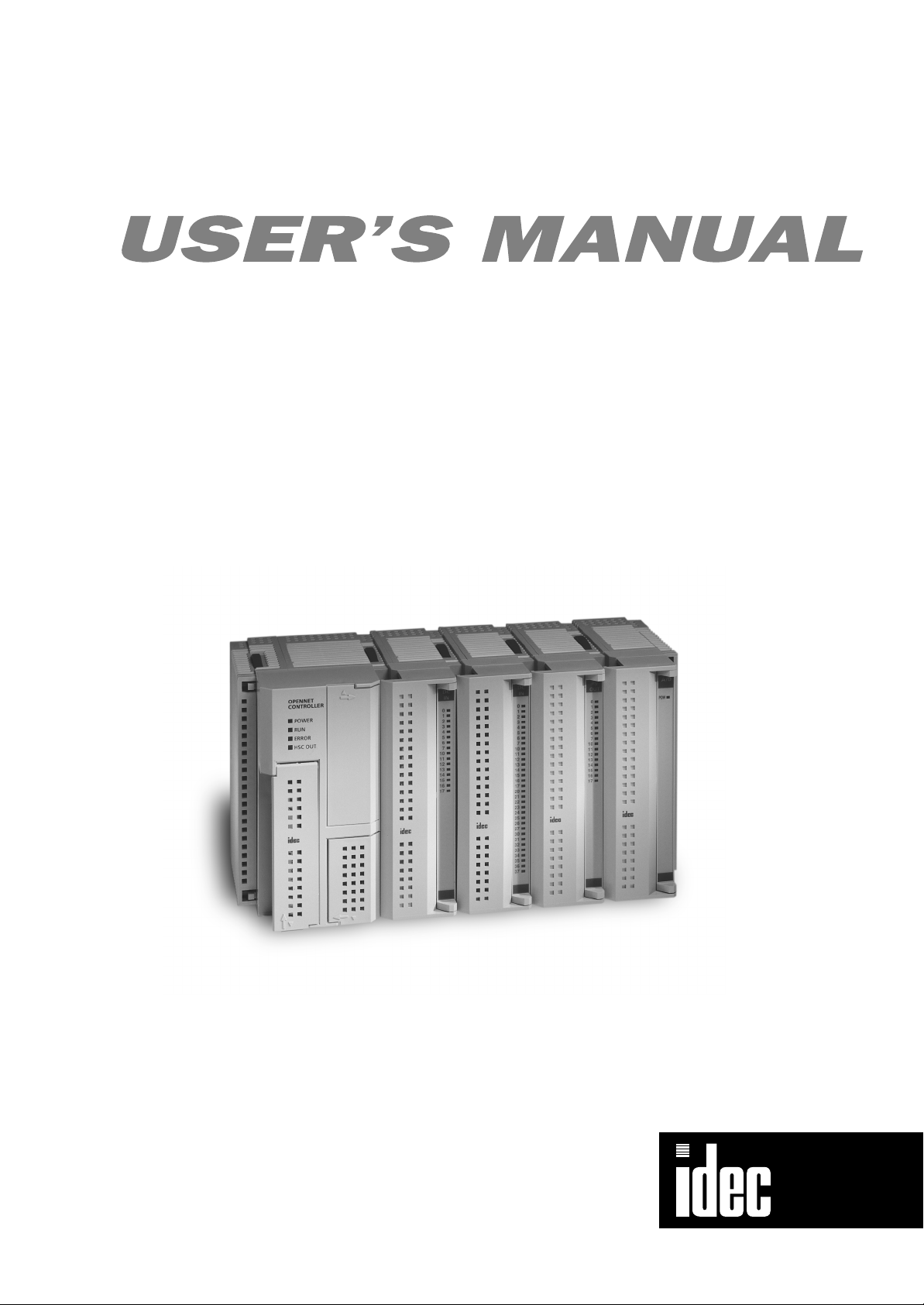
April 22, 2002
OPENNET CONTROLLER
PID INSTRUCTION
Page 2
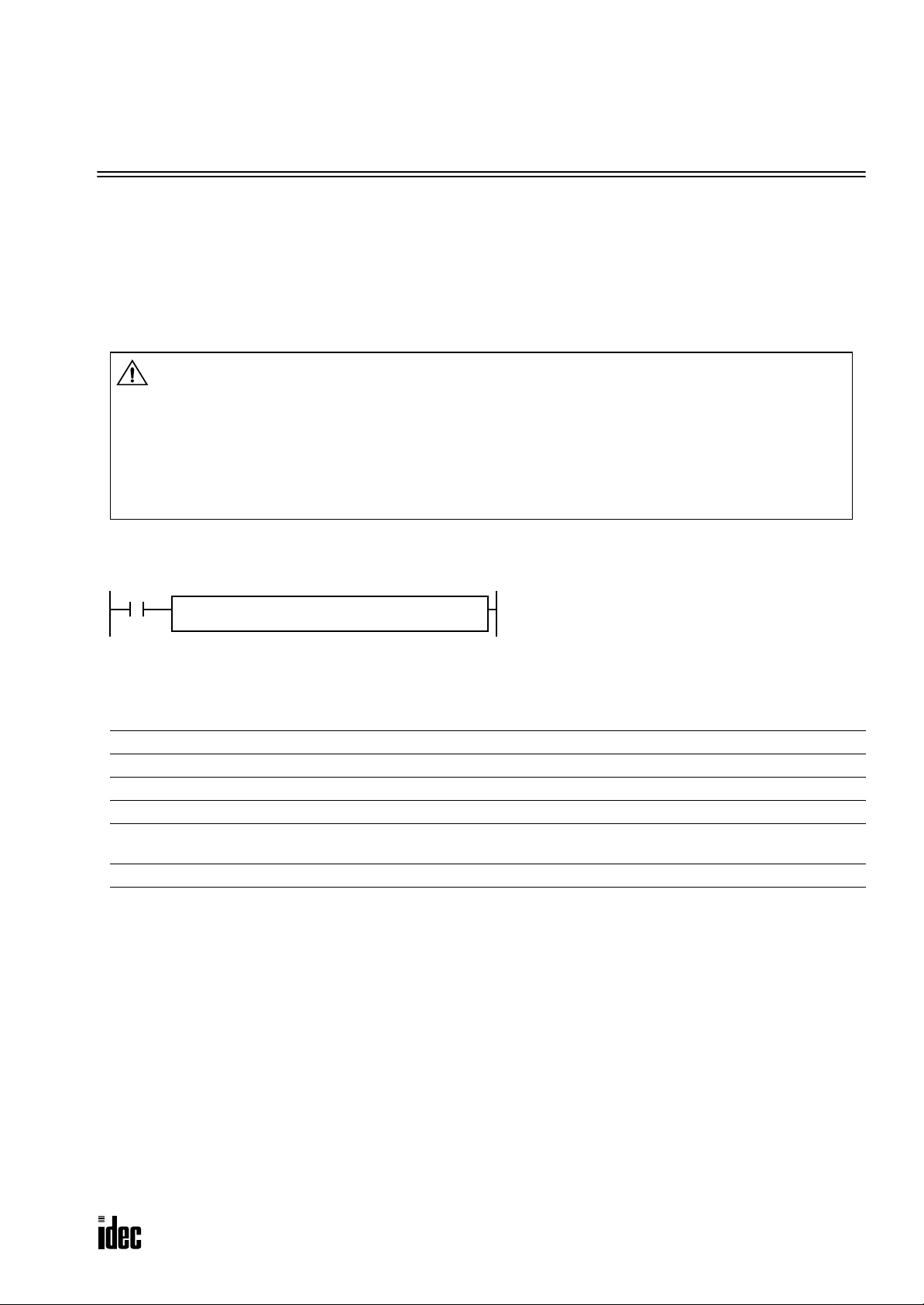
PID INSTRUCTION
Introduction
The PID instruction implements a PID (proportional, integral, and derivative) algorithm with built-in auto tuning to determine PID parameters, such as proportional gain, integral time, derivative time, and control action automatically. The PID
instruction is primarily designed for use with an analog I/O module to read analog input data, and turns on and off a designated output to perform PID control in applications such as temperature control described in the application example on
page 14. In addition, when the output manipulated variable is converted, the PID instruction can also generate an analog
output using an analog I/O module.
Warning
• Special technical knowledge about the PID control is required to use the PID function of the
OpenNet Controller. Use of the PID function without understanding the PID control may cause
the OpenNet Controller to perform unexpected operation, resulting in disorder of the control system, damage, or accidents.
• When using the PID instruction for feedback control, emergency stop and interlocking circuits
must be configured outside the OpenNet Controller. If such a circuit is configured inside the
OpenNet Controller, failure of inputting the process variable may cause equipment damage or
accidents.
PID (PID Control)
PID
Valid Operands
Operand Function I Q M R T C D L Constant
S1 (Source 1) Control register — — — — — — D0-D7973 — —
S2 (Source 2) Control relay — Q0-Q590 M0-M2550 — — — — — —
S3 (Source 3) Set point — — — — — — D0-D7999 — 0-4000
S4 (Source 4)
D1 (Destination 1) Manipulated variable — — — — — — D0-D7999 — —
S1
*****
Process variable
(before conversion)
S2
*****S3*****S4*****
— — — — — — D0-D7999 L100-L705 —
D1
*****
When input is on, auto tuning and/or PID action is executed according to the value (0 through 2) stored in a
data register operand assigned for operation mode.
A maximum of 42 PID instructions can be used in a
user program.
Source operand S1 (control register) uses 27 data registers starting with the operand designated as S1. Data registers D0
through D7973 can be designated as S1. For details, see the following pages.
Source operand S2 (control relay) uses 8 points of outputs or internal relays starting with the operand designated as S2.
Outputs Q0 through Q590 or internal relays M0 through M2550 can be designated as S2. For details, see page 10.
Source operand S3 (set point): When the linear con version is disabled (S1+4 set to 0), the valid range of the set point (S3)
is 0 through 4000 which can be designated using a data register or constant. When the linear conversion is enabled (S1+4
set to 1), the valid range is –32768 to 32767 that is a value after linear conversion. Use a data register to designate a negative value for a set point when the linear conversion is used. For details, see page 12.
Source operand S4 (process variable) is designated using a data register or link register. When reading input data from an
analog input module, designate a proper link register number depending on the slot position of the analog input module
and the channel number connected to the analog input. For details, see page 12.
Destination operand D1 (manipulated variable) stores –32768 through 32767 that is a calculation result of the PID action.
For details, see page 13.
OPENNET CONTROLLER PID INSTRUCTION USER’S MANUAL 1
Page 3
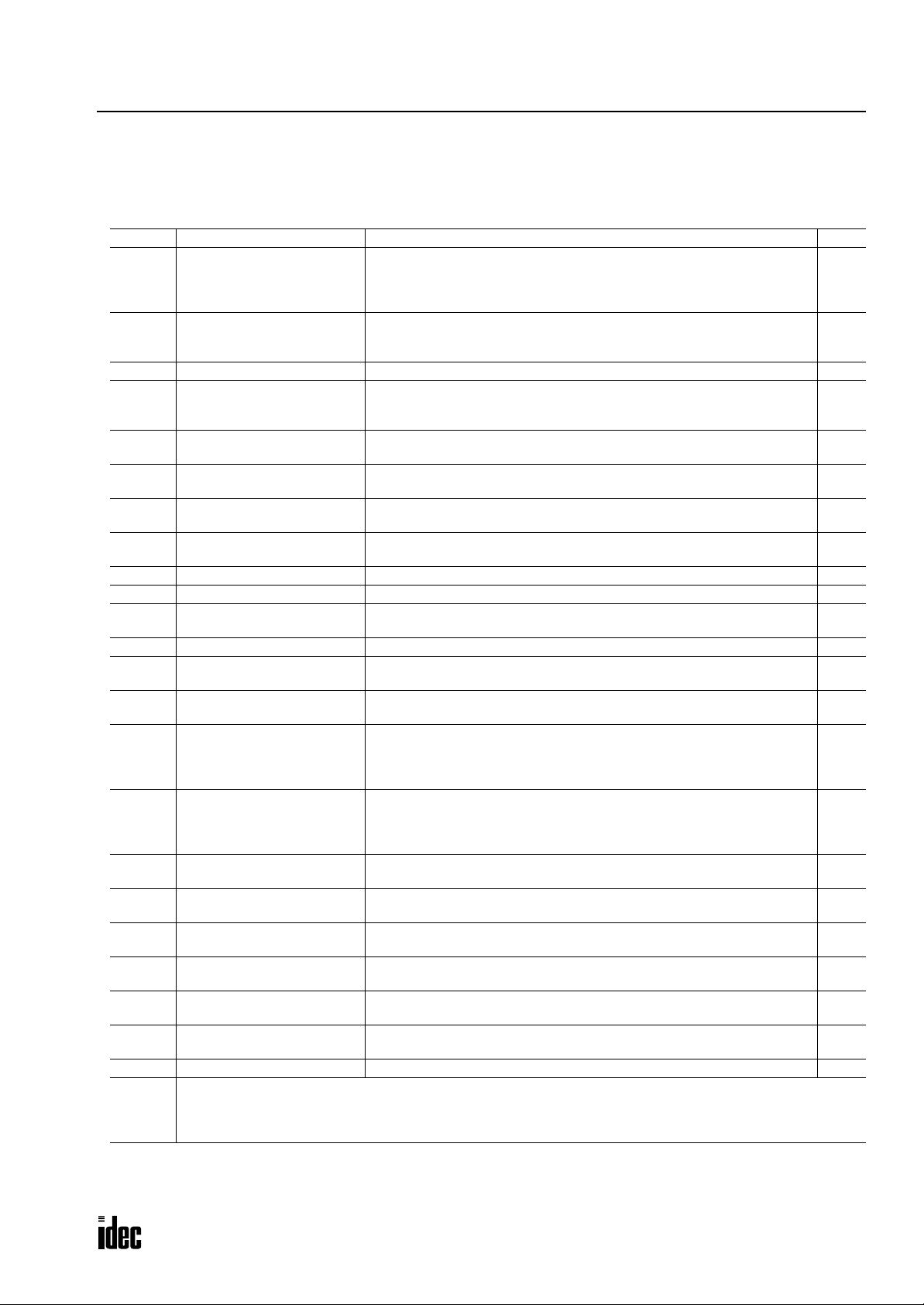
PID INSTRUCTION
Source Operand S1 (Control Register)
Store appropriate values to data registers starting with the operand designated by S1 before executing the PID instruction
as required, and make sure that the values are within the valid range. Operands S1+0 through S1+2 are for read only, and
operands S1+23 through S1+26 are reserved for the system program.
Operand Function Description R/W
When S1+4 (linear conversion) = 1 (enable linear conversion):
S1+0
S1+1 Output manipulated variable
S1+2 Operating status Stores the operating or error status of the PID instruction. R
S1+3 Operation mode
S1+4 Linear conversion
S1+5
S1+6
S1+7 Proportional gain
S1+8 Integral time 1 to 65535 (0.1 sec to 6553.5 sec), 0 disables integral action R/W
S1+9 Derivative time 1 to 65535 (0.1 sec to 6553.5 sec), 0 disables derivative action R/W
S1+10 Integral start coefficient
S1+11 Input filter coefficient 0 to 99 (0% to 99%), ≥100 designates 99% R/W
S1+12 Sampling period
S1+13 Control period
S1+14 High alarm value
S1+15 Low alarm value
S1+16
S1+17
S1+18
S1+19 AT sampling period
S1+20 AT control period
S1+21 AT set point
S1+22 AT output manipulated variable 0 to 100 (≥101 designates 100) R/W
S1+23
S1+24
S1+25
S1+26
Process variable
(after conversion)
Linear conversion maximum
value
Linear conversion minimum
value
Output manipulated variable
upper limit
Output manipulated variable
lower limit
Manual mode output
manipulated variable
Stores the process variable after conversion.
When S1+4 (linear conversion) = 0 (disable linear conversion):
Stores the process variable without conversion.
Stores the output manipulated variable (manual mode output variable and AT
output manipulated variable) in percent.
0 to 100 (0% to 100%)
0: PID action
1: AT (auto tuning) + PID action
2: AT (auto tuning)
0: Disable linear conversion
1: Enable linear conversion
–32768 to +32767 R/W
–32768 to +32767 R/W
1 to 10000 (0.01% to 100.00%)
0 designates 0.01%, ≥10001 designates 100.00%
1 to 100 (1% to 100%), 0 and ≥101 (except 200) designate 100%
200 executes integral action within the proportional range
1 to 10000 (0.01 sec to 100.00 sec)
0 designates 0.01 sec, ≥10001 designates 100.00 sec
1 to 500 (0.1 sec to 50.0 sec)
0 designates 0.1 sec, ≥501 designates 50.0 sec
When S1+4 (linear conversion) = 0: 0 to 4000 (≥4001 designates 4000)
When S1+4 = 1: Linear conversion min. ≤ High alarm ≤ Linear conversion max.
When S1+14 < S1+6 (linear conversion min.), S1+6 becomes high alarm.
When S1+14 > S1+5 (linear conversion max.), S1+5 becomes high alarm.
When S1+4 (linear conversion) = 0: 0 to 4000 (≥4001 designates 4000)
When S1+4 = 1: Linear conversion min. ≤ Low alarm ≤ Linear conversion max.
When S1+15 < S1+6 (linear conversion min.), S1+6 becomes low alarm.
When S1+15 > S1+5 (linear conversion max.), S1+5 becomes low alarm.
0 to 100, 10001 to 10099 (other values designate 100) R/W
0 to 100 (≥101 designates 100) R/W
0 to 100 (≥101 designates 100) R/W
1 to 10000 (0.01 sec to 100.00 sec)
0 designates 0.01 sec, ≥10001 designates 100.00 sec
1 to 500 (0.1 sec to 50.0 sec)
0 designates 0.1 sec, ≥501 designates 50.0 sec
When S1+4 (linear conversion) = 0: 0 to 4000 (≥4001 designates 4000)
When S1+4 = 1: Linear conversion min. ≤ AT set point ≤ Linear conversion max.
— Reserved for processing the PID instruction —
R
R
R/W
R/W
R/W
R/W
R/W
R/W
R/W
R/W
R/W
R/W
R/W
Note: The value stored in the data register designated by S1+3 (operation mode) is checked only when the start input for
the PID instruction is turned on. Values in all other control registers are refreshed in every scan.
OPENNET CONTROLLER PID INSTRUCTION USER’S MANUAL 2
Page 4
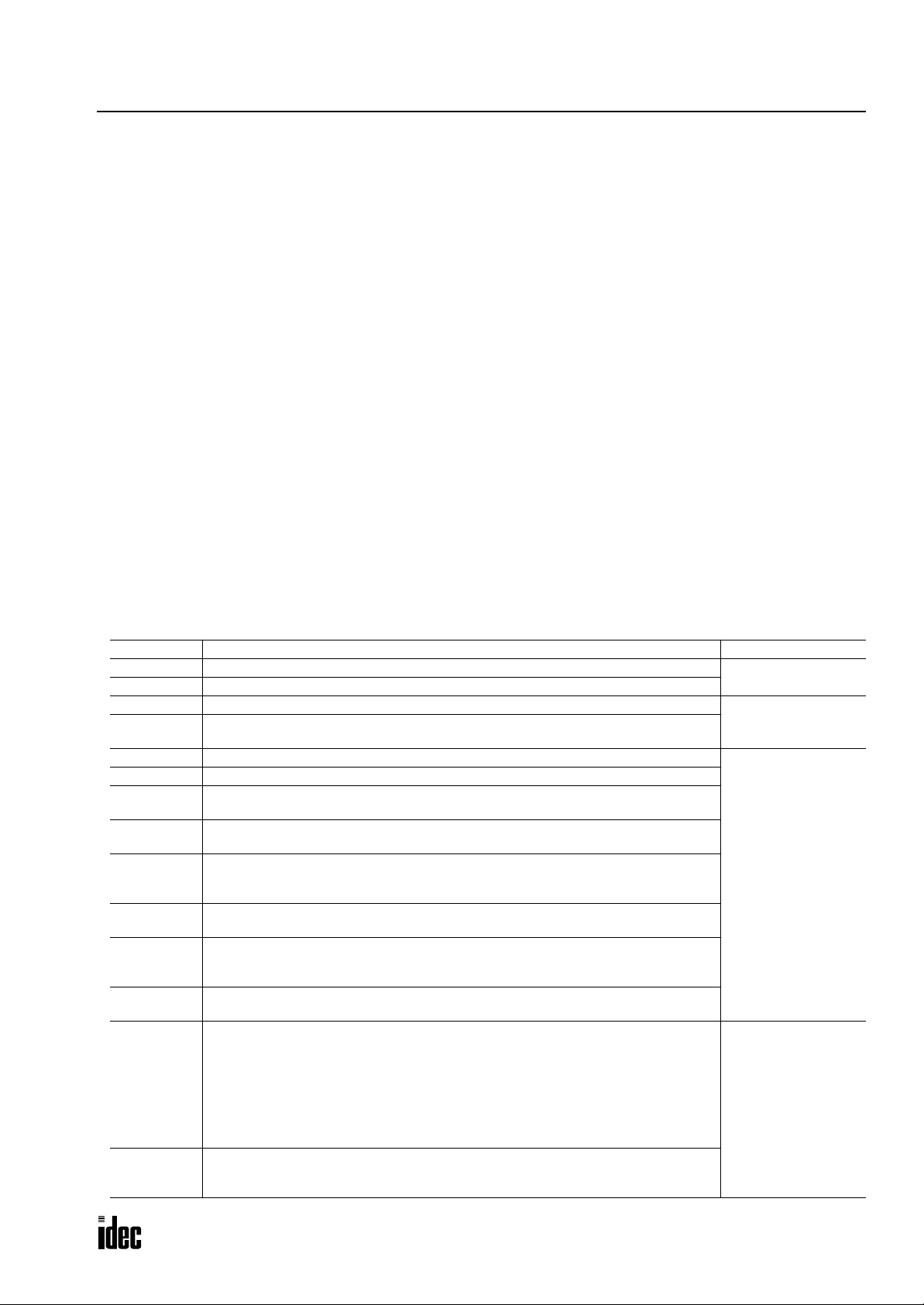
PID INSTRUCTION
S1+0 Process Variable (after conversion)
When the linear conversion is enabled (S1+4 set to 1), the data register designated by operand S1+0 stores the linear conversion result of the process variable designated by operand S4. The process variable (S1+0) takes a value between the linear conversion minimum value (S1+6) and the linear conversion maximum value (S1+5).
When the linear conversion is disabled (S1+4 is set to 0), the data register designated by operand S1+0 stores the same
value as the process variable designated by operand S4.
S1+1 Output Manipulated Variable
While the PID action is in progress, the data register designated by operand S1+1 holds 0 through 100 read from the
manipulated variable, –32768 through 32767, stored in the data register designated by operand D1, omitting values less
than 0 and greater than 100. The percent value in S1+1 determines the ON duration of the control output (S2+6) in proportion to the control period (S1+13).
While manual mode is enabled with the auto/manual mode control relay (S2+1) set to on, S1+1 stores 0 through 100 read
from the manual mode output manipulated variable (S1+18).
While auto tuning (AT) is in progress, S1+1 stores 0 through 100 read from the AT output manipulated variable (S1+22).
S1+2 Operating Status
The data register designated by operand S1+2 stores the operating or error status of the PID instruction.
Status codes 1X through 6X contain the time elapsed after starting auto tuning or PID action. X changes from 0 through 9
in 10-minute increments to represent 0 through 90 minutes. The time code remains 9 after 90 minutes has elapsed. When
the operation mode (S1+3) is set to 1 (AT+PID), the time code is reset to 0 at the transition from AT to PID.
Status codes 100 and above indicate an error, stopping the auto tuning or PID action. When these errors occur, a user program execution error will result, turning on the ERR LED and special internal relay M8004 (user program execution
error). To continue operation, enter correct parameters and turn on the start input for the PID instruction.
Status Code Description Operation
1X AT in progress
2X AT completed
5X PID action in progress
6X
100 The operation mode (S1+3) is set to a value over 2.
101 The linear conversion (S1+4) is set to a value over 1.
102
103
104
105
106
107
200
201
PID set point (S3) is reached. Status code changes from 5X to 6X once the PID set point is
reached.
When the linear conversion is enabled (S1+4 to 1), the linear conversion maximum value
(S1+5) and the linear conversion minimum value (S1+6) are set to the same value.
The output manipulated variable upper limit (S1+16) is set to a value smaller than the output manipulated variable lower limit (S1+17).
When the linear conversion is enabled (S1+4 set to 1), the AT set point (S1+21) is set to a
value larger than the linear conversion maximum value (S1+5) or smaller than the linear conversion minimum value (S1+6).
When the linear conversion is disabled (S1+4 set to 0), the AT set point (S1+21) is set to a
value larger than 4000.
When the linear conversion is enabled (S1+4 set to 1), the set point (S3) is set to a value
larger than the linear conversion maximum value (S1+5) or smaller than the linear conversion minimum value (S1+6).
When the linear conversion is disabled (S1+4 set to 0), the set point (S3) is set to a value
larger than 4000.
The current control action (S2+0) differs from that determined at the start of AT. To restart
AT, set correct parameters referring to the probable causes listed below:
• The manipulated variable (D1) or the control output (S2+6) is not outputted to the control
target correctly.
• The process variable is not stored to the operand designated by S4.
• The AT output manipulated variable (S1+22) is not set to a large value so that the process
variable (S4) can change sufficiently.
• A large disturbance occurred.
AT failed to complete normally because the process variable (S4) fluctuated excessively. To
restart AT, set the AT sampling period (S1+19) or the input filter coefficient (S1+11) to a
larger value.
AT is normal.
PID action is normal.
PID action or AT is
stopped because of
incorrect parameter
settings.
AT is stopped because
of AT execution error.
OPENNET CONTROLLER PID INSTRUCTION USER’S MANUAL 3
Page 5
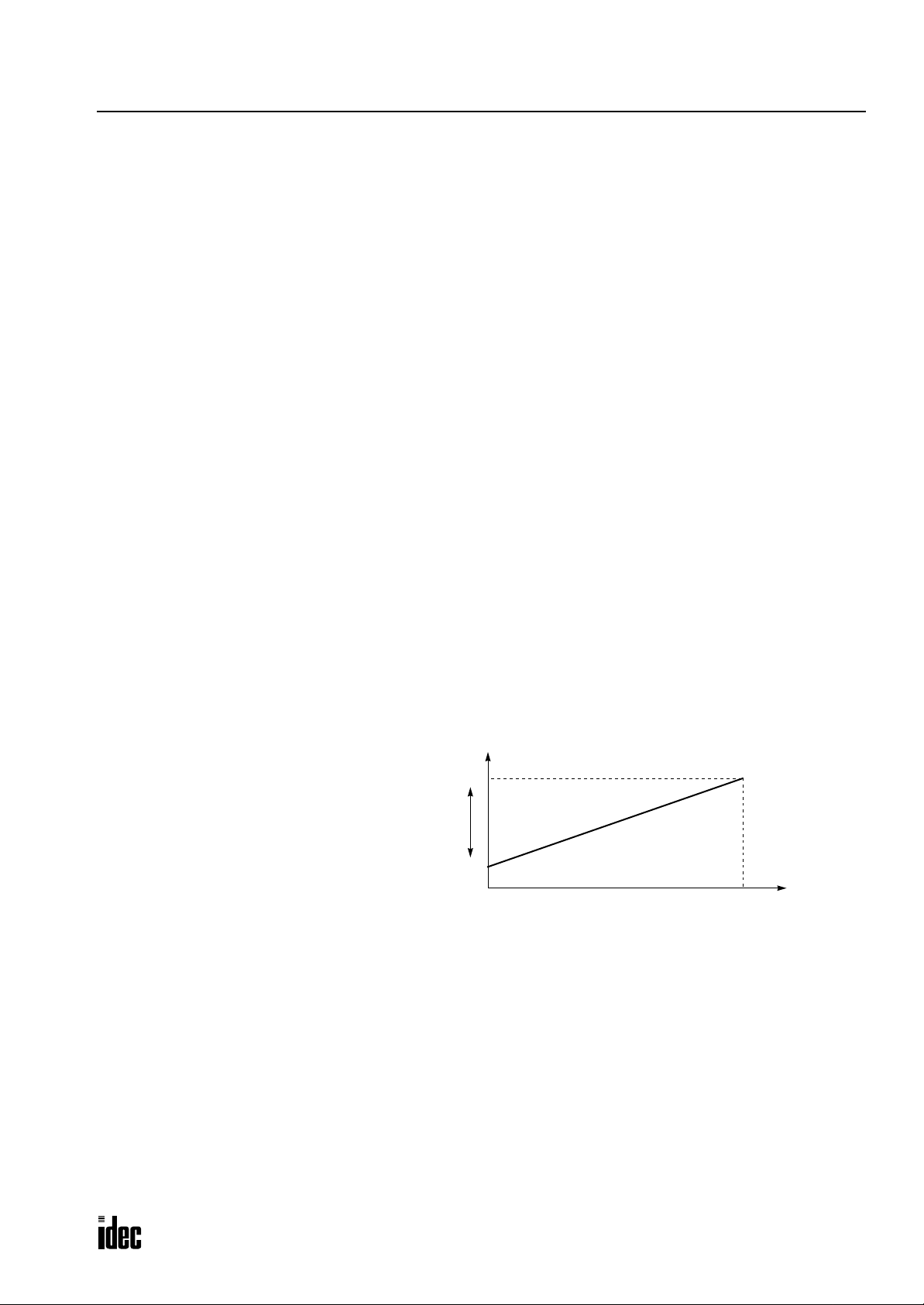
PID INSTRUCTION
S1+3 Operation Mode
When the start input for the PID instruction is turned on, the CPU module checks the value stored in the data register designated by S1+3 and executes the selected operation. The selection cannot be changed while ex ecuting the PID instruction.
0: PID action
The PID action is executed according to the designated PID parameters such as proportional gain (S1+7), integral time
(S1+8), derivative time (S1+9), and control action (S2+0).
1: AT (auto tuning) + PID action
Auto tuning is first executed according to the designated AT parameters such as AT sampling period (S1+19), AT control period (S1+20), AT set point (S1+21), and AT output manipulated variable (S1+22). As a result of auto tuning, PID
parameters are determined such as proportional gain (S1+7), integral time (S1+8), derivative time (S1+9), and control
direction (S2+0), then PID action is executed according to the derived PID parameters.
2: AT (auto tuning)
Auto tuning is executed according to designated AT parameters to determine PID parameters such as proportional gain
(S1+7), integral time (S1+8), derivative time (S1+9), and control direction (S2+0); PID action is not executed.
S1+4 Linear Conversion
0: Disable linear conversion
Linear conversion is not executed. When the linear conversion is disabled (S1+4 set to 0), the analog input data (0
through 4000) from the analog I/O module is stored to the process variable (S4), and the same value is stored to the
process variable (S1+0) without conversion.
1: Enable linear conversion
The linear conversion function is useful for scaling the process variable to the actual measured value in engineering
units.
When the linear conversion is enabled (S1+4 set to 1), the analog input data (0 through 4000) from the analog I/O module is linear-converted, and the result is stored to the process variable (S1+0). When using the linear conversion, set
proper values to the linear conversion maximum value (S1+5) and linear conv ersion minimum value (S1+6) to specify
the linear conversion output range. When using the linear conversion function in a temperature control application,
temperature values can be used to designate the set point (S3), high alarm value (S1+14), lo w alarm v alue (S1+15), and
AT set point (S1+21), and also to read the process variable (S1+0).
Linear Conversion Result
Linear Conversion Maximum Value (S1+5)
Set point (S3), AT set point (S1+21), and process
variable (S1+0) must be within this range.
Linear Conversion Minimum Value (S1+6)
4000
S1+5 Linear Conversion Maximum Value
0
Analog Input Data
When the linear conversion is enabled (S1+4 set to 1), set the linear conversion maximum value to the data register designated by operand S1+5. Valid values are –32768 through 32767, and the linear conversion maximum value must be larger
than the linear conversion minimum v alue (S1+6). Select an appropriate v alue for the linear conversion maximum value to
represent the maximum value of the input signal to the analog I/O module.
When the linear conversion is disabled (S1+4 set to 0), you don’ t ha v e to set the linear conversion maximum value (S1+5).
S1+6 Linear Conversion Minimum Value
When the linear conversion is enabled (S1+4 set to 1), set the linear conversion minimum value to the data register designated by operand S1+6. Valid values are –32768 through 32767, and the linear conv ersion minimum v alue must be smaller
than the linear conversion maximum v alue (S1+5). Select an appropriate v alue for the linear conversion minimum value to
represent the minimum value of the input signal to the analog I/O module.
When the linear conversion is disabled (S1+4 set to 0), you don’t have to set the linear conversion minimum value (S1+6).
OPENNET CONTROLLER PID INSTRUCTION USER’S MANUAL 4
Page 6
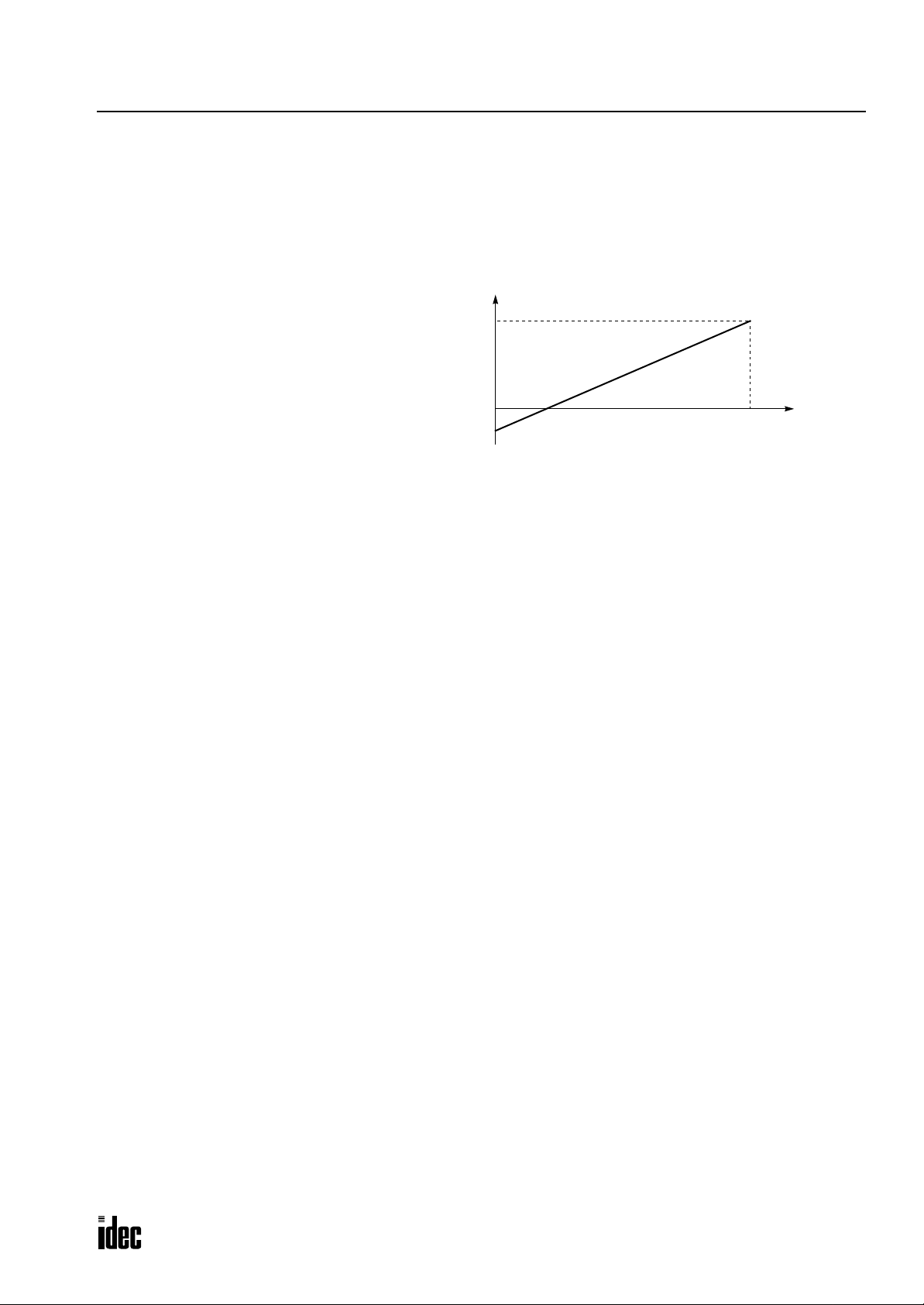
PID INSTRUCTION
Example:
When the transducer connected to the analog input module has an input range of –50°C through +199°C, set the following
values. The temperature values are multiplied by 10 to calculate the process variable.
Control mode (S1+4): 1 (enable linear conversion)
Linear conversion maximum value (S1+5): 1990 (199.0°C)
Linear conversion minimum value (S1+6): –500 (–50.0°C)
Process Variable after Conversion (S1+0)
Linear Conversion Maximum Value (S1+5): 1990 (199.0°C)
Linear Conversion Minimum Value (S1+6): –500 (–50.0°C)
S1+7 Proportional Gain
0
Digital Output from Analog Input Module
4000
The proportional gain is a parameter to determine the amount of proportional action in the proportional band.
When auto tuning is used by setting the operation mode (S1+3) to 1 (AT+PID) or 2 (AT), a proportional gain is determined
automatically and does not have to be specified by the user.
When auto tuning is not used by setting the operation mode (S1+3) to 0 (PID), set a required value of 1 through 10000 to
specify a proportional gain of 0.01% through 100.00% to the data register designated by operand S1+7. When S1+7 stores
0, the proportional gain is set to 0.01%. When S1+7 stores a value larger than 10000, the proportional gain is set to
100.00%.
When the proportional gain is set to a large value, the proportional band becomes small and the response becomes fast, b ut
overshoot and hunching will be caused. In contrast, when the proportional gain is set to a small value, overshoot and
hunching are suppressed, but response to disturbance will become slow.
While the PID action is in progress, the proportional gain value can be changed by the user.
S1+8 Integral Time
When only the proportional action is used, a certain amount of difference (offset) between the set point (S3) and the process variable (S1+0) remains after the control target has reached a stable state. An integral action is needed to reduce the
offset to zero. The integral time is a parameter to determine the amount of integral action.
When auto tuning is used by setting the operation mode (S1+3) to 1 (AT+PID) or 2 (AT), an integral time is determined
automatically and does not have to be specified by the user.
When auto tuning is not used by setting the operation mode (S1+3) to 0 (PID), set a required value of 1 through 65535 to
specify an integral time of 0.1 sec through 6553.5 sec to the data register designated by operand S1+8. When S1+8 is set to
0, the integral action is disabled.
When the integral time is too short, the integral action becomes too large, resulting in hunching of a long period. In contrast, when the integral time is too long, it takes a long time before the process variable (S1+0) reaches the set point (S3).
While the PID action is in progress, the integral time value can be changed by the user.
S1+9 Derivative Time
The derivati v e action is a function to adjust the process v ariable (S1+0) to the set point (S3) by increasing the manipulated
variable (D1) when the set point (S3) is changed or when the difference between the process variable (S1+0) and the set
point (S3) is increased due to disturbance. The deriv ative time is a parameter to determine the amount of derivative action.
When auto tuning is used by setting the operation mode (S1+3) to 1 (AT+PID) or 2 (AT), a derivative time is determined
automatically and does not have to be specified by the user.
When auto tuning is not used by setting the operation mode (S1+3) to 0 (PID), set a required value of 1 through 65535 to
specify a derivative time of 0.1 sec through 6553.5 sec to the data register designated by operand S1+9. When S1+9 is set
to 0, the derivative action is disabled.
OPENNET CONTROLLER PID INSTRUCTION USER’S MANUAL 5
Page 7

PID INSTRUCTION
When the derivative time is set to a large value, the derivative action becomes large. When the derivative action is too
large, hunching of a short period is caused.
While the PID action is in progress, the derivative time value can be changed by the user.
S1+10 Integral Start Coefficient
The integral start coefficient is a parameter to determine the point, in percent of the proportional term, where to start the
integral action. Normally, the data register designated by operand S1+10 (integral start coefficient) stores 0 to select an
integral start coefficient of 100% and the integral start coefficient disable control relay (S2+3) is turned off to enable integral start coefficient. When the PID action is e xecuted according to the PID parameters determined by auto tuning, proper
control is ensured with a moderate overshoot and no offset.
It is also possible to set a required value of 1 through 100 to start the integral action at 1% through 100% to the data register designated by operand S1+10. When S1+10 stores 0 or a value larger than 100 (except for 200), the integral start coefficient is set to 100%.
When 200 is set to S1+10, the integral action is enabled only while the process variable (S4) is within the proportional
band. When the process variable runs of f the proportional band due to disturbance or changing of the set point, the inte gral
action is disabled, so that adjustment of the output manipulated variable (S1+1) is improved with little overshoot and
undershoot.
To enable the integral start coefficient, turn off the integral start coefficient disable control relay (S2+3). When S2+3 is
turned on, the integral start coefficient is disabled and the integral term takes effect at the start of the PID action.
When the integral term is enabled at the start of the PID action, a large overshoot is caused. The overshoot can be suppressed by delaying the execution of the integral action in coordination with the proportional term. The PID instruction is
designed to achieve proper control with a small or moderate overshoot when the integral start coefficient is set to 100%.
Overshoot is most suppressed when the integral start coefficient is set to 1% and is least suppressed when the inte gral start
coefficient is set to 100%. When the integral start coefficient is too small, overshoot is eliminated but offset is caused.
S1+11 Input Filter Coefficient
The input filter has an effect to smooth out fluctuations of the process variable (S4). Set a required v alue of 0 through 99 to
specify an input filter coefficient of 0% through 99% to the data register designated by operand S1+11. When S1+11 stores
a value larger than 99, the input filter coefficient is set to 99%. The larger the coefficient, the larger the input filter effect.
The input filter is effective for reading a process variable (S4) such as temperature data when the value changes at each
sampling time. The input filter coefficient is in effect during auto tuning and PID action.
S1+12 Sampling Period
The sampling period determines the interval to execute the PID instruction. Set a required value of 1 through 10000 to
specify a sampling period of 0.01 sec through 100.00 sec to the data register designated by operand S1+12. When S1+12
stores 0, the sampling period is set to 0.01 sec. When S1+12 stores a value lar ger than 10000, the sampling period is set to
100.00 sec.
When a sampling period is set to a value smaller than the scan time, the PID instruction is executed every scan.
Example – Sampling period: 40 msec, Scan time: 80 msec (Sampling period ≤ Scan time)
1 scan
PID
Executed
80 msec 80 msec 80 msec 80 msec 80 msec
1 scan 1 scan 1 scan 1 scan 1 scan
PID
Executed
PID
Executed
PID
Executed
PID
Executed
PID
Executed
OPENNET CONTROLLER PID INSTRUCTION USER’S MANUAL 6
Page 8

Example – Sampling period: 80 msec, Scan time: 60 msec (Sampling period > Scan time)
PID INSTRUCTION
1 scan
PID
Executed
1 scan 1 scan 1 scan 1 scan 1 scan 1 scan 1 scan
60 msec
60 msec (120 msec)
60 msec 60 msec 60 msec 60 msec 60 msec 60 msec
PID Not
Executed
40 msec
PID
Executed
(100 msec)
20 msec
PID
Executed
80 msec
0 msec
PID
Executed
60 msec (120 msec)
PID Not
Executed
40 msec
PID
Executed
(100 msec)
20 msec
PID
Executed
S1+13 Control Period
The control period determines the duration of the ON/OFF cycle of the control output (S2+6) that is turned on and off
according to the output manipulated variable (S1+1) calculated by the PID action or derived from the manual mode output
manipulated variable (S1+18). Set a required value of 1 through 500 to specify a control period of 0.1 sec through 50.0 sec
to the data register designated by operand S1+13. When S1+13 stores 0, the control period is set to 0.1 sec. When S1+13 is
set to a value larger than 500, the control period is set to 50.0 sec.
The ON pulse duration of the control output (S2+6) is determined by the product of the control period (S1+13) and the
output manipulated variable (S1+1).
Example – Control period: 5 sec (S1+13 is set to 50)
80% 60% 50%Output Manipulated Variable (S1+1)
ON (4 sec) OFF ON (3 sec) ON (2.5 sec)OFF OFFOFFControl Output (S2+6)
Control Period (S1+13)
5 sec
5 sec 5 sec
S1+14 High Alarm Value
The high alarm value is the upper limit of the process variable (S1+0) to generate an alarm. When the process variable is
higher than or equal to the high alarm value while the start input for the PID instruction is on, the high alarm output control
relay (S2+4) is turned on. When the process variable is lo wer than the high alarm v alue, the high alarm output control relay
(S2+4) is turned off.
When the linear conversion is disabled (S1+4 set to 0), set a required high alarm value of 0 through 4000 to the data register designated by operand S1+14. When S1+14 stores a value larger than 4000, the high alarm value is set to 4000.
When the linear conversion is enabled (S1+4 set to 1), set a required high alarm v alue of –32768 through 32767 to the data
register designated by operand S1+14. The high alarm value must be larger than or equal to the linear conversion minimum value (S1+6) and must be smaller than or equal to the linear conversion maximum value (S1+5). If the high alarm
value is set to a value smaller than the linear con v ersion minimum v alue (S1+6), the linear conversion minimum value will
become the high alarm value. If the high alarm value is set to a value larger than the linear conversion maximum value
(S1+5), the linear conversion maximum value will become the high alarm value.
S1+15 Low Alarm Value
The low alarm value is the lower limit of the process variable (S1+0) to generate an alarm. When the process variable is
lower than or equal to the low alarm value while the start input for the PID instruction is on, the low alarm output control
relay (S2+5) is turned on. When the process variable is higher than the lo w alarm v alue, the low alarm output control relay
(S2+5) is turned off.
When the linear conversion is disabled (S1+4 set to 0), set a required lo w alarm v alue of 0 through 4000 to the data register
designated by operand S1+15. When S1+15 stores a value larger than 4000, the low alarm value is set to 4000.
When the linear conversion is enabled (S1+4 set to 1), set a required low alarm value of –32768 through 32767 to the data
register designated by operand S1+15. The low alarm v alue must be lar ger than or equal to the linear conversion minimum
value (S1+6) and must be smaller than or equal to the linear conversion maximum value (S1+5). If the low alarm value is
set to a value smaller than the linear conv ersion minimum v alue (S1+6), the linear con v ersion minimum v alue will become
the low alarm value. If the low alarm value is set to a value larger than the linear conversion maximum value (S1+5), the
linear conversion maximum value will become the low alarm value.
OPENNET CONTROLLER PID INSTRUCTION USER’S MANUAL 7
Page 9

PID INSTRUCTION
S1+16 Output Manipulated Variable Upper Limit
The value contained in the data register designated by operand S1+16 specifies the upper limit of the output manipulated
variable (S1+1) in two ways: direct and proportional.
S1+16 Value 0 through 100
When S1+16 contains a value 0 through 100, the value directly determines the upper limit of the output manipulated variable (S1+1). If the manipulated variable (D1) is greater than or equal to the upper limit value (S1+1), the upper limit v alue
is outputted to the output manipulated variable (S1+1). Set a required value of 0 through 100 for the output manipulated
variable upper limit to the data register designated by operand S1+16. When S1+16 stores a value larger than 100 (except
10001 through 10099), the output manipulated variable upper limit (S1+16) is set to 100. The output manipulated v ariable
upper limit (S1+16) must be larger than the output manipulated variable lower limit (S1+17).
To enable the manipulated variable upper limit, turn on the output manipulated variable limit enable control relay (S2+2).
When S2+2 is turned off, the output manipulated variable upper limit (S1+16) has no effect.
S1+16 Value 10001 through 10099 (disables Output Manipulated Variable Lower Limit S1+17)
When S1+16 contains a value 10001 through 10099, the value minus 10000 determines the ratio of the output manipulated
variable (S1+1) in proportion to the manipulated variable (D1) of 0 through 100. The output manipulated variable (S1+1)
can be calculated by the following equation:
Output manipulated variable (S1+1) = Manipulated variable (D1) × (N – 10000)
where N is the value stored in the output manipulated variable upper limit (S1+16), 10001 through 10099.
If the manipulated variable (D1) is greater than or equal to 100, 100 multiplied by (N – 10000) is outputted to the output
manipulated variable (S1+1). If D1 is less than or equal to 0, 0 is outputted to S1+1.
To enable the manipulated variable upper limit, turn on the output manipulated variable limit enable control relay (S2+2).
When S2+2 is turned off, the output manipulated variable upper limit (S1+16) has no effect.
When S1+16 is set to a value 10001 through 10099, the output manipulated variable lower limit (S1+17) is disabled.
S1+17 Output Manipulated Variable Lower Limit
The value contained in the data register designated by operand S1+17 specifies the lower limit of the output manipulated
variable (S1+1). Set a required value of 0 through 100 for the output manipulated variable lower limit to the data register
designated by operand S1+17. When S1+17 stores a value larger than 100, the output manipulated variable lower limit is
set to 100. The output manipulated variable lower limit (S1+17) must be smaller than the output manipulated variable
upper limit (S1+16).
To enable the output manipulated variable lower limit, turn on the output manipulated variable limit enable control relay
(S2+2), and set the output manipulated variable upper limit (S1+16) to a value other than 10001 through 10099. When the
manipulated variable (D1) is smaller than or equal to the specified lower limit, the lo wer limit value is outputted to the output manipulated variable (S1+1).
When the output manipulated variable limit enable control relay (S2+2) is turned off, the output manipulated variable
lower limit (S1+17) has no effect.
S1+18 Manual Mode Output Manipulated Variable
The manual mode output manipulated variable specifies the output manipulated variable (0 through 100) for manual mode.
Set a required value of 0 through 100 for the manual mode output manipulated variable to the data register designated by
operand S1+18. When S1+18 stores a value larger than 100, the manual mode output manipulated variable is set to 100.
To enable the manual mode, turn on the auto/manual mode control relay (S2+1). While in manual mode, the PID action is
disabled. The specified value of the manual mode output manipulated variable (S1+18) is outputted to the output manipulated variable (S1+1), and the control output (S2+6) is turned on and off according to the control period (S1+13) and the
manual mode output manipulated variable (S1+18).
S1+19 AT Sampling Period
The AT sampling period determines the interval of sampling during auto tuning. When using auto tuning, set a required
value of 1 through 10000 to specify an AT sampling period of 0.01 sec through 100.00 sec to the data register designated
by operand S1+19. When S1+19 stores 0, the AT sampling period is set to 0.01 sec. When S1+19 stores a value lar ger than
10000, the AT sampling period is set to 100.00 sec.
OPENNET CONTROLLER PID INSTRUCTION USER’S MANUAL 8
Page 10

PID INSTRUCTION
Set the AT sampling period to a long value to make sure that the current process variable is smaller than or equal to the previous process variable during direct control action (S2+0 is on) or that the current process variable is lar ger than or equal to
the previous process variable during reverse control action (S2+0 is off).
S1+20 AT Control Period
The AT control period determines the duration of the ON/OFF cycle of the control output (S2+6) during auto tuning. For
operation of the control output, see Control Period on page 7.
When using auto tuning, set a required value of 1 through 500 to specify an AT control period of 0.1 sec through 50.0 sec
to the data register designated by operand S1+20. When S1+20 stores 0, the AT control period is set to 0.1 sec. When
S1+20 stores a value larger than 500, the AT control period is set to 50.0 sec.
S1+21 AT Set Point
While auto tuning is executed, the AT output manipulated variable (S1+22) is outputted to the output manipulated variable
(S1+1) until the process variable (S1+0) reaches the AT set point (S1+21). When the process variable (S1+0) reaches the
AT set point (S1+21), auto tuning is complete and the output manipulated variable (S1+1) is reduced to zero. When PID
action is selected with operation mode (S1+3) set to 1 (AT+PID), the PID action follows immediately.
When the linear conversion is disabled (S1+4 set to 0), set a required AT set point of 0 through 4000 to the data register
designated by operand S1+21. When S1+21 stores a value larger than 4000, the AT set point is set to 4000.
When the linear conversion is enabled (S1+4 set to 1), set a required AT set point of –32768 through 32767 to the data re gister designated by operand S1+21. The AT set point must be larger than or equal to the linear conversion minimum value
(S1+6) and must be smaller than or equal to the linear conversion maximum value (S1+5).
In the direct control action (see page 10), set the AT set point (S1+21) to a value sufficiently smaller than the process variable (S4) at the start of the auto tuning. In the reverse control action, set the AT set point (S1+21) to a value sufficiently
larger than the process variable (S4) at the start of the auto tuning.
S1+22 AT Output Manipulated Variable
The AT output manipulated variable specifies the amount of the output manipulated variable (0 through 100) during auto
tuning. When using auto tuning, set a required AT output manipulated variable of 0 through 100 to the data register designated by operand S1+22. When S1+22 stores a value larger than 100, the AT output manipulated variable is set to 100.
While auto tuning is executed, the specified value of the AT output manipulated v ariable (S1+22) is outputted to the output
manipulated variable (S1+1), and the control output (S2+6) is turned on and off according to the AT control period
(S1+20) and the AT output manipulated variable (S1+22). To keep the control output (S2+6) on during auto tuning, set 100
to S1+22.
Auto Tuning (AT)
When auto tuning is selected with the operation mode (S1+3) set to 1 (AT+PID) or 2 (AT), the auto tuning is executed
before starting PID control to determine PID parameters, such as proportional gain (S1+7), integral time (S1+8), deriv ativ e
time (S1+9), and control action (S2+0) automatically. The OpenNet Controller uses the step response method to execute
auto tuning. To enable auto tuning, set four parameters for auto tuning before executing the PID instruction, such as AT
sampling period (S1+19), AT control period (S1+20), AT set point (S1+21), and AT output manipulated variable (S1+22).
Step Response Method
The OpenNet Controller uses the step response method to execute
auto tuning and determine PID parameters such as proportional
Process Variable (S1+0)
Maximum Slope
gain (S1+7), integral time (S1+8), deriv ati v e time (S1+9), and control action (S2+0) automatically. The auto tuning is ex ecuted in the
AT Set Point (S1+21)
following steps:
1. Calculate the maximum slope of the process variable (S1+0)
before the process variable reaches the AT set point (S1+21).
2. Calculate the dead time based on the derived maximum slope.
3. Based on the maximum slope and dead time, calculate the four
Dead Time
PID parameters.
OPENNET CONTROLLER PID INSTRUCTION USER’S MANUAL 9
Page 11

PID INSTRUCTION
Source Operand S2 (Control Relay)
Turn on or off appropriate outputs or internal relays starting with the operand designated by S2 before executing the PID
instruction as required. Operands S2+4 through S2+7 are for read only to reflect the PID and auto tuning statuses.
Operand Function Description R/W
S2+0 Control action
S2+1 Auto/manual mode
S2+2
S2+3
S2+4 High alarm output
S2+5 Low alarm output
S2+6 Control output Goes on and off according to the AT parameters or PID calculation results R
S2+7 AT complete output Goes on when AT is complete or failed, and remains on until reset R
Output manipulated
variable limit enable
Integral start coefficient
disable
S2+0 Control Action
When auto tuning is executed with the operation mode (S1+3) set to 1 (AT+PID) or 2 (AT), the control action is determined automatically. When auto tuning results in a direct control action, the control action control relay designated by
operand S2+0 is turned on. When auto tuning results in a rev erse control action, the control action control relay designated
by operand S2+0 is turned off. The PID action is ex ecuted according to the derived control action, which remains in effect
during the PID action.
When auto tuning is not executed with the operation mode
(S1+3) set to 0 (PID), turn on or off the control action control
relay (S2+0) to select a direct or reverse control action, respectively, before executing the PID instruction.
In the direct control action, the manipulated variable (D1) is
increased while the process variable (S1+0) is larger than the
set point (S3). Temperature control for cooling is executed in
the direct control action.
In the reverse control action, the manipulated variable (D1) is
increased while the process variable (S1+0) is smaller than the
set point (S3). Temperature control for heating is executed in
the reverse control action.
In either the direct or reverse control action, the manipulated
variable (D1) is increased while the difference between the
process variable (S1+0) and the set point (S3) increases.
S2+1 Auto/Manual Mode
To select auto mode, turn off the auto/manual mode control relay designated by operand S2+1 before or after starting the
PID instruction. In auto mode, the PID action is executed and the manipulated variable (D1) stores the PID calculation
result. The control output (S2+6) is turned on and off according to the control period (S1+13) and the output manipulated
variable (S1+1).
To select manual mode, turn on the auto/manual mode control relay (S2+1). When using manual mode, set a required
value to the manual mode output manipulated variable (S1+18) before enabling manual mode. In manual mode, the output
manipulated variable (S1+1) stores the manual mode output manipulated variable (S1+18), and the control output (S2+6)
is turned on and off according to the control period (S1+13) and the manual mode output manipulated variable (S1+18).
While auto tuning is in progress, manual mode cannot be enabled. Only after auto tuning is complete, auto or manual
mode can be enabled. Auto/manual mode can also be switched while executing the PID instruction.
ON: Direct control action
OFF: Reverse control action
ON: Manual mode
OFF: Auto mode
ON: Enable output manipulated variable upper and lower limits (S1+16 and S1+17)
OFF: Disable output manipulated variable upper and lower limits (S1+16 and S1+17)
ON: Disable integral start coefficient (S1+10)
OFF: Enable integral start coefficient (S1+10)
ON: When process variable (S1+0) ≥ high alarm value (S1+14)
OFF: When process variable (S1+0) < high alarm value (S1+14)
ON: When process variable (S1+0) ≤ low alarm value (S1+15)
OFF: When process variable (S1+0) > low alarm value (S1+15)
Process Variable (S1+0)
Direct Control Action
Set Point (S3)
Process Variable (S1+0)
Set Point (S3)
Reverse Control Action
R/W
R/W
R/W
R/W
R
R
Time
Time
OPENNET CONTROLLER PID INSTRUCTION USER’S MANUAL 10
Page 12

PID INSTRUCTION
S2+2 Output Manipulated Variable Limit Enable
The output manipulated variable upper limit (S1+16) and the output manipulated variable lo wer limit (S1+17) are enabled
or disabled using the output manipulated variable limit enable control relay designated by operand S2+2.
To enable the output manipulated variable upper/lower limits, turn on S2+2.
To disable the output manipulated variable upper/lower limits, turn off S2+2.
S2+3 Integral Start Coefficient Disable
The integral start coefficient (S1+10) is enabled or disabled using the integral start coefficient disable control relay designated by operand S2+3.
To enable the integral start coefficient (S1+10), turn off S2+3; the inte gral term is enabled as specified by the inte gral start
coefficient (S1+10).
To disable the integral start coefficient (S1+10), turn on S2+3; the integral term is enabled at the start of the PID action.
S2+4 High Alarm Output
When the process variable (S1+0) is higher than or equal to the high alarm value (S1+14) while the start input for the PID
instruction is on, the high alarm output control relay designated by operand S2+4 goes on. When S1+0 is lower than
S1+14, S2+4 is off.
S2+5 Low Alarm Output
When the process variable (S1+0) is lower than or equal to the low alarm value (S1+15) while the start input for the PID
instruction is on, the low alarm output control relay designated by operand S2+5 goes on. When S1+0 is higher than
S1+15, S2+5 is off.
S2+6 Control Output
During auto tuning in auto mode with the auto/manual mode control relay (S2+1) set to off, the control output designated
by operand S2+6 is turned on and off according to the AT control period (S1+20) and AT output manipulated variable
(S1+22).
During PID action in auto mode with the auto/manual mode control relay (S2+1) set to off, the control output (S2+6) is
turned on and off according to the control period (S1+13) and the output manipulated variable (S1+1) calculated by the
PID action.
In manual mode with the auto/manual mode control relay (S2+1) set to on, the control output (S2+6) is turned on and off
according to the control period (S1+13) and the manual mode output manipulated variable (S1+18).
S2+7 AT Complete Output
The AT complete output control relay designated by operand S2+7 goes on when auto tuning is complete or failed, and
remains on until reset. Operating status codes are stored to the operating status control register (S1+2). See page 3.
OPENNET CONTROLLER PID INSTRUCTION USER’S MANUAL 11
Page 13

PID INSTRUCTION
Source Operand S3 (Set Point)
The PID action is executed to adjust the process variable (S1+0) to the set point (S3).
When the linear conversion is disabled (S1+4 set to 0), set a required set point value of 0 through 4000 to the operand des-
ignated by S3. Valid operands are data register and constant.
When the linear conversion is enabled (S1+4 set to 1), designate a data register as operand S3 and set a required set point
value of –32768 through 32767 to the data register designated by operand S3. Since the PID instruction uses the word data
type, negative constants cannot be entered directly to operand S3. Use the MOV instruction with the integer (I) data type to
store a negative value to a data register. The set point value (S3) must be larger than or equal to the linear conversion minimum value (S1+6) and smaller than or equal to the linear conversion maximum value (S1+5).
When an invalid value is designated as a set point, the PID action is stopped and an error code is stored to the data register
designated by operand S1+2. See Operating Status on page 3.
Source Operand S4 (Process Variable before Conversion)
The analog output from the transducer is inputted to the analog input module, which converts the input data to a digital
value of 0 through 4000. The digital value is stored to a link register L100 through L705 depending on the mounting position of the analog input module and the analog input channel connected to the transducer. Designate a link register as
source operand S4 to store the process variable.
For example, when the analog input module is mounted in the first slot from the CPU module among all functional modules such as analog I/O and OpenNet interface modules (not including digital I/O modules) and when the analog input is
connected to channel 0 of the analog input module, designate link register L100 as source operand S4. When the analog
input module is mounted in the third slot and the analog input is connected to channel 4, designate link register L304 as
source operand S4.
Link Register Allocation Numbers for Source Operand S4
Analog Input Module Position
Functional Module 1 L100 L101 L102 L103 L104 L105
Functional Module 2 L200 L201 L202 L203 L204 L205
Functional Module 3 L300 L301 L302 L303 L304 L305
Functional Module 4 L400 L401 L402 L403 L404 L405
Functional Module 5 L500 L501 L502 L503 L504 L505
Functional Module 6 L600 L601 L602 L603 L604 L605
Functional Module 7 L700 L701 L702 L703 L704 L705
012345
Analog Input Channel
When an analog input module is not used, a data register can also be designated as source operand S4 (process variable).
When designating a data register as S4, make sure that the S4 data takes a value between 0 and 4000. When S4 stores a
value larger than 4000, the process variable is set to 4000.
OPENNET CONTROLLER PID INSTRUCTION USER’S MANUAL 12
Page 14

PID INSTRUCTION
Destination Operand D1 (Manipulated Variable)
The data register designated by destination operand D1 stores the manipulated variable of –32768 through 32767 calculated by the PID action. When the calculation result is less than –32768, D1 stores –32768. When the calculation result is
greater than 32767, D1 stores 32767. While the calculation result is less than –32768 or greater than 32767, the PID action
still continues.
When the output manipulated variable limit is disabled (S2+2 set to off) while the PID action is in progress, the data register designated by operand S1+1 holds 0 through 100 of the manipulated variable (D1), omitting values less than 0 and
greater than 100. The percent value in S1+1 determines the ON duration of the control output (S2+6) in proportion to the
control period (S1+13).
When the output manipulated variable limit is enabled (S2+2 set to on), the manipulated variable (D1) is stored to the output manipulated variable (S1+1) according to the output manipulated variable upper limit (S1+16) and the output manipulated variable lower limit (S1+17) as summarized in the table below.
While manual mode is enabled with the auto/manual mode control relay (S2+1) set to on, S1+1 stores 0 through 100 of the
manual mode output manipulated variable (S1+18), and D1 stores an indefinite value.
While auto tuning is in progress, S1+1 stores 0 through 100 of the AT output manipulated variable (S1+22), and D1 stores
an indefinite value.
Examples of Output Manipulated Variable Values
Output Manipulated
Variable Limit Enable
(S2+2)
OFF (disabled) — —
ON (enabled)
Output Manipulated
Variable Upper Limit
(S1+16)
50 25
10050 —
Output Manipulated
Variable Lower Limit
(S1+17)
Manipulated Variable
(D1)
≥ 100 100
1 to 99 1 to 99
≤ 00
≥ 50 50
26 to 49 26 to 49
≤ 25 25
≥ 100 50
1 to 99 (1 to 99) × 0.5
≤ 00
Output Manipulated
Variable
(S1+1)
OPENNET CONTROLLER PID INSTRUCTION USER’S MANUAL 13
Page 15

PID INSTRUCTION
Application Example
This application example demonstrates a PID control for a heater to keep the temperature at 200°C.
In this example, when the program is started, the PID instruction first executes auto tuning according to the designated AT
parameters, such as AT sampling period, AT control period, AT set point, and AT output manipulated variable, and also the
temperature data inputted to the analog input module. The control output remains on to keep the heater on until the temperature reaches the AT set point of 150°C. Auto tuning determines PID parameters such as proportional gain, integral
time, derivative time, and control action.
When the temperature reaches 150°C, PID action starts to control the temperature to 200°C using the derived PID parameters. The heater is turned on and off according to the output manipulated v ariable calculated by the PID action. When the
heater temperature is higher than or equal to 250°C, an alarm light is turned on by the high alarm output.
The analog input module data is also monitored to force off the heater power switch.
Operand Settings
Operand Function Description
S1+3 Operation mode AT (auto tuning) + PID action D3 (1)
S1+4 Linear conversion Enable linear conversion D4 (1)
S1+5 Linear conversion maximum value 500°C D5 (5000)
S1+6 Linear conversion minimum value –50°C D6 (–500)
S1+10 Integral start coefficient 100% D10 (0)
S1+11 Input filter coefficient 70% D11 (70)
S1+12 Sampling period 500 msec D12 (50)
S1+13 Control period 1 sec D13 (10)
S1+14 High alarm value 250°C D14 (2500)
S1+19 AT sampling period 1.5 sec D19 (150)
S1+20 AT control period 3 sec D20 (30)
S1+21 AT set point 150°C D21 (1500)
S1+22 AT output manipulated variable 100% (Note) D22 (100)
S2+1 Auto/manual mode Auto mode M1 (OFF)
S2+2
S2+3 Integral start coefficient disable Enable integral start coefficient (S1+10) M3 (OFF)
S2+4 High alarm output
S2+6 Control output
S3 Set point 200°C D100 (2000)
S4 Process variable
D1 Manipulated variable Stores PID calculation result (–32768 to 32767) D102
Output manipulated variable limit
enable
PID start input Starts to execute the PID instruction I0
Monitor input
Heater power switch Turned on and off by control output M6 Q0
High alarm light Turned on and off by high alarm output M4 Q1
Disable output manipulated variable limits M2 (OFF)
ON: When temperature ≥ 250°C
OFF: When temperature < 250°C
Remains on during auto tuning;
Goes on and off according to the control period
(S1+13) and output manipulated variable (S1+1)
during PID action
Analog input module is mounted at the first slot
among functional modules and the analog input
is connected to channel 0 of the analog input
module; stores 0 through 4000
Starts to monitor the analog input module data
for high alarm
Allocation No.
(Value)
M4
M6
L100
I1
Note: The output manipulated variable during auto tuning is a constant value. In this example, the AT output manipulated
variable is set to the maximum value of 100 (100%), so the control output (S2+6) remains on during auto tuning.
OPENNET CONTROLLER PID INSTRUCTION USER’S MANUAL 14
Page 16

System Setup
PID INSTRUCTION
Analog Input Module
FC3A-AD1261
1
A/D
2
3
4
5
6
7
8
9
10
11
12
13
14
15
16
17
18
19
20
High Alarm LightOutput Q1
–50° to 500°C
L
24V DC
CPU Module
POWER
RUN
ERROR
HSC OUT
COM A B Z
HSC
OUT
ABG
RS485
Fuse
+24V 0V
+
Relay Output Module
FC3A-R161
Ry
1
OUT
2
3
0
1
4
2
3
5
4
5
6
6
7
7
10
11
8
12
13
9
14
15
10
16
17
11
12
13
14
15
16
17
18
19
20
_
Output Q0 Heater Power Switch
Digital Output from Analog Input Module vs. Process Variable after Conversion
Process Variable after Conversion (S1+0)
Linear Conversion Maximum Value (S1+5): 5000 (500°C)
Transducer
Thermocouple
Heater
High Alarm Value (S1+14): 2500 (250°C)
Set Point (S3): 2000 (200°C)
AT Set Point (S1+21): 1500 (150°C)
0
Linear Conversion Minimum Value (S1+6): –500 (–50°C)
Temperature Control by Auto Tuning and PID Action
Process Variable after Conversion (S1+0)
High Alarm Value (S1+14): 2500 (250°C)
Set Point (S3): 2000 (200°C)
AT Set Point (S1+21): 1500 (150°C)
4000
Digital Output from Analog Input Module
Time
PID Action
Auto Tuning
OPENNET CONTROLLER PID INSTRUCTION USER’S MANUAL 15
Page 17

PID INSTRUCTION
Ladder Program
The ladder diagram shown below describes an example of using the PID instruction. The user program must be modified
according to the application and simulation must be performed before actual operation.
SOTU
I0
MOV(W) REP
MOV(W)
MOV(W) REP
MOV(I) REP
MOV(I) REP
MOV(W) REP
MOV(W)
MOV(W) REP
MOV(W) REP
MOV(W) REP
MOV(W) REP
MOV(W)
MOV(W) REP
MOV(W) REP
MOV(W) REP
S1 –0D1 R
S1 –1D1 –
S1 –1D1 –
S1 –
5000
S1 –
–500
S1 –0D1 –
S1 –70D1 –
S1 –50D1 –
S1 –10D1 –
S1 –
2500
S1 –
150
S1 –30D1 –
S1 –
1500
S1 –
100
S1 –
2000
D0
D3
D4
D1 –
D5
D1 –
D6
D10
D11
D12
D13
D1 –
D14
D1 –
D19
D20
D1 –
D21
D1 –
D22
D1 –
D100
27
REP
REP
REP
When input I0 is turned on, 0 is stored to 27 data registers
D0 through D26 designated as control registers.
D3 (operation mode): 1 (AT+PID)
D4 (linear conversion): 1 (enable linear conversion)
D5 (linear conversion maximum value): 5000 (500°C)
D6 (linear conversion minimum value): –500 (–50°C)
D10 (integral start coefficient): 0 (100%)
D11 (input filter coefficient): 70 (70%)
D12 (sampling period): 50 (500 msec)
D13 (control period): 10 (1 sec)
D14 (high alarm value): 2500 (250°C)
D19 (AT sampling period): 150 (1.5 sec)
D20 (AT control period): 30 (3 sec)
D21 (AT set point): 1500 (150°C)
D22 (AT output manipulated variable): 100 (100%)
D100 (set point): 2000 (200°C)
When input I0 is turned on, 3 internal relays M1 through
R
M1
M3 designated as control relays are turned off.
M1 (auto/manual mode): Auto mode
R
M2
R
M3
PID
I0
S1
D0
S2
M0S3D100
S4
L100
D1
D102
M2 (output manipulated variable limit enable): Disable
M3 (integral start coefficient disable): Enable
While input I0 is on, the PID instruction is executed.
D0-D26: control registers
M0-M7: control relays
M6
M4
Q0
D100: set point
L100: process variable
D102: manipulated variable
M4
Continued on the next page.
Q1
When internal relay M6 (control output) is turned on, output Q0 (heater power switch) is turned on.
When internal relay M4 (high alarm output) is turned on,
output Q1 (high alarm light) is turned on.
OPENNET CONTROLLER PID INSTRUCTION USER’S MANUAL 16
Page 18

Ladder Program (continued)
PID INSTRUCTION
CMP>=(W) S2 –
I1
M10 I1
L100
769
D1 –
M10
REPS1 –
R
Q0
While monitor input I1 is on, the temperature is monitored.
When the temperature is higher than or equal to 250°C,
M10 is turned on.
4000 × 250/1300 = 769.23
When M10 is on while monitor input I1 is on, Q0 (heater
S
Q1
power switch) is forced off and Q1 (high alarm light) is
forced on.
Notes for Using the PID Instruction:
• Since the PID instruction requires continuous operation, keep on the start input for the PID instruction.
• The high alarm output (S2+4) and the low alarm output (S2+5) work while the start input for the PID instruction is on.
These alarm outputs, however, do not work when a PID instruction execution error occurs (S1+2 stores 100 through 107)
due to data error in control data registers S1+0 through S1+26 or while the start input for the PID instruction is off. Provide a program to monitor the process variable (S4) separately.
• When a PID execution error occurs (S1+2 stores 100 through 107) or when auto tuning is completed, the manipulated
variable (D1) stores 0 and the control output (S2+6) turns off.
• Do not use the PID instruction in program branching instructions: LABEL, LJMP, LCAL, LRET, JMP, JEND, MCS, and
MCR. The PID instruction may not operate correctly in these instructions.
• The PID instruction, using the difference between the set point (S3) and process variable (S4) as input, calculates the
manipulated variable (D1) according to the PID parameters, such as proportional gain (S1+7), integral time (S1+8), and
derivative time (S1+9). When the set point (S3) or process variable (S4) is changed due to disturbance, overshoot or
undershoot will be caused. Before putting the PID control into actual application, perform simulation tests by changing
the set point and process variable (disturbance) to anticipated values in the application.
• The PID parameters, such as proportional gain (S1+7), integral time (S1+8), and derivative time (S1+9), determined by
the auto tuning may not always be the optimum values depending on the actual application. To make sure of the best
results, adjust the parameters. Once the best PID parameters are determined, perform only the PID action in usual operation unless the control object is changed.
• When a feedback control is executed using the control output (S2+6), the optimum control may not be achiev ed depend-
ing on the controlled object. If this is the case, use of the manipulated variable (D1) in the feedback control is recommended.
OPENNET CONTROLLER PID INSTRUCTION USER’S MANUAL 17
