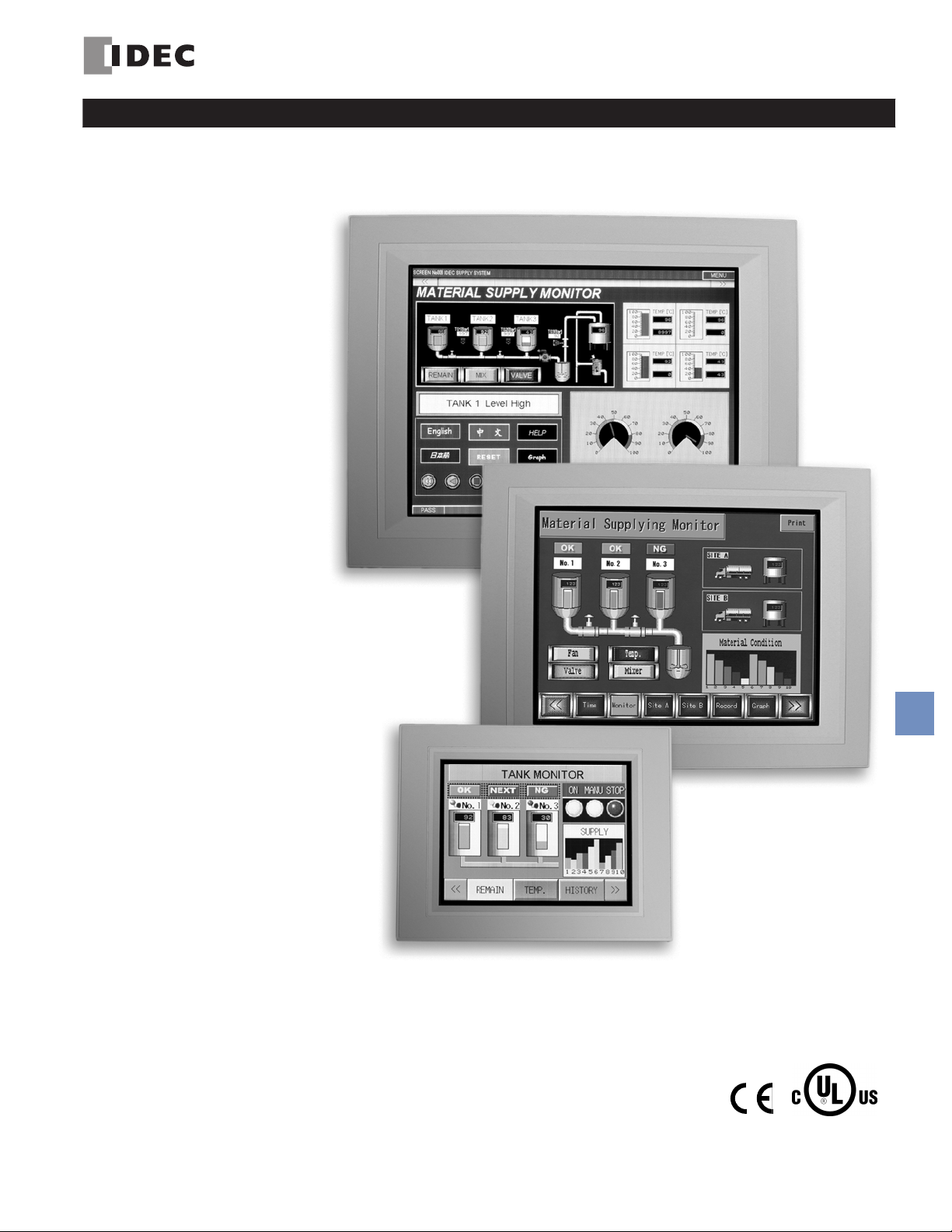
12.1” HG4F
10.4” HG3F
5.7” HG2F
IDEC SmartTouch
Family:
Smart design to fit your needs
From the large 12.1” TFT LCD
Screen, to the compact 5.7” STN
LCD, our screens support 256 colors
with high pixel resolution to give you
sharp images and excellent visibility. In keeping with IDEC’s attention
to detail, our slim-body design
adapts to applications where space
is limited. With up to 8MB of memory and a 200MHz 32-bit RISC CPU,
IDEC Touchscreens put control,
power and speed at your fingertips.
Versatile, High functionality
IDEC Touchscreens can function as
either a stand alone controller or
communicate with IDEC PLCs and a
wide array of major manufacturers’
PLCs. Touchscreens interface with
any of your equipment to provide
graphical data presentations in vivid
color and to display bar graphs and
meters to represent analog data.
Illuminated pushbuttons can
replace physical mechanical
switches; pilot lamps can display
on/off states and show almost any
production information you need
to monitor.
Operator Interfaces
SmartTouch Family
IDEC Touchscreen Displays
l
K
Operator Interfaces
Programming power
made easy
IDEC’s powerful WindO/I-NV2 software lets you create colorful graphical interfaces for easier production
supervision and control. A built-in
library of over 5000 bitmap images
helps you easily display almost
every manufacturing activity you
want to control. Our programming
software is intuitive and userfriendly. With re-sizeable pop-up
screens, Windows compatible fonts,
and multilingual text capabilities,
you enjoy the utmost flexibility in
designing and programming.
www.idec.com USA: (800) 262-IDEC or (408) 747-0550, Canada: (888) 317-IDEC K-3
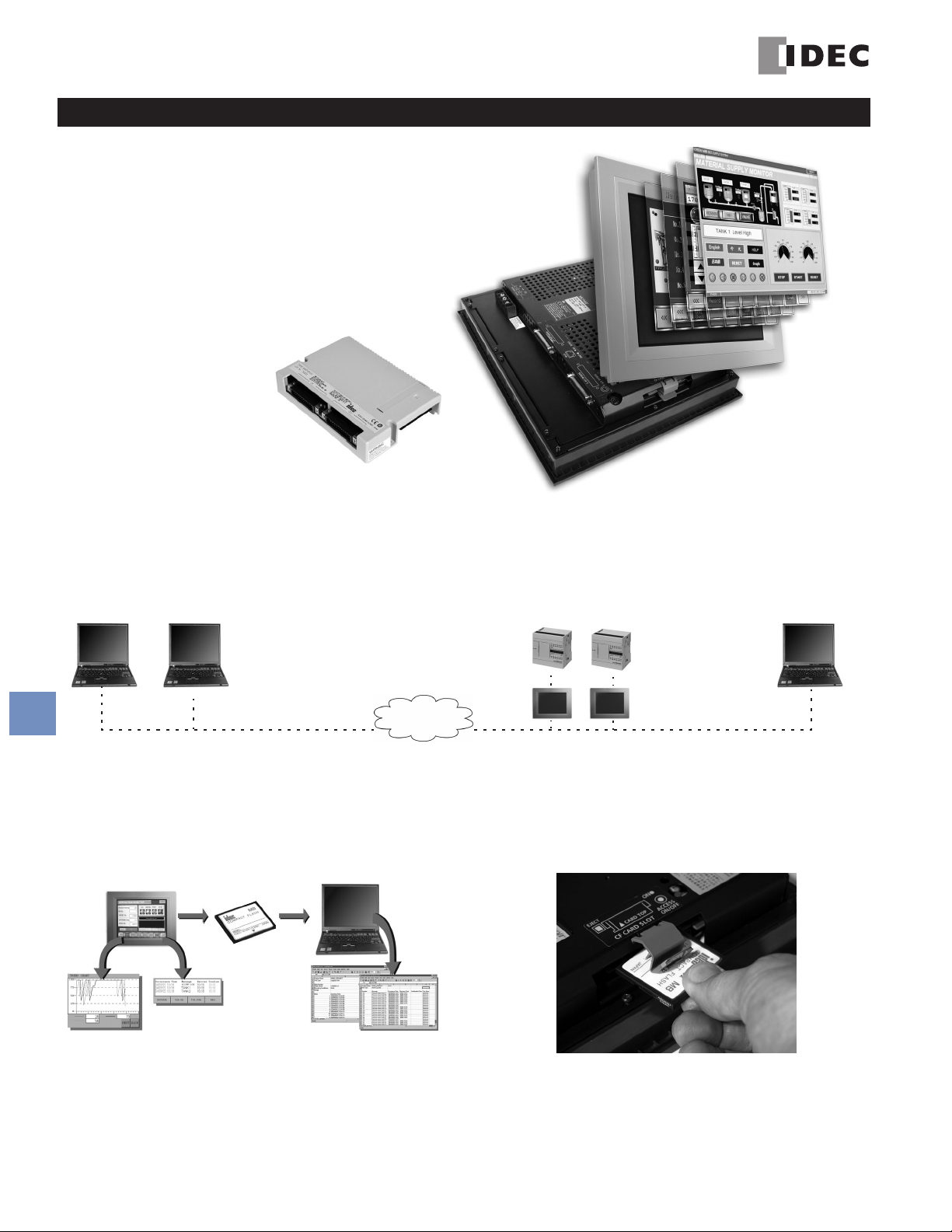
SmartTouch Family
Features
The IDEC SmartTouch Family is ideally matched to today’s
sophisticated technology. Using a wide range of graphic
options, you can clearly represent specific equipment, make
production information immediately apparent and instantly display safety problems. Consolidating controls on an IDEC touchscreen interface eliminates costly investments in wiring and
installation of multiple pushbutton indicators on the traditional
control panel. Just think how you can benefit with touchscreens at critical spots in your plant
Expansion I/O
An expansion digital I/O module
gives you the option of expanding your system with 16 DC
inputs and 16 transistor outputs
for basic PLC control.
Basic Data Representation
A built-in software library of
over 5000 bit-mapped images lets you graphically represent
almost any plant activity or equipment that you want to monitor or control. In addition to representing meters, bar graphs and
switches, you can also incorporate keypads to facilitate changing values. Our user-friendly programming software lets you design
each screen by simply selecting objects from a pull-down menu or from a row of object icons and dropping it onto the screen work
area. All bitmap images are available in 256 colors and are easily re-configurable.
Operator Interfaces
Ethernet Support
Remote Network
Local Area Network
K
The built-in 10BaseT Ethernet port found on the 10.4” and 12.1” touchscreens allow you to remotely monitor machine-operating status via the Internet or your Local Area Network using any web browser. Regardless of your location, you can use your PC’s browser
(Netscape or Internet Explorer) to collect CF Card data about any touchscreen project. You can efficiently monitor and manage production activity from your office without the time or expense of travel.
Recipe, Alarm and Trend Logging
Ethernet
Compact Flash Card
Operator Interfaces
The Recipe function allows you to conveniently
set operational parameters, which can be individually defined
for different processes. The Alarm function stores historical
events with a date and time stamp. Trend Logging expresses
data in graphical form according to the time period you define.
Using these functions, you can quickly view production information and collect and manage valuable data.
K-4
www.idec.com USA: (800) 262-IDEC or (408) 747-0550, Canada: (888) 317-IDEC
IDEC SmartTouch support Compact Flash (CF) Cards with up to
512 MB of memory. In addition to storing recipe, alarm and
trending data, the CF Card can also store screen captures in a
BMP format for documentation purposes. The CF Card can hold
one or more projects and you can easily transfer a project
directly to another touchscreen by simply inserting the card
into the second touchscreen and downloading what you need.

Operator Interfaces
To meet your application needs,
IDEC offers a 12.1” and 10.4” TFT
LCD screen and 5.7” STN LCD
screen which all come with 256
color or monochrome with 16
shades of gray to provide you with
either multicolored or gray scale
graphics. All screens have high
pixel resolution and super bright
LCD screens with 350 cd/m
the 12.1” and 10.4” screen and 250 cd/m
provide sharp quality images. With RS-232 / RS-485 / RS-422
communication, all IDEC Touchscreens communicate with IDEC as well as other industry leading PLC manufacturers.
Their slim body style of: 50mm depth for the 5.7”
HG2F, 49.6mm depth for the 10.4” HG3F, and
52.1mm depth for the 12.1” HG4F, provide a great
advantage in space and cost saving in a panel.
2
for the 5.7” screen to
2
for
SmartTouch Family
Features con’t
one cable is needed to program both units. The Pass Thru
communications function is applicable to the following PLCs:
IDEC Micro3, Micro3C, OpenNet Controller, MicroSmart and
Mitsubishi MELSEC-FX, FX3UC and Q.
Support of Leading Manufacturer’s PLCs
IDEC Touchscreen’s communications capabilities expand well
beyond IDEC brand PLCs. Other major PLC manufacturers supported are: Allen Bradley, Mitsubishi, Omron, Automation
Direct (Koyo), Keyence, GE, Modicon, Siemens, Sharp, Hitachi,
Schneider, Yaskawa, Fanuc, Matsushita Electric Works (Aromat) and Yokogawa.
Approvals and International Ratings
The IDEC SmartTouch Family is UL listed for use in hazardous
locations (Class I Div. 2). In addition the 5.7” screen is IP65 and
Nema 13 rated, while the 10.4” and 12.1” screens are IP66,
Nema 4, 4X, 13 rated so they can be used in the most demanding industrial applications.
Printer Function
O/I Link Communication
This link permits a single PLC to communicate with multiple
IDEC touchscreens, where one touchscreen serves as the
master and up to 15 as slaves. An O/I Link will accommodate
communications over a maximum distance of 200 meters. The
O/I Link should be used whenever you are using more than
one touchscreen in a location to monitor and control a single
PLC.
1:N PLC Communication
This mode allows a single IDEC touchscreen to communicate
with multiple PLCs. It is used when you need only one centrally
located touchscreen to monitor and control PLCs in different
locations. Depending on PLC type, a maximum of 31 PLCs can
be connected to one touchscreen. PLC manufacturers supported for 1:N communication are: IDEC OpenNet Controller
and MicroSmart, Automation Direct (Koyo): DirectLogicDL205/405 and Modicon: Modbus RTU.
Pass Thru Function
This function lets you download a PLC program from a PC
through the touchscreen without interrupting operations. Only
You can use this capability to print alarm data so a hard-copy
record of specific events can be maintained. Copies of
screens can also be printed when needed for documentation.
Serial printers supported on all IDEC SmartTouch Screens.
Parallel Printers supported on 10.4” and 12.1” Models only.
Barcode Reader Support
IDEC Touchscreens provide a serial
port that you can configure for use
by special communication devices
such as barcode readers. A barcode reader can send data directly
to the touchscreen, where it can be
used for quick viewing before being
transferred to the PLC for further
data manipulation.
Debugging Functions
Two modes are available for either monitoring data or troubleshooting. Once you download the project you created in
WindO/I-NV2 to the touchscreen, you can use the Debugging
Mode to communicate directly with the touchscreen and
switch between screens or view and modify batch data from
the controls of your PC. In Simulation Mode, you can use simple On/Off control without connecting to the PLC.
K
Operator Interfaces
www.idec.com USA: (800) 262-IDEC or (408) 747-0550, Canada: (888) 317-IDEC K-5

SmartTouch Family
Easy Programming: Intuitive Drag & Drop
Functionality
The WindO/I-NV2 software for all IDEC SmartTouch
touchscreens is the programming tool that lets you
create colorful graphical interfaces to visualize
operating conditions. The software is very intuitive
with drag and drop functionality. The Help menus are
a great source of information and a built-in library of
bitmaps provides over 5000 images to help expand
your creativity. The software also includes a debug
function where you can go online with the touchscreen for monitoring and changing data.
Flexible Screen Display for Efficient Editing
With WindO/I-NV2 software, screens can be easily
arranged. A total of 3000 base screens can be created (as allowed by the memory size). Sub-screens
known as pop-up menus can be resized, made
(showing backgrounds) using the superimpose function, and can be made to appear anywhere around
the base screen.
Operator Interfaces
WindO/I-NV2 Software
Easy to manage Projects and Screens
Screens and Project Settings List:
• Screens can be duplicated and their properties can
be changed easily.
• Project settings can be edited.
• Devices, text, and images can be imported
or exported.
Screen Preview List:
• Screens can easily be selected using the
K
preview image function.
Object List:
• Each object displays its properties such as the type
of device used, conditions, and operations.
Buttons:
• A button selected from an object list is shown on
the editing screen.
Extensive Image Library
Operator Interfaces
A built-in symbol library provides over 5000 symbols
to help you create cutting-edge graphical screens.
Image data from BMP, JPG, DXF, WMF, and ICO files
can also be imported.
K-6
www.idec.com USA: (800) 262-IDEC or (408) 747-0550, Canada: (888) 317-IDEC

Operator Interfaces
WindO/I-NV2 con’t
Compatible with Standard Windows Fonts
Fonts used in Windows can be used on the IDEC SmartTouch
touchscreens, making it possible to choose from a variety of
text styles.
Easy Programming of Operating Conditions
Operating conditions for objects such as switches, lamps, bit/
word write, screen switching, and many more are easy to use.
Step by step wizards guide the user through the set-up process.
SmartTouch Family
Multilingual Capabilities for Global Applications
The IDEC SmartTouch Touchscreen family can support other
languages. With the text group function you can create a text
database in different languages. Once the touchscreen is in a
different country(e.g. China or Mexico) the customer can easily
switch all text messages from English to Chinese or Spanish by
a touch of a button.
Applicable languages:
Win2000 and XP make it possible to input Japanese, Simplified
Chinese, Traditional Chinese, and Korean languages, Western
European languages (English, German, French, Italian, Spanish,
Dutch, Norwegian, Danish, Finnish, Swedish, etc.) Central European languages (Czech, Hungarian, Romanian, Croatian, Slovene, Polish, and Slavic), Baltic languages, Cyrillic languages
(Russian, Ukranian, Bulgarian, Macedonian).
Script Function
Users with basic programming knowledge in “C” can combine
conditional statements, mathematical operations, and other
functions to create simple and complex processes, greatly
reducing the programming required in the PLC. A syntax check
function is also available to provide easy program troubleshooting.
K
Operator Interfaces
www.idec.com USA: (800) 262-IDEC or (408) 747-0550, Canada: (888) 317-IDEC K-7

SmartTouch Family
Available Functions
K
Operator Interfaces
Category
Communication
PLC link communication
DM link communication
O/I link communication
Ethernet — —
No host
Item
User Memory
RS232C/RS485 (422)
Interface
Display Color
Brightness
Resolution
Ethernet — —
CF card slot
Parallel — —
256 colors
Monochrome
2
(cd/m
) 250 250 350 350
(pixels) 320 × 240 320 × 160** 640 × 480 800 × 600
Touch Switch
CC Switch
Expansion Unit
Features
Functions
Parts
WindO/I-NV2
Functions
1. *2MB used for OS
2. **four tactile push regions (40 x 70 pixels)
Digital I/O unit
System program download
Font download
Download via Ethernet
Download via O/I link
Project transfer via CF card
Printer output
Backlight replacement
Environment resistance
Simulation ✓ ✓ ✓ ✓
Pass through
Device monitor
Web server function
Overlapped screens
Sub-screen superimpose
Text group switching
Script
Part operating condition setting
Alarm log
Logging
Recipe
Password setting
Bit button ✓ ✓ ✓ ✓
Word button
Goto screen button
Print button
Key button
Keypad
Selector switch
Potentiometer
Numerical input
Character input
Pilot lamp
Picture display
Message display
Message switching display
Alarm list display
Alarm log display
Numerical display
Bar graph
Trend chart
Pie chart
Meter
Calendar
Bit write command
Word write command
Goto screen command
Timer
Print command
Screen print command
Debugging ✓ ✓ ✓ ✓
Log data upload tool
Graphic library tool
Screen import
Text browser
Device browser
Script browser
Picture browser
Basic/advanced mode
Preview
Windows font
Library function
Global replace
Work space ✓✓✓✓
Operator Interfaces
Available Functions
HG2F
Touch Switch Type CC Switch Type
✓ ✓ ✓ ✓
✓ ✓ ✓ ✓
✓ ✓ ✓ ✓
✓ ✓ ✓ ✓
2 MB 2 MB 8 MB* 8 MB*
✓ ✓ ✓ ✓
✓ ✓ ✓ ✓
✓ ✓ ✓ ✓
✓ ✓
16 × 12 16 × 8 32 × 24 40 × 30
— 4 × 1 row (bottom) — —
✓ ✓ ✓ ✓
✓ ✓ ✓ ✓
✓ ✓ ✓ ✓
— — ✓ ✓
✓ ✓ ✓ ✓
✓ ✓ ✓ ✓
✓ ✓ ✓ ✓
✓ ✓ ✓ ✓
✓ ✓ ✓ ✓
✓ ✓ ✓ ✓
✓ ✓ ✓ ✓
— — ✓ ✓
✓ ✓ ✓ ✓
✓ ✓ ✓ ✓
✓ ✓ ✓ ✓
✓ ✓ ✓ ✓
✓ ✓ ✓ ✓
✓ ✓ ✓ ✓
✓ ✓ ✓ ✓
✓ ✓ ✓ ✓
✓ ✓ ✓ ✓
✓ ✓ ✓ ✓
✓ ✓ ✓ ✓
✓ ✓ ✓ ✓
✓ ✓ ✓ ✓
✓ ✓ ✓ ✓
✓ ✓ ✓ ✓
✓ ✓ ✓ ✓
✓ ✓ ✓ ✓
✓ ✓ ✓ ✓
✓ ✓ ✓ ✓
✓ ✓ ✓ ✓
✓ ✓ ✓ ✓
✓ ✓ ✓ ✓
✓ ✓ ✓ ✓
✓ ✓ ✓ ✓
✓ ✓ ✓ ✓
✓ ✓ ✓ ✓
✓ ✓ ✓ ✓
✓ ✓ ✓ ✓
✓ ✓ ✓ ✓
✓ ✓ ✓ ✓
✓ ✓ ✓ ✓
✓ ✓ ✓ ✓
✓ ✓ ✓ ✓
✓ ✓ ✓ ✓
✓ ✓ ✓ ✓
✓ ✓ ✓ ✓
✓ ✓ ✓ ✓
✓ ✓ ✓ ✓
✓ ✓ ✓ ✓
✓ ✓ ✓ ✓
✓ ✓ ✓ ✓
✓ ✓ ✓ ✓
✓ ✓ ✓ ✓
✓ ✓ ✓ ✓
✓ ✓ ✓ ✓
✓ ✓ ✓ ✓
✓ ✓ ✓ ✓
✓ ✓ ✓ ✓
HG3F HG4F
✓ ✓
✓ ✓
✓ ✓
— —
K-8
www.idec.com USA: (800) 262-IDEC or (408) 747-0550, Canada: (888) 317-IDEC
