Page 1

DS2 series Instruction manual
INDEX
1. GENERAL INFORMATION..................................................................................................................... 1
1.1. General description of the AREAscan
TM
light grid............................................................................ 1
1.2. Selecting the device ......................................................................................................................... 2
1.3. Typical applications .......................................................................................................................... 3
2 INSTALLATION MODES ........................................................................................................................4
2.1. Precautions to be observed for the choice and installation of the device........................................ 4
2.2. General information on device positioning.......................................................................................4
2.2.1. Minimum installation distance ................................................................................................ 4
2.2.2. Minimum distance from reflecting surfaces ........................................................................... 5
2.2.3. Installation of several adjacent light grids .............................................................................. 6
3. MECHANICAL MOUNTING .................................................................................................................... 7
4. ELECTRICAL CONNECTIONS...............................................................................................................8
4.1. Notes on connections....................................................................................................................... 9
5. FUNCTIONING MODES........................................................................................................................ 10
5.1. Detection mode ..............................................................................................................................10
5.2. Measurement mode ....................................................................................................................... 10
5.3. Transition detection (number of transitions)................................................................................... 11
5.4. Notes on functioning mode ............................................................................................................11
5.5. RS485 serial output setting ............................................................................................................ 12
6. FUNCTION AND PROGRAMMING SELECTION................................................................................. 12
6.1. Local programming.........................................................................................................................13
6.1.1. Teach-in with detection ........................................................................................................ 14
6.1.2. Absolute detection mode ..................................................................................................... 15
6.1.3. Relative detection mode ...................................................................................................... 16
6.2. Remote programming..................................................................................................................... 17
6.2.1. DS2 user interface – General information ........................................................................... 18
6.2.2. Program installation .............................................................................................................19
6.2.3. Graphic user interface..........................................................................................................20
6.2.4. Connection with AREAscanTM DS2 series........................................................................... 20
6.2.5. Configuration of the AREAscanTM DS2 series ..................................................................... 24
6.2.6. File saving of the configuration options ............................................................................... 29
6.2.7. File loading of the configuration options ..............................................................................29
7. AREASCANTM DS2 SERIES – COMMUNICATION PROTOCOL........................................................30
7.1. Packet description .......................................................................................................................... 30
7.1.1 Binary data packet structure ................................................................................................30
7.1.2. Short protocol binary data packet structure ......................................................................... 30
7.1.3. ASCII data packet structure ................................................................................................. 30
7.2 Operating mode: DS2 (master) Host Interface (slave) .............................................................. 31
7.2.1. Packet description................................................................................................................31
7.3. Configuration mode: DS2 (slave) Host (master) ....................................................................... 34
7.3.1 Host appropriation procedure of the bus ............................................................................. 34
7.3.2 Command packet description: .............................................................................................35
8. DIAGNOSTIC FUNCTIONS AND LED INTERFACE ERROR SIGNALLING ...................................... 41
8.1. Device status visualisation .............................................................................................................41
9. CHECKS AND PERIODICAL MAINTENANCE.................................................................................... 42
10. TECHNICAL DATA ............................................................................................................................... 43
10.1. Response time ......................................................................................................................... 43
11. LIST OF AVAILABLE MODELS ........................................................................................................... 44
12. OVERALL DIMENSIONS ...................................................................................................................... 44
Page 2
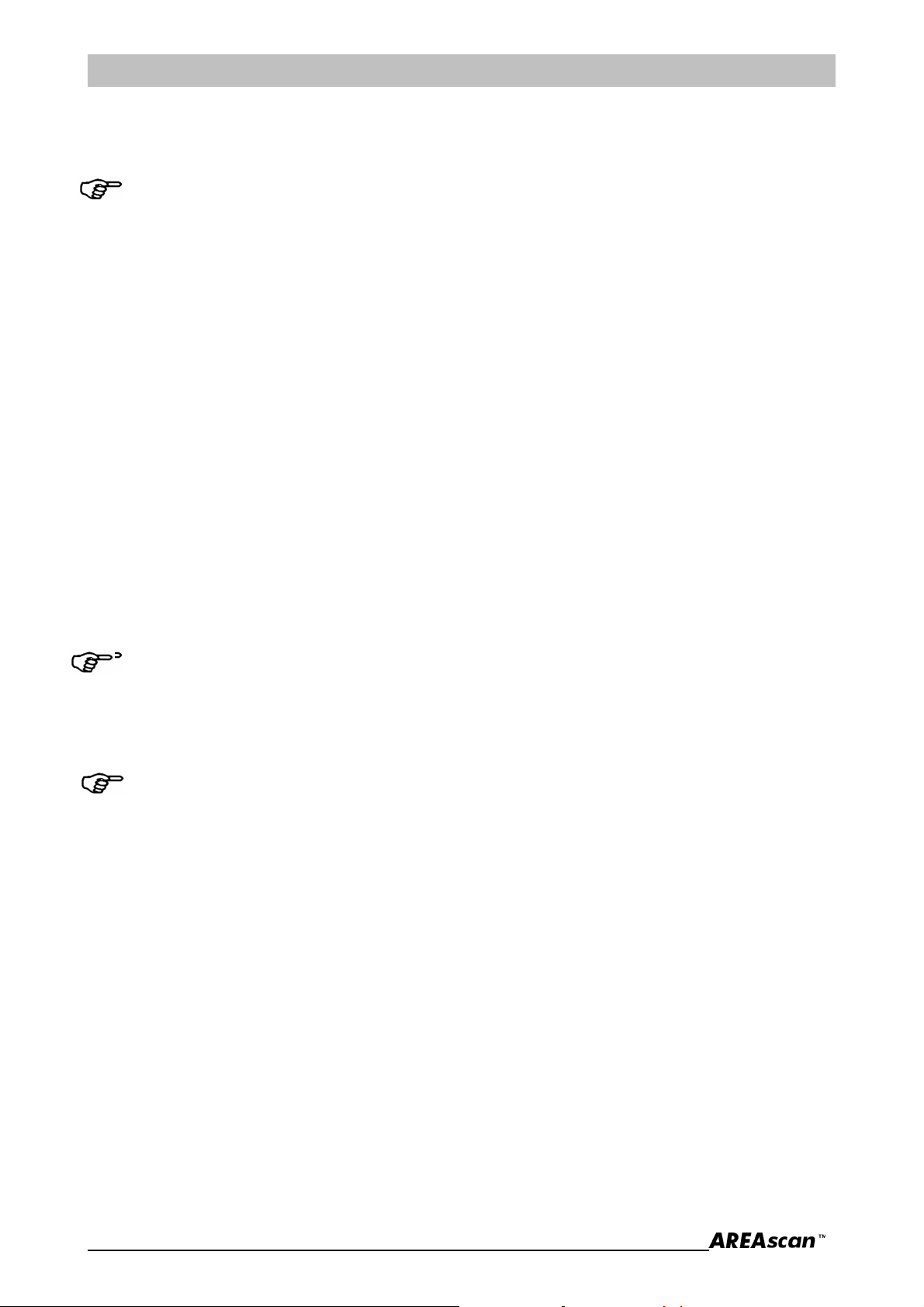
Instruction manual DS2 series
1. GENERAL INFORMATION
1.1. General description of the AREAscan
TM
light grid
The AREAscanTM light grids are multibeam optoelectronic devices that can be used to detect objects,
including small and transparent targets as well as for measurement detection.
The variety of functions implemented make the DS2 a particularly flexible device that suits many
different applications.
The AREAscan
TM
light grids of the DS2 series are manufactured in accordance with the international
Standards in force and in particular:
CEI EN 60947-5-2: low voltage proximity devices
CEI EN 50319: proximity switches: requirements for proximity switches with analogue
output
The device, consisting of emitter and receiver units housed inside sturdy aluminium profiles, generates
infrared beams that detect any object positioned in the light grid’s detection field.
The command and control functions are inside the two units; the connections are made through M12
connectors located in the lower side of the profiles.
The synchronisation between the emitter and the receiver takes place via cable through direct
connection between the two units.
The control and management of the emitted and received beams are guaranteed by microprocessors.
The operator obtains information relative to the light grid status and error conditions through LEDs
located on the device and/or through the control interface of a remote PC.
Some parts or paragraphs of this manual, containing important information for the operator, are
proceeded by a note:
Notes and detailed descriptions about particular characteristics of the AREAscan
been added to better explain functioning.
DATASENSOR Technical Support is available for questions related to the functioning and installation
of the DS2 series light grids and for any information and/or suggestions necessary for a correct
installation (see section 9 “Checks and periodical maintenance”).
AREAscan
TM
ARE NOT safety devices; the use of the device for safety purposes and operator
safeguarding is not conform and dangerous.
TM
devices have
1
Page 3

DS2 series Instruction manual
1.2. Selecting the device
The selection of the correct device version is linked to the detection area needed, which is considered
as the sensitive area height of the device as well as to the maximum operating distance, considered
as the distance between the emitter unit (TX) and receiver unit (RX) and optics interaxis.
Versions are available:
DS2-05-07-015-JV
DS2-05-07-030-JV
DS2-05-07-045-JV
DS2-05-07-060-JV
DS2-05-07-075-JV
DS2-05-07-090-JV
DS2-05-07-105-JV
DS2-05-07-120-JV
DS2-05-07-135-JV
DS2-05-07-150-JV
DS2-05-07-165-JV
Operating distance Detection field
5m
5m
5m
5m
5m
5m
5m
5m
5m
5m
5m
21 beams; h=150mm 6.75mm
42 beams; h=300mm
63 beams; h=450mm
84 beams; h=600mm
105 beams; h=750mm
126 beams; h=900mm
147 beams; h=1050mm
168 beams; h=1200mm
189 beams; h=1350mm
210 beams; h=1500mm
231 beams; h=1650mm
interaxis
6.75mm
6.75mm
6.75mm
6.75mm
6.75mm
6.75mm
6.75mm
6.75mm
6.75mm
6.75mm
DS2-05-25-045-JV
DS2-05-25-060-JV
DS2-05-25-075-JV
DS2-05-25-090-JV
10m 18 beams; h=450mm 25mm
10m
10m
10m
24 beams; h=600mm 25mm
30 beams; h=750mm 25mm
36 beams; h=900mm 25mm
The functions characterising the DS2 AREAscan
TM
light grids are available on all the versions that
consequently have the same operating modes.
The specific technical characteristics (e.g. resolution, sensitivity etc) remain the same for all the
versions, until differently indicated.
For food industry applications, please verify with DATASENSOR Technical Support the compatibility of
the materials of the light grid shell with the eventual chemical agents that are used in the production
process.
2
Page 4
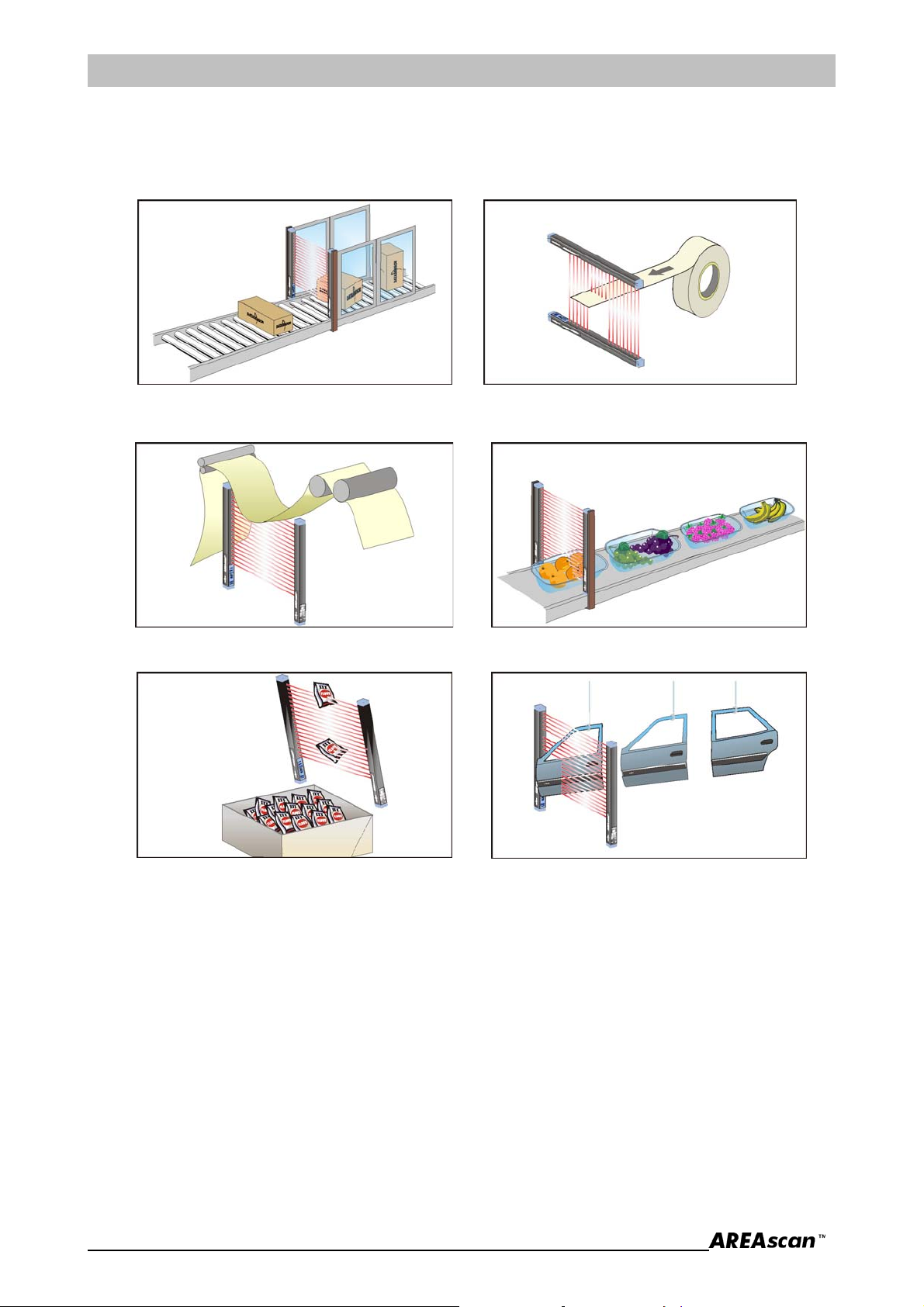
Instruction manual DS2 series
1.3. Typical applications
The following images supply an overview on some main applications.
Object detection and measurement on conveyor belt
Loop control and positioning (also transparent material)
Control of the correct material positioning (opaque and transparent)
during functioning (plastic, metal, paper etc)
Detection of objects with different shapes in the food industry
Detection of objects in different positions (parallel beams)
Detection of slots and holes in different positions
3
Page 5

DS2 series Instruction manual
2 INSTALLATION MODES
2.1. Precautions to be observed for the choice and installation of the device
• The dimension of the smallest object to be detected should not to be lower than the resolution level of
the device.
• The DS2 should be installed in a place compatible with the technical characteristics (see section 10
“Technical Data”) of the AREAscan
TM
light grids.
Other considerations:
- avoid installation near very intense and/or flashing light sources, in particular near the receiver
unit.
- strong electromagnetic interference can compromise the correct functioning of the device. Please
contact DATASENSOR Technical Service when this problem occurs.
- the operating distance of the device can be reduced in the presence of smog, fog or airborne
dust.
- a sudden change in environment temperature, with very low minimum peaks, can generate a
small condensation layer on the lenses and jeopardise functioning.
- relevant variations of the power supply can reduce the operating distance of the device.
2.2. General information on device positioning
• Place the device near the detection area.
• Align the receiver (RX) and emitter (TX) units in order that they are the most parallel possible.
Verify that the green receiver LED is on (stability condition), otherwise slight adjustments of both
units have to be made in order to reach the stability position.
• Fix the receiver and emitter units on rigid supports not conditioned by strong vibrations using
specific fixing brackets (see section 3 “Mechanical mounting”)
• Check that the distance between the receiver and emitter units is within the device operating
distance (see section 10 “Technical data”)
2.2.1. Minimum installation distance
The minimum installation distance corresponds to the minimum operating distance = 0.3 m.
4
Page 6

Instruction manual DS2 series
2.2.2. Minimum distance from reflecting surfaces
Reflecting surfaces placed near light beams of the AREAscanTM device (over, under or laterally)
may cause passive reflections that can compromise the detection of an object inside the controlled
area (see Fig.1).
Fig. 1
However, the object may not be detected if the receiver detects a secondary beam (reflected by the
side-reflecting surface), even if the entering object interrupts the main beam.
It is thus important to position the units at the correct distance from any reflecting surface:
The minimum distance depends on:
- device operating distance
- reflecting surface nature
- position of the object inside the sensitive area
It is necessary to evaluate this distance on the field according to the operating conditions; however
a minimum distance from the reflecting surface of about 0.5 m is suggested.
5
Page 7

DS2 series Instruction manual
2.2.3. Installation of several adjacent light grids
When several devices must be installed in adjacent areas, it is necessary to prevent the
interference between the emitter of one device and the receiver of another.
Fig.2 provides an installation example of possible interference between different devices and two
possible solutions.
NO
SI
SI
Fig. 2
6
Page 8

Instruction manual DS2 series
3. MECHANICAL MOUNTING
The emitter and receiver units have to be mounted with the relevant sensitive
surfaces facing each other. The connectors must be positioned on the same
side and with the operating distance of the model used (see section 10
“Technical data”).
The two units must be aligned and parallel as much as possible.
To mount the device, insert the threaded pins supplied (see Fig.3) in the slots
present on the two units.
Depending on the particular application and/or type of support, the operator
can use the fixing pins or the rigid fixing brackets supplied to mount the two
units (see Fig.4).
Fig. 3
Fig. 4
Rigid fixing brackets can be used where no big mechanical corrections are required during the
alignment operation.
Rotating supports for the correction of the unit inclination of ±1° on the medial transversal axis and of
±5° on the longitudinal axis, are available on request.
In applications with particularly strong vibrations, the use of anti-vibration shock absorbers able to
reduce the impact of vibrations together with threaded pins, rigid brackets and/or rotating supports are
recommended.
7
Page 9
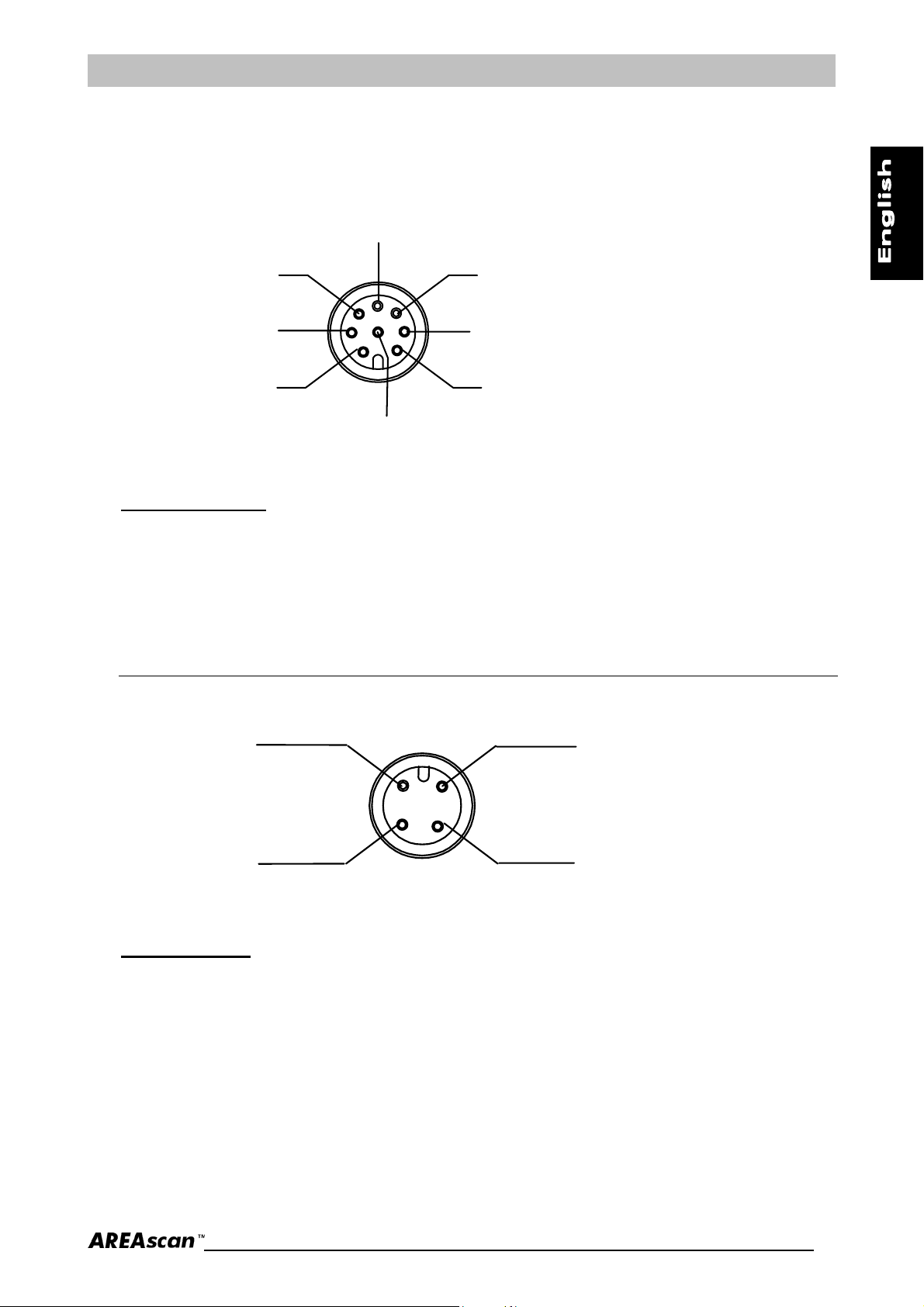
DS2 series Instruction manual
4. ELECTRICAL CONNECTIONS
The electrical connection between the emitting and receiving units is made through a male M12
connector located in the lower part of the light grid.
TEACH-IN /
(OUTPUT HOLD) / (SERIAL OUTPUT ENABLE)
RECEIVER (RX):
RX/TX +
GND
RX/TX -
NOT USED
5
6
7
1
4
3
2
8
SYNC
1 = white = RX/TX 2 = brown = +VDC
3 = green = ANALOGUE OUT
4 = yellow = SWITCHING OUTPUT
5 = grey = TEACH-IN / (OUT HOLD) / (SERIAL OUT ENABLE)
6 = pink = RX/TX +
7 = blue = GND
8 = red = SYNC
SWITCHING OUTPUT
ANALOGUE OUTPUT
+ VDC
+VDC
2
1
EMITTER (TX):
GND
3
4
SYNC
8
1 = brown = +VDC
2 = white = NOT USED
3 = blue = GND
4 = black = SYNC
Page 10

Instruction manual DS2 series
4.1. Notes on connections
The following precautions regarding electrical connections have to be respected for the correct
functioning of the AREAscan
TM
light grid.
• Shielded cables are not foreseen in the standard connection.
However, if necessary, these cables can be used in presence of ground connection of both the unit
and cable, as shown in Fig.5.
Fig. 5
• In any case, these cables must not be placed in contact with or near any high voltage cables (e.g.
motor power supplies, inverters, etc) that, generating strong electromagnetic fields, can
compromise the correct functioning of the device.
• Ground connection of the two units is not necessary. However, if required, the connection is
possible tightening the specific screw supplied instead of one of the 8 screws that lock the heads of
each unit (see Fig.6).
• Follow the connection illustrated in Fig.5 when ground connection of the entire system is used.
Fig. 6
9
Page 11

DS2 series Instruction manual
5. FUNCTIONING MODES
The DS2 light grids detect and measure objects placed inside the detection area. Hence, beam
interruptions can cause output switching, analogue output signal variation and serial output updating.
Small objects (up to 12 mm) detection and geometrical measurements determined with approximately 6
mm resolution can be obtained by setting the device according to the different functioning modes.
Beam scanning is sequential and the update of all the outputs is made at each scanning, within a period
equal to the device response time.
5.1. Detection mode
The detection mode is activated whenever at least one beam is interrupted inside the detection area.
The activation causes the digital output switching (signalled by the powering of the yellow LED). The
DS2 presents many different functions, listed below, that condition the switching output:
• Switching Output Mode: indicates if electrical current passes through switching output; the output
can be normally closed (N.C.) or normally open (N.O.).
• Switching Output Delay: delays the re-setting of the switching output after detection. The delay
time can be selected.
• Acquisition and detection (Teach-in): allows a conditioned detection of the object inside the
detection area: if the object corresponds (without resolution) to the object detected during the Teachin phase, the output switches. On the contrary nothing happens. The following modes can be set:
- absolute Teach-in detection: the output switches only if the previously set object is re-detected
in the same position.
- relative Teach-in detection: the output switches only if the previously set object (without
resolution) is re-detected, independently from the position in the sensing area.
5.2. Measurement mode
The measurement mode depends on the number of interrupted beams and causes the switching of
the analogue output and of the serial output (and also of the digital output).
The DS2 presents many different measurement functions, listed here below:
• Absolute measurements: measurement is obtained considering the first photoelement (1) as the
reference beam beginning from the connector side. The DS2 light grid has in particular the following
functions:
1. top beam: provides the measurement between the reference beam and the obscured beam
furthest away from the reference
2. bottom beam: provides the measurement from the reference beam and the obscured beam
closest to the reference
3. middle beam: provides the measurement of the beam corresponding to the medium point
between the obscured beam furthest away from the reference and the obscured beam closest to
the reference
• Relative measurements: measurement is obtained not considering absolute references. The
measurement depends on the number of obscured beams. The DS2 light grid has in particular the
following functions:
4. total beams: supplies the measurement corresponding to the total number of obscured beams
5. total contiguous beams: supplies the measurement corresponding to the maximum number of
contiguous beams obscured
10
Page 12

Instruction manual DS2 series
5.3. Transition detection (number of transitions)
The transition detection counts the number of transitions in the detection area. The number of
transition increases each time that an object is detected inside the detection area and decreases each
time the objects remain outside (transition light->dark).
5.4. Notes on functioning mode
• The DS2 light grids can configure the beam reference status, specifically selecting it from the user
interface. The default selection is “dark beam”, but the operator can select the complementary
situation i.e. “light beam”.
• Not all the functions can be selected using dip-switches. Please refer to the following tables to
discover the local programmability of the device.
• The 0-10 V analogue output, supplies limited information if compared to the information that can be
obtained from the serial output; some functions are significant only if obtained in a serial ambient.
The analogue voltage value is supplied, in these cases, without direct correspondence, as
indicated in the tables found in page 12, 24 and 26.
The formula to determine the voltage is obtained with the following syntax:
V
OUT
=V
RES
* N
[xxx ; yyy]
BEAM
Where V
V
= voltage value of the analogue output
OUT
= 10V/total n° of beams of the device = Voltage value corresponding to the
RES
minimum resolution (obtained obscuring only one beam)
N
[xxx ; yyy] = Number of beams belonging to the group [XY]
BEAM
(i.e. between “xxx” beam and “yyy” beam)
Please note that the longer DS2 is, the less conditioning is V
In the worst case V
RES.
= 43 mV !
RES
(using the DS2 165 model)
The first reference beam to select, by using only dip-switches, can be the one closest beam
(default reference) or the one furthest away from the connector, located at the opposite side of the
unit where the analogue voltage is at the minimum level (positive ramp 0-10 V) or maximum
(negative ramp 10-0V) in correspondence of the obscuring of the default reference beam.
Fig. 10 can be used as an example, considering a device with 10 beams, where the obscuring of
one beam corresponds to the V
variation of 1V (V
OUT
= 1V). At last beam obscuring, the V
RES
OUT
reaches 10 V full scale.
If the first beam is selected as the reference, the V
selected as the reference, the V
in the example is = 7 V (B).
OUT
in the example is = 6 V. If the last beam is
OUT
Analogue output Output level Switching output
A Reference = 1° beam 6 V
B Reference = last beam 7 V
ON
Fig. 10
The information can be obtained from the serial output, setting the top beam and bottom beam
measurement modes.
11
Page 13

DS2 series Instruction manual
5.5. RS485 serial output setting
Serial output data updating is usually made at the end of each scanning cycle. This conditions
enormously the response time, as it is depends on the serial baud-rate, data structure and information
detail that has to be transmitted on the serial output for the application. Some serial configuration
commands have been added to make the device flexible to different applications. The remote user
interface completely controls these commands.
• Baud-rate: allows the change of the serial switching speed. The 485 standard guarantees
excellent disturbance immunity and thus the increase of the transmission speed may compromise
the system. The speed has to be evaluated according to the application, plant and cabling.
• Transmission standard selection: the ASCII or Binary data structure transmitted by the serial
output can be selected; in applications where time is important, the binary structure is preferred.
For details concerning data transmission please see section 7 “Communication protocol”.
• Data partition selection: allows a partial serial data transmission. In particular, the transmission of
the complete beam status array or partial beam status array is distinguished: The two conditions
exclude each other (one or the other). If the partial transmission is selected, one of the
aforementioned measurement modes has to be chosen. Partial transmission is preferred for
applications where time factors are important. Further partial transmission is short protocol which
transmission is purely binary and extremely fast. Fuction is enable for single measure only.
For data transmission details please see section 7 “Communication protocol”.
• Data sending mode selection: function allows the operator to choose when to send the data from
the serial output. The sending can also be inhibited by a specific selection (via “software”, using the
specific command, via “hardware” programming the serial output enable input – pin 5 RX
connector – using the user interface). The sending mode selection can be reached only via remote
control. Four options can be selected: data sending at each machine cycle which is the default
setting, data sending at each output status change, data sending at analogue output value
change, user sending request, using the interface command button. This last condition can be
requested also by an external command previously programming the device (per details please see
section 7 “Communication protocol”).
6. FUNCTION AND PROGRAMMING SELECTION
The functions implemented in the AREAscanTM DS2 light grids can be selected
using the dip-switches present on the device receiving unit or via remote.
The default configurations are given below:
• Default configuration for receiver unit
The device is supplied with the standard configuration shown in the figure:
• Default configuration for emitter unit
The device is supplied with the maximum emission adjustment setting (minimum sensitivity)
• Sensitivity adjustment
Sensitivity adjustment is made using the trimmer located inside the
emitter unit lid. This function allows the operator to change the
emitter intensity.
ON
ON
1 2 3 4
ON
1 2 3 4
12
Page 14

Instruction manual DS2 series
6.1. Local programming
ON
1A 2A 3A 4A
ON
1B 2B 3B 4B
Dip
N.
1A
2A
3A
reference beam
4A
Function
Programming
mode
Serial output
analysis mode
Measurement
Measurement
analysis beam
The function programming and selection is made
using dip-switches located inside the receiver unit
lid.
The following table indicates the type of function and
relative position of the dip-switches.
Active Pos
Run
Time
Start-up
Start-up
Start-up
Setting Output
Mode Analogue Switching Serial
ON
OFF
ON
OFF
ON
OFF
ON
OFF
Local
Remote
- - -
See remote setting
Complete - -
Partial - -
Reference = First
(closest to connector)
Beam
Reference = Last
Beam
Top or Bottom
(Absolute Measure)
Total
(Relative Measure)
V=V
Res*NBEAM
Incr. Ramp(0-10V)
V=10-V
Decr. Ramp(10-0V)
V=V
[Top; ref]
Res*NBEAM
[Top; ref]
- -
Res*NBEAM
[dark]
Complete
Beam Status
Array
Partial
ASCII
-
Partial
Top Beam
Partial
Bottom Beam
-
Partial
Total Beam
Inactive Teach-in
1B
analysis mode
2B
3B
4B
Teach-in
detection
Teach-in
Mode
Switching
Output
Mode
Switching
Output
Delay
ON
OFF
Start-up
ON
Start-up
OFF
ON
Start-up
OFF
ON
OFF
Start-up
(Normal mode)
Active Teach-in -
Absolute pos.
detection
Relative pos.
detection
Normally
Open
Normally
Closed
No
Delay
100ms -
- Presence detection -
Conditional
presence detection
-
from Teach-in
Positional detection
-
of Teach-in ref.
-
object
-
Detection of Teach-
in reference object
-
Voltage on
-
switching device
-
during detection
No voltage on
-
switching device
-
during detection
- - -
Restore from
detection
-
delay = 100ms
( - ) Shows that the state of considered dip-switch does not influence kind of output correlated; ouptut is old setting by state of
function of the others dip-switches.
The functions, with the exception of the programming mode, cannot be activated during device
functioning. The functions are activated at device powering.
13
Page 15

DS2 series Instruction manual
6.1.1. Teach-in with detection
The Teach-in mode can be selected using dip-switches and using remote user interface.
For local programming of the Teach-in mode, the Teach-in wire should be connected to a pushbutton normally open on the 24 V line and proceed as follows:
• Select the Teach-in enable mode (dip switch 1B OFF).
• Switching output deactivated
• Place object inside the detection area at the desired position
• Press the push-button.
• Release the push-button only after switching output deactivation
(yellow receiver LED on)
The object detection will be signalled by the switching on of the yellow LED in presence of the
object.
The detected object (in the detection position) is stored in a non-volatile memory until a
successive detection.
The data is memorised also after device turning off and re-powering.
Fig. 12
14
Page 16

Instruction manual DS2 series
6.1.2. Absolute detection mode
The digital output switches only if the object, whose dimensions have been previously memorised,
passes in the exact position where it has been previously detected (see Fig.13).
The analogue output is always active in this configuration and supplies a voltage value according to
the measurement setting.
Analogue output, absolute
measurement (top beam)
= 6 V ON = 3 V (1,2,3 beams) OFF
Switching
Output
Analogue output, relative
measurement (total beam)
= 5 V (4,5,6,7,8 channels) OFF
Analogue output, relative
measurement (total beam)
Switching
Output
Switching
Output
Fig. 13
15
Page 17

DS2 series Instruction manual
6.1.3. Relative detection mode
The digital PNP output switches each time the sample object passes through the sensitive area,
independently from its position (see Fig.14).
The analogue output is always active in this configuration and supplies a voltage value according to the
measurement setting.
Analogue output, absolute
measurement (top beam)
= 6 V ON = 3 V (1,2,3 beams) ON
Switching
Output
Analogue output, relative
measurement (total beam)
= 5 V (4,5,6,7,8 channels) OFF
Analogue output, relative
measurement (total beam)
Switching
Output
Switching
Output
Fig. 14
16
Page 18

Instruction manual DS2 series
6.2. Remote programming
The function programming and selection is made using an user interface on a remote host, which
communicates with DS2 using the standard RS232 serial interface.
The interface can be found in the CD supplied with the device packet.
The remote programming function selection is activated only by dip-switches (dip-switch
1Aoff)
N.B.:
DS2 device fix in memory the last setting configuration from remote user interface. At the
first interface startup, DS2 set it self following the factory configuration which is
eventually restoring by appropriate push-buton “RESTORE”.
Fig. 15 - DS2 Graphic user interface
17
Page 19

DS2 series Instruction manual
6.2.1. DS2 user interface – General information
The DS2 user interface is a Windows program, compatible with 9x/SE/Me/NT/2000/XP versions,
that controls the scanning trend and the digital output status of the DS2 AREAscan
TM
light grids.
Thanks to the easy and intuitive user interface, the different configuration parameters of the light
grid, stored in the non-volatile device memory, can be visualised and modified.
The number and type of measurements transmitted depend on the local or remote programming.
In local programming, a fixed measurement is transmitted for each operating mode.
Whereas in remote programming, one or more measurements can be selected amongst those listed
in section 5.2 “Measurement mode”.
Please acknowledge that the same measurements cannot be selected twice.
This data can be transmitted either in binary or in ASCII code.
The communication protocol can be developed according to the Master Slave mode.
The information exchange can be made in the request-reply mode: the master sends a data packet
to the slave and the slave replies sending another data packet to the master.
The communication line is a half duplex (RS485) type and can be used by only one unit a time.
The master always begins the exchange.
18
Page 20

Instruction manual DS2 series
6.2.2. Program installation
Insert the CD of the DS2 Host Interface software in the PC reader.
The installation program will begin automatically. Simply follow the indications provided.
Fig. 16
19
Page 21

DS2 series Instruction manual
6.2.3. Graphic user interface
The following window will be visualised at program initialisation:
Fig. 17
Two important areas are distinguished: the data control area on the left (graph representing light
grid with scanning area, Teach-in status indicated on a measurement bar, a panel with luminous
indicators and dip-switch status, various digital indicators for measurement visualisation and a
communication status bar). The function selection area is on the right side.
6.2.4. Connection with AREAscan
TM
DS2 series
As mentioned, the DS2 light grid has a RS485 serial communication line (half duplex).
As far as the PC is concerned, a RS232/RS485 serial adapter is necessary in order to communicate
with the light grid receiver. The program controls the receipt/transmission on the RS485 line using
the RTS line present on the RS232 connector. The adapter has to support this characteristic.
Fig. 18
20
Page 22

Instruction manual DS2 series
The following figures show the typical diagram of a RS232/RS485 converter.
2
3
4
7
DB25
TXD
RXD
RTS
GND
TX
RX
TX+
TX-
RX+
RX-
A
B
Host PC
(DB9)
Converter
(RS232-DB25 side)
Converter
(RS485 side)
DS2
TXD (3) TXD (2) A D+ (6)
RXD (2) RXD (3) B D- (1)
RTS (7) RTS (4)
GND (5) GND (7)
Host PC
(DB25)
Converter
(RS232-DB25 side)
Converter
(RS485 side)
DS2
TXD (2) TXD (2) A D+ (6)
RXD (3) RXD (3) B D- (1)
RTS (4) RTS (4)
GND (7) GND (7)
The program is ready to function after connecting the PC to the RS485 serial line and powering the
DS2. Select the COM1, COM2, COM3 or COM4 serial communication port and press Connect. A
small window visualises a “Wait please…” message. The program will effect scanning on the serial
line testing separately each transmission speed until reaching the set DS2 speed (please consider
that this operation requires a few seconds). Once connected, the program will memorise the
transmission speed reached on the disk in order to optimise successive connections. This will
reduce the connection time, eliminating the initial scanning testing time.
The following window will appear if the connection fails:
In this case check the electrical connection and device powering.
21
Page 23

DS2 series Instruction manual
Fig.19
After connection (see Fig. 19) and according to the local or remote programming, the graphic on the
left side of the user interface’s main window will visualise the following:
• the beams and object shape
• the Teach-in memorised in the receiver unit
• the indicators of the two measurements according to the programming mode selected
• local and remote configuration status
The bars that represent the light grid are automatically re-sized according the DS2 model
connected. The Configure button is activated and the Connect button becomes Disconnect.
Passing the cursor over the scanning area, the digital indicator below lights up showing the position
of the beam selected. The same happens in the Teach-in bar.
The current programming mode selected is visualised under the virtual panel. The programming
mode can be changed only using the dip-switch located on the DS2 light grid, also during device
powering. The dip-switch, corresponding to the programming mode, is the only one decoded in real
time. All the other switches require device turning off and re-powering. Misalignments can thus
occur between the real dip-switches and the virtual ones of the interface.
22
Page 24

Instruction manual DS2 series
Figure 20 shows the windows on the right side of the interface, which is initially deactivated:
• Remote prog.: this page visualises the different parameter settings and thus allows their
modification in the remote mode.
• Local prog.: visualises only the status of the dip-switches present on DS2.
• Teach-in: edits the object shape using the Teach-in mode.
Fig.20
23
Page 25

DS2 series Instruction manual
6.2.5. Configuration of the AREAscanTM DS2 series
The configuration session can be accessed selecting the Configure button.
Fig.21
The access in the configuration mode suspends the scanning during the entire session. A small
window visualises a “Wait please…” message.
If the command is accepted, the Configure button changes and becomes End, and the Download
and Update buttons are activated. The data entry fields and the selection buttons are also active.
Three different sections are distinguished in the Remote prog. page:
• Serial transmission: allows to set the transmission baud-rate, type of data (binary or ASCII) to
send periodically at the end of each scanning in case of digital output switching or user request.
In the latter, the Request button becomes active if the DS is functioning in remote mode, when
exiting from the configuration session. The serial transmission can be completely deactivated. It
remains active only for communication with host.
Short Protocol is a data transmission mode very simple and it is used for one measure only
“Restore” push-button recall default factory configuration.
24
Page 26

Instruction manual DS2 series
Remote configuration from host user interface
: synoptic table showing the output variation with
respect to the serial output configuration
Function Mode
Enable - - Comm. Enable
Disable - - Comm. Disable
pin5 RX connector
on 24Vdc
pin5 RX connector
Serial
Communication
Enable
SW
HW
floating
Analog Switching Serial
- - Comm. Enable
- - Comm. Disable
Outputs
ASCII - - Type ASCII Serial Transmission
Type
Binary - - Type Binary
9600 - - -
Baud Rate
19200 - - 38400 - - 57600 - - -
Cyclical - -
Send every
cycle
Send when
PNP/NPN
output changes
state
Send when
Analogue
output changes
Data Sending Type
Output changes state - -
Analogue output changes
state
- -
state
On request - -
Short Protocol Binary only - -
Send by host
request
Send with
short protocol
Short Protocol enables the transmission of one single char in binary code related to one single
measure. This protocol is available in remote configuration mode only, binary transmission.
• Detection analysis and output mode: allows to set the object detection mode (normal or Teach-in),
the normally open or normally closed switching output and any delay after detection. In the latter a
delay time ranging from 0 to 200 milliseconds can be selected.
25
Page 27
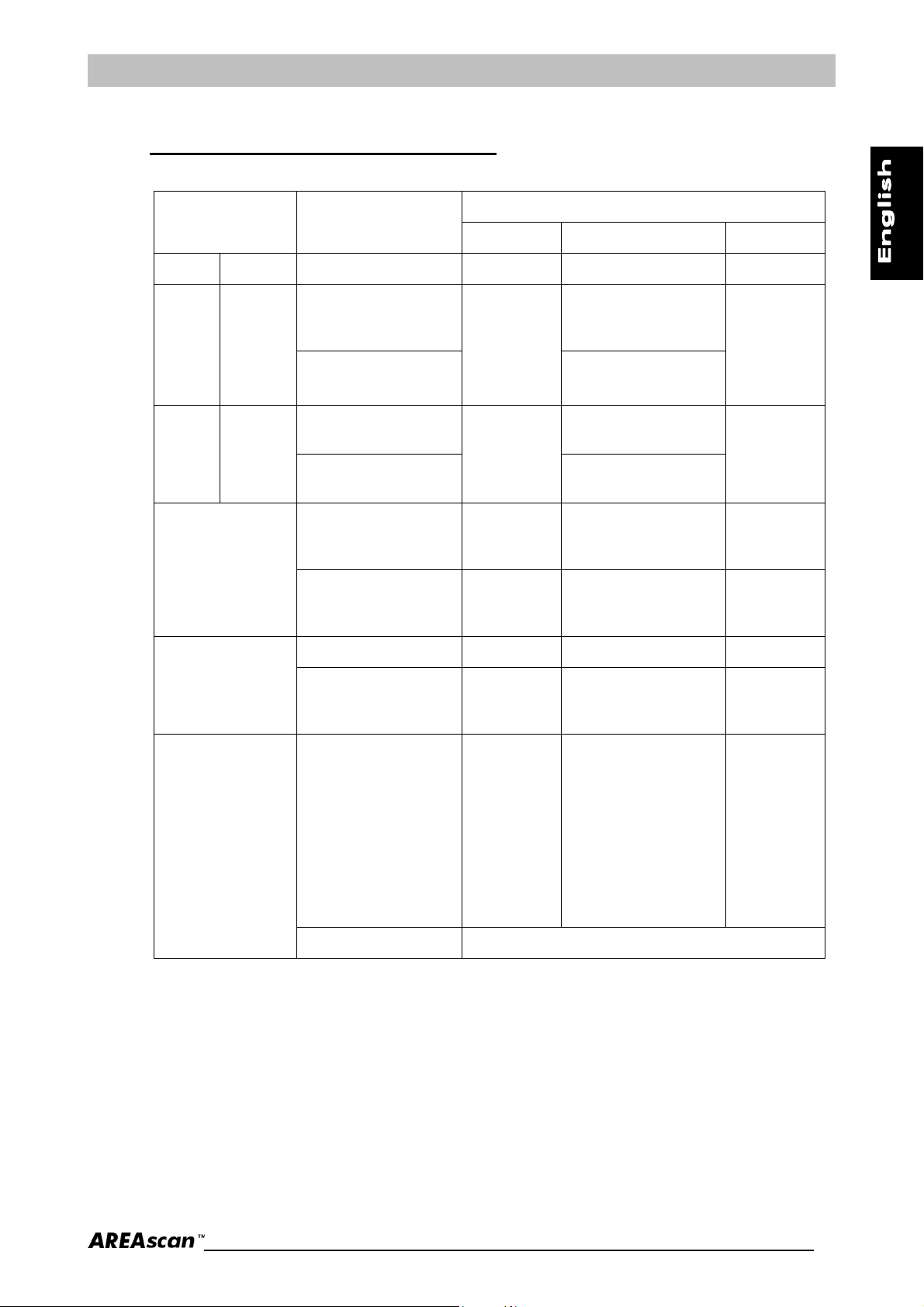
DS2 series Instruction manual
Remote configuration from host user interface
: synoptic table showing the output variation with
respect to the detection analysis mode configuration
Outputs
Function Mode
Analog Switching Serial
Normal - Presence detection -
Switching
Output Mode
Switching
Output Delay
Output Hold
TEACH-
IN
TEACHIN Mode
Get TEACH-IN
from DS2
-
Set TEACH-IN from
User Interface
Absolute Positioning
Detection
-
Relative Positioning
Detection
Conditional presence
detection from
TEACH-IN
Conditional presence
detection from
TEACH-IN
Positional detection of
TEACH-IN ref. object
Detection of TEACH-
IN reference object
-
-
Current on switching
Normally Opened -
device during
-
detection
No current on
Normally Closed -
switching device
-
during detection
No Delay - - -
Restore from
0 < T
< 200ms -
DELAY
Enable
It holds
analogue and
serial output
to the higher
detected
value during
enable of
“output
HOLD” input
(pin5 RX
connector on
24Vdc)
detection delay =
T
DELAY
-
-
It holds
analogue and
serial output
to the higher
detected
value during
enable of
“output
HOLD” input
(pin5 RX
connector on
24Vdc)
Disable Normal operation
26
Page 28

Instruction manual DS2 series
The local teach-in mode can be emulated through
serial interface selecting a group of contiguous beams.
Select the first and last photoelements of the segment
that have to be added and then press Add. The shape
is immediately drawn in the Teach-in bar (see Fig.22).
This operation can be repeated to set different objects
with the most varied shapes.
The entire shape can be changed or inverted selecting
repetitively the Cancel and Invert buttons. The object
presence is characterised by a dark colour and the
object absence by a light colour.
Fig. 22
• Measurement analysis: maximum two measurement
transmissions can be set in the remote mode according to the Serial transmission section.
Different options are available:
- None
- Beam Status Array
- Top Beam (dark or light)
- Bottom Beam (dark or light)
- Middle Beam (dark or light)
- Total Beam (dark or light)
- Total Contiguous Beam (dark or light)
- Transition number (dark or light)
27
Page 29

DS2 series Instruction manual
Remote configuration from host user interface: synoptic table showing the output variation with
respect to the detection analysis mode configuration
Function Mode
Complete
Beam
Status
V=V
Array
Top
Beam
Bottom
Beam
Middle
Beam
Dark (default)
Light
Dark (default)
Light
Dark (default)
Light
Dark (default) V=V
Total Beam
Light V=V
Total
Contiguous
Beam
Dark (default) V=V
Light V=V
Light Dark
(default)
Total Beam
Dark Light V=V
Analogue Switching Serial
RES*NBEAM
V=V
RES*NBEAM
reference]
V=V
RES*NBEAM
[Top light;
reference]
V=V
RES*NBEAM
[Bottom;
reference]
V=V
RES*NBEAM
light; reference]
V=V
RES*NBEAM
[0.5*(Top-
Bottom); reference]
V=V
RES*NBEAM
[0.5*(Top
light-Bottom light);
reference]
RES*NBEAM
RES*NBEAM
RES*NBEAM
RES*NBEAM
V=V
RES*NBEAM
RES*NBEAM
[dark]
[Top;
[Bottom
[dark] Total Beam
[dark]
[dark]
[dark]
[dark]
[dark]
Outputs
Top Beam
Top Beam
(light)
Bottom
Beam
Bottom
Beam (light)
Middle
Beam
Middle
Beam (light)
Total Beam
(light)
Total
Contiguous
Beam
Total
Contiguous
Beam (light)
Transitions
LightDark
Transitions
DarkLight
Binary
N.
N.
ASCII
ASCII
Binary
ASCII
Binary
ASCII
Binary
ASCII
Binary
ASCII
Binary
ASCII
Binary
ASCII
Binary
ASCII
Binary
ASCII
Binary
ASCII
Binary
ASCII
Binary
ASCII
Binary
Some sections exclude each other (one or the other), i.e. if the Beam Status
Array has been chosen as measurement 1, all the items of measurement 2
are deactivated. Another example: if Top Beam Dark has been chosen as
the first measurement, the operator can choose any other measurement
excluding the same type as the first and Beams Status Array. The items not
admitted become grey.
The settings will be memorised in the DS2 non-volatile memory pressing
the Update button.
The graphic will be restored with the last shape stored in the DS2 memory
by selecting the Download button.
Press End to quit configuration session. The system will request the exit confirmation.
28
Page 30
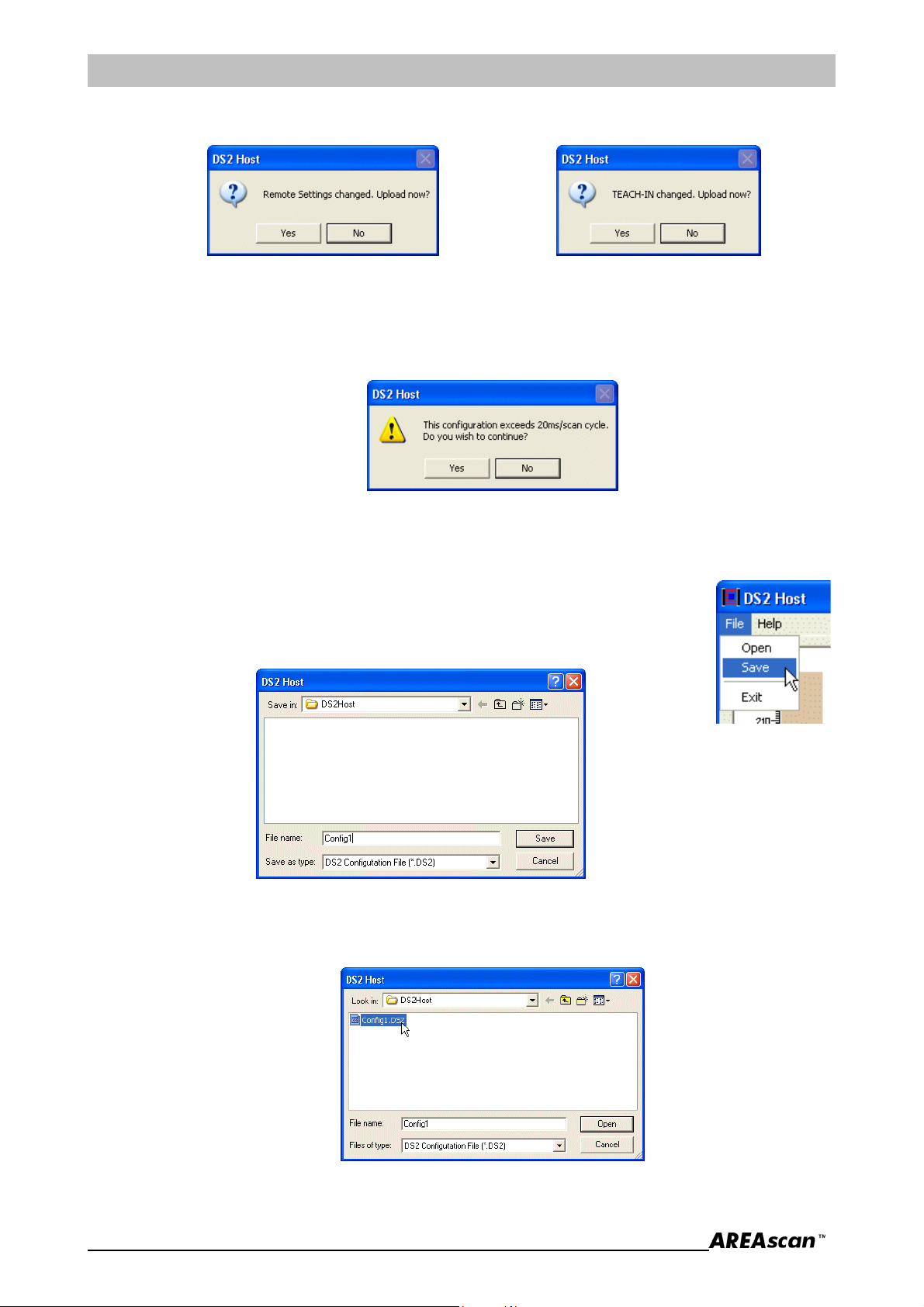
Instruction manual DS2 series
The following windows can appear successively:
If one or both windows appear, some data have been changed or the operator has forgotten to
update DS2 with the changes.
Press Yes to confirm, or No to ignore changes.
Lastly, depending on the options selected, a window like this could appear:
This window warns the operator that the scanning time exceeds the value set in milliseconds per
cycle.
6.2.6. File saving of the configuration options
The current device configuration can be memorised during the configuration
session. Select File and then Save.
The system will request the operator to assign a name to the file with the
configuration options.
6.2.7. File loading of the configuration options
A previously stored device configuration can be loaded from file during the configuration session.
Select File and then Open. Select the desired file.
The Remote prog. page and the Teach-in bar are updated with the values contained in the file.
To update the DS2 memory, press Update.
29
Page 31

DS2 series Instruction manual
7. AREAscanTM DS2 SERIES – COMMUNICATION PROTOCOL
7.1. Packet description
As mentioned, the communication protocol requires a master unit and a slave unit. The
communication type is half duplex (RS485).
The exchange of information is made in the request-reply mode: the master sends a data packet to
the slave that replies sending another data packet to the master.
7.1.1 Binary data packet structure
A binary data packet is composed of a group of bytes placed in a well-defined sequence, that
identifies it univocally. It presents a heading, body and an end.
The heading and the end have a fixed length while the body has a variable length.
Packet start Length Type Data Packet end Checksum
Heading Body End
• Packet beginning: 1 byte, STX ASCII code (‘0x02’)
• Length: 1 byte, length in bytes of the Type field plus the Data field
• Type: 1 byte, code identifying the packet type ( ‘A’, ‘B’, ‘C’ ASCII code, etc.)
• Data: variable number of bytes (from 0 to 254) that form the packet information
• Packet end: 1 byte, ETX ASCII code(‘0x03’)
• Checksum: 1 byte, complement to one of the Length, Type and
Data field bytes sum.
7.1.2. Short protocol binary data packet structure
There is a binary data packet with reduced protocol composed by one byte. This format is reserved
to trasmission of numeric type value only (for example one measure).
Data
Data: 1 byte with binary data packet
7.1.3. ASCII data packet structure
An ASCII data packet is composed of:
Packet start Type Data Packet end
• Packet beginning: 1 byte, ‘*’ ASCII code (0x2A)
Heading Body End
Body
• Type: 1 byte, code identifying the packet type ( ‘A’, ‘B’, ‘C’ ASCII code, etc.)
• Data: variable number of ‘0’-‘9’ ‘A’-‘Z’ ASCII codes (from 0 to 254) that form the
packet information
• Packet end: 1 byte, CR ASCII code (0x0D)
30
Page 32
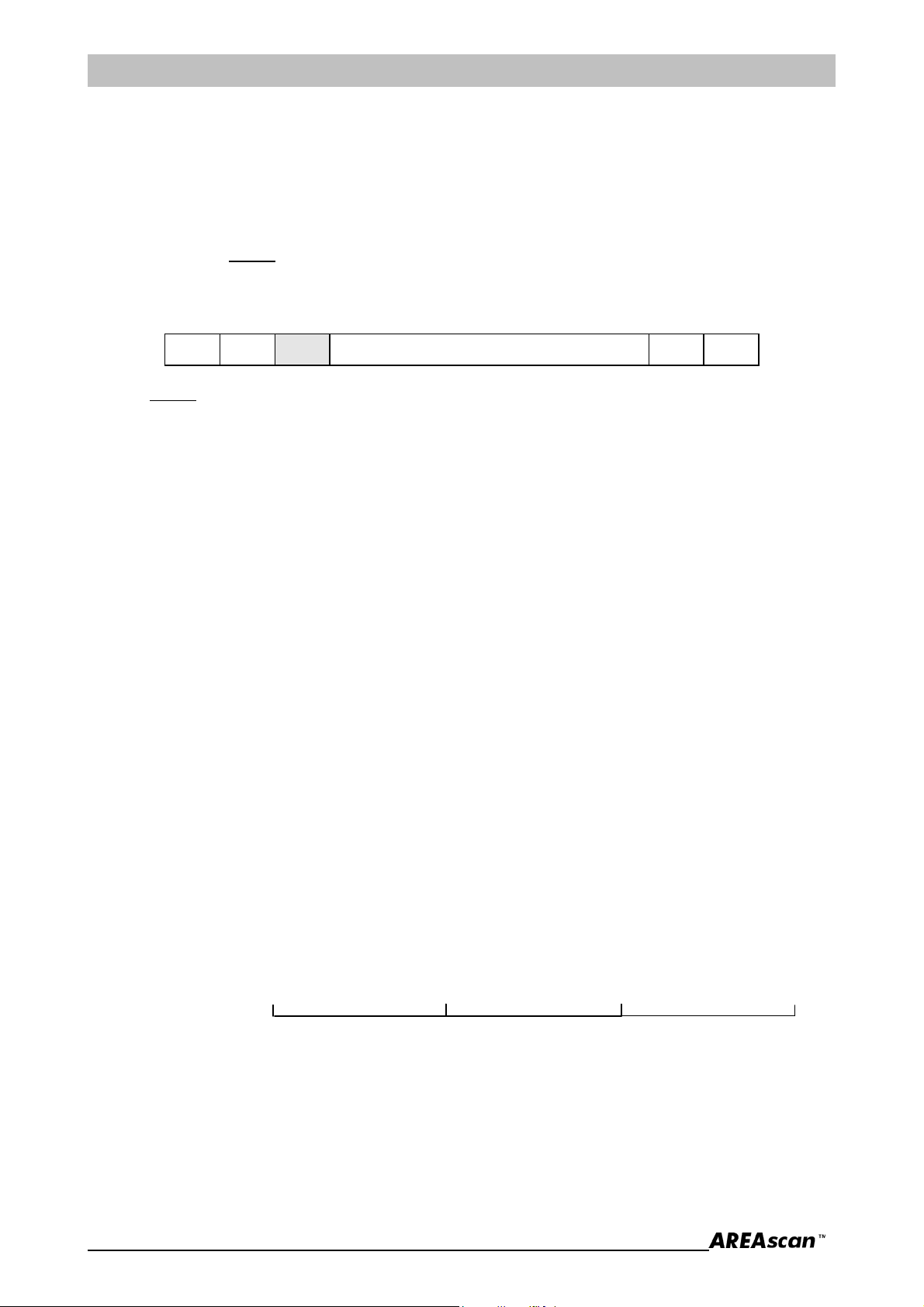
Instruction manual DS2 series
7.2 Operating mode: DS2 (master) Host Interface (slave)
At powering the DS2 becomes the master and transmits periodically, as previously explained, a
packet at each scanning of the measurement information according to the configuration. The host,
which is the slave, receives the packet and elaborates the data. This is the only case where a
response packet is not necessary.
7.2.1. Packet description
a. Complete binary
scanning result (Complete beam status array) - 0x41 (‘A’ ASCII)
Sends to host the pattern with the binary information relative to each beam.
DS2 sends:
0x02 n
0x41
aaa bbb ccc ….. zzz s 0x03 x
where:
n = 0x0E (600 mm model), 0x14 (900 mm model), 0x1A (1200 mm model), 0x23 (1650 mm
model)
aaa = 3 bytes with information concerning the 01-21 photoelements
bbb = 3 bytes with information concerning the 22-42 photoelements
ccc = 3 bytes with information concerning the 42-63 photoelements
zzz = 3 bytes with information concerning the last 21 photoelements
s = 1 byte indicating scanning status:
bit 0 = Power LED (0 OFF, 1 ON)
bit 1 = Failure LED (0 OFF, 1 ON)
bit 2 = Output LED (0 OFF, 1 ON)
bit 3 = PNP/NPN output (0 deactivated, 1 active)
bit 4 = Short-circuit output (0 no, 1 yes)
bit 5 = Misaligned photoelements or stability (0 no, 1 si)
bit 6 = N/A.
bit 7 = Programming mode (0 local, 1 remote)
x = checksum (complement to one of the Length, Type and Data field bytes sum)
Example:
Supposing to have the following data range:
0x01 0x02 0x03 0x04 0x05 0x06
the length will be 0x07 (one byte of the Type field plus six bytes of the Data field).
If the packet is a 0x41 type (‘A’ ASCII), then the checksum will be:
checksum = (0x07 + 0x41 + 0x01 + 0x02 + 0x03 + 0x04 + 0x05 + 0x06) XOR 0xFF = 0xA2
The correspondence between the photoelements (21) and the bits of a bytes tern is given below:
Photoelement 21 20 19 18 17 16 15 14 13 12 11 10 09 08 07 06 05 04 03 02 01
Bytes tern D7 D6 D5 D4 D3 D2 D1 D0 D7 D6 D5 D4 D3 D2 D1 D0 D7 D6 D5 D4 D3 D2 D1 D0
first byte second byte third byte
The position of one beam can be identified by the weight of the single bits, and the status from its
value from zero or one.
A bit at zero, indicates a non-obscured beam, and a bit at one indicates an obscured beam.
31
Page 33

DS2 series Instruction manual
b. Complete ASCII scanning result (Complete beam status array) - 0x41 (‘A’ ASCII)
Sends to host the pattern with the ASCII information relative to each beam.
DS2 sends:
0x2A
0x41
aaaaaa bbbbbb cccccc ….. zzzzzz ss 0x0D
where:
aaaaaa = 6 ASCII codes (3 bytes) with information concerning the 01-21 photoelements
bbbbbb = 6 ASCII codes (3 bytes) with information concerning the 22-42 photoelements
cccccc = 6 ASCII codes (3 bytes) with information concerning the 42-63 photoelements
zzzzzz = 6 ASCII codes (3 bytes) with information concerning the last 21 photoelements
ss = 2 ASCII codes (1 byte) indicating scanning status (see above)
c. Partial Binary
scanning result (Measurements) - 0x42 (‘B’ ASCII)
Sends to host one or due numeric measurements.
DS2 sends (only one measurement
):
0x02 0x04
0x42
m a s 0x03 x
where:
m = ASCII char linked to kind of measure (ASCII code linked to kind of measure get as sum of
char “A” and numeric value of kind of measure .
a = 1 byte with the (0 – 231)
x = checksum (complement to one of the Length, Type and Data field bytes sum)
s = 1 byte with scan state:
bit 0 = Power Led (0 OFF, 1 ON)
bit 1 = Failure Led (0 OFF, 1 ON)
bit 2 = Output Led (0 OFF, 1 ON)
bit 3 = Uscita PNP/NPN (0 disable, 1 enable)
bit 4 = short-circuit switching output (0 none, 1 yes)
bit 5 = stability (0 none, 1 yes)
bit 6 = n. a.
bit 7 = Programming Mode (0 local, 1 remote)
DS2 sends (two measurements
):
0x02 0x06
0x42
m a n b s 0x03 x
where:
m = ASCII char linked to kind of measure (ASCII code linked to kind of measure get as sum of
char “A” and numeric value of kind of measure .
a = 1 byte with #1 measurement (0 – 231)
n = 1 ASCII code with #2 measurement (‘A’ + numerical value of the measurement type)
b = 1 byte with #2 measurement (0 – 231)
x = checksum (complement to one of the Length, Type and Data field bytes sum)
s = 1 byte with scan state:
bit 0 = Power Led (0 OFF, 1 ON)
bit 1 = Failure Led (0 OFF, 1 ON)
bit 2 = Output Led (0 OFF, 1 ON)
bit 3 = Uscita PNP/NPN (0 disable, 1 enable)
bit 4 = short-circuit switching output (0 none, 1 yes)
bit 5 = stability (0 none, 1 yes)
bit 6 = n. a.
bit 7 = Programming Mode (0 local, 1 remote)
32
Page 34

Instruction manual DS2 series
d. Partial Binary
scanning result (Measurements) – Short protocoll
Send to host one measure only with reduced binary format (one byte).
DS2 sends (one measurement only
):
a
where:
a = 1 byte with measure (0 – 231)
e. Partial ASCII scanning result (Measurements) - 0x42 (‘B’ ASCII)
Sends to host one or due numeric measurements in ASCII (see above).
DS2 sends (one measurement
):
0x2A
0x42
m aaa ss 0x0D
dove:
m = ASCII char linked to kind of measure (ASCII code linked to kind of measure get as sum of
char “A” and numeric value of kind of measure .
aaa = 3 ASCII codes with measurement (“000” – “231”)
ss = 2 ASCII char (1 byte) with scan state:
bit 0 = Power Led (0 OFF, 1 ON)
bit 1 = Failure Led (0 OFF, 1 ON)
bit 2 = Output Led (0 OFF, 1 ON)
bit 3 = Uscita PNP/NPN (0 disable, 1 enable)
bit 4 = short-circuit switching output (0 none, 1 yes)
bit 5 = stability (0 none, 1 yes)
bit 6 = n. a.
bit 7 = Programming Mode (0 local, 1 remote)
DS2 sends (two measurements
):
0x2A
0x42
m aaa n bbb ss 0x0D
where:
m = ASCII char linked to kind of measure (ASCII code linked to kind of measure get as sum of
char “A” and numeric value of kind of measure .
aaa = 3 ASCII codes with #1 measurement (“000” – “231”)
n = 1 ASCII code with #2 measurement (‘A’ + numerical value of the measurement type)
bbb = 3 ASCII codes with #2 measurement (“000” – “231”)
ss = 2 ASCII char (1 byte) with scan state:
bit 0 = Power Led (0 OFF, 1 ON)
bit 1 = Failure Led (0 OFF, 1 ON)
bit 2 = Output Led (0 OFF, 1 ON)
bit 3 = Uscita PNP/NPN (0 disable, 1 enable)
bit 4 = short-circuit switching output (0 none, 1 yes)
bit 5 = stability (0 none, 1 yes)
bit 6 = n. a.
bit 7 = Programming Mode (0 local, 1 remote)
ASCII code linked to kind of measure get as sum of char “A” and numeric value of kind of measure.
‘A’ = Measure disabled (n. a.)
‘B’ = Complete beams status array (n. a.)
‘C’ = Top beam dark
‘D’ = Top beam light
‘E’ = Bottom beam dark
‘F’ = Bottom beam light
‘G’ = Middle beam dark
‘H’ = Middle beam light
‘I’ = Total beam dark
‘J’ = Total beam light
‘K’ = Total contiguous beam dark
‘L’ = Total contiguous beam light
‘M’ = N. of transitions dark
‘N’ = N. of transitions light
33
Page 35

DS2 series Instruction manual
7.3. Configuration mode: DS2 (slave) Host (master)
7.3.1 Host appropriation procedure of the bus
To access the configuration mode, the DS2 has to receive a special command that momentary
suspends scanning and the control is passed to the host. The host thus becomes the master and
the DS2 the slave. All the outputs are deactivated.
The device remains in this mode until it receives the configuration quit command.
The host controls the bus and becomes the master sending a particular string denominated
synchronism code (ASCII SYN ‘0x16’).
The DS2 light grid is normally the master and is set to discharge control only after the following
conditions:
Between one scanning and the other, the DS2 is in the receiving mode for a short period (few
milliseconds). To discard the control, the DS2 has to receive, 3 synchronism codes within 2.5
seconds from the receipt of the first code, the device will then suspend the data transmission and
leaves a larger receiving window open (about 250 milliseconds) where the host can send the
command.
If the command is not decoded or exceeds the time available, the DS2 will re-assume the line
control and the operation has to be repeated. This technique has to be used before sending any
command if the DS2 light grid is the master. The transmission of the synchronism codes is not
necessary if DS2 is already the slave.
The following figure represents an example of data exchange on the serial communication line
using the SYNCHRONISM command.
The transmitted packets are highlighted in black (TXD) by the DS2 at the end of each scanning.
When effecting a command, the host begins to send the SYN codes (0x16) in the temporal windows
left between the two consecutive scannings (see points 1, 4 and 5). If the host transmits
contemporarily the SYN codes to the DS2, the SYN codes will be lost (see points 2 and 3).
The codes have to be continuously sent until the DS2 ends the packet transmission (see point 6).
The Host can now include the 0x43 synchronism command and the DS2 replies with the respond
packet (see point 7 and 8). The DS2 effects the scanning immediately after (see point 9).
command 0x43
answer 0x63
34
Page 36

Instruction manual DS2 series
7.3.2 Command packet description:
a. Synchronism command - 0x43 (‘C’ ASCII)
The host can use this command when connected to DS2 to obtain the local/remote configuration
parameters. If the serial transmission speed is missing, all known baud-rates can be tested until the
connection is established.
Host sends:
0x02 0x01
0x43
0x03 0xBB
DS2 replies:
0x02 0x0A
0x63
n l rrrrrrr 0x03 x
N = 1 byte with photoelement number (84, 126, 168 or 231)
L = 1 byte with the local configuration status (Dip-switch)
bit 0 = OutDelay 4B - Output Delay (No Delay/100ms Delay)
bit 1 = OutMode 3B - Output Mode (NO/NC)
bit 2 = TeachMode 2B - Teach-in Mode (Absolute/Relative)
bit 3 = TeachAcc 1B - Teach-in active (Inactive/Active)
bit 4 = MeasAna 4A - Measurement Analysis Mode (BotTop/Total)
bit 5 = MeasRef 3A - Measurement Reference Beam (Bottom/Top)
bit 6 = SerMode 2A - Serial Output Mode (Binary/ASCII)
bit 7 = ProgMode 1A - Programming Mode (Local/Remote)
rrrrrrr = 7 bytes with the remote configuration status
byte 1 = SerComm Serial Communication (1 = Active, 0 = Inactive)
Short Protocol (bit 7 = 1 Enable, bit 7 = 0 Disable)
byte 2 = BaudRate Baud-rate (range 0 = 9600, 1 = 19200, 3 = 38400 4 = 57600)
byte 3 = MeasAna1 Measurement Analysis Mode 1 (see below)
byte 4 = MeasAna2 Measurement Analysis Mode 1 (see below)
byte 5 = SendType Data Sending Type (0 = Cyclical, 1 = On Change or 2 = On Request)
byte 6 = DipSw Remote setting by virtual dip-switches (only partially applicable)
byte 7 = OutputDelay Output Delay 0-200ms
x = checksum (complement to one of the Length, Type and Data field bytes sum)
Numeric value associated to measurement type:
0 = Measure disabled
1 = Complete beams status array
2 = Top beam dark
3 = Top beam light
4 = Bottom beam dark
5 = Bottom beam light
6 = Middle beam dark
7 = Middle beam light
8 = Total beam dark
9 = Total beam light
10 = Total contiguous beam dark
11 = Total contiguous beam light
12 = N. of transitions dark
13 = N. of transitions light
Remote configuration state (Virtual Dip Switch)
bit 0 = OutDelay 4B - Output Delay (No Delay/Delay)
bit 1 = OutMode 3B - Output Mode (NO/NC)
bit 2 = TeachMode 2B - Teach-In Mode (Absolute/Relative)
bit 3 = TeachEna 1B - Teach-In Enable (Disable/Enable)
bit 4 = MeasAna 4A - n. a.
bit 5 = MeasRef 3A - n. a.
bit 6 = SerMode 2A - Serial Output Mode (Binary/ASCII)
bit 7 = ProgMode 1A - n. a.
35
Page 37

DS2 series Instruction manual
b. Scanning suspension command - 0x44 (‘D’ ASCII)
Momentary suspends the scanning and passes the control to the host.
Host sends:
0x02 0x01
0x44
0x03 0xBA
DS2 responds:
0x02 0x01
0x64
0x03 0x9A
The following figure is similar to the previous one with the difference that the scanning now does not
re-start automatically after receiving the command (see point 9).
answer 0x64
command 0x44
c. Scanning re-start command - 0x45 (ASCII ‘E’ )
Informs DS2 to re-start the normal scanning mode and the host looses the line control.
Host sends:
0x02 0x01
0x45
0x03 0xB9
DS2 replies:
0x02 0x01
0x65
0x03 0x99
In this case the SYN codes do not have to be sent as the scanning is suspended.
The command is accepted immediately. After the exchange of the packets (see points 1 and 2),
DS2 re-starts the scanning (see point 3).
answer 0x65
command 0x45
36
Page 38

Instruction manual DS2 series
d. Scanning command on request (Data sending on request ) - 0x46 (ASCII ‘F’ )
When DS2 is programmed in Remote Mode – Data Sending On Request, the host sends this
special command to request the information packet relative to each single beam or partial scanning
information in the form of one or two numeric measurements of the following type:
- Top Beam (dark or light)
- Bottom Beam (dark or light)
- Middle Beam (dark or light)
- Total Beam (dark or light)
- Total Contiguous Beam (dark or light)
- Transition number (dark or light)
Host sends:
0x1B
0x46
DS2 replies:
The DS2 replies with one of the following packets according to the selected programming mode:
- Complete Binary Scanning (Beam Status Array) - 0x41 (‘A’ ASCII)
- Complete ASCII Scanning (Beam Status Array) - 0x41 (‘A’ ASCII)
- Partial Binary Scanning (Measurements) - 0x42 (‘B’ ASCII)
- Partial ASCII Scanning (Measurements) - 0x42 (‘B’ ASCII)
For the description of these packets, see section “Scanning modes”.
e. Remote configuration reading command - 0x47 (‘G’ ASCII)
Reads the binary information relative to the remote configuration.
Host sends:
0x02 0x01
0x47
0x03 0xB7
DS2 replies:
0x02 0x08
0x67
rrrrrrr 0x03 x
where:
rrrrrrr = 7 bytes with the remote configuration status (see Synchronism packet)
x = checksum (complement to one of the Length, Type and Data field bytes sum)
37
Page 39

DS2 series Instruction manual
f Remote configuration writing - 0x48 (‘H’ ASCII)
Saves in the DS2 non-volatile memory the binary information of the remote configuration.
Host sends:
0x02 0x08
0x48
rrrrrrr 0x03 x
DS2 replies:
0x02 0x01
0x68
0x03 0x96
where:
rrrrrrr = 7 bytes with the remote configuration status (see Synchronism packet)
x = checksum (complement to one of the Length, Type and Data field bytes sum)
g. Teach-in 0x49 reading command (‘I’ ASCII)
Reads the pattern with the binary information relative to the shape of the object used in the Teachin mode.
Host sends:
0x02 0x01
0x49
0x03 0xB5
DS2 replies:
0x02 0x22
0x69
aaa bbb ccc ….. zzz 0x03 x
where:
aaa = 3 bytes with Teach-in of the 01-21 photoelements
bbb = 3 bytes with Teach-in of the 22-42 photoelements
ccc = 3 bytes with Teach-in of the 42-63 photoelements
zzz = 3 bytes with Teach-in of the 211-231 photoelements
x = checksum (complement to one of the Length, Type and Data field bytes sum)
The correspondence between the photoelements (21) and the bits of a bytes tern is similar to the
Scanning Result packet.
h. Writing command 0x4A Teach-in (‘J’ ASCII)
Saves in the DS2 non-volatile memory the new pattern with the binary information relative to the
shape of the object to use in the Teach-in mode.
Host sends:
0x02 0x22
0x4A
aaa bbb ccc ….. zzz 0x03 x
DS2 replies:
0x02 0x01
0x6A
0x03 0x94
where:
aaa = 3 bytes with Teach-in of the 01-21 photoelements
bbb = 3 bytes with Teach-in of the 22-42 photoelements
ccc = 3 bytes with Teach-in of the 42-63 photoelements
zzz = 3 bytes with Teach-in of the 211-231 photoelements
x = checksum (complement to one of the Length, Type and Data field bytes sum)
The correspondence between the photoelements (21) and the bits of a bytes tern is similar to the
Scanning Result packet.
38
Page 40

Instruction manual DS2 series
i. Firmware release reading command - 0x4B (ASCII ‘K’)
Reads the firmware release.
Host sends:
0x02 0x01
0x4B
0x03 0xB3
DS2 replies:
0x02 0x0B
0x6B
vvvvvvvvvv 0x03 x
where:
vvvvvvvvvv = 10 ASCII codes with the firmware version
x = checksum (complement to one of the Length, Type and Data field bytes sum)
j. Dip-switch reading command - 0x4C (ASCII ‘L’ )
Reads the dip-switch status.
Host sends:
0x02 0x01
0x4C
0x03 0xB2
DS2 replies:
0x02 0x02
0x6C
l 0x03 x
L = 1 byte with the local configuration status (Dip-switch)
bit 0 = OutDelay 4B - Output Delay (No Delay/100ms Delay)
bit 1 = OutMode 3B - Output Mode (NO/NC)
bit 2 = TeachMode 2B - Teach-in Mode (Absolute/Relative)
bit 3 = TeachEna 1B - Teach-in Active (Inactive/Active)
bit 4 = MeasAna 4A - Measurement Analysis Mode (BotTop/Total)
bit 5 = MeasRef 3A - Measurement Reference Beam (Bottom/Top)
bit 6 = SerMode 2A - Serial Output Mode (Binary/ASCII)
bit 7 = ProgMode 1A - Programming Mode (Local/Remote)
x = checksum (complement to one of the Length, Type and Data field bytes sum)
k. LEDs piloting command - 0x4D (‘M’ ASCII)
Turns on and/or turns off the panel LEDs.
Host sends:
0x02 0x04
0x4D
p f o 0x03 x
DS2 replies:
0x02 0x01
0x6D
0x03 0x91
where:
p = 1 byte with the Power LED status (0 off, 1 on)
f = 1 byte with the Failure LED status (0 off, 1 on)
o = 1 byte with Output LED status (0 off, 1 on)
x = checksum (complement to one of the Length, Type and Data field bytes sum)
39
Page 41

DS2 series Instruction manual
l. PNP/NPN output piloting command - 0x4E (‘N’ ASCII)
Turns on and/or turns off the PNP/NPN output.
Host sends:
0x02 0x02
0x4E
o 0x03 x
DS2 replies:
0x02 0x01
0x6E
0x03 0x90
where:
o = 1 byte with the PNP/NPN output status (0 off, 1 on)
x = checksum (complement to one of the Length, Type and Data field bytes sum)
m. Analogue output piloting command - 0x4F (‘O’ ASCII)
Sets the analogue output level.
Host sends:
0x02 0x02
0x4F
p 0x03 x
DS2 replies:
0x02 0x01
0x6F
0x03 0x8F
where:
p = 1 byte with the analogue output percentage (0 = 0V, 100 = 10V)
x = checksum (complement to one of the Length, Type and Data field bytes sum)
n. A/D Photoelement Conversion Reading Command - 0x50 (‘P’ ASCII)
Reads the result of the A/D conversion for an expansion of 21 photoelements.
Host sends:
0x02 0x02
0x50
e 0x03 x
DS2 replies:
0x02 0x16
0x70
a ….. n 0x03 x
where:
e = 1 byte with the expansion number to read (1 to 21)
a = 1 byte with the result in bit of the conversion for the photoelement 1
n = 1 byte with the result in bit of the conversion for the photoelement 21
x = checksum (complement to one of the Length, Type and Data field bytes sum)
The result of a conversion can be interpreted as follows:
V
Photoelement
[ mV ] = Bit
Photoelement
* 5000 / 255
Note: the 3 less important bits of a conversion [2-0] have to be zeroed before the calculation.
The scanning times vary and depend on different factors such as the number of photoelements, the
serial transmission speed, the measurement type selected and the binary or ASCII data format. The
values can vary from a minimum of 8 reaching a maximum of 90 milliseconds.
The serial transmission parameters are:
Baud-rate Equity Data bits Stop bits
9600
19200
38400
None 8 1
57600
40
Page 42

Instruction manual DS2 series
8. DIAGNOSTIC FUNCTIONS AND LED INTERFACE ERROR SIGNALLING
8.1. Device status visualisation
The operator can verify the device functioning status using the three LEDs present the receiver unit and
the one present on the emitter unit.
The meaning of the LEDs present of the receiver unit (RX) depends on the light grid operating mode.
Signalling Status
RECEIVING UNIT (RX)
- No power supply.
- Microprocessor in the reset condition.
- Normal RX functioning
- Presence of object inside sensitive area or units misaligned.
- Short-circuit signalling on switching output
- Generic anomaly on RX unit
- Critical alignment of the TX and RX units or weak received signal.
EMITTER UNIT (TX)
Signalling Status Signalling Status
- No power supply.
- Microprocessor in the
reset condition.
- Generic anomaly of
the TX unit
Normal TX functioning
- No synchronism
between RX and TX
units
41
Page 43

DS2 series Instruction manual
9. CHECKS AND PERIODICAL MAINTENANCE
The following is a list of recommended check and maintenance operations that should be periodically
carried out by qualified personnel.
Check that:
• The operating distance and the alignment of the two units conforms to the indications given in section 2
“Installation mode” and section 10 “Technical data”.
• The DS2 device and external electrical connections are not damaged.
The frequency of the checks depends on the particular application and operating conditions of the light
grid.
The AREAscan
of the cleaning of the protective surfaces of the optics.
Use a cotton cloth dampened with water for cleaning.
Do not use under any circumstances:
• alcohol or solvents
• wool cloths of synthetic fabric
Disturbances that generate power supply shifts or lacks can open temporarily the outputs but do not
compromise the functioning of the light grid.
All appliances are under a 18 month guarantee from the manufacturing date. Datasensor will not be
liable for any damages to persons and things caused by the non-observance of the correct installation
modes and device use.
The warranty will not cover damages caused by incorrect installation, incorrect use and accidental
causes such as bumps or falls.
In presence of problems, please contact the DATASENSOR S.p.A. Technical Support:
Technical Support
Tel.: +39 051 6765611
Fax.: +39 051 6759324
email: service@datasensor.com
TM
devices of the DS2 series do not require particular maintenance, with the exception
42
Page 44

Instruction manual DS2 series
10. TECHNICAL DATA
DS2-05-07-xxx-JV DS2-05-25-xxx-JV
Power supply:
Consumption of emitter unit:
Outputs:
Output current on switching output: 100 mA; short-circuit protection
Output voltage on switching output:
Response time: See table “Response time” below
Emission type: Infrared (880 nm)
Resolution: 12 mm 35 mm
Relative measurement precision:
Absolute measurement precision: 6 mm 22.5 mm
Dimensional difference between objects
equally detected in asbolute Teach-in:
Dimensional difference between objects
equally detected in relative Teach-in
Operating distance: 0.3 ÷ 5 m 0.3 ÷ 10 m
Available functions: See previous sections
Operating temperature: 0 …+ 50 °C
Storage temperature: - 25…+ 55 °C
Electrical protection: Class I
Mechanical protection: IP 65 (EN 60529)
Vibrations:
Shock resistance: 11 ms (30 G) 6 shock for each axis (EN 60068-2-27)
Housing material: Painted aluminium (RAL9005 shiny black)
Lens material: PMMA
Connections:
Weight: Min. 1.9 kg – Max. 4.6 kg
1 switching output; load max 10 kΩ
load min 100 Ω
1 analogue output ; 0-10 V (∆V
-1.5 Vmax of the power supply
± 6 mm ± 22.5 mm
± 6 mm ± 22.5 mm
∆ = 12 mm ∆ = 45 mm
0. 5 mm width, 10 … 55 Hz frequency,
24 Vdc ± 20%
250 mA max without load
2%)
max.
at T=25°C
(EN 60068-2-6)
M12 4-pole connector for TX
M12 8-pole connector for RX
10.1. Response time
Model
DS2-05-07-015-JV 5.5 12.5 5.5 13 5.5 15 6.5 10
DS2-05-07-030-JV 7 14 7 14.5 7 18 8.5 21
DS2-05-07-045-JV 8.5 15.5 8.5 16 8.5 21 10 24
DS2-05-07-060-JV 10 17 10 18 10 26 12 38
DS2-05-07-075-JV 11.5 18.5 11.5 19 11.5 31 15 44
DS2-05-07-090-JV 13 20 13 20 13 36 17 54
DS2-05-07-105-JV 14.5 21.5 14.5 22 14.5 40 19 62
DS2-05-07-120-JV 17 24 17 24 17 44 21 70
DS2-05-07-135-JV 18.5 25 19 26 19 48 23 80
DS2-05-07-150-JV 20 26.5 21 28 21 53 25 84
DS2-05-07-165-JV 22 28 23 30 23 56 28 91
DS2-05-25-045-JV 5 11 5 11 5 13 6 18
DS2-05-25-060-JV 5.5 12 5.5 12.5 5.5 14.5 6.5 19.5
DS2-05-25-075-JV 6 13 6 13.5 6 16 7 21
DS2-05-25-090-JV 6.5 13.5 6.5 14.5 6.5 17.5 7.5 22.5
Tmin
(msec)
Top beam
57600 baud
binary
T2 T3 T4 T5 T6 T7
Configuration
Top beam
9600 baud
binary
Top beam
57600 baud
ASCII
Top beam
9600 baud
ASCII
Complete
Beams
Status
57600 baud
binary
Complete
Beams
Status
9600 baud
Binary
Complete
Beams
Status
57600 baud
ASCII
Tmax
(msec)
Complete
Beams
Status
9600 baud
ASCII
43
Page 45

DS2 series Instruction manual
11. LIST OF AVAILABLE MODELS
Model
DS2-05-07-015-JV
DS2-05-07-030-JV
DS2-05-07-045-JV
DS2-05-07-060-JV
DS2-05-07-075-JV
DS2-05-07-090-JV
DS2-05-07-105-JV
DS2-05-07-120-JV
DS2-05-07-135-JV
DS2-05-07-150-JV
DS2-05-07-165-JV
DS2-05-25-045-JV
DS2-05-25-060-JV
DS2-05-25-075-JV
DS2-05-25-090-JV
Optics interaxis
(mm)
6.75 147
6.75
6.75
6.75
6.75
6.75
6.75
6.75
6.75
6.75
6.75
25 453
25 604
25 755
25 912
Length of
controlled area
(mm)
294
441
588
735
882
1029
1176
1323
1470
1617
a x b (mm) h (mm)
35 x 40
35 x 40
35 x 40
35 x 40
35 x 40
35 x 40
35 x 40
35 x 40
35 x 40
35 x 40
35 x 40
35 x 40
35 x 40
35 x 40
35 x 40
256 21
403 42
550 63
697 84
844 105
991 126
1138 147
1285 168
1432 189
1579 210
1726 231
562 18
713 24
864 30
1015 36
N°.
beams
12. OVERALL DIMENSIONS
All the values are in mm.
RECEIVER EMITTER
44
