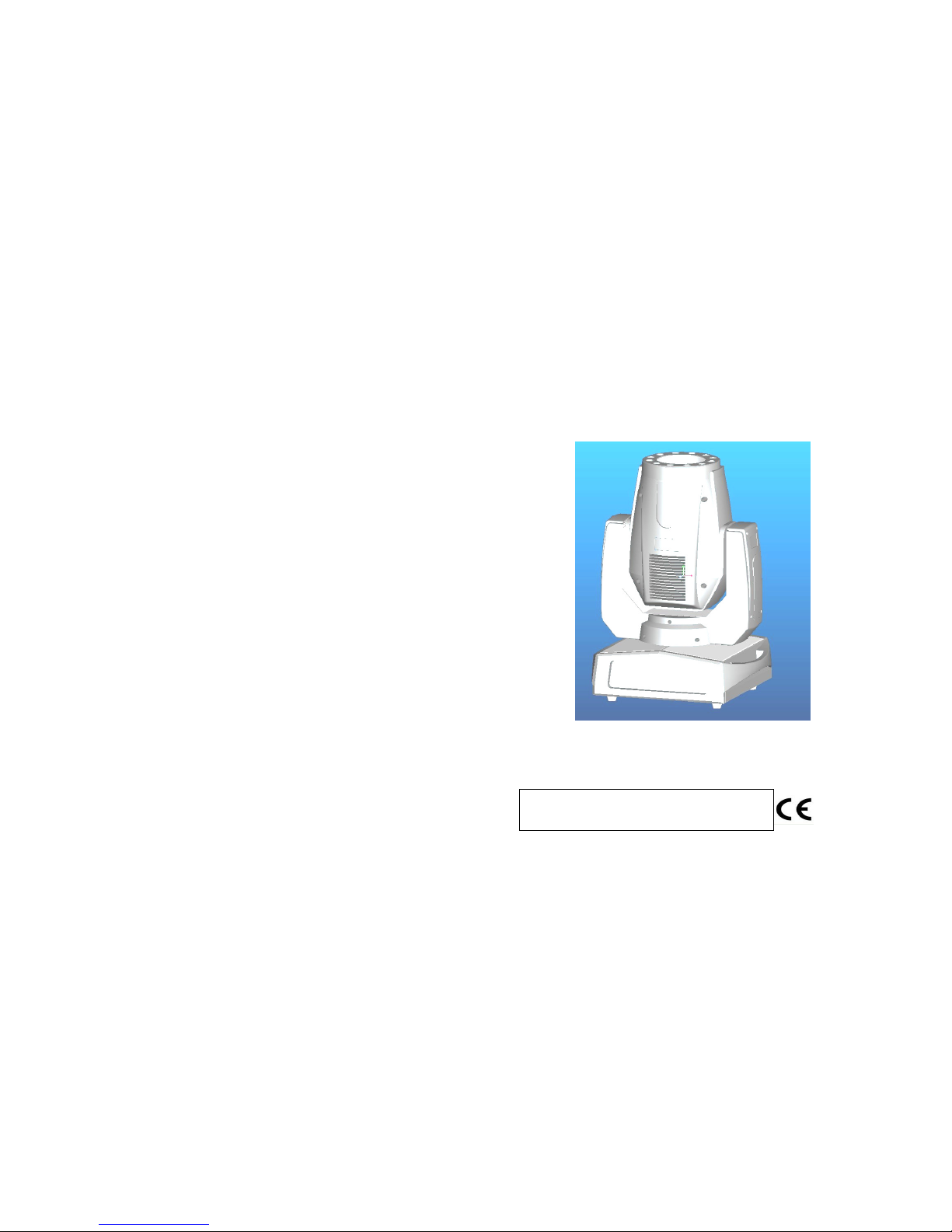
USER MANUAL
180W LED Moving Spot + 12*9W LED Moving Wash
HT-LM-180SW
This manual contains important information.
Please read before operating fixture.

2
1 SECURITY TIPS
WARNING!!! To reduce the risk of fire, electric shock, or
injury to persons, follow these important safety instructions:
Non-professionals are not to disassemble the moving head LED
unit and lighting accessories inside.
Rated voltage range: AC110V-120V/60Hz or AC200V-240V /
50HZ (to be selected).
The unit should not be placed near flammable materials and should
maintain at least 1M distances from its projection area.
The moving head should only be used in ambient temperature: -15c
> 40c, the highest temperature of the surface of the lamp: 60c.
To keep away from the liquid substance and humid environment.
Before using the moving head please ensure a good earth is fitted.
The installation of the moving heads, you must check fixing screw
fasteners with additional security cable and a regular inspection
done.
LED consecutive working hours is not recommended for more than
10 hours per time.
Moving head should not be used in time when unusual conditions
are in play.
Moving head should be regular inspected of the rotation, external
accessories and paste parts, in a timely manner to prevent accident
or damage to the unit or persons.
Moving head fans should be checked weekly as it is easy to
accumulate the dust, so weekly cleaning of especially the cooling
air opening and fans, otherwise unit my over heat and cause
damage.
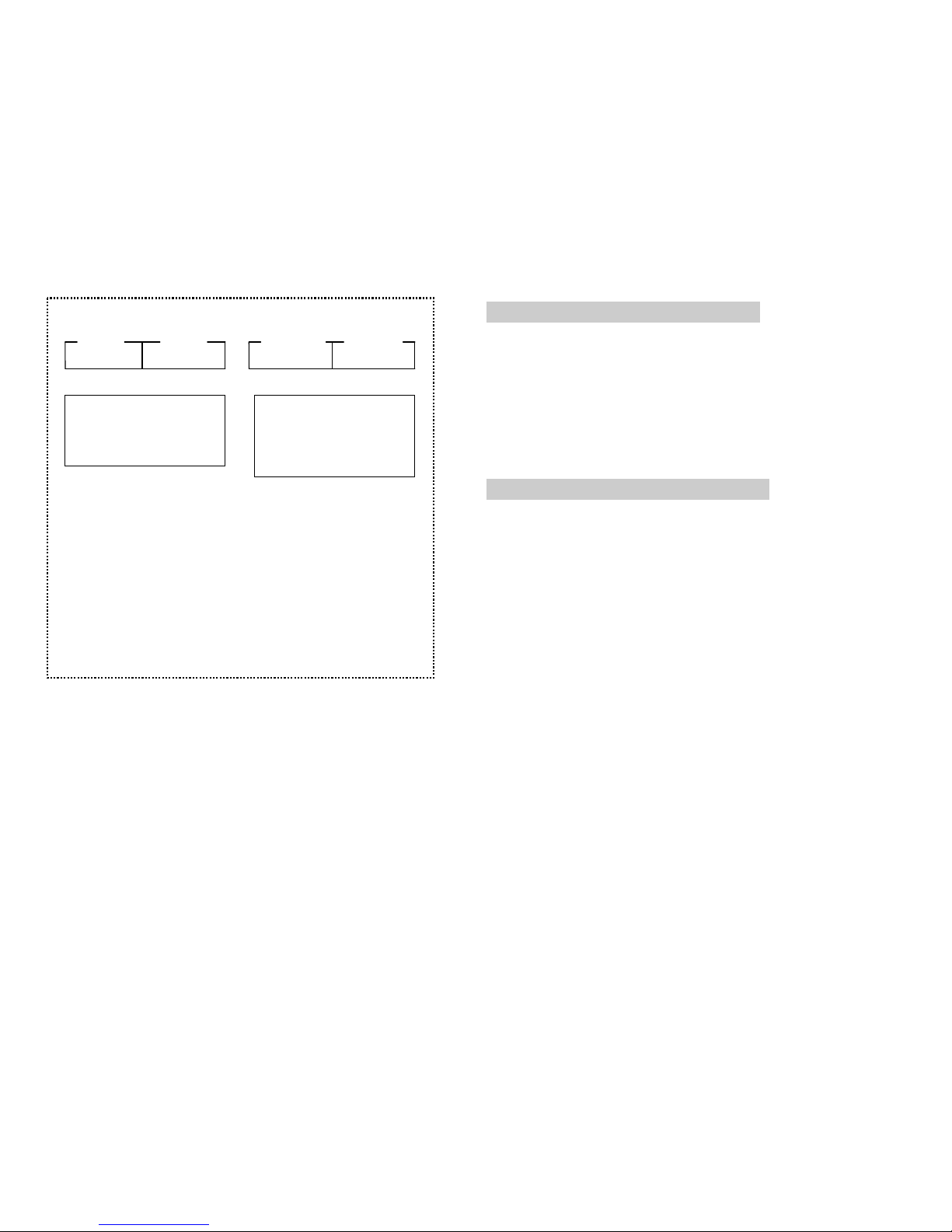
10
Warranty Card
Name Model Production Purchase
Description: These must be truthfully fill, seal by the end-user and point-of-sale, or else the
warranty will not work (warranty period and terms, see the following)
warranty period:one year since purchase warranty terms:1、If fail when using the product
in normal state, you can made under the provisions of the warranty, show the warranty card
and purchase bills(copy), and enjoy free maintenance service in a specific service center or
the manufacturer.
2. The following will be the implementation of paid service:
(1)Without the effective warranty card
(2)There’s blank, alter and no point-of-sale name
(3)Fail caused by something can not resistance
(4)Fail caused by transportation or unloading
(5)Fail caused by not operate by manual
(6)Fail caused by disassemble without unauthorized
(7)Fail caused by using the unauthorized control system
Note:
Based on our company continue to improve the product, the
statement containing data may have changed, and will not notice the
change any more. Company retains its right to change specifications
related when product is improved. Thanks for your understanding.
End User
Company Name:
Add:
Sale Store
Link man:
Tel: Stamp
3
2 TECHNOLOGY REFERENCE
1. Voltage:AC220-240V/110-120V/50~60Hz
2. Power consumptions:320w
3. Profile LED Source: Ultra bright LED180W
4. Wash LED Source: 12x 9w tri RGB with individual DMX controls
5. Product size: 58 x 35.5 x 42cm;Package size:67 x 41.5 x 48cm
6. N.W: 16Kg; G.W: 18Kg
3 FUNCTIONS INTRODUCTION
1. International universal control signal: DMX512
2. 32/18/14 DMX channels
3. Digital display
4. DMX, Sound, Auto, Slave/Master
5. 2 Gobos wheels: Fixed gobo wheel & Rotating gobo wheel (7 inter
changeable quick clip gobos+open)
6. Color wheel: 7 main colors+open with the rainbow effect
7. Focus: Electronic Focus
8. Iris: Adjustable Iris
9. Prism: 3 Face Rotating Prism
10. Gobo Indexing
11. DMX Connectors: 3 pin XLR connector in and out
12. Center Beam Angle: 15°
13. LED Beam Angle: 45°(25°)
14. Super low noise fans
15. Program inside ,Adjustable flash frequency

4
4 DISPLAYCODE SETTING METHOS
180W Spot and Wash Mixing Moving head button
MENU
【DMX】
System Mode DMX Mode Adder Setup Adder Setup
DMX Mode Adder Setup Adder Setup
【Sound】 [So P1] [So P8] Sound-control mode
[Reverse] [Pan] enter [Yes] [No] Pan
[Reset] [Yes] [No] Reset
DMX Mode
Adder Setup Adder Setup
[14CH]
[001] [512]
[18CH]
[001] [512]
[001] [512]
Enter Enter
Enter
[32CH]
[Tilt] [Yes]
【
Auto】
[Au P1]
[Au P8]
Self-control mode
[No]
Tilt
Enter
9
7 CLEANING
To make sure the stable run of the moving head, you should keep it clean.
All fans, lens and color filters, do not use any soluble detergent when
cleaning the color filter avoiding the damage to LED..
8 AFTER SERVICE
1. our company offer technical consultation to customers.
2. If the machine is wrong and need repairmen, please truthfully fill in
the related content and feedback us the problems timely, as well as
we have to improve the product.
3. In addition to stage light, also matching accessories are as follows:
accessories:1x Power cable
1x Signal cable
1x Users manual
2x Hanging Bracket

8
6 DIFFICULTY RESOLUTION
The following is a list of problems and resolutions, should only be
preformed by professionally qualified staff.
1. Bulb not working
a) Check whether approaching the service life of LED, then
change it
b) Check whether LED circuitry is not loss or connect poorly
2. Beam appears flash or is patchy
a) The LED maybe approach the service life, then change it, or
the optical components are unclean.
b) LED has an accumulation of dust, so the LED and other parts
inside the lamp should be cleaned and maintained in regular
period.
3. LCD Display works intermittently
a) Check whether the fan running
b) Check inner temperature-response control plug is off
c) Check whether the circuitry is good and contacted properly
4. The computer lamp not controlled by controller during lighting
a) Check numeral starting address and the connection of
communication control circuit
b) The corresponding channel button of controller is open or not
c) Check whether the fuse on power supply input jack is broken
off
5
5 DMX CHANNEL SHEET
Channel Mode
14CH 18CH 32CH Function Channel
Value
Function
CH1 CH1 CH1
Pan
0-255 0-450°
CH2 CH2 CH2
Tilt
0-255 0-270°
CH3
Pan Fine
0-255 Pan Fine
CH4 Tilt Fine 0-255 Tilt Fine
CH3 CH3 CH5
X, Y speed
Adjustment
0-255 From fast to slow
CH4 CH4 CH6
Profile Dimmer
0-255 From dark to bright
CH5 CH5 CH7
Profile Strobe
0-7
8-250
251-255
Turn on
Strobe from fast to slow
Turn off
CH6
CH6
CH8
Color: 7colors+
open
0-15
16-31
32-47
48-63
64-79
80-95
96-111
112-127
128-255
Open
Color 1
Color 2
Color 3
Color 4
Color 5
Color 6
Color 7
Color flow from fast to
slow
CH7
CH7
CH9
7 Static Gobos +
Open
0-7
8-15
16-23
24-31
32-39
40-47
48-55
56-63
64-71
72-79
Open
Gobo 1
Gobo 2
Gobo 3
Gobo 4
Gobo 5
Gobo 6
Gobo 7
Gobo 7 shake speed
from slow to fast
Gobo 6 shake speed
from slow to fast
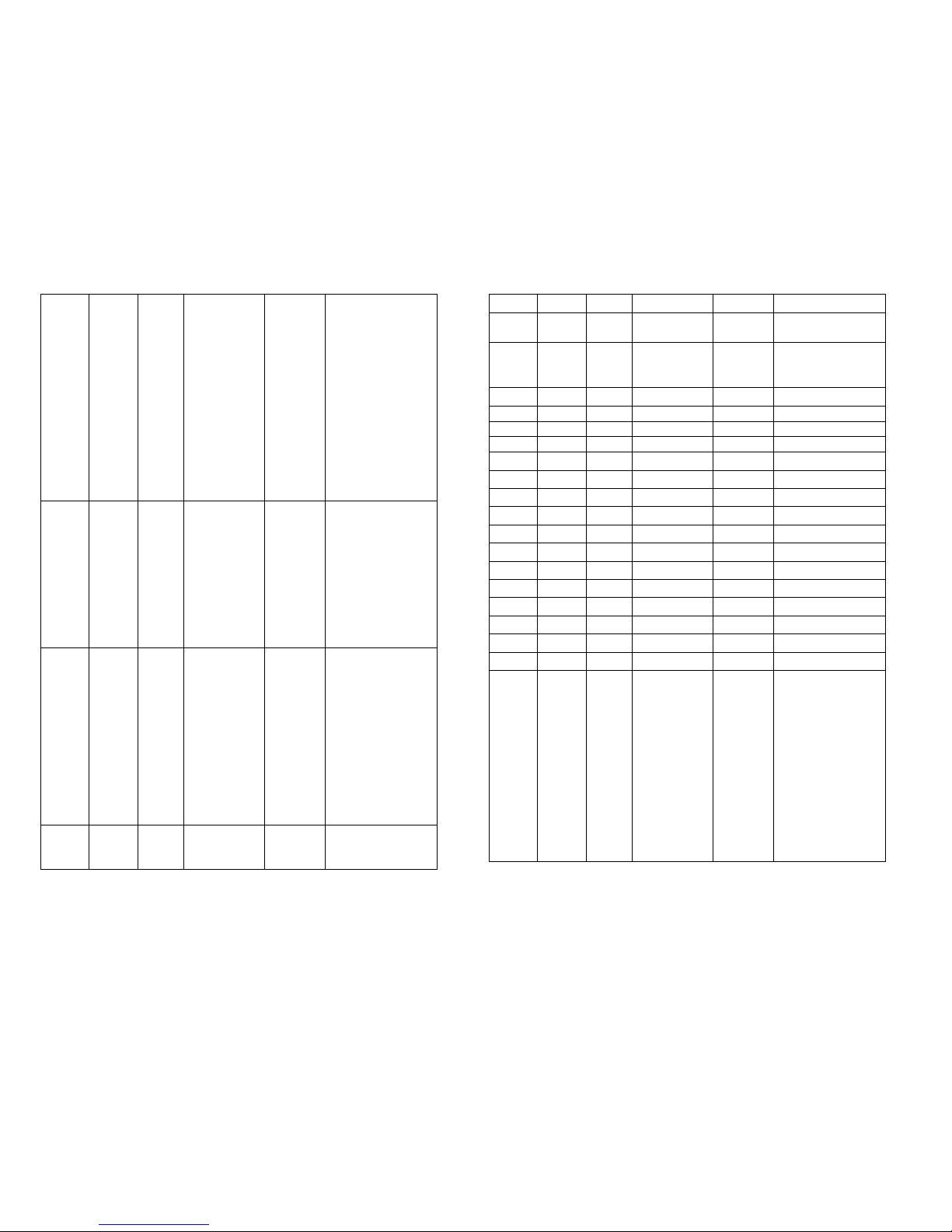
6
CH7
80-87
88-95
96-103
104-111
112-119
120-127
192-255
Gobo 5 shake speed
from slow to fast
Gobo 4 shake speed
from slow to fast
Gobo 3 shake speed
from slow to fast
Gobo 2 shake speed
from slow to fast
Gobo 1 shake speed
from slow to fast
Open
Gobo positive and
negative running f rom
slow to fast
CH8
CH8
CH10
7 Rotating
Gobos + Open
0-15
16-31
32-47
48-63
64-79
80-95
96-111
112-127
128-191
192-255
White Lighting
Gobo 1
Gobo 2
Gobo 3
Gobo 4
Gobo 5
Gobo 6
Gobo 7
Wheel CW Fast > slow
Wheel CCW Fast >slow
CH9
CH9 CH11
Gobo Indexing
Rotating
0-15
16-95
96-115
116-135
136-155
156-175
176-215
216-255
Stop
Gobo Fine 0-360
Gobo Rotating 0-90
Gobo Rotating 0-180
Gobo Rotating 0-360
Gobo Rotating 0-720
Gobo self-rotating CW
from slow to fast
Gobo self-rotating
CCW rotating from
slow to fast
CH10 CH10 CH12
Iris
0-191
192-248
249-255
Iris from big to small
Iris Pulse(slow to fast)
Iris automatically shrink
7
CH11 CH11 CH13
Focus
0-255 focus from near to far
CH12 CH12 CH14
Prism
0-63
64-255
Open
Prism In
CH13 CH13 CH15
Prism Rotation
0-15
16-136
137-255
Stop
Rotate CW slow > fast
Rotate CCW slow > fast
CH14 CH16 Global Red 0-255 From dark to bright
CH15 CH17 Global Green 0-255 From dark to bright
CH16 CH18 Global Blue 0-255 From dark to bright
CH17 CH19 Global Strobe 0-255 From slow to fast
CH20
RGB LED1
0-255 From slow to fast
CH21 RGB LED2
0-255 From dark to bright
CH22 RGB LED3
0-255 From dark to bright
CH23 RGB LED4
0-255 From dark to bright
CH24 RGB LED5
0-255 From dark to bright
CH25 RGB LED6
0-255 From dark to bright
CH26 RGB LED7
0-255 From dark to bright
CH27 RGB LED8
0-255 From dark to bright
CH28 RGB LED9
0-255 From dark to bright
CH29 RGB LED10
0-255 From dark to bright
CH30 RGB LED11
0-255 From dark to bright
CH31 RGB LED12
0-255 From dark to bright
CH14
CH18
CH32
Built-In
Program
0-15
16-31
32-47
48-63
64-79
80-95
96-111
112-127
128-143
144-159
160-175
176-190
191-255
Single control
LED Chase
LED Run
LED Jump
LED edacity
LED grouping
Image 1
Image 2
Image 3
Image 4
Image 5
Image 6
Total program
