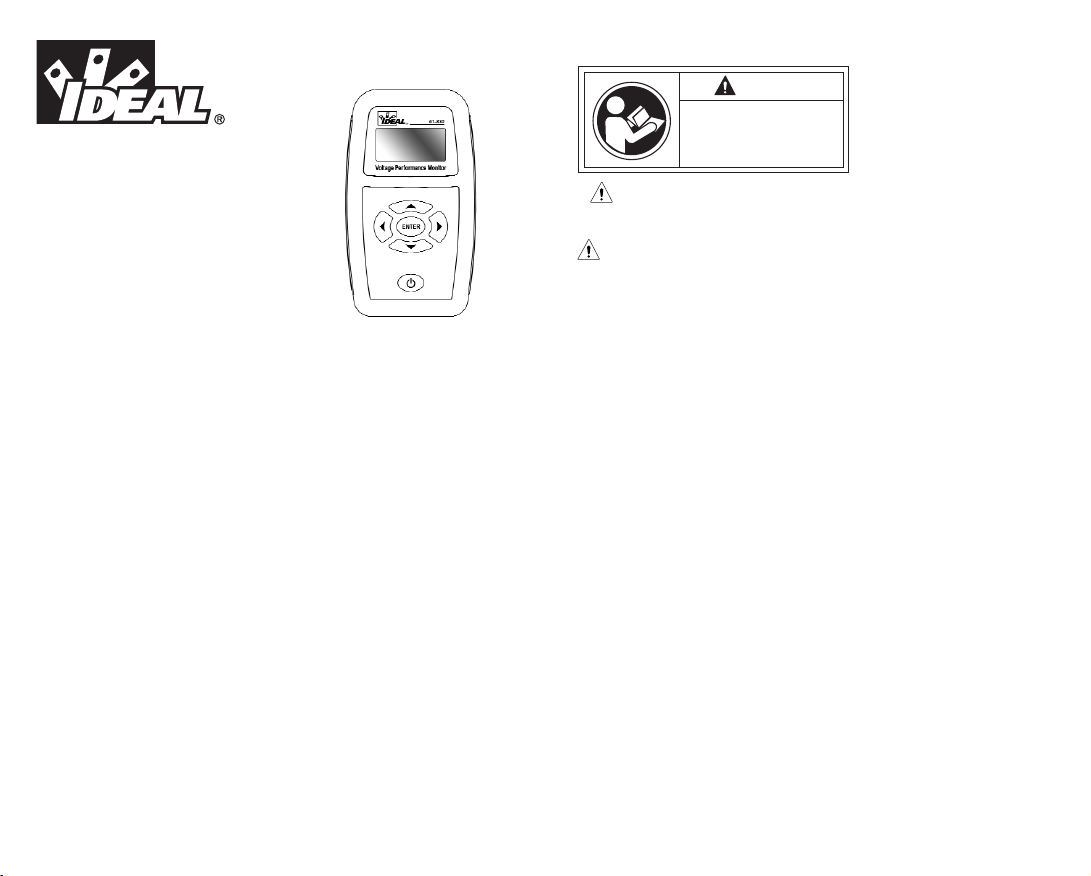
IMPORTANT SAFETY INFORMATION
A WARNING statement identifies hazardous conditions and actions that could
cause bodily harm or death.
WARNINGS
To avoid possible electric shock, personal injury or death follow these guidelines:
• Do not use if meter appears damaged.
• Do not use meter if it operates abnormally as protection maybe impaired.
• Do not use in wet weather.
• Do not use around explosive gas, dust, or vapor.
• Do not apply more than the rated voltage to the meter.
• Do not use without the battery and the back case properly installed.
• Do not attempt to repair this unit as it has no user-serviceable parts.
• Replace battery as soon as low battery indicator appears.
• Voltages exceeding 30VAC or 60VDC pose a shock hazard so use caution.
2
#61-830
Safety: This tester should only be used by a
competent, suitably trained person. Do not use
this tester in wet conditions.
Introduction:
The IDEAL Voltage Performance Monitor (VPM) monitors the branch circuit,
recording voltage events that affect equipment performance. The VPM makes monitoring easy. Through easy to navigate setup, select pre-loaded monitoring thresholds (based on recognized standards), plug it into the outlet, and watch the unit
capture and log voltage events. All the information needed is at the touch of your
fingertips presented on a super-bright OLED display. No computer downloading is
required. Using the Voltage Performance Monitor is the easiest way to know the
reliability of your voltage.
Features:
• Real-time TRMS voltage, frequency and harmonics monitoring
• Logs important Voltage Sags, Swells and Impulses
• Measures %THD and logs events over 3% (line to neutral)
• Selectable Thresholds based on the most accepted international standards,
defaults to ITIC*
• Custom programmable event thresholds
• On-screen review of data
• Impulse detection and immunity up to 4kV
• Invertible display, when it is necessary to plug in upside down.
• Saves up to 512 events
• World-wide adapters included
• CAT III 300V
Voltage Performance Monitor
Instruction Manual
WARNING
Read and understand
operating instructions
before using.

1
4
5
6
2
3
General Operation:
The menu interface is driven by the navigation buttons. Up to 512 events are stored
internally in the unit. 4 AC adapters are supplied to enable use in most world-wide
outlets. Insert appropriate adapter into the AC Adapter Input Jack to prepare to
monitor.
VPM Callouts
1. Display Screen
2. Navigation Buttons
3. Power Button
4. Input Jack for AC Plug Adapters
5. Event Key Legend
6. Battery Compartment
Adapter Guide
4
EU: Europlug CEE7/16 2 Pins, Class II
United Kingdom
Ireland / Hong Kong
US: Class II Model NEMA 1-15P JIS ACPower
Receptacle with 2 Prongs.
North America / South America
Japan
Australian: AS/NZ 3112 2 Pins, Class II
China / Australia
Argentina
EU: Europlug CEE 7/16 2 Pins, Class II
Continental Europe
Quick Start:
Confirm the appropriate nominal voltage, monitoring standard, time, date and
delete any stored events from the unit. This is done in the SETUP menu accessed
via the REVIEW screen. The time and date must be set before the first use.
Screen Navigation:
Press the power button to turn the unit on and display the REVIEW Screen. The
review screen is the default screen when the unit is not connected to AC power.
Press the down arrow twice to highlight SETUP and press ENTER. The unit ships
from the factory with the nominal voltage set to 120 and the monitoring standard
set to ITIC. Nominal voltage options are 100,110,120,200,208,220,230 and 240V.
To change a setting, highlight Set Nominal and press ENTER. Scroll up or down
through available options and press ENTER to select highlighted nominal voltage.
Press DOWN ARROW to change monitoring standard. Press the RIGHT ARROW to
view/change time and date settings, press the RIGHT arrow again to view log and
event data. If events are in memory, highlight appropriate option and press ENTER.
UP ARROW to change default NO to YES and press ENTER to clear log or events.
Unit is now ready to start monitoring. With the power on, plug the VPM in the outlet to be monitored. A lightning bolt icon confirms detection of AC power.
3
Scroll vertically through
menus:
Count of events
Chronological log of events
Setup options
Scroll horizontally through event detail options
Count of individual
events
Count of total events
Battery life remaining
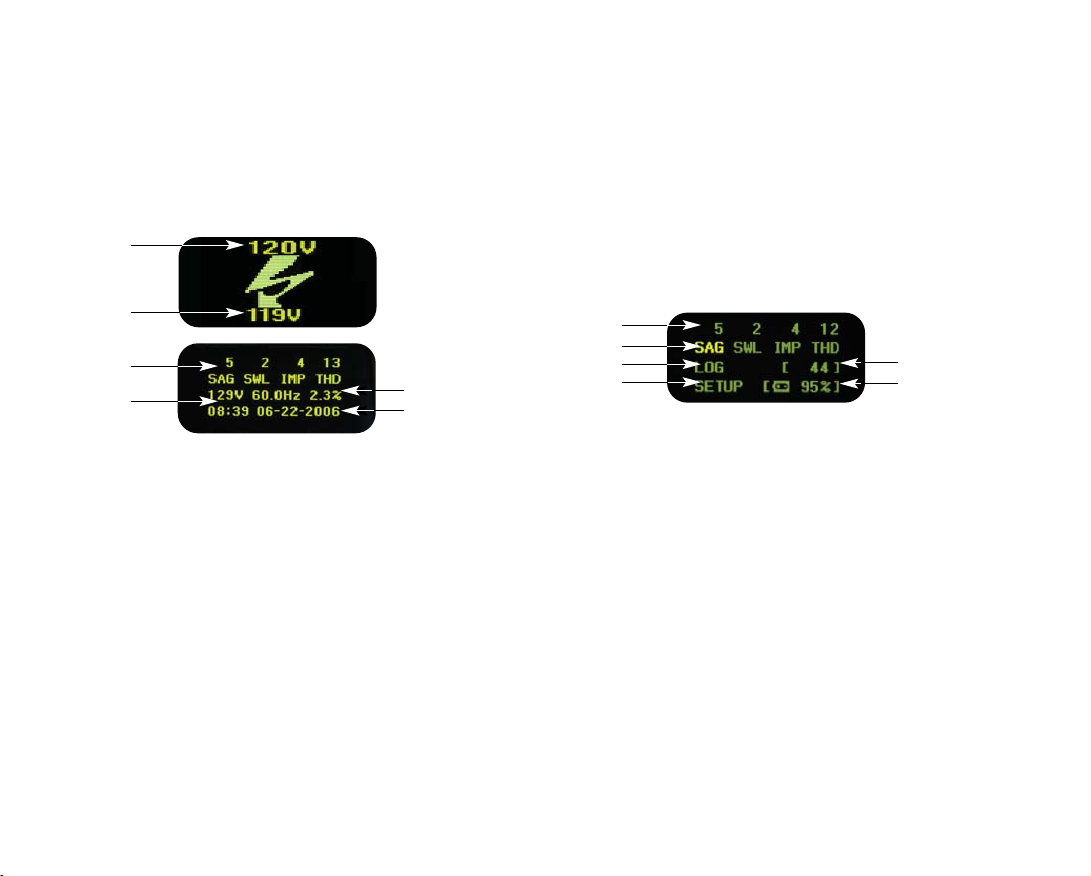
The third row displays real time TRMS voltage, frequency and %THD. The fourth
row displays the time and date. Press the down arrow to invert the display when the
unit needs to be plugged in upside down. Press the right arrow to brighten the display. The VPM display dims and enters a scrolling screen save mode when monitoring. Pressing any button exits the screen saver mode and temporarily brightens
the display.
Reviewing Events:
To review data, unplug the unit from the circuit being monitored. No data will be
lost if the unit is unplugged before powering down. Voltage, frequency and %THD
will flash intermittently indicating the loss of AC power. Press any key within 10
seconds to disregard the artificial loss event created by unplugging the unit. If no
key is pressed, a LOSS event will be logged at the time it was unplugged.
Unplugging the unit displays the review screen.
Review Screen
1. Count of events by category
2. Event Review
3. LOG Review
4. Set up Review
5. Cumulative count of events.*
6. Battery Life Remaining
*(includes RUN events)
The keypad is operational in the review screen. Press the RIGHT ARROW to scroll
through event categories: SAG, SWL, IMP and THD. The count of individual voltage
events is displayed above each category. Press the DOWN ARROW to scroll
through menu options: Event Review, LOG Review and SETUP Review. LOG is a
chronological display of all logged events. SETUP provides access to nominal voltage selection, monitoring standards selection, date and time editing, and reset
options.
In the example above 5 sag events occurred in addition to 2 swell events, 4
impulse events and 12 THD events. 44 events are stored in the unit and 95%
battery life remains. Highlight an event category and press ENTER to display a
chronological log of those events. Highlight LOG and press ENTER to display a
6
1
2
3
5
6
4
Monitoring Voltage:
Press the power button to turn the unit on. Plug the unit into a live outlet. The
IDEAL logo will appear followed by a flashing lightning bolt for approximately 6
seconds. This delay allows the user to confirm the nominal voltage programmed as
well as prevent the unit from logging voltage events due to the initial connection to
the circuit. The nominal voltage selected is displayed above the lightning bolt. The
default nominal voltage is 120. The voltage displayed below the lightning bolt is
the actual live voltage and will flash intermittently with the lightning bolt icon. If the
unit is unplugged while lightning bolt is still on, no event will record.
Voltage Performance Monitor
1. Nominal Voltage Setting
2. Actual Voltage
3. Event Counter
4. Real-Time Voltage
5. Real-Time THD
6. Time/Date
Monitor Screen:
The monitor screen is displayed while the unit is plugged into AC power. This
screen displays real-time monitoring information and the count of voltage events
that have occurred. The unit is always actively recording while this screen is displayed. The top row displays the count of any events that have occurred since the
unit has been cleared. The second row displays the 4 voltage event categories
monitored:
SAG = Voltage Sag
SWL = Voltage Swell
IMP = Impulse
THD = Total Harmonic Distortion.
5
1
3
4
2
5
6
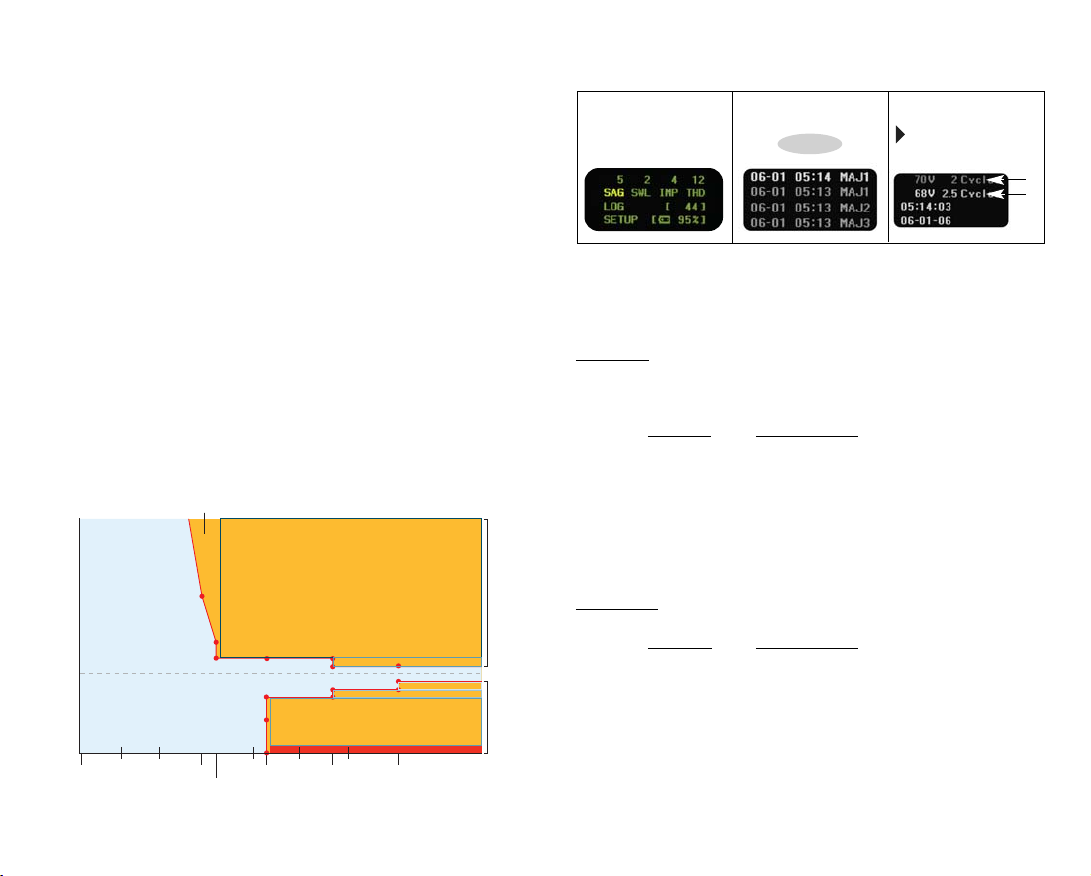
Using the default thresholds, a voltage sag of 68V for 2.5 Cycles is logged as follows:
The Event Detail screen displays the trigger surpassed, the event magnitude and
duration, and the data and time of the event. The magnitude displayed is the worst
case magnitude over the duration of the event.
V
oltage Sags
Sags are sub-classed into Minor and Major events. Minor Sags are sub-classed
into Minor 1 and Minor 2. Major Sags are sub-classed into Major 1,2,3, and 4.
Pre-loaded triggers increase in severity (Major 3 > Major 2).
SAG Event
On-screen display
Minor 1 MIN1
Minor 2 MIN2
Major 1 MAJ1
Major 2 MAJ2
Major 3 MAJ3
Major 4 MAJ4
Loss LOSS
V
oltage Swells
Swells are classified into Swell 1, 2 and 3. (Swell 2 > Swell 1)
Swell Event
On-screen display
Swell 1 SWL1
Swell 2 SWL2
Swell 3 SWL3
When 2 triggers are set to the same magnitude and duration, the lower numbered
event will log. (Used when resolution is not needed). Example: If Swell 1 trigger =
Swell 2 trigger then an event logs as Swell 1.
8
chronological log of all event types. Before viewing event details, it is important to
understand event classifications and thresholds.
A note on battery life:
Due to the nature of voltage monitoring, the unit does not have an auto power off
option. The VPM uses the power of the circuit when monitoring. Check battery life
prior to leaving unit for extended periods of time. CONFIRM THE UNIT IS OFF
PRIOR TO STORING.
Voltage Event Classifications:
Events are categorized into Sags (SAG), Swells (SWL), Impulses (IMP), %Total
Harmonic Distortion (THD), Loss (LOSS) and Start time (RUN). To make data easier
to interpret, the VPM sub-classes events according to magnitude and duration.
Each classification has a trigger associated with it. A trigger is comprised of a magnitude threshold and a duration threshold. There are 6 SAG triggers and 3 Swell
triggers are available. Monitoring standards are sets of pre-loaded event triggers
derived from international voltage standards. 15 monitoring standards available
along with a custom option to program unique triggers.
Example:
Only events beyond the set thresholds are logged. All other voltage fluctuations are
ignored:
7
1 µsec
1 msec
20 msec 0.5 sec
10 sec
3 msec
Steady
State
0
40
70
80
100
120
140
200
300
Percent of Nominal Voltage (Magnitude)
How Long Event Lasts (Duration)
Equipment OK
Equipment Problems
Swell 1
Swell 2
Minor 1
Minor 2
Major 1
LOSS
ITIC Curve (Representation)
Swells
Sags
.001 c
.01 c
1 c
10 c
100 c
User Programmed nominal
voltage 100 to 240 VAC
Less than 15 V actual
Unplug VPM and press any
key to display REVIEW
screen
Press Enter to display Sag
Event Log
Press right arrow to display
event Detail
1 Trigger surpassed
2 Event Magnitude and
duration
ENTER
X
1
2
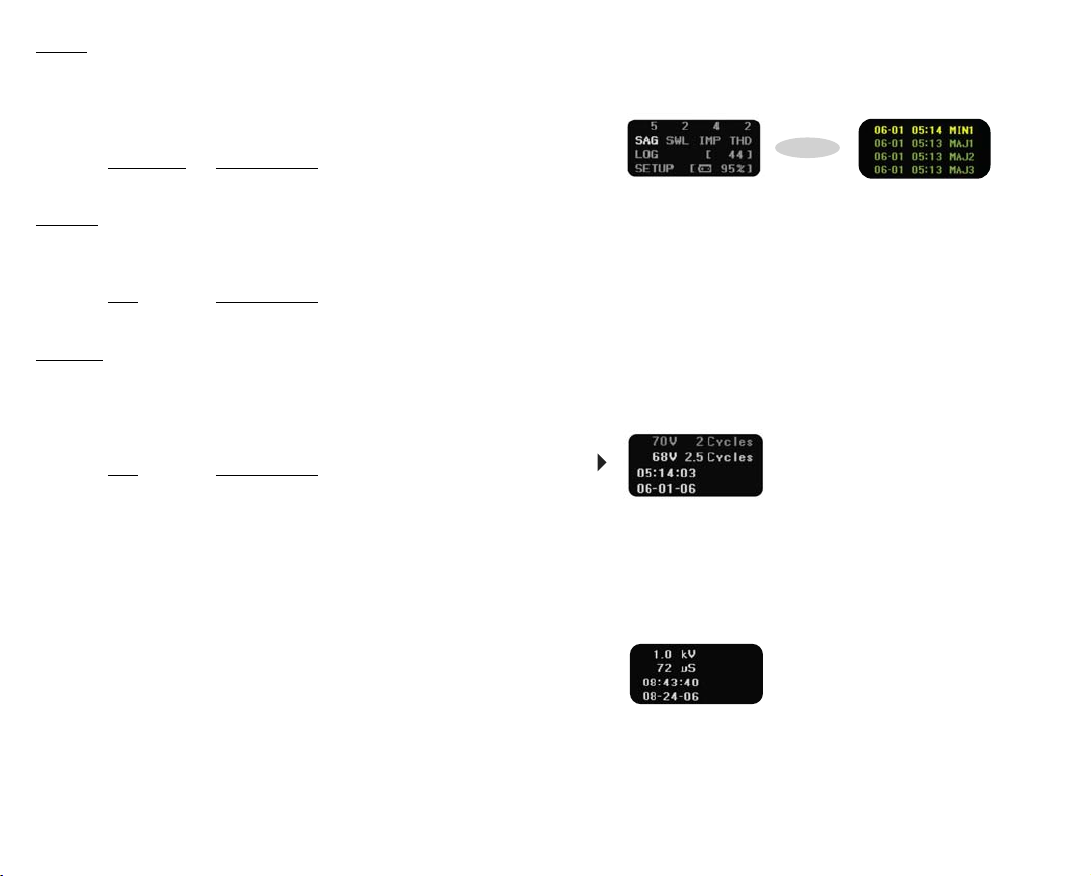
Menu Navigation:
With the voltage event category highlighted, press ENTER to bring up a chronological log of voltage events in that category:
In the example above, the SAG events that occurred are listed and sorted chronologically. Up and down arrows highlight each event. The screen will refresh with the
next four events when the down arrow is used to scroll past the oldest record. The
display loops back to the most current event when the last record is passed. Left
arrow returns to the review screen. To easily return to the most current record, use
the left arrow to exit log and press the enter key to go back into the log. Press the
RIGHT ARROW key while an event is highlighted to display the Event Detail screen.
The event detail screen varies based on the type of event.
Sag/Swell Detail:
For sags and swells, the event detail screen shows magnitude and duration of the
trigger above the magnitude and duration of the event. Duration is displayed cycles.
The left arrow returns to the Event Log screen
Impulse Detail:
Events over 450V will log as an impulse event. The peak voltage of the event is displayed in kV, the duration is displayed in microseconds. Impulses as fast as 6
microseconds will be captured.
10
ENTER
Impulses
Impulses are short duration voltage spikes of an extreme magnitude. The VPM captures impulses automatically based on the peak value of the sine wave. Short duration events over 450V peak will generally log as impulses. The unit records the
extreme magnitude of the impulse whether in the positive or negative direction and
displays the absolute peak value.
Impulse Event
On-scr
een display
Any impulse IMP
Run Events
A RUN event is recorded when the unit detects AC power. This event occurs when
the unit is plugged in or when power resumes after an outage. Run event are displayed in the LOG menu only.
Event
On-screen display
Start time RUN
Loss Events
A LOSS is recorded when the voltage drops below the operating range of the unit
(15V). A loss is recorded in both the SAG menu and the LOG menu. To determine
the duration of a loss event, compare the time of the loss to the time of the corresponding RUN in the LOG menu. Both short term and long-term interruptions will
show up as a LOSS if voltage drops below 15V.
Event
On-screen display
Voltage Loss LOSS
Monitoring Standards:
15 monitoring standards have been pre-loaded into the VPM. These settings are
based on existing international voltage standards and are named for the standard
duplicated. For example, the default ITIC threshold settings are based on the ITIC
standard. Magnitude and duration thresholds may vary from the actual standard do
to the technical capabilities of the hardware or a revision in the standard. The CUSTOM option is included for those instances when a specific monitoring standard is
not appropriate, or has been revised. Refer to specifications for the triggers used to
duplicate each of the standards. Appropriate trigger settings vary by country, industry and application. The ITIC setting captures most events that would have the
potential of effecting equipment on 120V single-phase circuits. Use the CUSTOM
option to match triggers to manufacturers' specification when appropriate. Triggers
consists of a magnitude and duration threshold. Magnitude is expressed as a percentage of nominal voltage. Duration is expressed in cycles. At 60Hz, 1 cycle =
16.7 milliseconds, at 50Hz, 1 cycle = 20 milliseconds.
9
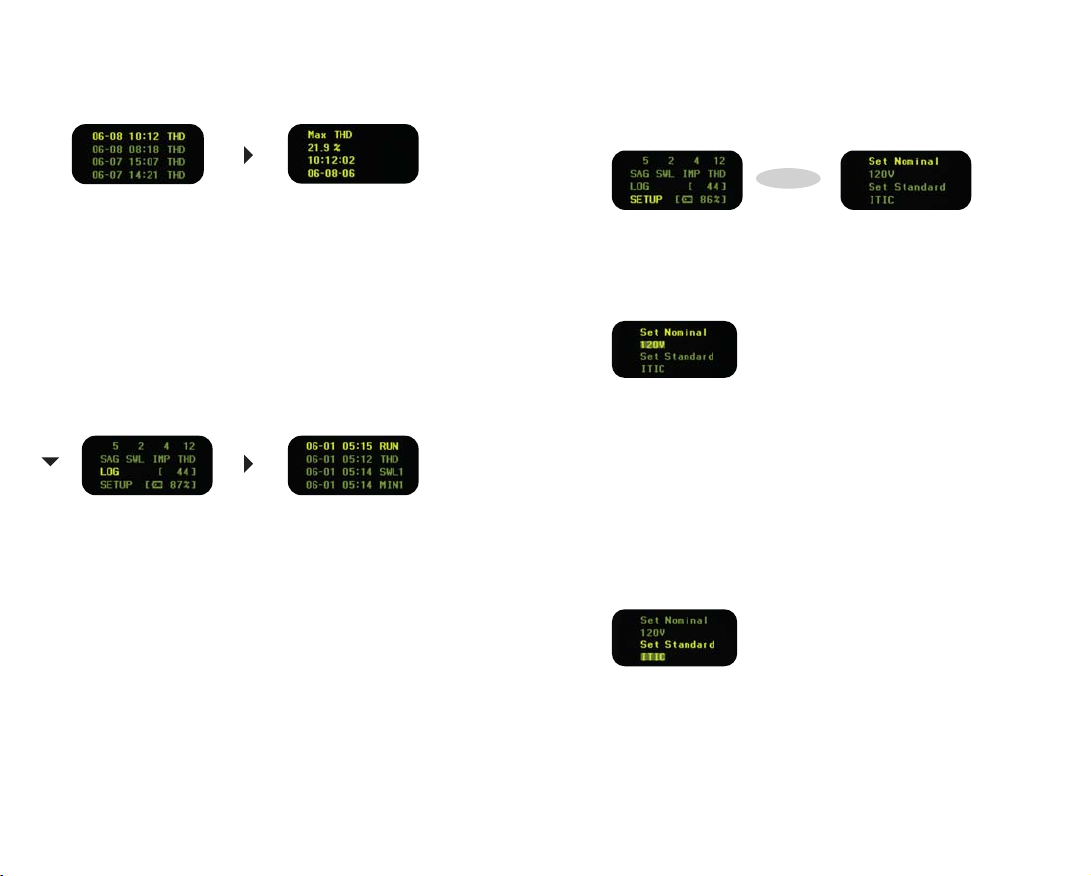
Setup options:
Setup Screen
The SETUP menu accesses the nominal voltage, monitoring standard, time, date
and reset options. Press ENTER while SETUP is highlighted to display the Set
Nominal/Set Standard screen.
Setting Nominal Voltage and Standard
There are 8 nominal voltage selections available to cover a broad range of countries and applications. The default voltage is 120V. Highlight Set Nominal and
press ENTER to highlight the current voltage setting.
Press Up/Down arrow to scroll through nominal voltages available. Nominal settings are 100, 110, 120, 200, 208, 220, 230 and 240V. Press ENTER to change the
nominal voltage setting or for capturing only the voltage events. Press LEFT
ARROW to escape out of the selection menu without changing the setting.
Setting the Monitoring Standard
Refer to the standards table to view available standards and their corresponding
event triggers. The default standard is the ITIC. This standard is suitable for detecting events that will affect most equipment on branch circuits. To select another
standard, highlight Set Standard and press ENTER.
Press UP or DOWN ARROW to scroll through the other monitoring standards.
Press ENTER to change the monitoring standard. Press the LEFT ARROW to escape
out of the selection menu without changing the setting.
12
THD Detail:
In the Review screen, press ENTER when THD is highlighted to display the THD
Log screen. RIGHT ARROW to display THD Detail.
Live monitoring displays real-time %THD. A THD event is logged only if the %THD
surpasses 3.0% during a monitoring period. The unit logs the maximum % THD
for the monitoring period. The THD measurement is a 128 point FFT every 4th
cycle and calculates the THD to the 51st harmonic. Press the Left Arrow to return to
the Review Screen
Log and Set Up screens:
Log Screen
Press the DOWN ARROW in the Review Screen to highlight Log. Press ENTER to
display the chronological event log. The Log Screen displays a cumulative record
of all events, starting with the most recent event recorded.
In addition to voltage events, the unit logs RUN and LOSS events. RUN events are
markers for when the unit senses AC power. Either when starting a monitoring
cycle or when power returns after a loss. A LOSS is the when power is lost*. To
determine the duration of a power loss, subtract the Run event from the prior Loss
event. Press RIGHT ARROW to display the event detail.
*Event outside of the operating range of the unit (15V) may also record as a loss. Losses are
also logged in the SAG event log.
11
ENTER
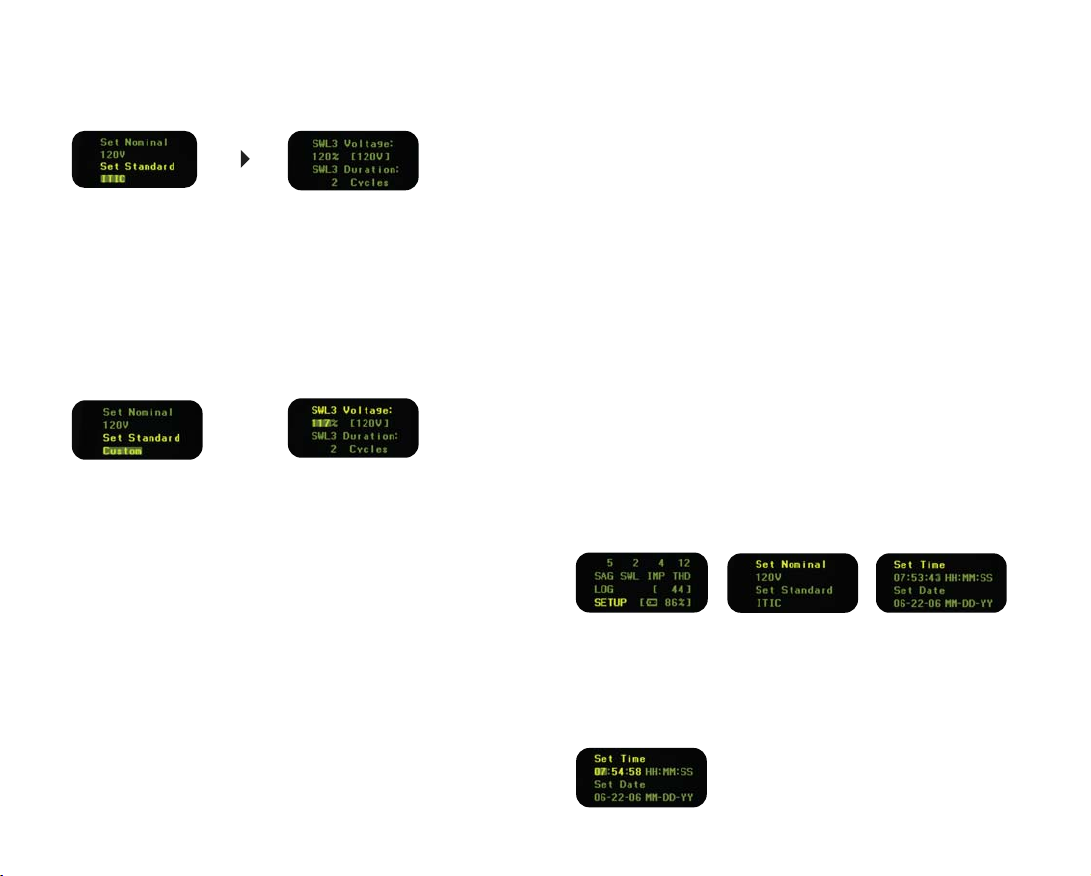
A note on setting triggers:
There are 6 programmable sag triggers and 3 programmable swell triggers available. In many cases that much resolution is not required. Setting triggers to the
same value 'hides' the triggers not needed. For example, to capture swells over
120% of nominal voltage and longer than 2 cycles, all 3 swell triggers would be
set the same:
(A [125%, 3 cycle] voltage event would be recorded as a SWL1.)
Settings:
Trigger Magnitude Duration
SWL1 120% 2 Cycles
SWL2 120% 2 Cycles
SWL3 120% 2 Cycles
Results:
Voltage Event Unit Display Magnitude Duration
115% 65 Cycles NONE
125% 3 Cycles SWL1
If 2 triggers are desired, set the 2nd and 3rd triggers to the same value:
Setting The Time
The time must be set before the first use.
From the Review Screen DOWN ARROW to SETUP and press ENTER to display the
Set Nominal/Standard. RIGHT ARROW to display the Set Time/Date screen.
Press ENTER while Set Time is highlighted to change the time. UP and DOWN
ARROWS change the hour. Press RIGHT ARROW to activate the minute and second
cells. When all three changes are complete, press ENTER to activate the change
and return to the Set Time/Date menu or press LEFT ARROW to return to the Set
Time/Date menu without making changes.
14
Standard Detail
In addition to the table of standards in the user's manual, monitoring standard triggers can also be reviewed in the SETUP menu. Press the RIGHT ARROW when a
monitoring standard is highlighted in the Set Standard menu.
Press the RIGHT ARROW to scroll through all 9 event triggers (6 sag, 3 swell).
Scroll forward or backwards through the monitoring triggers to return to the Set
Nominal/Standard screen. When 9 triggers are not defined for a specific monitoring
standard, multiple triggers will have the same threshold setting. (See note on next
page.)
Custom Standard
To set customized triggers use the Custom monitoring option. In the Set Standard
menu, select Custom. Press ENTER to display trigger detail.
Highlight a trigger threshold and press ENTER. Magnitude thresholds are
expressed as a percentage of nominal voltage. Duration thresholds are expressed in
cycles. Use UP or DOWN ARROW to change the threshold values for the active
trigger. Press ENTER to change the threshold or LEFT ARROW to escape the trigger
detail without changing the setting. The range for Sags can be set for 15 - 100% of
nominal, the range for swells can be set for 100-130% of the nominal voltage.
Duration settings range from 1 to 9999 cycles.
13
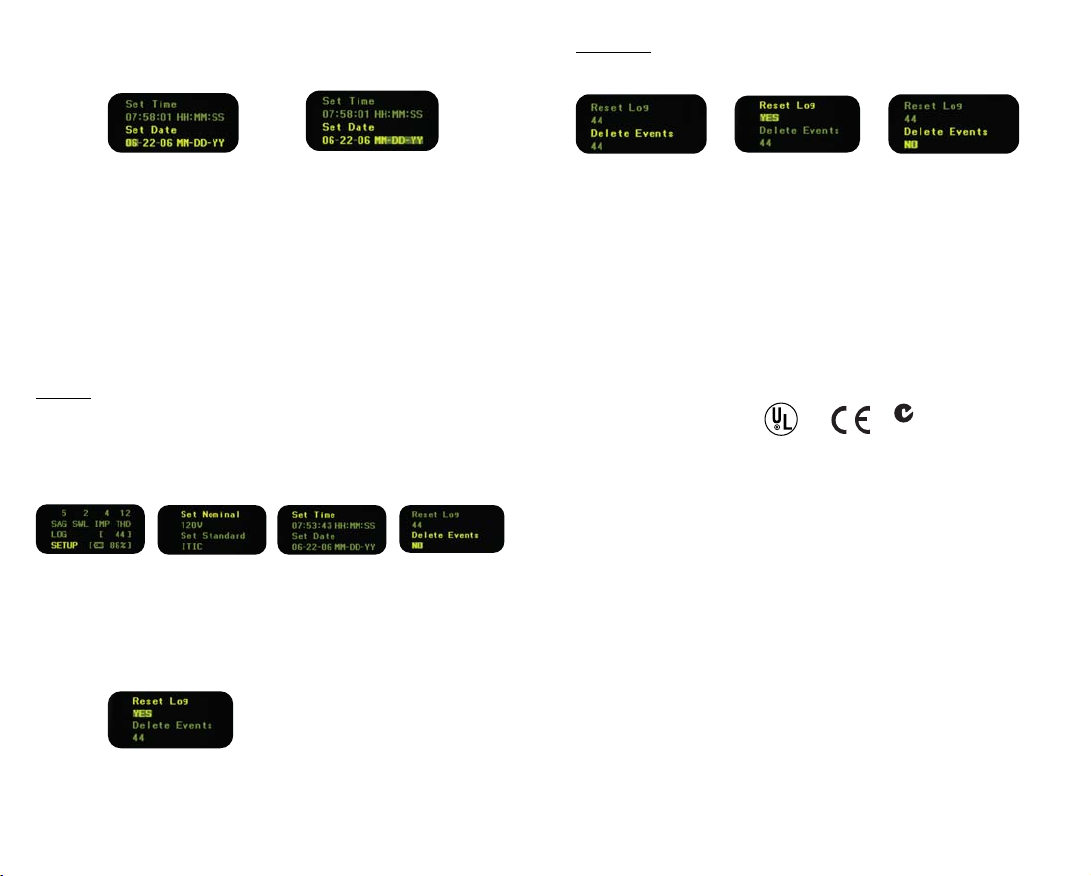
Delete Events
The Delete Events option clears the Log and all event records from memory.
Highlight Delete Event and press ENTER. The unit defaults to NO. UP or DOWN
ARROW to change to YES. Press ENTER to clear the log or press LEFT ARROW to
return to the Reset/Delete Events Menu without clearing the log.
Measurement Specifications
General
Memory Size: 512 Events
Storage Method: FIFO/Queue/Overwrite of date, time, magnitude
and durations
Sampling Method: Continuous (128 samples per cycle)
Alarm Type: Graphical OLED display
Certifications: UL, CE, cUL
Size: 5.25" H X 3" W X 1.62" D
130mm x 75mm x 37mm
Weight: 8 oz. (250g)
Nominal Voltage Settings: 100/110/120/200/208/220/240
Battery: 3 X AA (IEC LR03)
Battery Life: No battery power is consumed while on AC power
Battery Ride Through: Approximately 10hrs at peak consumption
Fuse: 100 ma fast trip, Non-user replaceable
Voltage Event Types Detected: Swells, Sags, Dual Polarity Impulses,
Voltage Loss and %THD
Plug Configurations: North/South America, United Kingdom,
Australia/China, Continental Europe
AC Voltage
True RMS 15V-265V
Accuracy +/-(1% of reading + 3 counts)
Resolution 1V
Swell, Sag threshold User defined 15V-265V
Magnitude Resolution 0.1V
Duration resolution half cycle
16
Setting the Date/Date Format
In SETUP, down arrow to highlight set date.
Press ENTER to change the date or format. UP and DOWN ARROWS change the
month. Press RIGHT ARROW after to actuate the day and year. PRESS RIGHT
ARROW to hightlight the date format. UP and DOWN ARROWS alternate format
between MM-DD-YY and DD-MM-YY formats. Press ENTER while the desired format is highlighted to change the way the date is displayed.
Clearing the Log and Events
Before starting a new monitoring session, the LOG count and stored events should
be cleared. From the Set Time/Date menu, RIGHT ARROW to display the
Reset/Delete events menu. This menu gives 2 options; Reset Log or Reset Events.
Reset Log
The Reset Log option clears the count of cumulative events displayed on the
Monitor Screen while retaining individual event records in each event category.
This is useful if the event records are needed for future reference but not for current
monitoring.
Press ENTER with Reset Log highlighted to activate the count cell. The unit defaults
to NO. UP or DOWN ARROW to change to YES. Press ENTER to clear the log.
Press LEFT ARROW to escape to the Reset/Delete Events menu without clearing the
log. The Log count in the Review screen will now reflect the count of events for the
new monitoring period.
15
CUS
N12966
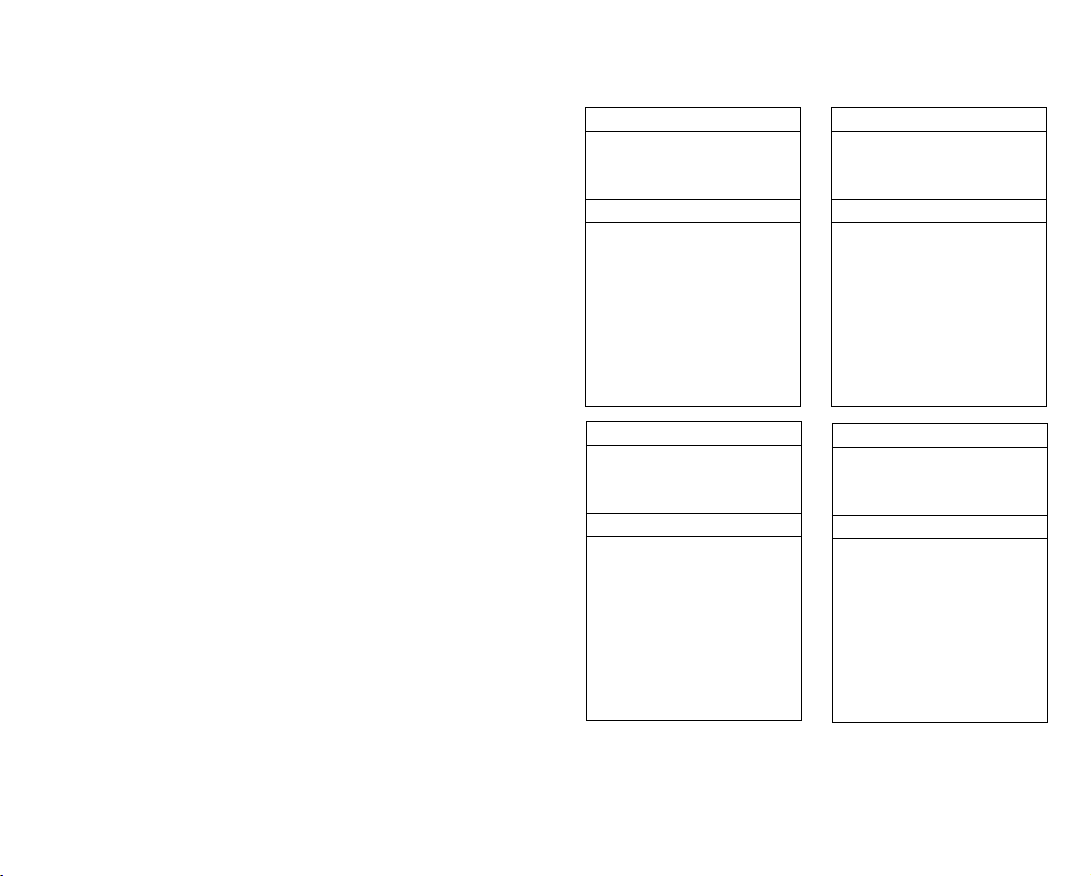
Standards
The VPM is pre-programmed with 15 different monitoring standards and the ability to
customize event triggers.
ITIC-Default EN50160
Minimum Start Threshold 70% Minimum Start Threshold 40%
Maximum Start Threshold 120% Maximum Start Threshold 120%
Duration Magnitude Duration Magnitude
Event Cycles %of nominal Event Cycles %of nominal
Swell 1 30 110% Swell 1 10 120%
Swell 2 1 120% Swell 2 10 120%
Swell 3 1 120% Swell 3 10 120%
Minor 1 600 90% Minor 1 2 90%
Minor 2 30 80% Minor 2 2 90%
Major 1 2 70% Major 1 10 85%
Major 2 2 70% Major 2 50 40%
Major 3 2 70% Major 3 50 40%
Major 4 2 70% Major 4 50 40%
ANSI EN5082-1 Residential/Commercial
Minimum Start Threshold 80% Minimum Start Threshold 40%
Maximum Start Threshold 120% Maximum Start Threshold 110%
Duration Magnitude Duration Magnitude
Event Cycles %of nominal Event Cycles %of nominal
Swell 1 60 105% Swell 1 2 110%
Swell 2 30 106% Swell 2 2 110%
Swell 3 1 120% Swell 3 2 110%
Minor 1 60 95% Minor 1 2 90%
Minor 2 30 87% Minor 2 2 90%
Major 1 1 80% Major 1 6 70%
Major 2 1 80% Major 2 2 40%
Major 3 1 80% Major 3 5 40%
Major 4 1 80% Major 4 5 40%
18
Impulse Threshold 450 Peak voltage +/- 50V
Range Up to 4000V positive or negative
Magnitude Resolution .1kV
Width Detection 6 µs at 450V threshold
Duration resolution microseconds
THD THD to 51st Harmonic
Accuracy +/-(2% of reading + 3 counts)
Resolution 0.1%
Frequency
Range 45-65 Hz
Accuracy +/-(0.2% + 2 counts)
Resolution 0.1 Hz
Safety Rating CAT III 300V
Environmental Operating 32°-122°F (0-50°C)
Temperature 0-50 degrees C
Max Humidity 80% at 88°F (31°C)
Maintenance Clean with damp cloth.
This unit has no user-serviceable parts.
For technical support call 877-201-9005.
Warranty Statement
This meter is warranted to the original purchaser against defects in material or workmanship for a two-year period after purchase. During this warranty period, IDEAL
INDUSTRIES, INC. will, at its option, replace or repair the defective unit, subject to
verification of the defect or malfunction.
This warranty does not apply to defects resulting from abuse, neglect, accident, unauthorized repair, alteration, or unreasonable use of the instrument.
Any implied warranties arising out of the sale of an IDEAL product, including but not
limited to implied warranties of merchantability and fitness for a particular purpose,
are limited to the above. The manufacturer shall not be liable for loss of use of the
instrument or other incidental or consequential damages, expenses, or economic
loss, or for any claim or claims for such damage, expenses, or economic loss.
State laws vary, so the above limitations or exclusions may not apply to you. This
warranty gives you specific legal rights, and you may also have other rights which
vary from state to state.
17
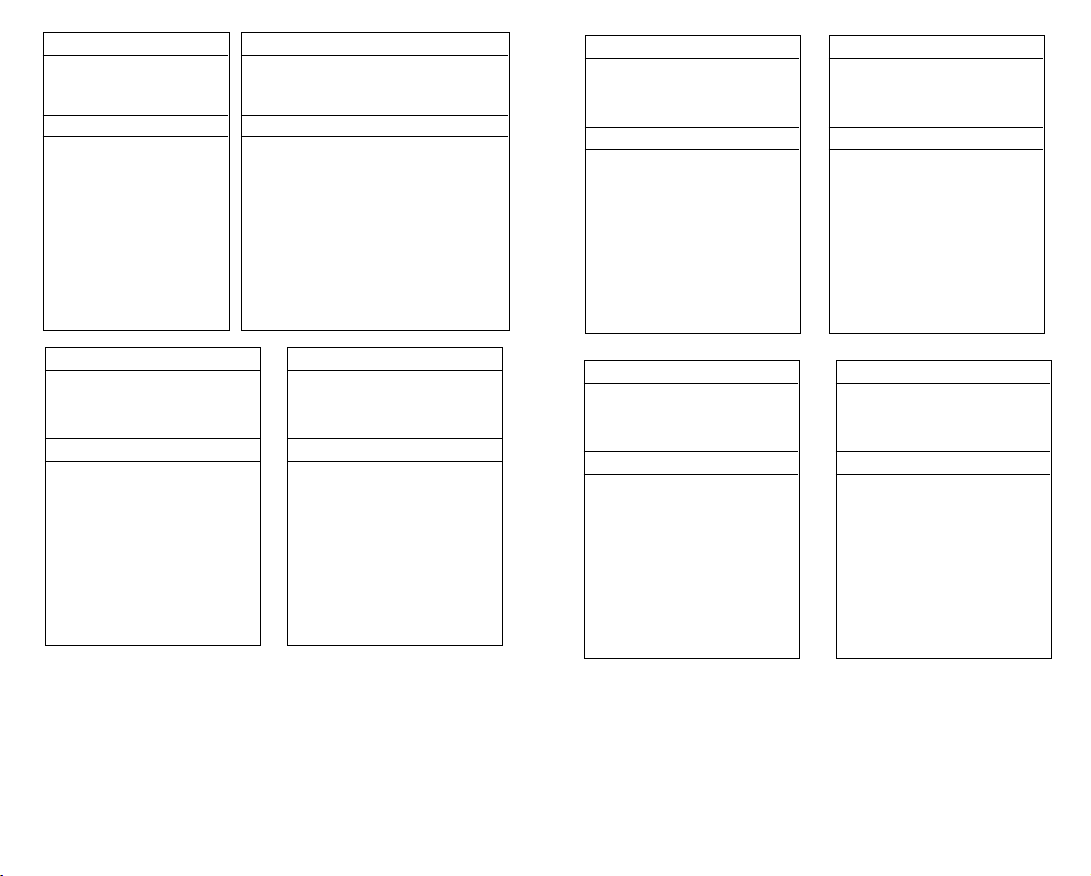
IEC 61000-2-4 Class I JN Japan
Minimum Start Threshold 92% Minimum Start Threshold 50%
Maximum Start Threshold 108% Maximum Start Threshold 107%
Duration Magnitude Duration Magnitude
Event Cycles %of nominal Event Cycles %of nominal
Swell 1 2 108% Swell 1 10 107%
Swell 2 2 108% Swell 2 10 107%
Swell 3 2 108% Swell 3 10 107%
Minor 1 2 92% Minor 1 2 95%
Minor 2 2 92% Minor 2 2 95%
Major 1 2 92% Major 1 25 80%
Major 2 2 92% Major 2 10 50%
Major 3 2 92% Major 3 10 50%
Major 4 2 92% Major 4 10 50%
IEC 61000-2-4 Class II MIL STD 704E (Aircraft)
Minimum Start Threshold 90% Minimum Start Threshold 73%
Maximum Start Threshold 110% Maximum Start Threshold 164%
Duration Magnitude
Event Cycles %of nominal Event Cycles %of nominal
Swell 1 2 110% Swell 1 5 118%
Swell 2 2 110% Swell 2 3 127%
Swell 3 2 110% Swell 3 2 164%
Minor 1 2 90% Minor 1 2 95%
Minor 2 2 90% Minor 2 2 95%
Major 1 360 90% Major 1 5 95%
Major 2 360 90% Major 2 2 73%
Major 3 360 90% Major 3 2 73%
Major 4 360 90% Major 4 2 73%
20
CBEMA 60hz IEEE 1159
Minimum Start Threshold 30% Minimum Start Threshold 90%
Maximum Start Threshold 115% Maximum Start Threshold 110%
Duration Magnitude Duration Magnitude
Event Cycles %of nominal Event Cycles %of nominal IEEE Definition
Swell 1 12 106% Swell 1 1 110% Instantaneous Swell
Swell 2 12 106% Swell 2 30 110% Momentary Swell
Swell 3 2 115% Swell 3 180 110% Temporary Swell
Minor 1 2 90% Minor 1 1 90% Instantaneous Sag
Minor 2 2 90% Minor 2 1 90%
Major 1 120 87% Major 1 30 90% Momentary Sag
Major 2 18 80% Major 2 180 90% Temporary Sag
Major 3 6 60% Major 3 180 90%
Major 4 2 30% Major 4 180 90%
SEMI ZA South Africa
Minimum Start Threshold 50% Minimum Start Threshold 40%
Maximum Start Threshold 108% Maximum Start Threshold 110%
Duration Magnitude Duration Magnitude
Event Cycles %of nominal Event Cycles %of nominal
Swell 1 2 108% Swell 1 2 110%
Swell 2 2 108% Swell 2 2 110%
Swell 3 2 108% Swell 3 2 110%
Minor 1 600 90% Minor 1 2 90%
Minor 2 30 80% Minor 2 2 90%
Major 1 12 70% Major 1 150 80%
Major 2 1 50% Major 2 30 40%
Major 3 1 50% Major 3 30 40%
Major 4 1 50% Major 4 30 40%
19
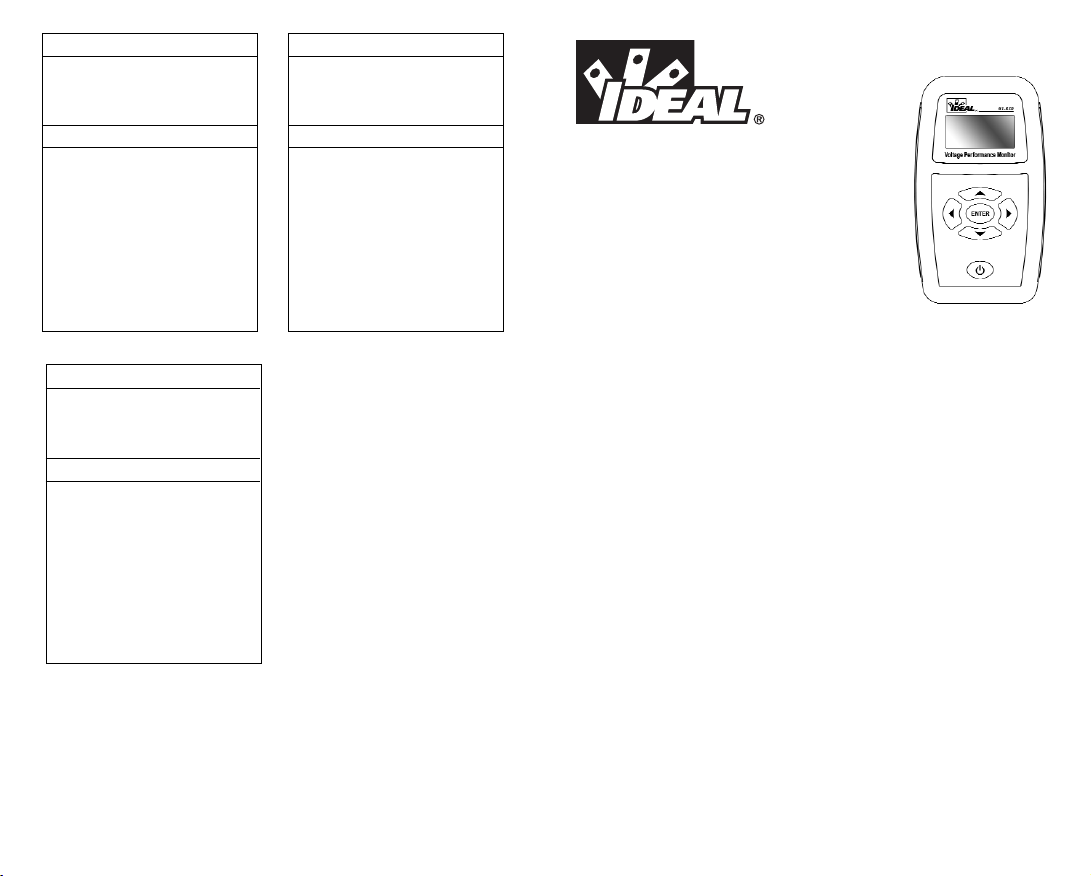
22
#61-830
IEC 61000-2-4 Class III MIL STD 1399 Shipboard
Minimum Start Threshold 85% Minimum Start Threshold 80%
Maximum Start Threshold 110% Maximum Start Threshold 120%
Duration Magnitude
Event Cycles %of nominal Event Cycles %of nominal
Swell 1 12 110% Swell 1 12 120%
Swell 2 12 110% Swell 2 12 120%
Swell 3 12 110% Swell 3 12 120%
Minor 1 12 85% Minor 1 2 80%
Minor 2 12 85% Minor 2 2 80%
Major 1 600 90% Major 1 12 80%
Major 2 600 90% Major 2 12 80%
Major 3 600 90% Major 3 12 80%
Major 4 600 90% Major 4 12 80%
IEC 61000-4-11
Minimum Start Threshold 20%
Maximum Start Threshold 120%
Duration Magnitude
Event Cycles %of nominal
Swell 1 30 110%
Swell 2 30 110%
Swell 3 2 120%
Minor 1 2 90%
Minor 2 2 90%
Major 1 60 70%
Major 2 30 40%
Major 3 6 20%
Major 4 6 20%
Monitor de rendimiento del
voltaje
Manuel d'instructions
Sécurité: Este instrumento sólo debe ser usado por
personal competente, adecuadamente capacitado. No use
este instrumento en lugares húmedos.
Introducción:
El monitor de rendimiento de voltaje (VPM) IDEAL le permite “entrar” al tomacorriente e identificar problemas que puedan afectar al funcionamiento de los equipos.
El VPM facilita el monitoreo. Mediante un proceso de configuración sencillo de
navegar, seleccione sus umbrales de monitoreo precargados (basados en normas
reconocidas), enchufe el instrumento en el tomacorriente y observe cómo la unidad
captura y registra los eventos del voltaje. Toda la información que necesita está al
alcance de sus dedos, presentada en una pantalla de LED superbrillante. No es
necesario descargar la información a una computadora. Usar el monitor de
rendimiento del voltaje es la manera más sencilla de conocer la confiabilidad del
suministro eléctrico.
Caractéristiques:
• Monitoreo del valor eficaz verdadero (TRMS), frecuencia y armónicas del voltaje
en tiempo real
• Registro de las caídas (Sag) y aumentos (Swell) de corta duración, así como los
impulsos del voltaje
• Medición del porcentaje de distorsión armónica total (%THD) y registro de
eventos superiores al 3% (línea a neutro)
• Umbrales seleccionables basados en las normas internacionales más aceptadas,
por defecto normas ITIC*
• Umbrales de eventos programables personalizados
• Revisión de datos en la pantalla
• Detección de impulsos e inmunidad hasta 4 kV
• Pantalla invertible, cuando es necesario enchufarlo en posición invertida
• Capacidad de guardar hasta 512 eventos
• Incluye adaptadores para todo el mundo
• CAT III 300 V

Pantalla de revisión:
Pulse el botón de encendido para encender la unidad y visualizar la pantalla de
REVISIÓN. Esta pantalla aparece por defecto cuando la unidad no está conectada al
suministro de CA. Pulse la flecha descendente dos veces para resaltar SETUP y
pulse ENTER. La unidad se despacha de fábrica con el voltaje nominal ajustado a
120 y la norma de monitoreo configurada como ITIC. Las opciones de voltaje nominal son 100,110,120, 200, 208, 220, 230 y 240 V. Para cambiar el valor, resalte Set
Nominal (Ajustar valor nominal) y pulse ENTER. Desplácese hacia arriba o abajo por
las opciones disponibles y pulse ENTER para seleccionar el voltaje nominal resaltado. Pulse la FLECHA DESCENDENTE para cambiar la norma de monitoreo. Pulse la
FLECHA A LA DERECHA para ver/cambiar los ajustes de fecha y hora, y pulse esa
flecha nuevamente para ver el historial y los datos de eventos. Si hay eventos en la
memoria, resalte la opción apropiada y pulse ENTER. Use la FLECHA ASCENDENTE
para cambiar el NO por defecto a YES (Sí) y pulse ENTER para borrar el historial o
los eventos. De esta forma, está listo para iniciar el monitoreo. Con la unidad encendida, enchufe el VPM en el tomacorriente a monitorear. El icono del rayo confirma la
detección de energía de CA.
2423
INFORMACIÓN IMPORTANTE RELACIONADA CON LA SEGURIDAD
Una indicación de ADVERTENCIA identifica condiciones y acciones peligrosas
que pueden causar lesiones corporales o la muerte.
ADVERTENCIA
Para evitar una posible descarga eléctrica, lesiones personales o la muerte, siga
estas instrucciones:
• No utilice el medidor si se lo ve dañado. Inspeccione visualmente el medidor
para asegurarse de que la caja no esté agrietada y la caja posterior esté
colocada firmemente.
• Inspeccione y reemplace los cables si el aislamiento está dañado, el metal está
al descubierto o las sondas están agrietadas. Preste atención en particular al
aislamiento que rodea los conectores.
• No utilice el medidor si funciona de forma anormal, ya que la protección puede
haberse dañado.
• No lo utilice durante tormentas eléctricas o con tiempo húmedo.
• No lo utilice cerca de gases, polvo o vapores explosivos.
• No aplique al medidor un voltaje mayor que el voltaje nominal.
• No lo utilice sin la batería y sin la caja posterior bien instalada.
• Quite los cables de prueba del circuito antes de quitar la tapa de la batería.
• No intente reparar esta unidad, ya que no tiene piezas reparables por el usuario.
• Los voltajes que superen 30 V CA o 60 V CC presentan un peligro de descarga,
por lo que debe tener cuidado.
Inicio rápido:
Antes de comenzar:
Antes de comenzar a monitorear, confirme que el voltaje nominal, la norma de
monitoreo, la fecha y la hora sean las apropiadas y elimine los eventos que pueda
haber almacenados en la unidad. Esto se hace en el menú SETUP (Configuración)
al que se accede desde la pantalla de REVISIÓN. La fecha y la hora se deben ajustar antes del primer uso.
Desplácese verticalmente
por los menús
Recuento de eventos
Recuento cronológico de
eventos
Opciones de configuración
Desplácese horizontalmente por las opciones
de detalles del evento
Recuento de eventos
individuales
Recuento del total de
eventos
Vida remanente de la
batería
WARNING
Lea y asegúrese de
que entiende el manual
de operación antes de
usar el producto.

Monitoreo del voltaje:
Pulse el botón de encendido para encender la unidad. Enchúfela en un tomacorriente alimentado. Aparece el logotipo de IDEAL seguido por un rayo destellante
durante aproximadamente 6 segundos. Este retardo permite al usuario confirmar el
voltaje nominal programado, así como evitar que la unidad registre los eventos de
voltaje debidos a la conexión inicial al circuito. El voltaje nominal seleccionado
aparece arriba del rayo. El voltaje nominal por defecto es 120. El que aparece arriba
del rayo es el voltaje real, que destellará intermitentemente con el rayo. Si la
unidad se desenchufa mientras el rayo está aún encendido, no se registra ningún
evento.
Monitor de rendimiento del voltaje
1. Ajuste de voltaje nominal
2. Voltaje real
3. Recuento de eventos
4. Voltaje en tiempo real
5. THD en tiempo real
6. Fecha/hora
Pantalla del monitor:
La pantalla del monitor aparece cuando la unidad está enchufada al suministro de
CA. Esta pantalla muestra la información del monitoreo en tiempo real y el recuento
de eventos de voltaje que se produjeron. La unidad está siempre registrando activamente mientras aparece esta pantalla. La fila superior muestra el recuento de los
eventos que se produjeron desde que se borraron los eventos y el historial de la
unidad. La segunda fila muestra las 4 categorías de eventos de voltaje monitoreados:
SAG = Caída de voltaje de corta duración
SWL = Aumento (pico) de voltaje de corta duración
IMP = Impulso
THD = Distorsión armónica total
2625
1
3
4
2
5
6
UE: Europlug CEE7/16 - 2 pines, Clase II
Reino Unido
Irlanda
EE.UU.: Modelo NEMA 1-15P Clase II JIS AC Power
Receptáculo con 2 terminales
América del Norte
Japón
Australiano: AS/NZ 3112 - 2 pines, Clase II
China
Australia
Argentina
UE: Europlug CEE 7/16 2 pines, Clase II
Europa continental
Operación en general:
La interfaz de menú se controla con los botones de navegación. Se almacenan hasta
512 eventos internamente en la unidad Se proveen 4 adaptadores de CA para permitir el uso de la unidad en la mayoría de los tomacorrientes del mundo. Inserte el
adaptador apropiado en el jack de entrada correspondiente para preparar el monitor.
Monitor de rendimiento del voltaje
1. Structure du menu
2. Boutons de navigation
3. Bouton de marche
4. Jack de entrada del adaptador de CA
5. Claves de eventos
6. Compartiment de piles
Guía de adaptadores
1
4
5
6
2
3
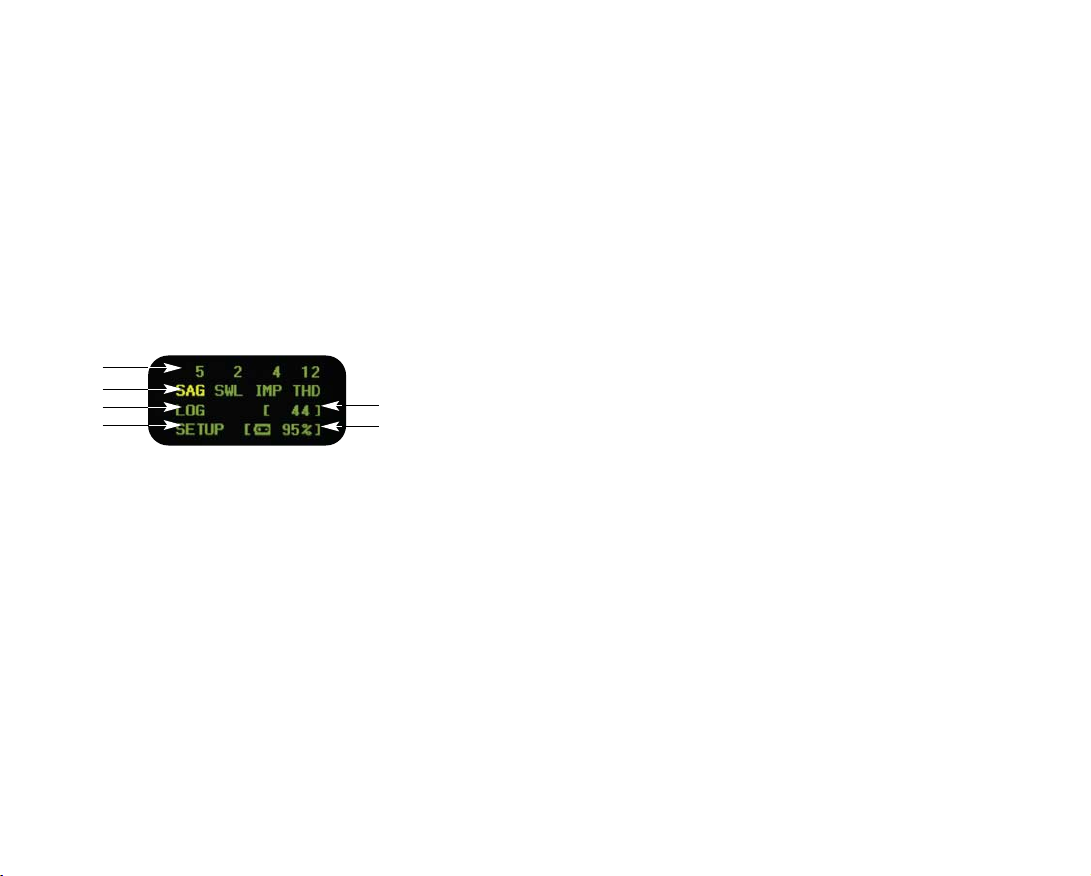
En el ejemplo de arriba, se produjeron 5 eventos SAG (caída de voltaje de corta
duración) además de 2 eventos SWL (aumento de voltaje de corta duración), 4 de
impulsos y 12 de THD. Hay 44 eventos almacenados en la unidad y queda un 95%
de vida útil remanente de la batería. Resalte una categoría de eventos y pulse
ENTER para mostrar un historial cronológico de esos eventos. Resalte LOG y pulse
ENTER para mostrar un historial cronológico de todos los tipos de eventos. Antes
de ver los detalles de los eventos, es importante entender las clasificaciones y los
umbrales de los mismos.
Nota sobre la vida útil de la batería:
Debido a la naturaleza del monitoreo de voltaje, el apagado automático ha sido
desactivado. El VPM funciona con alimentación de CA durante el monitoreo.
Verifique la vida útil de la batería antes de dejar la unidad por períodos prolongados. CONFIRME QUE LA UNIDAD ESTÉ APAGADA ANTES DE GUARDARLA.
Clasificaciones de los eventos de voltaje:
Los eventos se categorizan como caídas (SAG) y aumentos (SWL) de corta
duración del voltaje, impulsos (IMP), % de distorsión armónica total (THD), pérdida del voltaje (LOSS) y momento de inicio (RUN). Para facilitar la interpretación de
los datos, el VPM subclasifica los eventos de acuerdo a su magnitud y duración.
Cada clasificación tiene asociado un disparador. Un disparador está compuesto por
un umbral de magnitud y un umbral de duración. Hay 6 disparadores de SAG y
SWL. Las normas de monitoreo son conjuntos de disparadores de eventos precargados derivados de las normas internacionales de voltaje. Hay 15 normas de monitoreo disponibles y una opción de personalización para programar disparadores
exclusivos.
28
La tercera muestra el valor eficaz verdadero, la frecuencia y el % de distorsión
armónica total del voltaje. La cuarta muestra la fecha y hora. Pulse la flecha descendente para invertir la pantalla cuando es necesario enchufar la unidad en posición
invertida. Pulse la flecha a la derecha para aumentar el brillo de la pantalla. La pantalla del VPM se atenúa y entra a un modo de ahorro de pantalla con desplazamiento
mientras está monitoreando. Al pulsar cualquier botón, la unidad sale del modo de
ahorro de pantalla y aumenta el brillo de la misma.
Revisión de los datos:
Para revisar los datos, desenchufe la unidad del zócalo que está monitoreando. No
se pierde ningún dato si la unidad se desenchufa antes de apagarla. El voltaje, la frecuencia y el % de THD destellan intermitentemente para indicar la pérdida de la alimentación de CA. Pulse cualquier tecla dentro de los 10 segundos para desestimar
el evento artificial de pérdida creado por el hecho de desenchufar la unidad. Si no se
pulsa ninguna tecla, se registra un evento LOSS (Pérdida) con la hora en que se
desenchufó. Al desenchufar la unidad, aparece la pantalla de revisión.
Pantalla de revisión:
1. Recuento de eventos por categoría
2. Revisión de eventos
3. Revisión del HISTORIAL
4. Revisión de configuración
5. Recuento acumulativo de eventos*
6. Vida remanente de la batería
*(incluye eventos RUN (Momento de inicio))
El teclado está operacional en la pantalla de revisión. Pulse la FLECHA A LA
DERECHA para desplazarse por las categorías de eventos: SAG, SWL, IMP y THD. El
recuento de eventos de voltaje individuales aparece arriba de cada categoría. Pulse la
FLECHA DESCENDENTE para desplazarse por las opciones del menú: Revisión de
eventos, revisión del HISTORIAL y revisión de CONFIGURACIÓN. El historial (LOG)
es una presentación cronológica de todos los eventos registrados. La configuración
(SETUP) proporciona acceso a las opciones selección de voltaje nominal y normas
de monitoreo, edición de fecha y hora y reiniciación.
27
1
2
3
5
6
4

Caídas de voltaje de corta duración
Las caídas de voltaje (SAG) de corta duración se subclasifican en eventos mayores y
menores. Las caídas de corta duración menores se subclasifican en “menores 1” y
“menores 2”. Las caídas de corta duración mayores se clasifican en "mayores 1, 2,
3 y 4". Los disparadores precargados aumentan en severidad (Mayor 2 < Mayor 3)
Evento SAG
Pr
esentación en pantalla
Menor 1 MIN1
Menor 2 MIN2
Mayor 1 MAJ1
Mayor 2 MAJ2
Mayor 3 MAJ3
Mayor 4 MAJ4
Pérdida LOSS
Aumentos de voltaje de cor
ta duración
Los aumentos de corta duración (SWL) se clasifican en “Aumentos 1, 2 y 3).
(Aumento 1 < Aumento 2)
Evento SWL Presentación en pantalla
Aumento 1 SWL1
Aumento 2 SWL2
Aumento 3 SWL3
Cuando se configuran 2 disparadores a la misma magnitud y duración, se registra
el evento con número más bajo. (Se usa cuando no se necesita resolución). Si
Disparador de Aumento 1 = Disparador de Aumento 2, el evento se registra como
Aumento 1.
Impulsos
Los impulsos son picos de voltaje de corta duración y de magnitud muy grande. El
VPM captura automáticamente los impulsos en función del valor pico de la onda
senoidal. Los eventos de corta duración de más de 450 V pico se registran en general como impulsos. La unidad registra la magnitud extrema del impulso ya sea
positiva o negativa y muestra el valor pico absoluto.
Evento IMP
Presentación en pantalla
Cualquier impulso IMP
30
Teoría de funcionamiento:
Sólo se registran los eventos superiores al umbral. Todos los demás se ignoran:
Usando los umbrales por defecto, una caída de voltaje de corta duración de 68 V
por 2.5 ciclos se registra de la siguiente manera:
La pantalla de detalles del evento muestra el disparador sobrepasado, la magnitud
y la duración del evento, y la fecha y hora del mismo. La magnitud mostrada es la
correspondiente a la del peor caso en la duración del evento.
29
1 µsec
1 msec
20 msec 0.5 sec
10 sec
3 msec
Steady
State
0
40
70
80
100
120
140
200
300
Porcentaje del voltaje nominal (magnitud)
Duración del evento
Equipos OK
Problemas en los equipos
Swell 1
Swell 2
Minor 1
Minor 2
Major 1
LOSS
Curva ITIC (Representación)
Aumentos
Caídas
.001 c
.01 c
1 c
10 c
100 c
Voltaje nominal programado
por el usuario 100 a 240 VCA
Less than 15 V actual
1
2
Pulse Enter para mostrar
el historial de eventos de
caídas de corta duración
(SAG)
ENTER
Desenchufe el VPM y
pulse cualquier tecla para
mostrar la pantalla de
REVISIÓN
Pulse la flecha a la derecha para
mostrar los detalles del evento
1 Disparador sobrepasado
2 Magnitud y duración
del evento

Navegación por los menús:
Con la categoría del evento de voltaje resaltada, pulse ENTER para visualizar un
historial cronológico de los eventos de dicha categoría.
En el ejemplo precedente, se enumeran y ordenan cronológicamente todos los
eventos SAG que se produjeron. Las flechas ascendente y descendente resaltan
cada evento. Se muestran hasta cuatro eventos. La pantalla se actualiza con los
cuatro eventos siguientes cuando se usa la flecha descendente para desplazarse
más allá del registro más antiguo. Cuando se pasa el último registro, la pantalla
vuelve al evento más reciente. Con la flecha a la izquierda se vuelve a la pantalla de
revisión. Para volver fácilmente al registro más reciente, use la flecha a la izquierda
para salir del historial y pulse la tecla ENTER para volver al mismo. Para mostrar la
pantalla de detalles del evento, pulse la tecla de FLECHA A LA DERECHA mientras
se resalta un evento.
La pantalla de detalles del evento varía en función del tipo de evento.
Detalles de caídas/aumentos de corta duración
Para las caídas y aumentos de voltaje de corta duración, la pantalla de detalles del
evento muestra la magnitud y la duración del disparador arriba de la magnitud y la
duración del evento. La duración se muestra en ciclos. Con la flecha a la izquierda
se vuelve a la pantalla de historial de eventos.
Detalles de los impulsos:
Los eventos superiores a 450 V se registran como eventos de impulso. El voltaje
pico del evento se muestra en kV y la duración en microsegundos. Se capturan
impulsos tan breves como de 6 microsegundos.
32
Eventos RUN (momento de inicio)
El evento RUN se registra cuando la unidad registra el suministro de CA. Esto
puede ocurrir cuando se enchufa la unidad o cuando se restablece el suministro
después de una interrupción del mismo. Los eventos de momento de inicio se
muestran sólo en el menú LOG.
Evento
Pr
esentación en pantalla
Momento de inicio RUN
Eventos LOSS (pérdida)
Se registra una PÉRDIDA cuando el voltaje cae por debajo del rango operativo de
la unidad (15 V). Las pérdidas se registran en los menús SAG y LOG. Para determinar la duración de un evento de pérdida, compare el momento de pérdida con el
de inicio RUN correspondiente en el menú LOG. Si el voltaje cae por debajo de 15
V, se muestran como PÉRDIDA tanto las interrupciones de corta como las de larga
duración.
Evento
Presentación en pantalla
Presentación en LOSS
pantalla
Normas de monitoreo:
Se precargaron en el VPM 15 normas de monitoreo. Estos parámetros se basan en
las normas internacionales de voltaje existentes y se les asigna el nombre de la
norma que reproducen. Por ejemplo, los parámetros de umbral ITIC por defecto se
basan en la norma ITIC. Los umbrales de magnitud y duración pueden variar con
respecto a la norma propiamente dicha debido a las capacidades técnicas del hardware o a la revisión de la norma. La opción CUSTOM (Personalización) se incluye
para aquellos casos en que no es apropiada o fue revisada la norma de monitoreo
específica. Consulte las especificaciones de los disparadores usados para duplicar
cada una de las normas. Los parámetros apropiados de los disparadores varían
según el país, la industria y la aplicación. La configuración ITIC captura la mayoría
de los eventos que podrían potencialmente afectar a los equipos en los circuitos
monofásicos de 120 V. Use la opción CUSTOM para hacer coincidir los disparadores con las especificaciones de los fabricantes cuando corresponda. Los
disparadores consisten en un umbral de magnitud y otro de duración. La magnitud
se expresa como porcentaje del voltaje nominal. La duración se expresa en ciclos.
A 60 Hz, 1 ciclo = 16.7 milisegundos; a 50 Hz, 1 ciclo = 20 milisegundos.
31
ENTER

Opciones de configuración:
Pantalla de configuración:
En el menú SETUP se accede a las opciones de voltaje nominal, norma de monitoreo, hora, fecha y reiniciación. Pulse ENTER mientras está resaltada la opción
SETUP para mostrar la pantalla Set Nominal/Set Standard (Ajustar voltaje nominal/Configurar norma).
Ajuste del voltaje nominal y configuración de la norma
Se dispone de 8 selecciones de voltaje nominal para cubrir una amplia gama de
países y aplicaciones. El voltaje por defecto es 120 V. Resalte Set Nominal y pulse
ENTER para resaltar el valor de voltaje actual.
Pulse la fecha ascendente o descendente para desplazarse por los voltajes nominales disponibles. Los valores nominales son 100, 110, 120, 200, 208, 220, 230 y
240 V. Pulse ENTER para cambiar el valor del voltaje nominal que afectará a los
registros de eventos. Pulse la FLECHA A LA IZQUIERDA para escapar del menú de
selección sin cambiar el valor.
Configuración de la norma de monitoreo
Hay varias opciones de norma. La norma por defecto es la ITIC. Esta norma es
apropiada para detectar eventos que afectan a la mayoría de los equipos conectados a los circuitos de suministro eléctrico. Resalte Set Standard y pulse ENTER
para resaltar la norma configurada actualmente.
Pulse la FLECHA ASCENDENTE o DESCENDENTE para desplazarse por las normas
de monitoreo. Consulte las tablas de las normas para ver las normas disponibles y
sus disparadores de evento correspondientes. Pulse ENTER para cambiar la norma
de monitoreo. Este cambio afectará a la cantidad de eventos registrados. Pulse la
FLECHA A LA IZQUIERDA para escapar del menú de selección sin cambiar la configuración de norma.
34
Detalles de la distorsión armónica total
En la pantalla de revisión, pulse ENTER cuando THD está resaltada para mostrar la
pantalla de historial de distorsión armónica total. Con la FLECHA A LA DERECHA
se muestra el detalle de la THD.
El monitoreo en vivo muestra el % de THD en tiempo real. Un evento THD se registra sólo si el % de distorsión armónica total supera el 3.0% durante un período
de monitoreo. Una vez que el % de THD supera el 3.0%, la unidad registra el %
máximo de distorsión armónica total durante el período de monitoreo. El monitor
de voltaje (VPM) realiza una transformada rápida de Fourier (FFT) de 128 puntos
cada 4 ciclos y calcula la distorsión armónica total (THD) hasta la 51a armónica.
Pulse la flecha a la izquierda para volver a la pantalla de revisión.
Pantallas de historial y configuración:
Pantalla de historial
Pulse la FLECHA DESCENDENTE en la pantalla de revisión para resaltar LOG.
Pulse ENTER mientras está resaltado LOG para mostrar el historial cronológico de
eventos. La pantalla de historial muestra un registro acumulativo de todos los
eventos con un sello de fecha y hora.
Además de los eventos de voltaje, la unidad registra los eventos RUN (Momento de
inicio) y LOSS (Pérdida). Los eventos RUN son marcadores de los momentos en
que la unidad detecta el suministro de CA. (Ya sea cuando se inicia un ciclo de
monitoreo o cuando se restablece el suministro después de una interrupción). Un
evento LOSS se produce cuando se pierde el suministro eléctrico*. Para determinar
la duración de una pérdida de suministro eléctrico, hay que restar el evento RUN
del evento LOSS anterior. Para simular una pérdida, la unidad se puede desenchufar sin tocar ninguna tecla y volver a enchufarla en el tomacorriente alimentado.
Estos eventos adicionales compensan la diferencia entre la suma de los recuentos
de eventos y el recuento del historial. Pulse la FLECHA A LA DERECHA para
mostrar los detalles del evento
* Los eventos fuera del rango operativo de la unidad (15 V) pueden registrarse también como
pérdidas. Las pérdidas se registran también en el historial de eventos SAG.
33
ENTER

Nota sobre el ajuste de los disparadores:
Se dispone de 3 disparadores por aumento de corta duración y 6 por caída de corta
duración programables. En muchos casos, no se necesita tanta resolución.
Ajustando los disparadores al mismo valor se 'ocultan' los disparadores innecesarios. Por ejemplo, si sólo desea capturar aumentos de corta duración superiores al
120% del voltaje nominal y de duración mayor a 2 ciclos, los 3 disparadores por
aumento de corta duración se deben ajustar al mismo valor.
Ajustes:
Disparador Magnitud Duración
SWL1 120% 2 ciclos
SWL2 120% 2 ciclos
SWL3 120% 2 ciclos
Resultados:
Evento de Pantalla de Magnitud
voltaje la unidad Duración
115% 65 ciclos NONE
125% 3 ciclos SWL1
Ajuste de la hora
La hora se debe ajustar antes del primer uso.
En la pantalla de revisión, use la FLECHA DESCENDENTE para ir a SETUP y pulse
ENTER para mostrar la pantalla Set Nominal/Standard. Use la FLECHA A LA
DERECHA para mostrar la pantalla Set Time/Date (Ajustar fecha/hora).
Pulse ENTER mientras está resaltada la opción Set Time para cambiar la hora. Use
las FLECHAS ASCENDENTE y DESCENDENTE para cambiar la hora. Pulse la
FLECHA A LA DERECHA para activar las celdas de minutos y segundos. Cuando
termine los tres cambios, pulse ENTER para activar el cambio y volver al menú Set
Time/Date. Pulse la FLECHA A LA IZQUIERDA antes de ENTER para escapar al
menú Set Time/Date sin hacer cambios.
36
Detalles de la norma
Además de la tabla de normas del manual del usuario, los disparadores correspondientes a las normas de monitoreo se pueden ver en el menú SETUP. Pulse la
FLECHA A LA DERECHA cuando está resaltada una norma de monitoreo en el
menú Set Standard.
Pulse la FLECHA A LA DERECHA para desplazarse por los 9 disparadores de eventos (3 de aumento de corta duración y 6 de caída de corta duración del voltaje).
Avance o retroceda por los disparadores de monitoreo para volver a la pantalla Set
Standard. Cuando no se definen los 9 disparadores correspondientes a una norma
de monitoreo específico, varios disparadores tendrán el mismo valor de umbral.
(Vea la nota).
Personalización de la norma
Para configurar disparadores personalizados, use la norma de monitoreo Custom.
En el menú Set Standard, seleccione Custom (Personalizada). Pulse ENTER para
mostrar los detalles de los disparadores.
Resalte el umbral de un disparador y pulse ENTER. Los umbrales de magnitud se
expresan como porcentaje del voltaje nominal. Los umbrales de duración se expresan en ciclos. Use las FLECHAS ASCENDENTE y DESCENDENTE para cambiar los
valores umbral del disparador activo. Pulse ENTER para cambiar el umbral o la
FLECHA A LA IZQUIERDA para escapar a los detalles del disparador sin cambiar el
valor. El rango de los aumentos de corta duración se puede ajustar a 100-130%
del voltaje nominal, mientras que el de las caídas de corta duración se puede ajustar a 15 - 100% del voltaje nominal. Los valores de duración varían de 1 a 9999
ciclos.
35

borrar el historial. El recuento del historial (LOG) de la pantalla de revisión reflejará
ahora el recuento de eventos correspondientes al nuevo período de monitoreo.
Eliminar eventos
La opción Delete Events borra el historial y todos los registros de eventos.
Se eliminan todos los registros de la pantalla y la memoria de la unidad.
Pulse ENTER con la opción Delete Events resaltada para activar la celda de recuento. La unidad va por defecto a NO. Use las flechas ascendente o descendente para
cambiar a YES (Sí). Pulse ENTER para borrar todos los eventos de la memoria.
Pulse la flecha a la izquierda para escapar al menú Reset/Delete Events sin borrar
el historial. El recuento del historial (LOG) del menú de revisión reflejará ahora el
recuento de eventos correspondientes al nuevo período de monitoreo.
Garantie limitée
Especificaciones de las mediciones
Generales
Tamaño de memoria: 512 eventos
Método de almacenamiento: FIFO/Cola de espera/Sobreescritura de fecha, hora,
magnitud y duraciones
Método de muestreo: Continuo (128 muestras por ciclo)
Tipo de alarma: Pantalla gráfica de LED
Certificaciones: UL, CE, cUL
Taille: 13.3 x 7.6 x 4.1 cm (5,25 x 3 x 1,62 pulg.)
(alto x ancho x prof.)
Poids: 250 g (0.55 lbs)
Ajustes de voltaje nominal: 100/110/120/200/208/220/240
Pile : 3 tipo AA
Durée de service de la pile : No se consume energía de las baterías mientras la
unidad está alimentada con CA.
Duración de las baterías: Aproximadamente 10 horas a consumo pico
Fusible : 100 mA, acción rápida
38
Ajuste y cambio de formato de la fecha
La fecha se cambia con el mismo método que la hora, con la posibilidad adicional
del cambio de formato.
Pulse ENTER cuando esté resaltada la opción Set Date para cambiar la fecha o el
formato. Use la FLECHA A LA DERECHA para desplazarse por el día, el mes y el
año, como también por el formato. Las FLECHAS ASCENDENTE y DESCENDENTE
alternan el formato entre MM-DD-AA y DD-MM-AA.
Pulse ENTER mientras esté resaltado el formato deseado para cambiar la manera
en que se muestra la fecha.
Borrado del historial y los eventos
Antes de iniciar una sesión de monitoreo, se deben borrar (poner a cero) el recuento de LOG (Historial) y los eventos almacenados. En el menú Set Time/Date, use la
FLECHA A LA DERECHA para mostrar el menú Reset/Delete Events (Poner historial
a cero/Eliminar eventos). Este menú tiene 2 opciones: Reset Log (Poner historial a
cero) o Delete Events (Eliminar eventos)
Poner historial a cero
La opción Reset Log borra el recuento de eventos acumulativos que aparece en la
pantalla de revisión pero retiene los registros de eventos individuales. Esta función
es útil si los registros de eventos se necesitan para documentación y para los
análisis de funcionamiento antes y después de solucionada una falla. El Reste Log
pone a cero sólo el recuento acumulativo. El recuento de eventos individuales
sigue siendo visible.
Pulse ENTER con la opción Reset Log resaltada para activar la celda de recuento.
La unidad va por defecto a NO. Use las FLECHAS ASCENDENTE o DESCENDENTE
para cambiar a YES (Sí). Pulse ENTER para borrar el historial.
Pulse la FLECHA A LA IZQUIERDA para escapar al menú Reset/Delete Events sin
37
CUS
N12966

Garantía
Se garantiza este instrumento al comprador original contra defectos de material o mano
de obra por un período de 2 años contados a partir de la fecha de compra. Durante este
período de garantía, IDEAL INDUSTRIES, INC. podrá, a la sola opción de IDEAL, reemplazar o reparar la unidad defectuosa, sujeto a verificación del defecto o falla.
Esta garantía no se aplica a defectos resultantes del mal uso, negligencia, accidente,
reparación no autorizada, alteración o uso irracional de este instrumento.
Cualquier garantía implícita originada en la venta de un producto IDEAL, incluidas pero sin limitarse a ellas- las garantías implícitas de comerciabilidad y adecuación
para un propósito particular, se limitan a lo indicado anteriormente. El fabricante no
será responsable por pérdidas de uso del instrumento u otros daños accidentales o
consecuentes, gastos o pérdida económica o de cualquier reclamo o reclamos por
dichos daños, gastos o pérdida económica.
Las leyes estatales varían, por lo que las limitaciones o exclusiones anteriores pueden
no aplicarse en su caso. Esta garantía le da derechos legales específicos y puede tener
otros derechos que varían de estado a estado.
Normas
El instrumento 61-830 viene preprogramado con 15 normas de monitoreo diferentes
y la capacidad de personalizar los disparadores de eventos. La siguiente es una lista
de las normas de monitoreo programadas en el VPM.
ITIC-Por defecto EN50160
Umbral mínimo de inicio 70% Umbral mínimo de inicio 40%
Umbral máximo de inicio 120% Umbral máximo de inicio 120%
Duración Magnitud Duración Magnitud
Evento Ciclos %del voltaje Evento Ciclos %del voltaje
nominal nominal
Aumento 1 30 110% Aumento 1 10 120%
Aumento 2 1 120% Aumento 2 10 120%
Aumento 3 1 120% Aumento 3 10 120%
Menor 1 600 90% Menor 1 2 90%
Menor 2 30 80% Menor 2 2 90%
Mayor 1 2 70% Mayor 1 10 85%
Mayor 2 2 70% Mayor 2 50 40%
Mayor 3 2 70% Mayor 3 50 40%
Mayor 4 2 70% Mayor 4 50 40%
40
Tipos de eventos de Aumentos y caídas de corta duración, impulsos de
voltaje detectados: dos polaridades, pérdidas de voltaje y % de
distorsión armónica total
Configuraciones del enchufe: América del Norte, Reino Unido, Australia/China
y Europa Continental
Tension c. a.
Valeurs efficaces vraies 15-265 V
Précision +/-(1% + 3)
Résolution 1V (8 oz)
Umbral de aumento y Definido por el usuario 15-265 V
caída de corta duración
Resolución de la 1V (8 oz)
magnitud
Resolución de la medio ciclo
duración
Umbral del impulso Voltaje pico 450 +/- 50 V
Gamme Hasta 4000 V positivos o negativos
Resolución de la 0,1kV (8 oz)
magnitud
Detección de ancho 6 microsegundos al umbral de 450 V
Resolución de la microsegundos
duración
THD (Distorsión armónica THD a 51ª armónica
total)
Précision +/-(2% + 3)
Résolution .1%
Fréquence
Gamme 45-65 Hz
Précision +/-(0.2% + 2)
Résolution 0.1 Hz
Clasificación de seguridad CAT III 300 V
Ambiente operacional 32°-122°F (0-50°C)
Temperatura
Humedad máxima 80% a 88°F (31°C)
No hay piezas reparables por el usuario. No requiere limpieza.
Para soporte técnico, llame al 877-201-9005.
39

SEMI ZA Sudáfrica
Umbral mínimo de inicio 50% Umbral mínimo de inicio 40%
Umbral máximo de inicio 108% Umbral máximo de inicio 110%
Duración Magnitud Duración Magnitud
Evento Ciclos % del voltaje Evento Ciclos % del voltaje
nominal nominal
Aumento 1 2 108% Aumento 1 2 110%
Aumento 2 2 108% Aumento 2 2 110%
Aumento 3 2 108% Aumento 3 2 110%
Menor 1 600 90% Menor 1 2 90%
Menor 2 30 80% Menor 2 2 90%
Mayor 1 12 70% Mayor 1 150 80%
Mayor 2 1 50% Mayor 2 30 40%
Mayor 3 1 50% Mayor 3 30 40%
Mayor 4 1 50% Mayor 4 30 40%
IEC 61000-2-4 Clase I JN Japón
Umbral mínimo de inicio 92% Umbral mínimo de inicio 50%
Umbral máximo de inicio 108% Umbral máximo de inicio 107%
Duración Magnitud Duración Magnitud
Evento Ciclos % del voltaje Evento Ciclos % del voltaje
nominal nominal
Aumento 1 2 108% Aumento 1 10 107%
Aumento 2 2 108% Aumento 2 10 107%
Aumento 3 2 108% Aumento 3 10 107%
Menor 1 2 92% Menor 1 2 95%
Menor 2 2 92% Menor 2 2 95%
Mayor 1 2 92% Mayor 1 25 80%
Mayor 2 2 92% Mayor 2 10 50%
Mayor 3 2 92% Mayor 3 10 50%
Mayor 4 2 92% Mayor 4 10 50%
42
ANSI EN5082-1 Residencial/Comercial
Umbral mínimo de inicio 80% Umbral mínimo de inicio 40%
Umbral máximo de inicio 120% Umbral máximo de inicio 110%
Duración Magnitud Duración Magnitud
Evento Ciclos %del voltaje Evento Ciclos %del voltaje
nominal nominal
Aumento 1 60 105% Aumento 1 2 110%
Aumento 2 30 106% Aumento 2 2 110%
Aumento 3 1 120% Aumento 3 2 110%
Menor 1 60 95% Menor 1 2 90%
Menor 2 30 87% Menor 2 2 90%
Mayor 1 1 80% Mayor 1 6 70%
Mayor 2 1 80% Mayor 2 2 40%
Mayor 3 1 80% Mayor 3 5 40%
Mayor 4 1 80% Mayor 4 5 40%
CBEMA 60hz IEEE 1159
Umbral mínimo de inicio 30% Umbral mínimo de inicio 90%
Umbral máximo de inicio 115% Umbral máximo de inicio 110%
Duración Magnitud Duración Magnitud
Evento Ciclos % del voltaje % del voltaje Definición
nominal Evento Ciclos nominal del IEEE
Aumento 1 12 106% Aumento 1 1 110% Aumento instantáneo
Aumento 2 12 106% Aumento 2 30 110% Aumento momentáneo
Aumento 3 2 115% Aumento 3 180 110% Aumento temporario
Menor 1 2 90% Menor 1 1 90% Caída instantánea
Menor 2 2 90% Menor 2 1 90%
Mayor 1 120 87% Mayor 1 30 90% Caída momentánea
Mayor 2 18 80% Mayor 2 180 90% Caída temporaria
Mayor 3 6 60% Mayor 3 180 90%
Mayor 4 2 30% Mayor 4 180 90%
41

IEC 61000-4-11
Umbral mínimo de inicio 20%
Umbral máximo de inicio 120%
Duración Magnitud
Evento Ciclos % del voltaje
nominal
Aumento 1 30 110%
Aumento 2 30 110%
Aumento 3 2 120%
Menor 1 2 90%
Menor 2 2 90%
Mayor 1 60 70%
Mayor 2 30 40%
Mayor 3 6 20%
Mayor 4 6 20%
44
IEC 61000-2-4 Clase II MIL STD 704E (Aeronaves)
Umbral mínimo de inicio 90% Umbral mínimo de inicio 73%
Umbral máximo de inicio 110% Umbral máximo de inicio 164%
Duración Magnitud Duración Magnitud
Evento Ciclos % del voltaje Evento Ciclos % del voltaje
nominal nominal
Aumento 1 2 110% Aumento 1 5 118%
Aumento 2 2 110% Aumento 2 3 127%
Aumento 3 2 110% Aumento 3 2 164%
Menor 1 2 90% Menor 1 2 95%
Menor 2 2 90% Menor 2 2 95%
Mayor 1 360 90% Mayor 1 5 95%
Mayor 2 360 90% Mayor 2 2 73%
Mayor 3 360 90% Mayor 3 2 73%
Mayor 4 360 90% Mayor 4 2 73%
IEC 61000-2-4 Clase III MIL STD 1399 Embarcaciones
Umbral mínimo de inicio 85% Umbral mínimo de inicio 80%
Umbral máximo de inicio 110% Umbral máximo de inicio 120%
Duración Magnitud Duración Magnitud
Evento Ciclos % del voltaje Evento Ciclos % del voltaje
nominal nominal
Aumento 1 12 110% Aumento 1 12 120%
Aumento 2 12 110% Aumento 2 12 120%
Aumento 3 12 110% Aumento 3 12 120%
Menor 1 12 85% Menor 1 2 80%
Menor 2 12 85% Menor 2 2 80%
Mayor 1 600 90% Mayor 1 12 80%
Mayor 2 600 90% Mayor 2 12 80%
Mayor 3 600 90% Mayor 3 12 80%
Mayor 4 600 90% Mayor 4 12 80%
43

INFORMATIONS DE SECURITÉ IMPORTANTES
AVERTISSEMENT identifie des états ou actions dangereux susceptibles d'entraîn-
er des lésions corporelles ou la mort.
AVERTISSEMENT
Pour éviter tout risque d’électrocution, de lésions personnelles ou de mort, se
conformer aux directives suivantes :
• Ne pas utiliser le multimètre s’il paraît endommagé. Examiner le multimètre
pour s’assurer que son boîtier n’est pas fissuré et que sa partie arrière est bien
assujettie.
• Inspecter et remplacer les conducteurs si l’isolant est endommagé, le métal
exposé ou les sondes fendues. Porter une attention particulière à l’isolant
entourant les connecteurs.
• Ne pas utiliser le multimètre s’il fonctionne de manière anormale, la protection
qu’il offre pouvant être compromise.
• Ne pas utiliser par temps orageux ou dans la pluie.
• Ne pas utiliser à proximité de gaz, de poussière ou de vapeurs explosifs.
• Ne pas soumettre le multimètre à une tension supérieure à la tension nominale.
• Ne pas utiliser sans la pile ou si l’arrière du boîtier n’est pas bien monté.
• Retirer les fils d’essai du circuit avant de retirer le capuchon de pile.
• Ne pas tenter de réparer cet appareil. Il ne comporte aucune pièce réparable par
l’utilisateur.
• Les tensions supérieures à 30 V c.a. ou 60 V c.c. posent un risque
d’électrocution, faire donc preuve de prudence.
Démarrage rapide :
Avant de commencer :
Avant de commencer la surveillance confirmez la tension nominale appropriée, la
norme de contrôle l'heure, la date, et effacez tous les évènements antérieurs de l'unité. C'est réalisé dans le menu de configuration (SETUP) accessible via l'écran
REVIEW. Heure et date doivent être entrés avant la première utilisation.
4645
#61-830
Contrôleur de performances
de tension secteur (VPM)
Manuel d'instructions
Sécurité : Ce testeur ne doit être utilisé que par une
personne compétente et correctement formée. N'utilisez
pas ce testeur dans des environnements humides.
Introduction :
Le contrôleur de performances de tension secteur(VPM) d'IDEAL vous amène dans
la prise et identifie les problèmes qui affectent la performance de l'équipement. Le
VPM facilite la surveillance. Au travers d'une navigation facile dans la configuration,
vous sélectionnez vos seuils de surveillance préchargés (basés sur des normes
reconnues), vous branchez l'appareil sur la prise secteur et vous le regardez capturer
et consigner les évolutions sur la tension. Toutes les informations dont vous avez
besoin à portée du bout de vos doigts et se présentent sur un afficheur lumineux à
diodes organiques électroluminescentes (OLED). Il n'y a rien à télécharger depuis
un ordinateur. L'utilisation du contrôleur de performances est la meilleure façon de
connaître la fiabilité de votre tension secteur.
Caractéristiques :
• Contrôle en temps réel de tension efficace vraie (TRMS), fréquence et harmoniques
• Consignation des chutes ou augmentations de tension, et des surtensions passagères
• Mesure de taux de distorsion harmonique(THD) en pourcentage et consignation
des occurrences au-delà de 3% (phase à neutre)
• Seuils sélectionnables sur la base des normes internationales les plus acceptées,
avec valeurs ITIC* par défaut
• Seuils d'évènements programmables sur mesures
• Passage en revue des données à l'affichage
• Détection des impulsions et immunité jusqu'à 4 kV
• Affichage réversible, quand il est nécessaire d'enficher à l'envers
• Sauvegarde de jusqu'à 512 évènements
• Adaptateurs pour prises secteur du monde entier inclus
• CAT III 300V
WARNING
Lire et s'assurer d'avoir
compris le manuel
d'utilisation avant
d'utiliser le produit.

4847
1
4
5
6
2
3
EU : Europlug CEE 7/16 2 broches, Classe II
Royaume-Uni
Irlande
USA : Class IIModel NEMA1-15P JISACPower
Prise à 2 broches
Amérique du Nord
Japon
Australien : AS/NZ 3112 2 broches, Classe II
Chine
Australie
Argentine
EU : Europlug CEE7/16 2 broches, Classe II
Europe continentale
Écran d'examen :
Appuyez sur le bouton de mise en marche pour démarrer l'unité et afficher l'écran
REVIEW. Cet écran de passage en revue est l'écran par défaut quand l'unité n'est
pas branchée sur une source en courant alternatif. Pressez deux fois sur la flèche
descendante pour mettre SETUP en surbrillance puis appuyez sur ENTER. L'unité
est expédiée de l'usine avec la tension nominale fixée à 120, et la norme de contrôle sur ITIC. Les options de tension secteur nominale sont 100, 110,120, 200,
208,220, 230 et 240 V. Pour changer la valeur, mettez Set Nominal en surbrillance
puis appuyez sur ENTER. Parcourez vers le haut ou le bas les différentes options
puis appuyez sur ENTER pour sélectionner la tension nominale voulue. Appuyez
sur la flèche vers le bas (DOWN) pour modifier la norme de contrôle. Appuyez sur
la flèche vers la droite (RIGHT) pour montrer/modifier les réglages d'heure et de
date, appuyez de nouveau sur cette flèche à droite pour visualiser les données consignées et d'évènements. Si des évènements sont en mémoire, mettez en surbrillance l'option voulue et appuyez ENTER. Actionnez la flèche vers le haut (UP) pour
changer le NO par défaut en YES, puis appuyez sur ENTER pour effacer les valeurs
consignées et évènements. Vous être maintenant prêt pour commencer la surveillance. Avec le secteur branché, enfichez le VPM dans la prise à surveiller. Une
icône témoin en forme d'éclair confirme la détection de tension secteur alternative.
Défilement vertical dans les
menus :
Comptage d'évènements
Consignation chronologique
des évènements
Options de configuration
Défilement horizontal dans les options de détail
des évènements
Comptage des évènements individuels
Comptage total des
évènements
Charge de batterie
résiduelle
Fonctionnement général :
L'interface de menus est pilotée par les boutons de navigation. Jusqu'à 512 évènements sont stockés dans l'unité. Quatre adaptateurs pour prises sont livrés de
façons à pouvoir se brancher sur la plupart des distributions de secteur dans le
monde. Insérez l'adaptateur approprié dans l'entrée prévue pour l'adaptateur
secteur afin de préparer le contrôleur.
Contrôleur de performances de tension secteur
1. Structure des menus
2. Boutons de navigation
3. Bouton de mise en marche
4. Entrée pour adaptateur de prise secteur
5. Légende des évènements
6. Compartiment de piles
Guide des adaptateurs

La troisième rangée affiche la tension efficace vraie en temps réel, la fréquence et
le % de THD. La quatrième rangée montre heure et date. Appuyez sur la touche
flèche en bas pour inverser l'affichage quand l'unité doit être branchée à l'envers.
Appuyez sur la touche flèche à droite pour rendre plus lumineux l'affichage.
L'affichage du VPM va se mettre en veilleuse et entrer en mode de sauvegarde
d'écran par défilement pendant la surveillance. L'appui sur n'importe quel bouton
va faire sortir du mode de sauvegarde d'écran et raviver sa luminosité.
Examen des données :
Pour examiner les données, débranchez l'unité de la prise sous surveillance.
Aucune donnée de l'unité ne sera perdue si elle est débranchée avant de l'arrêter.
Tension, fréquence et %THD vont clignoter par intermittences, montrant la perte du
secteur CA. Appuyez sur n'importe quelle touche durant 10 secondes pour rejeter
l'événement de perte artificielle engendré par le débranchement de l'unité. Si
aucune touche n'est actionnée, un événement de coupure (LOSS) sera enregistré
au moment du débranchement. Le fait de retirer l'unité de la prise amène à l'écran
d'examen.
Analyse de l'écran
1. Comptage des évènements par catégories
2. Passage en revue des évènements
3. Passage en revue d'enregistrements (LOG)
4. Passage en revue des configurations (SET UP)
5. Compte cumulatif des évènements*
6. Charge de piles résiduelle
*(comprend les évènements d'établissement RUN)
Le clavier est opérationnel pour l'écran d'examen. Appuyez sur la touche flèche à
droite pour parcourir les catégories d'évènements : SAG, SWL, IMP et THD. Le
comptage des évènements individuels pour la tension est affiché au-dessus de
chaque catégorie. Appuyez sur la touche flèche vers le bas pour parcourir les
options du menu : Examen de ÉVÈNEMENT, LOG et SETUP. LOG est un affichage
chronologique des évènements enregistrés. SETUP donne accès à la sélection de
tension nominale, des normes de surveillance, à l'édition de la date et de l'heure, et
aux options de restauration.
50
Surveillance de la tension :
Appuyez sur le bouton de mise en marche pour démarrer l'unité. Branchez-la sur
une prise secteur sous tension. Le logo IDEAL va apparaître, suivi d'un éclair clignotant pendant environ 6 secondes. Ce délai permet à l'utilisateur de confirmer la
tension nominale programmée et également d'empêcher l'unité d'enregistrer des
évènements résultant de la connexion initiale sur le circuit. La tension nominale
sélectionnée est affichée au-dessus de l'éclair. Cette tension est 120 par défaut. La
tension affichée en dessous de l'éclair est la tension secteur réelle, elle clignotera
par intermittences avec l'icône de l'éclair. Si l'unité est débranchée alors que l'éclair
est toujours visible, aucun événement n'est enregistré.
Contrôleur de performances de tension secteur
1. Définition de la tension nominale
2. Tension réelle actuelle
3. Comptage des évènements
4. Tension en temps réel
5. Distorsion harmonique totale en temps réel
6. Heure/Date
Écran de surveillance :
L'écran de surveillance est affiché quand l'unité est enfichée sur le secteur CA. Cet
écran donne des informations de surveillance en temps réel et compte les évènements concernant la tension qui sont survenus. L'unité est en permanence active
pour enregistrer durant l'affichage de cet écran. La rangée supérieure montre le
compte de tous les évènements survenus depuis la dernière restauration de l'unité.
La deuxième rangée affiche les quatre catégories d'évènement surveillés pour la
tension :
SAG = Chute de tension
SWL = Augmentation de tension
IMP = Impulsion
THD = Distorsion harmonique totale.
49
1
2
3
5
6
4
1
3
4
2
5
6

En utilisant les seuils par défaut, une chute de tension à 68 V pendant 2,5 cycles
sera consignée comme suit :
L'écran de détail des évènements affiche le dépassement de seuil, l'amplitude et la
durée de l'évènement, et la date et l'heure à laquelle il est survenu. L'amplitude
montrée est le pire niveau constaté pendant la durée de l'évènement.
Classifications des évènements sur la tension secteur :
Les évènements sont répertoriés comme chute de tension (SAG), augmentation de
tension (SWL), impulsion (IMP), pourcentage de distorsion harmonique totale
(THD), coupure (LOSS) et établissement (RUN). Pour rendre les données plus
faciles à interpréter, le VPM sous trie les évènements en fonction de leur amplitude
et durée. Chaque classification a une déclencheur qui lui est associé. Ce
déclencheur comporte un seuil d'amplitude et un seuil de durée. Il y a 6
déclencheurs de SAG et 3 de SWL disponibles. Les normes de surveillance sont
des ensembles de déclencheurs pour évènements préchargés, issus de différentes
normes internationales concernant la tension secteur. Il y a 15 normes de surveillance utilisables, et une option de personnalisation afin de programmer des
déclencheurs spéciaux.
52
Dans l'exemple ci-dessus illustré il y a eu en tout pour les évènements : 5 SAG
(chutes de tension), 2 SWELLS (augmentations de tension), 4 IMPULSE (impulsions) et 12 THD (dépassements de taux de distorsion harmonique). 44 évènements ont été stockés dans l'unité et il reste 95% de capacité de piles disponible.
Mettez une catégorie d'évènements en surbrillance et appuyez sur ENTER pour
afficher le journal chronologique de ces évènements spécifiques. Mettez LOG en
surbrillance et appuyez sur ENTER pour afficher un journal chronologique de
l'ensemble des évènements. Avant de visualiser les détails des évènements, il est
important de comprendre les classifications d'évènements et les seuils.
Remarque sur la durée de service des piles :
Du fait de la nature de la surveillance de tension, la coupure automatique a été désactivée. Le VPM fonctionne sur la tension secteur CA quand il la contrôle. Vérifiez
le niveau des piles avant de laisser l'unité pour des périodes prolongées. VÉRIFIEZ
BIEN QUE L'UNITÉ EST ARRÊTÉE AVANT DE L'ENTREPOSER.
Théorie de fonctionnement :
Seuls des évènements dépassant les seuils fixés sont consignés, tout le reste est
ignoré :
51
Débranchez le VPM et
actionnez n'importe quelle
touche pour afficher
l'écran REVIEW
Appuyez sur ENTER pour
afficher le journal des
évènements SAG
Appuyez sur la touche flèche
à droite pour voir le détail
de l'événement
1 Seuil de déclenchement
dépassé
2 Amplitude et durée
de l'événement
ENTER
1
2
300
200
140
120
100
80
70
40
Pourcent de la tension nominale (Amplitude)
0
1 µsec
Problèmes pour l’équipement
Tension nominale programmé par
l’utilisateur, 100 à 240 V CA
Pas de risque pour l’équipement
.001 c
Courbe ITIC (Représentation)
.01 c
Période de manifestation des évènements (Durée)
1 msec
3 msec
1 c
20 msec 0.5 sec
< 15 V de tension réelle
10 c
100 c
10 sec
stable
Swell 2
Swell 1
Minor 1
Minor 2
Major 1
LOSS
État
Swells
Sags

Évènements d'établissement
Un évènement RUN est consigné quand l'unité détecte la présente de la tension
secteur CA. Cela peut être au branchement de l'unité sur la prise secteur, ou quand
la tension se rétablit après une coupure. L'événement RUN est affiché uniquement
dans le menu LOG.
Événement RUN
Af
fichage à l'écran
Établissement du secteur RUN
Évènements de coupure
Un évènement LOSS est consigné quand la tension secteur passé en dessous de la
limite de plage de fonctionnement de l'unité (15V). Cette coupure est enregistrée
comme LOSS à la fois dans les menus SAG et LOG. Pour déterminer la durée
d'une coupure, il faut comparer le moment de la coupure avec le moment de
l'événement d'établissement suivant (RUN dans le menu LOG). Les interruptions de
courte ou de longue durée seront montrées comme LOSS si la tension est descendue en dessous de 15 V.
Événement LOSS
Affichage à l'écran
Coupure du secteur LOSS
Normes de surveillance :
15 normes de surveillance ont été chargées à l'avance dans le VPM. Ces
paramètres viennent de normes internationales existantes concernant la tension du
secteur, et leur groupement porte le nom de la norme de l'organisme reprise. Par
exemple les réglages de seuil par défaut ITIC sont basés sur la norme ITIC. Les
seuils d'amplitude et de durée peuvent différer un peu de la norme réelle du fait des
capacités techniques de l'équipement ou d'une révision de la norme. L'option de
personnalisation CUSTOM est incluse pour les environnements où une norme spécifique de surveillance n'est pas appropriée, ou a subi une révision. Reportez-vous
aux spécifications des déclencheurs utilisés pour dupliquer chacune des normes.
Les réglages appropriés de déclencheurs varient selon les pays, les applications et
les industries. Les paramétrages ITIC permettent de capturer la plupart des évènements qui auraient le potentiel d'affecter des équipements branchés sur des circuits
monophasés en 120 V. Utilisez l'option CUSTOM pour adapter les déclencheurs
aux spécifications du constructeur d'équipement quand il y a lieu. Ces
déclencheurs consistent en seuils d'amplitude et de durée. L'amplitude est
exprimée en pourcentage de la tension nominale. La durée est exprimée en cycles
du secteur. Pour un secteur à 60 Hz, 1 cycle = 16,7 millisecondes, pour un secteur
à 50 Hz, 1 cycle = 20 millisecondes.
54
Chutes de tension
Les SAG sont séparées en évènements Mineurs et Majeurs. Les chutes de tension
mineures sont triées en niveaux Minor 1 et Minor 2. Les chutes de tension
majeures sont triés en niveaux Major 1, 2, 3, et 4. Ces déclencheurs préchargés
sont de sévérité croissante (Major 2 < Major 3).
SAG Event
On-scr
een display
Minor 1 MIN1
Minor 2 MIN2
Major 1 MAJ1
Major 2 MAJ2
Major 3 MAJ3
Major 4 MAJ4
Loss LOSS
Augmentations de tension
Les SWELL sont triées en Swell 1, 2 et 3. (Swell 1 < Swell 2)
Événement SWELL
Affichage à l'écran
Swell 1 SWL1
Swell 2 SWL2
Swell 3 SWL3
Quand 2 déclencheurs possèdent la même amplitude et la même durée, c'est
l'événement portant le plus faible numéro de catégorie qui sera enregistré (utilisation quand la résolution n'est pas nécessaire). Si les déclencheurs Swell 1 et Swell
2 ont les mêmes paramètres, l'événement sera enregistré en tant que Swell 1.
Impulsions
Ces impulsions sont des pointes de surtension de courte durée et de forte amplitude. Le VPM capture l'impulsion automatiquement sur la base de la valeur crête
de l'onde sinusoïdale. Les événement de courte durée avec point dépassant 450 V
seront généralement consignés comme des impulsions. L'unité enregistre l'amplitude extrême de l'impulsion, qu'elle soit dans le sens positif ou négatif, et affiche la
valeur absolue de pointe.
Événement IMPULSE
Affichage à l'écran
Toute impulsion IMP
53

Les événement avec pointe dépassant 450V seront consignés comme événement
d'impulsion. La tension crête de l'événement est affichée en kV, sa durée est
affichée en microsecondes. Des impulsions aussi brèves que 6 microsecondes
peuvent être capturées.
Détails pour THD :
Dans l'écran d'examen REVIEW, appuyez sur ENTER quand THD est en surbrillance
pour afficher l'écran de journal des distorsions harmoniques totales. La touche
avec flèche à droite permet d'afficher les détails de THD.
La surveillance en direct affiche les % de THD en temps réel. Un événement de
dépassement de taux de distorsion est consigné s'il fait plus de 3% pendant une
période de surveillance. Dès que ce seuil est dépassé l'unité va consigner la valeur
maximum de THD en % de cette période. Le moniteur de tension exécute une FFT
de 128 points tous les 4 cycles et calcule la distorsion harmonique totale jusqu'à la
51e harmonique. L'appui sur la touche avec flèche à gauche vous ramènera à
l'écran d'examen REVIEW.
Écrans de journal (LOG) et de configuration (SETUP) :
Écran de journal
Appuyez sur la touche avec flèche vers le bas dans l'écran d'examen (REVIEW)
pour mettre LOG en surbrillance. Appuyez sur ENTER pour afficher le journal
chronologique des évènements. Son écran montre l'enregistrement cumulé de tous
les évènements avec un label donnant leur heure d'apparition.
En plus des évènements relatifs à la tension l'unité va enregistrer les évènements
d'établissement (RUN) et de coupure (LOSS) de tension secteur. Les évènements
RUN sont des repères de l'instant où l'unité a détecté la présence du secteur alternatif. Cela peut être au commencement du cycle de surveillance ou au rétablissement du secteur après une coupure. Un événement LOSS a lieu quand la tension
secteur n'est plus détectée*. Pour déterminer la durée de coupure du secteur, il faut
soustraire l'heure des deux événements RUN et LOSS adjacents. Pour simuler une
coupure temporaire l'unité peut être débranchée de la prise secteur sans actionner
aucune touche, puis rebranchée. Ces évènements additionnels font la différence
56
Navigation dans les menus :
Avec la catégorie d'évènement pour tension voulue en surbrillance, appuyez sur
ENTER pour faire apparaître un journal chronologique des évènements sur la tension dans cette catégorie sélectionnée :
Dans l'exemple ci-dessus, chaque événement de chute de tension (SAG) qui est
survenu est listé et trié par ordre chronologique. Les flèches vers le haut ou le bas
permettent de mettre en surbrillance un événement de la liste. Jusqu'à quatre
évènements sont afficher en même temps. L'écran est restauré avec les quatre
évènements suivants par action sur la touche avec flèche en bas pour défiler après
le plus vieil enregistrement. L'affichage revient au dernier événement survenu en
rebouclant quand le dernier enregistrement de la liste est passé. La touche avec
flèche à gauche ramène à l'écran d'examen REVIEW. Pour revenir facilement à l'enregistrement le plus courant, utilisez la touche avec flèche à gauche pour sortir du
journal et appuyez sur la touche ENTER pour revenir dans le journal. Appuyez sur
la touche avec flèche à droite quand un évènement est en surbrillance pour appeler
l'écran de détails sur les évènements.
L'écran de détails sur les évènements varie selon le type d'événement concerné.
Détails pour SAG/SWELL :
Pour les chutes et augmentations de tension, l'écran de détails d'évènement montre
amplitude et durée du seuil de déclenchement au-dessus de la ligne d'amplitude et
durée constatées pour l'événement. La durée est affichée en cycles. La touche avec
flèche à gauche ramène à l'écran du journal d 'évènements.
Détails pour IMPULSE :
55
ENTER
ENTER

Appuyez sur une touche avec flèche vers le haut ou le bas pour parcourir les
normes de surveillance disponibles. Reportez-vous aux tableaux de normes pour
voir celles qui sont disponibles avec les déclencheurs d'évènements correspondants. Appuyez sur ENTER pour changer la norme applicable par celle sélectionnée. Cela va affecter le nombre d'évènements enregistrés. Appuyez sur la touche
avec flèche à gauche pour sortir du menu de sélection sans avoir modifié la valeur
nominale.
Détails de normes
En plus des tableaux de normes montrés plus loin dans ce manuel d'utilisation, les
déclencheurs de normes de surveillance peuvent aussi être examinés dans le menu
de configuration (SETUP). Appuyez sur la touche avec flèche vers la droite quand
une norme de surveillance est en surbrillance dans le menu de choix de norme
(Set Standard).
Appuyez sur la touche avec flèche vers la droite pour passer sur les 9 déclencheurs
d'évènements (3 pour chute et 2 pour augmentation de tension). Parcourez-les en
avançant ou en reculant pour revenir à l'écran de choix de tension nominale/norme
de surveillance (Set Nominal/Standard). Quand les 9 valeurs de déclenchement ne
sont pas définies pour une norme de surveillance spécifique, plusieurs d'entre elles
peuvent avoir le même réglage de seuil (voir la Note en page suivante).
Normes personnalisées
Pour choisir des déclencheurs sur mesures, utilisez la norme de surveillance personnalisée (CUSTOM). Dans le menus de choix de norme (Set Standard) sélectionnez Custom. Appuyez sur ENTER pour afficher en détail les déclencheurs
Mettez en surbrillance un seuil de déclenchement et appuyez sur ENTER. Les seuils
d'amplitude sont exprimés en pourcentage de la tension nominale. Les seuils de
durée sont exprimés en cycles de la sinusoïde du secteur. Utilisez les touches avec
flèches vers le haut ou le bas pour modifier les valeurs de seuil pour le
déclencheur sélectionné. Appuyez sur ENTER pour valider le changement de seuil.
Actionnez la touche avec flèche à gauche pour sortir à l'écran précédent de détails
sur les déclencheurs sans avoir modifié la valeur. La plage pour les augmentations
58
entre la somme des comptages d'évènements et le comptage du journal. Appuyez
sur la touche avec flèche à droite pour afficher le détail des évènements.
* Un évènement hors de la plage de fonctionnement de l'unité (<15 V) peut aussi être enregistré comme une coupure. Les coupures LOSS sont aussi gardées dans le journal des évènements SAG.
Options de configuration :
Écran de configuration (SETUP)
Le menu de configuration (SETUP) donne accès aux options de tension nominale,
normes de surveillance, heure, date et restaurations. Appuyez sur ENTER quand
SETUP est en surbrillance pour accéder à l'écran de chois de valeur
nominale/norme (Set Nominal/Set Standard).
Choix de tension nominale et de norme à appliquer
Il y a 8 sélections possibles de tension secteur nominale disponibles pour couvrir
une large plage de pays et d'applications. La tension par défaut est 120 V. Mettez
en surbrillance Set Nominal et appuyez sur ENTER pour mettre en surbrillance la
valeur de tension nominale actuelle.
Appuyez sur une touche avec flèche vers le haut ou le bas pour parcourir les
valeurs de tension nominale disponibles. Il s'agit de 100, 110, 120, 200, 208, 220,
230 et 240 V. Appuyez sur ENTER pour adopter une valeur nominale qui affectera
les enregistrements d'évènements. Appuyez sur la touche avec flèche à gauche
pour sortir du menu de sélection sans avoir modifié la valeur nominale.
Choix de la norme de surveillance
Il y a plusieurs normes de surveillance possibles. La norme par défaut est ITIC.
Elle convient pour détecter les évènements qui affecteraient la plupart des
équipements sur circuits de dérivation.
Mettez en surbrillance Set Standard et appuyez sur ENTER pour mettre en surbrillance la norme de surveillance actuelle.
57

touche avec flèche à gauche avant d'appuyer sur ENTER pour revenir au menu de
réglage d'heure et de date sans prendre en compte ces changements.
Détermination de la date/Changement du formatage de date
La date se modifie avec la même méthode que pour l'heure, avec en plus la possibilité de modifier le formatage de date.
Appuyez sur ENTER quand le réglage de date (Set Date) est en surbrillance pour
modifier son format. Utilisez la touche avec flèche à droite pour défiler sur jour,
mois et année, ainsi que le format. Les touches avec flèches vers le haut ou vers le
bas font basculer le formatage de MM-JJ-AA à JJ-MM-AA. Appuyez sur ENTER
quand le formatage voulu est en surbrillance pour l'adopter pour l'affichage de date
Effacement du journal et des évènements
Avant de commencer une session de surveillance, il faut vider le comptage précédent du journal (LOG) et les évènements. Depuis le menu de détermination
d'heure/date, actionnez la touche avec flèche à droite pour afficher le menu de
restauration/effacement des évènements (Reset/Delete Events). Ce menu donne
deux options, pour restaurer le journal ou les évènements.
Restauration du journal
L'option Reset Log va effacer le comptage des évènements cumulés affichés à
l'écran d'examen (REVIEW) tout en conservant l'enregistrement des évènements
eux-mêmes. C'est utile s'ils sont nécessaires pour de la documentation, et pour
avant ou après l'analyse des performances. La fonction Reset Log restaure le comptage cumulé uniquement. Le comptage des évènements individuels reste visible.
Appuyez sur ENTER avec la fonction de restauration de journal (Reset Log) en surbrillance pour activer la cellule de comptage. Par défaut il y a NO dans l'unité.
Utilisez une touche avec flèche vers le haut ou vers le bas pour passer à YES.
Actionnez ENTER pour effacer le journal.
60
de tension (SWELL) est de 100 -130% de la tension nominale, et celle pour les
chutes de tension (SAG) est 15 - 100% de cette tension secteur nominale. La plage
de réglage pour les seuils de durée va de 1 à 9 999 cycles.
Note sur la détermination des déclencheurs :
Il y a 3 déclencheurs programmables pour les augmentations de tension (SWELL)
et 6 pour les chutes de tension (SAG). Dans beaucoup de cas ce niveau de distinction n'est pas nécessaire. En paramétrant certains déclencheurs non désirés aux
mêmes valeurs qu'un déclencheur antérieur les inhibe. Par exemple si vous ne
voulez capturer des augmentations de tension qu'au-delà de 120 % de la tension
nominale, et sur plus de 2 cycles, les paramètres des 3 déclencheurs seront identiques et seul le premier sera consigné :
Réglages :
Déclencheur Amplitude Durée
SWL1 120 % 2 cycles
SWL2 120 % 2 cycles
SWL3 120 % 2 cycles
Résultats :
Événement de tension Affichage sur l'unité Durée d'amplitude
115 % 65 Cycles Aucune
125 % 3 Cycles SWL1
Mise à l'heure
L'heure doit être déterminée avant la première utilisation.
Depuis l'écran d'examen (REVIEW) utilisez la touche avec flèche vers le bas pour
accéder à la configuration (SETUP) et appuyez sur ENTER pour afficher le réglage
de valeurs nominales et norme (Set Nominal/Standard). Actionnez ensuite la
touche avec flèche à droite pour afficher l'écran de paramétrage d'heure et date.
Appuyez sur ENTER avec le réglage d'heure (Set Time) en surbrillance pour
changer l'heure indiquée, à l'aide des touches avec flèche vers le haut ou le bas.
Appuyez sur la touche avec flèche à droite pour activer ensuite les cellules de minutes et secondes. Quand les trois changements sont opérés, appuyez sur ENTER
pour les valider et revenir au menu de réglage d'heure et de date. Appuyez sur la
59

Piles : 3 piles type AA
Utilisation des piles : Pas de consommation sur les piles quand
l'unité est branchée sur secteur
Durée de service des piles : Environ 10 heures à consommation
intensive
Fusible : 100 mA à déclenchement rapide
Types d'évènements détectés : Chutes ou augmentations de tension,
impulsions dans les deux sens, pourcentage
de dispersion harmonique totale
Configurations de branchement : Amérique du Nord, Royaume-Uni,
Australie/Chine, Europe Continentale
Tension alternative
Efficace vraie 15 - 265 V
Précision +/-(1 % + 3)
Résolution 1 V
Seuils chute/augmentation Définissables par l'utilisateur 15 - 265 V
Résolution d'amplitude 1V
Résolution de durée un demi-cycle
Seuil d'impulsion 450 V crête ± 50 V
Plage Jusqu'à 4 000 V en positif ou négatif
Résolution d'amplitude 0,1 kV
Détection de largeur 6 microsecondes au seuil de 450 V
Résolution de durée microsecondes
Distorsion harmonique totale Jusqu'au 51ème harmonique
Précision +/-(2% + 3)
Résolution 0,1 %
Fréquence
Plage 45-65 Hz
Précision +/-(0,2% + 2)
Résolution 0,1 Hz
Classement de sécurité CAT III 300 V
Environnement de fonctionnement 32°-122°F (0-50°C)
Température
Humidité relative maximum 80 % à 88°F (31°C)
Pas de pièces remplaçables par l'utilisateur. Pas de nettoyage nécessaire.
Pour de l'assistance technique, appelez le 877-201-9005.
62
Appuyez sur la touche avec flèche vers la gauche pour sortir et revenir au menu de
restauration/effacement des évènements, sans avoir effacé le journal. Le comptage
du journal sur l'écran d'examen (REVIEW) reflétera maintenant le comptage des
évènements pour la nouvelle période de surveillance.
Effacement d'évènements
L'option d'effacement des évènements va effacer le journal et tous les enregistrements d'évènements. Tous ces enregistrements disparaîtront de l'affichage et
de la mémoire de l'unité.
Appuyez sur ENTER avec la fonction d'effacement d'évènements (Delete Events) en
surbrillance pour activer la cellule de comptage. Par défaut il y a NO dans l'unité.
Utilisez une touche avec flèche vers le haut ou vers le bas pour passer à YES.
Actionnez ENTER pour effacer les évènements.
Appuyez sur la touche avec flèche vers la gauche pour sortir et revenir au menu de
restauration/effacement des évènements, sans avoir effacé les évènements. Le
comptage du journal sur l'écran d'examen (REVIEW) reflétera maintenant le comptage des évènements pour la nouvelle période de surveillance.
Garantie limitée
Spécifications de mesures
Généralités
Taille en mémoire : 512 évènements
Méthode de stockage : FIFO/Queue/Écrasement de
date/heure/amplitude
Méthode d'échantillonnage: Continu (128 échantillonnages par cycle)
Avertissement : Affichage graphique OLED
Certifications : UL, CE, cUL
Taille : H 13,3 x L 7,6 x P 4,1 cm
Poids : 250 g
Choix de tensions nominales: 100/110/120/200/208/220/240 V
61
CUS
N12966

ANSI EN5082-1 Residential/Commercial
Seuil min. de déclenchement 80% Seuil min. de déclenchement 40%
Seuil max. de déclenchement 120% Seuil max. de déclenchement 110%
Durée Amplitude Durée Amplitude
Évènement Cycles % du nominal Évènement Cycles % du nominal
Swell 1 60 105% Swell 1 2 110%
Swell 2 30 106% Swell 2 2 110%
Swell 3 1 120% Swell 3 2 110%
Minor 1 60 95% Minor 1 2 90%
Minor 2 30 87% Minor 2 2 90%
Major 1 1 80% Major 1 6 70%
Major 2 1 80% Major 2 2 40%
Major 3 1 80% Major 3 5 40%
Major 4 1 80% Major 4 5 40%
CBEMA 60hz IEEE 1159
Seuil min. de déclenchement 30% Seuil min. de déclenchement 90%
Seuil max. de déclenchement 115% Seuil max. de déclenchement 110%
Durée Amplitude Durée Amplitude
% du
Évènement Cycles % dunominal Évènement Cycles nominalDéfinition IEEE
Swell 1 12 106% Swell 1 1 110% Chute instantanée
Swell 2 12 106% Swell 2 30 110% Chute momentanée
Swell 3 2 115% Swell 3 180 110% Chute temporaire
Minor 1 2 90% Minor 1 1 90% Augmentation
instantanée
Minor 2 2 90% Minor 2 1 90%
Major 1 120 87% Major 1 30 90% Augmentation
momentanée
Major 2 18 80% Major 2 180 90% Augmentation
temporaire
Major 3 6 60% Major 3 180 90%
Major 4 2 30% Major 4 180 90%
64
Déclaration de garantie
Ce testeur est garanti à l'acheteur primitif contre tout vice de matière ou de façon pendant
2 ans à compter de la date d'achat. Durant cette période de garantie IDEAL INDUSTRIES,
INC., à son choix, remplacera ou réparera l'unité défectueuse, suite à la vérification du
défaut ou du dysfonctionnement.
Cette garantie ne s'applique pas au défauts résultant d'abus, négligence, accident, réparation non autorisée, altération ou utilisation non raisonnable de l'instrument.
Toutes les garanties implicites résultant de la vente d'un produit IDEAL, incluant sans y
être limitées les garanties implicites de valeur marchande et d'adéquation pour une finalité
particulière, sont limitées aux conditions ci-dessus. Le fabricant ne sera pas tenu responsable de la perte d'utilisation de l'instrument ou tout autre dommage indirect ou consécutif, débours ou préjudice financier, ou de toute réclamation ou réclamations pour tout
dommage, débours ou préjudice financier.
Les lois des Etats varient, donc les limitations et exclusion précédentes peuvent ne pas
s'appliquer dans votre cas. Cette garantie vous donne des droits légaux spécifiques, et
vous pouvez aussi avoir d'autres droits qui varient d'un Etat à l'autre.
Normes
Le contrôleur 61-830 est livré programme à l'avance avec 15 normes de surveillance
différentes, et la possibilité de personnaliser les déclencheurs d'évènements. Ce
qui sui est une liste de tableaux détaillant les normes de surveillances contenues
dans le VPM.
ITIC - Paramétrage par défaut EN50160
Seuil min. de déclenchement 70% Seuil min. de déclenchement 40%
Seuil max. de déclenchement 120% Seuil max. de déclenchement 120%
Durée Amplitude Durée Amplitude
Évènement Cycles % du nominal Évènement Cycles % du nominal
Swell 1 30 110% Swell 1 10 120%
Swell 2 1 120% Swell 2 10 120%
Swell 3 1 120% Swell 3 10 120%
Minor 1 600 90% Minor 1 2 90%
Minor 2 30 80% Minor 2 2 90%
Major 1 2 70% Major 1 10 85%
Major 2 2 70% Major 2 50 40%
Major 3 2 70% Major 3 50 40%
Major 4 2 70% Major 4 50 40%
63

IEC 61000-2-4 Classe II MIL STD 704E (Aéronefs)
Seuil min. de déclenchement 90% Seuil min. de déclenchement 73%
Seuil max. de déclenchement 110% Seuil max. de déclenchement 164%
Durée Amplitude Durée Amplitude
Évènement Cycles % du nominal Évènement Cycles % du nominal
Swell 1 2 110% Swell 1 5 118%
Swell 2 2 110% Swell 2 3 127%
Swell 3 2 110% Swell 3 2 164%
Minor 1 2 90% Minor 1 2 95%
Minor 2 2 90% Minor 2 2 95%
Major 1 360 90% Major 1 5 95%
Major 2 360 90% Major 2 2 73%
Major 3 360 90% Major 3 2 73%
Major 4 360 90% Major 4 2 73%
IEC 61000-2-4 Classe III MIL STD 1399 Navires
Seuil min. de déclenchement 85% Seuil min. de déclenchement 80%
Seuil max. de déclenchement 110% Seuil max. de déclenchement 120%
Durée Amplitude Durée Amplitude
Évènement Cycles % du nominal Évènement Cycles % du nominal
Swell 1 12 110% Swell 1 12 120%
Swell 2 12 110% Swell 2 12 120%
Swell 3 12 110% Swell 3 12 120%
Minor 1 12 85% Minor 1 2 80%
Minor 2 12 85% Minor 2 2 80%
Major 1 600 90% Major 1 12 80%
Major 2 600 90% Major 2 12 80%
Major 3 600 90% Major 3 12 80%
Major 4 600 90% Major 4 12 80%
66
SEMI ZA Afrique du Sud
Seuil min. de déclenchement 50% Seuil min. de déclenchement 40%
Seuil max. de déclenchement 108% Seuil max. de déclenchement 110%
Durée Amplitude Durée Amplitude
Évènement Cycles % du nominal Évènement Cycles % du nominal
Swell 1 2 108% Swell 1 2 110%
Swell 2 2 108% Swell 2 2 110%
Swell 3 2 108% Swell 3 2 110%
Minor 1 600 90% Minor 1 2 90%
Minor 2 30 80% Minor 2 2 90%
Major 1 12 70% Major 1 150 80%
Major 2 1 50% Major 2 30 40%
Major 3 1 50% Major 3 30 40%
Major 4 1 50% Major 4 30 40%
IEC 61000-2-4 Classe I JN JAPON
Seuil min. de déclenchement 92% Seuil min. de déclenchement 50%
Seuil max. de déclenchement 108% Seuil max. de déclenchement 107%
Durée Amplitude Durée Amplitude
Évènement Cycles % du nominal Évènement Cycles % du nominal
Swell 1 2 108% Swell 1 10 107%
Swell 2 2 108% Swell 2 10 107%
Swell 3 2 108% Swell 3 10 107%
Minor 1 2 92% Minor 1 2 95%
Minor 2 2 92% Minor 2 2 95%
Major 1 2 92% Major 1 25 80%
Major 2 2 92% Major 2 10 50%
Major 3 2 92% Major 3 10 50%
Major 4 2 92% Major 4 10 50%
65

IDEAL INDUSTRIES, INC.
Sycamore, IL 60178, U.S.A. / Etats-Unis
800-435-0705 Customer Assistance / Assistance à la clientèle au / Assistance à la
clientèle
www.idealindustries.com
ND 5790-3 Made in USA
IEC 61000-4-11
Seuil min. de déclenchement 20%
Seuil max. de déclenchement 120%
Durée Amplitude
Évènement Cycles % du nominal
Swell 1 30 110%
Swell 2 30 110%
Swell 3 2 120%
Minor 1 2 90%
Minor 2 2 90%
Major 1 60 70%
Major 2 30 40%
Major 3 6 20%
Major 4 6 20%
67
