Page 1

Page 2
#61-954
#61-956
#61-958
SureTest®Circuit Tracers
Instruction Manual
Table of Contents
• Safety Information ..................................................................................3
• Introduction............................................................................................4
• Callouts of Features
• Transmitter............................................................................................................5
• Receiver................................................................................................................6
• Test Lead Kit ........................................................................................................8
• Inductive Clamp with Battery Pack........................................................................9
• Theory of Operation
• Signal Generation and Detection ..........................................................................9
• Open versus Closed Circuits................................................................................9
• Remote Return Path............................................................................................10
• Applications
• Locating Circuit Breakers/Fuses ........................................................................12
• Tracing Wires......................................................................................................13
• Tracing Low Voltage and Data Cables ................................................................13
• Finding Opens....................................................................................................14
• Finding Shorts....................................................................................................15
• Sorting Bundled Wires........................................................................................16
• Locating Cable, Conduit, or Metal Pipe Underground........................................17
• Inductive Clamp Uses ........................................................................................18
• Battery and Fuse Replacement..............................................................20
• Maintenance..........................................................................................22
• Service and Repair................................................................................
22
• Specifications ......................................................................................22
• Warranty Policy ....................................................................................24
Page 2

Page 3
Read first: Safety Information
Understand and follow operating instructions carefully. Use the tracer only as specified in
this manual; otherwise, the protection provided by the tracer maybe impaired.
DANGER
Electric Shock Hazard
Contact with electricity can cause electric shock, serious injury or death. To avoid electric
shock, personal injury or death follow these instructions.
WARNING
To avoid electric shock, personal injury, or death, follow these instructions:
• Do not use if tracer appears damaged. Visually inspect the tracer to ensure the cases
are not cracked and back case is securely in place.
• Inspect and replace leads if insulation is damaged, metal is exposed, or probes are
cracked.
• Never use on circuits or systems that have voltages in excess of 600V AC/DC.
• Never use the tracer with a remote ground in patient care areas. Ground currents
generated by the tracer may create a shock hazard for electrically susceptible patients.
• Always test the remote ground system to confirm that its resistance is less than 100
ohms from remote ground to circuit neutral.
• Always check circuits to verify that the hot, neutral and ground are wired correctly.
• Do not use tracer if it operates abnormally as protection maybe impaired.
• Do not use during electrical storms or in wet weather.
• Do not use around explosive gas, dust, or vapor.
• Do not apply more than the rated voltage to the tracer.
• Do not use without the batteries and the back case properly installed.
• Remove the test leads from the circuit prior to removing the battery cap.
• Do not attempt to repair this unit as it has no user-serviceable parts except a fuse.
CAUTION
To protect yourself, think "Safety First":
• Voltages exceeding 30VAC or 60VDC pose a shock hazard so use caution.
• Use appropriate personal protective equipment such as safety glasses, face shields,
insulating gloves, insulating boots, and/or insulating mats.
• Never ground yourself when working on an electrical circuit.
• Always make the ground or neutral connection first, and remove last when using clip
leads or adaptor cord.
Page 4
Introduction
The SureTest®Circuit Tracers are powerful, versatile, easy-to-use troubleshooting test tools
for finding breakers and hidden wire problems in residential/commercial/industrial
environments. These tracers work on closed (energized) and open (de-energized) circuits.
They identify circuit breakers, find opens and shorts, and trace wires behind walls and
underground.
The tracers are available in three configurations. Each kit contains the same transmitter
(TR-958) and test lead kit (TL-958). The 954 kit has a Receiver (RC-954) with a 7-digit
LED screen and a Hard Case (C-954). The 956 has a Receiver (RC-958) with a rotating,
super-bright OLED display and an AC/DC power indicator, and a Hard Case (C-954). The
958 also has the high-end Receiver (RC-958), adds an Inductive Clamp (IC-958) with
Battery Pack (BP-958), and a larger Hard Case (C-958).
Key Features
• Numeric value and variable audible for easy-to-understand tracing
• Super-bright display for easy-viewing
• Peak detecting bar graph for instantaneous changes in signal strength
• Identifies breakers and fuses
• Pinpoints opens and shorts
• Traces wires behind walls and underground
• Can be used on de-energized/energized circuits from 0-600V AC/DC
• Will not affect GFCIs or other sensitive equipment on the line
• Low battery indicator
• Cat III-1000V safety rating
#61-954 #61-956 #61-958
Page 3
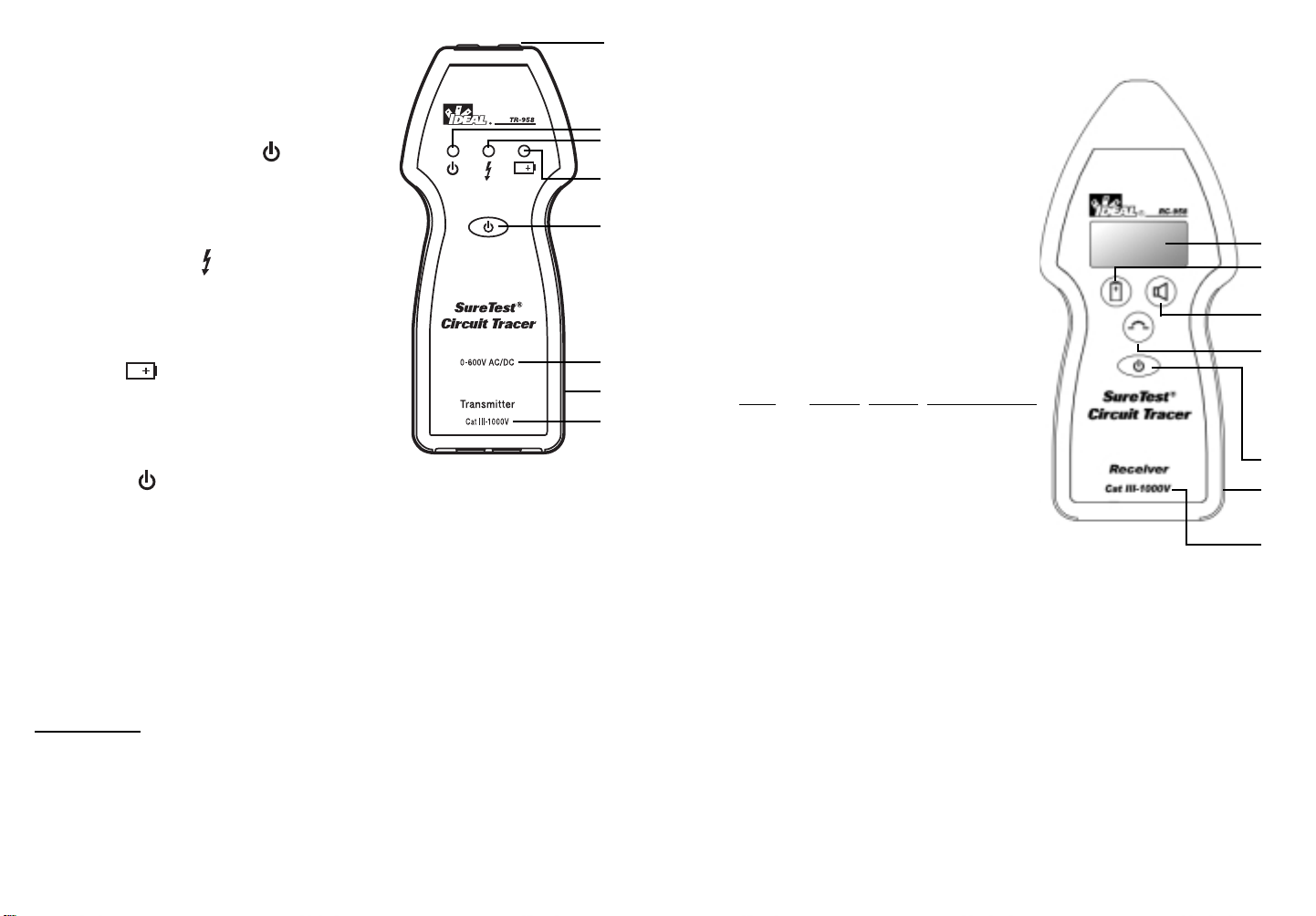
Transmitter Callout Features
1. Input Jacks
Non-polarized, standard banana plug type.
2. Power Indicator
When the transmitter is On, the LED illuminates
indicating that a signal is being produced.
3. Line Energized Indicator
The transmitter continuously monitors the voltage
across its input terminals. If greater than 30 volts
AC/DC is present, the LED indicator illuminates.
The transmitter also communicates the line voltage
state to the receiver.
4. Low Batter y Indicator
When the batteries approach the 10% discharge
point, the LED begins to flash. As the batteries
continue to deplete, the LED switches from flashing
to a steady-on state. At this point, the batteries are
fully exhausted and require replacement.
5. Power Button
Depress the button to switch power on and enable
the transmit function. Depress again to conserve battery
power when not in use.
6. Operating Range
Operates on energized/de-energized circuits from 0 to 600V AC/DC.
7. Batter y Compartment
Holds (4) AA batteries for maximum transmit power and battery life.
8. Safety
Rated for use in Cat III-1000V environments and has a high-energy, fast-acting fuse for
additional protection.
Additional Notes
• The transmitter’s signal does not affect sensitive, electronic equipment on the circuit.
• In a closed circuit, because the transmitter generates a small load current, its signal
can be detected upstream through the feeder panel and the distribution transformer.
The strength of the signal is reduced as it passes through the transformer in inverse
proportion to the turns ratio of the transformer.
• Can be used on GFCI protected circuits.
1
5
6
8
7
2
3
4
Page 6Page 5
1
2
3
4
5
6
Receiver Callout Features
1. Super Bright Display
See next page for features.
2. Batter y Power
Depress this button, at anytime to display
the % useful battery life remaining. Replace
the batteries at depletion.
3. Audible Indication
Depress this button to turn the sound On/Off.
If On is selected, a variable pitch/tone is
produced - directly proportional to the signal
strength.
4. Sensitivity Mode:
Depress this button to select the mode of
sensitivity*:
Mode RC-954 RC-958 Antenna Strength
Search High “1” “SH” highest sensitivity
(default mode)
Search Low “2” “SL” high-medium
sensitivity
Trace “3” “TR” medium-low
sensitivity
Breaker “4” “BR” lowest sensitivity
* See Additional Notes on next page for guidelines on mode selection.
5. Power Button
Depress to switch power on and enable operation. Depress again to conserve battery
power when not in use.
6. Batter y Compartment
Holds (3) AA batteries.
7. Safety
Rated for use in Cat III-1000V environments.
7
Page 4
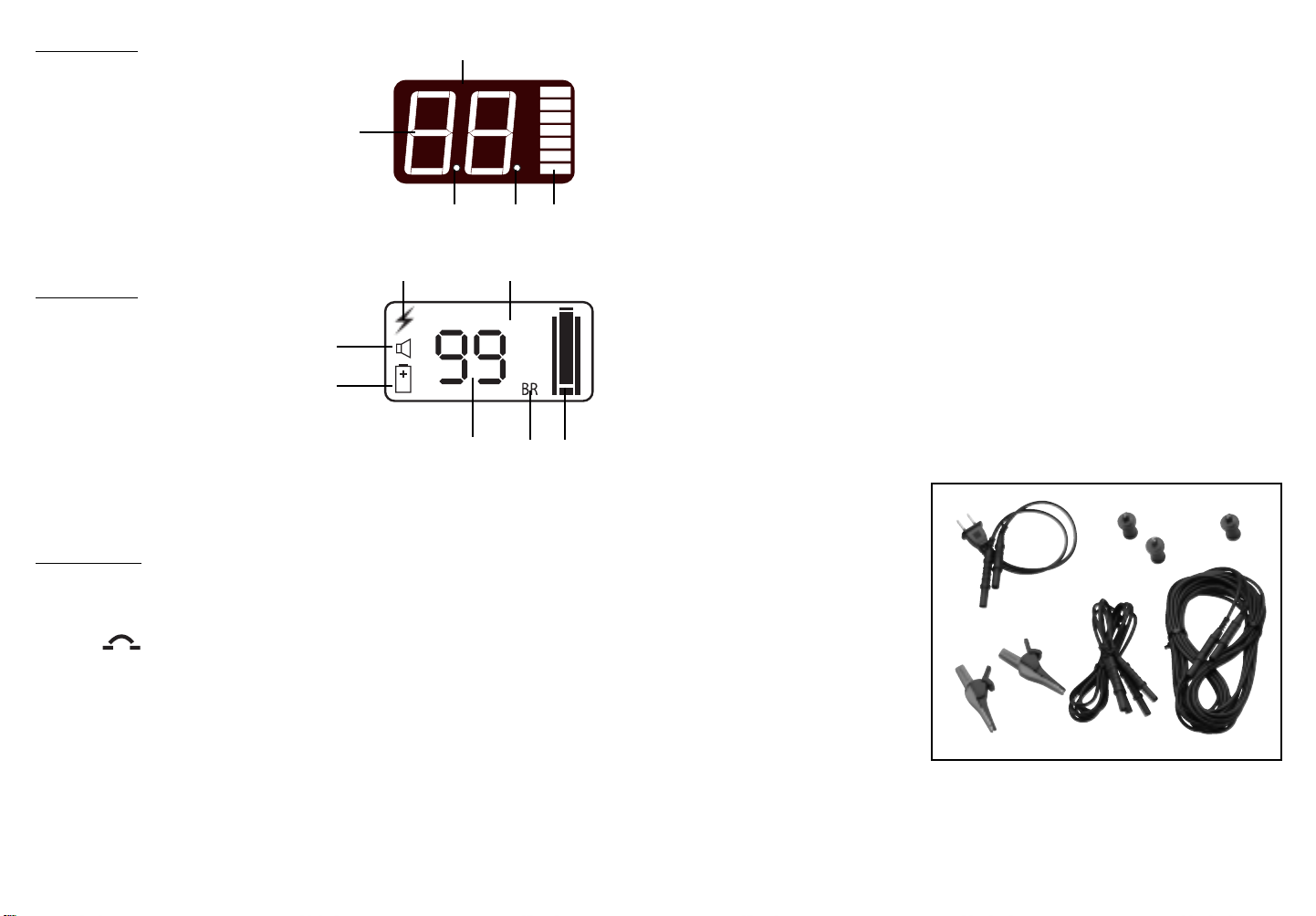
Page 7
RC-954 Display
1. Bright, 7-digit LED display.
2. Low Batter y Indicator is off then
lights when 10% battery
life remains.
3. "0-99" numeric indication of
signal strength.
4. Audible indicator lights when audible
is disabled.
5. Peak detector for instantaneous
changes in signal strength.
RC-958 Display
1. Super-bright OLED display
rotates the numeric value.
2. Receives the powered line status
from the transmitter.
3. Indicates On/Off status of the
audible function.
4. Low Batter y Indicator is on then flashes
when 10% battery life remains.
5. "0-99" numeric indication of signal strength.
6. Displays the mode of sensitivity.
7. Peak detector for instantaneous changes in signal strength.
Additional Notes
• Sensitivity mode selection – general guidelines:
• Start out at maximum sensitivity (SH/1 mode) until the receiver finds the circuit
under test. If the receiver is too sensitive, then reduce the sensitivity using the
button until the receiver’s display does not peg at "99" continuously.
• Use Search High (SH/1) mode for tracing: (a) in closed circuits while using the
120VAC plug adapter (rather than the 25’ lead and a remote return path setup),
(b) in open circuits, (c) underground, (d) and anywhere else more signal
detection is needed.
• Use Search Low (SL/2) mode to reduce the level of sensitivity if the Search High
mode has signal saturation (display is pegging at "99" continuously).
• Use Trace (TR/3) mode for tracing (a) in closed circuits while using the 25’ lead
and a remote return path, (b) and when Search Low mode has signal saturation.
• Use Breaker (BR/4) mode for (a) identifying circuit breakers and fuses, (b)
pinpointing individual wires from a bundle, (c) and when Trace mode has signal
saturation.
Page 8
12
3
1
5
6 7
42 5
4
3
• Receiver Orientation
• The indication of received signal intensity depends on how the receiver is pointed
in relation to the source of the signal. If the receiver is pointed away from the
signal source then there will be a low value indicated on the receiver. If the
receiver is rotated about the axis of main antenna sensitivity, the signal varies in
strength as the antenna is pointed at and then away from the circuit being traced.
• Therefore, rotate the receiver over the wire being traced until the highest reading
is displayed. If during tracing, the signal is reduced, the wire may have changed
directions (e.g. from horizontal travel across a wall to vertical travel up a wall).
Rotate the receiver to find the strongest signal again.
• Use the back of the receiver to sweep the wall or floor and determine the circuit’s
general location. Use the nose of the receiver to pinpoint its location.
• Steel conduit attenuates (weakens) the signal emitting from the wires inside the
conduit. Aluminum conduit significantly attenuates the signal. So, the receiver
should be set at a higher sensitivity and may need to be placed closer to the
circuit to obtain a stronger signal detection.
Test Lead Kit (TL-958)
A complete test lead kit is supplied for use with the transmitter:
1. TLOP-958 Outlet Plug Adapter
for plugging into standard
120VAC outlets.
2. TLBP-958 (2) Blade Prongs
for inserting into a separate
outlet with a remote neutral
conductor as a return path.
3. TLGP-958 Ground Prong for
inserting into a separate outlet
with remote ground conductor
as a return path.
4. TLAC-958 (2) Alligator Clips
for connecting directly to bare
wires and grounding points.
5. TLA1-958 (2) 3’ Lead Adapters for use with above clips and prongs to connect to bare
wires and grounding points.
6. TLA2-958 25’ Lead Adapter for use with above clips and prongs to connect to remote
return paths.
1
2
3
4
6
5
Page 5

Here are some examples of Open/Closed Circuits:
Remote Return Path
Electromagnetic fields radiate counter-clockwise in relation to the current flow. For
example, current flows out on a hot conductor and returns on the neutral. This change in
opposite current flow also creates opposing magnetic fields. So, when these two opposing
conductors are close together, the two magnetic fields tend to cancel each other out. This
canceling effect diminishes the circuit’s ability to radiate the transmitter’s strong signal
making it more difficult for the receiver to detect the signal.
Page 9
Page 10
1
2
4
5
3
6
7
Breaker
De-Energized
Open Loop
Open Loop
WeakerWeaker
Inductive Clamp (IC-958) with Battery Pack (BP-958) Callout Features
1. 1" (25mm) Jaw Opening.
2. Powerful magnet induces a low
voltage signal onto a closed circuit.
3. 6’ cord attaches to the batter y
pack for power.
4. Protective case.
5. (8) C-cell batteries.
6. Input jack for clamp cord.
7. Hang mount for magnetic strap.
Magnetic Strap (not shown)
• Hooks onto the battery pack.
• Magnet attaches to metal cabinets,
panels, electrical boxes, etc.
• Velcro strap wraps around and hangs
from non-magnetic objects.
Theory of Operation
The tracer consists of a transmitter and a receiver. The transmitter produces a unique signal
onto the circuit to be traced. The receiver detects this unique signal when placed in the
proper orientation to the wires being traced or breakers being identified. The receiver
provides a numeric value and a variable pitch/tone that increase as the signal becomes
stronger.
The transmitter sends a 32 kilohertz, fixed-amplitude, time-modulated signal that injects a
voltage onto the circuit to be traced which then induces an electromagnetic field onto the
circuit.
Whether the circuit is open or closed greatly affects the strength of the electromagnetic
field.
In an open circuit, no current can flow, so the electromagnetic field produced is much
weaker. However, in a closed circuit, the injected voltage also induces a current flow, which
produces a much stronger electromagnetic field. This is the optimal method for tracing as
this much stronger signal allows the receiver to detect it from a greater distance away from
the circuit being traced.
Closed Loop
Stronger
Breaker
Energized
Breaker
Energized
Closed Loop
Stronger
Open Loop
Weaker
Closed Loop
Closed Loop
Stronger Stronger
Breaker
Energized
Light On
(Load)
Page 6

Page 11
To avoid the canceling effect of the opposing magnetic fields and optimize the
transmitted signal, the conductor to be traced should be separated from the return
conductor by utilizing a remote return path.
The simplest method is to use the 25’ test lead to connect to a remote return path, such
as a neutral or ground from another circuit or a water pipe. When identifying breakers,
the hot and neutral are already separated at the electrical panel so the use of the AC
outlet adapter is sufficient.
If unsure that the remote return path chosen is a good one, use a multimeter to measure
the resistance between the circuit neutral and the remote return path. If >100 Ω, a
different return path should be selected.
Applications
Pre-test Operation
Prior to finding a breaker or tracing a circuit, it is good practice to test the receiver by
holding it near the powered transmitter or inductive clamp. A numeric indication of "99"
and strong audible sound ensures that it is working properly.
WEAK SIGNAL SETUP
SIGNALS CANCEL
Water Pipe
STRONG SIGNAL SETUP
NO SIGNAL CANCELING
Separate Circuit
Circuit
under
test
STRONG SIGNAL SETUP
NO SIGNAL CANCELING
Page 12
Locating Circuit Breakers and Fuses
Applications include identifying the breaker that protects the circuit under test, finding the
correct breaker to de-energize the circuit, and labeling a breaker panel.
1) Connect the transmitter to the circuit that needs to be identified and power it on.
The procedure is the same whether the circuit is energized or de-energized. But, a
much stronger signal is produced using an energized (closed) circuit.
2) Turn on the receiver and go to the panel.
a) If more than one panel exists, set the receiver to Search Low (SL/2) mode and
touch the nose to each panel cover until the panel with the strongest signal is
identified.
b) If the receiver is detecting more than one panel with a strong signal, reduce the
sensitivity range to Trace mode (TR/3), and repeat the step above.
3) Open the panel cover, set the receiver to Breaker (BR/4) mode. The receiver should be
positioned on its side to orientate the antenna properly.
4) Slide the nose of the receiver down each breaker in the panel. The breaker with the
highest numeric reading is the correct breaker.
If two or more breakers have the same numeric values, tip the nose of the
receiver up and then down at 45º angles and note the numeric values on each of
the questionable breakers. Only the correct breaker will show a strong signal in
all positions. Or, pull the panel cover, and place the nose on each of the
individual hot wires for a more certain determination.
5) When the correct breaker is tripped (opened), the signal will drop significantly. And,
the will disappear from the receiver’s display (RC-958 feature only). The LED
on the transmitter will also turn off.
Page 7

Tracing Wires Behind Walls
Applications include finding the locations of cable runs and identifying other devices and
loads on the circuit.
1) Connect the transmitter to the circuit to be traced and power it on.
a) For optimal tracing, leave the circuit energized to create a closed loop.
b) If the circuit is de-energized, then connect transmitter to the neutral and ground
conductors to create a closed loop.
2) Turn on the receiver and set it to Search High (SH/1) mode.
3) Starting several feet from the transmitter, use a sweeping motion and the back of the
receiver to find the strongest signal location behind the wall, above the ceiling, under
the floor, or underground.
a) If the signal is too strong, reduce the sensitivity range .
b) If the signal is too weak, utilize a remote return path for the transmitter. Then, reduce
the sensitivity range on the receiver to Trace (TR/3) and repeat step #3.
4) Continue following the highest reading until the end of the circuit is found.
Tracing Low Voltage and Data Cable
Applications include tracing
coax, twisted pair, Cat 5, alarm
and telephone wire.
Follow the instructions for
Tracing Wires behind walls using
the de-energized method and a
remote ground for a return path.
Page 13
Finding Opens
Applications include locating dead circuits, finding the source of an open (broken point) in
a hot/neutral/ground conductor, and determining the end of a circuit run.
1) Connect the transmitter to the open circuit and power it on.
2) Turn on the receiver and set it to Search High (SH/1) mode.
3) Starting several feet from the transmitter, use a sweeping motion and the back of the
receiver to find the strongest signal location behind the wall, above the ceiling, under
the floor, or underground.
a) If the signal is too strong, reduce the sensitivity range .
b) If the signal is too weak, connect one lead of the transmitter into the open
conductor and connect the other lead to a remote return path. Then, repeat step #3.
4) Continue following the highest reading until the signal starts to fall off. This is the
location of the open. Reduce the sensitivity range and use the nose of the receiver to
pinpoint the open on the circuit.
If the open is not found after tracing the length of the run, the conductor may be capacitive
coupled. This condition causes a signal bleed-off onto the other adjacent conductors. To
remove this effect, ground the adjacent conductors and minimize the distance between the
transmitter connection and the open.
Page 14
OR
If possible, ground
the far end of the
cable shield.
CONNECT TO
GROUND
(SHIELD OF COAX)
WEAKER SIGNAL
STRONGER SIGNAL
Page 8

Finding Shorts
Applications include determining causes of breakers tripping, fuses blowing, and current
leaking on the ground conductor. The tracer locates the origin of the ground fault or deadshort in these circuits.
1) Connect the transmitter to the shorted circuit and power it on.
a) One lead should be connected to the faulted conductor and the other lead to
ground.
b) If the ground fault is in metallic conduit, then the conduit is the ground.
c) If possible, ground the adjacent conductors.
2) Turn on the receiver and set it to Search High (SH/1) mode.
3) Starting several feet from the transmitter, use a sweeping motion and the back of the
receiver to find the strongest signal location behind the wall, above the ceiling, under
the floor, or underground.
c) If the signal is too strong, reduce the sensitivity range .
d) If the signal is too weak, connect one lead of the transmitter into the open
conductor and connect the other lead to a remote return path. Then, repeat step #3.
4) Continue following the highest reading until the signal starts weakening. This is the
point of the fault as the signal flows to ground instead of continuing strongly down the
hot conductor. Reduce the sensitivity range and use the nose of the receiver to
pinpoint the source of the fault.
Page 15
Page 16
Sorting Bundled Wires
Applications include identifying a specific circuit amongst several circuits in a filled
conduit, sorting wires in a wire harness, identifying coax cable and twisted pair cable in a
termination box.
1) Connect the transmitter to the circuit to be traced and power it on.
a) Clip one test lead to the known end of the wire to be traced or identified.
b) Clip the other test lead to a remote return path.
2) Turn on the receiver and set it to Breaker (BR/4) mode.
3) Go to the other end of the wire run and sort out the individual wire using the nose of
the receiver.
a) If the signal is too strong, separate the wires more from the bundle when testing.
b) If the signal is too weak, then increase the sensitivity range on the receiver
to Trace (TR/3) and repeat step #3.
4) Continue sorting until the wire with the highest reading is identified.
WEAKER SIGNAL STRONGER SIGNAL
Page 9

Page 17
Locating Cable, Conduit, or Metal Pipe Underground
Applications include tracing cable, conduit, or metal pipe underground. See the Inductive
Clamp Applications for an additional method.
1) Connect the transmitter to the circuit to be traced and power it on.
a) If possible, create a closed circuit by grounding the other end.
b) If possible, ground the adjacent conductors to eliminate capacitive-coupling
effects that can cause signal bleed-over.
c) Utilize a remote return path to maximize the signal produced.
2) Turn on the receiver and set it to Search High (SH/1) mode.
3) Use a sweeping motion and the back of the receiver to find the strongest signal
location underground.
a) If the signal is too strong, reduce the sensitivity range .
b) If the signal is too weak, then check the quality of the ground connections
(<100Ω) and repeat step #3.
4) Continue following the highest reading until the end of the circuit is found.
Page 18
Inductive Clamp Applications
Caution: The clamp does not have any indicators to sense if a circuit is energized.
Always disconnect the battery pack from the clamp when not in use to conserve battery
power.
The inductive clamp is powered solely by the battery pack. It generates its own specific,
time modulated signal, and by transformer action, couples that signal onto the energized or
de-energized circuit to be traced.
For the clamp to propagate a signal onto the circuit to be traced, the circuit must be closed
at the end where the clamp is applied, at a minimum. To maximize the signal produced,
both ends of the circuit should be closed to create a complete loop. Refer to the diagrams
for proper setup.
Three typical applications where the inductive clamp may be used in replace of the
transmitter:
• Identifying downstream loads from a breaker
• Tracing conduit
• Tracing industrial control circuits
25 FEET
DISTANCE
OR
Page 10

Page 19 Page 20
Identifying downstream loads from a breaker.
1) Remove the panel cover and clamp around the hot wire of the energized (closed) circuit.
• To maximize the signal, close the far end of the circuit by plugging in and turning
on a work light or other load into the furthest outlet; hence, making a complete
loop.
2) Hang the battery pack onto the panel with the magnetic strap.
3) Plug the clamp into the battery pack.
4) Set the receiver to Search High (SH/1) mode and trace the circuit to the furthest outlet
while identifying all outlets and loads connected to the circuit. If the Receiver is
saturated, reduce the sensitivity range to Search Low (SL/2).
Tracing Conduit.
1) Clamp around the metallic conduit to be traced. If possible, ground the far end of the
conduit to close the loop. This can be created using the 25’ lead and alligator clips to
clip onto the end of the conduit or electrical box with one clip and a remote neutral or
water pipe with the other alligator clip.
2) Hang the battery pack onto the panel or conduit with the magnetic strap.
3) Plug the clamp into the battery pack.
4) Set the receiver to Search High (SH/1) mode and trace the conduit. If the Receiver is
saturated, reduce the sensitivity range to Search Low (SL/2).
Tracing industrial control cir
cuits.
1) Ensure that the circuit is energized (closed at the panel) at a minimum. To maximize the
signal, close the other end of the circuit by turning on a load, such as a motor or pump.
2) Clamp around the hot wire of this energized (closed) circuit.
3) Use the magnetic strap to hang the battery pack onto the panel or the motor control
cabinet.
4) Plug the clamp into the battery pack.
5) Set the receiver to Search High (SH/1) mode and trace the circuit to the other end. If the
receiver is saturated, reduce the sensitivity mode to Search Low (SL/2).
Battery Replacement
Transmitter:
Ensure that the test leads are removed from the input
jacks and the circuit under test.
1) Remove the battery cap by loosening the screw.
2) Replace batteries with (4) new AA batteries .
3) Assemble cap and re-tighten the screw.
Breaker
Energized
Weaker Signal - Open
Breaker
Energized
Light On
(Load)
Stronger Signal - Closed
Page 11

Receiver:
1) Remove the battery cap by loosening the screw.
2) Replace batteries with (3) new AA batteries.
3) Assemble cap and re-tighten the screw.
Battery Pack for Inductive Clamp:
Ensure the clamp is unplugged from the
battery pack.
1) Remove cap by squeezing the ribbed tabs on
either side of the cap.
2) Remove the battery holder noting the
orientation to the strap mount on the case.
3) Replace batteries with (8) new C-cell batteries.
4) Re-install battery holder into the case noting
the orientation to the magnetic strap mount.
5) Snap cap back onto case.
Fuse Replacement (TR-958 only)
Ensure that the test leads are removed from the
input jacks and the circuit under test.
1) Remove the (6) screws that are assembled
into the back of the transmitter.
2) Replace the fuse (#F-958).
3) Re-assemble the back cap and re-tighten the
(6) screws.
Page 21 Page 22
Maintenance
Clean the case with a damp cloth and mild detergent. Do not use abrasives or solvents.
Service and Replacement Parts
This unit has no user-serviceable parts except for the fuse in the transmitter. For
replacement parts or to inquire about service, contact IDEAL Technical Support at
877-201-9005 or visit our website, www.testersandmeters.com.
Specifications:
Transmitter
Operating Frequency: 32 kilohertz, fixed-amplitude, time-modulated signal
Current Output of Signal: 200mA p-p
max into 50 ohms
Voltage Output of Signal: 30V nominal (2 watts)
Operating Voltage: 0 – 600V AC/DC
Fuse: 1A/1000V, High-Energy, Fast-Acting (6mm x 46mm) –
IDEAL # F-958
Battery Power: 1.5V x (4) AA batteries (NEDA 15A, IEC LR6)
Battery life: 40 hours open circuit testing / 25 hours short circuit tracing.
Indicators: On/Off, Line energized, Low battery
Receiver
Sensing: Magnetic
Maximum range: 15 feet underground.
Signal response: Numeric display and Audible beep
Battery Power: 1.5V x (3) AA batteries (NEDA 15A, IEC LR6)
Battery life: 20 hours
Strap
Mount
Ribbed
Tabs
Strap Mount
Ribbed Tabs
Page 12

Specifications (continued):
Inductive Clamp with Battery Pack
Operating Frequency: 32 kilohertz, fixed-amplitude, time-modulated signal
Current Output of Signal: 200mA p-pmax into 50 ohms
Voltage Output of Signal: 30V nominal (2 watts)
Operating Voltage: 0 – 600V AC/DC
Battery Power: 1.5V x (8) C-cell batteries (NEDA 14A, IEC LR14)
Battery life: 15 hours.
Circuit T
racer Kits
Operating Temperature: 32°F (0°C) to 122°F (50°C)
Storage Temperature: -40°F (-4°C) to 154°F (90°C) (without batteries installed).
Humidity (Operating): 95% R.H. max
Dimensions (W x H x D) 61-954/956: 14.0 x 11.3 x 3.3 in. (355 x 285 x 83 mm)
61-958: 18.5 x 14.6 x 3.5 in. (470 x 371 x 89 mm)
Weight: 61-954/956: 4.5 lbs. (2.1 kg)
61-958: 7.9 lbs. (3.6 kg)
Accessories Included: Receiver, Transmitter, test lead kit, hard case, batteries,
instruction manual.
Safety: Complies with EN 61010-1, EN 61010-2-032, UL 61010-1,
IEC 61010-2-032, IEC 61010-031 specifications,
Cat III-1000V.
Other Regularity: FCC Part 15 compliant, FCC recognized device.
Compliances
Double Insulation
Instrument has been evaluated and complies with insulation category III (overvoltage
category III). Pollution degree 2 in accordance with IEC-644. Indoor use.
IDEAL INDUSTRIES, INC.
Sycamore, IL 60178
Technical Hotline: 877- 201-9005
www.testersandmeters.com
ND 5563-1 Made in U.S.A.
Page 23
Warranty Statement:
This tester is warranted to the original purchaser against defects in material and
workmanship for the lifetime of the product. During this warranty period, IDEAL
INDUSTRIES, INC. will, at its option, replace or repair the defective unit, subject to
verification of the defect or malfunction. This warranty does not apply to defects resulting
from abuse, neglect, accident, unauthorized repair, alteration, or unreasonable use of the
instrument.
Any implied warranties arising out of the sale of an IDEAL product, including but not limited
to implied warranties of merchantability and fitness for a particular purpose, are limited to
the above. The manufacturer shall not be liable for loss of use of the instrument or other
incidental or consequential damages, expenses, or economic loss, or for any claim or
claims for such damage, expenses or economic loss.
State laws vary, so the above limitations or exclusions may not apply to you. This warranty
gives you specific legal rights, and you may also have other rights which vary from state to
state.
