Page 1
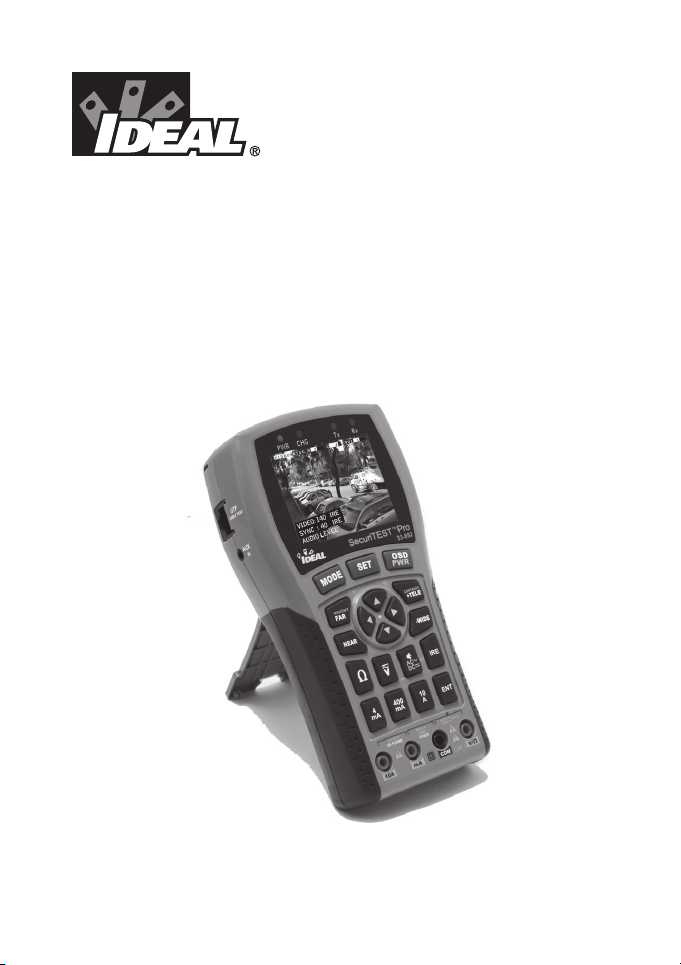
SecuriTESTTM PRO
Model 33-892
User’s Manual Supplement
Document # 6510-02-0001 rev A
Page 2

Thank you for your purchase of the IDEAL
SecuriTESTTM PRO CCTV multi-tester. This manual
supplement describes the additional features and
functions that are available with the SecuriTEST PRO.
Refer to the user’s manual for the standard SecruiTEST
for a description of the features and functions that are
common to both models.
Operation of the video monitor, PTZ controller,
protocol analyzer, test pattern generator, wire map
tester and digital multimeter are idententical between
the SecuriTEST and SecuriTEST PRO.
The additional functions and features of the
SecuriTEST PRO model are:
Video level and Sync level testing•
Audio testing of cameras with built-in microphones•
Change from standard AA batteries to a lithium •
polymer battery pack.
Page 1
Page 3
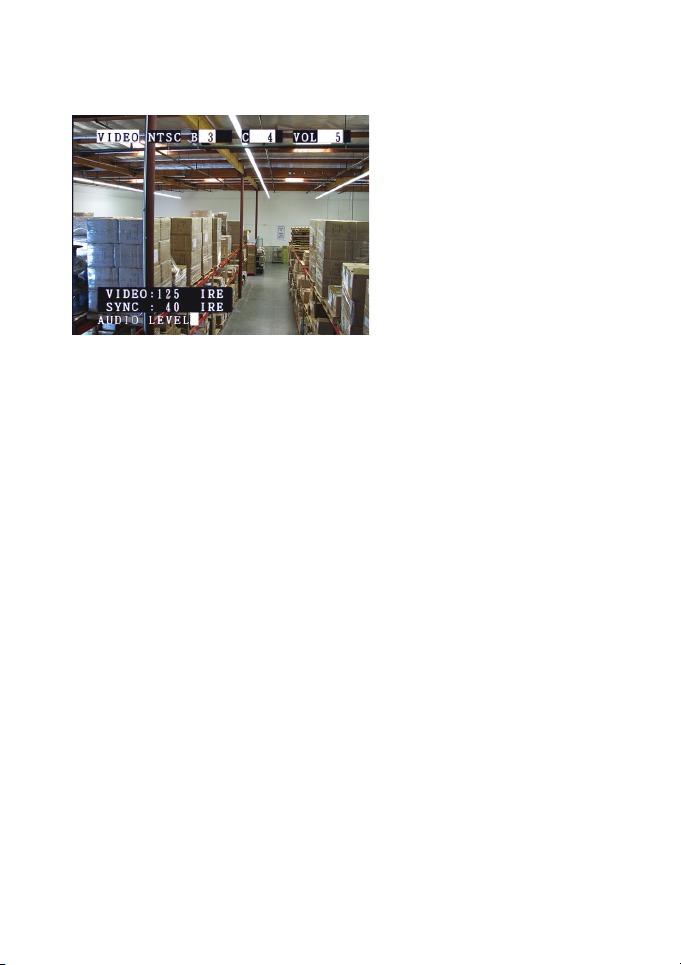
Video, Sync and Audio Level Testing
Press the MODE button
repeatedly to change the the
Video Tester screen indicated
by “VIDEO” in the upperleft corner of the screen.
By default the Video and Sync levels will be displayed
in the lower-left portion of the screen. If there is no
video signal at the VIDEO IN port of the SecuriTEST
PRO no information will be displayed.
Press the IRE button on the keypad to toggle the
Video and Sync level off and on. The Audio Level
information is always displayed, even if there is no
signal input at the Audio IN port.
Depending on the type of camera connected to the
tester the Video and Sync level will automatically
change between IRE (Institute of Radio Engineers) and
mV. NTSC signals that are used in North America are
measured in IRE units, PAL signals that are common
throughout the rest of the world are measured in mV
(milivolts).
Page 2
Page 4

Video, Sync and Audio Level Testing
Luminance
Level
Burs t
Level
Video Level = Luminance + Burst
Peak-to-peak level = 140IRE
20IRE
-40IRE
0IRE
-20IRE
Sync
Level
Sync Level peak-to-peak = 40IRE
100IRE
Sync
Video
140IRE=1000mV
1IRE=7.1mV
Understanding Video and Sync Level
SecuriTEST PRO measures the combined Luminance
and Burst levels of a composite video signal as the
Video Level. The Sync signal is embedded between the
Luminance and Color Burst signals. See the following
chart for a description of the levels that are expected.
Luminance Level 100 ± 10 IRE
NTSC
Color Burst Level 40 ± 5 IRE
Video Level 140 ± 15 IRE
Sync Level 40 ± 5 IRE
PAL
Luminance Level 700 ± 140 mV
Color Burst Level 300 ± 35 mV
Video Level 1000 ± 175 mV
Sync Level 300 ± 35 mV
Page 3
Page 5

Video, Sync and Audio Level Testing
The Video Level should be within the indicated range.
Levels that are too low will result in a dim picture
with reduced dynamic range. A Video Level that is too
high will result in washed out pictures with decreased
denition.
The Sync Level controls the drawing of each line on
the monitor. Sync Levels that are too low will cause
the picture to breakup or roll while Sync Levels that
are too high will result in a picture with reduced grey
colors and dynamic range.
In an installtion with multiple cameras, the video and
sync levels should be matched as closely as possible
at the head-end to prevent noticible picture quality
differences when switching between cameras on a
single monitor. Values outside the recommended
tolerances can cause the operators to experience eye
fatigue.
The Audio Level indicator does not provide actual
signal level information about the audio connected to
the Audio IN port. Instead the white bar graph indicator
will move to indicate the presence of an audio signal.
Additionally the audio can be heard through the
internal speaker of the SecuriTEST PRO. Pressing the
Page 4
Page 6

Battery Use and Charging
UP and DOWN arrow keys adjusts the volume of the
internal speaker.
Page 5
Page 7

Battery Use and Charging
Power
switch and
charging
port
Charge LED
(green)
The SecuriTEST PRO features an internal lithium
polymerrechargablebatterypack.Thebenetsof
the lithium polymer battery are that it holds more
energy while weighing less than other types of battery
technologies such as nickel cadmium (NiCd) or nickel
metal hydride (NiMH).
Lithium Polymer vs. Lithium Ion Batteries
There are two primary types of rechargable lithium
batteries used in comercial devices. Lithium ion battery
cells resemble standard dry cells in that they are
packaged in cylindircal metal housings which provide
protection against punctures which can cuase lithium
batteriestoshort-circuitandcatchonre.Lithium
polymer cells are soft and usually packed inside of
a housing for protection. This is the most common
type of battery for devices like laptop computers
and cell phone because the soft cells can be formed
Page 6
Page 8

into a variety of shapes for virtually any application.
SecuriTEST PRO uses a polymer battery pack that
is housed inside the case of the tester for protection.
The back cover of the tester can be removed to access
the battery for replacement after its useful life. When
replacing the battery take care not to puncture the metal
foil or crush the cell. Damaged battery packs should
be properly disposed of. Never attempt to charge a
damaged battery pack.
Battery Charging
SecuriTEST PRO incorporates a smart charging circuit
that prevents overcharging which can reduce the
lifetime of the battery pack.
To charge the battery set the main power switch to the
ON position and connect the charging supply to the
tester. The green CHG LED will indicate the status of
the charge.
LED Status Condition (Main Switch ON)
ON Battery charge <90%, charging
OFF Battery charge 90-100%, not charging
Blinking Batery charge >100%, not charging
LCD Disp. Condition
Low Battery Battery is low, connect charger to
recharge
Lithium batteries do not suffer from the "memory
effect" that is common to other battery technologies,
Page 7
Page 9

however they do have a limited number of charge
cycles (300-500) before they begin to loose capacity.
Additionally, all lithium batteries loose about 20% of
their capacity per year, even if unused.
Contrary to the procedure with NiCd and NiMH
batteries, lithium batteries give the best performance
and longevity when they are charged before they are
run completely down.
Page 8
