I.D. AL VP100HDi User Manual

I.D. AL - VP100HDi - Interactive Full HD 1080p video player - User manual
® Waves System V 1.03 - 2012
MANUAL
VIDEO HD
PLAYER
VP100HDi

I.D. AL - VP100HDi - Interactive Full HD 1080p video player - User manual
® Waves System V 1.03 - 2012
Table of contents
A - Safety instructions 1
B - Product information 3
1 - Product presentation 4
2 - Functionnalities 4
3 - Installation 5
4 - Operating mode 5
4.1 - First use 5
4.2 - Play manually the audio/video files 6
4.3 - Sleep and waking mode 6
5 - Configuration 7
5.1 - RTC - Setup time and date 7
5.2 - Network - Setup Ethernet parameters 8
5.3 - Auto Play - Setup autoplay mode 8
5.4 - Slideshow Time 9
5.5 - Baudrate - Setup RS232 internal link 9
5.6 - Resolution - Set video resolution output 9
5.7 - FTP User 10
5.8 - Default parameters 10
6 - Automatic power on/off 11
7 - Ethernet link 12
8 - Operating mode and naming of files 14
9 - RS232 serial link protocol 18
10 - Connections 21
Annexe A - Specifications 24
Annexe B - Functions 25
Annexe C : Type of memory storage 26
Annexe D : Infra red remote control 27
ID-AL products are exclusively manufactured by Waves System
LA VILLE EN BOIS - 44830 BOUAYE - FRANCE
Sales and information: +33 2 40 78 22 44
E-mail : info@id-al.com - Web site: http://www.id-al.com
Technical department : support@wsystem.com
Technical support :
For a detailed list of the technical support options, we suggest you to visit our site
www.id-al.com.
Information in this manual is subject to change without notice and do not represent any commitment from
Waves System. The equipment described in this manual is supplied under condition of the terms of
license specifying the legal use conditions. This manual can’t be reproduced or used, in whole or in part,
in any form and by any mean, for other use than private, without the written permission from Waves
System.
ID-AL is a trademarks of Waves System.

I.D. AL - VP100HDi - Interactive Full HD 1080p video player - User manual
® Waves System V 1.03 - 2012
CAUTION! DO NOT EXPOSE TO HUMIDITY & DUST!
Unplug the power supply cable before any servicing
FOR YOUR SAFETY, PLEASE READ THE USER’S GUIDE CAREFULLY BEFORE OPERATING
YOUR PLAYER.
A. SAFETY INSTRUCTIONS
A.1 CE marking
The CE marking is found on the nameplate, at the rear side of the device. It certifies the conformance
of the device with the low voltage CE Directive, according to the EN 55022 standard, and the
Electromagnetic Compatibility Directive 61000-4-x.
A.2 Directives
• The requirements related to the electromagnetic compatibility and low voltages directive are met.
A.3 Overview
• The user manual is an integral part of the product. It must always be kept handy & close by. Proper
usage conforming to the product intended purpose involves strict compliance with the instructions
given in this manual.
In the event of return of the equipment, the user manual should be handed over to the new purchaser.
The staff should receive instructions concerning the proper usage of the device.
• Only usage of genuine parts ensures perfect safety for the user and correct operation of the device.
Moreover, only accessories mentioned in the technical documentation or explicitly approved by the
manufacturer must be used. In the event of usage of accessories or consumable products from other
brands, the manufacturer cannot stand guarantee for the correct and safe operation of the device.
• Damages caused through usage of accessories or consumable products from other brands will not
entail right to any benefit under the terms of warranty.
• The manufacturer will be liable for the safety, reliability and functioning of the product as long as the
assembly, settings, modifications, extensions and repairs have been carried out by the manufacturer or
a company approved by the manufacturer and if the device is used in accordance with the instructions
mentioned in this manual.
• The player complies with the technical safety standards in force at the date of print of this manual. A ll
rights reserved for the electrical diagrams, procedures, names and devices mentioned herein.
• Any reproduction of the technical documentation, even partially, without the written authorization from
Waves System is prohibited.
A.4 General Safety instructions
This device has been shipped out from our facilities in perfect working condition. In order to preserve
these conditions, for safety and to avoid any risk of accidental bodily injury, the user must imperatively
follow the safety instructions and read the ‘Caution!’ messages included in this manual.
This device, made by Waves System, has been designed in a way that practically eliminates any risk if it
is used in accordance to its intended purpose. Nevertheless, with a concern for safety, we would like to
draw your attention to the following instructions:
• When using the device, comply with all local rules and regulations in force. Any modification or
- 1 -

I.D. AL - VP100HDi - Interactive Full HD 1080p video player - User manual
® Waves System V 1.03 - 2012
conversion of the device automatically entails loss of the homologation. The operation of a modified
device is liable to a penalty. In the interest of occupational safety, the operator and the user are held
responsible for complying with the regulations.
• Keep the original packing for a possible product re-shipment. Also ensure to keep the packing material
out of children's reach. Only this original packing ensures optimal protection for the product during
transportation. If a product reshipment appears to be necessary during the guarantee period, Waves
System is not liable for any ensuing damages arising during the transportation and attributable to a
defective packing.
• This device is used to broadcast audio files. It should be used only by persons whose training or knowledge
ensures proper handling.
• Before every use, the operator must check that the device is in perfect working condition.
• This product must not be used in places where there is a potential explosion risk. Besides, it must
neither be used in an environment favouring combustion nor in a humid or excessively hot or cold location.
A.5 Safety instructions against risks due to electric currents
• The device must be connected to a grounded AC power outlet or a European standard outlet installed as
per good professional practices.
• Before connecting the device, check that the power supply voltage and frequency match the specifications
indicated on the device.
• Before powering, check that the device and cables are not damaged. Damaged cables and connections
must immediately be replaced.
• Never allow the power cords to come in contact with other cables. Handle the power supply cable as well
as all other cables connected to the mains with extreme care.
• Always connect the plug-in connector in the end. Ensure that the On/Of f switch is in 'Off' position before
connecting the device to the mains. The mains outlet must remain accessible after the installation.
• Check the device and its power supply cable from time to time. Disconnect the device from the mains
when it is no longer used or for the purpose of maintenance.
• Handle the power cord by using the plug-in connector only. Never remove the plug-in connector by
pulling the power cord.
• Electrical connection, repairs and maintenance must be carried out by qualified personnel.
• Do not switch on or switch off the device within a short span of time as this will reduce equipment life.
- 2 -

I.D. AL - VP100HDi - Interactive Full HD 1080p video player - User manual
® Waves System V 1.03 - 2012
A.6 - Terms of use:
• This product has been designed for indoors use only.
• If this device has been exposed to very high temperature fluctuations (e.g.: after transportation), do not
connect it immediately. The condensation formed inside the device could damage it. Allow the device to
attain ambient temperature before connecting it.
• Do not shake the device, avoid sudden movements during its installation or handling.
• When selecting the spot for installation of the player, ensure that it is not exposed to a high source of
heat, humidity or dust. There should not be any cables lying around as they might jeopardise your &
others safety.
B. PRODUCT INFORMATION
B.1 Correct usage
The player is used to broadcast audio/video files automatically.
Correct usage involves compliance with the instructions given in this manual as well as with the
requirements concerning installation.
B.2 Incorrect usage
Any other usage or usage beyond the scope of this application is considered as incorrect usage. The
manufacturer shall not be liable for the damages ensuing from it. The user shall bear full responsibility for
the risks incurred.
B.3 Delivery details
VP100HDi player
External power supply and its power supply cable
Remote control
User's manual
B.4 Specifications
Audio/video Player model : VP100HDi
Nominal electrical values of the power supply connection
Voltage (V) 100 to 240
Frequency (Hz) 50-60
For details see Annex B
B.5 Installation
The device must be installed in a dust free area.
Do not install the device directly against a wall. To avoid overheating, the ventilation openings
must not be blocked. Take care to leave an empty space above the ventilation slits.
B.6 Electrical connection
Before activation, check whether the mains voltage matches with the voltage indicated on the rating plate.
- 3 -

I.D. AL - VP100HDi - Interactive Full HD 1080p video player - User manual
® Waves System V 1.03 - 2012
1 - Product presentation
The VP100HDi is an Audio/V idéo full HD player. The files are stored on a SD/SDHC Card or USB device,
stick or hard disk. This standalone player can read files automatically when switch on.
Using the trigger input, you can play the selected files. The output contact will switch on/off lamps, relays
and all external electric products.
With the RS232 link, you will send command to the player. (select folder, play, stop ...)
VP100HDi is used in digital signage market or integration projects for museums, exhibitions, retail, theme
parks & tourist attractions…
2 - Functionnalities
Autoplay: VP100HDi starts automatically on powering on. This feature can be disabled. (see page 14)
Vidéo output* :
- HDMI output v1.2 (digital audio and video out) for a TVHD, a HD videoprojector, computer display with
HDMI or DVI input.
- VGA output (analog) for a computer display with analog VGA or DVI input, videoprojector or TVHD YUV
compatible.
Audio output* :
- HDMI output v1.2 (digital audio and video out) for a digital amplifier with HDMI input.
- RCA output (analog) Line level for an analog amplifier ou mixign table.
Infra red remote control :
- With the remote control you can setup the player and select the media/files to read.
SD connector : Use this connector to read your files from a SD/SDHC memory card.
USB connector : Use this connector to read your files from a USB memory. (Key, HDD ...)
Volume : Press buttons + and - in front face to set the volume. You can also use the infra red remote
control.
Ethernet connector : Use this RJ45 link to update the files from your 10/110 base network.
FTP server : With the internal FTP server, you will access to your media (SD, USB ...) to move, rename,
copy, delete all your files.
Power supply : The VP100 is supplied with a desktop switching power supply . The power supply operates
from 120VAC to 240VAC at 50 –60Hz. Output is 12VDC, power draw is 20 watt minimum.
* Digital and analog output are can be used simultaneously.
- 4 -

I.D. AL - VP100HDi - Interactive Full HD 1080p video player - User manual
® Waves System V 1.03 - 2012
3 - INSTALLATION
1 2 3 4 5 6
1 - USB Host connector to use a
USB flash memory or external hard
disk or all other media with «mass
storage» compatibility.
2 - SD connector to use a SD/
SDHC memory card.
3 - Infrared sensor
4 - Volume buttons
5 - Status LED (red = sleep, orange
= initialising, green = operationnal)
6 - Sleep / wake up
7 - Power supply input
8 - VGA output (analog)
9 - HDMI output (digital)
10 - Ethernet RJ45
11 - Analog stereo audio output
12 - RS232 link
13 - Trigger input
14 - Power sypply out
15 - Trigger output
- 5 -
4 - Operating mode
4.1 -First use
The VP100HDi is delivered with default parameters. You need to change some parameters for an optimal
use like video out resolution, Ethernet link, time and date ...
1 -Connect the VP100HDi to a display using HDMI or VGA out. Connect the power supply but don’t insert
a media (SD or USB). Status LED change from red to orange and green for about 1 minute. Main menu
is now displayed.
2 -With the remote control, select «Setup» and change the parameters you want. (see the Setup chapter)
Note : By default, the VP100HDi is set in Full HD output resolution (1920x1080). If your display is not
compatible with this resolution, you need to change the resolution. At this moment, may be, you can’t see
anything on the screen. Don’t worry, you can change dynamicaly the resolution using the «ACT» key on
the remote control.
7 8 9 10 11
12 13 14 15

I.D. AL - VP100HDi - Interactive Full HD 1080p video player - User manual
® Waves System V 1.03 - 2012
- 6 -
4.2 - Play manually the audio/video files
1 - Use a SD card or USB flash memory already formated in FAT32* and copy one or more video, audio
or images files (see annex B for compatibility).
2 - Insert the SD card or USB flash memory in front of the player and connect the power supply . The player
start and the status LED change from red to orange.
3 - When player is ready, status LED change to green.
With the remote control, select your media, (SD card
or USB1) and press OK. Y ou can see now the transport
menu.
Note : HDD and USB2 are reserved to internal connector
for options. Please, contact us for more informations.
4 - With the remote control, select a file
and press OK to play . Press ESC to stop
and see the menu screen.
Note : In this menu, press «ACT» to
select VIDEO, AUDIO, IMAGE ou FILE
tab. Press «ESC» to display main menu.
4.3 - Sleep and waking mode
To stop the player and place in sleep mode, press on/off push button from the front face or press on/off
key from the remote control. (see annex D) The status LED change from green to orange during 5 seconds
and to red when the player is in sleep mode.
In sleep mode, the consumption is only 50mA. You can wake up at any time when you press the On
button.
* NTFS and EXT3 file system are also supported, but don’t offer the same possibilities. (see annex C)
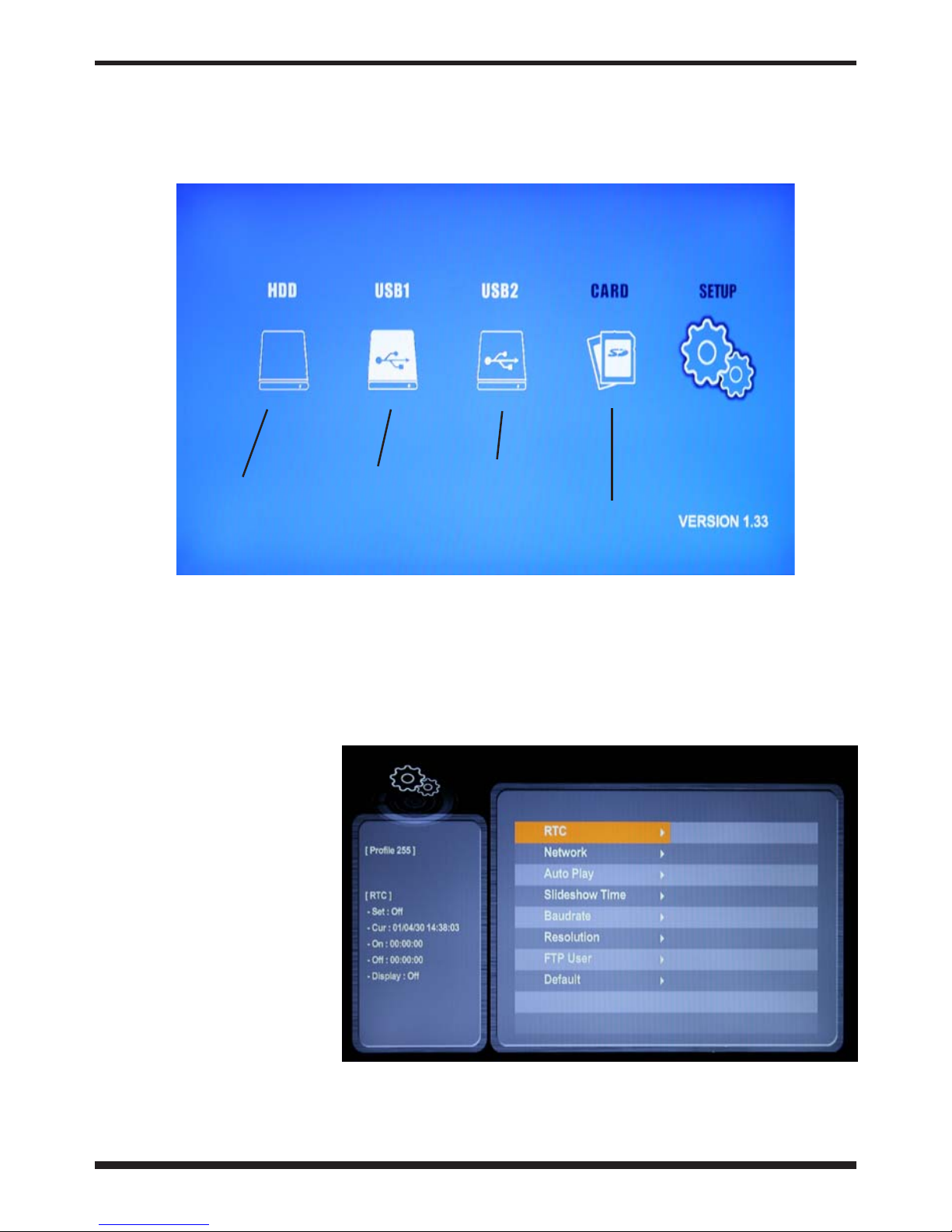
I.D. AL - VP100HDi - Interactive Full HD 1080p video player - User manual
® Waves System V 1.03 - 2012
5 - Configuration
You can change some parameters to adapt the uses to your requirement. All the parameters are included
in the Setup menu. From the main menu, select «Setup» with the remote control and press OK.
Note : To select an option, use the arrow key to move to your selection. Use OK key to valid your choice.
Use ESC key to exit from a menu.
5.1 - RTC - Setup time and date
In this menu, you can set date and time.
- Current Time : Set the actual
date and time. (Year / Month /
Day - Hour : Minute : Second)
- Auto Power Set : Automatic
power on/off selection
- Auto Power On Time : Time
when VP100HDi booting up
automatically
- Auto Power Off Time : Time
when VP100HDi shutting down
automatically
- Time Display : Display or not
the time on the screen.
("On" = displayed, "Off" = not
displayed)
* When you select the "Auto Power Set" function, be sure that "Auto Power On Time" and "Auto Power Off
Time" are not at the same value.
- 7 -
Internal
USB
memory
(option)
USB
memory
(front)
SD Card
(front)
internal
HDD
(option)
