I.D. AL MicroPlayer Quick Start Manual
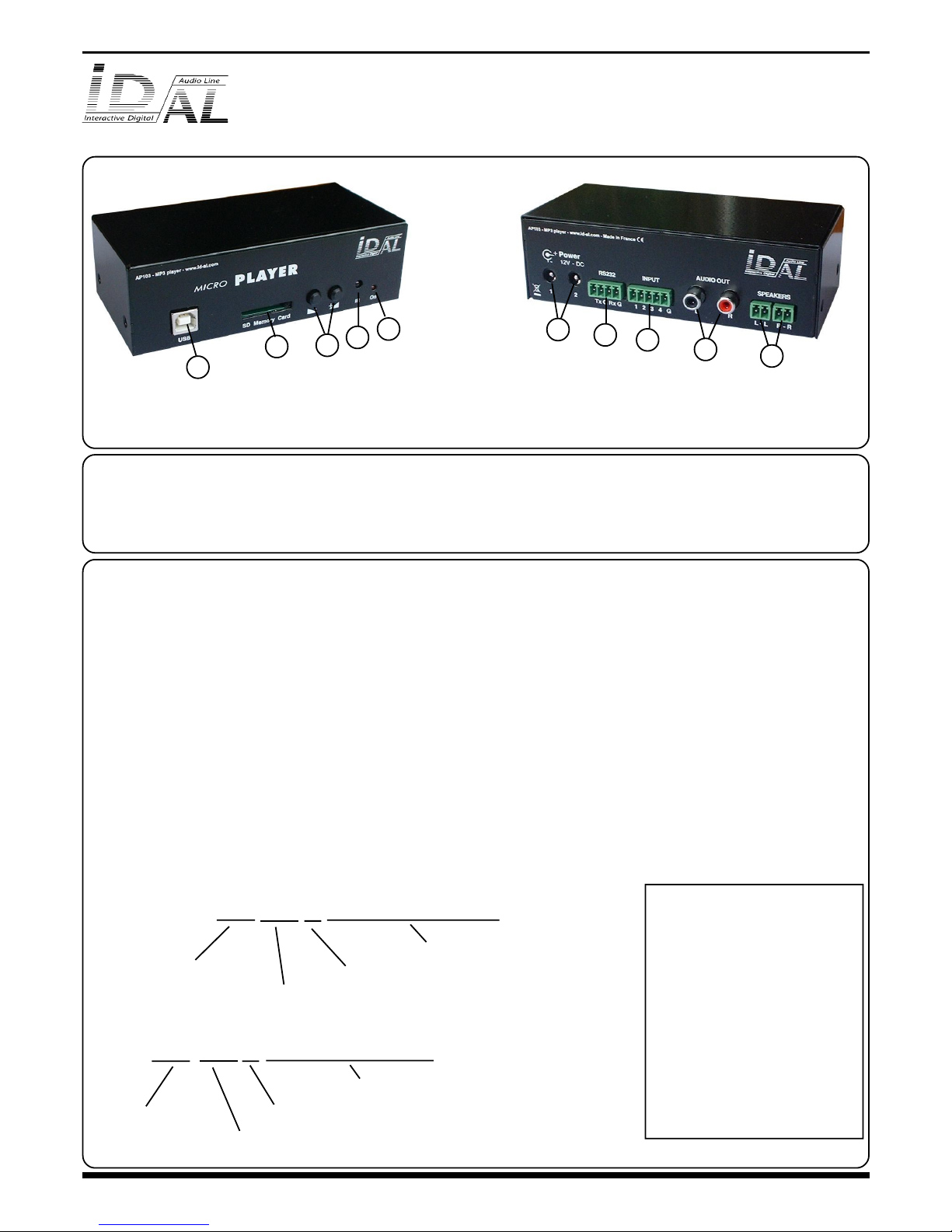
Directory: 001002R directory name
® Waves System - La Ville en Bois - 44830 BOUAYE - FRANCE - Tel : +33 (0) 2 40 78 22 44 - www.id-al.com - V1.0/2007
I.D.AL - MicrI.D.AL - Micr
I.D.AL - MicrI.D.AL - Micr
I.D.AL - Micr
oPlayer - Interactive MP3 Player - Quick staroPlayer - Interactive MP3 Player - Quick star
oPlayer - Interactive MP3 Player - Quick staroPlayer - Interactive MP3 Player - Quick star
oPlayer - Interactive MP3 Player - Quick star
t guidet guide
t guidet guide
t guide
MicroPlayer - Quick start guide
1
2
3
4
5
1 - USB socket - To update the SD card
2 - SD memory card slot
3 - Volume setting + / 4 - Infrared sensor
5 - Luminous indicator
6
7
8
9
10
6 - Power supply - 2 sockets
7 - RS232 serial link
8 - Inputs on dry contacts
9 - Audio output on line level
10 - Amplified output for speakers
1 - Connections
2 - SD memory card
Choose a quality memory card of minimum size 512Mo
New cards are usually pre-formatted in «FAT» and will need to be reformatted in FAT32
!!! the SD card MUST be formatted in FA T32 !!!
001 = Directory Number
002 = Jump to directory
Playback mode - R=Random / S=Sorted in file number order
Any chosen name
File: 001002T file name.mp3
001 = File Number
002 = Jump to directory
T = Interrupt feature - T : interruptible / N : Non interruptible
Any chosen name
Special directory names:
- Directory 000: default directory played
on powering on.
- Directory 001 to 015: allocated to the
15 input contacts.
- Loop in a directory: 001001R = loop in
directory 001.
- Play a directory and then stop:
001###R = play directory 001 and wait.
Special file names:
- Play next file without jump: 001###T
= play next file in the current directory.
3 - Operation of the MicroPlayer
The MicroPlayer reads MP3 FILES ONLY. Operation of the player, the way the files are broadcast and how, is fully defined by:
- The configuration file to specify settings of the player and advanced functions (RS232, Infrared...) - See overleaf
- The names allocated to directories and files - See hereafter
3.1 - Basic mode
Files are copied into the memory card directly at the root - no directory is created. Files are read in loop on powering on, except if a configuration file
is instructing otherwise. The files are read in the order they have been copied into the card (first copied, first read). Inputs are configured as follows:
Input 1:Pevious file
Input 2:Stop
Input 3: Play
Input 4: Next file
3.2 - Advanced mode
When used in advanced mode, the MicroPlayer becomes an interactive automated player and the broadcast scenario is determined by the way files
and directories are named. Names are made of 6 NUMBERS + 1 LETTER followed by a chosen name. Use the meaningful 7 digits in front of the
chosen file name to play in a specific order or/and to automatically «jump» to a directory after playing. When loop random play is required, any file
name can be used (no special characters).
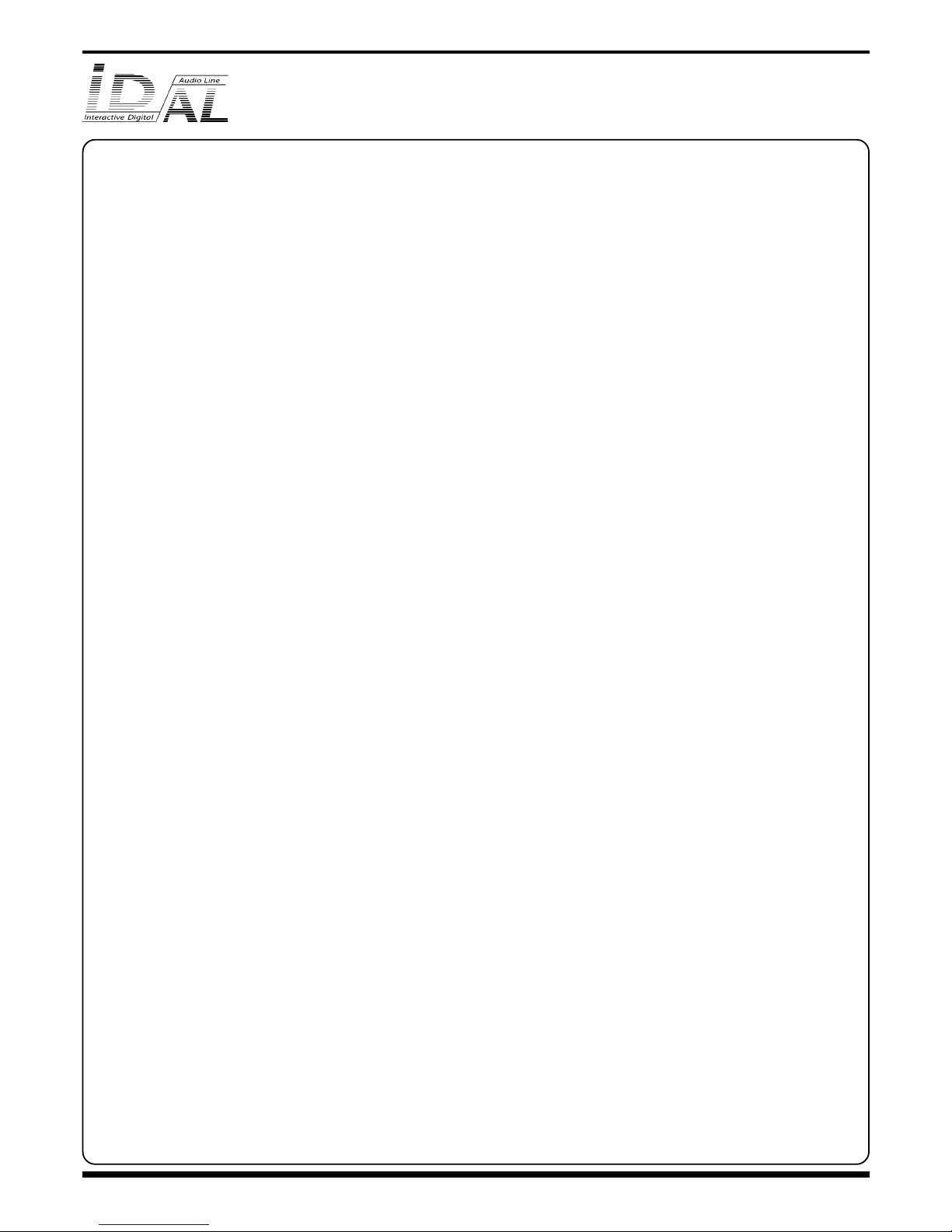
® Waves System - La Ville en Bois - 44830 BOUAYE - FRANCE - Tel : +33 (0) 2 40 78 22 44 - www.id-al.com - V1.0/2007
I.D.AL - MicrI.D.AL - Micr
I.D.AL - MicrI.D.AL - Micr
I.D.AL - Micr
oPlayer - Interactive MP3 Player - Quick staroPlayer - Interactive MP3 Player - Quick star
oPlayer - Interactive MP3 Player - Quick staroPlayer - Interactive MP3 Player - Quick star
oPlayer - Interactive MP3 Player - Quick star
t guidet guide
t guidet guide
t guide
MicroPlayer - Quick start guide
4 - Configuration file - config.txt
Some functions of the MicroPlayer can only be fully defined by a configuration file.
- Create the configuration text file using any text editor (Notepad, Wordpad...) - Format is #PARAMETER:xxx as follows
- Name the file: config.txt
- Copy config.txt into the SD card, at the root
Note: if the configuration file is not present at the root of the SD card, default factory settings will be applied.
If the line of a parameter is missing, the default value of this parameter will be used.
#ID:xxx Player IDENTIFICATION - xxx number between 001 and 127 -
Default 001allocated to player 001
#VOLUME:xx Setting of VOLUME - xx = any value between 00 and 31 -
Default value = 16
#BASS:xxx Setting of BASS - xxx = any value between -12 and +12 -
Default value = 00 no correction
#TREBLE:xxx Setting of TREBLE - xxx = any value between -12 and +12 -
Default value = 00 no correction
#POWER:x LOW POWER mode - x = value 0 or 1
0 = Mode without low power mode management -
Default mode
1 = Low power mode management
#RS_MONITORING:x RS232 serial link mode x = value 0, 1 or 2
0 = Mode «Daisy chain» -
Default mode
1 = Mode «Surveillance»
2 = Mode «Surveillance extended»
#AUTOPLAY:x Autoplay on powering on - x = value 0 or 1
0 = Mode «Autoplay» not activated
1 = Mode «Autoplay» activated -
Default mode
#BOOT:xxx Directory to be played on powering on - xxx any number between 000 and 999
Default value = 000
When using an Infrared remote control, keys of the handset can be associated to functions of the player, using the following
commands in the configuration file :
#IR_PLAY:xx Allocate key xx to function Play / xx = any value between 00 and 15
#IR_STOP:xx Allocate key xx to function Stop / xx = any value between 00 and 15
#IR_NEXT:xx Allocate key xx to function Next File / xx = any value between 00 and 15
#IR_PREV:xx Allocate key xx to function Previous File / xx = any value between 00 and 15
#IR_VOLUP:xx Allocate key xx to function Volume + / xx = any value between 00 and 15
#IR_VOLDN:xx Allocate key xx to function Volume - / xx = any value between 00 and 15
#IR_DIR:yyy:xx Allocate key xx to function Jump to directory yyy / yyy = value between 000 and 999 / xx = value between 00 and 15
Example of configuration file :
#ID:005 Player number 005
#POWER:1 Low power mode
#BOOT:012 Read directory 012 on powering on
#AUTOPLAY:1 Autoplay on - start reading on powering on
#RS_MONITORING:1 Serial link set in «surveillance» mode
#VOLUME:15 Volume level set at 15 on powering on
#BASS:+06 Bass reduction +06dB
#TREBLE:-03 Treble increase -03dB
#IR_PLAY:02 On the infrared remote press key 02 to Play
#IR_STOP:03 On the infrared remote press key 03 to Stop
#IR_NEXT:01 On the infrared remote press key 01 to play Next File
#IR_PREV:04 On the infrared remote press key 04 to play Previous File
#IR_VOLUP:10 On the infrared remote press key 10 to adjust Volume Up
#IR_VOLDN:11 On the infrared remote press key 11 to adjust Volume Down
#IR_DIR:145:06 On the infrared remote press key 06 to play directory 145
