Page 1
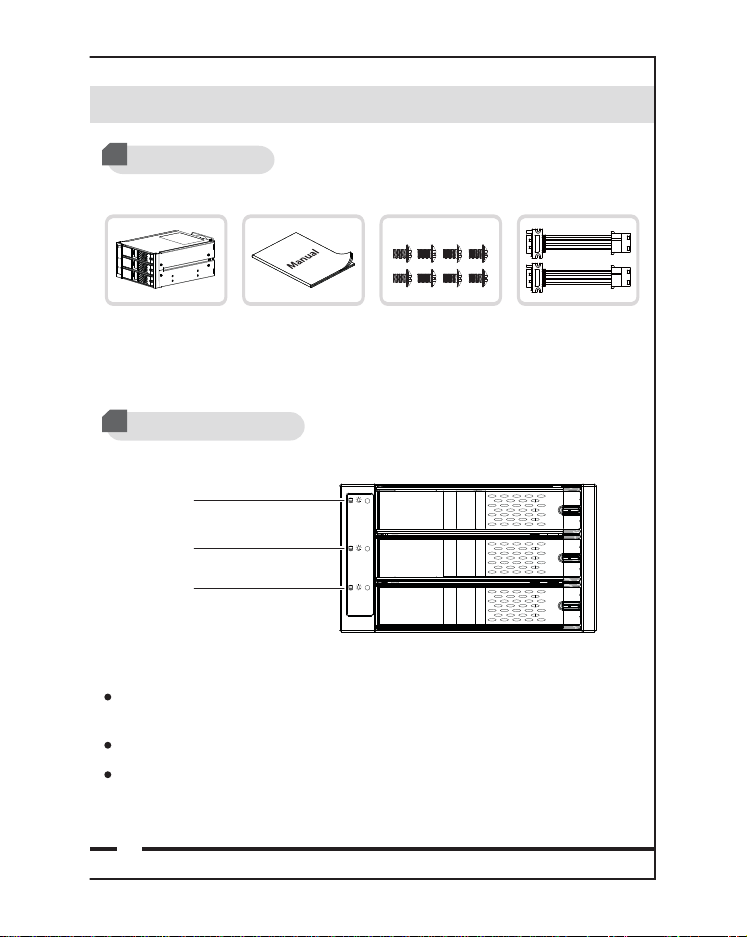
1
Package Contents
English
M3*6 screws x 8User Manual x 1Device x 1
2
Front Panel Information
HDD 1
Power / HDD Access LED Indicator
HDD 2
Power / HDD Access LED Indicator
HDD 3
Power / HDD Access LED Indicator
The LED indicator illuminates blue after the hard drive is inserted into the
drive bay. The LED will remain off if the drive bay is empty.
The LED indicator will flash blue during drive access.
The fan will be activated after the hard drive is inserted.
1
4 Pin to 15 pin
Power Connector
x 2
Page 2
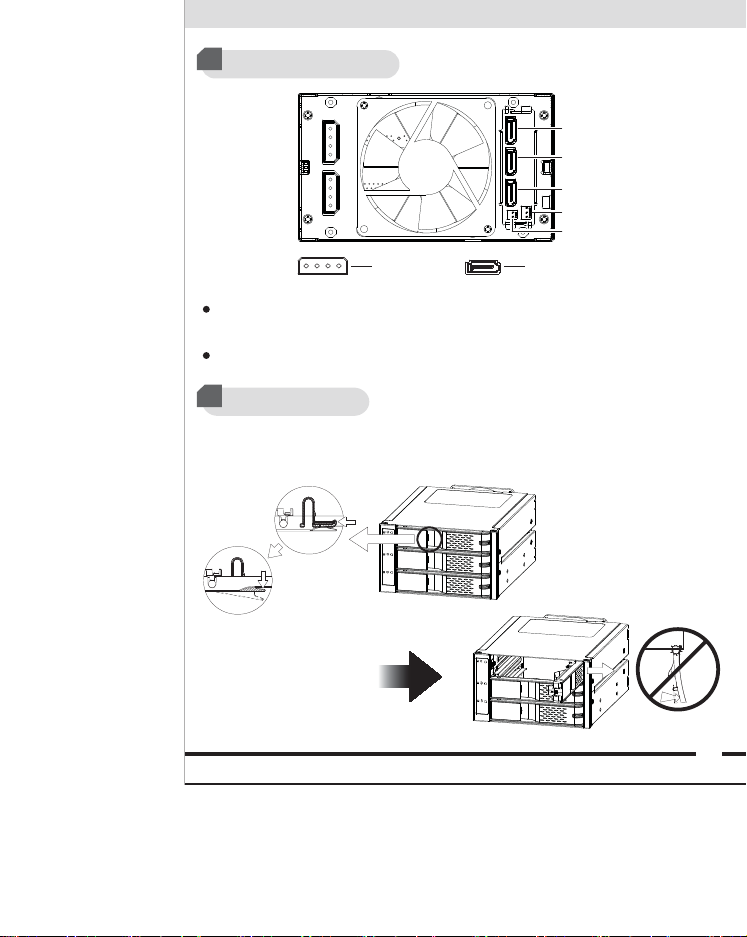
English
3
Rear Panel Information
HDD 1
HDD 2
HDD 3
3 Pin Fan Connector
2 Pin Fan Connector
Power Port SATA Port
The device is equipped with a 2Pin and a 3Pin connector for the fan power.
please select the compatible one for the fan replacement.
Both power connections must be used for proper operation of the enclosure.
4
Instructions
<A> Press the release button and then pull the handle to open the front panel.
386+
38//
2
Page 3

English
<B> Inser t t h e h a r d d r i v e w i t h t h e S ATA c onnectors facing towards the correct
direction. Then close the door to complete the drive installation.
<C>
5
Fan Replacement Information
z
To replace the fan, please make sure
the fan connector is compatible to the
2-PI N or 3-PIN connections of the device.
3
Page 4

English
Fan cable routing
2 PIN 3 PIN
Notes:
1. ICY DOCK reserves the right to change unrelated technical specifications
and is subject to change without prior notice.
2. ICY DOCK will not be liable for any software, hardware, or data stored
within or interfacing with ICY DOCK products which results in damage
or malfunction. ICY DOCK will only be responsible for repairs and services
of ICY DOCK products.
3. Due to different drive specifications for the drive access signal, some
drives may not support the access LED. If the LED does not function, but
the user can read and write to the drive, it falls under this category. If the
LED does not function, and the drive cannot be read or written to, please
contact us for troubleshooting.
4. To utilize the hot swap function, the host must also support hot swap.To
check if your host supports hot swap, please refer to the motherboard or
controller card specifications and user manual.
5. For further questions or concerns about ICY DOCK products, please visit
us at www.icydock.com
6. For any aftermarket fan replacements, please use 80 x 80 x 25 mm
measured cooling fan.
4
