Page 1

MB662 Series 2 Bay RAID SATA Enoclosure
MB662UEAB-2S
FireWire 400/800 & USB 2.0
User Manual
Manual de usuario
Bedienungsanleitung
Manuale d’uso
Manuel d’utilisation
Instrukcja użytkownika
Εγχειρίδιο Χρήσης
Руководство пользователя
ユーザーマニュアル
MB662US-2S
eSATA & USB 2.0
說明書
Page 2
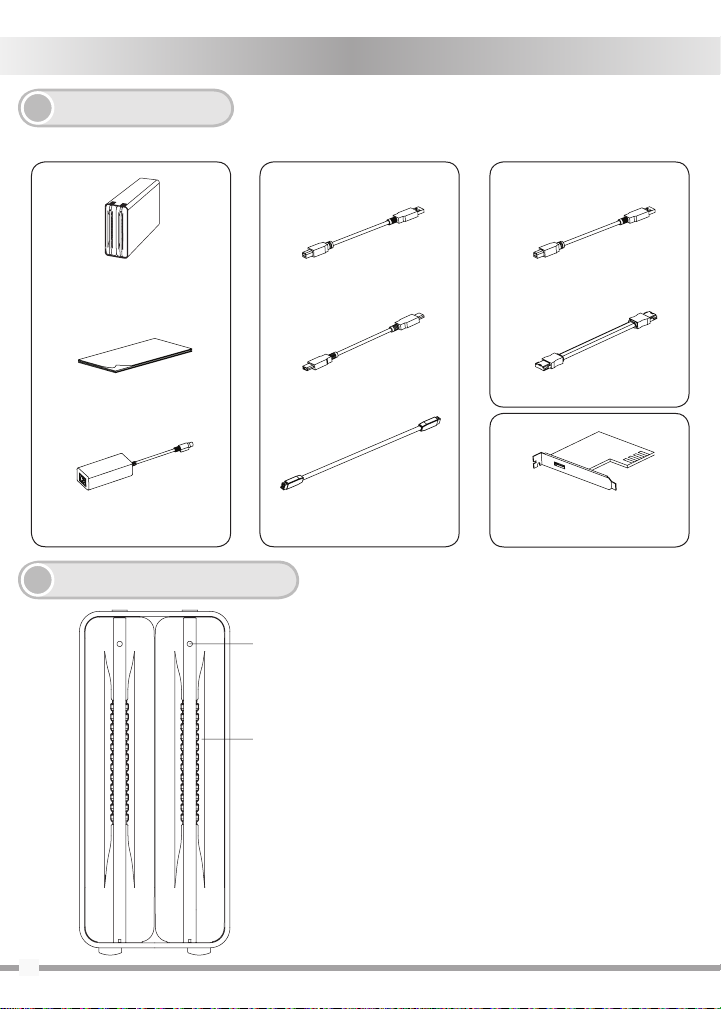
English
Packing Contents
1.
A. Standard Contents
Product
User Manual
Power Adapter
(Including cable)
Front Panel Information
2.
B. Other Contents
MB662UEAB-2S Series
USB Cable USB Cable
Firewire 400 Cable
(IEEE 1394. A)
Firewire 800 Cable
(IEEE 1394. B)
A. LED Indicator
A
B. Front Door Panel
MB662UEAB-2S
POWER : White LED
B
HDD ACCESS: Flashing white LED
Rebuilding: Blue LED
HDD FAIL: Red LED
MB662US-2S Series
eSATA Cable
eSATA Card
(OPTIONAL)
MB662US-2S
POWER : Blue LED
HDD ACCESS: Flashing Purple LED
Rebuilding: LED blinking in Red & Purple
HDD FAIL: LED blinking in Blue & Red
2
Page 3
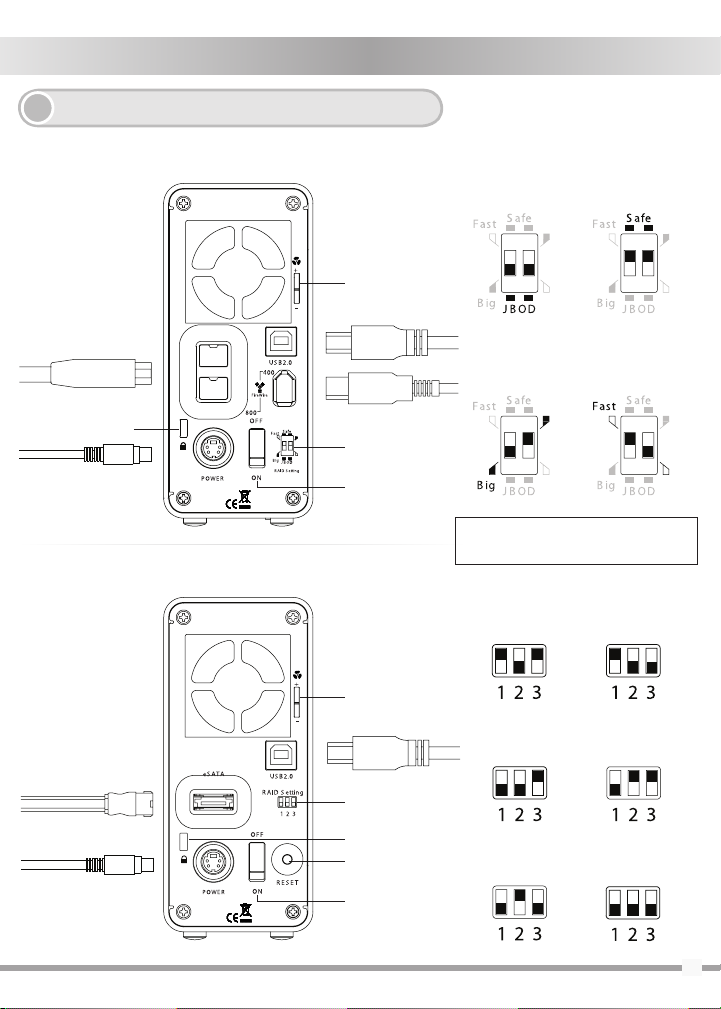
Back Panel and Connection Information
3.
English
MB662UEAB-2S
Firewire 800 Cable
Safety Key Lock
Power Adepter
MB662US-2S
Fan Speed Control
USB Cable
Firewire 400 Cable
Raid Selection Switch
Power Switch
Fan Speed Control
USB Cable
RAID SETTING
JBOD
BIG
Please referral to 6-1 for more
RAID setting information
RAID 1
SAFE
RAID 0
FAST
RAID SETTING
SAFE 50
JBOD
SAFE 33
RAID 1
SAFE
eSATA Cable
Power Adepter
Raid Selection Switch
Safety Key Lock
Reset Button
Power Switch
RAID 0
FAST
BIG
3
Page 4
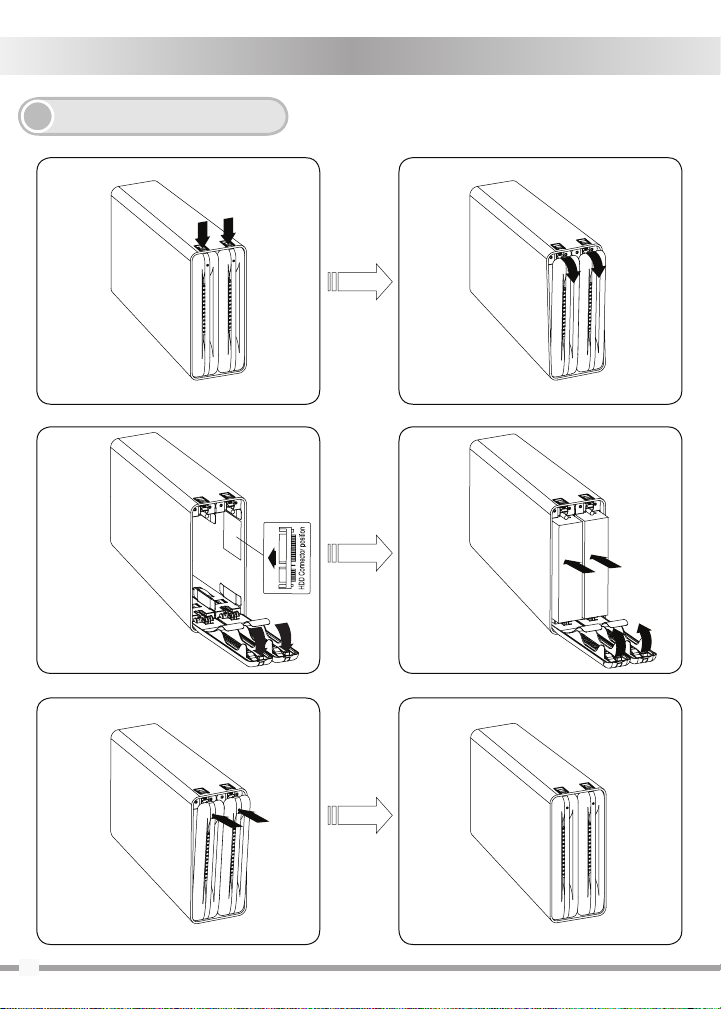
English
Hard Drive Installation
4.
1. 2.
3. 4.
5. 6.
4
Page 5

English
MB662US-2S Model
MB662 Installation
5.
1. Users are advised to disable the device from the computer before unplugging the cable
or turning off the device.
2. If the hard drive does not support ACCESS signal, then the white LED lights will not
ash when the hard drive is in use.
3. If the system cannot detect the device, please go to device management and enable it.
For more information, please go on our website at www.icydock.com
6-1. MB662 Series RAID Information
1. JBOD (Non-RAID): The two physical disks read as two independent hard drives in a
single housing, so that two logical volumes mount on the desktop. Therefore, the computer
will show two separate drives.
Note: When using the MB662US-2S e-SATA connector, the computer must support port
multiplier for this function to work. The failure of one disk will not affect the other disk.
Therefore, the data on the working drive will be intact and functioning.
Caution: Changing the RAID mode destroys data stored on the MB662 series. If you
have saved data on the drives, back up data before following these steps.
5
Page 6

English
2. BIG (Concatenation): The two physical drives are combined so that one single yet
larger logical volume mounts on the desktop, offering maximum possible capacity (the
available capacities of each disk are combined).
Note: If one physical disk fails, the data on both disks will become inaccessible. If you
are concerned about data security, we highly recommend using Safe conguration (RAID 1
mode). Please see section 6.1-4 for more information.
3. Fast (RAID 0 Mode): The two physical drives are stripped together so that one larger
logical volume mounts on the desktop, offering the maximum possible capacity like in Big
mode (the available capacities of each disk are combined) yet with greater speed than the
Big mode (the speed of each disk runs faster to a certain level).
Note: If one drive fails, the data on both disks will become inaccessible.
4. Safe (RAID 1 Mode): The two physical drives are “mirrored” (RAID 1) so that
one single logical volume mounts on the desktop. All of the data on one drive will be
recoverable from the other drive (the available capacity of one drive cannot exceed the
available capacity of the other drive).
Note: If one physical disk fails, the data can be immediately recovered from the second
disk. No data will be lost if one drive fails.
5. Safe33 (MB662US-2S only): RAID 1 (SAFE 33%) + (BIG 67%), 33% of memory space
on both hard drives will be operating under RAID 1 mode, and the rest of the hard drive
memory on both disks will be assorted into BIG.
6. Safe50 (MB662US-2S only): RAID 1 (SAFE 50%) + (BIG 50%), 50% of the memory
in both disks will be RAID 1, and the rest of the hard drive memory on both disks will be
assorted into BIG.
6-2. RAID mode switch notication
1. MB662UEAB-2S: Restart the device to reset the RAID Level.
2. MB662US-2S: Press the Reset button to reset the RAID Level. The LED light will
remain off during the reset process and the blue LED will turn on after the reset is
completed.
Caution: Changing the RAID mode destroys data stored on the MB662 series. If you
have saved data on the drives, back up data before following these steps.
6
Page 7

English
6-3. RAID notication
1. It is better to use the same hard drive brand and memory capacity to use the RAID functions.
2. When using a MB662US-2S with an eSATA connector to set JBOD function, if the host
cannot support port multiplier function, the computer may not be able to detect 2 hard
drives simultaneously. (You may need to purchase the optional port multiplier eSATA
controller card to get the enclosure working properly)
3. It takes about an hour to rebuild a 100GB hard drive.
MB662UEAB-2S LED Status
Status
HDD Access Flashing White LED
No HDD in Position Red LED
HDD Failure Red LED
Rebuilding & Verifying
HDD Idling White LED
LED blinking in White & Blue (Source Drive)
LED blinking in White & Red (Target Drive)
MB662US-2S LED Status
Status
HDD Access Flashing Purple LED
No HDD in Position LED blinking in Blue & Red
HDD Failure LED blinking in Blue & Red
Rebuilding
Rebuilding Verifying
HDD Idling Blue LED
LED blinking in Red & Purple (Target Drive)
Purple LED (Source Drive)
Blue LED (Source Drive)
Purple LED (Target Drive)
7
Page 8

Español
Contenido del paquete
1.
A. Contenido estándar
Producto
Manual del usuario
Adaptador de alimentación
(cable incluido)
Información del panel frontal
2.
A. Indicador LED
A
B. Panel de la puerta delantera
MB662UEAB-2S
POWER (ALIMENTACIÓN): LED blanco
B
HDD ACCESS (ACCESO AL DISCO DURO): LED intermitente en blanco
Rebuilding (Reconstrucción): LED azul
HDD FAIL (ERROR EN EL DISCO DURO): LED rojo
B. Contenido adicional
MB662UEAB-2S Series
Cable USB Cable USB
Cable Firewire 400
(IEEE 1394. A)
Cable Firewire 800
(IEEE 1394. B)
MB662US-2S Series
Cable eSATA
Tarjeta eSATA
(OPCIONAL)
MB662US-2S
POWER (ALIMENTACIÓN): LED azul
HDD ACCESS (ACCESO AL DISCO DURO): LED intermitente en púrpura
Rebuilding (Reconstrucción): LED intermitente en rojo y púrpura
HDD FAIL (ERROR EN EL DISCO DURO): LED intermitente en azul y rojo
8
Page 9

Panel posterior e información de conexión
3.
Español
MB662UEAB-2S
Cable Firewire 800
Cerradura Dominante
De Seguridad
Adaptador
de alimentación
MB662US-2S
Aviente El Control
De la Velocidad
Cable USB
Cable Firewire 400
Interruptor De la Selección
de la INCURSIÓN
Interruptor
Por favor remisión a 6-1 para más
INCURSIÓN que ja lainformación
Aviente El Control
De la Velocidad
Cable USB
Conguración RAID
JBOD
BIG
RAID 1
SAFE
RAID 0
FAST
Conguración RAID
SAFE 50
JBOD
SAFE 33
RAID 1
SAFE
Cable eSATA
Adaptador
de alimentación
Interruptor De la Selección
de la INCURSIÓN
Cerradura Dominante
De Seguridad
Reajuste El Botón
Interruptor
RAID 0
FAST
BIG
9
Page 10

Español
Instalación de la unidad de disco duro
4.
1. 2.
3. 4.
5. 6.
10
Page 11

Español
MB662US-2S Model
Instalación de la unidad MB662
5.
1. Es aconsejable deshabilitar el dispositivo del equipo antes de desenchufar el cable o
apagar dicho dispositivo.
2. Si la unidad de disco duro no admite la señal ACCESO, el LED blanco no parpadeará
cuando dicha unidad esté en uso.
3. Si el sistema no puede detectar el dispositivo, vaya a la administración del mismo y habilítelo.
Para obtener más información, visite nuestro sitio Web en www.icydock.com
6-1. Información sobre la conguración RAID de la serie MB662
1. JBOD (no RAID): los dos discos físicos se leen como dos unidades de disco
independientes en una sola carcasa, por lo que se montan dos volúmenes lógicos en el
escritorio. Por tanto, el equipo mostrará dos unidades independientes.
Nota: cuando use el conector e-SATA MB662US-2S, el equipo debe admitir un multiplicador
de puertos para que esta función esté disponible. Si un disco se avería el otro no se verá
afectado. Por tanto, los datos de la unidad de trabajo permanecerán intactos y operativos.
Precaución: Cambiar el modo de la INCURSIÓN destruye los datos almacenados
en la serie MB662. Si usted ha ahorrado datos en las impulsiones, los datos de reserva
antes después de estos pasos.
11
Page 12

Español
2. GRANDE: las dos unidades físicas se combinan de forma que se monta un volumen lógico
todavía más grande en el escritorio, lo que ofrece la capacidad máxima posible (se combinan
las capacidades disponibles de cada disco).
Nota: si un disco físico se avería, no se podrá obtener acceso a los datos de ninguno de los dos
discos. Si le preocupa la seguridad de los datos, es muy recomendable usar la conguración
segura (modo RAID 1). Consulte la sección 6.1-4 para obtener más información.
3. Rápida (modo RAID 0): las dos unidades físicas se desmontan de forma que se monta un
volumen lógico más grande en el escritorio, lo que ofrece la capacidad máxima posible como en el
modo Grande (se combinan las capacidades disponibles de cada disco) pero se proporciona mayor
velocidad que en dicho modo (la velocidad de cada disco es mayor a un determinado nivel).
Nota: si una unidad se avería, no se podrá obtener acceso a los datos de ninguno de los dos discos.
4. Segura (modo RAID 1): las dos unidades físicas se “reejan” (RAID 1) de forma que
se monta un solo volumen lógico en el escritorio. Todos los datos de una unidad se podrán
recuperar de la otra unidad (la capacidad disponible de una unidad no puede superar la
capacidad disponible de la otra).
Nota: si un disco físico se avería, los datos se podrán recuperar inmediatamente del segundo
disco. No se perderá ningún dato si una de las unidades se avería.
5. Segura33 (solamente para el modelo MB662US-2S): RAID 1 (SEGURA 33%) +
(GRANDE 67%); el 33% del espacio de memoria de ambas unidades de disco duro funcionará
en el modo RAID 1 y el resto de la memoria de unidad de disco duro de ambos discos
funcionará en el modo GRANDE.
6. Segura50 (solamente para el modelo MB662US-2S): RAID 1 (SEGURA 50%) +
(GRANDE 50%); el 50% de la memoria de ambos discos funcionará en el modo RAID 1 y el resto
de la memoria de unidad de disco duro de ambos discos funcionará en el modo GRANDE.
6-2. Noticación de cambio de modo RAID
1. MB662UEAB-2S: reinicie el dispositivo para restablecer el nivel RAID.
2. MB662US-2S: presione el botón Reset (Restablecer) para reiniciar el nivel RAID. El LED
permanecerá apagado durante el proceso de restablecimiento y el LED azul se encenderá
cuando el proceso de restablecimiento se haya completado.
Precaución: Cambiar el modo de la INCURSIÓN destruye los datos almacenados
en la serie MB662. Si usted ha ahorrado datos en las impulsiones, los datos de reserva
antes después de estos pasos.
12
Page 13

Español
6-3. Noticación RAID
1. Es mejor usar la misma marca de unidades de disco duro y de memoria para las funciones
RAID.
2. Cuando use una unidad MB662US-2S con un conector eSATA para establecer la función
JBOD, si el host no puede admitir la función de multiplicador de puertos, el equipo no
podrá detectar 2 unidades de disco duro simultáneamente. Puede que tenga que adquirir
la tarjeta controladora eSATA del multiplicador de puertos opcional para que la carcasa
funcione correctamente.
3. Una unidad de disco duro de 100 GB tarda aproximadamente una hora en reconstruirse.
Estado del LED de la unidad MB662UEAB-2S
Estado
Acceso al disco duro LED intermitente en blanco
No hay disco duro en posición LED rojo
Error en el disco duro LED rojo
Reconstrucción y comprobación
Disco duro inactivo LED blanco
LED intermitente en blanco y azul (unidad de origen)
LED intermitente en blanco y rojo (unidad de destino)
Estado del LED de la unidad MB662US-2S
Estado
Acceso al disco duro LED intermitente en púrpura
No hay disco duro en posición LED intermitente en azul y rojo
Error en el disco duro LED intermitente en azul y rojo
Reconstrucción
Reconstrucción y comprobación
Disco duro inactivo LED azul
LED intermitente en rojo y púrpura (unidad de destino)
LED púrpura (unidad de origen)
LED azul (unidad de origen)
LED púrpura (unidad de destino)
13
Page 14

Contact Information
Web: www.icydock.com
e-mail : info@icydock.com
Tel : +1 626 956 8800
Fax : +1 626 956 8811
Corporate Headquarters
Web: www.icydock.com.tw
USA
e-mail : icydock@cremax.com.tw
Tel : +886 2 2999 3251
Fax : +886 2 2999 3478
Page 15

Different Storage, By Design
6501092 VER 2.0
