Page 1
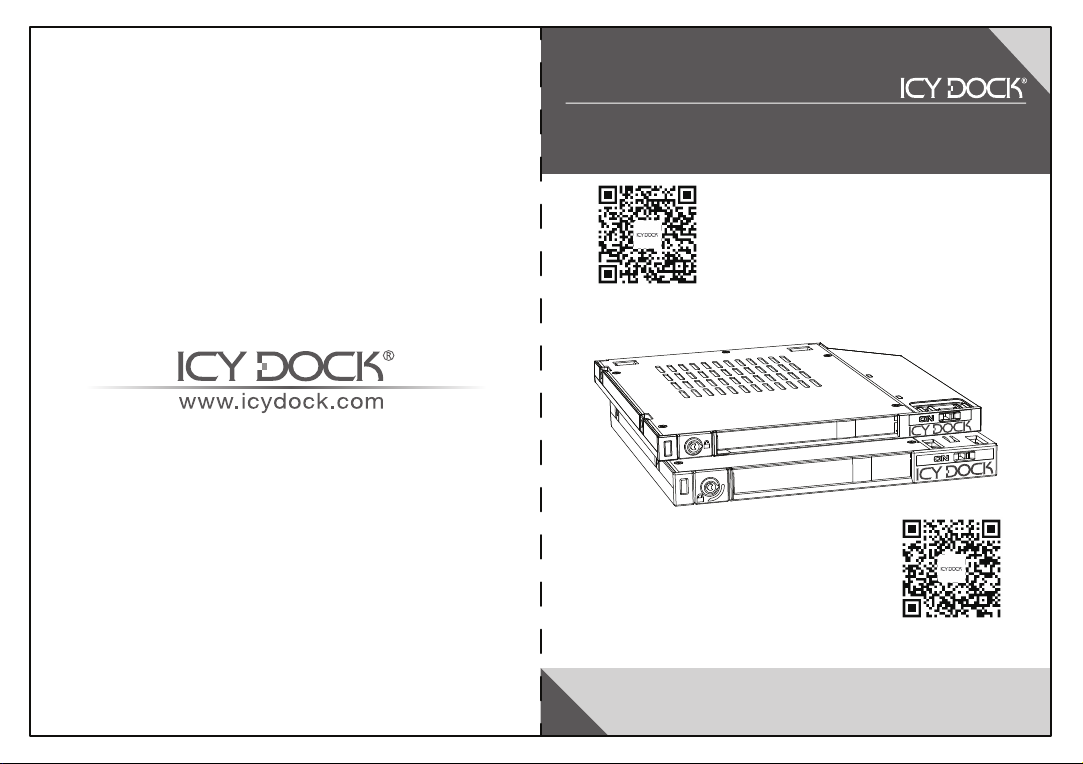
flexiDOCK
2.5" SATA HDD Docking for Slim ODD / Ultra Slim ODD Bay
MB511SPO-1B
(for Ultra Slim ODD bay)
MB511SPO-B
(for Slim ODD bay)
Copyright © ICY DOCK International. All Rights Reserved. 650245 VER 1.0
Page 2
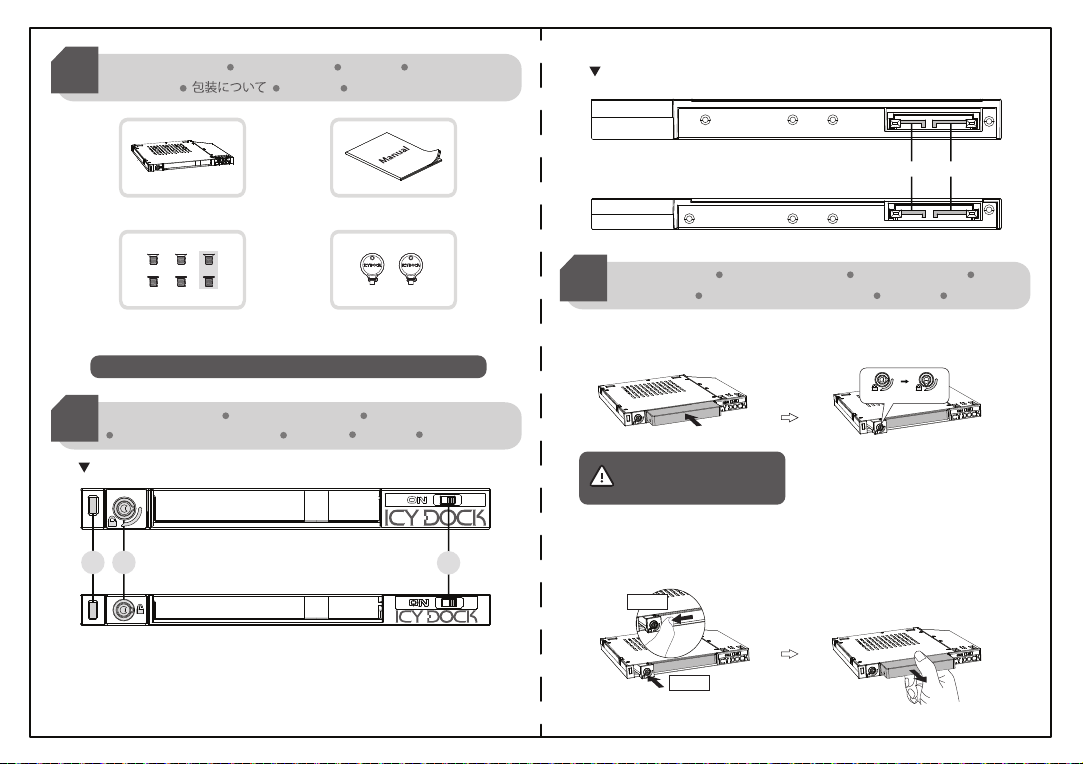
Package Contents
1
del paquete
Packungsinhalt
包裝說明
Contenu
包装说明
Contenido
Rear View
6 Pin SATA 7 Pin SATA
Device
4 x M2*4 flat head screws for device
(2 x screws for spare parts)
Note: Please use the included screws to secure the device.
Device Information Geräteinformationen
2
Información del dispositivo
本体説明
User manual
Key × 2
Informations dispositif
機體說明 机体说明
Front View
MB511SPO-B
1 2
1. LED Indicator (Power: Solid blue light; HDD access: Blinking blue light)
2. EZ-Lock Drive Ejection Button
3. Power Switch
(for 12.7mm height Slim ODD )
MB511SPO-1B
(for 9.5mm height Ultra Slim ODD)
Installation Guide Installationsanleitung Guide d'Installation Guía
3
de instalación
1. Installing 2.5" Drives - Insert the drive all the way into the slot.
Note: Please align the drive
and device connector before
inserting the drive.
2. Removing 2.5" Drives - Unlock the EZ-Lock drive ejection button and then
3
firmly move the EZ-Lock drive ejection button to the left, and then push the
ejection button to eject the drive.
Step-1
Push button in to eject drive
Step-2
Push button
to left side
操作步驟製品の組み込み手順について
Unlocked Locked
The EZ-lock drive ejection
button will pop out after
inserting the drive.
操作步骤
Page 3

NOTA
注釋
1.
2.
3. Due to different drive specifications for the device activity signal, some drives may
not support the access LED. If the LED does not function, but the user can read
and write to the drive, it falls under this category. If the LED does not function, and
the drive cannot be read or written to, please contact us for troubleshooting.
4. To utilize the hot swap function, the host must also support hot swap. To check if
your host supports hot swap, please refer to the motherboard or controller card
specifications and user manual.
5.
1. ICY DOCK
2.
3. Auf Grund unterschiedlicher Spezifikationen kann es vorkommen, dass manche
Laufwerke das Aktivitätssignal nicht unterstützen. Dieser Fall trifft zu, wenn Sie
Lese- und Schreibzugriff auf das Laufwerk haben, die LED aber kein Zugriffssignal
anzeigt. Sollten Sie keinen Lese- und Schreibzugriff auf das Laufwerk haben und die
LED auch nicht funktionieren, so kontaktieren Sie uns bitte zur zur Fehlerbehebung.
4. Um Hot Swap zu nutzen muss diese Funktion von dem Host unterstützt werden.
Konsultieren Sie hierfür bitte die Bedienungsanleitung Ihres Mainboards oder Ihrer
Controller-Karte.
5.
1. ICY DOCK
2. ICY DOCK ne pourra être tenu responsable de la perte ou dégradation de tout
logiciels, matériels ou données suite à des dommages ou des disfonctionnements
de matériels utilisés avec nos produits ICY DOCK. La responsabilité de ICY DOCK
ne pourra être engagées que pour ces propres produits.
3. A cause des différentes spécifications des signaux d'activité, certains disques durs
ne supportent pas l'accès. Si la LED témoin ne s’allume pas, alors le disque dur
n’est pas pris en charge, contactez-nous pour un dépannage.
4. Pour profiter pleinement la fonction Hot-Swap, vérifiez que votre configuration
accepte également la fonction Hot-Swap.
5. Si vous souhaitez obtenir plus d’informations sur nos produits, vennez visiter
notre site: http://www.icydock.fr
1. ICY DOCK se reserva el derecho de cambiar las especificaciones técnicas no
relacionadas y está sujeto a cambio sin previo aviso.
2. ICY DOCK no asumirá ninguna responsabilidad por ningún software, hardware o dato
almacenado en los productos ICY DOCK, o que interactúe con estos, que provoque
daños o averías. ICY DOCK solamente asumirá la responsabilidad de reparaciones y
tareas de servicio de productos ICY DOCK.
3. Debido a las diferentes especificaciones de las unidades para la señal de actividad a
dichas unidades, algunas de estas puede que no admitan el LED de acceso. Si el
LED no funciona pero el usuario puede realizar operaciones de lectura y escritura en
la unidad, dicho LED se encuentra dentro de esta categoría. Si el LED no funciona y
no se pueden realizar operaciones de lectura o escritura en la unidad, póngase en
contacto con nosotros para solucionar el problema.
4. Para utilizar la función de intercambio en caliente, el dispositivo principal también debe
admitir esta función. Para comprobar sea el dispositivo principal admite la función de
intercambio en caliente, consulte las especificaciones y el manual del usuario de la
placa base o de la tarjeta controladora.
5. Si tiene alguna pregunta o duda acerca de los productos ICY DOCK, visite nos en el
sitio web http://www.icydock.com
1.
当公司は
2.
当公司はただICY DOCK製品自身と関連している修理だけ責任を負います。いかなるとの他のソ
フ卜ウェア、データと関連している故障はその関連している会社と連絡し、修理を協力して下さい。
3.
HDD出力信号仕様はメーカーにより異なります。場合によって一部分
に対応できない場合があります。もしデータの読み書きが問題なければ操作に影響がありません。
LEDランプ点灯しない上読み書きできない場合、問い合わせください。
4.
フルで
Hot-Swap
5.
ICY DOCK製品に関するお問い合わせは弊社のホームページhttp://www.icydock.comへアクセス
してください。
1.本公司保留產品升級與變更之權利,如改版,恕不另行通知。
2.本公司僅負責ICY DOCK產品本身相關的維修。任何跟其它軟體、硬體、資料相關的故
障請聯絡其相關公司協助維修。
3.由於不同廠牌和規格硬碟的存取信號設計也會有所不同,部分硬碟可能不支援產品的指示
燈顯示方式。如果指示燈顯示不正常,但可以正常存取,則不影響操作,如果硬碟無法正
常存取,請聯繫我們。
4.若欲完全使用Hot-swap的功能,則主機也需要支持Hot-swap功能
5.如欲知更多產品資訊,歡迎上網瀏覽本公司網站:http://www.icydock.com。
1.本公司保留产品升级与变更之权利,如改版,恕不另行通知。
2.本公司仅负责ICY DOCK产品本身相关的维修。任何跟其它软件、硬件、数据相关的故
障请联络其相关公司协助维修。
3.由于不同厂牌和规格硬盘的存取信号设计也会有所不同,部分硬盘可能不支持产品的指示
灯显示方式,如果指示灯显示不正常,但可以正常读写,则不影响运行,如果硬盘无法正
常读写,请联系我们。
4.若欲完全使用Hot-swap的功能,则主机也需要支持Hot-swap功能。
5.如欲知更多产品资讯,欢迎上网浏览本公司网站:http://www.icydock.com。
機能を使用する場合、
Host側もHot-Swap
HDD
が本製品の
LED
機能に対応する必要があります。
。
ランプ
