Icy Box IB-RD3264+USE2 Quick Start Manual

http://www.icybox.de
IB-RD3264+USE2
Quick Start Guide
4-bay RAID System with LCM Panel
English / Deutsch / Français
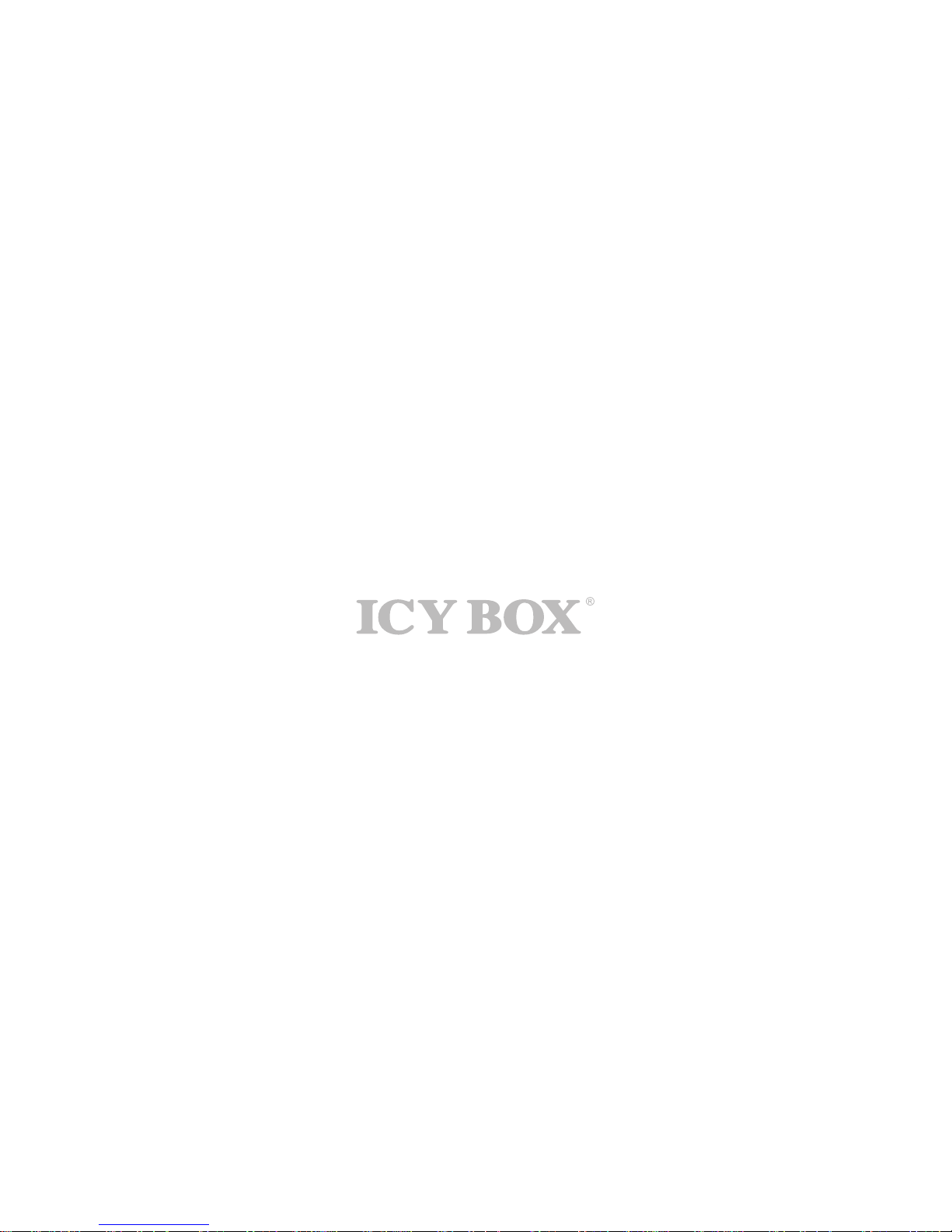
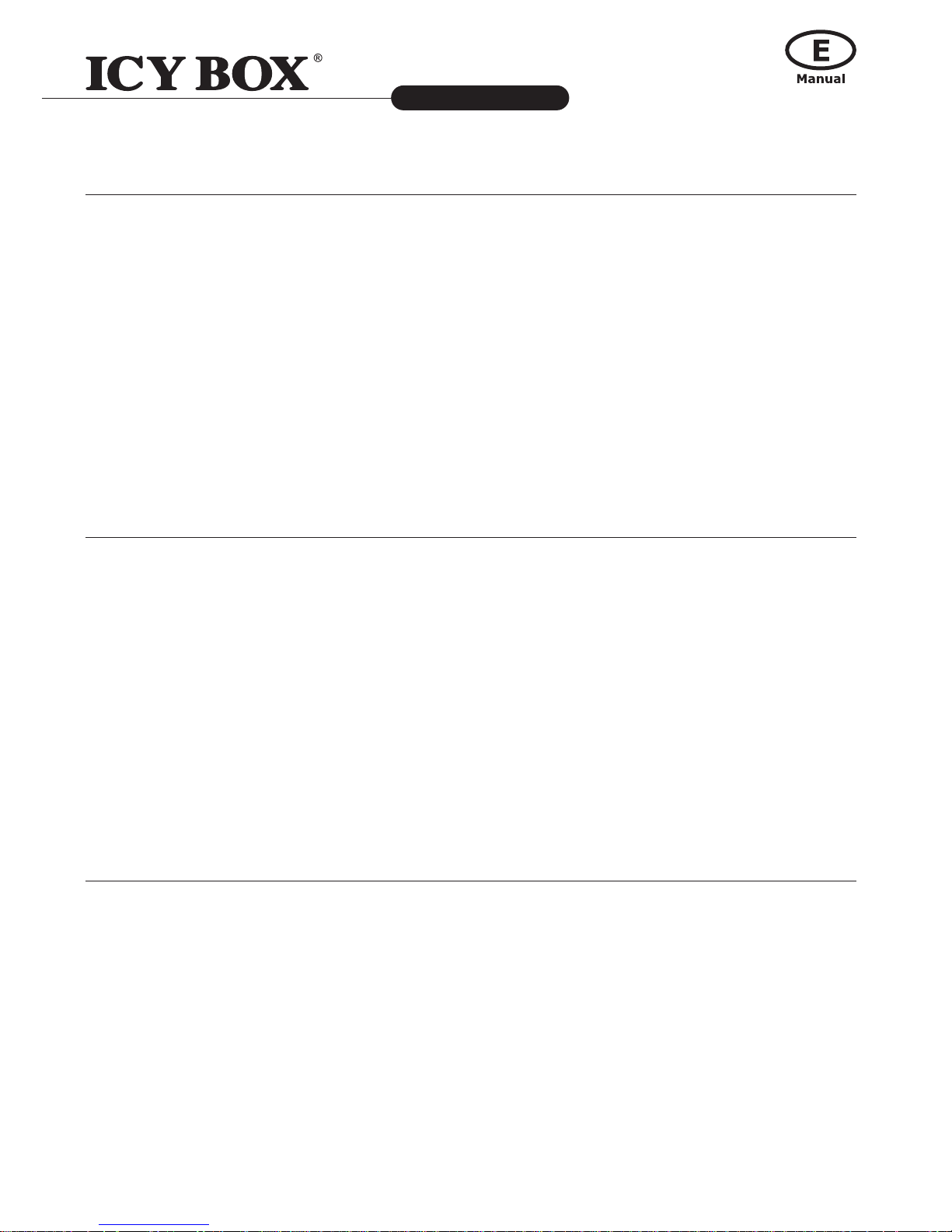
3
4-bay RAID System with LCM Panel
IB-RD3264+USE2
http://www.icybox.de
CONTENTS
Package Content .......................................................................................................................5
Front View ................................................................................................................................ 6
Rear View .................................................................................................................................6
Top View ................................................................................................................................. 6
Installing The RAID System ........................................................................................................6
RAID Conguration .................................................................................................................... 9
With LCM Operation ................................................................................................................9
LCM Basic Menu .....................................................................................................................9
With RAID MASTER Operation ................................................................................................ 12
Basic Mode Menu .................................................................................................................. 12
Advance Mode Menu ............................................................................................................. 13
Number of Disks Supporting Each RAID Mode .............................................................................. 14
LED Indicators ........................................................................................................................ 14
Power LED x 1 ...................................................................................................................... 14
RAID Alert LED x 1 ............................................................................................................... 14
HDD LED x 8 ........................................................................................................................ 14
INHALTSVERZEICHNIS
Packungsinhalt ........................................................................................................................ 15
Vorderansicht .......................................................................................................................... 16
Rückansicht ............................................................................................................................ 16
Ansicht von oben ..................................................................................................................... 16
Einrichten des RAID Systems .................................................................................................... 16
RAID Konguration .................................................................................................................. 19
Betreiben mit LCM ................................................................................................................ 19
LCM Basic Menü ................................................................................................................... 19
Betreiben mit RAID MASTER .................................................................................................. 22
Basic Mode Menü .................................................................................................................. 22
Advance Mode Menü ............................................................................................................. 23
Erforderliche Festplattenanzahl Jedes RAID Modus ....................................................................... 24
LED Anzeigen .......................................................................................................................... 24
Ein-/Aus LED x 1 .................................................................................................................. 24
RAID Alarm LED x 1 .............................................................................................................. 24
Festplatten LED x 8 ............................................................................................................... 24
TABLE DES MATIÈRES
Contenu de l'emballage ............................................................................................................ 25
Vue avant ............................................................................................................................... 26
Vue arrière ............................................................................................................................. 26
Vue de dessus ......................................................................................................................... 26
Installation du Système RAID .................................................................................................... 26
Conguration RAID .................................................................................................................. 29
Par l'écran LCD ..................................................................................................................... 29
Menu de base ...................................................................................................................... 29
Le programme RAID MASTER ................................................................................................. 32
Menu Basic Mode .................................................................................................................. 32
Menu Advanced Mode ............................................................................................................ 33
Nombre de disques supportant chaque mode RAID ...................................................................... 34
Voyants LED ........................................................................................................................... 34
Power LED x 1 ...................................................................................................................... 34
LED Alerte RAID x 1 .............................................................................................................. 34
LED des disques x 8 .............................................................................................................. 34
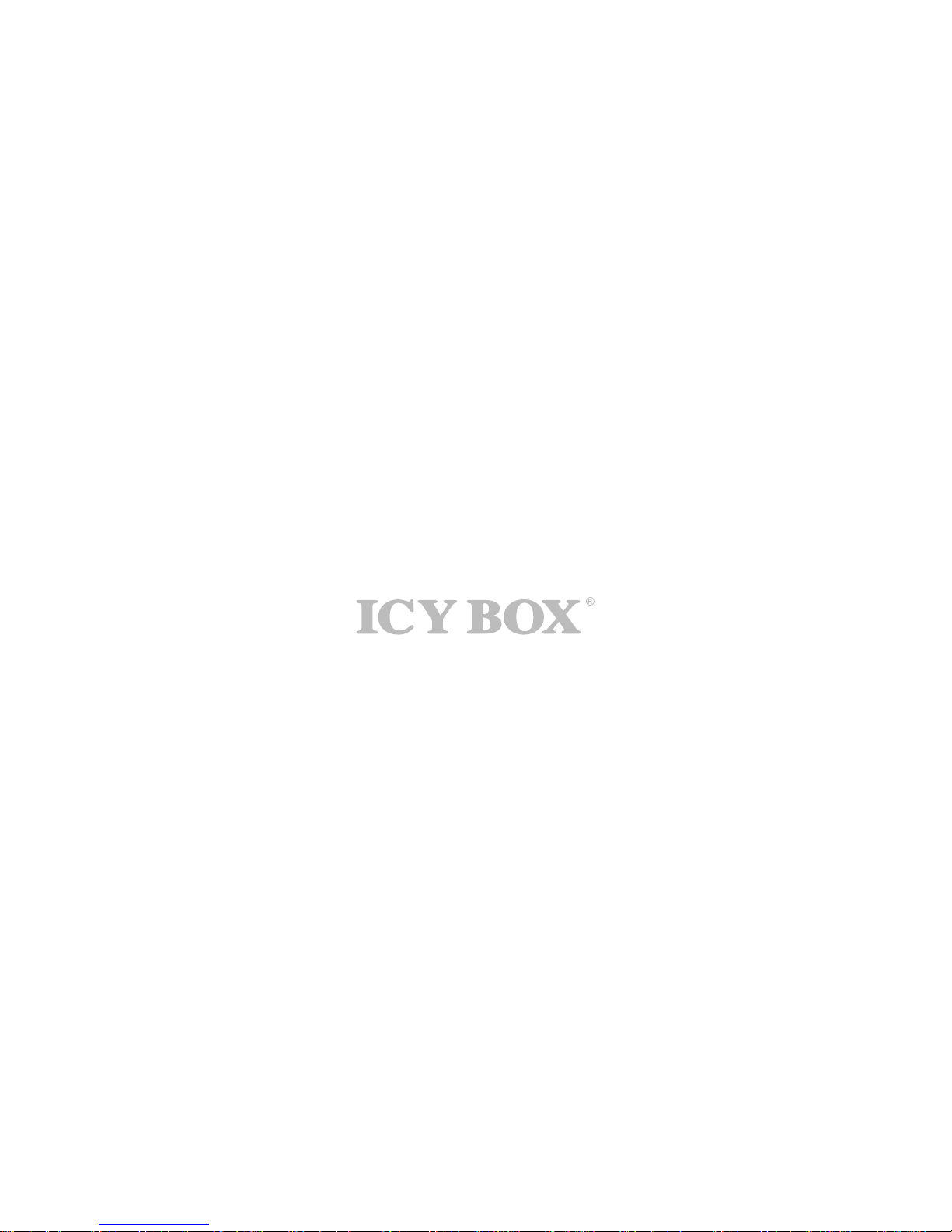
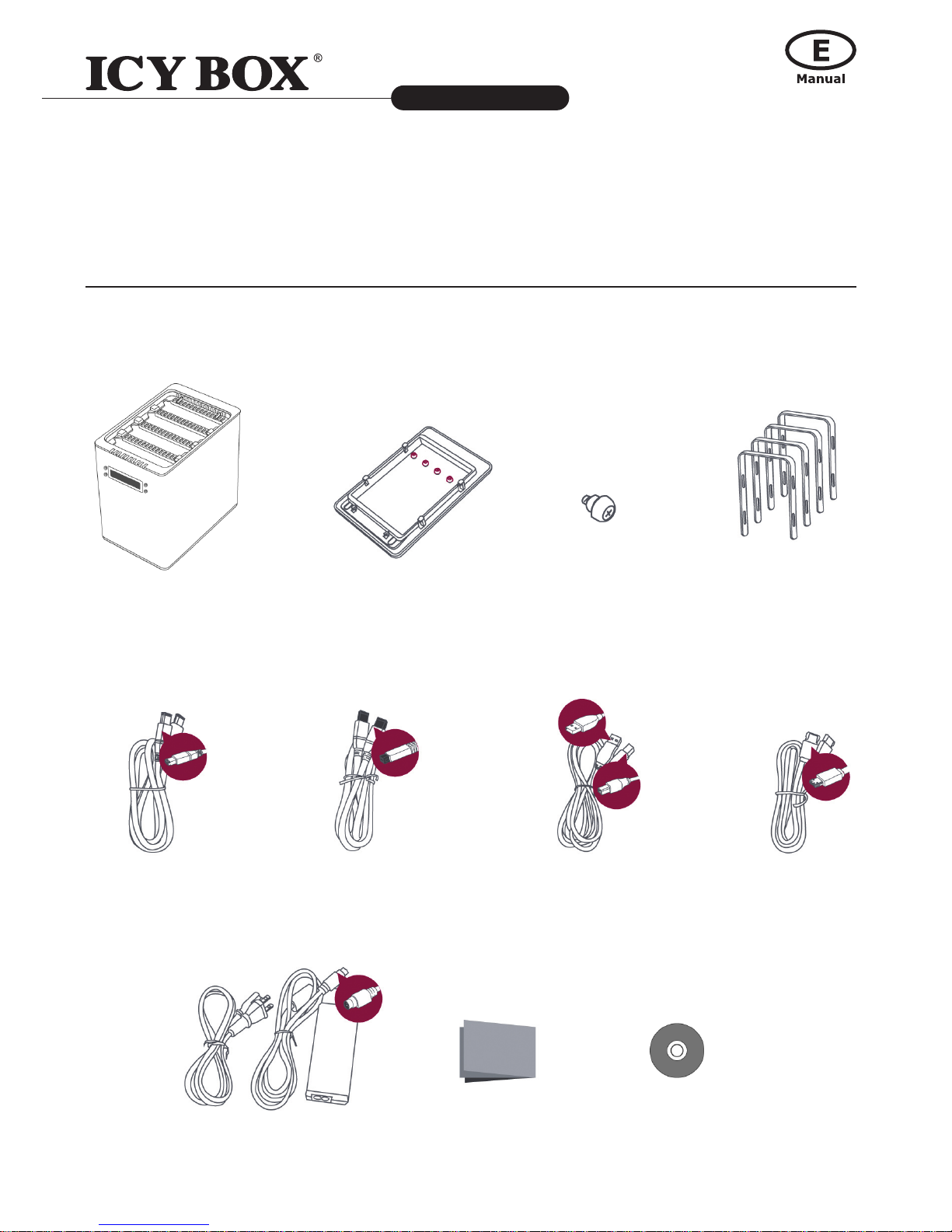
5
4-bay RAID System with LCM Panel
IB-RD3264+USE2
http://www.icybox.de
This 4-bay RAID System with LCM panel and RAID MASTER (Graphic User Interface) provides massive
storage capacity and advanced RAID conguration options with RAID 0, RAID 1, Span, Clone, RAID 5,
RAID 1+0, and optional HotSpare in a desktop storage device.
PACKAGE CONTENT
Please check all Package Contents when opening it.
FireWire 400 cable FireWire 800 cable USB Type B to A cable eSATA cable
External power supply
Quick Start Guide
4 handles16 HDD screws4 spare HDD screws
provided on back part of
cover lid
RAID System unit
CD
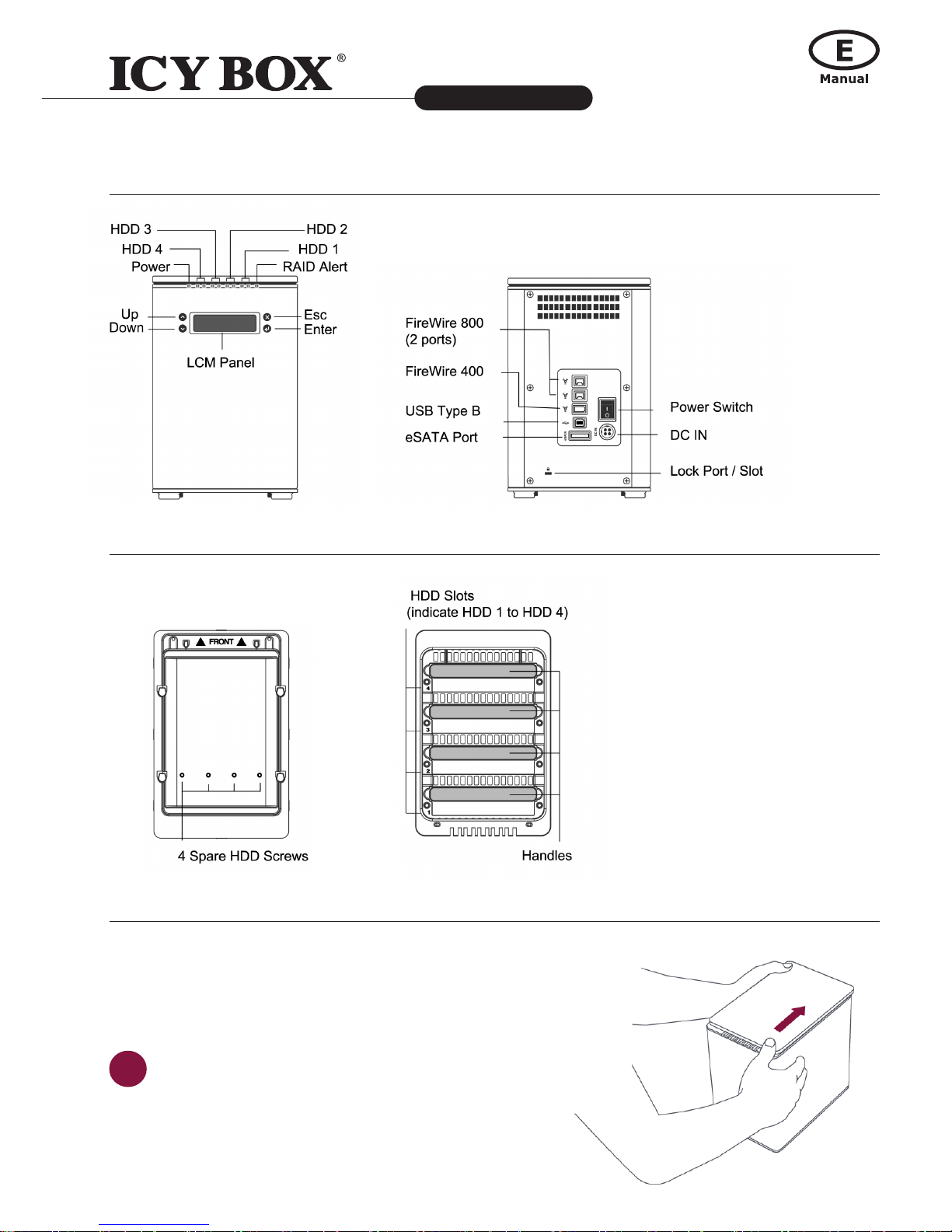
6
4-bay RAID System with LCM Panel
IB-RD3264+USE2
http://www.icybox.de
7
6
INSTALLING THE RAID SYSTEM
To assemble the RAID System, please follow the steps
listed in the instructions below:
Place the RAID System with its Front View facing
you. Push the lid in the direction away from you,
front to back, using your thumbs.
1
FRONT VIEW / REAR VIEW
TOP VIEW
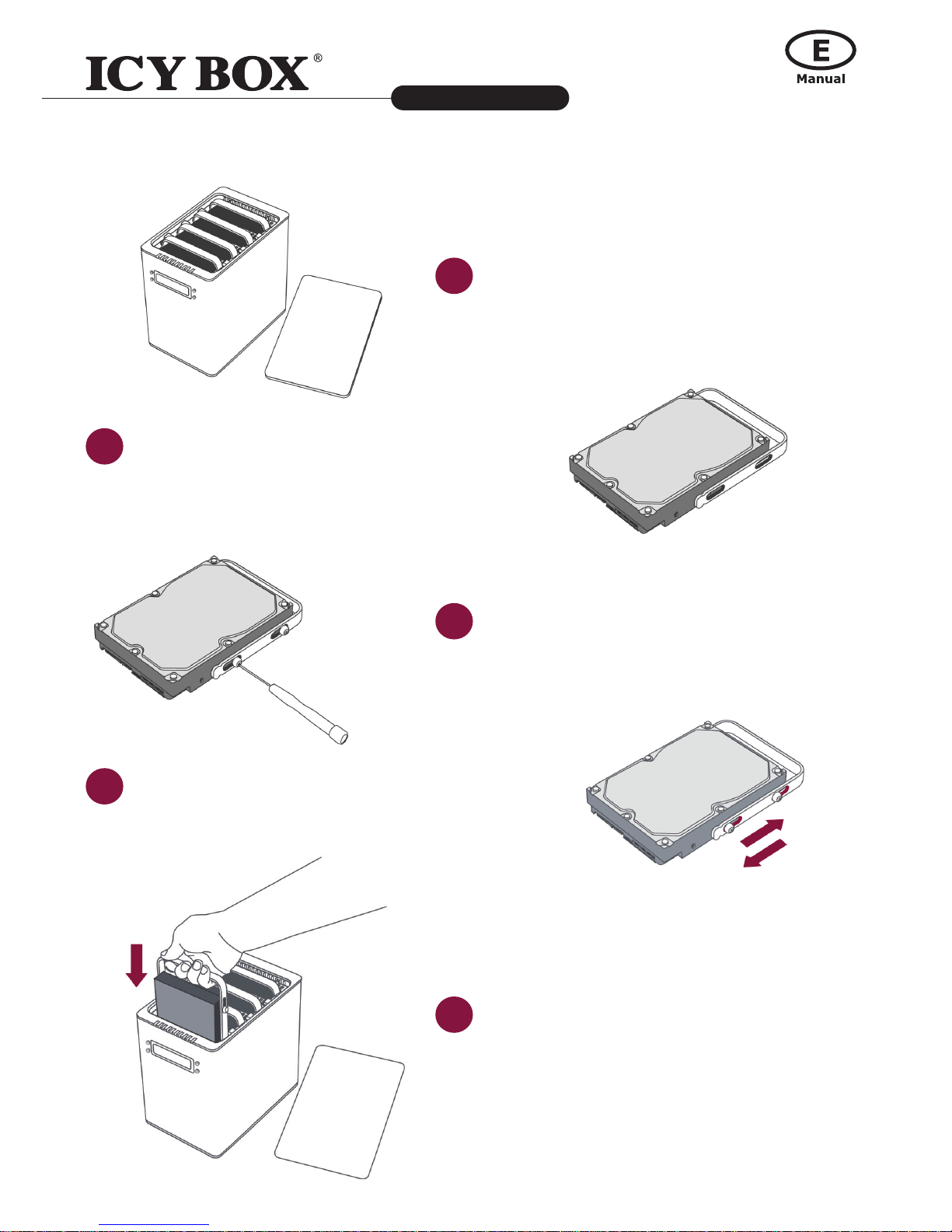
7
4-bay RAID System with LCM Panel
IB-RD3264+USE2
http://www.icybox.de
7
Position the handle to the HDD end, which is
facing away from the interface connectors, and
align it with the screw hole openings.
Finally, test slide the handle to make sure that the
holes glide smoothly on the screw guides. Repeat
the same procedures for the rest of HDDs.
3
5
Take out the handles from the RAID System itself
and locate the HDD screws in the packaging box.
Fasten the handle onto the HDD by inserting and
tightening the screws on both ends of the handle.
Align the handle with the guide rails and slide the
HDD into the indicated slot. Firmly push downward until a "thump" sound is heard. Repeat the
same procedures for the rest of HDDs.
2
4
6
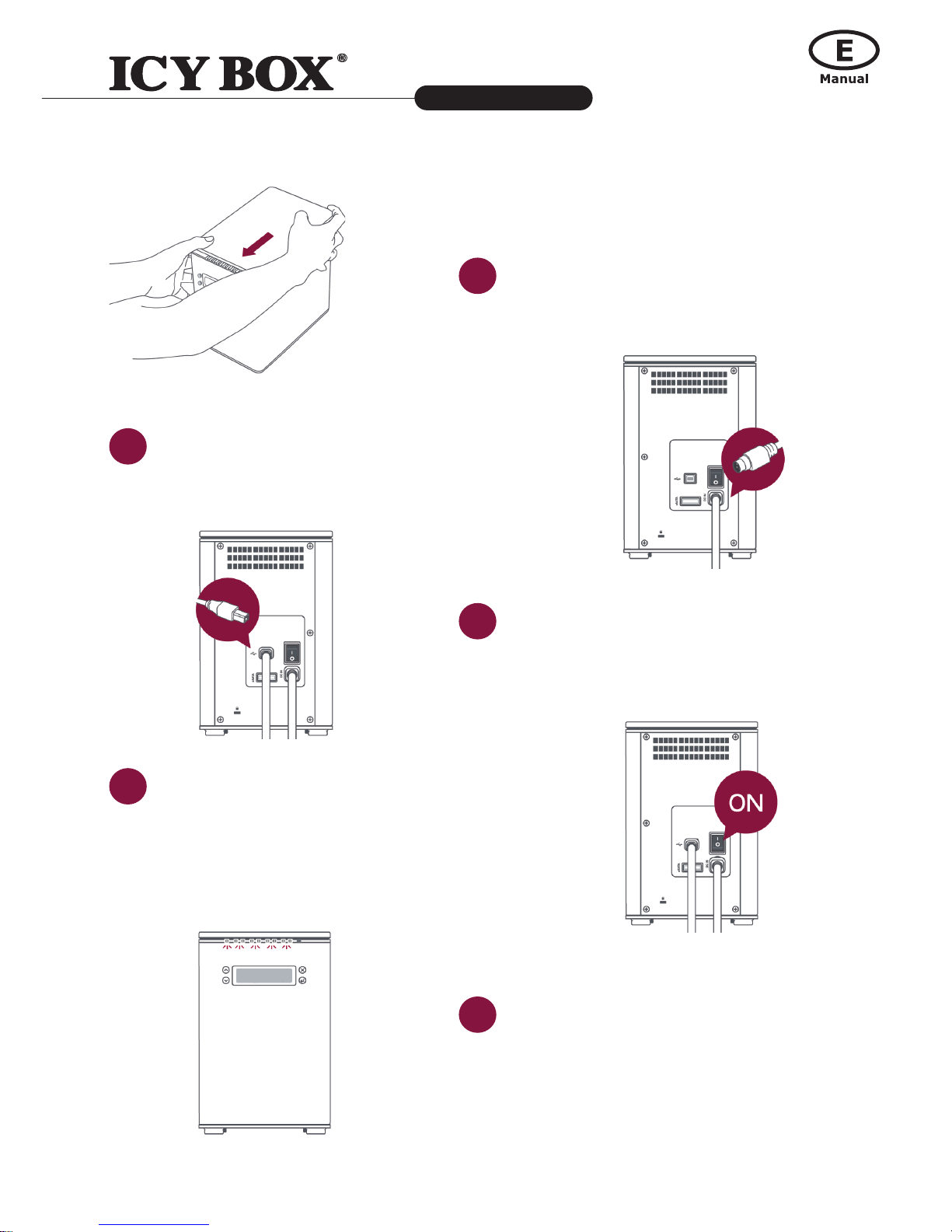
8
4-bay RAID System with LCM Panel
IB-RD3264+USE2
http://www.icybox.de
9
8
Connect the AC/DC power adapter.
Turn the power switch to the "on" position.
Place RAID System with its Front View facing you
and the top lid on. Push the lid rmly downward
and toward you, back to front.
Insert both ends of the USB 2.0 cable (or eSATA,
FireWire 400, FireWire 800) into the correspondi-
ng port of the RAID System and the host.
When connected, the Power LED light will become
steadily green, and the HDD LED lights will be-
come white and blink about 15 seconds.
7
9
11
8
10

9
4-bay RAID System with LCM Panel
IB-RD3264+USE2
http://www.icybox.de
You are now ready to begin using your RAID
System!
12
RAID CONFIGURATION
With LCM Operation
The LCM panel on the RAID System will display basic information for the inserted HDDs, RAID System
itself, and basic RAID function operations. Please use the LCM buttons to operate.
LCM Basic Menu
1. Quick Setup: Enables general basic set up functions.
● Create One RAID: To assign and create the RAID System's inserted
HDDs into a preferred RAID Mode. Also to set up a RAID Mode Password
for this particular RAID mode's HDDs.
● Delete All RAID: To delete the current RAID Mode setup in the RAID System's inserted HDDs.
2. DiskManager:ProvidesbasicinformationofspeciedHDD.
● Select Disk: To retrieve detailed information regarding the selected disk such as model, serial
number, rmware version, total capacity, unused capacity available, and disk status.
3. System Manager: Supplies basic RAID System information,
password and access capabilities.
● System Info: To retrieve detailed information regarding the RAID System
such as rmware version and control number.
● Change Password: To set up or change the password for access to the LCM operations only.
This is not the same as the RAID Mode Password set up via the RAID MASTER and LCM
(Create One RAID).
● Logout From Menu: To esc or exit from the menu.
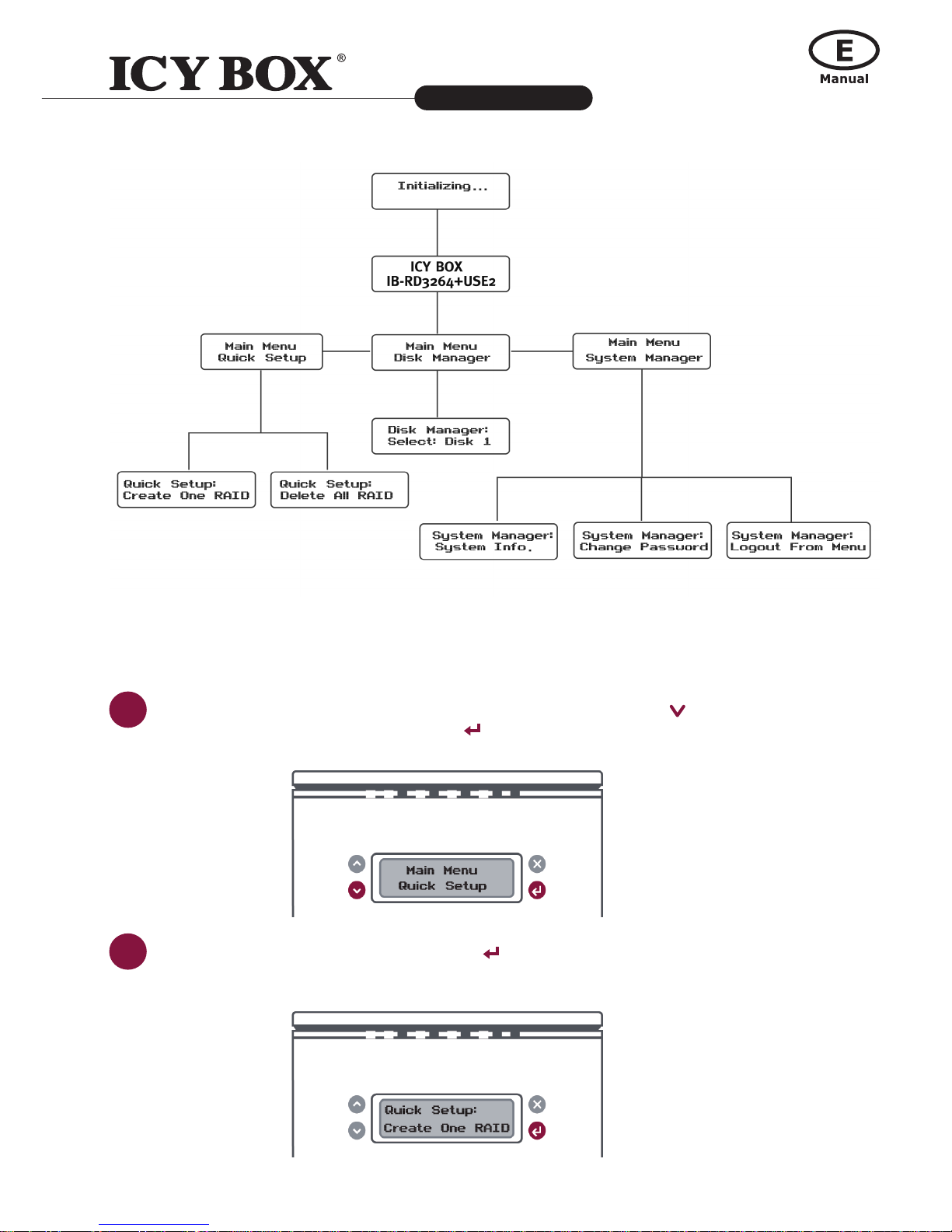
10
4-bay RAID System with LCM Panel
IB-RD3264+USE2
http://www.icybox.de
11
For more information about the LCM Process Tree, please go to the user manual in the provided CD.
If you wish to assign and create the RAID using the LCM only, please follow the steps listed in the in-
structions provided below:
1
Turn "On" the RAID System. Under Main Menu, press Down Button ( )
to select "Quick Setup" and press Enter (
).
2
Select "Create One RAID" and press Enter ( )
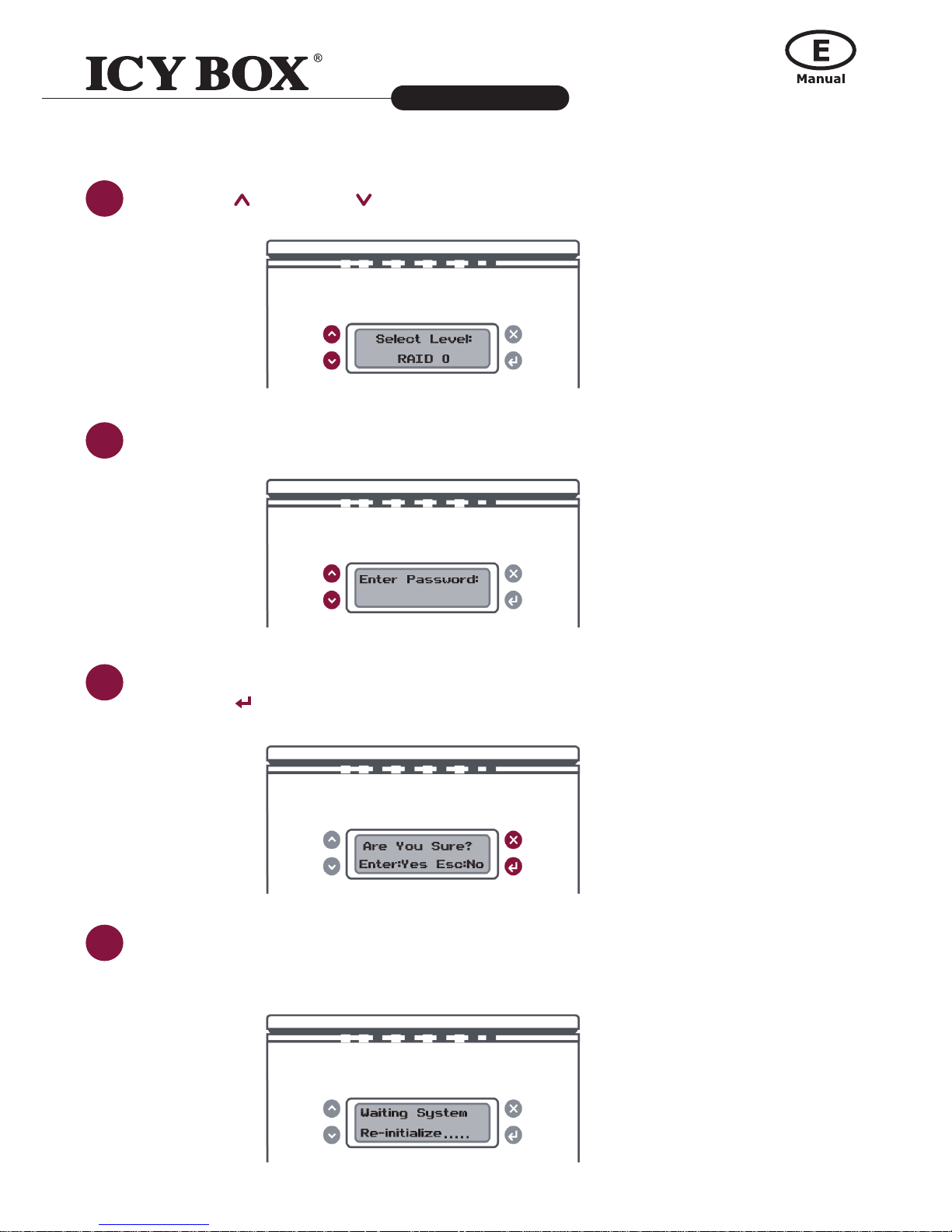
11
4-bay RAID System with LCM Panel
IB-RD3264+USE2
http://www.icybox.de
3
Use the Up ( ) and Down ( ) Buttons to select which RAID Mode to use.
4
Enter the "password".
5
After verifying the "password", it will display "Are You Sure? Enter: Yes Esc: No"
Press Enter (
) to conrm or Esc ( x ) to cancel.
6
Then, the RAID System will begin processing the preferred RAID Mode and display
"Waiting System Re-initialize…". Once completed, the RAID System is ready for usage
under the chosen RAID Mode!
