Icy Box IB-RD2121StS User Manual
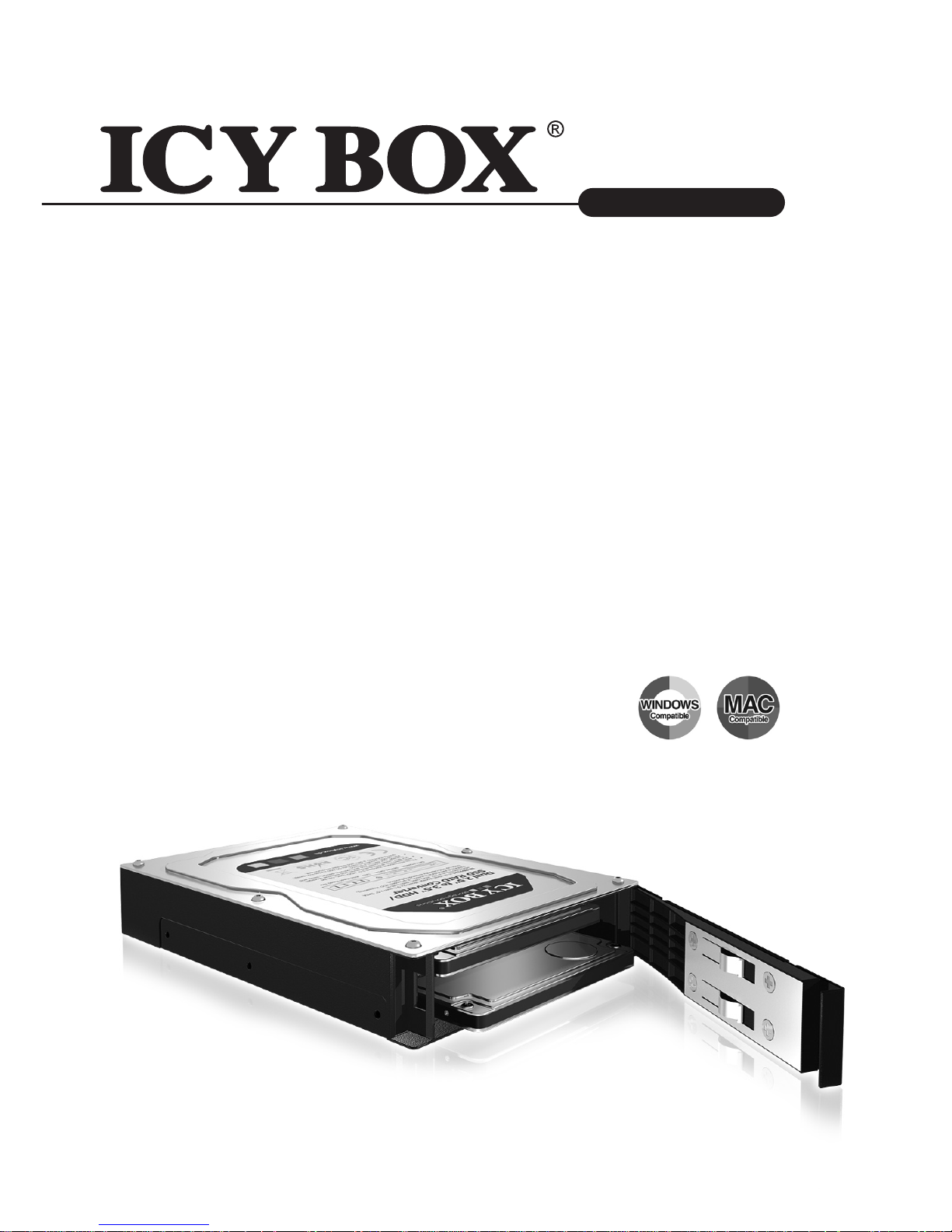
http://www.icybox.de
IB-RD2121StS
Manual IB-RD2121StS
Dual 2.5" to 3.5" SATA HDD/SSD Converter
Handbuch IB-RD2121StS
Dual 2.5" zu 3.5" SATA HDD/SSD Konverter
Manuel Série IB-RD2121StS
Double convertisseur SATA HDD/SSD 2,5" à 3,5"
Manual Serie IB-RD2121StS
Conversor dual SATA HDD/SSD de 2,5" a 3,5"
Manuale della IB-RD2121StS
Convertitore duale SATA HDD/SSD da 2.5" a 3.5"
Instruções IB-RD2121StS
Conversor duplo de HDD/SSD SATA de 2,5 polegadas em 3,5 polegadas
Instrukcja obsługi IB-RD2121StS
Konwerter dysków Dual 2.5" na SATA HDD/SSD 3.5"
Manuál IB-RD2121StS
Duální konvertor 2.5" až 3.5" SATA HDD/SSD
Εγχειρίδιο Χρήσης IB-RD2121StS
Διπλός μετατροπέας 2.5" σε 3.5" SATA HDD/SSD
Руководство IB-RD2121StS
2,5 – 3,5-дюймовый адаптер для двух дисков SATA HDD/SSD

3

http://www.icybox.de
3
IB-RD2121StS
http://www.icybox.de
3
Dual 2.5" to 3.5" SATA HDD/SSD RAID Converter
Manual IB-RD2121StS
Dual 2.5" to 3.5" SATA HDD/SSD Converter ....................................................6
Handbuch IB-RD2121StS
Dual 2.5" zu 3.5" SATA HDD/SSD Konverter .................................................... 7
Manuel Série IB-RD2121StS
Double convertisseur SATA HDD/SSD 2,5" à 3,5" . ........................................... 8
Manual Serie IB-RD2121StS
Conversor dual SATA HDD/SSD de 2,5" a 3,5" ................................................. 9
Manuale della IB-RD2121StS
Convertitore duale SATA HDD/SSD da 2.5" a 3.5" .......................................... 10
Instruções IB-RD2121StS
Conversor duplo de HDD/SSD SATA de 2,5 polegadas em 3,5 polegadas ........... 11
Instrukcja IB-RD2121StS
Konwerter dysków Dual 2.5" na SATA HDD/SSD 3.5" ...................................... 12
Εγχειρίδιο Χρήσης IB-RD2121StS
Διπλός μετατροπέας 2.5" σε 3.5" SATA HDD/SSD ........................................... 13
Руководство IB-RD2121StS
2,5 – 3,5-дюймовый адаптер для двух дисков SATA HDD/SSD....................... 14
Manuál IB-RD2121StS
Duální konvertor 2.5" až 3.5" SATA HDD/SSD ................................................ 15
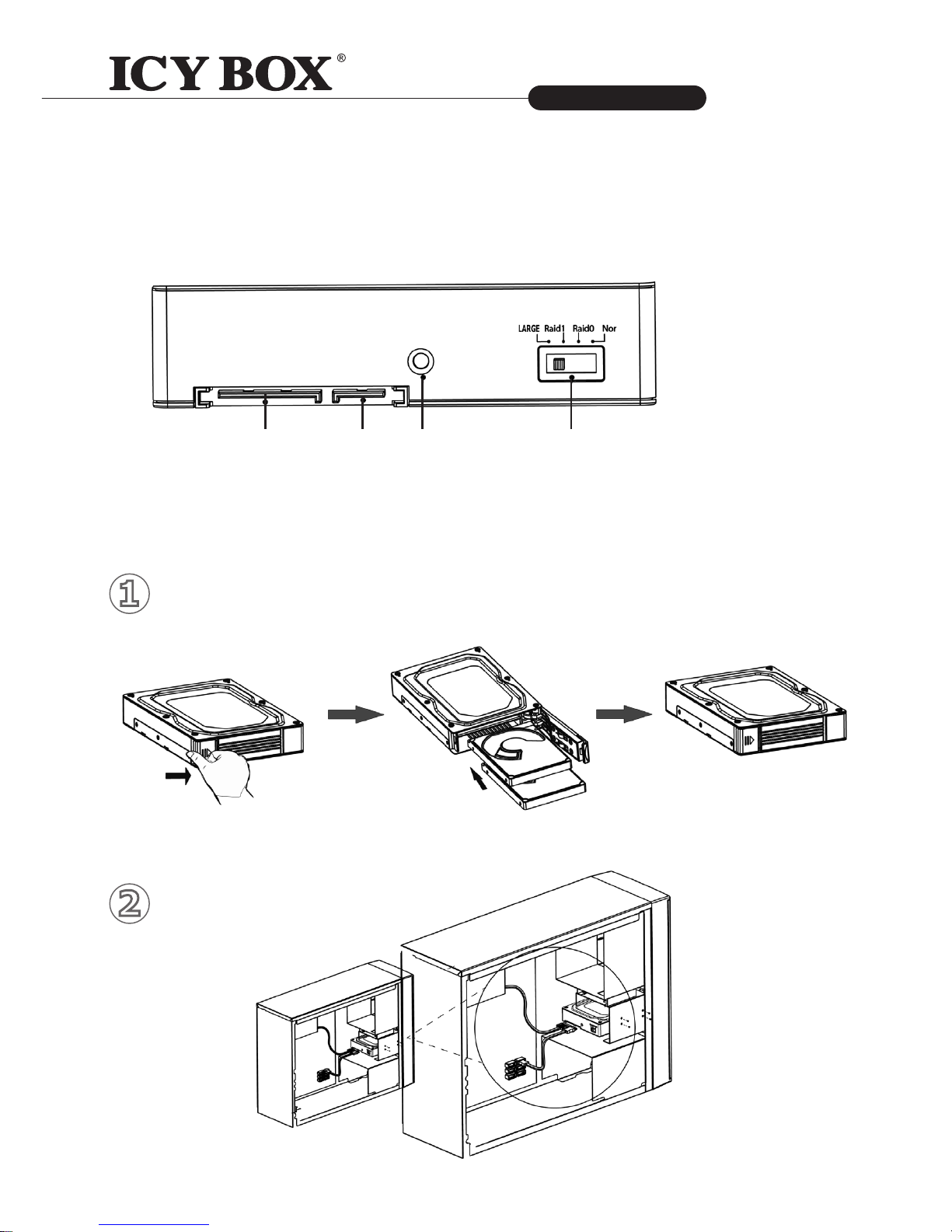
4
Dual 2.5" to 3.5" SATA HDD/SSD RAID Converter
IB-RD2121StS
http://www.icybox.de
4
55
1. General
Rear Panel
Installation
1
2
1 2 3 4
1. SATA Power Port
2. SATA Data Port
3. LED Indicator
4. RAID setting switch
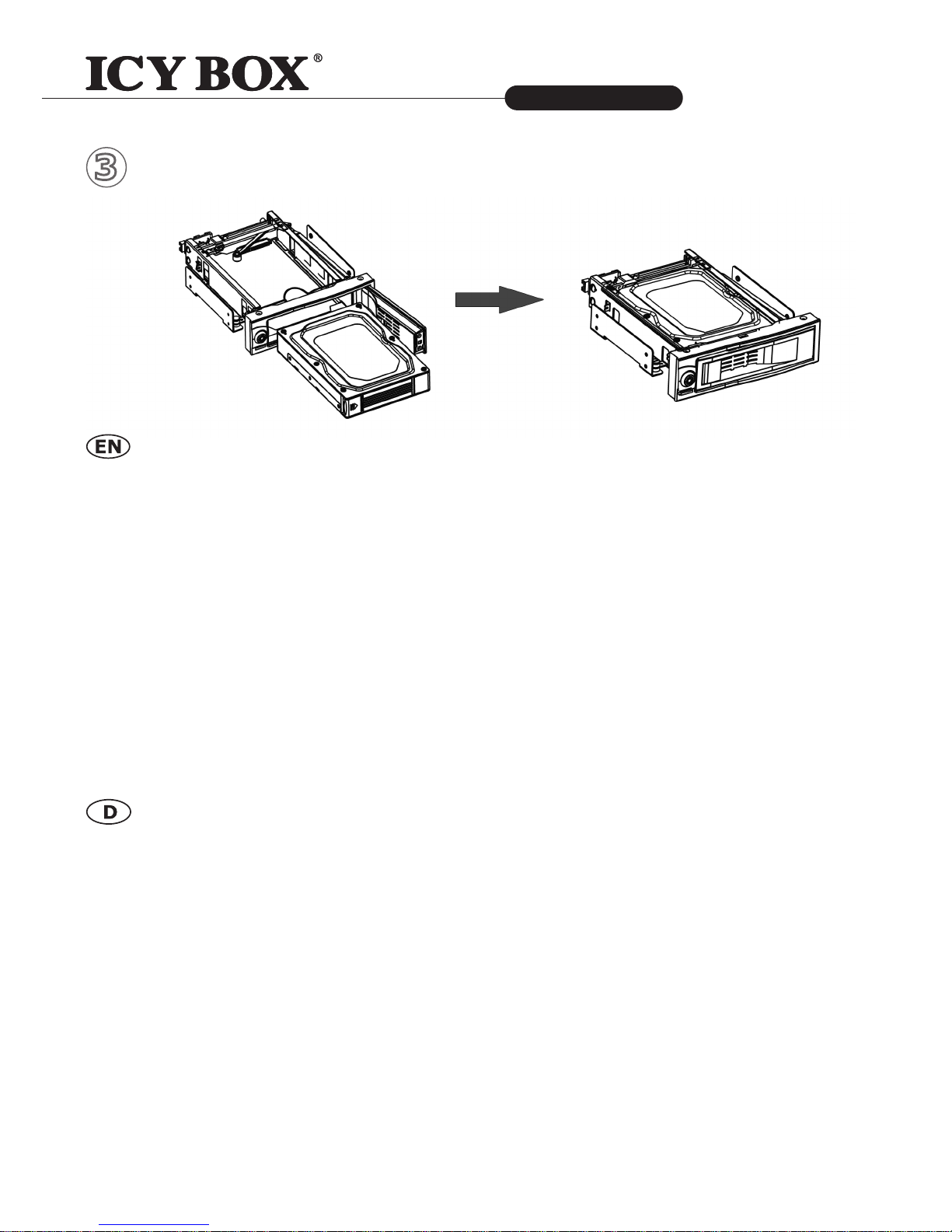
http://www.icybox.de
5
Dual 2.5" to 3.5" SATA HDD/SSD RAID Converter
IB-RD2121StS
http://www.icybox.de
5
RAID Description:
1. LARGE:
To be exact LARGE is not a real RAID mode, but could be seen as one. In LARGE Mode, the space of the second disc is
simply appended to the rst disc. So the space of the two disks are added to one big disk.
2. RAID 1:
In RAID 1 mode all data is written identically on both discs. So if one disc fails the other contains all data again. This
provides security against the failure of one disk at the cost of the bigger disks space.
3. RAID 0
RAID 0 writes data block wise alternating on the two disks. So two data blocks can be written at the same time, which
enhances speed. The disk space of the combined volume is twice the smaller disk size.
4. NOR
Like LARGE it is not really a RAID mode. This means that both discs are integrated as separate hard drives with its own
content, independent from each other (port multiplier needed).
RAID Beschreibung:
1. LARGE:
Um exakt zu sein, ist LARGE kein echter RAID Modus, kann aber als einer betrachtet werden. Im LARGE Modus wird der
Speicherplatz der zweiten Festplatte einfach an den der Ersten angehängt. So addiert sich der Speicherplatz der beiden
Festplatten zu einer Großen.
2. RAID 1:
Im RAID 1 Modus werden alle Daten identisch auf beide Festplatten geschrieben. Wenn also eine Festplatte ausfällt enthält
die Andere alle Daten noch einmal. Das erzeugt Sicherheit gegenüber dem Ausfall einer der beiden Platten um den Preis
des Speicherplatzes der größeren Festplatte.
3. RAID 0
RAID 0 schreibt Daten blockweise auf zwei Festplatten gleichzeitig. Deshalb können immer zwei Datenblöcke zur selben
Zeit geschrieben werden, was die Schreibgeschwindigkeit steigert. Der Speicherplatz der beiden Festplatten wird zum
doppeltem der kleineren Festplatte kombiniert. Wenn eine Festplatte ausfällt, sind alle Daten verloren.
4. NOR
Wie LARGE ist er kein wirklicher RAID Modus. Das heißt, dass beide Festplatten als eigenständige Festplatten in das
System eingebunden werden mit ihrem jeweils eigenen Inhalt, unabhängig voneinander (Portmultiplier muss vorhanden
sein).
3
i.e. IB-168
IB-RD2121StS

6
Dual 2.5" to 3.5" SATA HDD/SSD RAID Converter
IB-RD2121StS
http://www.icybox.de
6 7
1. Model – HDD – Interface – Colour
2. Package contents
1x IB-RD2121StS, 1x accessories, 1x quick installation guide (multilanguage)
3. Key Features
• Enables the use of two 2.5'' HDD's or high speed 2.5'' SSD's in a 3.5'' case
• Supports RAID 0/1/LARGE/NOR
• Hard disk capacity not limited
• Support HDD height up to 9.5 mm
• Supports SATA up to 3.0 Gbit/s
• Easy Swap® - tool less HDD or SSD installation and exchange
• Supports Hot Swap
• Patented NSS connector supports 50,000 cycles hot-swap.
• Low noise, fanless
4. Installation (Page 4-5)
1. Hold down the front button, then open the front door and put the 2.5” HDD/SSD into the IB-RD2121.
2. Put IB-RD2121 into 3.5” HDD slot position and x with two screws on each side, four screws in total.
3. The IB-RD2121 could be applied to any other internal or external 3.5'' HDD sized product also.
5. Changing the RAID mode:
RAID can be congured using hardware or software (GUI)
5.1 Hardware setting method:
1. Please power off the product.
2. Switching RAID mode to NOR mode.
3. Power on the product. After the LED indicator remains on, power off it again.
4. Switch to the RAID mode as you wish, power on the product and complete the setting
inside Disk management of your system.
Note: If you want to switch between different RAID mode, please switch back to NOR mode rstly and
follow the hardware setting step 2 to operate it.
5.2 Software installation (Windows/Mac):
Download software from www.raidsonic.de and install on your computer.
i.e. Windows: Decompress the archive le, double-click
setup.exe and the following dialog box will appear:
Click Install and installation process will start automatically.
Click Finish to nalize the installation process.
Once installation has been completed, a dialog box appears as follows:
If you want to open the software manually please choose
START>>PROGRAMMS>>JMicron HW RAID Manager>>JMicron HW RAID Manager:
Software use notice:
To use the software for RAID setting, you need to select any RAID mode (0/1/LARGE) by using the switch at the rear side
(Software settings are disabled in NOR mode).
For more detailed application note please see chapter 6. RAID Software (page 16-19).
Model HDD Interface Colour
IB-RD2121StS 2x SATA SATA Black
