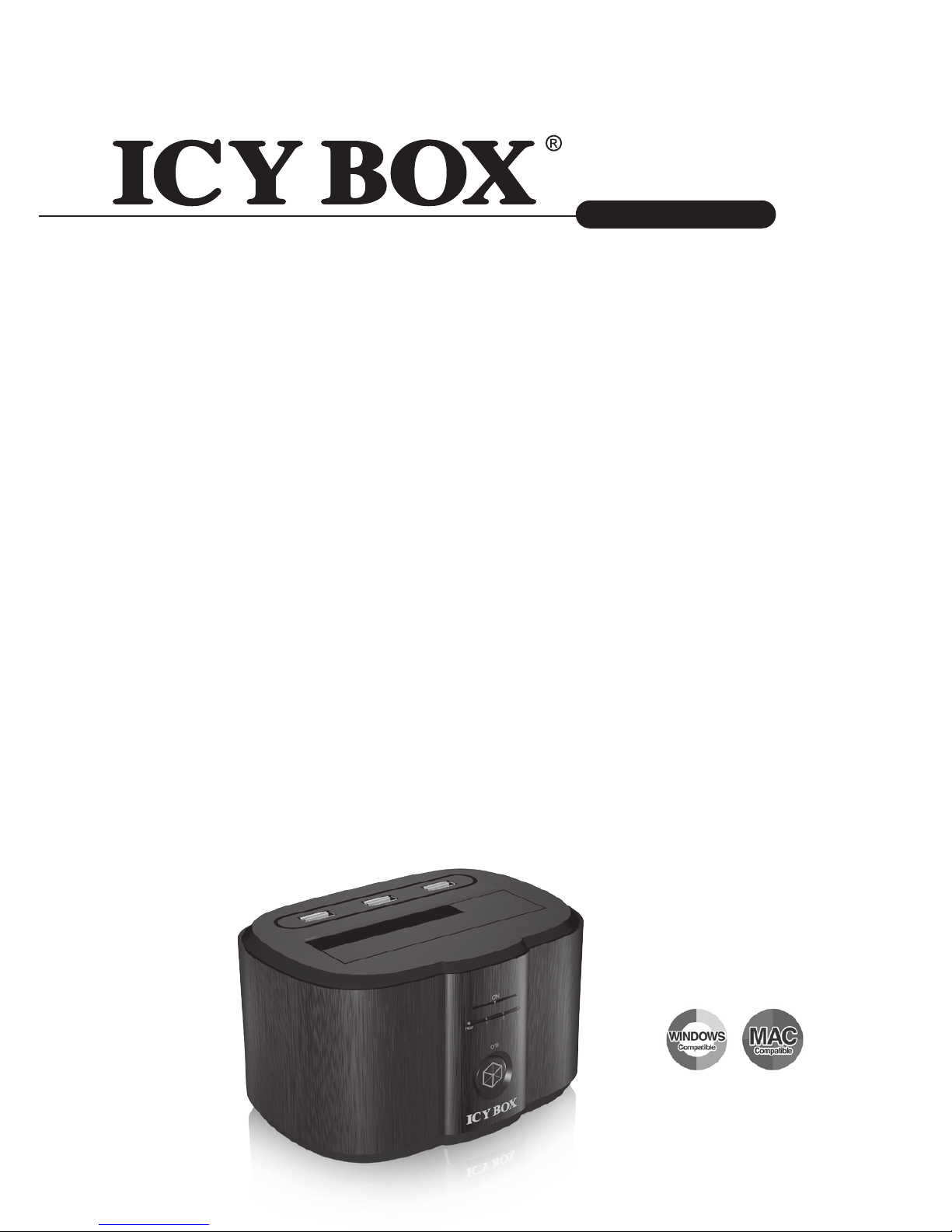
Manual IB-125CH
Docking Station with OTB and 3x USB 3.0 Hub with charging function
Handbuch IB-125CH
Docking-Station mit OTB und 3x USB 3.0 Hub mit Ladefunktion
Manuel Série IB-125CH
Station d’accueil avec OTB et 3x USB 3.0 Hub avec fonction de rechargement
Manuale della IB-125CH
Stazione di docking con 3x USB 3.0 hub + funzione di caricamento
Manual Serie IB-125CH
Estación docking y 3x USB 3.0 HUB + función de carga
Instrukcja IB-125CH
Pomoc z OTB oraz 3x USB 3.0 Hub z funkcją ładowania
Εγχειρίδιο χρήσης IB-125CH
Σταθμός σύνδεσης με OTB και 3x USB 3.0 Hub με λειτουργία φόρτισης
Manuál IB-125CH
Dokovací stanice s OTB a 3x USB 3.0 Hub + nabíjecím funkcí
Handboek IB-125CH
Docking station met OTB en 3x USB 3.0-hub met oplaadfunctie
Használati IB-125CH
Dokkoló, OTB és 3x USB 3.0 hub, amely töltést
IB-125CH

IB-125CH
2
OTB (One Touch Backup) Software adjustments .............................................. 4
EN Manual IB-125CH ................................................................................... 5
DE Handbuch IB-125CH ............................................................................... 6
FR Manuel IB-125CH ................................................................................... 7
IT Manuale IB-125CH .................................................................................. 8
ES Manual IB-125CH ................................................................................... 9
PL Instrukcja IB-125CH ............................................................................. 10
GR Εγχειρίδιο IB-125CH ............................................................................. 11
CZ Manuál IB-125CH ................................................................................. 12
NL Handboek IB-125CH ............................................................................. 13
HU Használati IB-125CH ............................................................................ 14
IB-125CH
http://www.icybox.de

Product overview:
3x USB 3.0 ports with
charging function
Shaft for 3.5" SATA HDD/SSD
Shaft for 2.5" SATA HDD/SSD
Green LED for power ON
LED for USB 3.0 port access
USB 3.0 interface
Power interface
Power ON/OFF
Flashing blue LED for access
and OTB function
3
IB-125CH
http://www.icybox.de

Important adjustments for OTB software (Windows only)
"Quick activate" enables to launch automatically
the backup with the installation that you already
set before, just click on the picture
You need to choose and check the folder or file
you want to backup from your source hard disk of
your PC. Check the name of the hard drive above
your device IB-125CH as target.
You can choose and select the file types to backup
by checking the cases.
We recommend to check "Run automatically at
startup" and to "Activate USB hotkey"
Here you can set a scheduled backup date and time
You can set the backup options on setting tab.
4
IB-125CH
http://www.icybox.de
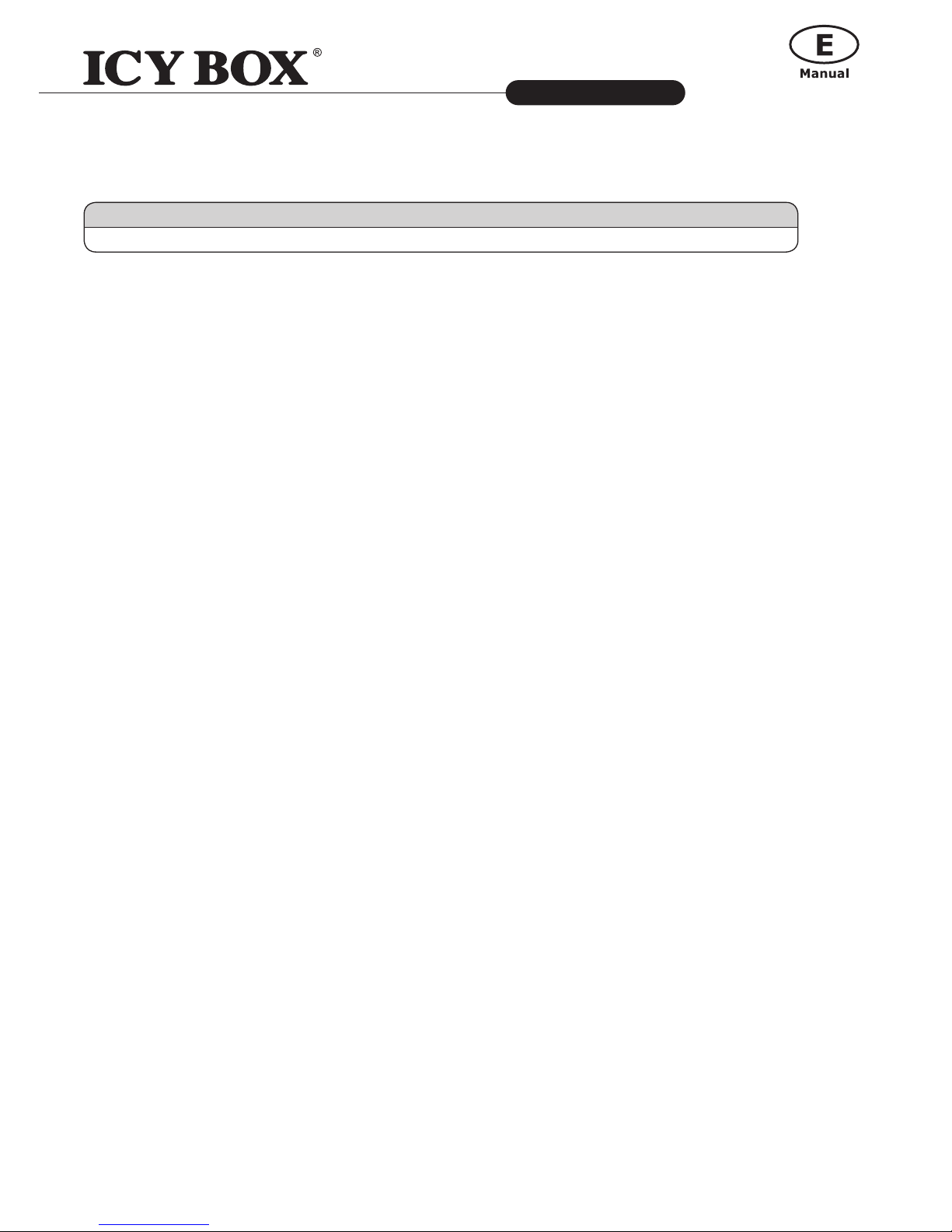
http://www.icybox.de
5
IB-125CH
1. Model – HDD – Host Interface – Colour
2. Package Content
Docking Station, power adapter, USB 3.0 cable, CD, manual
3. Key Features
• OneTouchBackup-Function
• Support both 2.5" and 3.5" SATA I / II / III HDD
• USB 3.0 Host Interface up 5 Gbit/s & UASP Support
• 3x USB 3.0 Hub with charging ports (2x 1 A, 1x 2 A)
• Plug & Play and Hot Swap (docking mode)
• Power AC 100-240 V~50/60 Hz 1.5 A to DC 12 V/3 A
4. Application
4.1 Starting up
Connect the power supply. With the USB 3.0 data cable you can connect the IB-125CH to USB 2.0 or
USB 3.0 interface.
4.2 HDD Initialization
A new HDD must first be initialized, partitioned and formatted by the operation system to be displayed
by the system.
4.3 USB 3.0 Ports / Charging Ports
Any peripheral device can be connected to the USB 3.0 ports. You also can plug any portable device
(like cellphone ot tablet) by their own data cable for charging. The three ports can work simultaneously.
4.4 OTB function (Windows only)
The OTB function lets you backup your data by just pressing one button. It’s an easy way to backup
your important data to an external hard drive.
For more information, please visit our website to download the file about OTB introduction and operate
software or install from the delivered CD.
Install the OTB software on your PC and follow the instructions described there.
Important!
If you want to backup your chosen files and folder manually, please press the OTB button on the
IB-125CH enclosure.
You will be asked "Start backup now?" by your OTB software on your computer. Please confirm and click
"OK" or press the OTB button again. The backup will be started.
Model HDD Host Interface Colour
IB-125CH 2.5", 3.5" SATA I/II/III USB 3.0 with UASP black

http://www.icybox.de
6
IB-125CH
1. Modell – Festplatte (HDD) – Anschluss – Farbe
2. Verpackungsinhalt
Docking-Station, Netzteil, USB 3.0 Kabel, CD, Bedienungsanleitung
3. Hauptmerkmale
• OneTouchBackup-Funktion
• Unterstützt 2,5" und 3,5" Festplatten SATA I / II / III
• USB 3.0 Hostanschluss bis zu 5 Gbit/s & UASP Support
• 3x USB 3.0 Hub mit Ladefunktion (2x 1 A, 1x 2 A)
• Plug & Play und Hot Swap
• Netzteil AC 100-240 V~50/60 Hz 1,5 A zu DC 12 V/3 A
4. Anwendung
4.1 Inbetriebnahme
Um die Festplatte mit Energie zu versorgen ist das Netzteil anzuschließen. Mit dem beigefügten
USB 3.0 Kabel können Sie das Gerät sowohl an USB 2.0 als auch an USB 3.0 Schnittstellen anschließen.
4.2 Festplatteninstallation
Eine neue Festplatte muss zunächst vom Betriebssystem initialisiert, partitioniert und formatiert werden,
bevor sie im Arbeitsplatz dargestellt wird.
4.3 USB 3.0 Anschlüsse / Ladeports
Jedes externe Gerät kann mit den USB 3.0-Ports verbunden werden.
Es können auch alle mobilen Geräte (Smartphones, Tablets) über deren mitgeliefertes Datenkabel an
den USB 3.0 Ports geladen werden.
Die drei Ports können gleichzeitig für Datentransfer und zum Laden genutzt werden.
4.4 OTB Funktion (Windows)
Die OTB-Funktion lässt Sie ein Backup Ihrer Daten mit nur einem Tastendruck machen. Es ist eine
einfache Möglichkeit, ein Backup Ihrer wichtigen Daten auf einer externen Festplatte zu speichern.
Für weitere Informationen, besuchen Sie bitte unsere Website um die OTB-Software herunterzuladen
oder verwenden Sie die Software von der beiliegenden CD. Installieren Sie die OTB Software auf Ihrem
PC und folgen den dort beschriebenen Anweisungen.
Wichtig!
Um Ihr Backup manuell zu starten, drücken Sie die OTB-Taste des IB-125CH. Sie werden von der
OTB-Software auf Ihrem Computer gefragt: "Start backup now?” Bestätigen Sie mit "OK" oder drücken
Sie die OTB Taste an Ihrem Gerät erneut. Das Backup startet jetzt.
Modell HDD Host Interface Farbe
IB-125CH 2,5", 3,5" SATA I/II/III USB 3.0 & UASP schwarz

7
IB-125CH
http://www.icybox.de
777
1. Modèle – Disque Dur – Interface – Couleur
2. Contenu de l’emballage
Station de docking, Adaptateur secteur, Câble USB 3.0, CD, manuel
3. Caractéristiques
• OneTouchBackup-Function
• Compatible disque dur 2,5" et 3,5" SATA, capacité
illimitée
• USB 3.0 jusqu’à 5 Gbit/s en transfert & UASP Support
• 3x USB 3.0 Hub avec charge-Ports (2x 1 A, 1x 2 A)
• Plug & Play et Hot Swap
• Puissance AC 100-240 V ~ 50/60Hz 1,5A à DC 12 V/3 A
4. Utilisation
4.1 Démarrage
Vous aurez besoin de l’adaptateur secteur an d’alimenter correctement le disque dur
Vous pouvez communiquer IB-125CH à l'USB 2.0 et USB 3.0 interface via USB 3.0 câble.
4.2 Installation du disque dur
Un nouveau disque dur se doit d’être initialisé, partitionné et formaté par le système
d’exploitation afin d’être reconnu par celui-ci.
4.3 Ports USB 3.0 / Ports de chargeur
Interface USB 3.0 / Recharge de la batterieTout périphérique peut être connecté aux ports USB 3.0.
Vous pouvez également brancher n'importe quel appareil portable (comme téléphone portable ou une
tablette) recharger par leur propre câble téléphonique. Les 3 ports peuvent fonctionner en même temps.
4.4 Fonction OTB (Windows)
La fonction OTB vous permet de sauvegarder vos données en appuyant simplement sur un seul bouton.
Il est un moyen facile de sauvegarder vos données importantes sur un disque dur externe.
Pour en savoir plus, s'il vous plaît visitez notre site Web pour télécharger le dossier d’introduction d’OTB
et d'exploiter le logiciel ou utiliser le CD avec OTB inclus comme accessoire.
Important!
Pour commencer votre sauvegarde manuellement, appuyez sur le bouton OTB. Vous serez invité "Start
backup now?" par le logiciel OTB. Conrmez avec "OK" ou appuyez à nouveau sur le bouton OTB. La
sauvegarde démarre.
Modèle DD Interface Couleur
IB-125CH 2,5", 3,5" SATA I/II/III USB 3.0 & UASP noir

http://www.icybox.de
8
IB-125CH
1. Modello – Disco rigido – Interfaccia host – Colore
2. Contenuto della confezione
Docking station, adattatore di rete, cavo USB 3.0, CD, manuale
3. Caratteristiche principali
• One Touch Backup-Function
• Disco rigido SATA da 2,5" e 3,5" compatibile, capacità illimitata
• Interfaccia host USB 3.0 fino a 5 Gbit/s & UASP Support
• 3x USB 3.0 Hub con ricarica-Porte (2x 1 A, 1x 2 A)
• Connessione Plug & Play e Hot Swap
• Power AC 100-240 V~50/60 Hz 1,5 A a DC 12 V/3 A
4. Applicazione
4.1 Messa in funzione
Per alimentare di corrente il disco rigido è necessario collegare un alimentatore.
4.2 Inizializzazione del disco rigido
Un disco rigido nuovo va innanzitutto inizializzato, partizionato e formattato dal sistema operativo
per poter essere visualizzato dal sistema.
4.3. USB 3.0 / ricarica porti
USB 3.0 Host USB / batteria
Ogni dispositivo esterno può essere collegato alla porte USB 3.0.
Inoltre tutti i dispositivi mobili (smartphone, tablet) vengono caricati attraverso il cavo dati alla porte
USB 3.0 di ricarica.
Le tre porte possono essere utilizzati contemporaneamente nto il trasferimento o caricamento dei dati.
4.4. funzione OTB
La funzione OTB esegue il backup dei dati con un solo tocco.
E 'un modo semplice per salvare una copia dei dati importanti su un disco rigido esterno.
Per maggiori informazioni, si prega di visitare il nostro sito web per scaricare il file e il software per
l'introduzione OTB o utilizzare il CD con OTB come accessorio nel pacchetto. Installare il software OTB
sul PC e seguire le istruzioni descritte.
Importante!
Per avviare il backup manualmente, premere il tasto OTB. Vi verrà chiesto "Start backup now?" dal software OTB. Confermare con "OK" o premere nuovamente il tasto OTB. Inizia backup.
Modello Disco rigido Interfaccia host Colore
IB-125CH 2,5", 3,5" SATA I/II/III USB 3.0 & UASP nero

9
IB-125CH
http://www.icybox.de
999
1. Modelo - Disco duro – Interfaz – Color
2. Contenido del embalaje
Adaptador IB-125CH, fuente de alimentación, cable USB, CD, manual
3. Características
• One Touch Backup-Function
• Soporta discos duros de 2,5" y 3,5", capacidad ilimitada
• USB 3.0 Host hasta 5 Gbit/s & UASP Support
• 3x USB 3.0 Hub con carga-ports (2x 1 A, 1x 2 A)
• Plug & Play y Hot Swap
• Power AC 100-240 V~50/60 Hz 1,5 A a DC 12 V/3 A
4. Aplicación
4.1 Poner en marcha
Necesita la fuente de alimentación para tener suciente corriente para el disco duro.
Puede conectar IB-125CH a USB 2.0 y USB 3.0 interfaz con cable USB 3.0.
4.2 Instalación del disco duro
Un disco duro nuevo debe ser inicializado, particionado y formateado para ser visible en el sistema operativo.
4.3 Puertos USB 3.0 / puertos de carga
Cada dispositivo externo puede ser conectado a los puertos USB 3.0.
También todos los dispositivos móviles (smartphones, tablets) se cargan a través de su cable de datos
suministrado al USB 3.0 puertos de carga. Los tres puertos se pueden utilizar simultáneamente npara la
transferencia de datos o carga
4.4 Función OTB (Windows)
La función OTB hace una copia de seguridad de sus datos con un solo toque.
Es una manera fácil de guardar una copia de de sus datos importantes en un disco duro externo.
Para obtener más información, por favor visite nuestro sitio web para descargar el archivo y el software
para la introducción OTB o utilizar el CD con OTB como accesorio en el paquete. Instale el software de
OTB en su PC y siga las instrucciones descritas
Importante!
Para iniciar la copia de seguridad manualmente, pulse el botón OTB. Se le pedirá "Start backup now?"
por el software OTB. Confirme con "OK". O pulse el botón OTB nuevo Aperturas de copia de seguridad.
Modelo Disco duro Interfaz Color
IB-125CH 2,5", 3,5" SATA I/II/III USB 3.0 & UASP negro

http://www.icybox.de
10
IB-125CH
1. Model – HDD – Interface – Kolor
2. Zawartość opakowania
Stacja dokująca, zasilacz, kabel USB 3.0, CD, instrukcja
3. Cechy kluczowe
• OneTouchBackup funkcji
• Obsługuje 2.5 "i 3.5" dysków twardych
• Połączenie USB 3.0 hosta do 5 Gbit/s & UASP Support
• 3x USB 3.0 Hub z portów ładowania (2x 1 A, 1x 2 A)
• Plug & Play i Hot Swap
• Power AC 100-240 V~50/60 Hz 1.5 A do DC 12 V/3 A
4. Aplikacja
4.1 Uruchomienie
Aby uruchomić stację dokującą podłącz zasilacz. Możesz skontaktować się IB-125CH do USB 2.0 i USB
3.0 za pośrednictwem kabla USB 3.0.
4.2 Instalacja HDD
Nowy dysk HDD musi zostać najpierw zainicjowany, podzielony na partycje i sformatowany przez system
operacyjny, aby mógł być wyświetlony w systemie.
4.3 USB 3.0 - / Porty do ładowania
Do portów USB 3.0 HOST można podłączyć dowolne urządzenia peryferyjne. Można również podłączyć
dowolne urządzenie przenośne (takie jak telefon komórkowy lub tablet), używając dostarczonego z
urządzeniem kabla danych telefonicznych do ładowania. Te 3 porty mogą pracować jednocześnie.
4.4 Funkcja OTB (Windows)
Funkcja OTB umożliwia utworzenie kopii zapasowej danych przez naciśnięcie tylko jednego przycisku.
Jest to prosty sposób utworzenia kopii zapasowej ważnych danych na zewnętrznym dysku twardym.
Więcej informacji można uzyskać na naszej stronie internetowej, pobierając plik dotyczący wprowadzenia do funkcji OTB oraz sposobu obsługi oprogramowania lub wykorzystując płytę CD z funkcją OTB
dołączoną jako akcesorium. Zainstaluj oprogramowanie OTB na komputerze i postępuj zgodnie z in-
strukcjami opisanymi
Ważne!
Jeśli chcesz do tworzenia kopii zapasowych wybranych plików ręcznie: naciśnij przycisk OTB na
IB-125CH. Zostaniesz poproszony "Uruchom kopię zapasową teraz?" Przez OTB oprogramowania na
komputerze. Proszę potwierdzić. Kliknij przycisk "OK" lub ponownie naciśnij przycisk OTB.
Kopia zapasowa zostanie uruchomiona.
Model HDD Interface Kolor
IB-125CH 2.5", 3.5" SATA I/II/III USB 3.0 & UASP czarny

11
IB-125CH
http://www.icybox.de
111111
1. Μοντέλο – Σκληρός δίσκος – Διεπαφή – Χρώμα
2. Περιεχόμενα συσκευασίας
Σταθμός σύνδεσης, προσαρμογέας ρεύματος, καλώδιο USB 3.0, ψηφιακός δίσκος, οδηγίες χρήσης
3. Βασικά χαρακτηριστικά
• OneTouchBackup λειτουργία
• Υποστηρίζει 2,5" και 3,5" σκληρούς δίσκους
• Σύνδεση USB 3.0 υποδοχής έως και 5 Gbit/s & UASP Support
• 3x USB 3.0 Hub με λιμένες χρέωσης (2x 1 Α, 1x 2 Α)
• Plug & Play και Hot Swap
• Power AC 100-240 V~50/60 Hz 1,5 A να DC 12 V/3 A
4. Εφαρμογή
4.1 Έναρξη λειτουργίας
Απαιτείται τροφοδοσία ρεύματος για την τροφοδοσία της μονάδας σκληρού δίσκου.
Μπορείτε να συνδέσετε το IB-125CH σε USB 2.0 και USB 3.0 interface μέσω USB 3.0 καλώδιο.
4.2 Αρχικοποίηση σκληρού δίσκου
Ένα νέο σκληρό δίσκο, πρέπει πρώτα να προετοιμαστεί, διαμερίσματα και διαμορφωθεί από το
λειτουργικό σύστημα που θα εμφανίζεται από το σύστημα.
4.3 USB 3.0 - / Θύρες φόρτισης
Στις θύρες USB 3.0 HOST μπορεί να συνδεθεί οποιαδήποτε περιφερειακή συσκευή. Μπορείτε επίσης να
συνδέσετε οποιαδήποτε φορητή συσκευή (π.χ. κινητό τηλέφωνο ή tablet) για φόρτιση με το δικό τους
καλώδιο δεδομένων τηλεφώνου. Οι 3 θύρες μπορούν να λειτουργούν ταυτόχρονα
4.4 Λειτουργία OTB (Windows)
Η λειτουργία OTB σάς επιτρέπει τη δημιουργία αντιγράφων ασφαλείας των δεδομένων σας, απλώς με
το πάτημα ενός μόνο κουμπιού. Είναι ένας εύκολος τρόπος να δημιουργείτε αντίγραφα ασφαλείας των
σημαντικών δεδομένων σας σε έναν εξωτερικό σκληρό δίσκο.
Για περισσότερες πληροφορίες, επισκεφθείτε τον ιστότοπό μας και κάντε λήψη του αρχείου σχετικά
με την παρουσίαση του OTB και τη χρήση του λογισμικού ή, χρησιμοποιήστε το CD με το OTB που
συμπεριλαμβάνεται ως πρόσθετο. Εγκαταστήστε το λογισμικό OTB στον υπολογιστή σας και ακολουθήστε
τις οδηγίες που περιγράφονται.
Σημαντικό!
Για να ξεκινήσετε τη δημιουργία αντιγράφων ασφαλείας σας με μη αυτόματο τρόπο, πατήστε το πλήκτρο
OTB. Θα σας ζητηθεί "Start backup now" από το OTB λογισμικού. Επιβεβαιώστε με "OK". ή πατήστε ξανά
το πλήκτρο OTB.Η αντιγραφή ξεκινά.
Μοντέλο Σκληρός δίσκος Διεπαφή Χρώμα
IB-125CH 2,5", 3,5" SATA I/II/III USB 3.0 & UASP μαύρος

http://www.icybox.de
12
IB-125CH
1. Model – Pevný disk (HDD) – Připojení – Barva
2. Obsah balení
Dokovací stanice, AC adaptér, USB 3.0 kabel, CD, uživatelský manuál
3. Funkce
• OneTouchBackup funkce
• Podpora 2,5 "a 3,5" pevných disků
• USB 3.0 Hostitelský připojení až 5 Gbit/s & UASP Support
• 3x USB 3.0 Hub s nabíjecí porty (2x 1 A, 1x 2 A)
• Plug & Play a Hot Swap (režim dokování)
• Napájení AC 100-240 V ~ 50/60 Hz 1,5 A DC 12 V / 3 A
4. Aplikace
4.1 Uvedení do provozu
Připojte napájecí zdroj.
Můžete conntect IB-125CH na USB 2.0 a USB 3.0 rozhraní přes USB 3.0 kabel.
4.2 HDD instalace
Nový pevný disk musí být předem naformátovaný aby se zobrazíl na pracovní ploše.
4.3 Porty USB 3.0 / nabíjecí
Do portów USB 3.0 HOST można podłączyć dowolne urządzenia peryferyjne. Można również podłączyć
dowolne urządzenie przenośne (takie jak telefon komórkowy lub tablet), używając dostarczonego z
urządzeniem kabla danych telefonicznych do ładowania. Te 3 porty mogą pracować jednocześnie.
4.4 Funkce OTB (Windows)
Funkce OTB umožňuje zálohovat data stisknutím jediného tlačítka. Je to snadný způsob zálohování
důležitých dat na externí pevný disk.
Další informace naleznete na našich webových stránkách, ze kterých si můžete stáhnout soubor s
úvodními informacemi o OTB a ovládání softwaru, nebo použijte disk CD s OTB, který je přiložen jako
příslušenství. Nainstalujte OTB software na počítači a postupujte podle pokynů popsaných
Důležitý!
Pokud chcete zálohovat zvolené soubory ručně: stiskněte tlačítko OTB na IB-125CH.
Budete dotázáni "Start zálohu teď?" Váš OTB software na vašem počítači. Prosím potvrďte.
Klikněte na "OK", nebo stiskněte znovu tlačítko OTB. Spustí se zálohování.
Model HDD Připojení Barva
IB-125CH 2,5", 3,5" SATA I/II/III
USB 3.0 & UASP
černý
CZ
Manuál

13
IB-125CH
http://www.icybox.de
131313
1. Model – HDD – Interface – Colour
2. Inhoud van de verpakking
Docking Station, power adapter, USB 3.0-kabel, CD, handleiding
3. Belangrijkste kenmerken
• OneTouchBackup-Function
• Steun zowel 2,5" en 3,5" SATA I / II / III HDD
• USB 3.0 Host Interface tot 5 Gbit / s & UASP Ondersteuning
• 3x USB 3.0 Hub met Charging-poorten (2x 1 A, 2 A 1x)
• Plug & Play en Hot Swap (docking-modus)
• Vermogen AC 100-240 V ~ 50/60 Hz 1,5 A DC 12 V / 3 A
4. Toepassing
4.1 Ingebruikname
Om de harde schijf te voorzien van energie is de adapter aan te sluiten. Met de meegeleverde USB
3.0-kabel, kunt u het apparaat aan te sluiten op zowel USB 2.0 en USB 3.0 interfaces voor.
4.2 HDD Installatie
Een nieuwe harde schijf moet eerst worden geïnitialiseerd, gepartitioneerd en geformatteerd door
het besturingssysteem voordat ze worden weergegeven op de werkplek.
4.3 USB 3.0 - / Laadpoorten
Elk randapparaat kan worden aangesloten op de USB 3.0 HOST-poorten. U kunt ook elk draagbaar
apparaat (bijvoorbeeld een mobiele telefoon of tablet) aansluiten via de eigen laadkabel. De 3 poorten
werken tegelijkertijd.
4.4 OTB-functie (Windows)
Met de OTB-functie kunt u een back-up maken van uw gegevens met slechts één druk op de knop.
Het is een gemakkelijke manier om een back-up van uw belangrijke gegevens te maken op een externe
harde schijf.
Voor meer informatie kunt u onze website bezoeken en het document over OTB en de bediening van
de software downloaden of de meegeleverde CD raadplegen. Installeer de OTB software op uw pc en
volg de instructies beschreven
Belangrijk!
Om uw back-up handmatig te starten, drukt u op de OTB knop. U zal worden gevraagd "Start backup
now?" door de OTB software. Bevestig met "OK" of druk opnieuw op de OTB knop. Back-up begint.
Model HDD Interface Colour
IB-125CH 2,5", 3,5" SATA I/II/III USB 3.0 & UASP zwart
NL
Manuál

http://www.icybox.de
14
IB-125CH
1. Modell – HDD – Interface – Szín
2. A csomag tartalma
Dokkoló, hálózati adapter, USB 3.0 kábel, CD, kézi
3. Főbb jellemzők
• OneTouchBackup-Function
• Támogatás egyaránt 2,5 "és 3,5" SATA I / II / III HDD
• USB 3.0 Host interfész akár 5 Gbit / s-UASP Támogatás
• 3x USB 3.0 hub, töltő-portok (2x 1 A, 2 A 1x)
• Plug & Play és Hot Swap (dokkoló mód)
• Hálózati AC 100-240 V ~ 50/60 Hz 1,5 A DC 12 V / 3 A
4. Alkalmazás
4.1 indítása
Be kell tápegységet, hogy elég villamos energiát vezetni a HDD. Az USB 3.0 adatkábel tud-e
csatlakozni az IB-125CH USB 2.0 vagy USB 3.0 interfész.
4.2 HDD inicializálása
Egy új HDD először be kell inicializálni, particionálva és formázva az operációs rendszer által
megjelenített rendszer.
4.3 USB 3.0 - / Töltő portok
Az USB 3.0 HOSZT porthoz bármilyen periféria csatlakoztatható. Feltöltés céljából bármilyen készülék
bedugható a saját adatkábelével (például mobiltelefon vagy táblagép). Egyidejűleg bármely 3 port
használható
4.4 OTB funkció (Windows)
Az OTB funkcióval egyetlen gombnyomással biztonsági mentést készíthet adatairól. Ilyen módon
egyszerűen készíthet biztonsági másolatot fontos adatairól egy külső merevlemezre.
További információkért kérjük, látogasson el honlapunkra, és töltse le az OTB-t bemutató fájlt és a
használatához szükséges szoftvert, vagy használja az OTB-hez mellékelt CD-t. Telepítse a OTB
szoftvert a számítógépre, és kövesse az utasításokat leírt
Fontos!
Ahhoz, hogy indítsa el a biztonsági mentést manuálisan, nyomja meg az OTB gombot. Meg fogják kérni
" Start backup now?" Az OTB szoftver. Nyugtázza az "OK" vagy nyomja meg a gombot újra OTB. A
biztonsági mentés elindul.
Modell HDD Interface Szin
IB-125CH 2,5", 3,5" SATA I/II/III USB 3.0 & UASP fekete
HU
Használati
utasítás


© Copyright 2016 by RaidSonic Technology GmbH. All Rights Reserved
The information contained in this manual is believed to be accurate and reliable. RaidSonic Technology GmbH assumes no
responsibility for any errors contained in this manual. RaidSonic Technology GmbH reserves the right to make changes in the specifications and/or design of the above mentioned product without prior notice. The diagrams contained in this manual may also not
fully represent the product that you are using and are there for illustration purposes only. RaidSonic Technology GmbH assumes no
responsibility for any differences between the product mentioned in this manual and the product you may have.
