ICST MK712STR, MK712RITR, MK712RTR, MK712S, MK712SI Datasheet
...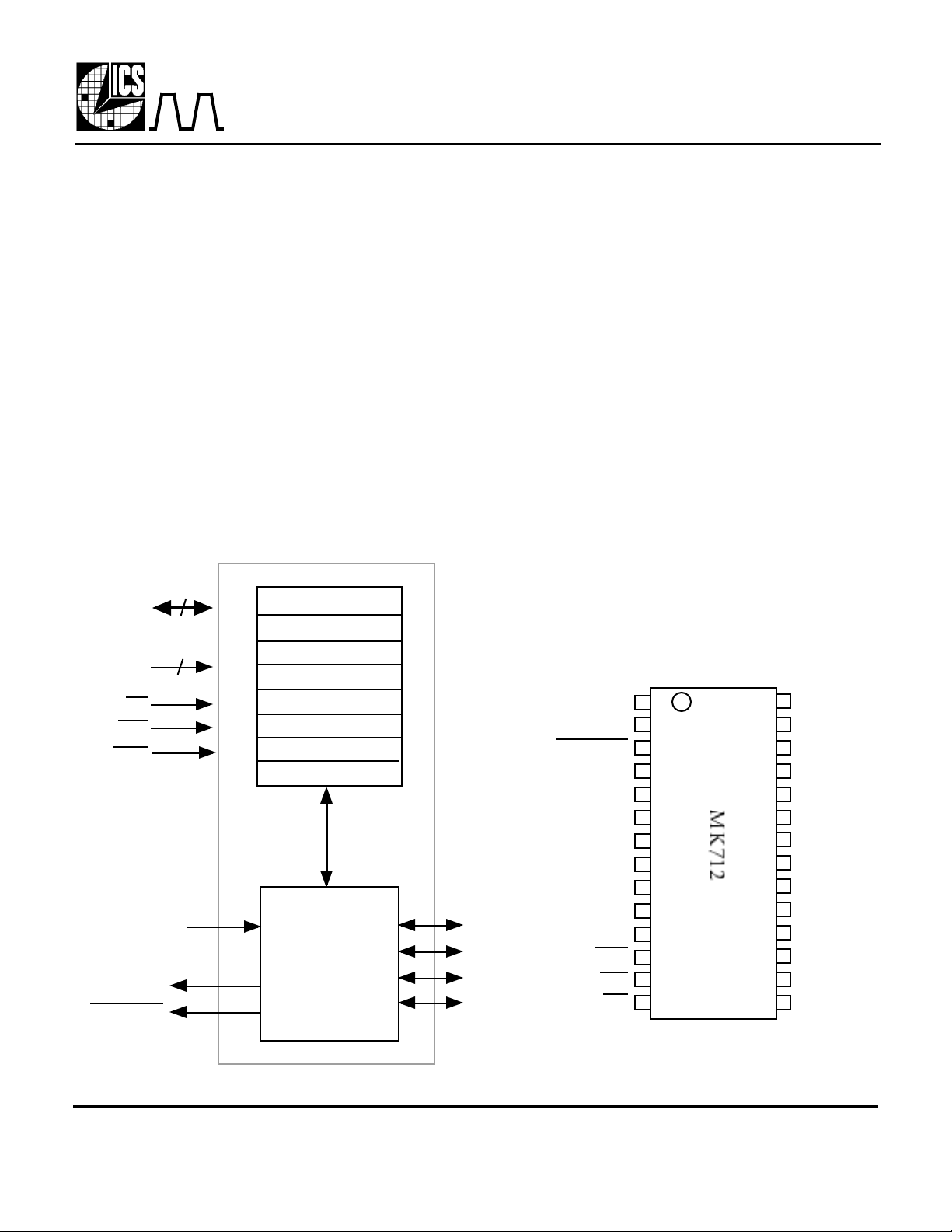
MK712
ICRO
C
LOCK
Description Features
The MK712 Touch Screen Controller IC provides
all the screen drive, A to D converter and control
circuits to easily interface to 4-wire analog resistive
touch screens.
The IC continually monitors the screen waiting
for a touch. In this mode, the supply current is
typically 0.5µA. When the screen is touched, the
IC performs analog to digital conversions to
determine the location of the touch, stores the X
and Y locations in the registers, and issues an
interrupt. This process is repeated up to 197 times
per second until no further screen touches are
detected, at which time the low current mode is
resumed.
Block Diagram
8
D0-D7
3
A0-A2
CS
RD
WR
CLKIN
(14.318 MHz)
INT
TOUCH
REGISTERS
STATUS LOW
STATUS HIGH
X-LOW
X-HIGH
Y-LOW
Y-HIGH
CONTROL
RATE
12 Bit A/D,
Screen Driver
and
Controller
0
1
2
3
4
5
6
7
• Fully integrated, lowest power solution
• Low standby current of 0.5µA (typical) at 5.0V
• Active current while converting less than 10 mA
• Resolves 350 dots/inch on 10.5” display
• Maximum speed of 197 points/second
• Ratiometric conversion may eliminate screen
calibration
• Automatically wakes up and goes back to standby
• 3.3V or 5V supply
• 12 bit A/D converter
• Simplifies the writing of software for touch screens
• Extended temperature range available
• Capacitors are the only external components
required
• Touch screen is directly driven - no external
transistors are required
• Programmable conversion rate
• A to D Converter is monotonic
• Parallel interface
• See the MK715 for a serial interface
Pin Assignment
XH
XL
YH
YL
Touch Screen Controller
NC
INT
TOUCH
VDD
VDD
XH
XL
YH
YL
GND
GND
WR
RD
CS
1
2
3
4
5
6
7
8
9
10
11
12
13
14
28
27
26
25
24
23
22
21
20
19
18
17
16
15
D0
D1
D2
D3
D4
VDD
D6
D7
CLKIN
A0
A1
A2
D5
GND
MDS 712 I 1 Revision 100899 Printed 11/16/00
Integrated Circuit Systems, Inc.•525 Race St.•San Jose•CA•95126•(408)295-9800tel•www.icst.com
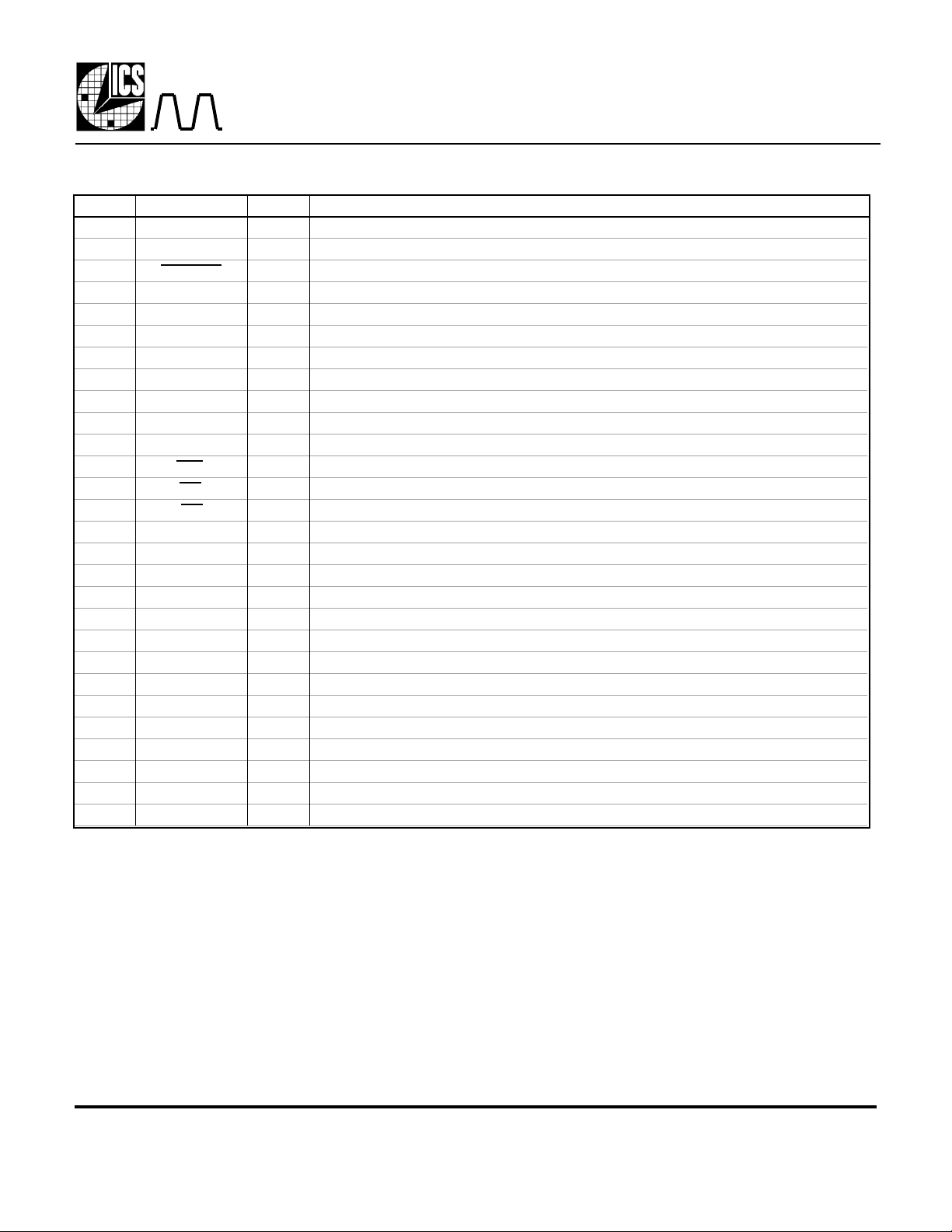
MK712
ICRO
C
LOCK
Touch Screen Controller
Pin Descriptions
Number Name Type Description
1 NC - No Connect
2 INT O Interrupt. Goes high to signal an interrupt. Cleared on next read.
3 TOUCH O Touch signal. Goes low when screen is touched. Goes high when not touched.
4 VDD P Connect to +5V or +3.3V.*
5 VDD P Connect to +5V or +3.3V.*
6 XH TS Connect to X-high on touch screen. (Right side)
7 XL TS Connect to X-low on touch screen. (Left side)
8 YH TS Connect to Y-high on touch screen. (Top)
9 YL TS Connect to Y-low on touch screen. (Bottom)
10 GND P Connect to ground.
11 GND P Connect to ground.
12 WR I Write enable. Active low.
13 RD I Read enable. Active low.
14 CS I Chip select. Active low.
15 A2 I Register address 2.
16 A1 I Register address 1.
17 A0 I Register address 0.
18 CLKIN I Clock input. Typically 14.3 MHz. Best if driven by a MicroClock clock synthesizer.
19 D7 I/O Data bit 7.
20 D6 I/O Data bit 6.
21 GND P Connect to ground.
22 VDD P Connect to +5V or +3.3V.*
23 D5 I/O Data bit 5.
24 D4 I/O Data bit 4.
25 D3 I/O Data bit 3.
26 D2 I/O Data bit 2.
27 D1 I/O Data bit 1.
28 D0 I/O Data bit 0.
Key: I = Input, O = Output, I/O = Input and Output, P = Power, TS = Touch Screen pin..
*Note: All VDD’s must be connected to the same voltage.
Interrupts
Interrupts are controlled by register 6 (see Register Description). The INT pin (pin 2) goes high to
signal an interrupt. Interrupts are then cleared by reading any register. However, if the MK712 is in the
process of generating an interrupt during a read cycle, then the interrupt is not cleared and INT will stay
high. This internal process may take 100ns, and so to guarantee that the interrupt is cleared, two
successive read cycles may be necessary.
MDS 712 I 2 Revision 100899 Printed 11/16/00
Integrated Circuit Systems, Inc.•525 Race St.•San Jose•CA•95126•(408)295-9800tel•www.icst.com
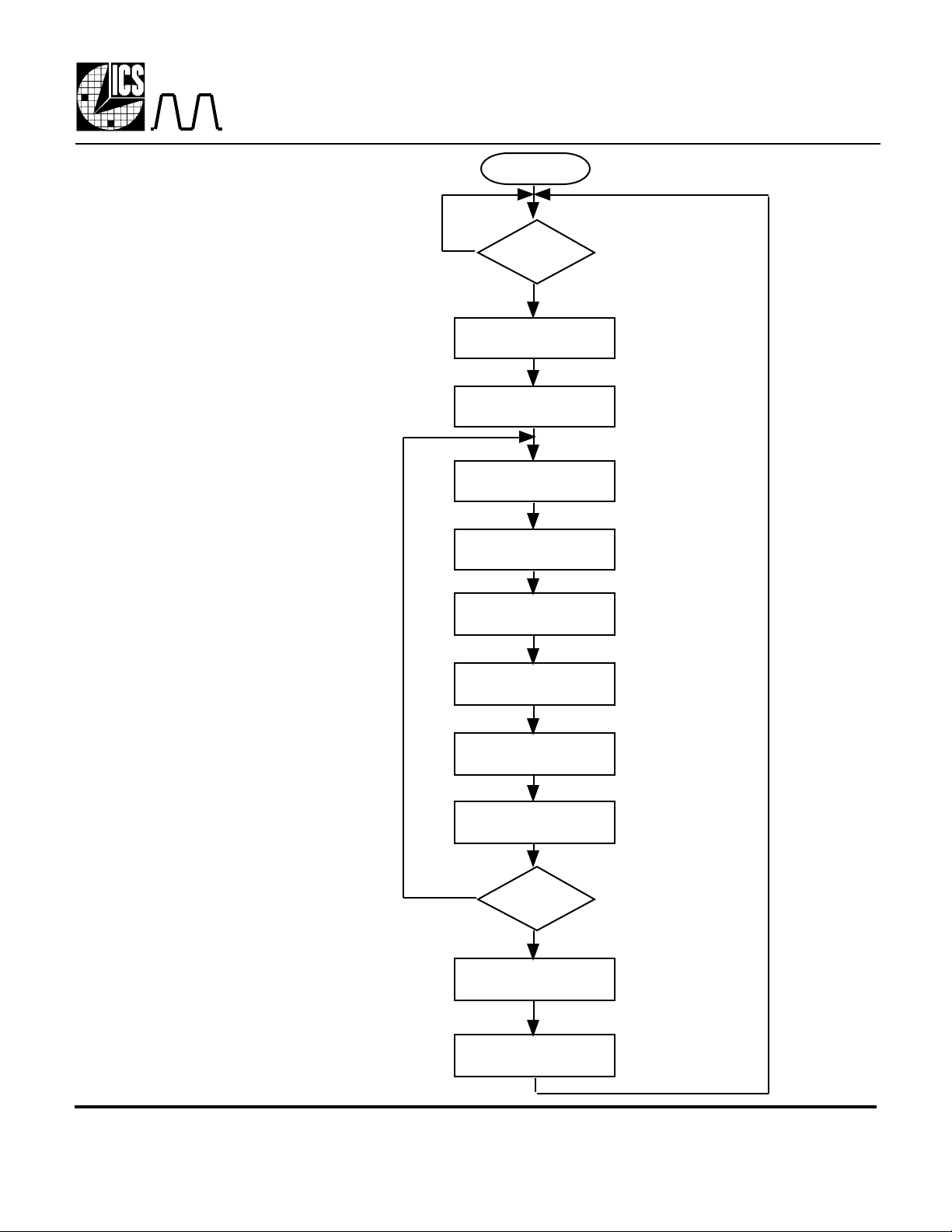
MK712
ICRO
C
LOCK
IC Operation
(Periodic Conversions Enabled)
Power ON
Is
Screen
N
Touched?
Y
Write D4, D5 Reg 0 And
D2, D3 Reg 1 To 1
Issue Interrupt
(If Enabled)
Convert
Y Co-Ordinates
Store Y Co-Ordinates In
Reg 4 and Reg 5
Touch Screen Controller
Convert
X Co-Ordinates
Store X Co-Ordinates in
Reg 2 and Reg 3
Write D7 Reg 0 To 1
Issue Interrupt
(If Enabled)
Is
Screen
Y
Touched?
N
Write D4, D5 Reg 0 And
D2, D3 Reg 1 To 0
Issue Interrupt
(if Enabled)
MDS 712 I 3 Revision 100899 Printed 11/16/00
Integrated Circuit Systems, Inc.•525 Race St.•San Jose•CA•95126•(408)295-9800tel•www.icst.com
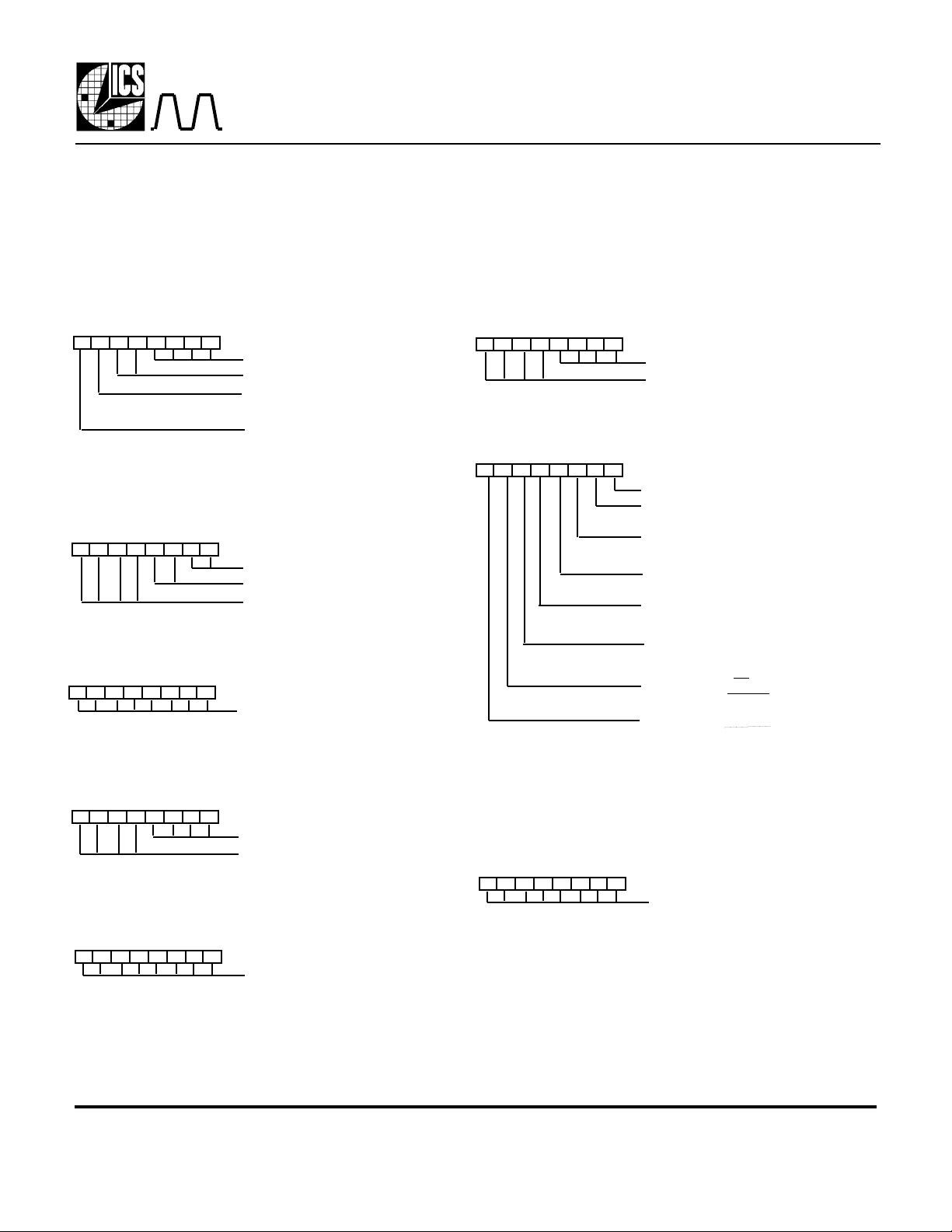
MK712
ICRO
C
LOCK
Touch Screen Controller
Register Description
The MK712 register set is designed to be compatible with the Gazelle pen digitizer registers allowing a
software driver for the Gazelle digitizer to be used with the MicroClock MK712. The eight 8-bit registers
are defined below:
STATUS LOW (0 READ)
7 1 03 25 46
Always zero
1 = touch
Always zero
1 = conversion complete,
cleared on Y-HIGH read
NOTE: When the screen is touched bits 4 and 5,
register 0, and bits 2 and 3 of register 1 are all set to one.
STATUS HIGH (1 READ)
7 1 03 25 46
Always zero
1 = touch
Always zero
X-LOW (2 READ)
7 1 03 25 46
Low order bits of X co-ordinate
X-HIGH (3 READ)
7 1 03 25 46
High order bits of X co-ordinate
Always zero
Y-LOW (4 READ)
7 1 03 25 46
Low order bits of Y co-ordinate
Y-HIGH (5 READ)
7 1 03 25 46
High order bits of Y co-ordinate
Always zero
CONTROL (6 R/W)
7 1 03 25 46
1 = enable interrupts
1 = interrupt on conversion
complete ( if bit 0 = 1)
1 = interrupt on change in
touch status (if bit 0 = 1)
1 = interrupt on change in
touch status (if bit 0 = 1)
1 = enable periodic conversions at
rate indicated by RATE register
1 = read one point. Cleared when
conversion complete. Only functions
when bit 4 = 0
0 = powerdown (PD). Conversions,
interrupts and TOUCH output disabled
1 = powerdown (PD). Conversions,
interrupts and TOUCH output
disabled.
NOTE: Bits 2 or 3 and bits 6 or 7 are logically OR’d. For
example writing bit 2 or bit 3 to a one will enable interrupts
on change in touch status.
RATE (7 R/W)
7 1 03 25 46
Count controls frequency of
conversion when periodic
conversions are enabled. See
table on page 5.
MDS 712 I 4 Revision 100899 Printed 11/16/00
Integrated Circuit Systems, Inc.•525 Race St.•San Jose•CA•95126•(408)295-9800tel•www.icst.com
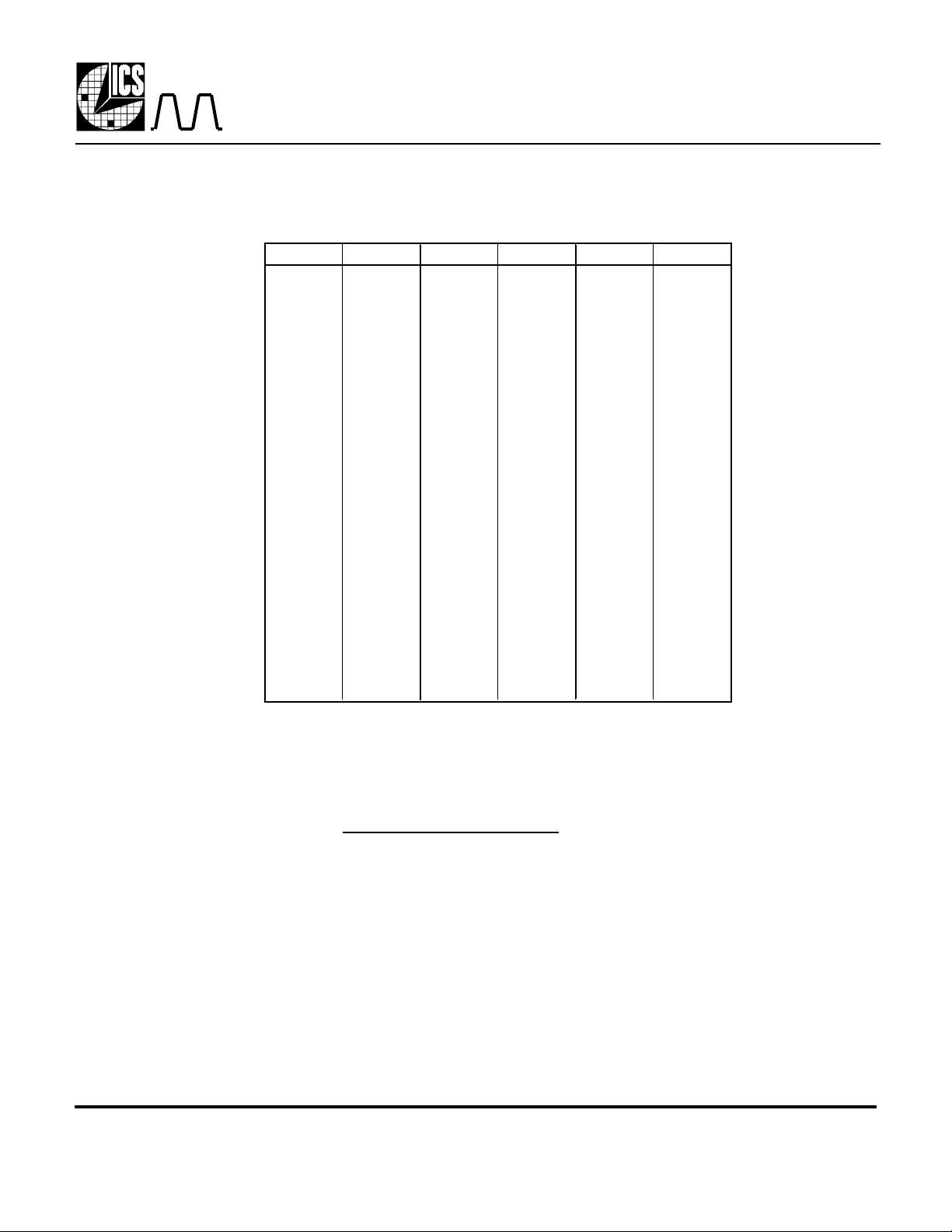
MK712
ICRO
C
LOCK
Rate Register (Register 7) Programming
Count P.P.S. Count P.P.S. Count P.P.S.
0 to 8
10 187 30 90 110 29
11 177 31 88 115 28
12 169 32 86 120 27
13 161 33 84 125 26
14 154 34 82 130 25
15 147 35 80 135 24
16 141 40 72 140 24
17 136 45 65 145 23
18 131 50 60 150 22
19 126 55 55 155 21
20 122 60 51 165 20
21 118 65 47 175 19
22 114 70 44 185 18
23 110 75 42 195 17
24 107 80 39 205 16
25 104 85 37 225 15
26 101 90 35 235 14
27 98 95 34 255 13
Not Permitted
9 197 29 93 105 31
Touch Screen Controller
28 95 100 32
P.P.S. = Points Per Second. With a 14.318 MHz clock.
Calculating Points Per Second
The formula for determining P.P.S. is:
fin
P.P.S. =
35716 + (4096 x COUNT)
Where fin is the frequency
of the CLKIN input.
Power-On Reset
On application of power, an internal reset is generated that clears all bits in registers 0, 1, and 6. Register 7 is
set to 32 giving a rate of 86 PPS. Note that clearing register 6 puts the IC into the power down condition.
Initializing the MK712
The interrupt on the MK712 can only be cleared by reading a register or by writing register 6 to the
power down condition. After a fault condition, initialize the MK712 by writing register 6 to zero and
then writing register 6 to the desired value. This will always clear pending interrupts.
MDS 712 I 5 Revision 100899 Printed 11/16/00
Integrated Circuit Systems, Inc.•525 Race St.•San Jose•CA•95126•(408)295-9800tel•www.icst.com
