Page 1
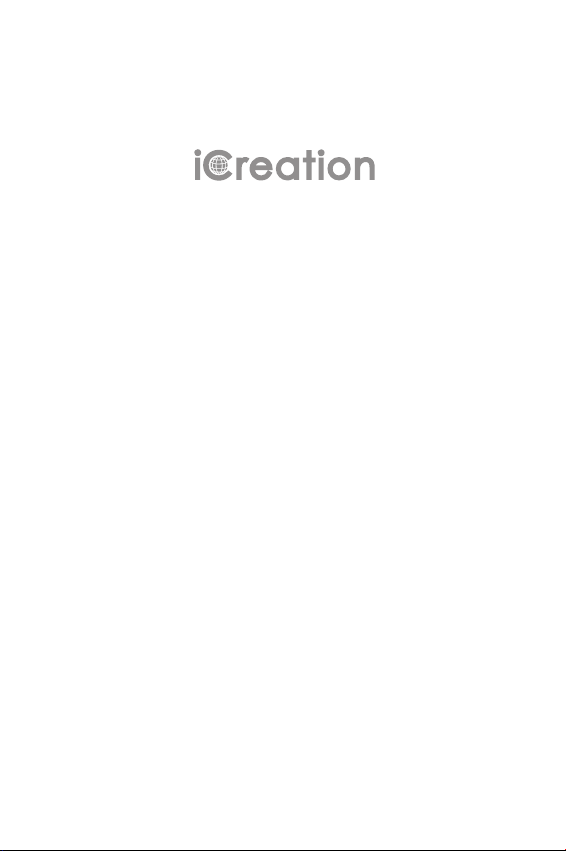
i-900
Product
Information Guide
Page 2
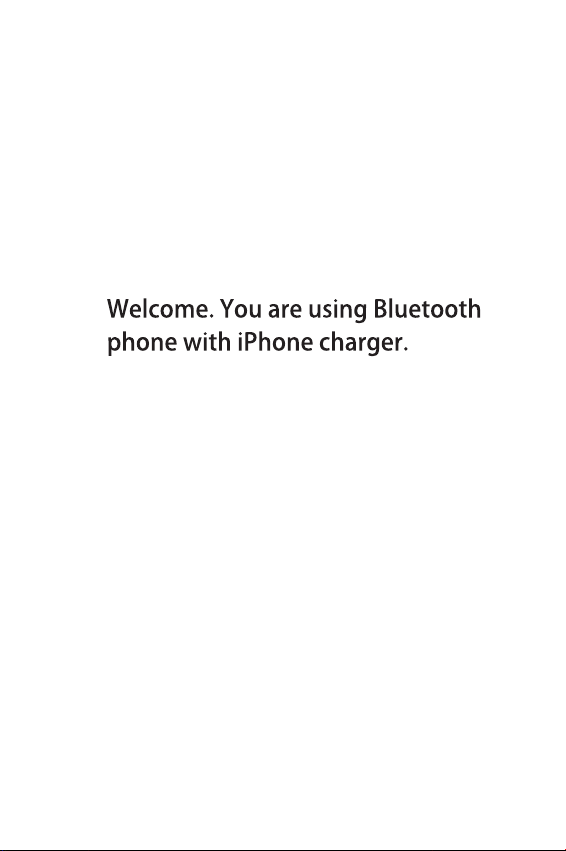
This guide contains helpful information
that enables you to enjoy all of the features
of your phone.
2
Page 3
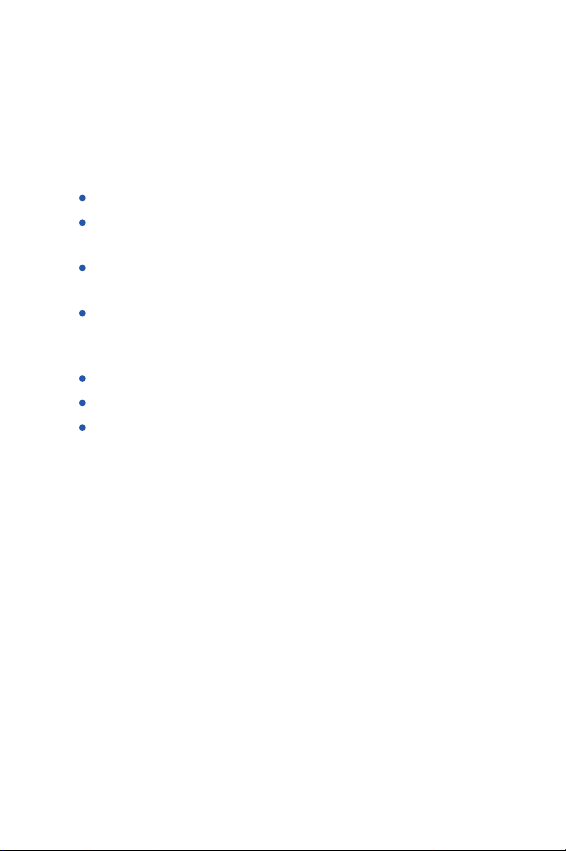
Introduction
Thank you for purchasing the Bluetooth phone. Your new phone
can connect to an iPhone with Bluetooth function, which enables
you to make calls through cell phone lines and landline. Enjoy
these additional features, as well:
Large displays and accessible menus.
iPhone charger - Charge an iPhone using a port on your new
phone.
Contacts list - Your personal phonebook of up to 100 listings,
arranged alphabetically.
Phonebook synchronization - You can download the
phonebook from iPhone and review it via your Bluetooth
phone.
Bluetooth handset controls iPhone music playing.
Speakerphone - Enjoy handsfree conversations.
10 rings tones selectable
Because we are committed to continuous quality improvement,
specifications and features may vary without prior notice.
Certain services, such as Caller ID, are available only if provided by
your local telephone network.
3
Page 4

Warnings
Your Bluetooth has been carefully designed to give you
years of safe, reliable performance. As with all electrical
equipment, however, there are a few basic precautions that you
should take to avoid hurting yourself or damaging the unit:
!
Read the instructions in this information guide carefully. Be sure to
save it for future reference.
!
Read and follow all warning and instruction labels on the equipment
itself.
!
Be sure to use only the switching power supply in the package, and
ensure that your power source matches the rating listed for it. If you
are not sure, check with your dealer or with your local power
company.
!
Avoid strong shocks. Don't use the switching power supply if it has
received any hard knocks or looks damaged in any way; immediately
contact an authorised service center.
!
Do not operate the phone in an explosive atmosphere.
!
Do not use the phone near water, or spill liquid of any kind on it. If
you think that liquid has penetrated the phone, immediately unplug
it, dry it with a soft, clean cloth and contact your dealer.
!
Respect the environmental conditions. All of the parts of this
equipment are designed for indoor use only. Never expose them to
extremely hot or cold temperatures. Don't expose the Bluetooth
phone to excessive vibrations or dusty, rainy places.
!
Never try to disassemble or service the equipment by yourself (aside
from the routine maintenance described in this information guide).
Doing so immediately voids the warranty, and you can cause
damage requiring extensive repair work. Always contact your local
dealer for assistance.
!
The use of any non-genuine parts can create hazards, electric shocks
and other risks, and voids the warranty.
!
In case of problems, please refer to this information guide or contact
your dealer or the nearest official service center. Every service
operation not provided by official service centers voids the warranty.
!
Do not use this phone near emergency medical equipment.or near
people with implanted electrical devices, such as pacemakers
phone
4
Page 5

Contents
Chapter 1: Getting Started
Features List
7
9
Phone Layout
Key Functions
11
Package Contents
13
14
Connecting
Charging the iPhone
15
Choosing the Dialing Mode
16
Setting Date & Time
16
Chapter 2: Bluetooth and Remote Control
18
Pairing with an iPhone
18
Connecting an iPhone
20
Disconnecting an iPhone
21
Removing a Paired iPhone
Remote Control for Music
22
Chapter 3: Basic Functions
23
Making a Call
25
Receiving a Call
26
One-touch Memory
27
Using the Speakerphone
Adjusting the Volume
27
27
Muting a Call
28
Last Number Redial
Flash Signal
28
28
Using a Pause
5
Page 6

Chapter 4: Set Phone
Ring Setting
29
LCD Contrast
31
Hour Format
32
Date Format
32
Flash Time
33
Language
33
Call Waiting
34
34
Area & Long distance Code
35
Pause Time
Chapter 5: Call Logs
36
Incoming Calls
38
Dialed Calls List
Chapter 6: Contacts
39
Storing Contact Entries
Character Map
40
Reviewing or Dialing a Number in Contacts
41
Editing or Deleting Contacts
41
Download Phonebook from the iPhone
42
43
Chapter 7: Menu Structure
Chapter 8: Additional Information
44
Troubleshooting
Technical Specifications
45
6
Page 7
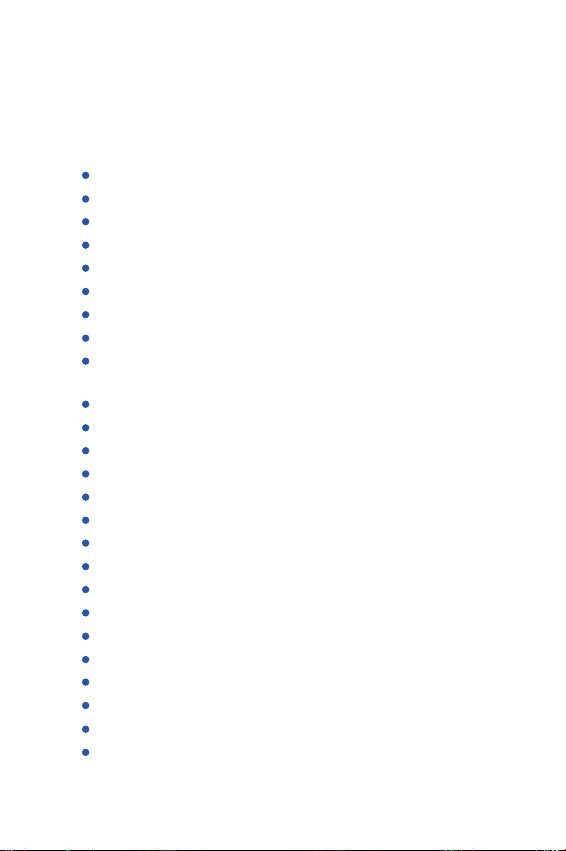
Chapter 1: Getting Started
Features List
Bluetooth Phone
Charging cradle for iPhone4S/4/3GS/3G
Bluetooth connection
Receives and makes landline and cell phone calls
Rotated charging cradle
Reduce cellphone radiation
2 iPhones can sync. connect to the Bluetooth phone
Call switch between Bluetooth phone and your iPhone
Bluetooth phone controls iPhone music playing
Contact list (1
& cell2
Phonebook synchronization
Call log (2 )
9 polyphonic and 1 monophonic ring tones
8 ringer volume l
Call hold
Languages options
Adjustable voice volume (8 levels)
Adjustable contrast (8 levels)
Handsfree speakerphone
High definition stereo speakers
Area & Long distance code Settings
Call duration display
Mute function
Real clock (12-hour or 24-hour)
Redial, Flash, Pause
Preparation dialing
00 entries for landline, each 400 entries for cell1
)
0 missed, 20 answered, 20 dialed
evels
7
Page 8
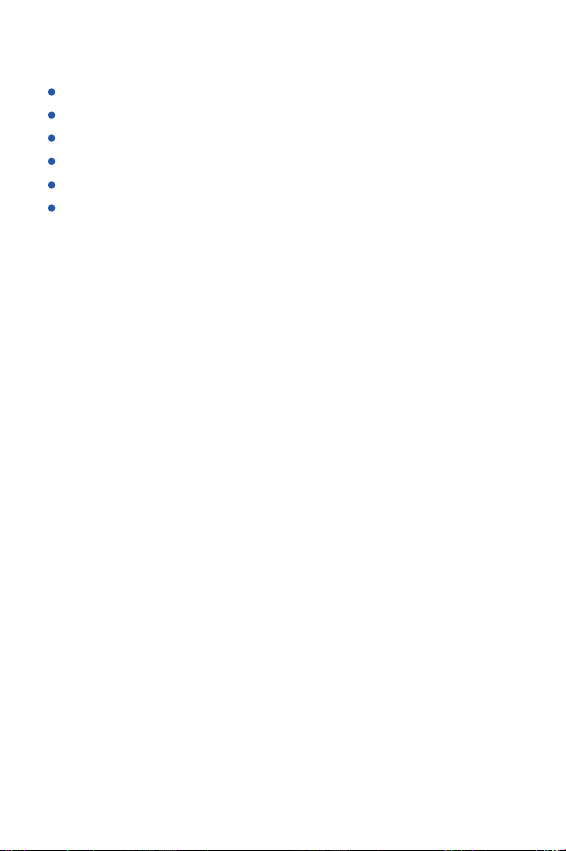
Landline
FSK/DTMF Caller ID
Incoming call indicator
Private/Out of area notification
Message waiting notification
Selectable dialing mode
Selectable Flash time
8
Page 9
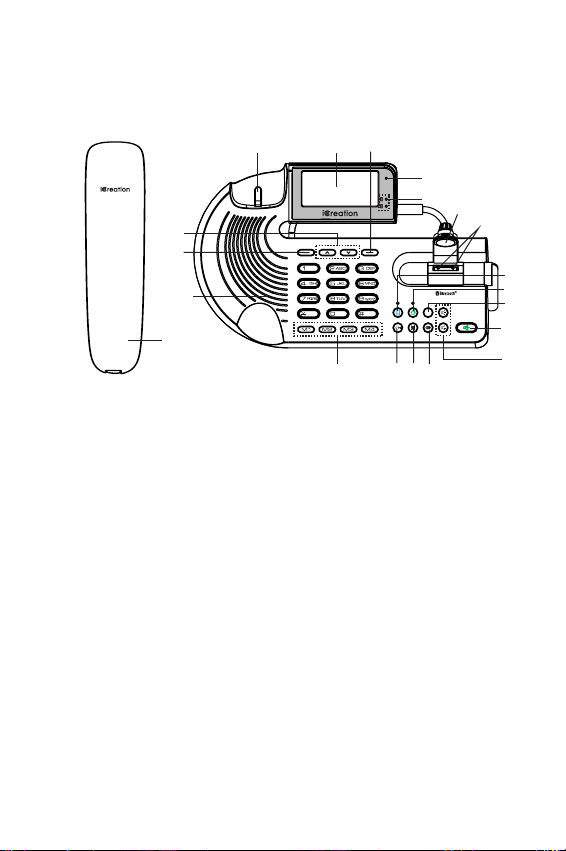
Phone Layout
20
19
18
1
3
2
4
NEW
5
1
6
2
7
8
9
10
R
11
12
17
1516
14
13
1. Handset
2. Hook switch
3. LCD display
4. Right soft key
5. New call indicator
6. Bluetooth LED
7. Knob
8. Charging cradle
9. Cell key
10. PSTN key
11. Recall key
12. Speaker key
13. Volume control keys
14. Redial/Pause key
15. Mute key
16. Play/Stop key
17. One-touch keys
18. Speaker
19. Left soft key
20. Up & Down keys
9
Page 10
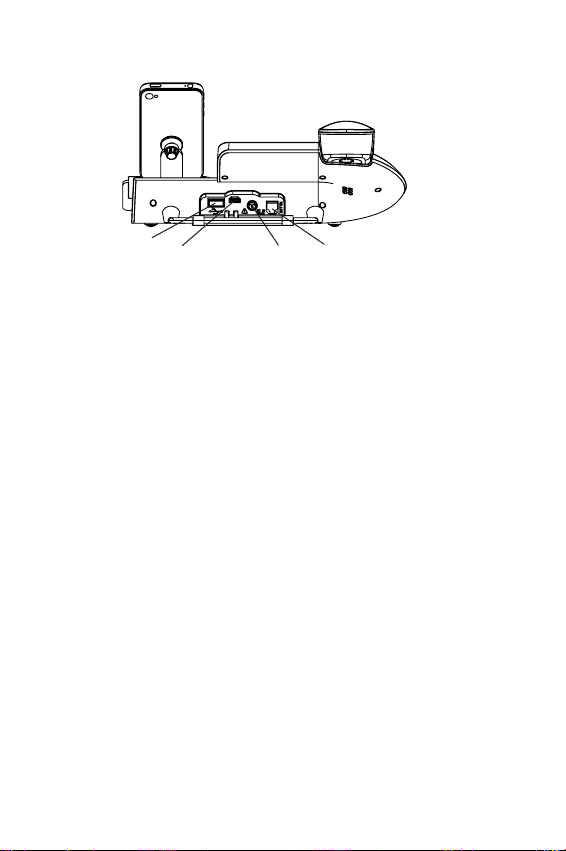
10
USB jack
Micro USB jack
Power jack
Telephone
line jack
Page 11
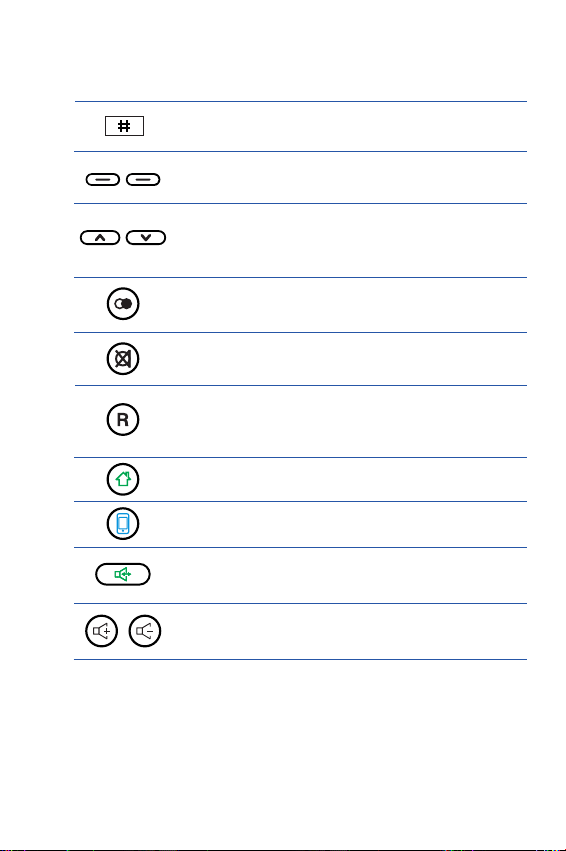
Key Functions
Press to enter # or to switch between upper case and
lower case letters in the English mode.
Soft keys: Press to perform the function listed above
the key.
Press to scroll up or down when browsing menus.
In standby mode:
Last number redial.
Insert a pause when pre-dialing a number.
Press this key during a call to mute the microphone
temporarily.
This key is used to disconnect a call and re-establish
dial tone or to switch over to another caller if you use
custom calling services such as call waiting.
Press to place or answer landline calls.
Press to place or answer iPhone calls.
Press to activate the speakerphone for handsfree
operation during a call.
Adjust the volume during a call or during music playing.
Up & Down: Press to view incoming calls list.
11
Page 12
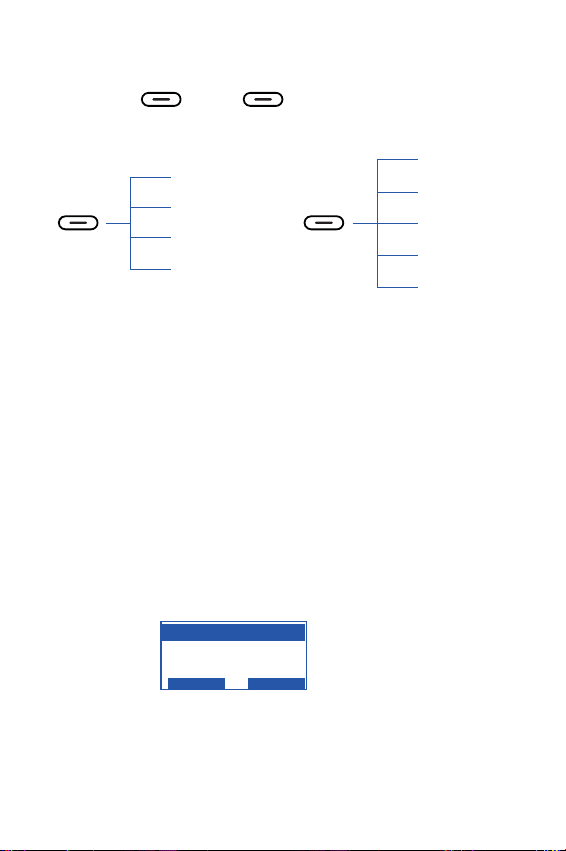
Select Keys
Press the left or right button to initiate the function
shown above it, on the display.
Left:
Contacts
Select
Save
Clear
Mute
Back
Exit
Option
Menu
Contacts
Select
Save
Option
Right:
Back
Exit
Clear
Mute
Enter the Contacts in standby mode.
Select the highlighted menu item.
Save a contact number.
Clear digits or characters.
Mute the microphone during a call.
Return to the previous menu.
Exit the current mode.
List options during the incoming/outgoing numbers
reviewing.
Enter the main menu:
Set Phone
Call Logs
Menu
Contacts
Select
Back
12
Page 13
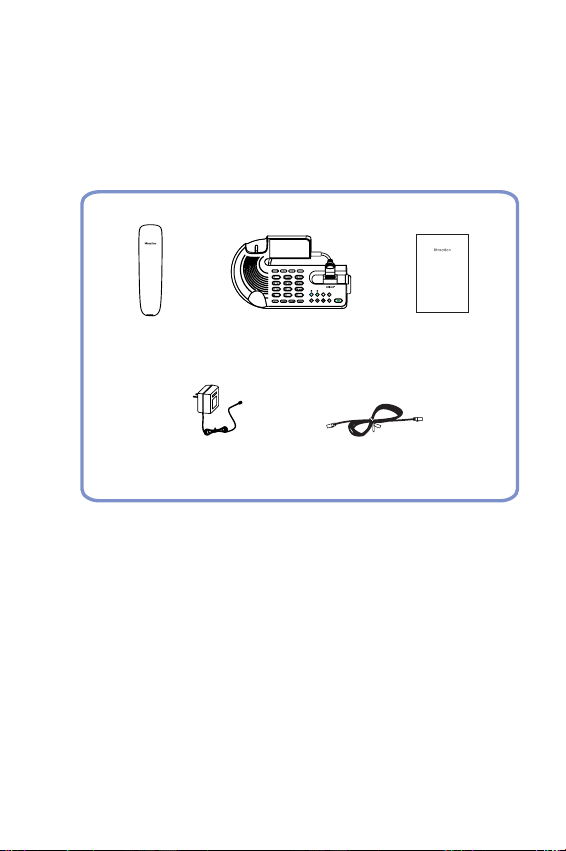
Package Contents
Once you have unpacked your phone, make sure that you have
all of these parts. If any component is missing or broken, please
call your dealer.
i-900
Handset
R
Base with
iPhone charger
Product
Information Guide
Information
guide
Switching power
Line cord
supply
*The shapes of the plug varies according to each country's specification.
13
Page 14
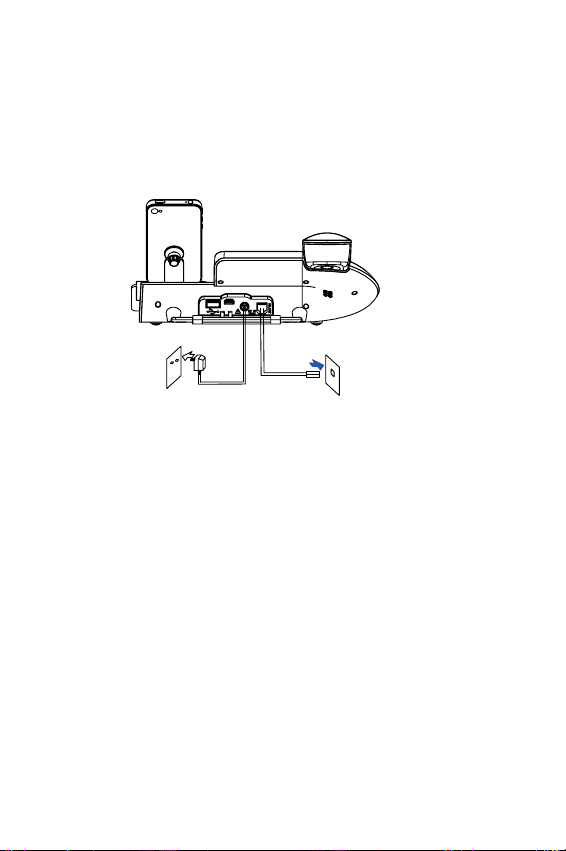
Connecting
Connect the plug of the power supply to the power jack of the base,
1
and then plug the power supply into a standard AC wall outlet.
Connect one end of the phone line cord to the phone line jack on the
2
base, and then connect the other end to a standard phone wall outlet.
14
To AC wall outlet
To phone wall
outlet
Page 15

Charging the iPhone
To charge the iPhone, simply
insert it on the charging cradle.
Notes:
You can adjust the visual angle of the iPhone according to
your needs (from degrees).
Adjust the knob according to the thickness of your iPhone.
Other Mobile Phones
To charge some other mobile phones, plug the connector in the
USB port on the rear of the base, then plug the other connector
in the port of your mobile phone.
70 degrees to 85
15
Page 16

Choosing the Dialing Mode
Your phone can be set to pulse dialing (rotary), or tone dialing
(DTMF). To change the dialing mode:
1
Press to display the main menu items.
Press to choose .
2
3
Press or to choose , then press
beneath
Press or to choose or , then press
4
beneath
beneath
Select
beneath
Menu
Select Set Phone
Dial Mode
. The current setting appears.
DTMF PULSE
Select
to confirm.
Setting Date & Time
Your phone can display the current date and time.
You must set the correct date and time to indicate when calls or
messages are received.
Press to display the main menu items.
1
Press to choose .
2
Press or to choose , then press
3
Press to choose . The current
4
settings are displayed:
Using the keypad, enter the current time, date and year (for
5
more details, please see the notes on the next page).
Press to confirm the setting.
6
beneath
beneath
beneath
beneath
beneath
Menu
Select Set Phone
Set Time&Date
Select
.
Select Set Clock
Save
16
Page 17

Notes:
If you selected in the menu, enter the
time in 12h format and use or to select or .
Press to correct if necessary.
If your service uses the FSK standard,
automatically set when you receive a call to this unit.
12 Hour Hour Format
AM PM
beneath Clear
the date and time is
17
Page 18

Chapter 2: Bluetooth and Remote Control
Pairing with an iPhone
To use an iPhone with your Bluetooth phone, you must first pair
and connect the iPhone with the Bluetooth phone.
Turn on the Bluetooth feature of your iPhone. Touch
1
Settings General Bluetooth OFF
searches for available devices.
2
Press to display the main menu items.
3
Press or to choose , then press
beneath
Press to choose . The LCD
4
shows , and the Bluetooth LED flashes.
When the iPhone finds , touch to connect it
5
with the base. When the iPhone is successfully connected,
Connected
Connecting an iPhone
All Bluetooth-paired devices are stored in the Device list, and
only devices in the list can establish a Bluetooth connection
with the Bluetooth phone. Although seven iPhones can be
paired with the Bluetooth phone, only two iPhones can be
connected to the base and be engaged in a call at one time.
, , and , then the iPhone
beneath
Select
beneath
Please wait...
Menu
Bluetooth
.
Select Add Device
i-900 Not Paired
displays.
Method 1: Using the iPhone
1
Touch , , . If the Bluetooth feature
Settings General Bluetooth
is switched off, touch to switch it on.
Touch to the right of to connect the
2
18
Not Connected i-900
iPhone to the Bluetooth phone. When the connection is
successful, appears.
Connected
OFF
Page 19

Method 2: Using the Bluetooth Phone Menu
1
Press to display the main menu items.Menubeneath
Press or to choose , then press
2
.
beneath
Press to choose press .
3
The display shows all devices that have been paired before.
4
Press or to choose the desired device, press
beneath
Press to choose . When the
5
connection is successful, appears to the right of
i-900
Select
Device List, Select
.
Select
beneath
on the iPhone screen.
Select Connect
Bluetooth
beneath
Connected
Method 3: Quick Connection
1
When no device is connected with the Bluetooth phone,
press on the Bluetooth phone.
The display shows all devices that have been paired before.
2
Press or to choose the desired device, press
to complete the connection.
beneath
When the connection is successful, appears to
3
the right of on the iPhone screen.
Notes:
If you switch off the Bluetooth function on the iPhone then
switch on, you must connect it again.
To ensure your calling quality, you are recommended to use
the iPhone within a distance of 3 meters with the Bluetooth
phone.
Select
Connected
i-900
19
Page 20

Disconnecting an iPhone
1
Press to display the main menu items.
Press or to choose , then press
2
beneath
Press to choose press .
3
The display shows all devices that have been paired before.
4
Press or to choose the desired device, press
beneath
5
Press to choose . Then a
prompt tone occurs and appears to the right
of on the iPhone screen.
i-900
beneath
Select
Select
.
.
beneath
Menu
Bluetooth
Device List, Select
Select Disconnect
Not Connected
beneath
20
Page 21

Removing a Paired iPhone
If you already have the maximum of seven paired iPhones in
the Device list and you want to add another iPhone, you must
first delete a paired iPhone.
1
Press to display the main menu items.
Press or to choose , then press
2
beneath
Press to choose press .
3
The display shows all devices that have been paired. Press
4
press .
Press to choose , and then press
5
Select Remove ? iPhone
beneath
confirm tone occurs.
6
In your iPhone, delete the Bluetooth phone information.
Touch on the right side of , then touch
Device Forget Device
beneath
Select
or to choose the one you want to remove, and then
beneath
. The display shows . Press
Select
. appears. Touch it to delete.
Reminder
Some of Instant Messenger, such as Viber, Skype,
Fring, Im+, Nettalk...... may not well support
Bluetooth protocol, please check with relevant
providers and update the software to use i-900
properly.
Thanks!
Menu
Bluetooth
.
Device List, Select
Select
Remove
to confirm. After successful operation, a
i-900 Forget this
beneath
beneath
21
Page 22

Remote Control for Music
This feature allows you to control iPhone music playing via your
Bluetooth connected phone.
Use your iPhone to play music.
Press to play, press it again to pause.
During the music playing, press and to adjust the
volume, press and to select the desired track.
Notes:
The music player build-in iPhone is necessary to support this
feature.
Pair and connect your iPhone with the Bluetooth phone
before using this feature.
During the music playing, if you want to dial a number, press
to quit the interface of music player first, then input the
number and dial it out. At this time the music play pauses.
After the call, the music play resumes.
22
Page 23

Chapter 3: Basic Functions
Making a Call
You can place your calls in two ways:
Traditional Mode
Lift the handset and press to engage the line. You hear a
1
dial tone, and the indicator above the lights on.
Dial a telephone number (up to 32 digits), which appears on
2
the screen. When you hear your called party, speak with a
normal voice.
To end the call, press or place the handset on the base.
3
High-featured Mode
This procedure is more convenient and reliable,:because you
can check the number as you enter it
Enter a telephone number. Press to insert a pause if
1
necessary. Check the number on the display.
If you make a mistake, correct it by using .
2
When the number correctly appears, lift the handset and
3
press to dial it out through a landline.
Or press to dial through your iPhone.
Note: The Bluetooth phone must first be connected to the
iPhone via Bluetooth.
Bluetooth
To end the call, press or place the handset on the base.
4
Press or place the handset on the base to end a
4
cellphone call.
section.
For more details please refer to
beneath
Clear
23
Page 24

Call Switching between the Bluetooth Phone and an iPhone
Method 1: Using the iPhone
During a call, you can switch between your Bluetooth phone
and your iPhone.
1
During a cell line call using the Bluetooth phone, touch
on the display of the iPhone, then touch . The
call switches to the iPhone.
To switch back, touch on the iPhone. The call
2
switches back to the Bluetooth phone.
Method 2: Using the Bluetooth Phone
During a call, press and hold for about 3 seconds to switch
the call between i-900 and iPhone.
Note:
To use this feature, the Bluetooth phone must be paired and
connected to the iPhone beforehand. For more details,
please refer to section.Bluetooth
Contacts review during a call
During a call, you can press beneath to review
the Contacts list entries.
Contacts
24
Page 25

Receiving a Call
When a call is received, the phone rings and " "
appears on the screen. " " indicates a landline call or " "
indicates a cellphone line one. If the incoming call can be
identified (i.e. The caller's information is transmitted) you also
see the caller's number.
Press to answer a landline call or press to answer a
cellphone call. It is convenient when your iPhone is charging.
During the conversation, the screen shows the elapsed time.
To end a landline call, press , press to end a cellphone
call.
Notes:
The caller is identified only if your telephone network
caller's network supports the service.
still hide his/her number.
During a landline call, a cellphone call is coming. Press
to answer the call. At the same time, the landline call is held.
During a cellphone line call, a landline call is coming. Press
to answer the call. At the same time, the cellphone call is
held.
N C
Incoming Call
and the
However, a caller can
25
Page 26

One-touch Memory
Storing a One-touch Number
Up to 4 numbers can be stored in one-touch buttons ( ~ ).M1 M4
Press and hold one of ~ .
1
Enter the number (up to 20 digits), press to insert a
2
pause if necessary, then press .
Enter a name, then press . For additional
3
details, please see the " ".
Press or to select a ring to associate with the
4
number, then press .
Reviewing a One-touch Number
Press one of ~ to review the corresponding number.M1 M4
Dialing a One-touch Number
Press one of ~ to review the corresponding number.
1
2
Lift the handset then press to dial the number out through
a landline.
Or lift the handset then press to dial through your iPhone.
M1 M4
M1 M4
beneath
Character Map
beneath
Select
beneath
Save
Save
26
Page 27

Using the Speakerphone
During a call, you can turn on the speakerphone to enjoy the
comfort of a handsfree conversation.
To turn on the speakerphone
replace the handset on the base.
To turn off the speakerphone
, press during a call, then
, simply lift the handset.
Adjusting the Volume
During a conversation, press the or to adjust the earpiece
volume (or the handsfree speakerphone volume). There are
eight levels, which are shown by the bars of .
Muting a Call
During a conversation, you can temporarily mute the
microphone so that the party on the other end of the line cannot
hear you. You can still hear the other party.
converse privately with someone near you.
To mute your microphone
appears above right .
Muted
To unmute the microphone
, press during the conversation:
, press again.
This enables you to
27
Page 28

Last Number Redial
Your phone allows you to quickly redial the last dialed number.
Press and then press to dial the last-dialed number.
Flash Signal
If your phone service includes call waiting or conference call
services, you can use to initiate these functions
details please contact your telephone company. Additionally, if
you are connected to an extension line (PABX), you can use
to transfer a call to another extension.
initiate any of these functions
To , press while the line is
engaged.
. For further
Using a Pause
A pause is useful when you access an interactive voice
response system, such as an automated banking system. A
pause provides a delay of 3 seconds.
If you need to insert a 3-second pause, press .
28
Page 29

Chapter 4: Set Phone
Ring Setting
PSTN Ring Tone
You can set a unique PSTN ring tone and adjust the ring
volume. There are 10 ringtones, and 8 volume levels.
Press to display the main menu items.
1
Press to choose .
2
Press to choose .
3
Press or to choose , then press
4
beneath
Press again to select . Each
5
time you press or , the phone sounds with the
selected ring.
Press to confirm the setting, then press
6
Press or to adjust the volume level that you want.
7
Each time you press or , the phone sounds with the
selected volume.
Press to save the settings and return to
8
the previous menu.
beneath
beneath
beneath
Select
beneath
to select , press .
beneath
Menu
Select Set Phone
Select Sound
PSTN Ringtone
.
beneath
Select Ring Type
Select
Ring Volume Select
Select
beneath
29
Page 30

Cell Ring Tone
You can set a unique Cell ring tone and adjust the ring volume.
There are 10 ringtones, and 8 volume levels.
1
Press to display the main menu items.
Press to choose .
2
Press to choose .
3
Press to choose .
4
Press to choose or
5
press to choose after connected with
iPhone, then press .
Press again to select . Each
6
time you press or , the phone sounds with the
selected ring.
Press to confirm the setting, then press
7
Press or to adjust the volume level that you want.
8
Each time you press or , the phone sounds with the
selected volume.
Press to save the settings and return to
9
the previous menu.
beneath
beneath
beneath
beneath
beneath
to select , press .
beneath
Menu
Select Set Phone
Select Sound
Select Cell Ringtone
beneath
beneath
Select Local Ringtone
Phone Music
beneath
Select Ring Type
Select
Ring Volume Select
Select
Select
beneath
30
Page 31

LCD Contrast
This adjustment enables you to optimize the visibility of the
display by changing the contrast level according to
environmental conditions.
Press to display the main menu items.
1
Press to choose .
2
3
Press or to choose , then press
beneath
Press or repeatedly to choose among the 8 available
4
levels, then press .
beneath
beneath
Select
Menu
Select Set Phone
LCD Contrast
. The current setting appears.
beneath
Save
31
Page 32

Hour Format
If you have set the time, you can choose the hour format.
Press to display the main menu items.
1
2
Press to choose .
Press or to choose , then press
3
Press or to choose , then press
4
beneath
Hour
Press or to highlight the format that you prefer, then
5
press .
beneath
beneath
beneath
Select 12 Hour 24
) appear.
beneath
Menu
Select Set Phone
Set Time&Date
Select
.
Hour Format
. Two different time formats ( and
Select
Date Format
If you have set the date, you can choose the date format.
1
Press to display the main menu items.
Press to choose .
2
3
Press or to choose , then press
Press or to choose , then press
4
beneath
MM/DD
Press or to highlight the format that you prefer, then
5
press .
beneath
beneath
beneath
Select DD/MM
) appear.
beneath
Menu
Select Set Phone
Set Time&Date
Select
.
Date Format
. Two different date formats ( and
Select
32
Page 33

Flash Time
During a conversation, allows you to access special services
offered by your telephone network or to transfer a call to
another extension if you are connected to a PABX (Private
Automatic Branch of eXchange).
If your key does not work properly, you need to adjust the
Flash time, as follows:
1
Press to display the main menu items.
2
Press to choose .
Press or to choose , then press
3
beneath
Press or to choose the desired flash time, then
4
press . You can choose from 100ms,
120ms, 300ms or 600ms.
beneath
beneath
Select
Menu
Select Set Phone
. The current setting appears.
beneath
Select
Set Flash
Language
You can change the language used to display the menu
messages. There are two languages available.
Press to display the main menu items.
1
Press to choose .
2
3
Press or to choose , then press
beneath
Press or to select the language that you want, press
4
beneath
beneath
Select
beneath
Menu
Select Set Phone
Language
. The current language appears.
Select
.
33
Page 34

Call Waiting
Press to display the main menu items.
1
Press to choose .
2
3
Press or to choose , then press
beneath
Press or to choose " " to activate this feature or
4
choose " " to deactivate it, press .
beneath
beneath
Select
Off Select
Menu
Select Set Phone
Call Waiting
.
On
beneath
Area & Long distance Code
When you use this phone for the first time, or move to an area that
has different area code, you must enter your area code. This is
necessary because the phone must distinguish local or long
distance calls to properly dialcalls from the Caller ID list.
Press to display the main menu items.
1
Press to choose .
2
3
Press or to choose , then press
Use the numeric keypad to enter the area code,
4
beneath
When the area code setting has been completed,
5
Code
Use the numeric keypad to enter the LDS code and press
beneath
beneath
beneath
beneath
Save
appears. The unit enters the long distance code setting.
Save
Menu
Select Set Phone
Set AREA&LDS
Select
.
.
.
press
Set Lds
34
Page 35

Pause Time
Press to display the main menu items.
1
Press to choose .
2
3
Press or to choose , then press
beneath
Press or to set the desired pause time, then press
4
beneath
beneath
Select
beneath
Menu
Select Set Phone
Pause Time
.
Select
.
35
Page 36

Chapter 5: Call Logs
Incoming Calls
When you receive a call and you subscribe to your network
provider’s caller ID service, if the caller's information is
transmitted from the network on which the call was made (and
the caller doesn't hide it), the caller's phone number is
displayed. Additionally, you miss calls " " followed
by the number of missed calls (01, 02, etc.) appears.
The last 20 received (or missed) calls are stored in the
Answered Calls Missed Calls
back the numbers, delete them or store them in the contacts
list. To view the numbers, you can access the
list (or list).
Missed Calls
list (or list), and you can call
Reviewing or Dialing a Number in the Incoming Calls List
Press to display the main menu items.
1
Press or to choose , then press
2
beneath
Press to access or press
3
Select
via cellphone line appear with . The date and time that you
received the call also appear.
Scroll through the relevant calls list using or until
4
you find the desired number, and then press
Option
To dial a number through your landline, press or dial it
5
through your iPhone using .
beneath
Select
beneath
to access , and then press
. The list of incoming calls appears. Numbers received
.
Menu
.
Select Missed Calls
Answered Calls
Missed Calls
Answered Calls
Call Logs
beneath
C
beneath
36
Page 37

Notes:
At step 3, if the list is empty, " " appears.
When you missed one or more calls, " "
Empty
Missed Calls xx
appears.
If the caller has his name and number not be
, " " appears on the screen and in the list.Private
sent
Out of area
" " appears and is stored in the incoming call list
specified that
when someone calls from an area where the telephone
company does not offer identification services or name and
number delivery to your region.
Incoming Calls Options
You can save or delete a number in the missed calls list, as
follows:
Find the desired number in the incoming calls list.
1
Press to display the option menus.
2
Press or to choose the desired option:
3
Add to contacts
contacts list. If the number is longer than 16 digits, you can
store only first 16 digits of the number.
Delete
Delete all
(a prompt confirms your intent). Press
to confirm or to exit without deleting the
list.
beneath Option
-
allows you to save the number in the
-
deletes the selected number.
-
allows you to delete the whole incoming calls list
beneath Back
beneath
Select
37
Page 38

Dialed Calls List
The last 20 dialed calls are stored in the list. You
can review, redial, delete and save these numbers.
Dialed Calls
1
Press to display the main menu items.
2
Press or to choose , then press
beneath
Press or to choose , then press
3
beneath
beneath
Select
Select
Menu
Call Logs
.
Dialed Calls
. The last dialed number appears on the
screen.
Press or to find the desired number, press to
4
dial it via your landline or dial it via your iPhone using .
Press to display the option menus.
5
Press or to choose the desired option:
6
Add to contacts
contacts list. If the number is longer than 16 digits, only the
first 16 digits are stored.
Delete
Delete all
prompt confirms your intent). Press to
confirm or to exit without deleting the list.
beneath Option
-
allows you to save the number in the
-
deletes the selected number.
-
allows you to delete the entire dialed calls list (a
beneath Back
beneath
Select
Note:
At step 3, if the list is empty, " " appears.Empty
38
Page 39

Chapter 6: Contacts
You can store frequently used numbers so that you can easily
make a call without having to remember or enter the phone
number. You can store up 100 entries in your contact list.
Storing Contact Entries
Method 1: Using the Contacts Menu
1
Press to display the main menu items.
Press or to choose , then press
2
beneath
Press beneath to choose .
3
Press or to choose , then press
4
Select
Enter the number (up to 20 digits), press to insert a
5
pause if necessary, then press .
Enter a name, then press . For additional
6
details, please see the " ".
Press or to select a ring to associate with the
7
number, then press .
Note:
If you make a mistake while entering a number or name,
press to clear the last character.beneath Clear
beneath
Select
.
Menu
.
Select Home
Add
beneath
Character Map
beneath
Contacts
beneath
Select
beneath
Save
Save
39
Page 40

Method 2: In Standby Mode
Enter a phone number, then press .
1
Complete storage by starting from Step 5 in the last
2
paragraph of .
Method 1
beneath
Save
Character Map
To enter a specific alphanumeric character, press the relevant
key according to the following table: once for the first character,
twice for the second and so on.
Key
0
1
2
3
4
5
6
7
8
9
Characters in the displayed order
_
'
@
%
Notes:
To delete letters, use .
beneath Clear
If you want to shift the case while entering letter, press .
When entering the same letter twice or a different letter on
the same key, wait for a few seconds for the cursor to move
automatically, and then select the next letter.
40
Page 41

Reviewing or Dialing a Number in Contacts
1
Press to display the main menu items.
Press or to choose , then press
2
beneath
Press beneath to choose .
3
Press to access .
4
Repeatedly press or to scroll to the desired entry.
5
Press to dial the number through your landline or dial it
6
through your iPhone with .
beneath
Select
beneath
Menu
Contacts
.
Select Home
Select Review
Editing or Deleting Contacts
You can edit or delete a number in the contacts, even the entire
contacts list as follows:
1
Find the desired number in the contacts.
2
Press to display the option menus.
Press or to choose the desired option:
3
Edit
Delete
Delete all
prompt confirms your intent). Press to
confirm or to exit without deleting the list.
beneath Option
-
allows you to edit the selected entry.
-
deletes the selected .
-
allows you to delete the entire contacts list (a
beneath Back
entry
beneath
Select
41
Page 42

Download Phonebook from the iPhone
Up to 2 cell phonebooks can be downloaded to your Bluetooth
phone via Bluetooth wireless technology. Each downloaded
phonebook can store up to 400 entries. You can access any
phonebook entry and use it to make a call on the landline or
either of two iPhones.
Make sure that the iPhone is already connected to the
1
Bluetooth phone with Bluetooth, and place your iPhone next
to the telephone base during the downloading.
2
Press to display the main menu items.
Press or to choose , then press
3
beneath
Press or to choose or .
4
If available, press to choose , then press
5
beneath . The contacts from the iPhone is updated on
the Bluetooth phone.
After that, you can review the iPhone's contacts via your
6
Bluetooth phone.
Important Note:
Since the speed of Bluetooth transmission is limited, the
process of contacts downloading may last for several minutes.
If there is an incoming call when contacts downloading is in
progress, the downloading is terminated. You have to repeat
above operations.
beneath
Select
Select
Menu
Contacts
.
Cell1 Cell2
Update
42
Page 43

Chapter 7: Menu Structure
Set Phone
Call Logs
Contacts
Bluetooth
Sound
LCD Contrast
Set Time&Date
Dial Mode
Set Flash
Language
Call Waiting
Set AREA&LDS
Pause Time
Missed Calls
Answered Calls
Dialed Calls
Home
Cell1
Cell2
Add Device
Device List
43
Page 44

Chapter 8: Additional Information
Troubleshooting
Symptom Solution
The phone doesn't works.
Check the connection of the
switching power supply.
The phone works, but no
dial tone is heard.
Disable Bluetooth in the
iPhone and then enable it
again, the disconnected
Bluetooth connection
between the base and the
iPhone cannot be
automatically resumed.
If there are interference
signals near or iPhone was
taken away from the base
(longer than 10 meters)
ever, the phone may lose
the connection with iPhone.
The phone works perfectly,
but the ring volume is too
low.
The phone doesn't work
properly with some special
services or if it is connected
to an exchange extension
(PABX).
44
Check the connection of the
phone line cord.
Due to differences in each
iPhone's software, so it is normal
for some iPhone that the
Bluetooth connection cannot be
automatically resumed. If in this
case, please establish the
Bluetooth connection manually
(See P18~ P19 "Connecting an
iPhone").
Switch off Bluetooth feature on
iPhone, then switch it on again.
/ Power off the base and then
power on.
Select another ring level.
Check the Flash time and set it
properly.
Page 45

Technical Specifications
Bluetooth Compliance
Frequency Band
Modulation
RF Power
Operating Range
Connection
Security
Power Supply
Compatibility
Size (mm)
Ambient temperature
Humidity
Bluetooth Specifications version 2.1
2.4GHz ISM Spectrum; frequency hopping 79
channels
GFSK (Gaussian Frequency Shift Keying)
Class 2, - 6 - 4dBm
Up to 10m (indoor)
Point-to-Point
Security mode 3 (pairing, encryption, authentication)
Base input: 12V, 2A
Mobile phones supporting Bluetooth 1.1 (and above)
specifications
261 x 190.3 x 97.1
Normal: 15 ~ 35 , Extreme: 0 ~ 40℃℃ ℃℃
0%~90%
? Design and specifications are subject to change without notice.
45
Page 46

