Page 1

Co l or Waterproo f IR Dome Came ra
Operating Instruction
ICR300H3B
2D-DNR
Use special a lgorithm, r educe video and c olor noises, whi ch increases it s resolutio n
and cleanli ness and crea tes clearer and s harp er images.
Auto D/N Swithover Operating Mode
COLOR m ode in daytime when th ere is enough lig ht and B/W mode a t night when
the illumin ation is low and IR turned on auto matically.
Privacy Maskin g
Up to 8 areas can b e masked to pro tect personal privacy by concealing parts of the
image from view.
Long-life IR LEDS Design
High-pe rformance I R LED,whose b rightness is
several t imes higher a nd service li fe longer than
an ordina ry LED's with 3 0m IR range.
D E S C R I P T I O N
The camera ad opts SONY newest generation i mage proc essing technology-Ultraf io.
It has high hor izontal res olution up to 700TVL as we ll as advanced 2D- DNR, D-WDR,
HLC ,IR-CUT and other functions. Fashionable and professional appearance design; IP66
water proof. Powerful OSD menu includes Brightness, Contra st, Saturation adjusting
functions ; Multi-are a, White Balanc e, AGC , and o ther function s ensure clea r bright
pictures. Beside s, Mi rr or, Privacy and o ther aided functions make it s uitable for variou s
special enviro nments and realize simple an d convenie nt round-clock surveilla nce.
Ultrafio Advan ced I mag e Pro ces sin g Technol ogy ; 700 TVL High Reso lut ion
420 TV Line
700 TV Line
PRECAUTIONS
Thank you for your purchasing t his product . Before attemp ting to conne ct or operate this
product, pl ease read the se instr uctions car efully an d save thi s manual fo r future use.
CAUTION
RIS K OF ELEC TRIC
SHO CK DO NOT OP EN
CAU TION: TO R EDUCE T HE RISK O F ELECT RIC
SHO CK, DO NO T REMOV E COVER
(OR B ACK).
NO US ER-SE RVIC EABLE PA RTS IN SIDE. R EFER
SERVI CING TO Q UALIF IED SERVI CE PERS ONNEL
PARTS INSTRUCTION
6
2
1
Camera Inst allation
1. Please use the allen wrench in the accessor y bag to loose the fixed screws in the subpanel.
2. Seperate the base from the subpanel.
3. Fix the base to the position you need with screws.
4. Then put the dome body and subpanelin place and tighten the screws.
5. Adjust Lens focal length.
OSD Menu Cont rol
OSD Menu Setu p
ENTER:
:
Move up and down by up and down button
:
Move horizon tally or modify parame ter
by left and right button
7
3
4
5
Menu bu tton for choi ce
DIMENSION S (Unit: mm)
1. Subpanel
2. Base
3. Dome Body
4. Vide o Line
5. Power Line
6. Zoom
7. Focus
8
8. Base Screw Hole
Use the Appro priate Power Supply
1.
The input powe r for the camera Be sure to conn ect it to the app ropriate
is DC12V.
power. Wro ng connection may ca use malfuncti on and/or dam age to the vi deo
camera.
Do not attemp t to disassem ble the camera.
2.
To prevent electric sh ock, do not rem ove screws o r covers. There are no user
serv iceable par ts ins ide. Ask a qualified ser vice person f or ser vi cing.
Handle the ca mera with car e.
3.
Do not abuse th e camera. Avoid striking, shaking, etc. The came ra could be damaged
by improper h andling or st orage.
4. Do note use st rong or abras ive d etergen ts when clean ing the camera bo dy.
Use a dr y cloth to clea n the camera when dir ty. In case the dir t is h ard to remove. Use
a mild detergent and wip e gently.
Clean the CCD f aceplate with care.
5.
When cleani ng the CCD pane l, do not use strong or abrasive detergents. Use a piece
of lens tis sue or cotton tipped applica tor and ethan ol.
Do not attemp t to aim the came ra at the sun
6.
Do not attemp t to aim the came ra at the sun or other extreme ly brig ht objects that
causes mear t o appear irresp ective of whethe r the camera is o perating or not. This can
damage the CCD (Charge Coupled Device).
Do not put the ca mera in a place w ith interference.
7.
When this cam era is instal led near the equipment like wi reless communicati on device
which emits s trong elect romagnetic field, some irreg ularity such as noise on monit or
screen may happen.
FEATURES
High Resolution
700TVL hori zontal reso lution with 1/3" sony 960H CCD.
D-WDR
Advanced D-W DR technology great ly improves its image q uality unde r varia ble
lighting co nditions.
HS BLC
It can distin guish stron g strong light spots, and cover them t o improve the definition
of the enti re image and thus ensures cl earer and mor e effective surveillance.
OSD Menu(op tional)
Powe rful OSD menu allows for va rious functio n settings.
IP-66 Waterproof
Wate rproof, Dus t Prevention Design
SPECIFICATIONS
Model No
Sensor
Senso r
Video Format
Res olution
Mini Illu minatio n
S/N Ratio
AGC
BLC
Iris Contro l
Shutter Spe ed
Menu Oper
White Bal
Mirror
Day /Night
Privacy
Adjustmen t
Title
2D-DNR
D-WDR
Power
Sync Mode
Voltage
Current
Lens
IR Range
Operating Temp
Storage Tem p
Dimension
Weight
1/3 High Sensit ivity CCD" 960H
Electroni c Iris/Au to Iris Lens (D C Drive)
Auto;120FLK;1/60 (1/50)-1/ 100000 Second
Mode
Range
AUTO; COLOR; B&W;EX-CDS
HIGH LUMINANCE; LOW LUMINANCE
ON/OFF (15 Ch aracters Ma x)
IR OFF:<80mA IR NO:<400mA
ICR300H3B
0Lux(IR ON)
>50dB (AGC OFF)
AUTO; MANUAL
ON; OFF; HLC
MANUAL;ATW; USER
(ATW) 22 00~10000°K
ON/OFF(1- 8 AREAS)
OFF; HIGH; MI D; LOW
OFF; HIGH; MI D; LOW
DC12V
80(H)*120(Φ)m m
*Specifications subject to change without notice.
PAL/ NTSC
700TVL
ON/OFF
INTERNAL
2.8-12mm
30m
-10℃~50℃
-20℃~50℃
1000g
Page 2
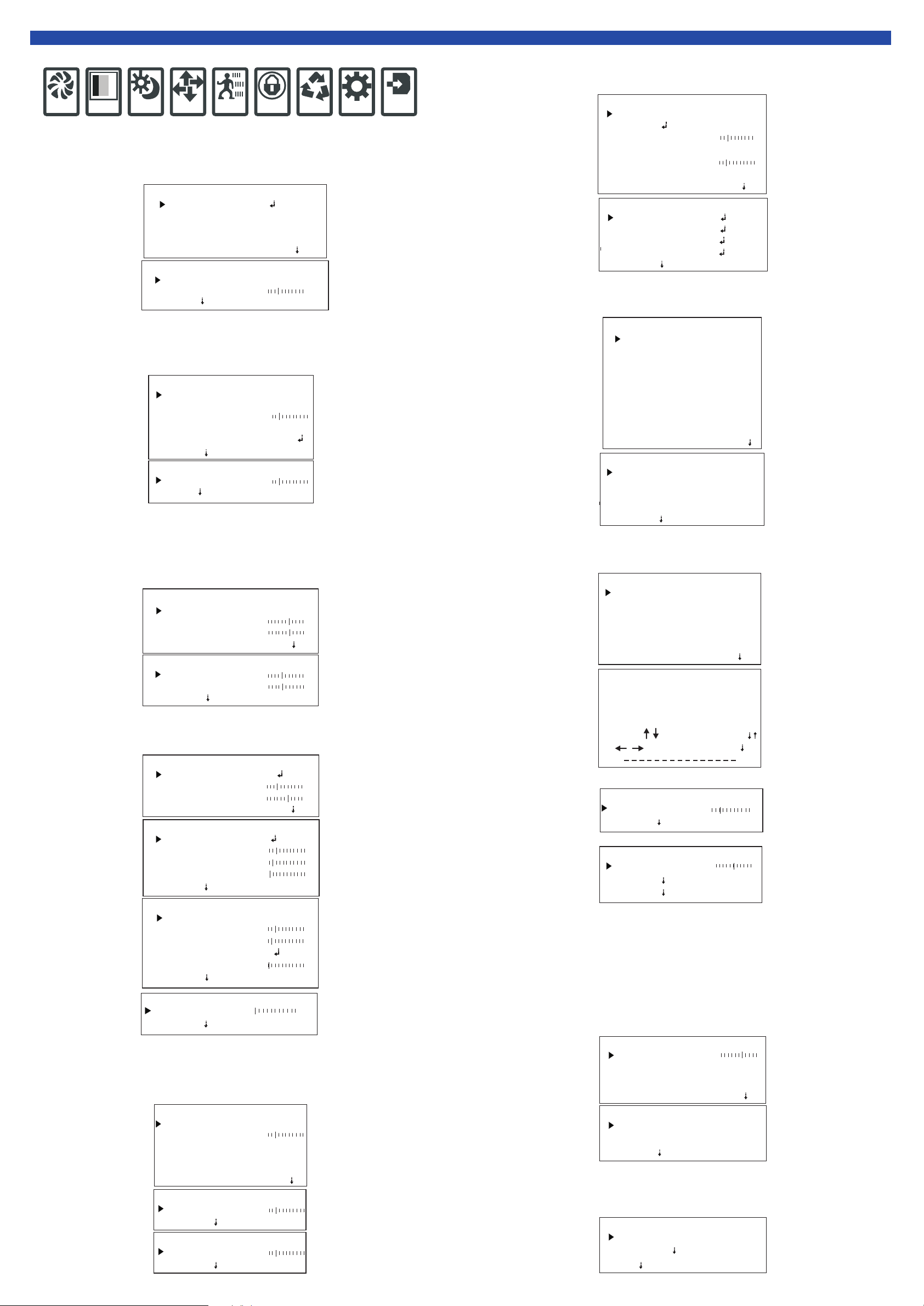
MENU OPERATION INSTRUCTION
SETUP:
EXP
WB
D&N
FUNC
MOT
PVM
SET
SYS
EXIT
EXPOSURE:
1. Press ME NU button to di splay SETUP. Move the curs or to EXPOSURE. And move th e
cursor to LENS by UP and DOWN buttons and set lens by left and right buttons:ELC ( manual
iris lens); DC dr ive iris lens . E.SHUTTER a nd BRIGHT can be set.
EXPOSUR E
LENS
HBLC/D- WDR
AGC
2D-DNR
EXIT
LENS-EL C
E. SHUTTE R
BRIGHT
RETURN
ELC
OFF
HIGH
MID
RETURN
AUTO
033
2. Move the c ursor to HBLC /D-WDR and se t HBLC/D-WDR by left and r ight button s: BLC;
set BLC by left and right buttons: MANUAL; AUTO. Set AGC: OFF; LOW; MIDDLE; HIGH.
Set HBLC by left and right buttons: ALL DAY; ON. When HBLC is ON, you can set SET LEVEL,
GRAY MODE and MA SK SEL. Set D-W DR by left and ri ght buttons.
HLI
HBLC
MODE
SET LEV EL
GRAY MODE
MASK SEL
RETURN
D-WDR
D-WDR LEV EL
RETURN
ALL DAY
010
BLACK
MASK 1
010
3. Move the cursor to AGC, and set AGC by left and right buttons: OFF; LOW; MIDDLE; HIGH.
4. Set 2D-DNR by le ft and right buttons: OFF; LO W; MIDDLE; HIGH.
COLOR:
1. Move the cursor to COLOR, and set WB MODE by left and right buttons: MANUAL; ATW;
AWB; ATW LOCK. When MANUAL is selected, you c an set color te mperature.
COLOR
WB MODE
R-Y GAI N
B-Y GAI N
EXIT
WB-MANU AL
M. WB R
M. WB B
RETURN
ATW
128
128
RETURN
064
064
DAY&NIGHT:
1. Move the c ursor to DAY&NIGH T, and set D AY&NIGHT by l eft and right buttons: AU TO;
COLOR; WHITE; EXT.
DAY&NI GHT
D&N MODE
C_SUP
A_SUP
EXIT
D&N-AUTO
BURST
DAY>NI GHT
NIGHT>D AY
DWELL TIME
RETURN
EX-CDS
BURST
DAY>NI GHT
NIGHT>D AY
SMART IR
DWELL TIME
RETURN
SMART IR-AUTO
LEVEL
RETURN
AUTO
060
060
RETURN
OFF
019
013
003
OFF
130
040
AUTO
001
001
FUNCTION:
1. Move the cursor to FUNCTION. Move the cursor to MIRROR by up and down buttons, and
set MIRROR by left and right buttons: ON; OFF. Move the cursor to SHARPNESS, and set
SHARPNESS range. Mov e the cursor to M ONITO R, and set MODE t ype. Move to cu rsor
GAMMA, and set GAMMA range. Move t he cursor to LSC, and set it : ON; OFF.
FUNCTIO N
MIRROR
SHARPNE SS
MONITOR
GAMMA
LSC
EXIT
GAMMA-U SER
LEVEL 0.20
RETURN
LSC
LEVEL 0.10
RETURN
OFF
017
MODE2
0.45
OFF
RETURN
MOTION:
1. Move the c ursor to MOTI ON, and set MOT ION by left and right butt ons: ON; OFF. Whe n
MOTION is o n, you can set 1~ 4 AREA; SENSITI.; DISPL AY ICON; ALARM.
MOTION
MOTION
AREA SEL
SENSITI .
DISPLAY
HOLD TI ME
ALARM
EXIT
MOT-AREA
AREA 1
AREA 2
AREA 3
AREA 4
RETURN
OFF
025
OFF
005
ON
RETURN
ON
ON
ON
ON
PRIVACY:
1. Move the cursor to PRIVACY, and set MASK1~8 by left and right buttons: OFF; ON. When
MASK 1~8 is o n, you can set th e privacy mas ks and color.
PRIVAC Y
MASK 1
MASK 2
3 MASK
4 MASK
5 MASK
6 MASK
7 MASK
8 MASK
EXIT
MASK1
DOT SEL L-TOP
DOT XY
MOVE XY
COLOR SET CRAY
RETURN
OFF
OFF
OFF
OFF
OFF
OFF
OFF
OFF
RETURN
SETUP:
1. Move the cursor to SETUP. Move the cursor to TITLE by up and down buttons, and set TITLE
by left and r ight button s: ON; OFF. When TITLE is on , select different user titles.
SETUP
=
< >
$
%
?
POS
0
&
@
OFF
OFF
OFF AUTO DPC
850
BLUE
RETURN
1 2
( )
[ ]
\
RET
TITLE
MANUAL DPC
OLPF
OSD COLOR
EXIT
USER TI TLE
A B CDE FG H IJK L M NOP
Q
RSTUVW XYZ
678 9
,
! #
_
.
/
CLR
5
3
4
+
*
_
^
2.Move the cursor to MANUAL DPC, and set MANUAL DPC by left and right buttons: ON; OFF.
MANUAL DPC-M ANUAL
LEVEL
RETURN
050
3. Move the c ursor to AUTO DPC, and se t AUTO DPC b y left and righ t buttons: ON ; OFF.
AUTO DP C-AUTO
DPC LEVEL
DPC RUN
RETURN
050
4.Move th e cursor to OLP F, and set OLPF by left a nd right butt ons: 650; 850 .
5.Move th e cursor to MON ITOR, and set MONITOR by left and r ight buttons: CRT; LC D.
6. Move t he cursor to GA MMA, and set GA MMA by left and right butt ons:
0. 45;0. 6;1;other.
SYSTEM:
1. Move the c ursor to SYST EM. Move the cu rsor to CAMERA ID by up and dow n buttons and
set CAMER A ID by left and rig ht buttons. Move the cur sor to COMMUN I., And set
COMMUNI.: ON; OFF. When CO MMUNI is on, yo u can select PR OTOCO L and
BAUDRATE. Move the cur sor to LANGUA GE, and set it: C HINESE; ENG LISH.
SYSTEM
CAMERA ID
COMMUNI .
LANGUAG E
EXIT
COMMUNI CATION
PROTO COL
BAUDRATE
RETURN
001
OFF
ENGLISH
RETURN
PELCO-D
9600
EXIT:
1.Move th e cursor to EXI T. Move th e cursor to FACTO RY SET by up and do wn buttons an d
set it: YES; NO. M oving the cur sor SAVE& EXIT is t o save the chan ges you have made and
exit. Mov e the cursor to E XIT and exit the menu di rectly.
EXIT
FACTORY SET
SAVE&E XIT
EXIT
NO
EN-X6-515P-120 723
