Page 1
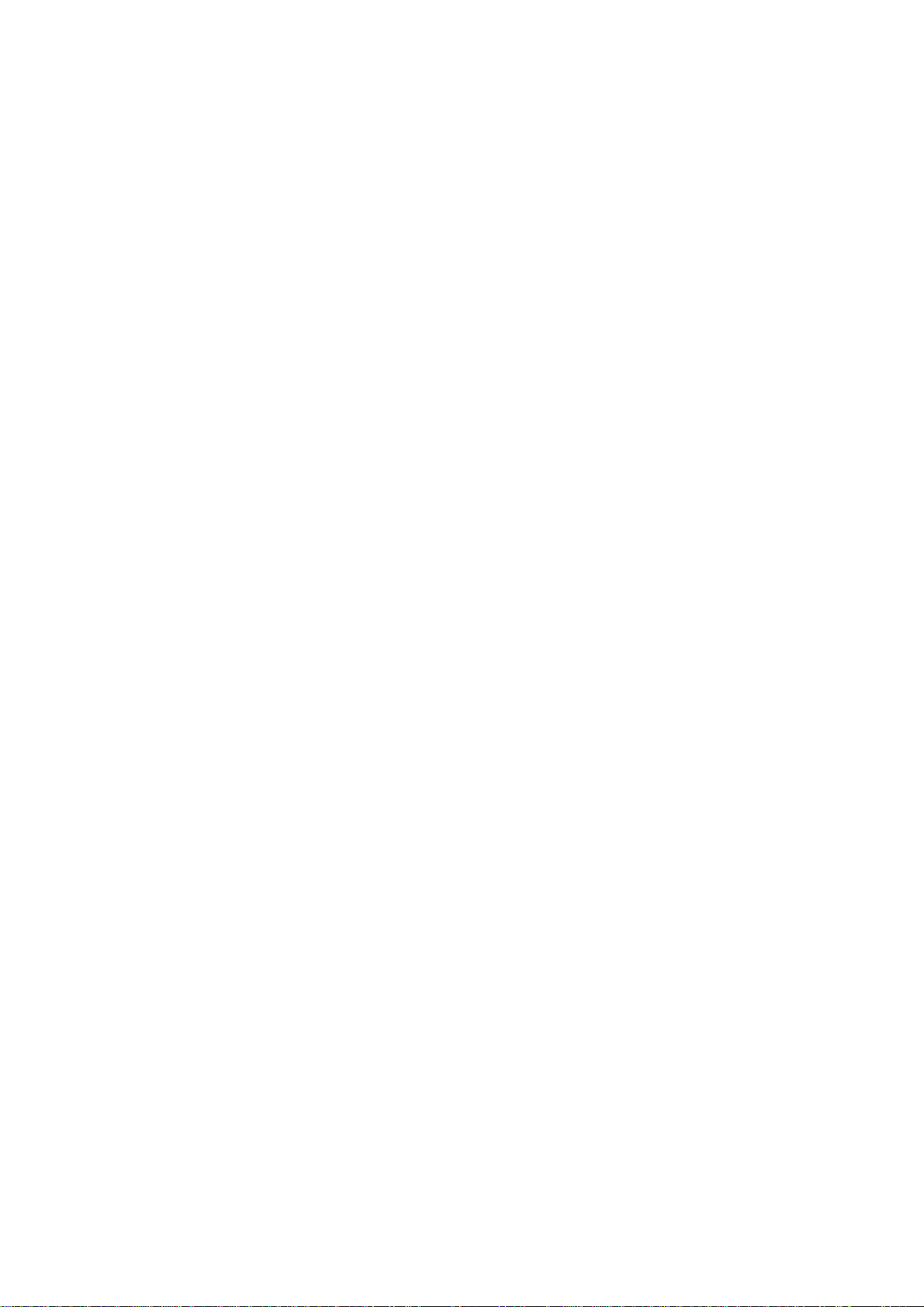
Quick-installed High Definition Speed Dome
User’s Manual
Version 1.0
Page 2

Table of Contents
1 FEATURES AND FUNCTIONS .................................................................................... 7
1.1 General Introduction...........................................................................................................................................7
1.2 Features ...............................................................................................................................................................7
1.2.1 On-Screen Menu............................................................................................................................................7
1.2.2 Support multiple protocols ............................................................................................................................7
1.2.3 Proportional Pan and Tilt...............................................................................................................................7
1.2.4 On-screen Tips ...............................................................................................................................................7
1.2.5 Preset Setup and Call....................................................................................................................................7
1.2.6 Auto Scan........................................................................................................................................................7
1.2.7 Auto Touring ...................................................................................................................................................7
1.2.8 Auto Pattern ....................................................................................................................................................7
1.2.9 Privacy Masking .............................................................................................................................................7
1.2.10 Action on Alarm .........................................................................................................................................8
1.2.11 Auto Flip......................................................................................................................................................8
1.2.12 Self-diagnosis ............................................................................................................................................8
1.2.13 Day/Night Mode (B/W & Color Mode) ....................................................................................................8
1.2.14 Auto Focus .................................................................................................................................................8
1.2.15 Backlight Compensation...........................................................................................................................8
1.2.16 Pan Tilt and Zoom.....................................................................................................................................8
1.2.17 3D Intelligent Location ..............................................................................................................................8
1.2.18 Idle Status...................................................................................................................................................8
1.2.19 Image Stabilizer/Flip .................................................................................................................................8
1.3 Specifications ......................................................................................................................................................8
1.3.1 Performance Specifications..........................................................................................................................8
1.3.2 Technical Specifications................................................................................................................................9
2 MENU......................................................................................................................... 11
2.1 Screen Menu Index.........................................................................................................................................11
2.2 Self-diagnosis System Information.................................................................................................................12
2
Page 3

2.3 Main Menu .........................................................................................................................................................12
2.4 Menu Operation...............................................................................................................................................13
2.4.1 System Information ......................................................................................................................................13
2.4.2 Display Setting..............................................................................................................................................14
2.4.3 Camera Setting.............................................................................................................................................15
2.4.4 Function Setting............................................................................................................................................18
2.4.5 Alarm Setup ..................................................................................................................................................26
2.5 Dome Abnormal Phenomenon Operation................................................................................................27
2.5.1 Restore to Factory Default Setup ..............................................................................................................27
2.5.2 PTZ Movement is not smooth ....................................................................................................................27
3 CABLE CONNECTION............................................................................................... 28
3.1 System Layout.................................................................................................................................................28
3.1.1 System Connection......................................................................................................................................28
3.1.2 Alarm Connection.........................................................................................................................................29
4 FAQ ............................................................................................................................ 30
4.1 Daily Maintenance..........................................................................................................................................30
4.2 Problems and Solutions................................................................................................................................30
5 APPENDIX Ⅰ THUNDER PROOF AND SURGE PROTECTION................................. 31
6 APPENDIX 2 TOXIC OR HAZARDOUS MATERIALS OR ELEMENTS..................... 32
3
Page 4

Welcome
Thank you for purchasing our product!
This user’s manual is designed to be a reference tool for the operation of your system.
Here you can find information about this speed dome features and functions, as well as a detailed
menu tree.
Please keep it well for future reference!
Before installation and operation, please read the following safeguards and warnings carefully!
4
Page 5

Important Safeguards and Warnings
1.Electrical safety
z All installation and operation here should conform to your local electrical safety codes.
z The power shall conform to the requirement in the SELV (Safety Extra Low Voltage) and the
Limited power source is rated 24V AC in the IEC60950-1.
z We assume no liability or responsibility for all the fires or electrical shock caused by improper
handling or installation.
z We are not liable for any problems caused by unauthorized modification or attempted repair.
2.Transportation Security
z No heavy stress, violent vibration or water splash are allowed during transportation, storage and
installation.
z Please use the original packing material (or the material of the same quality) when you ship it back
to the manufacturer.
3.Installation
z Do not apply power to the product before completing installation.
z Do not put object on the product.
4.Environment
z This series product should be installed in a cool, dry place away from direct sunlight, inflammable,
explosive substances and etc.
z Please keep it away from the electromagnetic radiation object and environment.
z Please keep the sound ventilation.
z Do not allow the water and other liquid falling into the device.
z Please make sure the CCD (CMOS) component is out of the radiation of the laser beam device.
Otherwise it may result in CCD (CMOS) optical component damage.
5. Daily Maintenance
z Current series product has no power button. Please unplug all corresponding power cables before
your begin installation or daily maintenance work.
z Please keep the dustproof cap back to protect the CCD or CMOS part if the device does not work
for a long time.
z Do not touch CCD (CMOS) component. You can use the blower to clean the dust on the surface of
the device. You can use the dry cloth with some alcohol or mild detergent to clear if necessary.
z Do not use the volatility solvent such as the benzene or thinner, or detergent with strong
abradibility. It may result in lens damage or it may adversely affect the device performance.
z If there is too much dust, please use the water to dilute the mild detergent first and then use it to
clean the device. Finally use the dry cloth to clean the device
5
Page 6

6. About Accessories
Always use all the accessories recommended by manufacturer.
Before installation, please open the package and check that all the components are included in the package:
Contact you local retailer ASAP if something is missing in your package.
Page 7

1 Features and Functions
1.1 General Introduction
The six-inch megapixel high speed smart network dome camera integrates the functions of network-based
remote surveillance and integrated high-speed smart dome, which makes it convenient to install and easy to
use. This product enjoys a megapixel resolution, which meets the customers' needs for surveillance at HD
level. This product is also qualified with intelligent identification ability, privacy masking settings, alarm
activation, WDR and some other functions. In addition, one can transmit audio/video and control data via
internet in a safe way. Thus, the surveillance is free from the restriction caused by the changes of time and
places to realize a real-time surveillance. With the built-in high-speed PTZ, this product can realize a fast,
accurate fixed-positioning surveillance in a convenient way.
1.2 Features
This series speed dome has the following features:
1.2.1 On-Screen Menu
This series product menu supports multiple languages.
It is easy for you to view dome information and configure dome, camera parameters.
1.2.2 Support multiple protocols
You can use various devices (such as matrix, control keyboard and DVR) and protocols to operate speed
dome.
1.2.3 Proportional Pan and Tilt
This function keeps the image from moving too fast when there is a large amount of zoom.
The quick-installed high definition speed dome continually decreases or increases pan and tilt speeds in
proportion to depth of zoom. When zooms speed is increasing, the camera moving speed becomes slow.
When zooms speed is decreasing, the camera moving speed becomes fast.
1.2.4 On-screen Tips
Here you can view:
z Dome title and system version (Software and hardware)
z Dome system temperature. (Optional. You can disable this function)
z Dome pan/tilt coordinates, preset ID.
1.2.5 Preset Setup and Call
Preset function is to save the address information (such as PTZ pan/tilt, focus and etc) to the memory so
that you can quickly adjust the dome and PTZ to the correct position. This series quick-installed high
definition speed dome supports 255 presets.
1.2.6 Auto Scan
Camera scans back and forth regularly in a horizontal field. Here you need to set left and right limit and scan
speed. You can set 5 scanning paths.
1.2.7 Auto Touring
Add addresses into a routine in a desired order and then set time and stop duration for each address. The
dome will begin an auto touring between these addresses. You can set 8 touring paths. Each touring path
can contain max 32 presets.
1.2.8 Auto Pattern
Memorize dome operation such as pan, tilt, and zoom to repeat. Focus and iris are in auto mode during auto
pattern. For each pattern, the time should be less than 60 seconds.
1.2.9 Privacy Masking
7
Page 8

Privacy masking is a user-defined, four-sided area that can not be viewed by you. The masking area will
move with pan and tilt functions and automatically adjust in size as the lens zooms.
1.2.10 Action on Alarm
This series quick-installed high definition speed dome has 2 alarm inputs (normal open or normal close) and
1 alarm outputs (normal open). Alarms can be individually programmed to initiated pattern, or go to an
associated preset, scanning, touring when received. Dome will return to a previously programmed state
after alarm acknowledgement or to its previous position before alarm.
1.2.11 Auto Flip
As long as you continue to hold the keyboard joystick in the down position, the dome rotates 180 degrees
and repositions itself for uninterrupted viewing of any subjects that passes directly beneath the dome.
1.2.12 Self-diagnosis
There is a self diagnosis procedure when dome boots up.
z Tilt and vertical engine check
z Camera diagnostics
z Display dome information and diagnosis information such as address, protocol, baud rate, type.
1.2.13 Day/Night Mode (B/W & Color Mode)
Auto/manual switches in low illumination.
z Auto: camera will automatically adjust CCD light level.
z Manual: use menu or function keys to select day/night mode.
This function needs the speed dome driver (camera) supported.
1.2.14 Auto Focus
Auto focus allows the lens to remain in focus during zoom-in, zoom-out and motion functions to get vivid
image. You can use FAR or NEAR button to adjust focus manually.
1.2.15 Backlight Compensation
Balance the brightest and darkest sections of a scene to produce a more vivid picture.
1.2.16 Pan Tilt and Zoom
Supports zoom in and zoom out during tilt and pan movement.
In this period focus and iris are both in auto mode to get vivid image.
1.2.17 3D Intelligent Location
Working with DVR, just click part of the current scene will be displayed in the central window and
automatically zooms. All of these allow you to trace precisely.
1.2.18 Idle Status
When there is no available order, you can use menu to set dome idle status after specified duration. The idle
status includes turn to specified preset or go to scan, tour or pattern function.
1.2.19 Image Stabilizer/Flip
You can enable image stabilizer function and flip in the menu.
When there is vibration, this IS function can guarantee video stability and when flip, you can view video
more clearly.
This function needs speed dome driver (camera) supported.
1.3 Specifications
1.3.1 Performance Specifications
8
Page 9
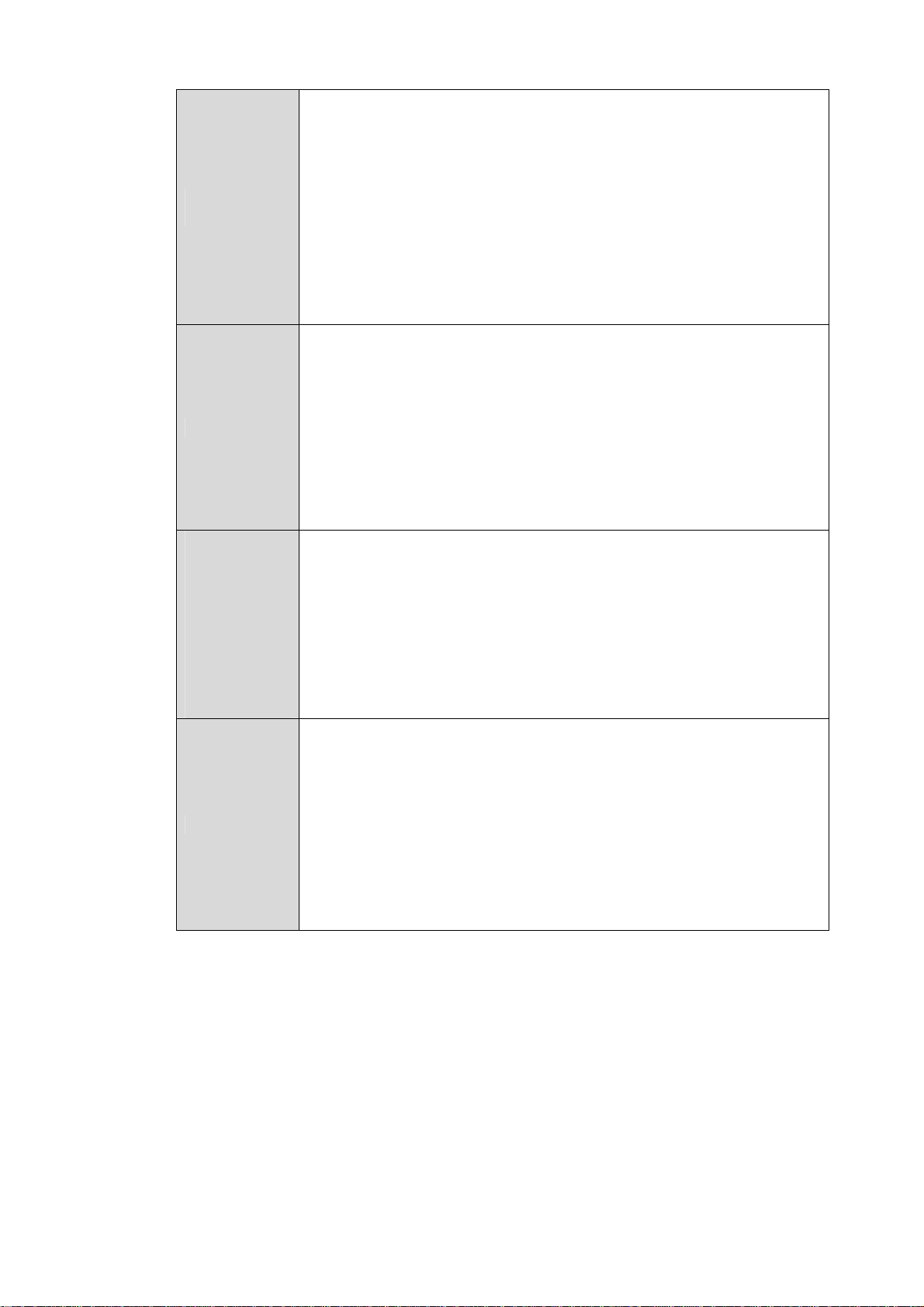
All digital design. All data are in the connection board. No data loss
when power off occurs.
z Integrated design, high stability.
z Quick-installed high definition speed dome max support 255
presets. Support 8 auto touring. Each touring max has 32 presets.
Built-in
Decode
z Low and medium speed dome max support 80 presets.
z 5 auto scan.
z 5 auto pattern. Each pattern can max support 400 commands and
the interval shall be less than 60s.
z Built-in direction indicator.
z Support max 24 privacy mask zones(Depends on the camera type)
z 7 alarm inputs and 2 alarm outputs.
z Fine stepper driver, stable performance, react quickly, precisely
positioning.
z Integrated design, tight structure.
Built-in PTZ
z Elegant mechanical driver device. Support 360 degrees continuous
rotation, no monitor blind spot.
z 0.1°/s rotation speed while maintain stable image.
z 180 degrees tilt continuous monitor.
Built-in zoom
lens, high
sensitive,
high
resolution
integrated
digital
process
z Auto focus
z Auto BLC
z Auto brightness control
z Auto white balance
z Auto day/night switch (Auto B/W & color switch)(Depends on the
camera type)
color
camera.
z Preset title display
z View dome initial setup information
z Modify camera parameter
z Set preset
OSD
z Set auto scan
z Set 7-channel alarm inputs and 2-channel alarm outputs.
z Set auto patter
z Set auto day/night switch (Auto B/W & color switch)(Depends on
the camera type)
z Set privacy mask zones
1.3.2 Technical Specifications
9
Page 10
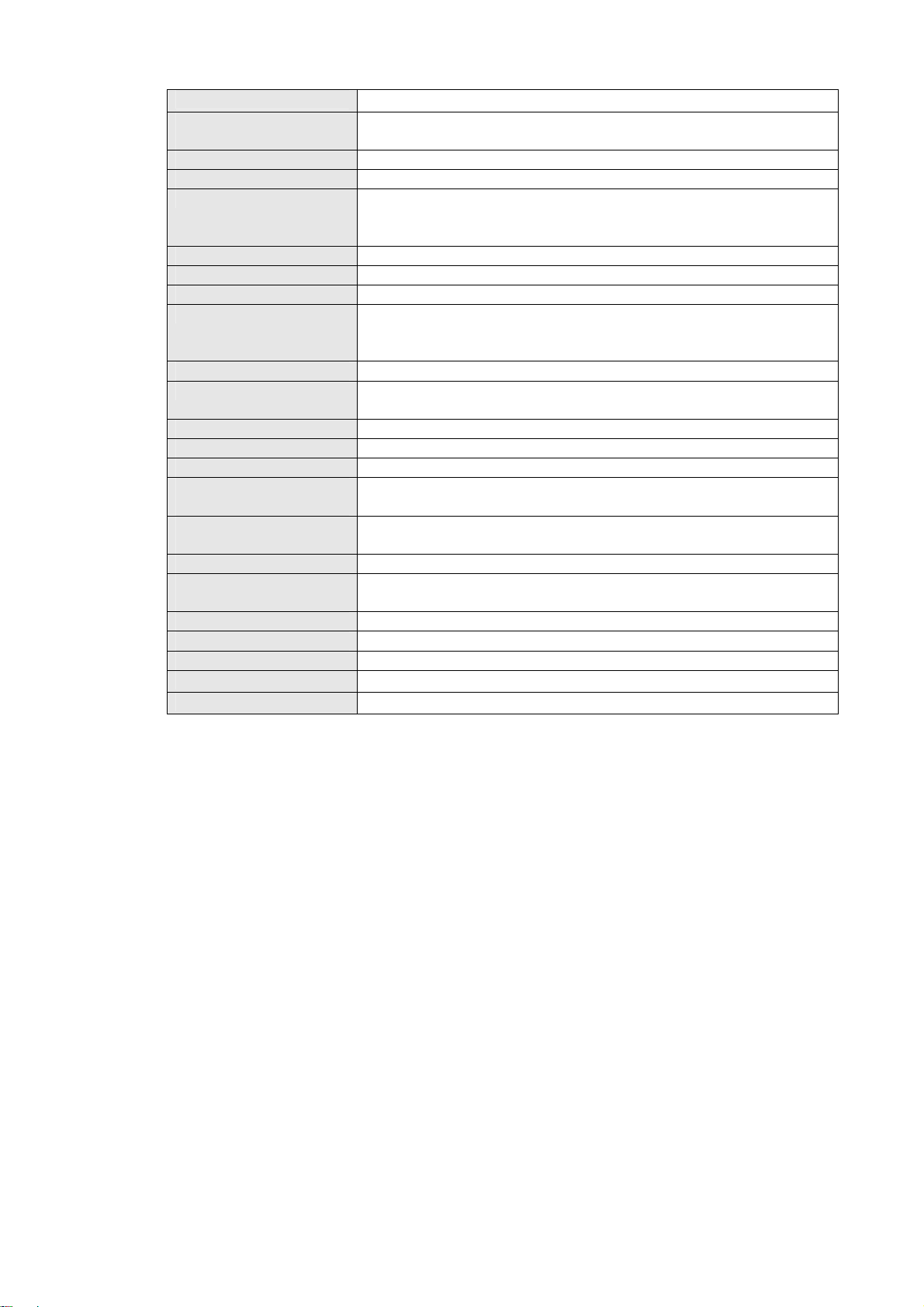
Power
Camera Driver
Consumption
Decoder Built-in
Engine Stepper motor
Preset 255(In PELCOD, PELCOP protocol).
Auto Tour 8
Auto Pattern 5
Auto Scan 5
Privacy Mask 8 zones in one-window.
Alarm Input/Output 7/2
Information Time, address, dome title, dome coordinates, temperature,
Lens Adjust speed in accordance with lens
Auto Rotation Tilt 92º auto rotates to pan 180 º
Auto Pan 0 º -360º continuously
Manual Pan Motion
Speed
Preset Maximum
Speed
Manual Tilt Motion 0.1º—120º/S
Manual Tilt Scan
Section
PTZ Scan Accuracy 0.06 ± 0.015º
Signal Format PAL/NTSC (Camera mode)
S/N Ratio > 50dB
Humidity
Environment
AC 24V/3A(±10%)(Includes temperature control circuit)
12W
80 (In industrial protocol)
Please note the value may vary due to different protocols.
The different series products support different amount. It
depends on the camera type.
alarm and etc.
0.1º—200º/S
300º
0º—180º
<90%
-40℃—60℃(outdoor)
10
Page 11

2 Menu
INITIAL INFORMATION
PRESET TITLE
ON
(ON/OFF)
DISPLAY
SET
TING
SYSTEM
CAMERA SE
TTING
F
UNCTION SET
TING
EXIT
WB SETTING
PRESET
ALARM
SET
TING
ALARM NO
01
2.1 Screen Menu Index
Note:
ERR means current setup is invalid.
… means there is submenu.
INFORMATION
ADDR INFORMATION…
SYSTEM TIME SETTING…
SET NORTH
LANGUAGE :ENGLISH
FACTORY DEFAULT
RESTART
BACK
EXIT
AZIMUTH DISP : ON (ON/OFF)
TIME DISP : OFF (ON/OFF)
POSITION : OFF (ON/OFF)
ZOOM DISP : OFF (ON/OFF)
INSIDE TEMP : ℃ (℃/F/OFF)
TITILE DISPLAY :OFF
BACK
EXIT
EXPOSURE SETTING
DAY/NIGHT SETTING
FOCUS MODE : AUTO (AUTO/MANUAL)
FOCUS LIMT : 30CM
ZOOM SPEED : 08 (01-08)
APERTURE : 06 (01-16)
NEXT PAGE
BACK
EXIT
AUTO PAN
AUTO SCAN
CRUISE
PATTERN
IDLE MOTION
AUTO RUN
NEXT PAGE
BACK
EXIT
ACTION : NONE
CONTACT : N/O
PRESET : 001
AUTO SCAN: : 001
CRUISE : 001
RELAY OUT : OFF(OFF/1→5S/2→5S/1&2→5S)
RESET DELAY : 3S
SAVE
BACK
…
:
:
11
Page 12

The above diagram illustrates the overall structure of the speed dome setup menu.
Note:
z ERR means current setup is invalid.
z Please make sure all the cable connections are right.
2.2 Self-diagnosis System Information
After installation, please connect speed dome to power. The system goes on a self-diagnosis, and then it
pops up the above interface to show the system information.
If there is anything wrong during the self-diagnosis, system pops up error code.
The above interface disappears after speed dome received the first command (or the display time lasts for 4
minutes.)
z ADDR: Here you can view dome address information. For example, 001-H, 1 is the address number, -H
is hard address mode. –S is software address mode.
z Baud rate: Dome communication baud rate.
z Parity: Communication parity bit format.
z Protocol: Current communication protocol.
z Model: Dome type.
z Software: Dome PTZ software version.
ADDR :001-H
BAUD RATE :9600
PARITY :NONE
PROTOCOL :PELCO-P
MODEL :SD66XX
SOFTWARE :V1.04.3
BACK
EXIT
2.3 Main Menu
You can open the IP dome menu via control keyboard, matrix, or speed dome control terminal.
SYSTEM INFORMATION
DISPLAY SETTING
CAMERA SETTING
FUNCTION SETTING
IR LIGHT SETTING
ALARM SETTING
EXIT
z SYSTEM INFORMATION:Dome self-diagnosis information, address information, system time setup,
set north direction, language, factory default setup, reboot and so on.
z DISPLAY INFORMATION: Display dome preset title, azimuth display, time, direction, dome internal
temperature and etc information.
z CAMERA PARAMETERS:Display dome white balance setup, camera function setup, day/night setup,
shutter setup and etc.
z FUNCTION SETTING: Set preset, pan, scan, auto cruise, pattern, idle motion, time task and privacy mask
function.
z ALARM SETTING: Set dome alarm number, action, contact, preset, scan, cruise, replay out, reset delay,
save setup and etc.
z EXIT: Log out the system menu.
12
Page 13

2.4 Menu Operation
In the speed dome main menu, you can use the left/right button on the keyboard or in the speed dome
terminal menu to configure the system menu. Before setup, please move the cursor to the current item you
want to configure.
z In main menu, please click confirm button to go to the sub menu or use left/right key to configure setup.
z Use up/down button to select back option and then click confirm button to go back to the previous menu.
z Use up/down button to select exit option and then click confirm button to log out system menu.
z All setup here will not lose when encounter power failure.
2.4.1 System Information
z INITIAL INFORMATION: Move the cursor to INITIAL INFORMATION and then click confirm button to go
to the third submenu.
z ADDR INFORMATION: Move the cursor to SITE INFORMATION and then click confirm button to go to
the third submenu.
z SYSTEM TIME SETTING: Move the cursor to SYSTEM TIME SETTING and then click confirm button
to go to the third submenu.
z SET NORTH DIRECTION: Set dome benchmark direction so that you can know the angel between the
benchmark and then current location. Please move the cursor to the option and then click confirm
button until you see O.K. Now you have set north direction.
z LANGUAGE: The dome menu language. There are several languages for you to select. Please use the
left/right button on the keyboard or in the speed dome terminal menu to set.
z FACTORY DEFAULT: Restore dome factory default setup. Please move the cursor to the option and
then click confirm button until you see O.K. Now you can see the IP dome begin rebooting to restore
factory default setup.
z RESTART: Reboot the speed dome.
z BACK: Go back to the previous menu.
z EXIT: Log out system menu.
2.4.1.1 Initialization information
Move the cursor to INITIAL INFORMATION and then click confirm button, you can see the above interface.
Here you can view dome basic information.
2.4.1.2 Address Information
INITIAL INFORMATION
ADDR INFORMATION
SYSTEM TIME SETTING
SET NORTH
LANGUAGE : ENGLISH
FACTORY DEFAULT
RESTART
BACK
EXIT
ADDR : 001-H
BAUD RATE :9600
PARITY :NONE
PROTOCOL :PELCO-D
MODEL :SD6663-HN
TEMP : 032℃
SOFTWARE :vX.XX.XX
BACK
EXIT
13
Page 14

ADDR TYPE : HARD
ADDR-HARD : 001
ADDR-SOFT : 001
BACK
Move the cursor to SITE INFORMATION and then click confirm button.
z ADDR TYPE: There are two options: soft and hard. Please use the left/right button on the keyboard or
in the speed dome terminal menu to set. Please click the OK button to confirm
z ADDR-HARD: It is an address you set in the dial switch. You can not modify it through software.
z ADDR-SOFT: You can set address via software. It is to say, you can use menu to modify dome address.
The value ranges from 1 to 255.
z BACK: Go back to the previous menu.
z EXIT: Log out system menu.
EXIT
2.4.1.3 System Time Setting
YEAR : 2009
MONTH : 001
DATE : 017
WEEK : SUNDAY
HOUR : 013
MINU: : 052
SAVE
BACK
EXIT
z Move the cursor to SYSTEM TIME SETING and then click confirm button, you can go to the third
submenu. Please use the left/right button on the keyboard or in the speed dome terminal menu to set.
After completed setup, please click confirm button to save current setup. After you see speed dome
menu displays OK, you can see the setup is valid now.
2.4.2 Display Setting
PRESET TITLE :ON
AZIMUTH DISP :ON
TIME DISP :OFF
POSITION :OFF
ZOOM DISP :OFF
INSIDE TEMP :℃
TITLE DISP :OFF
BACK
EXIT
Move the cursor to DISPLAY SETUP and then click confirm button, you can go to the third submenu. Please
use the left/right button on the keyboard or in the speed dome terminal menu to set. After completed setup,
please click save button to save current setup.
z PRESET TITLE: Display dome preset title or not. Please use the left/right button on the keyboard or in
the speed dome terminal menu to set. You can go to Function Setup->Preset section to set
corresponding preset value and preset title.
z AZIMUTH DISP: Display dome current coordinates or not. Please use the left/right button on the
keyboard or in the speed dome terminal menu to set
z TIME DISP: Display dome system time or not. Please use the left/right button on the keyboard or in the
speed dome terminal menu to set.
z POSITION: Display the angel between the benchmark and then current location. Please use the
left/right button on the keyboard or in the speed dome terminal menu to set.
14
Page 15

z ZOOM DISP: Display speed dome zoom speed or not. Please use the left/right button on the keyboard
or in the speed dome terminal menu to set.
z INSIDE TEMPERATURE: Display dome internal temperature or not. There are three options: ℃/F/Off.
Please use the left/right button on the keyboard or in the speed dome terminal menu to set.
z TITLE DISPLAY: Here you can set to display speed dome position information and etc. You can use the
speed dome control terminal to set the detailed title information. Please use the left/right button to set.
z BACK: Go back to the previous menu.
z EXIT: Log out system menu.
2.4.3 Camera Setting
WB SETTING
EXPOSURE SETTING
DAY/NIGHT SETTING
FOCUS MODE :AUTO
FOCUS LIMIT : 30CM
ZOOM SPEED : 08
APERTURE : 09
NEXT PAGE
BACK
EXIT
Move the cursor to CAMERA SETTING and then click confirm button, you can go to the submenu.
z WHITE BALANCE SETUP: Move the cursor to current option and then click confirm button, you can go
to the third menu.
z EXPOSURE SETTING: Move the cursor to current option and then click confirm button, you can go to
the third menu.
z DAY/NIGHT: Set day/night mode. Move the cursor to current option and then click confirm button, you
can go to the third menu. There are three options: auto/manual/off. Please use the left/right button on
the keyboard or in the speed dome terminal menu to set. Please makes sure your product supports this
function.
z FOCUS MODE: There are two modes: Manual/Auto. Please use the left/right button on the keyboard or
in the speed dome terminal menu to set.
z FOCUS LIMIT: It is to set the distance between the camera and the object. It can prevent the focus
distance is too small which may result in focusing on the enclosure. At the same time, you can change
the distance to change the focus speed.
z ZOOM SPEED: The bigger the value, the faster the speed. Please use the left/right button on the
keyboard or in the speed dome terminal menu to set.
z APERTURE: It is to adjust the lens to achieve clear video. Please use the left/right button on the
keyboard or in the speed dome terminal menu to set.
z NEXT PAGE: It includes the following options: APERTURE RESTRAIN. DIGITAL ZOOM, PICTURE
FLIP, FREEZE FUNCTION, AF SENSITIVITY, CAMERA FACTORY DEFAULT SETUP, CAMERA
RESTART. Please use the left/right button on the keyboard or in the speed dome terminal menu to set.
z BACK: Go back to previous menu.
z EXIT: Log out system menu.
2.4.3.1 White Balance Setup
WB MODE : AUTO
R GAIN : 001
B GAIN : 001
BACK
EXIT
15
Page 16

Move the cursor to WHITE BALANCE MODE and then click confirm button, you can go to the submenu.
z WHITE BALANCE MODE: Set white balance adjustment mode. There are two modes: auto/manual.
Please use the left/right button on the keyboard or in the speed dome terminal menu to set.
z R GAIN: Before you set R GAIN option, please note the mode shall not be auto. Please use the left/right
button on the keyboard or in the speed dome terminal menu to set.
z B GAIN: Before you set B GAIN option, please note the mode shall not be auto. Please use the left/right
button on the keyboard or in the speed dome terminal menu to set.
z BACK: Go back to previous menu.
z EXIT: Log out system menu.
2.4.3.2 Exposure Setting
AE MODE : AUTO
GAIN SETTING : 02
SHUTTER : 1/50
IRIS SETTING : 11
EXPOSURE COMP : 08
SLOW AE : 01
SLOW SHUTTER ON
NEXT PAGE
BACK
EXIT
AGC GAIN LIMIT : 03
SLOW SHUTTER LIMIT : 1/25
NOISE REDUCTION : 03
BLC : ON
WDR ENABLE : ON
BACK
EXIT
z AE MODE: Here you can set the camera exposure mode. It includes: auto/manual/AV (iris priority)/TV
(shutter priority). Please use the left/right button on the keyboard or in the speed dome terminal menu to
set.
o Auto: It becomes valid after you set the exposure compensation, backlight compensation
(BLC), slow shutter, wide dynamic region (WDR).
o Manual: It becomes valid after you set the gain setting, shutter, iris setting, wide dynamic
region (WDR).
o AV: It becomes valid after you set the exposure setting, iris setting, wide dynamic region
(WDR).
o TV: It becomes valid after you set the shutter setting, exposure compensation, wide dynamic
region (WDR).
z GAIN SETTING: Please use the left/right button on the keyboard or in the speed dome terminal menu to
set.
z SHUTTER: Please use the left/right button on the keyboard or in the speed dome terminal menu to set.
z IRIS SETTING: Please use the left/right button on the keyboard or in the speed dome terminal menu to
set.
z EXPOSURE COM: Please use the left/right button on the keyboard or in the speed dome terminal menu
to set.
z SLOW AE: In the strong light environment, you can lower the camera exposure speed to capture the
image and enhance the definition. Please use the left/right button on the keyboard or in the speed dome
terminal menu to set.
z SLOW SHUTTER: In lower illumination environment, you can lower the cameras auto exposure time to
capture the image and enhance the definition. Please use the left/right button on the keyboard or in the
speed dome terminal menu to set.
z NEXT PAGE: It includes: AUTO GAIN LIMIT, AUTO SLOW SHUTTER LOW LIMIT, NOISE CONTROL,
BLC, WDR, BACK, and EXIT. Move the cursor to the item and then click the left/right button to set.
o AUTO GAIN LIMIT: Please click the left/right button to set.
16
Page 17

o SLOW SHUTTER LOW LIMIT: Please click the left/right button to set.
o NOISE REDUCTION: There may noise when the camera is monitoring the low illumination
environments. You can use the digital filter to process the noise to guarantee the clear video.
o BLC: It is an abbreviation for back light compensation. System can compensate the object in
the dark light to achieve a clear video. Please use the left/right button on the keyboard or in
the speed dome terminal menu to set.
o WDR ENBALE: It is an abbreviation for wide dynamic region. Please make sure your
camera supports current function. This function can adjust the video brightness when the
contrast between the strong light and the dark light is too high. Please use the left/right
button on the keyboard or in the speed dome terminal menu to set.
z BACK: Go back to previous menu.
z EXIT: Log out system menu.
2.4.3.3 Day/Night Setting
Move the cursor to DAY/NIGHT SETTING and then click confirm button, you can go to the submenu.
DAY/NIGHT :AUTO
DAY TIME :07H 00M
NIGHT TIME : 19H 00M
THRESHOD : 4
SAVE
BACK
EXIT
z DAY/NIGHT: Please use the left/right button on the keyboard or in the speed dome terminal menu to set.
z DAY TIME: Current setup becomes valid when day/night mode is Time. Move the cursor to DAY TIME
item and then click confirm button to go to setup. Please user up/down button to set the value. After
completed setup, please click confirm button to exit and move the cursor to Save button to save current
setup.
z NIGHT TIME: Current setup becomes valid when day/night mode is Time. Move the cursor to DAY
TIME item and then click confirm button to go to setup. Please user up/down button to set the value.
After completed setup, please click confirm button to exit and move the cursor to save button to save
current setup.
z THRESHOLD: The speed dome can switch the day/night mode when it reached the threshold you set
here.
z SAVE: This button is for DAY TIME and NIGHT TIME setup. After you set the day time (or night time),
you need to move the cursor here and then click confirm button to save current time setup. For other
setups, you do not need to use this button.
z BACK: Go back to previous menu.
z EXIT: Log out system menu.
z
2.4.3.4 Next Page
Move the cursor to NEXT PAGE and then click confirm button, you can go to the submenu.
APERTURE RESTRAIN 16 :
DIGITAL ZOOM : OFF
PICTURE FLIP : OFF
FREEZE FUNC : OFF
AF SENSITIVITY: : NORMAL
CAMERA FACTORY DEFAULT
CAMERA RESTATRT
BACK
EXIT
17
Page 18

z APERTURE RESTRAIN: It can automatically control the aperture in the low illumination environments.
It can reduce the noise.
z DIGITAL ZOOM: You can use the left/right button to enable/disable the digital zoom function.
z PICTURE FLIP: This function allows you to turn the image rotation 180 degrees. There are two options:
on/off. Please use the left/right button on the keyboard or in the speed dome terminal menu to set.
z FREEZE FUNCTION: This function allows the system from one preset to another preset, without
showing the video during the PTZ movement. There are two options: on/off. Please use the left/right
button on the keyboard or in the speed dome terminal menu to set.
z AF SENSITIVITY: You can set the auto focus threshold value here.
z CAMERA FACTORY DEFAULT SETTING: Move the cursor to current item and then click confirm
button to restore factory default setup.
z CAMERE RESTART: Move the cursor to current item and then click confirm button to reboot the
camera.
z BACK: Go back to previous menu.
z EXIT: Log out system menu.
2.4.4 Function Setting
PRESET
PAN
AUTO SCAN
AUTO CRUISE
AUTO PATTERN
IDLE MOTION
TIME TASK
NEXT PAGE
BACK
EXIT
Please go back to main menu and move the cursor to FUNCTION SETTING, click confirm button. You can
see the above interface.
z PRESET: Move the cursor to PRESET and then click confirm button to go to the third submenu.
z PAN: Move the cursor to PAN and then click confirm button to go to the third submenu.
z AUTO SCAN: Move the cursor to SCAN and then click confirm button to go to the third submenu.
z AUTO CRUISE: Move the cursor to AUTO CRUISE and then click confirm button to go to the third
submenu.
z AUTO PATTERN: Move the cursor to PATTERN and then click confirm button to go to the third
submenu.
z IDLE MOTION: Move the cursor to IDLE MOTION and then click confirm button to go to the third
submenu.
z TIME TASK: Move the cursor to TIME TASK and then click confirm button to go to the third submenu.
z NEXT PAGE: It includes: PRIVACY MASKING, PTZ SPEED, SET ZERO, POWER UP, MENU
PASSWORD, MENU IDEL, PTZ AUTO STOP, and HEATER. Move the cursor to the item and then
click the confirm button to set. .
z BACK: Go back to previous menu.
z EXIT: Log out system menu.
18
Page 19

2.4.4.1 Preset Setup
PRESET NO :001
TITLE :PRESET001
SETTING
CALL
BACK
Move the cursor to PRESET button and then click confirm button to go to set interface.
z PRESET NO: Please use left/right key to modify preset number. The different protocols support
different preset values. The PELCOD and PELCOP support 1 to 255. For the industrial protocol, the
value ranges from 1 to 80.
z TITLE:Title text is the label used for you to identify the camera. System will automatically name a title
for the camera.
z SETTING: Please input preset number first and then select the monitor zone. Please move the cursor to
setting and click confirm button. The system will pop up a message: PRESET: ***. Here *** means
preset number. And the SETTING column pops up an OK. Now you successfully added a preset.
Please note, you need to enable display preset title function first (Main menu->display setting->preset
title).Repeat the above procedures to set more presets. Once you want to modify a preset, you can
input the preset number you want to modify and then follow the above steps to set the preset. You can
successfully modify a preset content.
z CALL: Here is to recall preset. Move the cursor to PRESET NO and then input corresponding preset
value. Then move the cursor to CALL and then click confirm button to go to a preset.
z BACK: Go back to previous menu.
z EXIT: Log out system menu.
For PELCO protocol user, please refer to the following special functions:
z Call preset: Call preset 28 or preset 95 to go to dome menu. Call preset 29 or preset 99 to go to scan.
Call preset 24 or preset 81 to go to pattern. Call preset 25 or preset 82 to go to cruise (tour). Call preset
30 or preset 96 to stop scan or pattern. Call preset 31 or preset 83 to begin rotation. Call preset 33 to
enable PTZ 180 degrees rotation. Call preset 34 to set dome position as 0.
z Set preset: Set preset 26 or 92 to set scan left limit. Set preset 27 or 93 to set scan right limit. Set
preset 22 or 79 to begin record. Set preset 23 or 80 to stop record.
2.4.4.2 Pan
PAN SPEED :160
RUN
STOP
BACK
EXIT
Move the cursor to PAN button and then click confirm button to go to setup interface.
z PAN SPEED: Set dome rotation speed. Please use the left/right button on the keyboard or in the speed
dome terminal menu to set.
z RUN: Move the cursor to call item and then click confirm button. The dome begins 360 degrees
continuous rotation.
z STOP: Highlight stop item and then click confirm button. The dome stops rotation.
z BACK: Go back to previous menu.
19
Page 20

z EXIT: Log out system menu.
2.4.4.3 Scan
SCAN NO : 001
SET LEFT LIMIT
SET RIGHT LIMIT
SCAN SPEED :160
RUN
STOP
BACK
EXIT
Move the cursor to SCAN button and then click confirm button.
z SCAN NO:Here is to set auto scan number. Please use the left/right button on the keyboard or in the
speed dome terminal menu to set.
z SET LEFT LIMIT:Here is to set camera left address. Click confirm button to save current setup.
z SET RIGHT LIMIT:Here is to set camera right address. Click confirm button to save current setup.
z SCAN SPEED: Please use the left/right button on the keyboard or in the speed dome terminal menu to
set.
z RUN: Please input auto scan number first, and then please move the cursor to RUN and click confirm
button to activate auto scan function.
z STOP: Here is to terminate auto scan function.
z BACK: Go back to previous menu.
z EXIT: Log out system menu.
2.4.4.4 Cruise (Touring)
CRUISE NO: : 001
CRUISE SETTING
DELETE CRUISE
RUN
STOP
BACK
EXIT
Move the cursor to highlight CRUISE item and then click confirm button to go to set interface.
z CRUISE NO :Here is to ser tour number. Please use the left/right button on the keyboard or in the
speed dome terminal menu to set.
z CRUISE SETTING: Move the cursor to cruise setting item and then click confirm button. You can see
the following interface. Here you can add or remove the preset, and set the corresponding dwell time
and call speed.
NO PRESET DWELL SPEED
01 000 005 013
02 000 005 013
03 000 005 013
… … … …
32 000 005 013
20
Page 21

DWELL: Here is t set dwell time. Please use the left/right button on the keyboard or in the speed
dome terminal menu to set.
SPEED: Here you can set the speed value.
When you move the cursor to one cruise number, you can use left/right button to turn the page.
When you move the cursor to one cruise number, please click confirm button to set the cruise. Please use
up/down button to set preset number, dwell time and speed. Use the left/right button to go to the next cruise.
Click confirm button you can exit the setup. After you completed the setup, move the cursor to back button
to go to the previous interface.
z DELETE CRUISE:Here is to delete a cruise. Input cruise number in CRUISE NO and then move the
cursor to DELETE cruise, click confirm button to delete.
z CALL: Here is to activate cruise. Input touring number in touring NO and highlight CALL, click confirm
button to activate touring.
z STOP: Here is to terminate touring.
z BACK: Go back to previous menu.
z EXIT: Log out system menu.
2.4.4.5 Pattern
PATTERN NO: 001
PROGRAM START
PROGRAM STOP
RUN
STOP
BACK
EXIT
Pattern function can memory PTZ operation and camera focus zoom in and zoom out.
From the start position, dome begins auto movement repeatedly.
This series IP dome supports maximum 5 patterns and one pattern can max support 400 commands.
Move the cursor to PATTERN and click confirm button.
z PATTERN NO: Here is to set pattern number. The value ranges from 1 to 5. Please click left/right key
to configure.
z PROGRAM START: Here is to memorize pattern starting point. An icon OK pops up in screen to prompt
you system begins memory pattern.
z PROGRAM STOP:Here is to set pattern stop point. After all the movement, move the cursor to
PROGRAM STOP and then click confirm button. Now you have set one pattern. System pops up an
icon OK to prompt you system has memories one pattern.
z RUN:Here is to activate pattern. Input pattern number, move the cursor to RUN and click confirm
button, system begins running pattern.
z STOP: Here is to stop current pattern. Input pattern number, move the cursor to STOP and click confirm
button. System stops current pattern.
z BACK: Go back to previous menu.
21
Page 22

z EXIT: Log out system menu.
Note:
z The dwell time between two orders should be less than one minute, otherwise system will set to default
value as one minute.
z After click PROGRAM STOP, do not click CALL button before icon “●” disappears completely.
z Any manual operation during the pattern procedure will terminate current dome pattern operation.
2.4.4.6 Idle Motion
IDLE FUNC :OFF
IDLE TIME :010MIN
IDLE ACTION :PRESET
PRESET NO :001
AUTO SCAN NO :001
CRUISE NO :001
PATTERN NO :001
SAVE
BACK
EXIT
When there is no available command for specified time, dome automatically goes on the previous set
functions.
• IDLE FUNCTION :There are two modes ON/OFF. Please use left/right key to set.
• IDLE TIME: System idle period. Please use the left/right button on the keyboard or in the speed
dome terminal menu to set.
• IDLE ACTION:There are several functions you can select:
NONE/PRESET/SCAN/TOURING/PATTERN. Please use the left/right button on the keyboard or in
the speed dome terminal menu to set.
• PRESET NO: Here is for you to set preset number. System goes to specified preset when idle status
is on.
• AUTO SCAN NO: Please use the left/right button on the keyboard or in the speed dome terminal
menu to set. System begins specified scan when idle status is on.
• CRUISE NO: Please use the left/right button on the keyboard or in the speed dome terminal menu to
set. System begins specified touring when idle status is on.
• PATTERN NO: Please use the left/right button on the keyboard or in the speed dome terminal menu
to set. System begins specified pattern when idle status is on.
• SAVE:Move the cursor to SAVE and click confirm button to save current setup.
• BACK: Go back to previous menu.
• EXIT: Log out system menu.
2.4.4.7 Auto Run (Schedule task)
TASK NO :1
TIME TASK :OFF
TASK SETTING
TASK INFORMATION
DELETE TASK
BACK
EXIT
22
Page 23

• TASK NO: Here you can set task number. Please use the left’/right button to set.
• TIME TASK: The schedule task allows the speed dome to implement corresponding setup during the
specified time. There are two options: on/off. Please use the left/right button on the keyboard or in
the speed dome terminal menu to set.
• TASK SETTING: Here you can set task time, operation, operation SN and etc. Please click the
confirm button to go to the fourth menu to set.
• TASK INFORMATION: Here you can view the corresponding task information. Please click the
confirm button to go to the fourth menu to set.
• DELETE TASK: Please input the task number to be deleted in the TASK NO, and then move the
cursor to the current item. Click the confirm button, you can remove all the setups in the current
schedule task. Now current task is null.
• BACK: Go back to the previous menu.
• EXIT: Log out the system menu.
Task Setting
Move the cursor to the TASK SETTING and then click the confirm button, you can set the task begin
time, end time, action and etc.
WEEK :1
START TIME :OFF
END TIME
RUN ACTION
PRESET NO
SAVE
BACK
EXIT
• WEEK: Here you can set the week information. Please use the left/right button to set. You can set
for one day, or you can set for the whole week.
• START TIME: Here you can set the task begin time. Move the cursor to current item and then click
confirm button to set the time. Please use the up/down button to set the detailed value and then use
left/right button to go to the next setup item. After you completed the setup, please click confirm
button to exit start time setup and then move the cursor to the SAVE button to save current setup.
• END TIME: Here you can set the task end time. Move the cursor to current item and then click
confirm button to set the time. Please use the up/down button to set the detail value and then use
left/right button to go to the next setup item. After you completed the setup, please click confirm
button to exit end time setup and then move the cursor to the SAVE button to save current setup.
• TASK ACTION: The option here includes: none/tour/scan/preset/patter and etc. Please use left/right
button to set.
• OPERATION NO: It is the corresponding serial number of the schedule task. The number here may
vary due to different action types.
• BACK: Go back to the previous menu.
• EXIT: Log out the system menu.
Task Information
Move the cursor to the TASK INFORMATION and then click the confirm button to go to the following
interface. Here you can see the corresponding task information. Click the confirm button again, you can
exit current interface.
23
Page 24

NO TIME ACTION
1 ALL 00:00-00:00 SC001 OFF
2 ALL 00:00-00:00 SC001 OFF
3 ALL 00:00-00:00 SC001 OFF
4 ALL 00:00-00:00 SC001 OFF
5 ALL 00:00-00:00 SC001 OFF
6 ALL 00:00-00:00 SC001 OFF
7 ALL 00:00-00:00 SC001 OFF
2.4.4.8 Next Page
Move the cursor to the NEXT PAGE and then click the confirm button, you can go to the third menu to
set the PTZ SPEED, SET ZERO, POWER UP and etc.
• PRIVACY MASK: Here you can set the privacy mask number and etc. It includes the third menu.
Please move the cursor to the current item and then click the confirm button to go to the next
interface.
• PTZ SPEED: It is to set PTZ speed. Please use the left/right button to set.
• SET ZERO: It is to set the PTZ initial position. Please move the PTZ to the corresponding position
and then click the confirm button to complete the setup.
• POWER UP: It is to set the PTZ action when the speed dome boots up. Click the confirm button to
go to the next interface. To set
• MENU PASSWORD: It is to set the password to go to the PTZ menu. Click the confirm button to go
to the next interface. To set
• MENU IDLE: If current setup is ON, once you open the menu and leave it idle for specified period,
the menu may automatically disappear. If current setup is OFF, the menu is always there and will
not disappear. Please use the left/right button to set.
• PTZ AUTO STOP: The speed dome will stop all the PTZ operations when there is no command for
the specified time. It includes various setups. Please use the left/right button to set.
• HEATER SETTING: There are three options: NO/NC/Auto. The default setup is auto.
• BACK: Go back to the previous menu.
• EXIT: Log out the system menu.
Privacy Mask
Move the cursor to PRIVACY MASK and click confirm button, system goes to privacy mask setup
interface.
PRIVACY MASK :1
PTZ SPEED :OFF
SET ZERO
POWER UP
MENU PASSWORD
MENU IDLE
PTZ AUTO STOP
HEATER
SAVE
BACK
EXIT
24
Page 25

PRIVACY NO :001
ACTIVATE : OFF
RESIZE : ↑
DELETE
SAVE
BACK
EXIT
Note:
z For security reasons, please set privacy zone a little bit larger than the privacy object size.
z Each time, after modifications you need to move the cursor to SAVE button and then click confirm
button to get all setup activated. Otherwise, privacy zone may not move correspondingly with the object.
Please enter privacy mask menu, now all the privacy zones are closed.
Move the cursor to PRIVACY NO, please use left/right key to set different privacy zones.
For example, shift to 001 section and then move the cursor to ACTIVATE.
Secondly, use left/right key to select ON mode. Now there is a privacy zone in the screen centre.
Thirdly, use PTZ to move camera so that privacy object fit well with screen centre.
Fourthly, move the cursor to RESIZE and then click left and right key to adjust privacy zone direction and
size.
Fifthly, move the cursor to SAVE and then click confirm button to exit.
z PRIVACY NO:Here is to set privacy mask zones. Please use the left/right button on the keyboard or in
the speed dome terminal menu to set. The value ranges from 1 to 24.Please note the value here may
vary due to different protocols.
z ACTIVATE: There are two settings: on and off. When activate function is on, the privacy mask function
will be activated and displays in the screen. When activate function is off, the privacy mask function will
be closed and the blank will not displayed in the screen.
z RESIZE:It is to adjust the privacy zone size. Please continue pressing direction button to widen or
narrow zone size. ← is to narrow the horizontal width and → is to widen the horizontal width. ↑ is to
widen vertical height and ↓ is to narrow the vertical height.
z SAVE:Here is to save user setup.
z DELETE: Here is to delete setup and restore default setting.
z BACK: Go back to previous menu.
z EXIT: Log out system menu.
Power Up
Move the cursor to the POWER UP item and then click the confirm button, you can go to the fourth
menu.
POWER UP :1
PARAMTER :OFF
BACK
EXIT
• POWER UP: It is to set the PTZ operation when the speed dome boots up. The option includes:
NONE/AUTO/SCAN/PRESET/PATTERN/TOUR and etc. Please use the left/right button to set.
• PARAMTER: Here you can set the serial number of the corresponding operation such as the scan,
preset, pattern, tour. Please use the left/right button to set.
25
Page 26

• BACK: Go back to the previous menu.
ALARM NO
• EXIT: Log out the system menu.
Menu Password
Move the cursor to the MENU PASSWORD and the click the confirm button to go to the fourth menu.
PASSWORD:
1 2 3 4 5
6 7 8 9 0
→ SAVE BACK
PASSWORD :
SETTING :
BACK
EXIT
• PASSWORD: It is to set the speed dome menu password. Please use the left/right button to set.
• SETTING: Click the confirm button to go to the password setup interface. Please use the left/right
button to set the value and then click the confirm button to confirm current option. Move the cursor to
the SAVE button and then click the confirm button to save current setup. Click the BACK button to
go to the previous menu.
• BACK: Go back to the previous menu.
• EXIT: Log out the system menu.
If you have forgot your password. After three times of login failure, system may pop up an 8-digit
internal code. Please contact our technical engineer for help.
2.4.5 Alarm Setup
. : 01
ACTION : NONE
CONTACT : N/O
PRESET : 001
AUTO SCAN : 001
CRUISE : 001
RELAY OUT : OFF(OFF/1→5S/2→5S/1&2→
5S)
RESET DELAY : 3S
SAVE
BACK
EXIT
Move the cursor to highlight ALARM SETTING button and then click confirm button.
z ALARM NO: Here is to set alarm input. Alarm input value ranges from 1 to 7. Please use the left/right
button on the keyboard or in the speed dome terminal menu to set.
z ACTION: Action on alarm function. It includes NONE/PRESET/AUTO SCAN/TOURING functions.
Please use the left/right button on the keyboard or in the speed dome terminal menu to set.
z CONTACT:You can set system activation operation once alarm occurred. There are two alarm signal
mode: normal open (N/O) and normal closed (N/C). Please use the left/right button on the keyboard or
in the speed dome terminal menu to set.
z PRESET NO.:Please use the left/right button on the keyboard or in the speed dome terminal menu to
set. The camera will turn to the specified preset to monitor after alarm occurs.
z AUTO SCAN:Please use the left/right button on the keyboard or in the speed dome terminal menu to
set. The camera will begin auto scan after alarm occurs.
26
Page 27

z CRUISE:Please use the left/right button on the keyboard or in the speed dome terminal menu to set.
The camera will begin auto cruise when alarm occurs.
z RELAY OUT: Here is to set relay alarm mode and reset time. There are several options:
off/1→5S/2→5S/1&2→5S.
1→5S:1 means the first relay output.5S means the relay will reset automatically in five seconds
after alarm occurs.
1&2→5S:1&2 means the first relay and the second relay work at the same time.
z RESET DELAY: Here is for you to set alarm reset time. Please use the left/right button on the keyboard
or in the speed dome terminal menu to set: 3 seconds/10 seconds/30 seconds/60 seconds /120seconds.
The dome will go back to previous setup after alarm acknowledgement.
z SAVE:Move the cursor to SAVE and then click confirm button to save current setup.
z BACK: Go back to previous menu.
z EXIT: Log out system menu.
2.5 Dome Abnormal Phenomenon Operation
2.5.1 Restore to Factory Default Setup
From main menu-> SYSTEM INFORMATION, move cursor to FACTORY DEFAULT and click confirm button.
Dome will reboot and all the setups restore to factory default setup.
2.5.2 PTZ Movement is not smooth
From menu to SYSTEM INFORMATION, move cursor to RESTART and click confirm button. This reboot
will not modify all activated setup (such as preset, tour and pattern)
27
Page 28

3 Cable Connection
Multiple-function combination cable consists of network cable, audio/video terminal, and relay
in/out terminal. Please refer to the following instruction labels fo r further reference.
RS485, audio/video interfaces are shown below:
Name Function
485-A. It is to control dome built-in PTZ.
485-B. It is to control dome built-in PTZ.
485
A
B
GND Ground.
VIDE
O
AC24V
EARTH
AC24V
GND Ground.
OUT Video output
24V power port. Connect to the power cable.
Ground port.
24V power port. Connect to power cable.
1. 。Please refer to the label instruction for the alarm connection information of the multiplefunction combination cable.
2. Relay in/out interfaces are shown below:
Name Function
Alarm out:1-2
a) Two alarm output channels. When there is an alarm
from current channel, system activates relay or not.
b) Alarm output relay default setup is NO. You can use
the jump-cap near the power board relay to set.
c) NO:Normal open alarm output.
d) NC:Normal close alarm output.
GND Alarm input ground end.
Alarm in:1-7
Note:
z Dome alarm input message is ground mode.
z Dome alarm input signal are two modes: normal open and
e) Seven alarm input channels. It is to receive relay
signal from the external alarm source. You can go to
dome menu to activate specified preset or patter.
f) When the activation mode is NO (normal open), dome
alarms when there is low voltage. High voltage will not
activate the alarm.
g) When the activation mode is NC (normal close), dome
alarms when there is high voltage. Low voltage will not
activate the alarm.
normal close.
3.1 System Layout
3.1.1 System Connection
28
Page 29

Please refer to Figure 3-1 for system connection information.
AC24V
Input
Transfor
mer
AC24V
Output
Figure 3-1
3.1.2 Alarm Connection
Please refer to Figure 3-2 for alarm connection information.
Network
Output
P C
DVR
Figure 3-2
29
Page 30

4 FAQ
4.1 Daily Maintenance
Please clean dome cover regularly to get vivid image.
Handle the cover with care. Use water to wash. Don’t use cloth to clean.
Use mild detergent to clean if there is too much dust.
Note:
The sweat from your hand may erode plating surface, your nail may scrape dome cover result in blur image.
4.2 Problems and Solutions
SYMPTOM CAUSE SOLUTION
No self-diagnosis,
no video signal
when I connect
dome to power.
There is a noise
Video signal loss
occurs in high speed
rotation.
successive
During camera
switch, there is a tilt
movement in the
monitor.
Red LED is not on.
z 24V AC does not apply to
the power. Or connection is
too loose.
z Power off or Transformer
problem.
Red LED light is on
z 24V AC power is low
z Something wrong with power
socket.
Power supply is inadequate. Replace power socket. No self diagnosis.
Mechanical malfunction. Need electrical engineer help.
Power supply is not sufficient Replace power socket.
Circuit connection is too loose. Connect tightly. Video signal is not
Video switch or power problem Need electrical engineer help.
Focus is in manual mode. Control manually. Video is not clear.
Dome cover is dirty. Wash dome cover
Camera power is not in the same
Phase.
z Check 24V AC power is
connected or properly
earthed.
z Check power supply condition
or check 24V transformer.
z Use multimeter to check
dome load.
z Please contact retailer to
replace power socket.
When several domes are
connected to one transformer,
please connect the transformer
output cable to the domes’ same
side.
30
Page 31

5 Appendix Ⅰ Thunder Proof and Surge Protection
This series speed dome adopts TVS lighting protection technology. It can effectively prevent damages from
various pulse signals below 1500W, such as sudden lighting and surge. While maintaining your local
electrical safety code, you still need to take necessary precaution measures when installing the speed dome
in the outdoor environment.
z The distance between the signal transmission cable and high-voltage device (or high-voltage cable)
shall be at least 50 meters.
z Outdoor cable layout shall go under the penthouse if possible.
z For vast land, please use sealing steel tube under the land to implement cable layout and connects one
point to the earth. Open floor cable layout is forbidden.
z In area of strong thunderstorm hit or near high sensitive voltage (such as near high-voltage transformer
substation), you need to install additional high-power thunder protection device or lightning rod.
z The thunder protection and earth of the outdoor device and cable shall be considered in the building
whole thunder protection and conform to your local national or industry standard.
z System shall adopt equal-potential wiring. The earth device shall meet anti-jamming and at the same
time conforms to your local electrical safety code. The earth device shall not short circuit to N (neutral)
line of high voltage power grid or mixed with other wires. When connect the system to the earth alone,
the earth resistance shall not be more than 4Ω and earth cable cross-sectional area shall below 25
mm2. See
Figure 5-1.
Figure 5-1
31
Page 32

6 Appendix 2 Toxic or Hazardous Materials or Elements
Toxic or Hazardous Materials or Elements
Component
Name
Pb Hg Cd Cr VI PBB PBDE
Sheet Metal ○ ○ ○ ○ ○ ○
Plastic Parts ○ ○ ○ ○ ○ ○
PCB ○ ○ ○ ○ ○ ○
Housing
Camera Driver
○
○
○ ○ ○ ○ ○
○ ○ ○ ○ ○
Bearing ○ ○ ○ ○ ○
Connection
Cable
Motor
(If possible)
Power
(If possible)
Bracket
(If possible)
Accessories ○ ○ ○ ○ ○ ○
Note
O: Indicates that the concentration of the hazardous substance in all homogeneous materials in the parts is
below the relevant threshold of the SJ/T11363-2006 standard.
X: Indicates that the concentration of the hazardous substance of at least one of all homogeneous materials
in the parts is above the relevant threshold of the SJ/T11363-2006 standard. During the environmental-
friendly use period (EFUP) period, the toxic or hazardous substance or elements contained in products will
not leak or mutate so that the use of these (substances or elements) will not result in any severe
environmental pollution, any bodily injury or damage to any assets. The consumer is not authorized to
process such kind of substances or elements, please return to the corresponding local authorities to process
according to your local government statutes.
○ ○ ○ ○ ○ ○
○ ○ ○ ○ ○ ○
○ ○ ○ ○ ○ ○
○ ○ ○ ○ ○ ○
○
32
Page 33

Note
• This manual is for reference only. Slight difference may be found in the user interface.
• All the designs and software here are subject to change without prior written notice.
• If there is any uncertainty or controversy, please refer to the final explanation of us.
• Please visit our website or contact your local service engineer for more information.
33
