Page 1

IR Waterproof Fixed IPC User’s Manual
V1.0.1
Page 2
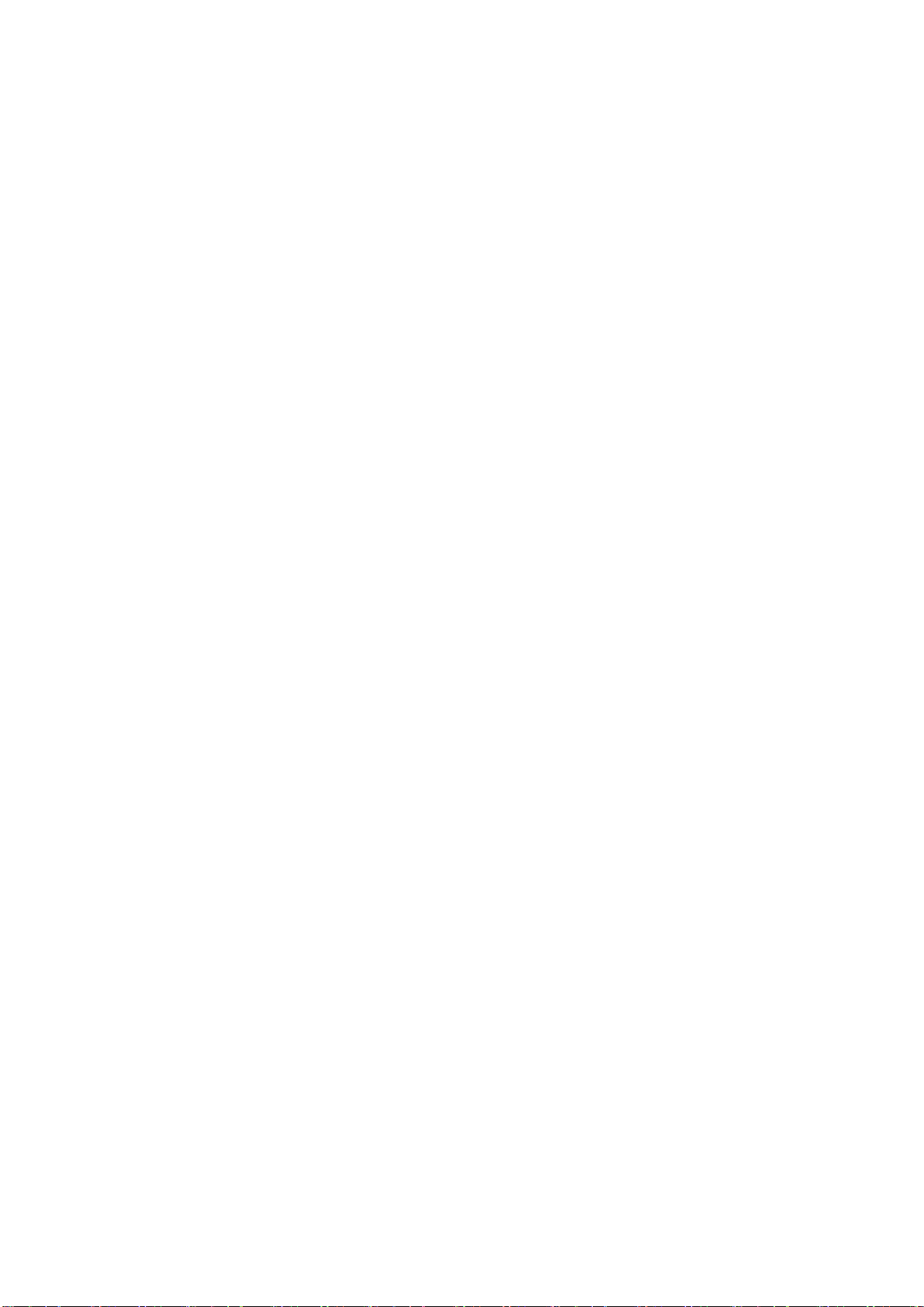
Table of Contents
1 General Introduction .............................................................................................................. 6
1.1 Overview ................................................................................................................... 6
1.2 Features ................................................................ .................................................... 6
1.3 Specifications ........................................................................................................... 7
1.3.1 Performance ...................................................................................................... 7
1.3.2 Function Specification ....................................................................................... 8
1.3.3 Factory Default Setup ..................................................................................... 10
2 Structure ............................................................................................................................... 14
2.1 Device Ports ........................................................................................................... 14
2.2 Framework and Dimension ................................................................................... 14
2.3 Multiple-function Composite Cable ....................................................................... 16
2.4 Bidirectional talk ..................................................................................................... 17
2.4.1 Device-end to PC-end ..................................................................................... 17
2.4.2 PC-end to the device-end ............................................................................... 17
2.5 Alarm Setup ............................................................................................................ 18
3 Installation ............................................................................................................................ 19
3.1 Bracket Installation ................................................................................................. 19
3.2 SD Card Installation ............................................................................................... 19
4 Quick Configuration Tool .................................................................................................... 23
4.1 Overview ................................................................................................................. 23
4.2 Operation ................................................................................................................ 23
5 Web Operation ..................................................................................................................... 26
5.1 Network Connection............................................................................................... 26
5.2 Login and Main Interface ....................................................................................... 26
Page 3

6 FAQ ....................................................................................................................................... 29
Page 4

Welcome
Thank you for purchasing our IR waterproof fixed IP camera!
This user‟s manual is designed to be a reference tool for your system.
Please read the following safeguard and warnings carefully before you use this series product!
Please keep this user‟s manual well for future reference!
Page 5
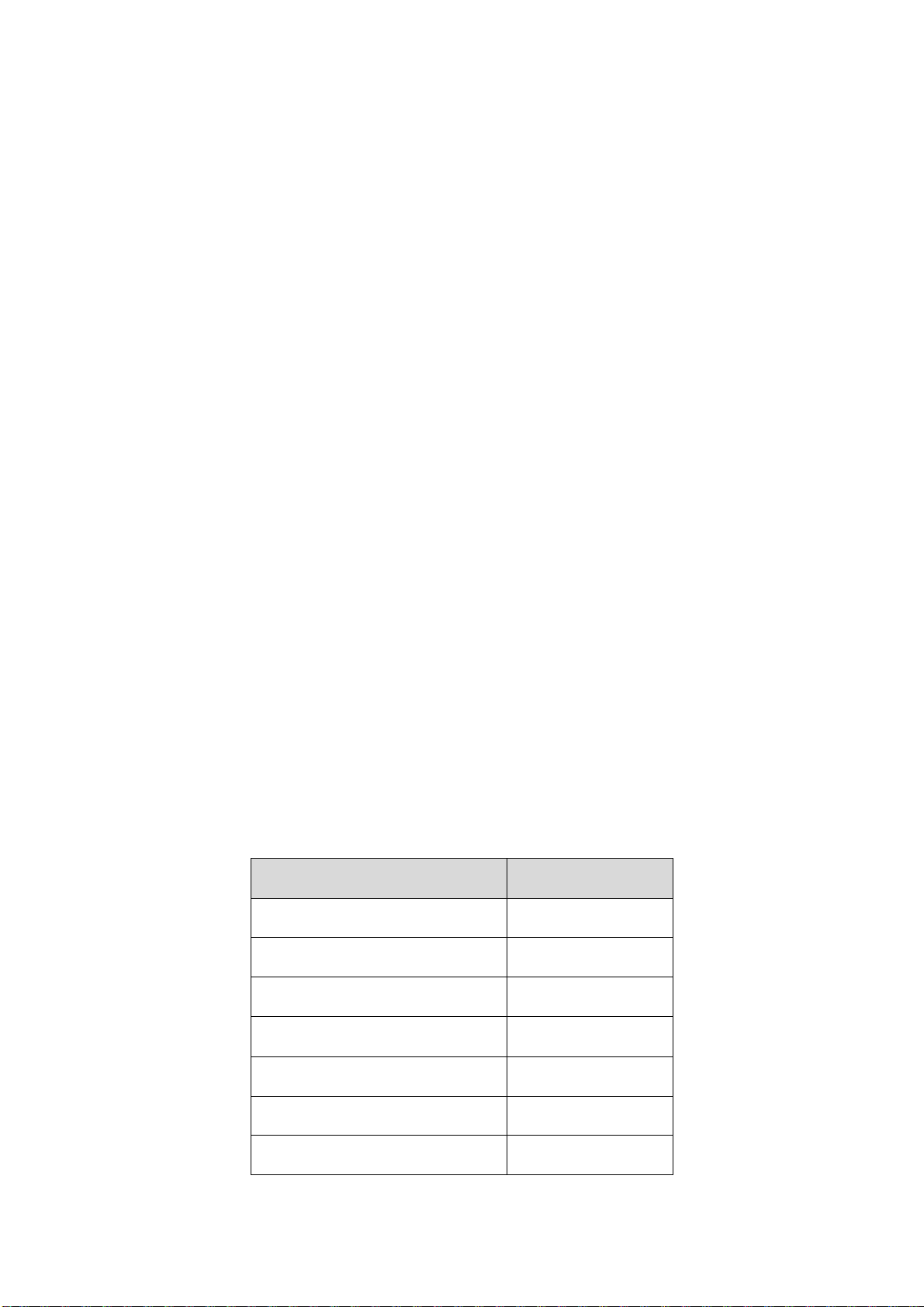
Important Safeguards and Warnings
Accessory Name
Amount
IPC Unit
1
12V power adapter
1
MD9M data converter cable
1
Quick Start Guide
1
Warranty Card
1
Certificate Card
1
CD
1
1.Electrical safety
All installation and operation here should conform to your local electrical safety codes.
Before you replace the SD card, please unplug the power cable and then remove the shell
We assume no liability or responsibility for all the fires or electrical shock caused by improper handling
or installation.
We are not liable for any problems caused by unauthorized modification or attempted repair.
2.Installation
Do not apply power to the IP camera before completing installation.
Do not put object on the IP camera.
3.Environment
This series IP camera should be installed in a cool, dry place away from direct sunlight, inflammable,
explosive substances and etc.
Thunder-proof device is recommended to be adopted to better prevent thunder.
The grounding studs of the product are recommended to be grounded to further enhance the reliability
of the camera.
4. Daily Maintenance
Current series IPC has no power button. Please unplug all corresponding power cables before your
installation.
Use the dry soft cloth to clean the device.
If there is too much dust, please use the water to dilute the mild detergent first and then use it to clean
the device. Finally use the dry cloth to clean the device.
5. Accessories
Please open the accessory bag to check the items one by one in accordance with the list below.
Contact your local retailer ASAP if something is missing or damaged in the bag.
Page 6
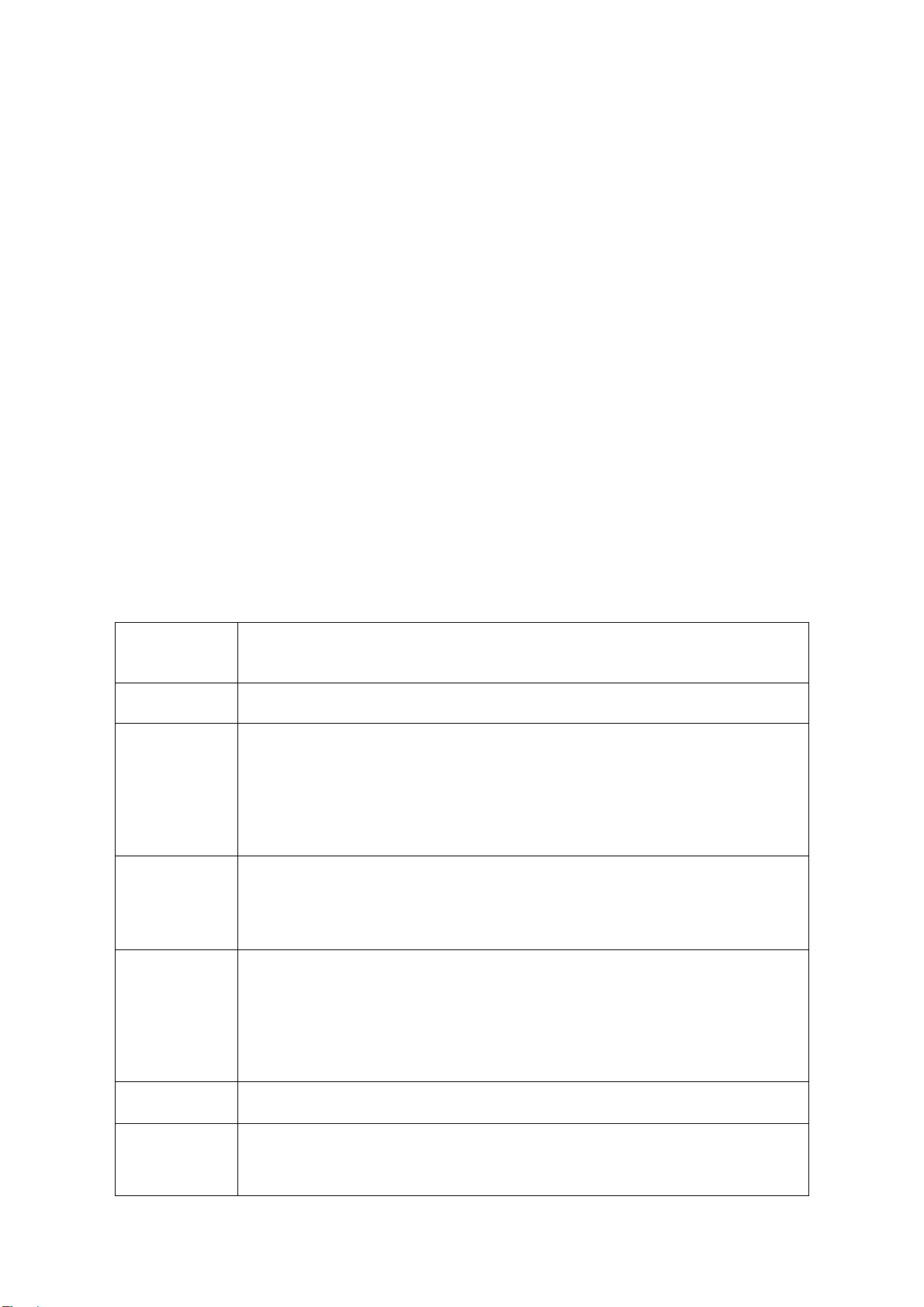
6
User
Management
Different user rights for each group, one user belongs to one group.
The user right shall not exceed the group right.
Data
Transmission
Wire data transmission via the Ethernet port.
Storage
Function
Support central server backup function in accordance with your
configuration and setup in alarm or schedule setting
Support record via Web and the recorded file are storage in the client-
end PC.
Support local Micro SD card hot swap, support short-time storage when
encounter disconnection. Please note the SD card can storage the
image only.
Alarm
Function
Real-time respond to external local alarm input, wireless alarm input and
video detect( within 200MS) as user pre-defined activation setup and
exert corresponding message in screen and audio prompt(allow user to
pre-record audio file)
Real-time video detect: motion detect, camera masking, video loss.
Network
Monitor
IPC supports one-channel audio/video data transmit to network terminal
and then decode. Delay is within 500ms (network bandwidth support
needed)
Max supports 10 connections.
Adopt the following audio and video transmission protocol: HTTP, TCP,
UDP, MULTICAST and etc.
Support web access, widely used in WAN.
Network
Management
Realize IPC configuration and management via Ethernet.
Support device management via web or client-end.
Peripheral
Equipment
Support peripheral equipment management, each peripheral equipment
control protocol and interface can be set freely.
Support serial port (RS232/RS485) transparent data transmission.
1 General Introduction
1.1 Overview
This series IP camera integrates the traditional camera and network video technology. It adopts
audio and video data collection, transmission together. It can connect to the network directly
without any auxiliary device.
This series IPC uses standard H.264 video compression technology and G.711a audio
compression technology, which maximally guarantee the audio and video quality.
This series IPC supports real-time monitor and listening at the same time. It supports analog
video output and dual-way bidirectional talk. It supports the IR night vision function. In the night
environments, the device can use the IR light to highlight the object which is suitable for the
surveillance function in the low illumination environments. The built-in protection enclosure has
the sound waterproof function suitable for use in the outdoor environments.
It can be used alone or used in a network area. When it is used lonely, you can connect it to the
network and then use a network client-end. Due to its multiple functions and various uses, this
series IPC is widely used in many environments such office, bank, road monitor and etc.
1.2 Features
Page 7
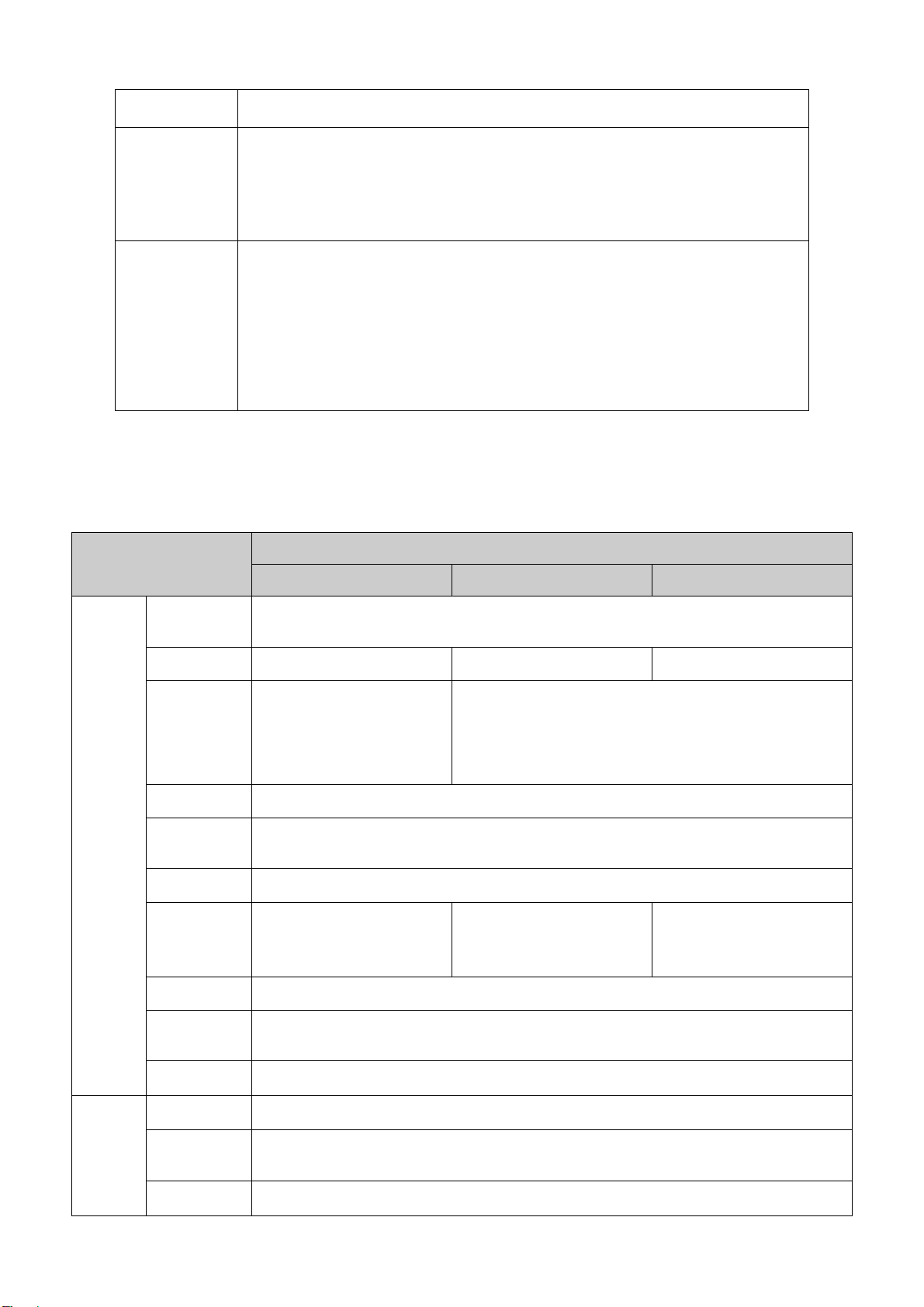
7
Power
External power adapter DC12V
PoE
(For -P
series
product only)
This function is for -P series product only. Support Power over Ethernet
(PoE). Conform to the IEEE802.3af standard.
Connect the device to the switcher or the router that supports the PoE
function to realize the network power supply.
To guarantee proper performance, please make sure the power
sourcing device can supply at least 10W power.
Assistant
Function
Log function
Support PAL/NTSC
Support system resource information and running status real-time
display.
Built-in IR light. Support IR night vision.
The enclosure conforms to the IP66. Sound waterproof function.
Backlight compensation: screen auto split to realize backlight
compensation to adjust the bright.
Support video watermark function to avoid vicious video modification.
Parameter
Specification
FW625 Series
FW645 Series
FW665 Series
Camera
Sensor
Type
1/3-inch SONY Supper HAD CCD
Resolution
420TVL
480TVL
540TVL
Pixel
PAL:500(H)*582
(V)
NTSC: 510(H)*492
(V)
PAL:752(H)*582(V)
NTSC:768(H)*494(V)
Lens Mode
M12*0.5
Video
Format
PAL/NTSC
Shutter
1/50(1/60)~1/1000005
Min.
Illumination
Color 0.5Lux/F1.2 B/W
0.05Lux/F1.2(IR mode
0Lux)
Color 0.3Lux/F1.2 B/W
0.03Lux/F1.2(IR mode
0Lux)
Color 0.1Lux/F1.2 B/W
0.01Lux/F1.2(IR mode
0Lux)
Auto Iris
N/A
Analog
Output
Supported
SNR
>50dB
Video
Standard
PAL:1f/s~25f/s,NTSC:1f/s~30f/s
Encode
Capability
H.264 encode,5CIF
Encode Bit
D1(704*576/704*480)
1.3 Specifications
1.3.1 Performance
Please refer to the following sheet for IPC performance specification.
Page 8
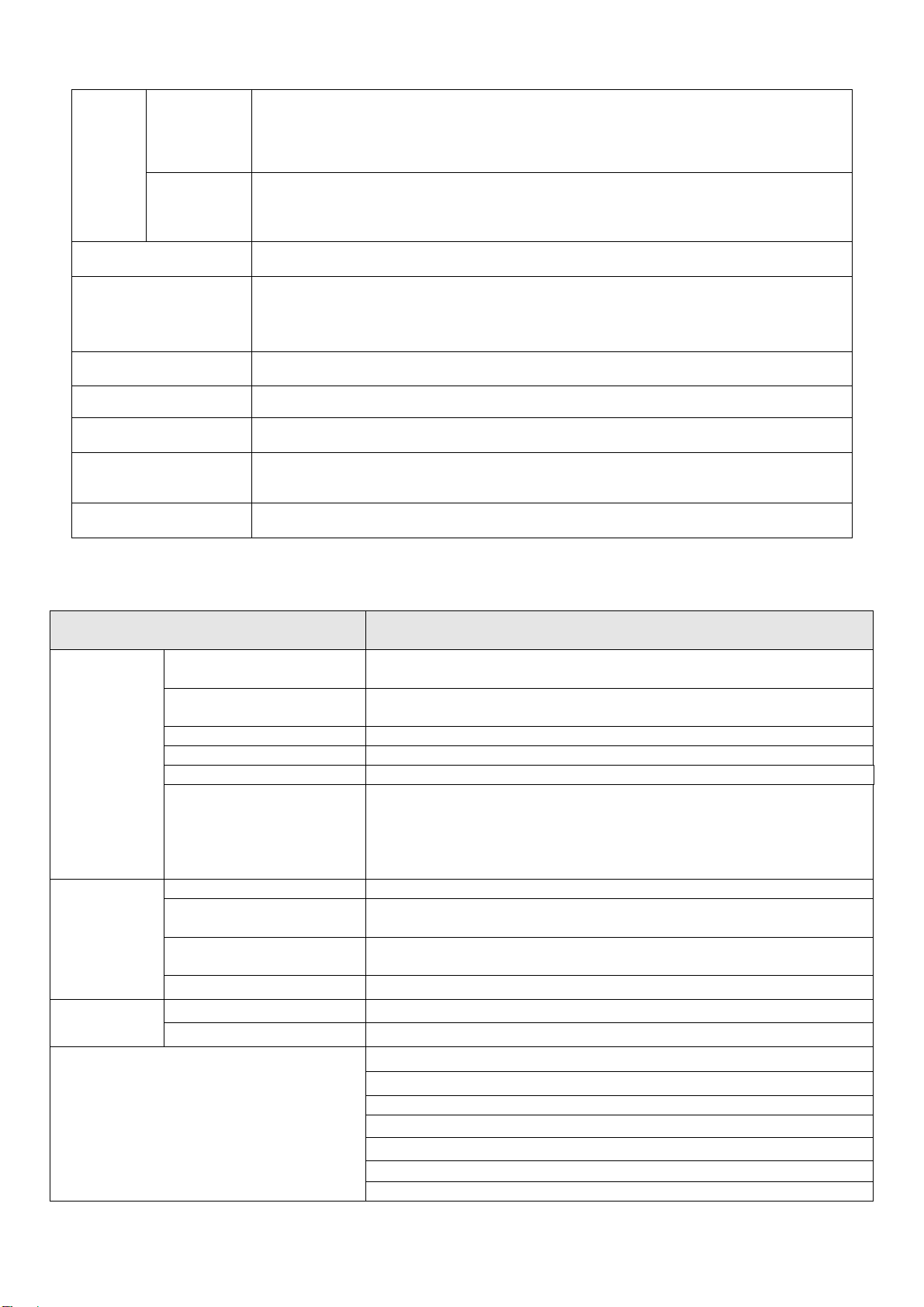
8
Stream
HD1(352*576/352*480)
CIF(352*288/352*240)
QCIF(176*144/176*128)
Video
Recording
Speed
PAL:1-ch 1f/s~25f/s adjustable
NTSC:1-ch 1f/s~30f/s adjustable
IR Distance
10~20M(For IR series product)
Network Capacity
Max support 10 network users to monitor simultaneously
TCP output capacity 75Mbps
UDP output capacity 85Mbps
Power Consumption
<7W
Power
DC 12V
Temperature
-10℃~+50℃
Working Environment
Humidity
10%~90%
Dimension(H*W*D)
82.7*80.2*153.5mm
Specification
Note
CCD Video
Process
Backlight compensation
control
Auto
White balance
adjustment
Auto
Contrast ness adjustment
Auto
Bright ness adjustment
Auto
Electronic shutter control
Auto
Color/B&W(Day/Night)
switch
Auto
Note
The color/B&W (Day/Night) switch here just an electronic switch.
System removes the color elements and reserves the B&W
elements. It is not a filter switch.
Video
Resolution
D1/HD1/CIF/QCIF
Video compression
Standard H.264 encode/decode format
d
Motion Detection
Take 18*22 pix as a macro unit. Support 396 detection zones.
Sensitivity level ranges from 1 to 6.
Dual-stream
1-channal real-time D1 + 1-channel real-time CIF
Audio
Bidirectional Talk
Bidirectional talk. Delay within 200ms
Audio Listening
Audio listening. 1-ch MIC input.
Network
WEB access via IE browser.
PPPoE dial function
DHCP auto get IP address
DDNS
SMTP email function
NTP time synchronization.
DNS domain parse
1.3.2 Function Specification
Please refer to the following sheet for function specification information.
Page 9
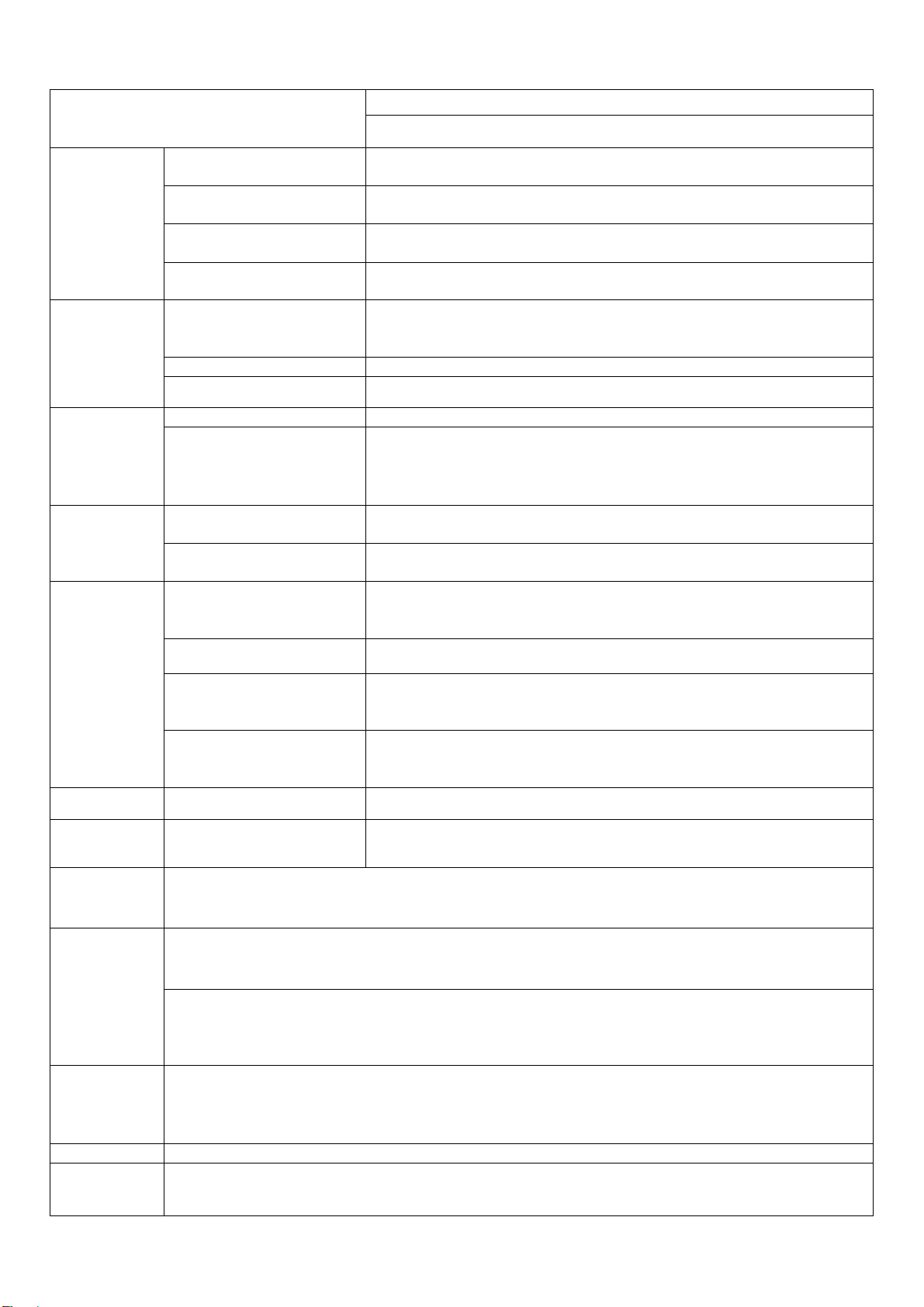
9
IP address filter
IP address auto search function
Record
Schedule Record
Support max 6 periods. (This series product does not support this
function.)
Manual Record
After enabling manual record, no matter system is in schedule or
alarm status or not, system just begins recording.
Alarm Record
System automatically enables recording function when alarm
occurred.
Motion Detection Record
When video changes, system automatically enables record
operation.
OSD
Time Title Display
There are 255 layers.
O is the bottom layer and 255 is the highest layer.
O means completely transparent and 255 is opaque.
Channel Title Display
Please refer to the above information.
Privacy Mask
Max supports 8 zones.
Storage
Local Micro SD storage
Support high-speed card/low-speed card
Based on SDK network
storage
Supported
Alarm
Network alarm/local
alarm output
1-ch local/network alarm output
Local alarm/network
alarm input
2-ch local/network alarm input
Event
Management
Activate alarm via motion
detection or external
input
Please enable pre-record function when activating the alarm
Upload image email.
Upload automatically
Send out alarm notice via
email, HTTP and external
port.
Support de-jitter when alarm occurs frequently.
Support video short time
buffer storage before or
after alarm
Pre-record is 2Mbytes. Buffer storage video of 5s.
Control
RS485 PTZ control
Support semi-duplex communication way.
On-line
Upgrade
Network remote upgrade
Use upgrade tool.
Device
Management
Network client-end
Log in the client-end software in the PC to monitor IPC.
Parameter
Configuration
IPC provides device information, video information, COM setup, record setup, motion detection
setup, alarm setup, OSD information interfaces to modify system setup.
IPC provides running information such as user port, log, status, user management, email setup,
date modification.
Log
System can record the important event log record
Record the following information:
System operation, setup operation, alarm event, record management, user management, clear
log.
Water Mark
To avoid vicious video modification.
Power
supply
DC12V power supply
Page 10

10
RESET
Support hardware reset. System needs to reboot to activate the default setup.
Port ESD
protection
9-pin input and output port
Network port
12V power adapter
9-pin I/O Port
One analog video output port
One audio input port
One audio output port
Two alarm input port
One alarm output port
One network interface(RJ45 10M/100M self-adaptive Ethernet port)
Others
One red/green running status indication light.
One RESET conversion cable
IR light (For IR series product only)
Installation
Pendant installation
Function Configuration
Type
Item Name
Default setup
General Setup
Date format
Y-M-D
DST
Disable by default
Date separator
„ _ ‟
Time format
24H
Language
Simplified Chinese
When HDD is full
Overwrite
Record duration
60M
Device No.
8
Video type
PAL
Encode
Setup
Main
Stream
Channel
Channel01
Encode mode
H.264
Audio/Video enable
Enable audio and video
General bit stream
General bit stream
Resolution
D1
Frame rate
25
Bit stream control
VBR
Quality
Good
Bit stream value
2048
I frame interval control
50
Extra
Stream
Extension Stream
General bit stream
Audio/Video enable
Enable audio and video
Resolution
CIF
Frame rate
25
Bit stream control
VBR
Quality
Good
Bit stream value
512
I frame interval control
50
Image Color
Brightness:50
Contrast:50
Sautratioon:50
1.3.3 Factory Default Setup
Please refer to the following sheet for factory default setup information.
Page 11

11
Hue:50
Watermark
Enable
Watermark: all
Watermark type: character
Watermark: DigitalCCTV
Privacy Mask
Never
Time title
Enable. OSD transparent :128
Channel title
Enable. OSD transparent :128
Record Setup
Channel
Ch01
Pre-record
5 seconds.
Time Setup
Start Time
0:00:00
End Time
23:59:59
Record
Period 1:Enable motion
detection/alarm
Snapshot
Period 1: Enable motion
detection/alarm
Week
Sunday
COM Setup
Option
COM01
Function
General
Data bit
8
Stop bit
1
Baud rate
115200
Parity
None
Network Setup
Ethernet
Port 01
DHCP
Disable
IP address
192.168.1.108
Subnet mask
255.255.0.0
Gateway
192.168.0.1
Device name
Device factory default name
TCP port
37777
HTTP port
80
UDP port
37778
Network user connection
amount
10
Network transmission QoS
Disable
Remote host
Multiple broadcast group
Enable
Disable
IP address
255.255.255.0
Port
36666
Email setup
Enable
Multiple DDNs
Disable
NAS setup
Disable
NTP setup
Disable
Alarm server
Disable
Alarm Setup
Event type
Local input
Alarm input
Input 01, disable
Type
Normal open
Setup
Period:
Start time 0:00:00
End time:23:59:59
Period 1:enable
Week: Sunday
Anti-dither
0 second
General output
Disable
Page 12

12
Alarm latch
10 seconds
Record channel
1, enable
Record latch
10 seconds
Send email
Disable
PTZ activation
Disable
Event type: never
Address: 0
Snapshoot
Disable
Video Detection
Event type
Motion detection
Channel
Ch01, Disable
Sensitivity
3
Time period setup
Period:
Start time 0:00:00
End time:23:59:59
Period 1:enable
Week: Sunday
Anti-dither
5 seconds
General output
Disable
Alarm latch
10 seconds
Record channel
Disable
Record latch
10 seconds
Send email
Disable
PTZ activation
Event type: Never
Address: 0
Disable
Snapshot
Disable
PTZ Setup
Channel
Ch01
Protocol
DH-SD1
Address
1
Baud rate
115200
Data bit
8
Stop bit
1
Parity
None
Default and Backup
All
Disable
General
Disable
Encode
Disable
Record
Disable
COM
Disable
Network
Disable
Alarm
Disable
Video detection
Disable
Display output
Disable
Channel No.
Disable
Advanced
Record control
Auto. Ch1 (This series device does
not support this function.)
Abnormity
Even Type
No HDD, Disable
General
Output
Disable
Alarm Latch
10 seconds
Send email
Disable
User account
admin--- password: admin (reusable)
888888--- password: 888888(reusable)
666666--- password: 666666(reusable)
default--- password: tluafed
Snapshot
Channel
Ch01
Page 13

13
Snapshot
mode
Scheduled
Frame rate
1f/s
Resolution
D1
Quality
60%
Auto
maintain
Auto reboot
2.00 each day
Auto delete
old files
Never
Auto Registration
Enable
Disable
SN
1
IP
0.0.0.0
Port
7000
Device ID
Dahua
DNS Setup
DNS
202.101.172.35
Alternative DNS
202.101.172.35
IP Filter
Disable
Page 14

14
Port
Port Name
Function
Port 1
IR light
Send out the IR compensation light to
enhance the night vision effect.
Port 2
/
Device lens.
Port 3
Photosensitive
resistance
It is to enable/disable the IR light according to
the environment light illumination.
2 Structure
2.1 Device Ports
This series product structure is shown as in Figure 2-1.
Figure 2-1
Please refer to the following sheet for detailed information.
2.2 Framework and Dimension
The bracket dimension is shown as in Figure 2-2, Figure 2-3, Figure 2-4. The unit is mm.
Page 15

15
Figure 2-2
Figure 2-3
Figure 2-4
Page 16

16
Port Name
Function
Connection
Note
VIDEO OUT
Video output
port
BNC
Output analog video signal. It can connect to the
TV monitor to view the video.
AUDIO IN
Audio input
port
RCA
Input audio signal. It can receive the analog audio
signal from the pickup.
AUDIO OUT
Audio output
port
RCA
Output audio signal to the devices such as the
sound box.
+12V DC
Power input
port
/
Power port. Input 12V DC
I/O
I/O cable port
/
Connect to MD9M data converter cable.
LAN
Network port
Ethernet
port
Connect to standard Ethernet cable.
Port Name
Cable
Color
Name
Note
I/O Port
Pin
Yellow
RS485_A
RS485_A port. It is to control the PTZ.
Black
RS485_B
RS485_B port. It is to control the PTZ.
Red
ALARM_COM
Alarm output public port.
Brown
ALARM_IN1
Alarm input port 1. It is to receive the on-off signal
from the external alarm source.
Grey
ALARM_IN2
Alarm input port 2. It is to receive the on-off signal
from the external alarm source.
2.3 Multiple-function Composite Cable
You can refer to the following figure for multiple-function composite cable information. See Figure
2-5.
Figure 2-5
Please refer to the following sheet for detailed information.
Please refer to the follow sheet for detailed information of MD9M data converter cable.
Page 17

17
Port Name
Cable
Color
Name
Note
White
ALARM_NO
Alarm output port. It is to output the alarm signal
to the alarm device.
NO: normal open alarm output port.
It works with the ALARM_COM port.
Blue
RESET
It is to restore factory default setup.
When the device is working properly, please
connect the blue cable (restore default setup port)
to the orange cable (GND signal) for 5 seconds,
the device can resume factory default setup.
Orange
GND
Ground port
2.4 Bidirectional talk
2.4.1 Device-end to PC-end
Device Connection
Please connect the speaker or the pickup to the first audio input port in the device rear panel.
Then connect the earphone or the sound box to the audio output port in the PC.
Login the Web and then enable the corresponding channel real-time monitor.
Please refer to the following interface to enable bidirectional talk.
Listening Operation
At the device end, speak via the speaker or the pickup, and then you can get the audio from the
earphone or sound box at the pc-end.
2.4.2 PC-end to the device-end
Device Connection
Connect the speaker or the pickup to the audio output port in the PC and then connect the
earphone or the sound box to the first audio input port in the device rear panel.
Login the Web and then enable the corresponding channel real-time monitor.
Please refer to the above interface (Figure 2-6) to enable bidirectional talk.
Listening Operation
At the PC-end, speak via the speaker or the pickup, and then you can get the audio from the
earphone or sound box at the device-end.
Figure 2-6
Page 18

18
2.5 Alarm Setup
The alarm interface is shown as in Figure 2-7. Please follow the steps listed below for local alarm
input and output connection.
1) Connect the alarm input device to the alarm input port (grey or brown pin of I/O port cable).
2) Connect the alarm output device to the alarm output port (White-pin) and alarm output public
port (Red-pin). The alarm output port supports NO (normal open) alarm device only.
3) Open the Web, go to the Figure 2-7. Please set the alarm input 01 port for the brown-pin (the
1st channel) of I/O port cable. The alarm input 02 is for the grey-pin (the 2nd channel) of I/O port
cable. Then you can select the corresponding type (NO/NC.)
4) Set the WEB alarm output. The alarm output port of the alarm output 01 device (The white-pin
of the I/O port cable).
Figure 2-7
Page 19

19
3 Installation
3.1 Bracket Installation
Please follow the steps listed below to install the bracket. Please refer to Figure 3-1 for
reference.
Please line up the installation holes of the bottom of the device to the installation holes in
the front part of the bracket. Then insert the screws to the holes to fasten the device on
the bracket.
Dig four holes in the wall or the surface, and then input the expansion bolts to the holes
and secure.
Put the four fixed holes of the bottom of the bracket to the four holes you just dug in the
wall or surface. Put the four fixed screws to the four holes of the bracket and then secure
firmly. Finally you can fix the bracket in the wall or surface.
Figure 3-1
3.2 SD Card Installation
Important
Please unplug the corresponding power cable before the installation.
Please follow the steps listed below to install the SD card.
Step 1
Page 20

20
Please use the inner hexagon wrench to turn counter clockwise to remove the front cap. See
Figure 3-2.
Figure 3-2
Step 2
Turn counter clockwise to loosen the front cover of the camera. Finally you can remove it. See
Figure 3-3.
Figure 3-3
Step 3
Use the general screwdriver to remove the four fixed screws in the connection board and then
put the connection board, CCD board module aside. See Figure 3-4.
Page 21

21
SD Card
Socket
Figure 3-4
Step 4
Follow the proper direction; insert the Micro SD card to the SD card socket. See
Figure 3-5.
Figure 3-5
Step 5
Page 22

22
After Micro SD card installation, put the connection board, CCD board module to the device. Put
the screw holes of the connection board to the four holes of the chassis, insert the screw and
then fix firmly to secure the connection board.
Step 6
Turn the front cover clockwise to put it back to the device and secure firmly. Then line up the
screw hole of the protection cap to the screw hole of the device chassis. Insert the inner hex
screw to the holes and fix firmly to fasten the front cap in the device.
Page 23

23
4 Quick Configuration Tool
4.1 Overview
Quick configuration tool can search current IP address, modify IP address. At the same time, you
can use it to upgrade the device.
Please note the tool only applies to the IP addresses in the same segment.
4.2 Operation
Double click the “ConfigTools.exe”icon, you can see an interface is shown as in Figure 4-1.
In the device list interface, you can view device IP address, port number, subnet mask, default
gateway, MAC address and etc.
Figure 4-1
Select one IP address and then right click mouse, you can see an interface is shown as in Figure
4-2.
Page 24

24
Figure 4-2
Select the “Open Device Web” item; you can go to the corresponding web login interface. See
Figure 4-3.
Figure 4-3
If you want to modify the device IP address without logging in the device web interface, you can
go to the configuration tool main interface to set.
In the configuration tool search interface (Figure 4-1), please select a device IP address and then
double click it to open the login interface. Or you can select an IP address and then click the
Login button to go to the login interface. See Figure 4-4.
In Figure 4-4, you can view device IP address, user name, password and port. Please modify the
corresponding information to login.
Please note the port information here shall be identical with the port value you set in TCP port in
Web Network interface. Otherwise, you can not login the device.
If you are use device background upgrade port 3800 to login, other setups are all invalid.
Figure 4-4
After you logged in, the configuration tool main interface is shown as below. See Figure 4-5.
Page 25

25
Figure 4-5
Page 26

26
Input your IP
address here
5 Web Operation
This series IPC product support the Web access and management via PC.
Web includes several modules includes monitor channel list, record search, alarm setup, system
configuration, PTZ control, monitor window and etc.
IP camera factory default setup:
IP address: 192.168.1.108.
User name: admin
Password: admin
5.1 Network Connection
Please follow the steps listed below for network connection.
Make sure the IPC has connected to the network properly.
IPC IP address and PC IP address shall be in the same network segment. IPC default IP
address is 192.168.1.108. If there is router, please set the corresponding gateway and
subnet mask.
Use order ping ***.***.***.***(* IP camera address) to check connection is OK or not.
5.2 Login and Main Interface
Open IE and input IP camera address in the address bar.
For example, if your camera IP is 192.168.1.108, then please input http:// 192.168.1.108 in IE
address bar. See Figure 5-1.
Figure 5-1
System pops up warning information to ask you whether install control webrec.cab or not.
Please click OK button, system can automatically install the control. When system is upgrading, it
can overwrite the previous Web too.
If you can‟t download the ActiveX file, please check whether you have installed the plug-in to
disable the control download. Or you can lower the IE security level. See Figure 5-2.
Page 27

27
Figure 5-2
After installation, the interface is shown as below. See Figure 5-3.
Please input your user name and password.
Default factory name is admin and password is admin.
Note: For security reasons, please modify your password after you first login.
Figure 5-3
After you logged in, you can see the main window. See Figure 5-4.
Page 28

28
Figure 5-4
Please refer to the Outdoor IPC Web Operation Manual V1.0 included in the resource CD for
detailed operation instruction.
Page 29

29
Bug
I can not boot up
the device.
Please click RESET button for at least five seconds to restore
factory default setup.
SD card write
times
Do not set the SD card as the storage media to storage the
schedule record file. It may damage the SD card duration.
I can not use the
disk as the storage
media.
When disk information is shown as hibernation or capacity is 0,
please format it first (Via Web).
I can not upgrade
the device via
network.
When network upgrade operation failed, you can use port 3800 to
continue upgrade.
Recommended SD
card brand
Kingston 4GB、Kingston 1GB、Kingston 16GB、Transcend
16GB、SanDisk 1G、SanDisk 4G
Usually we recommend the 4GB (or higher) high speed card in case
the slow speed results in data loss.
Audio function
Please use active device for the audio monitor input, otherwise there
is no audio in the client-end.
To guarantee
setup update
After you modified the important setup, please reboot the device via
the software to make sure the setup has been updated to the
storage medium.
Power adapter
The power adapter included in the accessories bag can work
ranging from 0℃ to 40 ℃. The device may result in unstable power
supply when the temperature exceeds the working temperature.
Please replace an industry-level power adapter if you are using in
the harsh environments.
6 FAQ
Note
This manual is for reference only. Slight difference may be found in the user
interface.
All the designs and software here are subject to change without prior written
notice.
If there is any uncertainty or controversy, please refer to the final explanation of
ours.
Please visit our website or contact your local service engineer for more
information.
