Page 1
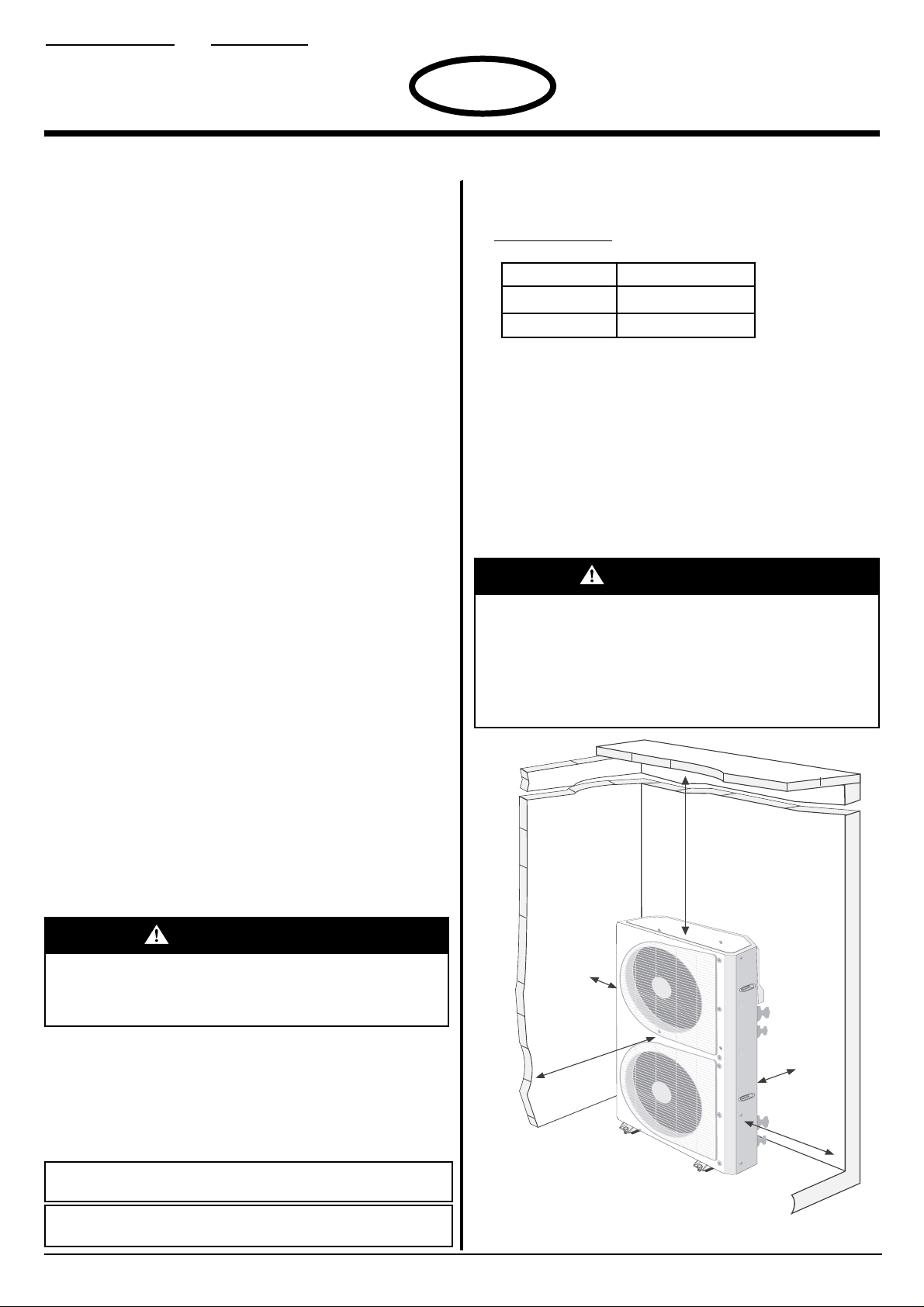
Cooling Model
DFS2A318J2A
DFS2A324
J2A
Heat Pump
DFS2H
DFS2H
318J2A
324J2A
R-22
51302618919-A 0606
DFS2A/H 2 X 09, 2 X 12
Duct Free Systems
Installation, Start-Up and Service Instructions
•
CONTENTS
SAFETY CONSIDERATIONS................................1
GENERAL...........................................................1-4
INSTALLATION ................................................4-11
Indoor Unit Installation ........................................4
Outdoor Unit Installation .....................................6
Power Supply .......................................................7
Leak Test ............................................................... 7
Wiring Diagrams..............................................9-10
START-UP ........................................................... 11
System Checks................................................... 11
CARE AND MAINTENANCE............................... 11
Outdoor Units .....................................................11
Indoor Units ........................................................11
To Clean the Indoor Unit Front Panel ............... 11
To Clean Indoor Coil .......................................... 11
Air Filters for Indoor Units ................................ 11
SERVICE ............................................................. 11
TROUBLESHOOTING....................................12-15
Page
Consult local building codes and National Electrical Code
(NEC, U.S.A.) for special installation requirements.
Max. cable length. Total voltage drop should not exceed 1V.
Therefore max. length:
For #18 AWG 24.3 Feet (7.4 m)
For #16 AWG 37.7 Feet (11.5 m)
For #14 AWG 50.0 Feet (18 m)
•
Use only type "G" or "C" fuses. Use single length power
cable without extension. Allow sufficient space for airflow
clearance on condensing units for wiring, refrigerant piping,
and servicing unit. See Fig. 1 and 2 for minimum required
distances between unit and walls or ceilings.
•
Indoor and outdoor units should be installed at a
Minimum length of 10 ft. apart.
Maximum line length of 50 ft. and
vertical separation of 30 ft.
•
Do not install indoor units near a direct source of heat such as
direct sunlight, steam or flame.
CAUTION
SAFETY CONSIDERATIONS
Installing, starting up, and servicing air-conditioning equipment can be hazardous due to system pressures, electrical components, and equipment location (roofs, elevated structures, etc.).
Only trained, qualified installers and service mechanics should
install, start-up, and service this equipment.
Untrained personnel can perform basic maintenance functions such as cleaning coils. All other operations should be performed by trained service personnel.
When working on the equipment, observe precautions in the
literature and on tags, stickers, and labels attached to the equipment.
Follow all safety codes. W ear safety glasses and work gloves.
Keep quenching cloth and fire extinguisher nearby when brazing.
Use care in handling, rigging, and setting bulky equipment.
WARNING
Before installing or servicing system, always turn off main power
to system and install lockout tag on disconnect. There may be
more than one disconnect switch. Electrical shock can cause
personal injury.
GENERAL
These instructions cover the installation, start-up and servicing of DFC2A/DFC2H outdoor and DFF2A/DFF2H indoor units cooling only and heat pump duct free systems. See Table 1 for parts
included. See Tables 2 and 3 for Physical Data.
Do not bury more than 36 in. of refrigerant pipe in the ground. If
any section of pipe is buried, there must be a 6 in. vertical rise to
the valve connections on the outdoor units. If more than the recommended length is buried, refrigerant may migrate to the cooler
buried section during extended periods of system shutdown. This
causes refriger-ant slugging and could possibly damage the compressor at start-up.
TOP (min.)
2" (0.6m)
LEFT (min.)
6" (0.15m)
FRONT (min.)
2" (0.6m)
REAR (min.)
6" (0.15m)
RIGHT (min.)
2" (0.6m)
System Requirements
IMPORTANT: The Indoor units & the inter units cable
voltage is 30 VDC.
IMPORTANT: Each refrigerant line must be insulated
Separately. See line sizing requirements in tabel 2.
Manufacturer reserves the right to discontinue, or change at any time, specifications or designs without notice and without inc. Printed in Israel
Fig. 1 — 38BCC/BCQ 018, 024 Outdoor Unit Clearances
Pg 1
1
Page 2
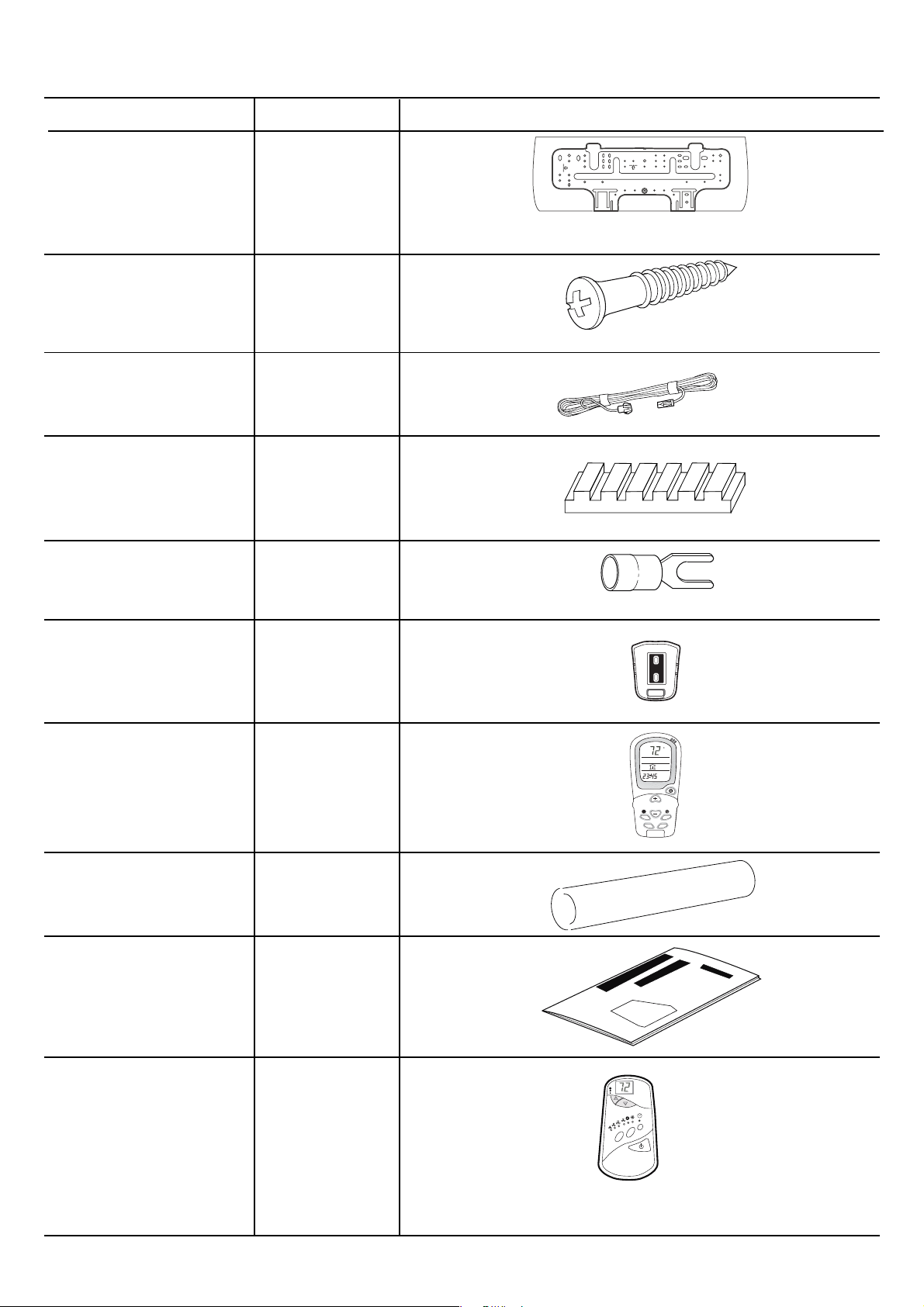
Table 1 — Parts List — High Wall Units
ITEM QTY DIAGRAM
Mounting Bracket 2 X 1
Long Screws 2 X 8
Outdoor Sensor
Connecting Cable 2 X 1
Absorption Cushions 4
DFF2A/DFF2H 09, 12
(Available for HEAT PUMP ONLY)
Electric Terminals 2 X 8
2 X
Remote Controller 1 Mounting
Mounting Bracket Bracket with 2 screws
Remote Controller 2 X 1
and Batteries
Insulation for indoor Fittings 2 X 1
Owner's Manual 2 X 1
ECONOMY
TURBO-JET
1
Wall mounted Receiver RTX (OPTIONAL)
(Not included)
2
Page 3
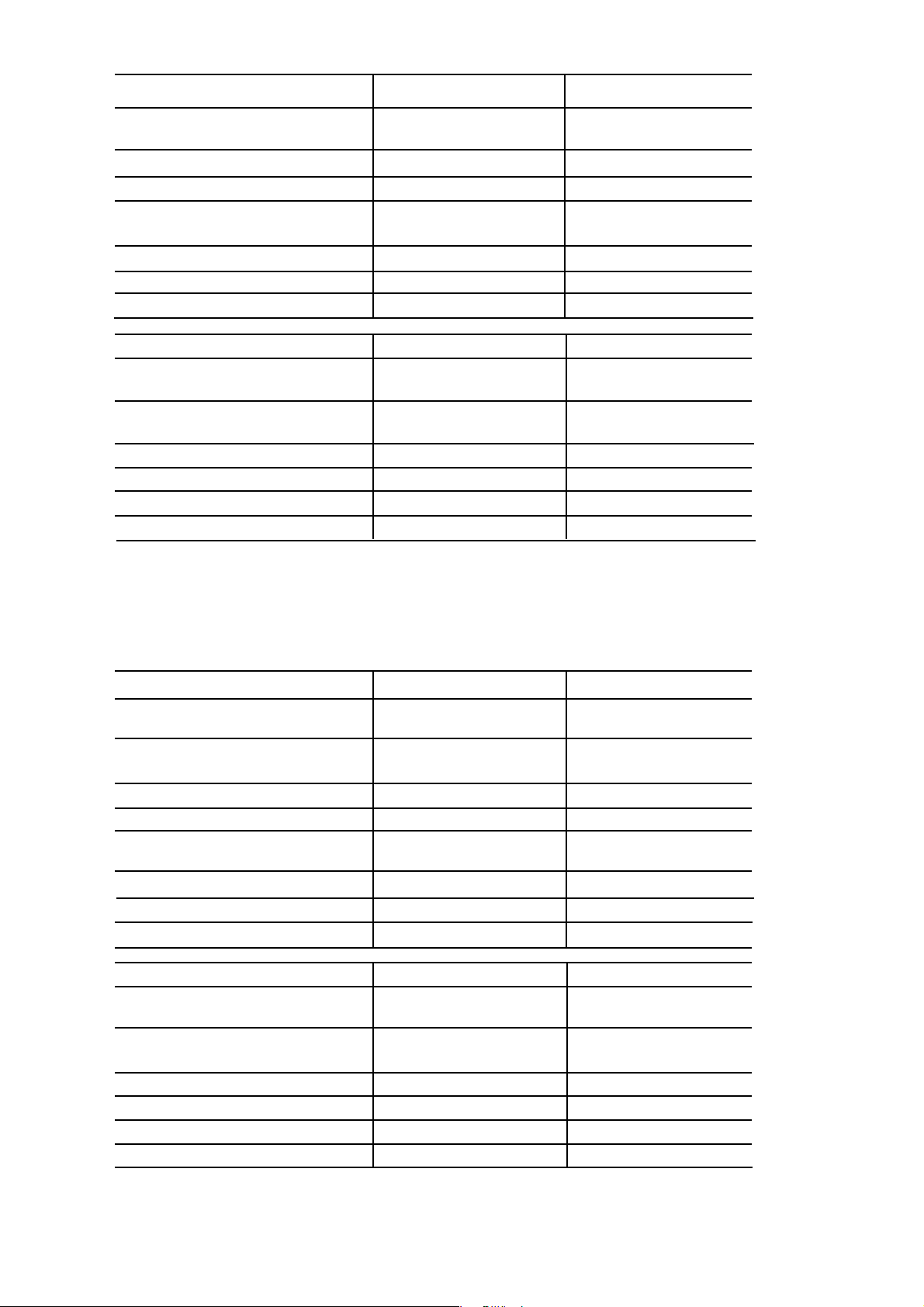
Table 2 - Physical Data - Cooling Only
INDOOR UNIT 2 X DFF2AH09J1A 2 X DFF2AH12J1A
COOLING CAPACITY (Btuh) 2 X 9,000 2 X 11,400
SEER 13.0 13.0
SYSTEM CHARGE (Ib)* 2 X 2.4 2 X 3.1
MOISTURE REMOVAL (pt/hr) 2 X 2.6 2 X 4.5
AIRFLOW (3 Speeds)
High / Med. / Low Cfm
DIMENSIONS LxHxW (in.) 32 3/32x10 15/64x7 9/32 32 3/32x10 15/64x7 9/32
REFRIGERANT TYPE R-22 R-22
NET WEIGHT (Ib) 2 X 19.0 2 X 19.0
OUTDOOR UNIT DFC2A318J2A DFC2A324J2A
TUBE CONNECTIONS
Vert Lift/Vert Drop/Max Length (ft)
NOMINAL LINE SIZING
Mixed Phase...Suction (in.)
COMPRESSOR TYPE Panasonic-2R13S126A6F Panasonic-2P17SR126B1A
DIMENSIONS LxHxW(in.)
NET WEIGHT (Ib) 226 228
METERING TYPE Piston (Accurator) Piston (Accurator)
LEGEND
SEER — Seasonal Energy Efficiency Ratio
*Units are shipped with a factory charge based on 25 ft of refrigerant lines.
2 X 350 / 2 X 280 / 2 X 220 2 X 370 / 2 X 280 / 2 X 220
30/30/50 30/30/50
1/4...1/2 1/4...1/2
35.5 X 49.5 X 12.6 35.5 X 49.5 X 12.6
INDOOR UNIT 2 X DFF2HH09J1A 2 X DFF2HH12J1A
COOLING CAPACITY (Btuh) 2 X 9,000 2 X 11,400
SEER 13.0 13.0
HEATING CAPACITY (Btuh) 17,200 23,600
HSPF 7.7 7.7
SYSTEM CHARGE* (Ib) 2 X 2.4 2 X 3.1
MOISTURE REMOVAL (pt/hr) 2 X 2.6 2 X 4.5
AIRFLOW (3 Speeds)
High / Med. / Low Cfm
DIMENSIONS LxHxW (in.) 32 3/32x10 15/64x7 9/32 32 3/32x10 15/64x7 9/32
REFRIGERANT TYPE R-22 R-22
NET WEIGHT (Ib) 2 X 19.0 2 X 19.0
OUTDOOR UNIT DFC2H
TUBE CONNECTIONS
Vert Lift/Vert Drop/Max Length (ft)
NOMINAL LINE SIZING
Mixed Phase...Suction (in).
COMPRESSOR TYPE Panasonic-2R13S126A6F Panasonic-2P17SR126B1A
DIMENSIONS LxHxW (in.)
SHIPPING WEIGHT (Ib) 226 228
METERING TYPE Piston (Accurator) Piston (Accurator)
LEGEND
HSPF - Heating Seasonal Performance Factor
SEER - Seasonal Energy Efficiency Ratio
*Units are shipped with a factory charge based on 25 ft of refrigerant lines.
NOTE: Standard Ambient Operating Limitations - 55 °F to 125 °F (12.7 °C to 51.6 °C).
Table 3 - Physical Data - Heat Pump
2 X 350 / 2 X 280 / 2 X 220 2 X 370 / 2 X 280 / 2 X 220
318J2A DFC2H324J2A
30/30/50 30/30/50
1/4...1/2 1/4...1/2
35.5 X 49.5 X 12.6 35.5 X 49.5 X 12.6
3
Page 4
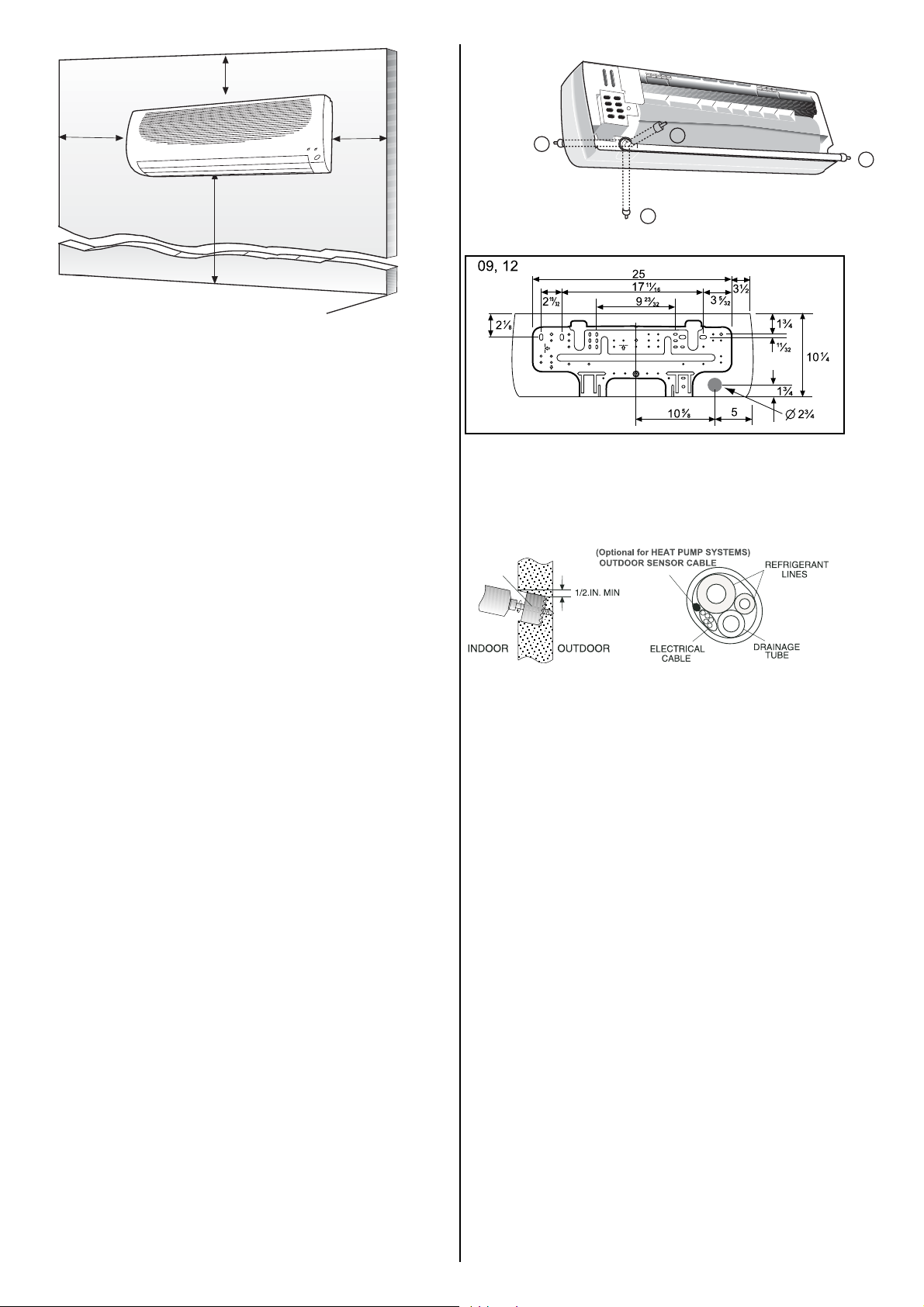
6" (0.15m)
min.
8"
(0.2m)
min.
6'-8'3"
(1.8-2.5m)
8"
(0.2m)
min.
Fig. 2 — Indoor Unit Clearances
INSTALLATION
Plan the installation carefully to avoid component failures
and make installation easier.
Indoor Unit Installation
REFRIGERANT LINE ROUTING — The refrigerant lines may
be routed in any of the four directions shown in Fig. 3.
INSTALL THE MOUNTING BRACKET
1. Carefully remove the mounting bracket, which is
connected to the back of the indoor unit's base with screws.
2. Position the mounting bracket on the wall and level it
using a spirit level (see Fig. 2 for minimum required
clearance distances).
3. Mark the four drilling holes on the wall, as they appear in
Fig. 4.
4. Drill the holes, insert the wall plugs and use four long
screws to attach the mounting bracket to the wall.
5. Check that the bracket is leveled and securely fastened to
the wall.
DRILL A HOLE IN THE WALL FOR DRAINAGE
AND INTER-UNIT CONNECTIONS-
To make the connections between the indoor and outdoor units,
drill a 2.5-in. hole through the wall for the refrigerant lines, drainage hose and control cable passage as shown in Fig. 5.
1. Mark the center of the hole to be drilled according to the
refrigerant line routing used and dimensions shown in Fig.
4.
2. Make sure to drill outwards and downwards, so that the
opening in the outside wall is at least 1/2" lower than the
opening on the inside.
3. Make sure the drainage hose is at the bottom side of the
hole.
4 . If refrigerant line route no. 1,2 or 4 are used, use a small
saw blade to carefully remove the corresponding plastic
covering on the side panel.
5. Run the outdoor sensor cable, electrical cable, refrigerant
lines, and drainage tube through the hole.
6. Fill the remaining wall hole gap with an appropriate
sealant material.
2
3
1
4
Fig. 3 — Refrigerant Lines
Fig. 4 — Mounting Bracket DFF2A/DFF2H 09, 12
2.5-IN.
Fig. 5 — Drill Holes
4
Page 5
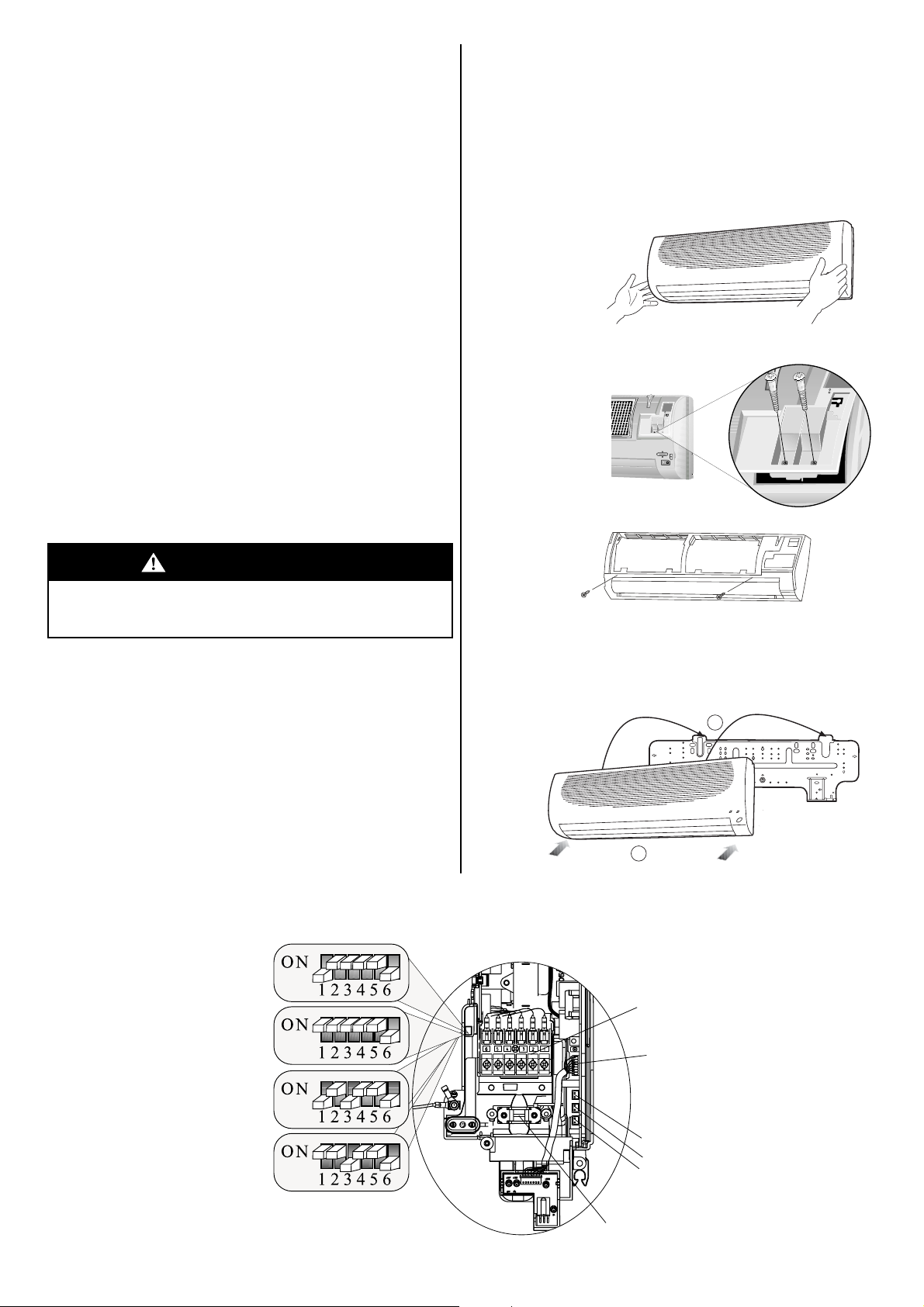
FILTER
IR
RECEIVER
POWER/AIRCOND
TIMER
FUSE
AUTO/OFF
FILTER RESET
SERVICE LED
POWER/AIRCOND
TIMER
FUSE
AUTO/OFF
FILTER RESET
SERVICE LED
AUTO/OFF
FILTER RESET
SERVICE LED
WIRE THE INDOOR UNIT
1. Strip the cables back 1/4 inch.
2. Remove the unit's front panel by lifting the lower part and
pulling it gently outward and upward. See Fig. 6.
3. Remove the two screws from the control box cover and take
off the cover. See Fig. 7. Save the screws to reassemble.
NOTE: In general wiring the indoor unit does not require the
removal of the grille frame but in case of need do as follow:
4. Remove the two screws from the air discharge opening.
Save the screws to reassemble. See Fig. 7A.
•
Pull downwards and outwardston the bottom of the grille
and gently raise the frame of the top of the unit.
•
Once all covers are off, mount the unit onto the wall
mounting bracket. See Fig. 8 .
NOTE: Leave covers off until after the Making Drainage Connections section.
•
Route the interconnecting unit's electric cable and the
outdoor sensor cable towards the lower right hand corner of
the indoor unit.
•
Make sure that the wires are connected in accordance with
the wiring diagram on the inside of the unit front cover or
within this instruction manual.
•
Secure the control cables to the strain relief.
•
For heat pump systems only, connect the outdoor sensor
TH3 to its mating black terminal. See Fig. 9.
REASSEMBLE
1. Connect the display connector to the display panel printed
circuit board.
2. Put the control box cover and grille frame back on using the
appropriate screws (Steps 3 and 4 of Wire the Indoor Unit
section). Put the grille insert back on.
Fig. 6 — Remove Grille Insert
Fig. 7 — Remove Control Cover
CAUTION
Make sure that all wires and screws are firmly fastened. Loose
wires or connections can cause damage and present a fire
hazard.
MAKE DRAINAGE CONNECTIONS
1. Connect the unattached end of the drainage tube to the
drainage hose outlet.
2. Seal the drainage connection to prevent leakage.
3. Make sure there are no kinks, "U" bends or flattened sections
in the tube.
4. Check that the drainage functions properly. Fill the pan below
the unit's coil with water and observe that it freely drains out.
5. Make sure the drainage hose is at the bottom side of the wall
through-hole (see Fig. 5).
Standard Dip Switches
status from the factory
Model-2 X12 DIP Switches location
Models-2 X 09 DIP Switches location
Model-2 X12 DIP Switches location
Models-2 X09 DIP Switches location
HEAT PUMP
(on the Control Box side)
HEAT PUMP
(on the Control Box side)
COOLING ONLY
(on the Control Box side)
COOLING ONLY
(on the Control Box side)
Fig. 9 — Outdoor Sensor Connection
Fig. 7A - Remove the screws from the air
discharge opening.
Mount the indoor unit on the mounting bracket
1
2
Gently push with the arrow direction
Fig. 8 — Indoor Unit Mounting
Inter unit
terminal block
30VDC
Display
Connection
TH1
TH2
TH3
(Heat Pump Only)
Inter unit cable clamp
5
Page 6

ATTACH THE REMOTE CONTROLLER
N L1
115 VAC
1
2
3
4
5
24 VAC
FAN (H)
FAN (L)
R.V.S
COMP.
COMMON
1
2
3
4
5
24 VAC
FAN (H)
FAN (L)
R.V.S
COMP.
COMMON
1
2
1
2
3
4
5
24 VAC
FAN (H)
FAN (L)
R.V.S
COMP.
COMMON
N L1
115 VAC
1
2
3
4
5
24 VAC
FAN (H)
FAN (L)
R.V.S
COMP.
COMMON
1
2
3
4
5
24 VAC
FAN (H)
FAN (L)
R.V.S
COMP.
COMMON
1
2
MOUNTING BRACKET
1. Use the two screws supplied with the controller to attach the
mounting bracket to the wall in the location selected by the
customer (see Fig. 10 ).
2. Install batteries in the remote control.
3. Place remote control into remote control mounting bracket.
4. For remote control operation, refer to the unit Owner's
Manual.
REMOTE CONTROL
REMOTE CONTROL
MOUNTING BRACKET
TURBO-JET
ECONOMY
Fig. 10 — Attach Mounting Bracket to the Wall
MAKE REFRIGERANT PIPING CONNECTIONS (OUTDOOR
UNIT) — To connect the refrigerant lines:
Make sure to properly identify and separate between the piping and control cables coming from indoor unit No. 1 and the piping and cables coming from indoor unit No. 2
Use only "L" type sealed, dehydrated copper refrigerant tubing. No other type of tubing may be used. Use of other types of
tubing will void the manufacturer's warranty.
Do not open service valves or remove protective caps from
tubing ends until all the connections are made.
Bend tubing with special bending tools to avoid the formation of sharp bends. Take care to avoid kinks or flattening of the
tubing.
Keep the tubing free of dirt, sand, moisture, and other contaminants to avoid damaging the refrigerant system.
A void sags in the suction line to prevent the formation of oil
traps.
Insulate each tube with 3/8-in. walled thermal pipe
insulation. Inserting the tubing into the insulation before making
the connections will save time and improve installation The
suction and mixed-phase lines should never come in direct
contact.
(OPTIONAL)
Fig. 11 —Wall Mounted Unit - RTX
Outdoor Unit Installation
NOTE: The outdoor unit must be installed on a solid surface
(mounting base).
1. Place the rubber absorption cushions (supplied with the
outdoor unit) under the unit's feets to prevent vibrations.
2. Fasten the outdoor unit legs to the mounting base, as shown
in Fig. 12. The cushion goes between the legs and the
mounting base.
3. Be sure that the unit is leveled.
INTER UNIT
TERMINAL BLOCK
POWER SUPPLY
TERMINAL BLOCK
HIGH/LOW
VOLTAGE METAL
(HEAT PUMP ONLY)
POWER SUPPLY
CABLE
INTER UNIT CABLE
4 ABSORPTION CUSHION TO
BE PUT UNDER EACH LEG
BARRIER
TH3 SENSOR
METAL CONDUIT
CONNECTION PLATE
Fig. 12 — Legs Mounting Base and Wiring
Outdoor Units Models:
DFC2A/H318J2A, DFC2A/H324
6
J2A
Page 7

INDOOR UNIT 2 X 09, 2 X 12
Operation push button for
automatic operation (23°C),
turning the a/c OFF, canceling
the malfunction indication,
and resetting the filter LED.
PLASTIC CONTROL
COVER
FLARING AND CONNECTING REFRIGERANT LINES
1. Remove the protective cap from the flare fitting.
2. Remove the protective cap from the tubing and cut to the
required length. Be sure that the cut is perpendicular and
clean, without burrs.
3. Slip the flare nut on the tubing and flare the tube end using
standard flaring tools.
4. Tighten the nut until resistance is met. Mark the nut and the
fitting. Using a suitable wrench tighten an additional 1/4
turn. Use the following specified torque, according to
connection size:
Mixed-Phase line: Suction line:
1/4 in.-(12.3 ft-lb.) 1/2 in.-(36 ft-lb.)
Both refrigerant lines
need to be insulated separatly
NOTE: The service valves on the outdoor unit must remain closed
until all 4 connections have been made.
EV ACUATE TUBING AND CHARGE THE SYSTEM — When
all the fittings are connected, air must be expelled, then refrigerant charge must be checked and adjusted. Follow the steps below .
1. Open the service port cap on the suction line valve (large
valve of unit No. 1).
2. Connect the vacuum pump to the service port of unit No. 1
via the pressure gage and evacuate to 500 microns to
eliminate contamination and moisture.
OFF ON
IR RECEIVER
TIMER
SERVICE LED
FILTER
Fig. 12A — Indoor unit LED’s and Wiring
3. Disconnect the vacuum pump. Unit should maintain 500
microns for 5 minutes.
4. Remove the service port caps from the mixed-phase valve
and suction line valve
5. Open the mixed-phase valve (small valve) with an Allen
wrench.
6. Open the suction line valve (large valve) with an Allen
wrench.
7. To evacuate and charge unit No. 2 repeat steps 1 thru 6.
8. The outdoor unit is supplied with sufficient R-22
refrigerant for up to 25 ft. lineset length. Add 0.9 oz. of
refrigerant for each additional 3 ft. of tubing length.
9. Make sure that the valves are properly opened. Be careful not
to open them more than required as this may damage the
thread.
10. Replace the service port cap. Using refrigerant oil, lubricate
the cap beam and hand tighten until resistance is met. Use a
suitable wrench to tighten the cap by an additional 1/2 turn.
Power Supply — See Tables 4 and 5 for electrical data and
Fig. 13-14 for system wiring diagrams.
Leak T est — Leak test all fittings with appropriate test equipment.
7
Page 8

Table 4 — Electrical Data, Indoor Units — 30VDC
UNIT VOLT AGE MCA* MOCP* FULL LOAD FAN MOTOR COMPRESSOR COMPRESSOR LOCKED
AMPS AMPS AMPS ROTOR AMPS
DFF2AH
DFF2HH
LEGEND
MCA — Minimum Circuit Amps
MOCP — Maximum Overcurrent Protection
*If indoor unit is powered from outdoor terminal block, the MOCP for
the outdoor unit is for both sections
NOTE: Specifications and performance data are subject to change without notice.
09J1A 30VDC N/A N/A 1.8 1.1 N/A N/A
12J1A 30VDC N/A N/A 1.8 1.5 N/A N/A
3095897
Table 5 — Electrical Data, Outdoor Units — 115, 1-60
UNIT VOLT AGE MCA* MOCP* FULL LOAD FAN MOTOR COMPRESSOR COMPRESSOR LOCKED
AMPS AMPS AMPS ROTOR AMPS
DFC2A
318J2A 115VAC 19.8 25 18.0 1.00 7.2 42
DFC2H
LEGEND
MCA — Minimum Circuit Amps
MOCP — Maximum Overcurrent Protection
*If indoor unit is powered from outdoor terminal block, the MOCP
for the outdoor unit is for both sections
NOTE: Specifications and performance data are subject to change without notice.
324J2A 115VAC 24.6 30 22.2 1.00 9.3 58
3095897
8
Page 9

51302523981-A
Models 2 X 09 / 2 X 12 Wiring Diagram Heat pump
TB 1
G
R
/
Y
E
L
B
L
K
W
H
T
HLTV
BLK
* BLUE
* BR
*GR/YEL
FAN
J1
K4
K3
K2
K1
DC RTN
FAN
FUSE
6A
W
H
T
RVS
BLK
RVS
B
R
N
FC
COMP 1
TB
*
B
L
U
E
PH-AC
COMP 1
30VDC
Power Supply
*OR
L1 BR
*** GR/YEL
GREEN
GREEN
***GREEN
1
6
5432
TAC 673
Relay Board
AC
IN
DC Out (+)
BLK
***RED
DC RTN (-)
DC
Out
TB
BLK
BLK
GND
H.L.T.V
1
2
3
4
5
6
+30 VDC
HLTV
COMP 1
RVS
DC RTN
FAN
2
2
GR/YEL
L1
N
* BR
* BLUE
TB 1
G
R
/
Y
E
L
B
L
K
W
H
T
HLTV
BLK
FAN
J1
K4
K3
K2
K1
DC RTN
FAN
FUSE
6A
W
H
T
RVS
BLK
RVS
B
R
N
COMP 1
*
B
L
U
E
PH-AC
COMP 1
30VDC
Power Supply
*OR
N
B
L
U
E
L1 BR
*** GR/YEL
GREEN
GREEN
***GREEN
TAC 673
Relay Board
AC
IN
DC Out (+)
BLK
***RED
DC RTN (-)
DC
Out
TB
BLK
BLK
H.L.T.V
1
2
3
4
5
6
+30 VDC
HLTV
COMP 1
RVS
DC RTN
FAN
1
GND
GND
GR/YEL
GR/YEL
NNL1L1
DC
RTN
DC
RTN
I N D O O R U N I T
TH2
**WH
**YEL
**GREEN
**RED
J12
J6J7
J8
FAN
RVS
COMP.
BLK
J18
RED
K6
K5
K1
K2
STEPPER
MOTOR
BLUE
+30V
WH
K8
K9
K7
J11
FAN 1
FAN 3
FAN 2
J14
BLK
RED
1
3
+12V
-12V
BLK
WH
RED
GREEN
BLDC
MOTOR
J1
J5
1
3
J3
J4
TH1
TAC 670 control
TAC 671 Main
Board
TAC672 B
Motor Control
M
132
YEL
GR/YEL
2
3
4
6
5
TB
H.L.T.V
1
OR
**OR
GND
TH3
**BLK
I N D O O R U N I T
TH2
**WH
**YEL
**GREEN
**RED
J12
J6J7
J8
FAN
RVS
COMP.
J18
K6
K5
K1
K2
STEPPER
MOTOR
K8
K9
K7
J11
J14
BLK
RED
1
3
+12V
-12V
BLK
WH
RED
GREEN
BLDC
MOTOR
J1
J5
1
3
J3
J4
TH1
TAC 670 control
TAC 671 Main
Board
TAC672 B
Motor Control
M
321
YEL
GR/YEL
2
3
4
6
5
TB
H.L.T.V
1
OR
**OR
GND
TH3
**BLK
654321
B
L
K
W
H
T
B
R
N
R
E
D
B
L
K
Y
E
L
/
G
R
W
H
T
B
R
N
R
E
D
FAN
MOTOR
RVS
HLTV
RVS
HLTV
*** -16 AWG
** -14 AWG
* -12 AWG
ALL OTHER WIRES 18 AWG
- Splice
- Terminal (Unmarked)
Factory Wiring
Field Control Wiring
Field Power Wiring
CC -Compressor Capacitor
COMP-Compressor
FC -Fan Capacitor
GND -Ground
RVS -Reversing Valve Solenoid
HLTV -Heating Low Temp.Valve
TB -Terminal Block
BLDC - brushless DC
TH 1 -Return air sensor
TH 2 -Indoor coil sensor
TH 3 -Outdoor coil sensor
LEGEND
N
Mains AC Supply
L1
115 VAC
BLK
TH3
BLK
TH3
2
2
1
1
2
1
CC
*
B
R
*
B
L
K
*
B
R
*
B
L
U
E
1
COMP.
C
S
R
CC
*
B
L
K
*
B
R
*
B
L
U
E
2
COMP.
C
SR
*
B
R
G
R
/
Y
E
L
R
E
D
+
3
0
V
D
C
B
L
K
D
C
R
T
N
Y
E
L
V
S
P
W
H
T
+
1
2
V
D
C
BLK
RED
BLUE
+30V
WH
FAN 1
FAN 3
FAN 2
O U T D O O R U N I T
2
2
GR/YEL
1
1
1
- Indoor unit 1 circuit
2
- Indoor unit 2 circuit
1
1
1
2
2
2
1
FAN
MOTOR
FC
2
5
4
3
2
5
4
3
1
5
4
6
1
2
3
4
5
6
RED +30VDC
BLK
DC RTN
YEL
VSP
WHT+12VDC
1
2
3
4
5
1
2
3
4
5
N BLUE
1
2
3
4
5
1
2
3
4
5
6
1
2
3
4
5
1
5
4
6
318J2A Condensing Unit
318J2A, DFC2H
H12J1A FAN COIL WITH DFC2H
H09J1A, DFF2H
9
Fig. 13 System Wiring Schematic DFF2H
Page 10

51302523982-A
Models 2 X 09 / 2 X 12 Wiring Diagram Cooling Only
TB 1
G
R
/
Y
E
L
B
L
K
W
H
T
HLTV
BLK
* BLUE
* BR
*GR/YEL
FAN
J1
K4
K3
K2
K1
DC RTN
FAN
FUSE
6A
W
H
T
RVS
BLK
RVS
B
R
N
FC
COMP 1
TB
*
B
L
U
E
PH-AC
COMP 1
30VDC
Power Supply
*OR
L1 BR
*** GR/YEL
GREEN
GREEN
***GREEN
1
6
5432
TAC 673
Relay Board
AC
IN
DC Out (+)
BLK
***RED
DC RTN (-)
DC
Out
TB
BLK
BLK
GND
H.L.T.V
1
2
3
4
5
6
+30 VDC
HLTV
COMP 1
RVS
DC RTN
FAN
2
2
GR/YEL
L1
N
* BR
* BLUE
TB 1
G
R
/
Y
E
L
B
L
K
W
H
T
HLTV
BLK
FAN
J1
K4
K3
K2
K1
DC RTN
FAN
FUSE
6A
W
H
T
RVS
BLK
RVS
B
R
N
COMP 1
*
B
L
U
E
PH-AC
COMP 1
30VDC
Power Supply
*OR
N
B
L
U
E
L1 BR
*** GR/YEL
GREEN
GREEN
***GREEN
TAC 673
Relay Board
AC
IN
DC Out (+)
BLK
***RED
DC RTN (-)
DC
Out
TB
BLK
BLK
H.L.T.V
1
2
3
4
5
6
+30 VDC
HLTV
COMP 1
RVS
DC RTN
FAN
1
GND
GND
GR/YEL
GR/YEL
NNL1L1
DC
RTN
DC
RTN
I N D O O R U N I T
TH2
**WH
**GREEN
**RED
J12
J6J7
J8
FAN
RVS
COMP.
BLK
J18
RED
K6
K5
K1
K2
STEPPER
MOTOR
BLUE
+30V
WH
K8
K9
K7
J11
FAN 1
FAN 3
FAN 2
J14
BLK
RED
1
3
+12V
-12V
BLK
WH
RED
GREEN
BLDC
MOTOR
J1
J5
1
3
J3
J4
TH1
TAC 670 control
TAC 671 Main
Board
TAC672 B
Motor Control
M
132
YEL
GR/YEL
2
3
4
6
5
TB
H.L.T.V
1
OR
GND
**BLK
I N D O O R U N I T
TH2
**WH
**GREEN
**RED
J12
J6J7
J8
FAN
RVS
COMP.
J18
K6
K5
K1
K2
STEPPER
MOTOR
K8
K9
K7
J11
J14
BLK
RED
1
3
+12V
-12V
BLK
WH
RED
GREEN
BLDC
MOTOR
J1
J5
1
3
J3
J4
TH1
TAC 670 control
TAC 671 Main
Board
TAC672 B
Motor Control
M
321
YEL
GR/YEL
2
3
4
6
5
TB
H.L.T.V
1
OR
GND
**BLK
654321
B
L
K
W
H
T
B
R
N
R
E
D
B
L
K
Y
E
L
/
G
R
W
H
T
B
R
N
R
E
D
FAN
MOTOR
*** -16 AWG
** -14 AWG
* -12 AWG
ALL OTHER WIRES 18 AWG
- Splice
- Terminal (Unmarked)
Factory Wiring
Field Control Wiring
Field Power Wiring
CC -Compressor Capacitor
COMP-Compressor
FC -Fan Capacitor
GND -Ground
TB -Terminal Block
BLDC - brushless DC
TH 1 -Return air sensor
TH 2 -Indoor coil sensor
LEGEND
N
Mains AC Supply
L1
115 VAC
BLK
BLK
2
2
1
1
2
1
CC
*
B
R
*
B
L
K
*
B
R
*
B
L
U
E
1
COMP.
C
S
R
CC
*
B
L
K
*
B
R
*
B
L
U
E
2
COMP.
C
SR
*
B
R
G
R
/
Y
E
L
R
E
D
+
3
0
V
D
C
B
L
K
D
C
R
T
N
Y
E
L
V
S
P
W
H
T
+
1
2
V
D
C
BLK
RED
BLUE
+30V
WH
FAN 1
FAN 3
FAN 2
O U T D O O R U N I T
2
2
GR/YEL
1
1
1
- Indoor unit 1 circuit
2
- Indoor unit 2 circuit
1
1
1
2
2
2
1
FAN
MOTOR
FC
2
5
4
3
2
5
4
3
1
5
4
6
1
2
3
4
5
6
RED +30VDC
BLK
DC RTN
YEL
VSP
WHT+12VDC
1
2
3
4
5
1
2
3
4
5
N BLUE
1
2
3
4
5
1
2
3
4
5
6
1
2
3
4
5
1
5
4
6
10
Fig. 14 System Wiring Schematic DFF2AH09J1A, DFF2AH12J1A FAN COIL WITH DFC2A318J2A, DFC2A318J2A Condensing Unit
Page 11

START-UP
System Checks
1. Conceal the tubing where possible.
2. Make sure that the drainage tube slopes downward along its
entire length.
3. Ensure all tubing and connections are properly insulated.
4. Fasten tubes to the outside wall.
5. Seal the hole through which the cables and tubing pass.
6. Connect the air conditioner to the power source and turn it
on.
7. Check all air conditioner operating modes. Refer to Owner's
Manual for operating details.
INDOOR UNIT
1. Do all the remote controller buttons function properly?
2. Do the display panel lights work properly?
3. Does the air deflection louver function properly?
4. Does the drainage work?
OUTDOOR UNIT
1. Are there unusual noises or vibrations during operation?
2. Is noise, drain water or airflow from the unit likely to disturb
the neighbors?
3. Are there any gas leaks?
EXPLAIN THE FOLLOWING ITEMS TO THE CUSTOMER,
WITH THE AID OF THE OWNER'S MANUAL:
1. How to turn the air conditioner on and off; selecting cooling,
heating and other operating modes; setting a desired temperature; setting the timer to automatically start and stop air
conditioner operation; and the other features of the remote
controller and display panel.
2. How to remove and clean the air filter.
3. How to set the air deflection louver.
4. Explain care and maintenance.
5. Present the Owner's Manual and installation instructions to
the customer.
CARE AND MAINTENANCE
The following may be performed by the equipment owner.
Outdoor Units
WARNING
Indoor Units
CAUTION
T o avoid the possibility of electric shock, before performing any
cleaning and maintenance operations, always turn off power to
the system by pressing the ON/OFF button on the remote control and turn off the separate disconnect switch located near the
unit.
If the indoor unit is on a separate switch, be sure to turn this
disconnect off as well.
CAUTION
Do not wash filter in water over 120°F (to avoid shrinkage). Do
not expose filter to fire (to avoid fire damage). Do not expose
filter to direct sunlight. Clean filter more frequently when air is
extremely dirty .
CAUTION
Do not attempt to clean or service components in controlbox.
T o Clean the Indoor Unit Front Panel — if the front panel of the
unit becomes dirty or smudged, wipe the out-side of the panel with
a soft dry cloth. Use a mild liquid deter-gent and wipe off carefully
with a dry cloth.
To Clean Indoor Coil — To clean the coil, remove indoor unit
front panel and vacuum the coil fins, using care not to bend or damage fins.
LUBRICATION — The indoor-fan, automatic air sweep, and the
outdoor-fan motors are factory lubricated and require no oiling.
Air Filters for Indoor Units
CAUTION
Operating your system with dirty air filters may damage the indoor unit and, in addition, can cause reduced perfor-mance, intermittent system operation, frost build up on the indoor coil,
and blown fuses. Inspect and clean or replace the air filters
monthly.
TO REMOVE AIR FILTERS — Open the unit's front panel by
lifting the lower part and pulling it gently outward and upward.
Pull out the filters.
TO CLEAN OR REPLACE FIL TERS — Filters can be vac-uumed
or washed in warm water. Shake filter to remove any excess water,
and replace it back. If the filter has begun to break down or is torn,
replace it. Replacement filters are available through a local dealer.
Before performing recommended maintenance, be sure unit main
power switch is turned off. Failure to do so may result in electric
shock or injury from rotating fan blade.
CLEANING COILS — Coil should be washed out with water or blown out with compressed air. Clean coil annually or as
required by location and outdoor air conditions. Inspect coil monthly
and clean as required. Fins are not continuous through coil sections. Dirt and debris may pass through first section, become trapped
between the row of fins and restrict outdoor unit airflow. Use a
flashlight to determine if dirt or debris has collected between coil
sections. Clean coil as follows:
1. Turn off unit power and install lockout tag.
2. Using a garden hose or other suitable equipment, flush coil
from the outside to remove dirt. Be sure to flush all dirt and
debris from drain holes in base of unit. Fan motors are
waterproof.
SERVICE
The following should be performed by a qualified service technician.
Clean Condensate Drains — Clean all drains and drain pans at
the start of each cooling season. Check the flow by pouring water
into the drain.
Clean or Replace Drain Pan — The drain pan should only be
cleaned or replaced by a qualified service technician.
1. Place a plastic sheet on the floor to catch any water that may
spill from the drain pan.
2. Remove the intake grille and distribution assembly.
3. Remove the condensate water in the drain pan by letting
water drain into a 3-gallon bucket.
11
Page 12

TROUBLESHOOTING (Tables 6-8, and Fig. 19)
WARNING
Be sure to check for broken wires or loose cable lugs
before troubleshooting system.
Table 6 — Service Indicators
LAMP STATUS INDICATION CORRECTION ACTION
Check the TH1 thermistor for correct resistance.
1 Flash Faulty TH1 Sensor Check for proper connection.
Replace thermistor if necessary.
Check the TH2 thermistor for correct resistance.
2 Flashes Faulty TH2 Sensor Check for proper connection.
Replace thermistor if necessary.
Check system pressures.
3 Flashes Low Pressure Check refrigerant charge.
Check thermistors (TH1 and TH2) for correct resistance.
Check system pressures.
4 Flashes High Pressure Check refrigerant charge.
Check thermistors (TH1 and TH2) for correct resistance.
5 Flashes Low Voltage
6 Flashes High Voltage
Check operating voltage.
Check electrical connections.
Check operating voltage.
Check electrical connections.
POWER LED.
OFF WHEN SYSTEM IS
OPERATING AND FLASHES
WHEN SYSTEM IS IN ERROR.
(DOES NOT INDICATE ERROR CODE)
Fig. 19— Indicator Lights
OPERATION LED.
INDICATES ERROR
CLEAN FILTER INDICATOR
FLASHED AFTER 250 HOURS
OF OPERATION
12
Page 13

,, p
Table 7 -DFS2A/DFS2H Thermistor TH-1, TH-2, and TH-3 Temperature to Resistance Conversion
TEMPEATURE
0
(
F)
4.0 20 ±2.0 ±1.1 30.89 32.44 34.05
2.2 19 ±2.0 ±1.1 29.46 30.93 32.45
0.4 18 ±2.0 ±1.1 28.12 29.51 30.94
1.4 17 ±2.0 ±1.1 26.84 28.16 29.51
3.2 16 ±2.0 ±1.1 25.64 26.88 28.15
5.0 15 ±2.0 ±1.1 24.49 25.66 26.87
6.8 14 ±2.0 ±1.1 23.40 24.52 25.66
8.6 13 ±2.0 ±1.1 22.38 23.43 24.50
10.4 12 ±2.0 ±1.1 21.40 22.39 23.41
12.2 11 ±2.0 ±1.1 20.47 21.41 22.38
14.0 10 ±1.8 ±1.0 19.59 20.48 21.40
15.8 9 ±1.8 ±1.0 18.74 19.59 20.45
17.6 8 ±1.8 ±1.0 17.94 18.74 19.56
19.4 7 ±1.8 ±1.0 17.17 17.93 18.71
21.2 6 ±1.8 ±1.0 16.44 17.16 17.90
23.0 5 ±1.8 ±1.0 15.75 16.43 17.13
24.8 4 ±1.8 ±1.0 15.10 15.74 16.40
26.6 3 ±1.8 ±1.0 14.47 15.08 15.71
28.4 2 ±1.8 ±1.0 13.87 14.46 15.05
30.2 1 ±1.8 ±1.0 13.31 13.86 14.42
32.0 0 ±1.8 ±1.0 12.77 13.29 13.83
33.8 1 ±1.8 ±1.0 12.25 12.74 13.25
35.6 2 ±1.8 ±1.0 11.75 12.22 12.70
37.4 3 ±1.8 ±1.0 11.28 11.73 12.18
39.2 4 ±1.8 ±1.0 10.83 11.25 11.68
41.0 5 ±1.8 ±1.0 10.40 10.80 11.21
42.8 6 ±1.8 ±1.0 9.986 10.370 10.76
44.6 7 ±1.8 ±1.0 9.595 9.960 10.33
46.4 8 ±1.8 ±1.0 9.222 9.569 9.921
48.2 9 ±1.8 ±1.0 8.866 9.196 9.530
50.0 10 ±1.8 ±1.0 8.526 8.840 9.157
51.8 11 ±1.8 ±1.0 8.197 8.496 8.797
53.6 12 ±1.8 ±1.0 7.883 8.167 8.453
55.4 13 ±1.6 ±0.9 7.583 7.853 8.125
57.2 14 ±1.6 ±0.9 7.296 7.553 7.812
59.0 15 ±1.6 ±0.9 7.022 7.267 7.513
60.8 16 ±1.6 ±0.9 6.761 6.993 7.227
62.6 17 ±1.6 ±0.9 6.510 6.731 6.954
64.4 18 ±1.6 ±0.9 6.271 6.481 6.693
66.2 19 ±1.6 ±0.9 6.042 6.242 6.444
68.0 20 ±1.6 ±0.9 5.822 6.013 6.205
69.8 21 ±1.6 ±0.9 5.611 5.793 5.975
71.6 22 ±1.6 ±0.9 5.408 5.581 5.755
73.4 23 ±1.6 ±0.9 5.214 5.379 5.544
75.2 24 ±1.6 ±0.9 5.028 5.185 5.343
77.0 25 ±1.6 ±0.9 4.850 5.000 5.150
78.8 26 ±1.6 ±0.9 4.675 4.821 4.968
80.6 27 ±1.6 ±0.9 4.508 4.650 4.793
82.4 28 ±1.6 ±0.9 4.347 4.486 4.626
84.2 29 ±1.8 ±1.0 4.193 4.329 4.466
86.0 30 ±1.8 ±1.0 4.046 4.179 4.312
87.8 31 ±1.8 ±1.0 3.904 4.033 4.163
89.6 32 ±1.8 ±1.0 3.767 3.894 4.020
91.4 33 ±1.8 ±1.0 3.637 3.760 3.884
93.2 34 ±1.8 ±1.0 3.511 3.631 3.752
95.0 35 ±1.8 ±1.0 3.391 3.508 3.626
96.8 36 ±2.0 ±1.1 3.275 3.390 3.505
98.6 37 ±2.0 ±1.1 3.164 3.276 3.389
NOTE: Resistance tolerance ± 3%.
TEMPERATURE
(0C)
TEMPERATURE
TOLERANCE
0
(
F)
TEMPERATURE
TOLERANCE
(0C)
MINIMUM
RESISTANCE
Ω
(K )
MEAN
RESISTANCE
(K )
Ω
MAXIMUM
RESISTANCE
Ω
(K )
13
Page 14

Table 7 -DFS2A/DFS2H Thermistor TH-1, TH-2, and TH-3 Temperature to Resistance Conversion (Cont.)
TEMPEATURE
0
F)
(
100.4 38 ±2.0 ±1.1 3.058 3.167 3.277
102.2 39 ±2.0 ±1.1 2.956 3.062 3.169
104.0 40 ±2.0 ±1.1 2.857 2.961 3.066
105.8 41 ±2.0 ±1.1 2.762 2.864 2.966
107.6 42 ±2.0 ±1.1 2.671 2.770 2.870
109.4 43 ±2.2 ±1.2 2.583 2.679 2.777
111.2 44 ±2.2 ±1.2 2.498 2.593 2.688
113.0 45 ±2.2 ±1.2 2.417 2.509 2.602
114.8 46 ±2.2 ±1.2 2.339 2.429 2.520
116.6 47 ±2.2 ±1.2 2.264 2.352 2.441
118.4 48 ±2.3 ±1.3 2.192 2.227 2.364
120.2 49 ±2.3 ±1.3 2.122 2.206 2.291
122.0 50 ±2.3 ±1.3 2.055 2.137 2.220
123.8 51 ±2.3 ±1.3 1.990 2.070 2.151
125.6 52 ±2.3 ±1.3 1.928 2.006 2.085
127.4 53 ±2.3 ±1.3 1.867 1.943 2.021
129.2 54 ±2.3 ±1.3 1.809 1.883 1.959
131.0 55 ±2.5 ±1.4 1.753 1.826 1.900
132.8 56 ±2.5 ±1.4 1.699 1.770 1.842
134.6 57 ±2.5 ±1.4 1.647 1.717 1.787
136.4 58 ±2.5 ±1.4 1.597 1.665 1.734
138.2 59 ±2.5 ±1.4 1.549 1.615 1.683
140.0 60 ±2.5 ±1.4 1.503 1.567 1.633
141.8 61 ±2.7 ±1.5 1.458 1.521 1.585
143.6 62 ±2.7 ±1.5 1.414 1.476 1.539
145.4 63 ±2.7 ±1.5 1.372 1.432 1.494
147.2 64 ±2.7 ±1.5 1.332 1.391 1.451
149.0 65 ±2.7 ±1.5 1.293 1.350 1.409
150.8 66 ±2.9 ±1.6 1.255 1.311 1.369
152.6 67 ±2.9 ±1.6 1.219 1.274 1.330
154.4 68 ±2.9 ±1.6 1.184 1.237 1.292
156.2 69 ±2.9 ±1.6 1.150 1.202 1.256
158.0 70 ±2.9 ±1.6 1.117 1.168 1.221
NOTE: Resistance tolerance ± 3%.
TEMPERATURE
(0C)
TEMPERATURE
TOLERANCE
0
(
F)
TEMPERATURE
TOLERANCE
(0C)
MINIMUM
RESISTANCE
Ω
(K )
MEAN
RESISTANCE
(K )
Ω
MAXIMUM
RESISTANCE
Ω
(K )
14
Page 15

Table 8 — General System Troubleshooting Guide
SYMPTOM PROBABLE CAUSE CORRECTIVE ACTION
Power supply from outdoor unit to indoor Check for proper connection of power at disconnect.
unit is not connected.
Power supply to unit not connected
Unit Fails to Start. (POWER LED Off).
Fuse blown (POWER LED Off). Reset circuit breaker or replace line fuse.
ON/SEND button has not been pressed. Press ON/SEND button on remote control.
Indoor unit does not receive transmitted commands. Make sure that nothing is blocking the remote control transmission to the unit.
Only Indoor Fan The selected mode is Fan Only, or Cool when Check if the remote control is in the desired mode. If not, select the
Works when Cooling heating is desired. correct mode (refer to User manual). Also note that every 15 minutes
or Heating is Desired. (maximum) the compressor will be switched minimally on for 3 minutes.
NOTE: Indoor fan runs
continuously in Temperature is set to a value which is Observe the temperature setting on the remote control. Also note that
cooling mode. too high (in Cool mode). each 15 minutes (maximum), the compressor will be switched on
minimally for 3 minutes.
Only Indoor Fan Motor Overload safety device on compressor is cut out Switch off power and try again after one hour.
and Outdoor Fan Motor due to high temperature.
are Working. No Cooling Compressor run capacitor is burnt. Replace compressor run capacitor.
and/or Heating Takes Compressor winding shorted. Replace compressor.
Place.
No Air Supply at Indoor fan motor is blocked or turns slowly. 1. Check voltage. Repair wiring if necessary.
Indoor Unit 2. Check indoor fan wheel if tight on motor shaft. Tighten if necessary.
(Compressor Operates). Indoor fan motor capacitor is burnt. Replace indoor fan motor capacitor.
Indoor fan motor winding is burnt. Replace indoor fan motor.
In Heat mode: Delayed start for indoor fan motor. Normal software delay (maximum of 20 sec).
Clogged air filters. Clean filters.
Lack of refrigerant. Ice formation on the evaporator coil. Unit must be charged (according to the nameplate) after localizing the
Low Capacity. gas leak.
Clogged air filters. Clean filters.
In Heat Mode, Only A/C operating in defrost cycle. Wait 10 minutes (maximum) until the unit resumes normal operation.
Compressor Runs.
Outdoor and Indoor
Fan Motors are Stopped.
Water Accumulates and Drain pan pipe or hose is clogged or the spout of drain Disassemble plastic drain pipe from spout of evaporator drain pan.
Overflows from pan is clogged. Flush with clean water.
Evaporator Drain Pan.
The unit is in the Auto, (emergency) mode. Push button once to cancel Auto, (emergency) mode.
Faulty remote control settings. 1. If remote control symbols respond to the commands correctly, check
the unit ID Code (Standard or Alternative). Refer to “Changing Unit
Unit Does Not Operate in ID Code" in the Owner’s Manual.
Desired Mode. 2. If Cool commands are OK, but Heat symbol is skipped on LCD, refer
to setting the remote to cooling or heat pump on the Owner’s Manual.
3. Replace remote control.
Remote control low battery. Replace remote control batteries.
The Unit Receives Common Infrared Code. Modify the Remote Control IR transmission code.
Interference from Refer to “Changing Unit ID Code" in the Owner’s Manual.
Other Remote Control
or the Remote Control
Interferes with Other
Instruments.
Copyright 2006 ICP International Comfort Products
Manufacturer reserves the right to discontinue, or change at anytime, specifications or designs without notice and without incurring obligations.
Printed in Israel
15
