Page 1

ZB-2510 Series User Manual, Ver. 1.2 Page 1
ZB-2510 Series User Manual
Warranty
All products manufactured by ICP DAS are warranted against defective
materials for a period of one year from the date of delivery to the original
purchaser.
Warning
ICP DAS assumes no liability for damages consequent to the use of this
product. ICP DAS reserves the right to change this manual at any time
without notice. The information furnished by ICP DAS is believed to be
accurate and reliable. However, no responsibility is assumed by ICP DAS
for its use, or for any infringements of patents or other rights of third
parties resulting from its use.
Copyright
Copyright 2009 by ICP DAS. All rights are reserved.
Trademark
The names used for identification only may be registered trademarks of
their respective companies.
Page 2

ZB-2510 Series User Manual, Ver. 1.2 Page 2
Table of Contents
1. Introduction......................................................................................................................... 3
2. Specifications...................................................................................................................... 4
3. Product Description ......................................................................................................... 5
3.1 Internal I/O Structure............................................................................................. 5
3.2 Appearance................................................................................................................... 6
3.3 Dimensions (Units: mm) ............................................................................................. 7
4. Operating Modes and Applications .......................................................................... 8
4.1 Introduction................................................................................................................. 8
4.2 ZigBee Repeater usage.............................................................................................. 9
1. Broadcast Mode: ................................................................................................. 9
2. User-defined Route Mode: ............................................................................... 9
3. User-defined Route Mode with a back-up route:.......................................10
4.3 Applications.................................................................................................................12
5. Quick Start for the ZB-2510 Series..................................................................14
5.1 Installing the ZB-2000 Driver..................................................................14
5.2 Installing the Hardware and Driver ........................................................16
5.3 Installing the Configuration Tool............................................................ 20
5.4 Quick Configuration for the ZB-2510 Series......................................22
6. Appendix .............................................................................................................................. 24
7. Ordering Information...................................................................................................27
8. Accessories ........................................................................................................................ 28
Page 3
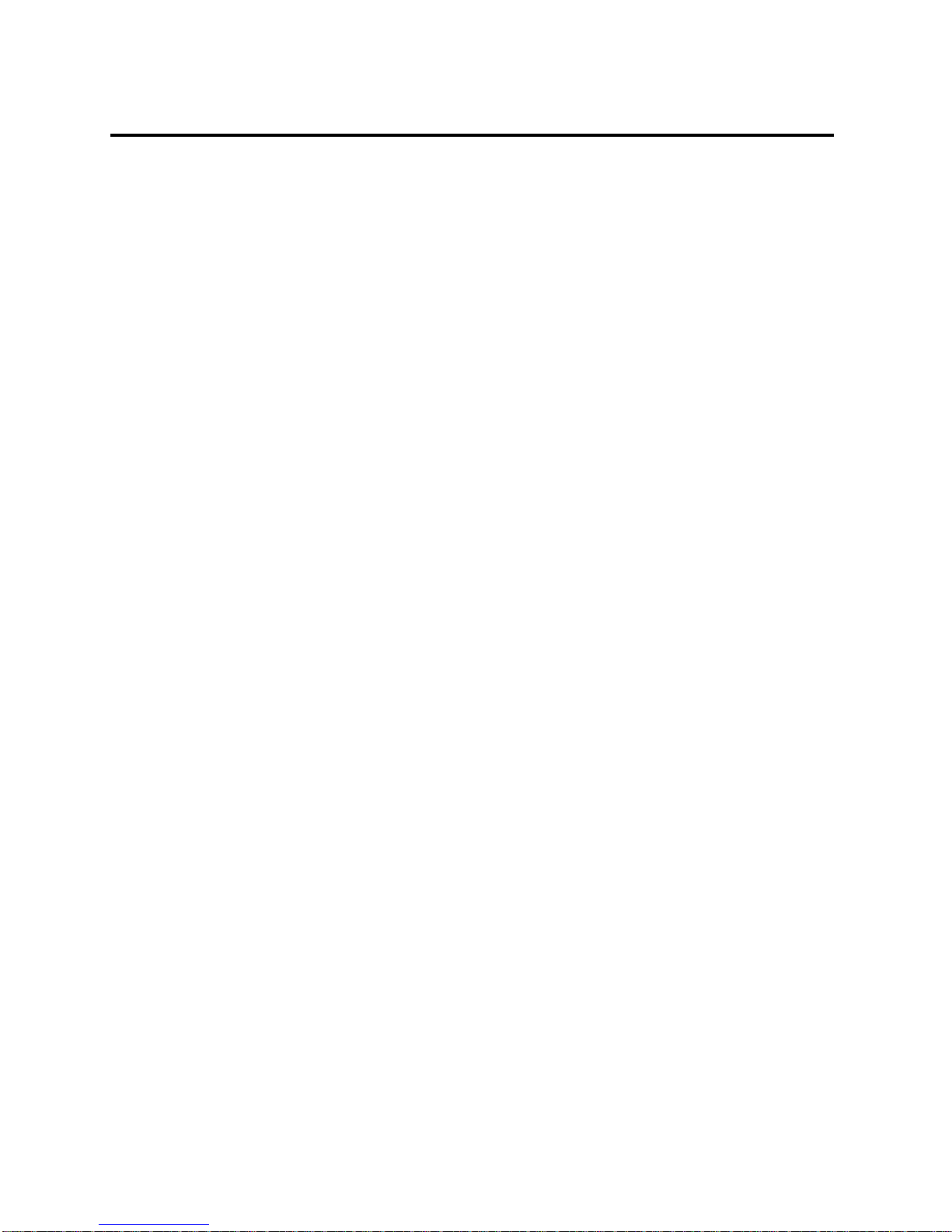
ZB-2510 Series User Manual, Ver. 1.2 Page 3
1. Introduction
What are the benefits of using ZigBee?
ZigBee is a specification based on the IEEE 802.15.4 standard for
wireless personal area networks (WPANs). It is targeted at applications
that require secure networking as well as high flexibility for network
expansion anytime new nodes are to be added. It is also widely used in the
industrial control field, in hospitals, labs and in building automation. Three
topologies are defined in the IEEE 802.15.4 standard: Star, Cluster Tree
and Mesh.
ZB-2510 Series
The ZB-2510 series are two ZigBee-based repeater modules included
in the ICP DAS product line. The main difference between T and
PA-version is the transmission range. The ZB-2510-T supports an
extended transmission range of up to 100 meters, whereas the
ZB-2510-PA can transmit to a maximum of 700 meters. Both modules are
able to operate in broadcast and user-defined route modes. When the
repeater is set to broadcast mode, the transmission route is constructed
by the ZigBee Host. The repeater will forward any data that it receives
using broadcast mode. The advantage of this mode is that the repeater
can be deployed in a “haphazard” manner without any concern about
positioning.
However, the main flaw of this mode is that if there are too many
ZigBee slaves sending connection request at same time, incorrect ZigBee
parent may response the ZigBee slave connection requests. It would be
causing a ZigBee network may not get the best signal strength topology. In
contrast, when the repeater is set to user-defined route mode, it can be
constructed as the best ZigBee network in signal strength. The benefit of
this mode is that the data transmission path can be defined by our-selves.
We can use this feature to avoid the signal transmitted in the
interference environment. However, if the main and redundant ZigBee
repeaters have failure, the ZigBee will be invalid.
Page 4
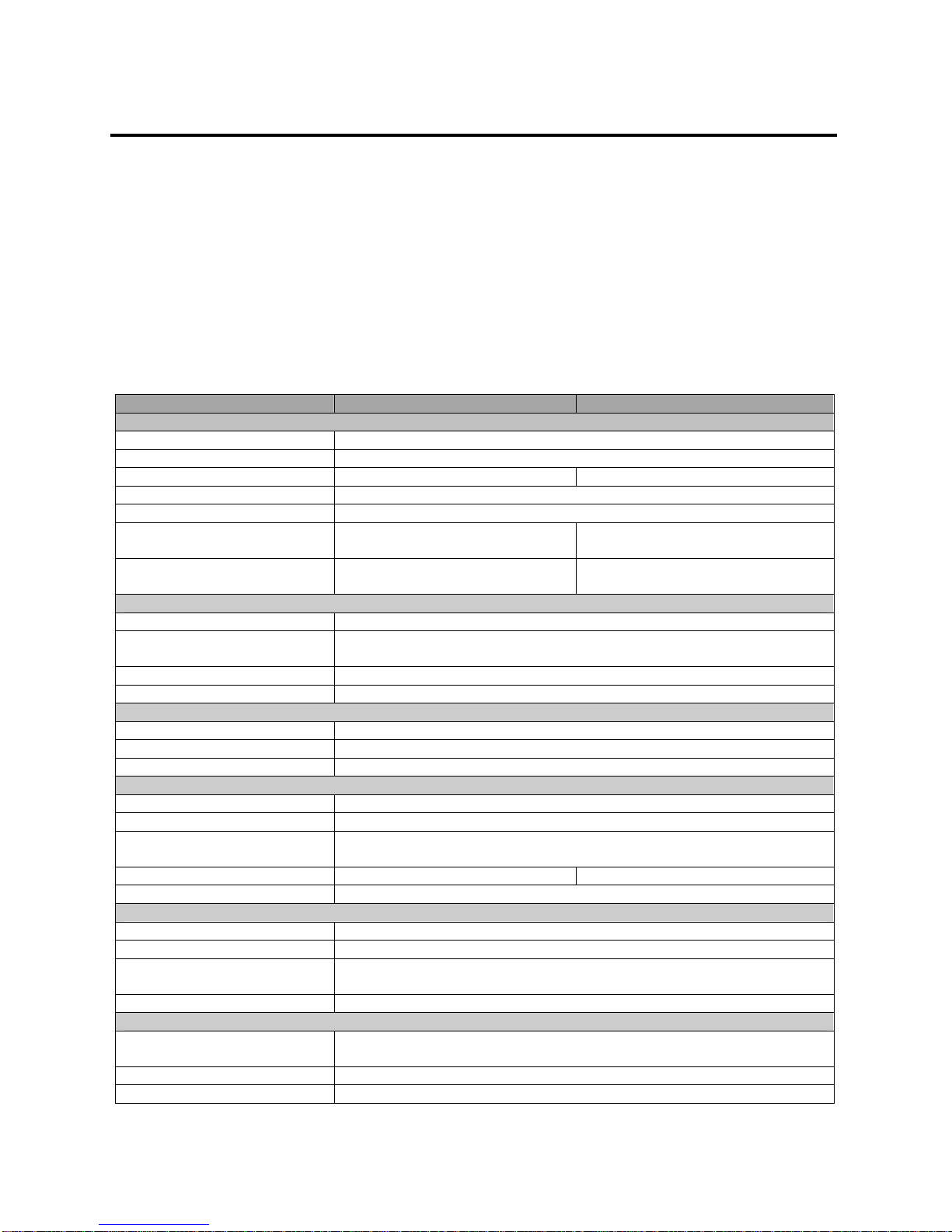
ZB-2510 Series User Manual, Ver. 1.2 Page 4
2. Specifications
Features:
• ISM 2.4 GHz Operating Frequency.
• Full Compliance with 2.4 G IEEE802.15.4/ZigBee Specifications.
• Wireless transmission range up to 100 m (LOS) (ZB-2510/ZB-2510-T)
• Wireless transmission range typical for 700 meters, up to 1 km (LOS)(P/PA)
• USB Interface for configuration.
• GUI Configuration Software (Windows Version)
• DIN-Rail Mountable.
Specifications:
Modules ZB-2510 / ZB-2510-T ZB-2510P / ZB-2510-PA
Wireless
RF Channels 16
Receive Sensitivity -102 dBm
Transmit Power 9dBm /4 dBm 22 ~24 dBm, adjustable
Network Topology Star, Mesh and Cluster tree
Certification TUV (ZCP)
Antenna (2.4 GHz) 3 dBi Omni-Directional
antenna
5 dBi Omni-Directional antenna
Transmission Range 100 m (LOS) Typical for 700 meters, up to 1
km (LOS)
Setting Interface
USB Type B
Included Cables CA-USB18 (1.8 M Cable) x 1; USB Type A connector (Type A to
Type B cable provided)
Compatibility USB 1.1 and 2.0 standard
Supported Drivers Windows 98/ME/2000/XP/Vista/Linux 2.6.19
LED Indicators
ZigBee Net State Green
ZigBee RxD Yellow
Power Red
Power
Protection Power reverse polarity protection.
EMS Protection ESD, Surge, EFT
Required Supply
Voltage
+10 VDC ~ +30 VDC
Power Consumption 1.5 W 3 W
Connection 3-pin 5.08 mm Removable Terminal Block.
Mechanical
Casing Plastic
Flammability UL 94V-0 materials
Dimensions (W × L ×
H)
33 mm × 78 mm × 107 mm
Installation DIN-Rail
Environment
Operating
Temperature
-25 ℃ ~ +75 ℃
Storage Temperature -40 ℃ ~ +80 ℃
Relative Humidity 5 ~ 95 % RH, non-condensing
Page 5
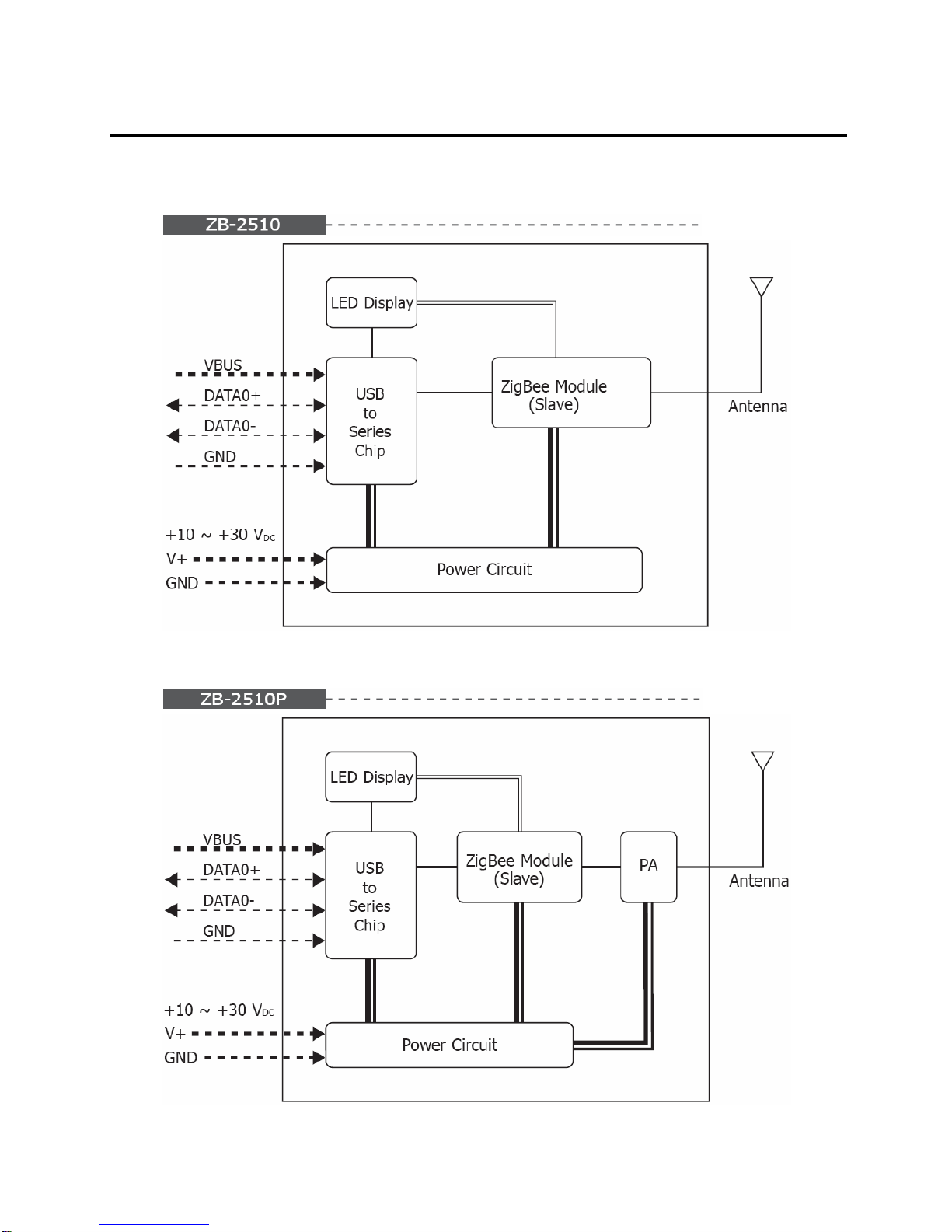
ZB-2510 Series User Manual, Ver. 1.2 Page 5
3. Product Description
3.1 Internal I/O Structure
Page 6
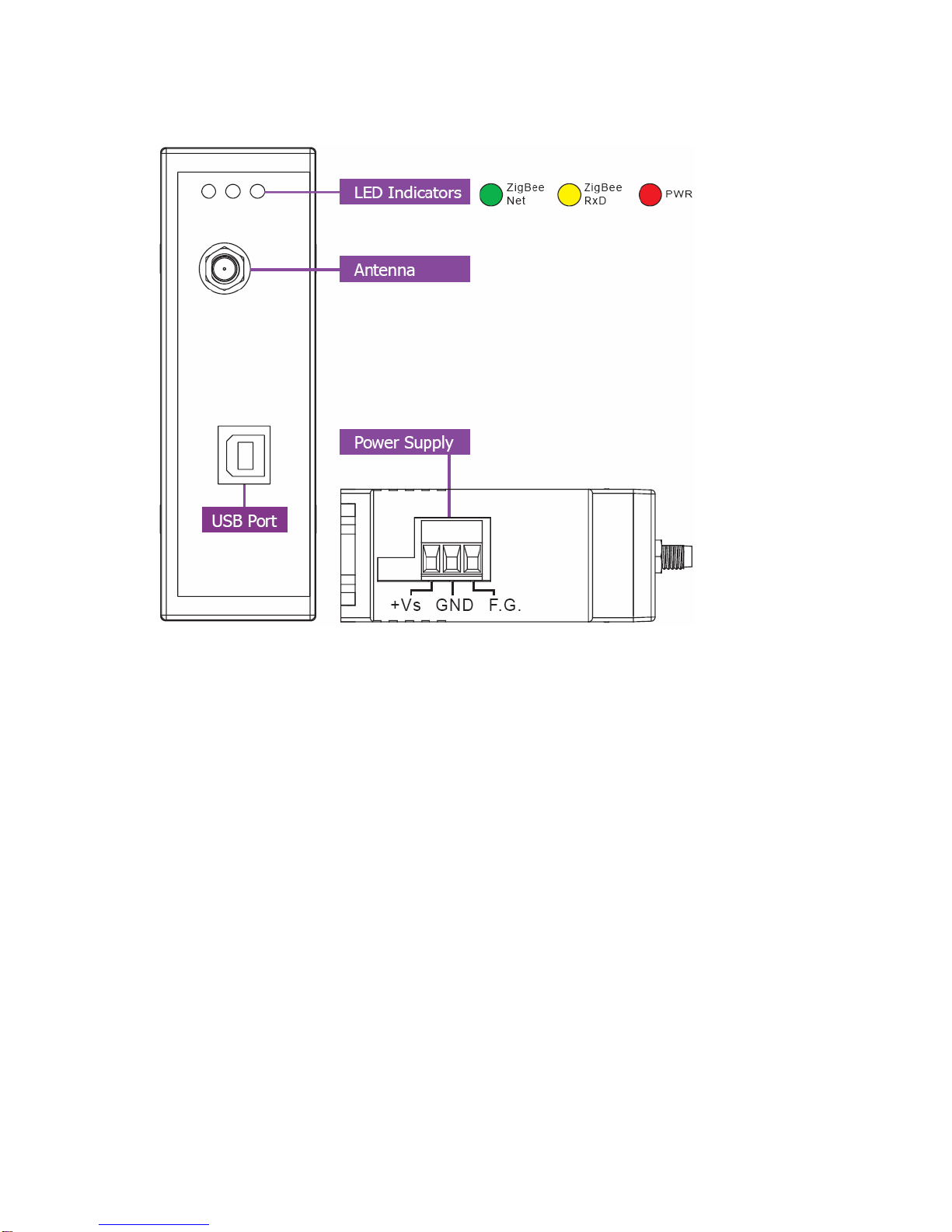
ZB-2510 Series User Manual, Ver. 1.2 Page 6
3.2 Appearance
Page 7
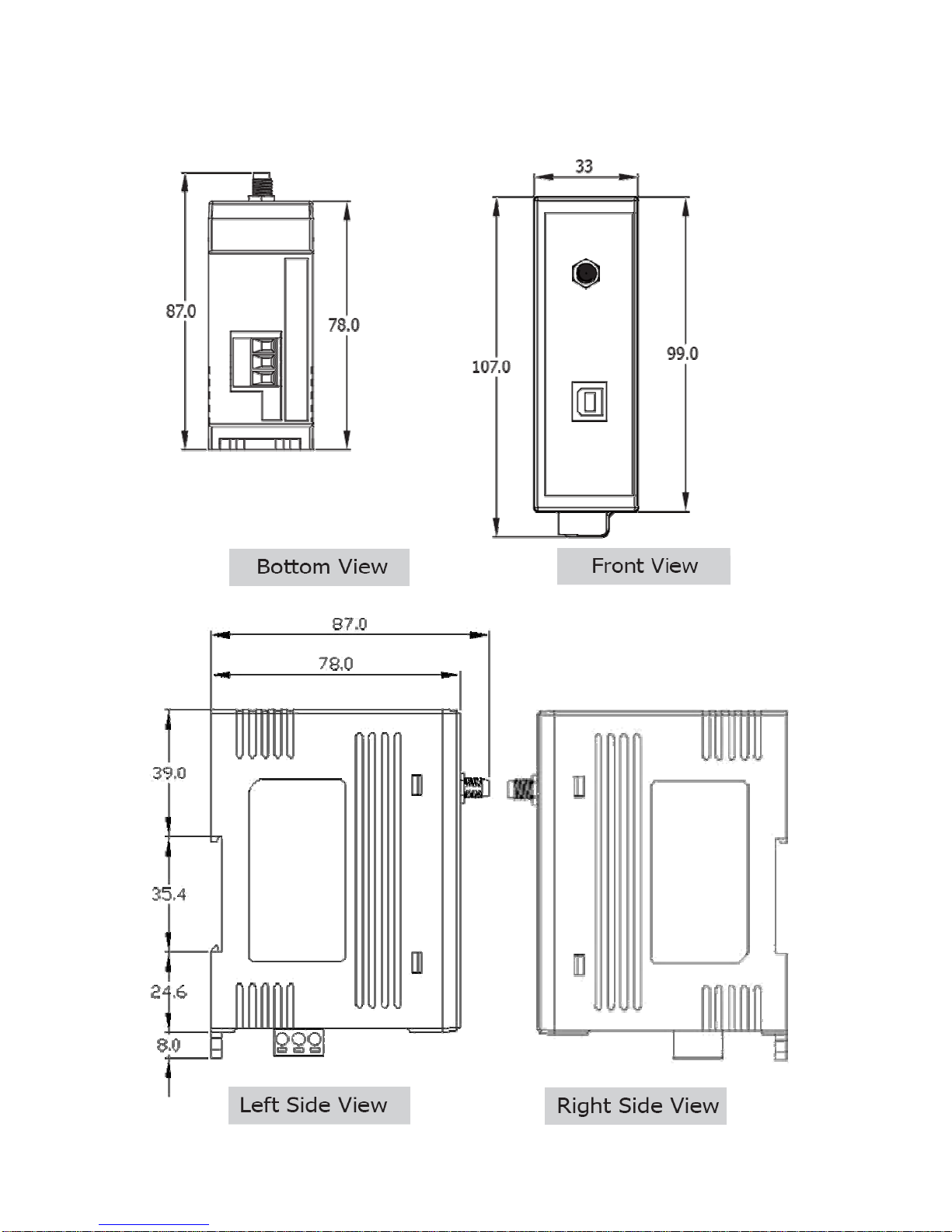
ZB-2510 Series User Manual, Ver. 1.2 Page 7
3.3 Dimensions (Units: mm)
Page 8
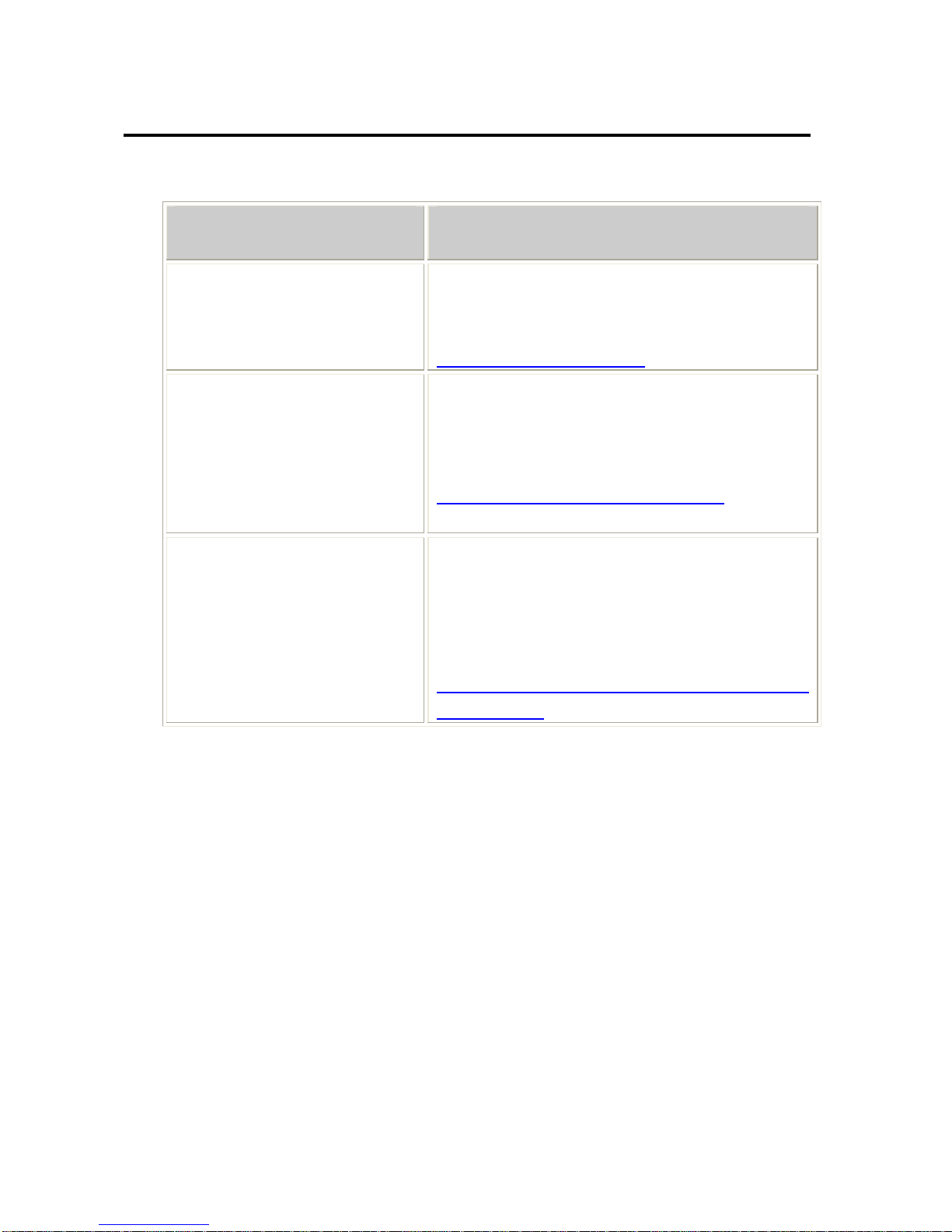
ZB-2510 Series User Manual, Ver. 1.2 Page 8
4. Operating Modes and Applications
4.1 Introduction
Operating Mode Description
Broadcast Mode
Establish used of the network routing path is
automatically generated.
Refer to Broadcast Mode
User-defined Route
Mode
(Typical)
Each repeater uses a unique routing path to
forward data. The repeater path needs to be
pre-configured.
Refer to User-defined Route Mode
User-defined Route
Mode
(Back-up Route)
If a problem occurs on the current routing
path, data will be automatically switched to
another routing path. Two routing paths can
be configured.
Refer to User-defined Route Mode with a
back-p Route
Page 9

ZB-2510 Series User Manual, Ver. 1.2 Page 9
4.2 ZigBee Repeater usage
1. Broadcast Mode:
A diagram showing the typical usage for a ZigBee repeater that is forwarding
data using broadcast mode is shown below:
In the initial stages of constructing a ZigBee network, the ZigBee Host will
determine which repeater will be the forward spot of the default data
transmission route. The designated repeater will forward the host data to the
ZigBee Device and ZigBee DIO modules.
2. User-defined Route Mode:
Any repeater operating in this mode needs to be configured using a unique
repeater ID number and with a second repeater ID number
(*1, *2)
that defines
where this repeater should forward data to when it receives the ZigBee
Device data
(*3)
.
Repeater ID 01 02 03 04 13 14
Repeater forwarding data
received from the ZigBee
device
(*a)
00
(*b)
01 02 03 ... ... 12 13
Repeater configuration table 1
Page 10

ZB-2510 Series User Manual, Ver. 1.2 Page 10
*a: Data transmission to the ZigBee Device from the ZigBee Host is in the
opposite direction.
*b: Repeater ID 00 is reserved for the ZigBee Host. Repeater IDs should be
set beginning from 1.
By following the above configuration, the data transmission route for this
mode will be as follows:
*1: ICP DAS provides two hardware and software versions that can be
selected by the user depending on different environments.
*2: Not only does a unique PAN ID need to be set for the repeater, in the same
way as any other ZigBee product, but a repeater ID number also needs to
be set for use in user-defined route mode.
*3: Data transmission from the ZigBee Host to the ZigBee Device is in the
opposite direction.
3. User-defined Route Mode with a back-up route:
User-defined route mode allows more flexibility in the ZigBee application and
more expansion of the network. There are times when we need to consider an
application where one or more repeaters in the ZigBee network are invalid.
Communication between the host and the device will be disrupted, which will
cause the data to be trapped at the failed repeaters. Even if a scanning device
is used to locate and replace the invalid repeater, the entire system will be
inactive while time is wasted waiting for the engineer to repair the problem.
Sometimes, if the weather causes a device to be inoperable, or the engineer is
a long distance from the location, the recovery time will be increased. Thus,
the network self-recovery and redundancy functions are very important in this
Page 11

ZB-2510 Series User Manual, Ver. 1.2 Page 11
kind of application. The method used to implement the above functions in
user-defined route mode is to add a secondary repeater ID number using the
software utility, and then deploy two repeaters in each of the planned
repeater locations.
Repeater ID 01,15
02,16 03,17 04,18 13,27 14,28
Repeater forwarding data
received from the ZigBee
device
00 01 02 03 ... ... 12 13
Back up repeater ID - 15 16 17 26 27
Repeater configuration table 2
The above figure shows an example application and configuration table. If the
repeater with the ID number 02 in the above application is invalid, the data
transmission route will switch to the secondary repeater if the ZigBee
self-detection time has elapsed
(*4)
.
*4: The user can define this value based on the system environment. The
minimum timeout is 4 seconds. The network will attempt to forward the
data to the secondary route if there is a problem with the ZigBee network.
Page 12

ZB-2510 Series User Manual, Ver. 1.2 Page 12
4.3 Applications
ZigBee repeater application 1
An example is as follows:
The locations of the repeater installation should be well planned. The repeater’s
forward route should be configured using user-defined route mode and then the
locations of all devices should be set up.
If a back-up route solution is added to the application, then the installation will be
as follows:
If a repeater at any of the locations is invalid, the data transmission route will be
switched to the back-up route based on the user-defined timeout so that the
ZigBee network transmission can be recovered.
Page 13

ZB-2510 Series User Manual, Ver. 1.2 Page 13
ZigBee repeater application 2
An example of an application based on a repeater and a ZigBee DIO module is as
follows:
The ZigBee DIO module can control and monitor each traffic light at the
intersection based on the traffic light control system. During non-rush hour
periods, the traffic light control system can operate on a standalone basis.
However, when the traffic light control system needs to be operated manually, the
module also allows the system to be controlled by a remote host. The remote host
can be used to manage the time and the sequence of all traffic light control
systems. If the distance between two intersections is beyond the ZigBee DIO
module’s default transmission range, a ZigBee repeater can be added to extend
the transmission range.
Page 14

ZB-2510 Series User Manual, Ver. 1.2 Page 14
5. Quick Start for the ZB-2510 Series
5.1 Installing the ZB-2000 Driver
1. Download the file from:
http://ftp.icpdas.com/pub/cd/usbcd/napdos/zigbee/zigbee_repeater/zb_2510/driver/
2. Uncompress the file and double click the ZB-2000 DriverInstaller.exe file to
install the driver for the ZigBee repeater.
3. When the following screen is displayed, click the Next> button to continue the
installation, or click Cancel exit the installation.
4. When the following screen is displayed, select the “I accept the terms of the
license agreement.” option, then click the Next> button to continue the
installation, or click Cancel exit the installation.
Page 15

ZB-2510 Series User Manual, Ver. 1.2 Page 15
5. When the following screen is displayed, click the Continue Anyway button to
continue the installation, or click STOP Installation exit the installation.
6. When the following screen is displayed, click the Finish button to finalize the
software installation.
Page 16

ZB-2510 Series User Manual, Ver. 1.2 Page 16
5.2 Installing the Hardware and Driver
1. Hardware Installation:
2. Windows will detect the new device and will initiate “the Found New Hardware
Wizard” prompting you to install the software for the detected USB Device.
Select the “Yes, now and every time I connect a device” option. Click the Next
to button continue.
CA-USB18
PC-base Terminal
ZB-2510 series
Page 17

ZB-2510 Series User Manual, Ver. 1.2 Page 17
3. When the following screen is displayed, select the “Install from a list or
specific location (Advanced)” Option, then click the Next> button to continue
the installation, or click the Cancel button exit the installation.
4. Browse to
\\Napdos\ZigBee\ZigBee_Repeater\ZB_2510\Driver\ZB2000_Driver to
locate the installation file, and click the Next button to begin the search.
Page 18

ZB-2510 Series User Manual, Ver. 1.2 Page 18
5. When the following screen is displayed, click the Continue Anyway button to
continue the installation, or click STOP Installation exit the installation.
6. When the following screen is displayed, click the Finish button to finalize the
software installation.
NOTE: When the driver installation is complete, unplug the USB cable, and then
reconnect it.
Page 19

ZB-2510 Series User Manual, Ver. 1.2 Page 19
7. Right click on My Computer and select Properties.
8. Select Device Manager from the System Properties dialog box.
9. Confirm whether the ZB-2000 (COM Number) is listed in the ports section.
Page 20

ZB-2510 Series User Manual, Ver. 1.2 Page 20
5.3 Installing the Configuration Tool
1. Download the file from:
http://ftp.icpdas.com/pub/cd/usbcd/napdos/zigbee/zigbee_repeater/zb_2510/u
tility/
2. Double click the setup_zigbee_configuration_utility_ver_5.x.x.exe file to
install the configuration tool for the ZigBee repeater.
3. When the following screen is displayed, click the Next> button to continue the
installation, or click Cancel exit the installation.
Page 21

ZB-2510 Series User Manual, Ver. 1.2 Page 21
4. When the following screen is displayed, either click the ‘N
ext>’ button to
install the software into the default directory, or click the ‘Change...’ button
to install into an alternate location. Click the ‘Cancel’ button to quit the
installation.
5. When the following screen is displayed, click the Finish button to finalize the
software installation.
Page 22

ZB-2510 Series User Manual, Ver. 1.2 Page 22
5.4 Quick Configuration for the ZB-2510 Series
1. Hardware Installation:
2. After installing the ZigBee_Configuration_Utility_Ver_5.x.x, the executable
file can be found at: Start:\ICPDAS\ZigBee_Configuration_Utility_Ver5.x.x
3. When the following screen is displayed:
In the
Environment Settings
section:
1. Choose the language.
2. Scroll the interface parameters (COM Port number).
3. Choose the module (ZB-2510(P)(T)).
CA-USB18
PC-base Terminal
ZB-2510 Series
1
2
3
Page 23

ZB-2510 Series User Manual, Ver. 1.2 Page 23
4. When the following screen is displayed:
In the
Set the Parameters
section:
1. Set the ZigBee parameters. After entering the ZigBee parameter settings,
click the Configure button.
2. When the following alert is displayed, it means that the configuration has
been successful. Click the button to continue the other
configurations or click button to exit configuration.
1
2
Page 24

ZB-2510 Series User Manual, Ver. 1.2 Page 24
6. Appendix
1. Version Comparison
Normal-version T-version P-version PA-version
Transmission power 9 dBm 4 dBm 22 ~ 24 dBm 22 ~ 24 dBm
Antenna 2.4 GHz –
3 dBi
Omni-Directional
antenna
3 dBi
Omni-Directional
antenna
5 dBi
Omni-Directional
antenna
5 dBi
Omni-Directional
antenna
Transmission range
(LOS)
100 m 100 m
700 m (Typical)
1 km (Max.)
700 m (Typical)
1 km (Max.)
ZB-100R/ZB-100T
Supported
No Yes No Yes
Supports Max.
Slaves (Host)
60 256 60 256
Certification No CE/FCC,FCC ID No No
2. Set to Default:
1. In the set parameters dialog box (step 5 above.), click the default
buttom.Click the Default button.
.
Page 25

ZB-2510 Series User Manual, Ver. 1.2 Page 25
2. The ZB-2510 Series default settings:
Pan ID 00 01
Node ID 00 01
RF Channel 1
Network Presence Detection Time
Interval
20 sec
Route Paths Options Broadcast Mode
3. Network Status Detection Time Setting:
If setting value is 20, it means every 20 seconds a packet will be send to
confirm the status of the network. If communication is disconnected,
then self-recovery of the network will occur, if the value is set to 0, the
mechanism will be turned off.
4. Route Path Options:
Broadcast mode is automatically builds the network. User-defined Route
mode builds the network based on the main route path or the back-up
route path.
Broadcast Mode:
User-defined Route Mode:
Page 26

ZB-2510 Series User Manual, Ver. 1.2 Page 26
5. Setting Tool download location:
Website:
http://ftp.icpdas.com/pub/cd/usbcd/napdos/zigbee/zigbee_repeater/zb
_2510/utility/
CD path:
\Napdos\ZigBee\ZigBee_Repeater\ZB_2510\Utility\
6. Document download location:
Website:
http://ftp.icpdas.com/pub/cd/usbcd/napdos/zigbee/zigbee_repeater/zb
_2510/document/
CD path:
\Napdos\ZigBee\ZigBee_Repeater\ZB_2510\Document\
7. Driver download location:
Website:
http://ftp.icpdas.com/pub/cd/usbcd/napdos/zigbee/zigbee_repeater/zb_2510/
driver/
CD path:
\Napdos\ZigBee\ZigBee_Repeater\ZB_2510\Driver\
8. ZigBee Products website:
http://www.icpdas.com/products/GSM_GPRS/wireless/solutions.htm#6
9. Technical Service:
If you have any questions, send a description of your problem to:
service@icpdas.com
Page 27

ZB-2510 Series User Manual, Ver. 1.2 Page 27
7. Ordering Information
ZigBee Repeater
ZB-2510 CR
ZigBee Repeater (RoHS)
ZB-2510/S CR
ZigBee Repeater (RoHS) + GPSU06U-6 (Power Supply)
ZB-2510P CR
High Power Amplifier ZigBee Repeater (RoHS)
ZB-2510P/S CR
High Power Amplifier ZigBee Repeater (RoHS) + GPSU06U-6 (Power Supply)
ZB-2510-T CR
ZigBee Repeater (RoHS)
ZB-2510-T/S CR
ZigBee Repeater (RoHS) + GPSU06U-6 (Power Supply)
ZB-2510-PA CR
ZigBee Repeater (RoHS)
ZB-2510-PA/S CR
ZigBee Repeater (RoHS) + GPSU06U-6 (Power Supply)
Page 28

ZB-2510 Series User Manual, Ver. 1.2 Page 28
8. Accessories
ZigBee Converter
ZB-2550
RS-485/RS-232 to ZigBee Converter (Host)
ZB-2550-T
RS-485/RS-232 to ZigBee Converter (Host) (CE/FCC/FCC ID)
ZB-2550-PA
RS-485/RS-232 to ZigBee Converter (Host) (long range)
ZB-2551
RS-485/RS-232 to ZigBee Converter (Slave)
ZB-2551-T
RS-485/RS-232 to ZigBee Converter (Slave) (CE/FCC/FCC ID)
ZB-2551-PA
RS-485/RS-232 to ZigBee Converter (Slave) (long range)
ZB-2570
Ethernet/RS-485/RS-232 to ZigBee Converter (Host)
ZB-2570-T
Ethernet/RS-485/RS-232 to ZigBee Converter (Host) (CE/FCC/FCC ID)
ZB-2570-PA
Ethernet/RS-485/RS-232 to ZigBee Converter (Host) (long range)
ZB-2571
Ethernet/RS-485/RS-232 to ZigBee Converter (Slave)
ZB-2571-T
Ethernet/RS-485/RS-232 to ZigBee Converter (Slave) (CE/FCC/FCC ID)
ZB-2571-PA
Ethernet/RS-485/RS-232 to ZigBee Converter (Slave) (long range)
ZB-Repeater
ZB-2510
ZigBee Repeater
ZB-2510-T
ZigBee Repeater (CE/FCC/FCC ID)
ZB-2510-PA
ZigBee Repeater (long range)
ZigBee AIO
ZB-2015-T
Wireless 6-ch RTD Input Module with 3-wire RTD Lead Resistance Elimination
(CE/FCC/FCC ID)
ZB-2017-T
Wireless 8-ch Analog Input Module with High Voltage Protection
(CE/FCC/FCC ID)
ZB-2017C-T
Wireless 8-ch Current Input Module with High Common Voltage Protection
(CE/FCC/FCC ID)
ZB-2018-T
Wireless 8-ch Analog Input Module with High Voltage Protection
(CE/FCC/FCC ID)
ZB-2024-T
Wireless 4-ch Voltage/Current Output Module
(CE/FCC/FCC ID)
ZB-2026-T
Wireless 4-ch Voltage Input, 2-ch Voltage Output and 2-ch Digital Output Module
(CE/FCC/FCC ID)
ZigBee DIO
ZB-2042-T
Wireless 4-ch PhotoMOS Relay Output and 4-ch Open Collector Output Module
(CE/FCC/FCC ID)
ZB-2043-T
Wireless 14-ch Isolated Digital Output Module (CE/FCC/FCC ID)
ZB-2052
Wireless 8-ch Isolated Digital Input Module with 16-bit Counters
ZB-2052-T
Wireless 8-ch Isolated Digital Input Module with 16-bit Counters (CE/FCC/FCC ID)
ZB-2053-T
Wireless 14-ch Isolated Digital Input Module (CE/FCC/FCC ID) (long range)
ZB-2060
Wireless 6-ch Isolated Digital Input and 4-ch Relay Output Module
ZB-2060-T
Wireless 6-ch Isolated Digital Input and 4-ch Relay Output Module (CE/FCC/FCC ID)
ZB-2060-PA
Wireless 6-ch Isolated Digital Input and 4-ch Relay Output Module (long range)
