Page 1
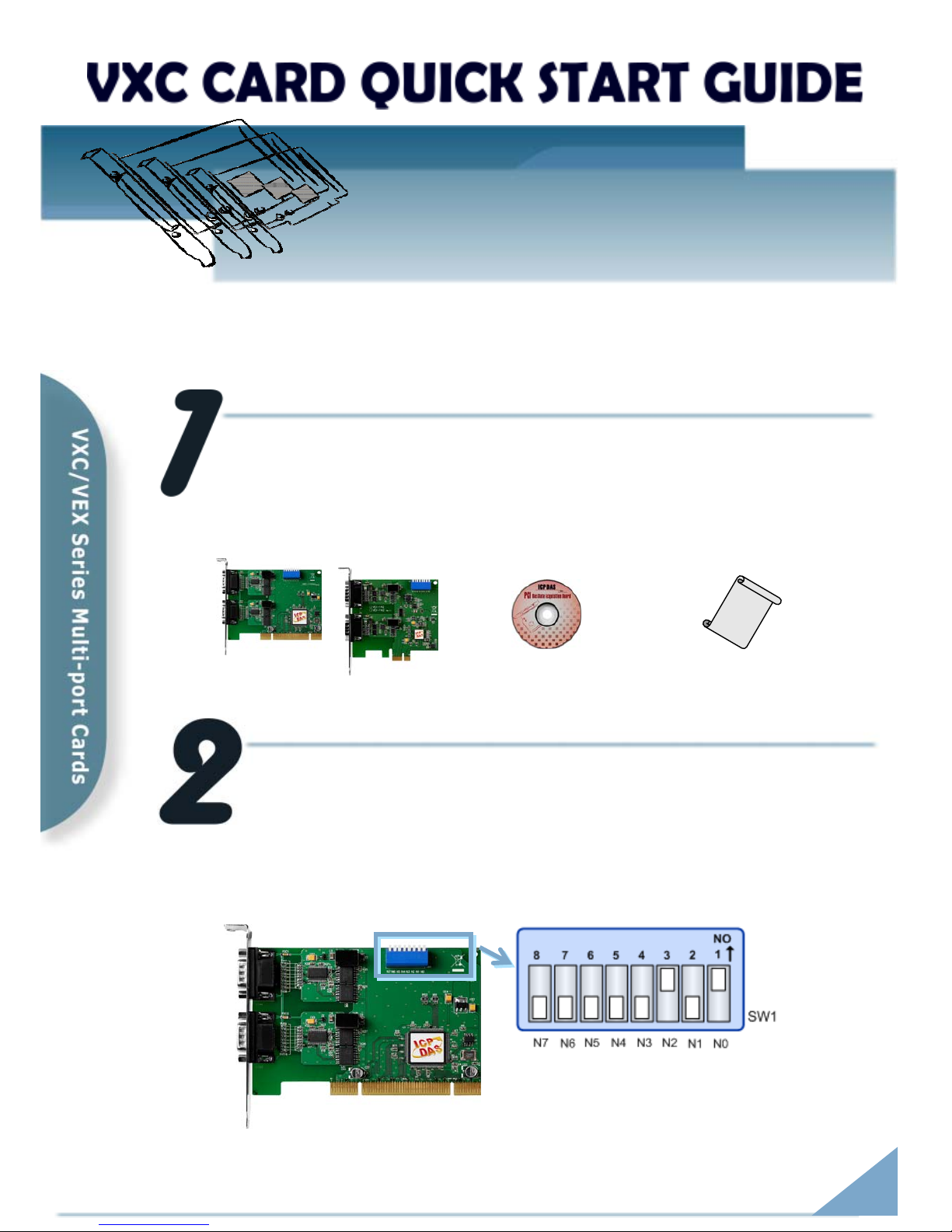
for VXC-112(i)AU/142(i)AU/182iAU
VEX-112(i)/142(i)
The package includes the following items:
Setting SW1 dip-switch (COM Selector) to 0x05 (1 and 3 “NO”,
others “OFF”). The setting forces the VXC/VEX card to use COM5
and COM6.
English/ Mar 2011/ Version 1.2
What’s in the shipping package?
Software CD
Quick Start Guide
(This Document)
(V4.8 or later)
VXC/VEX Series
Card
COM Port Mapping
VXC-112(i)AU/142(i)AU/182iAU, VEX-112(i)/142(i) Quick Start Guide
Page 2
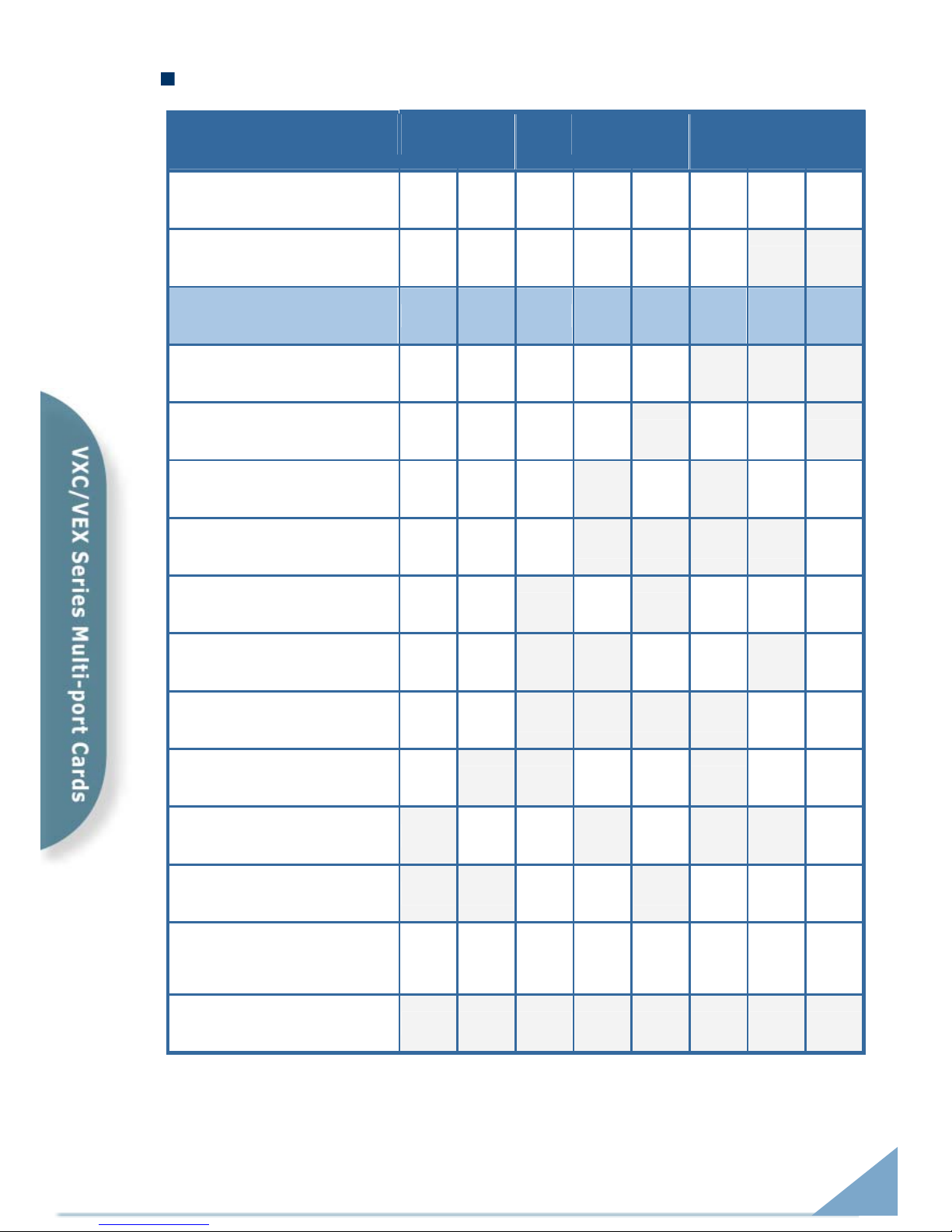
SW1 Setting Table:
SW1 DIP Switch 8 7 6 5 4 3 2 1
Board ID=0x00 (Default)
COM = Auto-defined
OFF OFF OFF OFF OFF OFF OFF OFF
Board ID=0x03
COM = 3/4
OFF OFF OFF OFF OFF OFF ON ON
Board ID=0x05
COM = 5/6
OFF OFF OFF OFF OFF ON OFF ON
Board ID=0x07
COM = 7/8
OFF OFF OFF OFF OFF ON ON ON
Board ID=0x09
COM = 9/10
OFF OFF OFF OFF ON OFF OFF ON
Board ID=0x14
COM = 20/21
OFF OFF OFF ON OFF ON OFF OFF
Board ID=0x1E
COM = 30/31
OFF OFF OFF ON ON ON ON OFF
Board ID=0x28
COM = 40/41
OFF OFF ON OFF ON OFF OFF OFF
Board ID=0x32
COM = 50/51
OFF OFF ON ON OFF OFF ON OFF
Board ID=0x3C
COM = 60/61
OFF OFF ON ON ON ON OFF OFF
Board ID=0x64
COM = 100/101
OFF ON ON OFF OFF ON OFF OFF
Board ID=0x96
COM = 150/151
ON OFF OFF ON OFF ON ON OFF
Board ID=0xC8
COM = 200/201
ON ON OFF OFF ON OFF OFF OFF
.
.
.
.
.
.
.
.
.
.
.
.
.
.
.
.
.
.
.
.
.
.
.
.
.
.
.
Board ID=0xFF
COM = 255/256
ON ON ON ON ON ON ON ON
VXC-112(i)AU/142(i)AU/182iAU, VEX-112(i)/142(i) Quick Start Guide
Page 3
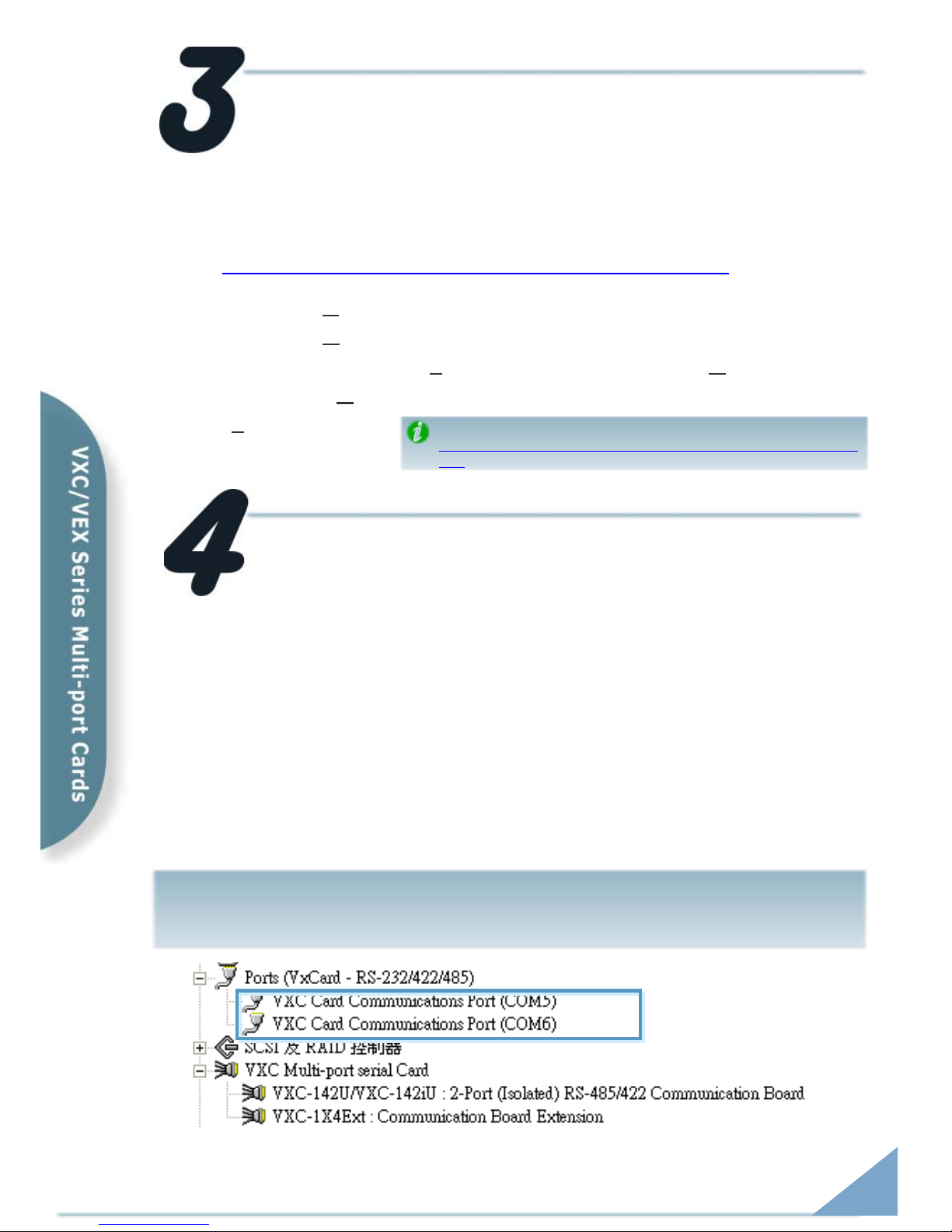
Installing Windows Driver
1. Launch the Windows 2000/XP/2003/2008/Vista/7 (32/64 bit) driver
setup program. It is located at :
CD: \Napdos\multiport\windows\VxCard_W7_Vx.xx.xx.exe
http://ftp.icpdas.com/pub/cd/iocard/pci/napdos/multiport/windows/
2. Click the “Next>” button to start the installation.
3. Click the “Next>” button to install the driver into the default folder.
4. Check the “Create a desktop icon” and click the “Next>” button.
5. Select the “NO, I will restart the computer later” and click the
“F
inish” button.
For installing driver on other systems, please refer to:
http://ftp.icpdas.com/pub/cd/iocard/pci/napdos/multiport/man
ual
/
Installing the Hardware
Follow these steps:
1. Shut down and power off your computer.
2. Remove the cover from the computer.
3. Select an unused PCI/PCI Express slot.
4. Carefully insert your VXC/VEX card into the PCI/PCI Express slot.
5. Replace the PC cover.
6. Power on the computer.
7. Follow the prompt message to finish the Plug&Play steps.
8. Make sure the com ports installed are correct as follows:
i. Select “Start Æ Control Panel” and then double click the “system” icon.
ii. Click the “Hardware” tab and then click the “Device Manager” button.
iii. Check the COM ports of VXC/VEX card which listed correctly or not.
VXC-112(i)AU/142(i)AU/182iAU, VEX-112(i)/142(i) Quick Start Guide
Page 4

Pin Assignments and Cable Wiring
RS-422 Cable Wiring
(VXC-142(i)AU, VXC-182iAU and VEX-142(i) CN1)
VXC Card
CN1
Device
PIN
Signal PIN Signal
1 TxD- 4 RXD2 TxD+ 3 RxD+
3 RxD+ 2 TxD+
4 RxD- 1 TxD5 GND
5 GND
6 RTS- 9 CTS7 RTS+
8 CTS+
8 CTS+ 7 RTS+
9 CTS- 6 RTS-
RS-485 Cable Wiring
(VXC-142(i)AU, VXC-182iAU and VEX-142(i) CN1)
VXC Card
CN1
Device
PIN Signal
PIN Signal
1 DATA-
1
The RS-485 bus is a differential (balanced) signal, thus you cannot wir e the
Data+ with Data- directly for a single port loop-back test. It will not work at all!
DATA-
2 DATA+
2 DATA+
VXC-112(i)AU/142(i)AU/182iAU, VEX-112(i)/142(i) Quick Start Guide
Page 5

RS-232 Cable Wiring
(VXC-112(i)AU, VXC-182iAU and VEX-112(i) CN2)
System
1
PIN
PIN
System
2
RxD 2
3 TxD
TxD 3
2 RxD
GND 5
5 GND
DTR 4
6 DSR
-- 1 DCD
DCD 1 --
DSR 6
4 DTR
RTS 7 8
CTS
CTS 8
7 RTS
RI 9
9
Self Test
1. Use the DN-09-2(optional) to connect the
VXC-112(i)AU/142(i)AU/182iAU or VEX-112(i)/142(i).
RI
VXC-112(i)AU/142(i)AU/182iAU, VEX-112(i)/142(i) Quick Start Guide
Page 6

2. Wire Port-1 and Port-2 :
VXC-112(i)AU/VEX-112(i) (RS-232)
VXC-142(i)AU/VEX-142(i) (RS-422/485)
Pin
Assignment
Pin
No.
Pin
No.
Pin
Assignment
CN2 TxD 3
2 CN1 RxD
CN2 RxD 2
3 CN1 TxD
Pin
Assignment
Pin
No.
Pin
No.
Pin
Assignment
CN2 DATA- 1
1 CN1 DATA-
CN2 DATA+ 2
2 CN1 DATA+
VXC-112(i)AU/142(i)AU/182iAU, VEX-112(i)/142(i) Quick Start Guide
Page 7

VXC-182iAU(RS-232 and RS-422/485)
3. Execute the Test2COM.exe program.
Get the file from:
CD:\Napdos\multiport\utility
http://ftp.icpdas.com/pub/cd/iocard/pci/napdos/multiport/utility/
VXC-112(i)AU/142(i)AU/182iAU, VEX-112(i)/142(i) Quick Start Guide
Page 8

4. Test Success.
Related Information
VXC Card Product page:
http://www.icpdas.com/products/Industrial/multi_serial/multi_introductions.htm
DN-09-2,CA-0915 and CA-0910-F product page (optional):
http://www.icpdas.com/products/DAQ/screw_terminal/dn_09_2.htm
http://www.icpdas.com/products/Accessories/cable/cable_selection.htm
i-7520 product page (optional):
http://www.icpdas.com/products/Remote_IO/i-7000/i-7520.htm
Documentation:
CD: \Napdos\multiport\manual\
http://ftp.icpdas.com/pub/cd/iocard/pci/napdos/multiport/manual/
Software:
CD: \Napdos\multiport\
http://ftp.icpdas.com/pub/cd/iocard/pci/napdos/multiport/
ICP DAS Web Site: http://www.icpdas.com
Contact Us (E-Mail): Service@icpdas.com
Copyright @ 2011 by ICP DAS Co., Ltd. All Rights Reserved.
