ICPDAS SST-900B Quick Start Manual
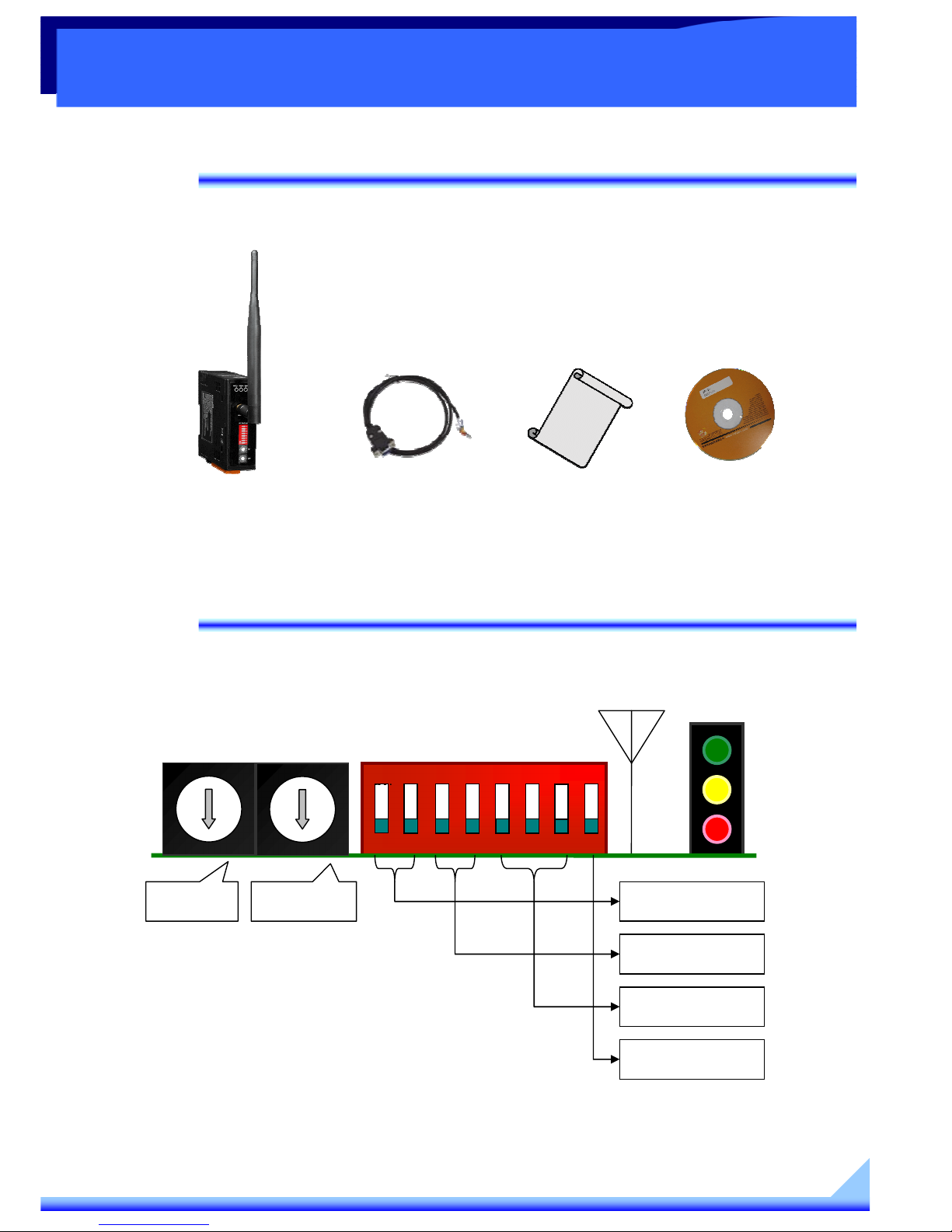
SST-900B Quick Start Guide
1
English/
June
2011/ Version 1.
0
SST
-
900B
QUICK START GUIDE
1
What’s in the shipping package?
SST-900B Wireless Modem
3dBi 900M Hz Antenna
CA-0910
Quick Start
Guide
2
External switch introduction
1 2 3
4
5 6 7
8
ON
0
4
8
C
2
1
3
F
E
D
6
7
5
A
B
9
0
4
8
C
2
1
3
F
E
D
6
7
5
A
B
9
Channel Group ID
Debug Mode
Baud Rate
Data Format
AP Mode
CD
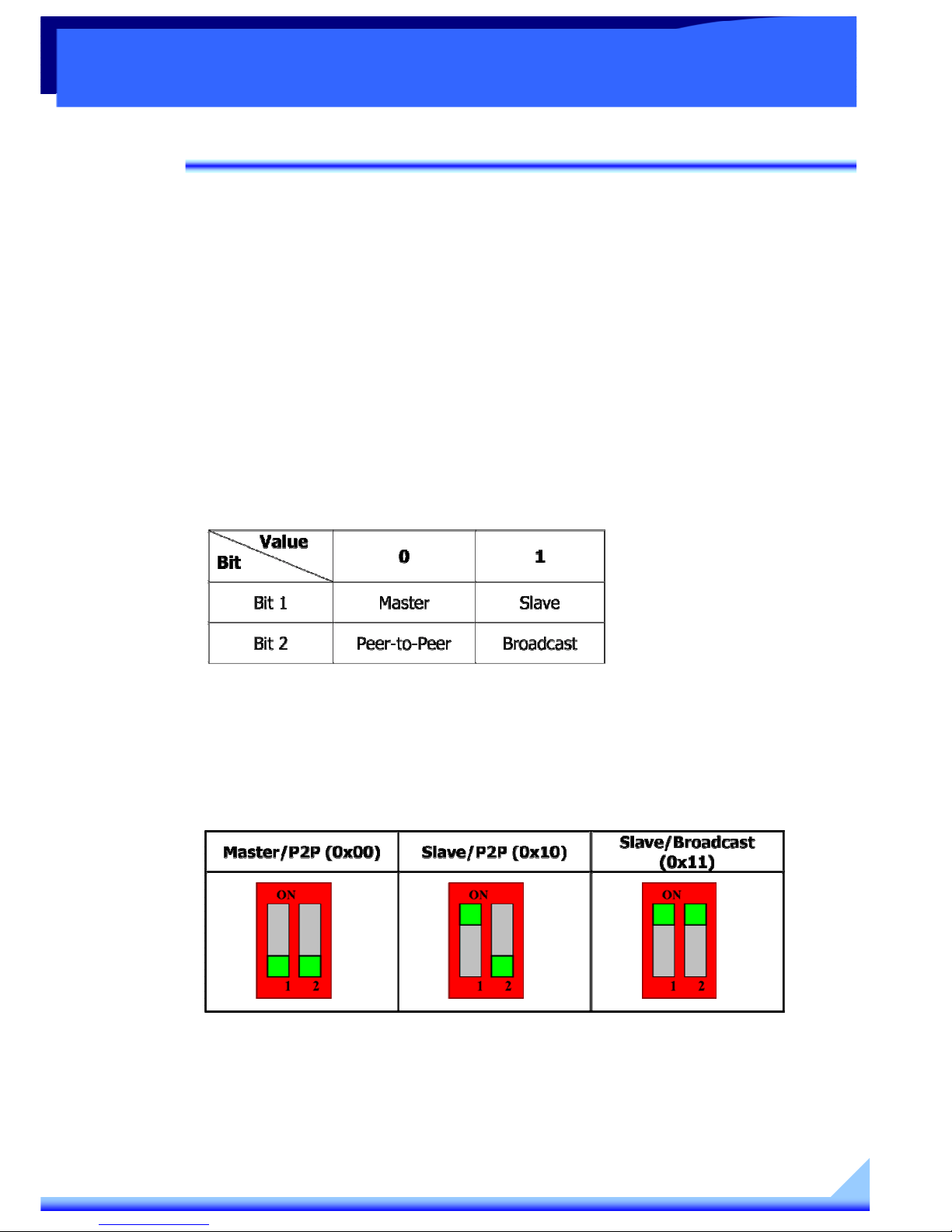
SST-900B Quick Start Guide
2
English/
June
2011/ Version 1.
0
SST
-
900B
QUICK START GUIDE
3
Configuring via external switch
RF Channel:
SST-900B supports 16 channels.
The same channel of each module will be connected.
Group ID:
SST-900B supports 16 Group ID.
The same Group ID of each module will be connected.
AP Mode:
Three AP Modes are allowed, which are separated into Master/P2P,
Slave/P2P and Slave/Broadcast. When any one of the three modes is set, the
Power LED (red) will be lit when the module boots. The Power LED will
remain off when the setting is Master/Broadcast.
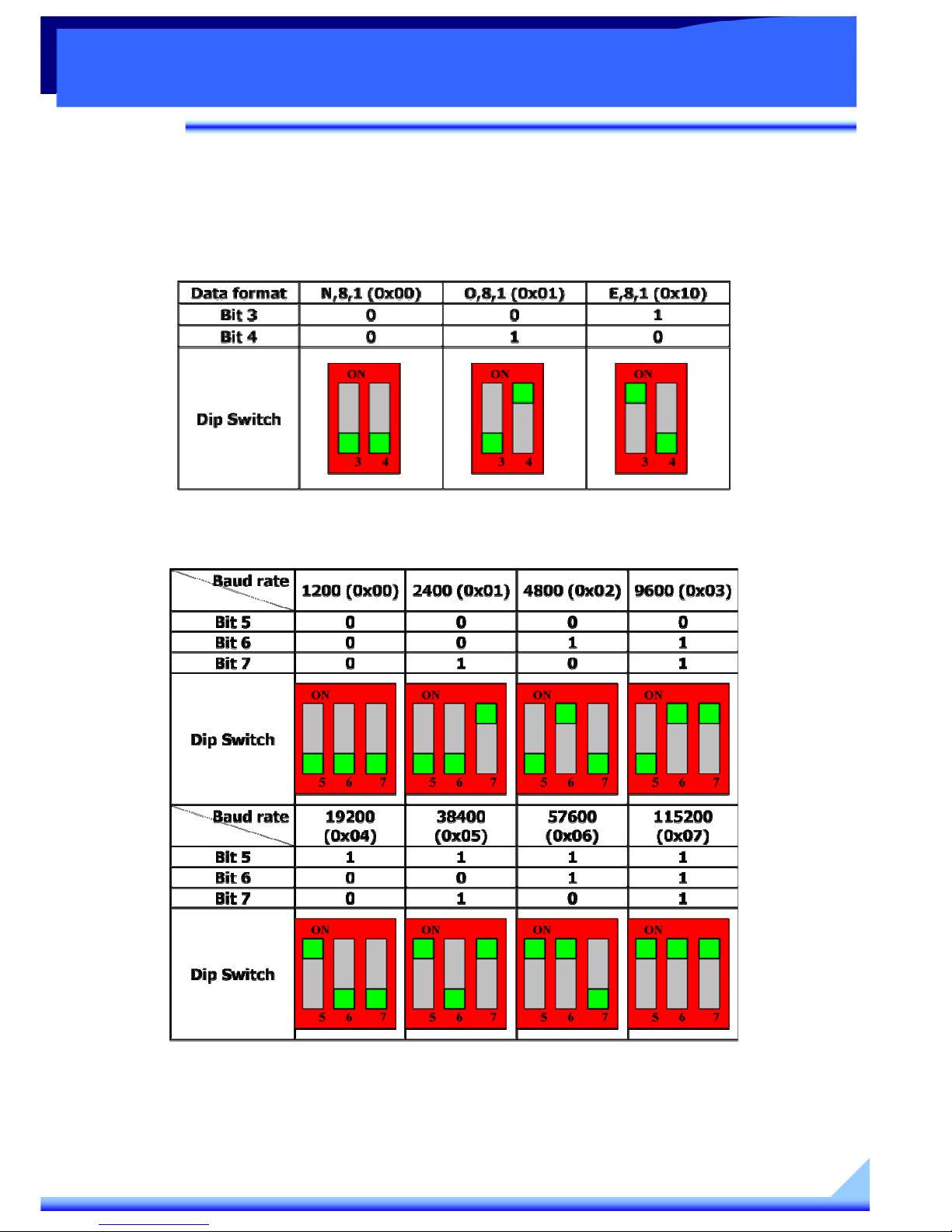
SST-900B Quick Start Guide
3
English/
June
2011/ Version 1.
0
SST
-
900B
QUICK START GUIDE
Configuring via external switch (Cont’)
Data Format:
The Data Format supports 3 modes – N81, O81 and E81.
Baud Rate:
