ICP DAS LX-8031, LX-8131, LX-8331, LX-8731, LX-9171 User Manual
...
LX-8000/9000 Series
LX-9171/LX-9371/LX-9771
User Manual
V1.1.0 Apr 2020
LX-9181/LX-9381/LX-9781
LX-8031/8131/LX-8331/LX-8731
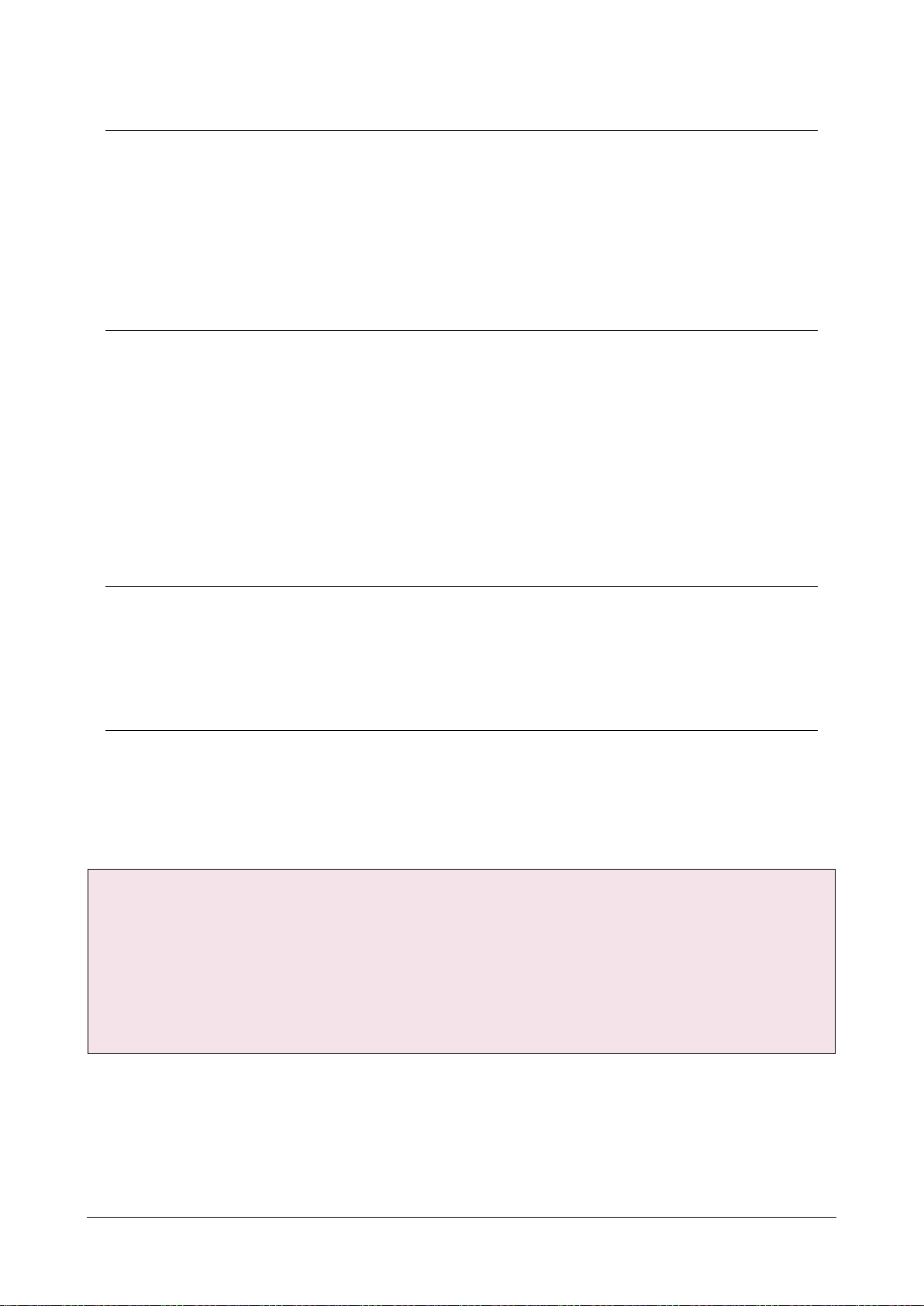
Warranty
All products manufactured by ICP DAS are under warranty regarding defective
materials for a period of one year, beginning from the date of delivery to the
original purchaser.
Warning
ICP DAS assumes no liability for any damage resulting from the use of this
product. ICP DAS reserves the right to change this manual at any time without
notice. The information furnished by ICP DAS is believed to be accurate and
reliable. However, no responsibility is assumed by ICP DAS for its use, not for any
infringements of patents or other rights of third parties resulting from its use.
Copyright
Copyright @ 2019 by ICP DAS Co., Ltd. All rights are reserved.
Trademark
The names used for identification only may be registered trademarks of their
respective companies.
Contact US
If you have any problem, please feel free to contact us.
You can count on us for quick response.
Email: service@icpdas.com
LX-8000/9000 (Linux based PAC) User Manual version 1.1.0 Page: 2
Copyright © 2020 ICP DAS Co., Ltd. All Rights Reserved. E-mail: service@icpdas.com

Contents
Contents ............................................................................................................................................... 3
1. Introduction ..................................................................................................................................... 5
1.1. Features ................................................................................................................................ 6
1.2. Specifications ........................................................................................................................ 7
1.3. Overview ............................................................................................................................. 13
1.4. LX-8000 Series Dimensions ................................................................................................. 20
1.5. LX-9000 Series Dimensions ................................................................................................. 23
2. LX-8000/9000 Getting Started ....................................................................................................... 25
2.1. Mounting the LX-8000 ........................................................................................................ 26
2.2. Mounting the LX-9000 ........................................................................................................ 29
2.3. Installing the RJ-45 waterproof connector assembly ......................................................... 33
2.4. Deploying a Basic LX-8000/9000 System ............................................................................ 36
2.5. Console Port Connection .................................................................................................... 39
2.6. LAN1/LAN2 Network Configuration ................................................................................... 40
2.6.1. Set Static IP .............................................................................................................. 41
2.7. LAN1/LAN2 Network Connection ....................................................................................... 42
2.8. Inserting the I/O Modules .................................................................................................. 44
2.9. Recovering factory OS from CF Card to Flash ..................................................................... 48
2.10. Update CF card recover file version ................................................................................. 50
3. Instructions for LX-8000/9000 ....................................................................................................... 52
3.1. Basic Linux Command ......................................................................................................... 53
3.1.1. Linux Command “ls” ................................................................................................ 54
3.1.2. Linux Command “cd” ............................................................................................... 55
3.1.3. Linux Command “mkdir” ......................................................................................... 56
3.1.4. Linux Command “rm” .............................................................................................. 57
3.1.5. Linux Command “cp” ............................................................................................... 58
3.1.6. Linux Command “mv” .............................................................................................. 59
3.1.7. Linux Command “pwd” ............................................................................................ 60
3.1.8. Linux Command “chmod” ........................................................................................ 61
3.1.9. Linux Command “uname” ........................................................................................ 62
3.1.10. Linux Command “ps” ............................................................................................. 63
LX-8000/9000 (Linux based PAC) User Manual version 1.1.0 Page: 3
Copyright © 2020 ICP DAS Co., Ltd. All Rights Reserved. E-mail: service@icpdas.com

3.1.11. Linux Command “date” ......................................................................................... 64
3.1.12. Linux Command “netstat” ..................................................................................... 65
3.1.13. Linux Command “ifconfig” ..................................................................................... 66
3.1.14. Linux Command “wget” ......................................................................................... 67
3.1.15. Linux Command “ping” .......................................................................................... 68
3.1.16. Linux Command “clear” ......................................................................................... 69
3.1.17. Linux Command “passwd” ..................................................................................... 70
3.1.18. Linux Command “update-rc.d” .............................................................................. 71
3.1.19. Linux Command “reboot” ...................................................................................... 72
3.2. i-Talk Utility ......................................................................................................................... 73
3.3. LX-8000/9000 SDK .............................................................................................................. 79
4. Your First LX-8000/9000 Program ................................................................................................. 81
4.1. Your First LX-8000/9000 Program with C Language ........................................................... 82
4.1.1. Find Demo “helloworld.c” in SDK ............................................................................ 83
4.1.2. Compile/Execute Demo “helloworld” ..................................................................... 84
4.1.3. Execute Demo at Boot Time .................................................................................... 85
5. Application for LX-8000/9000 ........................................................................................................ 86
5.1. Advanced Package Tool ...................................................................................................... 87
5.2. SFTP (secure file transfer program) .................................................................................... 88
5.3. LAMP ................................................................................................................................... 89
5.4. XFCE (secure file transfer program) .................................................................................... 90
5.5. Network redundancy .......................................................................................................... 92
6. Additional Support ......................................................................................................................... 95
6.1. N-Port Modules Support ..................................................................................................... 96
6.2. 3G/4G Module Support ...................................................................................................... 98
7. LX-8000/9000 Internet Service ....................................................................................................102
Appendix ..........................................................................................................................................103
A. I-8K Modules and I-87K Modules ........................................................................................103
B. I-9K Modules and I-97K Modules ........................................................................................104
C. Revision History ...................................................................................................................105
LX-8000/9000 (Linux based PAC) User Manual version 1.1.0 Page: 4
Copyright © 2020 ICP DAS Co., Ltd. All Rights Reserved. E-mail: service@icpdas.com

1. Introduction
This chapter provides an overview of the LX-8000/9000 and its components, and introduces the
fundamental concepts for user familiar with the LX-8000/9000.
The LX-8000/9000 are Linux OS based PACs that combine computing, I/O, and operator interface
into a single unit, and provide the perfect solution for integrating HMI, data acquisition and
control in an individual PAC.
It is equipped with an x86 CPU, 0/1/3/7 I/O expansion slots and a variety of connectives including
dual Gigabit Ethernet, VGA, USB port, RS-232 and RS-485 interface. Local I/O slots are available to
use I-8K/9K and I-87K/97K series I/O modules and remote I/O expansions are available to use our
Ethernet I/O modules and RS-485 I/O modules.
LX-8000/9000 (Linux based PAC) User Manual version 1.1.0 Page: 5
Copyright © 2020 ICP DAS Co., Ltd. All Rights Reserved. E-mail: service@icpdas.com

1.1. Features
The LX-8000/9000 offers the most comprehensive configuration and remote system upgrade
solutions to meet specific application requirements. The following list shows the hardware and
software features designed to simplify installation, configuration and application.
● Powerful CPU Module
- x86 CPU (1 GHz, dual-core) for LX-8031/8131/8331/8731
- E3845 (1.91 GHz, 64-bit quad core) for LX-9181/9381/9781
- E3827 (1.75 GHz, 64-bit dual core) for LX-9171/ 9371/9771
● Linux OS
- Linux Kernel 3.2 for LX-8x31 series
- Linux Kernel 4.14 for LX-9x71/9x81 series
● Memory Size:
- SDRAM (2 GB DDR3) for LX-8x31/9x71 series
- SDRAM (4 GB DDR3) for LX-9x81 series
- Flash (32 GB SSD)
- CF Card (support up to 32 GB)
● 64-bit Hardware Serial Number
● Rich I/O Expansion Ability
- RS-232/RS-485
- USB
● Redundant Power Input
● Operating Temperature:
- -25 °C to +60 °C for LX-9x81 series
- -25 °C to +75 °C for LX-8x31/9x71 series
LX-8000/9000 (Linux based PAC) User Manual version 1.1.0 Page: 6
Copyright © 2020 ICP DAS Co., Ltd. All Rights Reserved. E-mail: service@icpdas.com
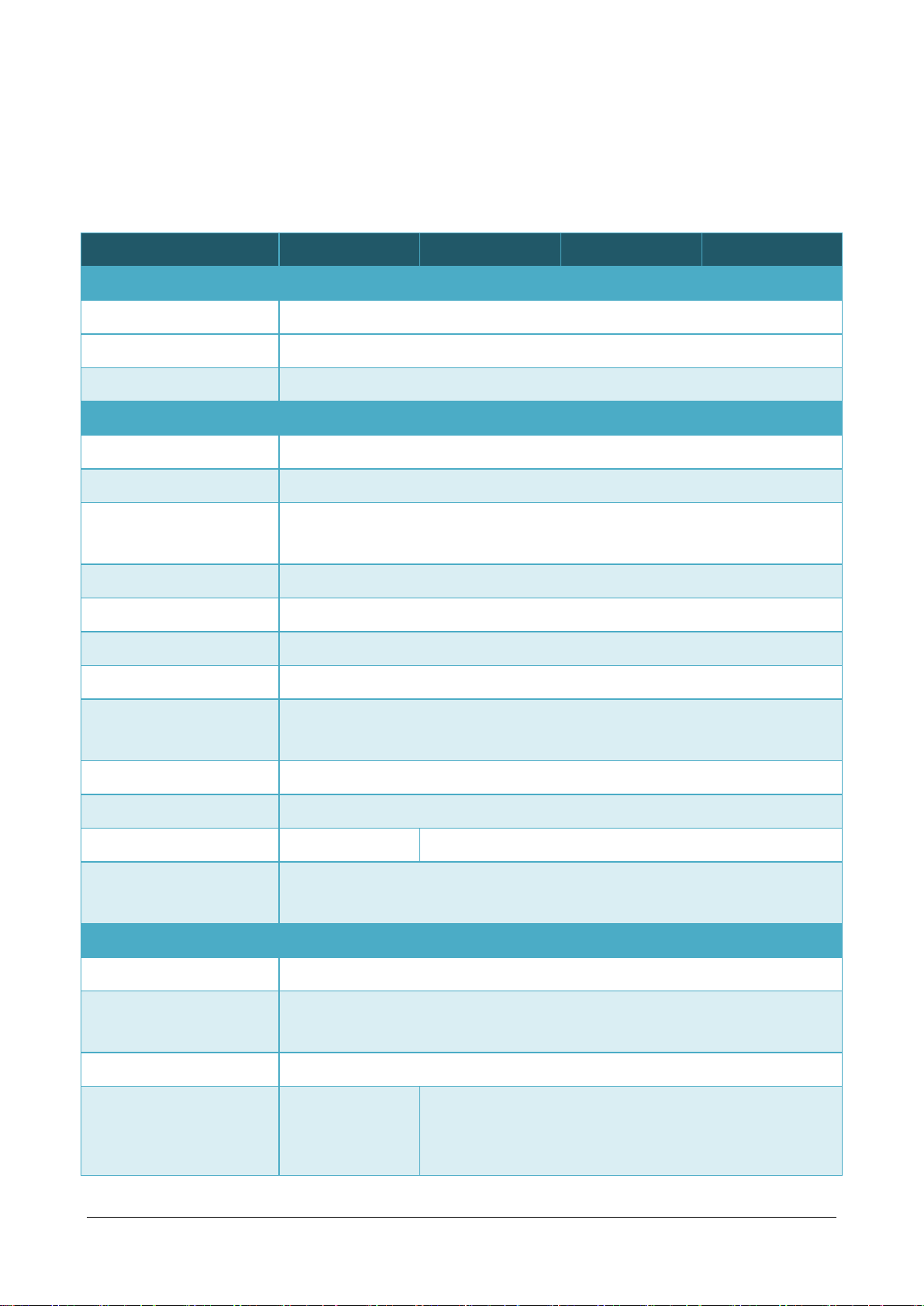
1.2. Specifications
Models
LX-8031
LX-8131
LX-8331
LX-8731
OS
Linux OS with kernel 3.2
Embedded Service
SFTP server, Web server, SSH
SDK Provided
Standard LinPAC SDK for Linux by GNU C language
CPU Module
CPU
x86 CPU, 1 GHz, dual-core
SDRAM
2 GB DDR3
MRAM, Non-volatile
Memory
512 KB (retain memory without battery support)
Flash
32 GB
EEPROM
16 KB; Data Retention: 40 years; 1,000,000 erase/write cycles
CF Card
CF slot with one CF card (support up to 32 GB)
RTC (Real Time Clock)
Provide second, minute, hour, date, day of week, month, year
64-bit Hardware Serial
Number
Yes, for software copy protection
Dual Watchdog Timers
Yes (0.8 second)
Rotary Switch
Yes (0 to 9)
DIP Switch
No
Yes (8 bits)
Programmable LED
Indicator
3 (Run, L1 and L2)
VGA & Communication Ports
VGA Resolution
1600 x 1200, 1024 x 768, 800 x 600, 640 x 480
Dual Ethernet Port
RJ-45 x 2, 10/100/1000 Base-T (Auto-negotiating, Auto MDI/MDI-X, LED
indicators)
USB 2.0
4
ttySA0
RS-232 (RxD, TxD
and GND);
non-isolated
Internal communication with high profile I-87K series
modules in slots
The table below summarizes the specifications of LX-8x31 series.
LX-8000/9000 (Linux based PAC) User Manual version 1.1.0 Page: 7
Copyright © 2020 ICP DAS Co., Ltd. All Rights Reserved. E-mail: service@icpdas.com
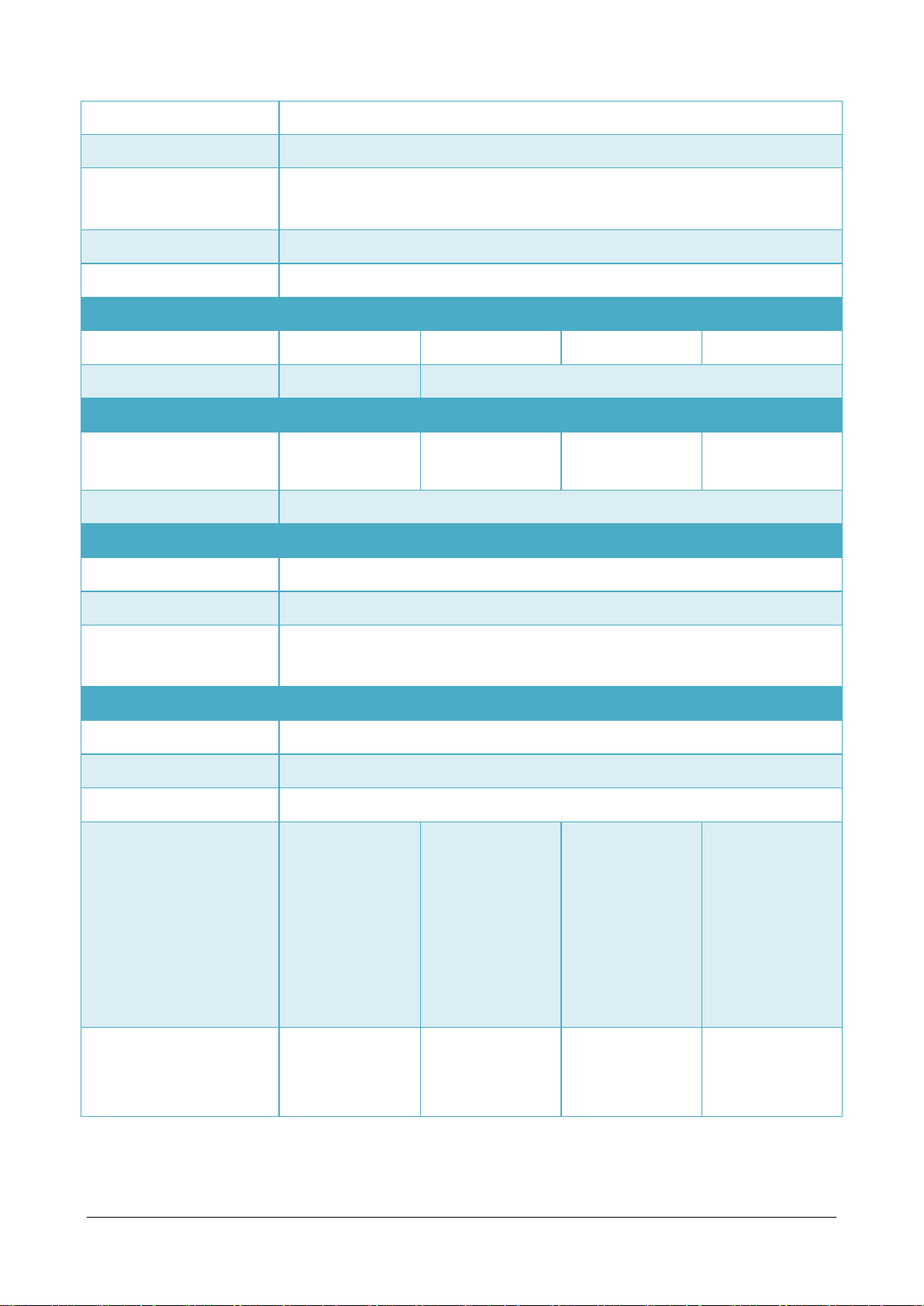
Console
RS-232 (RxD, TxD and GND); non-isolated
ttyS0
RS-485 (Data+, Data-) with internal self-tuner ASIC; 3000 V
DC
isolated
ttyS1
RS-232/RS-485 (RxD, TxD, CTS, RTS and GND for RS-232, Data+ and Data- for
RS-485); non-isolated
ttyS34
RS-232 (RxD, TxD, CTS, RTS, DSR, DTR, CD, RI and GND); non-isolated
Audio
Microphone-in and Earphone-out
I/O Expansion Slots
Number of I/O slots
0 1 3
7
Supported I/O modules
-
I-8K and I-87K series I/O Modules
Mechanical
Dimensions (W x L x H),
unit: mm
137x132x125
169 x 132 x 125
231 x 132 x 125
355 x 132 x 125
Installation
DIN-Rail or Wall Mounting
Environmental
Operating Temperature
-25 °C to +75 °C
Storage Temperature
-30 °C to + 80 °C
Ambient Relative
Humidity
10 % to 90 % RH (non-condensing)
Power
Input Range
+10 V
DC
to +30 VDC
Redundant Power Inputs
Yes, with one power relay (1 A @ 24 VDC) for alarm
Isolation
1 kV
Capacity
2.2 A, 5 V supply
to CPU and
backplane,
20W in total
3.7 A, 5 V supply
to CPU and
backplane,
1.3 A, 5 V supply
to I/O expansion
slots,
20 W in total
3.8 A, 5 V supply
to CPU and
backplane,
3.2 A, 5 V supply
to I/O expansion
slots,
35 W in total
4.0 A, 5 V supply
to CPU and
backplane,
3.0 A, 5 V supply
to I/O expansion
slots,
35 W in total
Consumption
12W
(0.5 A @ 24 VDC)
16.6 W
(0.69 A @ 24
VDC)
16.8 W
(0.7 A @ 24 VDC)
18 W
(0.75 A @ 24
VDC)
LX-8000/9000 (Linux based PAC) User Manual version 1.1.0 Page: 8
Copyright © 2020 ICP DAS Co., Ltd. All Rights Reserved. E-mail: service@icpdas.com
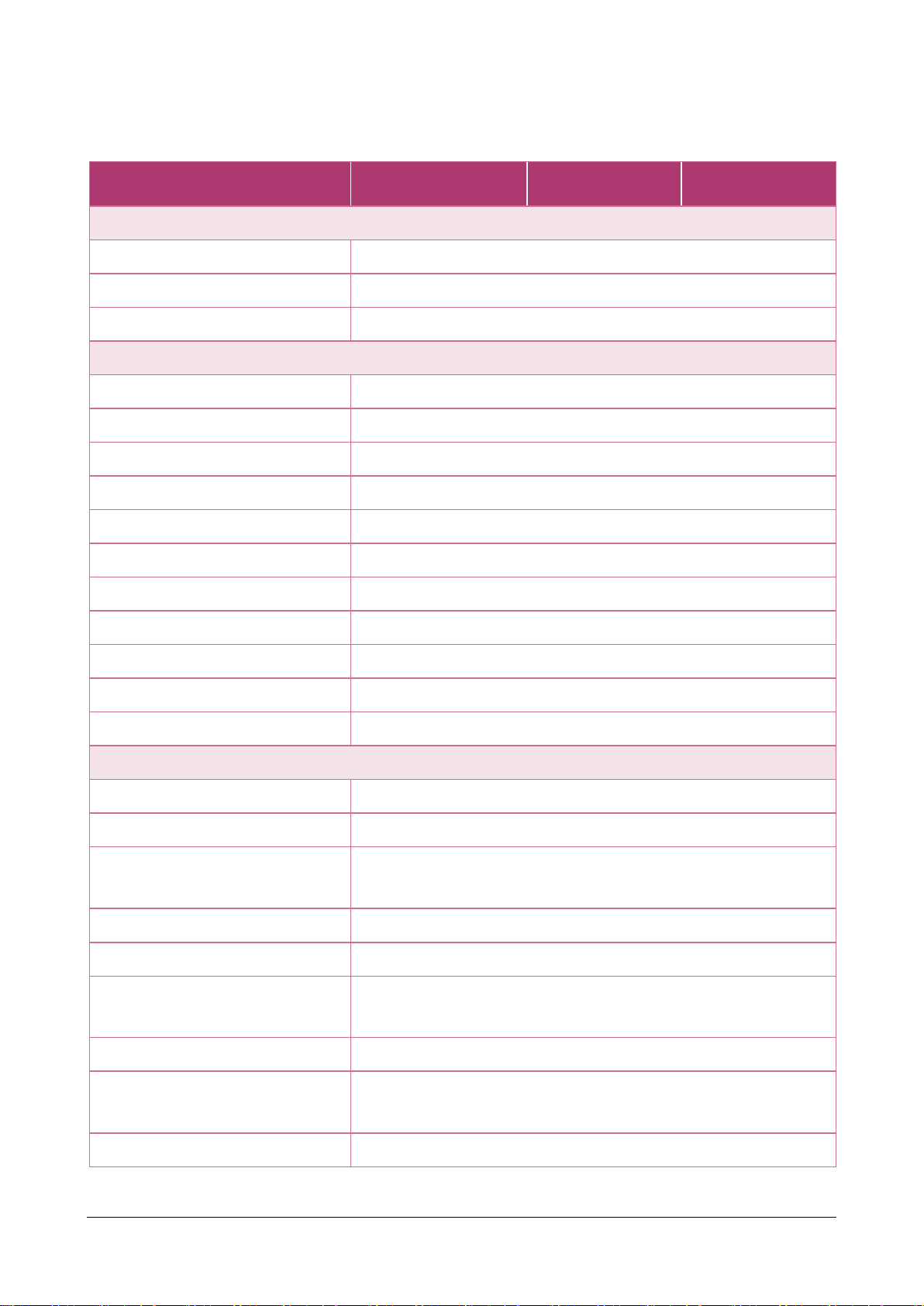
The table below summarizes the specifications of LX-9x71.
Models
LX-9171
LX-9371
LX-9771
System Software
OS
Linux OS with kernel 4.14
Embedded Service
SFTP server, Web server, SSH
SDK Provided
Standard LinPAC SDK for Linux by GNU C language
CPU Module
CPU
E3827 (1.75 GHz, 64-bit dual core)
SDRAM
2 GB DDR3
MRAM
512 KB
Flash(SSD)
mSATA slot with one 32 GB SSD
EEPROM
16 KB
Memory Expansion
CF socket with one 16GB CF card (support up to 32 GB)
RTC (Real Time Clock)
Provide second, minute, hour, date, day of week, month, year
64-bit Hardware Serial Number
Yes, for software copy protection
Dual Watchdog Timers
Yes (0.8 second)
Programmable LED Indicator
3 (Run, L1, L2)
Rotary Switch
Yes (0 ~ 9)
VGA/HDMI Communication Ports
VGA Resolution
1280 x 1024 to 1920 x 1080 (16 : 9) /640 x 480 to 1024 x 768 (4 : 3)
HDMI Resolution
1280 x 1024 to 1920 x 1080 (16 : 9) /640 x 480 to 1024 x 768 (4 : 3)
Ethernet Port
RJ-45 x 2, 10/100/1000M Base-TX (Auto-negotiating, Auto
MDI/MDI-X, LED indicators)
USB 2.0
4
ttySA0
Internal communication with the I-97K series modules in slots
Console
RS-232/485 (RxD, TxD and GND for RS-232; Data+, Data- for
RS-485); 3000 VDC isolated
ttyS0
RS-485 (Data+, Data-); 3000 VDC isolated
ttyS1
RS-232/485 (RxD, TxD, CTS, RTS and GND for RS-232; Data+, Datafor RS-485); 3000 VDC isolated
ttyS34
RS-232 (RxD, TxD, CTS, RTS, DSR, DTR, CD, RI and GND); 3000 VDC
LX-8000/9000 (Linux based PAC) User Manual version 1.1.0 Page: 9
Copyright © 2020 ICP DAS Co., Ltd. All Rights Reserved. E-mail: service@icpdas.com
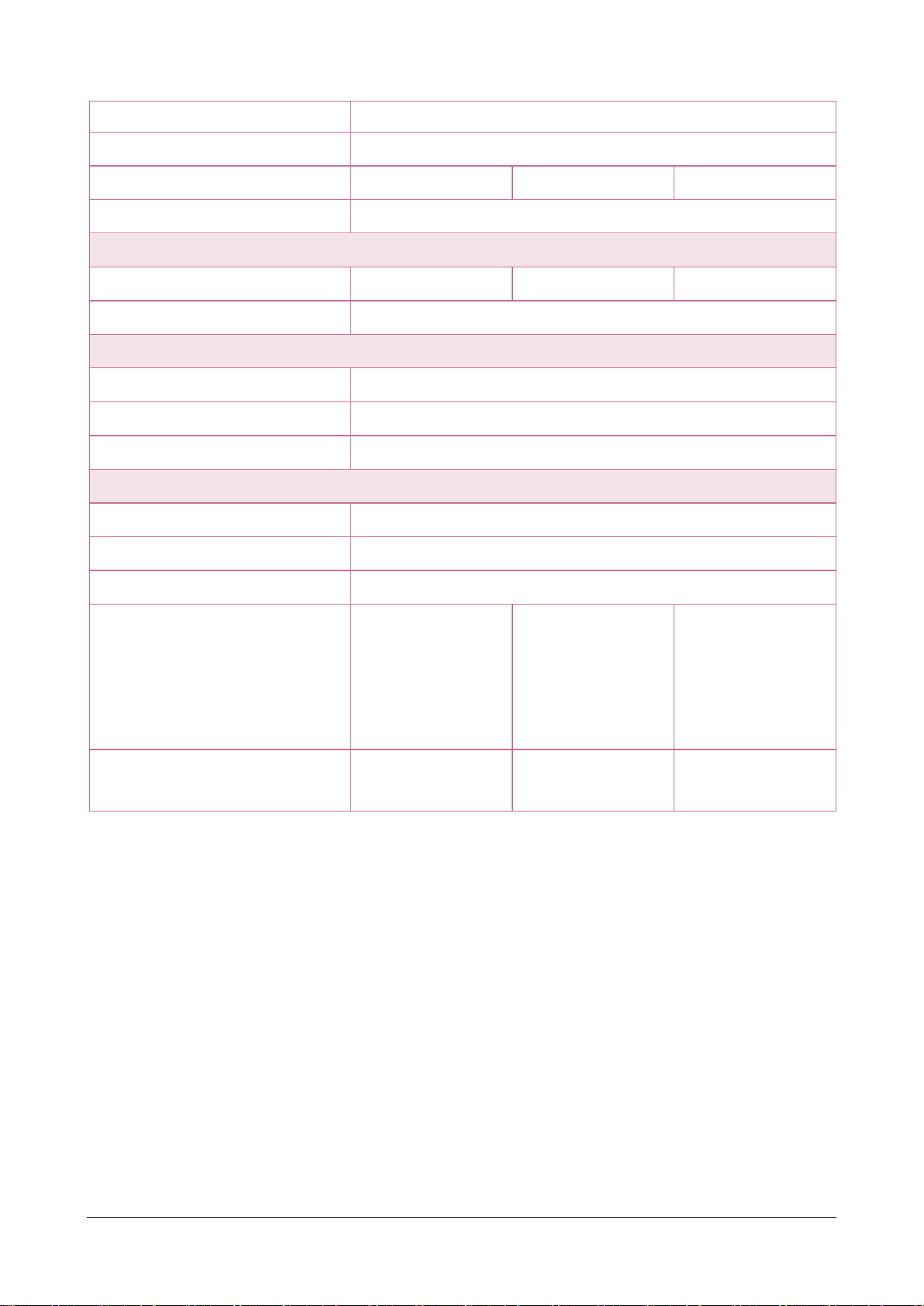
isolated
Audio
Microphone-in and Earphone-out
I/O Expansion Slot
1 3 7
Supported I/O modules
I-9K and I-97K series I/O Modules
Mechanical
Dimensions (W x H x D, unit: mm)
239 x 164 x 133
300 x 164 x 133
422 x 164 x 133
Installation
Wall mounting /DIN-rail mounting
Environmental
Operating Temperature
-25 °C to +75 °C
Storage Temperature
-30 °C to +80 °C
Ambient Relative Humidity
10 % to 90 % RH (non-condensing)
Power
Input Range
+10 V
DC
to +30 VDC
Isolation
1 kV
Redundant Power Inputs
Yes, with one power relay (1 A @ 24 VDC) for alarm
Capacity
3.7 A, 5 V supply to
CPU and backplane,
3.3 A, 5 V supply to
I/O expansion slots,
35 W in total
3.8 A, 5 V supply to
CPU and backplane,
3.2 A, 5 V supply to
I/O expansion slots,
35 W in total
4.0 A, 5 V supply to
CPU and backplane,
3.0 A, 5 V supply to
I/O expansion slots,
35 W in total
Consumption
16.6 W (0.69 A @ 24
VDC)
16.8 W (0.7 A @ 24
VDC)
18 W (0.75 A @ 24
VDC)
LX-8000/9000 (Linux based PAC) User Manual version 1.1.0 Page: 10
Copyright © 2020 ICP DAS Co., Ltd. All Rights Reserved. E-mail: service@icpdas.com
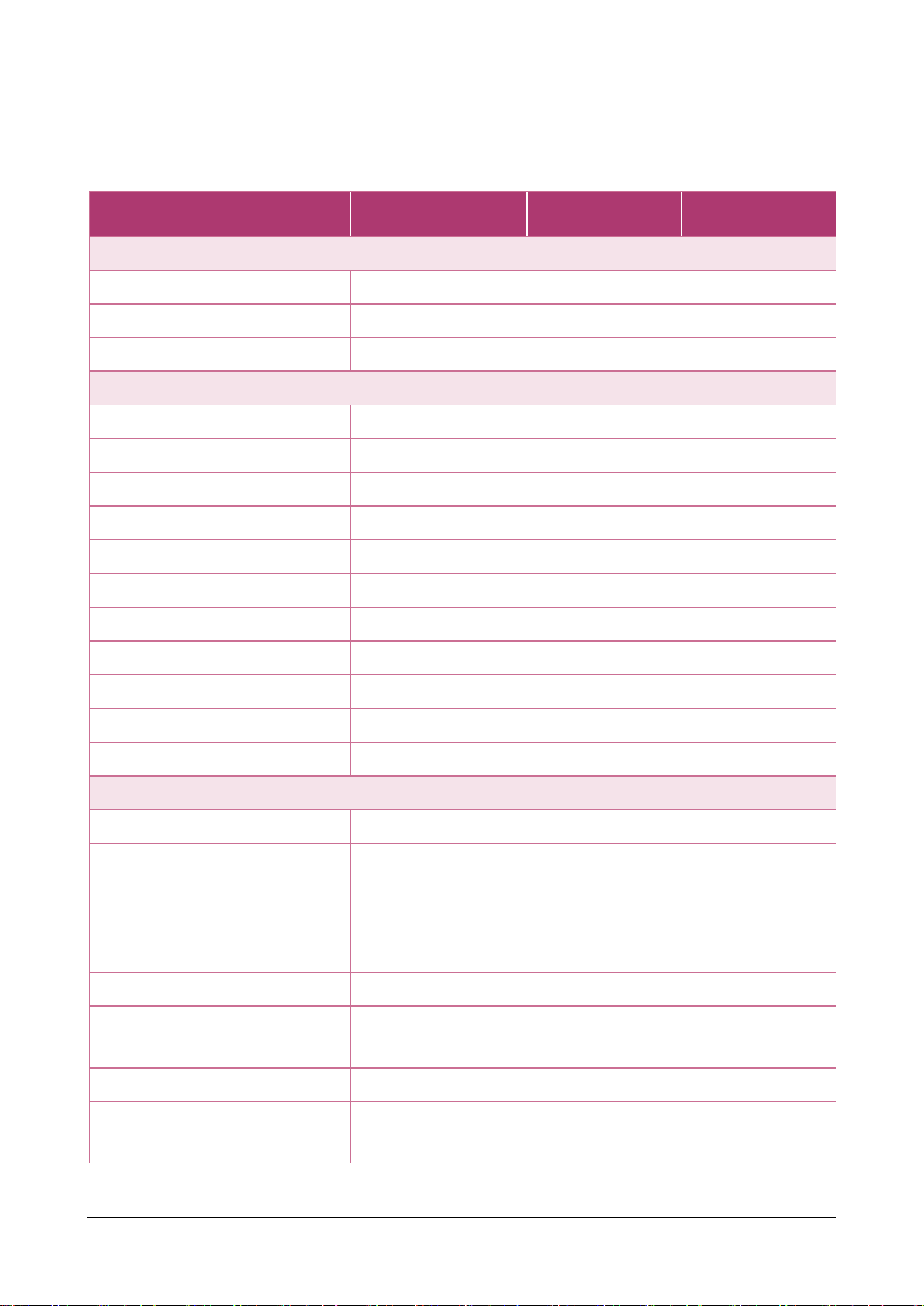
Models
LX-9181
LX-9381
LX-9781
System Software
OS
Linux OS with kernel 4.14
Embedded Service
SFTP server, Web server, SSH
SDK Provided
Standard LinPAC SDK for Linux by GNU C language
CPU Module
CPU
E3845 (1.91 GHz, 64-bit quad core)
SDRAM
4 GB DDR3
MRAM
512 KB
Flash(SSD)
mSATA slot with one 32 GB SSD
EEPROM
16 KB
Memory Expansion
CF socket with one 16GB CF card (support up to 32 GB)
RTC (Real Time Clock)
Provide second, minute, hour, date, day of week, month, year
64-bit Hardware Serial Number
Yes, for software copy protection
Dual Watchdog Timers
Yes (0.8 second)
Programmable LED Indicator
3 (Run, L1, L2)
Rotary Switch
Yes (0 ~ 9)
VGA/HDMI Communication Ports
VGA Resolution
1280 x 1024 to 1920 x 1080 (16 : 9) /640 x 480 to 1024 x 768 (4 : 3)
HDMI Resolution
1280 x 1024 to 1920 x 1080 (16 : 9) /640 x 480 to 1024 x 768 (4 : 3)
Ethernet Port
RJ-45 x 2, 10/100/1000M Base-TX (Auto-negotiating, Auto
MDI/MDI-X, LED indicators)
USB 2.0
4
ttySA0
Internal communication with the I-97K series modules in slots
Console
RS-232/485 (RxD, TxD and GND for RS-232; Data+, Data- for
RS-485); 3000 VDC isolated
ttyS0
RS-485 (Data+, Data-); 3000 VDC isolated
ttyS1
RS-232/485 (RxD, TxD, CTS, RTS and GND for RS-232; Data+, Datafor RS-485); 3000 VDC isolated
The table below summarizes the specifications of LX-9x81 series.
LX-8000/9000 (Linux based PAC) User Manual version 1.1.0 Page: 11
Copyright © 2020 ICP DAS Co., Ltd. All Rights Reserved. E-mail: service@icpdas.com
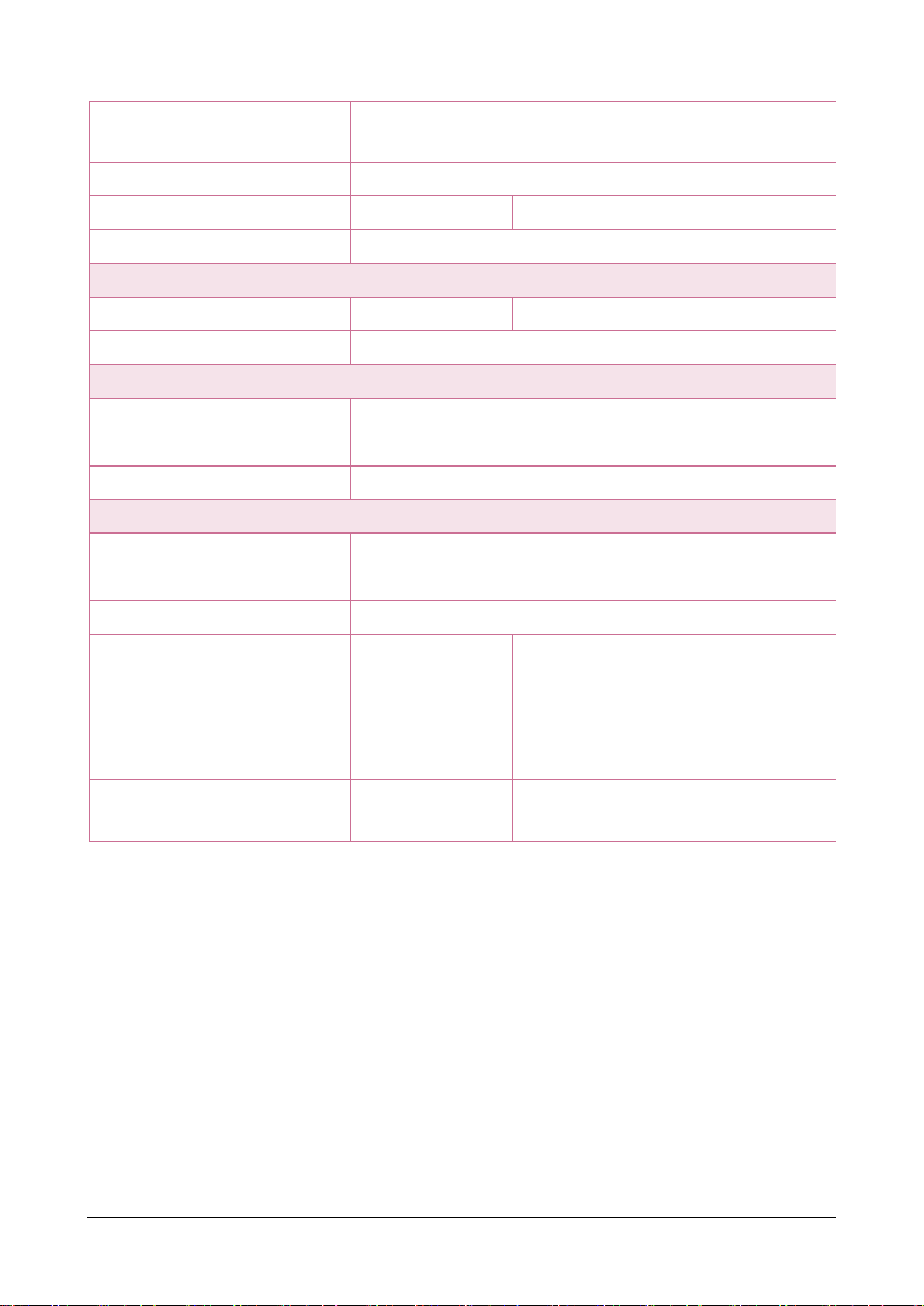
ttyS34
RS-232 (RxD, TxD, CTS, RTS, DSR, DTR, CD, RI and GND); 3000 VDC
isolated
Audio
Microphone -in and Earphone-out
I/O Expansion Slot
1 3 7
Supported I/O modules
I-9K and I-97K series I/O Modules
Mechanical
Dimensions (W x H x D, unit: mm)
239 x 164 x 133
300 x 164 x 133
422 x 164 x 133
Installation
Wall mounting / DIN-rail mounting
Environmental
Operating Temperature
-25 °C to +60 °C
Storage Temperature
-30 °C to +80 °C
Ambient Relative Humidity
10 % to 90 % RH (non-condensing)
Power
Input Range
+10 V
DC
to +30 VDC
Isolation
1 kV
Redundant Power Inputs
Yes, with one power relay (1 A @ 24 VDC) for alarm
Capacity
4.1 A, 5 V supply to
CPU and backplane,
2.5 A, 5 V supply to
I/O expansion slots,
33 W in total
4.2 A, 5 V supply to
CPU and backplane,
2.4 A, 5 V supply to
I/O expansion slots,
33 W in total
4.4 A, 5 V supply to
CPU and backplane,
2.2 A, 5 V supply to
I/O expansion slots,
33 W in total
Consumption
18.5 W (0.77 A @ 24
VDC)
18.7 W (0.78 A @ 24
VDC)
20.4 W (0.85 A @ 24
VDC)
LX-8000/9000 (Linux based PAC) User Manual version 1.1.0 Page: 12
Copyright © 2020 ICP DAS Co., Ltd. All Rights Reserved. E-mail: service@icpdas.com
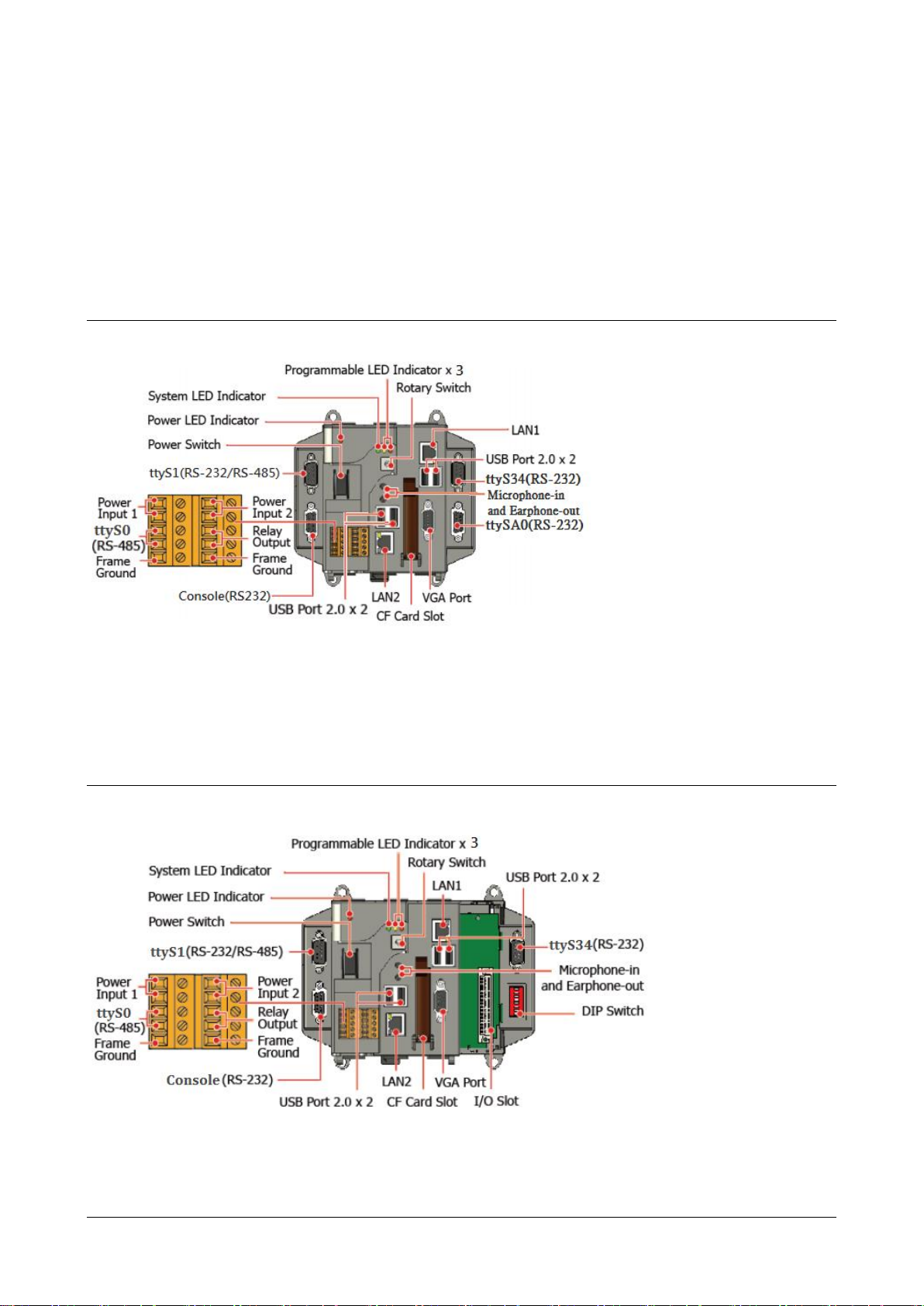
1.3. Overview
The LX-8000/9000 Series modules are equipped with several interfaces and peripherals that can
be integrated with external systems. Here is an overview of the components and its descriptions.
LX-8031
LX-8131
LX-8000/9000 (Linux based PAC) User Manual version 1.1.0 Page: 13
Copyright © 2020 ICP DAS Co., Ltd. All Rights Reserved. E-mail: service@icpdas.com
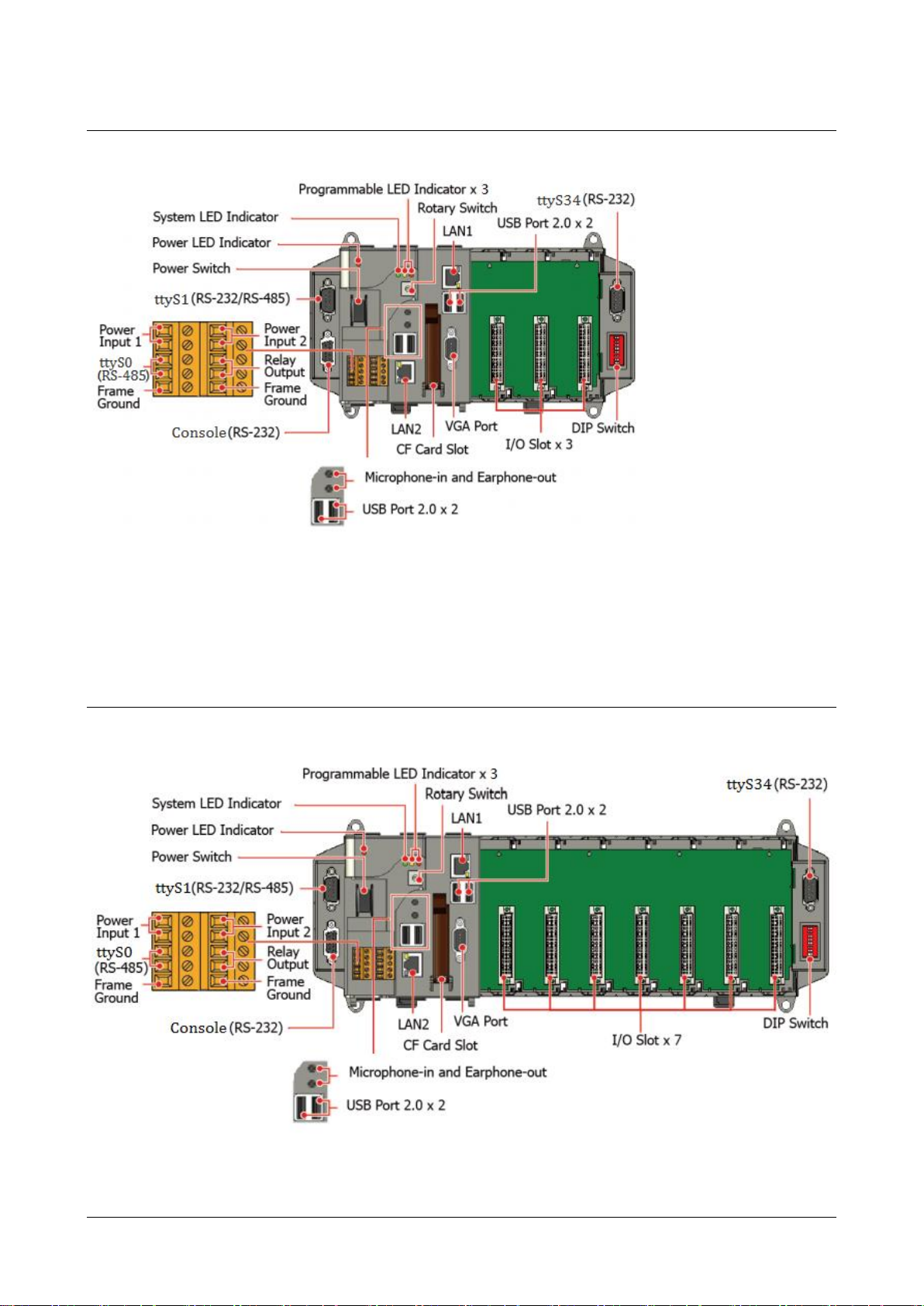
LX-8331
LX-8731
LX-8000/9000 (Linux based PAC) User Manual version 1.1.0 Page: 14
Copyright © 2020 ICP DAS Co., Ltd. All Rights Reserved. E-mail: service@icpdas.com
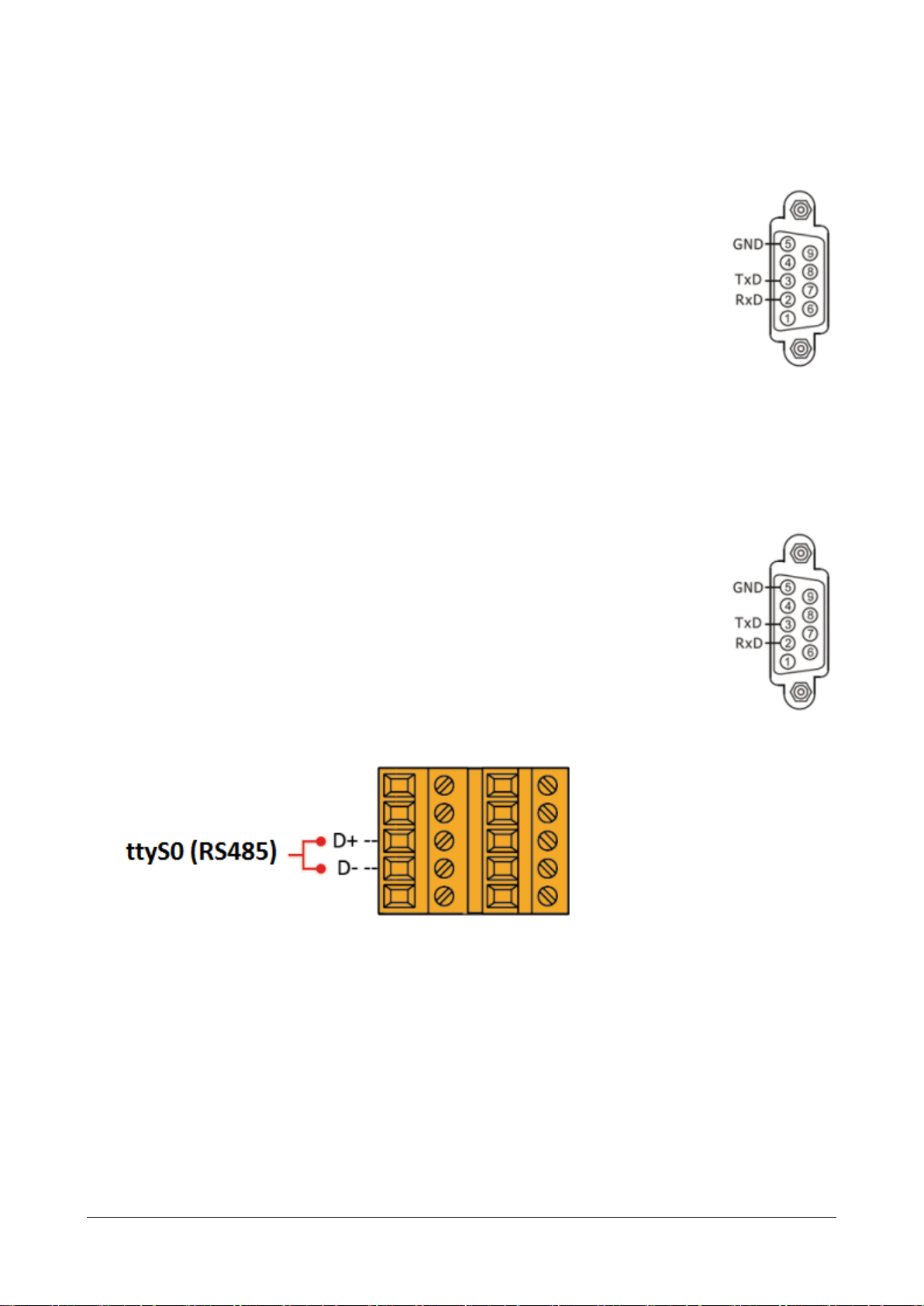
● ttySA0 (RS-232) (for LX-8031 only)
The ttySA0 port is a 9-pins RS-232 connector. The details of the ttySA0 port specifications are
shown to the side.
Note: 16C550 compatible
Port Type: Male
Baud Rate: 115200, 57600, 38400, 19200, 9600, 4800, 2400, 1200 bps
Data Bits: 5, 6, 7, 8
Parity: None, Even, Odd, Mark (Always 1), Space (Always 0)
Stop Bits: 1, 2
FIFO: 128 bytes
● Console (RS-232)
The Console port is a 9-pins RS-232 connector. The details of the Console port specifications are
shown to the side.
Note: 16C550 compatible
Port Type: Female
Baud Rate: 115200, 57600, 38400, 19200, 9600, 4800, 2400, 1200 bps
Data Bits: 7, 8
Parity: None, Even, Odd Stop Bits: 1
FIFO: 1 byte
●ttyS0 (2-wire RS-485)
Note: 16C550 compatible
Port Type: Terminals
Baud Rate: 115200, 57600, 38400, 19200, 9600, 4800, 2400, 1200 bps
Data Bits: 5, 6, 7, 8
Parity: None, Even, Odd, Mark (Always 1), Space (Always 0)
Stop Bits: 1, 2
FIFO: 128 bytes
LX-8000/9000 (Linux based PAC) User Manual version 1.1.0 Page: 15
Copyright © 2020 ICP DAS Co., Ltd. All Rights Reserved. E-mail: service@icpdas.com
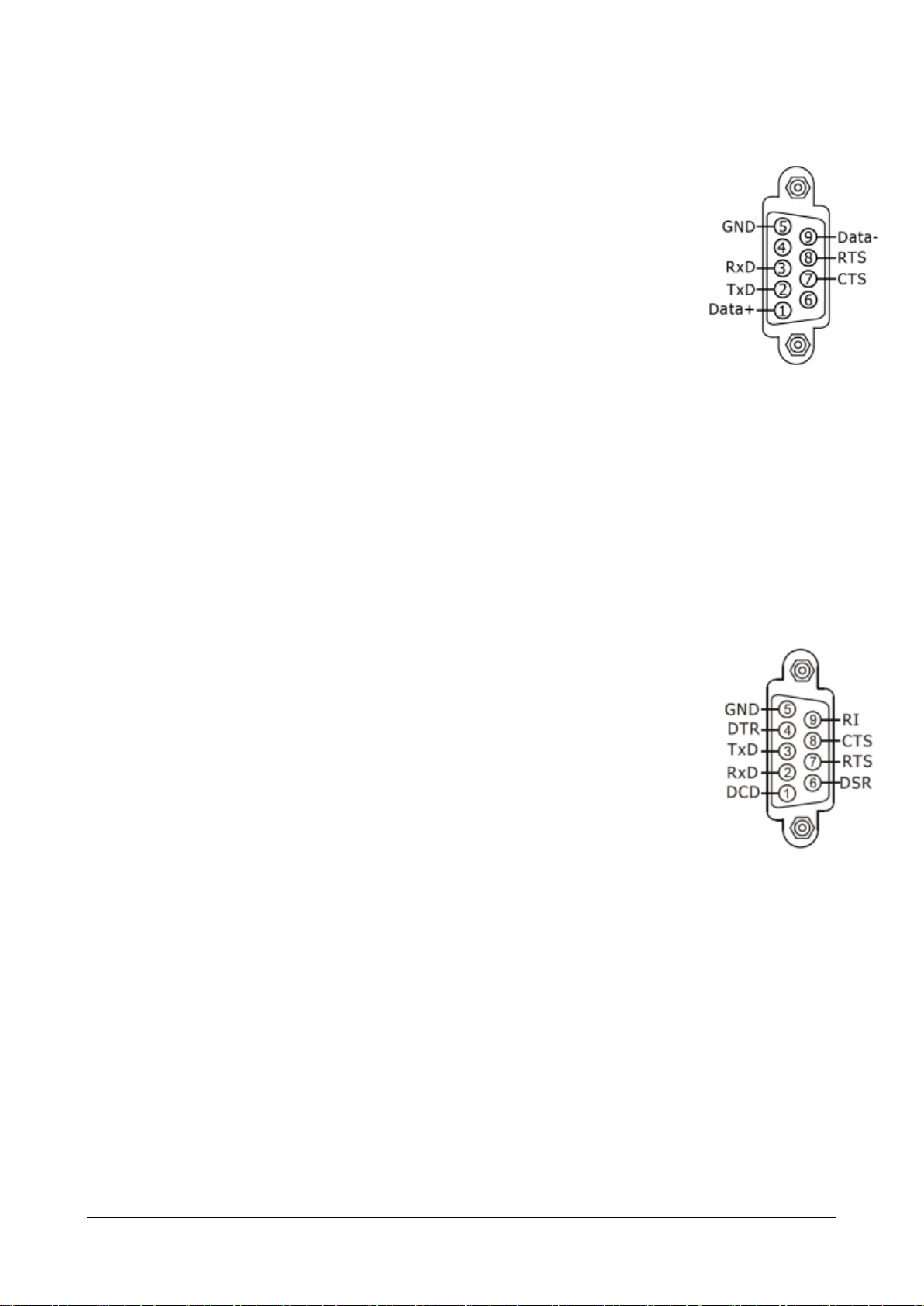
● ttyS1 (RS-232/RS-485)
The ttyS1 port is a 9-pins RS-232/RS-485 connector. The details of the ttyS1 port specifications are
shown to the side.
Note: 16C550 compatible
Port Type: Male
Baud Rate: 115200, 57600, 38400, 19200, 9600, 4800, 2400, 1200 bps
Data Bits: 5, 6, 7, 8
Parity: None, Even, Odd, Mark (Always 1), Space (Always 0)
ttyS1 can be configured as either RS-232 or RS-485, that only can select one at a time and its
configuration depends on the pin connections as follows:
- RS-232 (RXD, TXD, CTS, RTS and GND)
- RS-485 (Data+ and Data-)
There is no software configuration or hardware jumper needed.
● ttyS34 (RS-232)
The ttyS34 port is a 9-pins RS-232 connector. The details of the ttyS34 port specifications are
shown to the side.
Note: 16C550 compatible
Port Type: Male
Baud Rate: 115200, 57600, 38400, 19200, 9600, 4800, 2400, 1200 bps
Data Bits: 5, 6, 7, 8
Parity: None, Even, Odd, Mark (Always 1), Space (Always 0)
Stop Bits: 1, 2
FIFO: 16 bytes
LX-8000/9000 (Linux based PAC) User Manual version 1.1.0 Page: 16
Copyright © 2020 ICP DAS Co., Ltd. All Rights Reserved. E-mail: service@icpdas.com

LX-9171/LX-9181
LX-9371/LX-9381
LX-9771/LX-9781
LX-8000/9000 (Linux based PAC) User Manual version 1.1.0 Page: 17
Copyright © 2020 ICP DAS Co., Ltd. All Rights Reserved. E-mail: service@icpdas.com
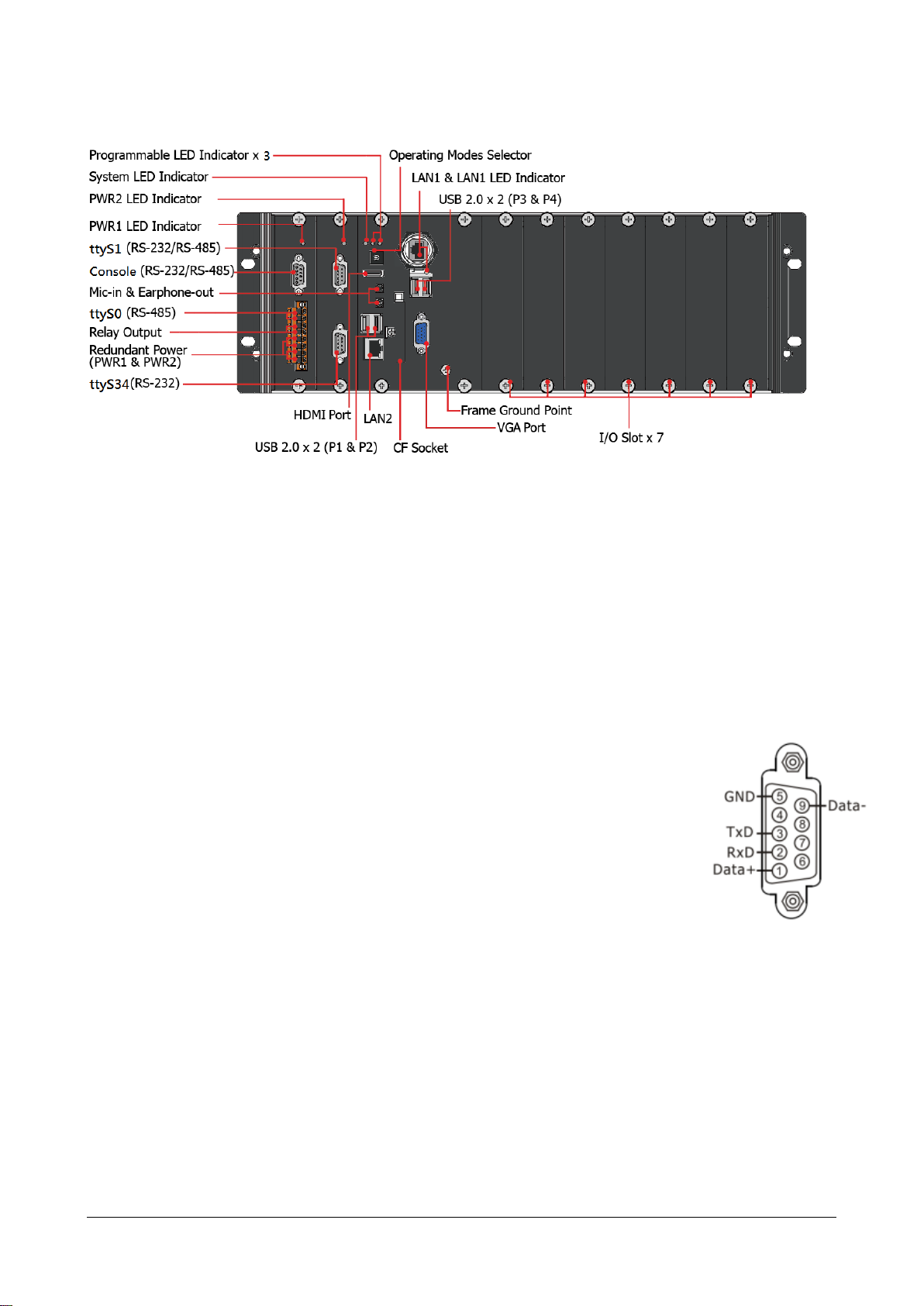
● Console (RS-232/RS-485)
The Console port is a 9-pins RS-232/RS-485 connector that can be configured as either RS-232 or
RS-485, that only can select one at a time and its configuration depends on the pin connections as
follows:
RS-232 (RXD, TXD and GND)
RS-485 (Data+ and Data-)
There is no software configuration or hardware jumper needed.
The details of the Console port specifications are shown to the side.
Note: 16C550 compatible
Port Type: Male
Baud Rate: 115200, 57600, 38400, 19200, 9600, 4800, 2400, 1200 bps
Data Bits: 5, 6, 7, 8
Parity: None, Even, Odd, Mark (Always 1), Space (Always 0)
Stop Bits: 1, 2
FIFO: 64 bytes
LX-8000/9000 (Linux based PAC) User Manual version 1.1.0 Page: 18
Copyright © 2020 ICP DAS Co., Ltd. All Rights Reserved. E-mail: service@icpdas.com
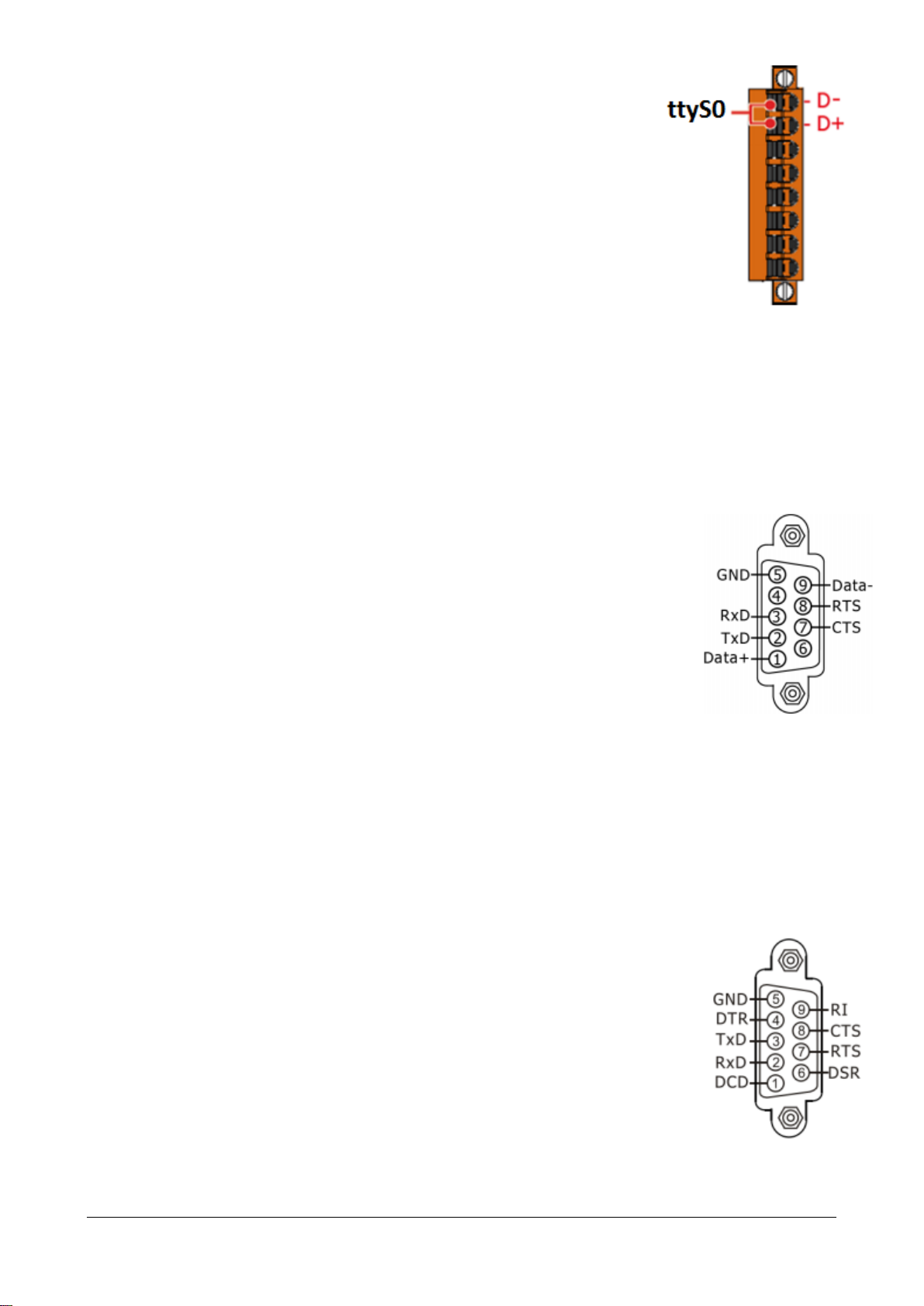
● ttyS0 (2-wire RS-485)
Note: 16C550 compatible
Port Type: Terminals
Baud Rate: 115200, 57600, 38400, 19200, 9600, 4800, 2400, 1200 bps
Data Bits: 5, 6, 7, 8 Parity: None, Even, Odd, Mark (Always 1), Space (Always 0)
Stop Bits: 1, 2
FIFO: 128 bytes
● ttyS1 (RS-232/RS-485)
The ttyS1 port is a 9-pins RS-232/RS-485 connector that can be configured as either RS-232 or
RS-485, that only can select one at a time and its configuration depends on the pin connections as
follows:
RS-232 (RXD, TXD, RTS, CTS and GND)
RS-485 (Data+ and Data-)
There is no software configuration or hardware jumper needed.
The details of the ttyS1 port specifications are shown to the side.
Note: 16C550 compatible
Port Type: Male
Baud Rate: 115200, 57600, 38400, 19200, 9600, 4800, 2400, 1200 bps
Data Bits: 5, 6, 7, 8 Parity: None, Even, Odd, Mark (Always 1), Space (Always 0)
Stop Bits: 1, 2
FIFO: 128 bytes
● ttyS34 (RS-232)
The ttyS34 port is a 9-pins RS-232 connector. The details of the ttyS34 port specifications are
shown to the side.
Note: 16C550 compatible
Port Type: Male
Baud Rate: 115200, 57600, 38400, 19200, 9600, 4800, 2400, 1200 bps
Data Bits: 5, 6, 7, 8 Parity: None, Even, Odd, Mark (Always 1), Space (Always 0)
Stop Bits: 1, 2
FIFO: 128 bytes
LX-8000/9000 (Linux based PAC) User Manual version 1.1.0 Page: 19
Copyright © 2020 ICP DAS Co., Ltd. All Rights Reserved. E-mail: service@icpdas.com
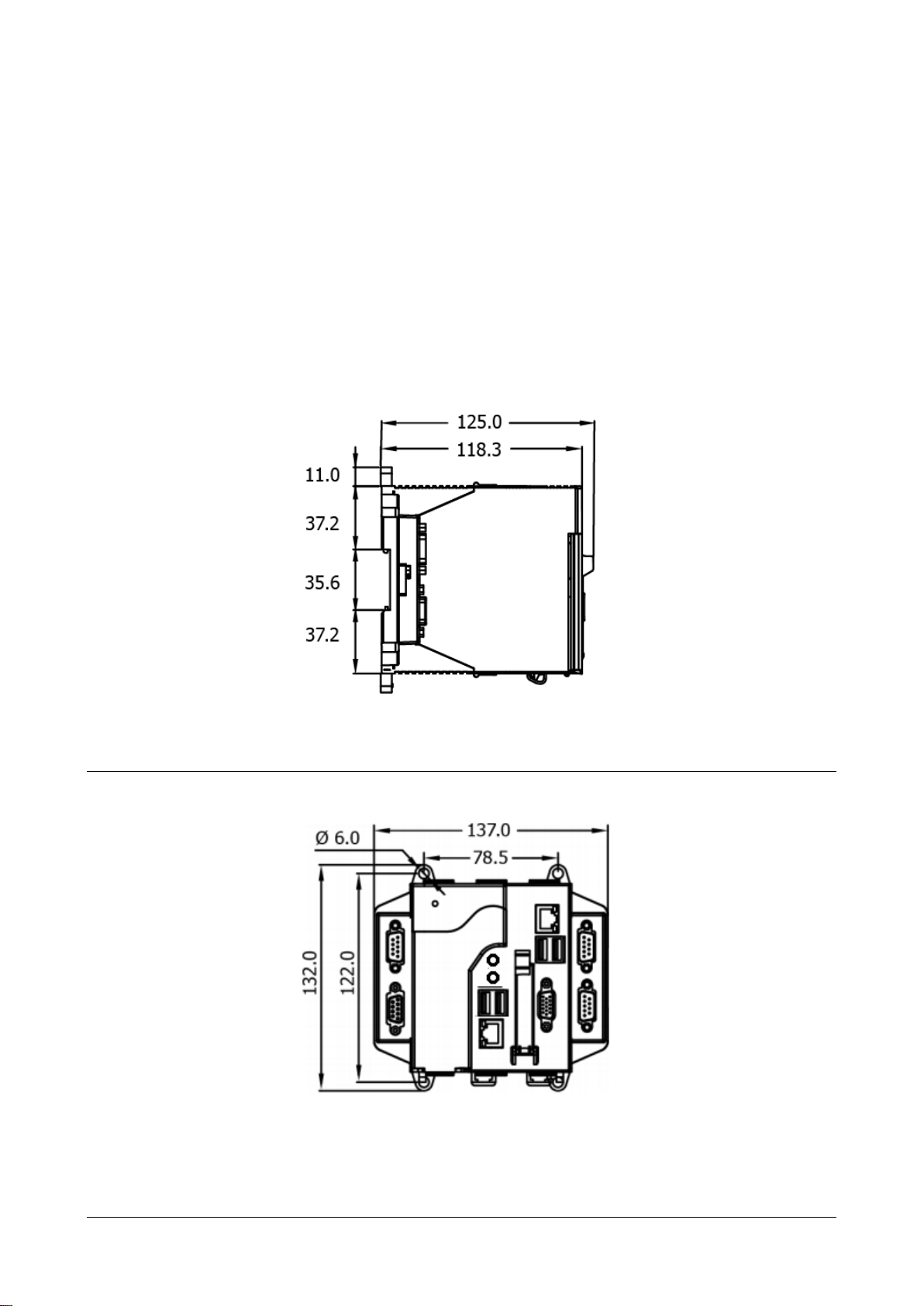
1.4. LX-8000 Series Dimensions
The diagrams below provide the dimensions of the LX-8000 to use in defining your enclosure
specifications. Remember to leave room for potential expansion if you are using other
components in your system.
The height dimension is the same for all LX-8000. The width depending on your choose of I/O
expansion slots. All dimensions are in millimeters.
LX-8031
LX-8000/9000 (Linux based PAC) User Manual version 1.1.0 Page: 20
Copyright © 2020 ICP DAS Co., Ltd. All Rights Reserved. E-mail: service@icpdas.com
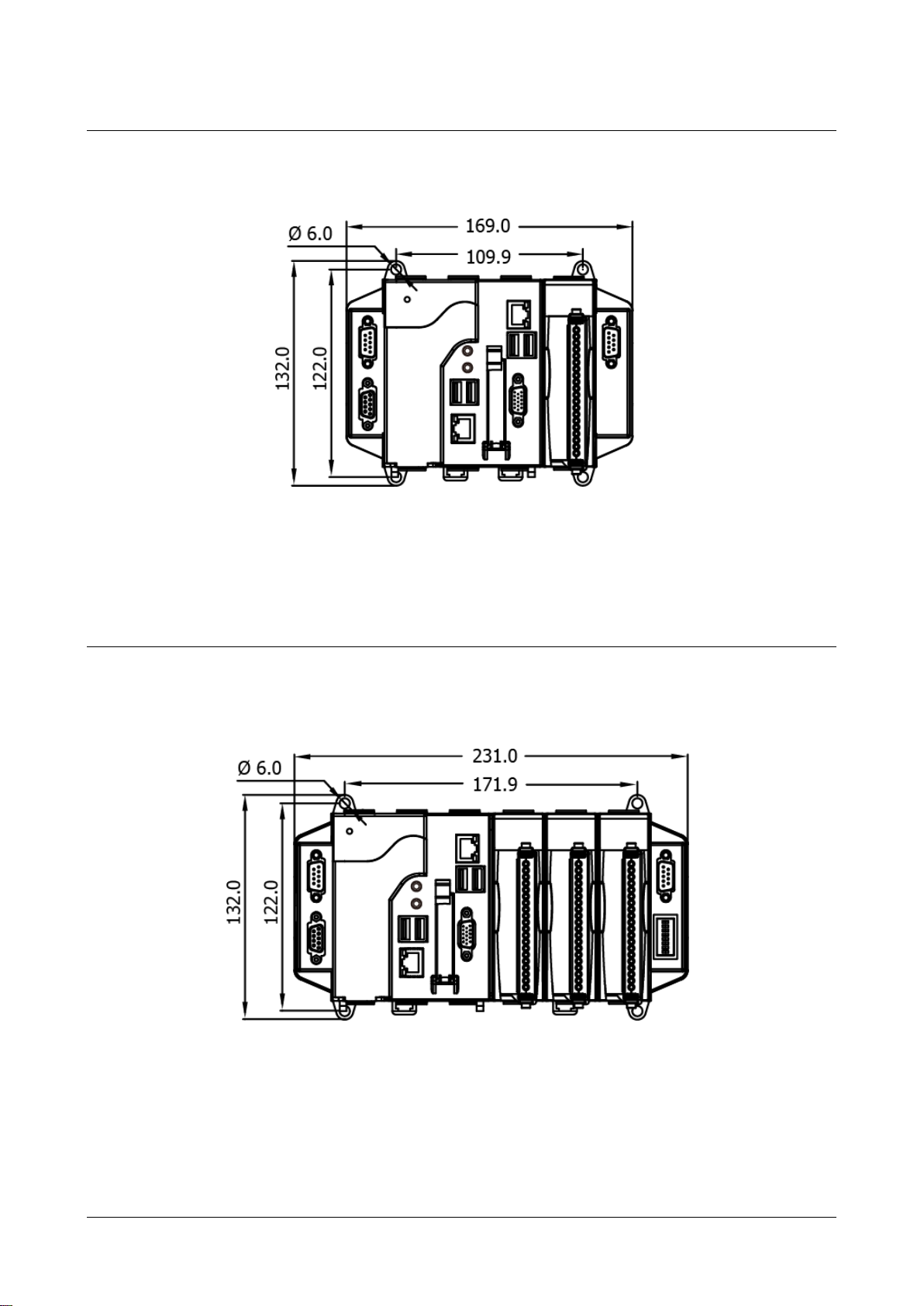
LX-8131
LX-8331
LX-8000/9000 (Linux based PAC) User Manual version 1.1.0 Page: 21
Copyright © 2020 ICP DAS Co., Ltd. All Rights Reserved. E-mail: service@icpdas.com
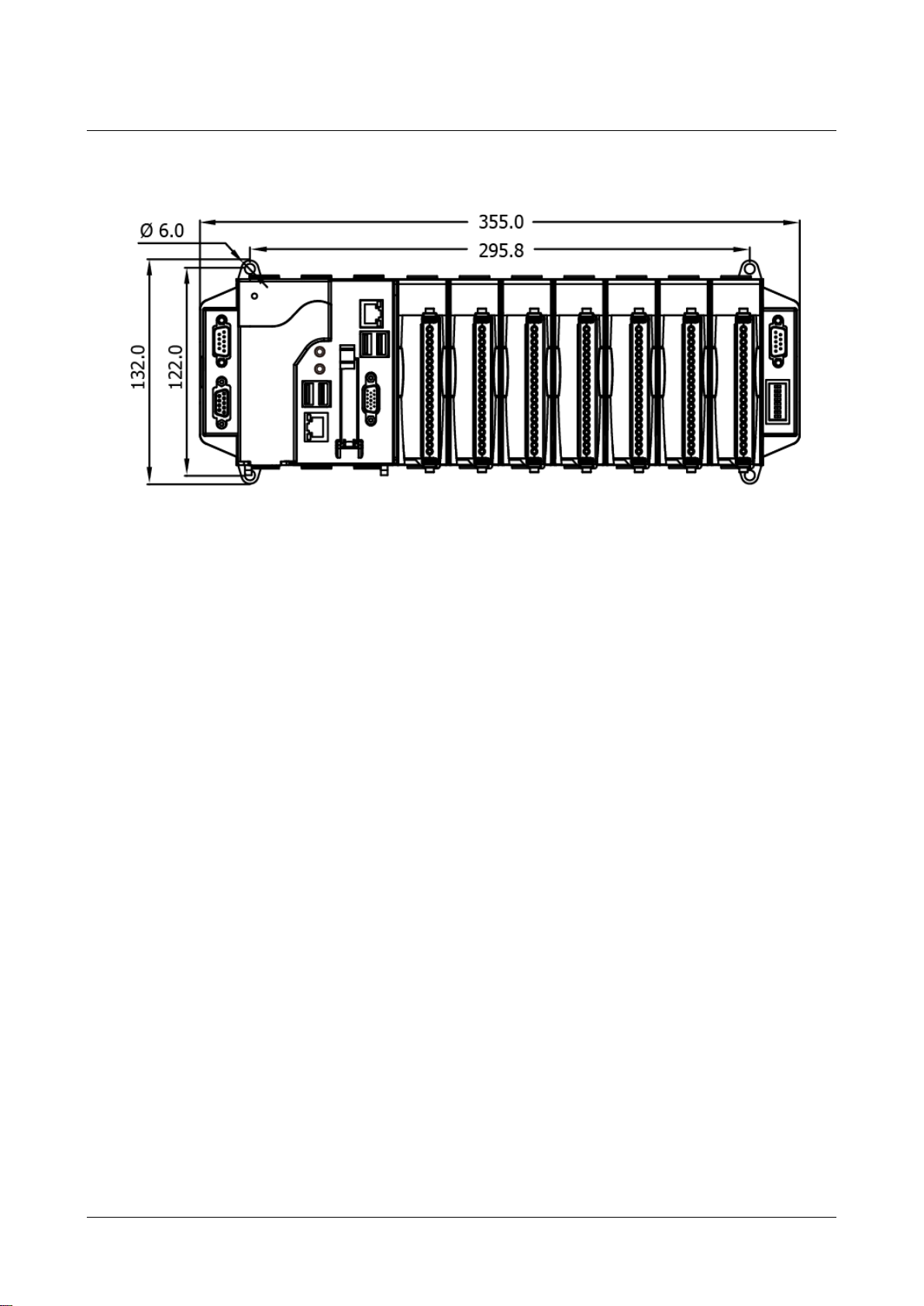
LX-8731
LX-8000/9000 (Linux based PAC) User Manual version 1.1.0 Page: 22
Copyright © 2020 ICP DAS Co., Ltd. All Rights Reserved. E-mail: service@icpdas.com
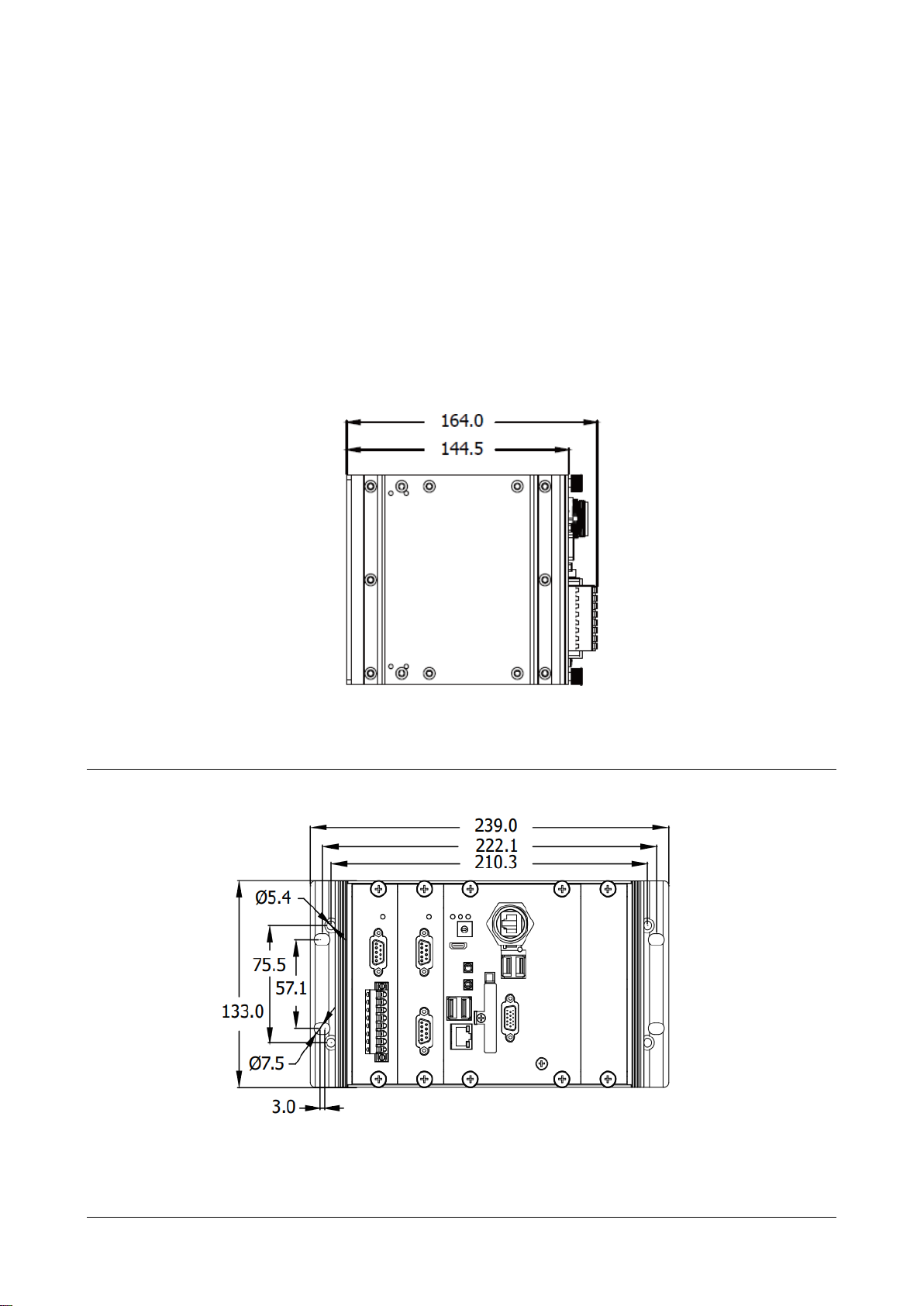
1.5. LX-9000 Series Dimensions
The diagrams below provide the dimensions of the LX-9000 to use in defining your enclosure
specifications. Remember to leave room for potential expansion if you are using other
components in your system.
The height dimension is the same for all LX-9000. The width depending on your choose of I/O
expansion slots. All dimensions are in millimeters.
LX-9171/LX-9181
LX-8000/9000 (Linux based PAC) User Manual version 1.1.0 Page: 23
Copyright © 2020 ICP DAS Co., Ltd. All Rights Reserved. E-mail: service@icpdas.com
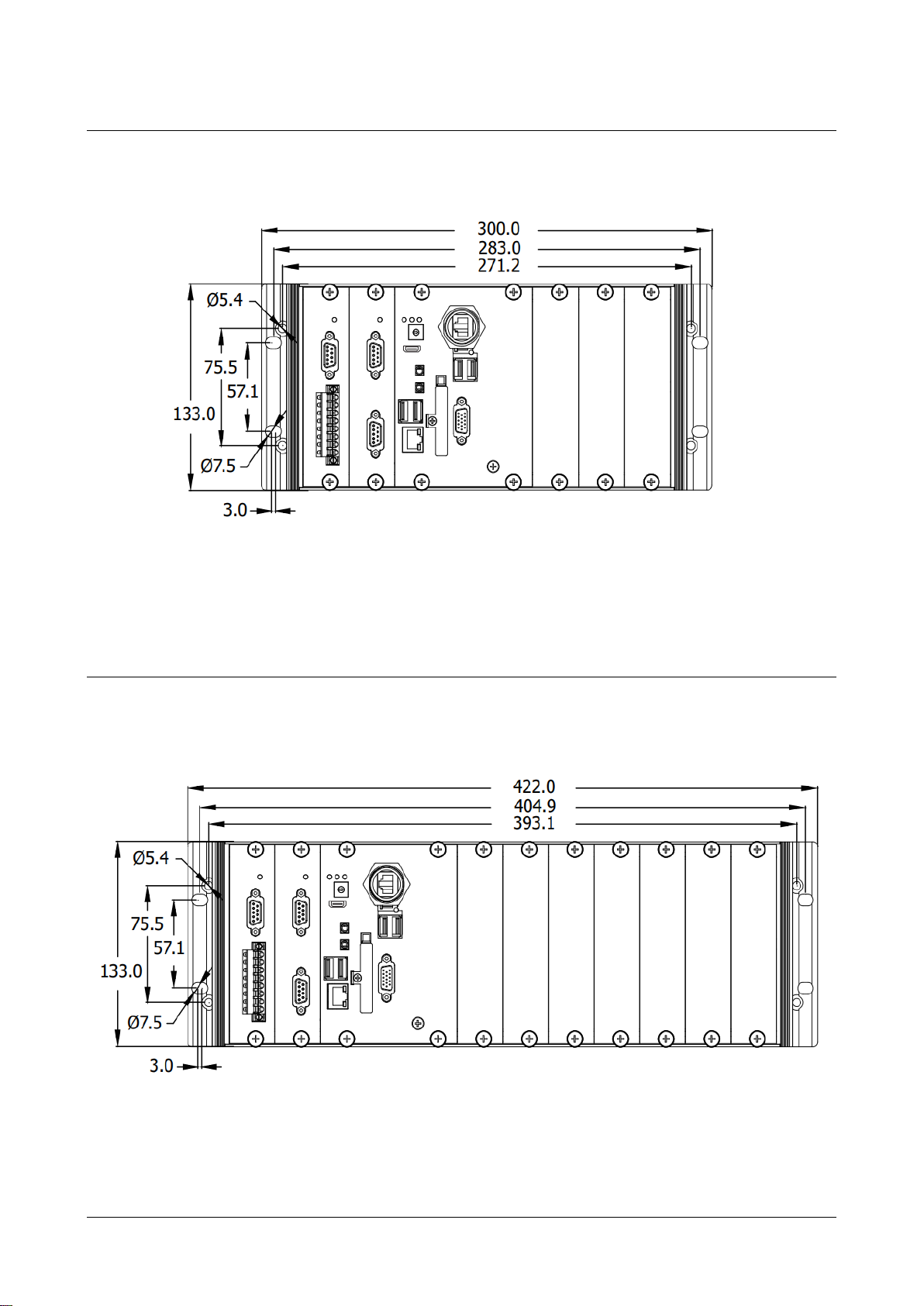
LX-9371/LX-9381
LX-9771/LX-9781
LX-8000/9000 (Linux based PAC) User Manual version 1.1.0 Page: 24
Copyright © 2020 ICP DAS Co., Ltd. All Rights Reserved. E-mail: service@icpdas.com

2. LX-8000/9000 Getting Started
This chapter provides a guided tour of the LX-8000/9000 installation and configuration that
describes the steps needed to download, install, configure, and run the basic procedures for user
working with the LX-8000/9000 for the first time.
Before starting any task, please check the package contents. If any of the following package
contents are missing or damaged, contact your dealer, distributor.
LX-8x31 Series
LX-9x71/LX-9x81 Series
LX-8000/9000 (Linux based PAC) User Manual version 1.1.0 Page: 25
Copyright © 2020 ICP DAS Co., Ltd. All Rights Reserved. E-mail: service@icpdas.com
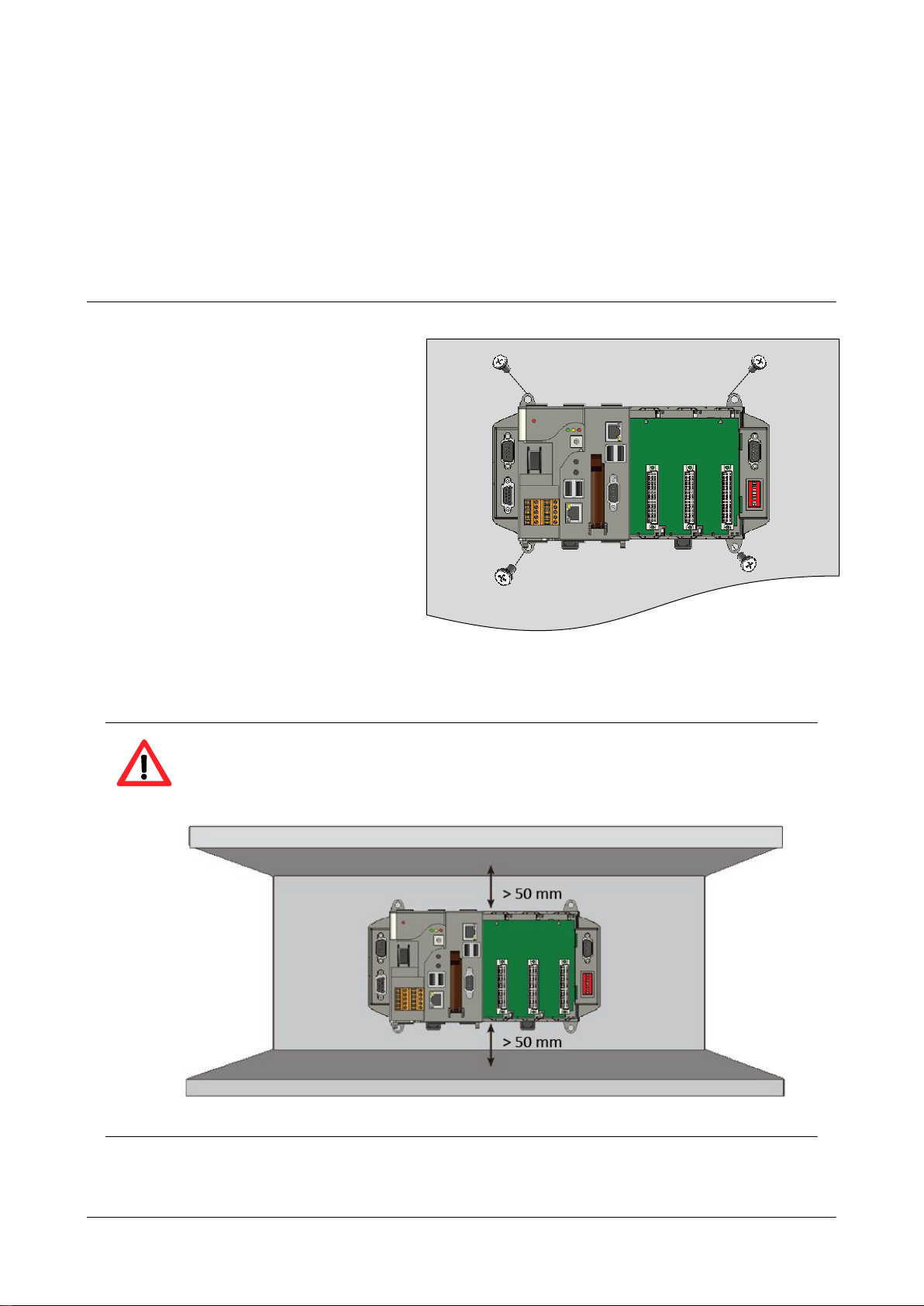
2.1. Mounting the LX-8000
The LX-8000 can be mounted either directly to a wall/panel, or onto a standard 35mm DIN rail.
Wall/Panel mounting
Step 1: Install the four mounting screws
into the 4 keyhole mounting holes
Step 2: Fasten the screws securely
Tips & Warnings
There must be a minimum clearance of 50mm between the LX-8000 and the top
and bottom side of the enclosure panel.
LX-8000/9000 (Linux based PAC) User Manual version 1.1.0 Page: 26
Copyright © 2020 ICP DAS Co., Ltd. All Rights Reserved. E-mail: service@icpdas.com
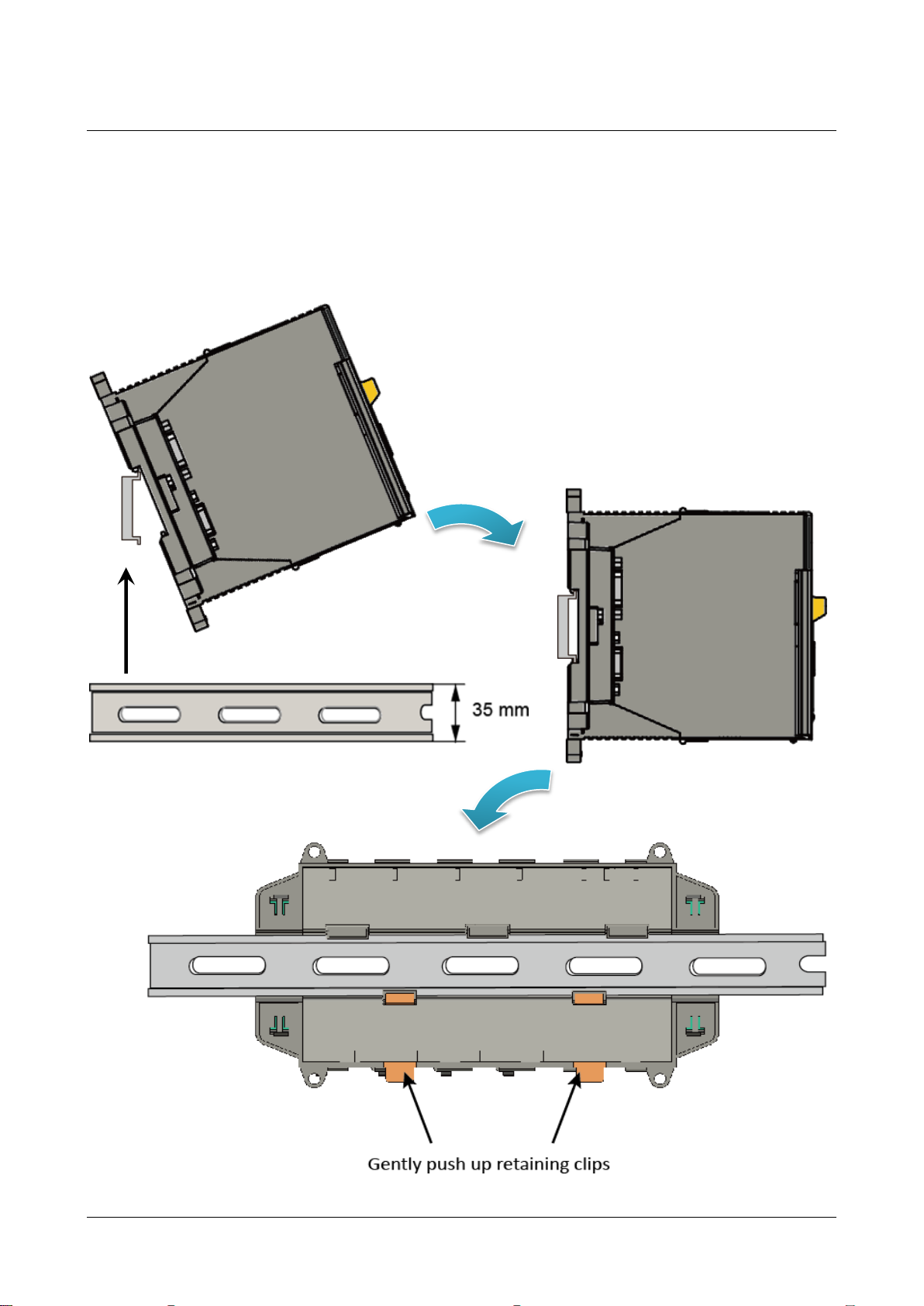
DIN Rail mounting
Step 1: Hook upper tab over upper flange of DIN rail
Step 2: Tilt the module toward DIN rail until it snaps securely to DIN rail
LX-8000/9000 (Linux based PAC) User Manual version 1.1.0 Page: 27
Copyright © 2020 ICP DAS Co., Ltd. All Rights Reserved. E-mail: service@icpdas.com

Tips & Warnings
A good common ground reference (earth ground) is essential for proper
operation of the LX-8000. One side of all control circuits, power circuits and the
ground lead must be properly connected to earth ground by either installing a
ground rod in close proximity to the enclosure or by connecting to the incoming
power system ground. There must be a single-point ground (i.e. copper bus bar)
for all devices in the enclosure that require an earth ground.
LX-8000/9000 (Linux based PAC) User Manual version 1.1.0 Page: 28
Copyright © 2020 ICP DAS Co., Ltd. All Rights Reserved. E-mail: service@icpdas.com
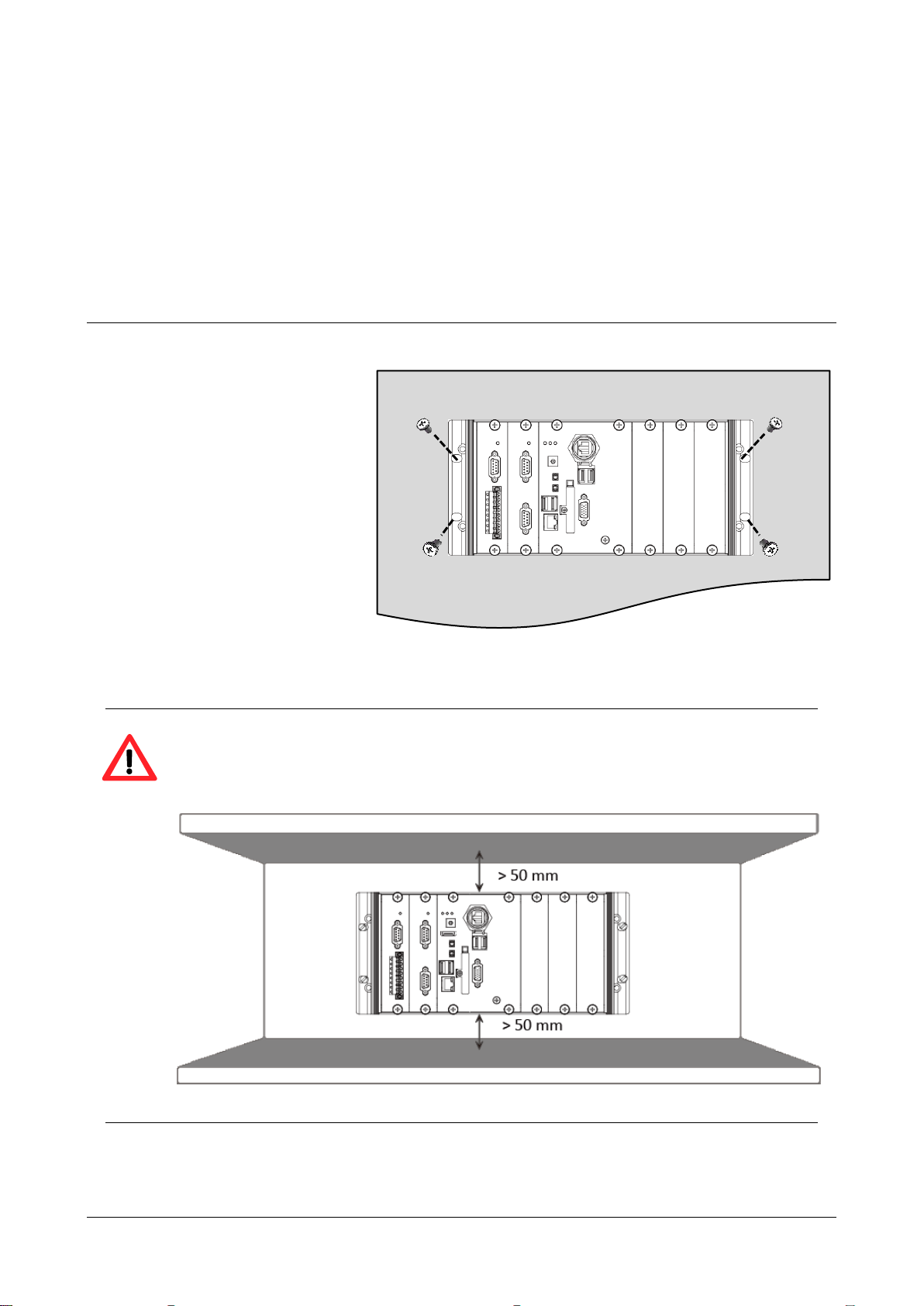
2.2. Mounting the LX-9000
The LX-9000 can be mounted either directly to a wall/panel, or onto a stainless 35mm DIN rail.
Wall/Panel mounting
Step 1: Install the four mounting
screws into the 4 keyhole
mounting holes
Step 2: Fasten the screws securely
Tips & Warnings
There must be a minimum clearance of 50mm between the LX-9000 and the top
and bottom side of the enclosure panel.
LX-8000/9000 (Linux based PAC) User Manual version 1.1.0 Page: 29
Copyright © 2020 ICP DAS Co., Ltd. All Rights Reserved. E-mail: service@icpdas.com
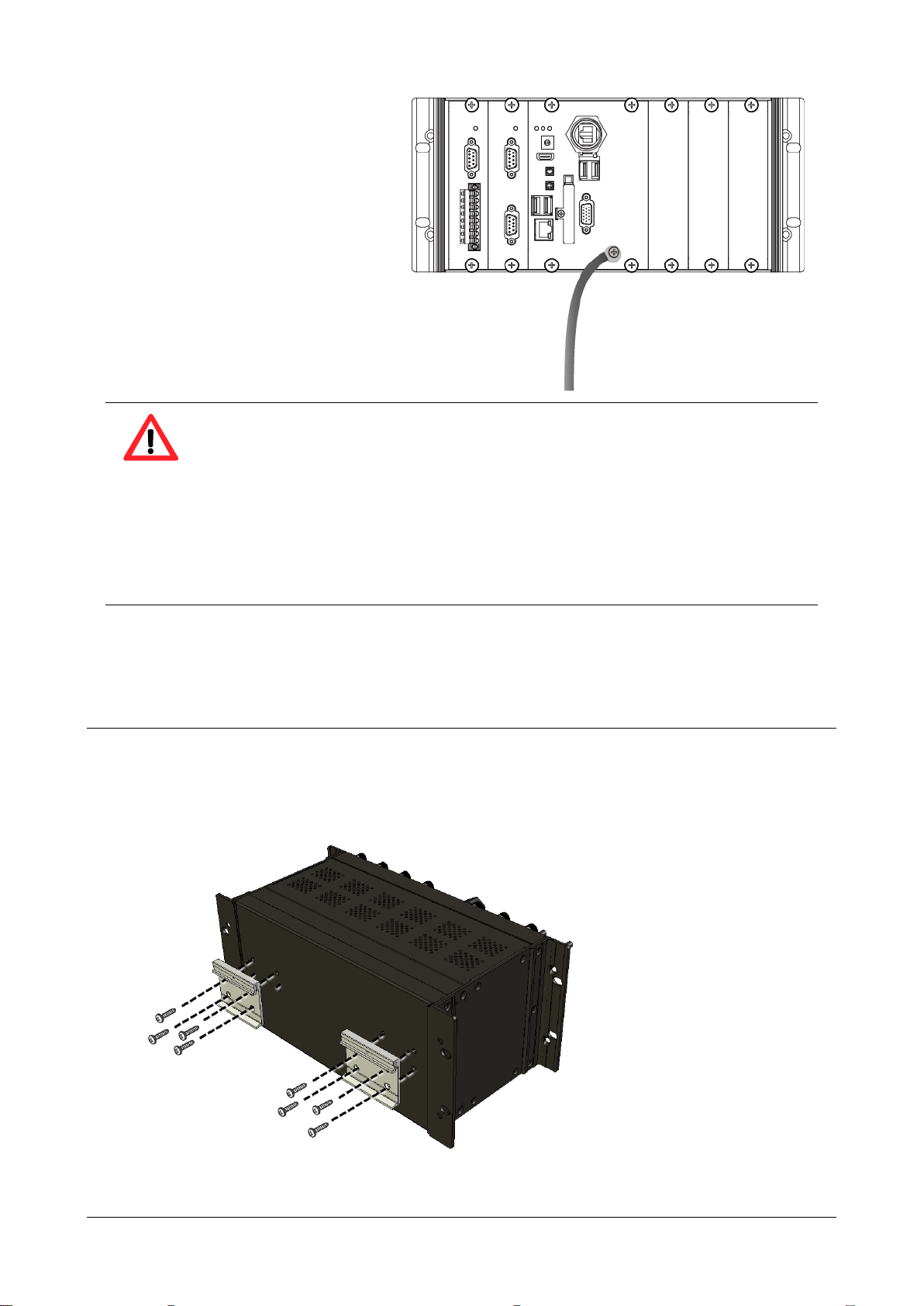
Step 3: Connect the ground lead to
the frame ground point
Tips & Warnings
A good common ground reference (earth ground) is essential for proper
operation of the LX-9000. One side of all control circuits, power circuits and the
ground lead must be properly connected to earth ground by either installing a
ground rod in close proximity to the enclosure or by connecting to the incoming
power system ground. There must be a single-point ground (i.e. copper bus bar)
for all devices in the enclosure that require an earth ground.
DIN Rail mounting
Step 1: Fasten the DIN rail clip to the LX-9000
LX-8000/9000 (Linux based PAC) User Manual version 1.1.0 Page: 30
Copyright © 2020 ICP DAS Co., Ltd. All Rights Reserved. E-mail: service@icpdas.com
