
LX-8000/9000 Series
LX-9171/LX-9371/LX-9771
User Manual
V1.1.0 Apr 2020
LX-9181/LX-9381/LX-9781
LX-8031/8131/LX-8331/LX-8731
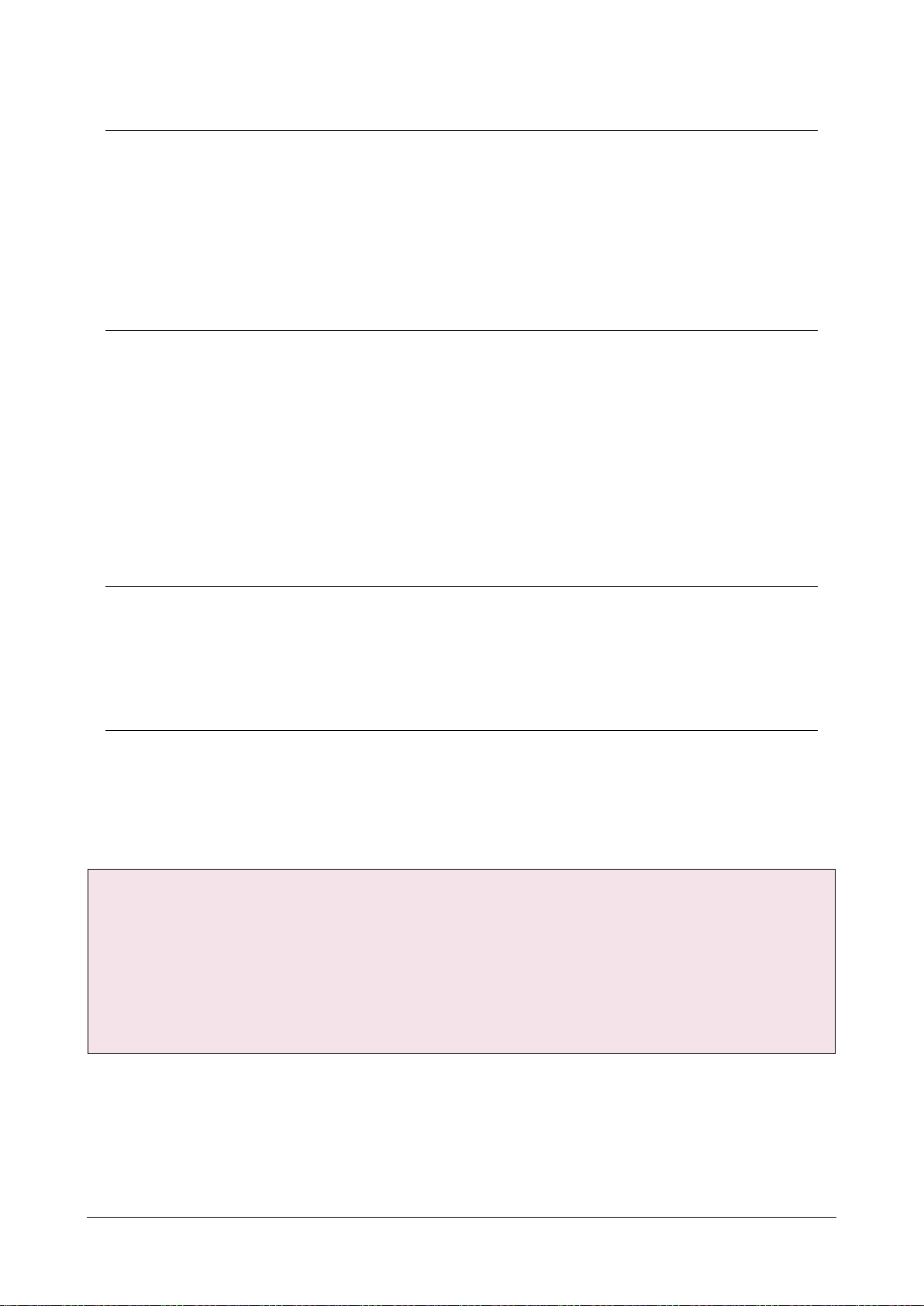
Warranty
All products manufactured by ICP DAS are under warranty regarding defective
materials for a period of one year, beginning from the date of delivery to the
original purchaser.
Warning
ICP DAS assumes no liability for any damage resulting from the use of this
product. ICP DAS reserves the right to change this manual at any time without
notice. The information furnished by ICP DAS is believed to be accurate and
reliable. However, no responsibility is assumed by ICP DAS for its use, not for any
infringements of patents or other rights of third parties resulting from its use.
Copyright
Copyright @ 2019 by ICP DAS Co., Ltd. All rights are reserved.
Trademark
The names used for identification only may be registered trademarks of their
respective companies.
Contact US
If you have any problem, please feel free to contact us.
You can count on us for quick response.
Email: service@icpdas.com
LX-8000/9000 (Linux based PAC) User Manual version 1.1.0 Page: 2
Copyright © 2020 ICP DAS Co., Ltd. All Rights Reserved. E-mail: service@icpdas.com

Contents
Contents ............................................................................................................................................... 3
1. Introduction ..................................................................................................................................... 5
1.1. Features ................................................................................................................................ 6
1.2. Specifications ........................................................................................................................ 7
1.3. Overview ............................................................................................................................. 13
1.4. LX-8000 Series Dimensions ................................................................................................. 20
1.5. LX-9000 Series Dimensions ................................................................................................. 23
2. LX-8000/9000 Getting Started ....................................................................................................... 25
2.1. Mounting the LX-8000 ........................................................................................................ 26
2.2. Mounting the LX-9000 ........................................................................................................ 29
2.3. Installing the RJ-45 waterproof connector assembly ......................................................... 33
2.4. Deploying a Basic LX-8000/9000 System ............................................................................ 36
2.5. Console Port Connection .................................................................................................... 39
2.6. LAN1/LAN2 Network Configuration ................................................................................... 40
2.6.1. Set Static IP .............................................................................................................. 41
2.7. LAN1/LAN2 Network Connection ....................................................................................... 42
2.8. Inserting the I/O Modules .................................................................................................. 44
2.9. Recovering factory OS from CF Card to Flash ..................................................................... 48
2.10. Update CF card recover file version ................................................................................. 50
3. Instructions for LX-8000/9000 ....................................................................................................... 52
3.1. Basic Linux Command ......................................................................................................... 53
3.1.1. Linux Command “ls” ................................................................................................ 54
3.1.2. Linux Command “cd” ............................................................................................... 55
3.1.3. Linux Command “mkdir” ......................................................................................... 56
3.1.4. Linux Command “rm” .............................................................................................. 57
3.1.5. Linux Command “cp” ............................................................................................... 58
3.1.6. Linux Command “mv” .............................................................................................. 59
3.1.7. Linux Command “pwd” ............................................................................................ 60
3.1.8. Linux Command “chmod” ........................................................................................ 61
3.1.9. Linux Command “uname” ........................................................................................ 62
3.1.10. Linux Command “ps” ............................................................................................. 63
LX-8000/9000 (Linux based PAC) User Manual version 1.1.0 Page: 3
Copyright © 2020 ICP DAS Co., Ltd. All Rights Reserved. E-mail: service@icpdas.com

3.1.11. Linux Command “date” ......................................................................................... 64
3.1.12. Linux Command “netstat” ..................................................................................... 65
3.1.13. Linux Command “ifconfig” ..................................................................................... 66
3.1.14. Linux Command “wget” ......................................................................................... 67
3.1.15. Linux Command “ping” .......................................................................................... 68
3.1.16. Linux Command “clear” ......................................................................................... 69
3.1.17. Linux Command “passwd” ..................................................................................... 70
3.1.18. Linux Command “update-rc.d” .............................................................................. 71
3.1.19. Linux Command “reboot” ...................................................................................... 72
3.2. i-Talk Utility ......................................................................................................................... 73
3.3. LX-8000/9000 SDK .............................................................................................................. 79
4. Your First LX-8000/9000 Program ................................................................................................. 81
4.1. Your First LX-8000/9000 Program with C Language ........................................................... 82
4.1.1. Find Demo “helloworld.c” in SDK ............................................................................ 83
4.1.2. Compile/Execute Demo “helloworld” ..................................................................... 84
4.1.3. Execute Demo at Boot Time .................................................................................... 85
5. Application for LX-8000/9000 ........................................................................................................ 86
5.1. Advanced Package Tool ...................................................................................................... 87
5.2. SFTP (secure file transfer program) .................................................................................... 88
5.3. LAMP ................................................................................................................................... 89
5.4. XFCE (secure file transfer program) .................................................................................... 90
5.5. Network redundancy .......................................................................................................... 92
6. Additional Support ......................................................................................................................... 95
6.1. N-Port Modules Support ..................................................................................................... 96
6.2. 3G/4G Module Support ...................................................................................................... 98
7. LX-8000/9000 Internet Service ....................................................................................................102
Appendix ..........................................................................................................................................103
A. I-8K Modules and I-87K Modules ........................................................................................103
B. I-9K Modules and I-97K Modules ........................................................................................104
C. Revision History ...................................................................................................................105
LX-8000/9000 (Linux based PAC) User Manual version 1.1.0 Page: 4
Copyright © 2020 ICP DAS Co., Ltd. All Rights Reserved. E-mail: service@icpdas.com

1. Introduction
This chapter provides an overview of the LX-8000/9000 and its components, and introduces the
fundamental concepts for user familiar with the LX-8000/9000.
The LX-8000/9000 are Linux OS based PACs that combine computing, I/O, and operator interface
into a single unit, and provide the perfect solution for integrating HMI, data acquisition and
control in an individual PAC.
It is equipped with an x86 CPU, 0/1/3/7 I/O expansion slots and a variety of connectives including
dual Gigabit Ethernet, VGA, USB port, RS-232 and RS-485 interface. Local I/O slots are available to
use I-8K/9K and I-87K/97K series I/O modules and remote I/O expansions are available to use our
Ethernet I/O modules and RS-485 I/O modules.
LX-8000/9000 (Linux based PAC) User Manual version 1.1.0 Page: 5
Copyright © 2020 ICP DAS Co., Ltd. All Rights Reserved. E-mail: service@icpdas.com

1.1. Features
The LX-8000/9000 offers the most comprehensive configuration and remote system upgrade
solutions to meet specific application requirements. The following list shows the hardware and
software features designed to simplify installation, configuration and application.
● Powerful CPU Module
- x86 CPU (1 GHz, dual-core) for LX-8031/8131/8331/8731
- E3845 (1.91 GHz, 64-bit quad core) for LX-9181/9381/9781
- E3827 (1.75 GHz, 64-bit dual core) for LX-9171/ 9371/9771
● Linux OS
- Linux Kernel 3.2 for LX-8x31 series
- Linux Kernel 4.14 for LX-9x71/9x81 series
● Memory Size:
- SDRAM (2 GB DDR3) for LX-8x31/9x71 series
- SDRAM (4 GB DDR3) for LX-9x81 series
- Flash (32 GB SSD)
- CF Card (support up to 32 GB)
● 64-bit Hardware Serial Number
● Rich I/O Expansion Ability
- RS-232/RS-485
- USB
● Redundant Power Input
● Operating Temperature:
- -25 °C to +60 °C for LX-9x81 series
- -25 °C to +75 °C for LX-8x31/9x71 series
LX-8000/9000 (Linux based PAC) User Manual version 1.1.0 Page: 6
Copyright © 2020 ICP DAS Co., Ltd. All Rights Reserved. E-mail: service@icpdas.com
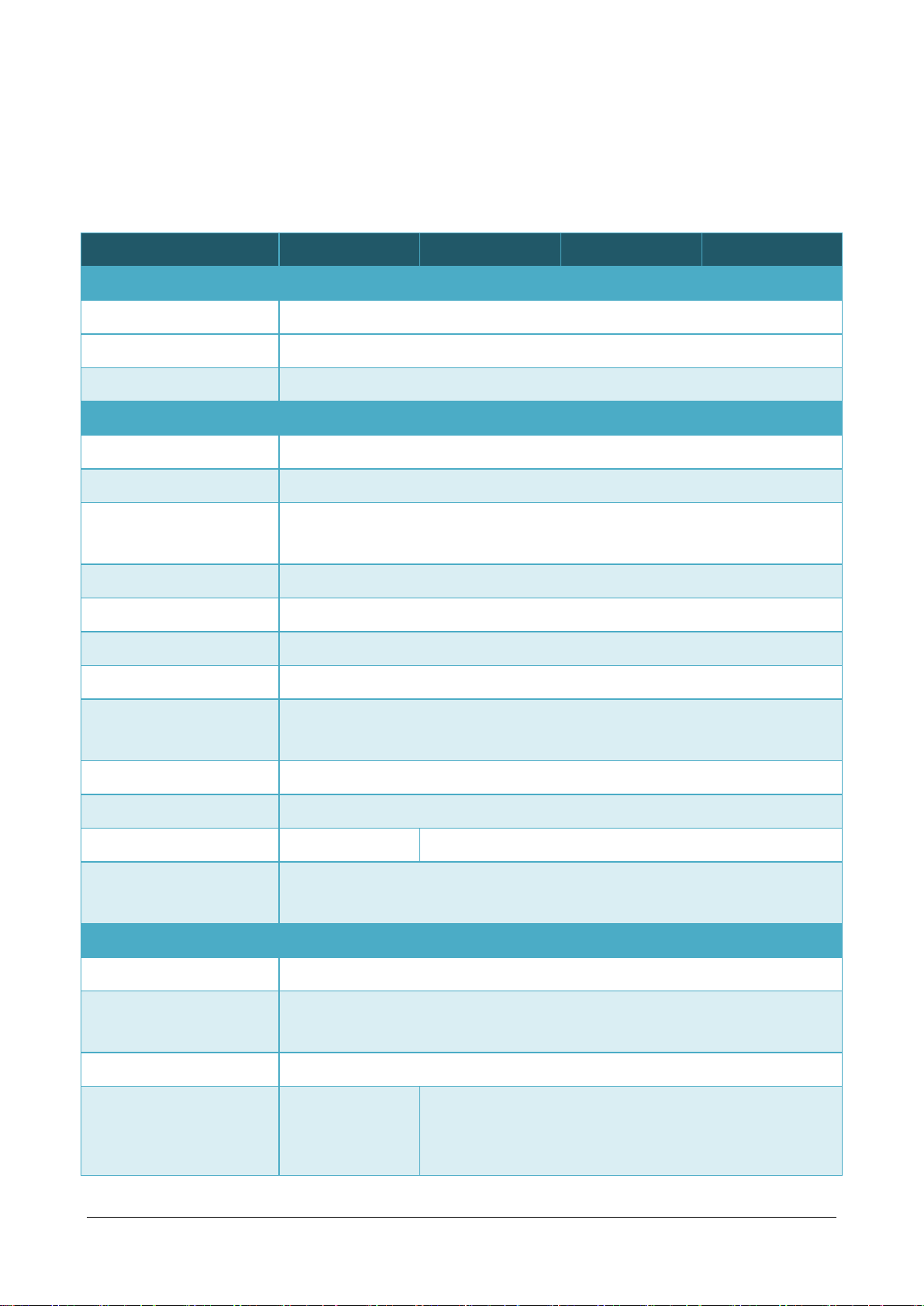
1.2. Specifications
Models
LX-8031
LX-8131
LX-8331
LX-8731
OS
Linux OS with kernel 3.2
Embedded Service
SFTP server, Web server, SSH
SDK Provided
Standard LinPAC SDK for Linux by GNU C language
CPU Module
CPU
x86 CPU, 1 GHz, dual-core
SDRAM
2 GB DDR3
MRAM, Non-volatile
Memory
512 KB (retain memory without battery support)
Flash
32 GB
EEPROM
16 KB; Data Retention: 40 years; 1,000,000 erase/write cycles
CF Card
CF slot with one CF card (support up to 32 GB)
RTC (Real Time Clock)
Provide second, minute, hour, date, day of week, month, year
64-bit Hardware Serial
Number
Yes, for software copy protection
Dual Watchdog Timers
Yes (0.8 second)
Rotary Switch
Yes (0 to 9)
DIP Switch
No
Yes (8 bits)
Programmable LED
Indicator
3 (Run, L1 and L2)
VGA & Communication Ports
VGA Resolution
1600 x 1200, 1024 x 768, 800 x 600, 640 x 480
Dual Ethernet Port
RJ-45 x 2, 10/100/1000 Base-T (Auto-negotiating, Auto MDI/MDI-X, LED
indicators)
USB 2.0
4
ttySA0
RS-232 (RxD, TxD
and GND);
non-isolated
Internal communication with high profile I-87K series
modules in slots
The table below summarizes the specifications of LX-8x31 series.
LX-8000/9000 (Linux based PAC) User Manual version 1.1.0 Page: 7
Copyright © 2020 ICP DAS Co., Ltd. All Rights Reserved. E-mail: service@icpdas.com
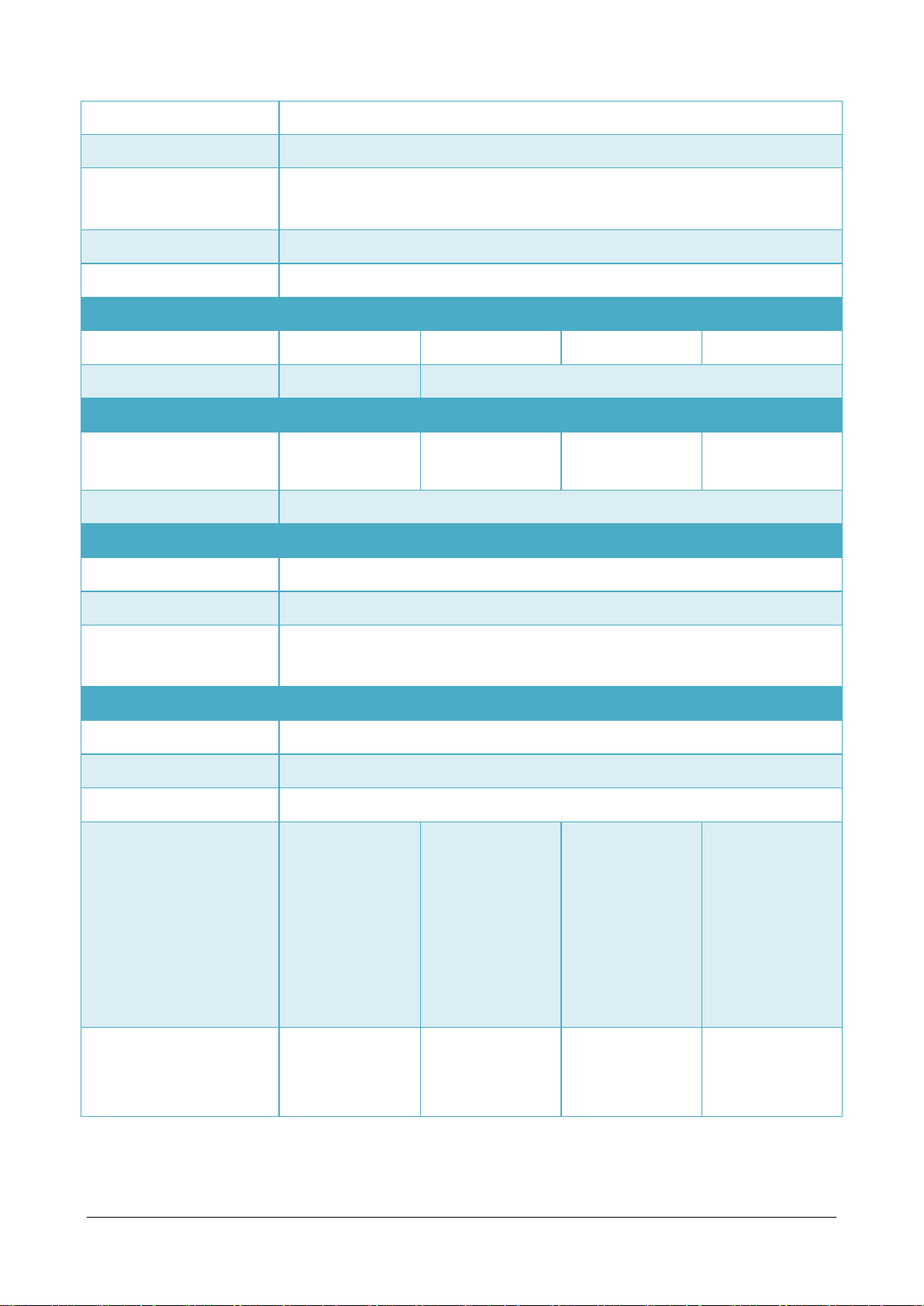
Console
RS-232 (RxD, TxD and GND); non-isolated
ttyS0
RS-485 (Data+, Data-) with internal self-tuner ASIC; 3000 V
DC
isolated
ttyS1
RS-232/RS-485 (RxD, TxD, CTS, RTS and GND for RS-232, Data+ and Data- for
RS-485); non-isolated
ttyS34
RS-232 (RxD, TxD, CTS, RTS, DSR, DTR, CD, RI and GND); non-isolated
Audio
Microphone-in and Earphone-out
I/O Expansion Slots
Number of I/O slots
0 1 3
7
Supported I/O modules
-
I-8K and I-87K series I/O Modules
Mechanical
Dimensions (W x L x H),
unit: mm
137x132x125
169 x 132 x 125
231 x 132 x 125
355 x 132 x 125
Installation
DIN-Rail or Wall Mounting
Environmental
Operating Temperature
-25 °C to +75 °C
Storage Temperature
-30 °C to + 80 °C
Ambient Relative
Humidity
10 % to 90 % RH (non-condensing)
Power
Input Range
+10 V
DC
to +30 VDC
Redundant Power Inputs
Yes, with one power relay (1 A @ 24 VDC) for alarm
Isolation
1 kV
Capacity
2.2 A, 5 V supply
to CPU and
backplane,
20W in total
3.7 A, 5 V supply
to CPU and
backplane,
1.3 A, 5 V supply
to I/O expansion
slots,
20 W in total
3.8 A, 5 V supply
to CPU and
backplane,
3.2 A, 5 V supply
to I/O expansion
slots,
35 W in total
4.0 A, 5 V supply
to CPU and
backplane,
3.0 A, 5 V supply
to I/O expansion
slots,
35 W in total
Consumption
12W
(0.5 A @ 24 VDC)
16.6 W
(0.69 A @ 24
VDC)
16.8 W
(0.7 A @ 24 VDC)
18 W
(0.75 A @ 24
VDC)
LX-8000/9000 (Linux based PAC) User Manual version 1.1.0 Page: 8
Copyright © 2020 ICP DAS Co., Ltd. All Rights Reserved. E-mail: service@icpdas.com
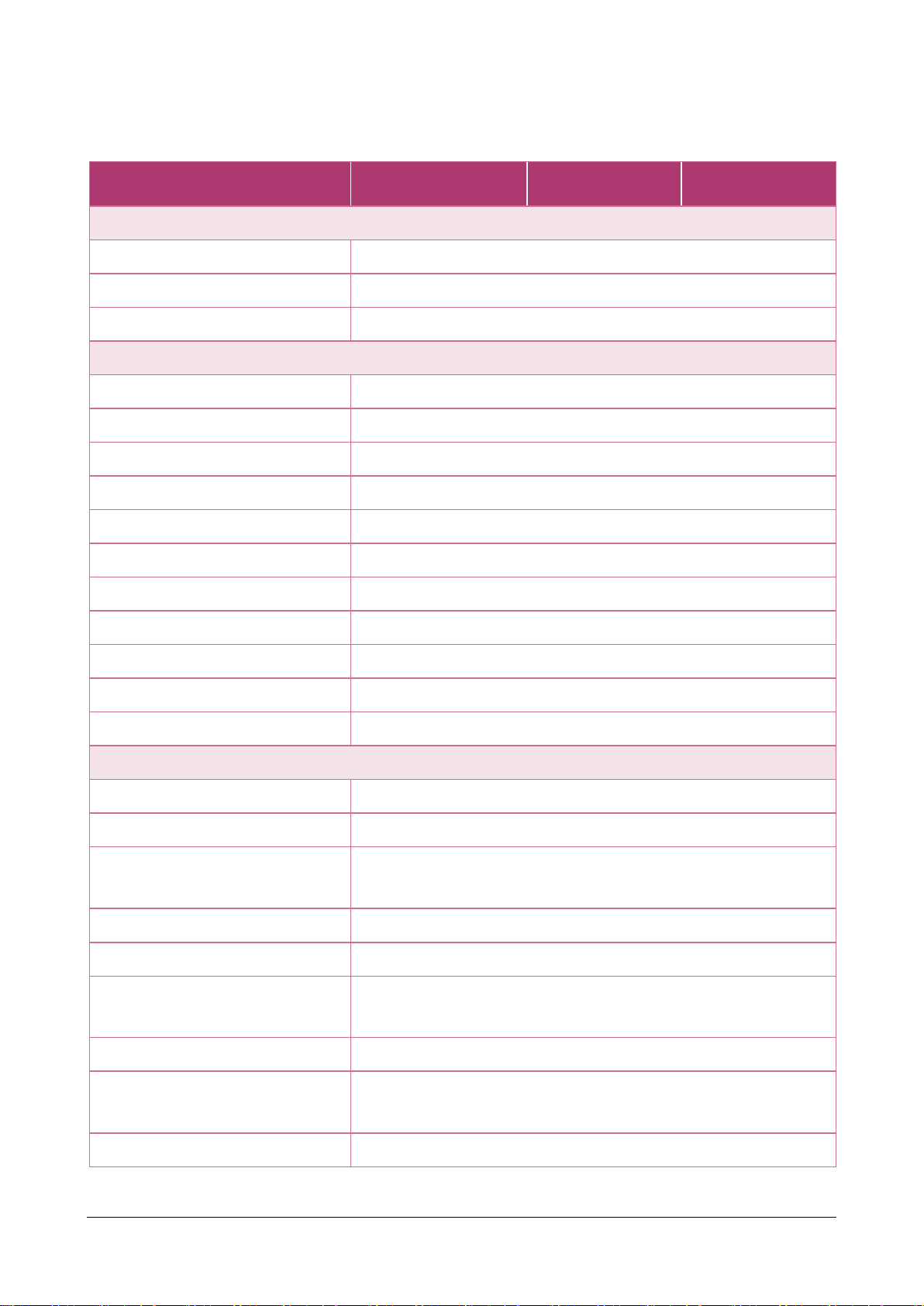
The table below summarizes the specifications of LX-9x71.
Models
LX-9171
LX-9371
LX-9771
System Software
OS
Linux OS with kernel 4.14
Embedded Service
SFTP server, Web server, SSH
SDK Provided
Standard LinPAC SDK for Linux by GNU C language
CPU Module
CPU
E3827 (1.75 GHz, 64-bit dual core)
SDRAM
2 GB DDR3
MRAM
512 KB
Flash(SSD)
mSATA slot with one 32 GB SSD
EEPROM
16 KB
Memory Expansion
CF socket with one 16GB CF card (support up to 32 GB)
RTC (Real Time Clock)
Provide second, minute, hour, date, day of week, month, year
64-bit Hardware Serial Number
Yes, for software copy protection
Dual Watchdog Timers
Yes (0.8 second)
Programmable LED Indicator
3 (Run, L1, L2)
Rotary Switch
Yes (0 ~ 9)
VGA/HDMI Communication Ports
VGA Resolution
1280 x 1024 to 1920 x 1080 (16 : 9) /640 x 480 to 1024 x 768 (4 : 3)
HDMI Resolution
1280 x 1024 to 1920 x 1080 (16 : 9) /640 x 480 to 1024 x 768 (4 : 3)
Ethernet Port
RJ-45 x 2, 10/100/1000M Base-TX (Auto-negotiating, Auto
MDI/MDI-X, LED indicators)
USB 2.0
4
ttySA0
Internal communication with the I-97K series modules in slots
Console
RS-232/485 (RxD, TxD and GND for RS-232; Data+, Data- for
RS-485); 3000 VDC isolated
ttyS0
RS-485 (Data+, Data-); 3000 VDC isolated
ttyS1
RS-232/485 (RxD, TxD, CTS, RTS and GND for RS-232; Data+, Datafor RS-485); 3000 VDC isolated
ttyS34
RS-232 (RxD, TxD, CTS, RTS, DSR, DTR, CD, RI and GND); 3000 VDC
LX-8000/9000 (Linux based PAC) User Manual version 1.1.0 Page: 9
Copyright © 2020 ICP DAS Co., Ltd. All Rights Reserved. E-mail: service@icpdas.com
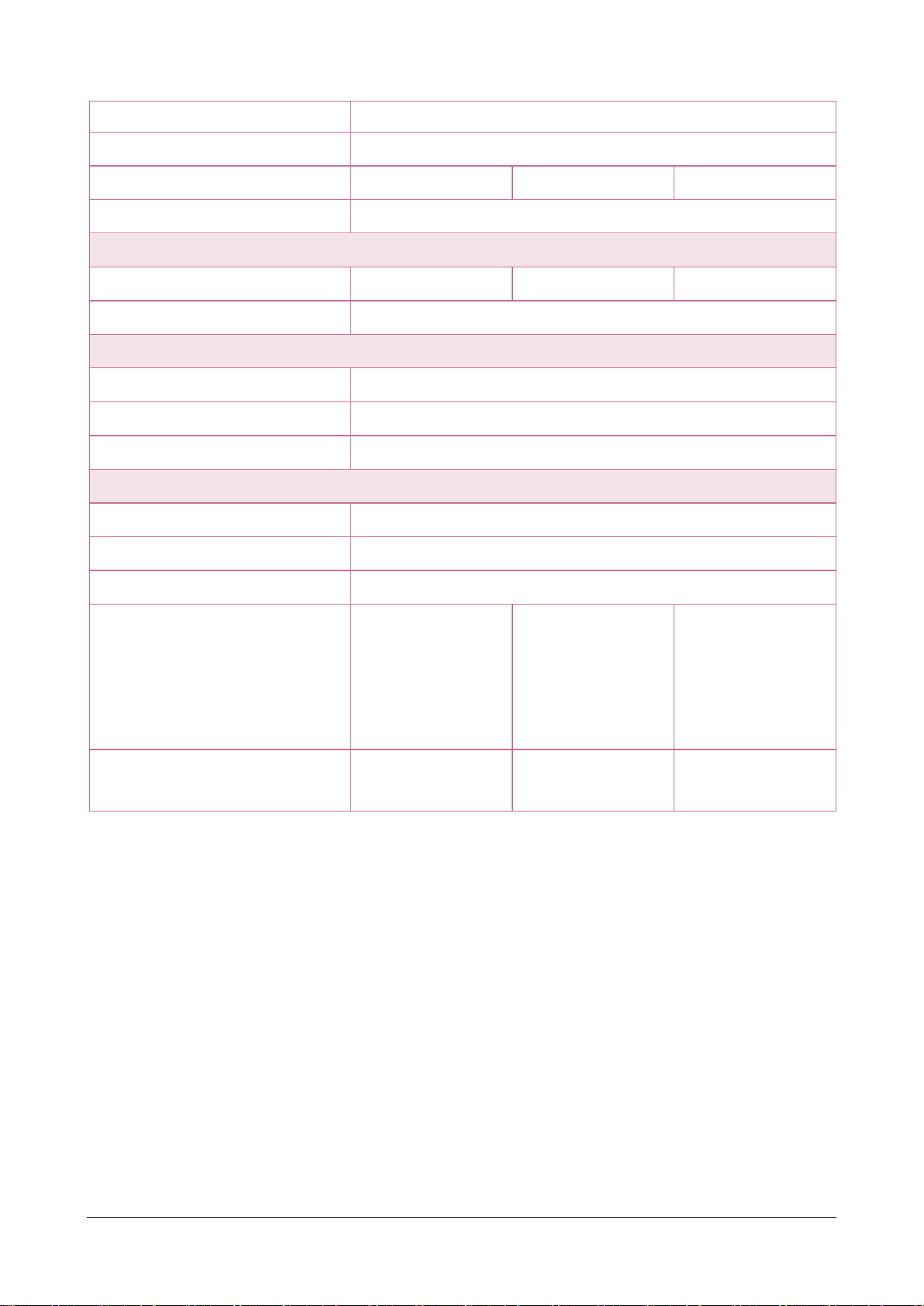
isolated
Audio
Microphone-in and Earphone-out
I/O Expansion Slot
1 3 7
Supported I/O modules
I-9K and I-97K series I/O Modules
Mechanical
Dimensions (W x H x D, unit: mm)
239 x 164 x 133
300 x 164 x 133
422 x 164 x 133
Installation
Wall mounting /DIN-rail mounting
Environmental
Operating Temperature
-25 °C to +75 °C
Storage Temperature
-30 °C to +80 °C
Ambient Relative Humidity
10 % to 90 % RH (non-condensing)
Power
Input Range
+10 V
DC
to +30 VDC
Isolation
1 kV
Redundant Power Inputs
Yes, with one power relay (1 A @ 24 VDC) for alarm
Capacity
3.7 A, 5 V supply to
CPU and backplane,
3.3 A, 5 V supply to
I/O expansion slots,
35 W in total
3.8 A, 5 V supply to
CPU and backplane,
3.2 A, 5 V supply to
I/O expansion slots,
35 W in total
4.0 A, 5 V supply to
CPU and backplane,
3.0 A, 5 V supply to
I/O expansion slots,
35 W in total
Consumption
16.6 W (0.69 A @ 24
VDC)
16.8 W (0.7 A @ 24
VDC)
18 W (0.75 A @ 24
VDC)
LX-8000/9000 (Linux based PAC) User Manual version 1.1.0 Page: 10
Copyright © 2020 ICP DAS Co., Ltd. All Rights Reserved. E-mail: service@icpdas.com
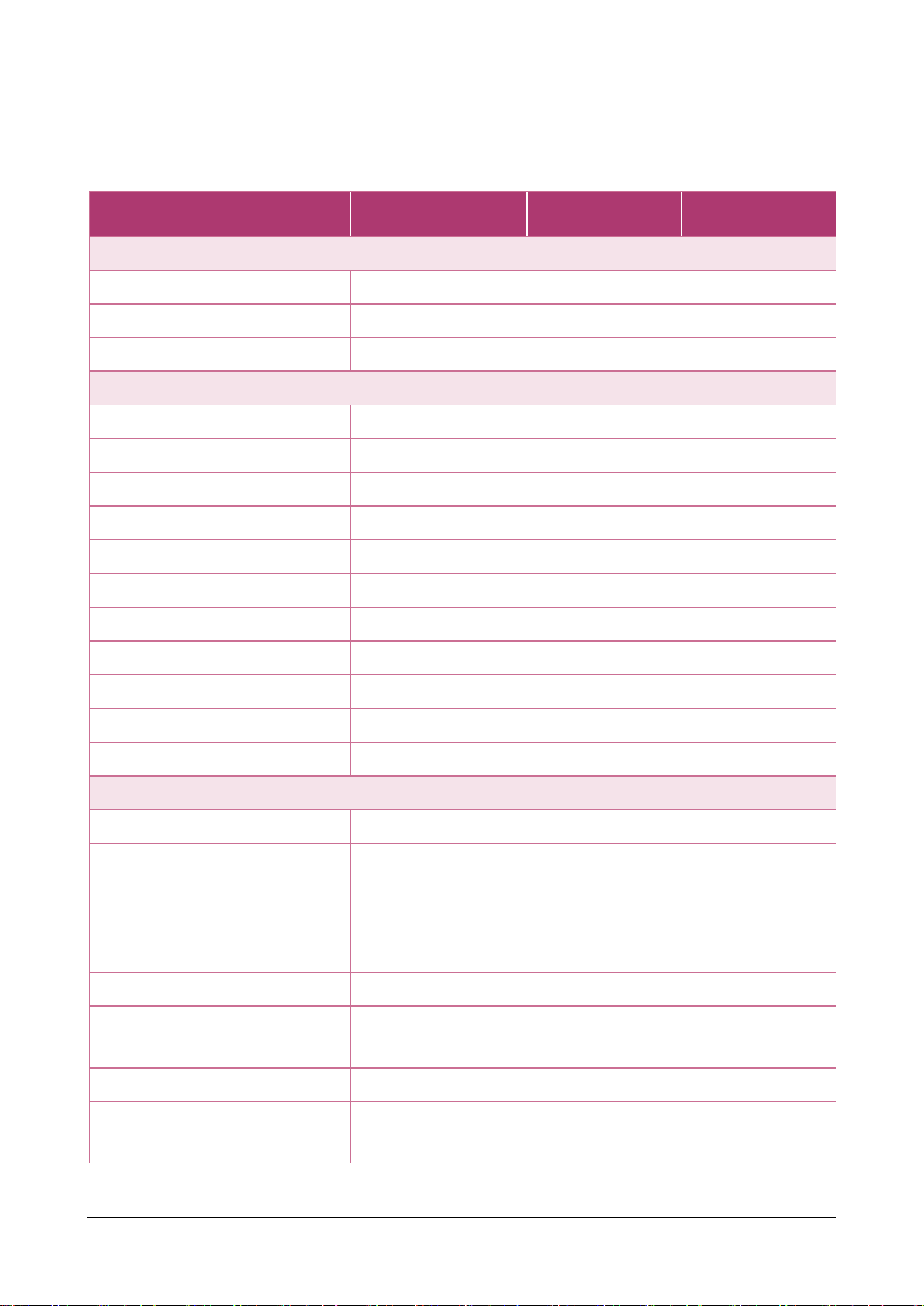
Models
LX-9181
LX-9381
LX-9781
System Software
OS
Linux OS with kernel 4.14
Embedded Service
SFTP server, Web server, SSH
SDK Provided
Standard LinPAC SDK for Linux by GNU C language
CPU Module
CPU
E3845 (1.91 GHz, 64-bit quad core)
SDRAM
4 GB DDR3
MRAM
512 KB
Flash(SSD)
mSATA slot with one 32 GB SSD
EEPROM
16 KB
Memory Expansion
CF socket with one 16GB CF card (support up to 32 GB)
RTC (Real Time Clock)
Provide second, minute, hour, date, day of week, month, year
64-bit Hardware Serial Number
Yes, for software copy protection
Dual Watchdog Timers
Yes (0.8 second)
Programmable LED Indicator
3 (Run, L1, L2)
Rotary Switch
Yes (0 ~ 9)
VGA/HDMI Communication Ports
VGA Resolution
1280 x 1024 to 1920 x 1080 (16 : 9) /640 x 480 to 1024 x 768 (4 : 3)
HDMI Resolution
1280 x 1024 to 1920 x 1080 (16 : 9) /640 x 480 to 1024 x 768 (4 : 3)
Ethernet Port
RJ-45 x 2, 10/100/1000M Base-TX (Auto-negotiating, Auto
MDI/MDI-X, LED indicators)
USB 2.0
4
ttySA0
Internal communication with the I-97K series modules in slots
Console
RS-232/485 (RxD, TxD and GND for RS-232; Data+, Data- for
RS-485); 3000 VDC isolated
ttyS0
RS-485 (Data+, Data-); 3000 VDC isolated
ttyS1
RS-232/485 (RxD, TxD, CTS, RTS and GND for RS-232; Data+, Datafor RS-485); 3000 VDC isolated
The table below summarizes the specifications of LX-9x81 series.
LX-8000/9000 (Linux based PAC) User Manual version 1.1.0 Page: 11
Copyright © 2020 ICP DAS Co., Ltd. All Rights Reserved. E-mail: service@icpdas.com
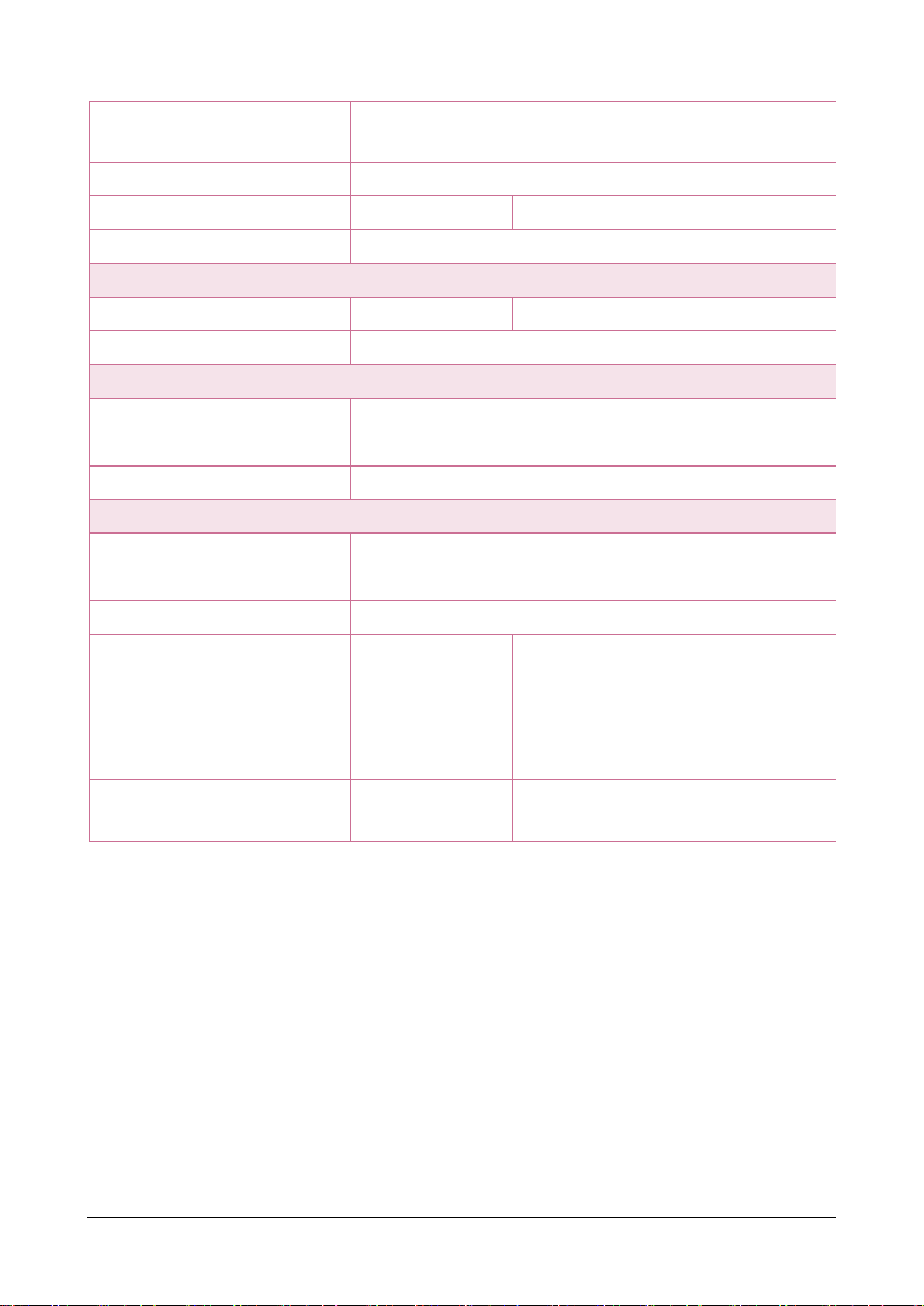
ttyS34
RS-232 (RxD, TxD, CTS, RTS, DSR, DTR, CD, RI and GND); 3000 VDC
isolated
Audio
Microphone -in and Earphone-out
I/O Expansion Slot
1 3 7
Supported I/O modules
I-9K and I-97K series I/O Modules
Mechanical
Dimensions (W x H x D, unit: mm)
239 x 164 x 133
300 x 164 x 133
422 x 164 x 133
Installation
Wall mounting / DIN-rail mounting
Environmental
Operating Temperature
-25 °C to +60 °C
Storage Temperature
-30 °C to +80 °C
Ambient Relative Humidity
10 % to 90 % RH (non-condensing)
Power
Input Range
+10 V
DC
to +30 VDC
Isolation
1 kV
Redundant Power Inputs
Yes, with one power relay (1 A @ 24 VDC) for alarm
Capacity
4.1 A, 5 V supply to
CPU and backplane,
2.5 A, 5 V supply to
I/O expansion slots,
33 W in total
4.2 A, 5 V supply to
CPU and backplane,
2.4 A, 5 V supply to
I/O expansion slots,
33 W in total
4.4 A, 5 V supply to
CPU and backplane,
2.2 A, 5 V supply to
I/O expansion slots,
33 W in total
Consumption
18.5 W (0.77 A @ 24
VDC)
18.7 W (0.78 A @ 24
VDC)
20.4 W (0.85 A @ 24
VDC)
LX-8000/9000 (Linux based PAC) User Manual version 1.1.0 Page: 12
Copyright © 2020 ICP DAS Co., Ltd. All Rights Reserved. E-mail: service@icpdas.com
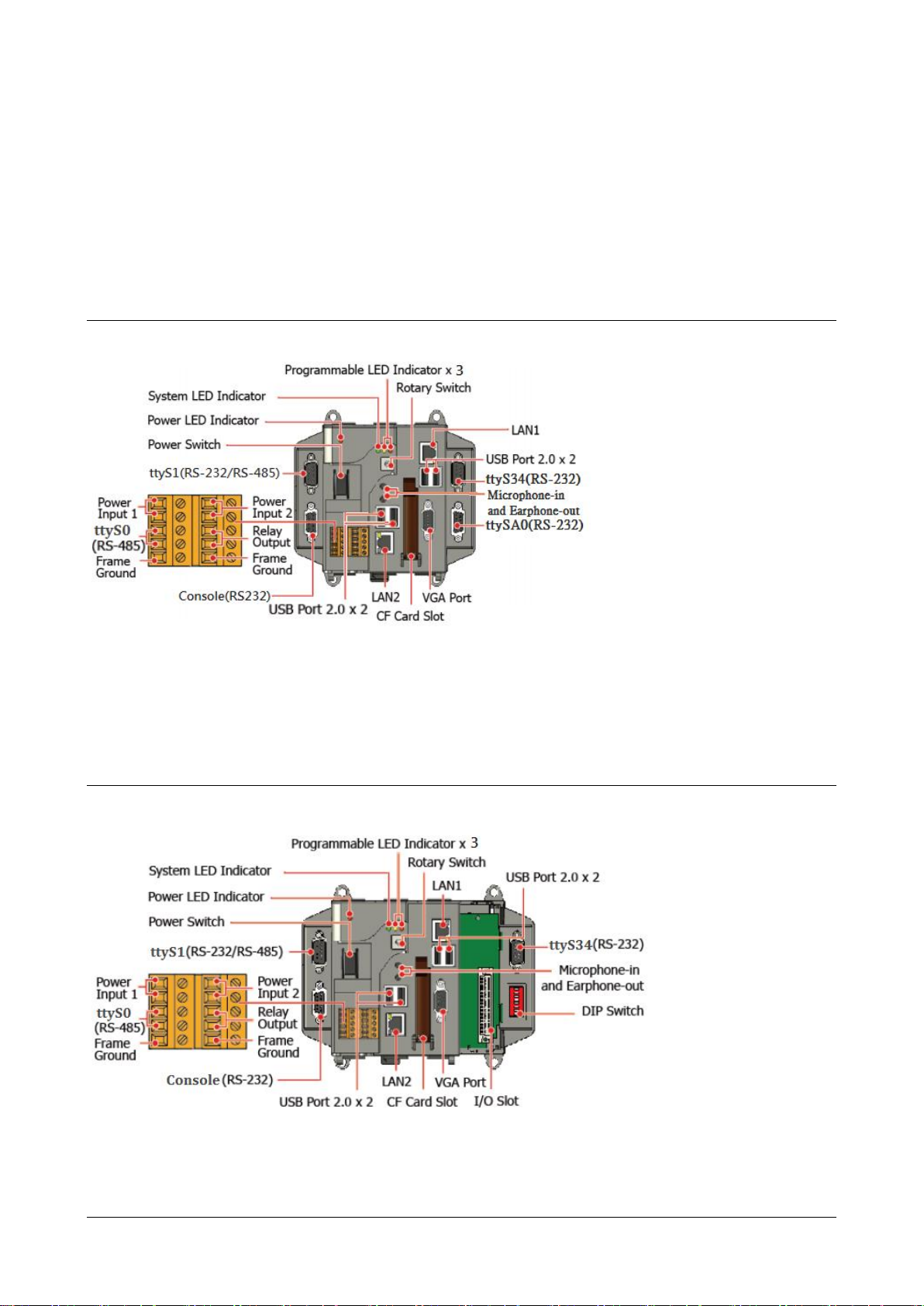
1.3. Overview
The LX-8000/9000 Series modules are equipped with several interfaces and peripherals that can
be integrated with external systems. Here is an overview of the components and its descriptions.
LX-8031
LX-8131
LX-8000/9000 (Linux based PAC) User Manual version 1.1.0 Page: 13
Copyright © 2020 ICP DAS Co., Ltd. All Rights Reserved. E-mail: service@icpdas.com
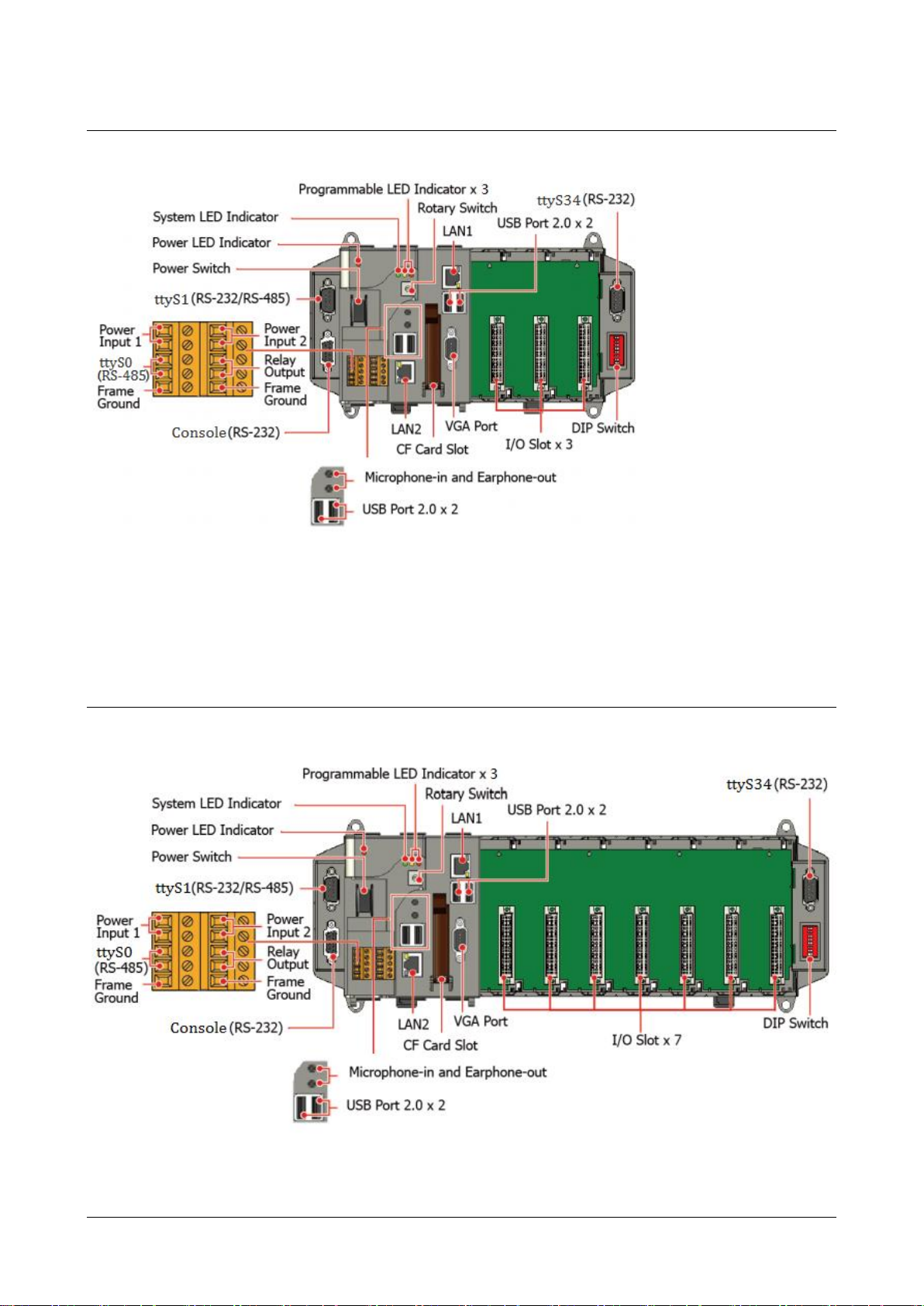
LX-8331
LX-8731
LX-8000/9000 (Linux based PAC) User Manual version 1.1.0 Page: 14
Copyright © 2020 ICP DAS Co., Ltd. All Rights Reserved. E-mail: service@icpdas.com
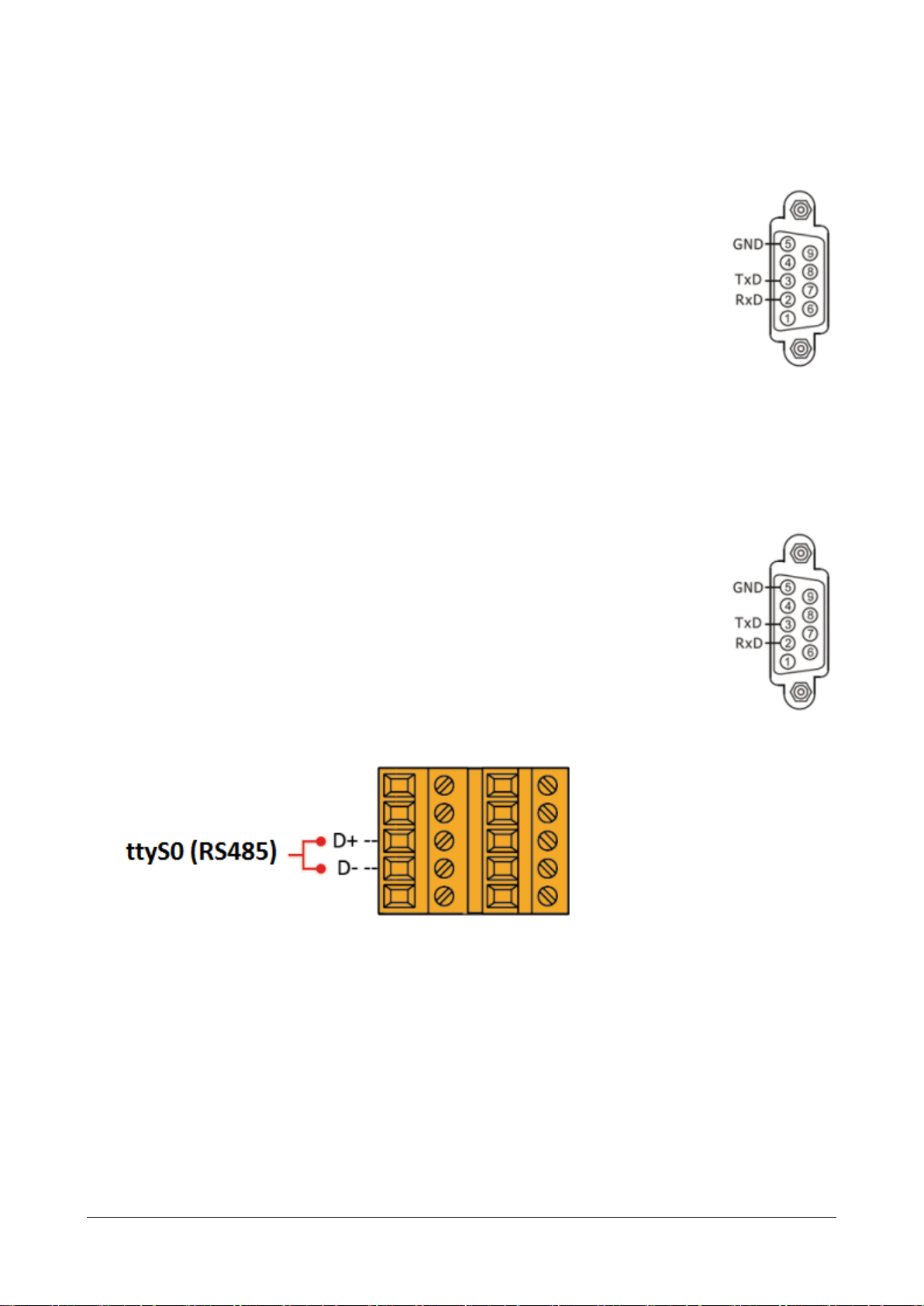
● ttySA0 (RS-232) (for LX-8031 only)
The ttySA0 port is a 9-pins RS-232 connector. The details of the ttySA0 port specifications are
shown to the side.
Note: 16C550 compatible
Port Type: Male
Baud Rate: 115200, 57600, 38400, 19200, 9600, 4800, 2400, 1200 bps
Data Bits: 5, 6, 7, 8
Parity: None, Even, Odd, Mark (Always 1), Space (Always 0)
Stop Bits: 1, 2
FIFO: 128 bytes
● Console (RS-232)
The Console port is a 9-pins RS-232 connector. The details of the Console port specifications are
shown to the side.
Note: 16C550 compatible
Port Type: Female
Baud Rate: 115200, 57600, 38400, 19200, 9600, 4800, 2400, 1200 bps
Data Bits: 7, 8
Parity: None, Even, Odd Stop Bits: 1
FIFO: 1 byte
●ttyS0 (2-wire RS-485)
Note: 16C550 compatible
Port Type: Terminals
Baud Rate: 115200, 57600, 38400, 19200, 9600, 4800, 2400, 1200 bps
Data Bits: 5, 6, 7, 8
Parity: None, Even, Odd, Mark (Always 1), Space (Always 0)
Stop Bits: 1, 2
FIFO: 128 bytes
LX-8000/9000 (Linux based PAC) User Manual version 1.1.0 Page: 15
Copyright © 2020 ICP DAS Co., Ltd. All Rights Reserved. E-mail: service@icpdas.com
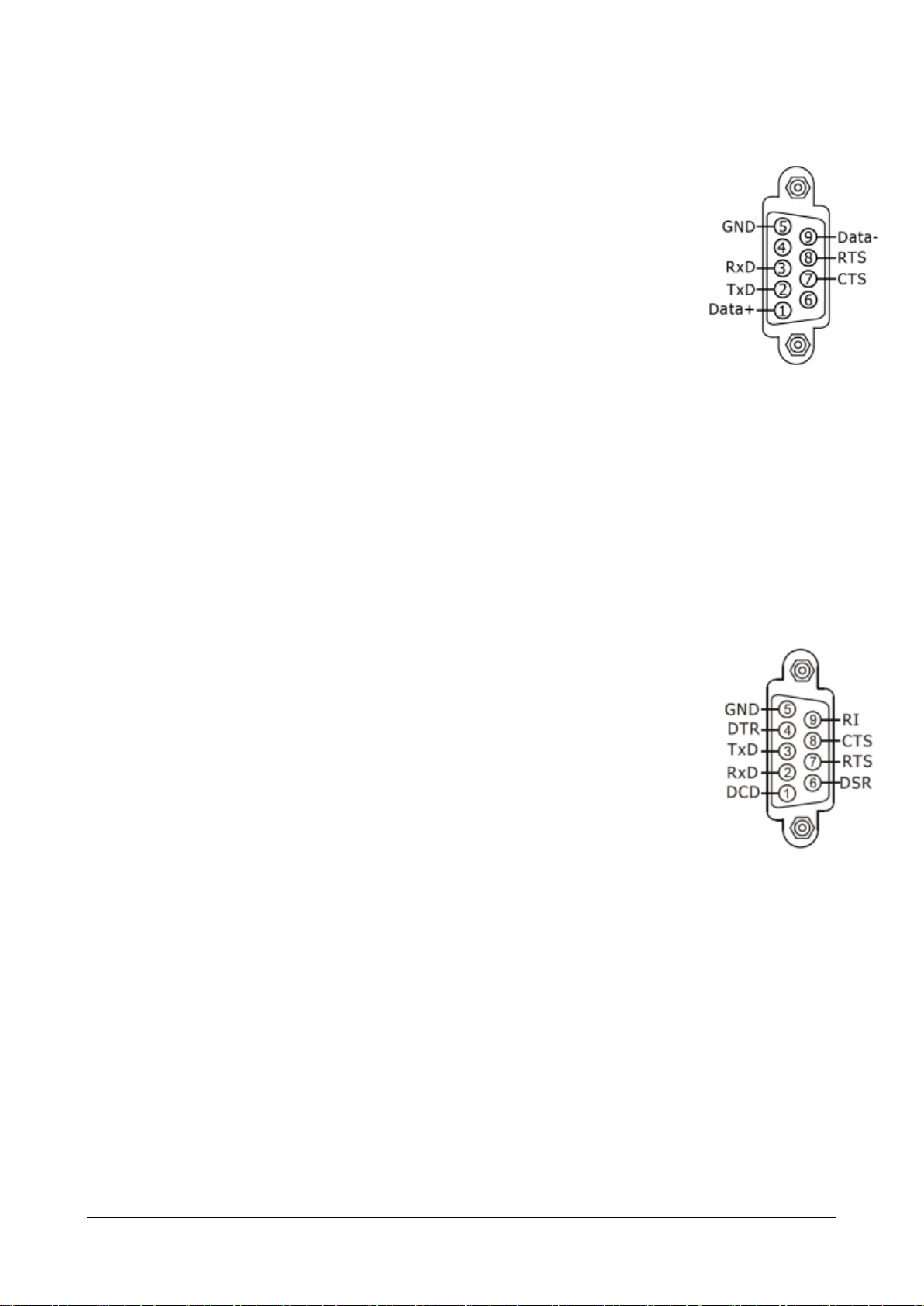
● ttyS1 (RS-232/RS-485)
The ttyS1 port is a 9-pins RS-232/RS-485 connector. The details of the ttyS1 port specifications are
shown to the side.
Note: 16C550 compatible
Port Type: Male
Baud Rate: 115200, 57600, 38400, 19200, 9600, 4800, 2400, 1200 bps
Data Bits: 5, 6, 7, 8
Parity: None, Even, Odd, Mark (Always 1), Space (Always 0)
ttyS1 can be configured as either RS-232 or RS-485, that only can select one at a time and its
configuration depends on the pin connections as follows:
- RS-232 (RXD, TXD, CTS, RTS and GND)
- RS-485 (Data+ and Data-)
There is no software configuration or hardware jumper needed.
● ttyS34 (RS-232)
The ttyS34 port is a 9-pins RS-232 connector. The details of the ttyS34 port specifications are
shown to the side.
Note: 16C550 compatible
Port Type: Male
Baud Rate: 115200, 57600, 38400, 19200, 9600, 4800, 2400, 1200 bps
Data Bits: 5, 6, 7, 8
Parity: None, Even, Odd, Mark (Always 1), Space (Always 0)
Stop Bits: 1, 2
FIFO: 16 bytes
LX-8000/9000 (Linux based PAC) User Manual version 1.1.0 Page: 16
Copyright © 2020 ICP DAS Co., Ltd. All Rights Reserved. E-mail: service@icpdas.com

LX-9171/LX-9181
LX-9371/LX-9381
LX-9771/LX-9781
LX-8000/9000 (Linux based PAC) User Manual version 1.1.0 Page: 17
Copyright © 2020 ICP DAS Co., Ltd. All Rights Reserved. E-mail: service@icpdas.com
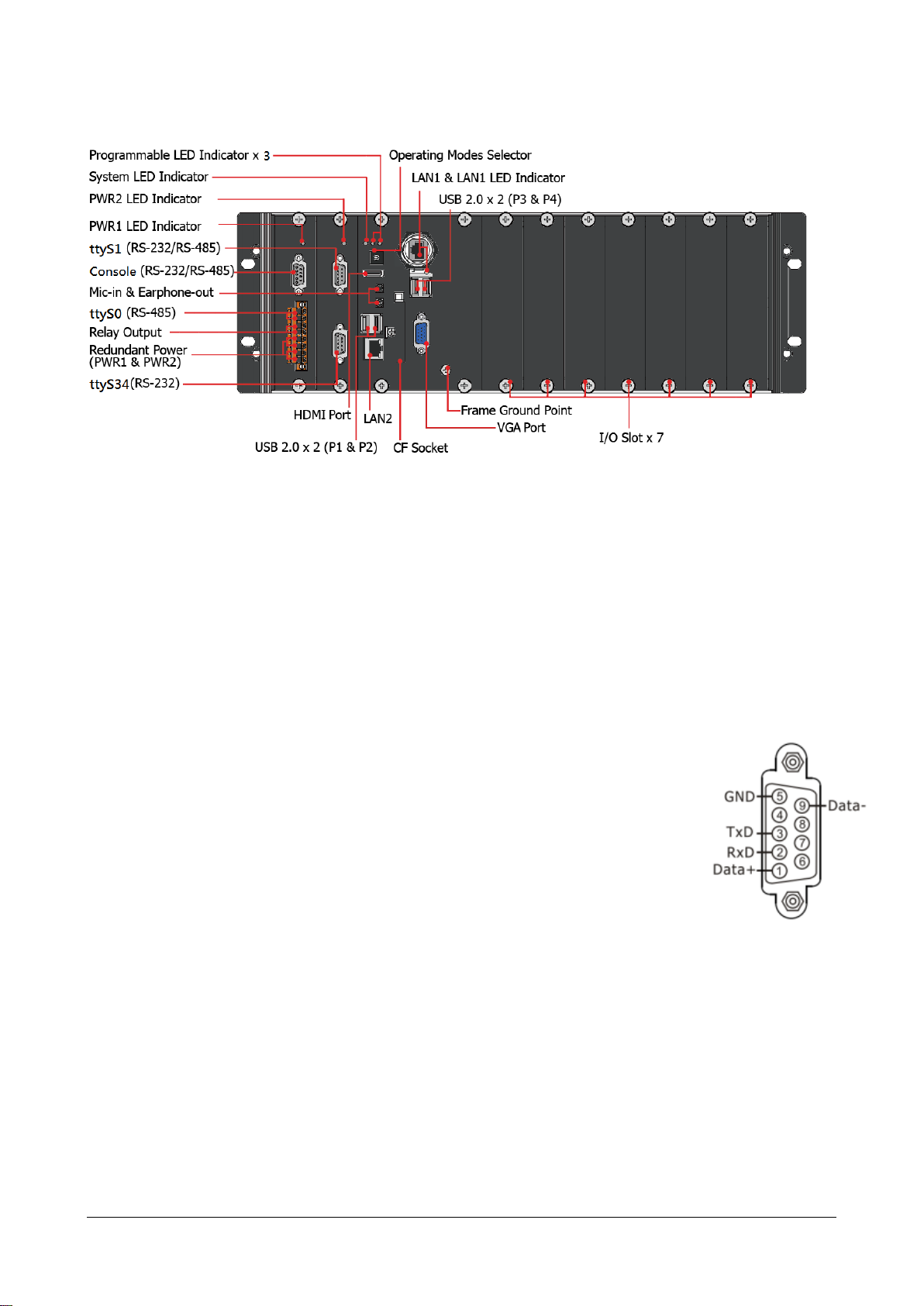
● Console (RS-232/RS-485)
The Console port is a 9-pins RS-232/RS-485 connector that can be configured as either RS-232 or
RS-485, that only can select one at a time and its configuration depends on the pin connections as
follows:
RS-232 (RXD, TXD and GND)
RS-485 (Data+ and Data-)
There is no software configuration or hardware jumper needed.
The details of the Console port specifications are shown to the side.
Note: 16C550 compatible
Port Type: Male
Baud Rate: 115200, 57600, 38400, 19200, 9600, 4800, 2400, 1200 bps
Data Bits: 5, 6, 7, 8
Parity: None, Even, Odd, Mark (Always 1), Space (Always 0)
Stop Bits: 1, 2
FIFO: 64 bytes
LX-8000/9000 (Linux based PAC) User Manual version 1.1.0 Page: 18
Copyright © 2020 ICP DAS Co., Ltd. All Rights Reserved. E-mail: service@icpdas.com
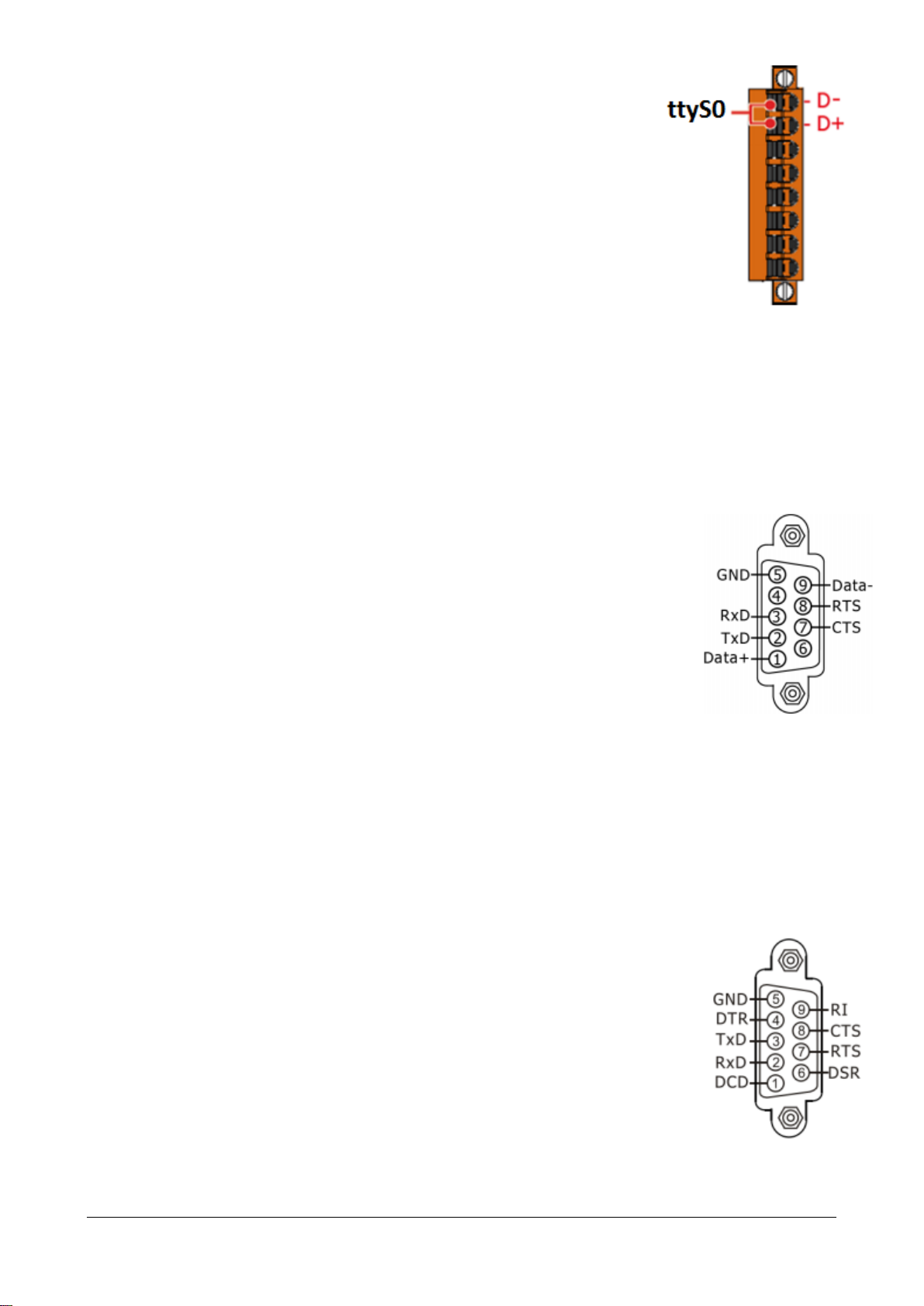
● ttyS0 (2-wire RS-485)
Note: 16C550 compatible
Port Type: Terminals
Baud Rate: 115200, 57600, 38400, 19200, 9600, 4800, 2400, 1200 bps
Data Bits: 5, 6, 7, 8 Parity: None, Even, Odd, Mark (Always 1), Space (Always 0)
Stop Bits: 1, 2
FIFO: 128 bytes
● ttyS1 (RS-232/RS-485)
The ttyS1 port is a 9-pins RS-232/RS-485 connector that can be configured as either RS-232 or
RS-485, that only can select one at a time and its configuration depends on the pin connections as
follows:
RS-232 (RXD, TXD, RTS, CTS and GND)
RS-485 (Data+ and Data-)
There is no software configuration or hardware jumper needed.
The details of the ttyS1 port specifications are shown to the side.
Note: 16C550 compatible
Port Type: Male
Baud Rate: 115200, 57600, 38400, 19200, 9600, 4800, 2400, 1200 bps
Data Bits: 5, 6, 7, 8 Parity: None, Even, Odd, Mark (Always 1), Space (Always 0)
Stop Bits: 1, 2
FIFO: 128 bytes
● ttyS34 (RS-232)
The ttyS34 port is a 9-pins RS-232 connector. The details of the ttyS34 port specifications are
shown to the side.
Note: 16C550 compatible
Port Type: Male
Baud Rate: 115200, 57600, 38400, 19200, 9600, 4800, 2400, 1200 bps
Data Bits: 5, 6, 7, 8 Parity: None, Even, Odd, Mark (Always 1), Space (Always 0)
Stop Bits: 1, 2
FIFO: 128 bytes
LX-8000/9000 (Linux based PAC) User Manual version 1.1.0 Page: 19
Copyright © 2020 ICP DAS Co., Ltd. All Rights Reserved. E-mail: service@icpdas.com
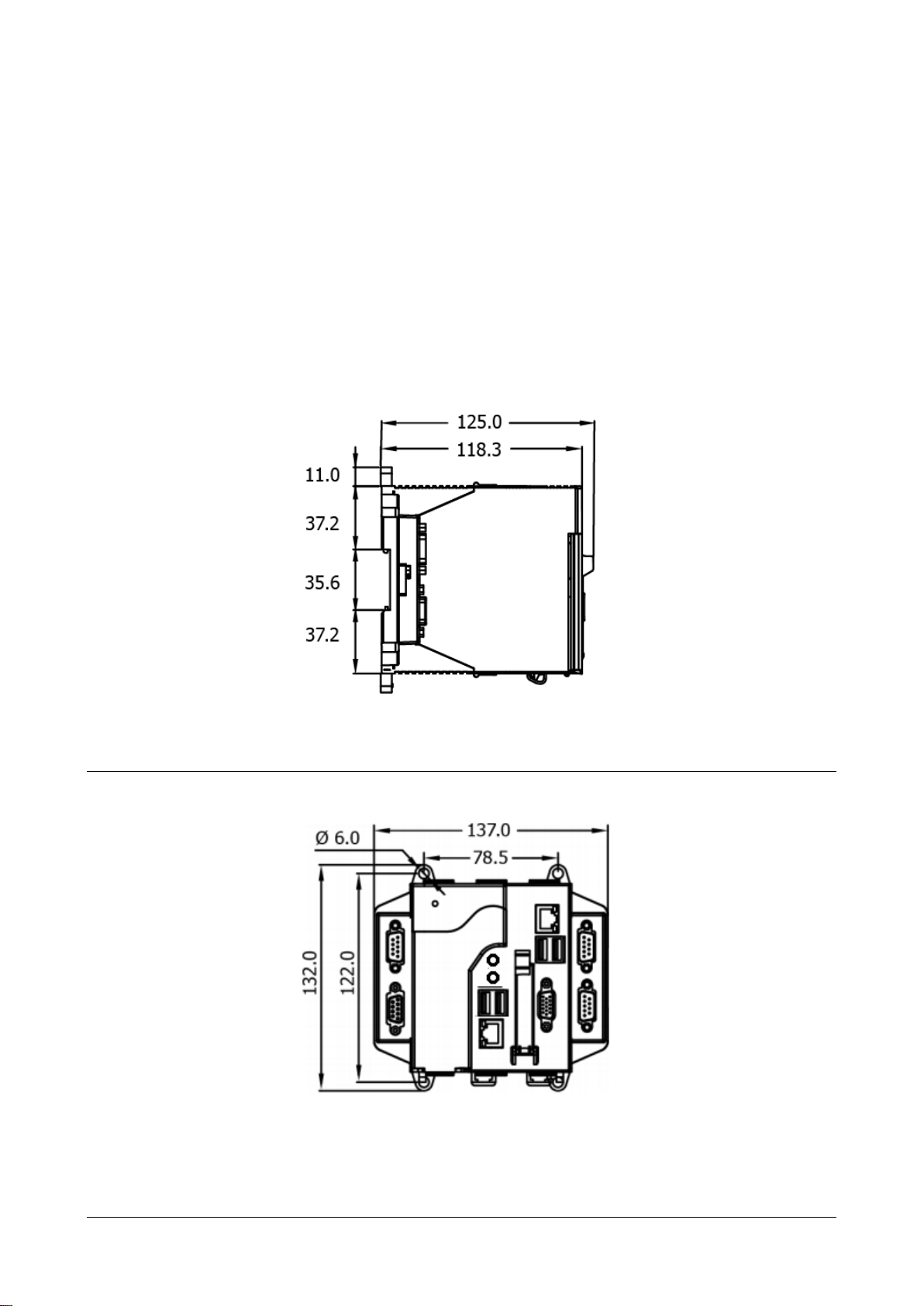
1.4. LX-8000 Series Dimensions
The diagrams below provide the dimensions of the LX-8000 to use in defining your enclosure
specifications. Remember to leave room for potential expansion if you are using other
components in your system.
The height dimension is the same for all LX-8000. The width depending on your choose of I/O
expansion slots. All dimensions are in millimeters.
LX-8031
LX-8000/9000 (Linux based PAC) User Manual version 1.1.0 Page: 20
Copyright © 2020 ICP DAS Co., Ltd. All Rights Reserved. E-mail: service@icpdas.com
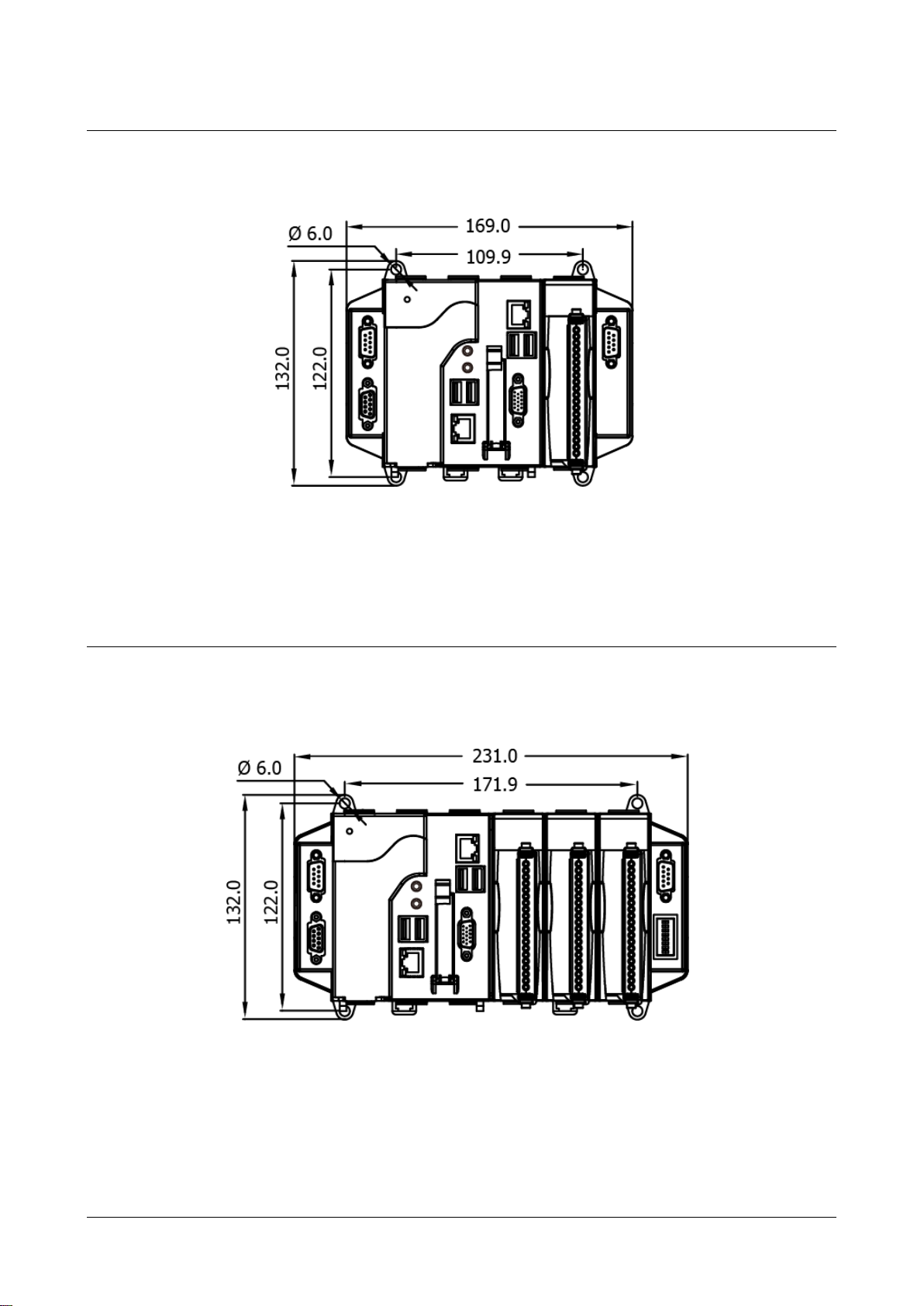
LX-8131
LX-8331
LX-8000/9000 (Linux based PAC) User Manual version 1.1.0 Page: 21
Copyright © 2020 ICP DAS Co., Ltd. All Rights Reserved. E-mail: service@icpdas.com
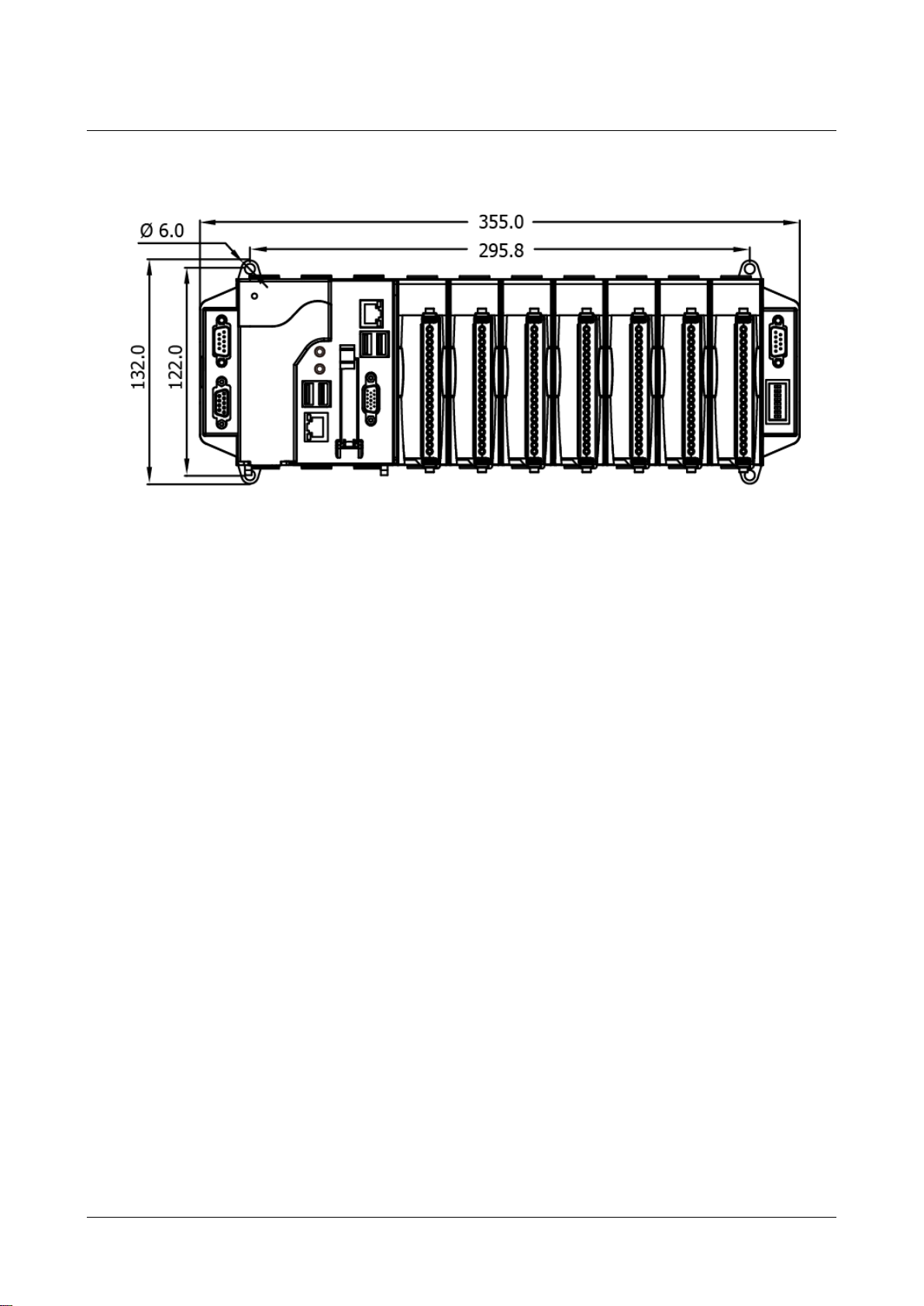
LX-8731
LX-8000/9000 (Linux based PAC) User Manual version 1.1.0 Page: 22
Copyright © 2020 ICP DAS Co., Ltd. All Rights Reserved. E-mail: service@icpdas.com
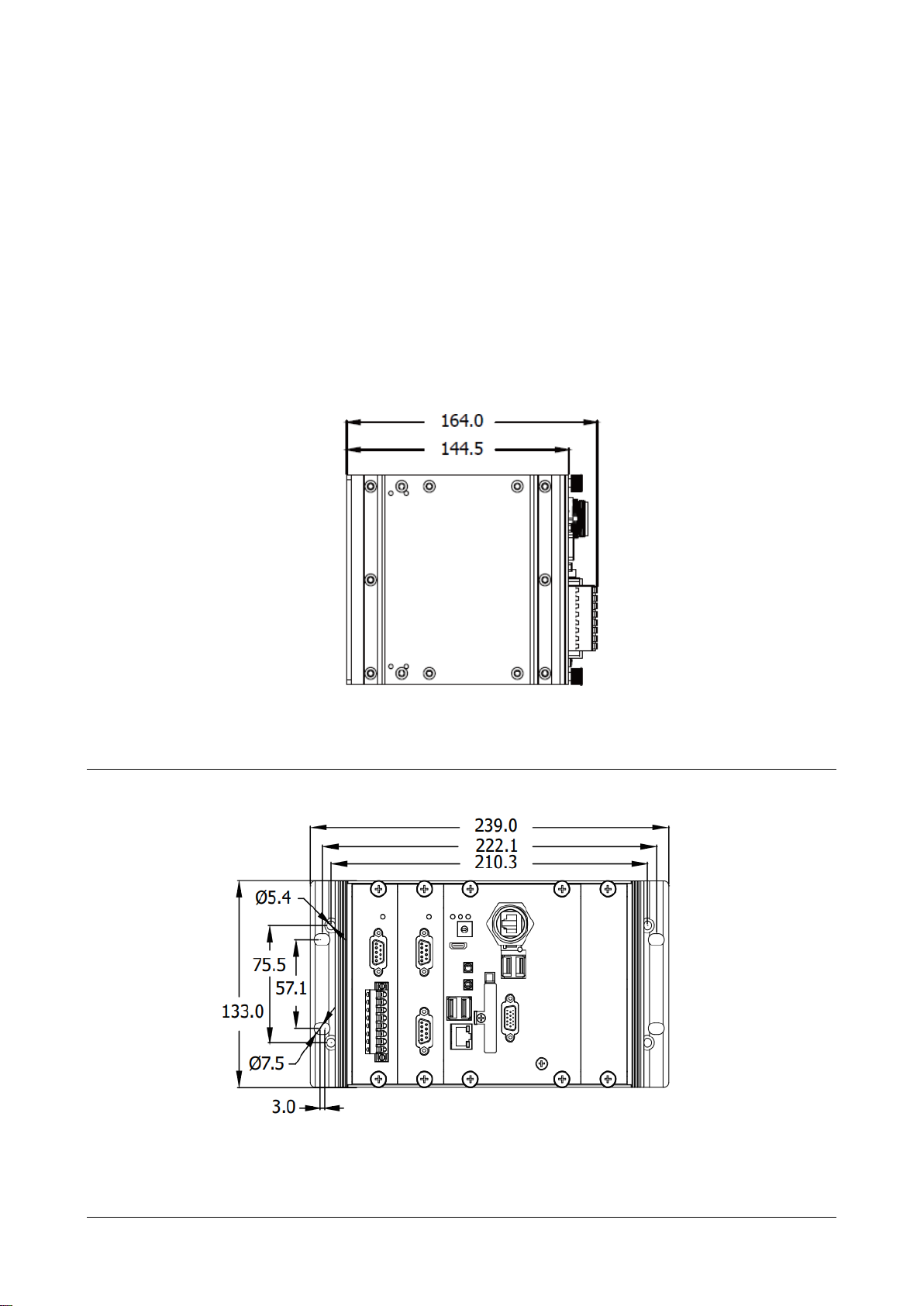
1.5. LX-9000 Series Dimensions
The diagrams below provide the dimensions of the LX-9000 to use in defining your enclosure
specifications. Remember to leave room for potential expansion if you are using other
components in your system.
The height dimension is the same for all LX-9000. The width depending on your choose of I/O
expansion slots. All dimensions are in millimeters.
LX-9171/LX-9181
LX-8000/9000 (Linux based PAC) User Manual version 1.1.0 Page: 23
Copyright © 2020 ICP DAS Co., Ltd. All Rights Reserved. E-mail: service@icpdas.com
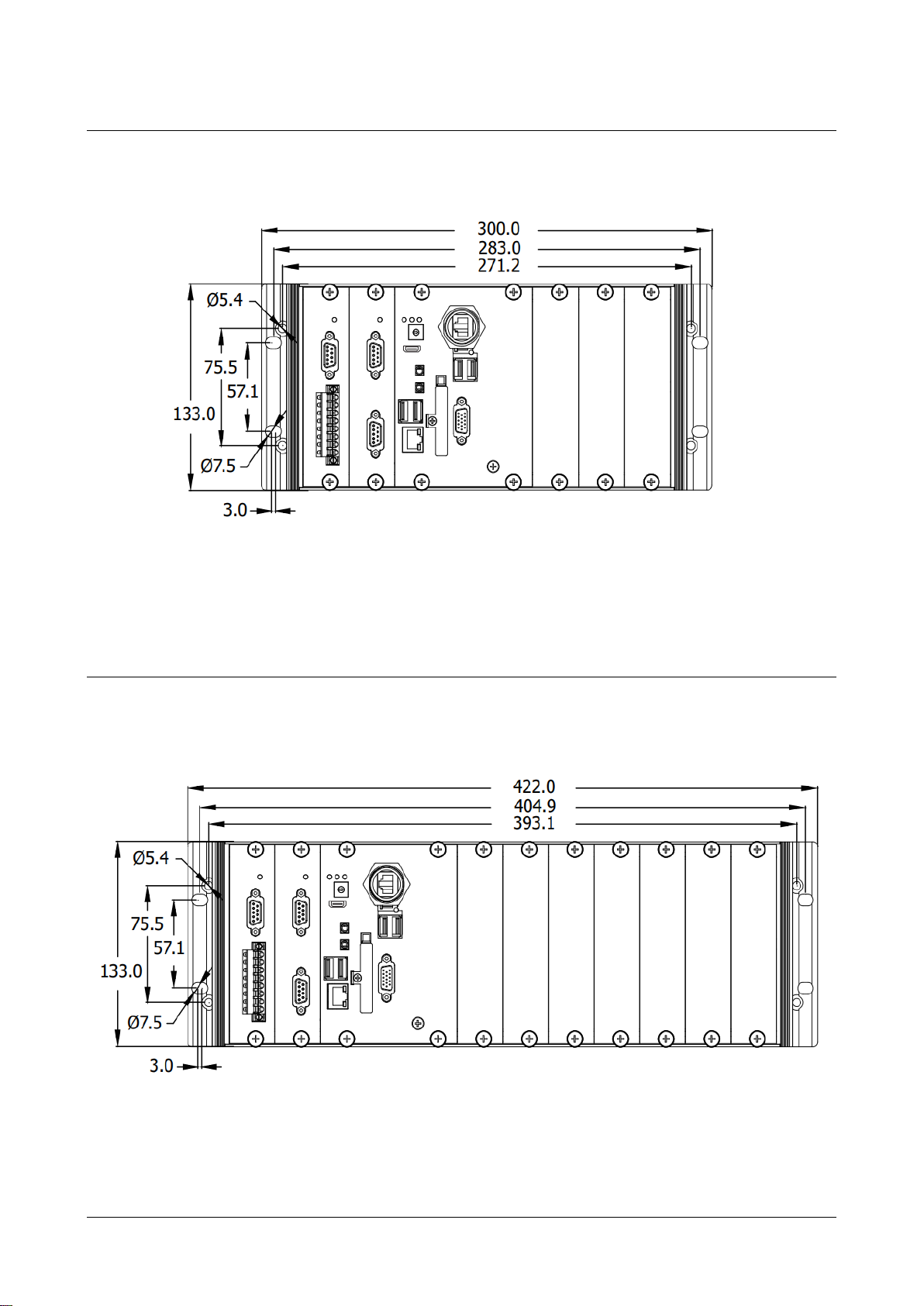
LX-9371/LX-9381
LX-9771/LX-9781
LX-8000/9000 (Linux based PAC) User Manual version 1.1.0 Page: 24
Copyright © 2020 ICP DAS Co., Ltd. All Rights Reserved. E-mail: service@icpdas.com

2. LX-8000/9000 Getting Started
This chapter provides a guided tour of the LX-8000/9000 installation and configuration that
describes the steps needed to download, install, configure, and run the basic procedures for user
working with the LX-8000/9000 for the first time.
Before starting any task, please check the package contents. If any of the following package
contents are missing or damaged, contact your dealer, distributor.
LX-8x31 Series
LX-9x71/LX-9x81 Series
LX-8000/9000 (Linux based PAC) User Manual version 1.1.0 Page: 25
Copyright © 2020 ICP DAS Co., Ltd. All Rights Reserved. E-mail: service@icpdas.com
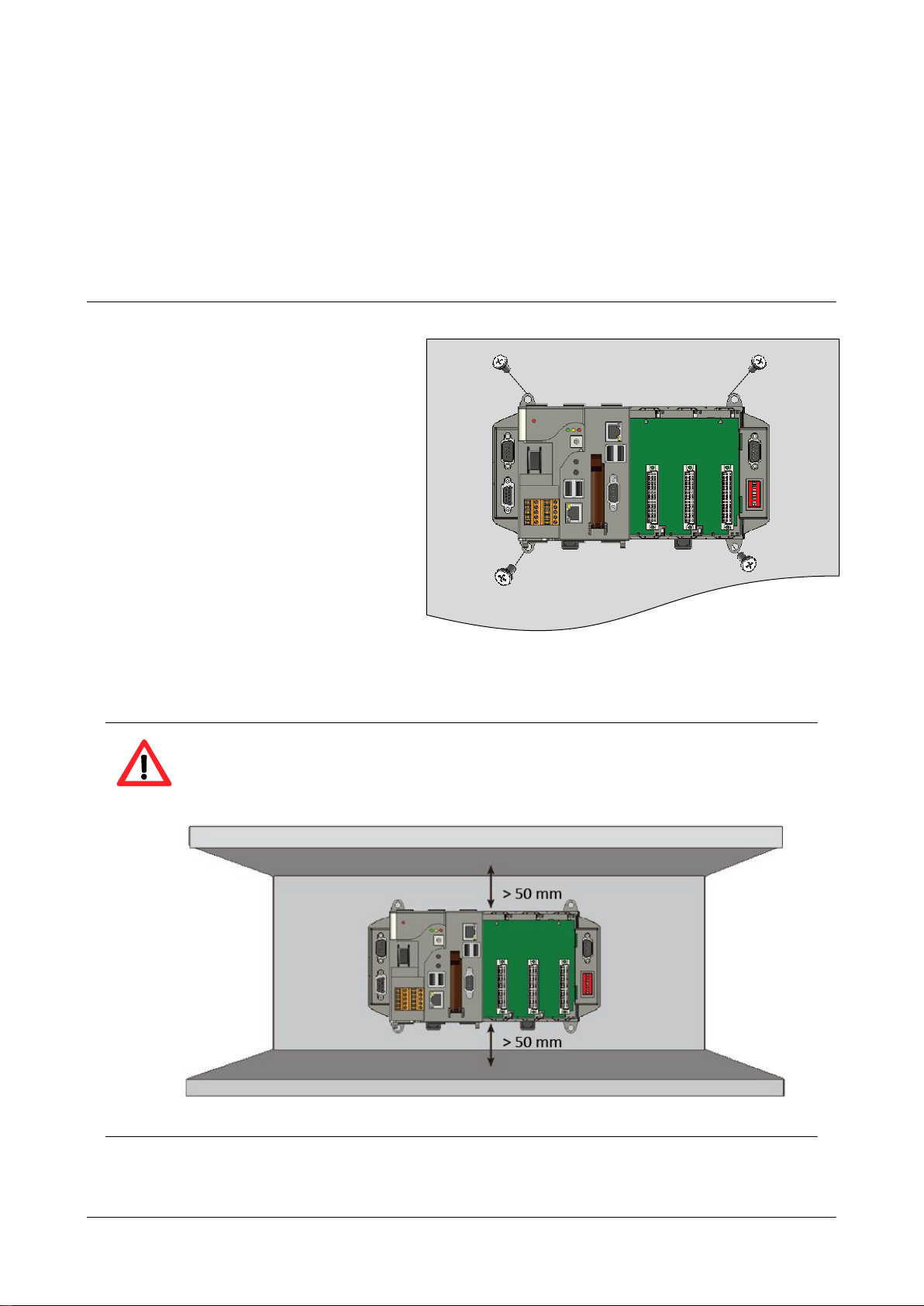
2.1. Mounting the LX-8000
The LX-8000 can be mounted either directly to a wall/panel, or onto a standard 35mm DIN rail.
Wall/Panel mounting
Step 1: Install the four mounting screws
into the 4 keyhole mounting holes
Step 2: Fasten the screws securely
Tips & Warnings
There must be a minimum clearance of 50mm between the LX-8000 and the top
and bottom side of the enclosure panel.
LX-8000/9000 (Linux based PAC) User Manual version 1.1.0 Page: 26
Copyright © 2020 ICP DAS Co., Ltd. All Rights Reserved. E-mail: service@icpdas.com
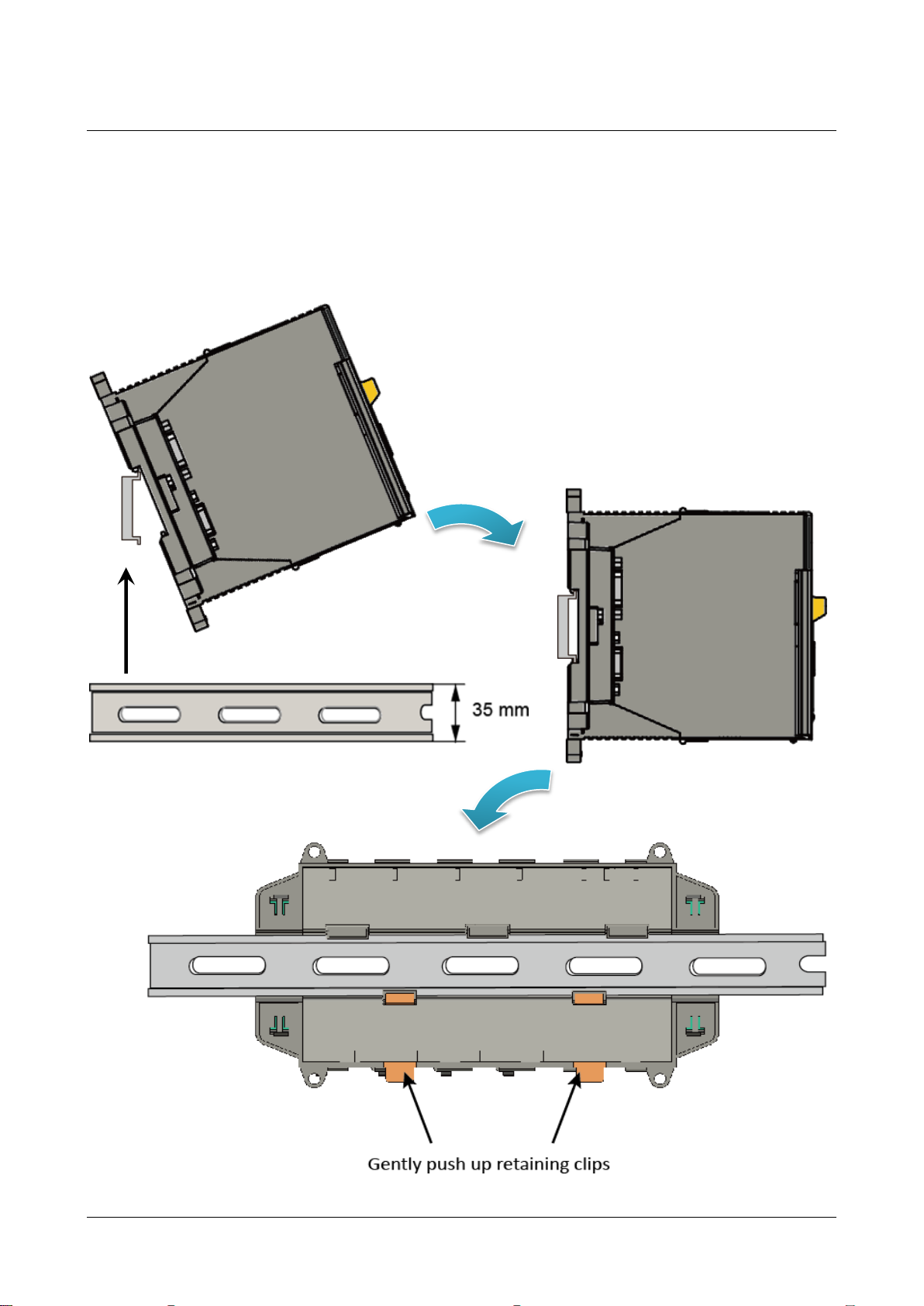
DIN Rail mounting
Step 1: Hook upper tab over upper flange of DIN rail
Step 2: Tilt the module toward DIN rail until it snaps securely to DIN rail
LX-8000/9000 (Linux based PAC) User Manual version 1.1.0 Page: 27
Copyright © 2020 ICP DAS Co., Ltd. All Rights Reserved. E-mail: service@icpdas.com

Tips & Warnings
A good common ground reference (earth ground) is essential for proper
operation of the LX-8000. One side of all control circuits, power circuits and the
ground lead must be properly connected to earth ground by either installing a
ground rod in close proximity to the enclosure or by connecting to the incoming
power system ground. There must be a single-point ground (i.e. copper bus bar)
for all devices in the enclosure that require an earth ground.
LX-8000/9000 (Linux based PAC) User Manual version 1.1.0 Page: 28
Copyright © 2020 ICP DAS Co., Ltd. All Rights Reserved. E-mail: service@icpdas.com
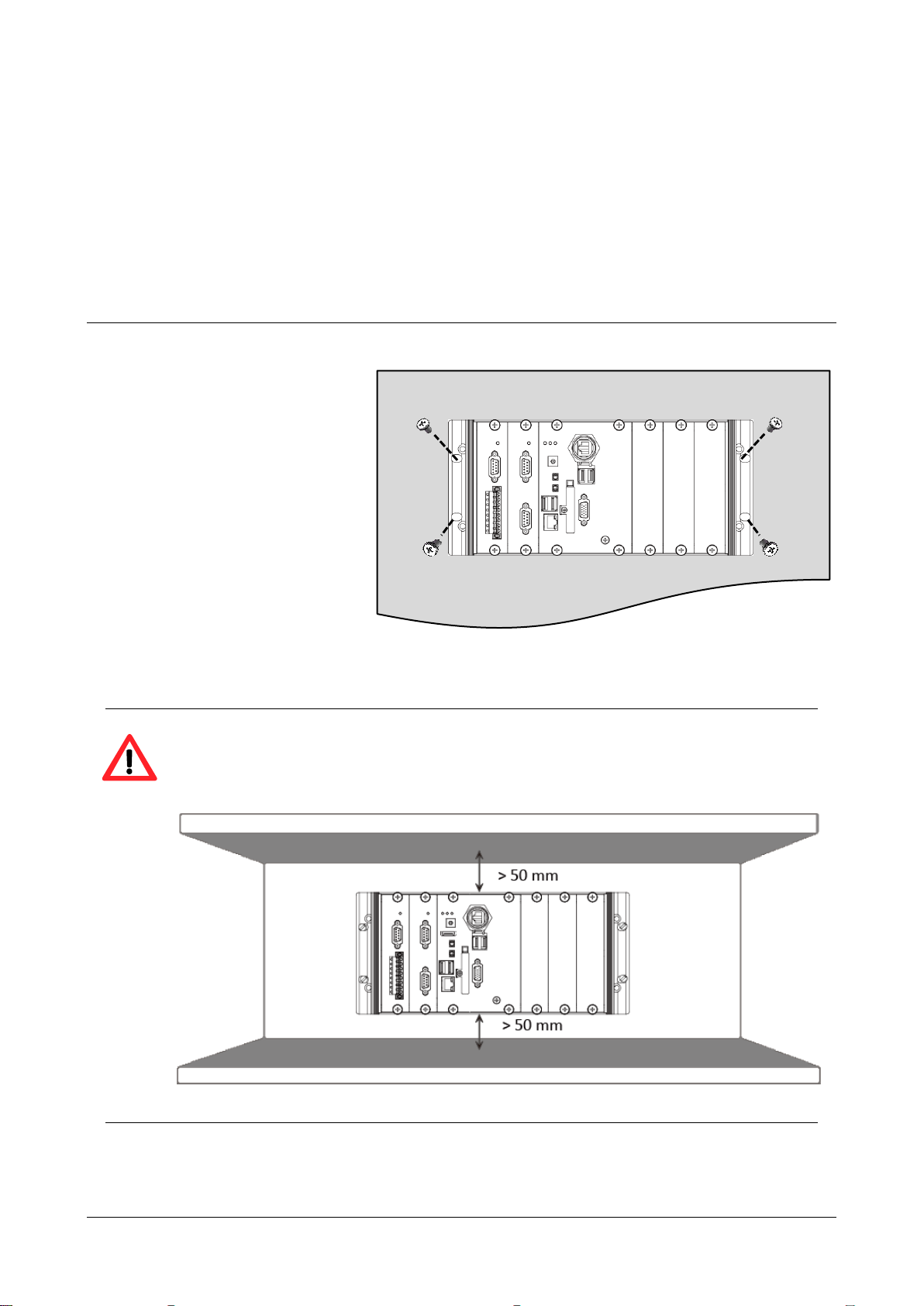
2.2. Mounting the LX-9000
The LX-9000 can be mounted either directly to a wall/panel, or onto a stainless 35mm DIN rail.
Wall/Panel mounting
Step 1: Install the four mounting
screws into the 4 keyhole
mounting holes
Step 2: Fasten the screws securely
Tips & Warnings
There must be a minimum clearance of 50mm between the LX-9000 and the top
and bottom side of the enclosure panel.
LX-8000/9000 (Linux based PAC) User Manual version 1.1.0 Page: 29
Copyright © 2020 ICP DAS Co., Ltd. All Rights Reserved. E-mail: service@icpdas.com
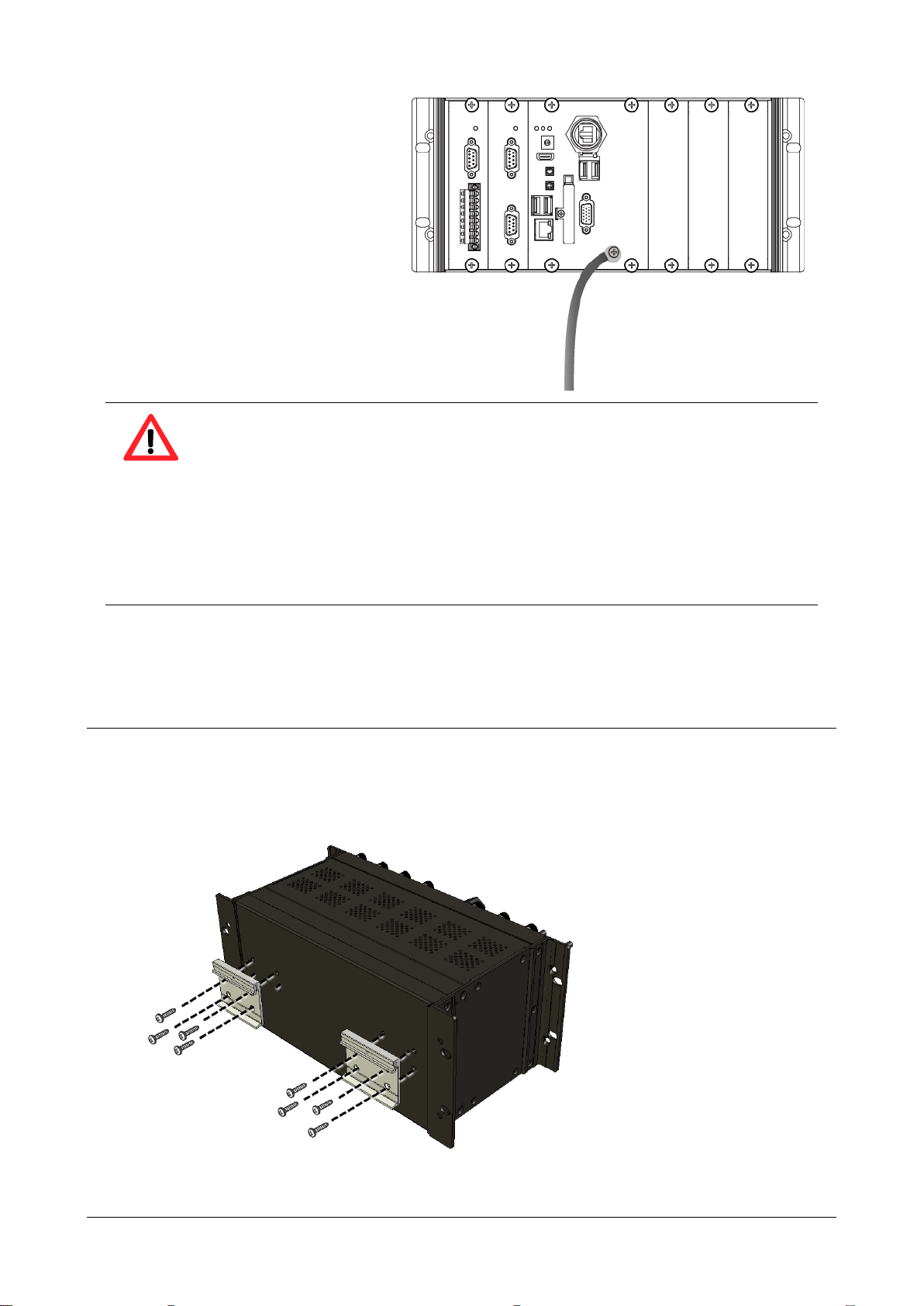
Step 3: Connect the ground lead to
the frame ground point
Tips & Warnings
A good common ground reference (earth ground) is essential for proper
operation of the LX-9000. One side of all control circuits, power circuits and the
ground lead must be properly connected to earth ground by either installing a
ground rod in close proximity to the enclosure or by connecting to the incoming
power system ground. There must be a single-point ground (i.e. copper bus bar)
for all devices in the enclosure that require an earth ground.
DIN Rail mounting
Step 1: Fasten the DIN rail clip to the LX-9000
LX-8000/9000 (Linux based PAC) User Manual version 1.1.0 Page: 30
Copyright © 2020 ICP DAS Co., Ltd. All Rights Reserved. E-mail: service@icpdas.com
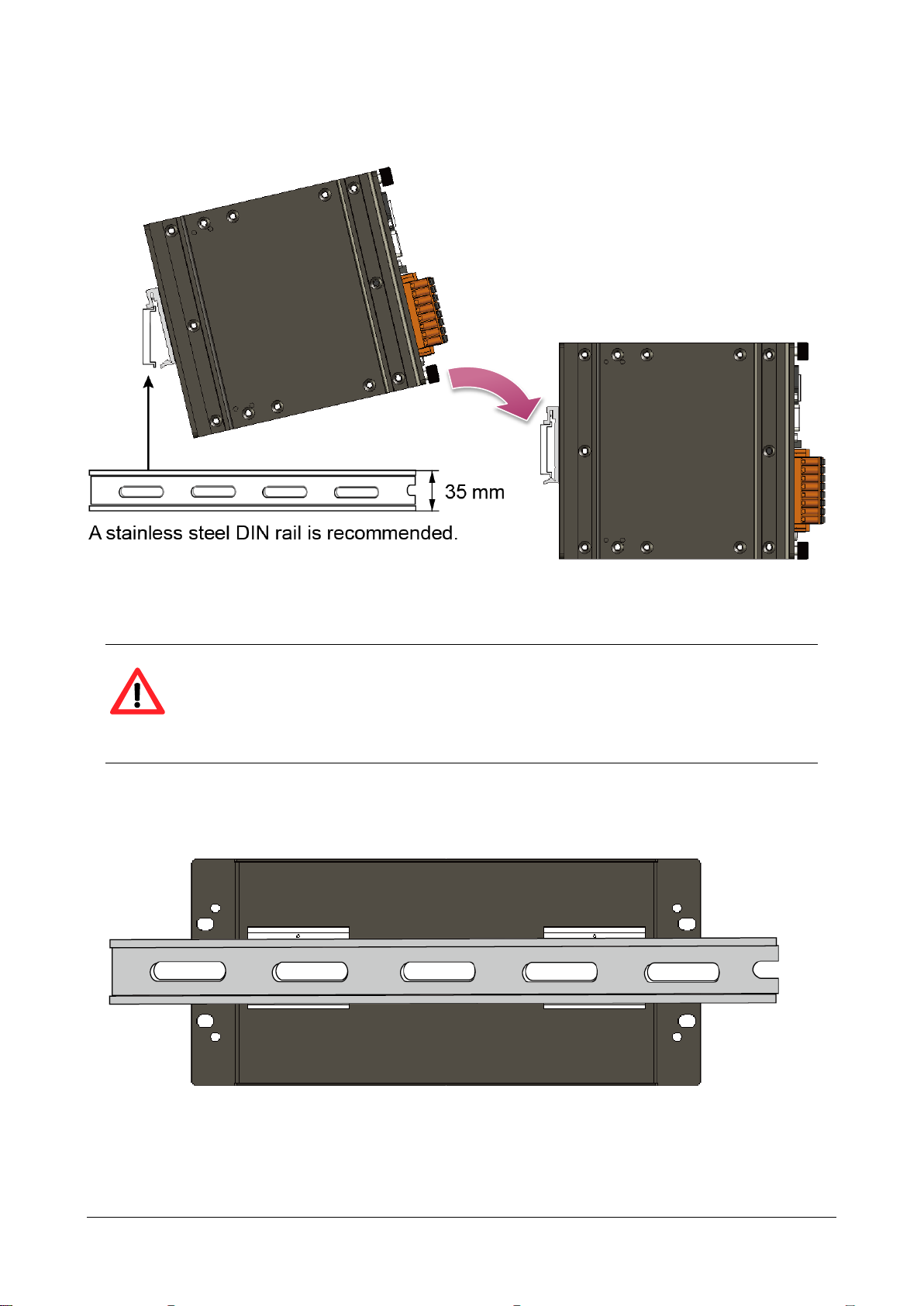
Step 2: Clip the device onto a stainless DIN rail
Tips & Warnings
For DIN rail mounting, it is strongly recommended that only a stainless steel DIN
rail be used to support the weight of LX-9000 system, providing stability and
preventing LX-9000 from leaning
LX-8000/9000 (Linux based PAC) User Manual version 1.1.0 Page: 31
Copyright © 2020 ICP DAS Co., Ltd. All Rights Reserved. E-mail: service@icpdas.com

Step 3: Connect the ground lead to the frame ground point
Tips & Warnings
A good common ground reference (earth ground) is essential for proper
operation of the LX-9000. One side of all control circuits, power circuits and the
ground lead must be properly connected to earth ground by either installing a
ground rod in close proximity to the enclosure or by connecting to the incoming
power system ground. There must be a single-point ground (i.e. copper bus bar)
for all devices in the enclosure that require an earth ground.
LX-8000/9000 (Linux based PAC) User Manual version 1.1.0 Page: 32
Copyright © 2020 ICP DAS Co., Ltd. All Rights Reserved. E-mail: service@icpdas.com

2.3. Installing the RJ-45 waterproof connector assembly
A B C
D
E
The LX-9000 series is equipped with an RJ-45 waterproof connector to withstand contaminant in
dusty environment.
Step 1: Remove the RJ-45 connector from the RJ-45 cable
Step 2: Feed the end of the RJ-45 cable through the (A) sealing nut, (B) rubber sealing insert, (C)
clamping ring, (D) panel gasket and (E) cable gland base
Step 3: Wrap the (C) clamping ring around the (B) rubber sealing insert
LX-8000/9000 (Linux based PAC) User Manual version 1.1.0 Page: 33
Copyright © 2020 ICP DAS Co., Ltd. All Rights Reserved. E-mail: service@icpdas.com

Step 4: Insert the (D) panel gasket into the (C) clamping ring
Step 5: Seat the (C) clamping ring and (D) panel gasket in the (E) cable gland base
Step 6: Push the (E) sealing nut forward and Hand-tighten it to seal the assembly
LX-8000/9000 (Linux based PAC) User Manual version 1.1.0 Page: 34
Copyright © 2020 ICP DAS Co., Ltd. All Rights Reserved. E-mail: service@icpdas.com

Step 7: Insert the RJ-45 cable into the RJ-45 connector
Step 8: Push the RJ-45 waterproof connector assembly forward
LX-8000/9000 (Linux based PAC) User Manual version 1.1.0 Page: 35
Copyright © 2020 ICP DAS Co., Ltd. All Rights Reserved. E-mail: service@icpdas.com

2.4. Deploying a Basic LX-8000/9000 System
The LX-8000/9000 provides a variety of communication interface to suit a range of application.
Here is a simple application for using theLX-8000/9000.
Step 1: Connect the positive terminal (+) of the power supply to the terminal PWR1/2 and the
negative terminal (-) of the power supply to the P.GND
Tips & Warnings
1. The input range of power supply is +10 to +30 VDC.
2. The LX-8000/9000 have two power inputs that can be connected
simultaneously to the two independent power sources. If one power source
fails, the other source takes over automatically. Redundant power input help
assure non-stop operation of the LX-8000/9000.
LX-8000
LX-8000/9000 (Linux based PAC) User Manual version 1.1.0 Page: 36
Copyright © 2020 ICP DAS Co., Ltd. All Rights Reserved. E-mail: service@icpdas.com

LX-9000
Step 2: Connect the USB mouse or the USB keyboard to the USB port
Step 3: Connect the monitor to the VGA port
Step 4: Connect to PC or the laptop to the LAN port via an Ethernet switch
LX-8000
LX-8000/9000 (Linux based PAC) User Manual version 1.1.0 Page: 37
Copyright © 2020 ICP DAS Co., Ltd. All Rights Reserved. E-mail: service@icpdas.com

Remove the wiring from the terminal block
LX-9000
i. Use the screwdriver to
ii. Remove the wiring
i
ii
Tips & Warnings
The metal part of the cord end terminal on the wire can
be direct wired to the terminal.
push the black clip in
LX-8000/9000 (Linux based PAC) User Manual version 1.1.0 Page: 38
Copyright © 2020 ICP DAS Co., Ltd. All Rights Reserved. E-mail: service@icpdas.com

2.5. Console Port Connection
The LX-8000/9000 support remote connection from the “Console” port without internet. The user
can follow below steps to connect to the LX-8000/9000.
Step 1: User can choose the software (Putty or others) through the “Console” to connect the
LX-8000/9000.
Step 2: If user chose the “Console”, user can set the baud rate “115200” to connect the device.
Step 3: After user connect to the LX-8000/9000 from the “Console” port, user can input default
ID “root” and password “icpdas” to login.
LX-8000/9000 (Linux based PAC) User Manual version 1.1.0 Page: 39
Copyright © 2020 ICP DAS Co., Ltd. All Rights Reserved. E-mail: service@icpdas.com

2.6. LAN1/LAN2 Network Configuration
If user login LX-8000/9000 with Console port successful. User can use “ifconfig” command to get
the IP address of LAN1/LAN2.
LX-8000/9000 (Linux based PAC) User Manual version 1.1.0 Page: 40
Copyright © 2020 ICP DAS Co., Ltd. All Rights Reserved. E-mail: service@icpdas.com

2.6.1. Set Static IP
The LAN 1/2 of factory setting use DHCP. If user wants to set the static IP address, user can
refer to below steps:
Step 1: Using the linux command “vi” to modify the file “/etc/network/interfaces”.
Step2: Using the ‘#’ to mark the default configuration.
Step3: Set static IP by your own environment.
Step4: After user save the file and use “reboot” command to reset device, user can use the
new network configuration on LX-8000/9000.
LX-8000/9000 (Linux based PAC) User Manual version 1.1.0 Page: 41
Copyright © 2020 ICP DAS Co., Ltd. All Rights Reserved. E-mail: service@icpdas.com

2.7. LAN1/LAN2 Network Connection
If user login LX-8000/9000 with Console port successful.
The user can use “ifconfig” command to get the IP address of LAN1/LAN2 and connect the
LX-8000/9000 with the SSH client software (Putty or others).
Step 1: Using “ifconfig” to check the IP address of LAN1/2.
If User used bridge interface with RSTP, Using “ifconfig” to check IP address of br0
LX-8000/9000 (Linux based PAC) User Manual version 1.1.0 Page: 42
Copyright © 2020 ICP DAS Co., Ltd. All Rights Reserved. E-mail: service@icpdas.com

Step 2: User can use SSH client software (Putty or others) to connect the LX-8000/9000.
LX-8000/9000 (Linux based PAC) User Manual version 1.1.0 Page: 43
Copyright © 2020 ICP DAS Co., Ltd. All Rights Reserved. E-mail: service@icpdas.com

2.8. Inserting the I/O Modules
LX-9000 has 1/3/7 I/O expansion slots to support I-9K and I-97K series I/O modules. LX-8000 also
has 1/3/7 I/O expansion slots to support I-8K and I-87K series I/O modules.
Before choosing the right I/O modules, you first need to know the I/O expansion capacities in
order to choose the best expansion module for achieving maximal efficiency. For more
information about the I/O expansion modules that are compatible with the LX-8000/9000, please
refer to:
http://www.icpdas.com/products/PAC/winpac/io_support_list.htm
LX-8000 Series
Step 1: Align circuit card with slot and press firmly to seat module into connector
Tips & Warnings
It is recommended that the power to the LX-8000 is switched off when wring the
I/O module which are plugging in the LX-8000 slots.
LX-8000/9000 (Linux based PAC) User Manual version 1.1.0 Page: 44
Copyright © 2020 ICP DAS Co., Ltd. All Rights Reserved. E-mail: service@icpdas.com

Step 2: Pull top and bottom locking tabs toward module face. Click indicates lock is engaged
Step 3: Attach field wiring using the terminal block, and then insert the terminal block
All I/O Web Page include the I/O module specifications, pin assignments and wiring
connections.
For example, Pin Assignments and Wiring connections for the I-87054W module are as
follows:
http://www.icpdas.com/root/product/solutions/remote_io/rs-485/i-8k_i-87k/i-87054w.html
LX-8000/9000 (Linux based PAC) User Manual version 1.1.0 Page: 45
Copyright © 2020 ICP DAS Co., Ltd. All Rights Reserved. E-mail: service@icpdas.com

LX-9000 Series
Step 1: Insert the I/O module
Step 2: Wiring connection
The metal part of the cord end terminal on the wire can be direct wired to the terminal
of LX-9000.
LX-8000/9000 (Linux based PAC) User Manual version 1.1.0 Page: 46
Copyright © 2020 ICP DAS Co., Ltd. All Rights Reserved. E-mail: service@icpdas.com

1. Use screwdriver to push
the black clip in.
2. Remove the wiring from
the terminal block
Remove the wire
Keep on pushing
Tips & Warnings
If you do not expand the I/O module full, please keep the top case of the unused slot
to protect the backplane from dirt, dust and damage from foreign objects.
LX-8000/9000 (Linux based PAC) User Manual version 1.1.0 Page: 47
Copyright © 2020 ICP DAS Co., Ltd. All Rights Reserved. E-mail: service@icpdas.com

2.9. Recovering factory OS from CF Card to Flash
If user want to recover factory OS for LX-8000/9000, please using below steps to recover flash’s
Linux OS:
Step 1: Boot up LX-8000/9000 with CF card OS. Please refer to below command to check the
recovery directory in “/root” directory
LX-8x31
LX-9x71/9x81
Step 2: Executing the command “setup-control.sh” and choose option ‘1’ to recover the factory
Linux OS to flash disk in LX-8000/9000.
LX-8000/9000 (Linux based PAC) User Manual version 1.1.0 Page: 48
Copyright © 2020 ICP DAS Co., Ltd. All Rights Reserved. E-mail: service@icpdas.com
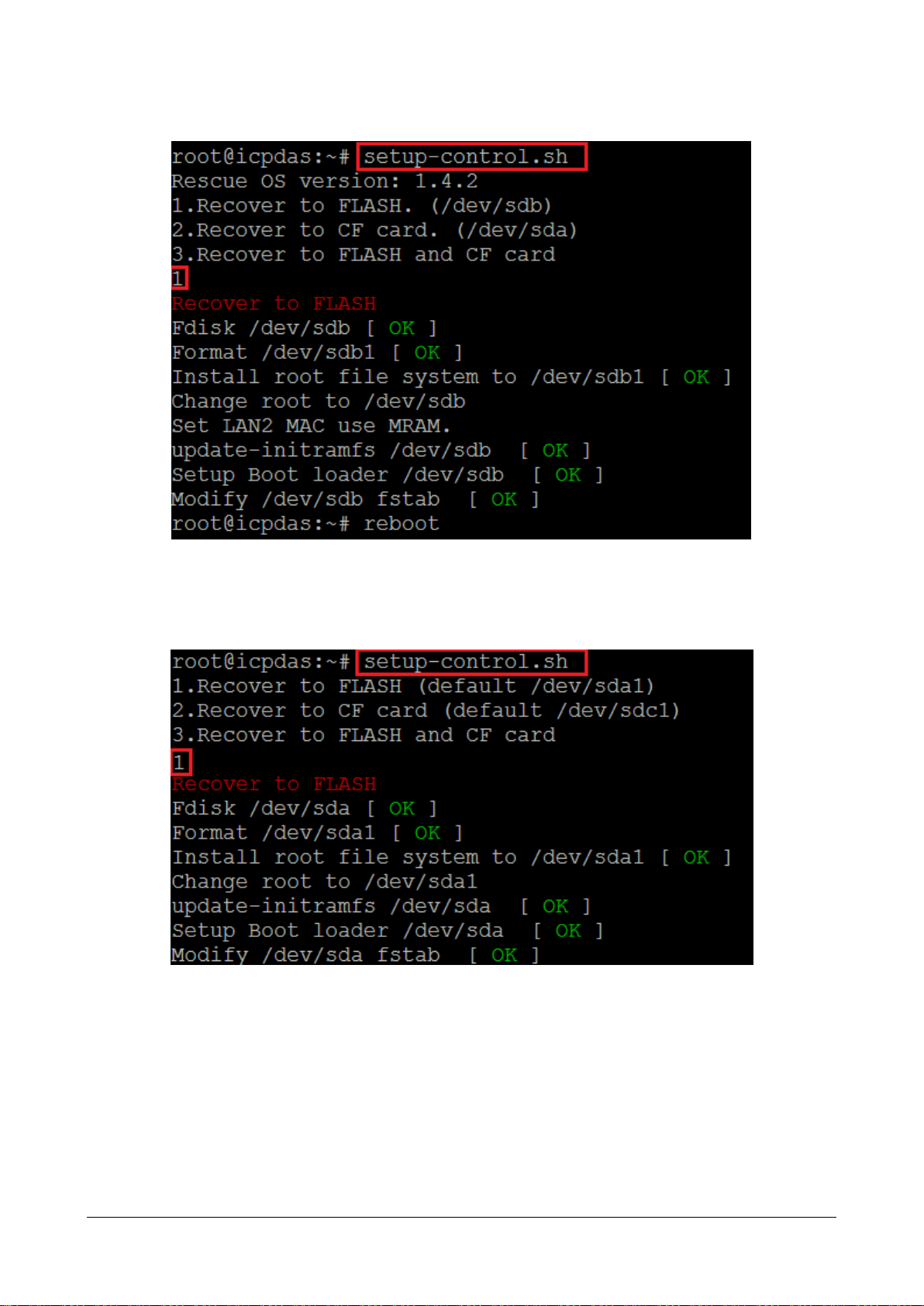
LX-8x31
LX-9x71/9x81
LX-8000/9000 (Linux based PAC) User Manual version 1.1.0 Page: 49
Copyright © 2020 ICP DAS Co., Ltd. All Rights Reserved. E-mail: service@icpdas.com

2.10. Update CF card recover file version
User can follow below steps to update OS to recent version.
LX-8x31
1. Boot up with CF card and download recover file by below link.
http://ftp.icpdas.com/pub/cd/lx-series/napdos/lx-series/os_image/lx-8x31/
2. Delete old recover file (data folder “OS-install”) and unzip downloaded file.
3. Executing the command “setup-control.sh” and choose option ‘1’ to recover the factory Linux
OS to flash disk.
Notice:
If your OS version is under 1.4.1, and you want to update OS to recently version.
You could find that command “setup-control.sh” does not exist.
Use below two commands to solve this issue.
# rm -f /usr/local/sbin/setup-control.sh
# ln -s /root/OS-install/setup-control.sh /usr/local/sbin/setup-control.sh
LX-9x71/9x81
1. Boot up with CF card and download recover file by below link.
http://ftp.icpdas.com/pub/cd/lx-series/napdos/lx-series/os_image/lx-9x71_9x81_8x71/
2. Delete old recover file (data folder “OS-install_9x7x_9x8x”) and unzip downloaded file.
3. Executing the command “setup-control.sh” and choose option ‘1’ to recover the factory Linux
OS to flash disk.
Notice:
After OS version 1.2.0, PAC OS converted from 32-bit OS to 64-bit OS.
If your OS version is under 1.2.0
You have to update CF card OS to 64-bit OS to update Flash OS version greater or equal to 1.2.0
Follow below steps to update CF card OS
LX-8000/9000 (Linux based PAC) User Manual version 1.1.0 Page: 50
Copyright © 2020 ICP DAS Co., Ltd. All Rights Reserved. E-mail: service@icpdas.com

1. Download image file with below link and unzip to Flash OS
https://drive.google.com/a/gm.cajh.chc.edu.tw/uc?id=1PXACeFtFsFQy4n-MnVu5edIjA21CQm12&
export=download
2. Use command “dd” overwrite file “sdbcfrevocer.img” to CF card (This option will erase CF card
disk. Please backup your file.)
#dd if=sdbcfrecover.img of=/dev/sdb
3. Use command “#e2fsck /dev/sdb1 –y”
4. After command “dd” CF card will become 8G size, use command “#gparted /dev/sdb” in GUI
->Right click on pattern and use”Resize”
->adjust size
->Right click “apply” to apply it.
5. You can recover Flash OS with your 64-bit OS CF card now.
LX-8000/9000 (Linux based PAC) User Manual version 1.1.0 Page: 51
Copyright © 2020 ICP DAS Co., Ltd. All Rights Reserved. E-mail: service@icpdas.com

3. Instructions for LX-8000/9000
This chapter provides a brief introduction of the LX-8000/9000 service tools and its benefits.
There are several tools and utilities built-in and designed for use with LX-8000/9000. Some of
these are pre-installed on LX-8000/9000 and can work directly on LX-8000/9000, and some of
these are supporting tools and can help you to manage the LX-8000/9000 remotely on a PC.
LX-8000/9000 (Linux based PAC) User Manual version 1.1.0 Page: 52
Copyright © 2020 ICP DAS Co., Ltd. All Rights Reserved. E-mail: service@icpdas.com

3.1. Basic Linux Command
The Linux basic command can be used to set Linux OS or get system information in the
LX-8000/9000.
LX-8000/9000 (Linux based PAC) User Manual version 1.1.0 Page: 53
Copyright © 2020 ICP DAS Co., Ltd. All Rights Reserved. E-mail: service@icpdas.com

3.1.1. Linux Command “ls”
root@icpdas:/# ls -a
. boot etc lib mnt root tmp
.. cdrom home lost+found opt run srv usr
bin dev initrd.img media proc sbin sys var
root@icpdas:/#
root@icpdas:/# ls -l
total 100
drwxr-xr-x 2 root root 4096 Mar 21 03:56 bin
drwxr-xr-x 3 root root 4096 Apr 8 08:41 boot
drwxrwxr-x 2 root root 4096 Jan 5 09:02 cdrom
drwxr-xr-x 19 root root 6640 Apr 10 18:05 dev
drwxr-xr-x 136 root root 12288 Apr 10 14:13 etc
drwxr-xr-x 3 root root 4096 Apr 13 2016 home
…ignore below message ….
root@icpdas:/#
ls: list the file information -> (like dir in DOS)
Parameter:
(1) -l:list detailed information of file
(2) -a:list all files including hidden files
LX-8000/9000 (Linux based PAC) User Manual version 1.1.0 Page: 54
Copyright © 2020 ICP DAS Co., Ltd. All Rights Reserved. E-mail: service@icpdas.com

3.1.2. Linux Command “cd”
root@icpdas:~# cd /tmp
root@icpdas:/tmp#
root@icpdas:/tmp# cd ..
root@icpdas:/#
root@icpdas:/# cd ~
root@icpdas:~#
cd directory: Change directory -> (like cd in DOS)
Parameter:
(1) ..:move to the upper directory
(2) ~:move back to the root directory
(3) /:divided sign
LX-8000/9000 (Linux based PAC) User Manual version 1.1.0 Page: 55
Copyright © 2020 ICP DAS Co., Ltd. All Rights Reserved. E-mail: service@icpdas.com

3.1.3. Linux Command “mkdir”
root@icpdas:/tmp# mkdir mytest
root@icpdas:/tmp#
mytest
root@icpdas:/tmp#
mkdir: create the subdirectory -> (like md in DOS)
mkdir –parameter subdirectory
ls mytest
LX-8000/9000 (Linux based PAC) User Manual version 1.1.0 Page: 56
Copyright © 2020 ICP DAS Co., Ltd. All Rights Reserved. E-mail: service@icpdas.com

3.1.4. Linux Command “rm”
root@icpdas:/tmp# rm -i test.log
rm: remove regular file 'test.log'? y
root@icpdas:/tmp#
root@icpdas:/tmp# rm -r mytest/
root@icpdas:/tmp#
root@icpdas:/tmp# rm -f test.log
root@icpdas:/tmp#
rm: delete file or directory -> (like del or deltree in DOS)
rm -parameter file (or directory)
Parameter:
(1) i: it will show the warning message when deleting
(2) r: delete directory despite that it isn’t empty
(3) f: it will not show a warning message when deleting (Example: rm -f test.exe)
LX-8000/9000 (Linux based PAC) User Manual version 1.1.0 Page: 57
Copyright © 2020 ICP DAS Co., Ltd. All Rights Reserved. E-mail: service@icpdas.com

3.1.5. Linux Command “cp”
root@icpdas:/tmp# cp /root/test.log /tmp/test.log
root@icpdas:/tmp#
test.log
root@icpdas:/tmp#
cp: copy file -> (like copy in DOS)
cp –parameter source destination
ls test.log
LX-8000/9000 (Linux based PAC) User Manual version 1.1.0 Page: 58
Copyright © 2020 ICP DAS Co., Ltd. All Rights Reserved. E-mail: service@icpdas.com

3.1.6. Linux Command “mv”
root@icpdas:/tmp# mv /root/test.log /tmp/mytest.log
root@icpdas:/tmp#
mytest.log
root@icpdas:/tmp#
mv: move or rename file or directory -> (like move or ren in DOS)
mv -parameter source file (or directory) destination file (or directory)
ls mytest.log
LX-8000/9000 (Linux based PAC) User Manual version 1.1.0 Page: 59
Copyright © 2020 ICP DAS Co., Ltd. All Rights Reserved. E-mail: service@icpdas.com
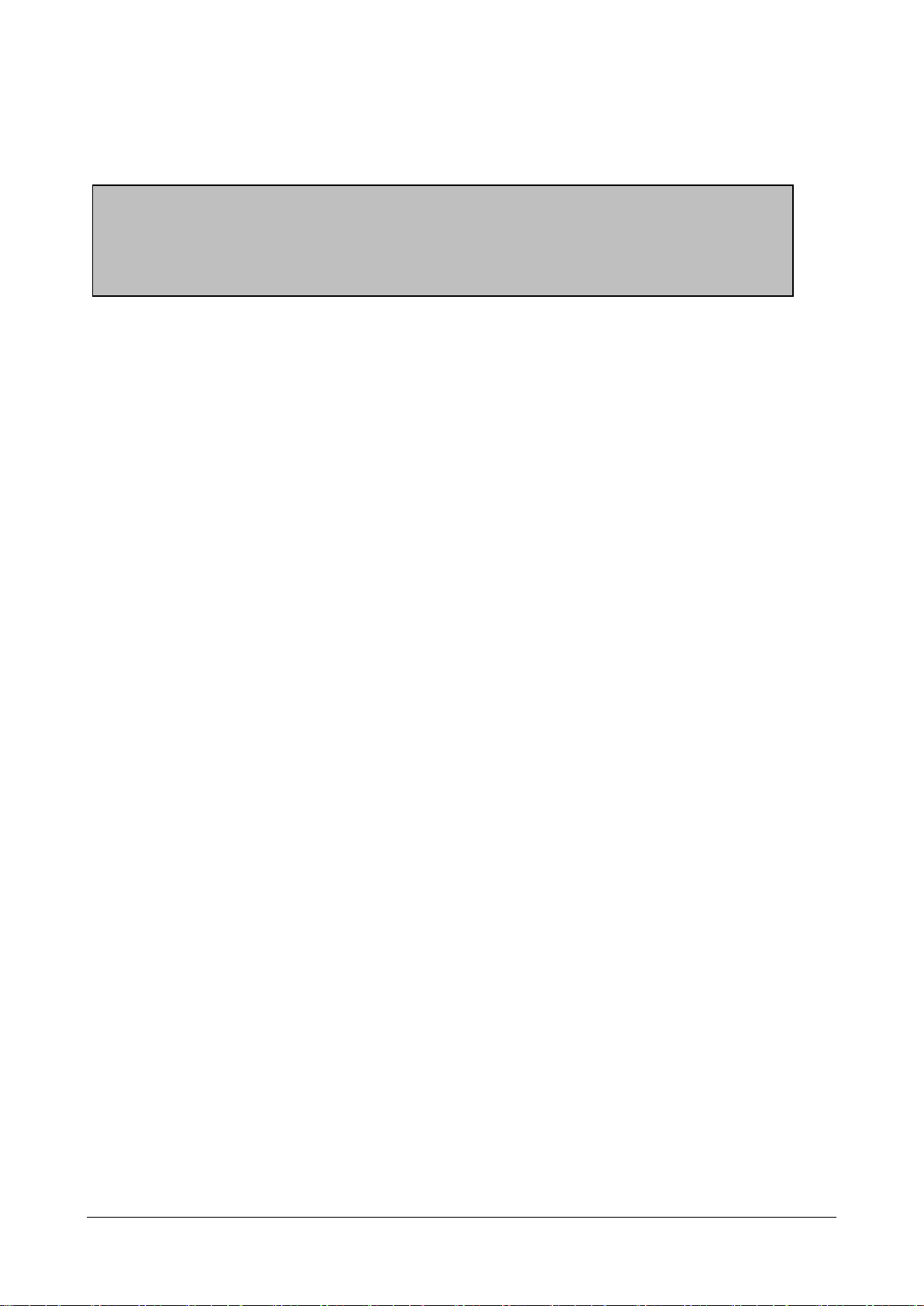
3.1.7. Linux Command “pwd”
root@icpdas:/tmp# pwd
/tmp
root@icpdas:/tmp#
pwd: show the current path
LX-8000/9000 (Linux based PAC) User Manual version 1.1.0 Page: 60
Copyright © 2020 ICP DAS Co., Ltd. All Rights Reserved. E-mail: service@icpdas.com
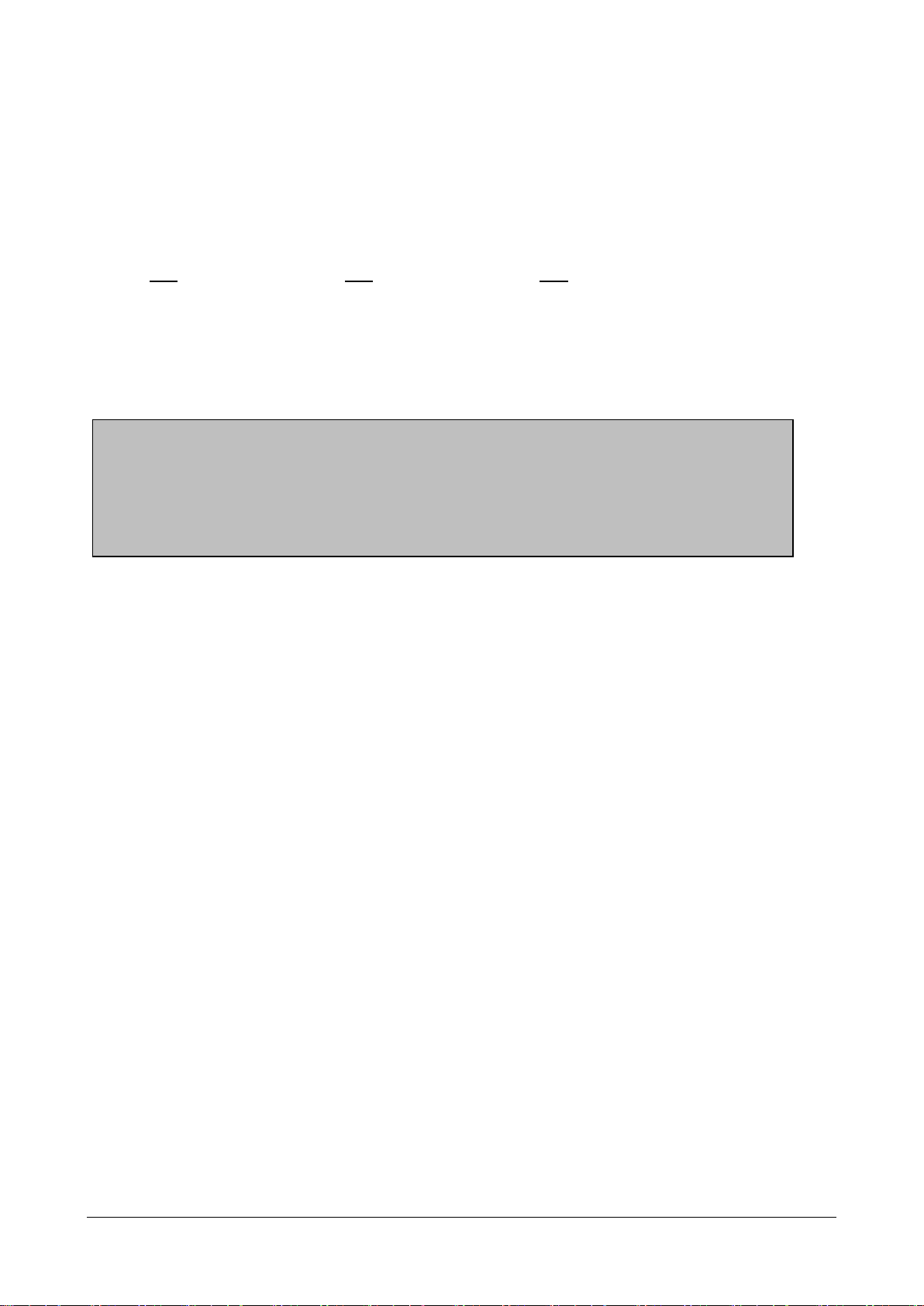
3.1.8. Linux Command “chmod”
root@icpdas:/tmp# chmod 754 test.log
root@icpdas:/tmp#
-rwxr-xr--
root@icpdas:/tmp#
chmod: change authority of file
chmod ??? file -> ??? means owner: group: all users
For example:
7 5 4 -> 111(read, write, execute) 101(read, write, execute) 100(read, write, execute)
The first number 7: owner can read and write and execute files
The second number 5: group can only read and execute files
The third number 4: all users can only read files
ls -al test.log
1 root root 7 Apr 11 10:34 test.log
LX-8000/9000 (Linux based PAC) User Manual version 1.1.0 Page: 61
Copyright © 2020 ICP DAS Co., Ltd. All Rights Reserved. E-mail: service@icpdas.com

3.1.9. Linux Command “uname”
root@icpdas:/tmp# uname -a
Linux icpdas 4.14.12-rt10 #2 SMP PREEMPT RT Mon Jan 29 11:21:09 CST 2018 i686 i686
i686 GNU/Linux
root@icpdas:/tmp#
uname: show the version of Linux kernel
LX-8000/9000 (Linux based PAC) User Manual version 1.1.0 Page: 62
Copyright © 2020 ICP DAS Co., Ltd. All Rights Reserved. E-mail: service@icpdas.com
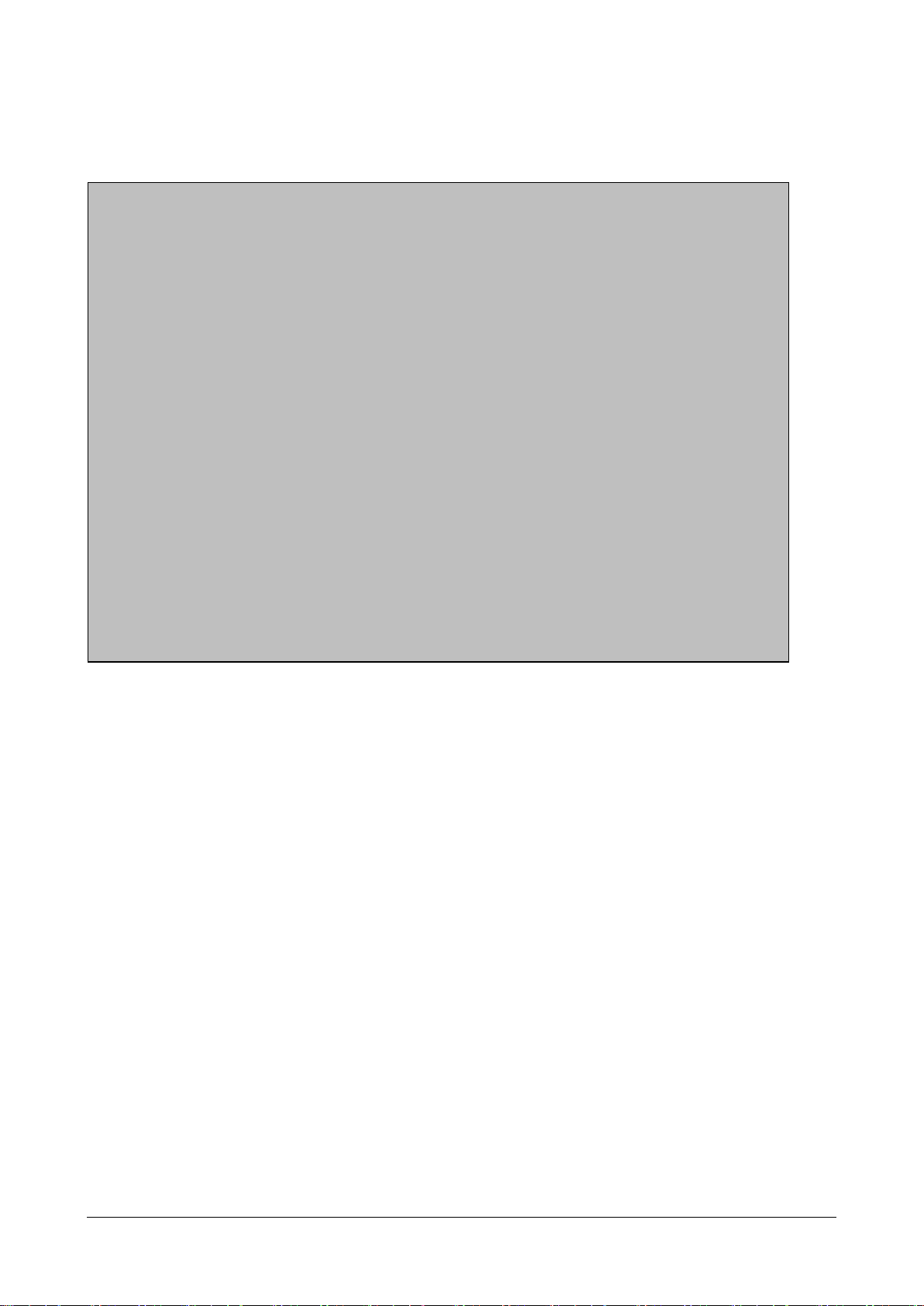
3.1.10. Linux Command “ps”
root@icpdas:/tmp# ps -a
1346 ttySX4 Ss+ 0:00 /sbin/agetty 115200 ttySX4 vt220
1347 tty1 Ss+ 0:00 /sbin/agetty --noclear 115200 tty1 linux
1607 pts/3 Ss 0:01 -bash
3655 pts/4 Ss 0:00 -bash
4134 pts/5 Ss 0:00 -bash
4442 pts/4 S+ 0:00 vim slot.c
5052 pts/3 S+ 0:00 vim test.c
5159 pts/5 R+ 0:00 ps a
…ignore below message ….
root@icpdas:/#
ps: show the procedures that execute now
PID TTY STAT TIME COMMAND
LX-8000/9000 (Linux based PAC) User Manual version 1.1.0 Page: 63
Copyright © 2020 ICP DAS Co., Ltd. All Rights Reserved. E-mail: service@icpdas.com

3.1.11. Linux Command “date”
root@icpdas:/tmp# date
Tue Apr 11 10:49:24 CST 2017
root@icpdas:/tmp#
date: show date and time
LX-8000/9000 (Linux based PAC) User Manual version 1.1.0 Page: 64
Copyright © 2020 ICP DAS Co., Ltd. All Rights Reserved. E-mail: service@icpdas.com
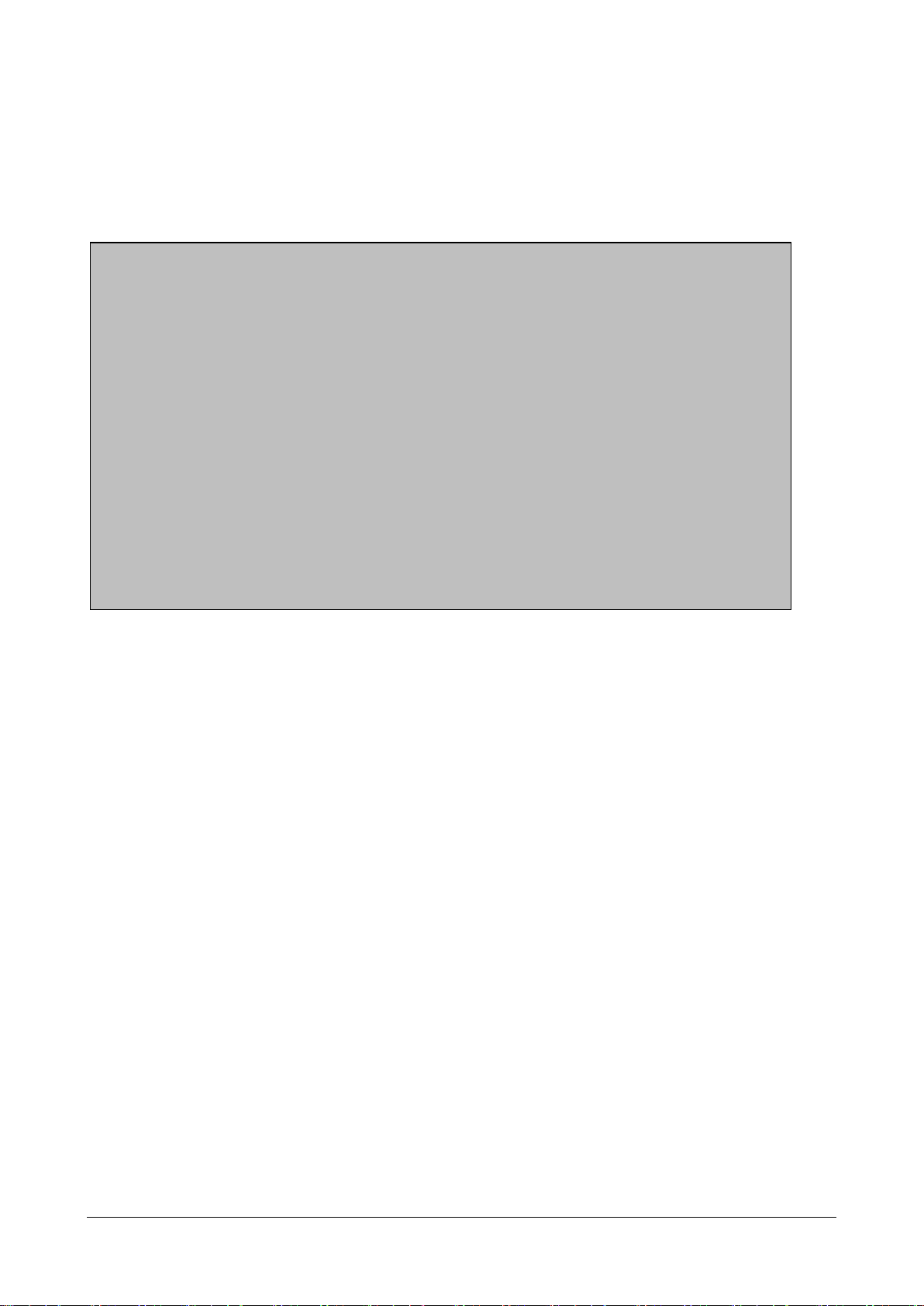
3.1.12. Linux Command “netstat”
root@icpdas:/tmp#
Active Internet connections (servers and established)
Proto Recv-Q Send-Q Local Address Foreign Address State
tcp 0 0 localhost:gpsd *:* LISTEN
tcp 0 0 localhost:mysql *:* LISTEN
tcp 0 0 *:ssh *:* LISTEN
tcp 0 0 10.1.0.26:ssh 10.1.0.3:3874 ESTABLISHED
…ignore below message ….
root@icpdas:/#
netstat: show the state of network
Parameter [-a]: list all states
netstat -a
LX-8000/9000 (Linux based PAC) User Manual version 1.1.0 Page: 65
Copyright © 2020 ICP DAS Co., Ltd. All Rights Reserved. E-mail: service@icpdas.com

3.1.13. Linux Command “ifconfig”
root@icpdas:/tmp# ifconfig
eth0 Link encap:Ethernet HWaddr 00:90:fb:5b:58:7f
inet addr:10.1.0.7 Bcast:10.1.255.255 Mask:255.255.0.0
inet6 addr: fe80::290:fbff:fe5b:587f/64 Scope:Link
UP BROADCAST RUNNING MULTICAST MTU:1500 Metric:1
RX packets:1413820 errors:0 dropped:0 overruns:0 frame:0
TX packets:18223 errors:0 dropped:0 overruns:0 carrier:0
collisions:0 txqueuelen:1000
RX bytes:139319074 (139.3 MB) TX bytes:2141346 (2.1 MB)
Memory:b0600000-b067ffff
eth1 Link encap:Ethernet HWaddr 00:00:00:00:00:03
inet addr:10.1.0.26 Bcast:10.1.255.255 Mask:255.255.0.0
inet6 addr: fe80::200:ff:fe00:3/64 Scope:Link
UP BROADCAST RUNNING MULTICAST MTU:1500 Metric:1
RX packets:1383704 errors:0 dropped:0 overruns:0 frame:0
TX packets:122 errors:0 dropped:0 overruns:0 carrier:0
collisions:0 txqueuelen:1000
RX bytes:108598342 (108.5 MB) TX bytes:15709 (15.7 KB)
Interrupt:17 Memory:b0700000-b0720000
lo Link encap:Local Loopback
inet addr:127.0.0.1 Mask:255.0.0.0
inet6 addr: ::1/128 Scope:Host
UP LOOPBACK RUNNING MTU:65536 Metric:1
RX packets:7 errors:0 dropped:0 overruns:0 frame:0
TX packets:7 errors:0 dropped:0 overruns:0 carrier:0
collisions:0 txqueuelen:1
RX bytes:387 (387.0 B) TX bytes:387 (387.0 B)
root@icpdas:/tmp#
ifconfig: show the ip and network mask (like ipconfig in DOS)
LX-8000/9000 (Linux based PAC) User Manual version 1.1.0 Page: 66
Copyright © 2020 ICP DAS Co., Ltd. All Rights Reserved. E-mail: service@icpdas.com

3.1.14. Linux Command “wget”
--2017-04-11 10:54:27-- http://ftp.icpdas.com/pub/cd/lx-series/napdos/lx-series/sdk/linpac_x86_sdk.tgz
root@icpdas:#
wget: get the file from the web link.
root@icpdas:# wget http://ftp.icpdas.com/pub/cd/lx-series/napdos/lx-series/sdk/linpac_x86_sdk.tgz
Resolving ftp.icpdas.com (ftp.icpdas.com)... xx.xx.xx.xx
Connecting to ftp.icpdas.com (ftp.icpdas.com)|xx.xx.xx.xx|:xx... connected.
HTTP request sent, awaiting response... 200 OK
Length: 248598 (243K) [application/pdf]
Saving to: ‘linpac_x86_sdk.tgz’
linpac_x86_sdk.tgz 100%[==========================>] 242.77K --.-KB/s in 0.02s
2017-04-11 10:54:27 (10.8 MB/s) - ‘linpac_x86_sdk.tgz’ saved [248598/248598]
LX-8000/9000 (Linux based PAC) User Manual version 1.1.0 Page: 67
Copyright © 2020 ICP DAS Co., Ltd. All Rights Reserved. E-mail: service@icpdas.com

3.1.15. Linux Command “ping”
root@icpdas:/tmp# ping www.google.com
PING www.google.com (216.58.200.36) 56(84) bytes of data.
64 bytes from tsa01s08-in-f4.1e100.net (216.58.200.36): icmp_seq=6 ttl=53 time=8.89 ms
64 bytes from tsa01s08-in-f4.1e100.net (216.58.200.36): icmp_seq=7 ttl=53 time=8.69 ms
64 bytes from tsa01s08-in-f4.1e100.net (216.58.200.36): icmp_seq=8 ttl=53 time=8.54 ms
64 bytes from tsa01s08-in-f4.1e100.net (216.58.200.36): icmp_seq=9 ttl=53 time=18.6 ms
64 bytes from tsa01s08-in-f4.1e100.net (216.58.200.36): icmp_seq=10 ttl=53 time=8.46 ms
64 bytes from tsa01s08-in-f4.1e100.net (216.58.200.36): icmp_seq=11 ttl=53 time=18.6 ms
^C
--- www.google.com ping statistics --11 packets transmitted, 6 received, 45% packet loss, time 10046ms
rtt min/avg/max/mdev = 8.465/11.973/18.632/4.705 ms
root@icpdas:/tmp#
ping: check to see if the host in the network is alive
ping IPAddress (Example: ping 192.168.0.1)
LX-8000/9000 (Linux based PAC) User Manual version 1.1.0 Page: 68
Copyright © 2020 ICP DAS Co., Ltd. All Rights Reserved. E-mail: service@icpdas.com

3.1.16. Linux Command “clear”
root@icpdas:/tmp# ping www.google.com
PING www.google.com (216.58.200.36) 56(84) bytes of data.
64 bytes from tsa01s08-in-f4.1e100.net (216.58.200.36): icmp_seq=6 ttl=53 time=8.89 ms
64 bytes from tsa01s08-in-f4.1e100.net (216.58.200.36): icmp_seq=7 ttl=53 time=8.69 ms
64 bytes from tsa01s08-in-f4.1e100.net (216.58.200.36): icmp_seq=8 ttl=53 time=8.54 ms
64 bytes from tsa01s08-in-f4.1e100.net (216.58.200.36): icmp_seq=9 ttl=53 time=18.6 ms
64 bytes from tsa01s08-in-f4.1e100.net (216.58.200.36): icmp_seq=10 ttl=53 time=8.46 ms
64 bytes from tsa01s08-in-f4.1e100.net (216.58.200.36): icmp_seq=11 ttl=53 time=18.6 ms
^C
--- www.google.com ping statistics --11 packets transmitted, 6 received, 45% packet loss, time 10046ms
rtt min/avg/max/mdev = 8.465/11.973/18.632/4.705 ms
root@icpdas:/tmp#clear
clear: clear the screen
LX-8000/9000 (Linux based PAC) User Manual version 1.1.0 Page: 69
Copyright © 2020 ICP DAS Co., Ltd. All Rights Reserved. E-mail: service@icpdas.com

3.1.17. Linux Command “passwd”
root@icpdas:/tmp# passwd root
Enter new UNIX password:
Retype new UNIX password:
passwd: password updated successfully
root@icpdas:/tmp#
passwd: change the password
passwd ??? -> ??? means the users that you want to change password
LX-8000/9000 (Linux based PAC) User Manual version 1.1.0 Page: 70
Copyright © 2020 ICP DAS Co., Ltd. All Rights Reserved. E-mail: service@icpdas.com

3.1.18. Linux Command “update-rc.d”
root@icpdas:~# update-rc.d hello defaults
root@icpdas:~# update-rc.d –f hello remove
update-rc.d: install and remove System-V style init script links
(1) update-rc.d [-n] name defaults( Example : update-rc.d hello defaults)
(2) update-rc.d [-n] [-f] name remove( Example : update-rc.d –f hello remove)
LX-8000/9000 (Linux based PAC) User Manual version 1.1.0 Page: 71
Copyright © 2020 ICP DAS Co., Ltd. All Rights Reserved. E-mail: service@icpdas.com

3.1.19. Linux Command “reboot”
root@icpdas:~# reboot
reboot: reboot the LinPAC
LX-8000/9000 (Linux based PAC) User Manual version 1.1.0 Page: 72
Copyright © 2020 ICP DAS Co., Ltd. All Rights Reserved. E-mail: service@icpdas.com

3.2. i-Talk Utility
Instruction
Function Description
getlist
List all module name in the LX-8000/9000
setdo
Set digital output value to 8k module
setao
Set analog output value to 8k module
getdi
Get digital input value from 8k module
getai
Get analog input value from 8k module
setexdo
Set digital output value to 7k/87k module
setexao
Set analog output value to 7k/87k module
getexdi
Get digital input value from 7k/87k module
getexai
Get analog input value from 7k/87k module
setport
Set port value by offset to a module
getport
Get port value by offset from a module
setsend
Send string from LinPAC COM port
getreceive
Receive string from LinPAC COM port
getsendreceive
Send/Receive string from LinPAC COM port
read_sn
Get Hardware Serial Number of LX-8000/9000
rotary_id
Get Rotary Switch ID of LX-8000/9000
ttyS1-config
Set ttyS1 communication mode(LX-8x31 only)
The i-Talk utility can make the convenient for users to access the modules and hardware in
the LX-8000/9000.
LX-8000/9000 (Linux based PAC) User Manual version 1.1.0 Page: 73
Copyright © 2020 ICP DAS Co., Ltd. All Rights Reserved. E-mail: service@icpdas.com

iztconfig
Zigbee protocol communicate,
Use ZT-USBC commute with ZT-2000 series device
led
Set all led indicator status
led_single
Set one led indicator status
icpdas_pps
GPS time synchronization (with I-8211w module)
LINPAC_SDK
Get currently LinPAC SDK version
OS_version
Get your LinPAC OS version
qualcomm_rst
Install I-8213W-4GC/4GE driver
wvdial-on
Connect to Internet by I-8213W-3GWA/4GC/4GE
wvdial-off
Disconnected from the network
ZT-USBC introduce
http://www.icpdas.com/root/product/solutions/industrial_wireless_communication/wireless_sol
utions/zt-usb.html
ZT-2000 series introduce
http://www.icpdas.com/root/product/solutions/industrial_wireless_communication/wireless_sol
utions/wireless_selection.html
I-8211w introduce
http://www.icpdas.com/root/product/solutions/remote_io/rs-485/i-8k_i-87k/i-8211w.html
I-8213W-3GWA introduce
http://m2m.icpdas.com/i-8212w-3GWA.html
I-8213W-4GC/4GE introduce
http://m2m.icpdas.com/i8213w-4G-Series.html
Below Table lists the demos that show how to use the I-talk utility. In the demo, the I-8024
(AO Module) 、I-8017H (AI Module) and I-8055 (DIO Module) are all used and they are plugged
into the slots 1、2 and 3 of the LinPAC separately.
LX-8000/9000 (Linux based PAC) User Manual version 1.1.0 Page: 74
Copyright © 2020 ICP DAS Co., Ltd. All Rights Reserved. E-mail: service@icpdas.com

Instruction
Demo
getlist
Command:
getlist
getlist
Description:
List all module names in the LX-8000/9000 Series.
setdo
Command:
setdo [slot] [data]
setdo 3 3
Description:
Set i-8055 channel 1 and 2 on.
setao
Command:
setao [slot] [channel] [data]
setao 1 0 2.2
Description:
Set i-8024 channel 0 output 2.2V.
getdi
Command:
getdi [slot] [type]
getdi 3 8
Description:
Get the 8 bits DI value from i-8055.
getai
Command:
getai [slot] [channel] [gain] [mode]
getdi 2 0 0 0
Description:
Get the AI value from i-8017HW.
setexdo
Command:
(1) setexdo [slot] 1 [data]
setexdo 2 1 55
(2) setexdo [slot] [comport] [data] [baudrate] [address]
setexdo 0 3 55 9600 2
Description:
(1)Set the dec digital output value to the module at slot 2
at COM1.
LX-8000/9000 (Linux based PAC) User Manual version 1.1.0 Page: 75
Copyright © 2020 ICP DAS Co., Ltd. All Rights Reserved. E-mail: service@icpdas.com

(2)Set the dec digital output value to the module at slot 0 at
COM3.
setexao
Command:
(1) setexao [slot] 1 [value] [channel]
setexao 2 1 6.7 5
(2)setexao [slot] [comport] [value] [channel] [baudrate]
[address]
setexao 0 3 6.7 5 9600 2
Description:
(1)Set channel 5 analog value 6.7 to the module at slot 2.
(2)Set channel 5 analog value 6.7 to the module at COM3.
getexdi
Command:
(1)getexdi [slot] 1
getexdi 2 1
(2)getexdi [slot] [comport] [baudrate] [address]
getexdi 0 3 9600 2
Description:
(1)Get the dec digital input value from the module at slot
2.
(2)Get the dec digital input value from the module at
COM3.
getexai
Command:
(1)getexai [slot] 1 [channel]
getexai 2 1 5
(2)getexai [slot] [comport] [channel] [baudrate] [address]
getexai 0 3 5 9600 2
Description:
(1)Get channel 5 analog value from the module at slot 2.
(2)Get channel 5 analog value from the module at COM3.
read_sn
Command:
read_sn
read_sn
Description:
Show the serial number.
LX-8000/9000 (Linux based PAC) User Manual version 1.1.0 Page: 76
Copyright © 2020 ICP DAS Co., Ltd. All Rights Reserved. E-mail: service@icpdas.com

rotary_id
Command:
rotary_id
rotary_id
Description:
Read rotary switch ID of LX-8000/9000
ttyS1-config
(LX-8x31 only)
Command:
ttyS1-config
ttyS1-config
Description:
Setting the serial port ttyS1(RS232 or RS485) of LX-8x31
iztconfig
Command:
iztconfig
iztconfig
Description:
Using ZT-USBC communicate with ZT-2000 series
1.Loaded ftdi_sio driver first
#modprobe ftdi_sio
2.Add ZT-USBC device id
# echo "1b5c 0210" >
/sys/bus/usb-serial/drivers/ftdi_sio/new_id
led
Command:
led
led
Description:
Print a menu to set all led indicator
led_single
Command:
led_single [led] [status]
led_single 0 1
Description:
Set “Run” led indicator status to “ON”
icpdas_pps
Command:
Icpdas_pps
icpdas_pps
Description:
Execute GPS time synchronization. (with I-8211w module)
LX-8000/9000 (Linux based PAC) User Manual version 1.1.0 Page: 77
Copyright © 2020 ICP DAS Co., Ltd. All Rights Reserved. E-mail: service@icpdas.com

Add in /etc/rc.local will execute automatically.
LINPAC_SDK
Command:
LINPAC_SDK
LINPAC_SDK
Description:
Get currently LinPAC SDK version
OS_version
Command:
OS_version
OS_version
Description:
Read LinPAC OS version
qualcomm_rst
Command:
qualcomm_rst
qualcomm_rst
Description:
Install I-8213W-4GC, I-8213W-4GE driver
wvdial-on
Command:
wvdial-on
wvdial-on
Description:
Connect to Internet by I-8213W-3GWA/4GC/4GE
wvdial-off
Command:
wvdial-off
wvdial-off
Description:
Disconnected from the network
LX-8000/9000 (Linux based PAC) User Manual version 1.1.0 Page: 78
Copyright © 2020 ICP DAS Co., Ltd. All Rights Reserved. E-mail: service@icpdas.com

3.3. LX-8000/9000 SDK
root@icpdas:~# tar zxf LinPAC_X86_SDK.tgz
root@icpdas:~#
LinPAC_X86_SDK
root@icpdas:~#
root@icpdas:~/LinPAC_X86_SDK# make
LX-8000/9000 SDK consists of the following major items.
LinPAC SDK library files
LinPAC SDK include files
Demo files
From http://ftp.icpdas.com/pub/cd/lx-series/napdos/lx-series/sdk, you can download the latest
version of LX-8000/9000 SDK. And then follows the below steps in order to get the development
toolkit which has been provided by ICP DAS for the easy application of the LX-8000/9000
embedded controller platform.
(1)User can connect to LX-8000/9000 through communication port (Console, LAN1, LAN2) by
using “putty” software (refer to “CH2.LX-8000/9000 Getting Started").
(2)After connecting to LX-8000/9000, user could type command “wget”
“http://ftp.icpdas.com/pub/cd/lx-series/napdos/lx-series/sdk/linpac_x86_sdk.tgz” to get the
latest version of LX-8000/9000 SDK.
Tips & Warnings
Please check the network can connect to the ICP DAS official website.
(2) To type “tar zxf LinPAC_X86_SDK.tar.gz” to decompress tar file and type “make” to compile
demo code.
ls LinPAC_X86_SDK
cd LinPAC_X86_SDK/
LX-8000/9000 (Linux based PAC) User Manual version 1.1.0 Page: 79
Copyright © 2020 ICP DAS Co., Ltd. All Rights Reserved. E-mail: service@icpdas.com

Once user decompresses the SDK file, user can find the files for the library and demo in the
following paths.
The libPAC_x86.a path is “LinPAC_X86_SDK/lib".
The include files path is “LinPAC_X86_SDK/include”.
The LX-8000/9000 demo path is “LinPAC_X86_SDK/examples/lx-series”.
The LP-8x81/8x81-Atom demo path is “LinPAC_X86_SDK/examples/lp-8x81”.
LX-8000/9000 (Linux based PAC) User Manual version 1.1.0 Page: 80
Copyright © 2020 ICP DAS Co., Ltd. All Rights Reserved. E-mail: service@icpdas.com

4. Your First LX-8000/9000 Program
This chapter provides a guided tour that describes the steps needed to set-up a development
environment, download, install, configure for user programming with the LX-8000/9000. The
default LX-8000/9000 support below development tools:
Default Development Tools
Linux OS is a mature embedded operating system which supports rapid development. Standard
development tools are list as follows which are highly integrated, with comprehensive support
for developing applications of LX-8000/9000.
Scripts Language (shell script, perl, python and php)
Standard C language and GNU gcc compiler
LX-8000/9000 SDKs
The x86 LinPAC SDK is a Software Development Kit (SDK) that contains C header files, C libraries.
The LX-8000/9000 SDK is classified by development tools that can be downloaded from the web
link “http://ftp.icpdas.com/pub/cd/lx-series/napdos/lx-series/sdk/linpac_x86_sdk.tgz” or use
command “LINPAC_SDK” to get the latest version of LX-8000/9000 SDK.
LX-8000/9000 (Linux based PAC) User Manual version 1.1.0 Page: 81
Copyright © 2020 ICP DAS Co., Ltd. All Rights Reserved. E-mail: service@icpdas.com

4.1. Your First LX-8000/9000 Program with C Language
In this section, we will introduce how to compile the helloworld.c to helloworld and executes this
file on the LX-8000/9000 Series. In this example, no ICP DAS modules are used. To create a demo
program with C that includes the following main steps:
1. Find demo “helloworld.c” in SDK
2. Compile and Execute the demo on LX-8000/9000
3. Execute the application on LX-8000/9000 at boot time
All main steps will be described in the following subsection.
LX-8000/9000 (Linux based PAC) User Manual version 1.1.0 Page: 82
Copyright © 2020 ICP DAS Co., Ltd. All Rights Reserved. E-mail: service@icpdas.com

4.1.1. Find Demo “helloworld.c” in SDK
root@icpdas:~# cd LinPAC_X86_SDK/examples/lx-series/common/
root@icpdas:/tmp/LinPAC_X86_SDK/examples/lx-series/common#
helloworld
root@icpdas:/tmp/LinPAC_X86_SDK/examples/lx-series/common#vi helloworld.c
The x86 LinPAC SDK had added the demo “helloworld.c”. User can follow below steps to find the
demo in SDK.
1. Download SDK
Please refer to “CH3.3 LX-8000/9000 SDK” steps to get SDK
2. Find the demo in SDK
Using command “cd” move to demo’s directory.
3.Use “vi” command to modify/create demo “helloworld.c” in SDK
helloworld.c
ls helloworld*
LX-8000/9000 (Linux based PAC) User Manual version 1.1.0 Page: 83
Copyright © 2020 ICP DAS Co., Ltd. All Rights Reserved. E-mail: service@icpdas.com

4.1.2. Compile/Execute Demo “helloworld”
root@icpdas:/tmp/LinPAC_X86_SDK/examples/lx-series/common# make helloworld
gcc -I. -I../../../include -c -o helloworld.o helloworld.c
gcc -I. -I../../../include -o helloworld helloworld.o ../../../lib/libPAC_x86.a -lm
rm -f helloworld.o
root@icpdas:/tmp/LinPAC_X86_SDK/examples/lx-series/common#
Hi ~ Welcome to x86 LinPAC
root@icpdas:/tmp/LinPAC_X86_SDK/examples/lx-series/common#
User can refer to below steps to compile and execute demo “helloworld”.
1. Add script to SDK Makefile
User can refer to the SDK Makefile (LinPAC_X86_SDK/examples/lx-series/common/Makefile)
that we had added the script for demo “helloworld.c”.
2. Type “make helloworld” command to compile demo “helloworld.c”
3. Execute binary file “helloworld”
./helloworld
LX-8000/9000 (Linux based PAC) User Manual version 1.1.0 Page: 84
Copyright © 2020 ICP DAS Co., Ltd. All Rights Reserved. E-mail: service@icpdas.com

4.1.3. Execute Demo at Boot Time
#!/bin/sh
### BEGIN INIT INFO
# Provides: ICP DAS
# Required-Start:
# Required-Stop:
# Should-Start:
# Should-Stop:
# Default-Start: 2 3 4 5
# Default-Stop: 0 1 6
# Short-Description: Start and stop hello
# Description: hello
### END INIT INFO
helloworld > /tmp/test.log
root@icpdas:~# chmod +x /etc/init.d/hello
root@icpdas:~# update-rc.d hello defaults
root@icpdas:~# vi /etc/init.d/hello
User can refer to below steps to auto-execute demo “helloworld” at boot time in LX-8000/9000.
1. Create script file in “/etc/init.d”
User can use “vi” command to create the script file in “/etc/init.d” and add below script
language to the file.
2. Use “update-rc.d” command to add the script “hello” automatically.
3. After setting the file, the LX-8000/9000 will execute binary “helloworld” at boot time
LX-8000/9000 (Linux based PAC) User Manual version 1.1.0 Page: 85
Copyright © 2020 ICP DAS Co., Ltd. All Rights Reserved. E-mail: service@icpdas.com

5. Application for LX-8000/9000
In this chapter, ICP DAS provides extra module supported and instructions to enhance
LX-8000/9000 functionality and affinity.
LX-8000/9000 (Linux based PAC) User Manual version 1.1.0 Page: 86
Copyright © 2020 ICP DAS Co., Ltd. All Rights Reserved. E-mail: service@icpdas.com

5.1. Advanced Package Tool
apt-get update
apt-get install <package>
apt-cache search <package name>
“apt-get” command is a management system for software packages on the Linux OS of
LX-8000/9000.
To install a package run the following commands:
To search available package run the following commands:
LX-8000/9000 (Linux based PAC) User Manual version 1.1.0 Page: 87
Copyright © 2020 ICP DAS Co., Ltd. All Rights Reserved. E-mail: service@icpdas.com

5.2. SFTP (secure file transfer program)
The LX-8000/9000 series had supported SFTP(or SCP), user can transfer the file from Windows(or
Linux). For examples, using Windows Program “WinSCP” to access the device over network,
please follow below steps:
1. Choosing the “SFTP” or “SCP” protocol and type IP address, default ID (root) and password
(icpdas) to login
2. Drag and drop file
LX-8000/9000 (Linux based PAC) User Manual version 1.1.0 Page: 88
Copyright © 2020 ICP DAS Co., Ltd. All Rights Reserved. E-mail: service@icpdas.com

5.3. LAMP
The LAMP (Linux + Apache + PHP + MySQL) server has been built in the Linux OS of LX-8000/9000.
As a solution stack, LAMP is suitable for building dynamic web sites and web applications.
MySQL default account is ‘root’ and password is ‘root’
LX-8000/9000 (Linux based PAC) User Manual version 1.1.0 Page: 89
Copyright © 2020 ICP DAS Co., Ltd. All Rights Reserved. E-mail: service@icpdas.com

5.4. XFCE (secure file transfer program)
XFCE is a lightweight desktop environment for UNIX-like operating systems. It aims to be fast and
low on system resources, while still being visually appealing and user friendly. The LX-8000/9000
series support the XFCE package, after user type “root” and password “icpdas” to login, the local
terminal would execute the XFCE Desktop.
LX-8x31 XFCE Desktop screen shot
LX-8000/9000 (Linux based PAC) User Manual version 1.1.0 Page: 90
Copyright © 2020 ICP DAS Co., Ltd. All Rights Reserved. E-mail: service@icpdas.com

LX-9x71 & LX-9x81 XFCE Desktop screen shot
LX-8000/9000 (Linux based PAC) User Manual version 1.1.0 Page: 91
Copyright © 2020 ICP DAS Co., Ltd. All Rights Reserved. E-mail: service@icpdas.com

5.5. Network redundancy
Network redundancy is a communications pathway that has additional links to connect all nodes
in case one link goes down. We have two ways to support network redundancy.
1. Enable Bridge Interface with RSTP
User can create a network bridge interface with RSTP protocol to make dual LAN redundant
mechanism.
If one of your LX-8000/9000 PAC device LAN port is stops working, bridge will use another
LAN port to continue working.
This mechanism makes sure your network environment much stronger.
User can follow below steps to enable bridge interface with RSTP protocol.
Step 1: Using the linux command “vi” to modify the file “/etc/network/interfaces”.
Step 2: Unmark rstp mechanism like below
Step 3: After user save the file and use “reboot” command to reset device, user can use the new
network configuration on LX-8000/9000.
LX-8000/9000 (Linux based PAC) User Manual version 1.1.0 Page: 92
Copyright © 2020 ICP DAS Co., Ltd. All Rights Reserved. E-mail: service@icpdas.com

2. Linux Network Bonding mode 1
Linux network bonding is a creation of a single bonded interface by combining 2 or more
Ethernet interfaces. The mode 1 setting is active backup, like network redundant.
In this section, you can follow below steps to configure linux bonding easier.
If you use LX-9x71/9x81, check your OS version by command “OS_version”. OS support linux
bonding when version greater or equal to 1.1.1.
Step1: Unmark linux bonding example in /etc/network/interfaces and mark other setting.
Step2: reboot to make configure work.
Step3: Check linux bonding status.
LX-8000/9000 (Linux based PAC) User Manual version 1.1.0 Page: 93
Copyright © 2020 ICP DAS Co., Ltd. All Rights Reserved. E-mail: service@icpdas.com

Step4: Use “ifconfig” to get your interface “bond0” information.
LX-8000/9000 (Linux based PAC) User Manual version 1.1.0 Page: 94
Copyright © 2020 ICP DAS Co., Ltd. All Rights Reserved. E-mail: service@icpdas.com

6. Additional Support
In this chapter, ICP DAS provides extra module supported and instructions to enhance
LX-8000/9000 functionality and affinity.
LX-8000/9000 (Linux based PAC) User Manual version 1.1.0 Page: 95
Copyright © 2020 ICP DAS Co., Ltd. All Rights Reserved. E-mail: service@icpdas.com
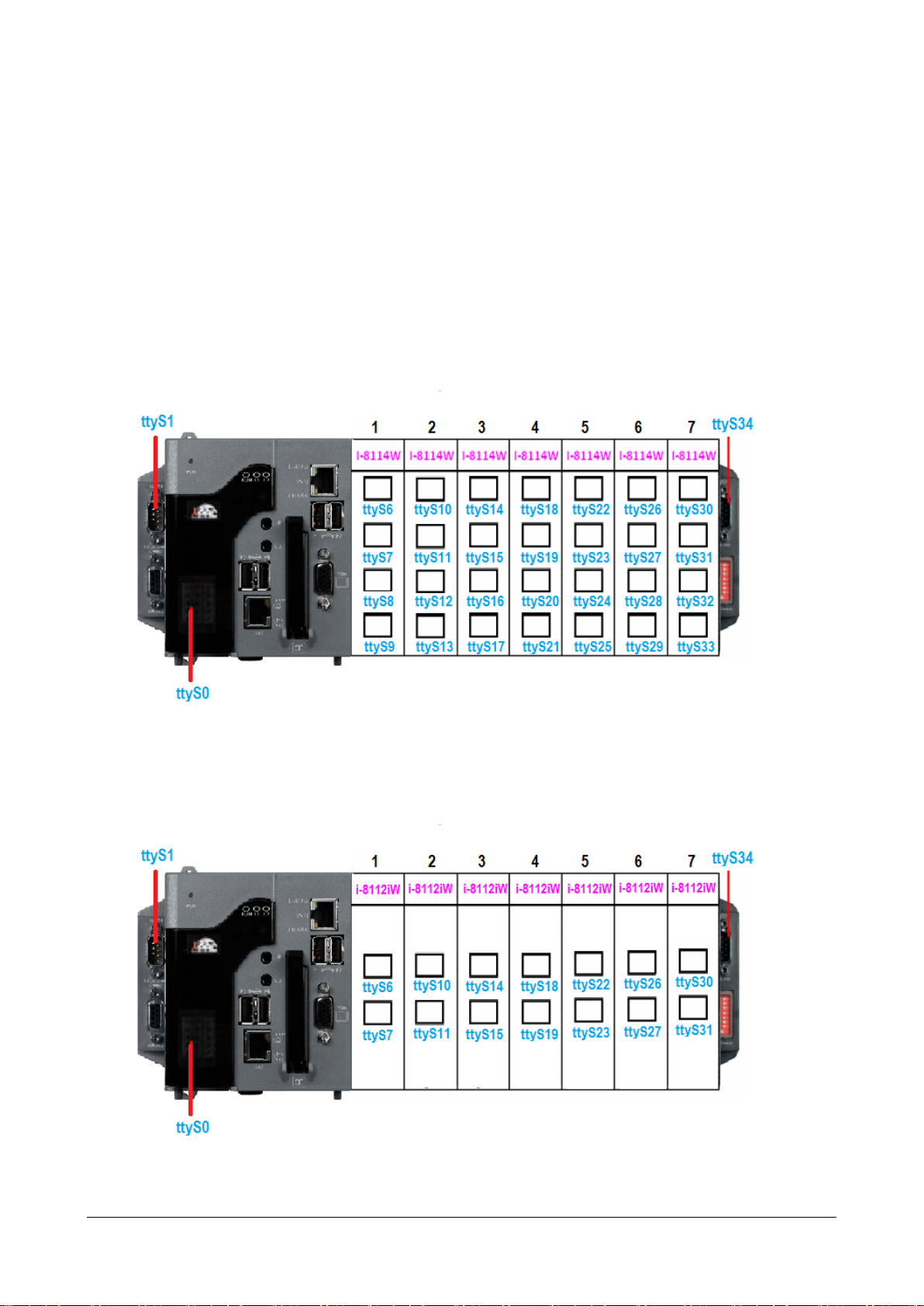
6.1. N-Port Modules Support
N-port communication modules provide two or four serial ports and can be inserted into the slot
of an LX-8000/9000 embedded controller. In this way, additional serial ports can be used on the
LX-8000/9000 embedded controller. The LX-8000/9000 embedded controller is a multi-tasking
uint, meaning that all the serial ports can be controlled simultaneously. The number of each serial
port on the N-Port Serial modules(two or four serial ports) are presented in below figures:
LX-8000 N-Port Modules support (I-8114W, I-8112iW, etc.)
LX-8000 and Serial Module (4-Ports)
LX-8000 and Serial Module (2-Ports)
LX-8000/9000 (Linux based PAC) User Manual version 1.1.0 Page: 96
Copyright © 2020 ICP DAS Co., Ltd. All Rights Reserved. E-mail: service@icpdas.com

LX-9000 N-Port Modules support (I-9114W, I-9144iW, i-9142W, etc.)
LX-9000 and Serial Module (4-Ports)
LX-9000 and Serial Module (2-Ports)
LX-8000/9000 (Linux based PAC) User Manual version 1.1.0 Page: 97
Copyright © 2020 ICP DAS Co., Ltd. All Rights Reserved. E-mail: service@icpdas.com

6.2. 3G/4G Module Support
Below three products only support LX-8x31 PAC, not support LX-9000 PAC.
LX-8000 can support 3G/4G system by I-8213W-3GWA, I-8213W-4GC, I-8213W-4GE device.
Customer can follow below steps to enable 3G/4G system.
I-8213W-3GWA (Product page: http://m2m.icpdas.com/i-8212w-3GWA.html)
1. Check I-8213W-3GWA 3G system device file name.
I-8213W-3GWA 3G system device file name
2. Profile setting
Set device file name and other setting by your own sim card.
LX-8000/9000 (Linux based PAC) User Manual version 1.1.0 Page: 98
Copyright © 2020 ICP DAS Co., Ltd. All Rights Reserved. E-mail: service@icpdas.com

3. Use command “wvdial-on” to dial-up connection.
#wvdial-on
4. Check your IP setting
5. Ping google DNS to test
6. Use command “wvdial-off” to disconnecting internet.
#wvdial-off
LX-8000/9000 (Linux based PAC) User Manual version 1.1.0 Page: 99
Copyright © 2020 ICP DAS Co., Ltd. All Rights Reserved. E-mail: service@icpdas.com

I-8213W-4GC/4GE (Product page http://m2m.icpdas.com/i8213w-4G-Series.html)
1. Install driver
# qualcomm_rst
2. Check I-8213W-4GC/4GE 3G/4G system device file name.
#dmesg | grep ttyUSB3
3. Profile setting
Set device file name and other setting by your own sim card.
4. Use command “wvdial-on” to dial-up connection.
#wvdial-on
LX-8000/9000 (Linux based PAC) User Manual version 1.1.0 Page: 100
Copyright © 2020 ICP DAS Co., Ltd. All Rights Reserved. E-mail: service@icpdas.com
