ICPDAS I-7565-CPM Quick Start User Manual

I-7565-CPM
Quick Start User Guide
1. Introduction
This Quick Start User Guide introduces users how to implement the
I-7565-CPM module to their applications quickly. It helps you to familiarize
yourself with the I-7565-CPM hardware configuration and utility operation.
Therefore, it is only provided with the basic instructions. For more detail,
please refer to the I-7565-CPM user manual in the product CD. Also, users can
download the manual from the ICPDAS website.
CD path: \CANopen\master\I-7565-CPM\user_manual
Website: http://www.icpdas.com/products/Remote_IO/can_bus/I-7565-CPM.htm
2. Hardware Structure
I-7565
-CPM Quick Start User Guide (Version 2.00, Jun/2012) ---- -- ------------------------------ 1
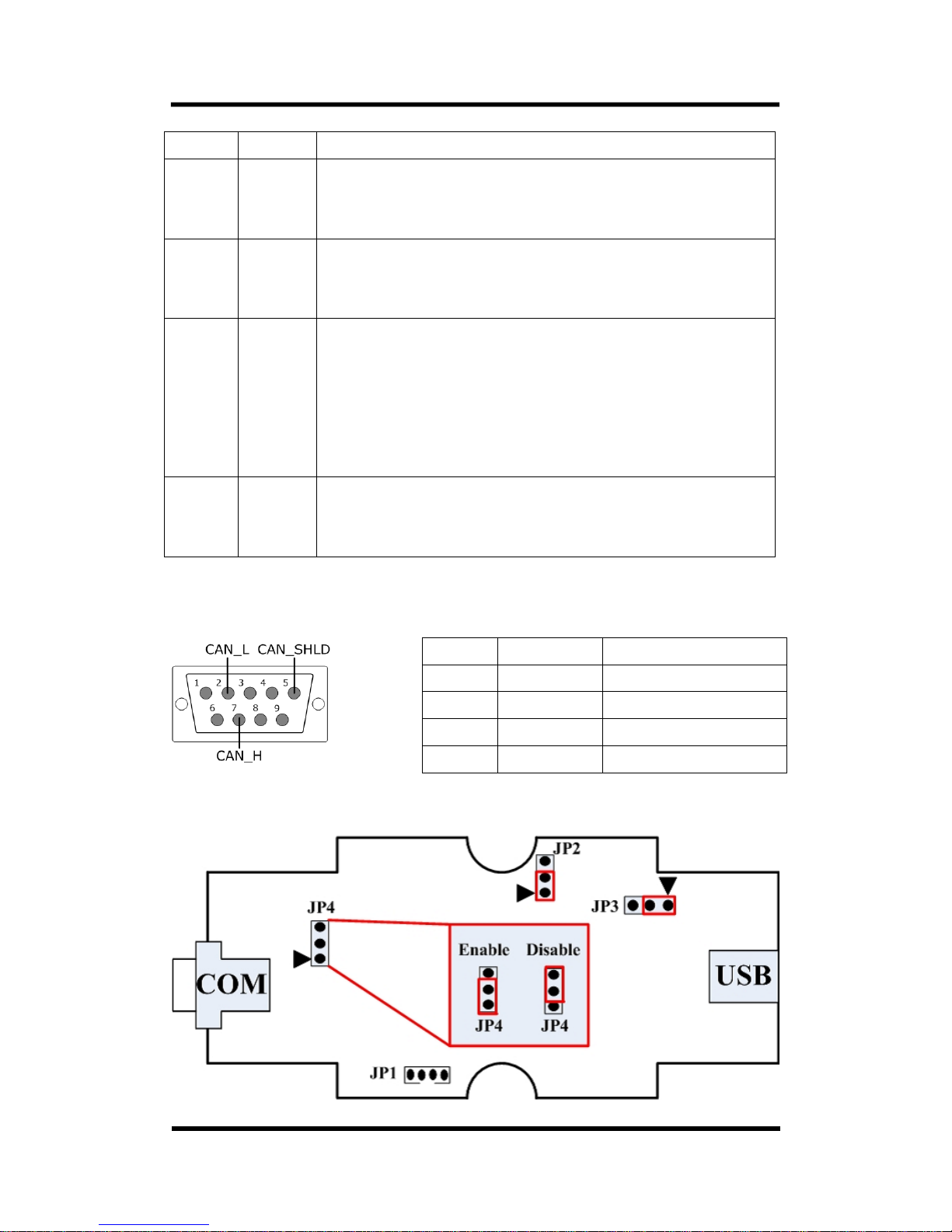
LED Indicator
LED Color Description
PWR Red
If the power is given normally, the PWR LED will be
turned on always. This LED is off, please check the
power supply or contact to your distributor
ACT Orange
If the master is configured normally, the ACT LED will be
turned on always. If not, please check the function
“InitMaster” at your program.
Tx/Rx Green
Each I-7565-CPM provides Tx/Rx LED to check the
situations of the CAN messages transmission and
reception. If the I-7565-CPM is transmitting or receiving a
CAN message, the Tx/Rx LED will blink. If the bus
loading of the I-7565-CPM is heavy, the Tx/Rx LED will
be always turned on.
ERR Red
The ERR LED indicates the error status of the CAN
physical layer and indicates the errors due to missing any
CAN message.
CAN Port Pin Assignment
Pin No. Signal Description
2 CAN_L CAN_L bus line
5 CAN_SHLD Optional CAN Shield
7 CAN_H CAN_H bus line
Others N/A Non-available
120Ω Terminator Resistor
I-7565
-CPM Quick Start User Guide (Version 2.00, Jun/2012) ---- -- ------------------------------ 2

3. Install I-7565-CPM USB Driver
The USB driver of I-7565-CPM can be found at the product CD or
download from the ICP DAS website. Double click the USB driver file to
auto-install it.
CD path: \CANopen\master\I-7565-CPM\driver\
Website:
http://ftp.icpdas.com.tw/pub/cd/fieldbus_cd/canopen/master/i-7565-cpm/driver/
4. Getting Start with CPMUtility
Before following the steps below, users need to prepare some hardware,
an I-7565-CPM and a CANopen slave device.
Step 1: Set the JP4 of the I-7565-CPM to the enable position. Generally, the
both ends of CAN bus (line topology) need 2 terminator resistances.
Each of them is 120Ω.
Step 2: Connect the I-7565-CPM USB port to PC and connect the I-7565-CPM
CAN port with the CANopen slave device as following figure. Then
power on these hardware.
Step 3: Download the CPMUtility.exe and execute it. The paths for
CPMUtility.exe and CPMUtility manual are as follows:
CD path: \CANopen\master\I-7565-CPM\utility\
Website:
http://ftp.icpdas.com.tw/pub/cd/fieldbus_cd/canopen/master/i-7565-cpm/utlity/
I-7565
-CPM Quick Start User Guide (Version 2.00, Jun/2012) ---- -- ------------------------------ 3
