Page 1
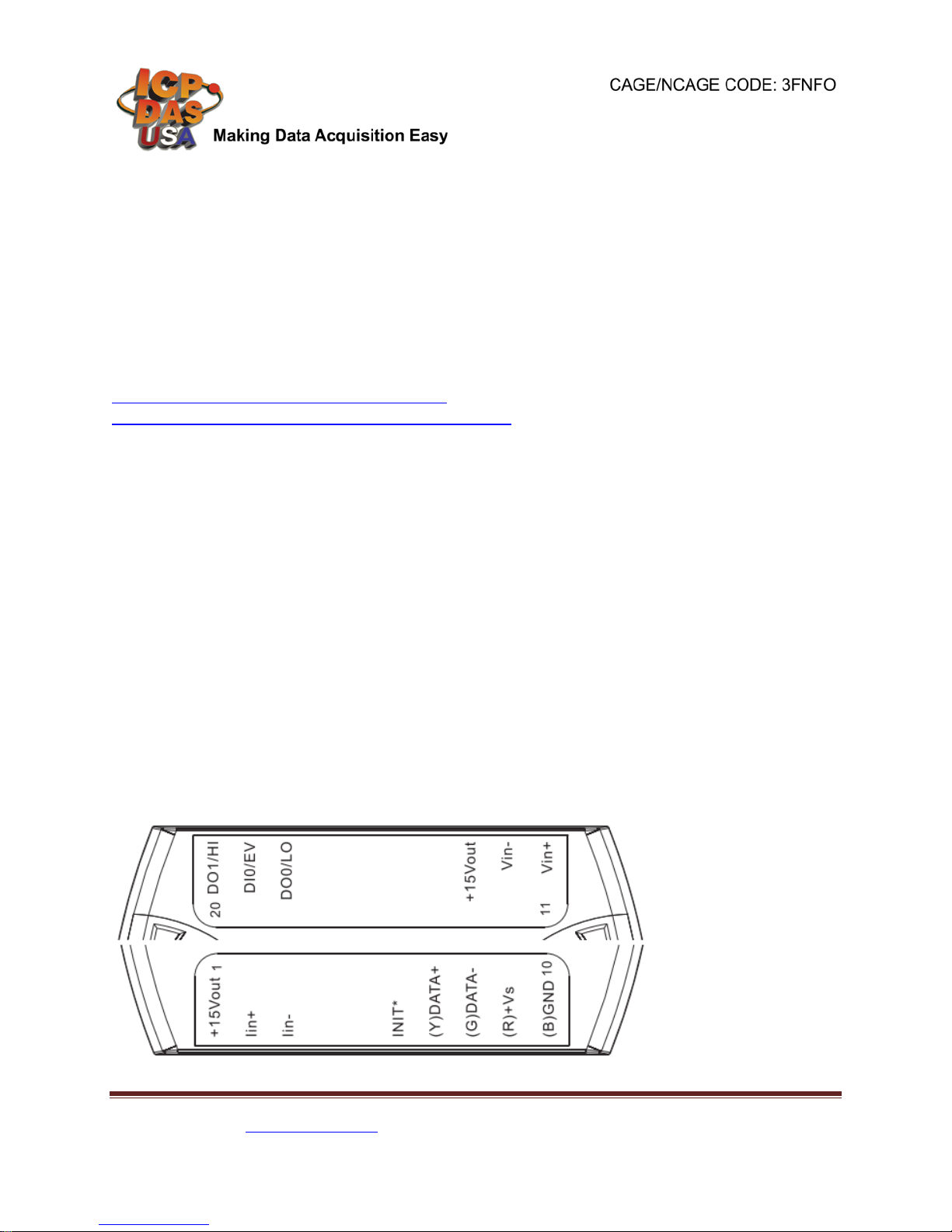
I-7014D
Analog Input/Transmitter Input/Current Input
Data Acquisition Module
Quick Start Guide
Product Website:
http://www.icpdas-usa.com/i_7014d.html
http://www.icpdas-usa.com/dcon_utility_pro.html
1. Introduction
I-7014D is intelligently designed to provide signal conditioning system
monitoring, alarm signal output, and safe value settings. I-7014D is a costeffective solution for a wide range of valuable industrial control signals and
systems. The DCON utility can help users to configure and test I-7014D
Analog/Transmitter input modules. Plenty of library functions and demo
programs are provided to let users develop programs easily under
Windows, Linux and DOS operating systems. Users may mount the
modules on a DIN rail, panel or wall. Modules have a screw-terminal block
to connect to the signals. I-7014D comes with FREE EZ Data Logger
Software.
2. Terminal Assignment
I-7014D AI DAQ Module - QuickStart (Jan/2017)
ICP DAS USA, Inc. | www.icpdas-usa.com | 1-310-517-9888 | 24309 Narbonne Ave. Suite 200. Lomita, CA 90717
1
Page 2
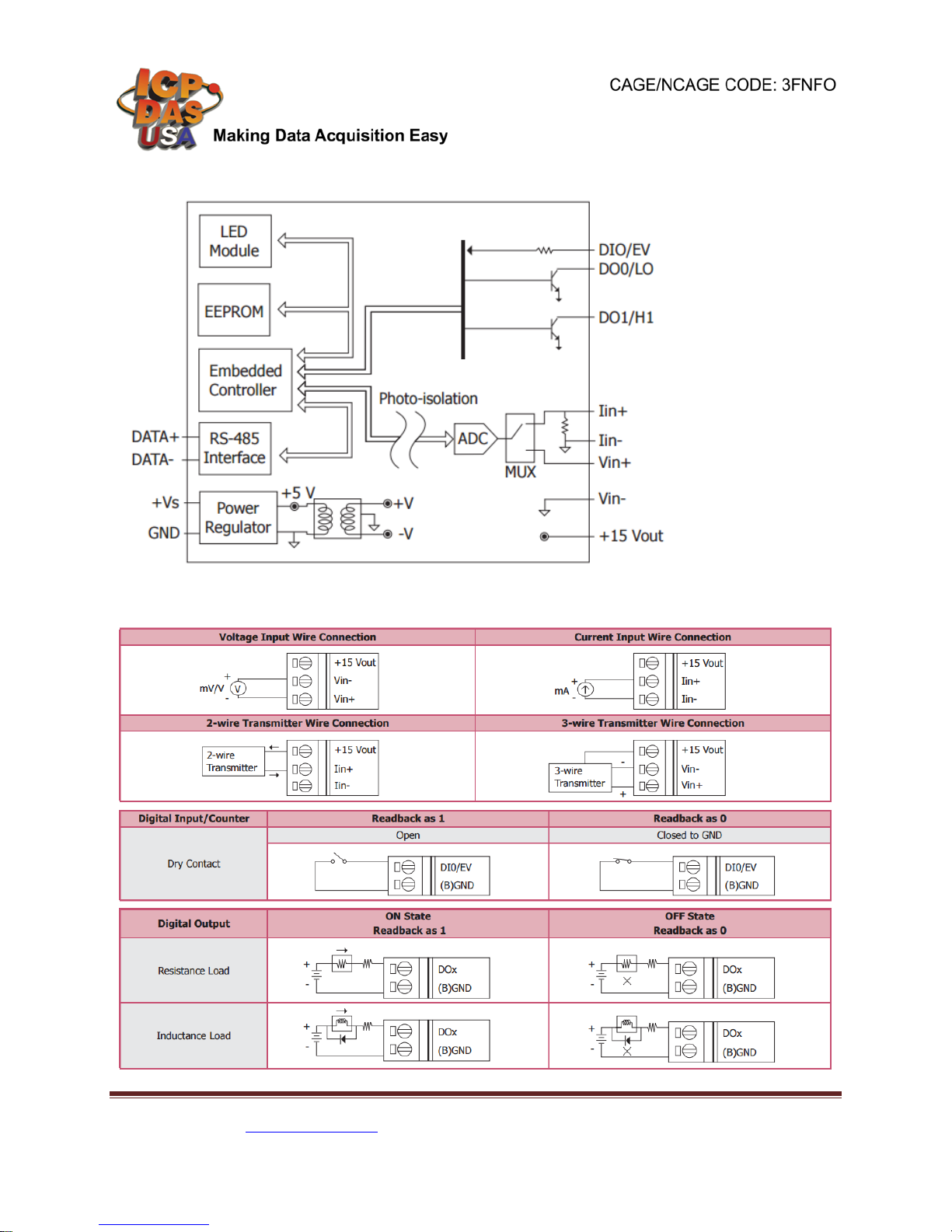
3. Block/ Wiring Diagram
I-7014D AI DAQ Module - QuickStart (Jan/2017)
ICP DAS USA, Inc. | www.icpdas-usa.com | 1-310-517-9888 | 24309 Narbonne Ave. Suite 200. Lomita, CA 90717
2
Page 3

4. Default Settings
Default setting for I -7012/12D/12F/12FD/14D/17/17F :
z Address : 01
z Analog Input Type : Type 08, -10 to +10 V
z Baudrate : 9600 bps
z 60Hz filter rejection, Checksum disable, engineer unit format
z I-7017/17F set as 6 differential and 2 single-ended mode
z I-7012F and I-7017F set as Fast Mode
5. Configuration
To install the module, follow the steps below:
1. Connect the analog output.
2. Connect the module to the RS-485 network using the DATA+ and DATA- termina ls. If
the host is only equipped with an RS-232 interface, then an RS-232 to RS-485
converter will be required.
3. Connect the module to the power supply using the +Vs and GND terminals. Note that
the voltage supplied should be in the range of +10 to +30V DC.
I-7014D AI DAQ Module - QuickStart (Jan/2017)
ICP DAS USA, Inc. | www.icpdas-usa.com | 1-310-517-9888 | 24309 Narbonne Ave. Suite 200. Lomita, CA 90717
3
Page 4

4. Open DCON utility pro
click on COM port(first icon).
It can select multi-options such as Baud Rate, Protocol, Checksum, and Format to
search module. The defaul t s etti ng s for the m odul e can be fou nd in S ecti on 3. Click OK
after selecting the COM port setting.
I-7014D AI DAQ Module - QuickStart (Jan/2017)
ICP DAS USA, Inc. | www.icpdas-usa.com | 1-310-517-9888 | 24309 Narbonne Ave. Suite 200. Lomita, CA 90717
4
Page 5

5. DCON utility pro will search for the selected COM port according the setting
previously set. DCON Utility Pro supports DCON and Modbus protocol for all ICPDAS
and the others modules.
6. Configuration I/O module setting on PC
I-7014D AI DAQ Module - QuickStart (Jan/2017)
ICP DAS USA, Inc. | www.icpdas-usa.com | 1-310-517-9888 | 24309 Narbonne Ave. Suite 200. Lomita, CA 90717
5
Page 6

7. For I-7000 modules, DCON utility pro terminal can send command to the module.
See user manual Sections 2 for details command.
Configure the module: sending the %AANNTTCCFF command. See user manual
Section 2 for details.
Read data from the input channels: send either the #AA or #AAN command to the
module.
I-7014D AI DAQ Module - QuickStart (Jan/2017)
ICP DAS USA, Inc. | www.icpdas-usa.com | 1-310-517-9888 | 24309 Narbonne Ave. Suite 200. Lomita, CA 90717
6
Page 7

8. If user doesn’t know command, user can select Address and ID, it will show some
refer commands as below. User can select necessary command to test or debug
modules.
I-7014D AI DAQ Module - QuickStart (Jan/2017)
ICP DAS USA, Inc. | www.icpdas-usa.com | 1-310-517-9888 | 24309 Narbonne Ave. Suite 200. Lomita, CA 90717
7
