Page 1

GTP-541M FAQ Ver1.0
1
ICP DAS CO., LTD.
GTP-541M
FAQ
Page 2
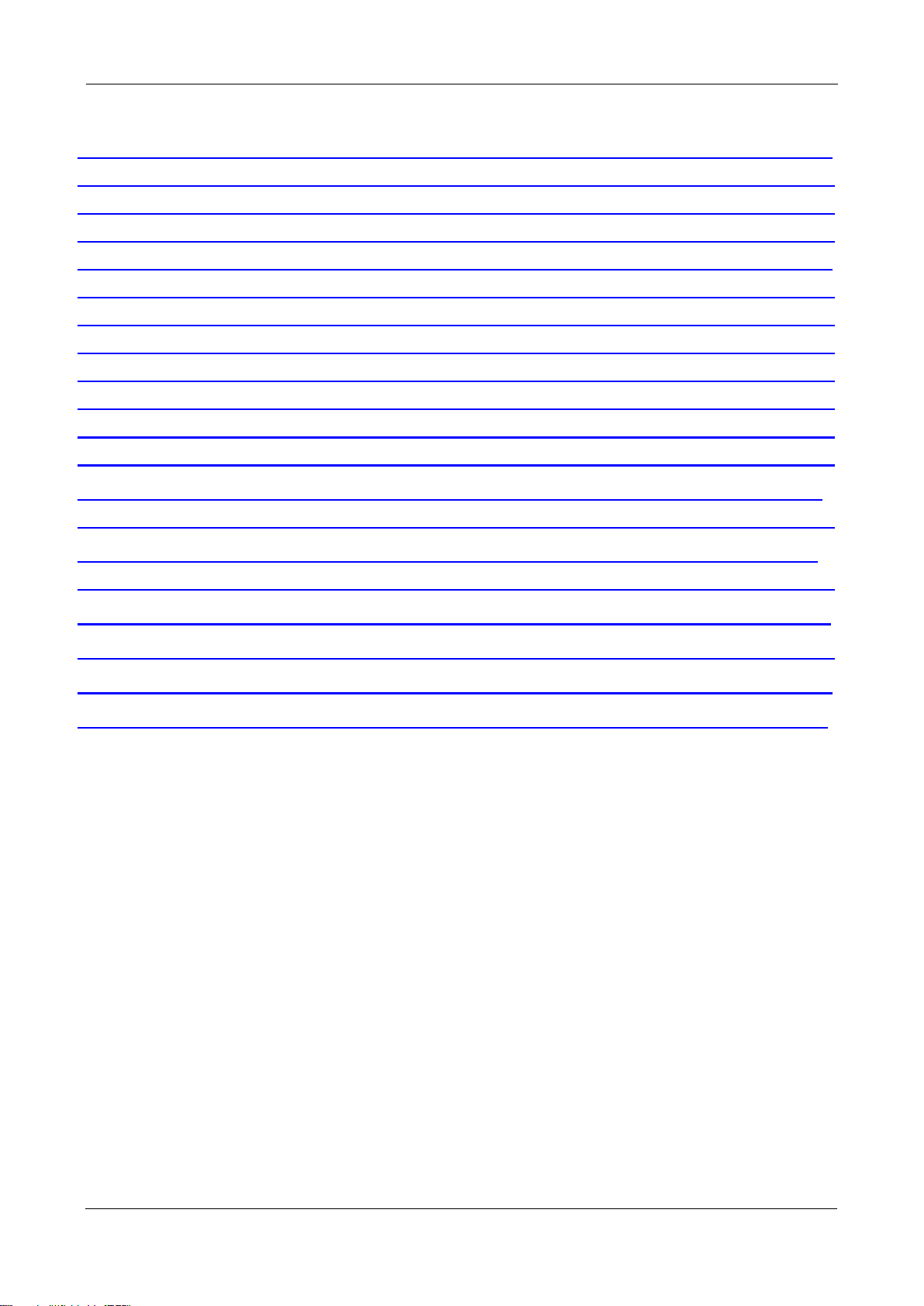
GTP-541M FAQ Ver1.0
2
ICP DAS CO., LTD.
Tables of Content
Q01: How can I confirm that my SIM card can support GTP-541M?................................3
Q02: Unable to register troubleshooting (4G light is abnormal) ...................................... 3
Q03: How to switch between different functions? ............................................................ 3
Q04: DI function is abnormal, how to solve it ................................................................... 5
Q05: No action when using the Uart software to the ModBus command under the…...6
Q06: Why can't I log in to the Utility software? ................................................................. 6
Q07: What is the difference between Level Trigger and Edge Trigger mode? .............................. 7
Q08: Can foreign numbers be used? ................................................................................. 7
Q09: After triggering the alert message, the phone received multiple message ........... 7
Q10: Can the GTP-541M use the NC/NO trigger SMS at the same DI? ............................ 7
Q11: I send a ModBus command to the GTP-541M via the PLC and receive a duplicate
message ............................................................................................................................... 8
Q12: The format of the voice file I used has been determined to be the same as that
in the manual. Why is there still no voice when receiving the voice alarm? ................. 8
Q13: GTP-541M has used the utility to set parameters and write them successfully,
but why can't the SMS alarm be triggered? ...................................................................... 8
Q14: Writing parameters using the utility fails. ……………………………………………..8
Q15: The alert message was not received. ...................................................................... 8
Q16: Can I change the typesetting of variable SMS content?.........................................8
Q17: After a period of time, the 4G light will be on without flashing. …………………..8
Page 3

GTP-541M FAQ Ver1.0
3
ICP DAS CO., LTD.
Q01: How can I confirm that my SIM card can support GTP-541M?
A01:
The frequency bands supported by the GTP-541M are:
FDD LTE (Asia 4G system): B1/B3/B8
TDD LTE (China 4G system) : B38/B39/B40/B41
GSM/GPRS (2G system) 850/900/1800/1900 MHz
WCDMA (3G system) 850/900/1900/2100 MHz
Please ask the SIM card carrier you want to use:
1.
Is there any support for the above bands?
2.
Whether the area where the GTP-541M is placed can receive the signal of this
frequency band
Q02: Unable to register troubleshooting (4G light is abnormal)
A02:
➢ Confirm that the antenna and SIM card are properly installed.
➢ Use your mobile phone to confirm if the SIM card can be registered.
➢ Confirm the SIM card by referring to step Q01.
➢ Confirm that the PIN Code is set correctly, or use your mobile phone to cancel the
PIN Code.
Turn on Utility to confirm if the signal strength is too low (< 30%)
ModBusSMS function: Page.30 - Section 5.6
DIOSMS Features: Page.77 - Section 6.6
RMV function: Page.102 - Section 7.5
Q03: How to switch between different functions?
A03:
The GTP-541M needs to update the firmware to switch between different functions.
After updating the firmware, you must use the Utility setting to reply to the factory default.
Proceed as follows:
1.
Open the screw at the red frame and remove the SD card.
Page 4

4
ICP DAS CO., LTD.
GTP-541M FAQ Ver1.0
2.
Create a folder named "update" in the SD card folder.
3.
On the GTP-541M website, click the firmware to enter the FTP page to download
the type of Firmware to be replaced.
4.
After downloading the firmware to be updated, put the file into the "update" folder
of the SD card and rename the firmware file to "fw".
5.
Plug the SD card back into the GTP-541M and reboot.
6.
If the programming is successful, the STA light and GPS light will flash at every
0.1 seconds for 10 seconds, then the GTP-541M will restart automatically.
Page 5

5
ICP DAS CO., LTD.
GTP-541M FAQ Ver1.0
Please refer to the update operation instructions.:manual (Page.132)
Q04: DI function is abnormal, how to solve it
A04:
➢ Please confirm whether the DI.COM pin is connected and the DI wiring is correct.
DI/DO Port
Pin
Description
Pin
Description
AI
1
AI0 +
AI
15
AI2 +
2
AI0 GND
16
AI2 GND
3
AI1 +
17
AI3 +
4
AI1 GND
18
AI3 GND
DI
5
DI.COM
Extended
Option
19
6
DI0
20
7
DI1
21
8
DI2
22
9
DI3
23
10
DI4
24
DO
11
DO1
25
12
DO0
26
DI/DO Power
13
Ext.PWR
27
14
Ext.GND
28
Page 6

6
ICP DAS CO., LTD.
GTP-541M FAQ Ver1.0
Q05: No action when using the Uart software to the ModBus command under the
GTP-541M
A05:
➢ Please confirm whether the Uart software used can send the ModBus command,
otherwise the format will be judged as an error command.
Q06: Why can't I log in to the Utility software?
A06:
➢ Please confirm that the Init pin is connected.
COM Port and Power Input
Pin
Description
Frame Ground
1
F.G
Power Input:
+10VDC ~ +30V
DC
2
P.GND
3
PWR
Init.
4
GND
5
Init.
COM 1
RS-485
6
D-
7
D+
COM 1
Utility Port
RS-232
8
GND
9
RxD
10
TxD
Page 7

7
ICP DAS CO., LTD.
GTP-541M FAQ Ver1.0
➢ After logging in the Utility settings, remember to disconnect the Init pin before
you can perform normal actions.
Q07: What is the difference between Level Trigger and Edge Trigger mode?
A07:
1.
Level Trigger mode:It will trigger regardless of the original state.
2.
Edge Trigger mode:Triggered when the state changes.
Q08: Can foreign numbers be used?
A08:
➢ The phone number can be entered into 19 yards and is available.
Q09: After triggering the alert message, the phone received multiple message
A09:
If you have to replace the firmware, you must first use the Utility to return the
GTP-541M to the original state once. If it is still the same, confirm whether the
setting is correct and whether the GTP-541M input has transmitted multiple
commands.
ModBusSMS back to factory settings: Page.31 - Section 5.6.4
DIOSMS Features: Page.79 - Section 6.8.1
RMV function: Page.103 - Section 7.6
Q10: :Can the GTP-541M use the NC/NO trigger SMS at the same DI?
A10:
In the GTP-500M DIOSMS function, each DI can only be set once. It is not possible to
set two EVENTs to the same DI and set NO and NC respectively, and there is no related
function.
Page 8

8
ICP DAS CO., LTD.
GTP-541M FAQ Ver1.0
Q11: :I send a ModBus command to the GTP-541M via the PLC and receive a
duplicate message.
A11:
GTP-541M only has 10 alarm spaces, and the vacant space after sending out will be
filled with the first alarm received, so the situation of repeated SMS will occur, and the time
when the PLC sends the command must be adjusted, because GTP-541M sends the
message. The time spent will vary depending on the strength of the signal.
Q12: The format of the voice file I used has been determined to be the same as that in the
manual. Why is there still no voice when receiving the voice alarm?
A12:
It is recommended to use the "GoldWave" file transfer software, because some files transferred
by the file transfer software will still have deviation in the audio track part, resulting in the same
format but unable to use the read data.
Q13: GTP-541M has used the utility to set parameters and write them successfully, but why
can't the SMS alarm be triggered?
A13: Please confirm whether there is any connecting wire on the init pin. After the parameter setting,
the wire on the init pin must be unplugged, otherwise it will always be in the parameter setting mode.
Q14: Writing parameters using the utility fails.
A14: Please confirm whether the communication line is unstable. You can use the comport
monitoring software to confirm whether the data transmission status is caused by the instability,
such as timeout or garbled code.
Q15: The alert message was not received.
A15: Please confirm whether the signal quality value is too low to cause signal instability, and then
confirm whether there are factors affecting the wireless signal in the installation environment.
Q16: Can I change the typesetting of variable SMS content?
A16: Using MODBUS table to write directly into the set point, you can fill in typesetting characters,
such as line break, space, semicolon, etc., so that the text message can be arranged in different
segments according to the user's intention.
Q17: After a period of time, the 4G light will be on without flashing.
A17: First, confirm whether the SIM card has a pin code set. If so, confirm whether the firmware is
the new version. The new version solves the problem of communication failure caused by pin code.
