Page 1

tDS-700 Series
W
to the use of this product. ICP DAS reserves the right
information furnished by ICP DAS is believed to be
accurate and reliable. However, no responsibility is
assumed by ICP DAS for its use, nor for any
infringements of patents or other rights of third
may be registered trademarks of their respective
If you have any questions, please feel free to contact
S
User Manual
Tiny Serial-to-Ethernet Device Server Aug. 2018, Ver. 2.2
ARRANTY
All products manufactured by ICP DAS are warranted
against defective materials for a period of one year
from the date of delivery to the original purchaser.
WARNING
ICP DAS assumes no liability for damages consequent
to change this manual at any time without notice. The
UPPORT
This manual relates to the following modules:
tDS-712, tDS-722, tDS-732
tDS-715, tDS-725, tDS735
tDS-718, tDS-724, tDS-734
tDS-712i, tDS-722i, tDS-732i
tDS-715i, tDS-725i, tDS735i
tDS-718i, tDS-724i, tDS-734i
tDSM-712, tDS-718i-D
parties resulting from its use.
COPYRIGHT
Copyright © 2018 by ICP DAS. All rights are reserved.
TRADEMARKS
Names are used for identification purposes only and
companies.
CONTACT US
us via email at:
service@icpdas.com, service.icpdas@gmail.com
Page 2
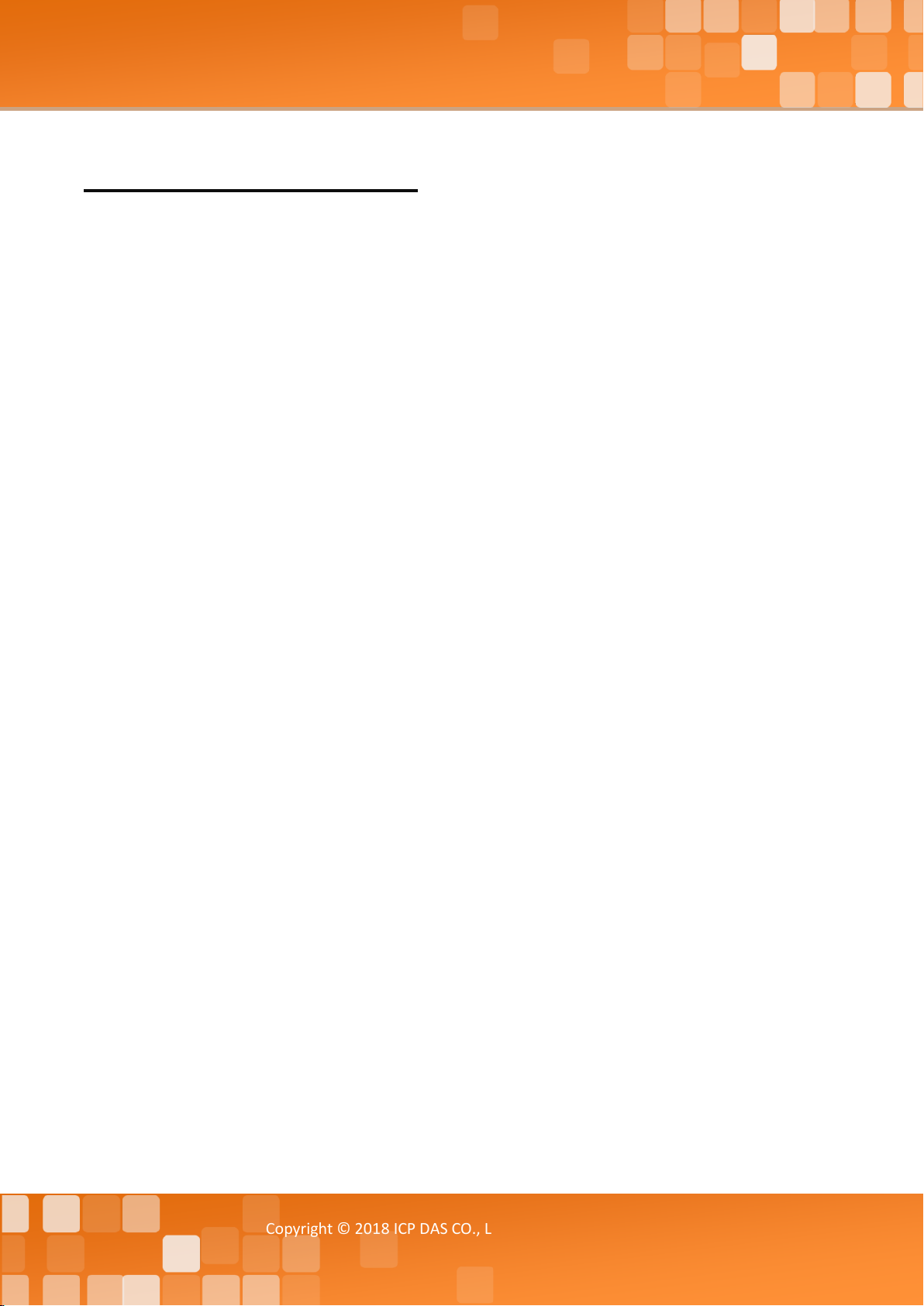
Tiny Serial-to-Ethernet Device Server
TABLE OF CONTENTS
PACKING LIST............................................................................................................................................................. 5
MORE INFORMATION ................................................................................................................................................ 5
1. INTRODUCTION ................................................................................................................................................ 6
1.1 ETHERNET SOLUTIONS .......................................................................................................................................... 8
1.2 VXCOMM TECHNOLOGY ......................................................................................................................................... 9
1.3 WEB SERVER TECHNOLOGY ................................................................................................................................. 11
2. HARDWARE INFORMATION .......................................................................................................................... 12
2.1 SPECIFICATIONS ................................................................................................................................................. 12
2.2 FEATURES .......................................................................................................................................................... 13
2.3 APPEARANCE ..................................................................................................................................................... 14
PoE and Ethernet RJ-45 Jack .................................................................................................................................... 14
+12 to +48 VDC Jack ................................................................................................................................................. 14
Operating Mode Switch ............................................................................................................................................ 15
LED Indicator ........................................................................................................................................................... 15
Serial COM Ports ....................................................................................................................................................... 16
DIN-Rail Mounting ................................................................................................................................................... 16
2.4 DIMENSIONS ...................................................................................................................................................... 17
2.4.1 tDS-700 Series Module ..................................................................................................................................... 17
2.4.2CA-002 Cable ..................................................................................................................................................... 19
2.5 PIN ASSIGNMENTS .............................................................................................................................................. 20
tDS-712/tDS-712i/tDSM-712 .................................................................................................................................. 20
tDS-722/tDS-722i ..................................................................................................................................................... 20
tDS-732/tDS-732i ..................................................................................................................................................... 21
tDS-715/tDS-715i ..................................................................................................................................................... 21
tDS-725/tDS-725i ..................................................................................................................................................... 22
tDS-735/tDS-735i ..................................................................................................................................................... 22
tDS-718/tDS-718i ..................................................................................................................................................... 23
tDS-718i-D ................................................................................................................................................................ 23
tDS-724/tDS-724i ..................................................................................................................................................... 24
tDS-734/tDS-734i ..................................................................................................................................................... 24
2.6 WIRING NOTES FOR RS-232/485/422 INTERFACES ........................................................................................... 25
RS-232 Wiring .......................................................................................................................................................... 25
RS-422 Wiring .......................................................................................................................................................... 26
Copyright © 2018 ICP DAS CO., Ltd. All Rights Reserved. -2 -
Page 3

Tiny Serial-to-Ethernet Device Server
RS-485 Wiring .......................................................................................................................................................... 26
3. GETTING STARTED ......................................................................................................................................... 27
3.1 CONNECTING THE POWER AND HOST PC .............................................................................................................. 27
3.2 INSTALL THE VXCOMM UTILITY ........................................................................................................................... 30
3.3 CONFIGURING NETWORK SETTINGS ...................................................................................................................... 30
3.4 CONFIGURING THE VIRTUAL COM PORTS ............................................................................................................. 31
3.5 CONFIGURING THE SERIAL PORT .......................................................................................................................... 33
3.6 TESTING YOUR TDS-700 .................................................................................................................................... 35
4. WEB CONFIGURATION ................................................................................................................................... 37
4.1 LOGGING IN TO THE TDS-700 WEB SERVER ......................................................................................................... 37
4.2 HOME PAGE ....................................................................................................................................................... 39
4.3 NETWORK SETTING ............................................................................................................................................ 40
4.3.1 IP Address Settings ..................................................................................................................................... 40
4.3.2 General Settings ......................................................................................................................................... 43
4.3.3 Restore Factory Defaults ............................................................................................................................ 45
4.3.4 Remote Firmware Update .......................................................................................................................... 47
4.4 SERIAL PORT PAGE ............................................................................................................................................. 48
4.4.1 Port1 Settings ............................................................................................................................................. 48
4.5 FILTER PAGE ...................................................................................................................................................... 51
4.5.1 Accessible IP (filter is disabled when all zero) .......................................................................................... 51
4.6 MONITOR PAGE .................................................................................................................................................. 52
4.7 CHANGE PASSWORD............................................................................................................................................ 53
4.8 LOGOUT PAGE .................................................................................................................................................... 54
5. TYPICAL APPLICATIONS ................................................................................................................................ 55
5.1 VIRTUAL COM APPLICATION ............................................................................................................................... 56
5.2 DIRECT SOCKET CONNECTION APPLICATIONS ........................................................................................................ 57
5.3 ETHERNET I/O APPLICATIONS ............................................................................................................................ 60
5.4 PAIR-CONNECTION APPLICATIONS........................................................................................................................ 62
5.5 TCP CLIENT MODE APPLICATIONS ....................................................................................................................... 69
6. GI CONFIGURATION ........................................................................................................................................ 76
6.1 CGI URL SYNTAX ............................................................................................................................................... 76
6.2 CGI COMMAND LIST ........................................................................................................................................... 77
APPENDIX A: TROUBLESHOOTING ........................................................................................................................ 79
A1. HOW DO I RESTORE THE WEB PASSWORD FOR THE MODULE TO THE FACTORY DEFAULT PASSWORD? .............................................. 79
APPENDIX B: GLOSSARY ......................................................................................................................................... 81
Copyright © 2018 ICP DAS CO., Ltd. All Rights Reserved. -3 -
Page 4

Tiny Serial-to-Ethernet Device Server
1. ARP (ADDRESS RESOLUTION PROTOCOL) ..................................................................................................................... 81
2. CLIENTS AND SERVERS ............................................................................................................................................... 81
3. ETHERNET ................................................................................................................................................................ 82
4. FIRMWARE .............................................................................................................................................................. 82
5. GATEWAY ................................................................................................................................................................ 82
6. ICMP (INTERNET CONTROL MESSAGE PROTOCOL) ......................................................................................................... 82
7. INTERNET ................................................................................................................................................................ 82
8. IP (INTERNET PROTOCOL) ADDRESS ............................................................................................................................. 83
9. MAC (MEDIA ACCESS CONTROL) ADDRESS .................................................................................................................. 83
10. PACKET .............................................................................................................................................................. 83
11. PING .................................................................................................................................................................. 83
12. RARP (REVERSE ADDRESS RESOLUTION PROTOCOL) ................................................................................................. 83
13. SOCKET .............................................................................................................................................................. 84
14. SUBNET MASK ..................................................................................................................................................... 84
15. TCP (TRANSMISSION CONTROL PROTOCOL) ............................................................................................................. 84
16. TCP/IP .............................................................................................................................................................. 84
17. UDP (USER DATAGRAM PROTOCOL) ...................................................................................................................... 84
APPENDIX C: ACTUAL BAUD RATE MEASUREMENT ............................................................................................ 85
APPENDIX D: REVISION HISTORY .......................................................................................................................... 86
Copyright © 2018 ICP DAS CO., Ltd. All Rights Reserved. -4 -
Page 5
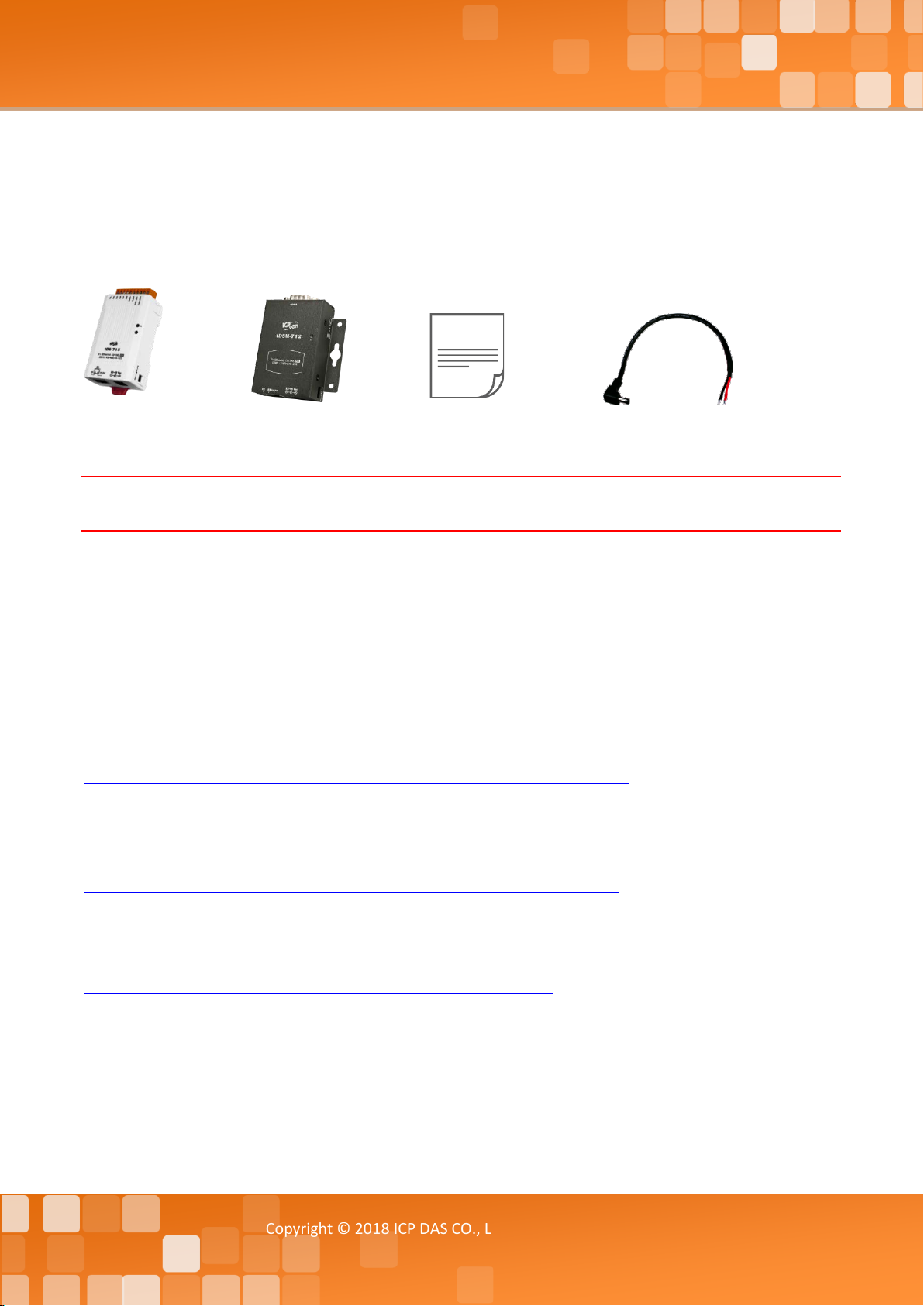
Tiny Serial-to-Ethernet Device Server
tDS-700/tDSM-700 Series
Quick Start
Or
Packing List
The shipping package includes the following items:
Note
If any of these items are missing or damaged, please contact the local distributor for more information. Save the
shipping materials and cartons in case you need to ship the module in the future.
CA-002 Cable
More Information
Documentation
http://ftp.icpdas.com/pub/cd/tinymodules/napdos/tds-700/document/
Firmware
http://ftp.icpdas.com/pub/cd/tinymodules/napdos/tds-700/firmware/
Software
http://ftp.icpdas.com/pub/cd/tinymodules/napdos/software/
Copyright © 2018 ICP DAS CO., Ltd. All Rights Reserved. -5 -
Page 6
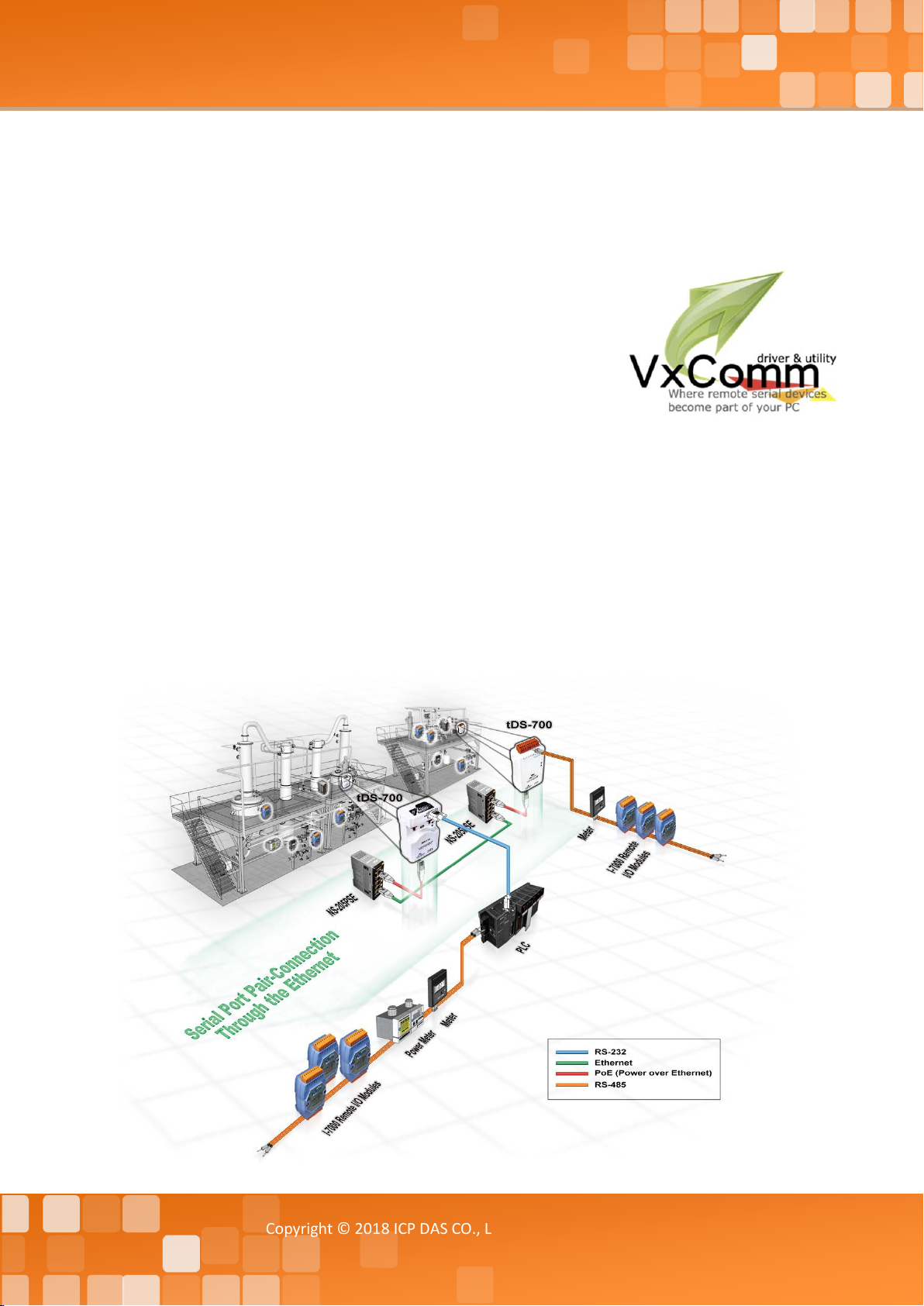
Tiny Serial-to-Ethernet Device Server
1. Introduction
The tDS-700 is a series of Serial-to-Ethernet device servers that are
designed to add Ethernet and Internet connectivity to any RS-232
and RS-422/485 device, and to eliminate the cable length limitation
of legacy serial communications. By using the VxComm
Driver/Utility, the built-in COM Port of the tDS-700 series can be
virtualized to a standard PC COM Port in Windows. Therefore,
users can transparently access or monitor serial devices over the
Internet/Ethernet without the need for software modification.
tDS-700 device servers can be used to create a pair-connection application (as well as serial-bridge
or serial-tunnel), and then route data between two serial devices via TCP/IP. This is useful when
connecting mainframe computers, servers or other serial devices that do not themselves have
Ethernet capability. By virtue of its protocol independence and flexibility, the tDS-700 meets the
demands of virtually any network-enabled application.
Copyright © 2018 ICP DAS CO., Ltd. All Rights Reserved. -6 -
Page 7
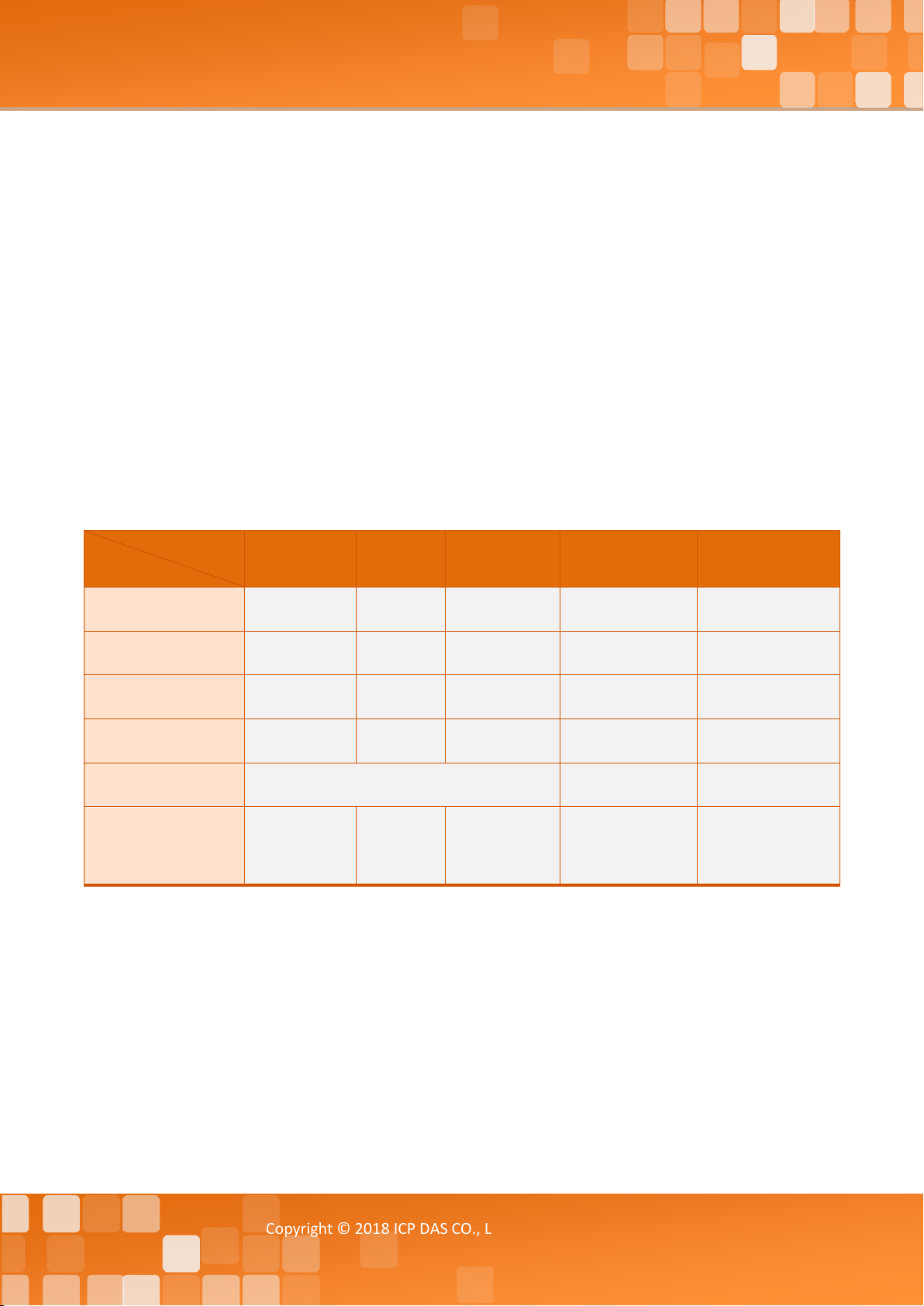
Tiny Serial-to-Ethernet Device Server
Features
In harsh industrial environments, the tDS-700 series (for i version) also adds 3000 VDC and +/- 4 kV
ESD protection component that diverts the potentially damaging charge away from sensitive circuit
to protects the module and equipment from the sudden and momentary electric current.
To achieve maximum space savings, the tDS-700 is offered in an amazingly small form-factor that
enables it to be easily installed anywhere, even directly attached to a serial device or embedded
into a machine. The tDS-700 features a powerful 32-bit MCU that allows it to efficiently handle
network traffic. The tDS-700 offers true IEEE 802.3af-compliant (classification, Class 1) Power-over-
Ethernet (PoE) functionality using a standard category 5 Ethernet cable that allows it to receive
power from a PoE switch such as the NS-205PSE. If there is no PoE switch available on site, the tDS-
700 can accepts power input from a DC adapter.
Comparison of Device Servers:
Series
Virtual COM
Programmable
PoE
Modbus Gateway
Multi-client
Remarks
PPDS PDS DS tDS tGW
Professional Powerful
-
- - -
- -
- - -
About 20 Sockets 1 Sockets/Port 10 Sockets/Port
Isolation for
DS-715
Cost-effective,
Entry-level
Cost-effective,
Entry-level
Copyright © 2018 ICP DAS CO., Ltd. All Rights Reserved. -7 -
Page 8
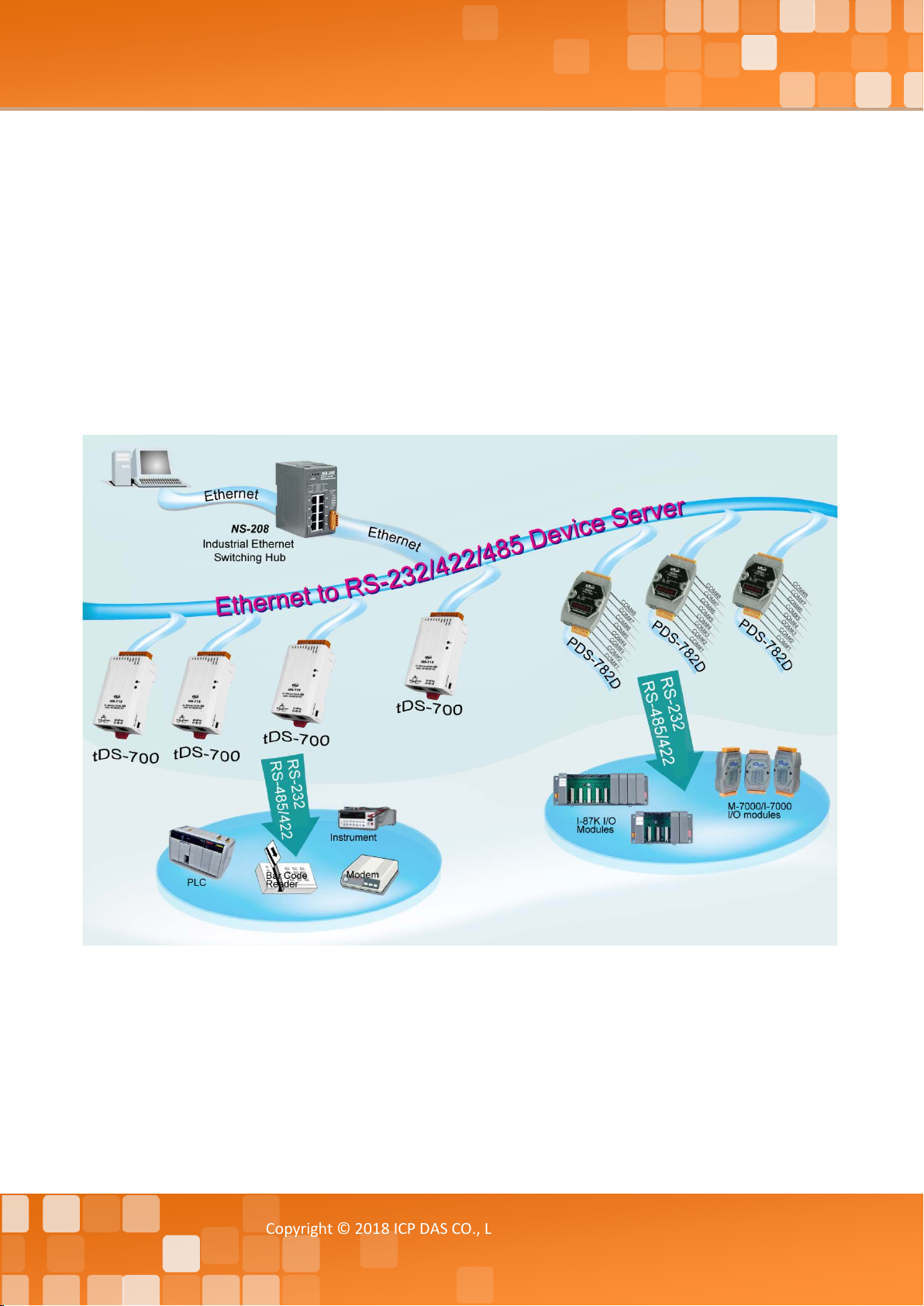
Tiny Serial-to-Ethernet Device Server
1.1 Ethernet Solutions
Nowadays, the Ethernet protocol has become the foremost standard for local area networks.
Connectivity via the Internet snow common in many of the latest applications from home
appliances, to vending machines, to testing equipment, to UPS, etc. An Ethernet network can link
office automation and industrial control networks, access remote systems and share data and
information between machines from multiple vendors, and also provides a cost-effective solution
for industrial control networks.
Copyright © 2018 ICP DAS CO., Ltd. All Rights Reserved. -8 -
Page 9
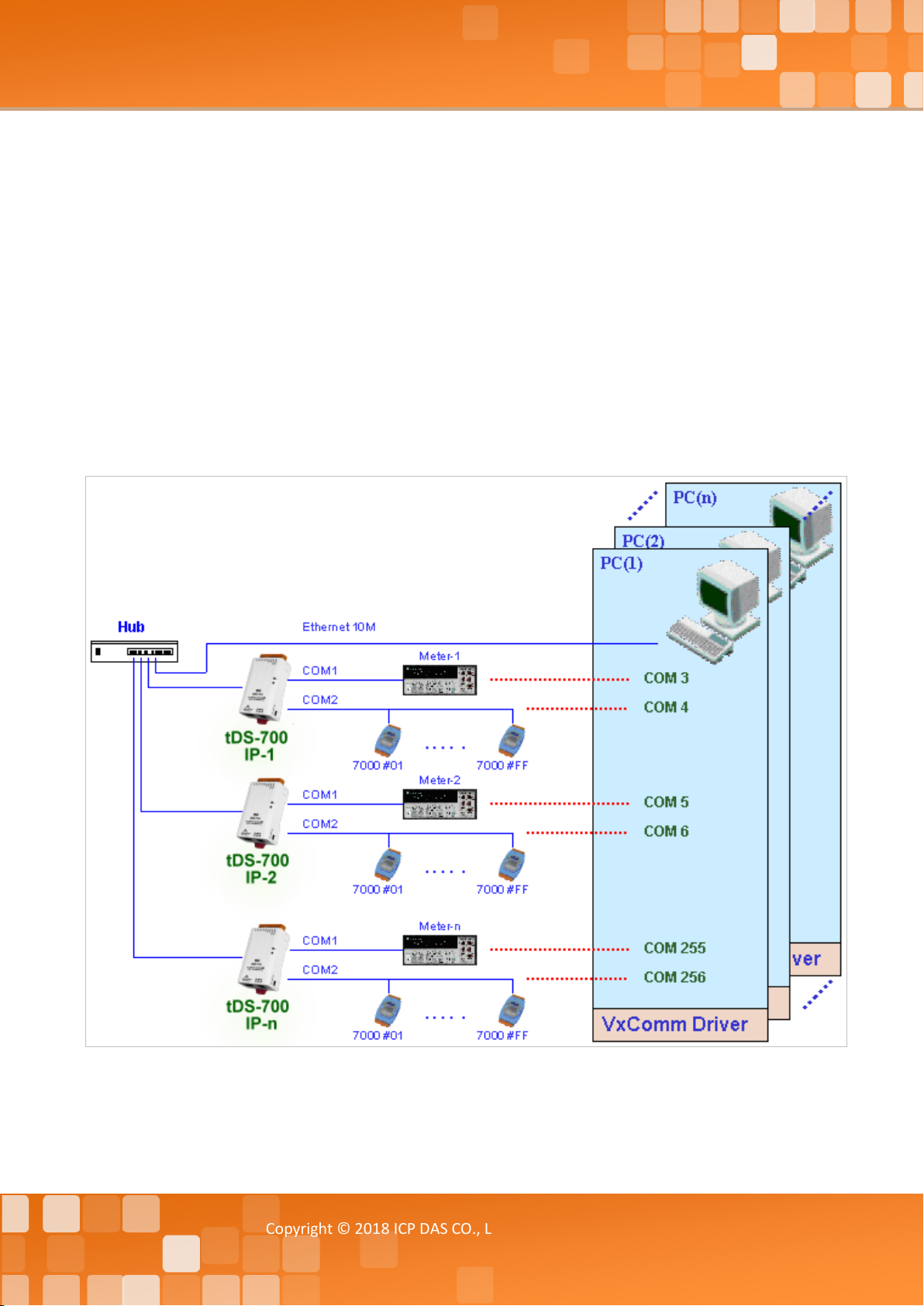
Tiny Serial-to-Ethernet Device Server
1.2 VxComm Technology
In general, writing a TCP/IP program is more difficult than writing a COM Port program. Another
issue is that perhaps the existing the COM Port communication system was built many years ago
and is now outdated.
As a result, a new technology, VxComm was developed to virtualize the COM Ports of the tDS-700
to allow up to 256 COM Ports to be used on a central computer. The VxComm driver saves time
when accessing serial devices through the Ethernet without the need for reprogramming the COM
Port software on the PC.
Copyright © 2018 ICP DAS CO., Ltd. All Rights Reserved. -9 -
Page 10
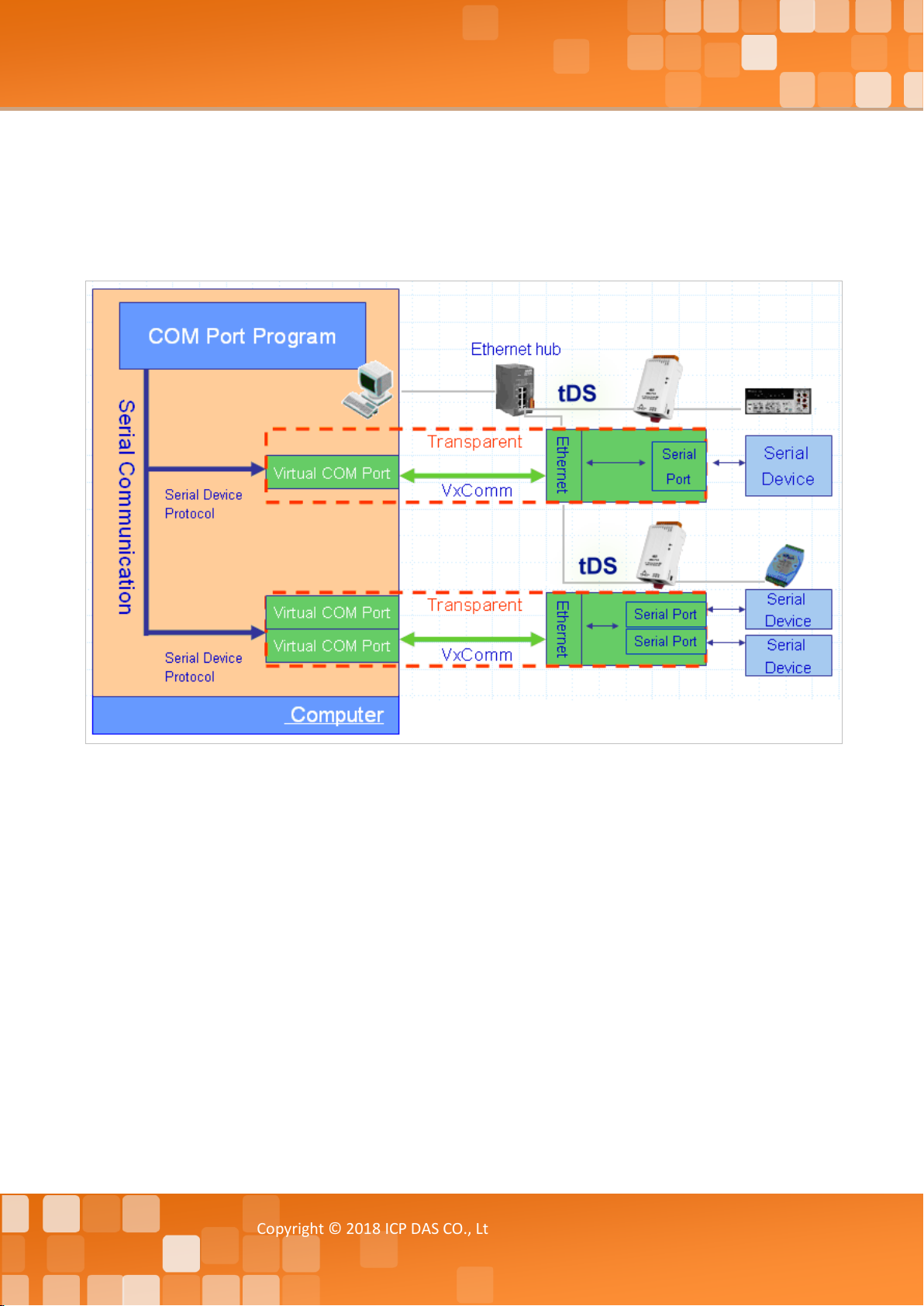
Tiny Serial-to-Ethernet Device Server
The VxComm driver controls all the details of the Ethernet TCP/IP programming technique,
meaning that, with the assistance of tDS-700 and VxComm technology, your COM Port program will
be able to access your serial devices through the Ethernet in the same way as through a COM Port.
Copyright © 2018 ICP DAS CO., Ltd. All Rights Reserved. -10 -
Page 11
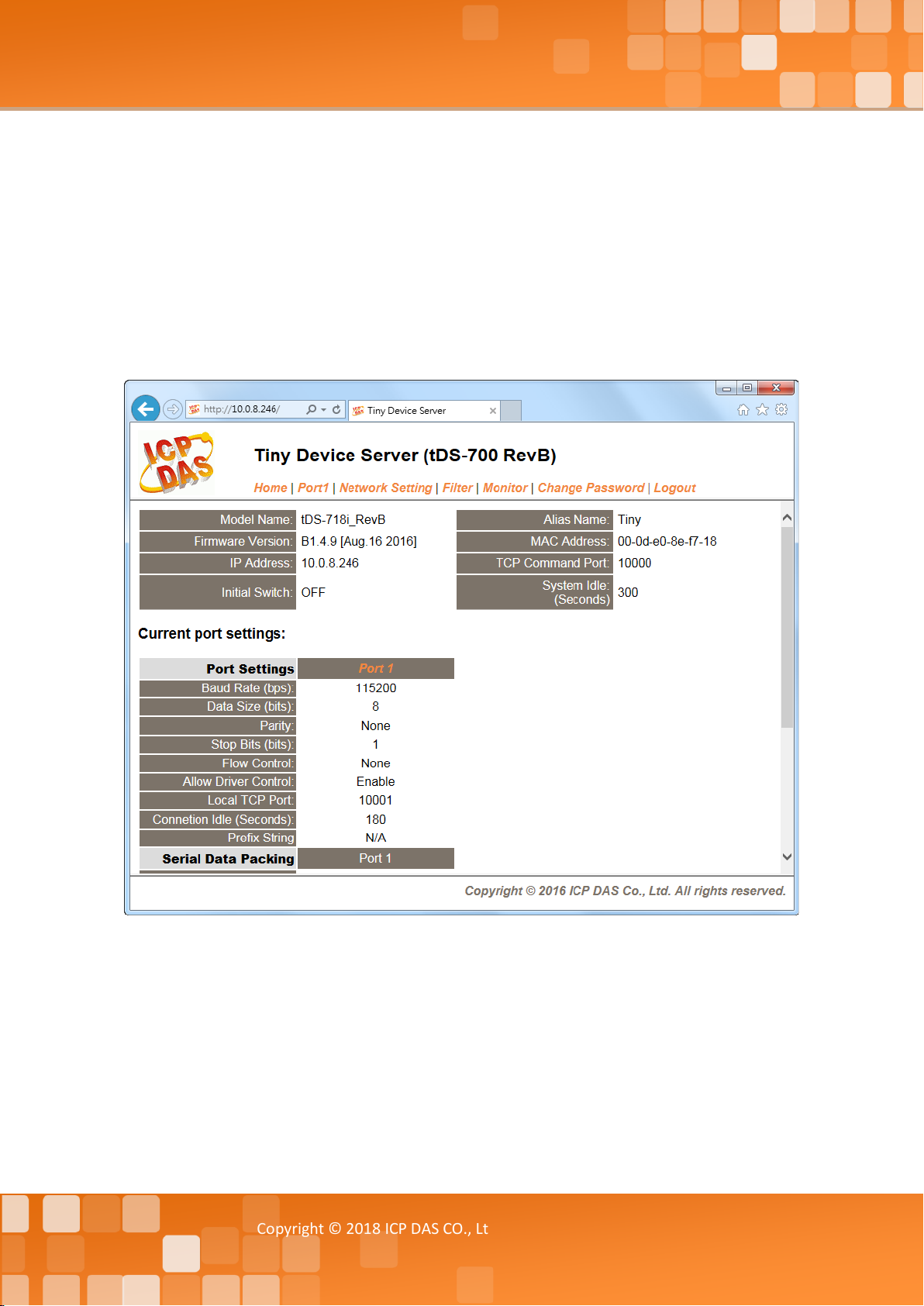
Tiny Serial-to-Ethernet Device Server
1.3 Web Server Technology
Web server technology enables the tDS-700 to be configured via a standard web browser interface,
e.g. Google Chrome, Internet Explorer, or Firefox, etc. This means that it is easy to check the
configuration of thetDS-700 via an Ethernet network without needing to install any other software
tools, thereby reducing the learning curve required for maintaining the device.
Copyright © 2018 ICP DAS CO., Ltd. All Rights Reserved. -11 -
Page 12
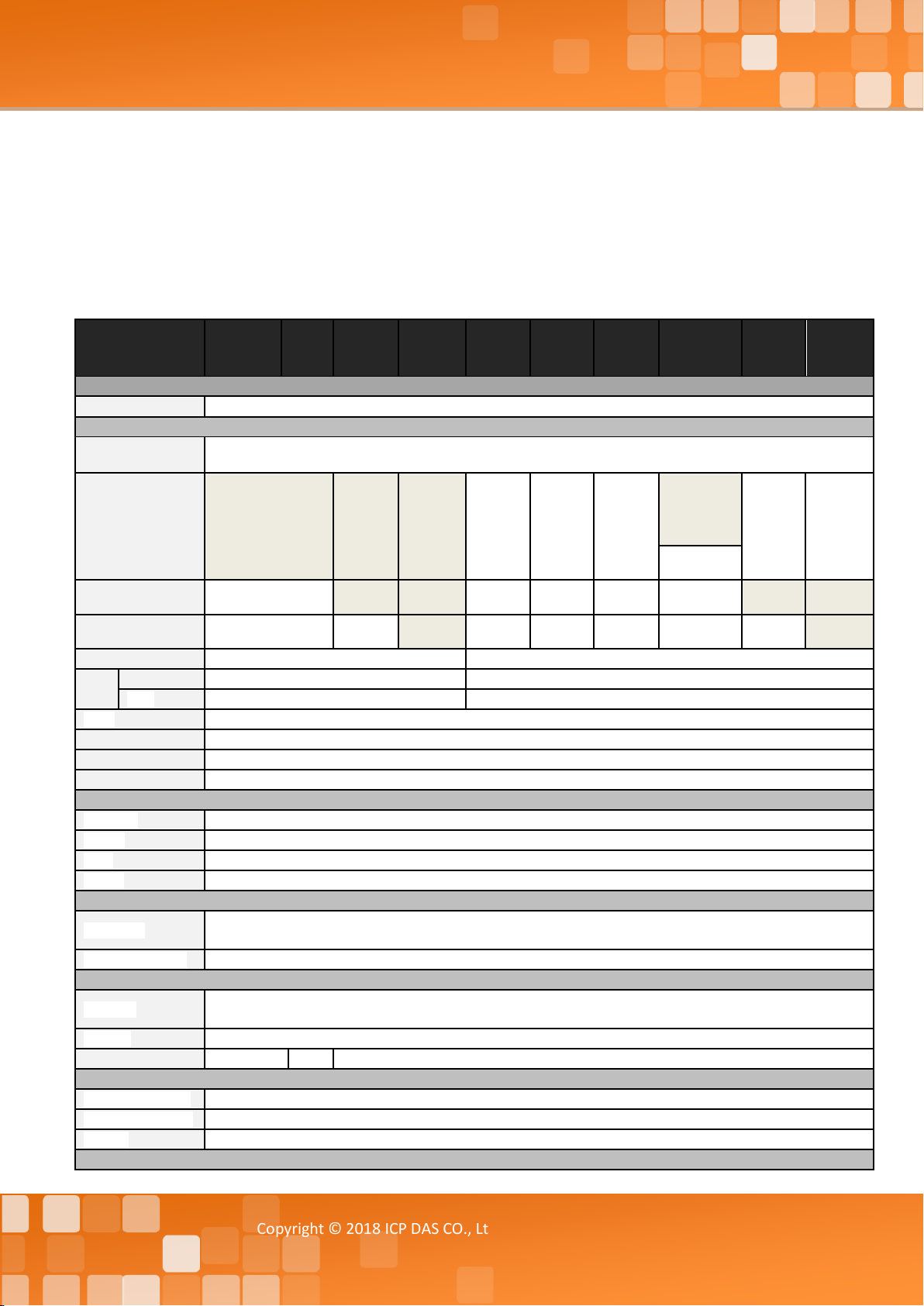
Tiny Serial-to-Ethernet Device Server
Model
tDS-712
tDSM-
tDS-722
tDS-732
tDS-715
tDS-725
tDS-735
tDS-718
tDS-718i-D
tDS-724
tDS-734
System
CPU
32-bit ARM
Communication Interface
10/100 Base-TX, 8-pin RJ-45 x 1, (Auto-negotiating, Auto-MDI/MDIX, LED indicator)
PoE (IEEE 802.3af, Class 1)
tDS-718(i):
5-wire RS-232
2-wire RS-485
5-wire
RS-232
3-wire
RS-232
2-wire
RS-485
2-wire
RS-485
5-wire
RS-232
3-wire
RS-232
3-wire
RS-232
2-wire
RS-485
3-wire
RS-232
Self-Tuner
-
Yes, automatic RS-485 direction control
RS-
Bias Resistor
-
Yes, 1 KΩ
Node - 254 (max.)
UART
16c550 or compatible
Power Isolation
1000 V
DC
for tDS-722i / 732i / 718i-D only
Signal Isolation
3000 V
DC
for tDS-712i / 715i / 725i / 735i / 718i / 724i / 734i only
ESD Protection
+/-4 kV
COM Port Format
Baud Rate
115200 bps Max.
Data Bit
5, 6, 7, 8
Parity
None, Odd, Even, Mark, Space
Stop Bit
1, 2
Power
PoE: IEEE 802.3af, Class 1
DC jack: +12 ~ 48 VDC
Power Consumption
0.07 A @ 24 VDC
Mechanism
Male DB-9 x1 for tDS-712(i)/718i-D and tDSM-712
10-Pin Removable Terminal Block x 1 for tDS-722(i)/732(i)/715(i)/725(i)/735(i)/718(i)/724(i)/734(i)
Mounting
DIN-Rail
Case
Plastic
Metal
Plastic
Environment
Operating Temperature
-25 ~ +75 °C
Storage Temperature
-30 ~ +80 °C
Humidity
10 ~ 90% RH, non-condensing
Note: COM1/COM2/COM3 = TCP Port 10001/10002/10003
2. Hardware Information
This chapter provides a detailed description of the front panel, the hardware specifications, the pin
assignments, the wiring notes and the dimensions for the tDS-700 series modules.
2.1 Specifications
Ethernet
COM1
COM2
COM3
485
tDS-712i
5-wire RS-232
-
- -
712
tDS-722i
5-wire
RS-232
tDS-732i
3-wire
RS-232
tDS-715i
2-wire
RS-485
4-wire
RS-422
-
- -
tDS-725i
2-wire
RS-485
tDS-735i
2-wire
RS-485
tDS-718i
3-wire RS-232
tDS-718i-D:
4-wire RS-422
-
- -
tDS-724i
2-wire
RS-485
tDS-734i
2-wire
RS-485
Power Input
Connector
Copyright © 2018 ICP DAS CO., Ltd. All Rights Reserved. -12 -
Page 13

Tiny Serial-to-Ethernet Device Server
2.2 Features
Incorporates any RS-232/422/485 serial device in Ethernet
Data transmission via Virtual COM or raw TCP connection
VxComm Driver for 32-bit and 64-bit Windows XP/7/8/2012/2016/10
Max. connections: 1 socket per serial port is suggested
Supports pair-connection (serial-bridge, serial-tunnel) applications
Supports TCP client-mode and TCP server-mode operations
Supports UDP responder for device discovery (UDP Search)
Static IP or DHCP network configuration
Easy firmware update via the Ethernet (BOOTP, TFTP)
Tiny Web server for configuration (HTTP)
Contains a 32-bit MCU that efficiently handles network traffic
10/100 Base-TX Ethernet, RJ-45 x1 (Auto-negotiating, auto MDI/MDIX, LED Indicators)
Includes redundant power inputs: PoE (IEEE 802.3af, Class 1) and DC jack
Allows automatic RS-485 direction control
Power or Signal isolation for i versions
+/- 4 kV ESD protection
Male DB-9 or terminal block connector for easy wiring
Tiny form-factor and low power consumption
RoHS compliant with no Halogen
Cost-effective device servers
Copyright © 2018 ICP DAS CO., Ltd. All Rights Reserved. -13 -
Page 14

Tiny Serial-to-Ethernet Device Server
5. Serial COM Ports
4. LED indicator
3. Operating Mode
Switch
2. +12 to +48 VDC Jack
1. PoE and Ethernet
RJ-45 Jack
6. DIN-Rail Mounting
2.3 Appearance
PoE and Ethernet RJ-45 Jack
The tDS-700 series module is equipped with an RJ-45 jack that is used as the 10/100 Base-TX
Ethernet port and features networking capabilities. When an Ethernet link is detected and an
Ethernet packet is received, the Link/Act LED (Orange) indicator will be illuminated. When power is
supplied via PoE (Power-over-Ethernet), the PoE LED (Green) indicator will be illuminated.
+12 to +48 VDC Jack
The tDS-700 series is equipped with a +12VDC to +48 VDC jack that can be used to connect a power
supply. If no PoE switch is available on site, a DC adapter can be used to power the tDS-700 series
module.
Copyright © 2018 ICP DAS CO., Ltd. All Rights Reserved. -14 -
Page 15
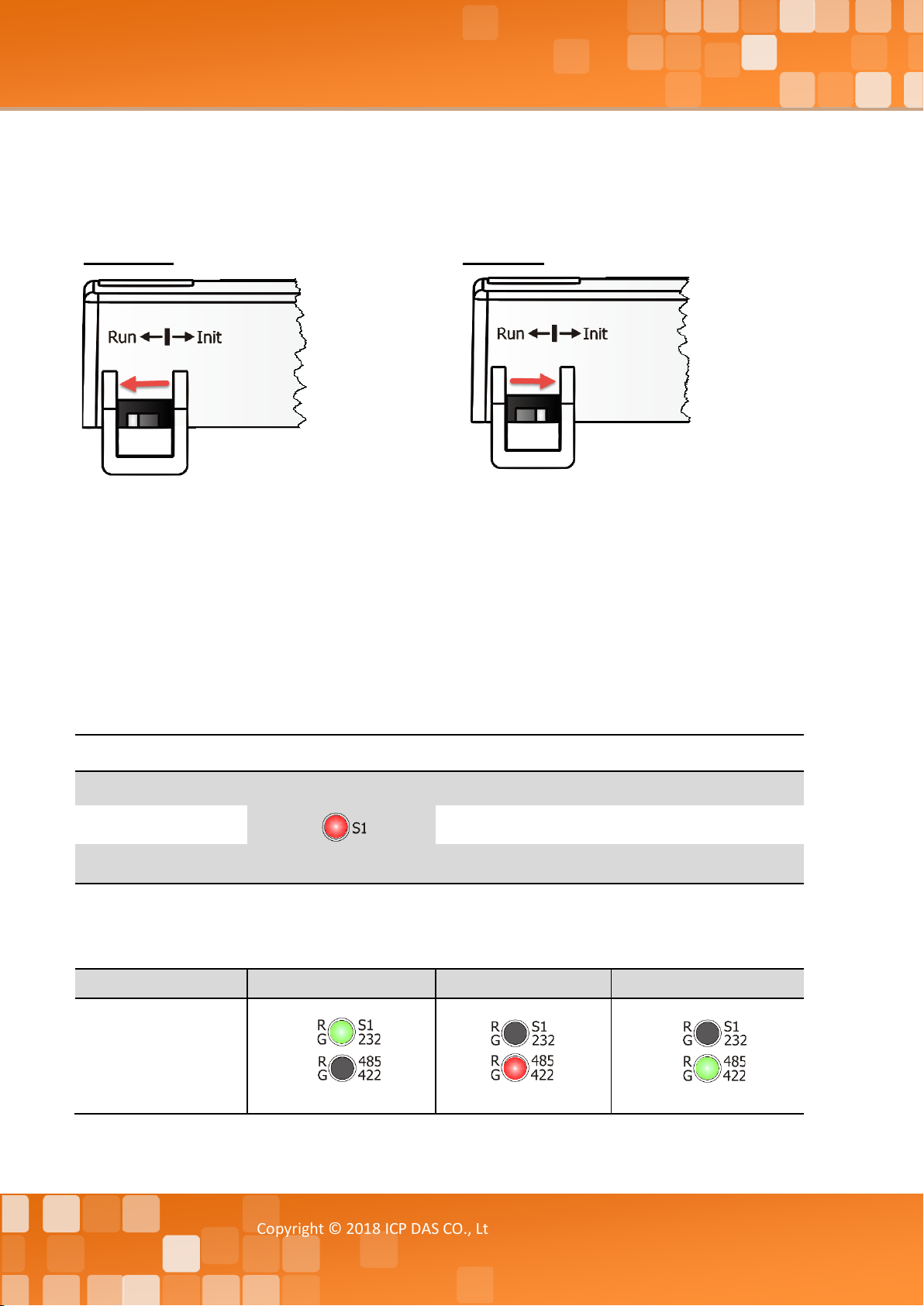
Tiny Serial-to-Ethernet Device Server
Function
RS-232
RS-485
RS-422
Operating Mode Switch
Run Mode: Firmware operation Init Mode: Configuration mode
For tDS-700 series modules, the operating mode switch is set to the Run position by default. In
order to update the firmware for the tDS-700 series module, the switch must be moved from the
Run position to the Init position. The switch must be returned to the Run position after the update
is complete.
LED Indicator
Once power is supplied to the tDS-700 series module, the system LED (S1) indicator will illuminate.
An overview of the S1 LED functions is given below:
Function Color S1 LED Behavior
Running Firmware
Network Ready Slow flashing – Once every 3 seconds
Serial Port Busy Rapid flashing – Once every 0.2 seconds
Red
The following serial port LED indicators are tDS-718i-D only. You can change the serial interface via
web server. An overview of the serial Port LED functions is given below:
Steady ON
LED Behavior
Copyright © 2018 ICP DAS CO., Ltd. All Rights Reserved. -15 -
Page 16
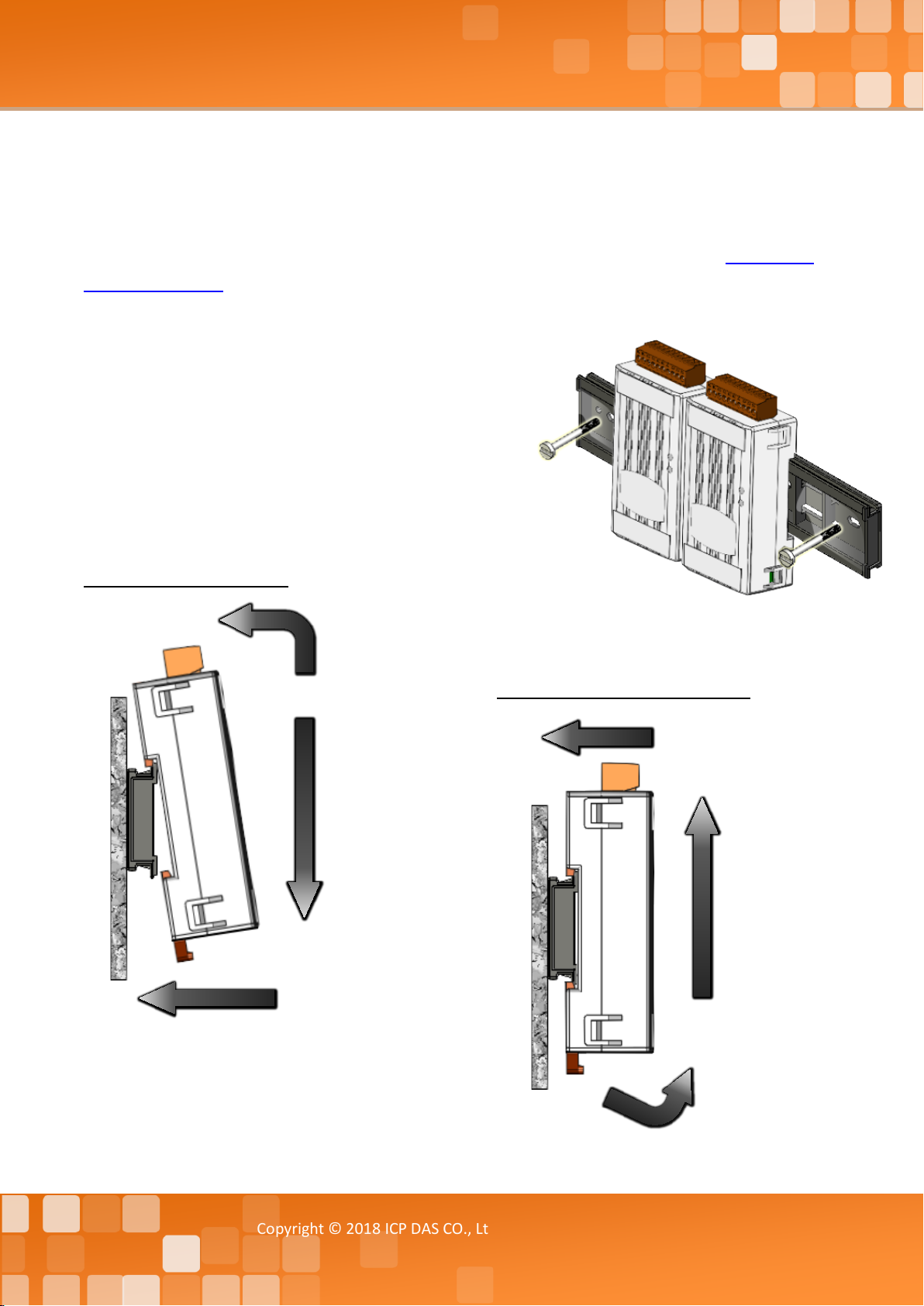
Tiny Serial-to-Ethernet Device Server
Serial COM Ports
The number of serial COM Ports available depends on the type of tDS-700 series module. For more
detailed information regarding the pin assignments for the Serial COM ports, refer to Section 2.5
“Pin Assignments”.
DIN-Rail Mounting
The tDS-700 series modules include simple rail clips on the
bottom of the chassis that allow them to be reliably
mounted on a DIN-Rail or a wall. For more detailed
information regarding DIN-Rail Mounting, refer to the
illustration in figure below.
Mounting on a DIN-Rail
Dismounting form a DIN-Rail
Copyright © 2018 ICP DAS CO., Ltd. All Rights Reserved. -16 -
Page 17
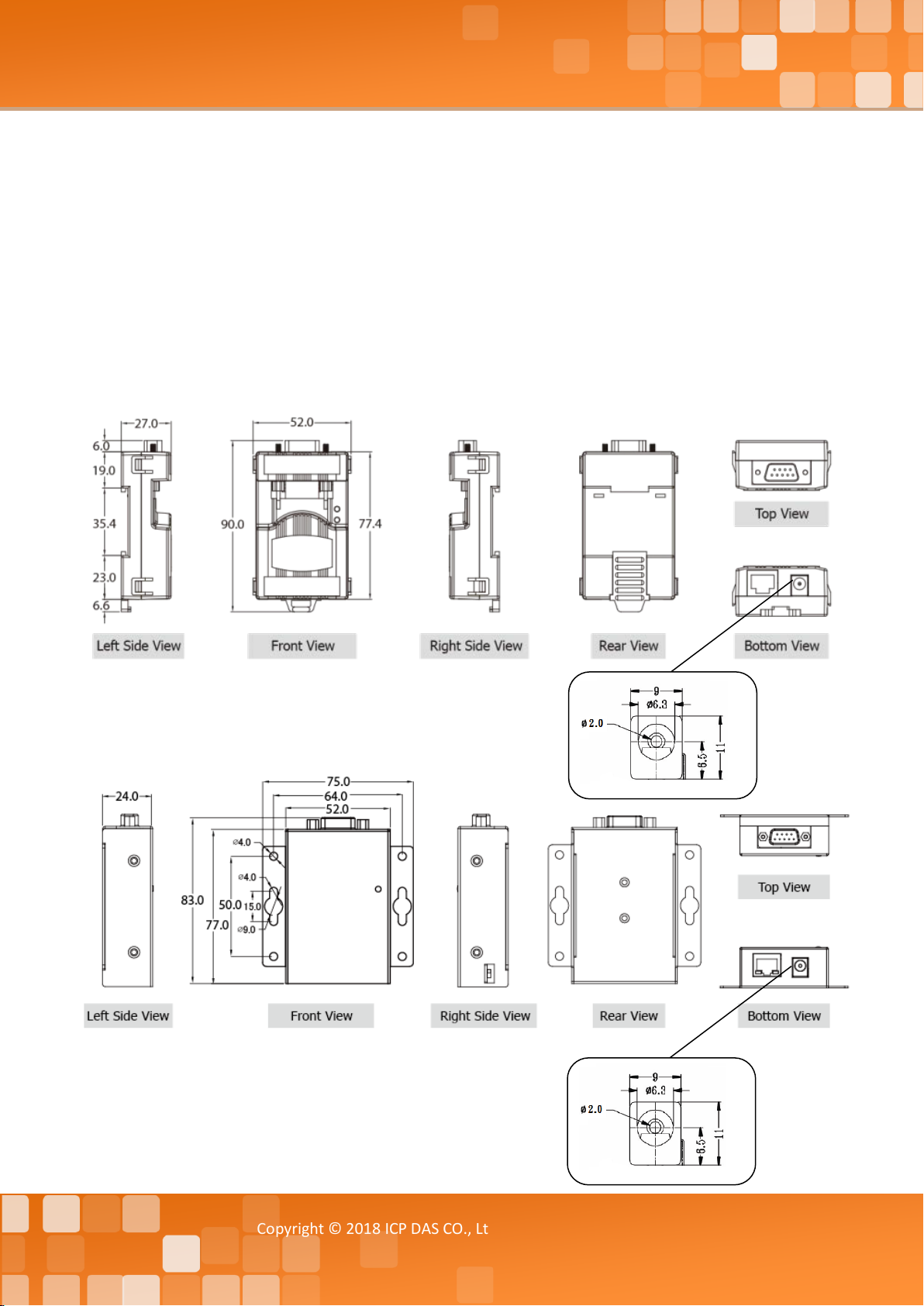
Tiny Serial-to-Ethernet Device Server
2.4 Dimensions
The following diagrams provide the dimensions of the tDS-700 series module and CA-002 cable that
can be used as a reference when defining the specifications and the DC power supply plug for any
custom enclosures. All dimensions are in millimeters.
2.4.1 tDS-700 Series Module
tDS-712:
tDSM-712:
Copyright © 2018 ICP DAS CO., Ltd. All Rights Reserved. -17 -
Page 18
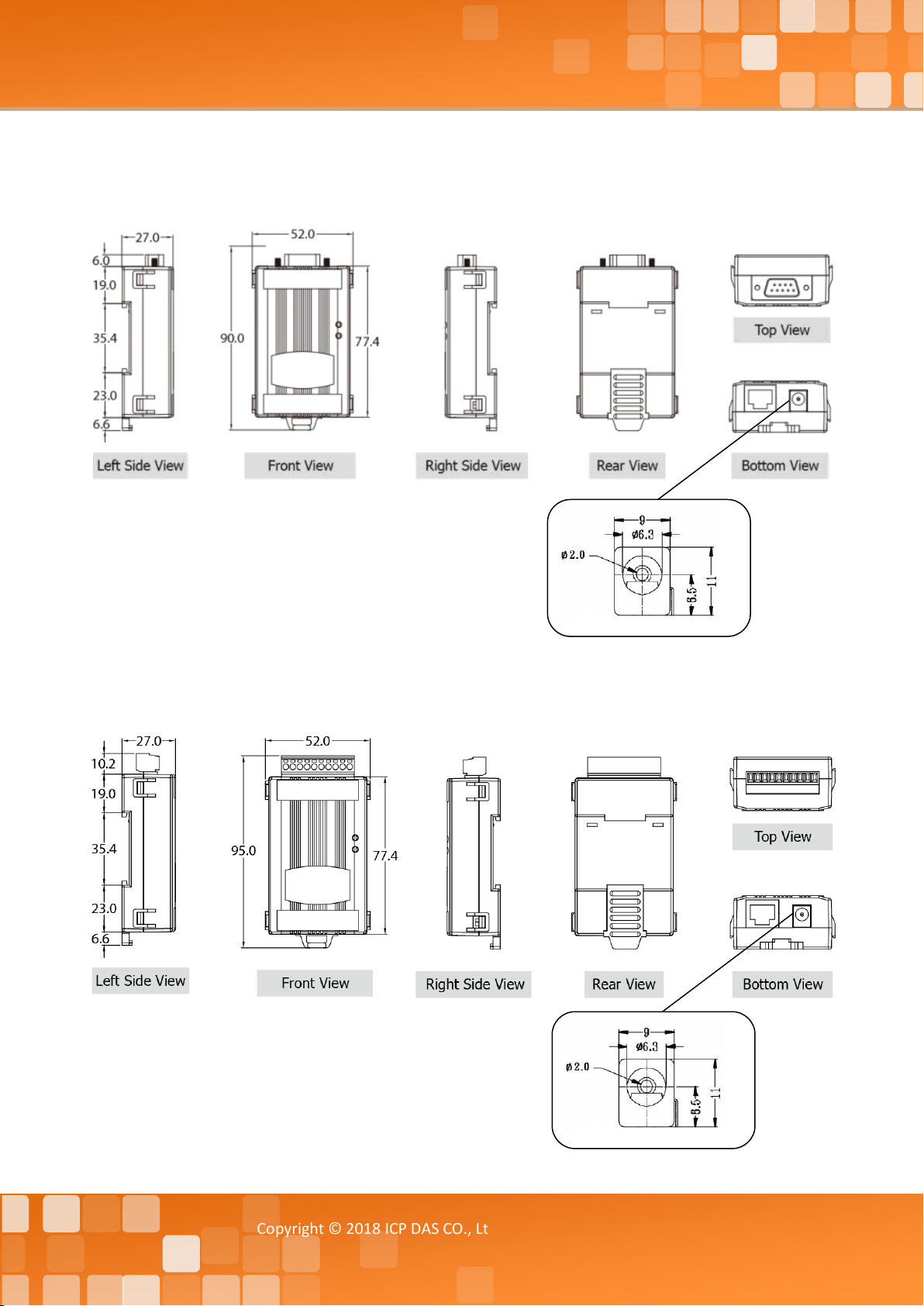
Tiny Serial-to-Ethernet Device Server
tDS-712i/718i-D:
tDS-722(i)/732(i)/715(i)/725(i)/735(i)/718(i)/724(i)/734(i):
Copyright © 2018 ICP DAS CO., Ltd. All Rights Reserved. -18 -
Page 19
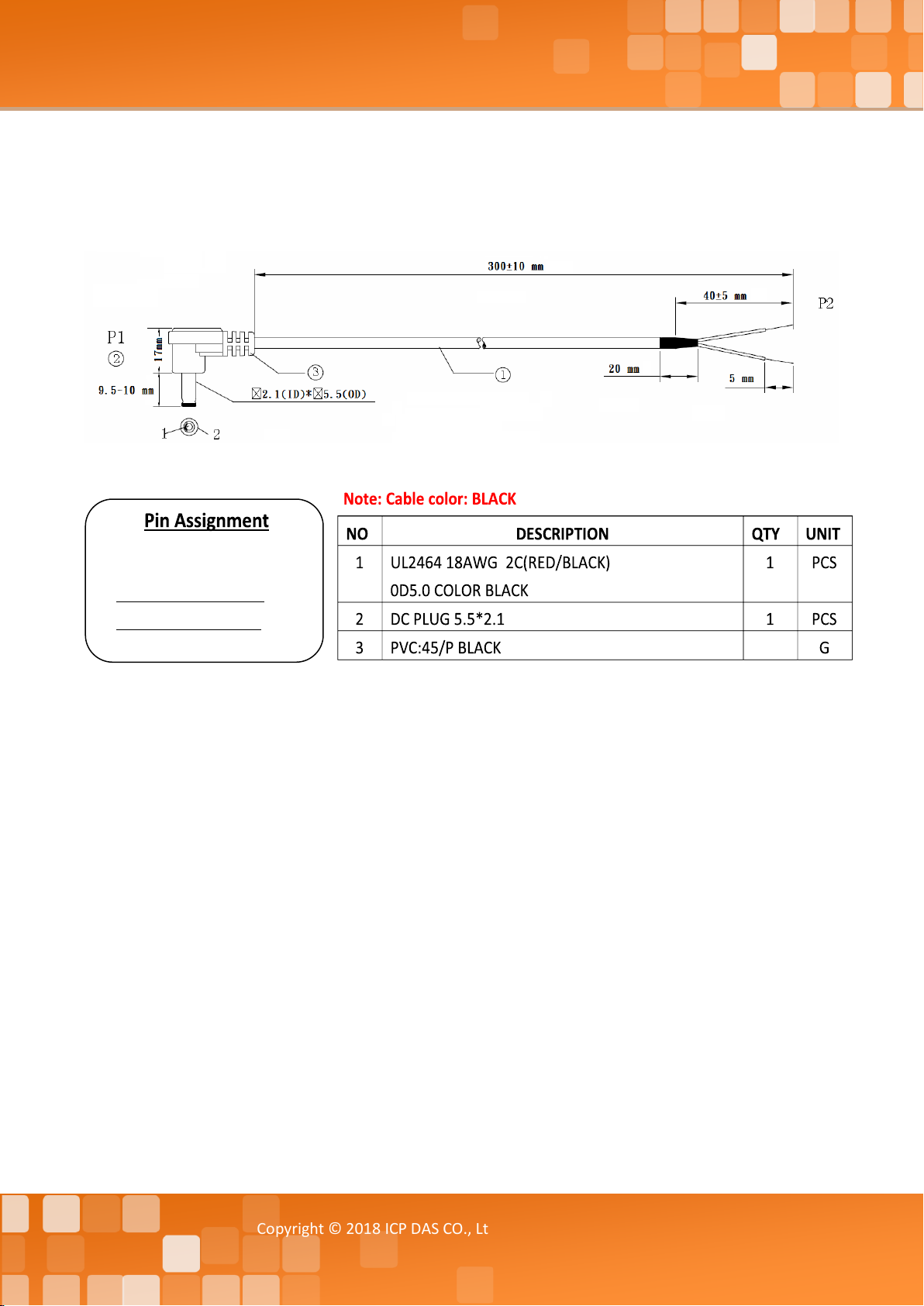
Tiny Serial-to-Ethernet Device Server
P1
P2
2.4.2CA-002 Cable
1 RED OPEN
2 BLACK OPEN
Copyright © 2018 ICP DAS CO., Ltd. All Rights Reserved. -19 -
Page 20
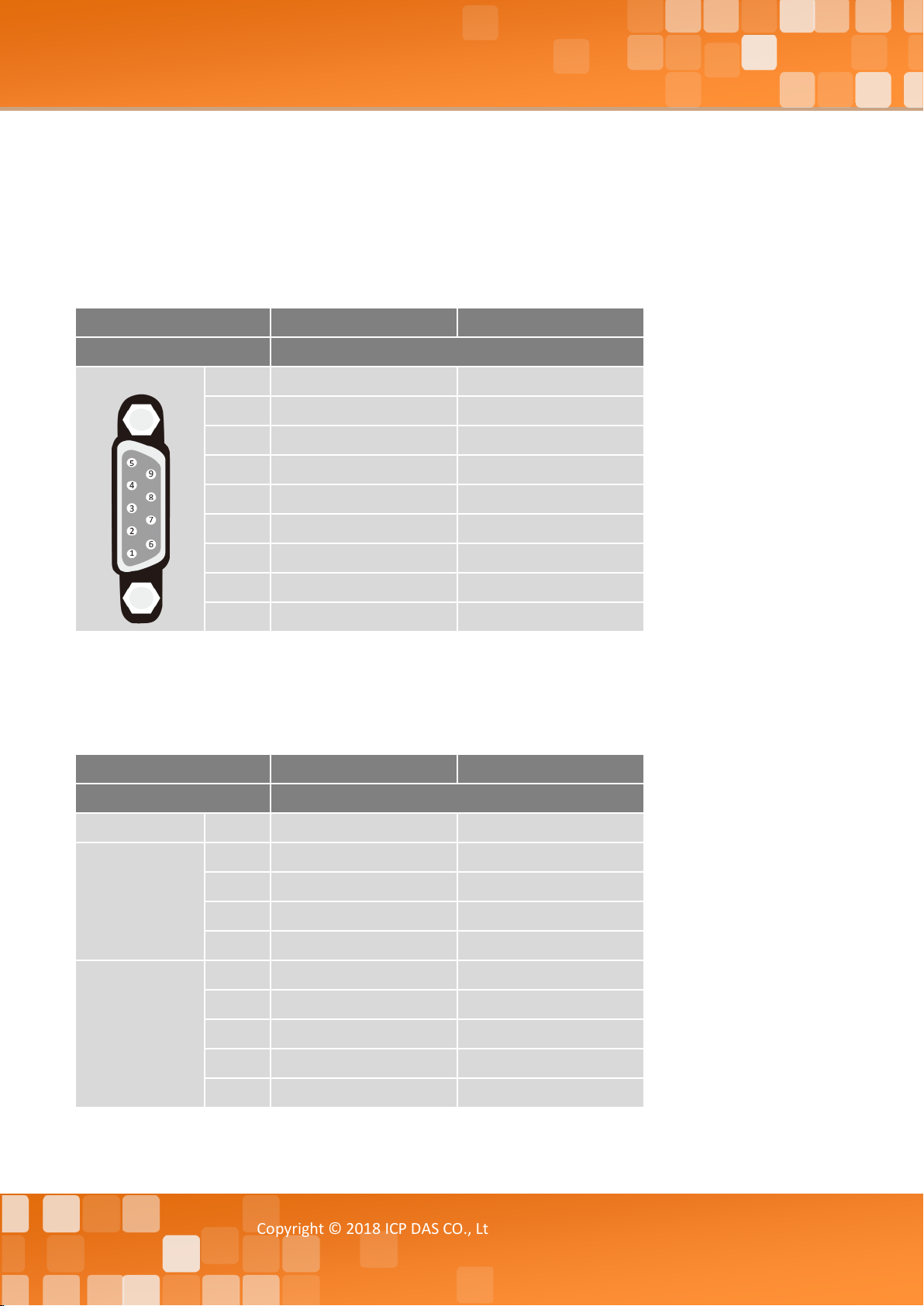
Tiny Serial-to-Ethernet Device Server
tDS-712/tDSM-712
tDS-712i
Terminal No.
Pin Assignment
09
N/A
N/A
08
CTS1
CTS1
07
RTS1
RTS1
06
N/A
N/A
05
GND
ISO.GND
04
N/A
N/A
03
TxD1
TxD1
02
RxD1
RxD1
01
N/A
N/A
tDS-722
tDS-722i
Terminal No.
Pin Assignment
10
F.G.
F.G.
09
CTS2
CTS2
08
RTS2
RTS2
07
RxD2
RxD2
06
TxD2
TxD2
05
GND
ISO.GND
04
CTS1
CTS1
03
RTS1
RTS1
02
RxD1
RxD1
01
TxD1
TxD1
2.5 Pin Assignments
tDS-712/tDS-712i/tDSM-712
COM1
tDS-722/tDS-722i
COM2
COM1
Copyright © 2018 ICP DAS CO., Ltd. All Rights Reserved. -20 -
Page 21
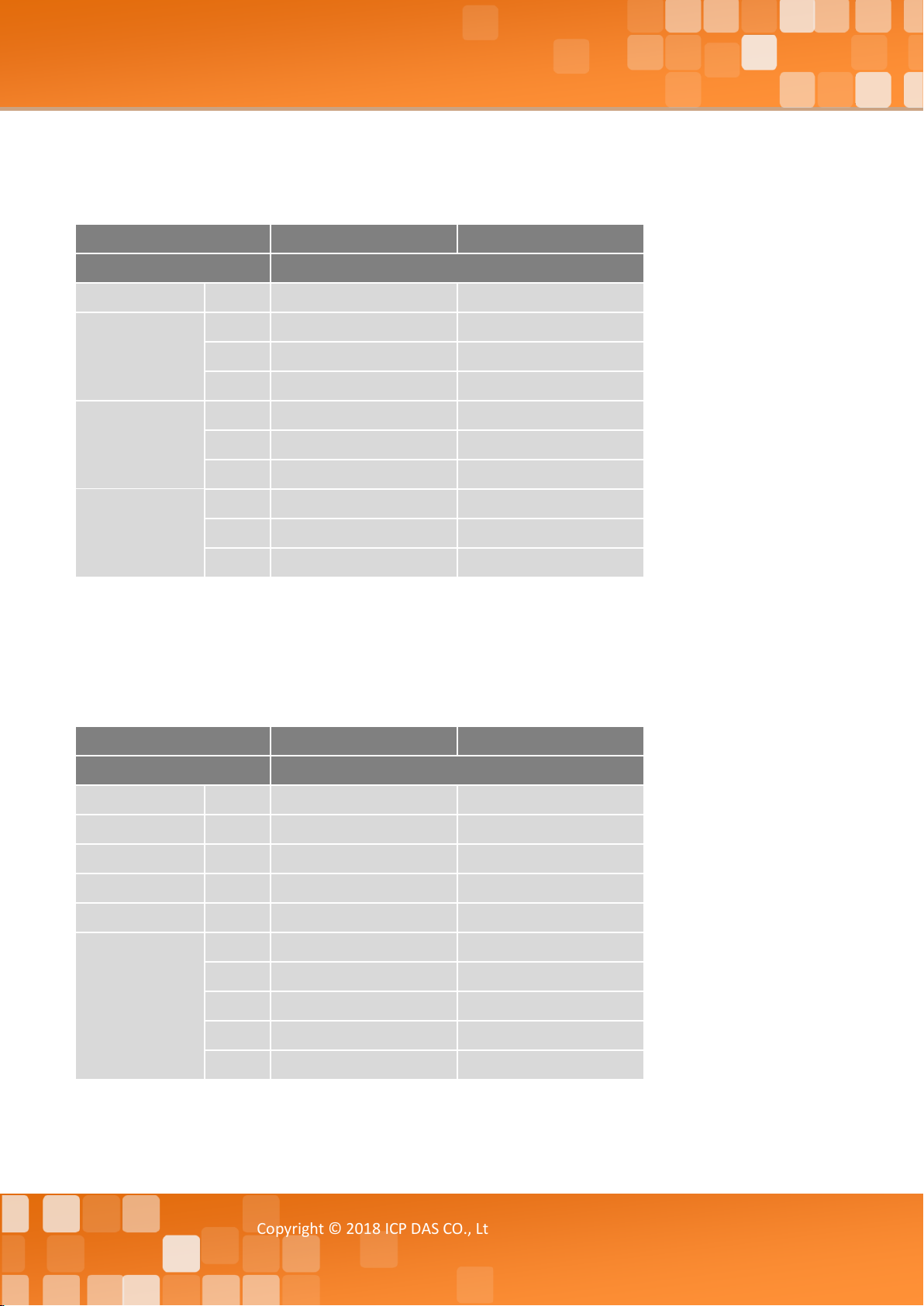
Tiny Serial-to-Ethernet Device Server
tDS-732
tDS-732i
Terminal No.
Pin Assignment
10
F.G.
F.G.
09
GND
ISO.GND
08
RxD3
RxD3
07
TxD3
TxD3
06
GND
ISO.GND
05
RxD2
RxD2
04
TxD2
TxD2
03
GND
ISO.GND
02
RxD1
RxD1
01
TxD1
TxD1
tDS-715
tDS-715i
Terminal No.
Pin Assignment
10
F.G.
F.G.
09
N/A
N/A
08
N/A
N/A
07
N/A
N/A
06
N/A
N/A
05
GND
ISO.GND
04
RxD1-
RxD1-
03
RxD1+
RxD1+
02
TxD1-/D1-
TxD1-/D1-
01
TxD1+/D1+
TxD1+/D1+
tDS-732/tDS-732i
COM3
COM2
COM1
tDS-715/tDS-715i
RS-485/RS-422
Copyright © 2018 ICP DAS CO., Ltd. All Rights Reserved. -21 -
Page 22
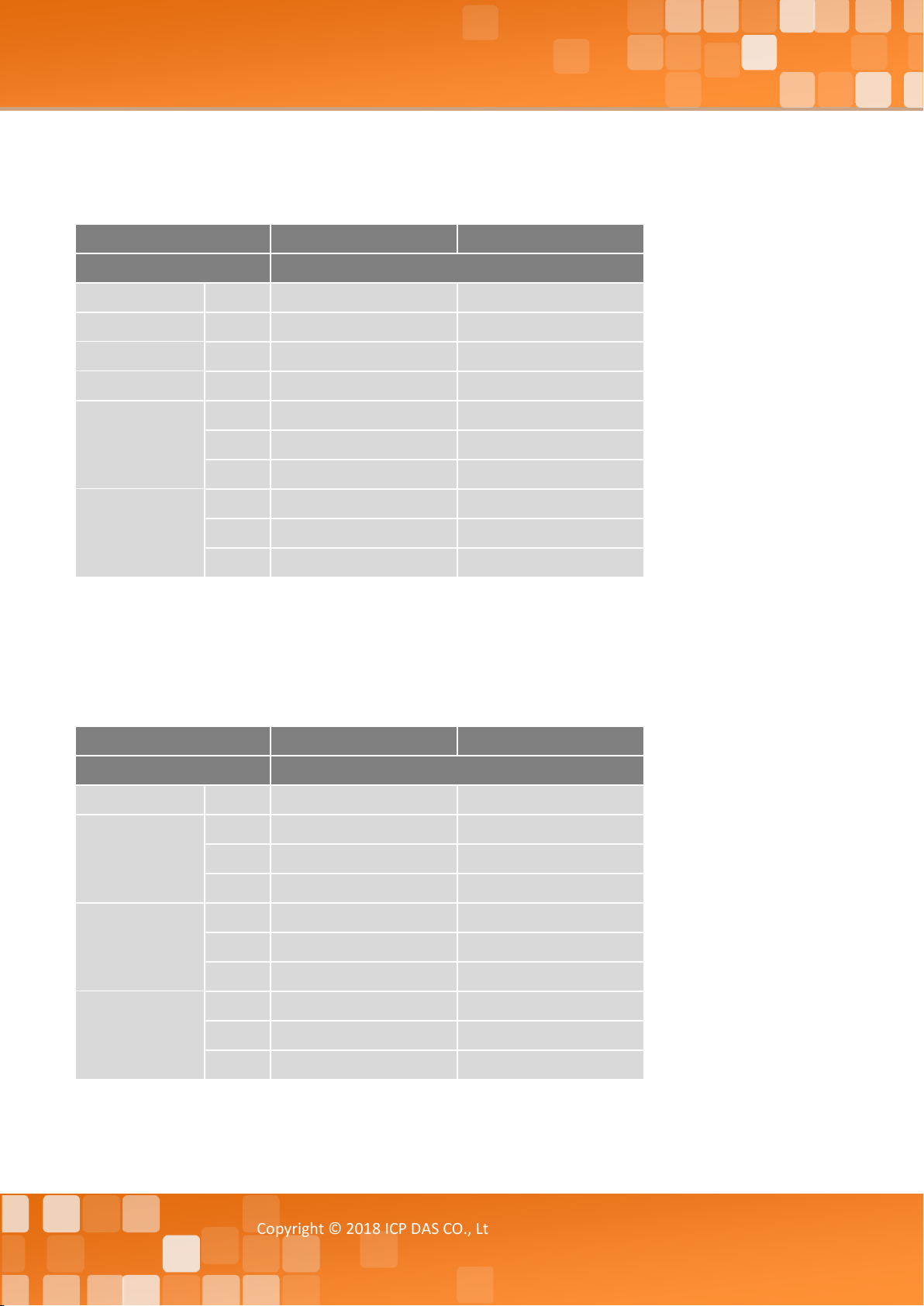
Tiny Serial-to-Ethernet Device Server
tDS-725
tDS-725i
Terminal No.
Pin Assignment
10
F.G.
F.G.
09
N/A
N/A
08
N/A
N/A
07
N/A
N/A
06
GND
ISO.GND
05
D2-
D2-
04
D2+
D2+
03
GND
ISO.GND
02
D1-
D1-
01
D1+
D1+
tDS-735
tDS-735i
Terminal No.
Pin Assignment
10
F.G.
F.G.
09
GND
ISO.GND
08
D3-
D3-
07
D3+
D3+
06
GND
ISO.GND
05
D2-
D2-
04
D2+
D2+
03
GND
ISO.GND
02
D1-
D1-
01
D1+
D1+
tDS-725/tDS-725i
COM2
COM1
tDS-735/tDS-735i
COM3
COM2
COM1
Copyright © 2018 ICP DAS CO., Ltd. All Rights Reserved. -22 -
Page 23
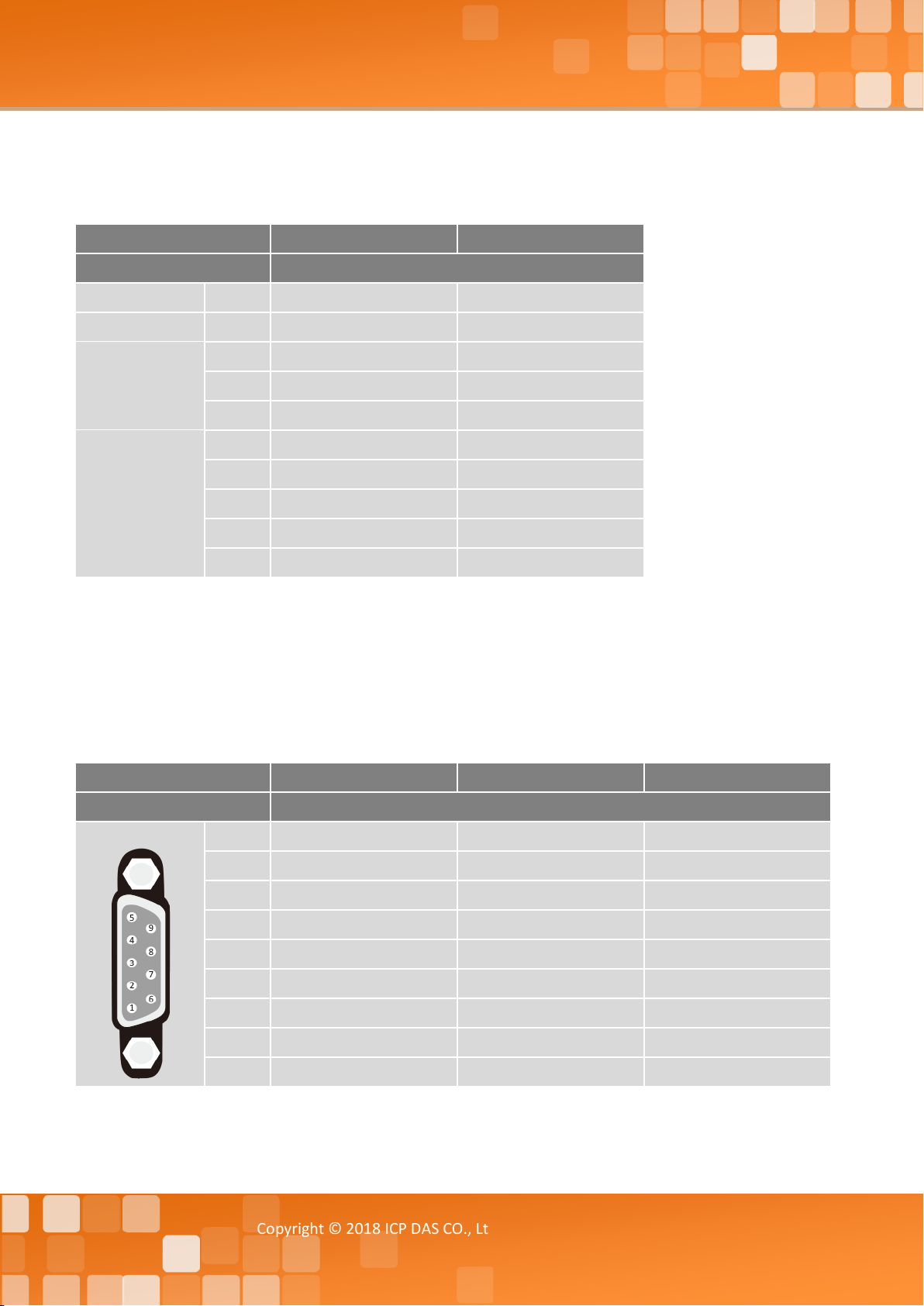
Tiny Serial-to-Ethernet Device Server
tDS-718
tDS-718i
Terminal No.
Pin Assignment
10
F.G.
F.G.
09
N/A
N/A
08
GND
ISO.GND
07
RxD1
RxD1
06
TxD1
TxD1
05
GND
ISO.GND
04
RxD1-
RxD1-
03
RxD1+
RxD1+
02
TxD1-/D1-
TxD1-/D1-
01
TxD1/D1+
TxD1/D1+
RS-232
RS-422
RS-485
Terminal No.
Pin Assignment
09
- - -
08
CTS - -
07
RTS - -
06
- - -
05
GND
GND
GND
04 - RxD-
-
03
TxD
RxD+
-
02
RxD
TxD+
Data+
01 - TxD-
Data-
tDS-718/tDS-718i
RS-232
RS-485/RS-422
tDS-718i-D
COM1
Copyright © 2018 ICP DAS CO., Ltd. All Rights Reserved. -23 -
Page 24
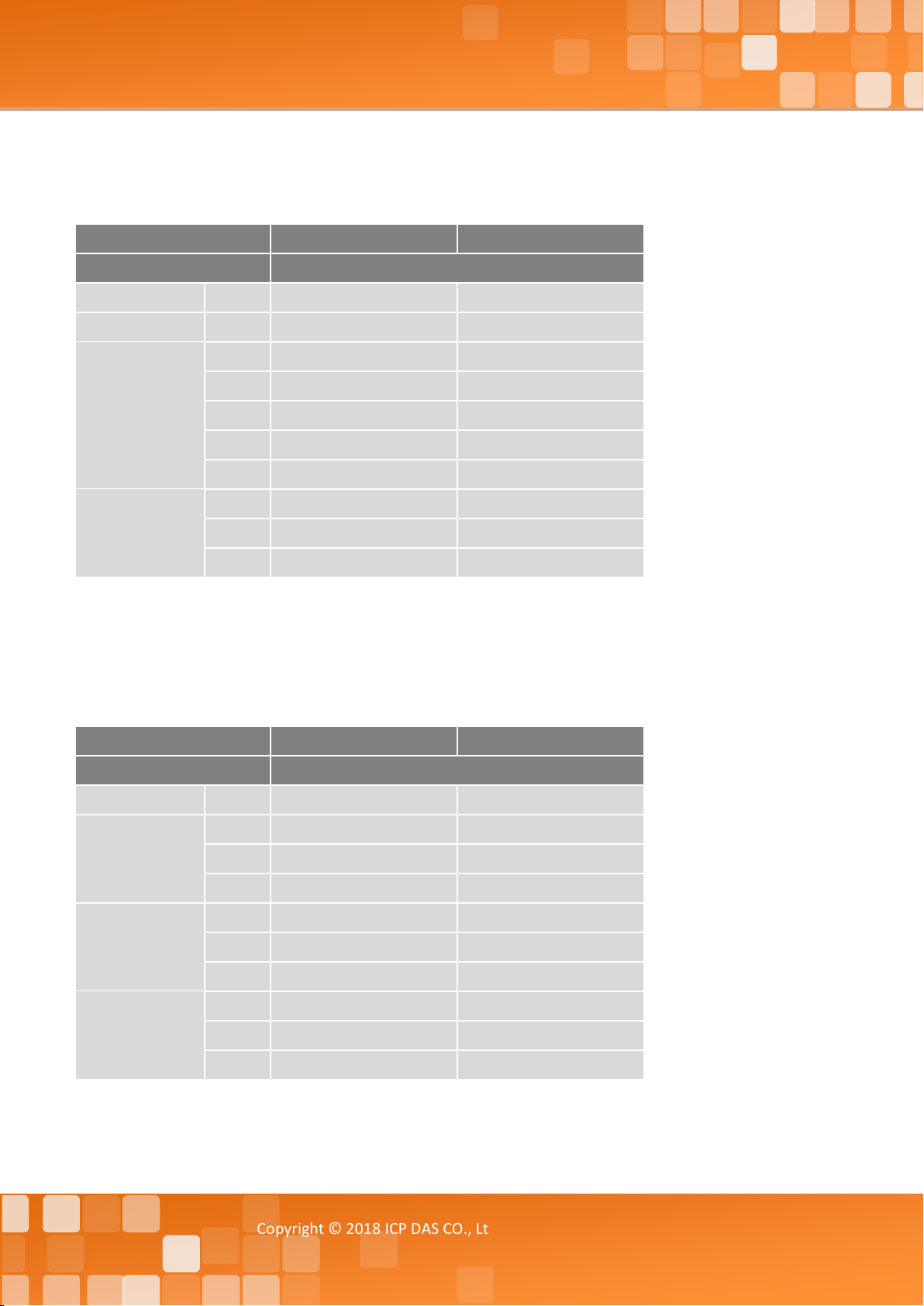
Tiny Serial-to-Ethernet Device Server
tDS-724
tDS-724i
Terminal No.
Pin Assignment
10
F.G.
F.G.
09
GND
ISO.GND
08
CTS2
CTS2
07
RTS2
RTS2
06
GND
ISO.GND
05
RxD2
RxD2
04
TxD2
TxD2
03
GND
ISO.GND
02
D1-
D1-
01
D1+
D1+
tDS-734
tDS-734i
Terminal No.
Pin Assignment
10
F.G.
F.G.
09
GND
ISO.GND
08
RxD3
RxD3
07
TxD3
TxD3
06
GND
ISO.GND
05
RxD2
RxD2
04
TxD2
TxD2
03
GND
ISO.GND
02
D1-
D1-
01
D1+
D1+
tDS-724/tDS-724i
COM2
COM1
tDS-734/tDS-734i
COM3
COM2
COM1
Copyright © 2018 ICP DAS CO., Ltd. All Rights Reserved. -24 -
Page 25
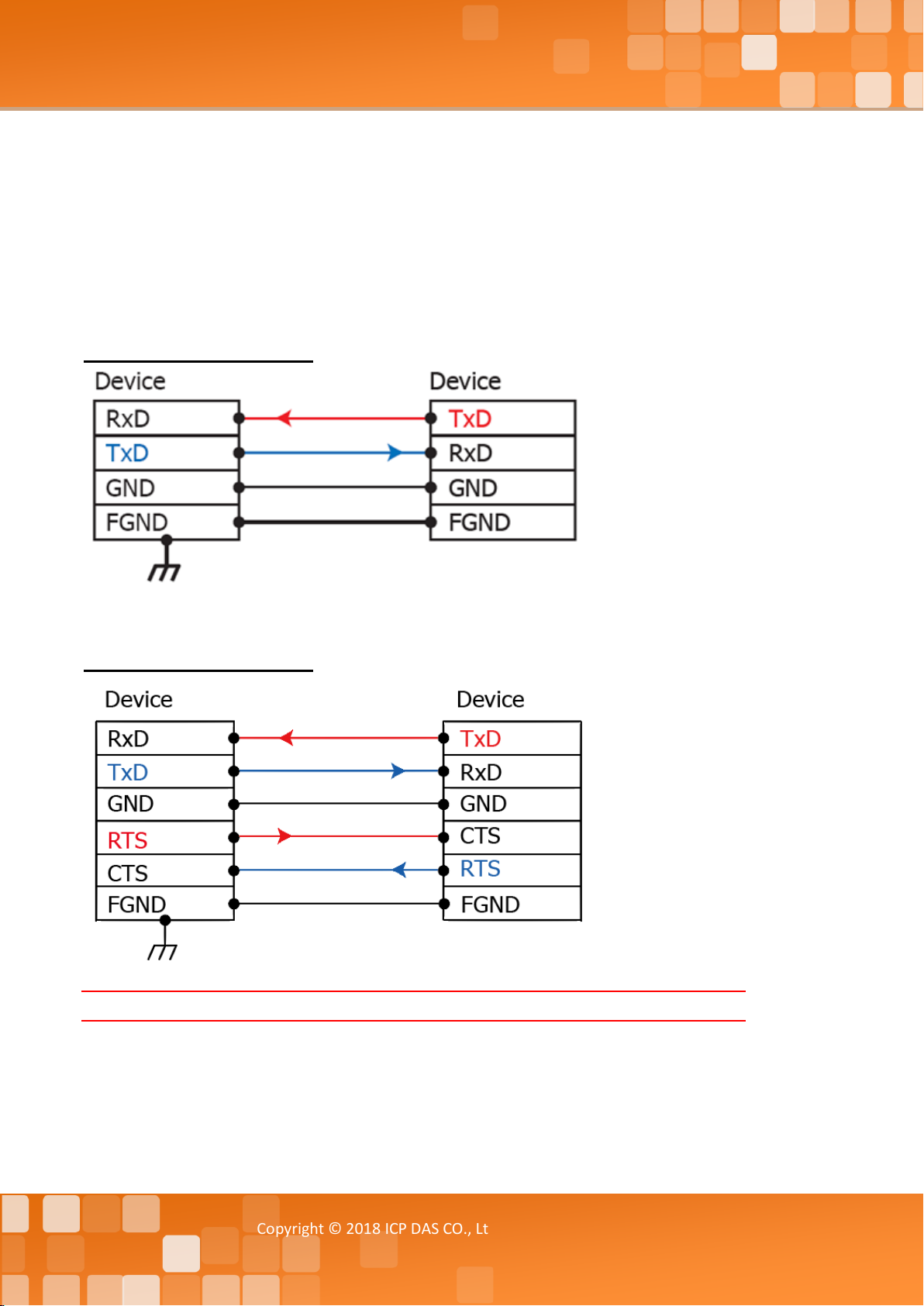
Tiny Serial-to-Ethernet Device Server
2.6 Wiring Notes for RS-232/485/422 Interfaces
RS-232 Wiring
3-wire RS-232 Connection
5-wire RS-232 Connection
Note: FGND is the frame ground that is soldered to the metal shield on the DB-9 cable.
Copyright © 2018 ICP DAS CO., Ltd. All Rights Reserved. -25 -
Page 26
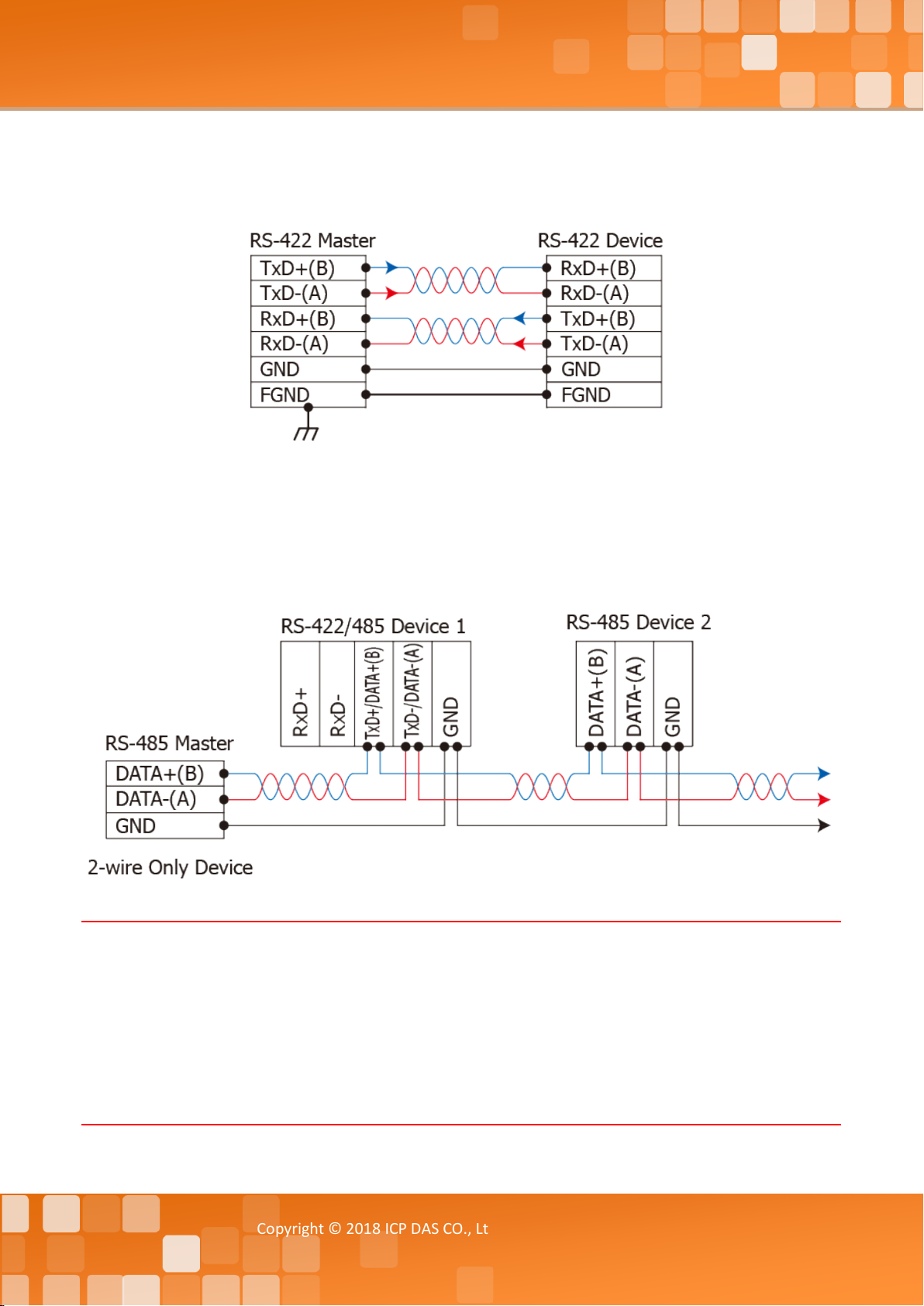
Tiny Serial-to-Ethernet Device Server
RS-422 Wiring
RS-485 Wiring
Notes:
1. Usually, you have to connect all signal grounds of RS-422/485 devices together to reduce common-mode
voltage between devices.
2. Twisted-pair cable must be used for the DATA+/- wires.
3. Both two ends of the cable may require a termination resistor connected across the two wires (DATA+ and
DATA-). Typically 120 Ω resisters are used.
4. The Data+ and B pins are positive-voltage pins, and Data- and A pins are negative-voltage pins in the
above figure. The B/A pins may be defined in another way depending on devices, please check it first.
Copyright © 2018 ICP DAS CO., Ltd. All Rights Reserved. -26 -
Page 27

Tiny Serial-to-Ethernet Device Server
3. Getting Started
This chapter provides detailed information about the “Self-Test” process, which is used to confirm
that the tDS-700 series module is operating correctly. Before beginning the “Self-Test” process, the
wiring test, Ethernet configuration and VxComm utility driver installation procedures must first be
fully completed. Follow the procedure described below:
3.1 Connecting the Power and Host PC
1. Ensure that the network settings on your PC are configured correctly.
Ensure that the Windows firewall or any Anti-Virus firewall software is correctly configured or
temporarily disable these functions; otherwise the “Search Servers” function in the eSearch
Utility may not work as required. You may need to contact your System Administrator for more
details of how to do this.
2. Check that the Init/Run switch
is in the “Run” position.
3. Connect both the tDS-700 and the Host computer to the same sub-network or the same Ethernet
Switch, and then supply power (PoE or +12 to +48 VDC) to the tDS-700.
PoE Power Supply
Copyright © 2018 ICP DAS CO., Ltd. All Rights Reserved. -27 -
Page 28

Tiny Serial-to-Ethernet Device Server
+12 to +48 VDC Jack Power Supply (Non-PoE)
4. Verify that the System (S1) LED indicatoris flashing.
Red, OK
5. Perform a Self-test wiring check as follows:
RS-232 Wiring:
Connect the RxD to the TxD pins
Copyright © 2018 ICP DAS CO., Ltd. All Rights Reserved. -28 -
Page 29

Tiny Serial-to-Ethernet Device Server
RS-422 Wiring:
Connect the RxD1- to the TxD1- pins and connect the RxD1+ to the TxD1+ pins.
RS-485 Wiring:
While using RS-485 modules (e.g., tDS-715), you should wire the Data1+ with Data2+ signals, and
wire the Data1- with Data2- signals for self-test.
Copyright © 2018 ICP DAS CO., Ltd. All Rights Reserved. -29 -
Page 30

Tiny Serial-to-Ethernet Device Server
3.2 Install the VxComm Utility
The VxComm Utility can be obtained from the ICP DAS FTP site or the ICP DAS
web site. The location of the download addresses are shown below:
http://ftp.icpdas.com/pub/cd/8000cd/napdos/driver/vxcomm_driver/windows/
ftp://ftp.icpdas.com/pub/cd/8000cd/napdos/driver/vxcomm_driver/windows/
3.3 Configuring Network Settings
1. Double-click the VxComm Utility shortcut on the desktop.
2. Click the “Search Serv er s” button to search for the tDS-700 module.
3. Once the search process is complete, double-click the name of the tDS-700 module to
open the “Configure Server” dialog box.
Copyright © 2018 ICP DAS CO., Ltd. All Rights Reserved. -30 -
Page 31

Tiny Serial-to-Ethernet Device Server
IP Address
192.168.255.1
Subnet Mask
255.255.0.0
Gateway
192.168.0.1
4. Enter the network settings information, including the IP, Mask and Gateway addresses, and
then click “OK” button. The new settings for the tDS-700 will take effect within 2 seconds. If you
don’t know the correct network configuration information, contact your Network Administrator to
obtain the details.
Factory Default Settings of tDS-700 Series Module:
3.4 Configuring the Virtual COM Ports
1. Wait 2 seconds and then click the “Search Servers” button again to ensure that the tDS-700 is
working correctly with the new configuration. Note that the tDS-700 display name is “_RevB” for the
M4 version module.
2. Click the name of tDS-700 to select it.
Copyright © 2018 ICP DAS CO., Ltd. All Rights Reserved. -31 -
Page 32

Tiny Serial-to-Ethernet Device Server
3. Click the “Add Server[s]” button.
4. Assign a COM Port number and click “OK” to save your settings.
5. Click on tDS-700 name and check the virtual COM port mappings on the PC.
Copyright © 2018 ICP DAS CO., Ltd. All Rights Reserved. -32 -
Page 33

Tiny Serial-to-Ethernet Device Server
6. Click the “Restart Driver” item in the “Tools” menu to display the “VxComm Utility:
Restarting Driver” dialog box.
7. Click the “Restart Driver” button.
3.5 Configuring the Serial Port
1. Open a web browser, such as Google Chrome, Internet Explorer, or Firefox, and enter the URL
for the tDS-700 module in the address bar of the browser, or click the “Web” button in the
VxComm Utility.
2. When the login screen is displayed, enter the password (use the default password: admin) in
the login password field, and then click the “Submit” button to enter the configuration web
page.
Copyright © 2018 ICP DAS CO., Ltd. All Rights Reserved. -33 -
Page 34

Tiny Serial-to-Ethernet Device Server
3. Click the “Port1” tab to display the Port1 Settings page.
4. Set interface mode for the “Interface” drop down options. (For the tDS-718i-D module only,
other tDS-700 module please skit this step) Note: The interface settings depends on wiring method of
your device.
5. Select the appropriate Baud Rate and Data Format (e.g., 115200 and 8N1) from the relevant
drop down options. Note: The Baud Rate and Data Format settings depends on your device.
6. Click “Submit” to save your settings.
Copyright © 2018 ICP DAS CO., Ltd. All Rights Reserved. -34 -
Page 35

Tiny Serial-to-Ethernet Device Server
3.6 Testing Your tDS-700
1. Back to VxComm Utility, Right click Port 1 and then choose the “Open COM Port” item.
Right Click
2. Check that the configuration of the COM Port is correct and then click the “Open COM” button.
3. Type a string (e.g., $01M) in the “send” field
4. Click the “Hex/Text” option in the “Display” section.
5. Click the “Send” button to send the message.
6. If a response is received, it will be displayed in the received field.
If the test is successful, then your COM port program should now be able to work with this
Virtual COM Port.
Copyright © 2018 ICP DAS CO., Ltd. All Rights Reserved. -35 -
Page 36

Tiny Serial-to-Ethernet Device Server
Note
While using RS-485 modules (e.g., tDS-715), open the first two COM Ports and use one (e.g., COM2) to send
data to and the other (e.g., COM3) to receive data.
Copyright © 2018 ICP DAS CO., Ltd. All Rights Reserved. -36 -
Page 37

Tiny Serial-to-Ethernet Device Server
4. Web Configuration
Once the tDS-700 module has been correctly configured and is functioning on the network normally,
the configuration details can be retrieved or modified using either the VxComm Utility or a
standard web browser.
4.1 Logging in to the tDS-700 Web Server
The embedded tDS-700 series web server can be accessed from any computer that has an Internet
connection.
Step 1: Open a new browser window.
Open a web browser, for example, Google Chrome, Firefox or Internet
Explorer, which are reliable and popular Internet browsers that can be
used to configure tDS-700 series module.
Note that if you intend to use Internet Explorer, ensure that the cache function is disabled in order
to prevent browser access errors. Detailed instructions for how to do this can be found in “FAQ:
How to avoid a browser access error that causes a blank page to be displayed when using Internet
Explorer”.
Step 2: Enter the URL for the tDS-700 web server
Ensure that you have correctly configured the network settings for the tDS-700 series module (refer
to Chapter 3 “Getting Started” for detailed instructions), and then enter the URL for the tDS-700
web server in the address bar of the browser.
Copyright © 2018 ICP DAS CO., Ltd. All Rights Reserved. -37 -
Page 38

Tiny Serial-to-Ethernet Device Server
Use the Default
Step 3: Enter the Password
After the main login page is displayed, enter a password (the factory default password is “admin”),
and then click the “Submit” button to continue.
Password: admin
Step 4: Log in to the tDS-700 Web Server
After logging into the tDS-700 web server, the main page will be displayed.
Copyright © 2018 ICP DAS CO., Ltd. All Rights Reserved. -38 -
Page 39

Tiny Serial-to-Ethernet Device Server
4.2 Home Page
The Home link connects to the main page, which contains two parts.
The first part of this page provides basic information about the tDS-700 hardware and software.
The first part of this page provides basic information about the tDS-700 hardware and software.
The software and hardware information section includes information related to the Model Name,
the current Firmware version, the IP Address, the current position of the Initial Switch, the Alias,
the MAC Address, and the TCP Port, and the System Timeout values. If you update the firmware
for the tDS-700 module, this page can be used to check the version information of the tDS-700
software.
The lower section provides information related to the
port settings and pair-connection settings.
Copyright © 2018 ICP DAS CO., Ltd. All Rights Reserved. -39 -
Page 40

Tiny Serial-to-Ethernet Device Server
4.3 Network Setting
4.3.1 IP Address Settings
The Address Type, Static IP Address, Subnet Mask and Default Gateway values are the most
important network settings and should always correspond to the LAN configuration. If they do not
match, the tDS-700 module will not operate correctly. If the settings are changed while the module
is operating, any connection currently in use will be lost and an error will occur.
A detailed description of the settings parameter is given the next page.
Copyright © 2018 ICP DAS CO., Ltd. All Rights Reserved. -40 -
Page 41

Tiny Serial-to-Ethernet Device Server
Item
Description
Dynamic Host Configuration Protocol (DHCP) is a network
Each tDS-700 connected to the network must have its own unique IP address.
This parameter is used to assign a specific IP address.
local network or subnet.
This parameter is used to assign the IP Address of the Gateway to be used by
individual network to one or more additional networks.
This parameter is used to configure the TCP Command Port to a custom value
depending on your requirement. Note that if the TCP Command Port
10001/10002, and so on.
Default value: 30 (seconds); Disabled: 0;
The following is an overview of the parameters contained in the IP Address Settings section:
IP Address
Address Type
Static IP Address
Subnet Mask
Default Gateway
MAC Address
Virtual COM
Static IP:
If no DHCP server is installed on the network, the network settings
can be configured manually. Refer to Section “Manual Configuration” for more
details.
DHCP:
The
application protocol that automatically assigns an IP address to each device.
Refer to Section “Dynamic Configuration” for more details.
This parameter is used to assign the subnet mask for the tDS-700 device. The
subnet mask indicates which portion of the IP address is used to identify the
the tDS-700. A Gateway (or router) is a device that is used to connect an
This parameter is used to set a user-defined MAC address, which must be in
the format FF-FF-FF-FF-FF-FF.
configuration setting is completed, the TCP port of serial port will be change, as
follows:
TCP Command Port
COM1= TCP Command Port + 1
COM2= TCP Command Port + 2
The default TCP Command Port is 10000, Thus, the serial COM port1/port2 is
If the command port does not receive any data from the TCP/IP socket for a
certain period, the tDS-700 can disconnect the socket.
Command Port Timeout
(Socket Watchdog)
Settings range value: 1 ~ 65535 (seconds);
Update Settings
Click this button to save the revised settings to the tDS-700.
Copyright © 2018 ICP DAS CO., Ltd. All Rights Reserved. -41 -
Page 42

Tiny Serial-to-Ethernet Device Server
Manual Configuration
When using manual configuration, the network settings should be assigned in the following
manner:
Step 1: Select the “Static IP” option from the “Addre ss Type” drop-down menu.
Step 2: Enter the relevant details in the respective network settings fields.
Step 3: Click the “Update Settings” button to complete the configuration.
Dynamic Configuration
Dynamic configuration is very easy to perform. If a DHCP server is connected to you network, a
network address can be dynamically configured by using the following procedure:
Step 1: Select the “DHCP” option from the “Address Type” drop-down menu.
Step 2: Click the “Update Settings” button to complete the configuration.
Copyright © 2018 ICP DAS CO., Ltd. All Rights Reserved. -42 -
Page 43

Tiny Serial-to-Ethernet Device Server
This parameter is used to set the Ethernet speed. The default
4.3.2 General Settings
The General Settings provides functions allowing items such as the Alias Name, System Timeout
value, UART Watchdog value, Auto-logout value, Debug Message and CGI Configuration to be
configured.
The following is an overview of the parameters contained in the General Settings section:
Item Description Default
Network
Ethernet Speed
HTTP Port
value is Auto (Auto = 10/100 Mbps Auto-negotiation).
This parameter is used to assign specific a HTTP port of tDS-700.
The tDS-700 needs to be restarted when the HTTP port is changed.
You need manually type the new HTTP port in the address bar of
the browser. The default is 80.
For example: if the HTTP port is set to 81, then enter the “IP
address:HTTP port” (10.0.8.123:81).
Auto
80
Copyright © 2018 ICP DAS CO., Ltd. All Rights Reserved. -43 -
Page 44

Tiny Serial-to-Ethernet Device Server
Item
Description
Default
The tDS-700 can be configured by CGI command. For detailed
Enable/Disable the assign.cgi.
UDP configuration
system will be rebooted based on the UART
This parameter is used to configure the system timeout value. If
there is no activity on the network for a specific period of time,
System Idle
(Network Watchdog)
the system will be rebooted based on the configured system
timeout value.
Timeout value range: 30 to 65535 (seconds); Disable = 0.
This parameter is used to configure the automatic logout value.
If there is no activity on the web server for a certain period of
Web Auto-logout
time, the current user account will be automatically logged out.
Range: 1 to 65535 (minutes); Disable = 0.
300
10
CGI Configuration
UDP Configuration
UDP Alarm
Alarm IP Address (UDP)
Alarm Port (UDP)
Misc.
Alias Name
UART Watchdog
CGI command and configuration information, refer to Chapter 6
“CGI Configuration”
Enable
This parameter is used to enable or disable
function.
Enable
The tDS-700 can send and UDP package (include alarm message) to specified
network location (Alarm IP Address/Port).
This parameter is used to assign an alias for each tDS-700 device
to assist with easy identification.
Tiny
If the serial port does not communication occurs for a certain
period, the
Watchdog value.
0
Settings range: 30 ~ 65535 (seconds); Disable: 0.
Debug Message(UDP)
Update Settings
Reserved.
Click this button to save the revised settings to the tDS-700.
Copyright © 2018 ICP DAS CO., Ltd. All Rights Reserved. -44 -
20
Page 45

Tiny Serial-to-Ethernet Device Server
Network Settings
Basic Settings
4.3.3 Restore Factory Defaults
Use the following procedure to reset all parameters to their original factory default settings:
Step 1: Click the “Restore Defaults” button to reset the configuration.
Step 2: Click the “OK” button in the message dialog box.
Step 3: Check whether the module has been reset to the original factory default settings for use
with the VxComm Utility. Refer to Chapter 3 “Getting Started” for more details.
The following is an overview of the factory default settings:
Factory Default Settings
IP Address 192.168.255.1 Alias Tiny
Gateway Address 192.168.0.1
Subnet Mask 255.255.0.0
DHCP Disabled
Copyright © 2018 ICP DAS CO., Ltd. All Rights Reserved. -45 -
Page 46
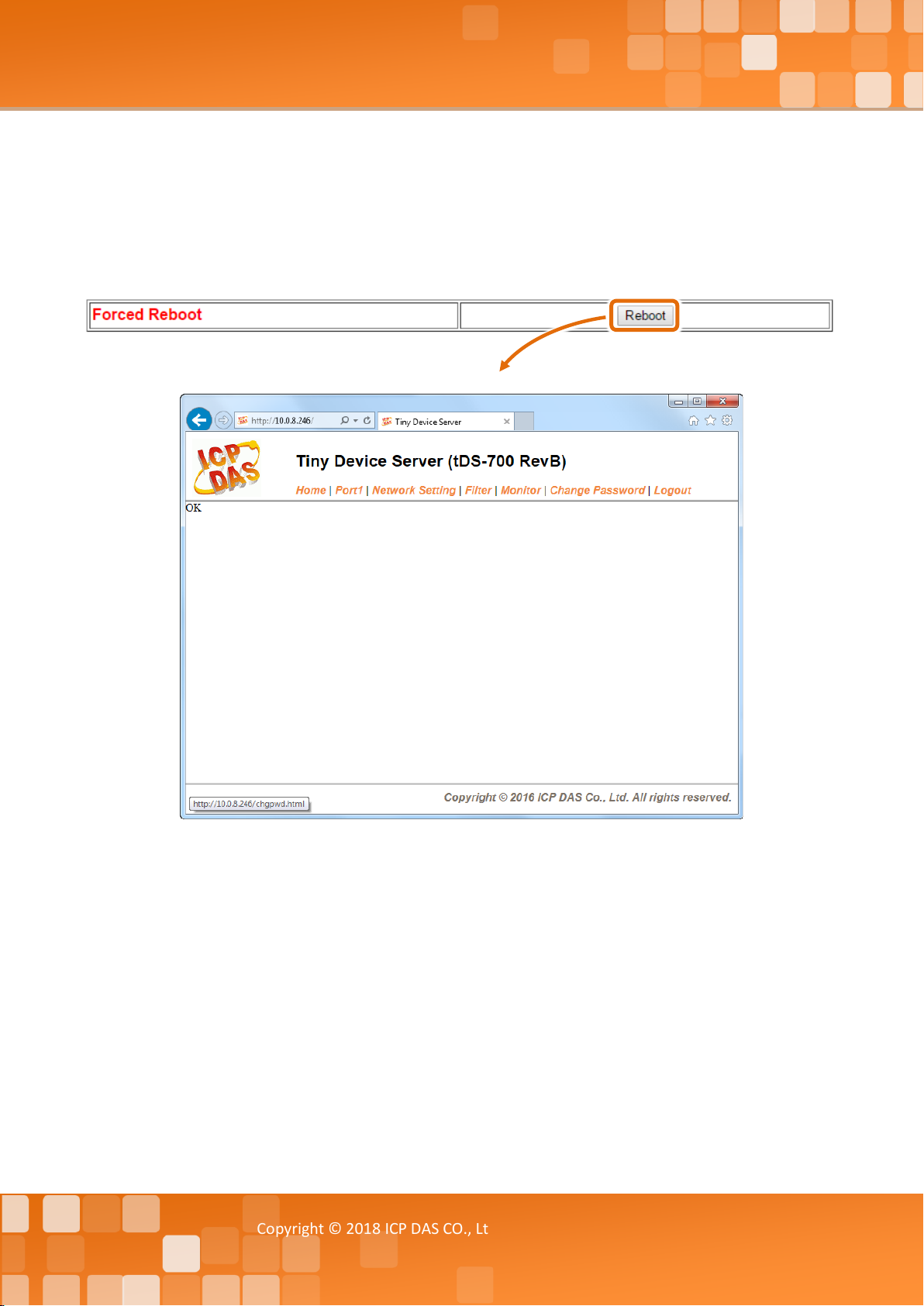
Tiny Serial-to-Ethernet Device Server
The Forced Reboot function: can be used to force the tDS-700 to reboot or to remotely reboot the
device. After the tDS-700module has rebooted, the original login screen will be displayed
requesting that you enter your Login Password before continuing.
Copyright © 2018 ICP DAS CO., Ltd. All Rights Reserved. -46 -
Page 47
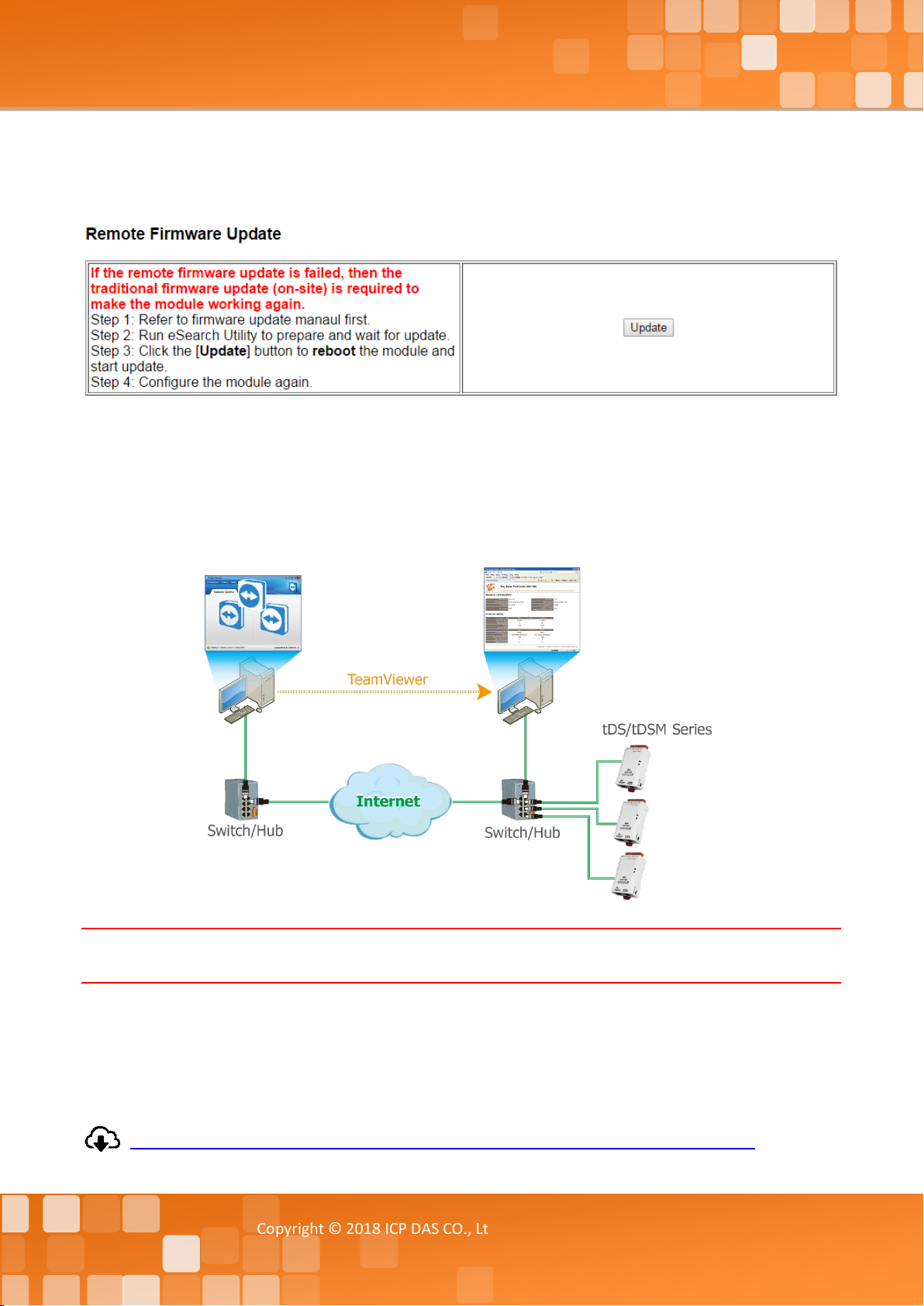
Tiny Serial-to-Ethernet Device Server
4.3.4 Remote Firmware Update
Firmware update requires initialization and local network operations. Traditional firmware update
requires adjusting the Init/Run Switch and reboots the module manually for the initialization of
firmware update, while new firmware allows user to initialize the module via web interface without
adjusting the hardware switch. Initialization via web is useful when module is installed in remote
site and can be accessed by a remote PC via TeamViewer.
Note:
If the remote firmware update is failed, then the traditional firmware update (Local) is required to make the
module working again.
For detailed information regarding how to use this function to update the Firmware for tDS-700
series module, refer to the tDS_Firmware_v138_and_later_Update_vxxx_en.pdf. The download
address is shown below:
http://ftp.icpdas.com/pub/cd/tinymodules/napdos/tds-700/firmware/
Copyright © 2018 ICP DAS CO., Ltd. All Rights Reserved. -47 -
Page 48

Tiny Serial-to-Ethernet Device Server
4.4 Serial Port Page
The Port 1 Settings section provides functions allowing items such as port settings, serial data
packing and pair-connection settings to be configured.
4.4.1 Port1 Settings
A detailed description of the settings parameter is given the next page.
Copyright © 2018 ICP DAS CO., Ltd. All Rights Reserved. -48 -
Page 49

Tiny Serial-to-Ethernet Device Server
Loopback:
the internal loopback is used to self-testing.
This parameter is used to enable or disable pull-high/low resister
for RS-485 or RS-422 of the tDS-718i-D only (1K Ohm)
.
This parameter is used to enable or disable terminal resister
for
RS-485 or RS-422 of t the tDS-718i-D only (120 Ohm)
.
This parameter is used to set the Flow Control for the COM
ports.
Enable client (VxComm Driver) to dynamically change the data
format and baud rate settings.
M0/Multi-echo
: Share received serial data between clients.
0 = Data-sharing; 1 = Non-sharing
TCP Command Port +1
COM1/COM2/COM3 = TCP port 10001/10002/10003
If the Local TCP port does not receive any data via the TCP/IP for
Settings range: 1 ~ 65535 (seconds); Disabled: 0;
The following is an overview of the parameters contained in the Port1 Settings section:
Item Description Default
Interface Settings
Interface
Pull-High/Low Resister
Terminal Resister
Port Settings
Baud Rate (bps)
Data Size (bits)
Parity
This parameter is used to set the interface mode (Loopback, RS-
232, RS-422 or RS-485) of serial port
for the tDS-718i-D only
.
RS-232
Disable
Disable
This parameter is used to set the Baud Rate for the COM ports. 115200
This parameter is used to set the Data Size for the COM ports. 8
This parameter is used to set the Parity for the COM ports. None
Stop Bits (bits)
Flow Control
Allow Driver Control
Operation Mode
Local TCP Port
Connection Idle (seconds)
Prefix String
This parameter is used to set the Stop Bits for the COM ports. 1
None
Enable
M1/Single-echo
: Send received serial data to the requested
0
client only.
Note:
10001
a certain period, the tDS-700 will disconnect the socket based on
the TCP timeout value.
180
This parameter is used to set the first character in a line of data.
Settings range: Max. 8 chars.
Copyright © 2018 ICP DAS CO., Ltd. All Rights Reserved. -49 -
Page 50

Tiny Serial-to-Ethernet Device Server
Set the waiting time after last Tx of the request sent to the
700 will return existing data via TCP package
and process next request.
When the input serial data length reaches to the value, it
Disabled: 0.
The tDS-700 outputs an Ethernet packet immediately after
chars pattern is identified from the incoming
2 chars:
2,0x0D,0x0A
Set the waiting time after Rx of the response sent from the
Disabled: 0.
TCP Port number of the remote
device
Item Description Default
Serial Data Packing
Slave Timeout (ms)
Packing Length (bytes)
Serial Ending Chars
(Number[,char1][,char2])
Timeout Between Chars (ms)
device. If the device does not respond within the timeout
value, the tDS-
will be sent out.
Settings range: 0 ~ 1024;
the endingserial data. The number of ending-chars can be 0 (disabled),
1 or 2 chars.
Disabled=0;
1 char:
1,0x0D
;
device. If the device does not respond within the timeout
value, the tDS-700 will process this response.
Settings range: 10 ~ 65535;
1000
0
0
10
Pair-Connection Settings (Client/Server Mode)
Application Mode
Remote Server IP
Remote TCP Port
Submit
Click this button to save the revised settings to the tDS-700.
Note
For more detailed information regarding pair-connection applications settings, refer to Section 5.4 “Pair-
Connection Applicat ions ”.
Copyright © 2018 ICP DAS CO., Ltd. All Rights Reserved. -50 -
Server Client
- IP address of the remote device
-
Page 51

Tiny Serial-to-Ethernet Device Server
Item
Description
Add “IP” To The List
Add an IP address to the IP Filter List.
Add Range “IP”& Mask “IP”
Add an IP address range to the IP Filter List.
Delete IP# “Number”
Delete a specific IP# address from the IP Filter List. (Number: 0 ~ 4)
Delete All
Delete all items from the IP Filter List.
Save Configuration (finish)
Save a new IP Filter List to the Flash memory.
Submit
Click this button to save the revised settings to the tDS-700.
4.5 Filter Page
4.5.1 Accessible IP (filter is disabled when all zero)
The Accessible IP Settings section is used to query or edit the IP Filter List. The IP Filter List restricts
the access of packets based on the IP header. If one or more IP address are saved to the IP Filter
table, only clients whose IP is specified in the IP Filter List can access the tDS-700.
The following is an overview of the parameters contained in the Filter Settings (white list) section:
Copyright © 2018 ICP DAS CO., Ltd. All Rights Reserved. -51 -
Page 52

Tiny Serial-to-Ethernet Device Server
4.6 Monitor Page
After clicking the Monitor tab, the Current Connection Status page will be displayed showing
detailed information regarding the current status of the serial port connection settings for the tDS-
700 module.
Copyright © 2018 ICP DAS CO., Ltd. All Rights Reserved. -52 -
Page 53

Tiny Serial-to-Ethernet Device Server
4.7 Change Password
After clicking the Password tab, the Change Password page will be displayed. To change a
password, first enter the old password in the “Current password” field (use the default password
“admin”) and then enter a new password in the “New password” field. Re-enter the new password
in the “Confirm new password” field, and then click the “Submit” button to update the password.
Note
If you forgot password, please refer to Section A1. How do I restore the web password for the module to the
factory default password?
Copyright © 2018 ICP DAS CO., Ltd. All Rights Reserved. -53 -
Page 54

Tiny Serial-to-Ethernet Device Server
4.8 Logout Page
After clicking the Logout tab, you will be immediately logged out from the system and be returned
to the login page.
Copyright © 2018 ICP DAS CO., Ltd. All Rights Reserved. -54 -
Page 55

Tiny Serial-to-Ethernet Device Server
5. Typical Applications
This chapter provides some examples of typical scenarios for the tDS-700 module, including
applications focused on the Virtual COM, Direct Socket Connection, Ethernet I/O, Pair-connection
and TCP Client Mode, etc...
Copyright © 2018 ICP DAS CO., Ltd. All Rights Reserved. -55 -
Page 56

Tiny Serial-to-Ethernet Device Server
5.1 Virtual COM Application
The tDS-700 series is designed to link RS-232/422/485 devices to an Ethernet network. The
VxComm utility allows the built-in tDS-700 COM Port to be virtualized to a standard COM Port of a
host PC, as shown below:
In the configuration above, Meter-1 is virtualized to link to COM3 of the host PC. Therefore, a
program originally designed for the MS-COMM standard can access the meter without the need for
any modification.
Copyright © 2018 ICP DAS CO., Ltd. All Rights Reserved. -56 -
Page 57

Tiny Serial-to-Ethernet Device Server
5.2 Direct Socket Connection Applications
tDS-700 series module can accept the TCP connection (include raw data) directly, it also can
communicate with TCP client and Serial Device in this way.
For examples of socket connection test as follows:
Copyright © 2018 ICP DAS CO., Ltd. All Rights Reserved. -57 -
Page 58

Tiny Serial-to-Ethernet Device Server
Port Settings
Baud Rate
Data Format
tDS-700
9600
8,N,1
10001
1. Confirm that the tDS-700 modules are functioning correctly. Refer to Chapter 3 “Getting Started”
for more details.
2. Wire the slave device (e.g., M-7015, optional) with your tDS-700. For detailed RS-422/485
wiring information, refer to Section 2.6 “Wiring Notes for RS-232/485/422 Interfaces”.
3. Supply power to the slave device (e.g., M-7015, Device ID: 2, +10 to +30 V
power used.)
DC
4. Install VxComm utility, and then configuration Ethernet setting (such as IP/Mask/Gateway
details) for tDS-700 series module; refer to Chapter 3 “Getting Started”.
5. Confirm the serial port settings (Baud Rate and Data Format) must be the same between the
tDS-700 and slave device (e.g., M-7015).
For example:
Model
Slave Device (M-7015)
9600 8,N,1 -
TCP Port
6. Right click in the Port-List panel and then choose the “Open TCP Port” item under the VxComm
utility.
Copyright © 2018 ICP DAS CO., Ltd. All Rights Reserved. -58 -
Page 59

Tiny Serial-to-Ethernet Device Server
② ① ③
④
7. Type the IP address of tDS-700 in the IP Address field and assign a TCP/IP port of tDS-700, and
then click the “Open TCP” button.
8. Type a string (e.g., $02M) in the “Send” field and then click the “Send” button. If a response is
received, it will be displayed in the received field.
Copyright © 2018 ICP DAS CO., Ltd. All Rights Reserved. -59 -
Page 60

Tiny Serial-to-Ethernet Device Server
5.3 Ethernet I/O Applications
Linking to I-7000 series modules
The I-7000 series provides a variety of I/O operations, such as D/I, D/O, A/D, D/A, Counter and
Frequency Measurement, etc. The I-7000 series was originally designed to be used with RS-485
networks, so the RS-485 of COM on the tDS-700 can be used to link to I-7000 series modules.
By using VxComm technology, programs that support serial devices on the host PC can be upgraded
from an RS-485 network to an Ethernet network without requiring any modifications to the
program.
Configurable Etherne t Da t a Logger
Using the VxComm driver, the tDS-700 +7000 modules can be virtualized
to become COM Port+7000 modules located on the host PC, and then the
Data Logger in the DCON Utility can be used to access data related to the
I-7000 from the Ethernet. Signal data originating from the I-7000 modules
can be analyzed using MS Excel without the need to write any custom
programs.
1: The DCON utility includes a log function, as show below:
Copyright © 2018 ICP DAS CO., Ltd. All Rights Reserved. -60 -
Page 61
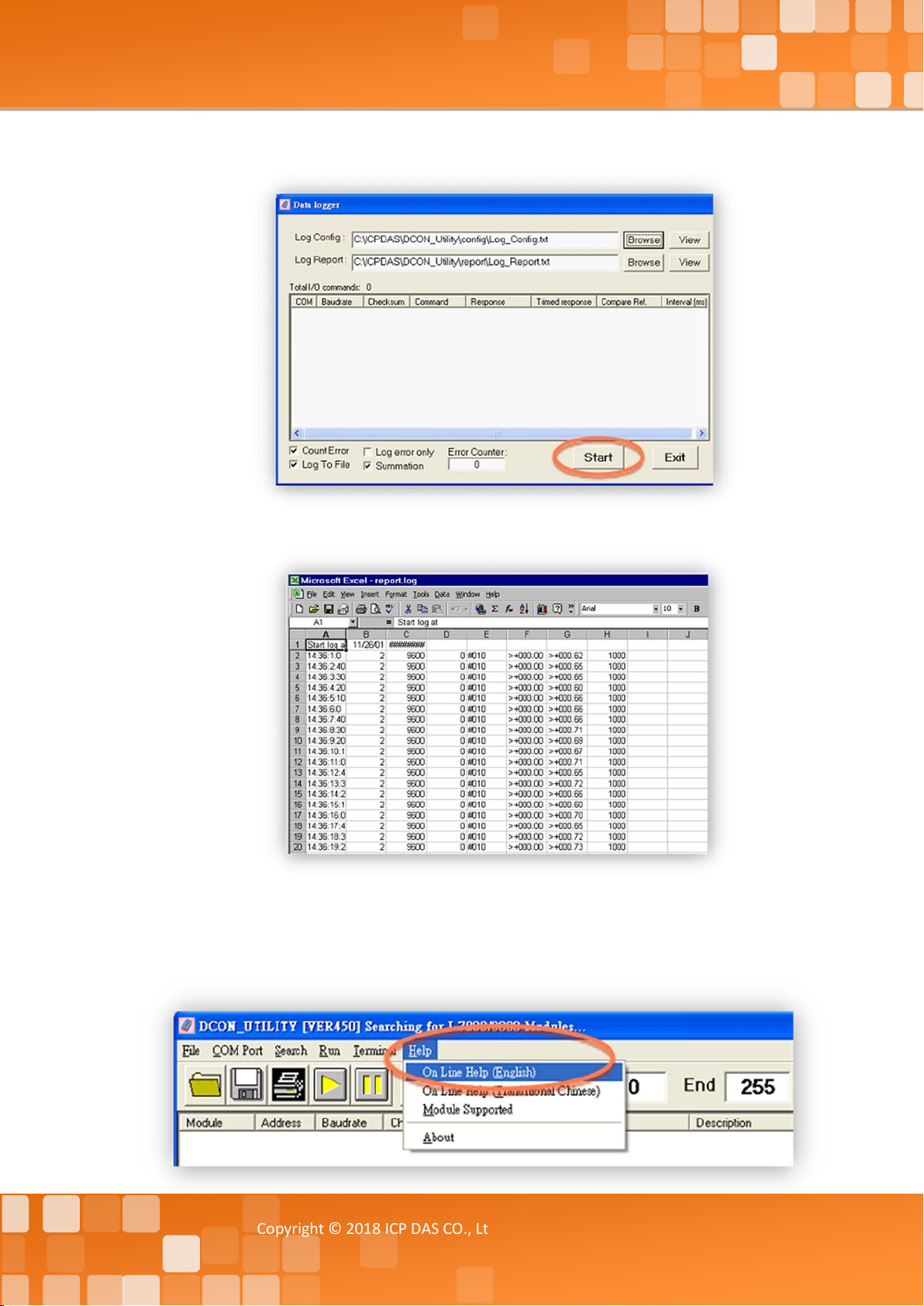
Tiny Serial-to-Ethernet Device Server
2: Configure the system connection as shown below and click the “Start” button to begin logging
data.
3: Open the log file in MS Excel to view the log data as shown in the example below:
By using the I-7000 DCON utility and MS Excel in conjunction with VxComm technology, the signal
data originating from I-7000 modules via the Ethernet network can be analyzed without the need
to write custom programs. For more information about the log function, refer to the online help
feature (English and Traditional Chinese) of the DCON utility.
Copyright © 2018 ICP DAS CO., Ltd. All Rights Reserved. -61 -
Page 62
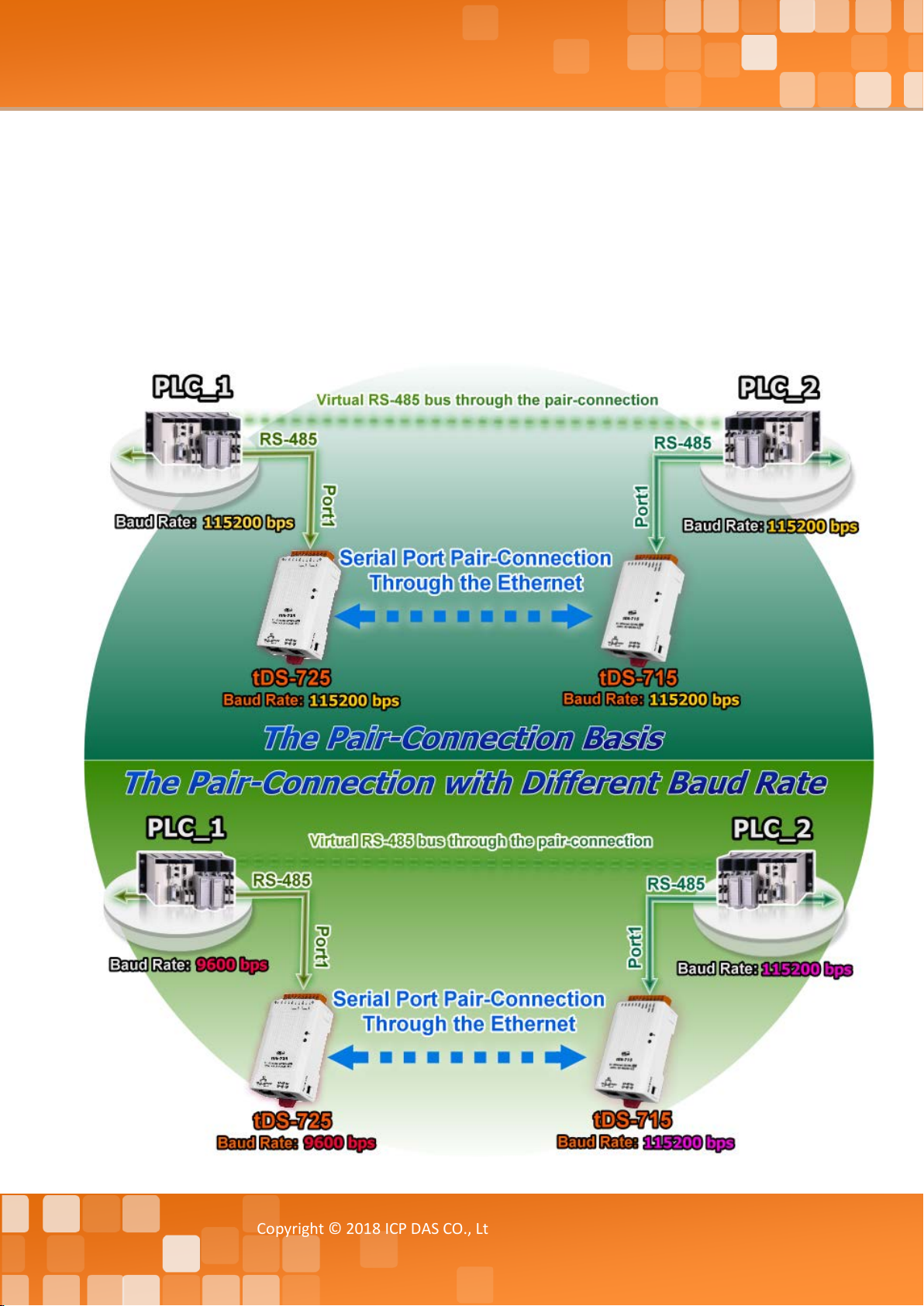
Tiny Serial-to-Ethernet Device Server
5.4 Pair-connection Applications
tDS-700 device servers can be used to create a pair-connection application (as well as serial-bridge
or serial-tunnel), and then route data between two serial devices via TCP/IP, which is useful when
connecting mainframe computers, servers or other serial devices that do not themselves have
Ethernet capability.
Copyright © 2018 ICP DAS CO., Ltd. All Rights Reserved. -62 -
Page 63

Tiny Serial-to-Ethernet Device Server
Remote TCP
※
The following are examples of pair-connection tests:
Pair-connection Settings:
Port Settings
(default)
Model
tDS-700 #1
tDS-700 #2
Note
The Baud Rate and Data Format settings of the client and server (tDS-700 #1 and #2) depend on the COM
ports of the PC (or the connected device). The serial port settings between tDS-700 #1 and tDS-700#2 can be
different.
Ensure that the following items are available:
A DN-09-2F Terminal Board
(Optional, Website: http://www.icpdas.com/products/DAQ/screw_terminal/dn_09_2.htm)
Baud
Rate
115200 8N1 Client
115200 8N1 Server
Data
Format
Application
Mode
Pair-connection Settings
Remote
Server IP
IP Address of tDS-700 #2
-
Port
(default)
10001
-
A I-7520 module
(Optional, Website: http://www.icpdas.com/products/Remote_IO/i-7000/i-7520.htm)
Step 1: Connecting to a network, PC and Power
1. Confirm that the tDS-700 modules are functioning correctly. Refer to Chapter 3 “Getting Started”
for more details.
2. Use a DN-09-2F wiring terminal board to connect COM1 of the PC to COM1 of the tDS-700 #1,
refer to Section 2.6 “Wiring Notes for RS-232/485/422 Interfaces” for RS-232 wiring details
information.
3. Use an I-7520 module to connect COM2 of PC to COM1 of the tDS-700 #2, refer to Section 2.6
“Wiring Notes for RS-232/485/422 Interfaces” for RS-422/485 wiring details information.
Refer to Figure 5-1 for an illustration of how to perform the above steps.
Copyright © 2018 ICP DAS CO., Ltd. All Rights Reserved. -63 -
Page 64

Tiny Serial-to-Ethernet Device Server
The image below shows an example of the setup for a pair-connection test:
Step 2: Configuring the Et her ne t Setti ngs
Contact your Network Administrator to obtain
the correct and functioning network
configuration for the tDS-700 modules
(including the IP Address, Mask and Gateway
details). Also refer to Chapter 3 “Getting
Started” for more details.
Figure 5-2
Figure 5-1
Copyright © 2018 ICP DAS CO., Ltd. All Rights Reserved. -64 -
Page 65

Tiny Serial-to-Ethernet Device Server
① ② ③
Step 3: Configuring the Pair-connection (Client Mode) on the Web S er ver
for tDS-700#1
1. Enter the URL address of the tDS-700#1 in the address bar of the browser.
2. Enter the password (default: admin) in the Login password field, and click the “Submit” button
to enter the configuration page.
3. Click the “Port1” tab to display to the Port1 Settings page.
Figure 5-3
Copyright © 2018 ICP DAS CO., Ltd. All Rights Reserved. -65 -
Figure 5-4
Page 66
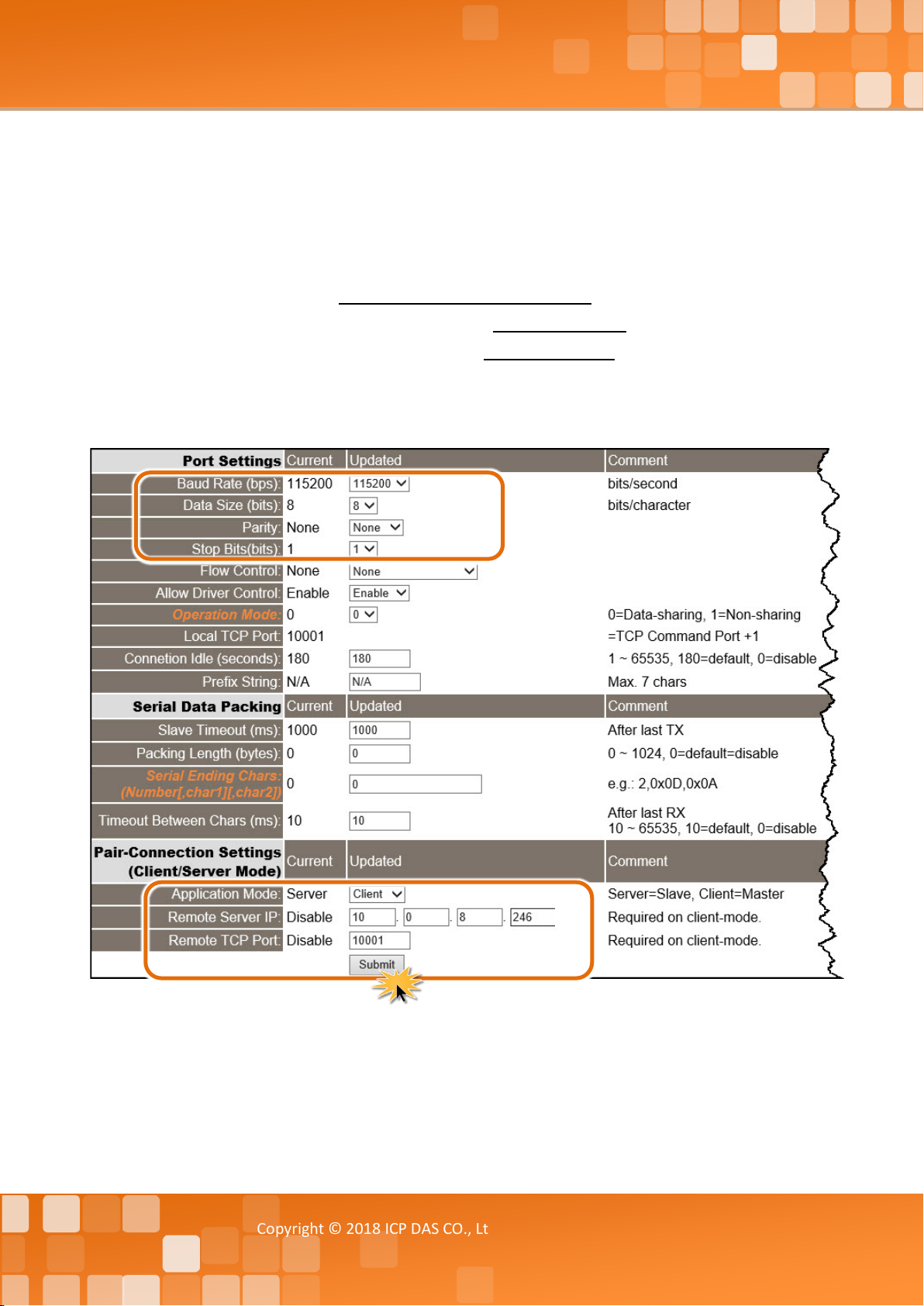
Tiny Serial-to-Ethernet Device Server
④ ⑤ ⑥
4. Select the appropriate Baud Rate and Data Format settings from the relevant drop down
options, for example “115200”, “8”, “None” and 1”.
5. The pair-connection settings area as follows:
5-1: Select “Client” from the “Application Mode (Server Mode)” drop down options
5-2: Type the IP address of the tDS-700 #2 in the “Remote Server IP” field.
5-3: Assign a TCP port for the tDS-700 #2 in the “Remote TCP Port” field.
6. Click the “Submit” button to complete the configuration.
Figure 5-5
Copyright © 2018 ICP DAS CO., Ltd. All Rights Reserved. -66 -
Page 67

Tiny Serial-to-Ethernet Device Server
Step 4: Configuring the Pair-connection (Server Mode) on the We b
Server for tDS-700#2
1. Enter the configuration page for the tDS-700 #2 web server.
2. Click the “Port1” link to enter the settings page of the tDS-700 #2.
3. Set the Baud Rate to “115200” and the Data Format to “8, None, 1”.
Refer to Figures 5-3 to 5-5 for illustrations of how to perform the above steps.
4. Select “Server” from the “Application Mode (Server Mode)” drop down options and then click
the “Submit” button to complete the configuration.
Figure 5-6
Step 5: Testing the Pair-connection Functions
1. Lauch the Test Program.
The following example use Test2COM.exe to perform self-test.
The Test2COM.exe program can be obtained from the ICP DAS FTP site or the ICP DAS web site. The
location of the download addresses are shown below:
http://ftp.icpdas.com/pub/cd/iocard/pci/napdos/multiport/utility/
ftp://ftp.icpdas.com/pub/cd/iocard/pci/napdos/multiport/utility/
Copyright © 2018 ICP DAS CO., Ltd. All Rights Reserved. -67 -
Page 68

Tiny Serial-to-Ethernet Device Server
2. Double-click the Test2COM.exe program and type the relevant configuration as follows:
Figure 5-7
Note
The Baud Rate and data format depend on the serial port settings for the web configuration above.
Figure 5-8
Copyright © 2018 ICP DAS CO., Ltd. All Rights Reserved. -68 -
Page 69

Tiny Serial-to-Ethernet Device Server
Port Settings
(default)
Baud
Data
Remote
500
5.5 TCP Client Mode Applications
In TCP Client Mode, the tDS-700 can establish a TCP connection to a specific TCP slave device
actively by TCP server program. The whole system should operate like this:
The following are examples of TCP Client Mode tests:
TCP Client Mode Settings:
Pair-connection Settings
Model
tDS-700
PC #2
(TCP Server)
PC #1
(Serial Master)
Rate
115200 8, N, 1 Client
- - - - -
115200 8, N, 1 - - -
Format
Application
Mode
Server IP
10.0.8.21
IP address and TCP port
for the PC #2 (TCP Server)
Remote TCP Port
Copyright © 2018 ICP DAS CO., Ltd. All Rights Reserved. -69 -
Page 70

Tiny Serial-to-Ethernet Device Server
Follow the procedure described below:
Step 1: Connecting to a netw ork, a PC and a Power Supply
1. Confirm that the tDS-700 module is functioning correctly. Refer to Chapter 3 “Getting Started”
for more details.
2. Connect both the tDS-700, TCP server (PC #2) and hyper terminal (PC #1) to the same sub
network or the same Ethernet Switch. For detailed RS-232/RS-422/485 wiring information, refer
to Section 2.6 “Wiring Notes for RS-232/485/422 Interfaces”.
The wiring diagram is as follows:
Figure 5-9
Copyright © 2018 ICP DAS CO., Ltd. All Rights Reserved. -70 -
Page 71

Tiny Serial-to-Ethernet Device Server
①
②
Step 2: Configuring the Ether ne t Setti ngs
Contact your Network Administrator
to obtain a correct and functioning
network configuration (including the
IP Address, Mask and Gateway
details) for the tDS-700 module. Also
refer to Chapter 3 “Getting Started”
for more details.
Figure 5-10
Step 3: Configuring Pair-connection (TCP Client Mode) on the Web
Server for the tDS-700 module
1. Enter the URL address of the tDS-700 in the address bar of the browser.
2. Enter the password (default: admin) in the Login password field, and click the “Submit” button
to enter the configuration page.
Figure 5-11
Copyright © 2018 ICP DAS CO., Ltd. All Rights Reserved. -71 -
Page 72

Tiny Serial-to-Ethernet Device Server
③ ④ ⑤
⑥
3. Click the “Port1” link to enter the settings page.
4. Select the appropriate Baud Rate and Data Format settings from the relevant drop down
options, for example “115200”, “8”, “None” and 1”.
5. The pair-connection settings area as follows:
5-1: Select “Client” from the “Application Mode (Server Mode)” drop down options
5-2: Type the IP address of the TCP Server (PC #2) in the “Remote Server IP” field.
5-3: Assign a TCP port for the TCP Server (PC #2) in the “Remote TCP Port” field.
6. Click the “Submit” button to complete the configuration.
Copyright © 2018 ICP DAS CO., Ltd. All Rights Reserved. -72 -
Figure 5-12
Page 73

Tiny Serial-to-Ethernet Device Server
③
④
⑤
⑥
Step 4: Testing the Pair-connection (TCP Client Mode) Functions
1. Install TcpIpEcho.exe (TCP/IP Test Server program) on your PC.
The location of the download addresses are shown below:
http://www.brothersoft.com/tcp-ip-test-server-27898.html
2. Run the TCPIPEcho.exe program.
3. Click on “Socket”
4. Type the IP address and port number of the TCP Server (PC#2) in the “Server IP” and “Port
Number” field (e.g., “10.0.8.21” and “500”).
5. Click the “Echo Messages Back To Client” check box.
6. After clicking the “OK” button, the server will begin listening on the specific IP/Port.
“Listen”.
Figure 5-13
Figure 5-14
Copyright © 2018 ICP DAS CO., Ltd. All Rights Reserved. -73 -
Page 74

Tiny Serial-to-Ethernet Device Server
⑦
⑧
⑨
7. This will be indicated an “Open” line in the TCP/IP Test Server dialog box.
Figure 5-15
8. Right click in the Port-List panel and then choose the “Open COM Port” item under the VxComm
utility.
9. Select the appropriate COM Port, Baud Rate and Data Format settings from the relevant drop
down options (e.g., “COM1”, “115200” , “8”, “None” and 1”), and then click the “Open COM”
button.
Figure 5-16
Copyright © 2018 ICP DAS CO., Ltd. All Rights Reserved. -74 -
Page 75

Tiny Serial-to-Ethernet Device Server
⑩
⑪
⑫ ⑬
10. Type a string (e.g., $01M) in the “send” field.
11. Click the “Send” button on the COM1 terminal (PC #1).
12. Confirm that TCP server (PC #2) will receive this string under the TCP/IP Test Server.
13. When a response is received, it will be displayed in the received field on the COM1 terminal (PC
#1).
Figure 5-17
Copyright © 2018 ICP DAS CO., Ltd. All Rights Reserved. -75 -
Page 76

Tiny Serial-to-Ethernet Device Server
1. Type the CGI command in the browser.
2. Complete
6. GI Configuration
The tDS-700 series can be configured via convenient URL commands. This section lists the
commands in URL format corresponding to the basic functions of tDS-700.Please make sure you
have correctly configured the network settings for the tDS-700 before using CGI configuration.
(Please refer to Chapter 3 “Getting Started” about the Ethernet settings.)
6.1 CGI URL Syntax
Type the CGI URL syntax in the browser, as follows:
Syntax: http:// <IP address of tDS-700>/<CGI>?<Parameter Name>=<Value>
Example: http://10.0.8.6/assign.cgi?baud0=115200&format0=8n1
Copyright © 2018 ICP DAS CO., Ltd. All Rights Reserved. -76 -
Page 77

Tiny Serial-to-Ethernet Device Server
No.
Function Name
Parameter Name
Value Constraint
CGI
0,1
1: Enable;
02
Set IP Address
ip
xxx.xxx.xxx.xxx
03
Set Gateway
gway
xxx.xxx.xxx.xxx
mask
1~65535
Default: 10000
1~65535 seconds,
Disable: 0;
07
Set MAC Address
mac
Format: FF-FF-FF-FF-FF-FF
08
Set Alarm IP Address(UDP)
aip
xxx.xxx.xxx.xxx
1~65535 seconds,
Disable: 0;
No.
Function Name
Parameter Name
Value Constraint
CGI
30 ~ 65535 seconds,
Disable: 0
No.
Function Name
Parameter Name
Value Constraint
CGI
fipm0 ~ fipm4 (mask)
02
Delete IP#
delfip
0 ~ 4
03
Delete All
delfip
all
6.2 CGI Command List
Network Settings
01 Set Address Type dhcp
04 Set Net Mask
05 Set TCP Command Port cmdport
Set Command Port Timeout
06
(Socket Watchdog)
09 Set Alarm Port(UDP) aport
cmdwdt
0: Disable;
xxx.xxx.xxx.xxx
assign.cgi
Default: 30;
Default: 30;
General Configuration Settings
01 Set Alias Name aliname
02 Set System Timeout syswdt
Filter Settings
fip0 ~ fip4
01 Add IP to List (white list)
Max. 18 chars
assign.cgi
Default: 300;
xxx.xxx.xxx.xxx
assign.cgi
Copyright © 2018 ICP DAS CO., Ltd. All Rights Reserved. -77 -
Page 78

Tiny Serial-to-Ethernet Device Server
No.
Function Name
Parameter Name
Value Constraint
CGI
01
Set Baud Rate
baud0 & baud1
(bits/S)
8n1
Stop bits: 1, 2;
0,1
1: CTS/RTS
0,1
1: Enable
05
Set Serial Ending Chars
endchr0 & endchr1
Number[,char1][,char2]
06
Set Operation Mode
opmode0 & opmode1
0,1
07
Set Slave Timeout
slto0 & slto1
(ms)
08
Set Data Buffer Delay Time
dbdt0 & dbdt1
(ms)
09
Set Packing Length
Packlen0 & packlen1
0 ~ 255 bytes
1~65535 seconds,
Disable: 0
No.
Function Name
Parameter Name
Value Constraint
CGI
-
-
Access
Method
Paramete
r Name
Value
Constraint
-
-
-
Serial Port Settings
02 Set Data Format format0 & format1
03 Set Flow Control flow0 & flow1
04 Set Dynamic Serial Setting dyna0 & dyna1
10 Set TCP Timeout tto0 & tto1
Restore Factory Defaults
Data bits: 5 ~ 8;
Parity: n, e, o, m, s;
0: None;
0: Disable;
assign.cgi
Default: 180;
01 Reboot -
02 Reset To Factory -
Queries Setting Status
No. Function Name
01 Get module status. -
02 Get the serial port configuration information. -
03 Get the network configuration information. -
Reboot.cgi
Reset.cgi
CGI
-
-
-
status.cgi
conf_port.cgi
conf_net.cgi
Copyright © 2018 ICP DAS CO., Ltd. All Rights Reserved. -78 -
Page 79

Tiny Serial-to-Ethernet Device Server
Appendix A: Troubleshooting
A1. How do I restore the web password for the module to the factory
default password?
The instructions below outline the procedure for resetting the web password to the factory default
value. Note: Be aware that ALL settings will be restored to the factory default values after the module is reset.
Step 1 Locate the Init/Run switch that can be found on
the right-hand side of the tDS-700 module and set it to
the "Init" position. Reboot the module to load factory
default settings including default web password.
Step 2 Execute either the VxComm Utility or the eSearch Utility to search for any tDS-700 modules
connected to the network. Verify that the tDS-700 has been reset to the original factory default
settings. For example, the module should be shown as having the default IP address, which is
192.168.255.1.
Copyright © 2018 ICP DAS CO., Ltd. All Rights Reserved. -79 -
Page 80

Tiny Serial-to-Ethernet Device Server
Step 3 Double-click the name of the module to open the Configure Server (UDP) dialog box, and
modify the basic settings as necessary, e.g., the IP, Mask and Gateway addresses, and then click the
"OK" button to save the new settings.
Step 4 Reset the Init/Run switch on the tDS-700 module to the
"Run" position and reboot the device.
Step 5 Log in to the web configuration pages for the tDS-700 module, using the default web
password, "admin".
Copyright © 2018 ICP DAS CO., Ltd. All Rights Reserved. -80 -
Page 81

Tiny Serial-to-Ethernet Device Server
Appendix B: Glossary
1. ARP (Address Re s olution Protocol)
The Address Resolution Protocol (ARP) is a telecommunication protocol that is used to convert an
IP address to a physical address, such as an Ethernet address.
Consider two machines A and B that share the same physical network. Each has an assigned IP
address IPA and IPB, and a MAC address, MACA and MACB. The goal is to devise a low-level software
application that hides the MAC addresses and allows higher-level programs to work only with the IP
addresses. Ultimately, however, communication must be carried out by the physical networks using
whatever MAC address scheme the hardware supplies.
Suppose machine a wants to send a packet to machine B across a physical network to which they
are both attached, but an only has the Internet address for B, IPB. The question arises: how does A
map that address to the MAC address for B, MACB?
ARP provides a method of dynamically mapping 32-bit IP address to the corresponding 48-bit MAC
address. The term dynamic is used since the mapping is performed automatically and is normally
not a concern for either the application user or the system administrator.
2. Clients and Servers
The client-server paradigm uses the direction of initiation to categorize whether a program is a
client or server. In general, an application that initiates peer-to-peer communication is called a
client. End users usually invoke client programs when they use network services.
By comparison, a server is any program that waits for incoming requests from a client program. The
server receives a request from a client, performs the necessary action sand returns the result to the
client.
Copyright © 2018 ICP DAS CO., Ltd. All Rights Reserved. -81 -
Page 82
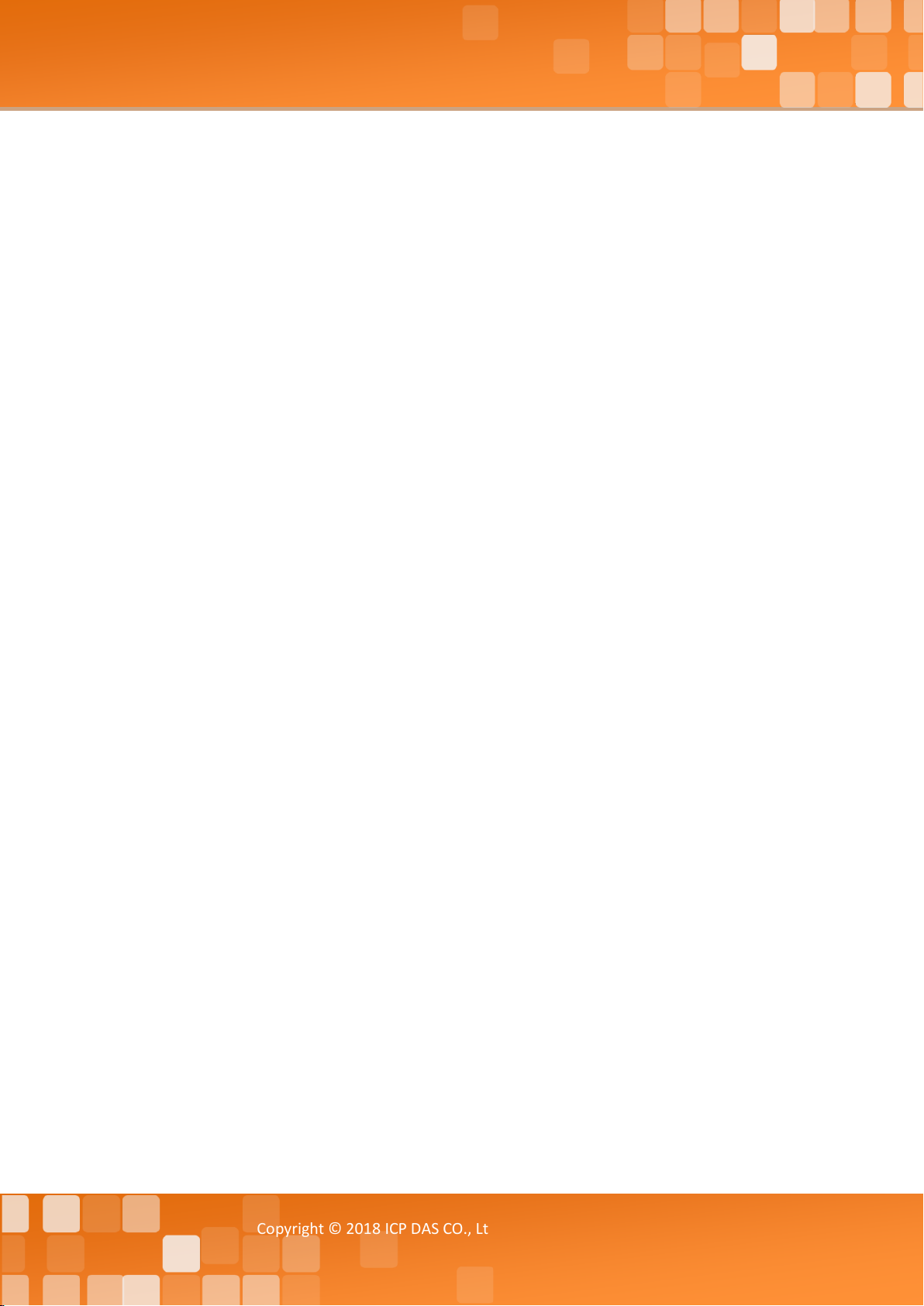
Tiny Serial-to-Ethernet Device Server
3. Ethernet
The term Ethernet generally refers to a standard published in 1982 by Digital Equipment Corp., Intel
Corp. and Xerox Corp. Ethernet is the most popular physical layer Local Area Network (LAN)
technology in use today.
4. Firmware
Firmware is an embedded software program or set of instructions programmed on a device that
provides the necessary instructions for how the device communicated with other computer
hardware, and is located or stored in a semi-permanent storage area, e.g., ROM, EEPROM, or Flash
memory. Firmware can often be updated by downloading a file from the manufacturer’s web site
or FTP.
5. Gateway
Computers that interconnect two networks and pass packets from one to the other are called
Internet Gateways or Internet Routers. Gateways route packets that are based on the destination
network, rather than the destination host.
6. ICMP (Inte rnet Control Message Protocol)
ICMP provides a method of communicating between the Internet Protocol software on one
machine and the corresponding software on another. It allows a gateway to send error or control
messages to other gateways, or allows a host to diagnose problems with the network
communication.
7. Internet
Physically, the Internet is a collection of packet switching networks interconnected by gateways
that together with the TCP/IP protocol, allows them to perform logically as a single, large and
virtual network. The Internet recognizes hosts using 32-bit IP address.
Copyright © 2018 ICP DAS CO., Ltd. All Rights Reserved. -82 -
Page 83

Tiny Serial-to-Ethernet Device Server
8. IP (Int erne t Pr ot ocol ) Address
Each interface on the Internet must have a unique IP address (also called an Internet address).
These addresses are 32-bit numbers, and are normally written as four decimal numbers, one for
each byte of the address for example “192.168.41.1”. This is called dotted-decimal notation.
9. MAC (Media Access Control) Address
To allow a computer to determine which packets are meant for it, each device attached to an
Ethernet network is assigned a 48-bit integer known as its MAC address (also called the Ethernet
address, the hardware address or the physical address). A MAC address is normally written as eight
hexadecimal numbers, for example “00:71:88:af:12:3e:0f:01”. Ethernet hardware manufacturers
purchase blocks of MAC addresses and assign them in sequence as they manufacture Ethernet
interface hardware. Thus, no two hardware interfaces can have the same MAC address.
10. Packet
A packet is the unit of data sent across a physical network. It consists of a series of bits containing
data and control information, including the source and the destination node (host) address, and is
formatted for transmission from one node to another.
11. Ping
Ping is a network administration utility used to test the whether a host on an Internet network is
active, and to measure the round-trip time for messages sent from the originating host to a
destination computer. Ping operates by sending an ICMP echo request message to a host, expecting
an ICMP echo reply to be returned. Normally, if a host cannot be pinged, Telnet or FTP cannot be
used to connect to the host. Conversely, if Telnet or FTP cannot be used to connect to a host, Ping
is often the starting point to determine the nature of the problem.
12. RARP (Reverse Address Resolution Protocol)
RARP provides a method of dynamically mapping 48-bit MAC
address to the corresponding 32-bit IP address. RARP has now
been replaced by the Bootstrap Protocol (BOOTP) and the modern
Dynamic Host Configuration Protocol (DHCP).
Copyright © 2018 ICP DAS CO., Ltd. All Rights Reserved. -83 -
Page 84

Tiny Serial-to-Ethernet Device Server
13. Socket
Each TCP segment contains a source and destination port number that can be used to identify the
sending and receiving application. These two values, along with the source and destination IP
addresses in the IP header, uniquely identify each connection. The combination of an IP address
and a port number is called a socket.
14. Subnet Mask
A Subnet mask, often simply called the “Mask”, is a 32-bit number that masks and IP address, and
divides the IP address into the network address and the host address. Given its own IP address and
its subnet mask, a host can determine whether a TCP/IP packet is destined for a host that is (1) on
its own subnet, or (2) on a different network. If (1), the packet will be delivered directly; otherwise
it, will be delivered via a gateway or a router.
15. TCP (Tr a ns m iss ion Control Protocol)
TCP is a set of rules used in combination with the Internet Protocol to send data in the form of
message units between computers over the Internet. TCP provides a reliable flow of data between
two hosts and is associated with tasks such as dividing the data passed to it from an application into
appropriately sized chunks for the network layer below, acknowledging received packets, setting
timeouts to make certain that the other end acknowledges packets that are sent, and so on.
16. TCP/IP
The Transmission Control Protocol (TCP) and the Internet Protocol (IP) is standard network
protocols that are almost always implemented and used together in a formation are known as
TCP/IP. TCP/IP can be used to communicate across any set of interconnected networks.
17. UDP (Use r Da t a gra m Prot oc ol)
UDP is an internet protocol that provides a much simpler service to the application layer as it only
sends packets of data from one host to another, but there is no guarantee that the packets will
reach the destination host. UDP is suitable for purposes where error checking and correction is
either not necessary or is performed in the application.
Copyright © 2018 ICP DAS CO., Ltd. All Rights Reserved. -84 -
Page 85

Tiny Serial-to-Ethernet Device Server
50
50
0.00%
110
109.92
0.07%
300
298.48
0.51%
600
597.04
0.49%
1200
1197.6
0.20%
2400
2395.2
0.20%
4800
4790.4
0.20%
9600
9568.0
0.33%
14400
14392
0.05%
19200
19136
0.33%
38400
38464
0.17%
57600
57552
0.08%
115200
114960
0.21%
128000
128240
0.18%
230400
229920
0.21%
250000
250000
0.00%
256000
256400
0.15%
460800
459760
0.22%
921600
921600
0.00%
Appendix C: Actual Baud Rate Measurement
Ideal Baud Rate (bps) Actual Baud Rate (bps) Error
Note
Recommended max baud rate is 115200 bps or below. Because the loading of the module, we don’t guara nte e
a proper operation if using a larger buad rate (over 115200 bps).
Copyright © 2018 ICP DAS CO., Ltd. All Rights Reserved. -85 -
Page 86

Tiny Serial-to-Ethernet Device Server
Revision
Date
Description
1.0
Jul. 2010
Initial issue
712/722/732/715/725/735/718.
724/734.
and tDS-712i/722i/732i/715i/725i/735i/718i/724i/734i.
Added Chapter Appendix D: Revision History.
2.1
Mar. 2018
Remove the package CD.
2.2
Aug. 2018
Added the software and hardware information about the tDS-718i-D.
Appendix D: Revision History
This chapter provides revision history information to this document.
The table below shows the revision history.
1.1 Dec. 2010 Added the software and hardware information about the tDS-
1.2 Jan. 2011 Added the software and hardware information about the tDS-
1.9 Feb.2017 Added the software and hardware information about the tDSM-712
2.0 Aug.2017 Added Chapter Appendix A: Troubleshooting.
Copyright © 2018 ICP DAS CO., Ltd. All Rights Reserved. -86 -
