ICP GDT8500RZ Installation And User Manual
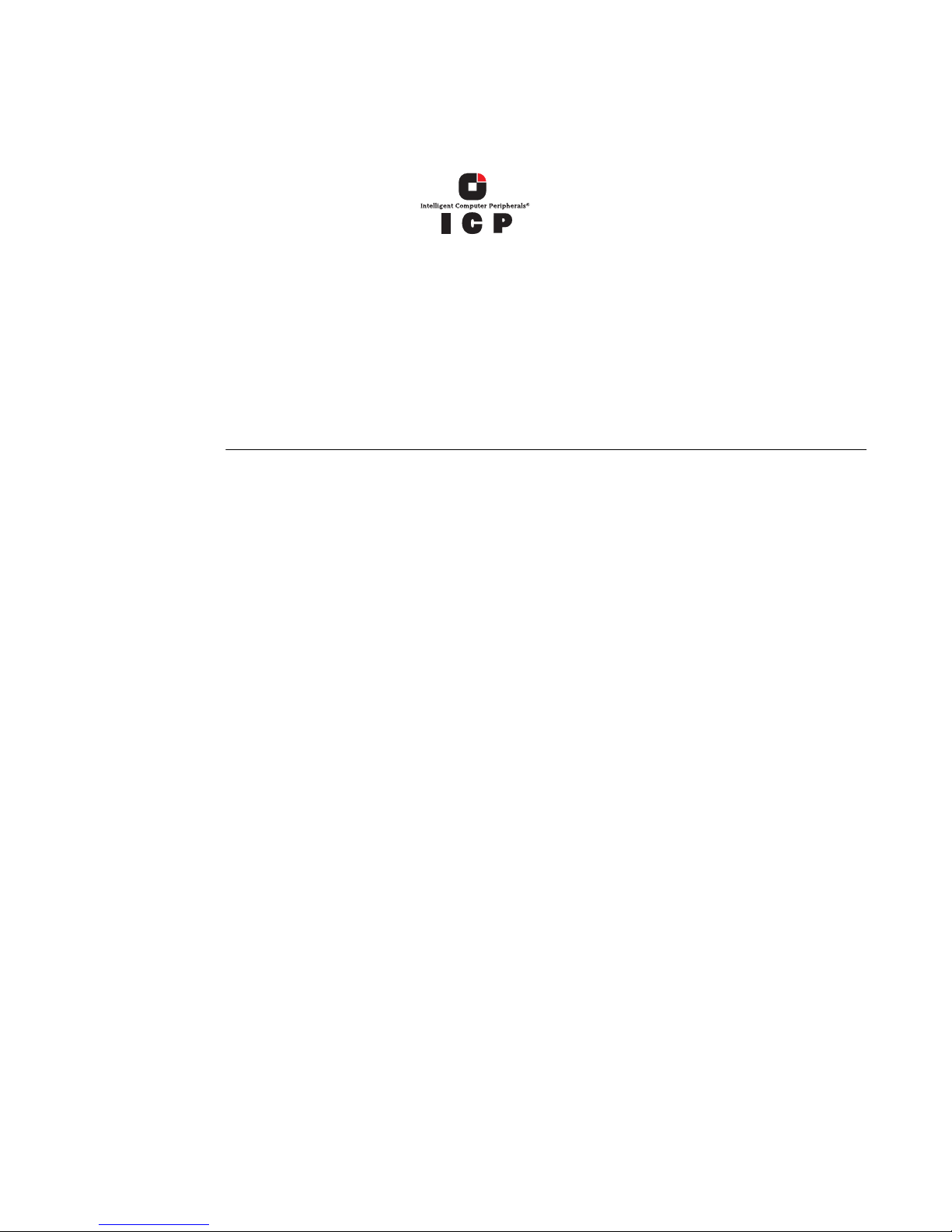
ICP RAID Controller
GDT8500RZ
Hardware Installation and User’s Guide, Version 1.1.6
April 2003

Hardware Installation and User’s Guide
IMPORTANT NOTICE - READ BEFORE MAKING USE OF THE INFORMATION CONTAINED HEREIN
This information is provided “as is.” Information in this document is provided solely to enable use of ICP products. Except as provided in ICP vortex’s
Terms and Conditions of sale ICP vortex and/or its suppliers assume no liability whatsoever, and ICP vortex and/or its suppliers disclaim any express
or implied warranty, relating to this information including liability or warranties relating to fitness for a particular purpose, merchantability, satisfactory
quality or infringement of any patent, copyright or other intellectual property right. ICP vortex and/or its suppliers assume no responsibility for any
omissions or any errors which may appear in this document nor does it make a commitment to update the information contained herein.
ICP vortex retains the right to make changes to this document and its products at any time, without notice.
No License, express or implied, by Estoppel or otherwise, to any intellectual property rights is granted by this document. ICP products are not intended
for use in medical, life saving, or life sustaining applications.
Any recommended operating or test methods are correct to ICP’s reasonable knowledge at the time of writing. ICP vortex and/or its suppliers accept
no liability for the implementation of these methods within the user’s environment. The user is responsible for and must satisfy itself that any use
made of this information or ICP products is suitable to its needs.
Any named third party suppliers are provided for information only. The hardware vendor remains solely responsible for the design, sale and
functionality of its product, including any liability arising from product infringement or product warranty. ICP vortex accepts no liability for the quality of
third party suppliers, and cannot guarantee that third party products are suitable or are compatible with ICP products or that third party suppliers will
not change parts so that they are no longer compatible or no longer suitable.
IN NO EVENT WILL ICP VORTEX AND/OR ITS SUPPLIERS BE LIABLE TO THE RECIPIENT OR USER OF THIS INFORMATION FOR ANY LOSS
OF PROFITS, LOSS OF USE, BUSINESS INTERRUPTIONS, INFRINGEMENT OF ANY THIRD PARTY INTELLECTUAL PROPERTY RIGHTS,
LOSS OR CORRUPTION OF DATA, INCIDENTAL, INDIRECT, SPECULATIVE, CONSEQUENTIAL, OR SPECIAL DAMAGES, HOWSOEVER
ARISING AND IRRESPECTIVE OF WHETHER ICP VORTEX HAS ADVANCE NOTICE OF THE POSSIBILITY OF SUCH DAMAGES.
THE LIMITATIONS AND DISCLAIMERS SET FORTH HEREIN WERE AN ESSENTIAL ELEMENT IN ICP VORTEX AGREEING TO SUPPLY THIS
INFORMATION FREE OF CHARGE. THEY SHALL APPLY NOTWITHSTANDING SECTION 1.1 OF THE TERMS AND CONDITIONS OF SALE OF
ICP VORTEX

Hardware Installation and User’s Guide 3
Contents
1 Getting Started
1.1 Using the User Documentation Set ............................................................................................... 5
1.1.1 Document Formats ...................................................................................................... 6
1.2 About This Guide...........................................................................................................................6
1.3 Customer Support Contact Information .........................................................................................7
1.4 Regulatory and Certification Information ....................................................................................... 7
1.4.1 Product Regulatory Compliance .................................................................................. 7
1.4.2 Product Safety Compliance ......................................................................................... 7
1.4.3 Product EMC Compliance ...........................................................................................7
1.4.4 Product Regulatory Compliance Markings ..................................................................7
1.4.5 Electromagnetic Compatibility Notices ........................................................................ 7
1.5 Warnings and Cautions .................................................................................................................9
2 Hardware Installation
2.1 About this Chapter.......................................................................................................................11
2.2 Installation Procedures ................................................................................................................ 11
2.2.1 Computer System Hardware Requirements .............................................................. 11
2.2.2 Installing the ICP RAID Controller .............................................................................12
2.3 Programming the Flash Memory .................................................................................................13
2.4 SCSI Termination ........................................................................................................................13
2.5 Configurable Disk Drive SCSI Parameters.................................................................................. 14
2.6 Configurable I/O Controller SCSI Parameters............................................................................. 14
3 Hardware Specifications and Features
3.1 ICP RAID Controller Hardware Features..................................................................................... 15
3.1.1 Key Features .............................................................................................................15
3.2 Operating System Support .......................................................................................................... 16
3.3 Supported SCSI Technology.......................................................................................................17
3.3.1 Supported Hard Drive Technology ............................................................................17
3.3.2 Support for Non-Hard-Disk-Drive SCSI Devices (Non-Direct-Access Devices) ........18
3.4 RAID Array Drive Roaming ......................................................................................................... 19
3.5 Optional Features ........................................................................................................................ 19
3.6 RAID Controller Drive Limitations (Host, Array, Logical, and Physical).......................................19
A Flash Memory Programming
A.1 About Firmware Files .................................................................................................................. 21
A.2 Choosing Update vs. Recover ....................................................................................................21
A.3 Setting Jumper J1B1 ..................................................................................................................21
A.4 Updating or Recovering Firmware Using the FRUU...................................................................22
A.4.1 Creating Firmware Diskettes from the CD-ROM Autorun Menu................................ 23
A.4.2 Creating Firmware Diskettes from the Bootable RAID Software Suite CD-ROM ......24
A.4.3 Running the FRUU ....................................................................................................24
A.5 Updating Firmware Using XROM ICPCON ................................................................................26

4 Hardware Installation and User’s Guide
Index
Figures
2-1 ICP RAID Controller Component Layout .................................................................................... 12
2-2 Installing the ICP RAID Controller into a Computer System....................................................... 13
Tables
2-1 Configurable Disk Drive SCSI Parameters................................................................................. 14
2-2 Configurable I/O Controller SCSI Parameters ............................................................................ 14
3-1 Hardware Architecture Features ................................................................................................ 15
3-2 Electrical Specifications .............................................................................................................. 16
3-3 Environmental Specifications ..................................................................................................... 16
3-4 Supported SCSI Device Standards ............................................................................................ 18
3-5 RAID Controller Drive Maximum Limitations (GDT8500RZ) ...................................................... 20
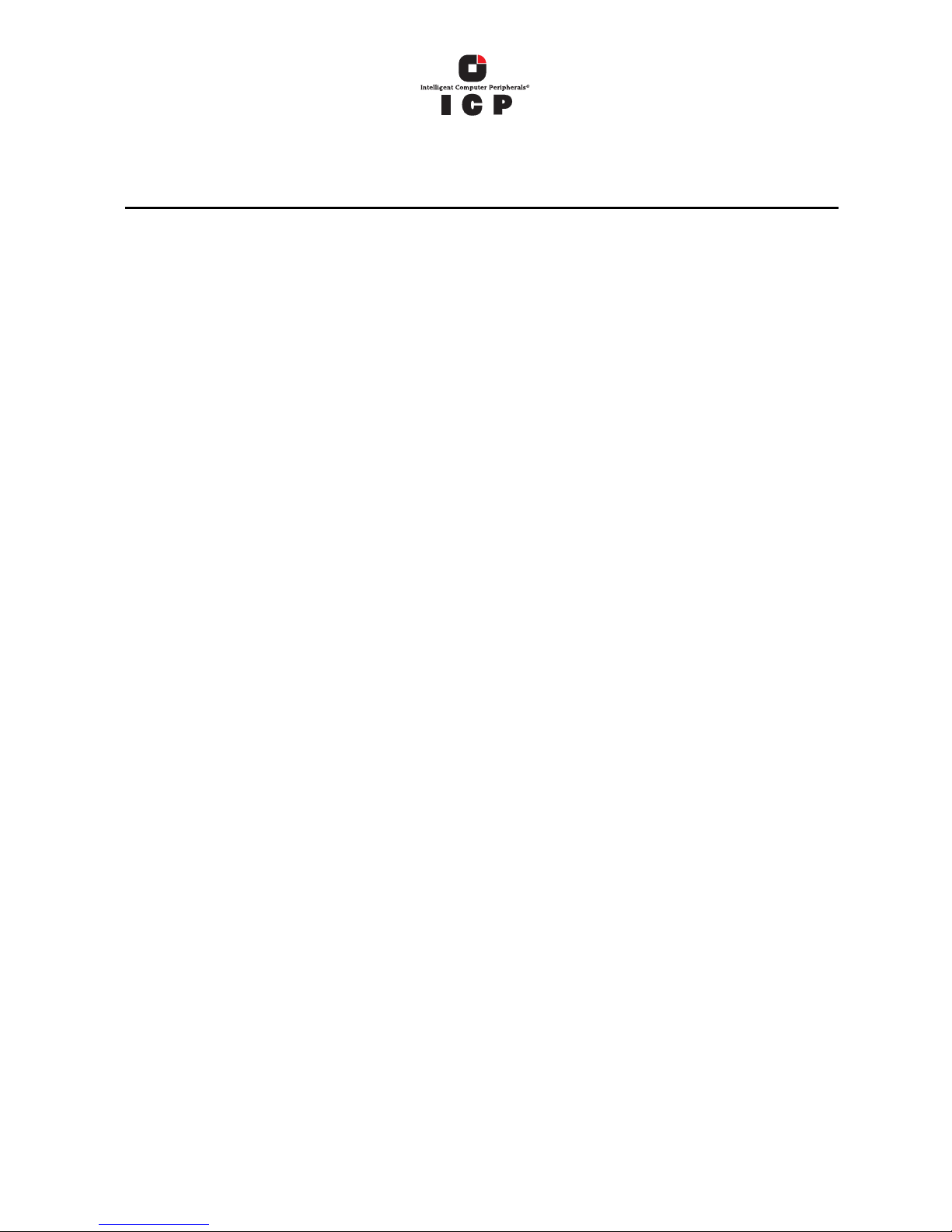
Hardware Installation and User’s Guide 5
Getting Started
Getting Started
1
Intended Audience
This documentation is intended for users who are experienced in configuring computer
systems with new add-in cards or have had previous experience with ICP RAID
Controllers.
Read and adhere to all warnings, cautions, and notices in this guide and the other
documents in the user documentation set supplied with this product.
1.1 Using the User Documentation Set
User documentation for this product is provided in four separate documents. Not all of
them must be part of the printed documentation. You will find the following documents on
the RAID software suite CD-ROM:
Quick Installation Guide
The Quick Installation Guide provides a high level view of installing and configuring a
RAID controller. Refer to the accompanying Software Guide for more detailed
information.
Hardware Installation and User’s Guide
The Hardware Installation and User’s Guide, or Hardware Guide, covers instructions for
installing an ICP RAID controller and provides a guide to its features and specifications.
For a particular ICP RAID controller, its hardware guide documents compatible RAID
adapters, supported operating systems, standard features and optional features.
Software Installation and User’s Guide
The Software Installation and User’s Guide, or Software Guide, contains:
• Quick installation of the ICP RAID controller software on a newly created bootable
host drive with commonly used operating systems.
• Detailed instructions covering more complex software installation scenarios for all
supported operating systems.
• Instructions for using the RAID Software Suite, the drivers, tools and utilities of the
ICP RAID controller.
The first part of the software guide provides an overview of RAID technology and its
features. Next, the guide documents various installation procedures for an ICP RAID
controller and the RAID Software Suite, depending on the chosen OS configuration. The
software guide then includes descriptions of the utilities, Storage Console (StorCon) and
Storage Console Plus (StorCon+), to facilitate the configuration of the RAID subsystem.

6 Hardware Installation and User’s Guide
Getting Started
Finally, the guide provides details of all product features supported by the software and
firmware For further information refer to the Optional Features section of the appropriate
hardware guide since not all features are applicable to all ICP RAID controllers.
Clustering Guide
Clustering is applicable only for those RAID controllers that support this feature. See the
Hardware Guide to determine if clustering is supported.
The ICP RAID Controller Clustering Guide, or Clustering Guide, describes how to set up
clustering configurations using ICP RAID Controllers and ICP RAID controller software.
Information on Operating Systems, Cluster functionality, and other system details may be
found in their corresponding system manuals.
1.1.1 Document Formats
All documents, with the exception of the quick start poster, are provided on the CD-ROM
in both PDF and HTML format:
• HTML—To view online HTML documents, Click Documentation from the autorun
menu or open <cdromdrive>:\docs\index.htm.
• PDF—Portable Document Format (PDF) documents can be opened, viewed, and
printed with Adobe* Acrobat Reader* (not provided on the CD-ROM).
1.2 About This Guide
This guide contains three sections:
Chapter 1, Getting Started
This chapter covers how to use the different user documents in the user documentation set,
customer support contact information should you need support for this product, and
regulatory and license agreements covering this product.
Chapter 2, Hardware Installation
This chapter contains the procedures for installing the ICP RAID controller into a
computer system.
Chapter 3, Hardware Specifications and Features
This chapter covers all the hardware specifications associated with the ICP RAID
controller and its components and any optional RAID features that are supported by the
RAID Software. The Software Guide covers in detail all software features.
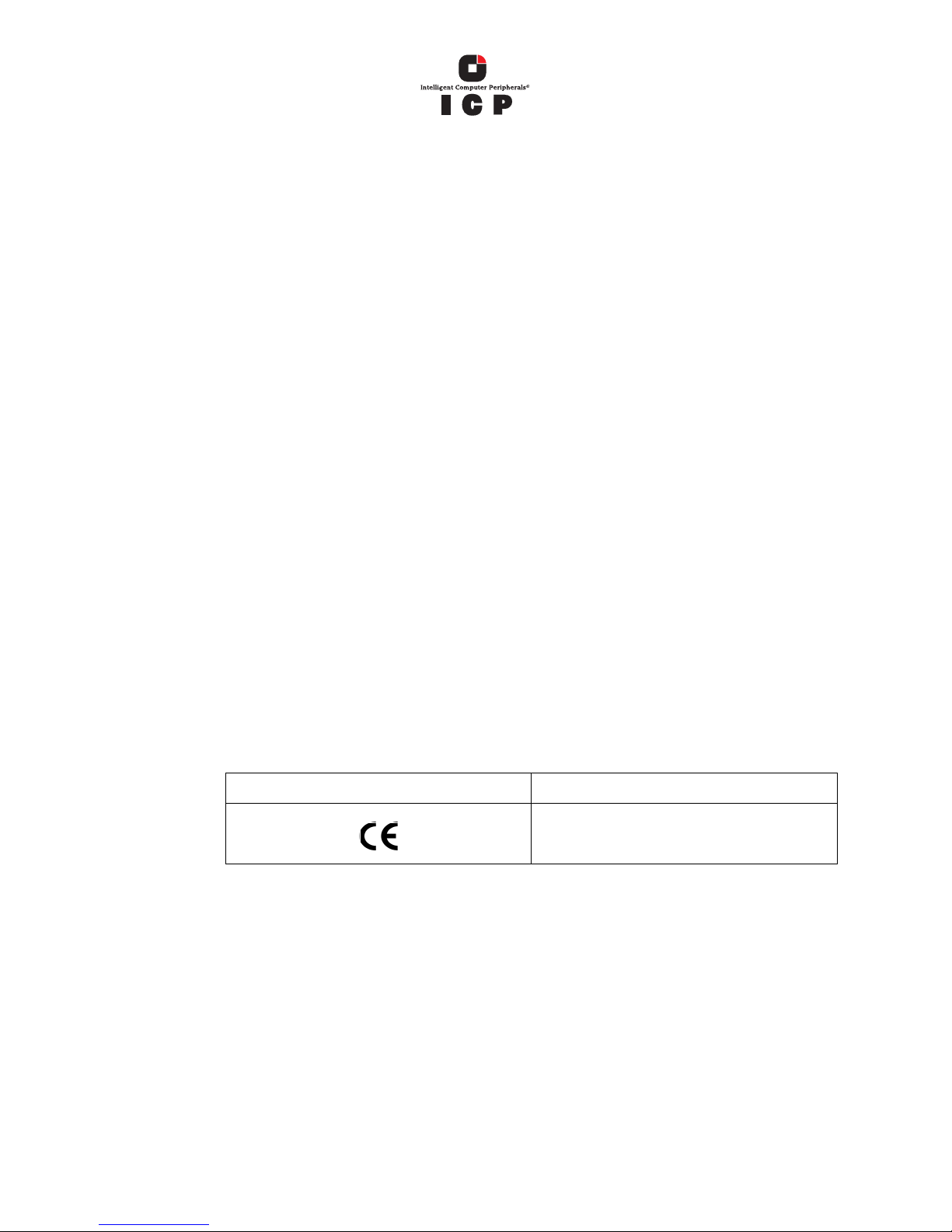
Hardware Installation and User’s Guide 7
Getting Started
1.3 Customer Support Contact Information
[Provided by RAID vendor]
1.4 Regulatory and Certification Information
Note:
This card is intended for use in UL Listed computers or equivalent, that have instructions
detailing installation.
1.4.1 Product Regulatory Compliance
The GDT8500RZ RAID add-in card, when correctly integrated per this guide, complies
with the following safety and electromagnetic compatibility (EMC) regulations.
1.4.2 Product Safety Compliance
• CE - Low Voltage Directive (73/23/EEC) (European Union)
1.4.3 Product EMC Compliance
• FCC Part 15, Class B Emissions (USA)
1.4.4 Product Regulatory Compliance Markings
The GDT8500RZ RAID controller is marked with the following regulatory markings:
1.4.5 Electromagnetic Compatibility Notices
1.4.5.1 FCC Verification Statement (USA)
Product Type: GDT8500RZ
Marking Description
CE mark for European Union
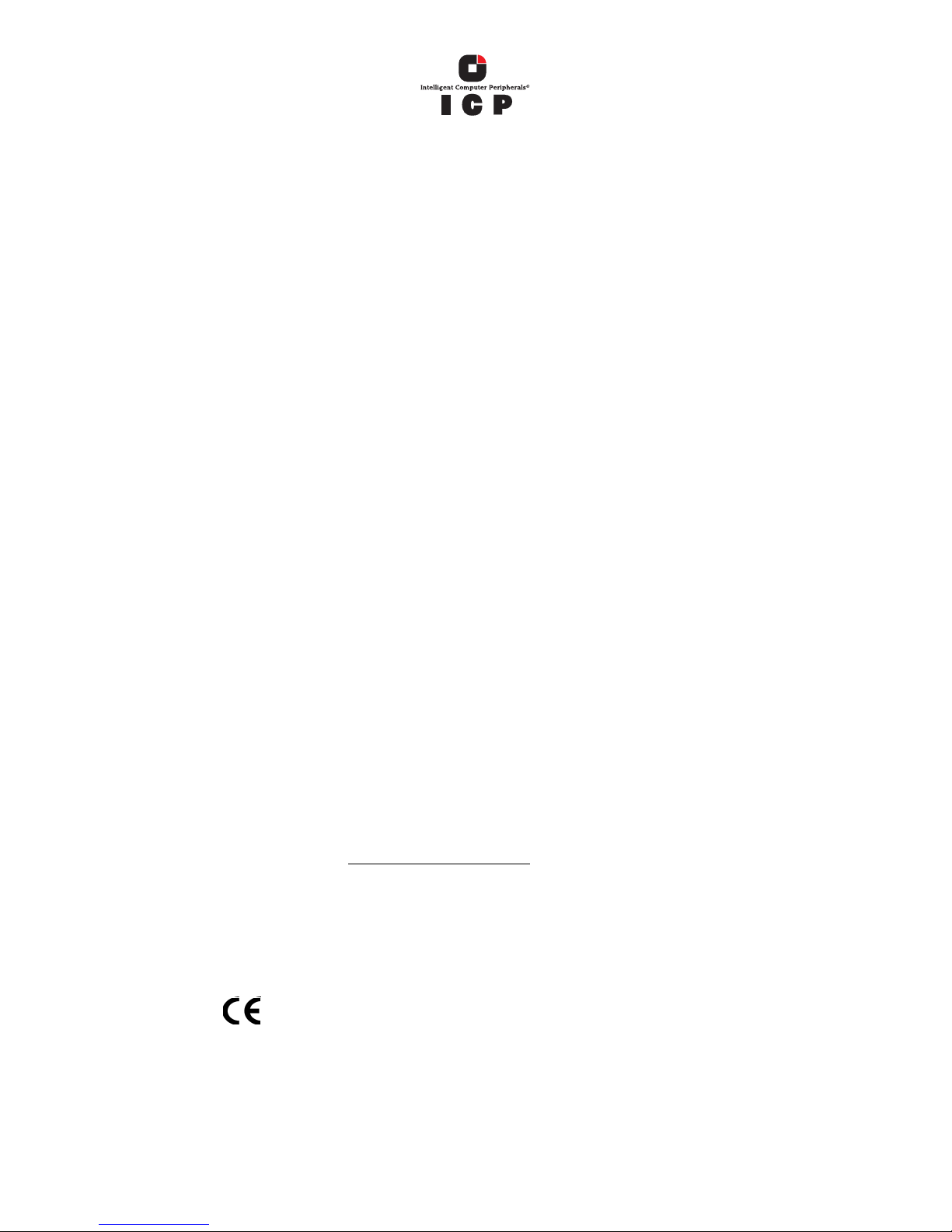
8 Hardware Installation and User’s Guide
Getting Started
This device complies with Part 15 of the FCC Rules. Operation is subject to the following
two conditions: (1) This device may not cause harmful interference, and (2) this device
must accept any interference received, including interference that may cause undesired
operation.
This equipment has been tested and found to comply with the limits for a
Class B digital device, pursuant to Part 15 of the FCC Rules. These limits are
designed to provide reasonable protection against harmful interference in a
residential installation. This equipment generates, uses and can radiate radio
frequency energy and, if not installed and used in accordance with the
instructions, may cause harmful interference to radio communications. However,
there is no guarantee that interference will not occur in a particular installation.
If this equipment does cause harmful interference to radio or television reception,
which can be determined by turning the equipment off and on, the user is
encouraged to try to correct the interference by one or more of the following
measures:
-- Reorient or relocate the receiving antenna.
-- Increase the separation between the equipment and receiver.
-- Connect the equipment into an outlet on a circuit different
from that to which the receiver is connected.
-- Consult the dealer or an experienced radio/TV technician for
help.
If you make any modification to the equipment not expressly approved by ICP vortex, you
could void your authority to operate the equipment.
Any changes or modifications not expressly approved by the grantee of this device could
void the user’s authority to operate the equipment. The customer is responsible for
ensuring compliance of the modified product.
All cables used to connect to peripherals must be shielded and grounded. Operation with
cables, connected to peripherals that are not shielded and grounded may result in
interference to radio and TV reception.
1.4.5.2 CE Declaration of Conformity (Europe)
We, ICP vortex Corporation, declare under our sole responsibility that the product:
ICP vortex <OEM Regulatory Name>
(GDT8500RZ)
is in conformity with all applicable essential requirements necessary for CE marking,
following the provisions of the European Council Directive 89/336/EEC (EMC Directive)
and Council Directive 73/23/EEC (Safety/Low Voltage Directive).
The product is properly CE marked demonstrating this conformity and is for distribution
within all member states of the EU with no restrictions.
This product follows the provisions of the European Directives 89/336/EEC and 73/23/
EEC.

Hardware Installation and User’s Guide 9
Getting Started
Dansk Dette produkt er i overensstemmelse med det europæiske direktiv 89/336/EEC &
73/23/EEC.
Dutch Dit product is in navolging van de bepalingen van Europees Directief 89/336/EEC
& 73/23/EEC.
Suomi Tämä tuote noudattaa EU-direktiivin 89/336/EEC & 73/23/EEC määräyksiä.
Français Ce produit est conforme aux exigences de la Directive Européenne 89/336/EEC
& 73/23/EEC.
Deutsch Dieses Produkt entspricht den Bestimmungen der Europäischen Richtlinie 89/
336/EEC & 73/23/EEC.
Icelandic Þessi vara stenst reglugerð Evrópska Efnahags Bandalagsins númer 89/336/
EEC & 73/23/EEC.
Italiano Questo prodotto è conforme alla Direttiva Europea 89/336/EEC & 73/23/EEC.
Norsk Dette produktet er i henhold til bestemmelsene i det europeiske direktivet 89/336/
EEC & 73/23/EEC.
Portuguese Este produto cumpre com as normas da Diretiva Européia 89/336/EEC & 73/
23/EEC.
Español Este producto cumple con las normas del Directivo Europeo 89/336/EEC & 73/
23/EEC.
Svenska Denna produkt har tillverkats i enlighet med EG-direktiv 89/336/EEC & 73/23/
EEC.
1.5 Warnings and Cautions
This guide and all associated guides in the user documentation set (the Quick Start Guide,
the Hardware Guide, and the Software Guide) should be used by qualified technical
personnel with experience installing and configuring PCI adapter cards.
Read and adhere to all warnings, cautions, and notices in this guide and all the guides in
the user documentation set supplied with this product.
Warnings
• The connection of a non-shielded equipment interface cable to this equipment will
invalidate the FCC certification of this device and may cause interference levels that
exceed the limits established by the FCC for this equipment. It is the responsibility of
the user to obtain and use a shielded equipment interface cable with this device. If the
equipment has more than one interface connector, do not leave cables connected to
unused interfaces unless otherwise instructed to do so in the user manual.
• Changes or modifications not expressly approved by the manufacturer could void the
user's authority to operate the equipment.
