ICP DFS2A309J1A,DFS2A312J1A,DFS2A318K1A,DFS2A324K1A,DFS2A330K1A,DFS2A336K1A,DFS2A318J2A,DFS2A324J2A,DFS2H309J1A,DFS2H312J1A,DFS2H318K1A,DFS2H324K1A,DFS2H330K1A,DFS2H336K1A,DFS2H318J2A,DFS2H324J2A, TAC-292 Operation Instruction Manual
Page 1
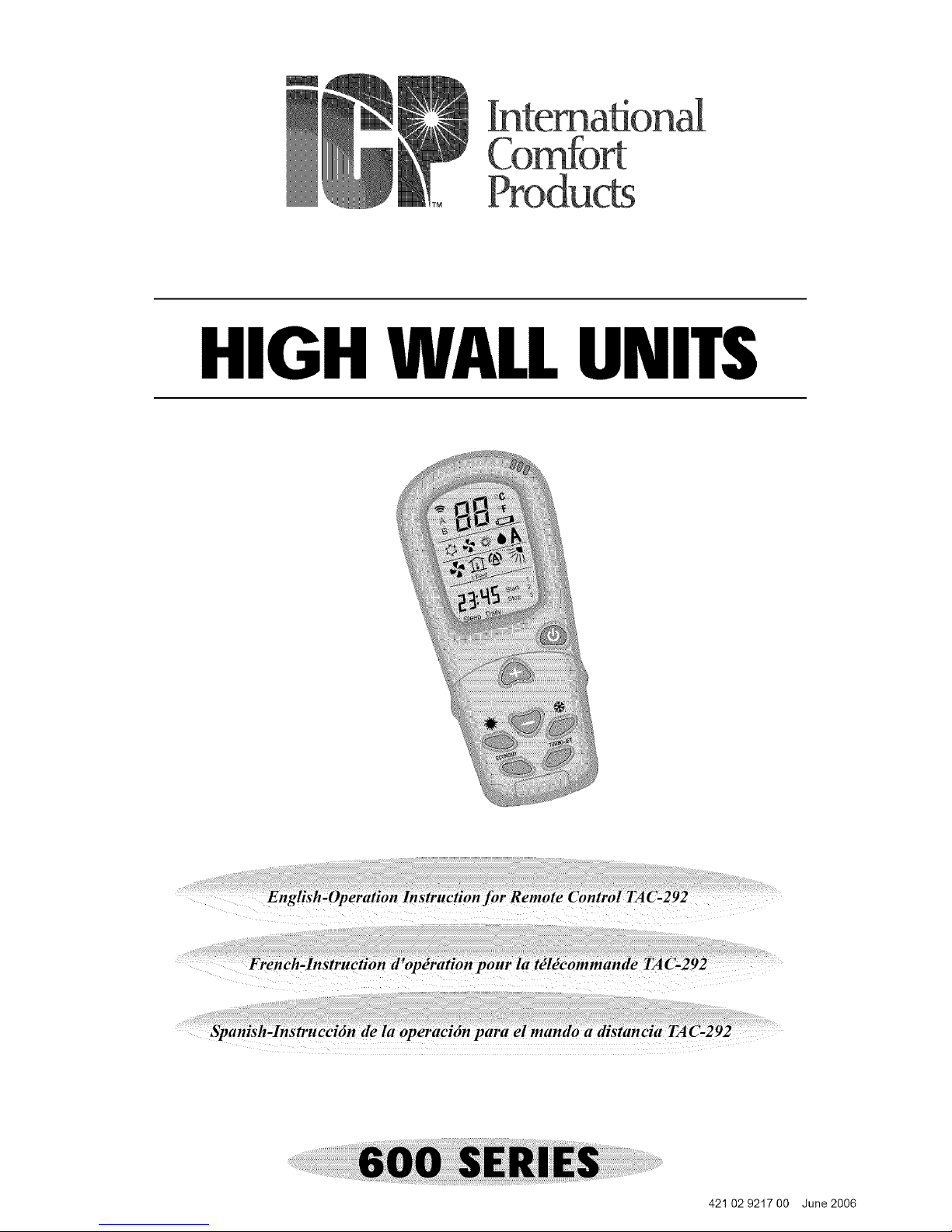
HIGH WALLUNITS
_cton a operaCton
421 02 9217 O0 June 2006
Page 2
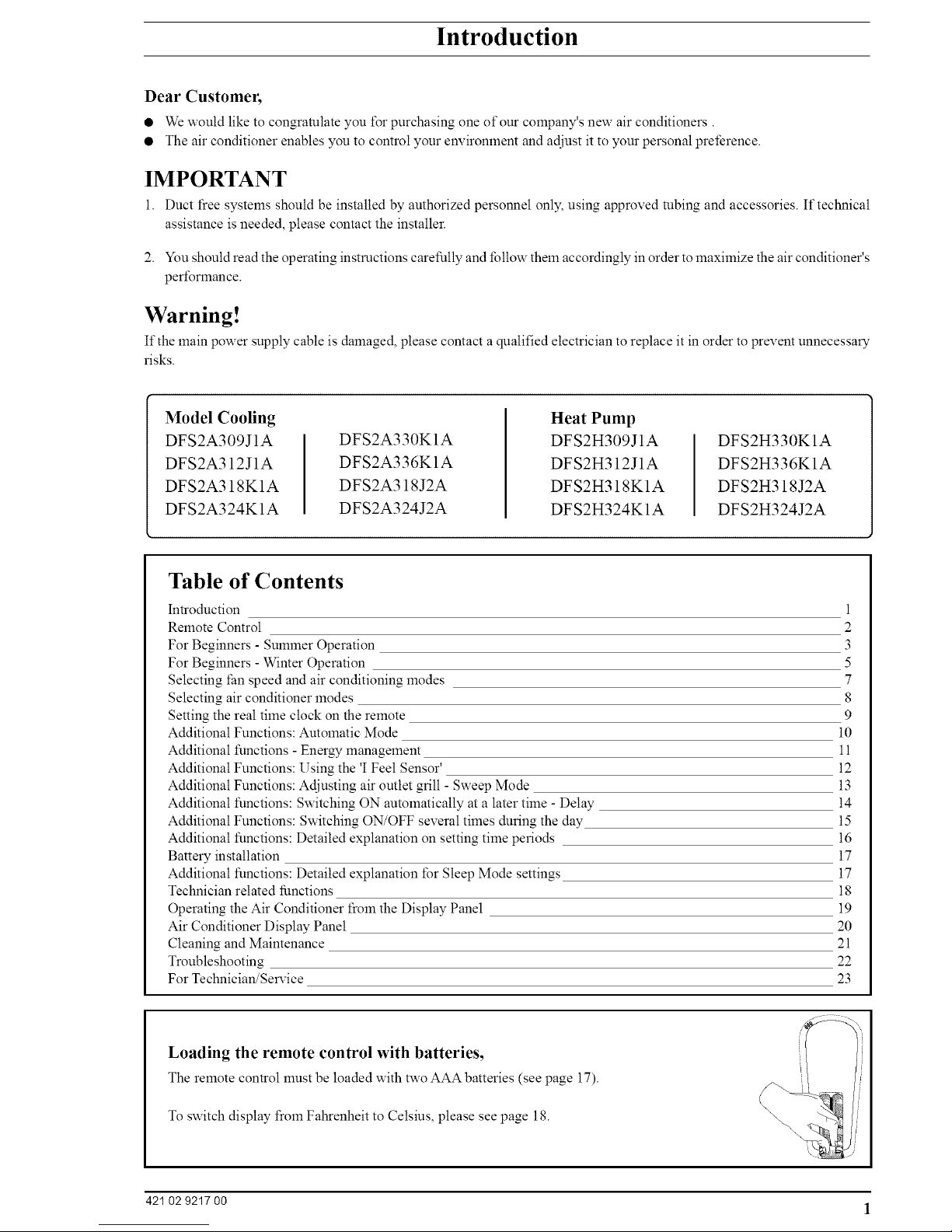
Introduction
Dear Customer,
• We would like to congratulate you t\_rpurchasing one of our company's new air conditioners.
• The air conditioner enables you to control your environment and adjust it to your personal preference.
IMPORTANT
1. Duct free systems should be installed by authorized personnel only, using approved tubing and accessories. If technical
assistance is needed, please contact the installer.
2. You should read the operating instructions carefully and follow them accordingly in order to maximize the air conditioner's
performance.
Warning!
If the main power supply cable is damaged, please contact a qualified electrician to replace it in order to prevent unnecessary
risks.
Model Cooling
DFS2A309J1A
DFS2A312J1A
DFS2A318K1A
DFS2A324K1A
DFS2A330K1A
DFS2A336K1A
DFS2A318J2A
DFS2A324J2A
Heat Pump
DFS2H309J1A
DFS2H312J1A
DFS2H318K1A
DFS2H324K1A
DFS2H330K1A
DFS2H336K1A
DFS2H318J2A
DFS2H324J2A
Table of Contents
Introduction
Remote Control
For Beginners - Summer Operation
For Beginners - Winter Operation
Selecting tan speed and air conditioning modes
Selecting air conditioner modes
Setting the real time clock on the remote
Additional Functions: Automatic Mode
Additional functions - EneILw management
Additional Functions: Using the 'I Feel Sensor'
Additional Functions: Adjusting air outlet grill - Sweep Mode
Additional functions: Switching ON automatically at a later time - Delay
Additional Functions: Switching ON/OFF several times during the day
Additional functions: Detailed explanation on setting time periods
Battery installation
Additional functions: Detailed explanation for Sleep Mode settings
Technician related functions
Operating the Air Conditioner from the Display Panel
Air Conditioner Display Panel
Cleaning and Maintenance
Troubleshooting
For Technician!Sea:ice
1
2
3
5
7
8
9
10
11
12
13
14
15
16
17
17
18
19
20
21
22
23
Loading the remote control with batteries,
The remote control must be loaded with two AAA batteries (see page 17).
To switch display from Fahrenheit to Celsius, please see page 18.
421 02 9217 00 1
Page 3
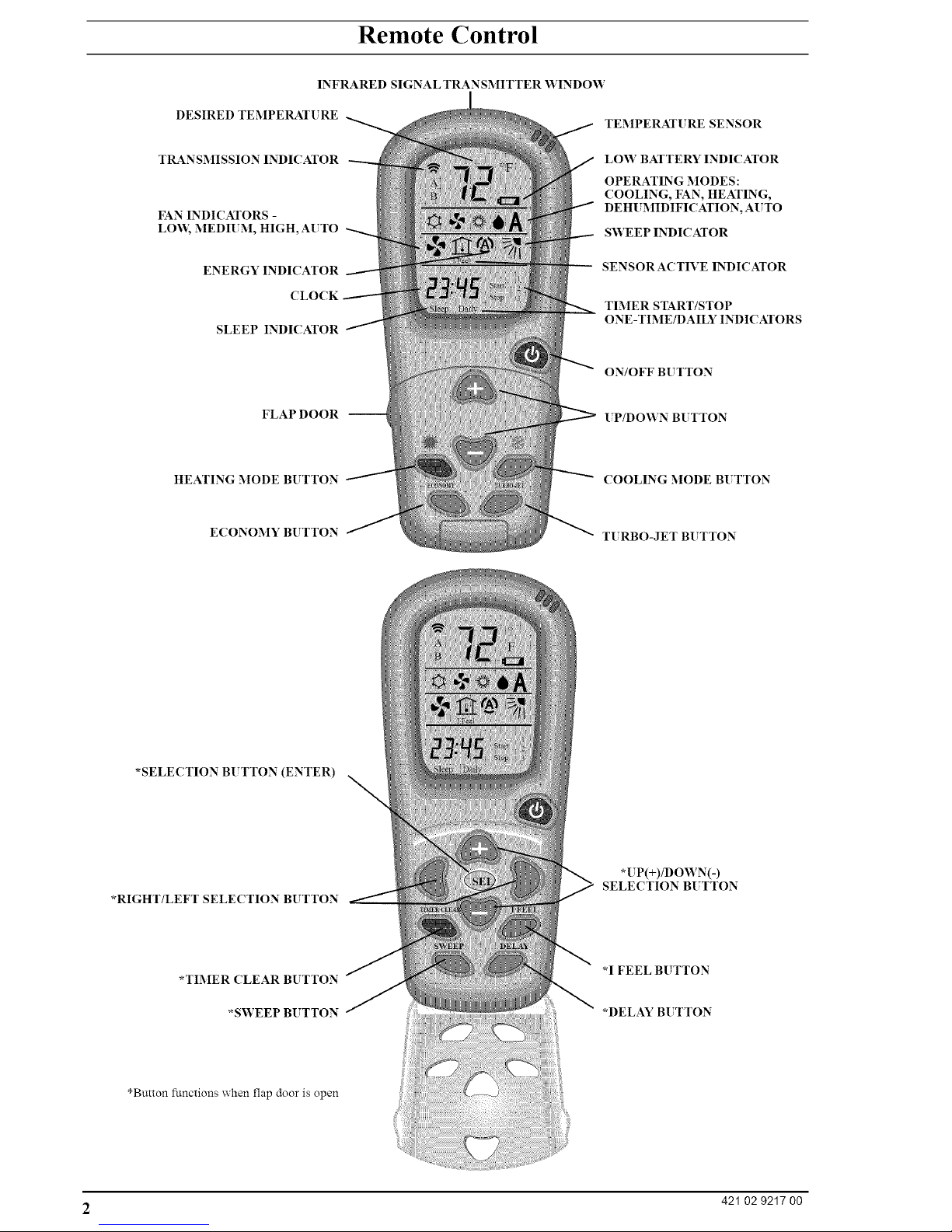
Remote Control
INFRARED SIGNAL TRANSMITTER WINDOW
DESIRED TEMPERATURE
TRANSMISSION INDICATOR
FAN INDICATORS -
LO_, MEDI[ M, HIGH, AlTO
ENERGY INDICATOR
SLEEP INDICATOR
FLAP DOOR --
HEATING MODE BUTTON
ECONOMY BUTTON
TEMPERATURE SENSOR
LOW BATTERY INDICATOR
OPERATING MODES:
COOLING, FAN, HEATING,
DEH[ MIDIFICATION, AUTO
SWEEP INDICATOR
SENSORACTIVE INDICATOR
TIMER START/STOP
ONE-TIME/DAILY INDICATORS
ON/OFF BUTTON
[P/DOWN B[ TTON
COOLING MODE B[ TTON
T[ RBO-JET BUTTON
*SELECTION B[ TTON (ENTER)
*RIGHT/LEFT SELECTION BUTTON
*UP(+)fDOWN(-)
SELECTION BUTTON
*TIMER CLEAR BUTTON
*SWEEP BUTTON
*I FEEL BUTTON
*DELAY BUTTON
*Button functions when flap door is open
2 421 02 9217 OO
Page 4
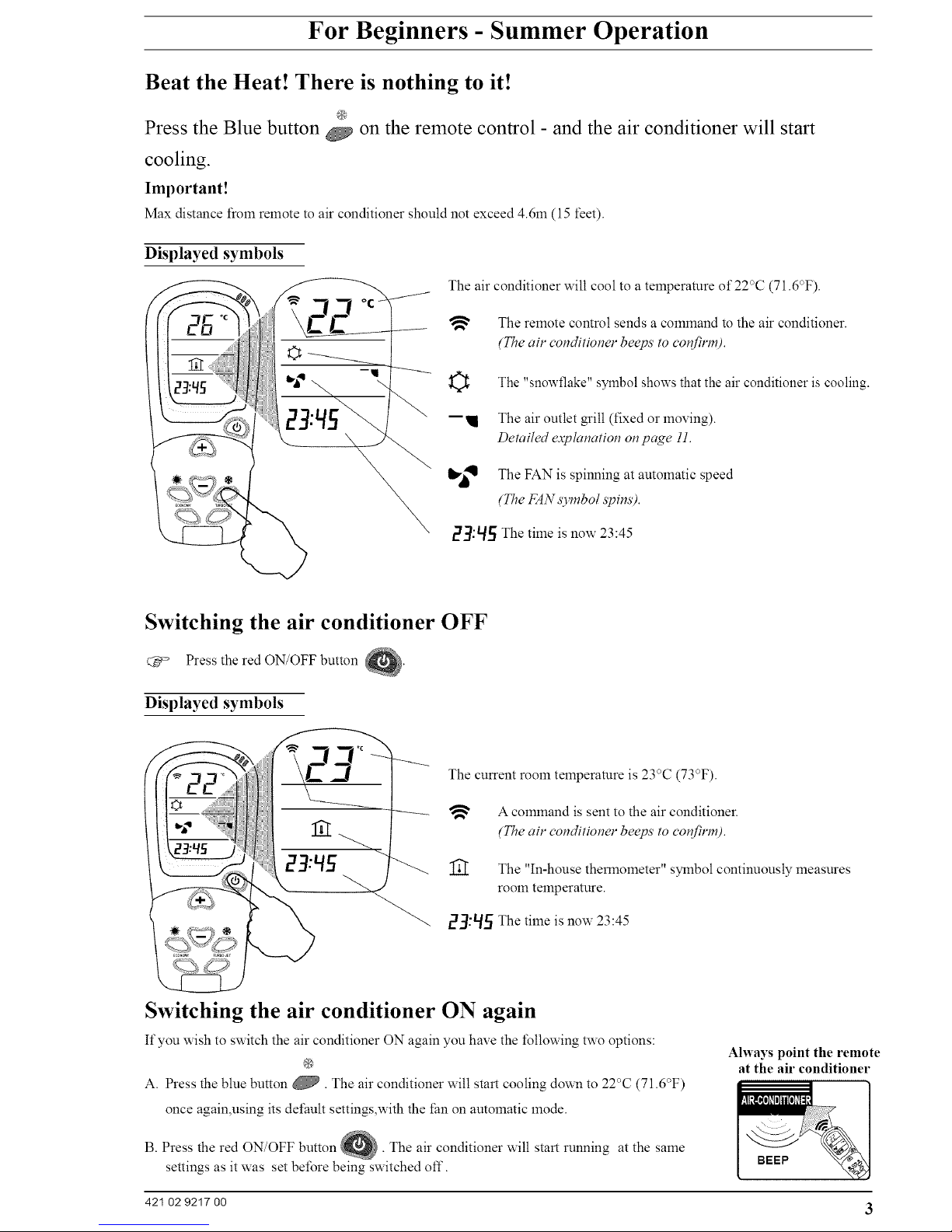
For Beginners - Summer Operation
Beat the Heat! There is nothing to it!
Press the Blue button _ on the remote control - and the air conditioner will start
cooling.
Important!
Max distance from remote to air conditioner should not exceed 4.6m (15 feet).
Displayed symbols
The air conditioner will cool to a telnperature of 22°C (71.6°F).
The remote control sends a command to the air conditioner.
(The air conditioner beeps to col!/h'm).
The "snowflake" symbol shows that the air conditioner is cooling.
-- I The air outlet reill (fixed or moving).
Detailed e.wlanation on pa_e 11.
_'£ The FAN is spinning at automatic speed
(The FAN s3'mbol sT_ins).
23:45 The time is now 23:45
Switching the air conditioner OFF
Press the red ON/OFF button
Displayed symbols
The current rooln telnperature is 23°C (73°F).
A comlnand is sent to the air conditioner.
(The air conditioner beeps to col!/h'm).
"l_ The "In-house thermometer" symbol continuously measures
room telnperature.
_:_5 The time is now 23:45
Switching the air conditioner ON again
If you wish to switch the air conditioner ON again you have the following two options:
®
A. Press the blue button _. The air conditioner wilt start cooling down to 22°C (71.6°F)
once again,using its default settings,with the tan on automatic mode.
B. Press the red ON/OFF button . The air conditioner will start running at the same
settings as it was set bel\_re being switched off.
Always point the remote
at the air conditioner
BEEP
421 02 9217 OO 3
Page 5
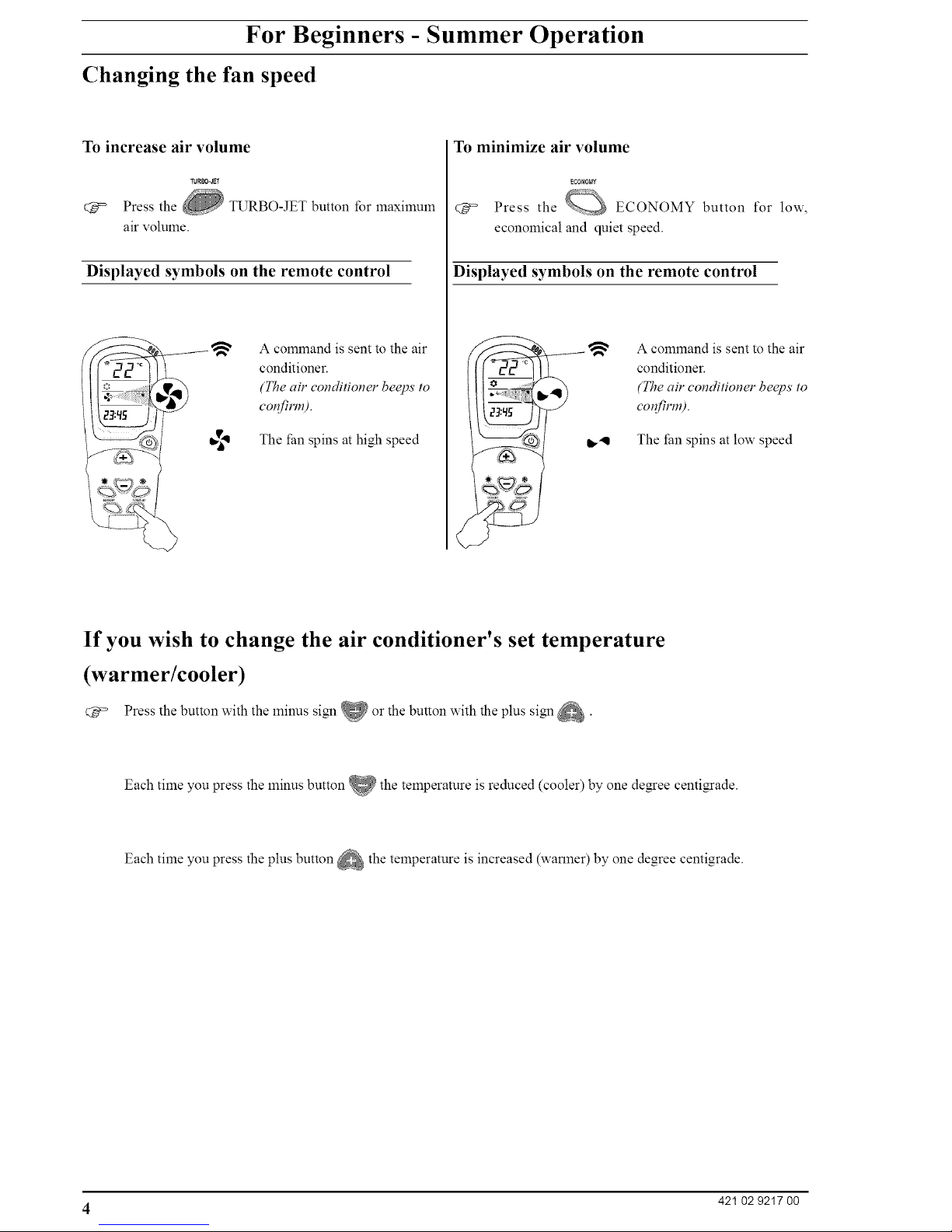
For Beginners - Summer Operation
Changing the fan speed
To increase air volume
TURBOJET
Press the TURBO-JET button for maximum
air volume.
Displayed symbols on the remote control
i,,.................i_,i_i_i_!i!i!iiiiii_i!ii
___--'_ A command is sent to the air
conditioner.
:_ (The air conditioner beeps to
col_firm).
The fan spins at high speed
To minimize air volume
ECONOMY
Press the ECONOMY button for low,
economical and quiet speed.
Displayed symbols on the remote control
J_
A command is sent to the air
conditioner.
(The air conditioner beeps to
col_firm).
b41 The fan spins at low speed
If you wish to change the air conditioner's set temperature
(warmer/cooler)
Press the button with the minus sign _ or the button with the plus sign _.
Each time you press the minus button _ the temperature is reduced (cooler) by one degree centigrade.
Each time you press the plus button _ the temperature is increased (wanner) by one degree centigrade.
4 421 02 9217 00
Page 6
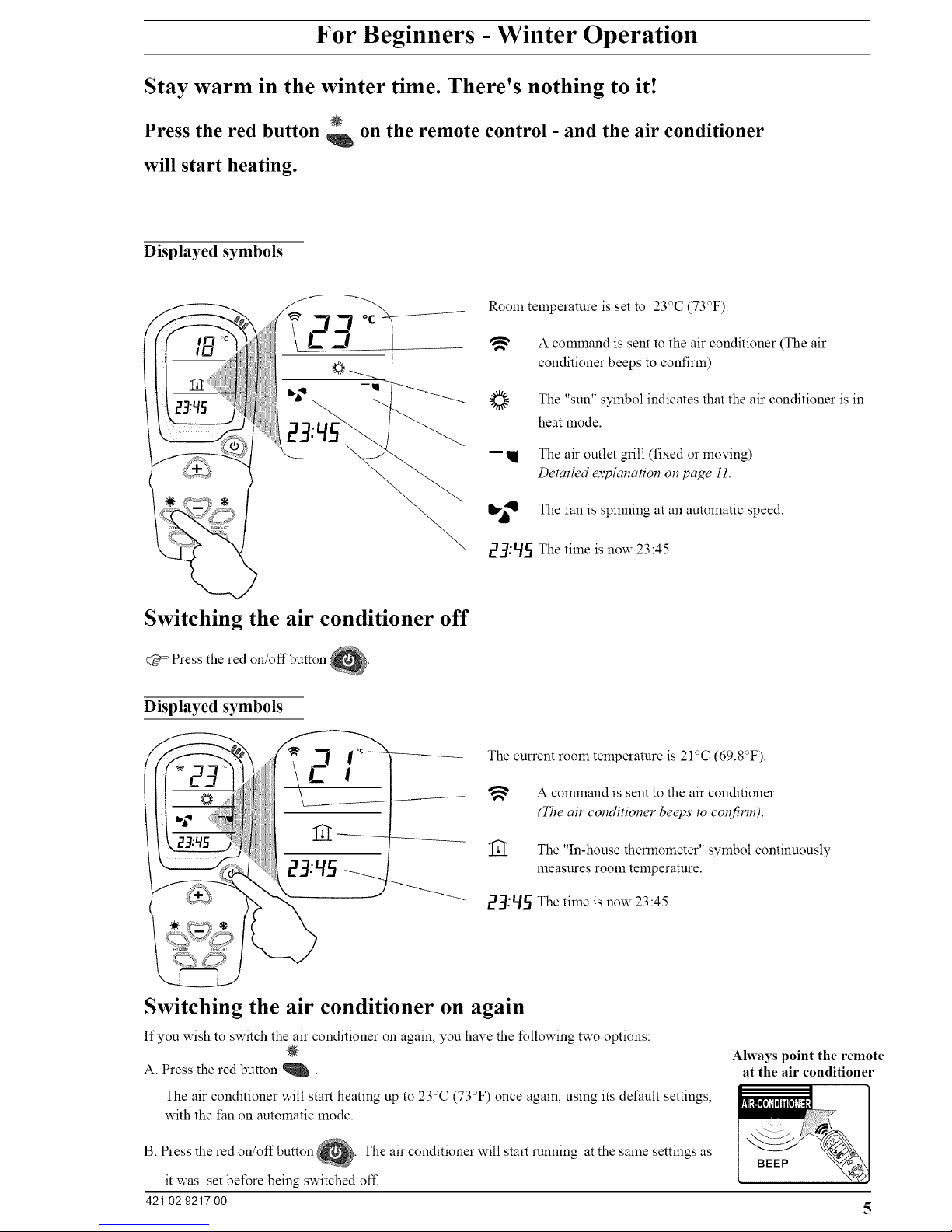
For Beginners - Winter Operation
Stay warm in the winter time. There's nothing to it!
Press the red button _ on the remote control - and the air conditioner
will start heating.
Displayed symbols
Room temperature is set to 23°C (73°F).
'_ A command is sent to the air conditioner (The air
conditioner beeps to confirm)
The "sun" symbol indicates that the air conditioner is in
heat mode.
m q The air outlet grill (fixed or moving)
Detailed explanation on page 11.
Ib,_ The fan is spinning at an automatic speed.
2_:q_ The time is now 23:45
Switching the air conditioner off
Press the red on/off button,
Displayed symbols
The current room temperature is 21°C (69.8°F).
_' A comlnand is sent to the air conditioner
(The air conditioner beeps to col_firm).
The "In-house therlnometer" symbol continuously
measures room temperature.
2_:q_ The time is now 23:45
Switching the air conditioner on again
If you wish to switch the air conditioner on again, you have the following two options:
_÷
A. Press the red button _ .
The air conditioner will start heating up to 23°C (73°F) once again, using its default settings,
with the fan on automatic mode.
B. Press the red on/offbutton The air conditioner will start running at the same settings as
it was set before being switched oft'.
421 02 9217 oo
Ahvays point the remote
at the air conditioner
BEEP
Page 7
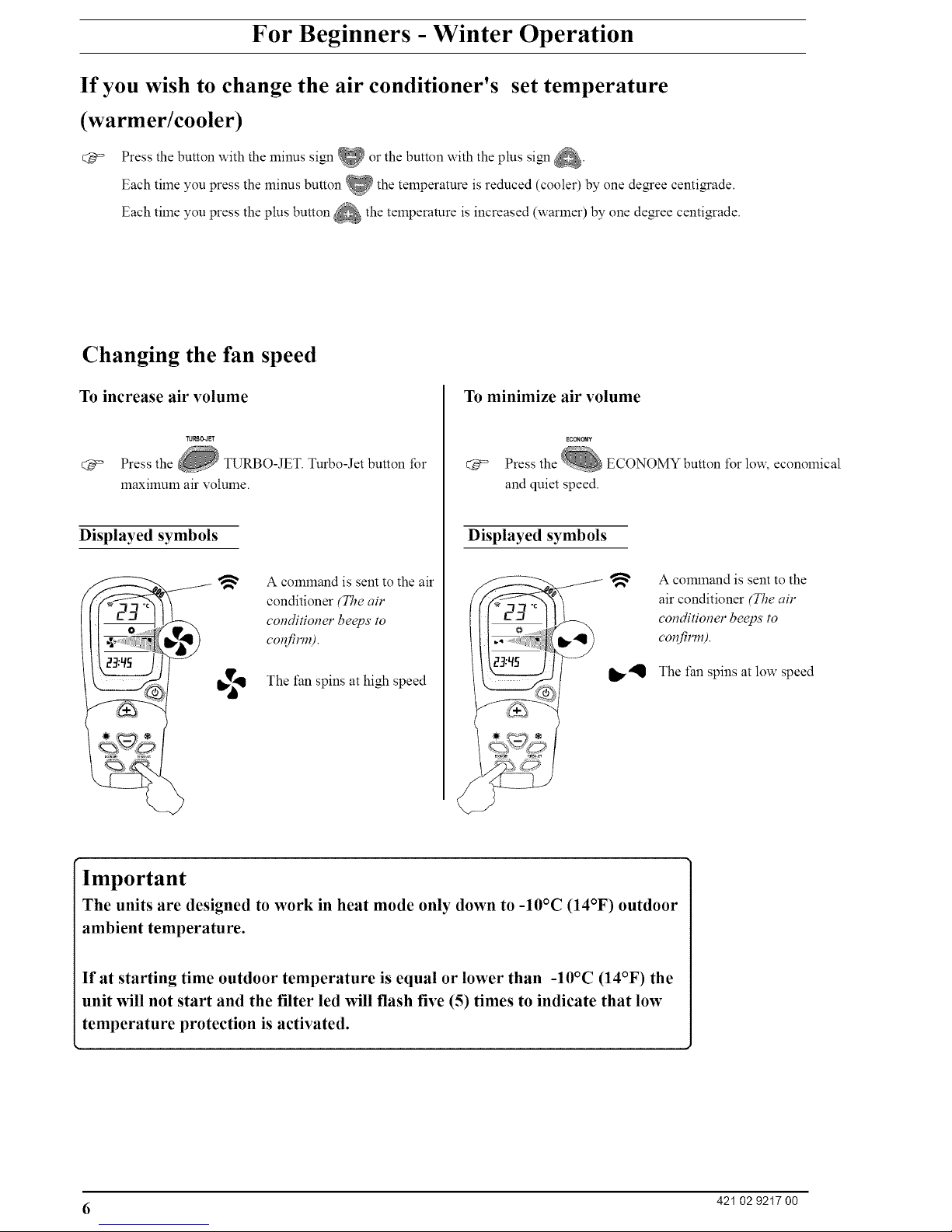
For Beginners - Winter Operation
If you wish to change the air conditioner's set temperature
(warmer/cooler)
Press the button with the minus sign _ or the button with the plus sign _.
Each time you press the minus button _ the temperature is reduced (cooler) by one demee centimade.
Each time you press the plus button _ the temperature is increased (warmer) by one de_ee centi_ade.
Changing the fan speed
To increase air volume
TURBOJET
Press the TURBO-JET. Turbo-Jet button for
maximum air volume.
Displayed symbols
A command is sent to the air
conditioner (The air
conditioner beeps to
col_firm).
The fan spins at high speed
To minimize air volume
ECONOMY
Press
and quiet speed.
Displayed symbols
'_ A command is sent to the
air conditioner (The air
conditioner beeps to
col_firm).
_,'_ The t:an spins at low speed
ECONOMY button for low, economical
Important
The units are designed to work in heat mode only down to -10°C (14°F) outdoor
ambient temperature.
If at starting time outdoor temperature is equal or lower than -10°C (14°F) the
unit will not start and the filter led will flash five (5) times to indicate that low
temperature protection is activated.
421 02 9217 OO
Page 8
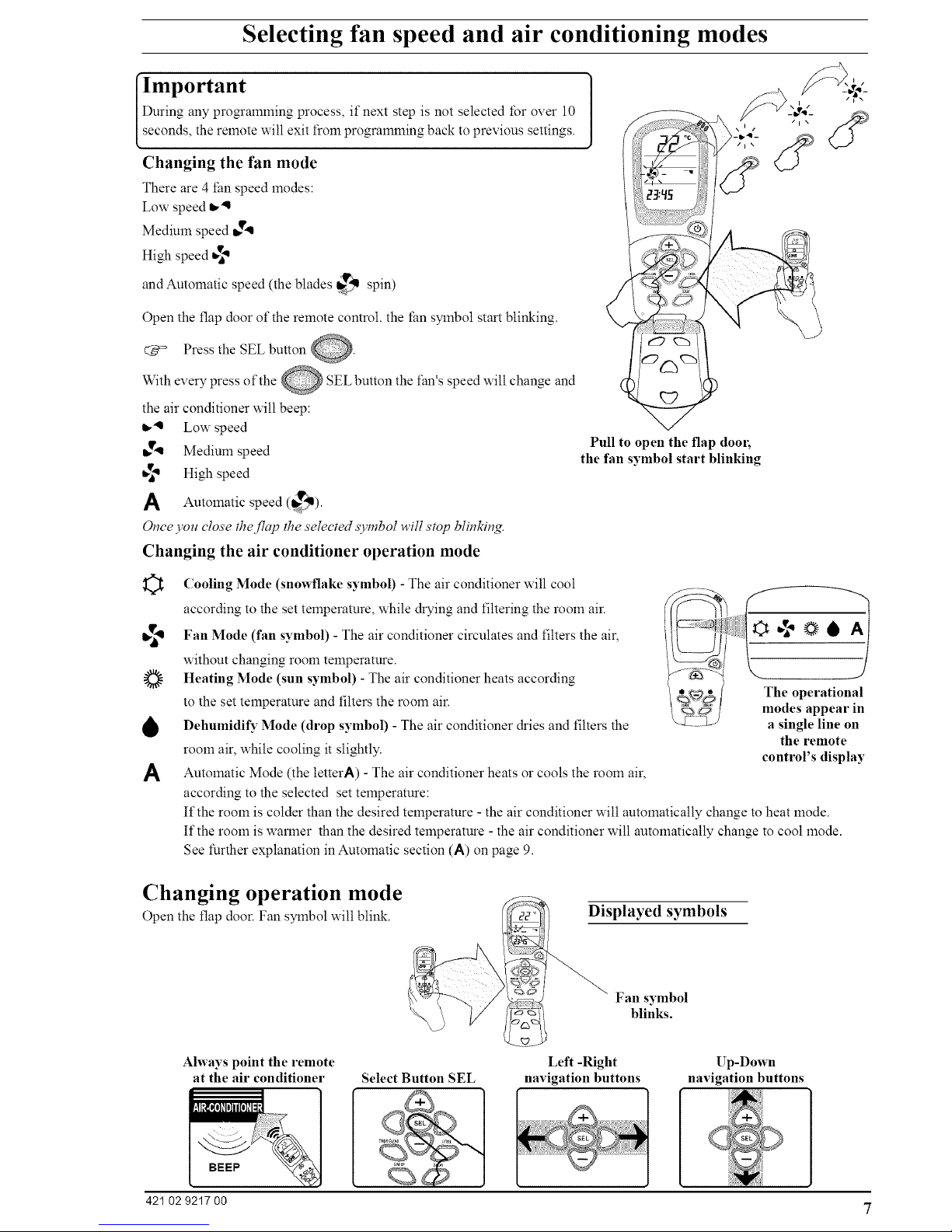
Selecting fan speed and air conditioning modes
Important
During any prQmamlning process, if next step is not selected for over 10
seconds, the remote will exit from programming back to previous settings.
Changing the fan mode
There are 4 fan speed modes:
Low speed b"0
Medium speed b.q'4
High speed b_4
and Automatic speed (the blades €_ spin)
Open the flap door of the remote control, the tan symbol start blinking.
Press the SEL button _.
With every press of the SEL button the fan's speed will change and
the air conditioner will beep:
b_ Low speed
b,"_ Medium speed
_,_4 High speed
A Automatic speed (¢4).
Once you close the fhq) the selected symbol will stop blinking.
Changing the air conditioner operation mode
Pull to open the flap dora;
the fan symbol start blinking
Mode The air conditioner will cool
Cooling (snowflake symbol)
i
according to the set temperature, while drying and filtering the room air.
1_;41 Fan Mode The air conditioner circulates and filters the air,
(fan symbol)
i
without changing room temperature.
Heating Mode (sun symbol) - The air conditioner heats according
to the set temperature and filters the room air.
Mode The air conditioner dries and filters the
Dehumidi_ 7 (drop symbol)
i
room air, while cooling it slightly.
A Automatic Mode (the letterA) - The air conditioner heats or cools the room air,
according to the selected set temperature:
,
the remote
control's display
If the room is colder than the desired temperature - the air conditioner will automatically change to heat mode.
If the room is wanner than the desired temperature - the air conditioner will automatically change to coot mode.
See further explanation in Automatic section (A) on page 9.
Changing operation mode
Open the flap door. Fan symbol will blink.
Displayed symbols
Fan symbol
blinks.
Always point the remote
at the air conditioner
BEEP
Select Button SEL
Left -Right
navigation buttons
Up-Down
navigation buttons
42"1 02 9217 O0 7
Page 9

Selecting air conditioner modes
Press the plus sign _ button once to move to the operating modes section.
One of the operating modes blinks. For example - _ heating mode blinks.
°C
bq
23:45
Press right _ or left buttons to select the desired operating mode.
:45
_.._ When you have selected the desired mode, press the_ SEL button to __2
select that mode.
Close the Flap door.
Note:
You can select the operating mode on the remote control even if the air conditioner is not currently on. Later, switch the
airconditioner on by pressing the on/offbutton { and the air conditioner will function according to the mode you
selected.
IJ-rolt did notpress al_v bztttons o1"make al_r selectionsJbr ten (JO) secon&; |
7
the Jim symbol will blink agail) (the initial mode whel) ),o_topened theflap).
J
Always point the remote
at the air conditioner
BEEP
Select Button SEL
Left -Right
navigation buttons
I
Up-Down
navigation buttons
8 427 02 9217 O0
Page 10

Setting the real time clock on the remote
Open the flap on the remote control.
Once you open the flap, the remote control's display will show the last mode you were in.
The thn symbol blinks.
Fan symbol
O_ Press the minus sign button _ once to go down to the clock sylnbol.
The symbol blinks.
Press the SEL button _ - mode selection. The hours and
minutes symbol blinks (.... ).
For qzgick time chal)ge
Pressing the plus sign button or the minus sign button
continuously moves the clock forward or backward rapidly.
One press is'one mimde
Pressing the plus sign button or the minus sign button only once
moves the clock one minute forward or backward.
For example, set the time to be 23:45.
@<-'_ Press the minus sign button _ until the digits 23:45 appear and
blink.
Press the SEL button _ - mode selection and close the flap door.
The new hour is set.
23:5'-I
(-)minus(
1 minute
22-c,
, i
] bq I i
\Slee_ pa[Ig...........J
plus
1 minute
Ahvays point the remote
at the air conditioner
BEEP
Select Button SEL
Left -Right
navigation buttons
Up-Down
navigation buttons
421 02 9217 O0 9
Page 11

Additional Functions: Automatic Mode
Select Automatic mode j_ to keep constant temperature comR_rt all year round.
In this mode, the unit will operate at the selected temperature setting and wilt automatically select the required operation mode
and fan speed to maintain this setting.
When required, the unit will automatically switch between
cooling, fan and heating modes.
To select Automatic mode:
O_y:" Open the flap door,
press the plus sign button _ to move to the operating mode section.
O<"_ Press the right button iuntil A symbol blinks.
fJ ...... -_
22-c,,
i A_
23:45
\ 1
O<"_ Press the SEL
flap door.
button to set the unit to auto mode and close
Ahvays point the remote
at the air conditioner
BEEP
Select Button SEL
Left -Right
navigation buttons
I
Up-Down
navigation buttons
10 421 02 9217 OO
Page 12

Additional functions - Energy management
Important
Energy management is optional and exists only in some models
To operate this ruction:
Open flap door,
press right button _ to reach
energy symbol (A_,
press SEL button _ to change between energy mode,
close flap door.
You have three (3) optional energy modes:
1. (A N}Auto mode- when using this mode, the control will automatically choose energy state (econo or full), according
to room temperature and weather conditions.
2.
%}Full capacity- when using this mode, the unit will work continuously in full capacity.
3. ( "_ Econo mode- when using this mode, the unit will work continuously in half capacity.
Ahvays point the remote
at the air conditioner
BEEP
Select Button SEL
Left -Right
navigation buttons
Up-Down
navigation buttons
[ I
421 02 9217 O0 11
Page 13

Additional Functions: Using the 'I Feel Sensor'
The 'I feel' feature enables you to maintain desired temperature through a special sensor located on the remote instead of the
defiautt sensor located on the unit.
To operate this feature:
O_ Open flap
the door.
Press the blue button
IFEE
once during unit's operation.
Below the "in house thermometer" 1_ symbol, I Feel wilt appear.
IFEE
To quit this feature, press the blue button I FEEL once again.
If you wish to display room temperature on the remote:
When the air conditioner is switched OFF
Room temperature (near the remote control) is displayed continuously.
When the air conditioner is ON.
Open the flap door
0_=_ Press the right button'
blink.
once. The HOUSE symbol 1_ will
,/
0.\, /
3:45
Press the SEL _ button - and the room temperature will be
displayed on the remote control for ten (10) seconds.
_S
12 421 02 9217 0O
Page 14

Additional Functions: Adjusting air outlet grill - Sweep Mode
Changing the horizontal louver's position
To change louver from fixed position to automatic sweep mode,
open the flap door,
SEEP
the _ay SWEEP button _once.
press
The SWEEP symbol will blink and change position continuously. The
sweep louver on the air-conditioner will move up and down continuously.
To change the angle of the air louver:
Open the flap door,
SWEEp
press the sweep
wait until the symbol shows the desired angle,
SEEP
press the swep button again and close the flap door.
Changing the angle of the vertical louvers (left-right) is done by using the
handles near the air-vent (see air-conditioner operating manual).
f ......
Important information!
Cold air tends to sink, while hot air tends to rise therefore:
Our summer recommendation: position 6 6 _%;'q
Our winter recommendation: position 2
Ahvays point the remote
at the air conditioner
BEEP
421 02 9217 O0 13
Page 15

Additional functions: Switching ON automatically at a later time - Delay
If you want the air conditioner to switch itself
ON or OFF automatically at a later time (only once).
For example:
The air conditioner is ON and you want to switch it OFF automatically in two horns time:
Open the flap on the remote control.
_[AY
Press the DELAY button
The hours:minutes sylnbol will blink (- - : - -).
You are at Stop 1
0EL_Y
_<-_::" Press the DELAY button
four times to program switching OFF
in two hours time (02:00 on the display).
If you made a mistake, never mind!
Just repeat the procedure once again and conect it.
_[AY
Every time you press the DELAY button will add thirty (30)
minutes to the delayed operation time frame. You can also change the delayed
operation time using the _ or minus _ buttons.
\ geeJ_ Daiy ....... J
I bq " I
L '' 'i_
\_e_p Da_iy j
When the mode you desire blinks,
press the SEL _ button and close the flap on the remote control.
On the display, instead of the regular clock, you will see a timer
that shows how much time remains before switching OFF.
This timer is updated every minute.
The timer shows - 02:00 Stop 1. (Switching OFF in two hours).
C_ TOcancel any delay settings, start or stop, just push the red on/off
button once.
If the air conditioner is currently OFF you can delay the
switch ON time - Start 1will appear.
If the air conditioner is currently ON you can delay the
switch OFF time - Stop 1will appear.
In order to kalow the current time, open the flap,
the minus button _ and you will see the time blinking.press
Timer instead
of the clock
Ahvays point the remote
at the air conditioner Select Button SEL
Left -Right
navigation buttons
Up-Down
navigation buttons
BEEP
14 421 02 9217 O0
Page 16
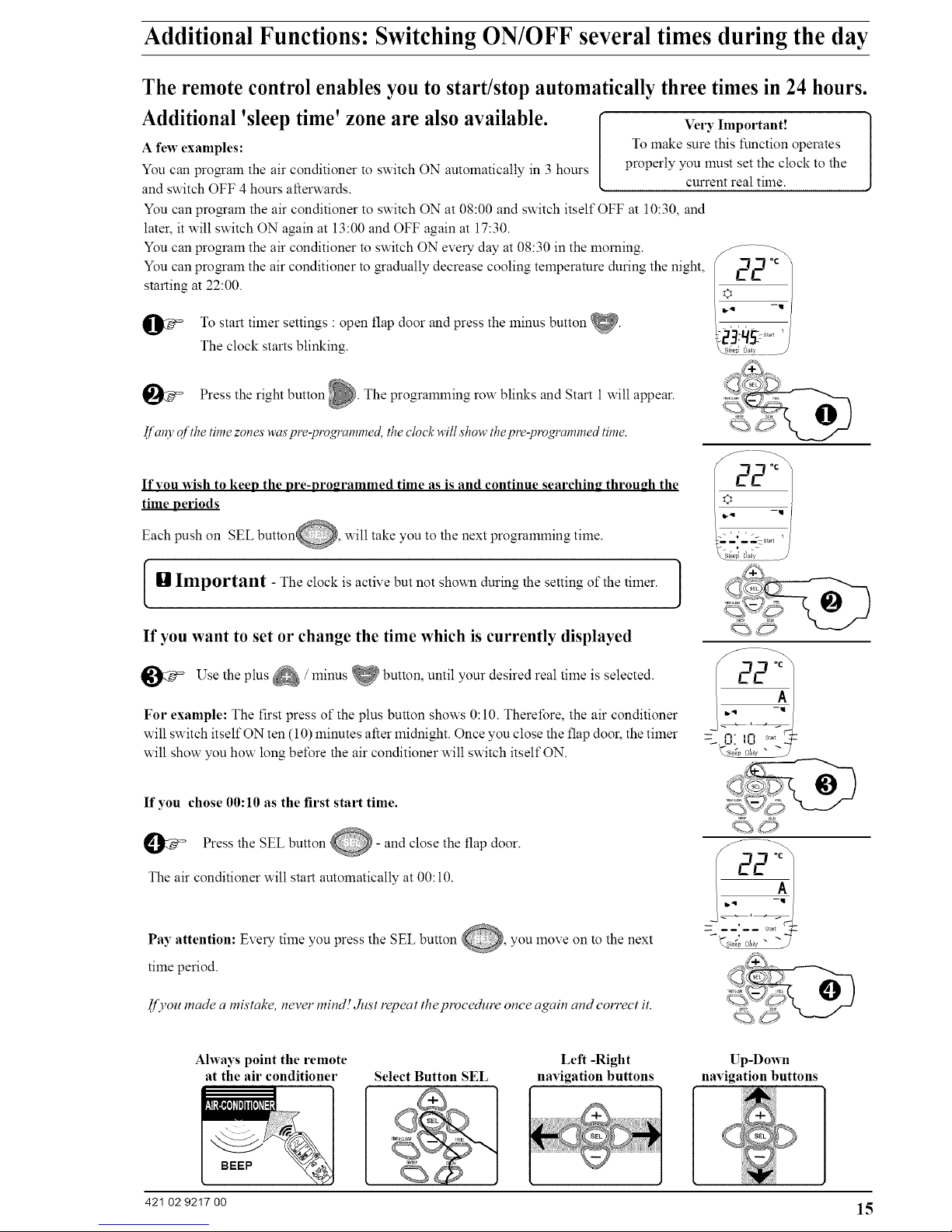
Additional Functions: Switching ON/OFF several times during the day
The remote control enables you to start/stop automatically three times in 24 hours.
Additional 'sleep time' zone are also available.
A few examples:
You can program the air conditioner to switch ON automatically in 3 horns
and switch OFF 4 hours aftel_vards.
You can program the air conditioner to switch ON at 08:00 and switch itself OFF at 10:30, and
later, it will switch ON again at 13:00 and OFF again at 17:30.
You can program the air conditioner to switch ON every day at 08:30 in the morning, f ...............
You can program the air conditioner to gradually decrease cooling telnperature during the night,
starting at 22:00.
Very Important!
To make sure this function operates
properly you must set the clock to the
current real time.
To start timer settings : flap door and the minus button _.
open press
The clock starts blinking.
_#=" Press the button The blinks and Start 1 will
right programming
rOW
appear.
If alO,of the time zones waspre-programmed, theclock willshow thept e-programmed time.
If you wish to keen the nre-oro_rammed time as is and continue searchin_ through the
time neriods
Each push on SEL buttonO, will take you to the next programming time.
[ ]_]JImportant - The clock is active but not shown during the setting of the timer. 1
If you want to set or change the time which is currently displayed
_#=" Use the plus _ / minus _ button, until your desired real time is selected.
For example: The first press of the plus button shows O:10. Therefore, the air conditioner
will switch itself ON ten (1O) minutes after midnight. Once you close the flap door, the timer
will show you how long bel\_re the air conditioner will switch itself ON.
If you chose 00:10 as the first start time.
O#=" Press the SEL button _- and close the door.
flap
The air conditioner will start automatically at 00:10.
Pay attention: Every time you press the SEL button _, you move on to the next
time period.
IJ),ou made a mistake, never rain& _Just repeat theprocedure once again and correct it.
Ahvays point the remote
at the air conditioner
BEEP
Select Button SEL
Left -Right
navigation buttons
Up-Down
navigation buttons
I
42I 02 9217 O0 15
Page 17
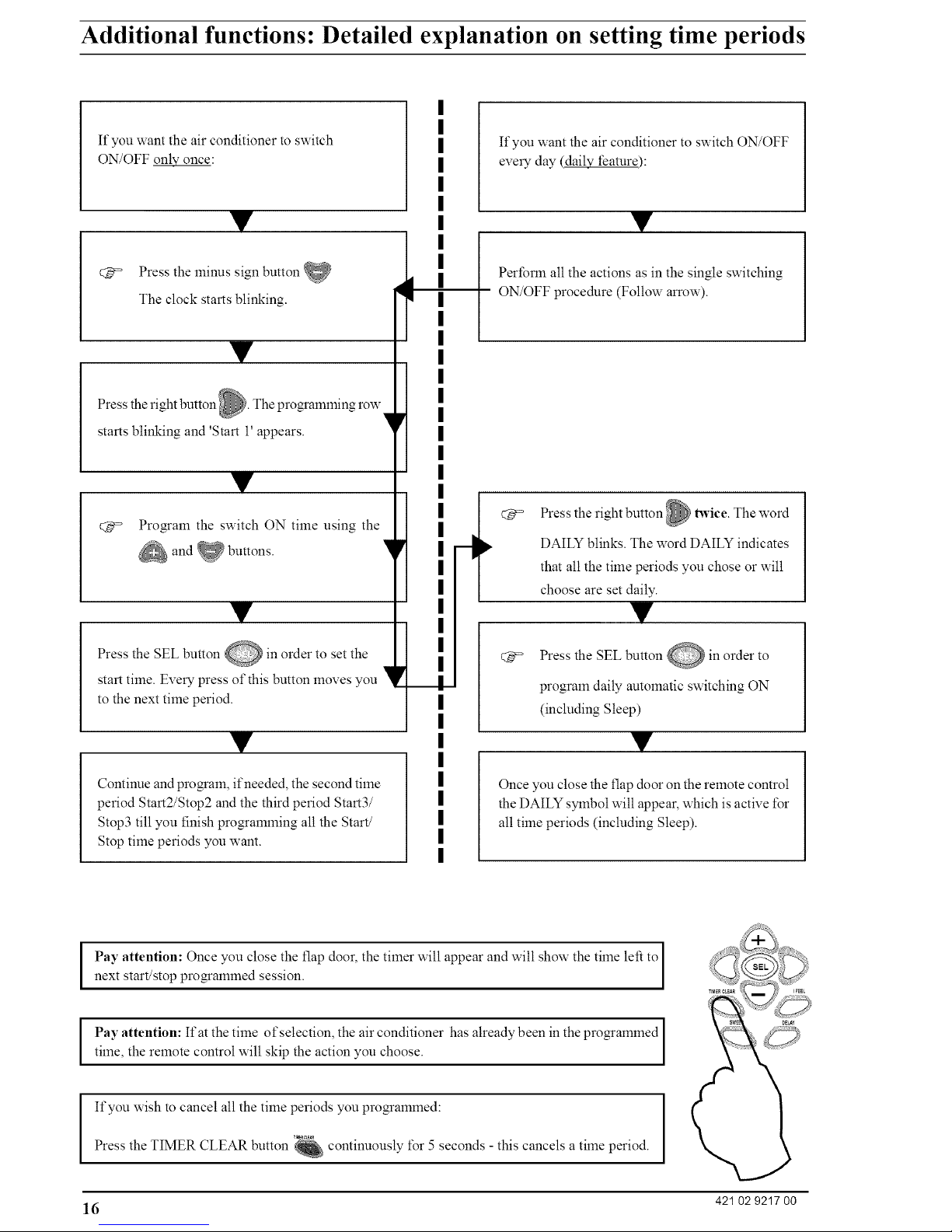
Additional functions: Detailed explanation on setting time periods
If you want the air conditioner to switch
ON/OFF only once:
Press the minus sign button
The clock starts blinking.
Press the right button' The programming row
1
starts blinking and 'Start 1' appears.
T
PrQmam the switch ON time using the
and _ buttons.
Press the SEL button _ in order to set the
start time. Every press of this button moves you l
to the next time period.
Continue and pro_aln, if needed, the second time
period Start2/Stop2 and the third period Start3/
Stop3 till you finish programlning all the Start/
Stop time periods you want.
-t
If you want the air conditioner to switch ON/OFF
every day (daily feature):
Y
Perforln all the actions as in the single switching
ON/OFF procedure (Follow arrow).
C_
C_
Press the right button _ twice. The word
DAILY blinks. The word DAILY indicates
that all the time periods you chose or will
choose are set daily.
IP'
Press the SEL button O in order
to
program daily automatic switching ON
(including Sleep)
T
Once you close the flap door on the remote control
the DAILY symbol will appear, which is active for
all time periods (including Sleep).
I ay attention: Once you close the flap door, the timer will appear and will show the time left to I
next start/stop pro_amlned session.
I
Pay attention: Ifat the time of selection, the air conditioner has already been in the programmed [
time, the remote control will skip the action you choose.
I
If you wish to cancel all the time periods you pro_ammed:
Press the TIMER CLEAR button _ continuously t\_r5 seconds - this cancels a time period.
16 421 02 9217 O0
Page 18
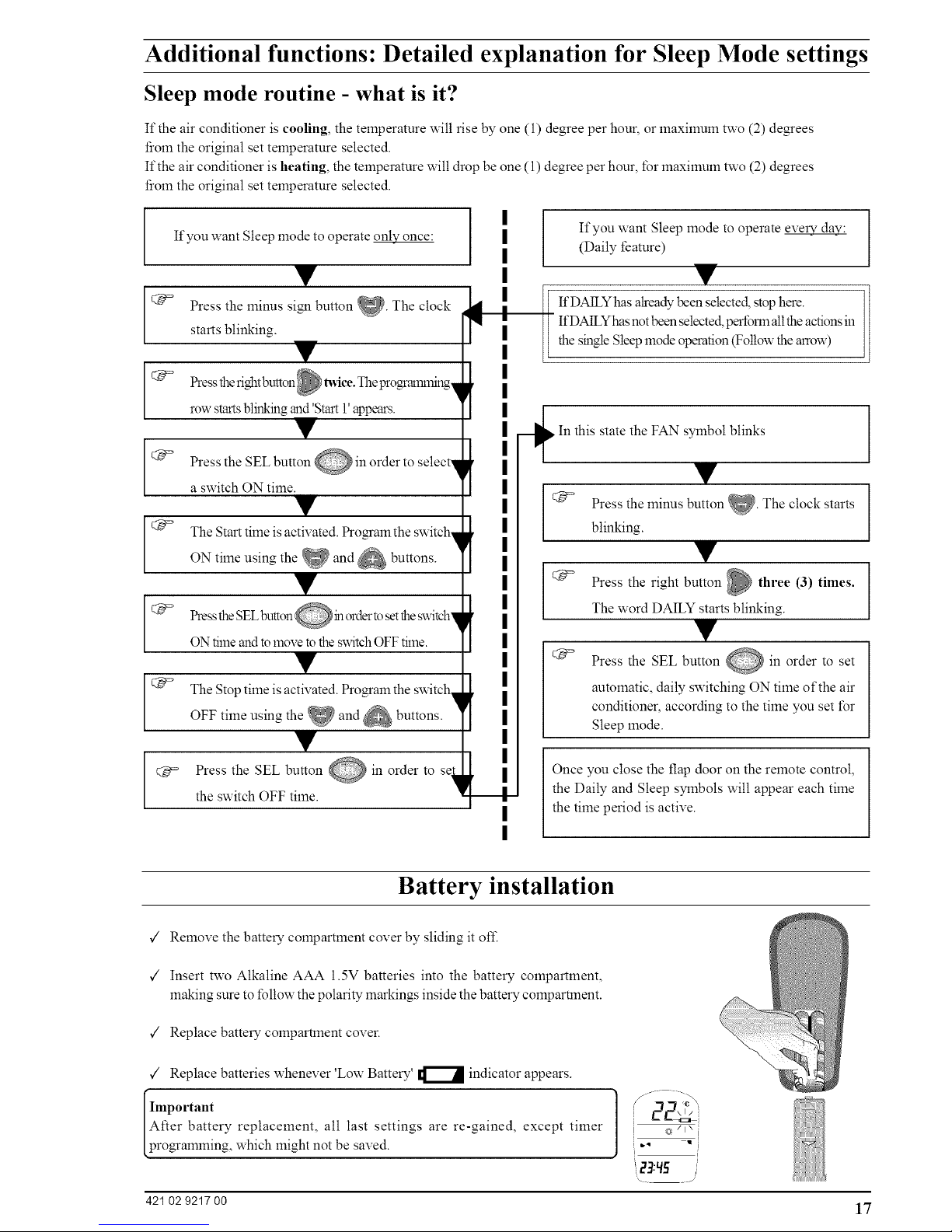
Additional functions: Detailed explanation for Sleep Mode settings
Sleep mode routine - what is it?
If the air conditioner is cooling, the temperature will rise by one (1) degree per hour, or maximum two (2) de_ees
fiom the original set telnperature selected.
If the air conditioner is heating, the temperature wilt drop be one (1) degree per hour, for maxilnum two (2) degrees
fiom the original set telnperature selected.
If you want Sleep mode to operate _ once:
C_
Press the minus siN1button _. The clock
starts blinking.
Pressthefig.htbutton Imice. Thepro_mnming_
row startsblinking and 'Start 1'appears.
Press the SEL button O in order to select,_
a switch ON time.
The Start time is activated. Pro mam the switch,_
ON time using the _ and _ buttons.
T
ON time and tomove to the switchOFF time.
<_ Press the SEL button O in order to
the switch OFF time.
If you want Sleep mode to operate every dav:
(Daily feature)
T
If DALLYhas already been selected, stop here.
- IfDAILYhas notbeen selected,perlbnn all the actions in
the single Sleepmode operation (Follow the arrow)
I
In this state the FAN symbol blinks I
I
Press the minus button _. The clock starts [
I
blinking.
I
Press the right button three (3) times. [
I
The word DAILY starts blinking.
Press the SEL button _ in order
to set
automatic, daily switching ON time of the air
conditioner, according to the time you set t\_r
Sleep mode.
Once you close the flap door on the remote control,
the Daily and Sleep symbols will appear each time
the time period is active.
Battery installation
,/ Remove the battery compartment cover by sliding it oft2
¢' Insert two Alkaline AAA 1.5V batteries into the battery compartment,
making sure to follow the polarity markings inside the battery compartment.
,/ Replace battery compartment cover.
,/ Replace batteries whenever 'Low Battery' _ indicator appears.
Important
After battery replacement, all last settings are re-gained, except timer
programming, which might not be saved.
/j_l _
i cra=!i
_,2.7:4_q /
427 02 9217 00 17
Page 19

Technician related functions
For
a technician or an experienced user
The air conditioner has additional options that can be reached using simultaneous pressing of two buttons:
When there are two air conditioners with two separate remote controllers installed in the
same room, you might want to change the frequency on one of the remote to differentiate
the control between the units.
Open the flap door, press both the right _ and the left _ buttons simultaneously for three
(3) seconds. Instead of the letter A, B will appear on the upper left side of the display.
To return to A, repeat the procedure again.
Changing from de mees Centigrade to degrees Fahrenheit:
Open the flap door, press both the _ and the _ buttons simultaneously for five (5)
seconds. To return to degrees Centi_ade again - repeat the procedure again.
Activating the energy feature
Note: This feature is available only in some models.
To activate: open flap door and press SWEEP _ and DELAY _ buttons
simultaneously l\_rfive (5) seconds, ('A'_ symbol will apear on the display.
To return to previous setting, repeat the procedure again.
TOshow all the symbols on the display:
the flap door, press the left _ and _ buttons simultaneously for three seconds.
Open
Display will reset to previous setting after ten (10) seconds.
To lock the remote control:
the flap door, press the right _ and _ buttons simultaneously l\_rthree seconds.
Open
LOC will appear on the display instead of the clock. To unlock, repeat again.
Proper air conditioner operation
Do:
,/ Make sure the air conditioner is connected directly to the electricity.
,/ Replace both batteries in the remote control when the low battery signal appears (1_).
,/ When you send a comlnand to the air conditioner, point the remote control towards the air conditioner display liom a
maxilnuln distance of 15 feet.
,/ Choose a moderate operational telnperamre. Extrelne temperatures cause waste of eneNy.
,/ Close windows and doors.
,/ Ifa problem arises and you are not able to solve it, call an authorized technician.
Don't:
x" Before performing aW maintenance or cleaning operation, make sure the air conditioner is disconnected from the main
power.
× Do not expose the remote control to direct sunlight or heat.
x" Do not expose the air conditioner display panel to sunlight or strong lighting, it could interfere with signal reception from
the remote control.
x" Do not btock the incoming and outgoing air vents of the internal or external units.
18 42"1 02 9217 00
Page 20
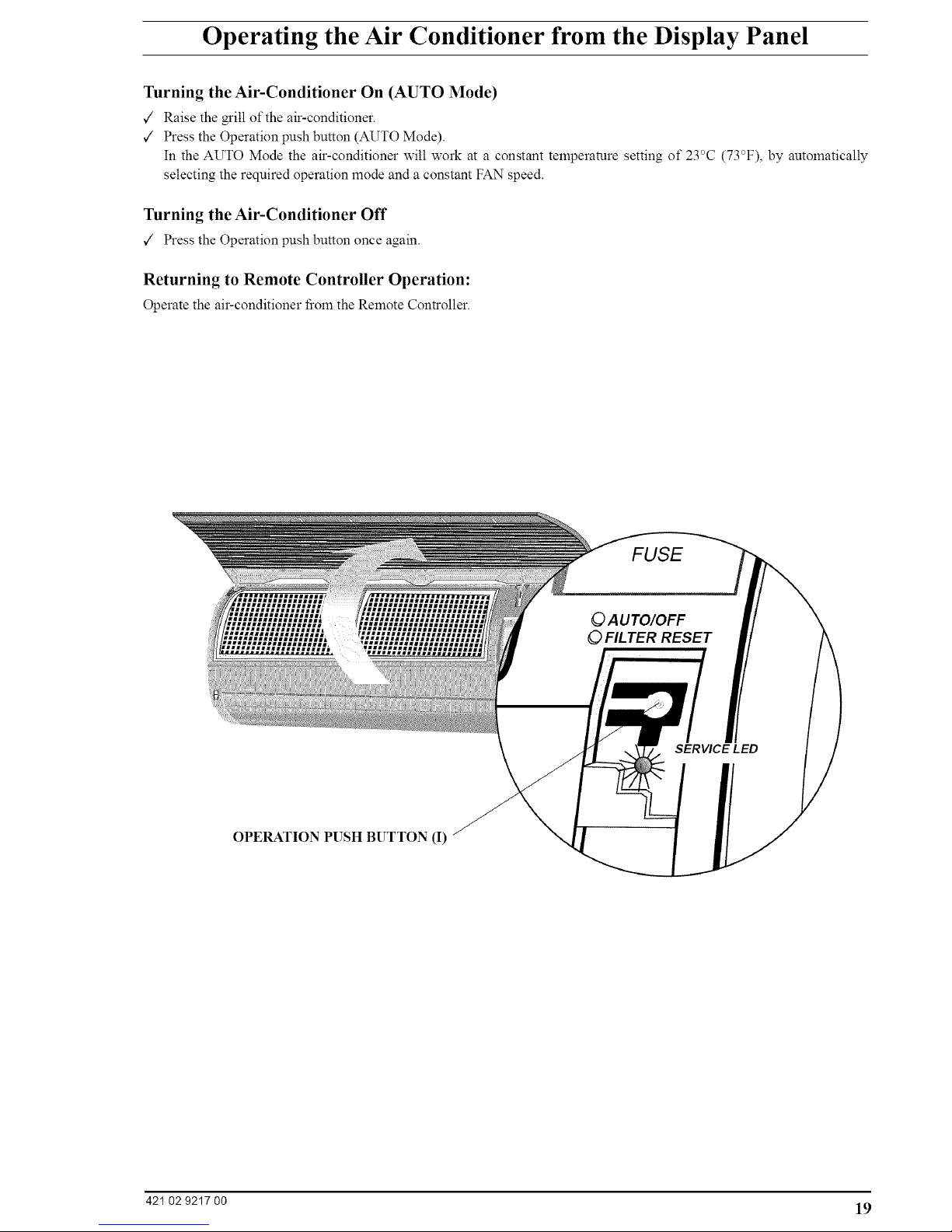
Operating the Air Conditioner from the Display Panel
Turning the Air-Conditioner On (AUTO Mode)
,/ Raise the _ill of the air-conditioner.
,/ Press the Operation push button (AUTO Mode).
In the AUTO Mode the air-conditioner will work at a constant temperature setting of 23°C (73°F), by automatically
selecting the required operation mode and a constant FAN speed.
Turning the Air-Conditioner Off
,/ Press the Operation push button once again.
Returning to Remote Controller Operation:
Operate the air-conditioner fiom the Remote Controller.
OPERATION PUSH BUTTON (I)
421 02 9217 00 19
Page 21
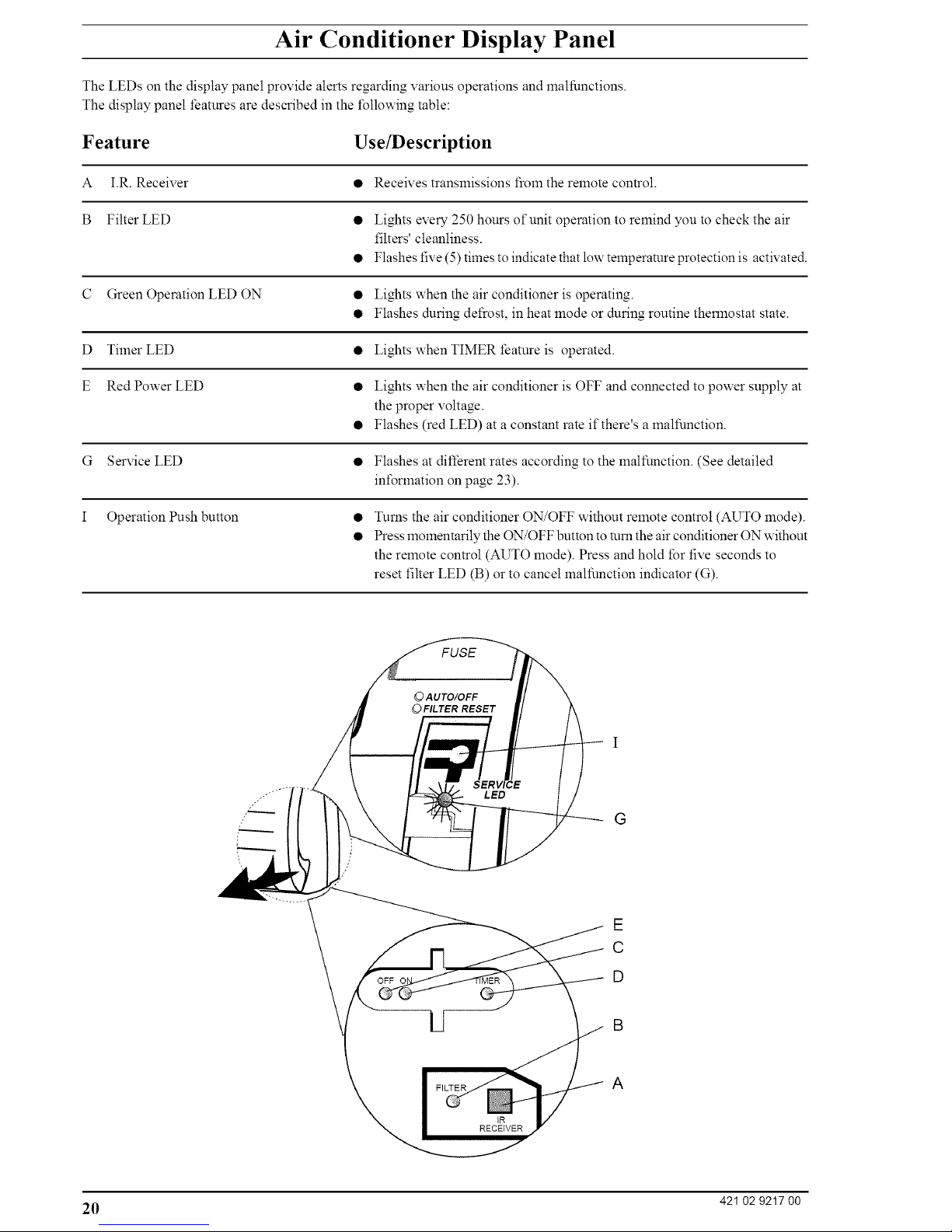
Air Conditioner Display Panel
The LEDs on the display panel provide alerts regarding various operations and malfunctions.
The display panel features are described in the t\_ltowing table:
Feature Use/Description
A I.R. Receiver • Receives transmissions from the remote control.
B Filter LED • Lights every 250 hours of unit operation to remind you to check the air
tilters' cleanliness.
• Flashes five (5) times to indicate that low temperature protection is activated.
C Green Operation LED ON • Lights when the air conditioner is operating.
• Flashes during defrost, in heat mode or during routine thermostat state.
D Timer LED • Lights when TIMER feature is operated.
E Red Power LED • Lights when the air conditioner is OFF and connected to power supply at
the proper voltage.
• Flashes (red LED) at a constant rate if there's a malfunction.
G Sel-vice LED • Flashes at different rates according to the malfunction. (See detailed
int\_rmation on page 23).
I Operation Push button • Turns the air conditioner ON/OFF without remote control (AUTO mode).
• Press momentarily the ON/OFF button to mm the air conditioner ON without
the remote control (AUTO mode). Press and hold for tire seconds to
reset tilter LED (B) or to cancel malfunction indicator (G).
G
E
C
D
A
20 421 02 9217 0O
Page 22

Cleaning and Maintenance
Warning
Danger of Electrical Shock!
Before performing any cleaning or maintenance operation on the air conditioner,
disconnect the unit from the power supply source.
Cleaning Air Filters
¢' After approximately 250 hours of operation (about a month), you need to remove and clean the filters.
¢
¢
Please note: In a very dusty environment, the filters should be cleaned more often.
After removing the filters: vacuum out the dust, wash them with warm soapy water, dry and put them back in place.
Air Care special filters for better air quality
1. The filters can be re-used several times
2. Wash and dry these tilters once every season.
3. With re,tar use, the tilters must be replaced every five (5) years. In more extreme conditions, the filters must be
replaced every year.
4. The tilters will not be effective if they are not replaced on time.
Turning OFF the Filter LED
,/ Hold down the Operation switch button (I) for five (5) seconds and turn on the air conditioner with the remote control.
PRESS FOR 5 SEC.
i TO RESET THE
FILTER LED
//f
J
/ K \
........ /I
[
\\ ///I
FILTER LED
42102 9217 00 21
Page 23

Troubleshooting
The air conditioner has been designed t\_r outstanding reliability and requires very little maintenance. However, smooth
operation could be disrupted by a malfunction in the electrical system or incorrect operation. You can try to solve the problems
caused by simple malfunctions by referring to the table below. If the malfunction persists, call a qualified service technician.
Problem Possible Causes Possible Solution
Air conditioner does not work. • No command was transmitted to the air • Press the transmit button.
conditioner. • Make sure that the remote control is
• Air conditioner did not receive a transmitted aimed at the air conditioner when
command, transmitting commands.
POWER LED is not lit. •
FILTER LED is lit.
Air conditioner is working, but
does not perl\_rm the required
operation.
OFF LED E (red) flashes.
Operation LED C is flashing.
Air conditioner does not operate
with the remote control.
The remote control of another air
conditioner interferes with your
air conditioner's operation.
• Air conditioner is not properly connected
to power source.
• Electrical outlet is defective.
• Fuse burned out.
Check filter's cleanness and clean if required
Desired temperature setting is higher than
room air temperature when operating in the
COOLING mode.
• Desired temperature setting is higher than
room air temperature when operating in the
HEATING mode.
• The air-conditioner is operating.
Electronic control detected possible
malfunctioning.
The air conditioner reached its desired
temperature. The compressor is ready to
restart, but there is no demand t\_rit.
• The remote control is malfunctioning.
• The batteries are low.
Both remote controls are transmitting on the
same frequency.
Check electrical connection.
Check outlet by connecting another
appliance.
Call service personnel.
1. Remove and clean filters.
2. Hold down the Operation (I) pushbutton
I\3rfive (5) seconds.
• Lower the desired temperature setting.
• Raise the desired temperature setting.
• Hold down the Operation (I) pushbutton
for five (5) seconds.
• Restart the air conditioner. If the
problem persists, call a qualified
technician.
• This is normal operation. There is no
need for aW corrective action.
• Operate the air conditioners with the
Operation (I) control (button/switch).
• Replace the batteries.
• See page 18, Frequency change on the
Remote Control.
Technician/Service - Malfunction Displays on the next page ]
22 421 02 9217 OO
Page 24

For Technician/Service
I For each malfunction, LED E (red) flashes at a constant rate:
Malfunction Indication Display
\
\
\
\
\\\
\
FUSE
G Selwice LED
E
FILTER
\
\\
Malfunction Indicator LED
The malfunction can be diagnosed according to the rate at which the G Service LED is flashing
Pull up the front cover of the air conditioner to see the sela:ice led.
Malfunction Display LED - LED E (red) flashes at a constant rate, as follows:
f
TH 1 Malfunction (Short circuit or break) • 1 short pulse
TH2 Malfunction (Short circuit or break) • 2 short pulses
Low Pressure Malfunction
High Pressure Malfunction
Low Voltage Malfunction
High Voltage Malfunction
\
• 3 short pulses
• 4 short pulses
• 5 short pulses
• 6 short pulses
421 02 9217 O0 23
Page 25

International
Comfb_
Produ_±s
A.M.N 01060 HIGH WALL 5130-2618913
Copyright 2006 ICP International Comfort Products Printed in Israel
