ICOP VDX3-6755 User Manual


User Manual
VDX3-6755
with
DM&P Vortex86DX3
1GHz processor
Version 1.0

VDX3-6755 User Manual
ICOP Technology Inc. I
Copyright
The information in this manual is subject to change without notice for
continues improvement in the product. All rights are reserved. The
manufacturer assumes no reasonability for any inaccuracies that may be
contained in this document and makes no commitment to update or to keep
current the information contained in this manual.
No part of this manual may be reproduced, copied, translated or transmitted,
in whole or in part, in any form or by any means without the prior to written
permission of ICOP Technology Inc.
Copyright ⓒ2016 ICOP Technology Inc
Trademarks Acknowledgement
Vortex86DX3TM is the registered trademark of DM&P Electronics Inc.
Other brand names and product names that appear in this document are the
properties and registered trademarks of their respective owners. All names
mentioned herewith are served for identification purpose only.
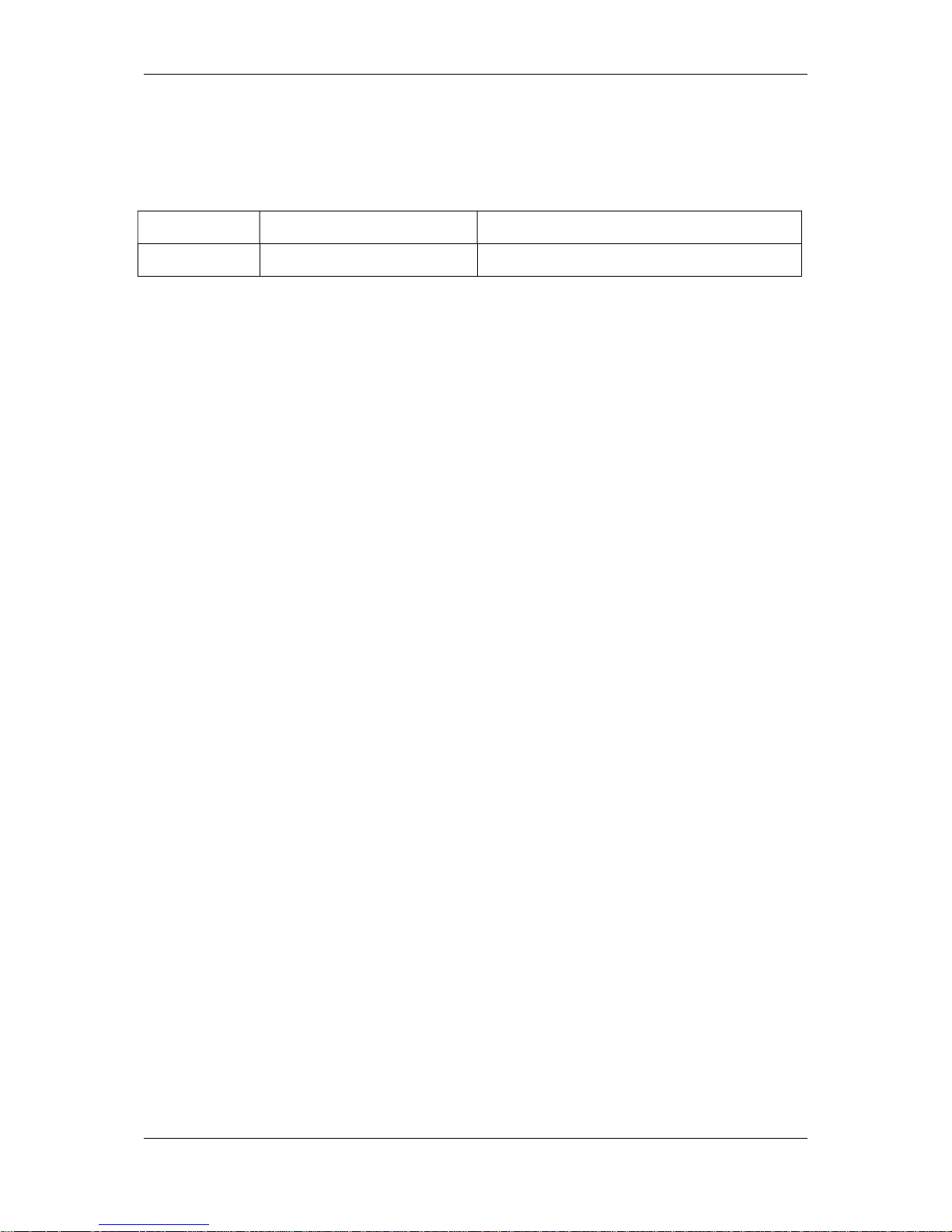
VDX3-6755 User Manual
ICOP Technology Inc. II
Revision History
Revision Date Remark
1.0 April 1st First version release

VDX3-6755 User Manual
ICOP Technology Inc. III
Table of Contents
1 General Information ............................................................................................................ 1
1.1 Overview ............................................................................................................................ 1
1.2 Block diagram .................................................................................................................... 1
1.3 Specifications ..................................................................................................................... 2
1.4 Ordering Information ...................................................................................................... 4
1.4.1 VDX3-6755 ................................................................................................................... 4
1.4.2 Cable Set ........................................................................................................................ 4
1.4.3 SATA DOM ................................................................................................................. 5
2 Hardware Information ........................................................................................................ 6
2.1 Dimension .......................................................................................................................... 6
2.2 Board Outline .................................................................................................................... 7
2.3 Connector Location .......................................................................................................... 7
2.4 Connector and Jumper Summary ................................................................................... 8
2.5 Pin Assignments & Jumper Settings .............................................................................. 9
J1: JTAG ................................................................................................................................. 9
J3: PS/2 Mouse ...................................................................................................................... 9
J4: Buzzer ................................................................................................................................ 9
J5: SATA DOM ..................................................................................................................... 9
J6: SATA DOM Power ......................................................................................................... 9
J7: LAN ................................................................................................................................... 9
J8: Giga LAN.......................................................................................................................... 9
J9: USB 0&1 ......................................................................................................................... 12
J10: VGA .............................................................................................................................. 12
J11: Power Connector ......................................................................................................... 12
J12: Reset .............................................................................................................................. 12

VDX3-6755 User Manual
ICOP Technology Inc. IV
J13: LCD Control Port ........................................................................................................ 12
J14: PS/2 Keyboard............................................................................................................. 12
J15: Console Redirection .................................................................................................... 12
J17: COM1 (Isolated RS232) .............................................................................................. 13
J18: COM2 (Isolated RS232) .............................................................................................. 13
J20: Isolated RS485 .............................................................................................................. 13
J21: TTL COM4 (for SerialCAN only) ............................................................................. 13
J22: CANBus ........................................................................................................................ 13
J24: PC/104 Connector – 64 pin ....................................................................................... 14
J25: PC/104 Connector – 40 pin ....................................................................................... 14
J26: 4P Power Source (Interconnect to PC/104 J24) ..................................................... 15
J27: LVDS ............................................................................................................................. 15
3 Software Resources ............................................................................................................ 15
3.1 ICOP Technical Resource Website .............................................................................. 15
4 Technical support ............................................................................................................... 16
4.1.1 Display Introduction ...................................................................................................... 16
4.1.2 Pin Assignment of 24-bit LVDS ................................................................................... 16
4.2.1 BIOS Introduction ......................................................................................................... 16
4.2.2 CPU Clock Adjusting ..................................................................................................... 16
4.2.3 Console Direction ........................................................................................................... 17
4.2.4 Serial Ports Switching ..................................................................................................... 18
4.2.5 IDE Configuration ......................................................................................................... 19
4.2.6 Advanced Configuration ................................................................................................ 20
4.2.7 ACPI Enable.................................................................................................................... 21
5 Basic LCD Panel Setting ................................................................................................ 22
5.1 Introduction .................................................................................................................. 22
5.2 Basic BIOS Setting for LCD ....................................................................................... 23
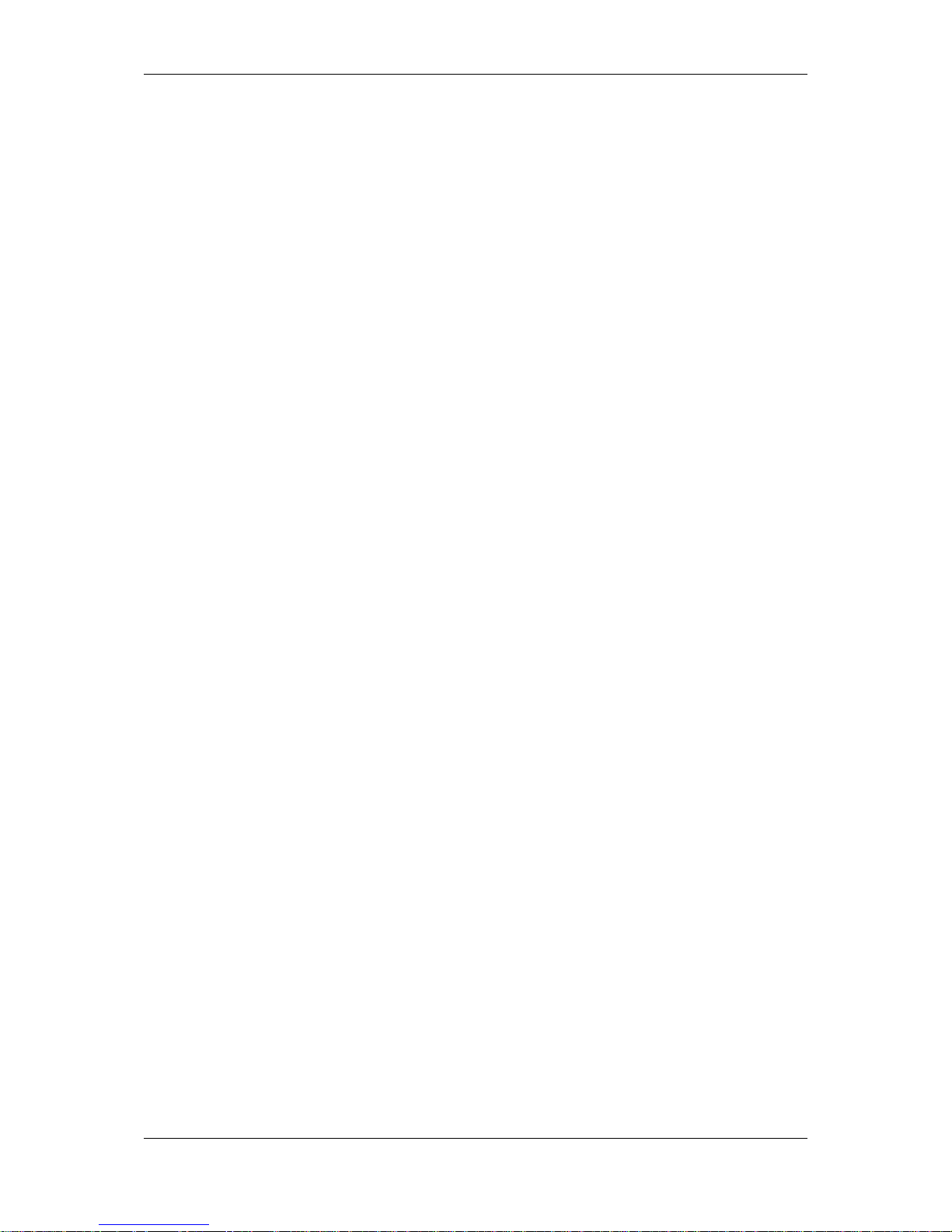
VDX3-6755 User Manual
ICOP Technology Inc. V
Technical Support Directly from ICOP ................................................................................... 25
User Manual Feedback ............................................................................................................... 25
Warranty ....................................................................................................................................... 26

VDX3-6755 User Manual
ICOP Technology Inc. 1
1 General Information
1.1 Overview
The VDX3-6755 PC/104 family of low-power x86 embedded controller is
designed to meet PC/104 specification with backward compatibility to
provide migration path for projects facing end-of-life challenges with their
existing x86 based PC/104 controller.
In addition, the VDX3-6755 family of controller is designed as a plug in
replacement, with backward compatibility to support legacy software to help
extend existing product life cycle without heavy re-engineering.
The VDX3-6755 is suitable for broad range of data-acquisition, industrial
automation, process control, automotive controller, AVL, intelligent vehicle
management device, medical device, human machine interface, robotics,
machinery control and more
1.2 Block diagram
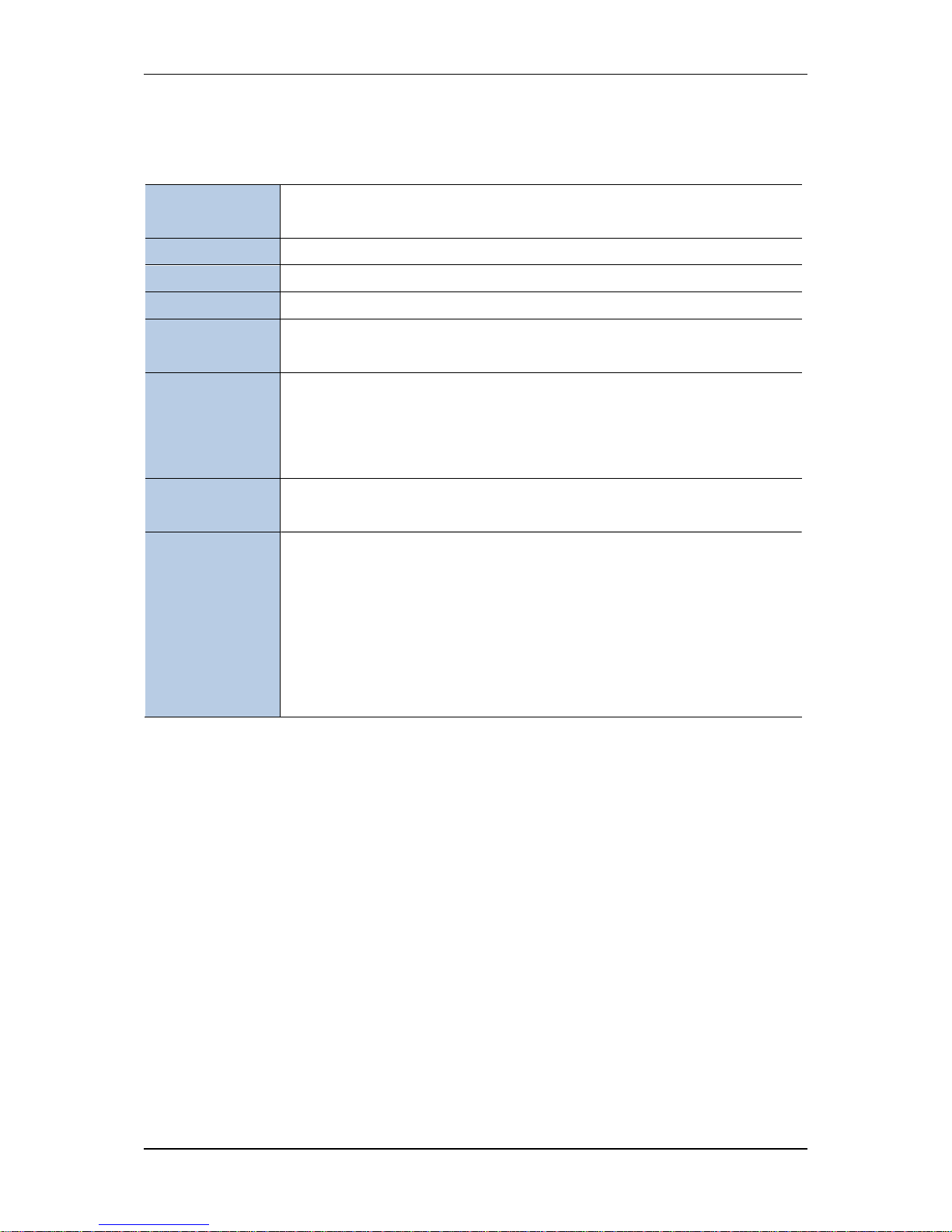
VDX3-6755 User Manual
ICOP Technology Inc. 2
1.3 Specifications
Processor
DM&P SoC CPU Vortex86DX3 - 1GHz
Real Time Clock with Lithium Battery Backup
Cache L1:32K I-Cache, 32K D-Cache, L2 Cache:512KB
Bus PC/104 Standard Compliant
System Memory 1GB/2GB DDR3 Onboard
Watchdog Timer
Software programmable from 30.5us to 512 seconds x2
sets (Watchdog 1 fully compatible with M6117D)
VGA
Integrated 2D VGA chip with dual display support (VGA + LVDS)
VGA: Maximum resolution up to 1920x1080 @ 60Hz
LVDS: Maximum resolution up to 1024x768 @ 60Hz
Single channel 24-bit LVDS
LAN
Integrated 10/100Mbps Ethernet
Realtek 8111F 10/100/1000Mbps Ethernet
I/O Interface
SATA 7P Connector x1
Isolated RS-232 port x2
Isolated RS-485 port x1
CAN bus port x1 (Need additional COM to CANBus module)
USB port (Ver. 2.0) x2
10/100Mbps Ethernet port x1
10/100/1000Mbps Ethernet port x1

VDX3-6755 User Manual
ICOP Technology Inc. 3
Connectors
SATA 7P for SATA x1
2.0mm 20-pin header for LVDS x1
2.0mm 10-pin box header for USB x1
2.0mm 10-pin box header for RS232 x2
2.0mm 10-pin box header for VGA x1
2.0mm 10-pin header for COM to CANBus module x1
2.0mm 12-pin header for GbE x1
2.0mm 8-pin header for Ethernet x1
2.0mm 4-pin header for COM to CANBus module x1
2.54mm 5-pin box header for Keyboard x1
2.54mm 5-pin header for Mouse x1
2.54mm 4-pin header for -5V, -12V, +12V, GND x1
2.54mm 3-pin header for RS485 x1
2.54mm 3-pin header for CANBus x1
(Need additional COM to CANBus module)
2.54mm 2-pin header for Reset x1
Power
Requirement
Single Voltage +5V @1.15A (Typical)
Weight 80g
Dimensions 90mm x 96mm (3.54 x 3.77 inches)
Operating Temp. -20℃ ~ +70℃
-40℃ ~ +85℃ (Optional)
Operating
System Support
Free DOS, DOS 6.22, PCDOS 7.1, DR-DOS, x-DOS, OS/2, Windows 7,
Windows Embedded Standard 7, Windows Embedded Compact 7,
Windows Embedded Compact 6, Windows XP Professional, Windows
Embedded Standard(XPE), POS Ready(WePOS), Embedded Linux,
X-Linux, QNX, Vxworks and FreeBSD.
