Page 1

ICOP Technology Inc.
User Manual
NAD11-103-SD
with
DM&P Vortex86DX2
500MHz processor
Version 1.0
Page 2

NAD11-103-SD User Manual
ICOP Technology Inc. I
Copyright
The information in this manual is subject to change without notice for
continues improvement in the product. All rights are reserved. The
manufacturer assumes no reasonability for any inaccuracies that may be
contained in this document and makes no commitment to update or to keep
current the information contained in this manual.
No part of this manual may be reproduced, copied, translated or transmitted,
in whole or in part, in any form or by any means without the prior to written
permission of ICOP Technology Inc.
ⓒCopyright 2015 ICOP Technology Inc
Trademarks Acknowledgement
Vortex86DX2TM is the registered trademark of DM&P Electronics Inc.
Other brand names and product names that appear in this document are the
properties and registered trademarks of their respective owners. All names
mentioned herewith are served for identification purpose only.
Page 3
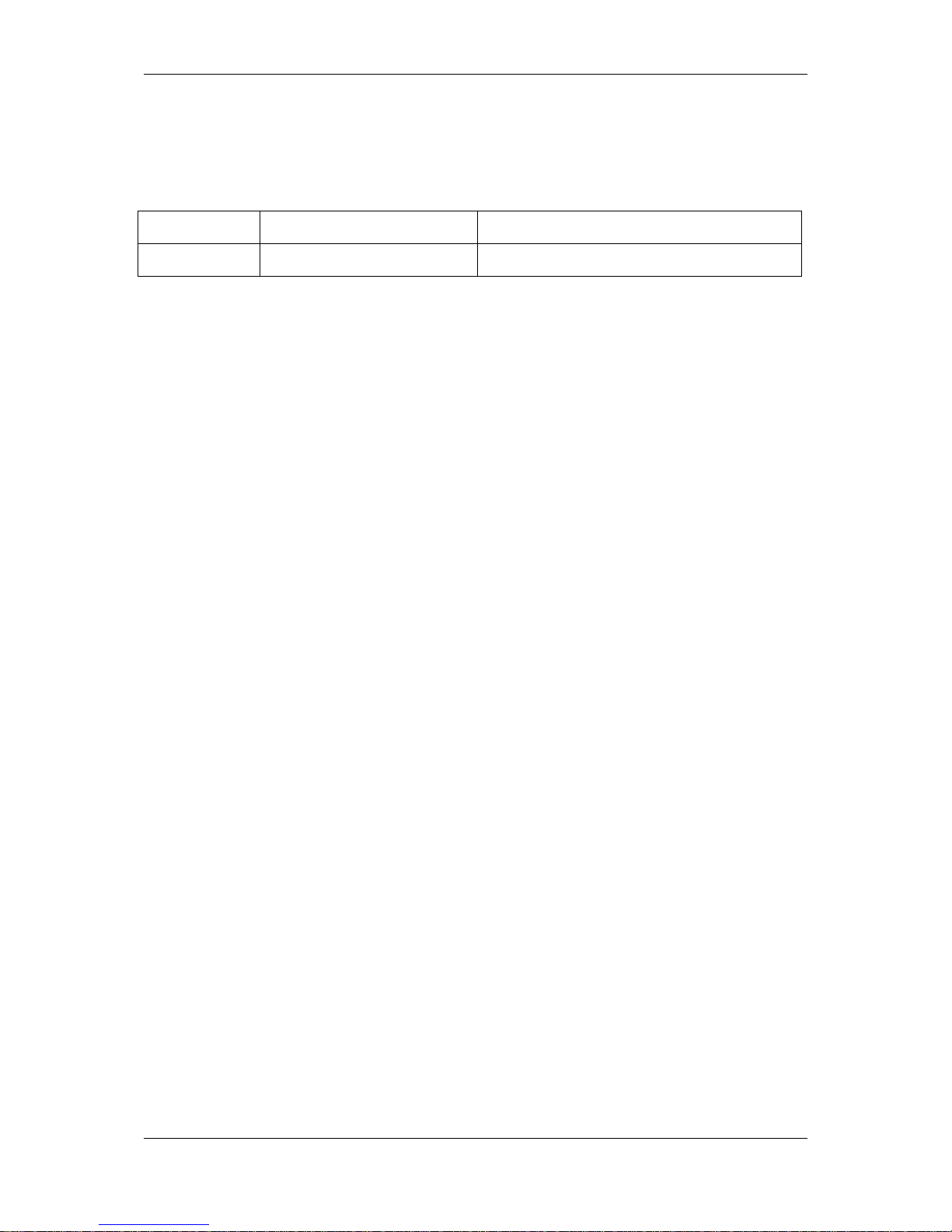
NAD11-103-SD User Manual
ICOP Technology Inc. II
Revision History
Revision Date Remark
1.0 January, 2016 First version release
Page 4

NAD11-103-SD User Manual
ICOP Technology Inc. III
Table of Contents
1 General Information ......................................................................................... 1
1.1 Overview....................................................................................................................................1
1.2 Block diagram.............................................................................................................................2
1.3 Packing list..................................................................................................................................3
1.4 Specifications..............................................................................................................................4
2 Hardware Information ..................................................................................... 6
2.1 Dimension..................................................................................................................................6
2.2 Board Outline.............................................................................................................................7
2.3 Connector Location....................................................................................................................8
2.4 Connector and Jumper Summary................................................................................................9
2.5 Pin Assignments & Jumper Settings..........................................................................................10
J2: PS/2 Keyboard.........................................................................................................................10
J3: PS/2 Mouse..............................................................................................................................10
J6: USB 0&1...................................................................................................................................10
J7: LAN.........................................................................................................................................10
J8: VGA.........................................................................................................................................11
J9: Reset.........................................................................................................................................11
J10: PC/104 Connector – 64 pin....................................................................................................12
J11: PC/104 Connector – 40 pin....................................................................................................13
J12: 4P Power Source.....................................................................................................................13
J13: COM1 (RS232) (Optional: TTL).............................................................................................14
J14: COM2 (RS232/485) (Optional: TTL)......................................................................................14
J15: COM3 (RS232) (Optional: TTL).............................................................................................14
J16: COM4 (RS232) (Optional: TTL).............................................................................................14
J17: GPIO PORT 0/1....................................................................................................................15
Page 5

NAD11-103-SD User Manual
ICOP Technology Inc. IV
J19: LCD Connector......................................................................................................................16
J20: LVDS......................................................................................................................................17
J23: Touch Screen (Optional).........................................................................................................17
J24: Power Connector....................................................................................................................17
J25: Buzzer.............................................................. .......................................................................17
J26: USB 2&3.................................................................................................................................17
J27: I2C..........................................................................................................................................18
J28: SD Card slot............................................................................................................................18
System Mapping.............................................................................................................................1 9
3 Software Resources ......................................................................................... 22
3.1 ICOP Technical Resource Website............................................................................................22
3.2 Vortex86 Processor Programming Guide..................................................................................22
4 Technical support ............................................................................................ 23
4.1 LCD............................................................................................................................. ............23
4.1.1 Introduction.....................................................................................................................23
4.1.2 Pin Assignment of LVDS and TFT-LCD.........................................................................23
4.2 BIOS............................................................................................................................. ...........26
4.2.1 Introduction.....................................................................................................................26
4.2.2 Console Redirection.........................................................................................................26
4.2.3 RS232/485 Switching.......................................................................................................27
4.2.4 IDE Configuration...........................................................................................................28
4.2.5 Advanced PCI/PnP Setting..............................................................................................29
Warranty ................................................................................................................... 30
Page 6

NAD11-103-SD User Manual
ICOP Technology Inc. 1
1 General Information
1.1 Overview
The NAD11-103-SD PC/104 family of low-power x86 embedded controller
is designed to meet PC/104 specification with backward compatibility to
provide migration path for projects facing end-of-life challenges with their
existing x86 based PC/104 controller.
In addition, the NAD11-103-SD family of controller is designed as a plug in
replacement, with backward compatibility to support legacy software to help
extend existing product life cycle without heavy re-engineering.
The NAD11-103-SD is suitable for broad range of data-acquisition,
industrial automation, process control, automotive controller, AVL, intelligent
vehicle management device, medical device, human machine interface,
robotics, machinery control and more.
Page 7
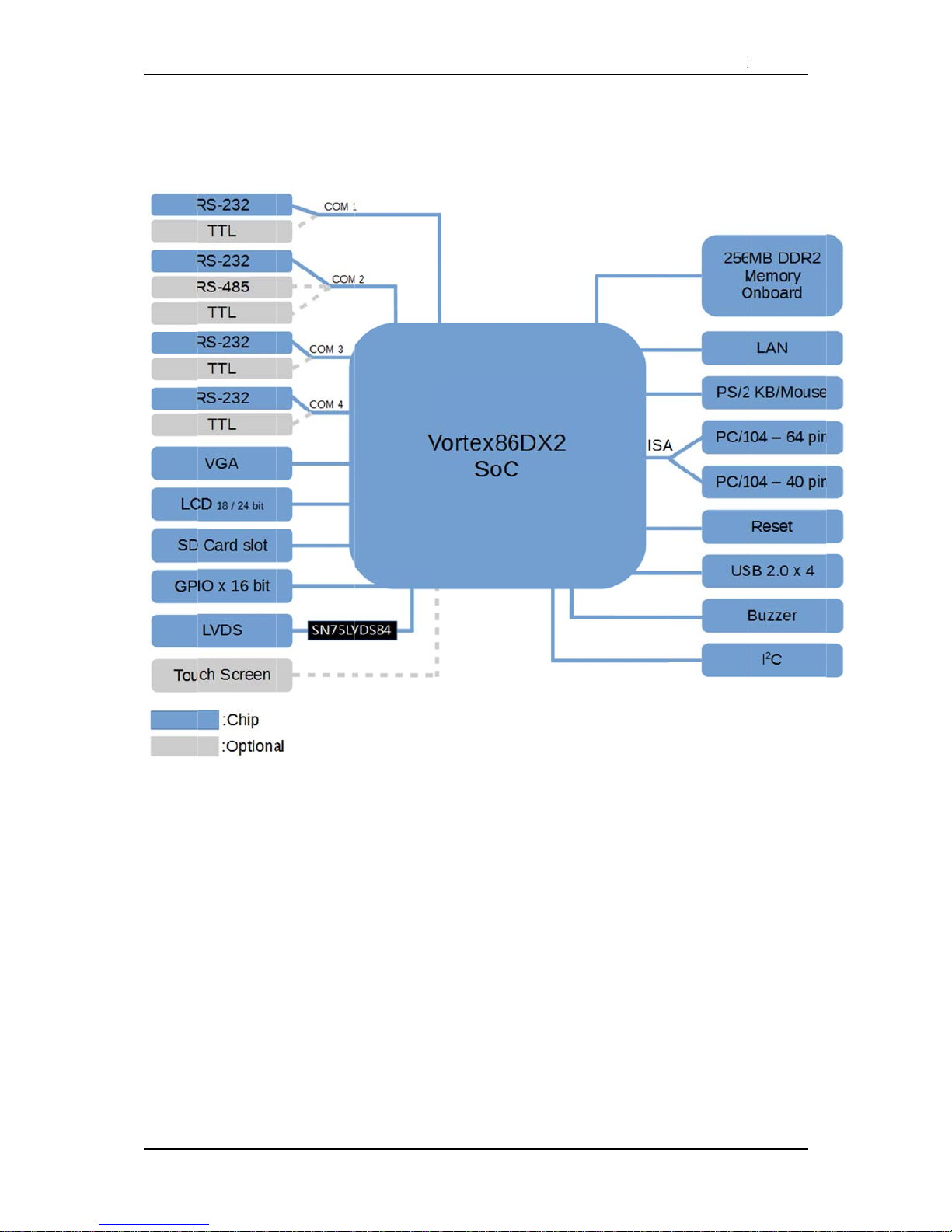
NAD1
1
ICOP
T
1.2
-103-SD
echnolog
y
Block
Inc.
diagr
a
m
User Manual
2
Page 8
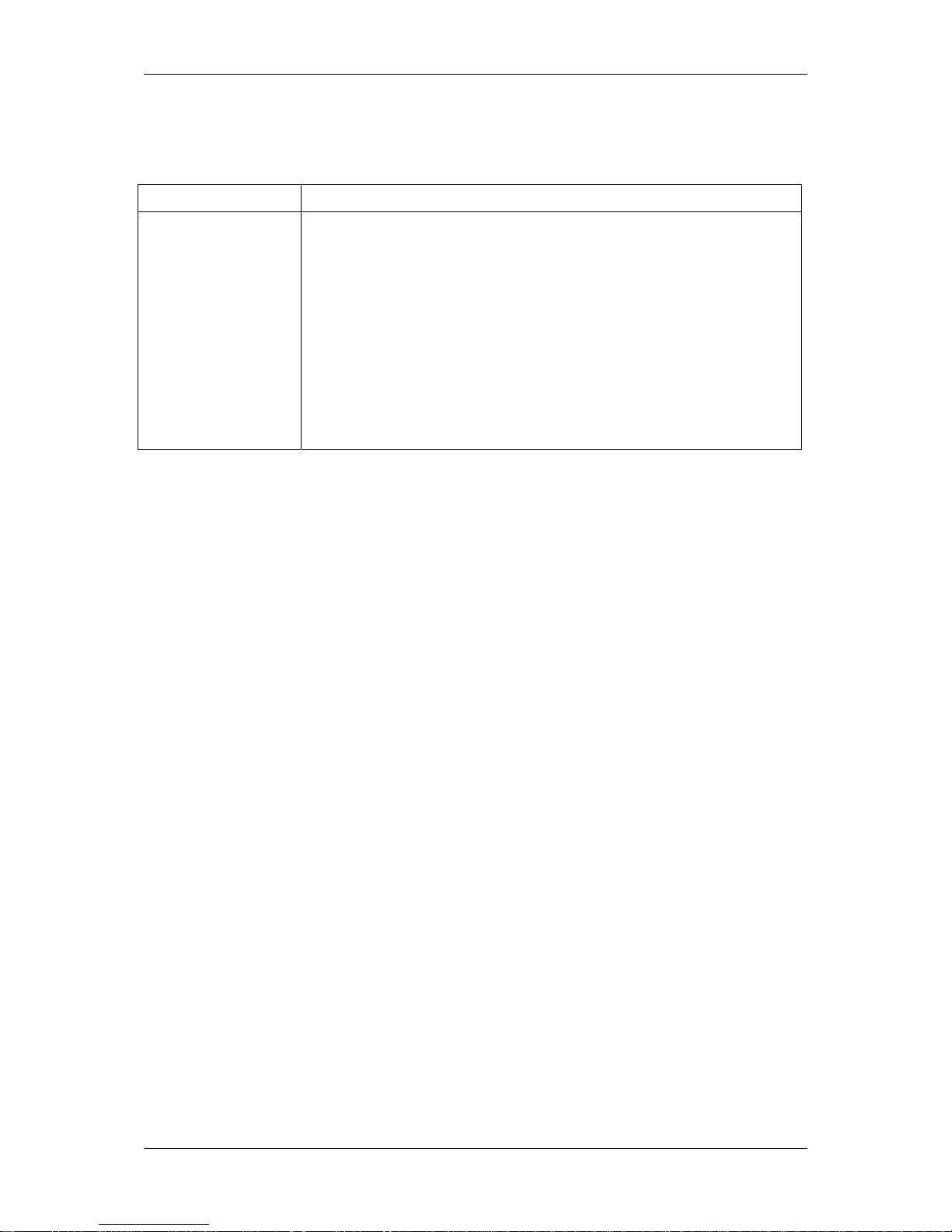
NAD11-103-SD User Manual
ICOP Technology Inc. 3
1.3 Packing list
Product Name Package
NAD11-103-SD
Embedded Vortex86DX2 CPU Board
PS/2 Mouse cable x 1
PS/2 Keyboard cable x 1
GPIO cable x 1
USB cable x 2 (USB port x 4)
LAN cable x 1
VGA cable x 1
RS232 cable x 4
Screw Kit x 1
Page 9
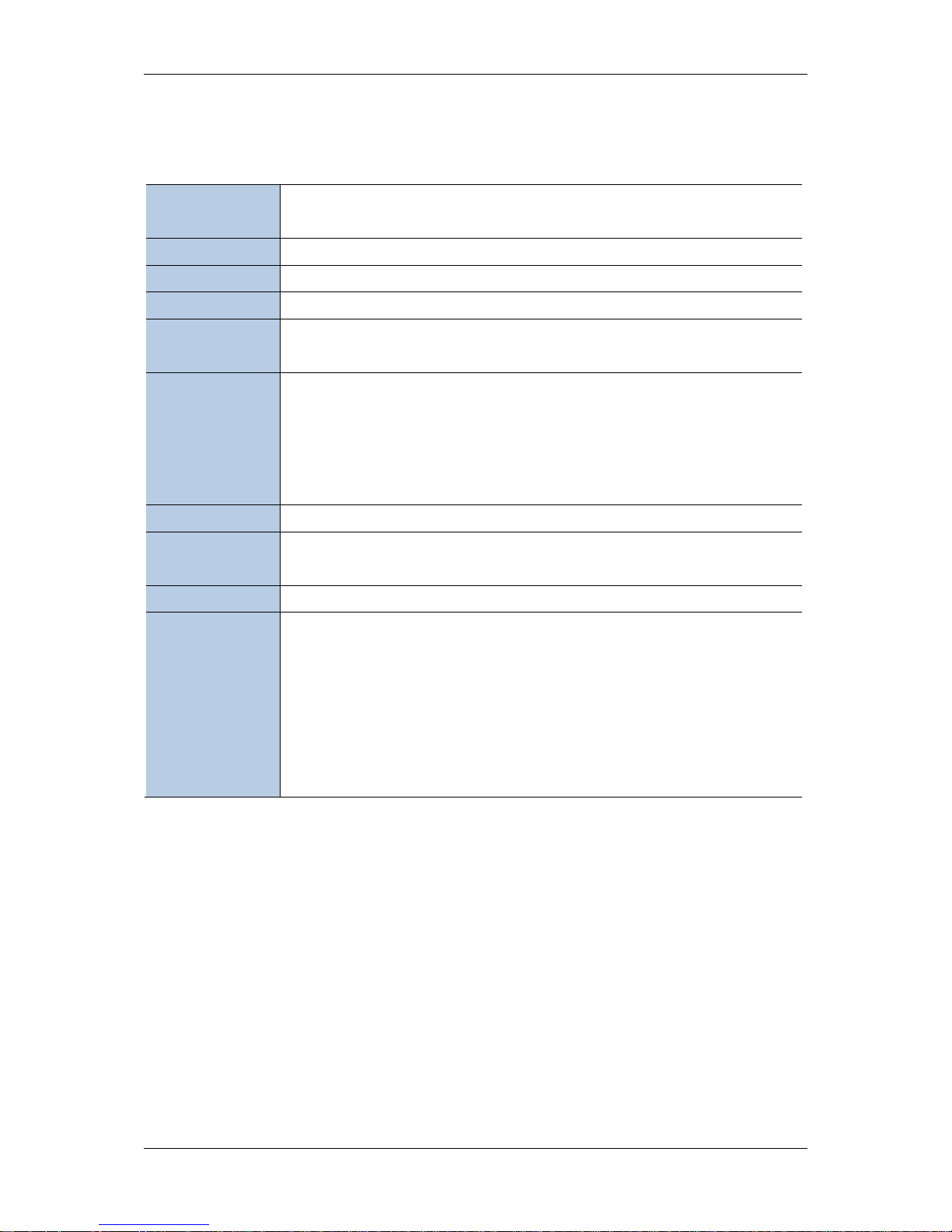
NAD11-103-SD User Manual
ICOP Technology Inc. 4
1.4 Specifications
Processor
DM&P SoC CPU Vortex86DX2 500MHz
Real Time Clock with Lithium Battery Backup
Cache L1:16K I-Cache, 16K D-Cache, L2 Cache:256KB
Bus PC/104 Standard Compliant
System Memory 256MB DDR2 Onboard
Watchdog Timer
Software programmable from 30.5μ seconds to 512 seconds x2
sets(Watchdog 1 fully compatible with M6117D)
VGA
Integrated 2D VGA chip with dual display support
(VGA + TTL /VGA + LVDS)
VGA: Maximum resolution up to 1280x1024 @ 60Hz
LVDS: Maximum resolution up to 1024x768 @ 60Hz
Single channel 18-bit LVDS
LAN Integrated 10/100Mbps Ethernet x1
Flash Disk
Support
Onboard 4MB SPI Flash Disk
SD Card
Touch controller PS/2 interface (Optional)
I/O Interface
RS232 port x3
RS-232/485 port x1
USB port (Ver. 2.0) x4
USB HotSWAP x1(Optional)
16-bit GPIO port x1
10/100Mbps Ethernet port x1
I2C port x1
Page 10
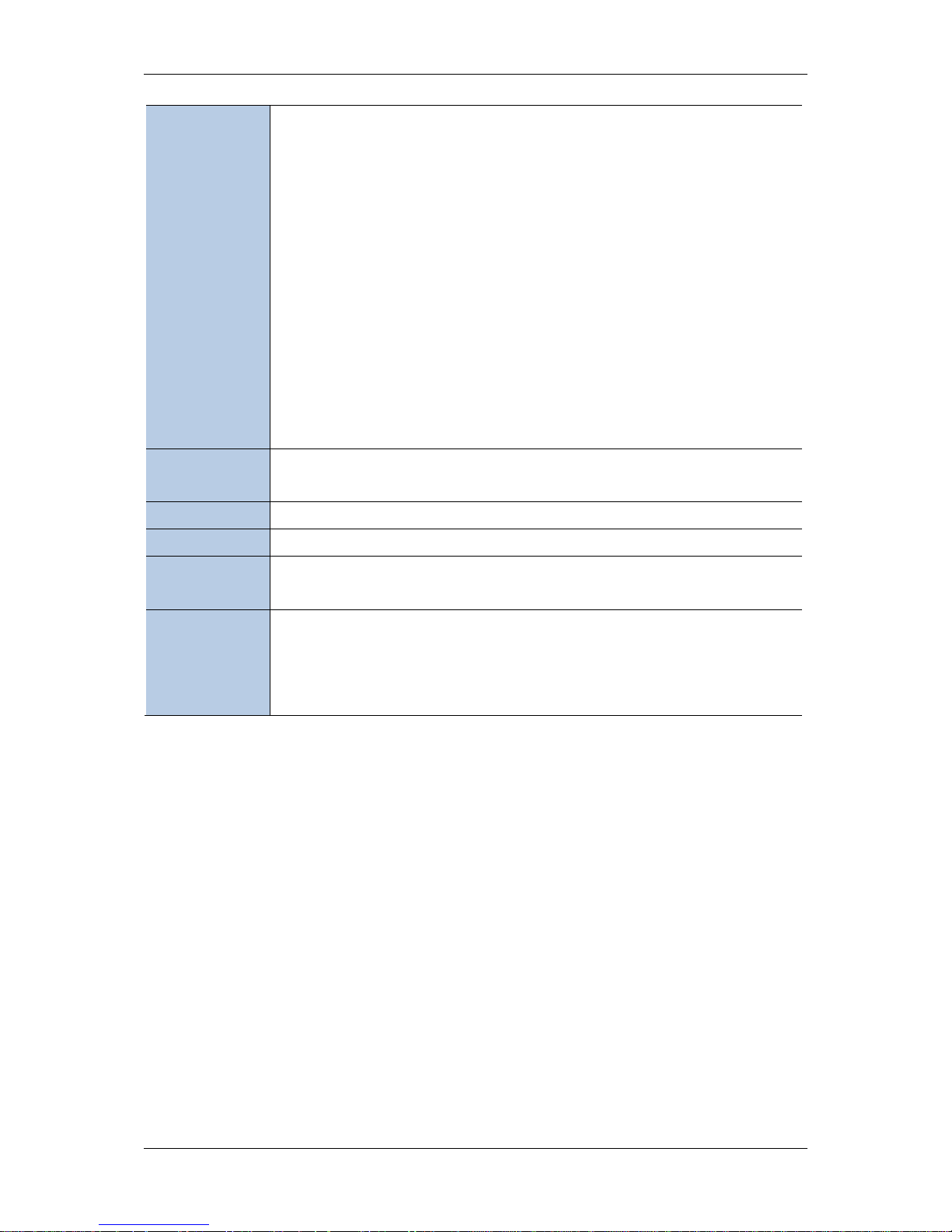
NAD11-103-SD User Manual
ICOP Technology Inc. 5
Connectors
2.0mm 44-pin box header for LCD x1
2.0mm 20-pin box header for 16-bit GPIO x1
2.0mm 16-pin header for LVDS x1
2.0mm 10-pin box header for VGA x1
2.0mm 10-pin box header for USB x2
2.0mm 10-pin box header for RS232 x4
2.0mm 8-pin header for Ethernet x1
2.54mm 2-pin header for Reset x1
2.54mm 5-pin box header for Keyboard x1
2.54mm 5-pin header for Mouse x1
2.54mm 4-pin header for -5V, -12V +12V, GND x1
1.25mm 6-pin wafer for I2C x1
1.25mm 4-pin wafer for Touch Screen x1(Optional)
Power
Requirement
Single Voltage +5V @ 790mA
Weight 110g
Dimensions 90mm x 96mm (3.54 x 3.77 inches)
Operating
Temp.
-20oC ~ +70oC
-40oC ~ +85oC (Optional)
Operating
System Support
Free DOS, DOS 6.22, PCDOS 7.1, DR-DOS, x-DOS, OD/2,
Windows Embedded Compact 7, Windows Embedded Compact 6,
Windows XP Professional, Windows Embedded Standard(XPE), POS
Ready(WePOS), Embedded Linux, X-linux, QNX, Vxworks and FreeBSD.
Page 11
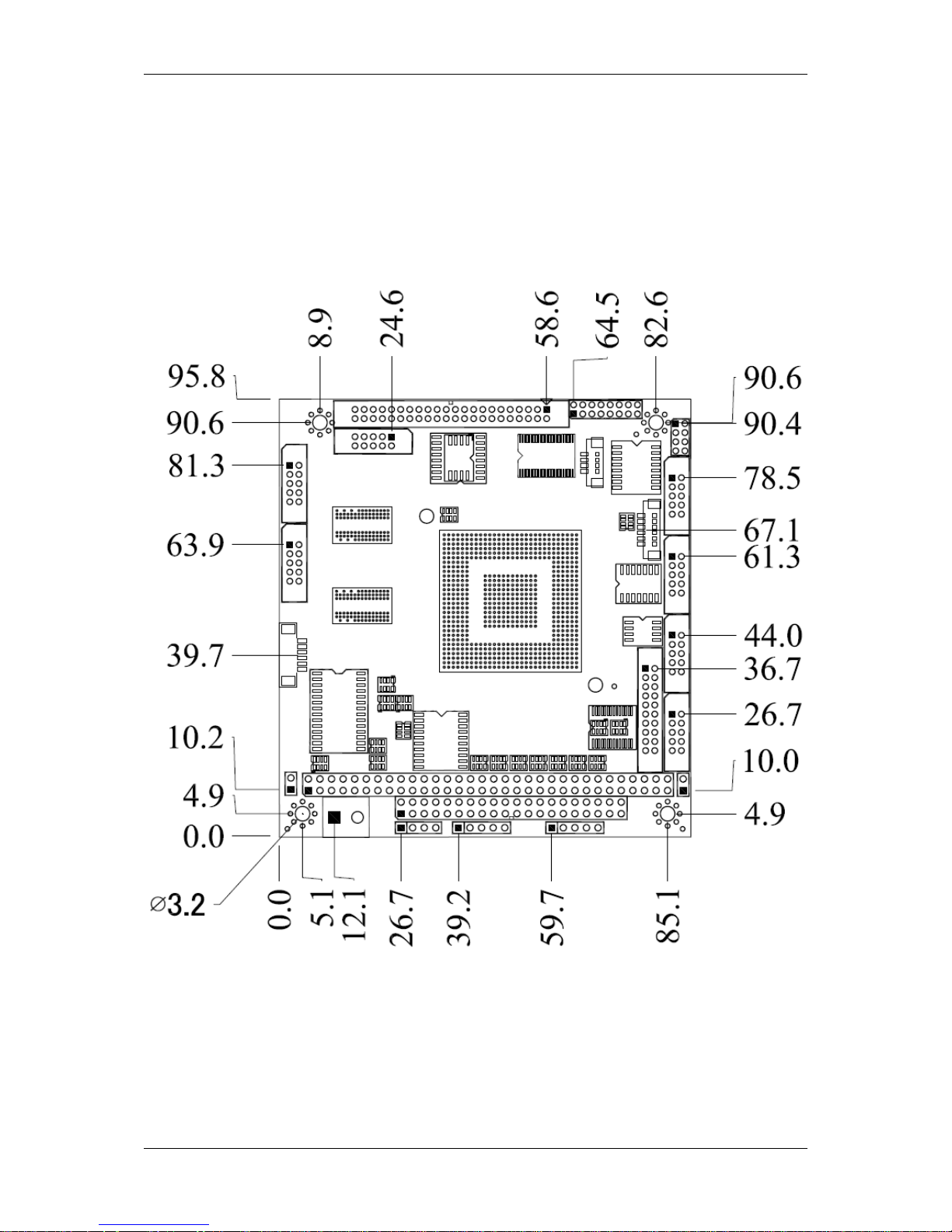
NAD11-103-SD User Manual
ICOP Technology Inc. 6
2 Hardware Information
2.1 Dimension
Page 12

NAD11-103-SD User Manual
ICOP Technology Inc. 7
2.2 Board Outline
Page 13

NAD11-103-SD User Manual
ICOP Technology Inc. 8
2.3 Connector Location
Page 14

NAD11-103-SD User Manual
ICOP Technology Inc. 9
2.4 Connector and Jumper Summary
Nbr. Name Type of Connections
Pin
Nbr
J2 PS/2 Keyboard Pin Header, 2.54mm, 1x5 5
J3 PS/2 Mouse Pin Header, 2.54mm, 1x5 5
J6 USB 0&1 Box Header, 2.0mm 5x2 10
J7 LAN Pin Header, 2.0mm, 4x2 8
J8 VGA Box Header, 2.0mm, 5x2 10
J9 Reset Pin Header, 2.54mm, 1x2 2
J10 PC/104 Connector – 64 pin Box Header, 2.54mm, 32x2 64
J11 PC/104 Connector – 40 pin Box Header, 2.54mm, 20x2 40
J12 4P Power Source Pin Header, 2.54mm, 1x4 4
J13 COM1 (RS232) (Optional: TTL) Box Header, 2.0mm, 5x2 10
J14
COM2 (RS232/485)
(Optional: TTL)
Box Header, 2.0mm, 5x2
10
J15 COM3 (RS232) (Optional: TTL) Box Header, 2.0mm, 5x2 10
J16 COM4 (RS232) (Optional: TTL) Box Header, 2.0mm, 5x2 10
J17 GPIO PORT 0/1 Box Header, 2.0mm, 10x2 20
J19 LCD Connector Box Header, 2.0mm, 22x2 44
J20 LVDS Pin Header, 2.0mm, 8x2 16
J23 Touch Screen(Optional) Wafer, 1.25mm, 1x4 4
J24 Power Connector Terminal Block 5.0mm, 2x1 2
J25 Buzzer Pin Header, 2.54mm, 1x2 2
J26 USB 2&3 Box Header, 2.0mm 5x2 10
J27 I2C Wafer, 1.25mm, 1x6 6
J28 SD Card slot
Page 15

NAD11-103-SD User Manual
ICOP Technology Inc. 10
2.5 Pin Assignments & Jumper Settings
J2: PS/2 Keyboard
Pin# Single Name Pin # Single Name
1. KBCLK 2 KBDATA
3 NC 4 GND
5 VCC
J3: PS/2 Mouse
Pin# Single Name Pin # Single Name
1. MSCLK 2 MSDATA
3 NC 4 GND
5 VCC
J6: USB 0&1
Pin# Single Name Pin # Single Name
1. VCC 2 VCC
3 LUSBD0- 4 LUSBD1-
5 LUSBD0+ 6 LUSBD1+
7 GND 8 GND
9 GGND 10 GGND
J7: LAN
Pin# Single Name Pin # Single Name
1. ATX+ 2 ATX-
3 ARX+ 4 LED0
5 LED0+ 6 ARX-
7 LED1+ 8 LED1
Page 16

NAD11-103-SD User Manual
ICOP Technology Inc. 11
J8: VGA
Pin# Single Name Pin # Single Name
1. R OUT 2 GND
3 G OUT 4 GND
5 B OUT 6 GND
7 HSYNC_A 8 GND
9 VSYNC_A 10 GND
J9: Reset
Pin# Single Name Pin # Single Name
1. RST_SW 2 GND
Page 17

NAD11-103-SD User Manual
ICOP Technology Inc. 12
J10: PC/104 Connector – 64 pin
Pin# Single Name Pin # Single Name
1. IOCHCK 2 GND
3 SD7 4 XRSTDRV
5 SD6 6 VCC
7 SD5 8 IRQ9
9 SD4 10 -5V
11 SD3 12 DRQ2
13 SD2 14 -12V
15 SD1 16 OWS
17 SD0 18 +12V
19 IOCHRDY 20 GND
21 AEN 22 SMEMW
23 SA19 24 SMEMR
25 SA18 26 IOW
27 SA17 28 IOR
29 SA16 30 DACK3
31 SA15 32 DRQ3
33 SA14 34 DACK1
35 SA13 36 DRQ1
37 SA12 38 REFRESH
39 SA11 40 SYSCLK
41 SA10 42 IRQ7
43 SA9 44 IRQ6
45 SA8 46 IRQ5
47 SA7 48 IRQ4
49 SA6 50 IRQ3
51 SA5 52 DACK2
53 SA4 54 TC
55 SA3 56 BALE
57 SA2 58 VCC
59 SA1 60 XOSC
61 SA0 62 GND
63 GND 64 GND
Page 18

NAD11-103-SD User Manual
ICOP Technology Inc. 13
J11: PC/104 Connector – 40 pin
Pin# Single Name Pin # Single Name
1. GND 2 GND
3 MEMCS16 4 SBHE
5 IOCS16 6 LA23
7 IRQ10 8 LA22
9 IRQ11 10 LA21
11 IRQ12 12 LA20
13 IRQ15 14 LA19
15 IRQ14 16 LA18
17 DACK0 18 LA17
19 DRQ0 20 MEMR
21 DACK5 22 MEMW
23 DRQ5 24 SD8
25 DACK6 26 SD9
27 DRQ6 28 SD10
29 DACK7 30 SD11
31 DRQ7 32 SD12
33 VCC 34 SD13
35 MASTER 36 SD14
37 GND 38 SD15
39 GND 40 NC
J12: 4P Power Source
Pin# Single Name Pin # Single Name
1. -5V 2 -12V
3 +12V 4 GND
Page 19

NAD11-103-SD User Manual
ICOP Technology Inc. 14
J13: COM1 (RS232) (Optional: TTL)
Pin# Single Name Pin # Single Name
1. DCD1 2 RXD1
3 TXD1 4 DTR1
5 GND 6 DSR1
7 RTS1 8 CTS1
9 RI1 10 VCC
J14: COM2 (RS232/485) (Optional: TTL)
Pin# Single Name Pin # Single Name
1. DCD2/2RS485- 2 RXD2/2RS485+
3 TXD2 4 DTR2
5 GND 6 DSR2
7 RTS2 8 CTS2
9 RI2 10 VCC
J15: COM3 (RS232) (Optional: TTL)
Pin# Single Name Pin # Single Name
1. DCD3 2 RXD3
3 TXD3 4 DTR3
5 GND 6 DSR3
7 RTS3 8 CTS3
9 RI3 10 VCC
J16: COM4 (RS232) (Optional: TTL)
Pin# Single Name Pin # Single Name
1. DCD4 2 RXD4
3 TXD4 4 DTR4
5 GND 6 DSR4
7 RTS4 8 CTS4
9 RI4 10 VCC
Page 20

NAD11-103-SD User Manual
ICOP Technology Inc. 15
J17: GPIO PORT 0/1
Pin# Single Name Pin # Single Name
1. GND 2 VCC
3 GP00 4 GP10
5 GP01 6 GP11
7 GP02 8 GP12
9 GP03 10 GP13
11 GP04 12 GP14
13 GP05 14 GP15
15 GP06 16 GP16
17 GP07 18 GP17
19 VCC 20 GND
Page 21

NAD11-103-SD User Manual
ICOP Technology Inc. 16
J19: LCD Connector
Pin# Single Name Pin # Single Name
1. +3.3V 2 +3.3V
3 LG2 4 LG3
5 LG4 6 LG5
7 NC 8 NC
9 LR0 10 LR1
11 LR2 12 LR3
13 LR4 14 LR5
15 GND 16 NC
17 NC 18 NC
19 NC 20 GND
21 NC 22 NC
23 LB0 24 LB1
25 LB2 26 LB3
27 LB4 28 LB5
29 NC 30 NC
31 LG0 32 LG1
33 GND 34 GND
35 NC 36 LCLK
37 NC 38 LDE
39 NC 40 LHS
41 NC 42 LVS
43 LENBL 44 LEPVDD
Page 22

NAD11-103-SD User Manual
ICOP Technology Inc. 17
J20: LVDS
Pin# Single Name Pin # Single Name
1. VCC3 (+3.3V) 2 VCC3 (+3.3V)
3 GND 4 GND
5 Y0P 6 Y0M
7 Y1M 8 GND
9 GND 10 Y1P
11 Y2P 12 Y2M
13 CLKOUTM 14 GND
15 GND 16 CLKOUTP
J23: Touch Screen (Optional)
Pin# Single Name Pin # Single Name
1. Y- 2 X-
3 Y+ 4 X+
J24: Power Connector
Pin# Single Name Pin # Single Name
1. +5V 2 GND
J25: Buzzer
Pin# Single Name Pin # Single Name
1. Buzzer 2 VCC
J26: USB 2&3
Pin# Single Name Pin # Single Name
1. VCC 2 VCC
3 LUSBD2- 4 LUSBD3-
5 LUSBD2+ 6 LUSBD3+
7 GND 8 GND
9 GGND 10 GGND
Page 23

NAD11-103-SD User Manual
ICOP Technology Inc. 18
J27: I2C
Pin# Single Name Pin # Single Name
1. VCC 2 GND
3 SCL1 4 SDA1
5 NC 6 VCC3
J28: SD Card slot
Pin# Single Name Pin # Single Name
1. XSDA_D3 2 XSDA_CMD
3 GND 4 VCC3
5 XSDA_CLK 6 GND
7 XSDA_D0 8 XSDA_D1
9 XSDA_D2 10 SDA_CD
11 SDA-WP 12 GND
13 GND
Page 24

NAD11-103-SD User Manual
ICOP Technology Inc. 19
System Mapping
Memory Mapping
Address Description Usage
00000000 – 0009FFFF System RAM *
000A0000 – 000AFFFF EGA/VGA Video Memory *
000B0000 – 000B7FFF MDA RAM, Hercules graphics display RAM *
000B8000 – 000BFFFF CGA display RAM *
000C0000 – 000C7FFF EGA/VGA BIOS ROM *
000C8000 – 000CFFFF Boot ROM enable
000CC000 – 000CFFFF Console Redirection enable
000D0000 – 000D7FFF Expansion ROM space
000D8000 – 000D8FFF SPI Flash Emulation Floppy A Enable
000DC000 – 000DFFFF Expansion ROM Space
000E0000 – 000EFFFF USB Legacy SCSI ROM space
000F0000 – 000FFFFF Motherboard BBIOS *
FEFDBC00 – FEFDBCFF Standard OpenHCD USB Host Controller *
FEFBB400 – FEFBB4FF Onboard Ethernet Adapter *
FEFDB800 – FEFDBFFF Standard Enhanced PCI to USB Host Controller *
Page 25

NAD11-103-SD User Manual
ICOP Technology Inc. 20
I/O Mapping
Address Description Usage
0000h – 000Fh DMA 8237-1 *
0020h – 0021h PIC 8259-1 *
0022h – 0023h Indirect Access Registers (6117D configuration port) *
0040h –0043h Timer Counter 8254 *
0060h Keyboard / Mouse data port
0061h Port B + NMI control port *
0062h – 0063h 8051 download 4k address counter
0064h Keyboard/ Mouse status/ command port
0065h WatchDog0 reload counter
0070h – 0071h CMOS RAM port *
0072h – 0075h MTBF control register *
0078h – 007Ch GPIO port 0,1,2,3,4 default setup *
0080h – 008Fh DMA page register
0092h System control register *
0093h – 0097h GPIO port 6,7,8,9,A direction control *
0098h – 009Dh GPIO port 0,1,2,3,4,5 direction control *
00A0h – 00A1h PIC 8259-2 *
00A8h – 00ADh WatchDog1 control counter *
00AEh WatchDog1 reload counter *
00C0h – 00DFh DMA 8237-2 *
00E0h – 00EFh DOS 4G Page access *
0100h – 0105h GPIO port 5,6,7,8,9,A default setup *
0170h – 0177h IDE 1(IRQ 15) *
0278h – 027Fh Printer port (IRQ7, DMA 0) *
02E8h – 02EFh COM4 (IRQ 11) *
02F8h – 02EFh COM2 (IRQ 3) *
03E8h – 03EFh COM3 (IRQ 10) *
03F6h IDE1 ATAPI device control write only register *
03F8h – 03FFh COM1 (IRQ 4) *
0480h – 048Fh DMA High page register *
0490h – 0499h Instruction counter register *
04D0h – 04D1h 8259 Edge / level control register *
0CF8h – 0CFFh PCI configuration port *
DE00h – DEFFh On board LAN *
FC00h – FC05h SPI Flash BIOS control register *
Page 26

NAD11-103-SD User Manual
ICOP Technology Inc. 21
FC08h – FC0Dh External SPI BUS control register *
IRQ Mapping
Address Description Usage
IRQ0 System Timer *
IRQ1 Keyboard Controller *
IRQ2 Cascade for IRQ8~15
IRQ3 Serial port 2 *
IRQ4 Serial port 1 *
IRQ5 USB *
IRQ6 USB
IRQ7 Printer Port *
IRQ8 Real Timer Clock *
IRQ9 USB/ Ethernet 10/ 100M LAN *
IRQ10 Serial Port 3 *
IRQ11 Serial Port 4 *
IRQ12 Mouse *
IRQ13 Math Coprocessor *
IRQ14 Multimedia Device *
IRQ15 Hard Disk Controller #2 *
DMA Mapping
Address Description Usage
DMA0
DMA1
DMA2
DMA3
DMA4
DMA5
DMA6
DMA7
Page 27

NAD11-103-SD User Manual
ICOP Technology Inc. 22
3 Software Resources
3.1 ICOP Technical Resource Website
In the following website, you will find our latest user manuals, including OS
support resources systems such as evaluation images for Windows
Embedded CE 7.0, Windows Embedded CE 6.0, Windows Embedded CE
5.0, and Windows XP Embedded (Win XPe). For details, please kindly visit
the following link: http://tech.icop.com.tw/
3.2 Vortex86 Processor Programming Guide
Vortex86 processor programming guide is for software programmers to build
their programs more quickly and easily on Vortex86 processor. This
programming guide also includes the installation guide for X-Linux, Debian
& Ubuntu Linux guide and board support package (BSP) for Windows
Embedded OS on Vortex86SX/DX/MX. For details, please kindly visit the
following link: http://www.dmp.com.tw/tech/
Page 28

NAD11-103-SD User Manual
ICOP Technology Inc. 23
4 Technical support
4.1 LCD
4.1.1 Introduction
The NAD11-103-SD offers two different interfaces which support maximum
resolution up to 1024 x 768 (at 60MHz) connecting to LCD Flat Panel:
18-bit/24-bit TFT-LCD and 18-bit LVDS.
4.1.2 Pin Assignment of LVDS and TFT-LCD
LVDS Pin Assignment
LVDS Pin# Pin Name LVDS Pin# Pin Name
1 VCC3 (+3.3V) 2 VCC3 (+3.3V)
3 GND 4 GND
5 Y0P 6 Y0M
7 Y1M 8 GND
9 GND 10 Y1P
11 Y2P 12 Y2M
13 CLKOUTM 14 GND
15 GND 16 CLKOUTP
Page 29

NAD11-103-SD User Manual
ICOP Technology Inc. 24
TFT Flat Panel Data Output
LCD Pin# Vortex86DX2 Pin Name DIGITAL 18 bits RGB 24 bits
1 LCDVCC (+3.3V) VDD VDD
2 LCDVCC (+3.3V) VDD VDD
3 FPD12 G2 G4
4 FPD13 G3 G5
5 FPD14 G4 G6
6 FPD15 G5 G7
7 FPD16 / R0
8 FPD17 / R1
9 FPD18 R0 R2
10 FPD19 R1 R3
11 FPD20 R2 R4
12 FPD21 R3 R5
13 FPD22 R4 R6
14 FPD23 R5 R7
15 GND VSS VSS
16 NC / /
17 NC / /
18 NC / /
19 NC / /
20 GND VSS VSS
21 FPD00 / B0
22 FPD01 / B1
23 FPD02 B0 B2
24 FPD03 B1 B3
25 FPD04 B2 B4
26 FPD05 B3 B5
27 FPD06 B4 B6
28 FPD07 B5 B7
29 FPD08 / G0
30 FPD09 / G1
31 FPD10 G0 G2
32 FPD11 G1 G3
33 GND VSS VSS
34 GND VSS VSS
35 NC / /
Page 30

NAD11-103-SD User Manual
ICOP Technology Inc. 25
36 FP1CLK XCLK XCLK
37 NC / /
38 FP1DE DEN DEN
39 NC / /
40 FP1HS HSYNC HSYNC
41 NC / /
42 FP1VS VSYNC VSYNC
43 FPENBLT ADJ ADJ
44 FPENVDD VDDEN VDDEN
Page 31

NAD11-103-SD User Manual
ICOP Technology Inc. 26
4.2 BIOS
4.2.1 Introduction
Featuring AMI BIOS, the NAD11-103-SD is the one stable PC/104
computer board for your application. In this section, we will introduce you
some basic AMI BIOS settings such as console redirection, and RS232/485
switching, etc.
4.2.2 Console Redirection
Access to computer board through serial port, you can work on
NAD11-103-SD without VGA display or monitor. The default access port is
COM1 and disabled. If you would like to use this function, please go to the
path below to enable Console Redirection.
Path: Advanced >Remote Access Configuration >Remote Access
Page 32

NAD11-103-SD User Manual
ICOP Technology Inc. 27
4.2.3 RS232/485 Switching
COM2 on NAD11-103-SD is available switching from RS232 to RS485, and
vice versa. You can choose the mode you need depending on your demands.
The default setting for serial port is RS232.
Path:
Chipset >Southbridge Configuration >TXDEN Serial Port Type
Configuration
Page 33

NAD11-103-SD User Manual
ICOP Technology Inc. 28
4.2.4 IDE Configuration
The default IDE configuration is for Windows Operating System as the
following pictures shown, and the setting of IDE Operate Mode and
Standard IDE Compatible are [Legacy] and [Disabled].
Path: Advanced >IDE Configuration
>IDE Operate Mode [Legacy]
>Standard IDE Compatible [Disabled]
If you would like to install Linux on ICOP’s computer boards, please change
IDE Operate Mode to [Native] and enable Standard IDE Compatible.
Path: Advanced >IDE Configuration
>IDE Operate Mode [Native]
>Standard IDE Compatible [Enabled]
Page 34

NAD11-103-SD User Manual
ICOP Technology Inc. 29
4.2.5 Advanced PCI/PnP Setting
Two statuses for IRQ setting:
IRQ3 [Reserved]: IRQ is reserved for an ISA device.
IRQ5 [Available]: IRQ is free to be allocated for an I/O device.
Path: PCIPnp >IRQ
Page 35

NAD11-103-SD User Manual
ICOP Technology Inc. 30
Warranty
This product is warranted to be in good working order for a period of one
year (12 months) from the date of purchase. Should this product fail to be in
good working order at any time during this period, we will, at our option,
replace or repair it without additional charge except as set forth in the
following terms. This warranty does not apply to products damaged by
misuse, modifications, accident or disaster. Vendor assumes no liability for
any damages, lost profits, lost savings or any other incidental or consequential
damage resulting from the use, misuse of, originality to use this product.
Vendor will not be liable for any claim made by any other related party.
Return authorization must be obtained from the vendor before returned
merchandise is accepted. Authorization can be obtained by calling or faxing
the vendor and requesting a Return Merchandise Authorization (RMA)
number. Returned goods should always be accompanied by a clear problem
description. Should you have questions about warranty and RMA service,
please contact us directly.
ICOP Technology Inc.
Address: No. 15 Wugong 5th Road, Xinzhuang Dist.
New Taipei City, Taiwan (R.O.C.) 24890
TEL: +886-2-8990-1933
FAX: +886-2-8990-2045
Mail: info@icop.com.tw
Web si te: http://www.icop.com.tw
