Icon Time TotalPass P600, TotalPass P400 Quick Start Manual
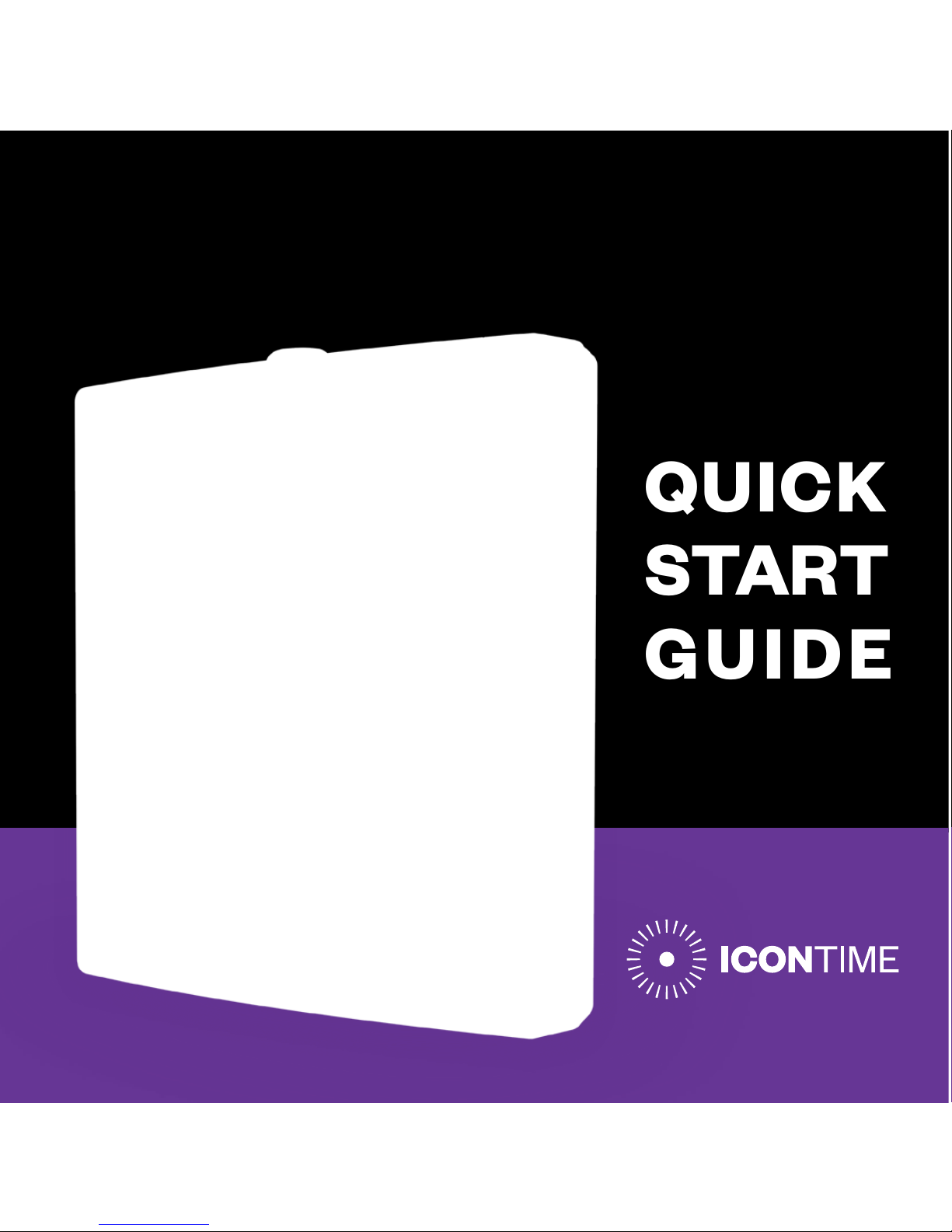
TotalPass® P600
QUICK
START
GUIDE
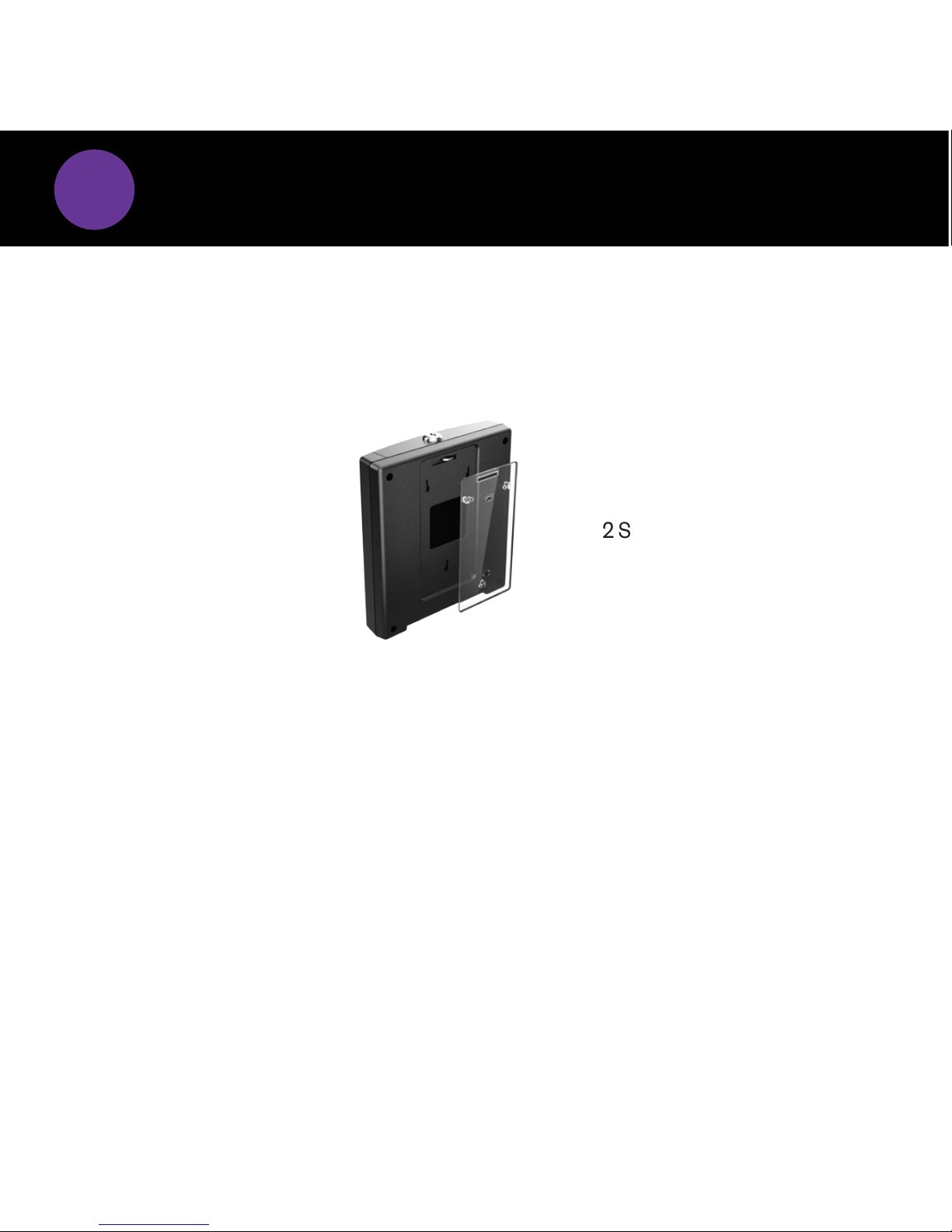
UNPACK THE BOX
1
Thank you for choosing Icon Time, we appreciate your business.
Below are the contents included with your TotalPass P600 time clock.
If anything is missing, please contact our support line for a replacement:
1-800-847-2232.
15’ Ethernet Cable
15’ USB Cable
Please Note: The comprehensive User Guide can be downloaded from our
website support page: https://www.icontime.com/support/
TotalPass P600
Time Clock
2 Keys
2 Screws
Power Supply
Back View with
Mounting Bracket
15 Proximity
Badges
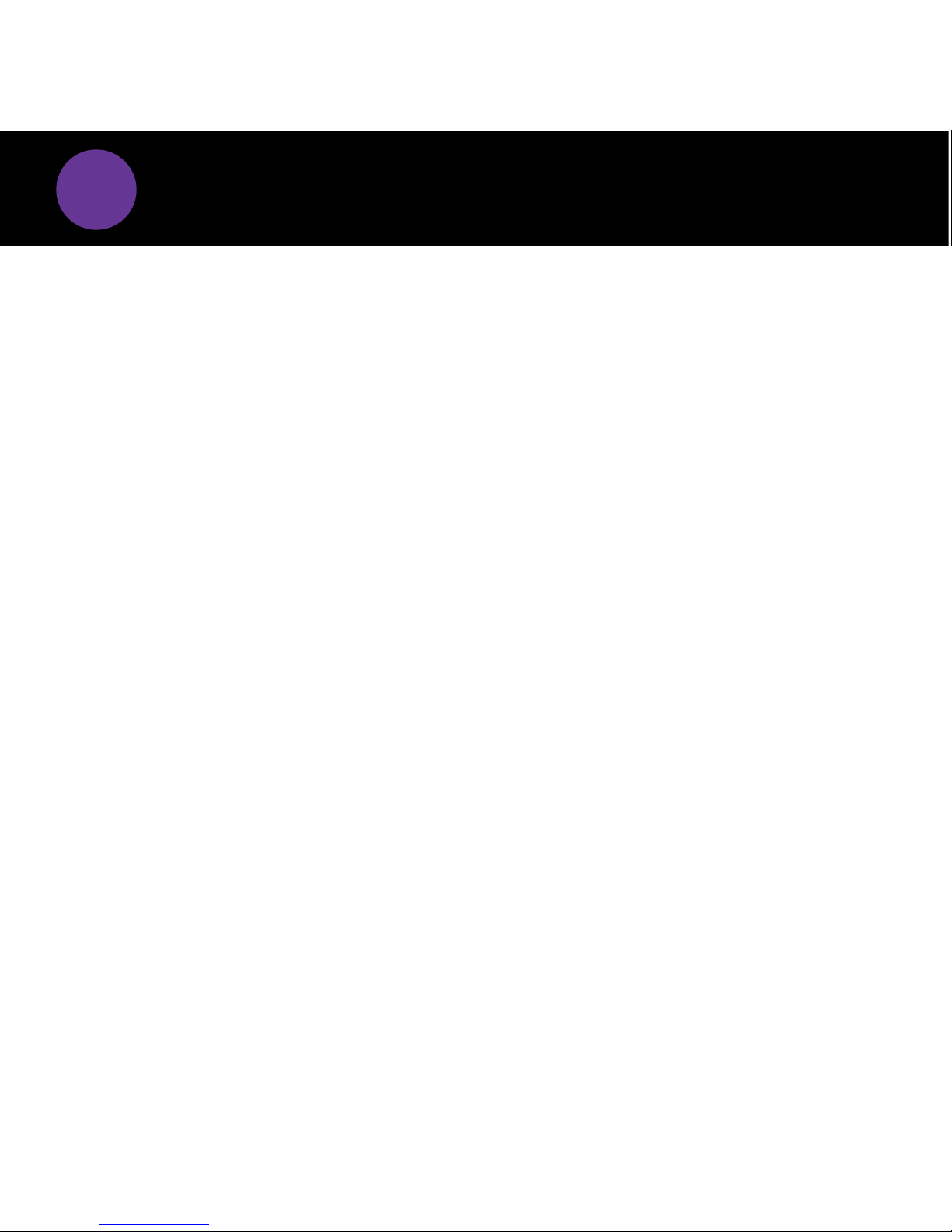
2
REGISTER YOUR PRODUCT
Registering your product activates your 30 days of free setup support,
which includes:
• Unlimited telephone and email support
• Remote login assistance
• Troubleshooting
Registering your product also ensures that you will be notified about
software updates.
To register your product, please visit:
https://www.icontime.com/registration/
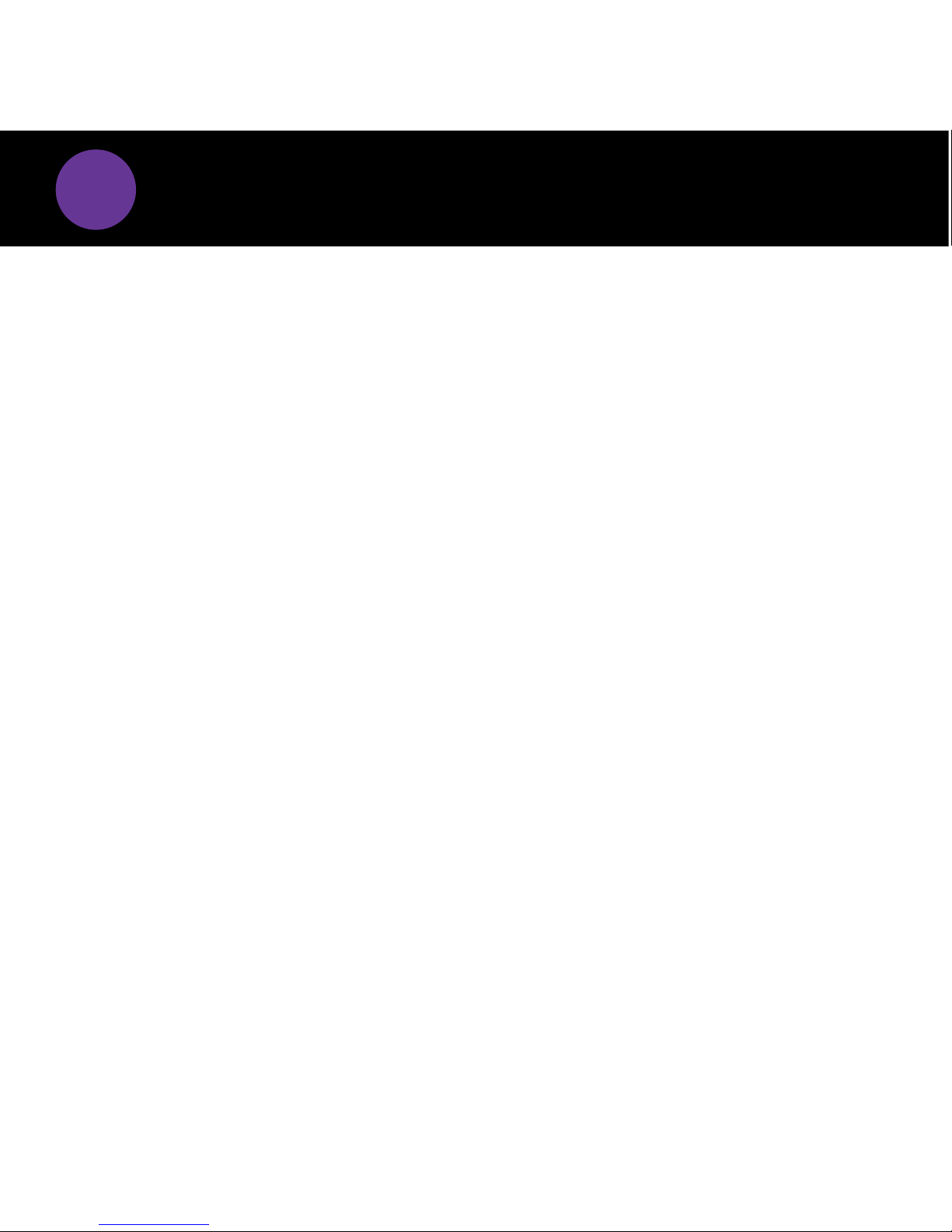
3
MOUNT YOUR TIME CLOCK TO THE WALL
1. Determine your desired height for the clock.
2. Use the 2 wall mount screws provided and
attach the bracket to the wall.
3. Insert the key and turn it clockwise a
quarter of a turn.
4. Push the time clock onto the mounting
bracket so that the tabs fit into the 3
matching slots on the back of the clock.
5. Slide the clock downward until the tabs
click into place.
6. Use the key to lock the clock to the
mounting bracket.
7. Remove the key.
