iConnectivity MIDI Owner's Manual

iConnectMIDI™ Owner’s Manual
Revision 0.5
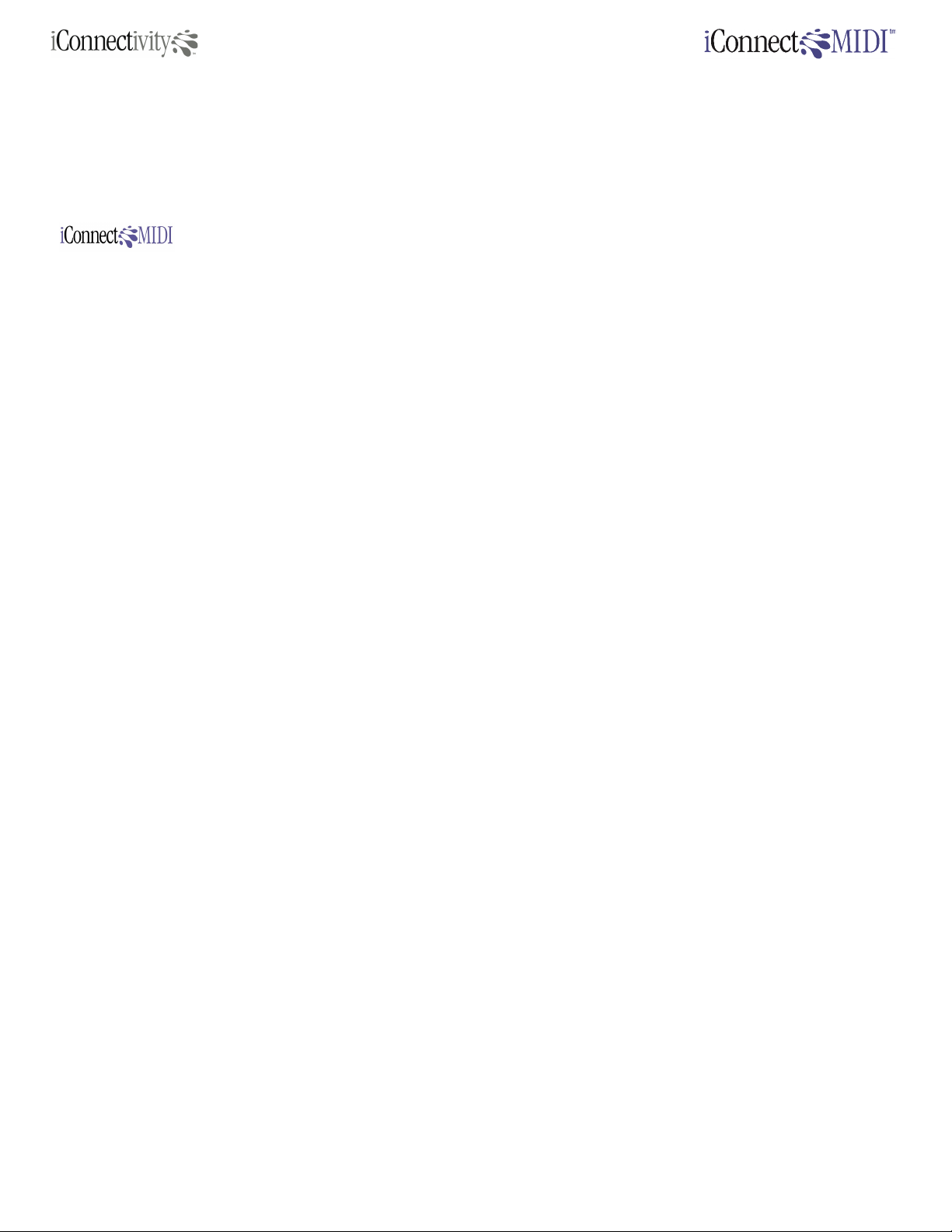
iConnectivity
iConnectMIDI™ Owner’s Manual
Revision 0.5 Page 2
Owner’s Manual
Table of Contents
!"#$%&'(&)'*!%*!+& ,&
!"#$%&'()*&+,-,"').,-("/0) 1&
)'-."!/#/$/!0& 1&
2"33"*!0& 4&
.3%)"5!/'*+& 6&
2'(&/3&/&'#&)4,(5)"(5&/)&6&#(/,#76)8&+,#&-) 9&
2'8""/)$-&)"'60) 9&
:"4&/)-"$/#&-) 9&
.&7() 9&
:7#;7<,'<) 9&
.7'86,'<) 9&
2'<&-(,"') 9&
=7/&) 9&
>&&?,'<)3"/&,<')%7((&/)"$()"3)0"$/)&@$,?%&'() 9&
>&&?)(5,-)%7'$76) 9&
A==)*BCDEFG2HI)JF*I2IC)KDLF)7'8)=7'787M) N&
I"(,#&)/&<7/8,'<)8,-?"-76)KBD)"'60M) N&
2O:H*GFIG)IHG2=B )GH )=H ILDOB*L) N&
=FDG2HI) N&
/*!3'75)!/'*& 89&
."):/*;&$/+!& 89&
-/7/&"*7&5+#&)"#$%+&*'!&/*)$57%7& 89&
5+#&<5#&*'!&/*)$57%7& 89&
(%"!53%+& 89&
)'-."!/#$%&/'+&7%=/)%+& 88&
=/+/!&/)'**%)!/=/!0>)'-&('3&5.7"!%+& 88&
?5/):&+!"3!& 8,&
="''&#(,'<)O2!2)!2I)2'-(/$%&'(-) PQ&
="''&#(,'<)DLR)O2!2)2'-(/$%&'(-) PQ&
="''&#(,'<),HL)!&+,#&-) PQ&
="''&#(,'<)="%?$(&/-) PQ&
="''&#(,'<):"4&/) PQ&
*$'','<)F??6,#7(,"'-) PQ&
/)'**%)!-/7/&!'53& 8@&
A/"'():7'&6) PS&
*&7/):7'&6) PS&
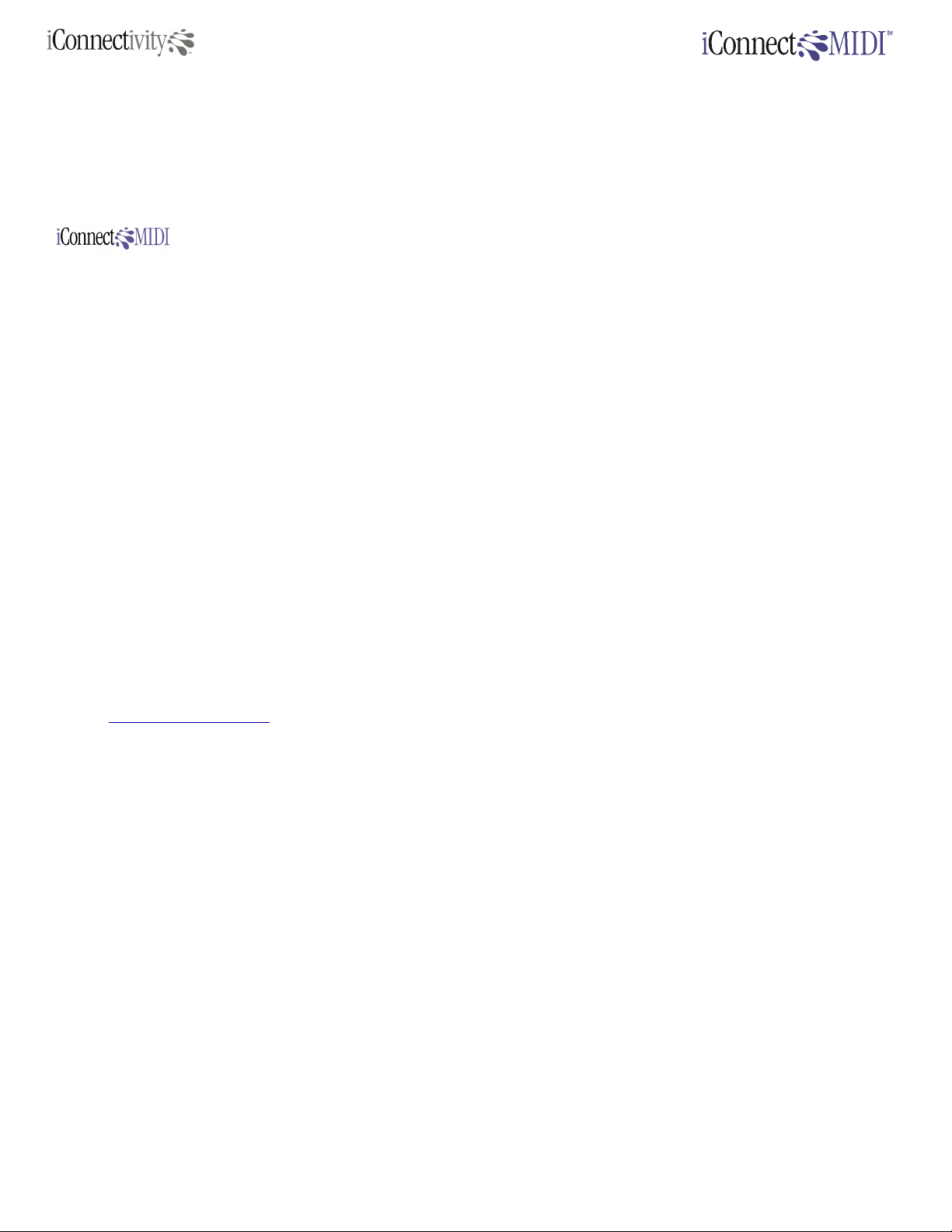
iConnectivity
iConnectMIDI™ Owner’s Manual
Revision 0.5 Page 3
Need help?
Email us at support@iconnectivity.com
tel +1 (403) 457-1122
fax +1 (403) 775-4168
url www.iConnectivity.com
Owner’s Manual
EB!)2'8,#7("/)E,<5(-) PS&
*&-&()L4,(#5) PT&
=7U6&)7'8):"4&/)L$??60) P1&
*%2&!'&-/7/A& 81&
E&(V-)-(7/()-,%?6&) PW&
2<"!&)"*&/&)'**%)!A& 81&
DLRX)1Y?,')!2IX)"/)="%?$(&/Z) PW&
O2!2)!2I)(")DLR) PW&
5+/*;&-/7/&BC./*&7/*& 84&
I&4)7'8)H68)="''&#("/) P[&
!7,-0)=57,','<)2'-(/$%&'(-) P9&
5+/*;&5+#& ,8&
O$6(,?6&)!&+,#&-) QP&
5+/*;&)'-.5!%3+& ,8&
O7#)HL)7'8)J,'8"4-) QP&
/'+&)'**%)!/=/!0& ,,&
,:78\X),:"8)("$#5] X)7 '8 ),: 5 " '& ] ) QQ&
.'2%3&)'*+/7%3"!/'*+& ,,&
,HL)8&+,#&-) QQ&
DLR)8&+,#&-) QQ&
+'(!2"3%& ,,&
J57()#7')2)8")4,(5)766)"3)(5,-Z) QQ&
%D"-.$%&+%!5.+& ,@&
DLR)4,(5)O2!2),'-(/$%&'(-) QS&
O$6(,?6&)DLR)#"'(/"66&/-) QT&
,HLX)DLR)#"'(/"66&/-)7'8)L0'(5&-,^&/-) Q1&
O$6(,?6&),HL)8&+,#&-X)-0'(5&-,^&/-X)7'8)DLR)O2!2) QW&
O,_&8)#"%?$(,'<)8&+,#&-) Q[&
)'*(/;53"!/'*&+'(!2"3%& ,6&
!,/&#(,'<)O2!2)(/733,#) Q9&
G5&)8&37$6()#"'3,<$/7(,"') Q9&
!3'5#$%+<''!/*;& ,E&
I")O2!2) QN&
I"),'8,#7("/)6,<5(-) QN&
F??6,#7(,"')'"()/&-?"'8,'<) QN&
*&8)-(7($-)6,<5() QN&
A,6(&/,'<) QN&
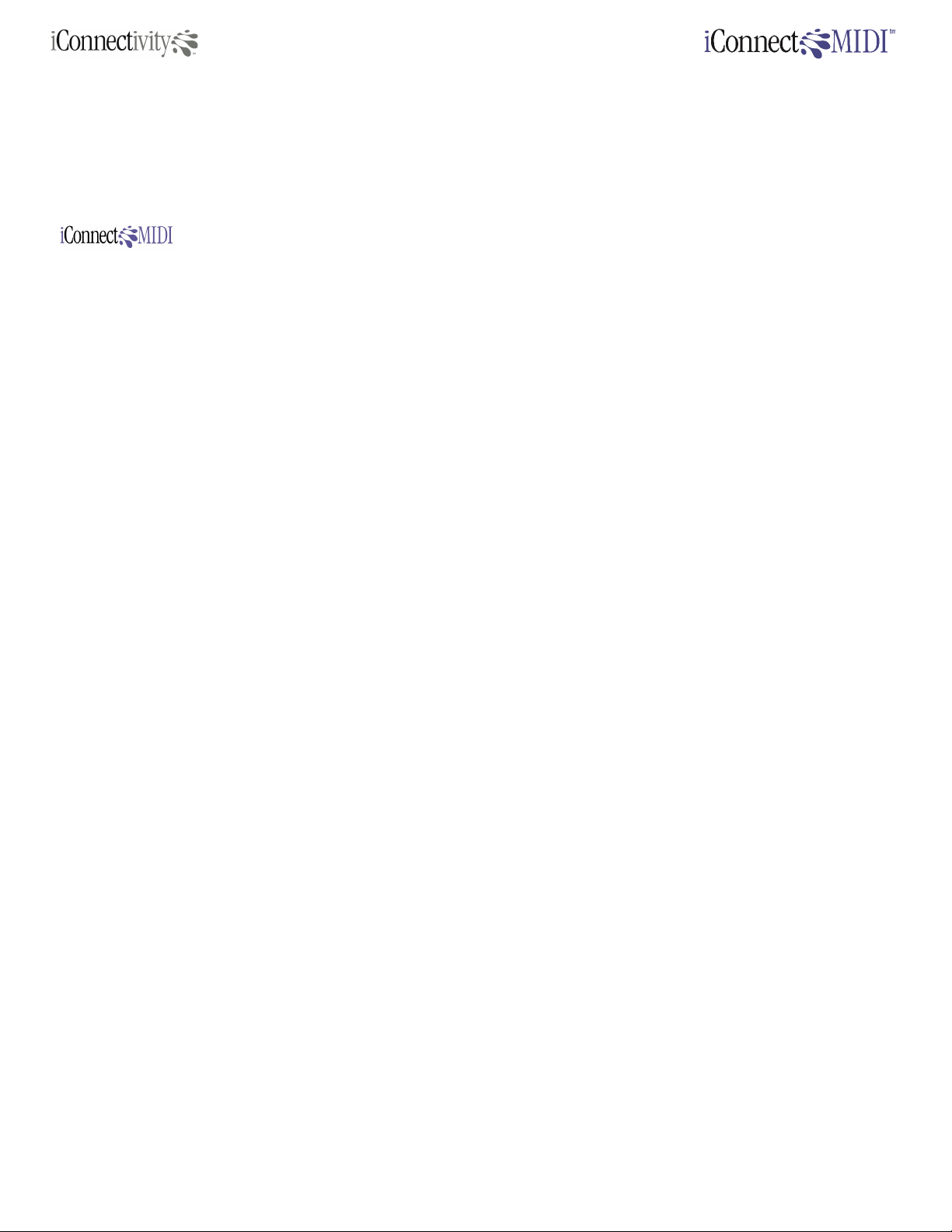
iConnectivity
iConnectMIDI™ Owner’s Manual
Revision 0.5 Page 4
Owner’s Manual
I")?"4&/) S`&
3%!3/%=/*;&/)'**%)!-/7/&/*('&'*&/'+& @9&
+.%)/(/)"!/'*+& @8&
5.7"!/*;&(/3-2"3%& @,&
-/7/&.'3!+&%D.$"/*%7& @F&
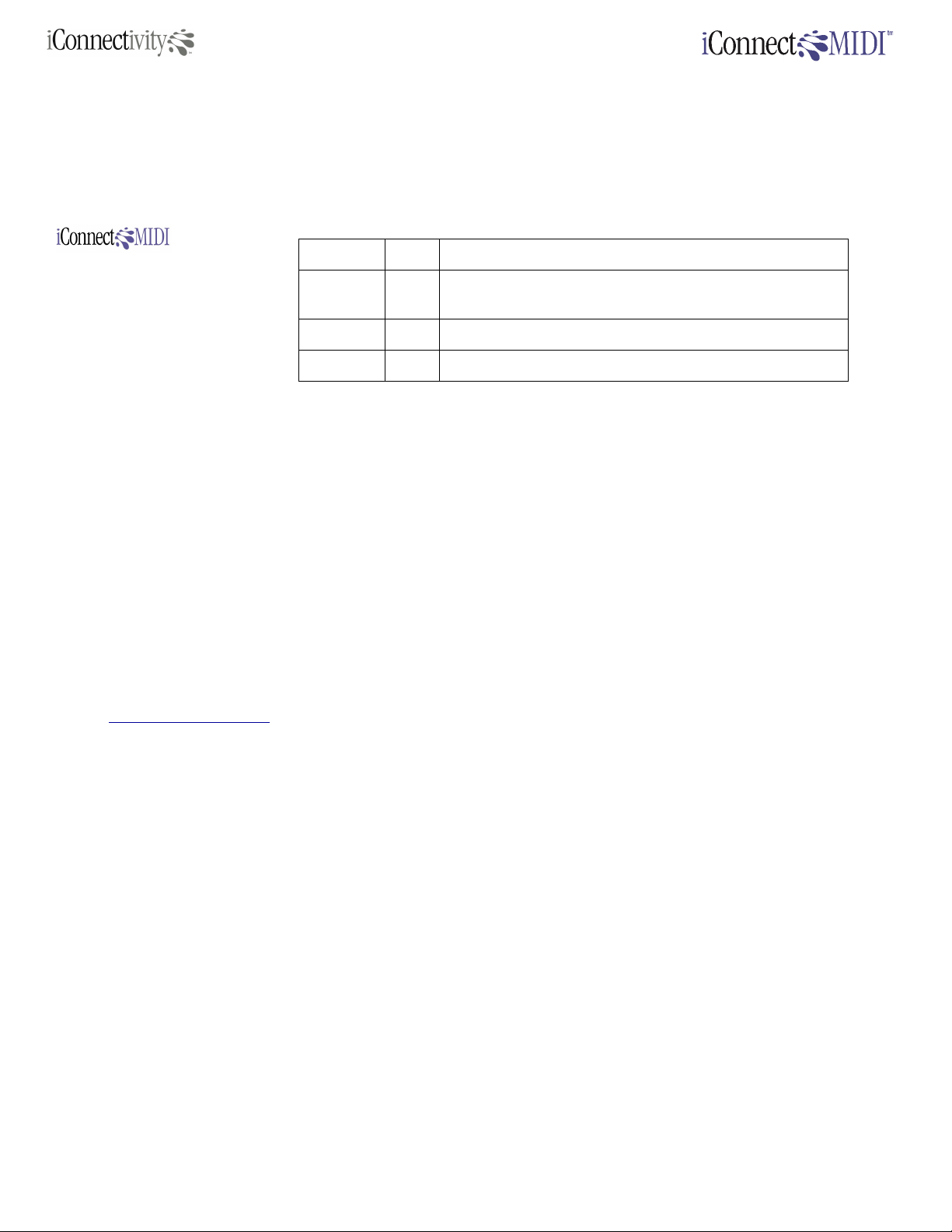
iConnectivity
iConnectMIDI™ Owner’s Manual
Revision 0.5 Page 5
Need help?
Email us at support@iconnectivity.com
tel +1 (403) 457-1122
fax +1 (403) 775-4168
url www.iConnectivity.com
Owner’s Manual
Document Revision History
0.2
DRN
Base content, logos, port description table, team input
0.3
DRN
TM graphics, PC example graphic, port description additions, cover
embellishment, team input, add revision history
0.4
DRN
Cleanup
0.5
DRN
MIDI chain correction in diagram
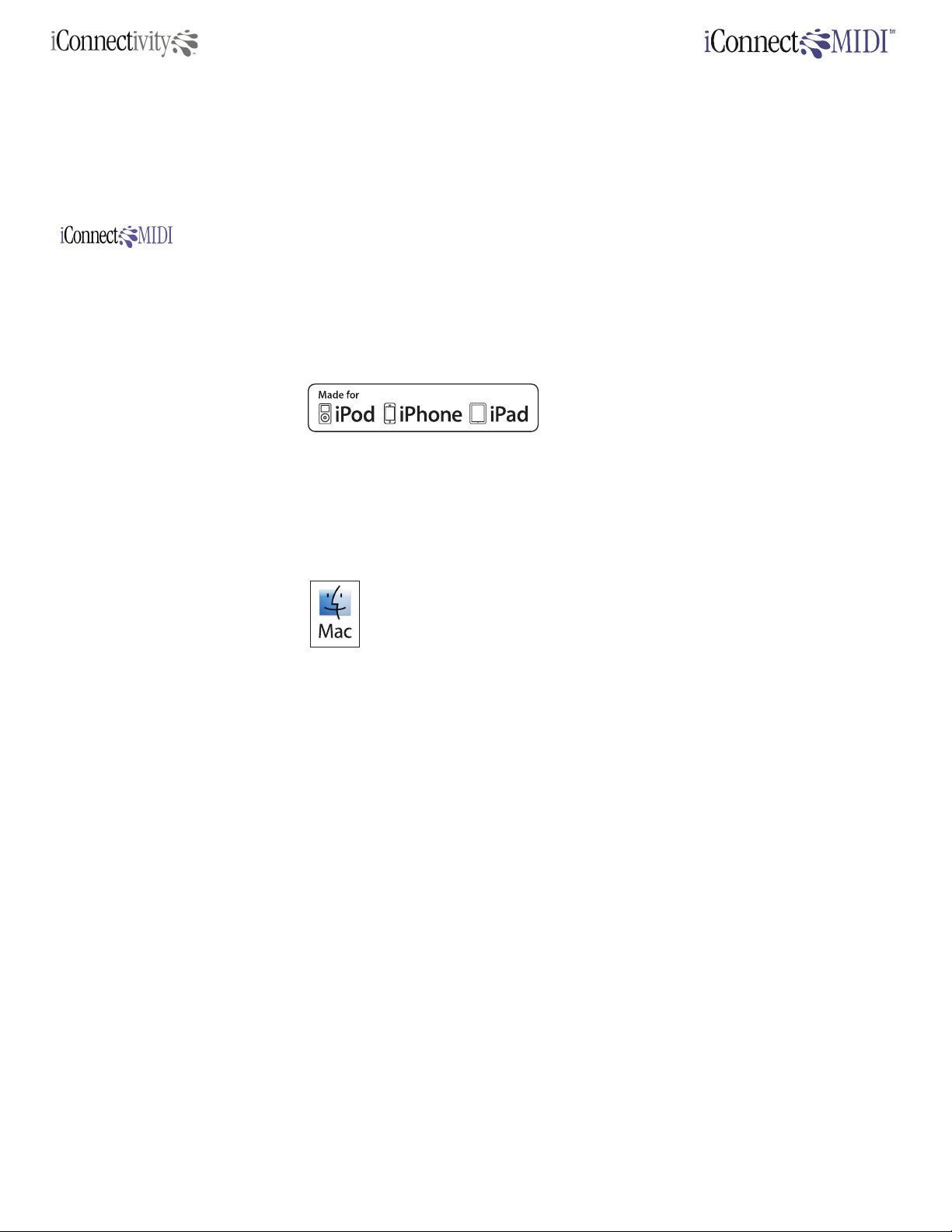
iConnectivity
iConnectMIDI™ Owner’s Manual
Revision 0.5 Page 6
Owner’s Manual
Compatibility
iConnectMIDI™ is compatible with the following technologies:
Apple Compatibility
“Made for iPod,” “Made for iPhone,” and “Made for iPad” mean that an electronic accessory
has been designed to connect specifically to iPod, iPhone, or iPad, respectively, and has been
certified by the developer to meet Apple performance standards. Apple is not responsible for
the operation of this device or its compliance with safety and regulatory standards. Please note
that the use of this accessorywith iPod, iPhone, or iPad may affect wireless performance.
Mac and the Mac logo are trademarks of Apple Computer, Inc., registered in the U.S. and other
countries.
Microsoft Compatibility
Compatible with Windows®
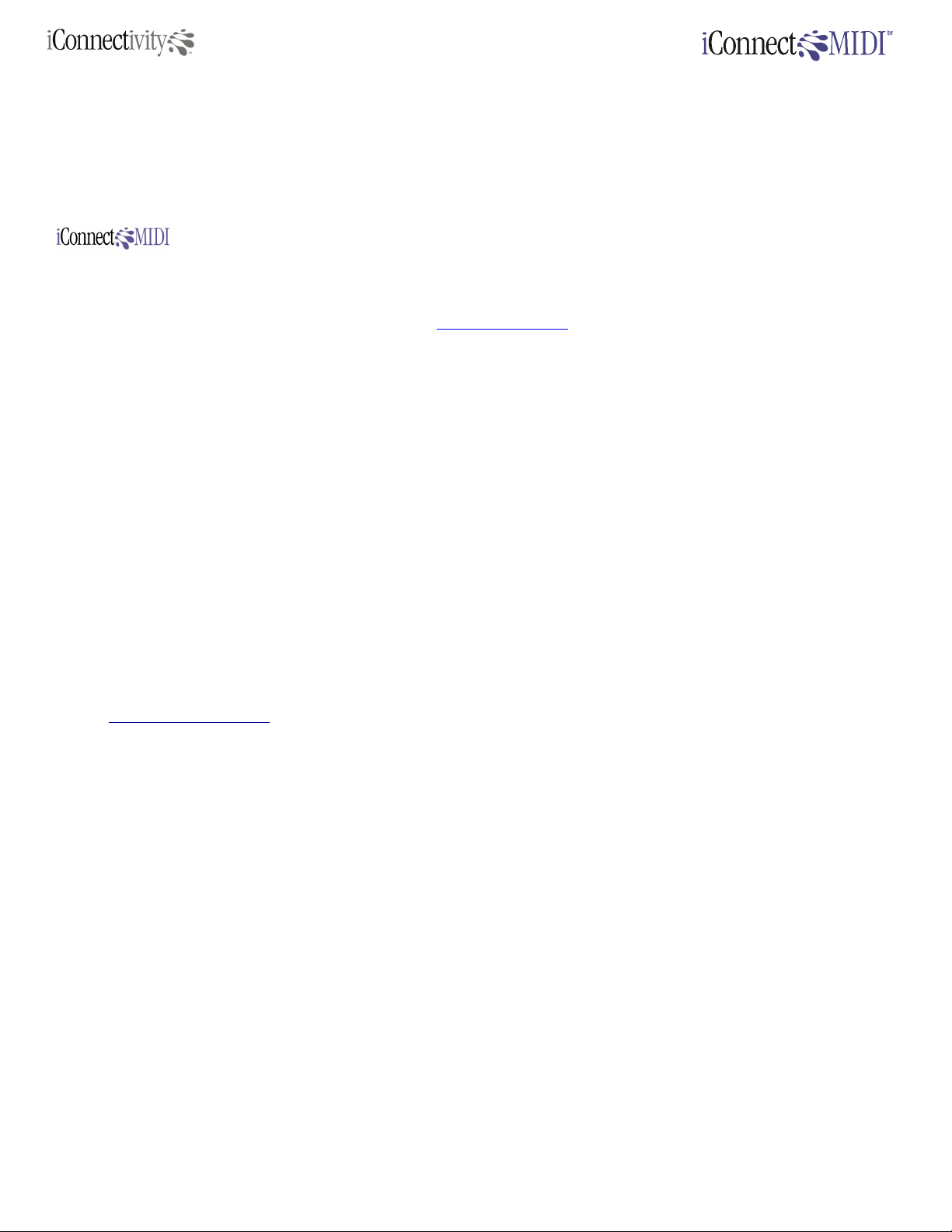
iConnectivity
iConnectMIDI™ Owner’s Manual
Revision 0.5 Page 7
Need help?
Email us at support@iconnectivity.com
tel +1 (403) 457-1122
fax +1 (403) 775-4168
url www.iConnectivity.com
Owner’s Manual
Warranty
iConnectivity warrants to the original purchaser that this unit is free of defects in materials and
workmanship under normal use and maintenance for a period of one (1) year from the date of
original purchase. The warranty applies only to registered iConnectivity users who register their
product at our website www.iConnectivity.com at time of purchase. If the unit fails within the
one (1) year period, it will be repaired or replaced, at iConnectivity’s option, at no charge, when
returned prepaid to the iConnectivity Technical Service Center with proof of purchase.
Installation labor is not covered under this warranty. The sales receipt may be used for this
purpose.
All replacement parts, whether new or re-manufactured, assume as their warranty period for
only the remaining time of this warranty. This warranty does not aply to damage caused by
improper use, accident, abuse, improper voltage service, fire, flood, lightning, or other acts of
God, or if the product was altered or repaired by anyone other than the iConnectivity Technical
Service Center. Consequential and incidental damages are not recoverable under this warranty.
Some states do not allow the exclusion or limitation of incidental or consequential damages, so
the above limitation or exclusion may not apply. This warranty gives you specific legal rights,
and you may also have other rights, which vary from state to state. No portion of this warranty
may be copied or duplicated without the expressed written permission of iConnectivity. THIS
WARRANTY IS NOT TRANSFERABLE.
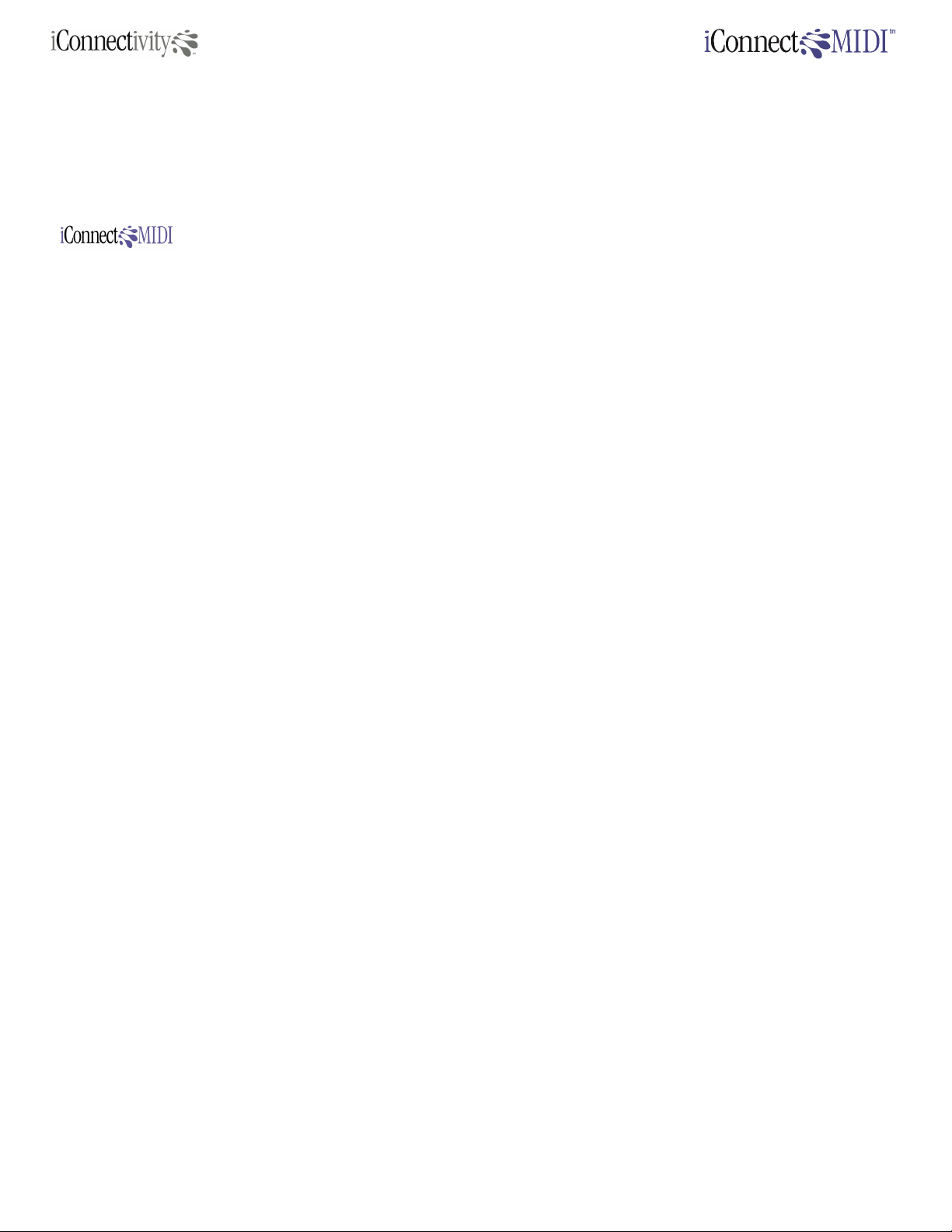
iConnectivity
iConnectMIDI™ Owner’s Manual
Revision 0.5 Page 8
Owner’s Manual
Precautions
Interference with other electrical devices
Radios and televisions placed nearby may experience reception interference. Operate this unit
at a suitable distance from radios and televisions.
Indoor use only
To avoid the risk of electrocution and/or damage to other connected equipment, this
equipment must not be used under wet or high moisture conditions. All interconnecting cabling
must also be indoors. Should moisture suddenly increase, immediately disconnect power to the
equipment.
Power sources
Ensure that correctly rated power outlets are used with the equipment power supply.
Heat
Keep this equipment away from all heat sources. Ensure that sufficient ventilation and/or heat
dissipation is provided for the equipment and all connected devices.
Packaging
Keep all packaging materials away from children. Properly dispose of unwanted packaging.
Handling
To avoid breakage, do not apply excessive force to the switches or connectors. Do not apply
excessive bending force to cables. Use the connector casings of cables to attach and detach
cables from their receptacles to avoid damage to the cable and/or its receptacles.
Ingestion
Do not ingest the packaging, equipment, attachments, or accessories. Do not ingest paint or
removed parts from the equipment or accessories. If this occurs, immediately seek medical
attention.
Care
If the exterior becomes dirty, wipe with a clean, dry cloth. Do not use liquid cleaners such as
benzene or thinner, or cleaning compounds or flammable polishes.
Keeping foreign matter out of your equipment
Never set any container with liquid in it near this equipment. If liquid gets into the equipment, it
could cause electrical damage, breakdown, fire, or electrical shock. Be careful not to let metal
objects get into the equipment.
Keep this manual
After reading this manual, please keep it for later reference.
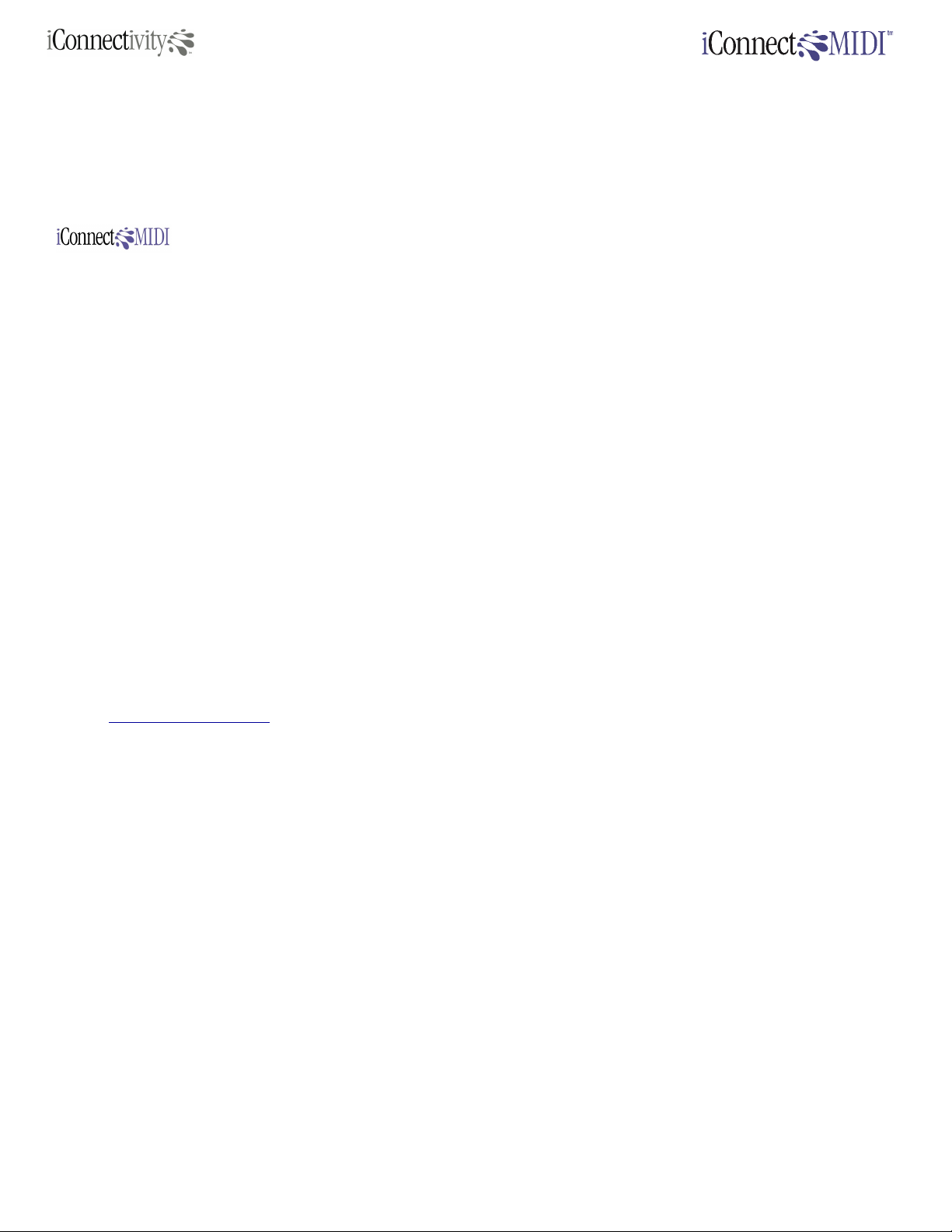
iConnectivity
iConnectMIDI™ Owner’s Manual
Revision 0.5 Page 9
Need help?
Email us at support@iconnectivity.com
tel +1 (403) 457-1122
fax +1 (403) 775-4168
url www.iConnectivity.com
Owner’s Manual
FCC REGULATION WARNING (USA and Canada)
This equipment has been tested and found to comply with the limits for a Class B digital
device, pursuant to Part 15 of the FCC Rules. These limits are designed to provide reasonable
protection against harmful interference in a residential installation. This equipment generates,
uses, and can radiate radio frequency energy and, if not installed and used in accordance with
the instructions, may cause harmful interference to radio communications. However, there is no
guarantee that interference will not occur in a particular installation. If this equipment does
cause harmful interference to radio or television reception, which can be determined by turning
the equipment off and on, the user is encouraged to try to correct the interference by one or
more of the following measures:
• Adjust the receiving antenna
• Increase the separation between the equipment and receiver
• Connect the equipment into an outlet on a circuit different from that to which the
receiver is connected
• Consult the dealer or an experienced radio/TV technician for help
Unauthorized changes or modification to this system can void the user’s authority to operate
this equipment
Notice regarding disposal (EU only)
Disposal of this product, package, or cables must be done in an approved manner. Do not
discard this product, package, or cables along with ordinary household waste. Disposing in the
correct manner will prevent harm to human health and potential damage to the environment.
Since the correct method of disposal will depend on the applicable laws and regulations in your
locality, please contact your local administrative body for details.
IMPORTANT NOTICE TO CONSUMERS
This product has been manufactured according to strict specifications and voltage
requirements that are applicable in the country in which it is intended that this product should
be used. If you have purchased this product via the Internet, through mail order, and/or via a
telephone sale, you must verify that this product is intended for use in the country in which you
reside.
WARNING: Use of this product in any country other than that for which it is intended could be
dangerous and could invalidate the manufacturer’s or distributor’s warranty. Please also retain
your receipt as proof of purchase; otherwise, your product may be disqualified from the
manufacturer’s or distributor’s warranty.
CAUTION
Always keep children and pets under constant adult supervision. The packaging, equipment,
and included accessories are not toys and must be kept out of reach of children and pets. Use
only under constant adult supervision.
© iConnectivity 2011

iConnectivity
iConnectMIDI™ Owner’s Manual
Revision 0.5 Page 10
Owner’s Manual
Introduction
Thank you for purchasing iConnectMIDI™, the professional high-speed MIDI interface with
built-in compatibility with CoreMIDI applications. iConnectMIDI is designed to connect MIDI-
enabled devices to each other, and to Apple iOS devices, and to personal computers.
Packing List
Your iConnectMIDI is shipped with the listed items below. If any of these items are not
included, please immediately contact your dealer or iConnectivity.
• iConnectivity iConnectMIDI interface
• Power adaptor (5V DC, 1A)
• Interchangeable power adaptor blades for US, EU, and UK power receptacle
compatibility
• iConnectMIDI cable with lockable 30-pin and mini-USB connectors
MIDI and USB Cables Not Included
To connect your MIDI devices to your iConnectivity iConnectMIDI interface, you will need MIDI
and USB cables, purchased separately. Contact your dealer to determine how many you will
need.
USB Hub Not Included
To connect multiple USB MIDI devices to your iConnectivity iConnectMIDI interface, you will
need a powered USB hub. Contact your dealer or computer store to purchase a hub.
Features
• compliant to iOS 4.2 CoreMIDI framework
• handling of tens of thousands of MIDI events each second
• extremely low latency MIDI data routing and management
• fully configurable MIDI routing engine
• standalone operation, capable of bridging between MIDI devices with DIN and USB
connections
• configurable MIDI data filtering on either IN or OUT ports
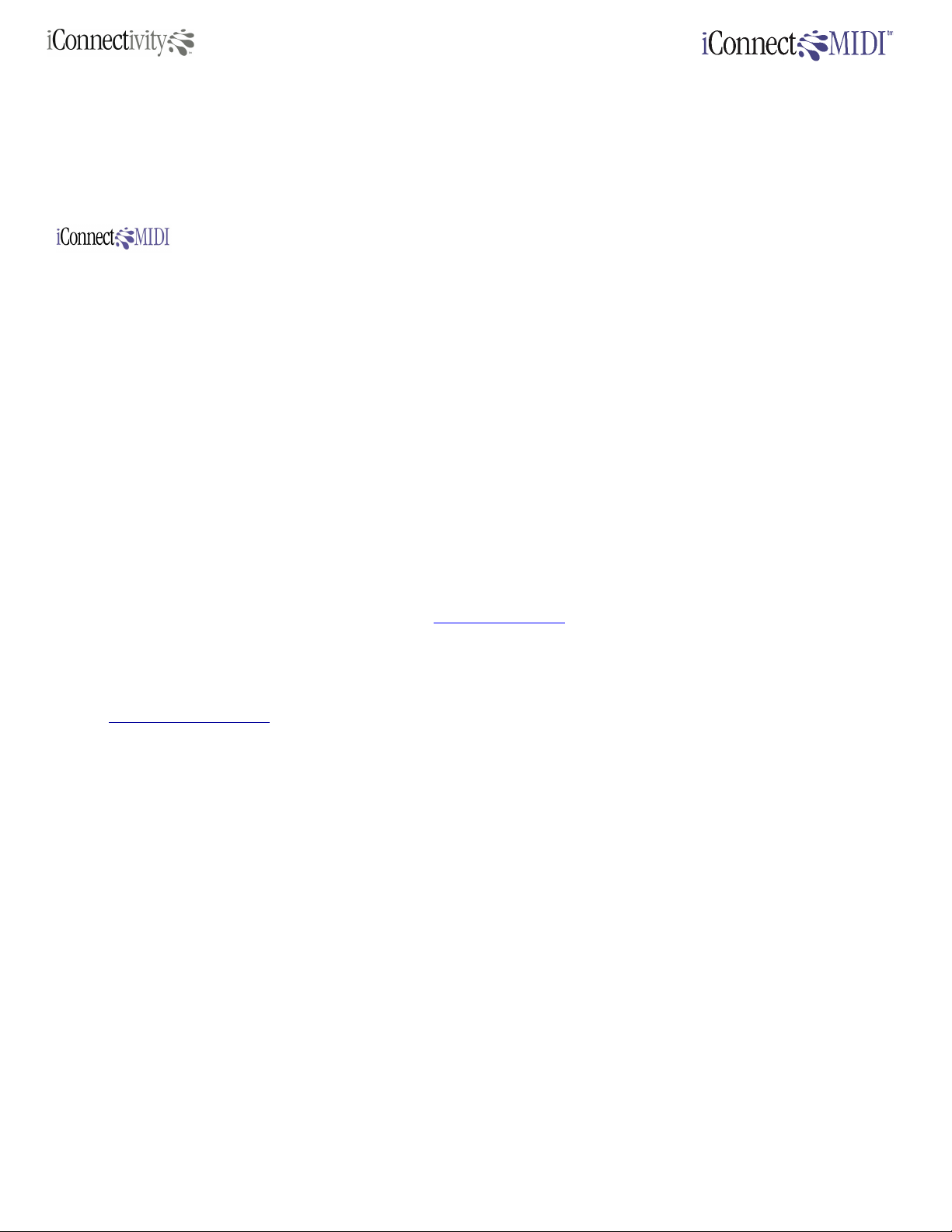
iConnectivity
iConnectMIDI™ Owner’s Manual
Revision 0.5 Page 11
Need help?
Email us at support@iconnectivity.com
tel +1 (403) 457-1122
fax +1 (403) 775-4168
url www.iConnectivity.com
Owner’s Manual
• non-volatile configuration storage
• class compliant with Mac and Windows (no specialized driver required)
Compatible iOS Devices
iPod touch (4th generation)
iPod touch (3rd generation)
iPhone 4
iPhone 3GS
iPad
Visit iConnectivity.com for Updates
Firmware updates are posted to our website as soon as they are available. Check our website
for the latest versions, www.iConnectivity.com.
