Page 1
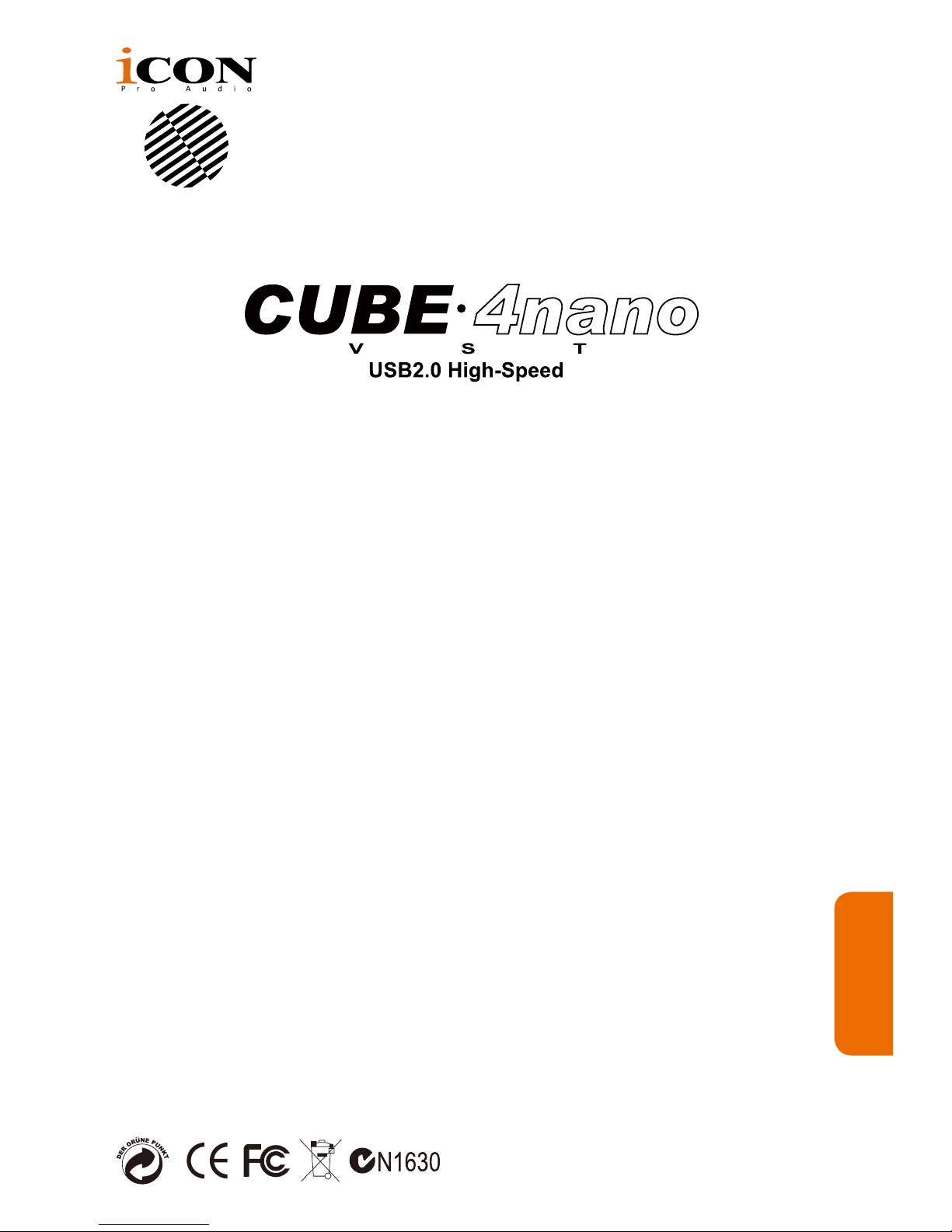
User manual
4-In / 4-Out with +48V Phantom Power Recording USB Interface
Page 2
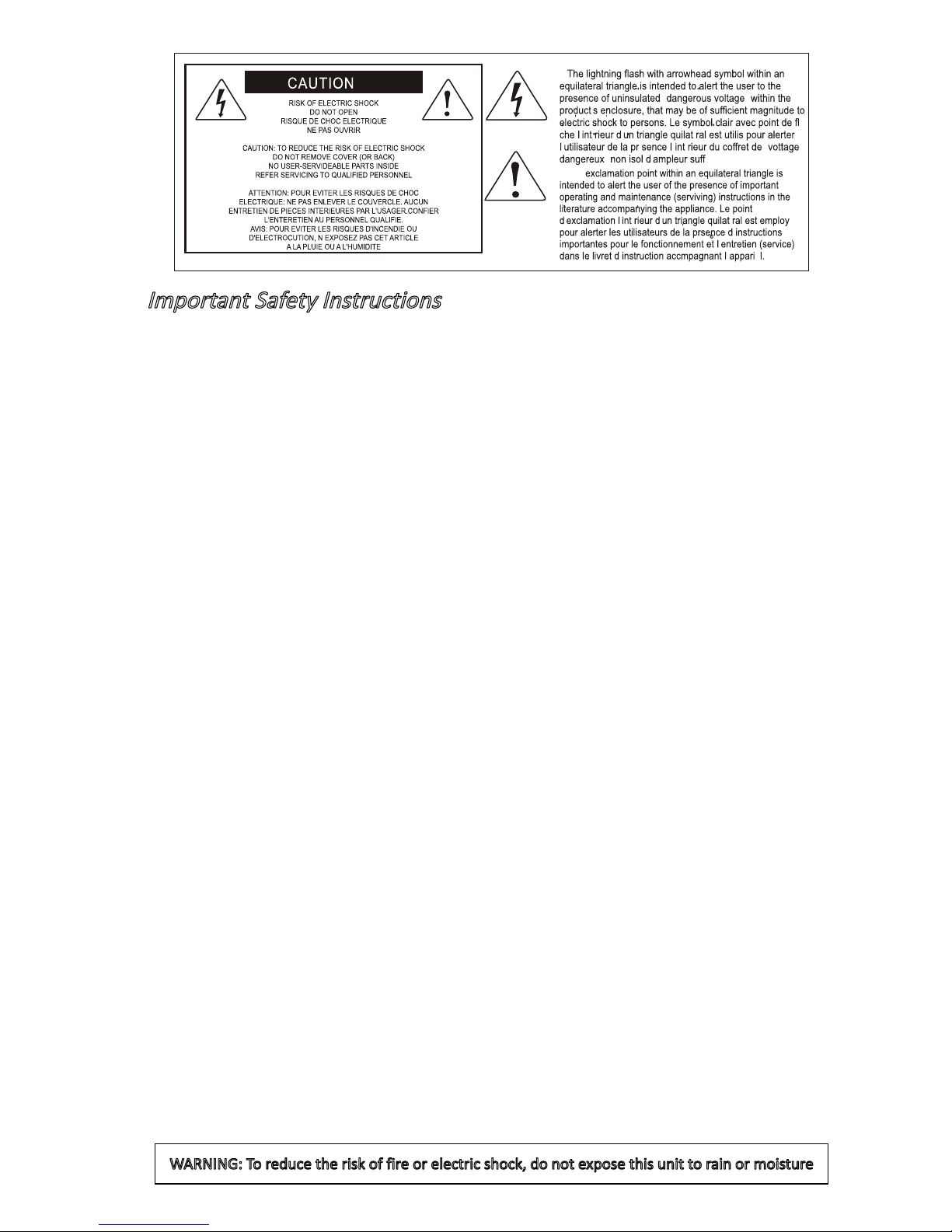
Important Safety Instructions
1. Read this manual thoroughly before using this unit.
2. Keep this manual for future reference.
3. Take notice of and comply with all warnings included in the user's manual or indicated on the
appliance.
4. Follow all instructions included in this manual.
5. Do not expose this unit to rain or moisture. Avoid having water or other liquids spilled on this
unit.
6. When cleaning the cabinet or other parts of this appliance, use only a dry or slightly damp soft
cloth.
7. Do not block any ventilation openings or interfere with the proper ventilation of this unit. Install
in accordance with the manufacturer's instructions.
8. Do not use or store near any heat sources such as radiators, heat registers, stoves, or other heat producing appliances.
9. Do not interfere with the safety purpose of the polarized or grounding-type plug. A polarized plug
has two blades with one wider than the other. A grounding-type plug has two blades and a third
grounding prong. These are designated for your safety. If the provided plug does not fit into your
outlet, consult an electrician.
10. Protect the power cord from being walked on or otherwise damaged by items placed on or
against them. Particular attention should be given to the plugs, receptacles, and the point where
the cord exits the appliance.
11. To avoid the risk of electrical shock, do not touch any exposed wiring while the unit is in
operation.
12. Only use attachments/accessories specified by the manufacturer.
13. Unplug this unit and all connected electrical equipment during lightning storms or when left
unused a long period of time.
14. Refer all servicing to qualified service personnel. Servicing is required when the appliance has
been damaged in any way or fails to operate normally.
WARNING: To reduce the risk of fire or electric shock, do not expose this unit to rain or moisture
Page 3

Introductions .............................................................................................4
What’s in the package? ............................................................................4
Features ...................................................................................................5
Front Panel ..............................................................................................6
Rear Panel................................................................................................7
Top Panel..................................................................................................8
Mac driver installation ............................................................................... 9
Mixer control panel ................................................................................. 11
Windows driver installation ..................................................................... 12
ProDriver VST ........................................................................................15
Mixer control panel .................................................................................16
Settings (Sample rate and latency settings) ........................................... 18
ProDriver VST hosting rack ....................................................................22
Hardware Connections ........................................................................... 23
Specications .........................................................................................24
Services .................................................................................................. 25
Contents
Page 4
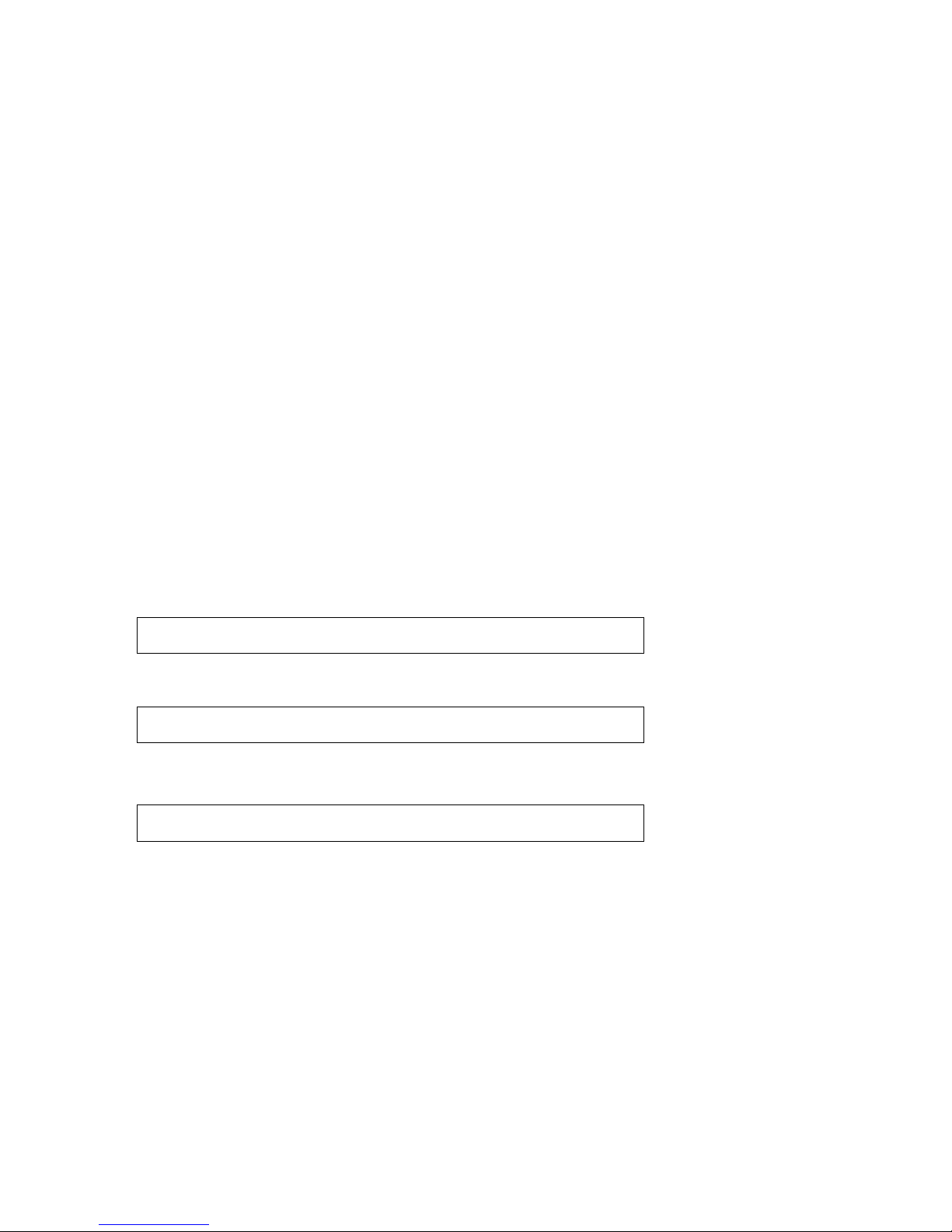
4
Introductions
What’s in the package?
Thank you for purchasing the ICON Cube4Nano-VST digital audio Interface. We
sincerely trust this product will provide years of satisfactory service, but if anything is
not to your complete satisfaction, we will endeavor to make things right.
In these pages, you'll nd a detailed description of the features of the Cube4Nano-
VST digital audio interface, as well as a guided tour through its front and rear panels,
step-by-step instructions for its setup and use, and full specications.
You'll also nd a warranty card enclosed---please don't forget to ll it out and mail it
so that you can receive online technical support at: www.iconproaudio.com. And
so we can send you updated information about these and other ICON products in
the future. As with most electronic devices, we strongly recommend you retain the
original packaging. In the unlikely event the product must be returned for servicing,
the original packaging (or reasonable equivalent) is required.
With proper care and adequate air circulation, your Cube4Nano-VST digital audio
interface will operate without any trouble for many years. We recommend that you
record your serial number in the space provided below for future reference.
Please write your serial number here for future reference:
Purchased at:
Date of purchase:
● Cube4Nano-VST USB Recording Interface
● Quick Start Guide x 1
● Driver Software CD
Different language electronic user manual & quick start guide (pdf)
● DAW software – Reaper & KiloHearts VST
● USB 2.0 cable x 1
Page 5

5
Features
● 24-Bit 192KHz 4-In/4-Out USB Recording Interface
● High dynamic range:
DAC: Dynamic Range: 114dB
ADC: Dynamic Range: 114dB
● 2x2 analog I/O full duplex recording and playback
● Dual Mic/Instrument preamps with individual gain control and phantom power switch
● 2 analog outputs on 1/4” TRS jacks
● S/PDIF I/O on RCA coaxial connectors
● 1 x 1 – 16 channel MIDI I/O
● Master volume control on the front panel
● Direct monitor knob control on the top panel
● 1 headphone output with assignable source and individual volume control
● Flexible channel routing via the software control panel
● ICON innovative ProDriverVST™ VST plug-ins hosting rack is provided
● Different VST plug-ins are provided
● USB2.0 High Speed equipped and USB bus-powered
● Supports DirectSound, WDM and ASIO2.0
● Compatible with Mac OS (Intel-Mac), iOS 9 or above and Windows 7, 8 & 10
(32-bit/64-bit)
● Full duplex, simultaneous record/playback
● +5VDC power supply connector is equipped for external power supply when using
with iOS
● Rugged aluminum construction
The ICON Cube4Nano-VST USB recording interface provides an audio input and
output module with USB connectivity. Main features include:
Page 6
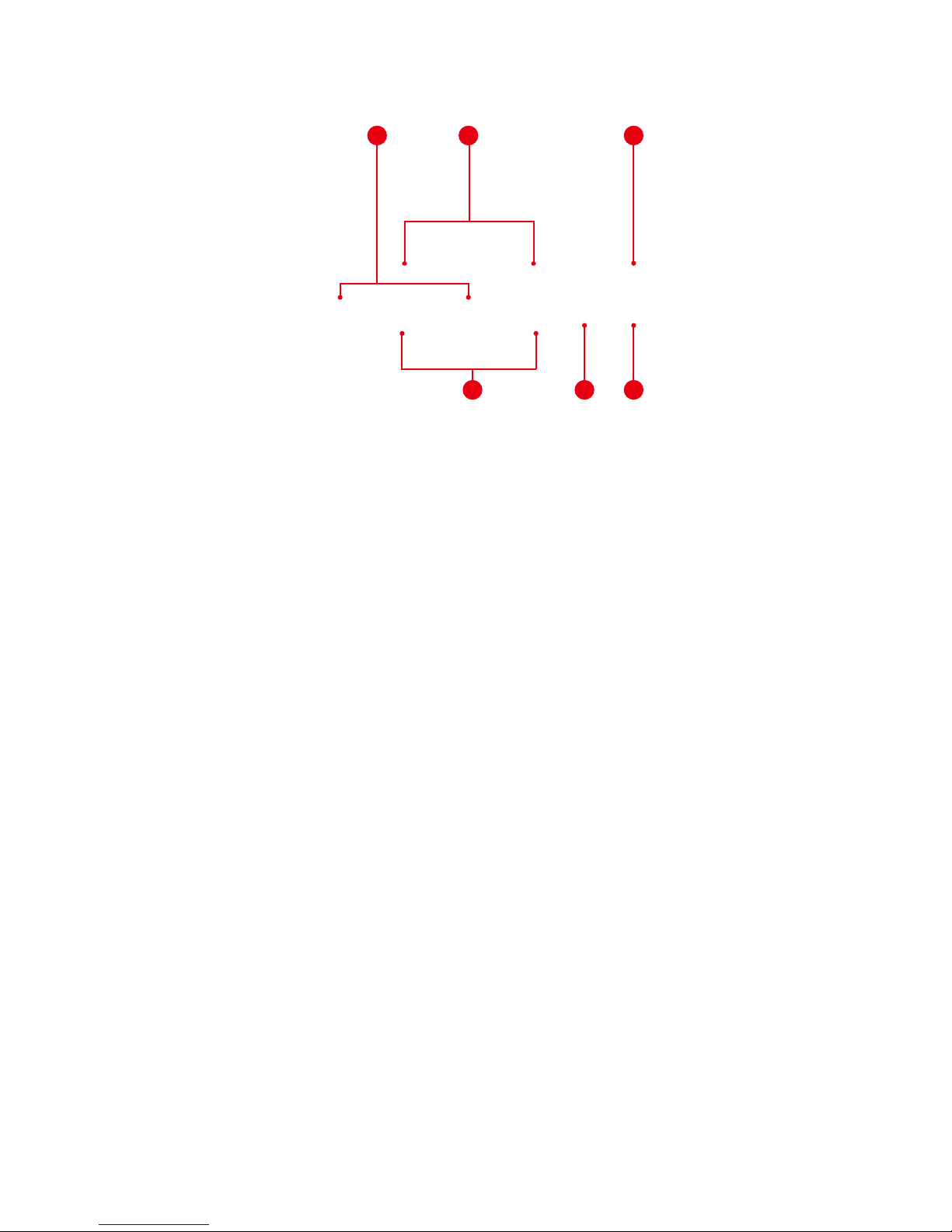
6
Front Panel
1. “Mic/Inst” Inputs 1/2
Unbalanced instrument and mic level inputs. These hybrid connectors will accept
a standard 3-pin XLR plug or a 1/4” TS connector.
2. 48V phantom power switch
Press to supply +48V phantom power to the associated XLR input. This phantom
power circuit is suitable for most condenser microphones.
3. Input gain level controls 1/2
These potentiometers control the input level of their associated analog Mic/Inst
input.
4. Master level control
This potentiometer controls the master output level of the analog outputs.
5. Headphone level control
This potentiometer controls the output level of the headphone output.
6. Headphone output
This output jack accepts a standard 1/4″ stereo TRS headphone connector.
2 61
3 4 5
Page 7
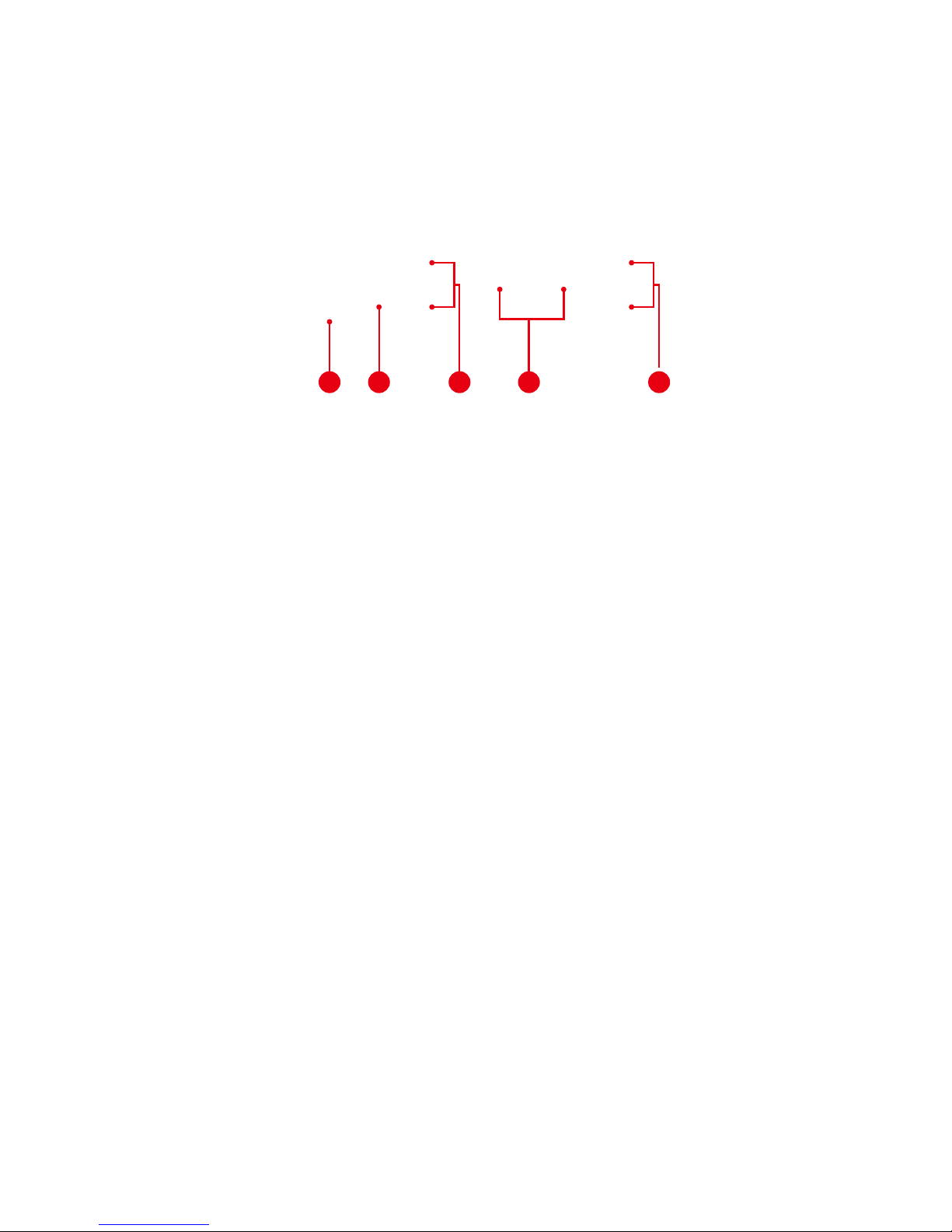
7
Rear Panel
1. USB 2.0 connector
Connect it with the provided USB cable to your Mac/PC/iOS device camera kit’s
USB connector. Your Mac/PC must have a USB2.0 connector in order to run the
full speed of Cube4Nano-VST.
2. Line outputs 1/2
These are unbalanced analog outputs on standard 1/4″ TS connectors at +6dBU
line level.
3. S/PDIF Coaxial I/O connectors
S/PDIF digital input and output on coaxial RCA connectors. The digital input
is selected via the Cube4Nano-VST's software control panel, while the digital
output will be sent to the coaxial.
4. MIDI I/O connectors
MIDI input and output on standard 5-pin DIN connectors.
5. Power supply connector
Cube4Nano-VST is USB bus powered. If your computer does not supply
sufcient power, connect an ICON +5VDC power supply adapter to this jack or
use a standard phone charger/power adapter with the correct USB cable.
(Note: You can get the power adapter from ICON Distributors/dealers near you.)
15 3 4 2
Page 8
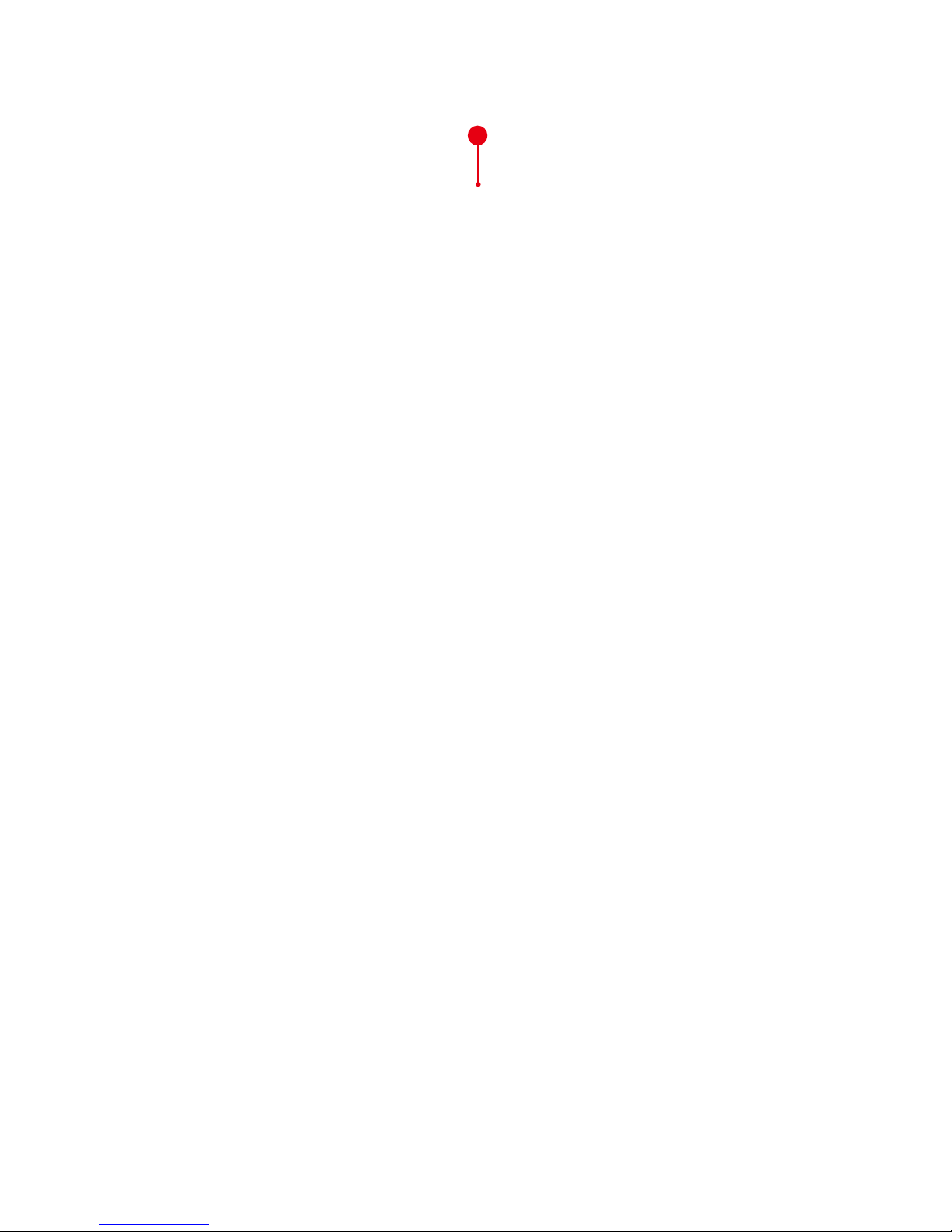
8
Top Panel
1. “Direct monitor ” knob
Hardware direct monitoring (clockwise “Direct out”) eliminates the latency or
delay inherent in even the best internal circuitry while listening to your input
and existing tracks. Alternatively listen to your input complete with effects (anti-
clockwise “Computer”) while recording by using the extremely low-latency ASIO
monitoring.
1
Page 9

9
Mac driver installation
Cube4Nano-VST is a class compliance device. Thus there is no driver installation
needed for Mac. Also, it is fully supporting iOS devices by connecting to a
camera kit.
Please follow the step-by-step procedures below to install your Cube4Nano-VST
USB recording interface.
1. Turn on your Mac
(Note: Do not connect the Cube4Nano-VST digital audio interface to your Mac
yet.)
2. Class compliance device
Cube4Nano-VST is class compliance on Mac OSX, no driver installation is
needed.
3. Copy the software control panel shortcut logo to your
desktop
Open the previous “Mac” folder. Copy the “ProDriver VST” software panel
shortcut logo and paste it to your desktop.
4. Launch the software control
panel
Click the Cube4Nano-VST’s software
control panel shortcut logo you have
just copied to your desktop to launch
the software control panel.
Diagram 1
Mac
Diagram 2
Page 10

10
5. Connect your Cube4NanoVST digital audio interface
Now connect the Cube4Nano-VST
digital audio interface to your Mac's
USB port.
Note: Cube4Nano-VST audio interface
only support USB2.0. Your Mac must
have a USB2.0 port.
Diagram 4
Cube4 Nano VST (Core Audio)
Cube4 Nano VST: Output
Cube4 Nano VST (Core Audio)
Cube4 Nano VST (Bit Accurate)
6. Audio MIDI setup
Open the “Audio MIDI setup”
window and check if the
Cube4Nano-VST device has
setup properly as shown below in
diagram 4.
Diagram 3
Esc
F1
F2
F3
F4
F5
F6
F7
F8
F9
F10
F11
F12
Prtsc
sysrq
pause
Break
Lns
Del
Home
Pgup
PgDN
End
$
~
`
!
1
··
2
3
4
5
6
7
78
9
0
)
)
*
—
-
+
=
#
¥
%
*
#
#
Q
W
E
R
T
Y
U
I
O
P
{
}
|
A
S
D
F
G
H
J
K
L
:
;
Z
X
C
V
B
N
M
<
>
?
Tab
CapsLook
Shift
Ctrl
Alt AltGr
Ctrl
Backspace
[
]
|
Enter
Shift
intel
USB
Page 11

11
Diagram 5
1. HW Input 1/2 level metering
Showing the hardware 1/2 input level. (HW In 1/2).
2. HW Output 1/2 level metering
Showing the hardware 1/2 output level.(HW Out 1/2).
3. S/PDIF In 3/4
Showing the S/PDIF 3/4 input level (S/PDIF In 3/4).
4. S/PDIF Out 3/4
Showing the S/PDIF 3/4 output level (S/PDIF Out 3/4).
5. Link switch
Switch to adjust both channels level simultaneously.
6. Mute switch
Switch to mute the corresponding channel.
7. “0dB” switch
Switch to instantly adjust the corresponding channel to “0dB” level.
8. Gain control fader
Slide to adjust the gain level for the corresponding channel.
9. Inputs & Outputs Matrix switches
Switch to turn On/Off the corresponding input channel route to the corresponding
output channel. The matrix is very useful and makes your inputs and outputs very
exible. You may route any of your input(s) to any output(s)
.
Mixer control panel
The mixers work like a matrix mixer. Activate and adjust the corresponding input or output
channel level. They are very useful and make your inputs and outputs very exible. You may
route any of your input(s) to any output(s).
4
5
6
7
2
1
3
8
9
Page 12

12
Diagram 6
Diagram 8
Diagram 7
Windows driver installation
Please follow the step-by-step procedures below to install your Cube4Nano-VST
USB recording interface and its driver.
1. Turn on your computer
Note: Do not connect the Cube4Nano-VST digital audio interface to your
computer yet.
2. Insert the Driver CD into your CD-Rom.
After you have inserted the provided Driver CD into your CD-Rom, an Installation
screen should appear as shown in Diagram 6, then click "Windows” for the driver
installation".
Note: If the Installation screen does not appear automatically. Go to the CD
folder and double click "Setup" .
3. Installation Wizard appears
Choose "Next" when you see the Welcome
Screen shown in Diagram 7.
4. License Agreement
Click “I Agree” to proceed.
Page 13

13
Cube4Nano VST Device Drivers
Icon_Cube4NanoVST_2.9.86.50.exe
Diagram 9
Diagram 10
5. Select components for installation
Check mark the components that you would
like to install. We strongly recommend you to
select all components.
6. Preparing installation les
The installation process started, the process
may take some time depending on your
computer performance, please be patient
and wait for the process to nish.
7. Click “Install” to proceed.
Note: Same message will appear three
times as there are three different drivers
installation.
Diagram 11
Diagram 12
Diagram 13
Page 14

14
8. Setup completed
A window as shown in Diagram 14
should appear. Choose "Finish”.
Diagram 14
9. Launch the software
control panel
You may click the ICON ProAudio
logo on the system tray to launch
the software control panel (Page
16).
10. Connect your
Cube4Nano-VST digital
audio interface
Now connect the Cube4Nano-
VST digital audio interface to
your computer's USB port.
Esc
F1
F2
F3
F4
F5
F6
F7
F8
F9
F10
F11
F12
Prtsc
sysrq
pause
Break
Lns
Del
Home
Pgup
PgDN
End
$
~
`
!
1
··
2
3
4
5
6
7
78
9
0
)
)
*
—
-
+
=
#
¥
%
*
#
#
Q
W
E
R
T
Y
U
I
O
P
{
}
|
A
S
D
F
G
H
J
K
L
:
;
Z
X
C
V
B
N
M
<
>
?
Tab
CapsLook
Shift
Ctrl
Alt AltGr
Ctrl
Backspace
[
]
|
Enter
Shift
intel
USB
Diagram 16
Diagram 15
Page 15

15
Diagram 17
Diagram 18
ProDriver VST
To make the Cube4Nano-VST very versatile and powerful, we have developed a
new technology ProDriver VST - it is our innovative VST rack, plug-in host, and
virtual signal router. Run it in standalone mode or with your favorite DAW. Pull up
your guitar modeling VST and play, or plug in your midi controller and control your
favorite virtual instruments without running through your digital audio workstation.
Page 16

16
1. Cube4Nano-VST Hardware channels (HW In 1/2 & HW Out 1/2)
These are the hardware input and output channels on Cube4Nano-VST.
2. Cube4Nano-VST S/PDIF channels (S/PDIF In 3/4 & S/PDIF Out 3/4)
These are the S/PDIF input and output channels on Cube4Nano-VST.
3. Cube4Nano-VST Virtual channels (VC In 1/2, 3/4 and 5/6), (VC
Out 1/2, 3/4 and 5/6)
These are the input and output virtual channels that related to the WDM.
For example: WDM Out 1/2 linked to VC In1/2
VC Out1/2 linked to WDM In1/2
4. Cube4Nano-VST Loopback channels (LB 1/2, 3/4 and 5/6)
These are the ASIO loop-back channels.
Mixer control panel
On the mixer control panel, there are four different main types of ASIO channels that
you can manipulate.
Diagram 19
18
16
2
121110984
17
15
14
13
5
6
3
11
7
12
13
1
1. HW Input 1/2 level metering
Showing the hardware 1/2 input level (HW In 1/2).
2. HW Output 1/2 level metering
Showing the hardware 1/2 output level (HW Out 1/2).
By activating different cross points, you may route the corresponding signal to your
desired channels.
Page 17

17
3. S/PDIF Input 3/4 level metering
Showing the S/PDIF 3/4 input level. (S/PDIF In 3/4).
4. S/PDIF Output 3/4 level metering
Showing the S/PDIF 3/4 output level. (S/PDIF Out 3/4)
5. VC In 1/2 (Virtual) input level metering
Showing the WDM 1/2 output level (VC In 1/2).
6. VC In 3/4 (Virtual) input level metering
Showing the WDM 3/4 output level (VC In 3/4).
7. VC In 5/6 (Virtual) input level metering
Showing the WDM 5/6 output level (VC In 5/6).
8. VC Out 1/2 (Virtual) output level metering
Showing the ASIO 1/2 VC output level (VC Out 1/2).
9. VC Out 3/4 (Virtual) output level metering
Showing the ASIO 3/4 VC output level (VC Out 3/4).
10. VC Out 5/6 (Virtual) output level metering
Showing the ASIO 5/6 VC output level (VC Out 5/6).
11. Loopback 1/2
Showing the ASIO loop-back 1/2 channel’s level metering.
12. Loopback 3/4
Showing the ASIO loop-back 3/4 channel’s level metering.
13. Loopback 5/6
Showing the ASIO loop-back 5/6 channel’s level metering.
14. Link switch
Switch to adjust both channels level simultaneously.
15. Mute switch
Switch to mute the corresponding channel.
16. “0dB” switch
Switch to instantly adjust the corresponding channel to “0dB” level.
17. Gain control fader
Slide to adjust the gain level for the corresponding channel.
18. Inputs & Outputs Matrix switches
Switch to turn On/Off the corresponding input channel route to the corresponding
output channel. The matrix is very useful and makes your inputs and outputs
very exible. You may route any of your input(s) to any output(s).
Page 18

18
Click the “Setting” button to launch the settings window.
Sample rate setting
Select your desired sampling rate from 44.1KHz to 192KHz on the pull down
window shown in Diagram 21.
Settings (Sample rate and latency settings)
Diagram 20
Diagram 21
Page 19

19
Latency settings
Diagram 22
● Safe (maximum latency)
● Extra Large
● Normal
● Small
● Very Small
● Minimum (minimum latency)
● Custom
There are six standard latency settings to select. If you would like to customize
your own latency value, select custom.
Page 20

20
Diagram 23
Diagram 24
There are three different settings you can adjust to customize your own latency
settings: These values include:
1. ASIO buffer Size
You may adjust the value ranging from 32/64/128/256/512/1024/2048 and 4096.
2. Streaming buffer Size
Adjustable settings: Minimum/Low/Normal/High and Maximum.
Page 21

21
Diagram 25
Diagram 26
3. Streaming buffer volume
Adjustable values: 2/3 and 4.
(Note: If a warning message appears on the “Latency Status” windows, please
adjust a larger latency setting.)
(Note: If a clicking sound occurs, you should change to a larger buffer size
for the settings. If the largest buffer size has been selected and there is still a
clicking sound. It means your computer performance is not able to handle the
task. (It is not caused by Cube4Nano-VST digital audio interface.)
Page 22

22
ProDriver VST hosting rack
With the ProDriver VST Rack, you can use any of your VST plug-ins with your DAW.
Or you may use your device as a standalone VST plug-ins effector without the need
to run a DAW.
Page 23

23
Hardware Connections
Connect the Cube4Nano-VST digital audio interface outputs to your amplier,
powered monitors or surround system. Two-channel stereo operation, the default
outputs are channels 1 and 2.
If you are monitoring through headphones, connect your headphones to the device’s
headphone output.
Connect your microphones, instruments or other line level analog sources to the
device's analog inputs.
Connect your S/PDIF digital devices to the coaxial digital I/O and MIDI device
to the MIDI I/O.
or
DAT
S/PDIF
Out
Mac
Mac / PC
or
Power Pack
1
2
Page 24

24
Specications
Mic1 / 2 Inputs (at Minimum Gain):
Frequency Response: .................................... 22Hz to 22kHz (+/-0.1dB)
Dynamic Range: ............................................. 114dB, A-weighte
Signal-to-Noise Ratio:..................................... -114dB, A-weighted
THD+N: ......................................................... -100dB
Crosstalk:........................................................ -97dB @ 1kHz
Input Impedance: ............................................ Mic in: 1.8K Ohms, typical
Adjustable Gain: ............................................. +34dB
Total Gain Range: ........................................... +50dB
Inst1 / 2 Inputs (at Minimum Gain):
Frequency Response: .................................... 22Hz to 22kHz (+/-0.1dB)
Dynamic Range: ............................................. 114dB, A-weighted
Signal-to-Noise Ratio:..................................... -114dB, A-weighted
THD+N: .......................................................... -100dB
Crosstalk:........................................................ -97dB @ 1kHz
Input Impedance: ............................................ Inst in: 500K Ohms, typical;
Adjustable Gain: ............................................. +39dB
Total Gain Range: ........................................... +39dB
Line Outputs 1/2 (Unbanced):
Frequency Response: .................................... 22Hz 22kHz (+/-0.1dB)
Dynamic Range: ............................................. 114dB, A-weighted
Signal-to-Noise Ratio:..................................... -114dB, A-weighted
THD+N: .......................................................... -100 dB
Crosstalk:........................................................ -97dB @ 1kHz
Nominal Output Level: .................................... Unbalanced: +4dBV, typical;
Maximum Output Level:.................................. +11dBV, typical;
Output Impedance: ......................................... 150 Ohm
Load Impedance: ............................................ 600 Ohm minimum
Headphone Outputs: 1 & 2 (at Maximum Volume; Into 100 Ohm
load):
Frequency Response: .................................... 22Hz to 22kHz (+/-1dB)
Power into Ohms: ........................................... 90 mW into 100 Ohms
THD+N: .......................................................... <0.06% (-66dB)
Signal-to-Noise Ratio:..................................... -100dB, A-weighted
Max Output Level into 100 Ohms: .................. +2.0dBV, typical
Output Impedance: ......................................... 75 Ohm
Load Impedance: ............................................ 32 to 600 Ohms
Page 25

25
Services
If your Cube4Nano-VST needs servicing, follow these instructions.
Check our online help centre at http://support.iconproaudio.com/hc/en-us, for
information, knowledge, and downloads such as:
1. FAQ
2. Download
3. Learn More
4. Forum
Very often you will nd solutions on these pages. If you don’t nd a solution, create a
support ticket at our online ACS (Auto Customer Support) at the below link, and our
technical support team will assist you as soon as we can.
Navigate to http://support.iconproaudio.com/hc/en-us and then sign in to submit
a ticket or click “Submit a ticket” without the need to sign in.
As soon as you have submitted an enquiry ticket, our supporting team will assist you
to resolve the problem with your ICON ProAudio device as soon as possible.
To send defective products for service:
1. Ensure the problem is not related to operation error or external system devices.
2. Keep this owner's manual. We don't need it to repair the unit.
3. Pack the unit in its original packaging including end card and box. This is very
important. If you have lost the packaging, please make sure you have packed
the unit properly. ICON is not responsible for any damage that occurs due to
non-factory packing.
4. Ship to the ICON tech support center or the local return authorization. See our
service centres and distributor service points at the link below:
If you are located in Honk Kong
Send the product to:
ASIA OFFICE:
Unit F, 15/F., Fu Cheung Centre,
No. 5-7 Wong Chuk Yueng Street, Fotan,
Sha Tin, N.T., Hong Kong.
If you are located in Europe
Send the product to:
ICON Europe GmbH
Am Spitzberg 3
15834 Rangsdorf
Germany
Telephone: +49-(0)33708-933-0
Fax: +49-(0)33708-933-189
E-Mail: info@sound-service.eu
5. For additional update information please visit our website at:
www.iconproaudio.com
Page 26

26
www.youtube.com/iconproaudi
o
www.instagram.com/iconproaudio
www.iconproaudio.com
www.facebook.com/iconproaudio
support.iconproaudio.com
