Page 1

INSTRUCTION MANUAL
VHF dPMR HANDHELD TRANSCEIVER
iF3102D
UHF dPMR HANDHELD TRANSCEIVER
iF4102D
Th e photo sh ow s
the VHF transceiver.
Page 2
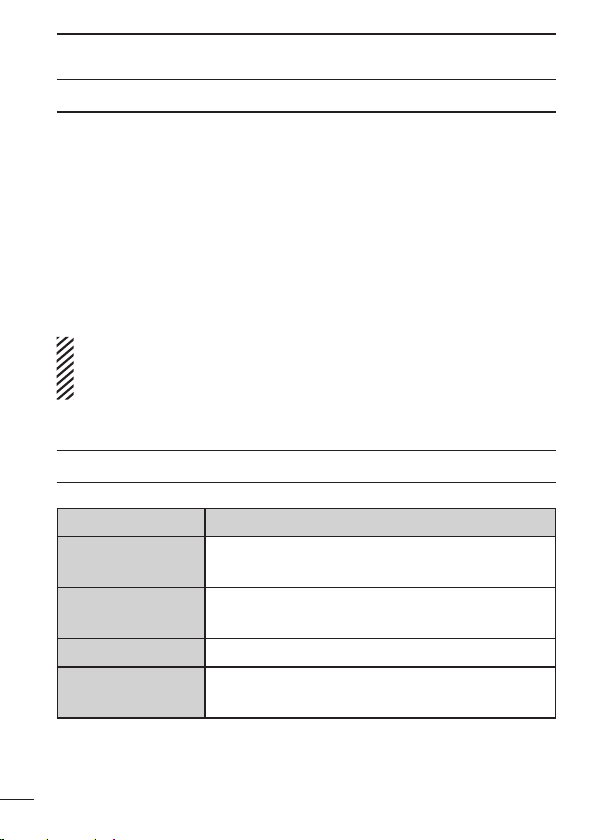
FOREWORD
READ ALL INSTRUCTIONS carefully and completely before
using the transceiver.
SAVE THIS INSTRUCTION MANUAL— This instruction
manual contains important operating instructions for the IC-F3102D
VHF dPMR HANDHELD TRANSCEIVER and the IC-F4102D UHF
dPMR HANDHELD TRANSCEIVER.
This instruction manual includes some functions which are us-
able only when they are preset by your dealer. Ask your dealer
for details.
EXPLICIT DEFINITIONS
WORD DEFINITION
RDANGER!
RWARNING!
CAUTION
NOTE
Personal death, serious injury or an explosion may occur.
Personal injury, fire hazard or electric shock
may occur.
Equipment damage may occur.
If disregarded, inconvenience only. No risk
of personal injury, fire or electric shock.
i
Page 3

VOICE CODING TECHNOLOGY
The AMBE+2™ voice coding Technology embodied in this product
is protected by intellectual property rights including patent rights,
copyrights and trade secrets of Digital Voice Systems, Inc. This
voice coding Technology is licensed solely for use within this Communications Equipment. The user of this Technology is explicitly
prohibited from attempting to extract, remove, decompile, reverse
engineer, or disassemble the Object Code, or in any other way
convert the Object Code into a human-readable form. U.S. Patent
Nos.
#5,870,405, #5,826,222, #5,754,974, #5,701,390, #5,715,365,
#5,649,050, #5,630,011, #5,581,656, #5,517,511, #5,491,772,
#5,247,579, #5,226,084 and #5,195,166.
Icom, Icom Inc. and the Icom logo are registered trademarks of Icom Incorporated (Japan) in Japan, the United States, the United Kingdom, Germany, France,
Spain, Russia and/or other countries.
IDAS is trademark of Icom Incorporated (Japan).
dPMR and the dPMR logo are trademarks of the dPMR MoU Association.
All other products or brands are registered trademarks or trademarks of their respective holders.
ii
Page 4
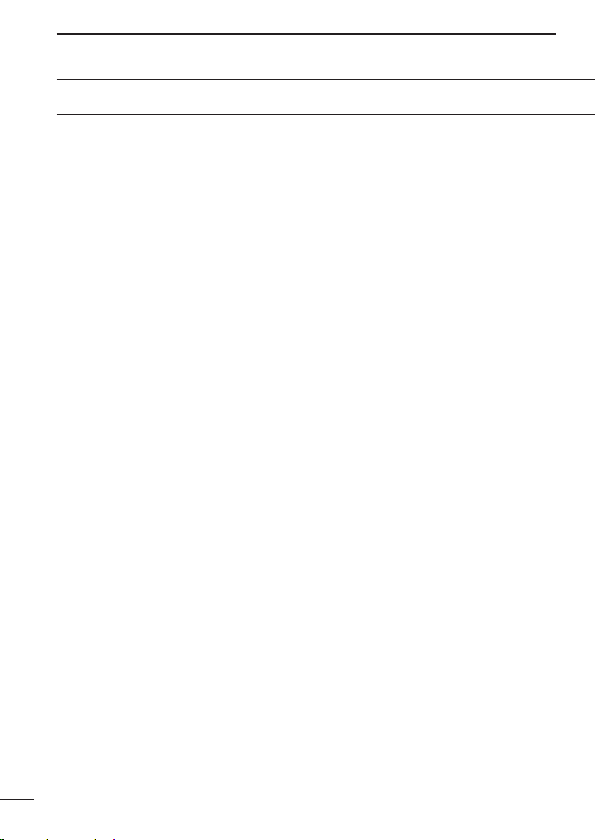
PRECAUTIONS
R DANGER! NEVER short the terminals of the battery pack.
R DANGER! Use and charge only specified Icom battery packs
with Icom radios or Icom chargers. Only Icom battery packs are
tested and approved for use with Icom radios or charged with Icom
chargers. Using third-party or counterfeit battery packs or chargers
may cause smoke, fire, or cause the battery to burst.
R WARNING! NEVER hold the transceiver so that the antenna
is very close to, or touching exposed parts of the body, especially
the face or eyes, while transmitting. The transceiver will perform
best if the microphone is 5 to 10 cm away from the lips and the
transceiver is vertical.
R WARNING! NEVER operate the transceiver with a headset
or other audio accessories at high volume levels. Hearing experts
advise against continuous high volume operation. If you experience
a ringing in your ears, reduce the volume level or discontinue use.
R WARNING! NEVER operate the transceiver while driving a
vehicle. Safe driving requires your full attention—anything less may
result in an accident.
CAUTION: MAKE SURE the flexible antenna and battery pack
are securely attached to the transceiver, and that the antenna and
battery pack are dry before attachment. Exposing the inside of
the transceiver to water will result in serious damage to the transceiver.
DO NOT operate the transceiver near unshielded electrical blast-
ing caps or in an explosive atmosphere.
DO NOT push [PTT] when not actually intending to transmit.
iii
Page 5

DO NOT use or place the transceiver in direct sunlight or in areas
with temperatures below –25°C or above +55°C.
DO NOT modify the transceiver. The transceiver warranty does
not cover any problems caused by unauthorized modification.
DO NOT use harsh solvents such as benzine or alcohol when
cleaning, as they will damage the transceiver surfaces.
BE CAREFUL! The transceiver will become hot when operating
it continuously for long periods of time.
KEEP the transceiver away from heavy rain, and never immerse
it in the water. The transceiver meets IP54* requirements for dustprotection and splash resistance. However, once the transceiver
has been dropped, dust-protection and splash resistance cannot
be guaranteed because of possible damage to the transceiver’s
case or the waterproof seal.
* Only when the battery pack/case and jack cover are attached.
MAKE SURE to turn the transceiver power OFF before connect-
ing the supplied/optional equipment.
iv
Page 6

TABLE OF CONTENTS
FOREWORD ........................................................................................ i
EXPLICIT DEFINITIONS ...................................................................... i
VOICE CODING TECHNOLOGY ........................................................ ii
PRECAUTIONS .............................................................................. iii, iv
TABLE OF CONTENTS ................................................................... v, vi
1 ACCESSORIES .........................................................................1–4
■ Supplied accessories ..................................................................1
■ Accessory attachments .............................................................. 1
2 PANEL DESCRIPTION ............................................................ 5–13
■ Front, top and side panels .......................................................... 5
■ LED indicator .............................................................................. 7
■ Programmable function keys .................................................... 10
3 BASIC OPERATION .............................................................. 14–26
■ Turning ON the power ............................................................... 14
■ Channel selection ..................................................................... 15
■ Call procedure ..........................................................................16
■ Receiving and transmitting .......................................................17
■ Setting the microphone gain ..................................................... 20
■ Setting the squelch level ...........................................................21
■ Setting the Beep level ...............................................................22
■ Setting the Ringer level ............................................................. 23
■ Output power level selection ..................................................... 24
■ Priority A channel selection ......................................................24
■ Lone Worker Emergency Call ...................................................25
■ Emergency Call ........................................................................26
v
Page 7

1
4 dPMR OPERATION ............................................................... 27–32
■ dPMR operation ........................................................................27
■ Receiving a call......................................................................... 28
■ Transmitting a call ..................................................................... 30
■ Position data transmission ........................................................32
■ Status message transmission ...................................................32
■ Scrambler function ....................................................................32
5 BATTERY CHARGING .......................................................... 33–43
■ Caution (for the BP-264
■ Caution (for the BP-265 Li-ion b at t e r y ) ...................................35
■ Battery chargers .......................................................................38
6 BATTERY CASE .......................................................................... 44
■ Optional battery case (BP-263) ................................................44
7 OPTIONS ...............................................................................45–50
■ VOX function ............................................................................. 48
8 COUNTRY CODE LIST ................................................................ 51
ni-m h b a t t e r y ).................................... 33
2
3
4
5
6
7
8
9
10
11
12
13
14
15
16
17
18
19
20
vi
Page 8
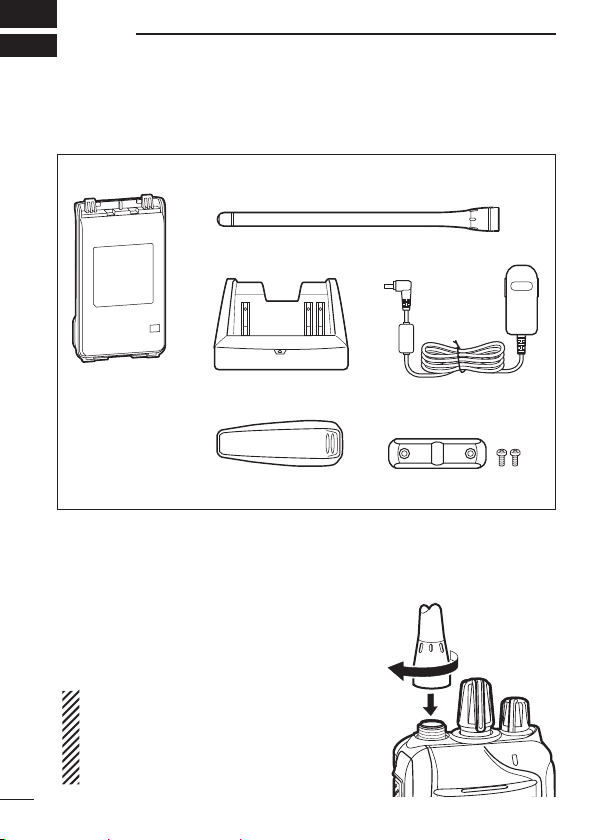
1
Battery pack*
Belt clip*
Jack cover
(with screws)
Battery charger*AC adapter*
* Not supplied, or the shape is different, depending on the version.
Flexible antenna
(This illustration is for the VHF type.)
ACCESSORIES
■ Supplied accessories
The following accessories are supplied with the transceiver.
■ Accessory attachments
D Flexible antenna
Connect the flexible antenna to the antenna connector.
CAUTION:
• NEVER HOLD just the antenna
when carrying the transceiver.
• Transmitting without an antenna will
damage the transceiver.
1
Page 9
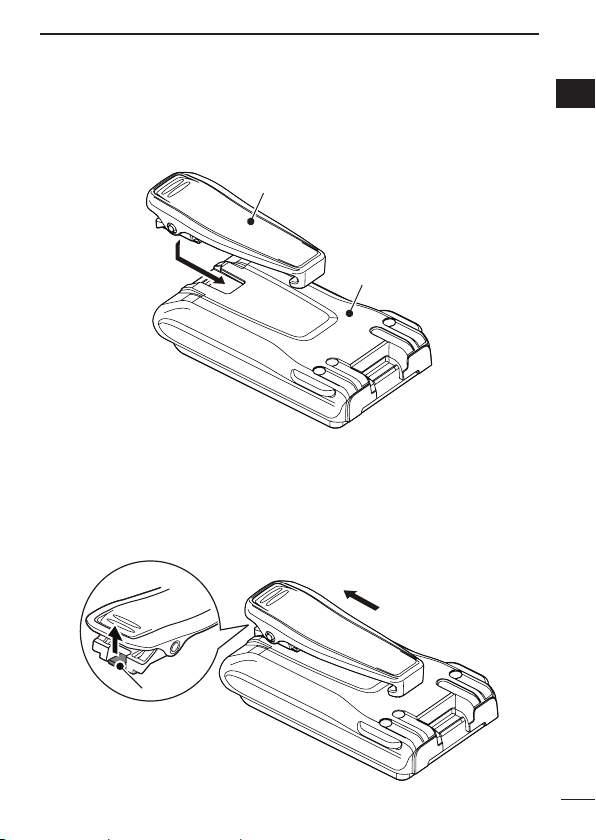
ACCESSORIES
Battery pack
Belt clip
w
q
Ta b
1
D Belt clip
To attach the belt clip:
➥ Slide the belt clip in the direction of the arrow until the belt clip
locks in place, and makes a ‘click’ sound.
To detach the belt clip:
q Remove the battery pack from the transceiver, if it is attached.
(p. 3)
w Lift the tab up (q), and slide the belt clip in the direction of the
arrow (w).
1
2
3
4
5
6
7
8
9
10
11
12
13
14
15
16
17
18
19
20
2
Page 10
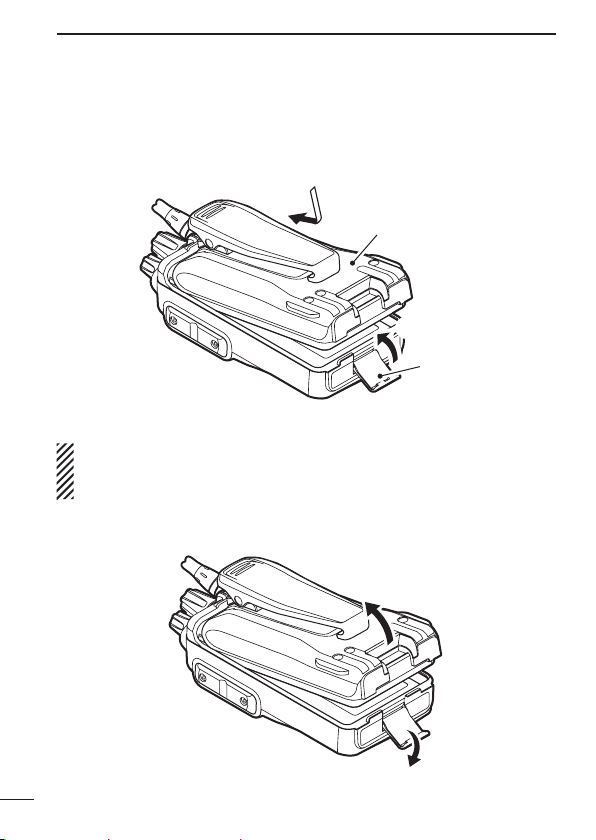
ACCESSORIES
q
Latch
w
Battery pack/case
q
w
1
D Battery pack or case
To attach the battery pack or case:
q Fit the battery pack/case in the direction of the arrow, then close
it.
w Hook the latch until it makes a ‘click’ sound.
To remove the battery pack/case:
Be careful! The latch is tightly locked, so use caution when releasing it. DO NOT use your finger nail. Use the edge of a coin
or screwdriver tip to carefully release it
q Unhook the latch.
w Lift up the
battery pack/case
in the direction of the arrow.
.
3
Page 11
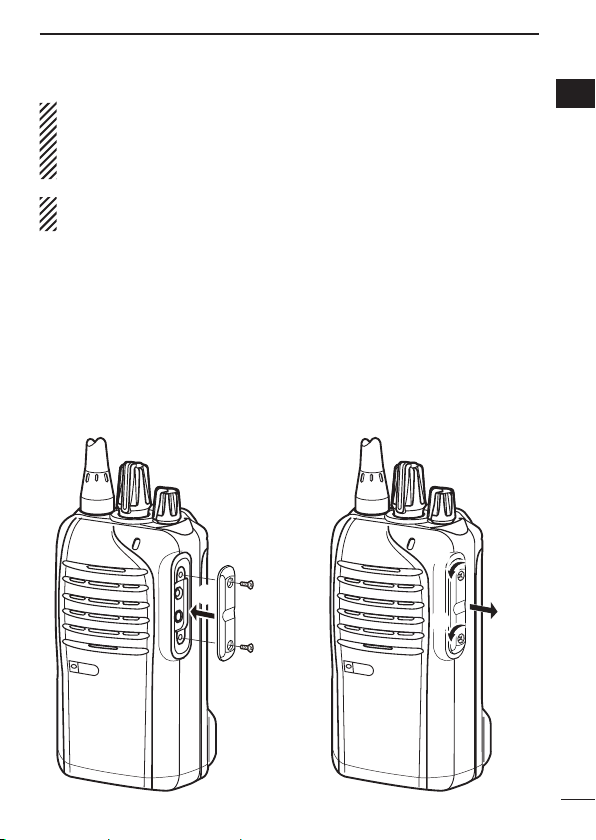
ACCESSORIES
w
w
w
q
q
q
1
NEVER remove or attach the
ceiver is wet or soiled. This may result in water or dust getting into
the transceiver,
damaged.
NOTE: Keep the battery pack terminals clean. It’s a good idea to
occasionally clean them.
battery pack/case,
battery pack/case
and may result in them being
when the trans-
D Jack cover
Attach the jack cover when the optional equipment is not used.
To attach the jack cover:
q Attach the jack cover to the
[SP MIC] jack.
w Tighten the screws.
To detach the jack cover:
q Remove the screws with a
phillips screwdriver.
w Detach the jack cover to con-
nect the optional equipment.
1
2
3
4
5
6
7
8
9
10
11
12
13
14
15
16
17
18
19
20
4
Page 12
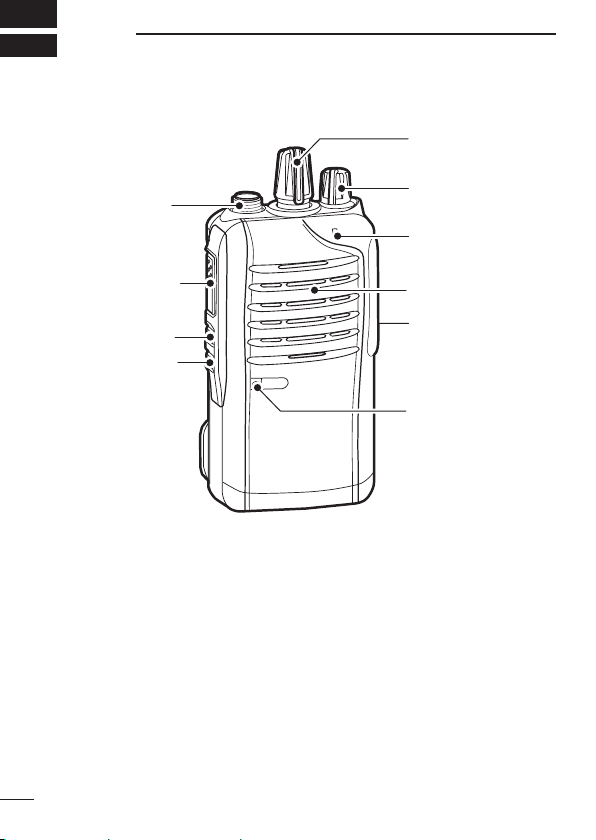
2
Microphone
Speaker
r
w
e
q
y
u
i
t
LOWER KEY
UPPER KEY
PTT SWITCH
ANTENNA
CONNECTOR
ROTARY
SELECTOR
LED INDICATOR
VOLUME
CONTROL
SPEAKERMICROPHONE
JACK
PANEL DESCRIPTION
■ Front, top and side panels
q ROTARY SELECTOR
Rotate to select the pre-programmed memory channels or scan
lists, depending on the pre-programming.
w VOLUME CONTROL [VOL]
Rotate to turn the power ON or OFF, and adjust the audio level.
5
Page 13
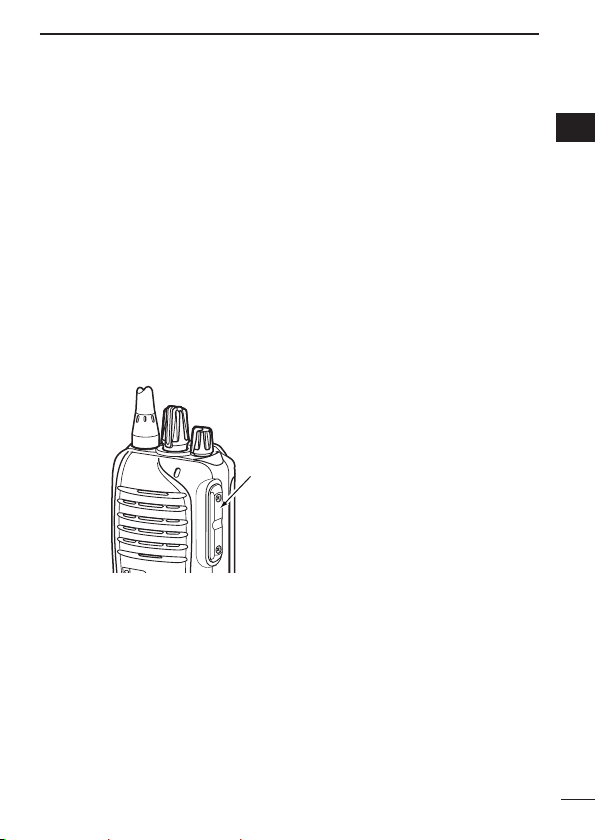
PANEL DESCRIPTION
2
1
e LED INDICATOR (pp. 7–9)
➥ Lights red* while transmitting.
* When the optional battery case is attached, the LED indicator
lights orange.
➥ Lights green while receiving a signal, or when the squelch is
open.
➥ Lights/blinks orange when the matched 2/5-tone code is re-
ceived, depending on the presetting.
See pages 7–9 for details.
r SPEAKER-MICROPHONE JACK [SP MIC]
Connect the optional speaker-microphone or VOX adapter
cable.
Jack cover
NOTE: Attach the jack cover
when the optional equipment
is not used. (p. 4)
t LOWER KEY [Lower]
y UPPER KEY [Upper]
The desired function can be assigned by your dealer. (p. 10)
u PTT SWITCH [PTT]
Hold down to transmit; release to receive.
i ANTENNA CONNECTOR
Connect the antenna.
2
3
4
5
6
7
8
9
10
11
12
13
14
15
16
17
18
19
20
6
Page 14
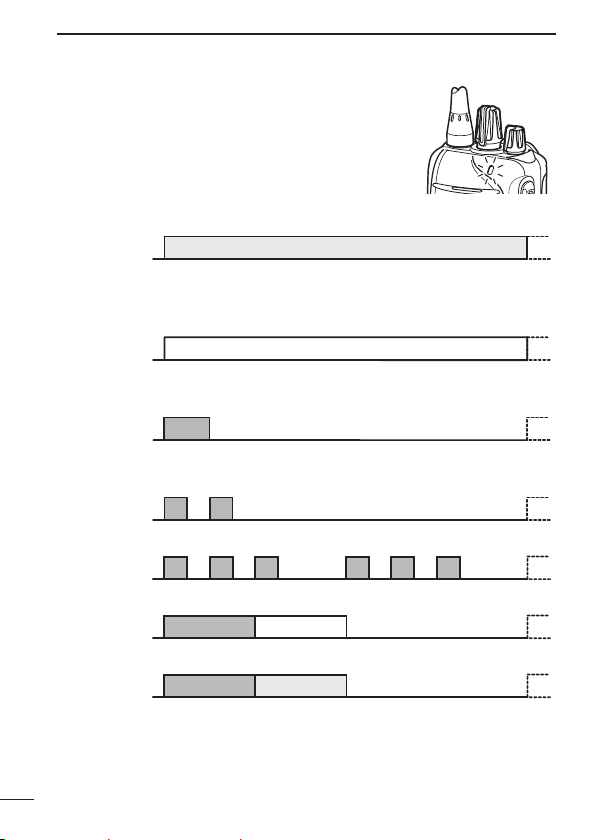
PANEL DESCRIPTION
R*
G
O
O O
O O O
O O O
O G
O R
2
■ LED indicator
The LED indicator indicates the status of various
parameters of the transceiver as follows;
(Reference: R=Red, G=Green, O=Orange)
• TX: Lights Red while transmitting a signal.
• RX busy: In the Analog CH, lights Green while in the noise squelch
opens. In the Digital CH or Mixed CH, lights Green while
detecting a frame synchronization.
• Call LED: Turns ON while receiving a matched 2/5-tone, or receiving Status or SDM call.
• Call LED: Blinks while receiving a matched 2/5-tone, or receiving
Status or SDM call.
• Call LED: Blinks while waiting an acknowledgement.
• Success: Blinks slowly when your call was successful.
• Call error: Blinks slowly when your call failed, or it was refused.
* Lights (or blinks) orange when the optional battery case is attached.
7
Page 15
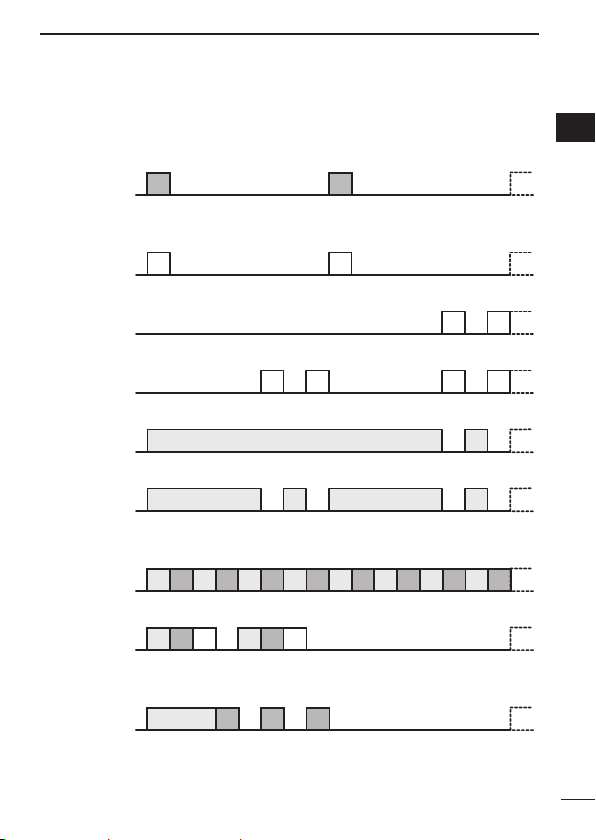
PANEL DESCRIPTION
O
O
G G
G G
G G G G
R* R*
R* R* R* R*
R O R O R O R O R O R O R O R O
R O GR O G
R O O O
2
1
• Audible: Blinks slowly while in the audible mode after an acknowledgement is received.
• Fast/Slow scan or voting:
Blinks when the Fast/Slow scan or voting is activated.
• Low Battery 1: You should charge the battery. (Slowly blinks.)
• Low Battery 2: You must charge the battery. (Fast blinks.)
• TX low Battery 1: Low Battery was detected during TX mode.
• TX low Battery 2: Very Low Battery was detected during TX mode.
• Channel Error: Blinks when a non-programmed channel is se-
lected.
• Power ON: Blinks at the transceiver starts up.
• TX inhibit: While in the TX inhibit mode such as the TOT or Lock-
out function is activated.
2
3
4
5
6
7
8
9
10
11
12
13
14
15
16
17
18
19
* Lights (or blinks) orange when the optional battery case is attached.
20
8
Page 16
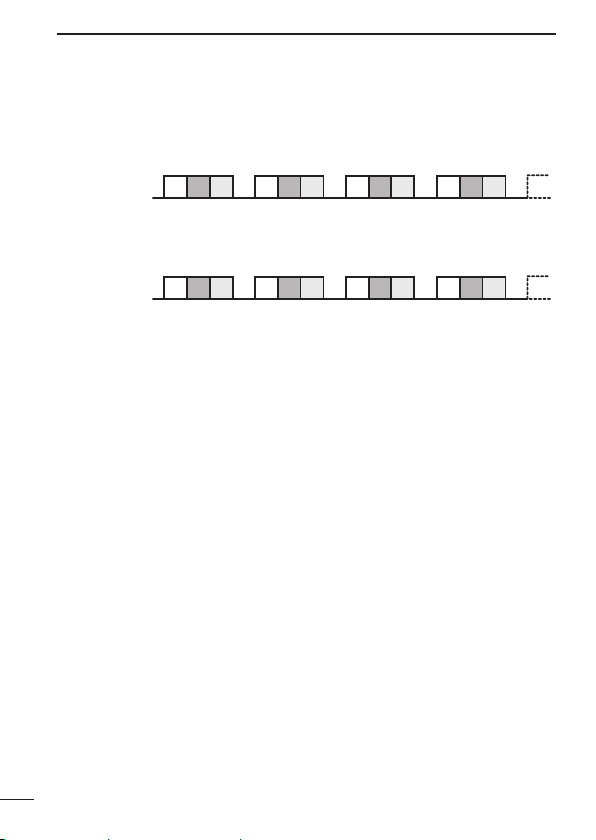
PANEL DESCRIPTION
G O R G O R G O R G O R
G O R G O R G O R G O R
2
■ LED indicator (Continued)
• Emergency: Blinks when an Emergency call was received (Status
or SDM call).
• Emergency Locator Ringer Siren:
Blinks while in the Emergency locator, Ringer or Siren is activated.
9
Page 17

PANEL DESCRIPTION
2
■ Programmable function keys
The following functions can be assigned to the [Upper] and [Lower]
programmable function keys.
Consult your Icom dealer or system operator for details concerning
your transceiver’s programming.
SCAN
Push to start and cancel the scanning operation.
• When the scan started with the Power ON Scan or Auto Scan func-
tion, push to pause the scanning operation. The paused scan resumes after the specified time period has passed.
PRIORITY A CHANNEL, PRIORITY B CHANNEL
Push to select the Priority A or Priority B channel.
PRIORITY A CHANNEL (REWRITE),
PRIORITY B CHANNEL (REWRITE)
➥ Push to select the Priority A or Priority B channel.
➥ Hold down [Prio A (Rewrite)] or [Prio B (Rewrite)] for 1 second to
assign the operating channel to Priority A or Priority B channel,
respectively.
MEMORY CHANNELS 1, 2, 3, 4
Push to directly select memory channel 1, 2, 3 or 4, if programmed.
Consult your dealer for details.
LONE WORKER (p. 25)
➥ Hold down to turn ON the Lone Worker function.
➥ Push to turn OFF the Lone Worker function.
• When the Lone Worker function is turned ON, and no operation is
performed for the specified time period, the Emergency function is
automatically turned ON.
1
2
3
4
5
6
7
8
9
10
11
12
13
14
15
16
17
18
19
20
10
Page 18

PANEL DESCRIPTION
2
■ Programmed function keys (Continued)
MONITOR, MONITOR (AUDIBLE)
➥ Push to turn the CTCSS (DTCS) or 2/5-tone squelch Mute ON
or OFF.
• Only during LMR operation, push to open any squelch functions, or deactivate any mute functions.
• Only during PMR operation, push to activate one or two of the
following functions* on each channel.
- Hold down to un-mute the channel (Audible mode).
- Push to mute the channel (Inaudible mode).
- Push to send a ‘reset code’ after the communication is finished.
*Ask your dealer for details.
NOTE: The un-mute condition may automatically return to
the mute condition, after a specified time period.
Depending on the presetting, holding down this key for 1 sec-
➥
ond cancels a scan.
LOCK
Hold down to electronically lock all programmable keys except
[Moni(Audi)], [Call] (including Call A and Call B), [Emergency],
Surveillance] and [Lone Worker].
HIGH/LOW (p. 24)
Select the transmit output power level temporarily or permanently,
depending on the presetting.
• Ask your dealer for the output power level for each selection.
TALK AROUND
➥ Hold down to turn ON the Talk Around function.
➥ Push to turn OFF the Talk Around function.
• The Talk Around function equalizes the transmit frequency to the
receive frequency for transceiver-to-transceiver communication.
11
Page 19

PANEL DESCRIPTION
DTMF AUTODIAL
Push to transmit a programmed DTMF code.
WIDE/NARROW
Push to toggle the IF bandwidth between Wide, Mid* or Narrow.
* Depending on the presetting, Mid channel width may not be se-
lectable. Ask your dealer for details.
CALL, CALL A, CALL B
Push to transmit a 2/5-tone code.
• Tone call transmission may be necessary before you call another station, depending on your signalling system.
• [Call A] and/or [Call B] keys may be available when your system employs selective ‘Individual/Group’ calls. Ask your dealer which call is
assigned to each key.
2
1
2
3
4
5
6
7
8
9
10
EMERGENCY
Hold down for specified time period to transmit an emergency call.
• The emergency call transmits with beeps, and the LED lights red.
• The transceiver can transmit an emergency call without the beep
sounding and the LED indicator lighting. Ask your dealer for details.
• If you want to cancel the emergency call, hold down the key again
before transmitting the call.
• The emergency call is transmitted one time only, or repeatedly until receiving an acknowledgement signal, or until the power is turned OFF.
When a matched 5-tone code signal is received, the emergency func-
tion can be cancelled depending on the presetting. (PMR operation
only)
SURVEILLANCE
➥ Hold down to turn ON the Surveillance function.
➥ Push to turn OFF the Surveillance function.
• When this function is turned ON, the beep is not heard and the LED
does not light when a signal is received, or a key is pushed.
11
12
13
14
15
16
17
18
19
20
12
Page 20

PANEL DESCRIPTION
2
■ LED indicator (Continued)
SIREN
Hold down for 1 second to emit a siren sound.
This function can be used for situations other than an emergency
alert, such as a security alarm for example.
The transceiver emits the siren sound until the power is turned
OFF.
SCRAMBLER
➥ Hold down to turn ON the Voice Scrambler function while operat-
ing in the digital mode.
➥ Push to turn OFF the Voice Scrambler function.
ANNOUNCE
Push to turn the Channel Announce function ON or OFF.
• When this function is turned ON, the transceiver announces the position of [ROTARY SELECTOR] between 1 and 16 when rotating [ROTARY SELECTOR] to a desired scale.
13
Page 21

BASIC OPERATION
[VOL]
[VOL]
[PTT]
[ROTARY SELECTOR]
■ Turning ON the power
Prior to using the transceiver for the first time, the battery pack
must be fully charged for optimum life and operation. (p. 33)
3
1
2
3
➥Rotate [VOL] to turn ON the power.
D Battery type selection
The battery type must be selected according to the battery pack or
case when it is changed, but only the first time it is used.
Check the battery type before you begin the selection procedure.
One to three beep(s) sound in sequence, so you must repeat the
steps until the number of beeps matches your battery type.
For example, if your battery type is a Li-ion battery pack, you must
repeat the procedure until one beep is heard.
q Set
[ROTARY SELECTOR] to any
channel other than Channel 16.
w Rotate [VOL] to turn OFF the trans-
ceiver’s power.
e
While holding down [PTT], rotate
[VOL] to turn ON the power.
• You should hold [PTT] until the beep
sounds. (It takes approximately 5
second.)
• One beep sounds when the Li-ion
battery is selected.
• Two beeps sound when the battery case is selected.
• Three beeps sound when the Ni-MH battery is selected.
r After the beep sounds, release [PTT].
t Repeat steps w to r until you select the attached battery type.
NOTE: This operation may not be available, depending on the
presetting. Ask your dealer for details.
4
5
6
7
8
9
10
11
12
13
14
15
16
17
18
19
20
14
Page 22

BASIC OPERATION
3
■ Channel selection
Several types of channel selections are available. Methods may differ, depending on the presetting.
To select a desired operating channel, do one of the following.
• Rotate [ROTARY SELECTOR].
• Push one of memory channel keys, [MR-CH 1] to [MR-CH 4].
• Push one of these keys, [Prio A], [Prio B], [Prio A (Rewrite)] and
[Prio B (Rewrite)].
AUTOMATIC SCAN TYPE:
Selecting a channel is not necessary for this type. When turning ON
the power, the transceiver automatically starts scanning. Scanning
stops when a signal is detected.
NOTE: If the Move to Priority A channel at Power ON function
(p. 24) is turned ON, the transceiver does not start scanning at
power ON.
D Voting Operation
The transceiver automatically starts scanning when a zone, specified for the voting operation, is selected.
The voting scan detects the signal of the repeater and automatically selects the strongest station.
15
Page 23

BASIC OPERATION
Selective calling
Non-selective calling
3
■ Call procedure
When your system employs tone signalling (excluding CTCSS and
DTCS), the tone call procedure may be necessary prior to voice
transmission. The tone signalling that is employed in the transceiver
may be a selective calling system, which allows you to call only
specific station(s), and prevent unwanted stations from contacting
you.
q Select a desired TX code channel or 2/5-tone code, according to
your System Operator’s instructions.
• This may not be necessary, depending on programming.
w Push [Call] (assigned to one of the dealer programmable keys.)
(p. 12)
e After transmitting a 2/5-tone code, the remainder of your com-
munication can be carried out normally.
1
2
3
4
5
6
7
8
9
10
11
12
13
14
15
16
17
18
19
20
16
Page 24

BASIC OPERATION
3
■ Receiving and transmitting
CAUTION: Transmitting without an antenna will damage the
transceiver. See page 1 for antenna attachment.
Receiving:
q Rotate [VOL] to turn ON the power.
w Rotate [ROTARY SELECTOR], or push one of the memory chan-
nel keys, [MR-CH 1] to [MR-CH 4], to select a channel.
e When receiving a call, adjust the audio output to a comfortable
listening level.
NOTE: When a matched RX code signal is received, audio from
the microphone is automatically transmitted for a specified time
period.*
* Depending on the presetting. Ask your dealer for details.
Transmitting:
Wait for the channel to become clear to avoid interference.
q While holding down [PTT], speak into the microphone at a nor-
mal voice level.
w Release [PTT] to return to receive.
IMPORTANT: To maximize the readability of your signal;
1. Pause briefly after pushing [PTT].
2.
Hold the microphone 5 to 10 cm (2 to 4 inches) from your mouth,
then speak into the microphone at a normal voice level.
17
Page 25

BASIC OPERATION
3
1
D Transmitting notes
• Transmit inhibit function
The transceiver has several inhibit functions, which restrict transmission under the following conditions:
- The channel is muted.
- The channel is busy.
- A signal with the un-matched (or matched) CTCSS (or DTCS) tone
is received.
- The selected channel is a ‘receive only’ channel.
• Time-out timer
After continuously transmitting longer than the pre-programmed time
period, the time-out timer activates, and stops further transmitting.
• Penalty timer
Once the time-out timer activates, transmitting is further inhibited for
a time period determined by the penalty timer.
• PTTID call
The transceiver automatically sends the ID code (5-tone, DTMF,
BIIS or dPMR operations) when [PTT] is pushed (beginning of the
transmission) and/or released (end of transmission), depending on
the presetting.
(PMR operation only)
2
3
4
5
6
7
8
9
10
11
12
13
14
15
16
17
18
19
20
18
Page 26

BASIC OPERATION
3
D DTMF transmission
If the transceiver has [DTMF Autodial] assigned to it, the automatic
DTMF transmission function is usable.
➥ Push [DTMF Autodial] to transmit the DTMF code.
D Receiving a Stun, Kill and Revive command
The dispatcher can send a signal that will stun, kill or revive your
transceiver.
When the Stun command is received, a beep sounds*, and the
transceiver becomes unusable. Receiving a Revive command is
necessary to operate the transceiver again in this case.
When the Kill command is received, a beep sounds*, and the transceiver becomes unusable (the transceiver switches to the cloning
required condition). Cloning the transceiver is necessary to operate
the transceiver again in this case.
* Depending on the presetting. Ask your dealer for details.
19
Page 27

BASIC OPERATION
[Upper]
[VOL]
[ROTARY SELECTOR]
3
■ Setting the microphone gain
Adjusts the microphone gain.
q Rotate [VOL] to turn the trans-
ceiver power OFF.
w Set [ROTARY SELECTOR] to
Channel 16.
e While holding down [Upper], ro-
tate [VOL] to turn ON the power
and enter the microphone gain
adjustment mode.
r Push [Upper] to increase, or
push [Lower] to decrease the
microphone gain.
• The adjustable range is 1 (minimum) to 4 (maximum).
• A beep sounds after pushing
[Upper] or [Lower].
An error beep sounds if you try
to decrease more than 1 or try
to increase more than 4.
Therefore, you can determine the current level setting by the type
of beep that sounds.
t Rotate [VOL] to turn the power OFF, then ON again to exit the
microphone gain adjustment mode.
NOTE:
• This operation may not be available, depending on the presetting. Ask your dealer for details.
• When using the VOX function, we recommend setting the mi-
crophone gain to 3. However, you can adjust it to suit your operating environment (including your headset performance).
1
2
3
4
5
6
7
8
9
10
11
12
13
14
15
16
17
18
19
20
20
Page 28

BASIC OPERATION
[VOL]
[Upper]
[ROTARY SELECTOR]
3
■ Setting the squelch level
The squelch circuit mutes the received audio signal, depending on
the signal strength.
q Rotate [VOL] to turn the trans-
ceiver power OFF.
w Set [ROTARY SELECTOR] to
any channel other than Channel 16.
e While holding down [Upper], ro-
tate [VOL] to turn ON the power
and enter the squelch level adjustment mode.
r Push [Upper] to increase the
squelch level (tight squelch), or
push [Lower] to decrease the
squelch level (loose squelch).
• The adjustable range is 0 (loose
squelch) to 9 (tight squelch).
• A beep sounds after pushing
[Upper] or [Lower].
An error beep sounds if you try to decrease more than 0 or try to
increase more than 9.
Therefore, you can determine the current level setting by the type
of beep that sounds.
t Rotate [VOL] to turn the power OFF, then ON again to exit the
squelch level adjustment mode.
21
NOTE: This operation may not be available, depending on the
presetting. Ask your dealer for details.
Page 29

BASIC OPERATION
[VOL]
[Lower]
[ROTARY SELECTOR]
3
■ Setting the Beep level
The beep function can be turned ON or OFF, and its level can be
adjusted between 1 and 5, or 1 (linked) and 5 (linked). When a
Linked option is selected, the beep level is adjustable with [VOL].
q Rotate [VOL] to turn the trans-
ceiver power OFF.
w Set [ROTARY SELECTOR] to
any channel other than Channel 16.
e While holding down [Lower], ro-
tate [VOL] to turn ON the power
and enter the beep level adjustment mode.
r Push [Upper] to change the beep
level, or push [Lower] to turn the
beep function ON or OFF.
• The adjustable range is 1 to 5 or
1 (Linked) to 5 (Linked).
• If the level is set on 1 to 4 or 1
(Linked) to 4 (Linked), pushing
[Upper] increases the level.
If the level is 5 or 5 (Linked), 1 (Linked) or 1 is selected after push-
ing [Upper], respectively.
• A beep sounds after pushing [Upper]. Therefore, you can determine the current level setting by the type of beep that sounds.
• One beep sounds when the beep function is turned ON after pushing [Lower].
t Rotate [VOL] to turn the power OFF, then ON again to exit the
beep level adjustment mode.
NOTE: This operation may not be available, depending on the
presetting. Ask your dealer for details.
1
2
3
4
5
6
7
8
9
10
11
12
13
14
15
16
17
18
19
20
22
Page 30

BASIC OPERATION
[VOL]
[Lower]
[ROTARY SELECTOR]
3
■ Setting the Ringer level
The Ringer level can be adjusted between 1 and 5, or 1 (Linked)
and 5 (Linked). When a Linked option is selected, the Ringer level
is adjustable with [VOL].
q Rotate [VOL] to turn the trans-
ceiver power OFF.
w Set [ROTARY SELECTOR] to
Channel 16.
e While holding down [Lower], ro-
tate [VOL] to turn ON the power
and enter the Ringer level adjustment mode.
r Push [Upper] to increase, or
push [Lower] to decrease the
Ringer level.
• The adjustable range is 1 to 5 or
1 (Linked) to 5 (Linked).
• If the level is set on 5 or 5
(Linked), pushing [Upper] selects
1 (Linked) or 1, respectively. If the
level is 1 or 1 (Linked), pushing
[Lower] selects 5 (Linked) or 5,
respectively.
• A beep sounds after pushing [Upper] or [Lower]. Therefore, you
can determine the current level setting by the type of beep that
sounds.
t Rotate [VOL] to turn the power OFF, then ON again to exit the
beep level adjustment mode.
NOTE: This operation may not be available, depending on the
presetting. Ask your dealer for details.
23
Page 31

BASIC OPERATION
3
■ Output power level selection
If the transceiver has [High/Low] assigned to it, the transmit output
power level can be selected, depending on the presetting.
When the battery case is selected as the battery type, or the battery voltage drops to a low power level and the LED indicator status is “Low Battery 2,” the output power automatically switches to
“Low 1.” (pp. 8, 14)
➥ Push [High/Low] to select the transmit output power level.
• One beep sounds when “Low 1” is selected.
• Two beeps sound when “Low 2” is selected.
• Three beeps sound when “High” is selected.
■ Priority A channel selection
When one of the following operations is performed, the transceiver
automatically selects the Priority A channel.
• Turning the power ON
The Priority A channel is selected each time the transceiver power is turned ON.
• Auto reset
The Priority A channel is selected when the Auto Reset timer
ends.
1
2
3
4
5
6
7
8
9
10
11
12
13
14
15
16
17
18
19
20
24
Page 32

BASIC OPERATION
3
■ Lone Worker Emergency Call
When the Lone Worker function is turned ON, and no operation is
performed for the specified time period*, the transceiver enters the
emergency mode, and then the countdown for the emergency call
transmission starts.
After the specified time period* has passed, an emergency call is
automatically transmitted once, or repeatedly*.
If someone operates the transceiver before the call is transmitted, the
transceiver exits the emergency mode, and the emergency call is cancelled.
* Depending on the presetting. Ask your dealer for details.
q Hold down [Lone Worker] to turn ON the Lone Worker function.
w Push [Lone Worker] to turn OFF the Lone Worker function.
25
Page 33

BASIC OPERATION
3
■ Emergency Call
When [Emergency] is held down for the specified time period*, the
emergency signal is transmitted once, or repeatedly, on the specified emergency channel.
A repeat emergency signal is automatically transmitted until you
turn the power OFF.
Depending on the pre-programmed settings, receiving a matching
5-tone code cancels the transmission.
When no emergency channel is specified, the signal is transmitted
on the previously selected channel.
If you want to cancel the emergency call, hold down [Emergency]
again before transmitting the call.
If your transceiver is programmed for Silent operation, you can
transmit an Emergency call without the beep sounding and the LED
indicator lighting.
IMPORTANT: It is recommended to set an emergency channel
individually to provide the certain emergency call operation.
D NOTES
Depending on the presetting, the following functions are automatically activated. Ask your dealer for details.
• Auto TX function
After the emergency call transmission, audio from the microphone
is automatically transmitted for a specified time period.*
• Auto RX function
After the emergency call transmission, the transceiver stands by in
the audible mode for the specified time period.*
1
2
3
4
5
6
7
8
9
10
11
12
13
14
15
16
17
18
19
20
* Depending on the presetting. Ask your dealer for details.
26
Page 34

4
dPMR OPERATION
■ dPMR operation
The IC-F3102D and IC-F4102D provide digital Private Mobile Radio
(dPMR) operation that meets the 6.25 kHz bandwidth requirements
for narrow band operation. This increases the efficiency of channel
allocation and use of the spectrum.
NOTE: During dPMR operation, BIIS 1200 operation is disabled.
■ Receiving a call
D Receiving an Individual call
q When an Individual call is received:
• The transceiver will automatically transmit the acknowledgement.
• The LED indicator blinks orange.
• Beeps sound and the mute is released.
w Hold down [PTT], then speak into the microphone.
e Release [PTT] to receive a response.
r After the communication is finished, push [Clear] to send a ‘Dis-
connect’ signal to terminate the connection.
NOTE: The LED indicator or Beeps may differ, depending on the
presetting. Ask your dealer for details.
27
Page 35

dPMR OPERATION
4
D Receiving a Group call
q When a Group call is received:
• The LED indicator blinks orange.
• Beeps sound and the mute is released.
w Hold down [PTT], then speak into the microphone.
NOTE: Only one station is allowed to speak at the same
time.
e Release [PTT] to receive a response.
r After the communication is finished, push [Clear] to send a ‘Dis-
connect’ signal to terminate the connection.
NOTE: The LED indicator or Beeps may differ, depending on the
presetting. Ask your dealer for details.
D Receiving a Stun, Kill or Revive
If an individual call with Stun or Kill command is received, the transceiver will automatically transmit the acknowledgement, and then
you cannot receive* or transmit.
* Depending on the received Stun command setting.
➥ When a Stun command is received;
• The transceiver cannot be operated until the individual call with
Revive command is received or until the data cloning is performed.
• Even if [ROTARY SELECTOR] is changed, the transceiver will
keep the same channel as the Stun command is received.
➥ When a Kill command is received;
• The LED indicator alternately blinks red and green.
• The transceiver cannot be operated until the data cloning is
performed. Ask your dealer for details.
NOTE: Depending on the presetting, the transceiver ignores the
Stun, Revive and Kill commands, which are from a non-specified
station.
1
2
3
4
5
6
7
8
9
10
11
12
13
14
15
16
17
18
19
20
28
Page 36

dPMR OPERATION
4
■ Receiving a call (Continued)
D Receiving a Status Polling call
If a Status Polling call is received, the transceiver will automatically
transmit its current status.
D Receiving an Ambience Listening call
If an Individual call with an Ambience Listening command is received from a specified station, the transceiver will automatically
transmit its microphone audio.
NOTE: If the transceiver receives an Ambience Listening command from a station other than the specified one, the call will be
ignored, and the transceiver will not transmit its microphone
audio.
D Receiving an Emergency call
When an Emergency call is received: q
• The transceiver will automatically transmit the acknowledgement.
• The LED indicator blinks orange.
• Beeps sound and the mute is released.
Push [Clear] to return to the stand-by mode. w
D Talk back function
The Talk Back function allows you to select the same call mode
(Analog or Digital) as the received call.
29
NOTE: When this function is not activated, the transceiver always transmits analog signals on “Mixed-Analog” channels, and
digital signals on “Mixed-Digital” channels.
• On these channels, the transceiver can receive both analog
and digital signals, regardless of the Talk Back function.
Page 37

dPMR OPERATION
4
■ Transmitting a call
dPMR operation allows you to make a call to a specific station (Individual call) or to a particular group (Talkgroup call). Other digital
mode transceivers on the channel will not receive a call that does
not match their individual or talkgroup ID and/or CC.
D Transmitting a Voice call
q Rotate [ROTARY SELECTOR], or push one of the memory chan-
nel keys, [MR-CH 1] to [MR-CH 4], to select a desired channel,
Individual ID or Talkgroup ID, depending on the presetting.
w Push [PTT] or [Call] to make a Voice call.
• The LED indicator lights red while transmitting.
• The LED indicator fast blinks orange.
• After an acknowledgement is received, the LED indicator slowly
blinks orange in the audible mode.
Or it goes OFF when no acknowledgement is received.
e Hold down [PTT], then speak into the microphone.
• The LED indicator lights red while transmitting.
r Release [PTT] to receive a response.
t After the communication is finished, push [Clear] to send a ‘Dis-
connect’ signal to terminate the connection.
1
2
3
4
5
6
7
8
9
10
11
12
13
14
15
16
17
18
19
20
30
Page 38

dPMR OPERATION
4
■ Transmitting a call (Continued)
D Transmitting an Emergency call
When [Emergency] is held down for the specified time period, the
emergency signal (digital command) is transmitted once or repeatedly* on the specified emergency channel. When no emergency
channel is specified, the signal is transmitted on the operating
channel.
* When the Repeat Cancel function is ON, the transceiver cancels
repeating after receiving an acknowledgement.
When the Repeat Cancel function is OFF, the transceiver repeats
calling according to the number of repeat cycles, even after receiving an acknowledgement.
Individual or Talkgroup call types of emergency calls can be prefixed. If the call type is not pre-fixed, the default or selected call
type is used.
If you want to cancel the emergency call, hold down [Emergency]
again before transmitting the call.
If your transceiver is programmed for Silent operation, you can
transmit an Emergency call without the beep sounding and the LED
indicator lighting.
The transceiver can also be programmed to keep the microphone
open during an emergency call, allowing monitoring of the situation.
Ask your dealer for details.
31
IMPORTANT: It is recommended to set an emergency channel
individually to provide the certain emergency call operation.
NOTE: The Digital Request Ack function is activated, the transceiver transmits the emergency call with the request to send
back an acknowledgment.
Page 39

dPMR OPERATION
4
■ Position data transmission
When an optional HM-171GP or any other GPS receiver is connected to the transceiver, the position (longitude and latitude) data
can automatically be transmitted when:
• When [PTT] is released.
- Set the ‘Send with Logoff’ item as ‘Enable.’
• After sending a Status Call.
- Set the ‘Send with Status Call’ item as ‘Enable.’
• After sending an SDM.
- Set the ‘Send with SDM Call’ item as ‘Enable.’
• After sending an Emergency Call.
- Set the ‘Send with Emergency’ item as ‘Enable.’
Ask your dealer or system operator for connection details.
■ Status message transmission
The status message can automatically be transmitted.
The status message is transmitted when the transceiver is turned
ON or OFF.
- Select a status message to be transmitted in ‘Power ON Status’
or ‘Power OFF Status’ item, respectively.
- Select a target station ID in ‘Power Status ID’.
■ Scrambler function
The voice scrambler function provides private communication between stations while operating in the digital mode.
Hold down [Scrambler] to turn ON the Scrambler function.
• Push [Scrambler] to turn OFF the Scrambler function.
1
2
3
4
5
6
7
8
9
10
11
12
13
14
15
16
17
18
19
20
32
Page 40

5
BATTERY CHARGING
■ Caution (for the BP-264 ni-m h b a t t e r y )
R DANGER! NEVER short terminals (or charging terminals) of the
battery pack. Also, current may flow into nearby metal objects such
as a necklace, so be careful when placing battery packs (or the
transceiver) in handbags, etc.
Simply carrying with or placing near metal objects such as a necklace, etc. may cause shorting. This may damage not only the battery pack, but also the transceiver.
R DANGER! NEVER incinerate used battery packs. Internal bat-
tery gas may cause an explosion.
R DANGER! NEVER immerse the battery pack in water. If the bat-
tery pack becomes wet, be sure to wipe it dry BEFORE attaching
it to the transceiver.
CAUTION: Always use the battery within the specified temperature
range, –5˚C to +55˚C. Using the battery out of its specified temperature range will reduce the battery’s performance and battery life.
CAUTION: Shorter battery life could occur if the battery is left completely discharged, or in an excessive temperature environment
(above +60˚C) for an extended period of time. If the battery must
be left unused for a long time, it must be detached from the radio
after charging. Keep it safely in a cool dry place at the following
temperature range:
–20˚C to +45˚C (up to a month)
–20˚C to +35˚C (up to six months)
–20˚C to +25˚C (up to a year*)
* We recommend charging the battery pack every 6 months.
Clean the battery terminals to avoid rust or misscontact.
Keep the battery terminals clean. It’s a good idea to clean the bat-
tery terminals once a week.
33
Page 41

BATTERY CHARGING
5
1
If your Ni-MH battery pack seems to have no capacity, even after
being charged, completely discharge it by leaving the power ON
overnight. Then, fully charge the battery pack again. If the battery
pack still does not retain a charge (or only very little charge), a new
battery pack must be purchased. (p. 45)
Prior to using the transceiver for the first time, the battery pack
must be fully charged for optimum life and operation.
• Recommended temperature range for charging:
between +10°C and +40°C (rapid charge: with BC-191) or
between 0°C and +45°C (regular charge: with BC-192)
• Use the supplied charger or optional charger (BC-191 for rapid
charging, BC-192 for regular charging) only. NEVER use other
manufacturers’ chargers.
The battery pack contains a rechargable battery.
Charge the battery pack before first operating the transceiver, or
when the battery pack becomes exhausted.
If you want to prolong the battery life, the following points should
be observed:
• Avoid over charging. The charging time period by the BC-192
should be less than 48 hours.
• Use the battery pack until it becomes almost completely ex-
hausted, under normal conditions. We recommend battery charging after transmitting becomes impossible.
2
3
4
5
6
7
8
9
10
11
12
13
14
15
16
17
18
19
20
34
Page 42

BATTERY CHARGING
5
■ Caution (for the BP-265 Li-ion b at t e r y )
Misuse of Li-ion batteries may result in the following hazards:
smoke, fire, or the battery may rupture. Misuse can also cause
damage to the battery or degradation of battery performance.
R DANGER! NEVER short terminals (or charging terminals) of the
battery pack. Also, current may flow into nearby metal objects such
as a necklace, so be careful when placing battery packs (or the
transceiver) in handbags, etc.
Simply carrying with or placing near metal objects such as a necklace, etc. may cause shorting. This may damage not only the battery pack, but also the transceiver.
D Battery caution
R DANGER! DO NOT hammer or otherwise impact the battery. Do
not use the battery if it has been severely impacted or dropped, or if
the battery has been subjected to heavy pressure. Battery damage
may not be visible on the outside of the case. Even if the surface
of the battery does not show cracks or any other damage, the cells
inside the battery may rupture or catch fire.
R DANGER! NEVER use or leave battery packs in areas with tem-
peratures above +60˚C. High temperature buildup in the battery,
such as could occur near fires or stoves, inside a sun heated car,
or in direct sunlight may cause the battery to rupture or catch fire.
Excessive temperatures may also degrade battery performance or
shorten battery life.
R DANGER! DO NOT expose the battery to rain, snow, seawater,
or any other liquids. Do not charge or use a wet battery. If the battery gets wet, be sure to wipe it dry before using. The battery is not
waterproof.
35
Page 43

BATTERY CHARGING
5
1
R DANGER! NEVER incinerate used battery packs, since internal
battery gas may cause them to rupture, or may cause an explosion.
R DANGER! NEVER solder the battery terminals or NEVER mod-
ify the battery pack. This may cause heat generation, and the battery may rupture, emit smoke or catch fire.
R DANGER! Use the battery only with the transceiver for which it
is specified. Never use a battery with any other equipment, or for
any purpose that is not specified in this instruction manual.
R DANGER! If fluid from inside the battery gets in your eyes, blind-
ness can result. Rinse your eyes with clean water, without rubbing
them, and see a doctor immediately.
R
WARNING! Immediately stop using the battery if it emits an ab-
normal odor, heats up, or is discolored or deformed. If any of these
conditions occur, contact your Icom dealer or distributor.
R
WARNING! Immediately wash, using clean water, any part of
the body that comes into contact with fluid from inside the battery.
R
WARNING! NEVER put the battery in a microwave oven, high-
pressure container, or in an induction heating cooker. This could
cause a fire, overheating, or cause the battery to rupture.
CAUTION: Always use the battery within the specified temperature
range, –20˚C to +55˚C. Using the battery out of its specified temperature range will reduce the battery’s performance and battery
life.
2
3
4
5
6
7
8
9
10
11
12
13
14
15
16
17
18
19
20
36
Page 44

BATTERY CHARGING
5
CAUTION: Shorter battery life could occur if the battery is left fully
charged, completely discharged, or in an excessive temperature
environment (above +50˚C) for an extended period of time. If the
battery must be left unused for a long time, it must be detached
from the radio after discharging.
You may use the battery until the remaining capacity is about half,
then keep it safely in a cool dry place within the temperature range
as shown below:
–20˚C to +50˚C (up to a month)
–20˚C to +35˚C (up to three months)
–20˚C to +20˚C (up to a year)
D Charging caution
R DANGER! NEVER charge the battery pack in areas with ex-
tremely high temperatures, such as near fires or stoves, inside
a sun heated car, or in direct sunlight. In such environments, the
safety/protection circuit in the battery will activate, causing the battery to stop charging.
R
WARNING! DO NOT charge or leave the battery in the battery
charger beyond the specified time for charging. If the battery is not
completely charged by the specified time, stop charging and remove the battery from the battery charger. Continuing to charge the
battery beyond the specified time limit may cause a fire, overheating, or the battery may rupture.
R
WARNING! NEVER insert the transceiver (battery attached to
the transceiver) into the charger if it is wet or soiled. This could
corrode the battery charger terminals or damage the charger. The
charger is not waterproof.
CAUTION: DO NOT charge the battery outside of the specified
temperature range: BC-193 (+10˚C to +40˚C). Icom recommends
charging the battery at +20˚C. The battery may heat up or rupture
if charged out of the specified temperature range. Additionally, battery performance or battery life may be reduced.
37
Page 45

BATTERY CHARGING
Status indicator
• Lights orange:
While charging.
• Lights green:
Charging is completed.
AC adapter
(A different type,
or no AC adapter is supplied,
depending on
the version.)
About OPC-515L
White line:
Black line
:
CAUTION: NEVER connect the
OPC-515L to a power source
using reverse polarity.
This will ruin the battery charger.
*
Battery packTransceiver
Tu rn OFF the power
5
■ Battery chargers
D Using the BC-191 to rapid charge the BP-264
The BC-191 provides rapid charging of the Ni-MH battery pack
(BP-264 only). Never use for any other battery pack.
Charging time period: Approximately 2 hours (for the BP-264)
The following item is additionally required:
• An AC adapter (not supplied with some versions) or the DC power
cable (OPC-515L/CP-23L).
Optional OPC-515L*
(for power source) or
CP-23L (for 12 V cigarette lighter socket)
can be used instead
of the AC adapter.
Screws*
( Sel f ta pping scre w:
M3.5 × at least 30 mm)
*Purchase separately.
Using screws is recom-
mended to secure the
charger.
1
2
3
4
5
6
7
8
9
10
11
12
13
14
15
16
17
18
19
20
38
Page 46

BATTERY CHARGING
AC adapter
(A different type,
or no AC adapter
is supplied, depending on the
version.)
Charging time period differs
depending on the input voltage.
12 V
13.8 V
16 V
: Approx. 36 hours
: Approx. 21 hours
: Approx. 16 hours
About OPC-515L
White line:
Black line
:
CAUTION: NEVER connect the
OPC-515L to a power source
using reverse polarity.
This will ruin the battery charger.
*
Battery packTransceiver
Tu rn OFF the power
5
D Using the BC-192 to regular charge the BP-264
The BC-192 provides regular charging of the Ni-MH battery pack
(BP-264 only). Never use for any other battery pack.
Charging time period (with BC-147S): Approximately 16 hours (for
the BP-264)
The following item is additionally required:
• An AC adapter (not supplied with some versions) or the DC power
cable (OPC-515L).
Optional OPC-515L*
(for power source)
can be used instead
of the AC adapter.
39
Screws*
( Sel f ta pping scre w:
M3.5 × at least 30 mm)
*Purchase separately.
Using screws is recom-
mended to secure the
charger.
Status indicator
Lights green while charging.
NOTE:
The status indicator will not go
out even after a battery pack is
fully charged.
Page 47

BATTERY CHARGING
Status indicator
• Lights orange:
While charging.
• Lights green:
Charging is completed.
AC adapter
(A different type,
or no AC adapter is supplied,
depending on
the version.)
About OPC-515L
White line:
Black line
:
CAUTION: NEVER connect the
OPC-515L to a power source
using reverse polarity.
This will ruin the battery charger.
*
Battery packTransceiver
Tu rn OFF the power
5
D Using the BC-193 to rapid charge the BP-265
The BC-193 provides rapid charging of the Li-ion battery pack
(BP-265 only). Never use for any other battery pack.
Charging time period: Approximately 2.5 hours (for the BP-265)
1
2
3
The following item is additionally required:
• An AC adapter (not supplied with some versions) or the DC power
cable (OPC-515L/CP-23L).
Optional OPC-515L*
(for power source) or
CP-23L (for 12 V cigarette lighter socket)
can be used instead
of the AC adapter.
Screws*
( Sel f ta pping scre w:
M3.5 × at least 30 mm)
*Purchase separately.
Using screws is recom-
mended to secure the
charger.
4
5
6
7
8
9
10
11
12
13
14
15
16
17
18
19
20
40
Page 48

BATTERY CHARGING
(An AC adapter is
not supplied with
some versions.)
AC adapter
(Connect to a DC power supply;
12 to 16 V/at least 7 A)
Red line : + Black line : _
Transceiver
Battery pack
Tu rn OFF the power
Status indicator
(each indicator independently functions)
Charger adapters* are
installed in each slot.
The shape of charger adapter depends
on the version of the BC-197.
*
DC power cable (OPC-656)
5
D Using the BC-197 to rapid charge the BP-264 or
BP-265
The BC-197 rapidly charges up to six battery packs.
Charging time for BP-264: Approximately 2 hours
Charging time for BP-265: Approximately 2.5 hours
The following additional item is required:
• An AC adapter (not supplied with some versions) or the DC power
cable (OPC-656)
41
Page 49

BATTERY CHARGING
5
1
There are two types of BC-197 chargers for the IC-F3102D or ICF4102D; one is for Ni-MH batteries, and the other is for Li-ion batteries.
Before you purchase a BC-197, check the type of battery you are
using, and then be sure to choose the suitable charger.
BC-197 Charger Type Chargeable Battery
With AD-120* charger adapters BP-264 Ni-MH battery
With AD-121* charger adapters BP-265 Li-ion battery
* The type of the charger adapter, AD-120 or AD-121 is printed on the
inside bottom of the charger adapter, and the type of battery it holds is
printed on the top right corner of the adapter.
2
3
4
5
6
7
8
9
10
11
12
13
14
15
16
17
18
19
20
42
Page 50

BATTERY CHARGING
Guide rail
Tabs
BC-191, BC-192, BC-193
5
IMPORTANT:
Ensure the tabs on the battery pack are correctly aligned with
the guide rails inside the charger.
43
Page 51

BATTERY CASE
6
■ Optional battery case (BP-263)
When using the optional battery case, install 6 × AA (LR6) size
alkaline batteries, as illustrated below.
q Remove the battery case, if it is attached. (pp. 3, 4)
w Install 6 × AA (LR6) size alkaline batteries.
• Install only alkaline batteries.
• Be sure to observe the correct polarity.
1
2
3
4
5
6
7
Be careful! The negative
terminals of the battery case
protrude from the body, so
pay attention not to injure
your fingers when inserting
the batteries.
e Attach the battery case. (pp. 3, 4)
CAUTION:
• When installing batteries, make sure they are all the same
brand, type and capacity. Also, do not mix new and old batteries together.
• Keep the battery terminals clean. It’s a good idea to clean the
battery terminals once a week.
• Never incinerate used battery cells since internal battery gas
may cause them to rupture.
• Never expose a detached battery case to water. If the battery
case gets wet, be sure to wipe it dry before using it.
• Never use batteries whose insulated cover is damaged.
NOTE: When the optional battery case is attached, the battery
type must be selected as “Battery case operation” when turning
the transceiver ON. Ask your dealer for details. (p. 14)
8
9
10
11
12
13
14
15
16
17
18
19
20
44
Page 52

7
OPTIONS
D BATTERY PACK
—*
1
2
Battery pack Voltage Capacity Battery life*
BP-263
BP-264 7.2 V 1400 mAh (typ.)
BP-265 7.4 V
1
*
When the power save function is turned ON, and the operating time
is calculated under the following conditions;
TX : RX : standby = 5 : 5 : 90
*2 The average operating time depends on the alkaline cells used.
Battery case for
AA (LR6) × 6 alkaline
1900 mAh (min.)
2000 mAh (typ.)
VHF 12 hrs.
UHF 11.3 hrs.
VHF 17.5 hrs.
UHF 16.1 hrs.
D BELT CLIPS
• MB-124 b e L t c L i p
Exclusive alligator-type belt clip.
D CHARGERS
• BC-191 d e s k t o p c h a r g e r + BC-123S a c a d a p t e r
For rapid charging of the Ni-MH battery pack. An AC adapter is
supplied with the charger, depending on the version.
Charging time period: approximately 2 hours for the BP-264.
• BC-192
For regular charging of the Ni-MH battery pack. An AC adapter is
supplied with the charger, depending on the version.
Charging time period: approximately 16 hours for the BP-264.
• BC-193
For rapid charging of the Li-ion battery pack. An AC adapter is
supplied with the charger, depending on the version.
Charging time period: approximately 2.5 hours for the BP-265.
d e s k t o p c h a r g e r + BC-147S a c a d a p t e r
d e s k t o p c h a r g e r + BC-123S a c a d a p t e r
45
Page 53

OPTIONS
• BC-197 m u L t i -c h a r g e r
For rapid
AC adapter may
version.
IC-F4102D.
BC-197 Charger Type Chargeable Battery Charging time
* Either AD-120 or AD-121 charger adapters are installed in the BC-
197, depending on the chargeable battery pack.
simultaneously
be supplied with the charger, depending on the
There are two types of BC-197 chargers for the IC-F3102D/
With AD-120* BP-264 Ni-MH battery Approx. 2 hrs.
With AD-121* BP-265 Li-ion battery Approx. 2.5 hrs.
charging of up to six battery packs. An
7
1
2
3
4
5
6
7
D DC POWER CABLES
• CP-23L c i g a r e t t e L i g h t e r c a b L e
Allows charging of the battery pack through a 12 V cigarette lighter
socket. (For BC-191/BC-193)
• OPC-515L/OPC-656
For charging of the battery packs using a 12 V DC power source
instead of the AC adapter.
(OPC-515L for BC-191/BC-192/BC-193: OPC-656 for BC-197)
d c p o w e r c a b L e
D ANTENNAS
• FA-SC73US/FA-SC56VS/FA-SC57VS s t u b b y a n t e n n a s
FA-SC73US : 450–490 MHz FA-SC56VS : 150–162 MHz
FA-SC57VS : 160–174 MHz
• FA-SC25U/FA-SC57U/FA-SC72U/
FA-SC25V/FA-SC55V
FA-SC25U : 400–430 MHz FA-SC57U : 430–470 MHz
FA-SC72U : 470–520 MHz FA-SC25V : 136–155 MHz
FA-SC55V : 146–174 MHz
• FA-SC61VC/FA-SC61UC
FA-SC61VC : 136–174 MHz FA-SC61UC : 380–520 MHz
• FA-SC62V/FA-SC63V
FA-SC62V : 150–160 MHz FA-SC63V : 155–165 MHz
a n t e n n a s
c u t a n t e n n a s
h i g h g a i n a n t e n n a s
8
9
10
11
12
13
14
15
16
17
18
19
20
46
Page 54

OPTIONS
7
D OTHER OPTIONS
• AD-98FSC a n t e n n a c o n n e c t o r c o n v e r t e r
Allows you to connect an external antenna with a BNC connector.
• HM-158L/HM-159L s p e a k e r -m i c r o p h o n e
Combination speaker-microphone that provides convenient op-
eration while hanging the transceiver on your belt.
• HM-171GP
GPS speaker-microphone for BIIS and Digital modes operation.
• HS-94/HS-95/HS-97
HS-94 : Ear hook type
HS-95 : Neck-arm type
HS-97 : Throat microphone
OPC-2004 : Allows you to connect the HS-94/HS-95/HS-97 to the
• SP-27
Provides clear audio in noisy environments.
Approved Icom optional equipment is designed for optimal performance
when used with an Icom transceiver.
Icom is not responsible for the destruction or damage to an Icom transceiver in the event the Icom transceiver is used with equipment that is
not manufactured or approved by Icom.
Some options may not be available in some countries. Please ask your
dealer for details.
s p e a k e r -m i c r o p h o n e
h e a d s e t + OPC-2004 p L u g a d a p t e r c a b L e
transceiver. After connection, the VOX function can
be used.
t u b e e a r p h o n e
47
Page 55

OPTIONS
HS-94
OPC-2004
q
w
e
[VOL]
7
■ VOX function
The transceiver has a VOX function, which allows you hands-free
operation.
An optional headset (HS-94/HS-95/HS-97) and a plug adapter
cable (OPC-2004) are additionally required for operation.
• The VOX (voice operated transmission) function starts transmitting
when you speak into the microphone, without needing to push the PTT
switch; then, automatically returns to receive when you stop speaking.
D Optional unit connection
q Rotate [VOL] to turn the transceiver power OFF.
w Remove the jack cover. (p. 4)
e Connect the optional headset (HS-94, HS-95 or HS-97) and
OPC-2004 as described below.
1
2
3
4
5
6
7
8
9
10
11
12
13
14
15
16
17
18
19
20
48
Page 56

OPTIONS
[VOL]
[Upper]
[PTT]
[ROTARY SELECTOR]
7
D Turning the VOX function ON or OFF
The VOX function can be turned ON or OFF when turning the transceiver power ON.
q Rotate [VOL] to turn the trans-
ceiver power OFF.
w Set [ROTARY SELECTOR] to
any channel other than Channel 16.
e While holding down [PTT] and
[Upper], rotate [VOL] to turn ON
the power to switch the VOX
function ON or OFF.
• One beep sounds when the VOX
function is turned OFF.
• Two beeps sound when the VOX
function is turned ON.
NOTE: This operation may not be available, depending on the
presetting. Ask your dealer for details.
49
Page 57

OPTIONS
[VOL]
[Upper]
[PTT]
[ROTARY SELECTOR]
D Setting the VOX gain
The VOX sensitivity level can be adjusted from 1 (minimum) to 10
(maximum).
q Connect the optional headset
(HS-94, HS-95 or HS-97) and
OPC-2004. (p. 48)
w Rotate [VOL] to turn the trans-
ceiver power OFF.
e Set [ROTARY SELECTOR] to
Channel 16.
r While holding down [PTT] and
[Upper], rotate [VOL] to turn ON
the power and enter the VOX
gain adjustment mode.
t Push [Upper] to increase, or
push [Lower] to decrease the
VOX gain while speaking into
the optional headset.
• The adjustable range is 1 (mini-
mum) to 10 (maximum).
• A beep sounds after pushing [Upper] or [Lower].
If the level is set on 1 or 10, an error beep sounds after pushing.
Therefore, you can determine the current level setting by the type
of beep that sounds.
y Rotate [VOL] to turn the power OFF, then ON to exit the VOX
gain adjustment mode.
NOTE:
• This operation may not be available, depending on the presetting. Ask your dealer for details.
• Set the microphone gain before setting the VOX gain. (p. 20)
7
1
2
3
4
5
6
7
8
9
10
11
12
13
14
15
16
17
18
19
20
50
Page 58

8
COUNTRY CODE LIST
• ISO 3166-1
Country Codes Country Codes
1
Austria
2
Belgium
3
Bulgaria
4
Croatia
5
Czech Republic
6
Cyprus
7
Denmark
8
Estonia
9
Finland
10
France
11
Germany
12
Greece
13
Hungary
14
Iceland
15
Ireland
16
Italy
17
Latvia
AT
BE
BG
HR
CZ
CY
DK
EE
FI
FR
DE
GR
HU
IS
IE
IT
LV
18
Liechtenstein
19
Lithuania
20
Luxembourg
21
Malta
22
Netherlands
23
Norway
24
Poland
25
Portugal
26
Romania
27
Slovakia
28
Slovenia
29
Spain
30
Sweden
31
Switzerland
32
Turkey
33
United Kingdom
LI
LT
LU
MT
NL
NO
PL
PT
RO
SK
SI
ES
SE
CH
TR
GB
51
Page 59

MEMO
1
2
3
4
5
6
7
8
9
10
11
12
13
14
15
16
17
18
19
20
52
Page 60

< Intended Country of Use >
AT
FI
IT
PL
GB
RO
BE
FR
LV
PT
IS
TR
CY
DE
LT
SK
LI
HR
CZ
GR
LU
SI
NO
DK
HU
MT
ES
CH
EE
IE
NL
SE
BG
A-7061D-1EU
Printed in Japan
© 2012 Icom Inc.
Printed on recycled paper with soy ink.
1-1-32 Kamiminami, Hirano-ku, Osaka 547-0003, Japan
