Page 1
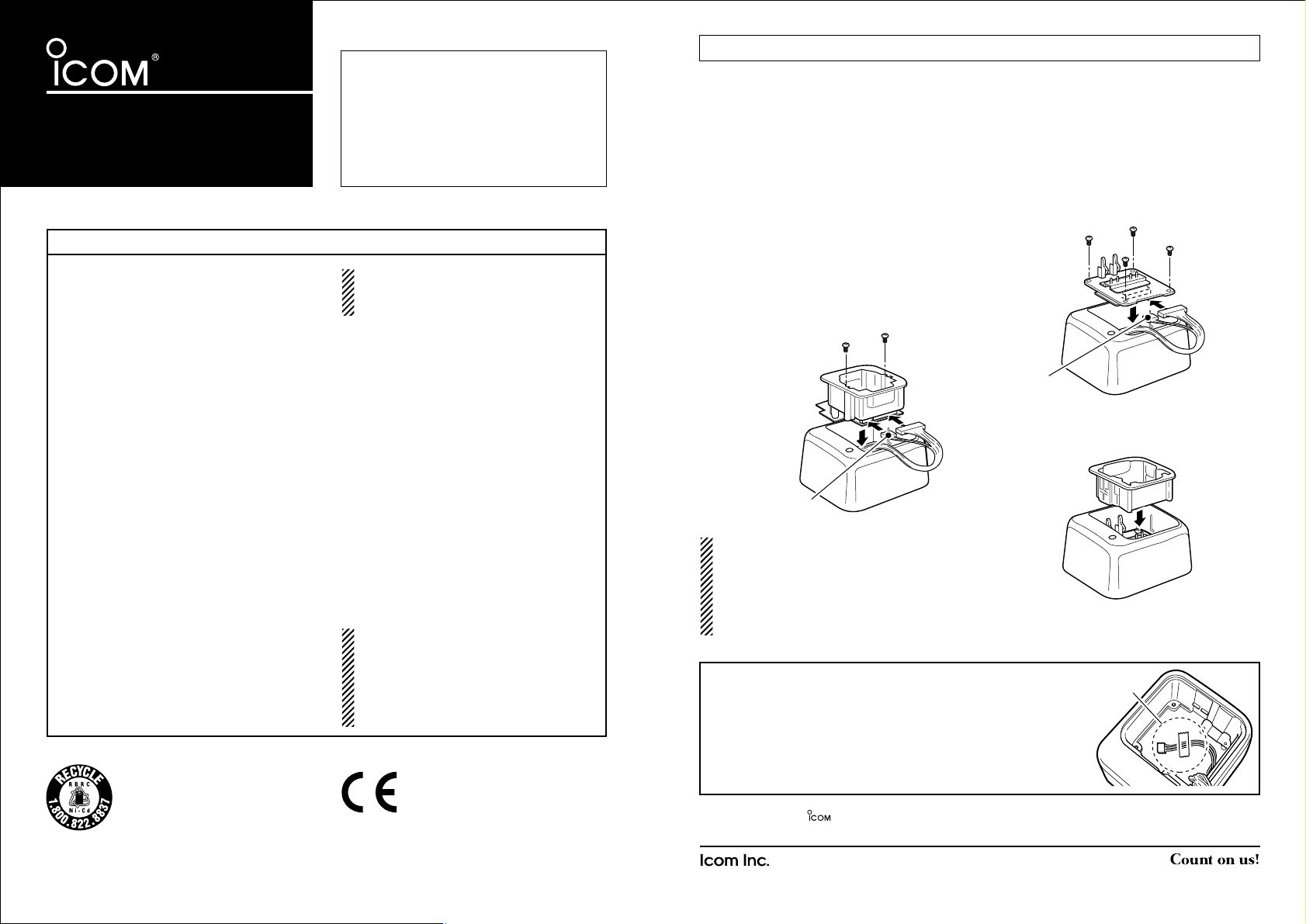
R WARNING! To reduce the risk of injury,
charge only specified Icom Ni-Cd, Ni-MH
or Li-Ion rechargeable battery packs.
Other types of battery packs/cases may
burst, causing damage and personal
injury.
R USE INDOORS ONLY! NEVER expose
the charger to rain, snow or any liquids.
NEVER let metal, wire, etc. touch any
internal part of the charger.
NEVER incinerate used batteries. This
may cause an explosion.
NEVER use the charger when it is covered
by objects which impede heat dispersal.
Place the charger in a secure place to
avoid inadvertent use by children.
AVOID charging in conditions of extreme
cold
(under 10°C; +50°F)
or extreme heat
(over +40°C; +104°F). Batteries may not
charge under extreme temperatures.
Keep the charger away from TV sets or
radios to prevent interference.
R NEVER attempt to charge alkaline or
dry cell batteries. They may burst causing
damage and personal injury.
Make sure battery and charger contacts are always clean, otherwise batteries may not fully charge.
SAVE THESE INSTRUCTIONS! These
instructions contain important safety and
operating details for the BC-119N.
An appropriate desktop charger adapter
must be purchased separately to charge
your Icom battery packs.
In order to get the maximum life out of your
Ni-Cd batteries:
1. Avoid overcharging— batteries must be
removed from the charger to stop
charging. Batteries should not be
charged for more than 15 hours after
the LED indicator turns green.
2. Use the batteries until they become
almost completely exhausted under
normal conditions.
If your batteries seem to have no
capacity even after being fully charged,
completely discharge them, then fully
charge them again. If they still do not
retain a charge
(or very little), new bat-
teries must be purchased.
There are 2 desktop charger adapter types
for the BC-119N. One has a PCB, the other
does not. The non-PCB types require an
additional PCB
(AD-75 or AD-88). For some
versions, the AD-75 or AD-88 is already installed in the BC-119N.
DD
For the PCB types:
Connect the plugs of an appropriate desktop charger adapter and the BC-119N, then
installed the adapter with the screws
(sup-
plied with the adapter). For some versions, the
desktop charger adapter is already installed.
• Installing the PCB type adapter
NOTE: Some of the PCB type desktop
charger adapters
(incl. AD-75/88) do not
need connection of the 3-pin connector.
The connection is required only for the
installing adapter that is compatible with
charging a Li-Ion battery pack.
DD
For types requiring the AD-75/AD-88:
Install the optional AD-75 or AD-88 to the
BC-1 19N with 4 screws
(supplied with the AD-
75/AD-88), then attach a desktop charger
adapter to the BC-119N. See the transceiver’s instruction manual for an approved
desktop charger adapter.
• Installing the AD-75/AD-88
• Installing the non-PCB type adapter
Not used
See NOTE below
See NOTE below
INSTRUCTIONS
DESKTOP CHARGER
BC-119N
Thank you for purchasing the BC-119N
DESKTOP CHARGER
. The BC-119N charges
a Ni-Cd or Ni-MH battery pack in approx.
1–2 hrs., or a Li-Ion battery pack in
approx. 2–3 hrs.
Please read these instructions thoroughly
before operating the BC-119N.
CAUTION
1-1-32 Kamiminami, Hirano-ku, Osaka 547-0003 Japan
A-6099D-1EX-
q Printed in Japan
© 2001 Icom Inc.
A TTACHING A DESKTOP CHARGER ADAPTER
Icom, Icom Inc. and are registered trademarks of Icom Incorporated (Japan) in the United States, United
Kingdom, Germany, France, Spain, Russia and/or other countries.
Information (U.S.A. only)
The Ni-Cd battery that you have
purchased is recyclable. At the
end of its life, under various state
and local laws, it may be illegal to
dispose of this battery into the
municipal waste stream. Call 1-800-822-8837 for
battery recycling options in your area or contact
your dealer.
Some versions of the BC-119N
which display the “CE” symbol on
the serial number comply with the
essential requirements of the
89/336/EEC directive for
Electromagnetic Compatibility.
This compliance is based upon the harmonised
CENELEC generic standard EN50 081-1: 1992
and EN50 082-1: 1991.
R CAUTION
About the 3-pin connector:
When you replace the desktop charger adapter
from the Li-Ion compatible type to non-compatible type, fix
the 3-pin connector to the bottom of the charger with adhesive tape, etc., to prevent catching or touching the 3-pin connector’s terminals with the adapter’s leads, etc.
Fix the connector with
adhesive tape, etc.
Page 2
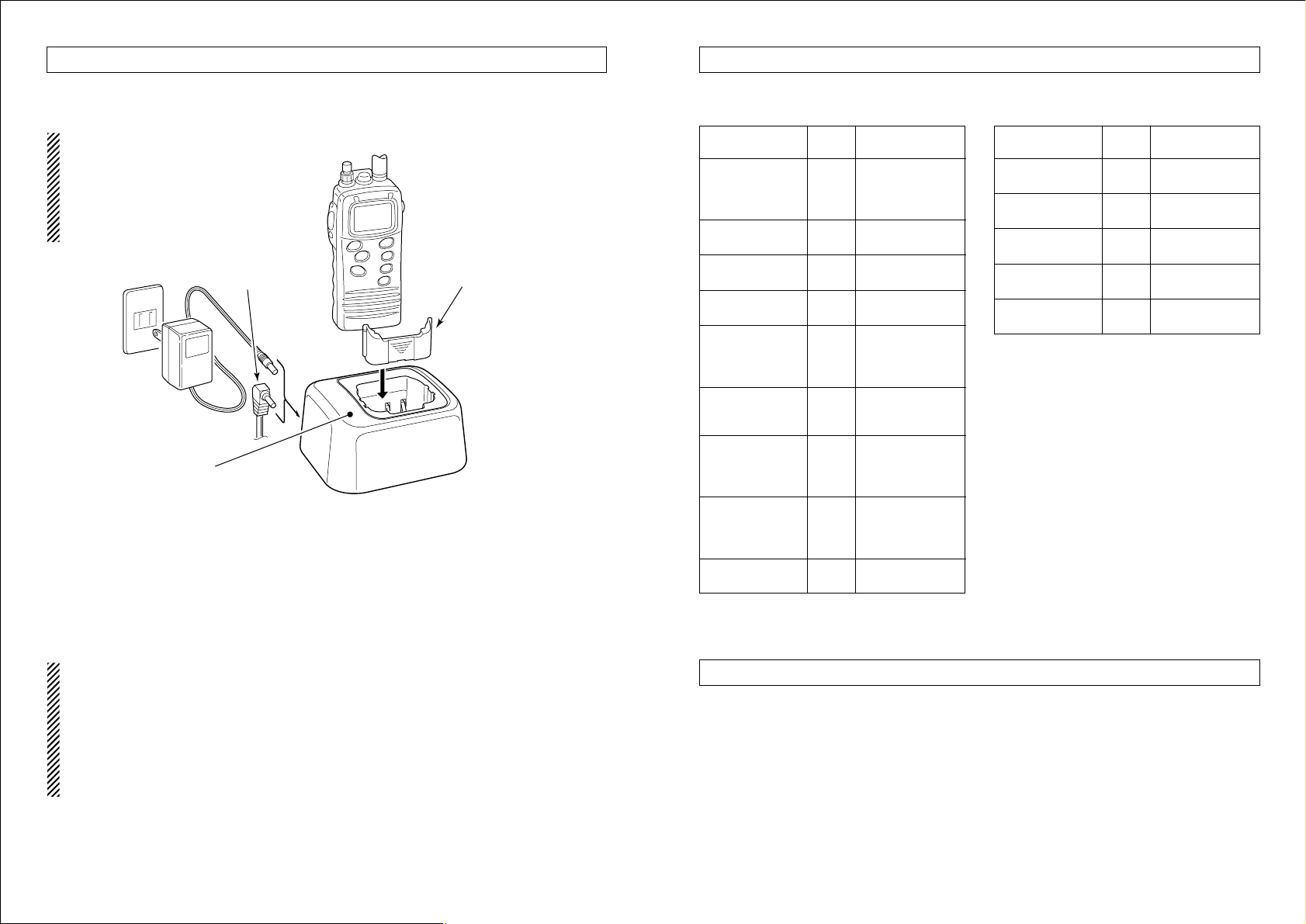
AC adapter
(Not supplied with some
versions.)
OPC-515L or
CP-17L
Use the spacer, if supplied
with the charger adapter, for
charging the battery pack
with/without transceiver.
CHARGING OPERATION
DD
PCB type adapters
DD
Non-PCB type adapters
(AD-75 or AD-88 is required)
*AD-67, AD-88, AD-94 and AD-101 have a temperature
detection circuit for the Ni-MH battery. When the battery’s temperature is outside the charging range, charging stops and the charging indicator flashes until the
temperature returns to within the range.
†
AD-101 and AD-102 are compatible for charging the LiIon battery packs, BP-211 and BP-215, respectively.
The BC-119N may be able to be used with future
transceivers not listed above. See the transceiver
instruction manual for the appropriate adapter information.
DESKTOP CHARGER ADAPTERS
NOTE for Ni-Cd/Ni-MH battery packs:
The BC-119N rapidly charges a battery
pack to a specified level, not a completed
level, to prevent over-charging. Leave the
battery pack in the charger for a few more
hours
(up to 15 hours; depending on battery
condition) after the LED indicator turns
green, to charge the battery completely.
CAUTION
The transceiver power MUST be turned
OFF during charging otherwise;
• The battery will not be charged correctly.
• The battery life may be shortened.
The transceiver cannot be used even when the
power is ON.
CHARGE INDICATOR
• Lights orange while charging.
• Lights green when rapid charging is completed.
- But it is still charging in trickle charge mode when charging Ni-Cd or Ni-MH battery pack.
• Flashes red when the protection circuit is activated.
- Check the power source (voltage) or re-connect the power plug.
- The battery temperature is outside of the charging range. (Ni-MH battery only)
• Charging example— AD-102 for IC-M1V/M1EURO V
Transceiver
Charger
Battery pack
Adapter
IC-F10/F20,
BP-157/A,
IC-M10A/E,
AD-66 BP-160/R,
IC-2GX series,
BP-174
IC-V68/U68
IC-F30/F40,
AD-67* CM-140/141/142*
IC-F35/F45
IC-M15,
AD-68 CM-138/139/165
IC-GM1500
IC-M1,
AD-69 BP-185/186
IC-M1EURO
IC-F3/F4/S,
IC-T2H/A/E,
AD-81 BP-195/196/R
IC-F4SR/TR
IC-A4, IC-40S
IC-4008A/E/M,
IC-4008MKII, AD-89 BP-202
IC-446S, IC-40Jr
IC-F30G/F40G,
IC-F3G/F4G,
AD-94* BP-209/210*/222
IC-F11/F21/F12/F22,
IC-V8, IC-T3H
IC-F30G/F40G,
IC-F3G/F4G,
AD-101*
†
BP-209/210*/211†,
IC-F11/F21/F12/F22, BP-222
IC-V8, IC-T3H
IC-M1V,
AD-102
†
BP-215
†
IC-M1EURO V
☞ Recommendation for Li-Ion battery
packs:
Li-Ion batteries are different from Ni-Cd
batteries in that it is not necessary to
completely charge and discharge them
to prolong the battery life. Therefore,
charging the battery in intervals, and not
for extended periods is recommended.
Transceiver
Charger
Battery pack
Adapter
IC-W21/X21, AD-28 BP-131/132/157/A
IC-2GX series +AD-75 BP-160/174
IC-A3/A22
AD-50
CM-166
+AD-75
IC-Z1A/E, AD-51 BP-171/172/173,
IC-W31/W32 +AD-75 BP-180
IC-T22/T42, AD-56 BP-171/172/173,
IC-T7A/E/H +AD-75 BP-180
IC-T8, IC-T81, AD-87
BP-198*/199*/200*/L*
IC-A5/A23 +AD-88*
Dimensions : 115(W)×103(D)×60(H) mm
(proj. not incl.) 4
1
⁄2(W)×41⁄16(D)×21⁄4(H) in.
Weight : 200 g; 7.1 oz
Charging temperature range:
10˚C to 40˚C; +50˚F to +104˚F
Power supply requirement:
12 to 20 V DC or the specified
Icom AC adapter (BC-145)
Charging current : 420 mA±10%
(rapid charging)
540 mA±10% (rapid charging)
670 mA±10% (rapid charging)
840 mA±10% (rapid charging)
30 mA±10 mA(trickle charging)
Electrostatic durability:
Air discharge 8 kV
Contact discharge 4 kV
SPECIFICATIONS
All stated specifications are subject to change without notice or obligation.
