Icidu SI-707173 Quick Start Manual

DOCKING STATION
2.5”/ 3.5” HARD DISK
SATA TO USB 2.0 / ESATA
SI-707173
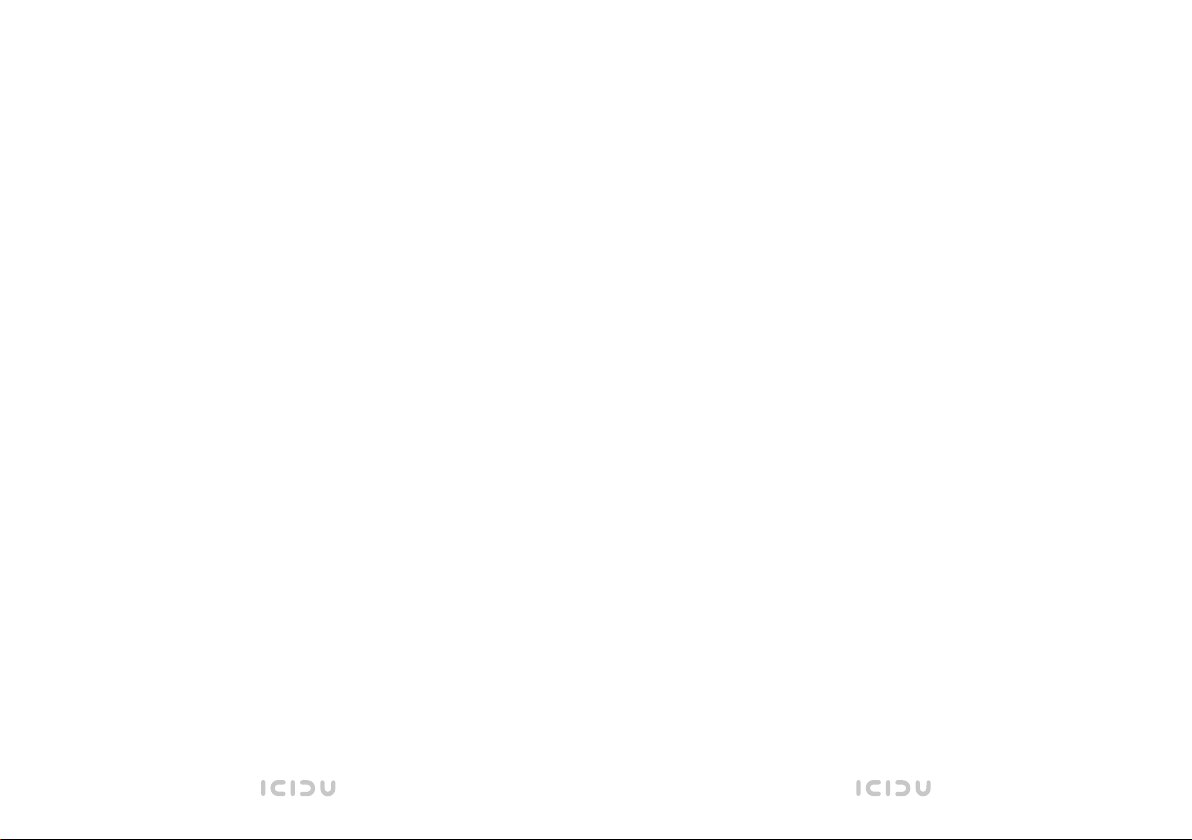
ENGLISH
- CONTENTS OF THE PACKAGE ............................................... 5
- TECHNICAL SPECIFICATIONS ................................................ 5
- HARDWARE INSTALLATION ................................................. 6
- SOFTWARE INSTALLATION .................................................. 7
- WARRANTY .............................................................. 7
PORTUGUES
- CONTEÚDO DA EMBALAGEM .............................................. 20
- ESPECIFICAÇÕES TÉCNICAS .............................................. 20
- INSTALAÇÃO DE HARDWARE .............................................. 21
- INSTALAÇÃO DO SOFTWARE .............................................. 22
- GARANTIA ............................................................. 22
FRANÇAIS
- CONTENU DU PAQUET ..................................................... 8
- CARACTÉRISTIQUES TECHNIQUES ........................................... 8
- INSTALLATION DU MATÉRIEL ................................................ 9
- INSTALLATION DU LOGICIEL .............................................. 10
- GARANTIE ............................................................. 10
DEUTSCH
- LIEFERUMFANG ......................................................... 11
- TECHNISCHE DATEN ..................................................... 11
- INSTALLATION DER HARDWARE ........................................... 12
- SOFTWARE-INSTALLATION ............................................... 13
- GARANTIE ............................................................. 13
NEDERLANDS
- INHOUD VAN DE VERPAKKING ............................................. 14
- TECHNISCHE SPECIFICATIE ............................................... 14
- HARDWARE INSTALLATIE ................................................. 15
- SOFTWARE INSTALLATIE ................................................. 16
- GARANTIE .............................................................
ESPAÑOL
- CONTENIDO DEL PAQUETE ................................................ 17
- ESPECIFICACIONES TÉCNICAS ............................................ 17
- INSTALACIÓN DEL HARDWARE ............................................ 18
- INSTALACIÓN DEL SOFTWARE ............................................. 19
- GARANTÍA ............................................................. 19
16
ITALIANO
- CONTENUTO DELLA CONFEZIONE ......................................... 23
- SPECIFICHE TECNICHE .................................................. 23
- INSTALLAZIONE HARDWARE .............................................. 24
- INSTALACIÓN DEL SOFTWARE ............................................. 25
- GARANZIA ............................................................. 25
SUOMI
- FÖRPACKNINGENS INNEHÅLL ............................................. 26
- TEKNISKA SPECIFIKATIONER .............................................. 26
- MASINVARUINSTALLATION ............................................... 27
- PROGRAMVARUINSTALLATION ............................................ 28
- GARANTI............................................................... 28
DANSK
- PAKNINGENS INDHOLD .................................................. 29
- TEKNISKE SPECIFIKATIONER .............................................. 29
- HARDWAREINSTALLATION ................................................ 30
- SOFTWAREINSTALLATION ................................................ 31
- GARANTI............................................................... 31
POLSKI
- ZAWARTOSC PAKIETU ............................................... 32
- SPECYFIKACJE TECHNICZNE ........................................ 32
- INSTALACJA SPRZETU ............................................... 33
- INSTALACJA OPROGRAMOWANIA ................................... 34
- GWARANCJA ......................................................... 34
2 3
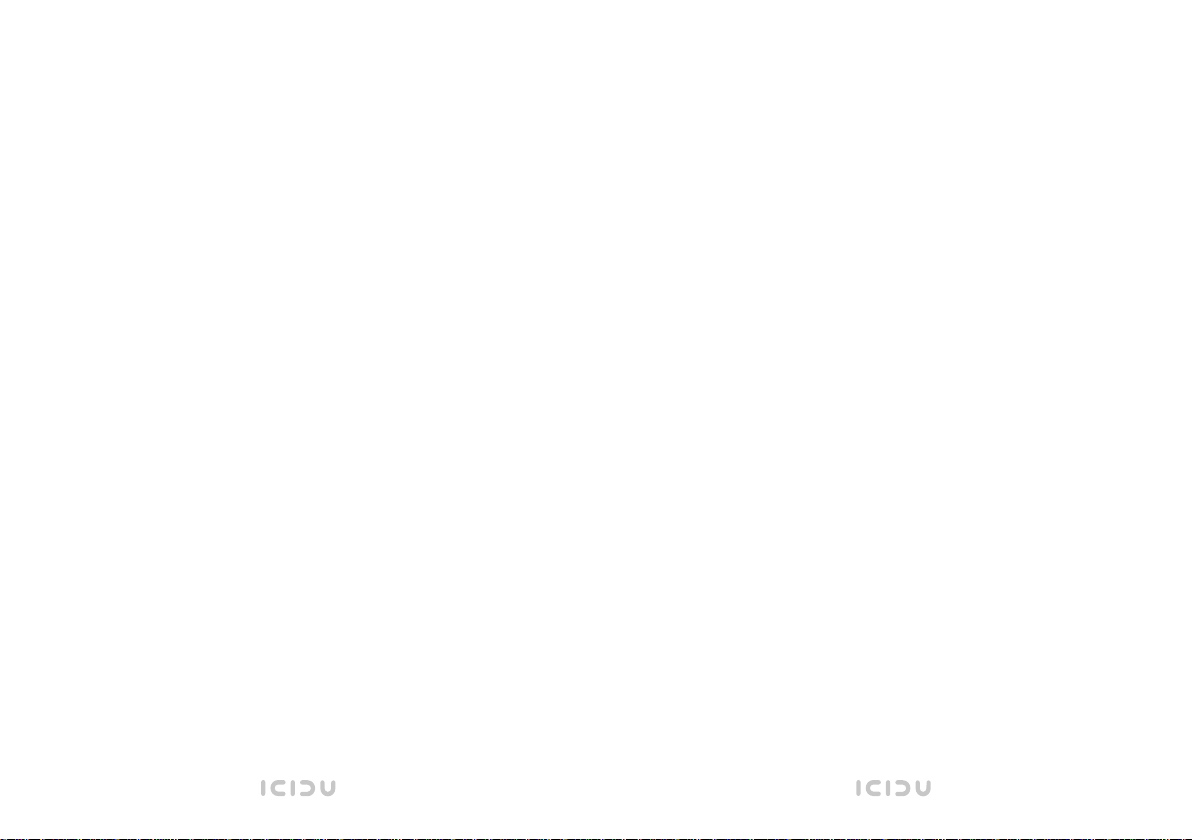
TÜRKÇE
- PAKETIN IÇINDEKILER ............................................... 35
- TEKNIK ÖZELLIKLER ................................................ 35
- DONANIM KURULUMU .............................................. 36
- YAZILIM KURULUMU ................................................ 37
- GARANTI ............................................................ 37
РОССИЯ
- СОДЕРЖИМОЕ УПАКОВКИ .......................................... 38
- ТЕХНИЧЕСКИЕ ХАРАКТЕРИСТИКИ ................................. 38
- УСТАНОВКА АППАРАТНЫХ СРЕДСТВ .............................. 39
- УСТАНОВКА ПРОГРАММНОГО ОБЕСПЕЧЕНИЯ ..................... 40
- ГАРАНТИЯ ........................................................... 40
ΕΛΛΗΝΙΚΆ
- ΠΕΡΙΕΧΌΜΕΝΑ ΤΗΣ ΣΥΣΚΕΥΑΣΊΑΣ .................................. 41
- ΤΕΧΝΙΚΆ ΧΑΡΑΚΤΗΡΙΣΤΙΚΆ ......................................... 41
- ΕΓΚΑΤΆΣΤΑΣΗ ΥΛΙΚΟΎ .............................................. 42
- ΕΓΚΑΤΆΣΤΑΣΗ ΛΟΓΙΣΜΙΚΟΎ ......................................... 43
- ΕΓΓΎΗΣΗ ............................................................ 43
ENGLISH
Firstly, thank you for purchasing this external Hard Disk docking station. This dock will
allow you to connect 2.5” or 3.5” SATA hard drives without having to build them into your
PC. This dock is particularly suitable for rapid connection of a hard drive and exchange of
data, for example between a PC and a laptop.
- CONTENTS OF THE PACKAGE
- TECHNICAL SPECIFICATIONS
- HARDWARE INSTALLATION
- SOFTWARE INSTALLATION
- WARRANTY
CONTENTS OF THE PACKAGE
Before beginning the installation, check that you have all the required components.
The package should contain:
- External HDD docking station
- 12V/2A Power adapter
- USB A-B cable
- eSATA cable
- Manual
TECHNICAL SPECIFICATIONS
- Compatible with 2.5” / 3.5” SATA II and SATA hard drives
- Compatible with SATA II specification 1.0
- Supports Hi-Speed USB 2.0
- USB transfer up to 480Mbps
- Supports eSATA
- eSATA transfer up to 3Gb/s
- Plug & Play
- 12V/2A Power adapter
- Windows 2000, 2003, XP, Vista and Windows 7
- Mac OS 10.3 or higher
4 5
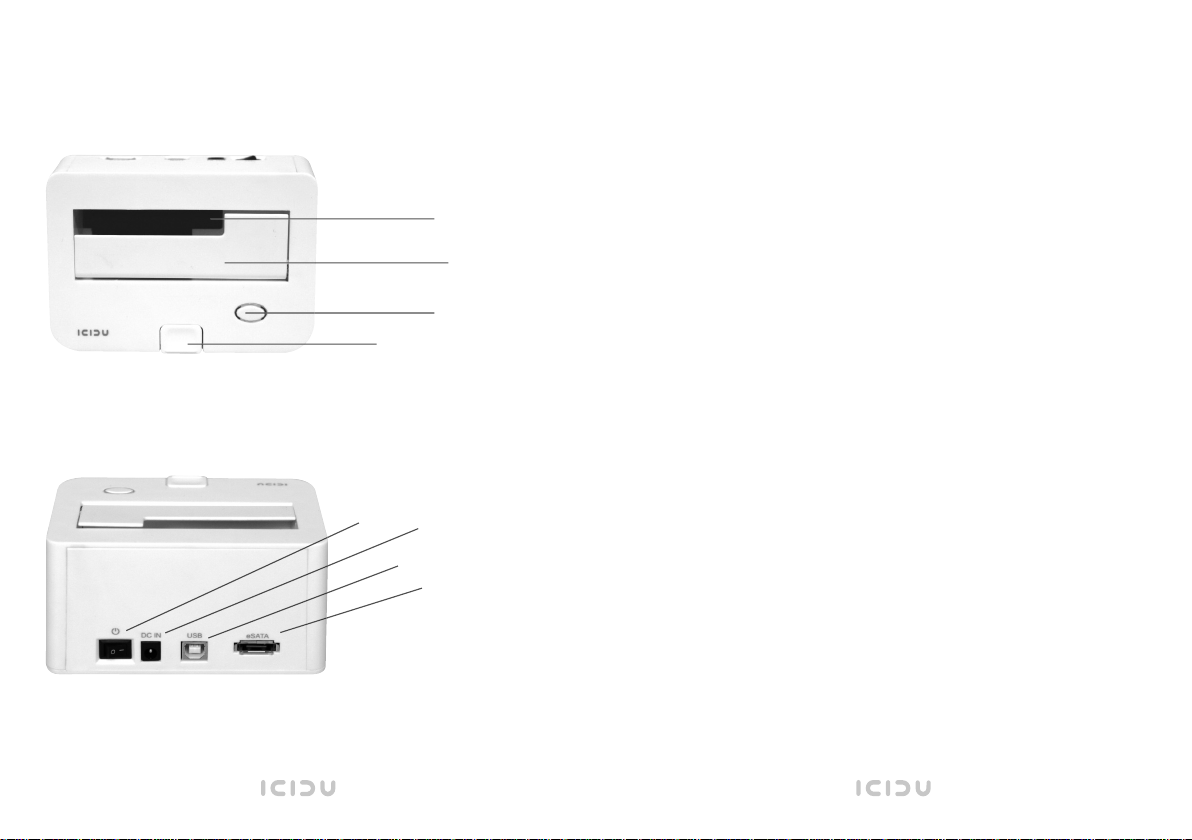
HARDWARE INSTALLATION
Before installing the hardware, please take the following steps:
Ensure that your PC or laptop has been switched off and is unplugged from the mains.
Connect the cables with the help of the diagram below.
2
3
4
1
1. Button for removing the hard disk
2. for 2.5” Hard Disk
3. for 3.5” Hard Disk
4. Power LED
5
6
7
8
SOFTWARE INSTALLATION:
Microsoft Windows 2000, XP, Vista, Windows 7 and MAC OS 10.3 or higher
Connect the interface cable to the computer, the system will recognise the hard drive
automatically. After installation, the hard drive can be found in “My Computer”.
Note: Never remove the hard drive without first clicking on “Safely Remove Hardware”.
The device may still be in use. Unsafe disconnection of the hard drive may cause data
loss.
WARRANTY
Unless specifi ed otherwise, all items sold under the ICIDU name are covered by a 10
year warranty. No warranty or support is provided for the software and rechargeable
batteries that are provided. Claims under warranty can be made only via the dealer
from whom the item was purchased.
Specifi cations can be changed without notice.
All ICIDU products comply with current European safety and environmental standards
and legislation. For further details, visit our website www.icidu.com
ICIDU is a registered trademark. All other brand names and rights in
connection with them are and remain the property of the rightful owner.
© Copyright 2010 ICIDU
All rights expressly reserved
5. On/off switch
6. Connection for power adapter
7. USB connection
8. eSATA connection
6 7
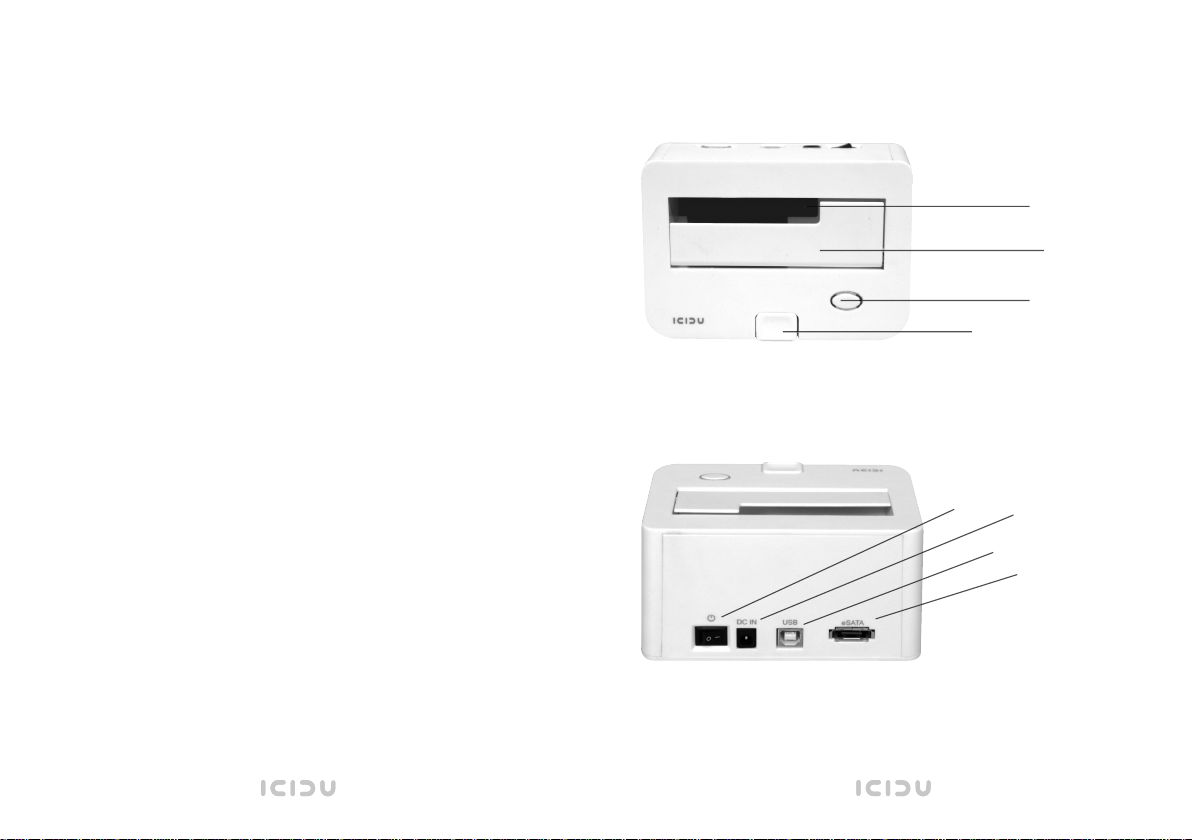
FRANÇAIS
Tout d’abord, nous vous remercions d’avoir effectué l’achat de cette station d’accueil
pour disque dur externe. Cette station va vous permettre de connecter des lecteurs de
disques durs SATA 2.5” ou 3.5” sans avoir à les intégrer à votre PC. Cette station est
particulièrement appropriée à la connexion rapide d’un disque dur et à l’échange de
données, par exemple entre un PC et un ordinateur portable.
INSTALLATION DU MATÉRIEL
Avant d’installer le matériel, merci de procéder aux étapes suivantes :
Assurez-vous que votre PC ou ordinateur portable est éteint et débranché du réseau
électrique. Connectez les câbles à l’aide du diagramme ci-dessous.
- CONTENU DU PAQUET
- CARACTÉRISTIQUES TECHNIQUES
- INSTALLATION DU MATÉRIEL
- INSTALLATION DU LOGICIEL
- GARANTIE
CONTENU DU PAQUET
Avant que vous commenciez l’installation, vérifi ez que vous avez tous
composants requis. Le paquet devrait contenir :
- Station d’accueil HDD externe
- Adaptateur 12V/2A
- Câble USB A-B
- Câble eSATA
- Manuel
CARACTÉRISTIQUES TECHNIQUES
- Compatible avec les disques durs SATA et SATA II 2.5” / 3.5”
- Compatible avec la spécification 1.0 de SATA II
- Accueille une clé USB 2.0 haut débit
- La clé USB transfère jusqu’à 480 Mbps
- Supporte eSATA
- eSATA transfère jusqu’à 3 Gb/s
- Plug & Play (Installez et utilisez)
- Adaptateur 12V/2A
- Windows 2000, 2003, XP, Vista et Windows 7
- Mac OS 10.3 ou supérieur
1. Bouton pour extraire le disque dur
2. pour disque dur 2.5”
3. pour disque dur 3.5”
4. Voyant DEL
5. Interrupteur marche/arrêt
6. Connexion pour adaptateur
7. Connexion USB
8. Connexion eSATA
2
3
4
1
5
6
7
8
8 9
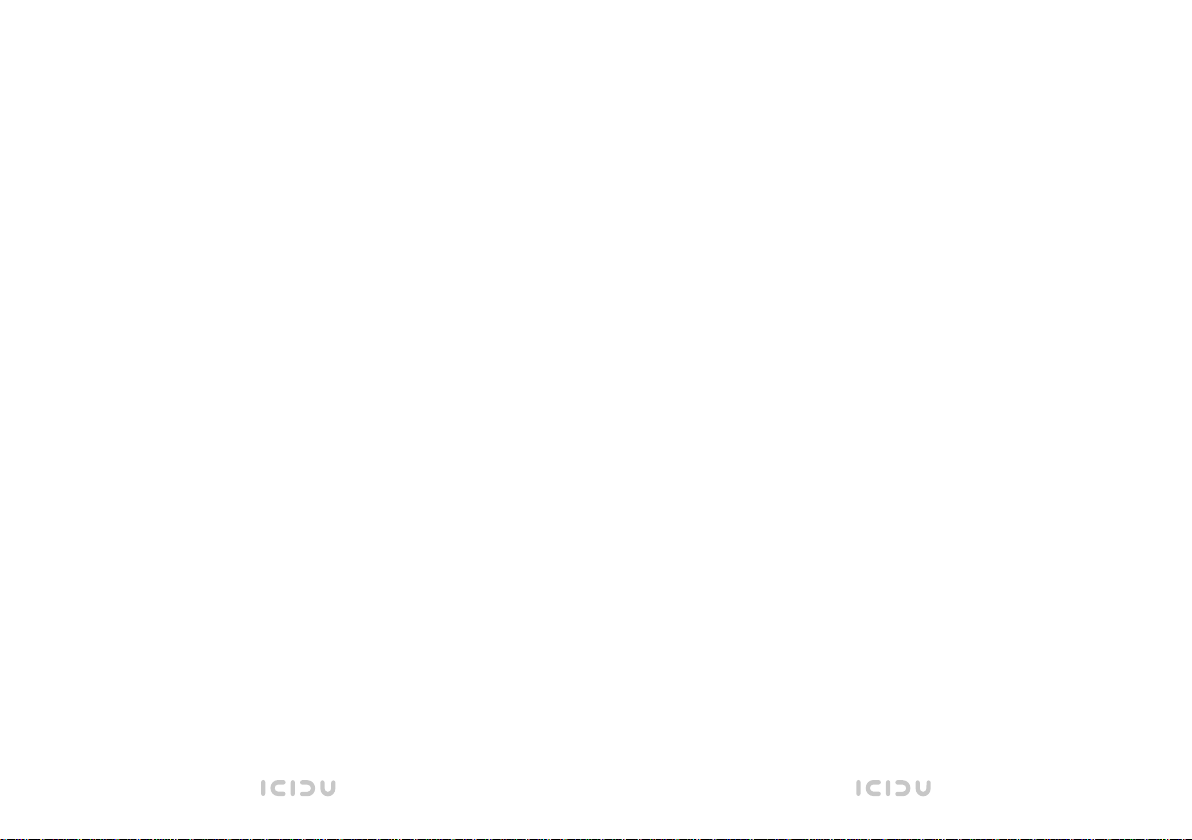
INSTALLATION DU LOGICIEL
Microsoft Windows 2000, XP, Vista, Windows 7 et MAC OS 10.3 ou supérieur
Connectez le câble d’interface à l’ordinateur, le système va reconnaître
automatiquement le disque dur. Après l’installation, le disque dur peut être trouvé
dans “Ordinateur”
DEUTSCH
Vielen Dank für den Kauf dieser externen Festplatten-Dockingstation. Die Docking-Station
ermöglicht das Anschließen von 2,5- und 3,5-Zoll-SATA-Festplatten ohne diese in den
PC einzubauen. Die Docking-Station ist hervorragend für das schnelle Anschließen von
Festplatten und den Datenaustausch beispielsweise zwischen PC und Laptop geeignet.
Note : Ne jamais enlever le disque dur sans cliquer d’abord sur “Enlever le disque dur
sans risque”. Le dispositif peut encore être en service. Une déconnexion non sécurisée
du disque dur peut entraîner une perte de données.
GARANTIE
Sauf indication contraire, tous les éléments vendus sous le nom ICIDU sont couverts
par une garantie de 10 ans. Aucune garantie ou support n’est fourni pour le logiciel et
les piles rechargeables fournies. Toute réclamation dans le cadre de la garantie doit
être effectuée via le revendeur où le produit a été acheté.
Les caractéristiques sont sujettes à modifi cation sans préavis.
Tous les produits ICIDU sont conformes aux normes et législations européennes en
matière de sécurité et d’environnement. Pour plus de détails, visitez notre site web à
l’adresse www.icidu.com
ICIDU est une marque commerciale déposée. Tous les autres noms de
marque et droits liés restent la propriété de leur propriétaire légitime.
© Copyright 2010 ICIDU
Tous droits explicitement réservés.
- LIEFERUMFANG
- TECHNISCHE DATEN
- INSTALLATION DER HARDWARE
- SOFTWARE-INSTALLATION
- GARANTIE
LIEFERUMFANG
Überprüfen Sie, ob Sie alle benötigten Komponenten erhalten haben, bevor Sie mit der
Installation beginnen. Die Verpackung sollte Folgendes enthalten:
- Externe Festplatten-Dockingstation
- Netzteil mit 12 V/2 A
- USB-Kabel (A-B)
- eSATA-Kabel
- Handbuch
TECHNISCHE DATEN
- Kompatibel mit 2,5- und 3,5-Zoll SATA- und SATA II-Festplatten
- Kompatibel mit SATA II-Spezifikation 1.0
- Unterstützt Hi-Speed USB 2.0
- USB-Übertragungsrate bis 480 MBit/s
- Unterstützt eSATA
- eSATA-Übertragungsrate bis 3 GBit/s
- Plug & Play
- Netzteil mit 12 V/2 A
- Windows 2000, 2003, XP, Vista und Windows 7
- Mac OS 10.3 oder höher
10 11
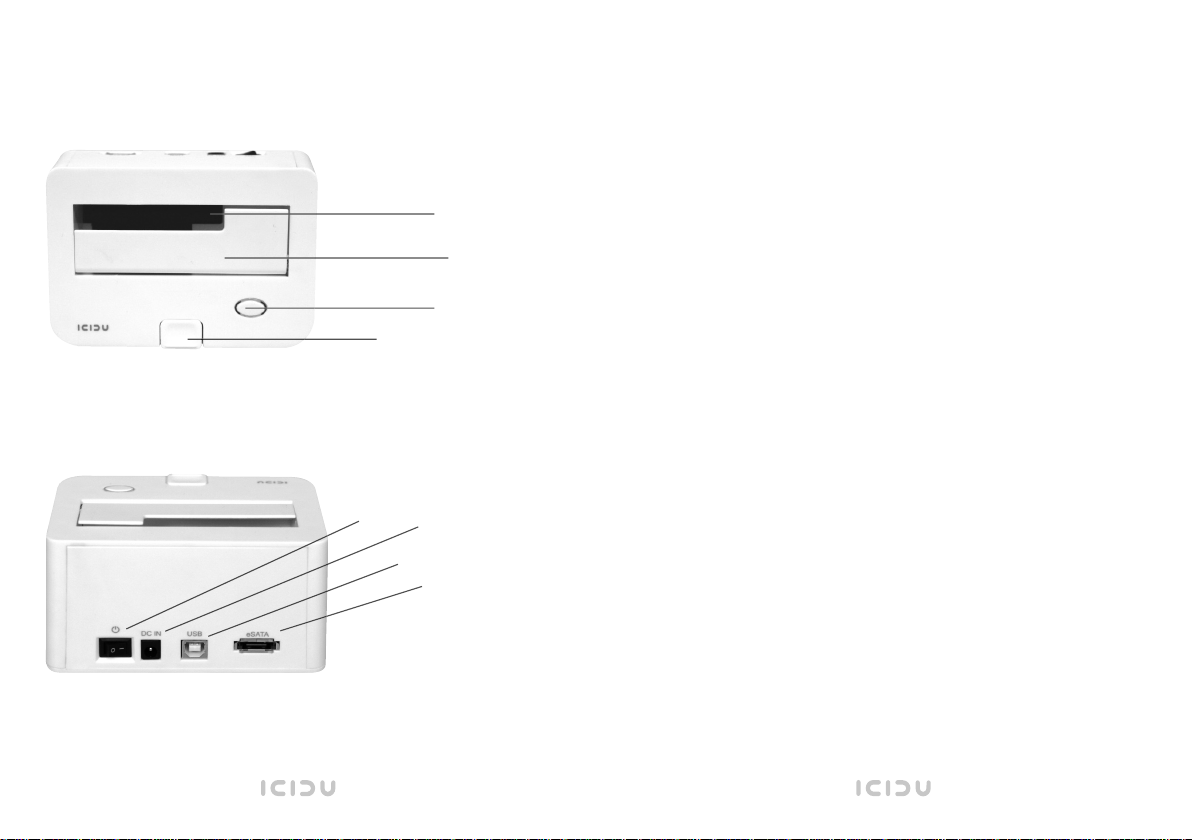
INSTALLATION DER HARDWARE
Bitte führen Sie vor Installation der Hardware folgende Schritte aus:
Stellen Sie sicher, dass Ihr PC bzw. Laptop ausgeschaltet und der Netzstecker gezogen
ist. Schließen Sie die Kabel wie unten dargestellt an.
2
INSTALLATION DER SOFTWARE
Microsoft Windows 2000, XP, Vista, Windows 7 und MAC OS 10.3 oder höher
Die Festplatte wird automatisch erkannt, wenn Sie das Kabel an den Computer
anschließen. Nach der Installation wird die Festplatte im „Arbeitsplatz“ angezeigt.
Hinweis: Trennen Sie die Verbindung der Festplatte keinesfalls, ohne vorher auf „
Hardware sicher entfernen“ zu klicken. Das Gerät wird unter Umständen noch
verwendet. Das Trennen der Verbindung kann zu Datenverlust führen.
1. Taste zum Entfernen der Festplatte
2. Für 2,5-Zoll-Festplatte
3. Für 3,5-Zoll-Festplatte
4. LED-Betriebsanzeige
5. Ein/Aus-Schalter
6. Netzteilanschluss
7. USB-Anschluss
8. eSATA-Anschluss
3
4
1
5
6
7
GARANTIE
Sofern nichts anderes angegeben ist, gilt für alle unter dem Namen ICIDU verkauften
Produkte eine 10 jährige Garantie. Für die mitgelieferte Software und die mitgelieferten
aufl adbaren Akkus werden keine Garantie und kein Support geliefert. Ansprüche im
Rahmen der Garantie können nur über den Händler geltend gemacht werden, bei dem
Sie das Produkt gekauft haben.
Die technischen Daten können ohne vorherige Ankündigung geändert werden.
Alle ICIDU-Produkte erfüllen die aktuellen europäischen Sicherheits-und
Umweltbestimmungen und Gesetze. Weitere Einzelheiten fi nden Sie auf unserer
Website: www.icidu.com
ICIDU ist ein eingetragenes Warenzeichen. Alle anderen Markennamen und
damit verbundenen Rechte bleiben Eigentum ihres rechtmäßigen Besitzers.
© Copyright 2010 ICIDU
Alle Rechte ausdrücklich vorbehalten
8
12 13
