Icidu NI-707537, NI-707539 User Manual

N A N O B R O A D B A N D R O U T E R
WIRELESS 150N
150 MB PS
M A N U A L NI - 7 0 7 5 3 7

C O N T E N T S O F T H E PA C K A G E 4
T E C H N I C A L S P E C I F I C AT I O N S 4
R A N G E O F A P P L I C AT I O N S 4
H A R D W A R E I N S TA L L AT I O N 5
R O U T E R C O N F I G U R AT I O N 6
W P S 1 1
C E / F C C 1 2
WA R R A N T Y 1 5
E N G L I S H
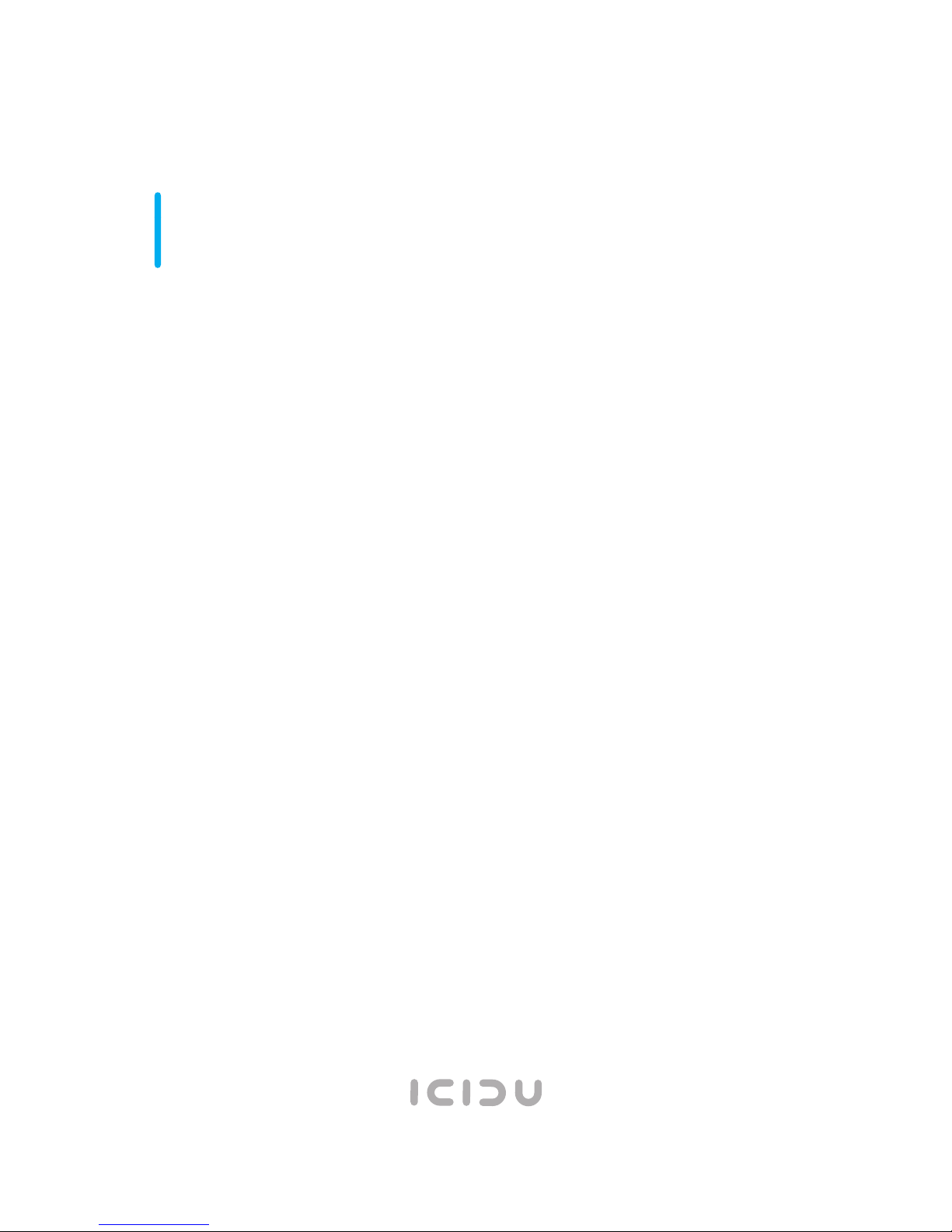
3
Thank you for buying this 150N router. If you want to interconnect
several PC’s for shared Internet access, you will need an additional
component to connect the PCs. This router allows you to set up a
wireless network, quickly and efficiently.
N A N O B R O A D B A N D R O U T E R
W I R E L E S S 1 5 0 N
1 5 0 M B P S
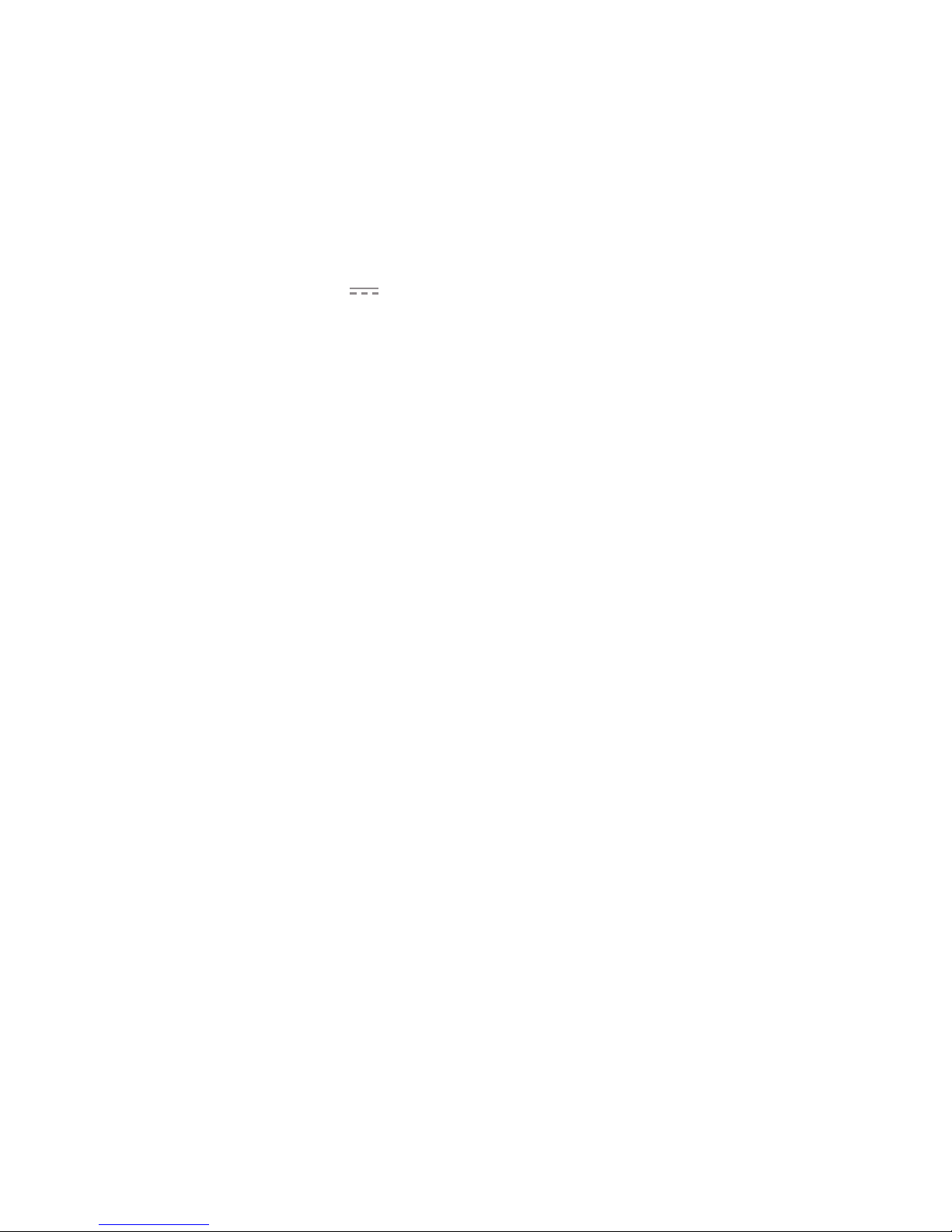
4
E N G L I S H
C O N T E N T S O F T H E PA C K A G E
Before starting the installation first check that all necessary parts are
present. The box should contain:
- Wireless router 150N
- Power Adapter 5V 1A
- CD with manual
- Manual
T E C H N I C A L S P E C I F I C AT I O N S
- Low energy consumption, 1.2W
- USB Powered
- 802.11n wireless protocol
- Compatible with IEEE802.11g and IEEE802.11b
- Supports WEP, WPA/WPA2, TKIP/AES encryption
- IEEE802.1x authentication
- 150 Mbps data transfer rate
- 1x Aerial 2dBi
- Web Based Management
- Supports: Dynamic IP, Static IP, PPPoE
- 1 x WAN, 1 x LAN RJ-45 UTP ports
- Built-in NAT and DHCP server
- Supports: VPN pass through
- Independent of operating system
R A N G E O F A P P L I C AT I O N S
This router allows you to set up a wireless broadband Internet connection on
multiple computers. On top of a shared Internet connection, you can also set up
a network between several PCs. Connect the ADSL modem to the WAN port of the
router and after a few seconds the WAN LED will light up. You can now connect the
PCs. Once the PCs have been started up, the relevant LED will light up.
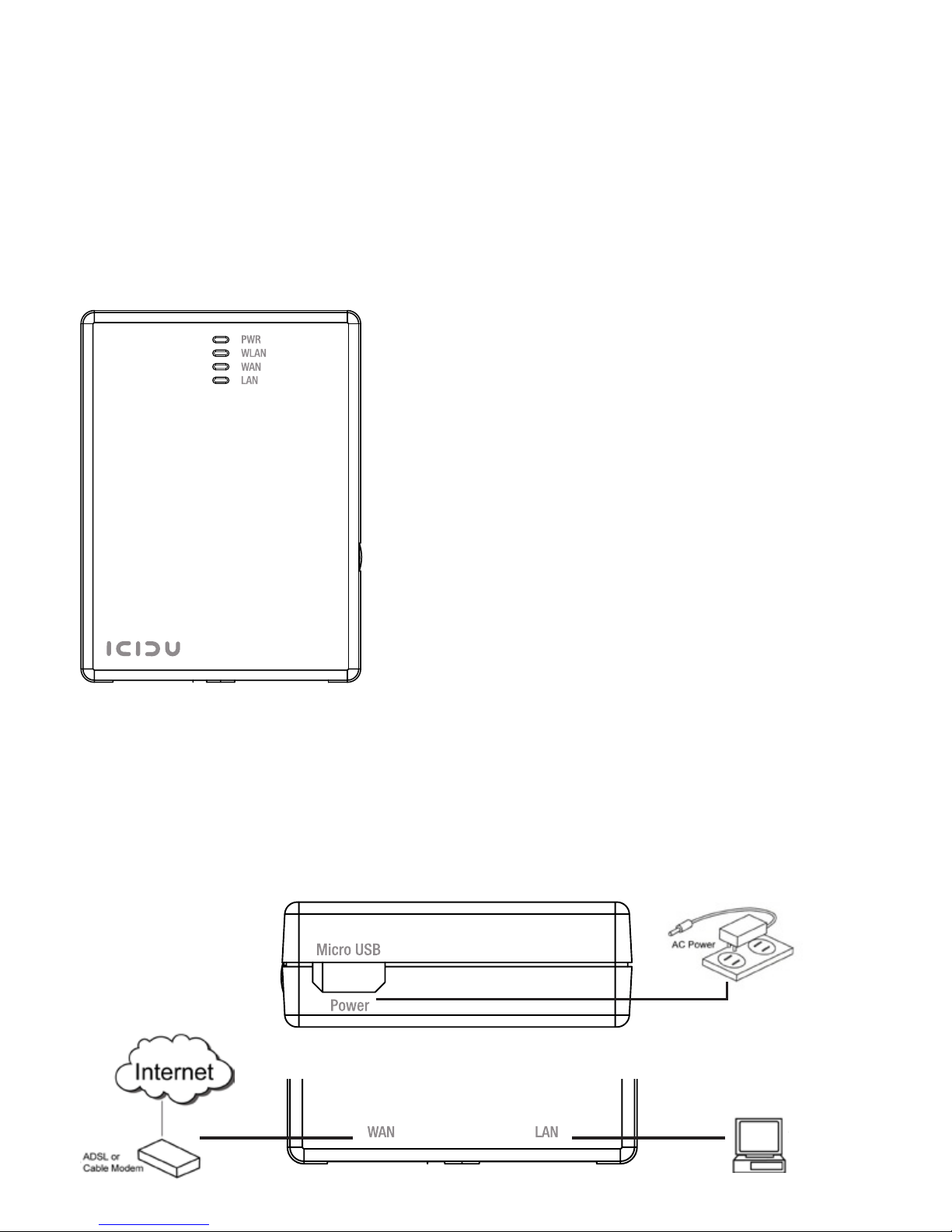
5
H A R D W A R E I N S TA L L AT I O N
As soon as you have connected the router to the power adapter, the power LED
(Green) will light up and the WLAN LED will flash. The other LEDs (Green) will light
up as soon as one of the UTP port is connected to the computer. When data is
transferred from one computer to another the LEDs will start to flash.
LED INDICATORS
OVERVIEW OF CONNECTIONS AT THE BACK OF THE ROUTER
