Icidu 200 MBPS, NI-707525 User Manual
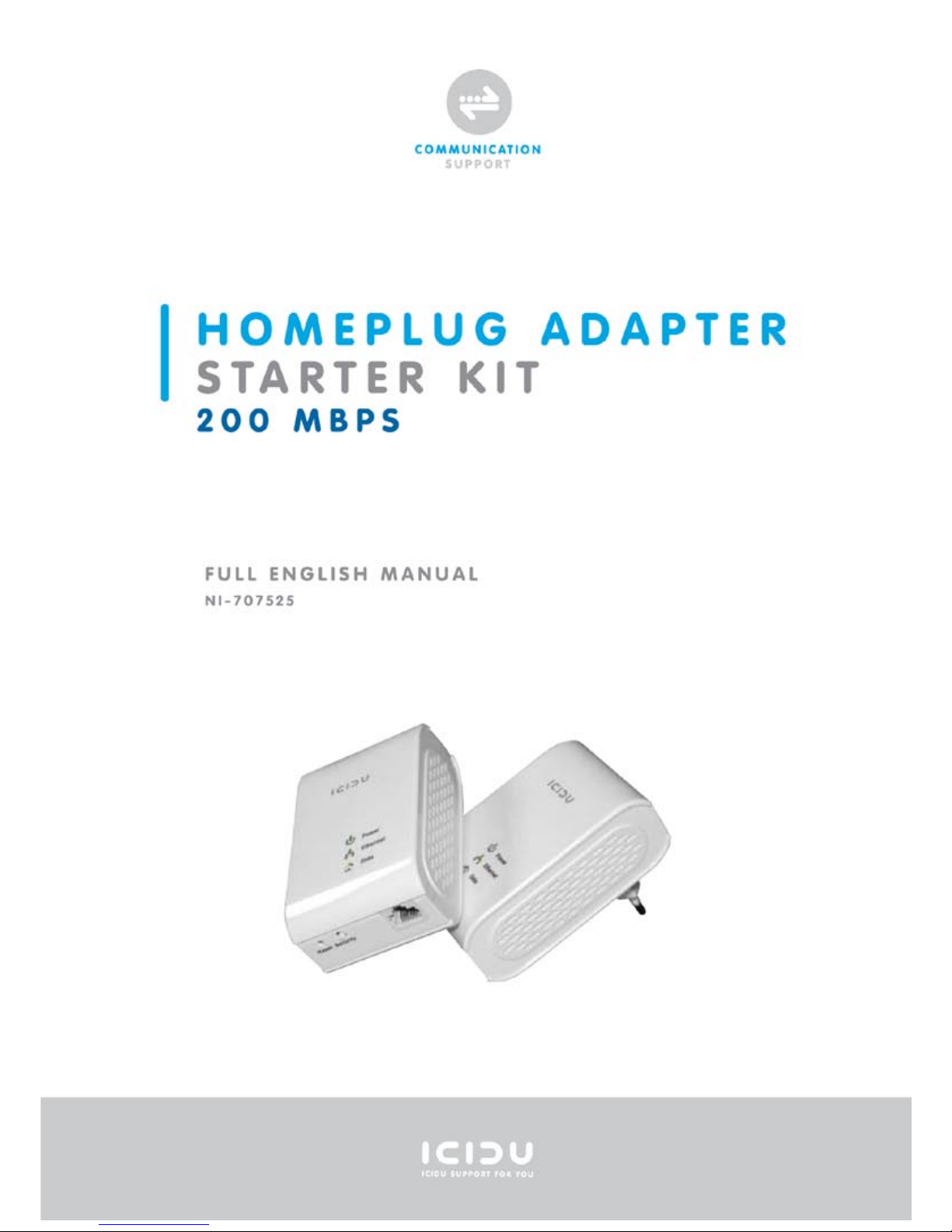
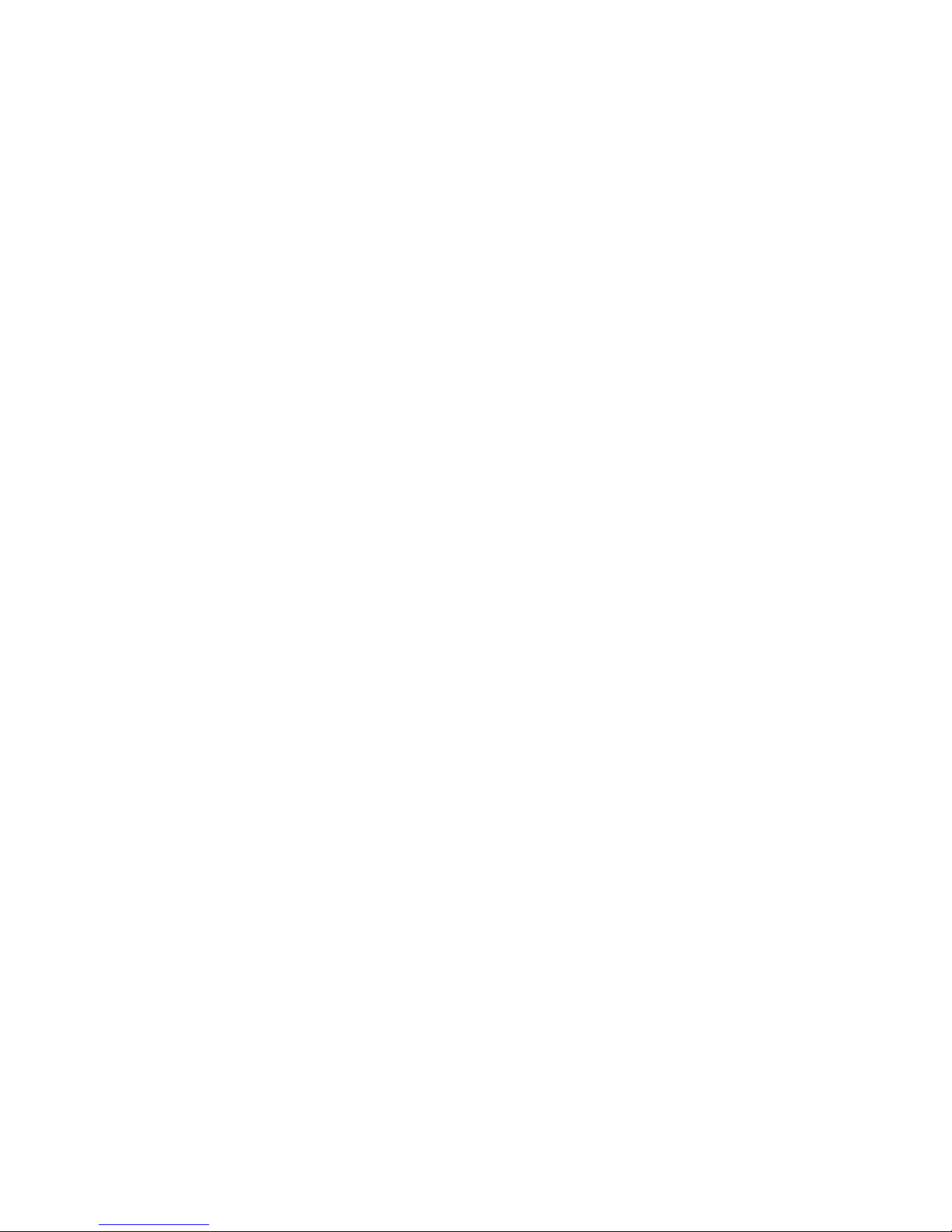
CONTENTS
1 INTRODUCTION ............................................................................................... 1
1.1 S y s t e m R e q u i r e m e n t s ....................................................................................... 1
1.2 Package L i st ...................................................................................................... 1
2 SAFETY CAUTIONS .......................................................................................... 2
3 ADAPTER ........................................................................................................ 2
3.1 Ethernet Interface .............................................................................................. 2
3.2 Buttons .............................................................................................................. 3
3.3 LEDs................................................................................................................... 3
4 UTILITY INSTALLATION .................................................................................... 4
5 UTILITY SOFTWARE USAGE .............................................................................. 7
5.1 Main Tab ............................................................................................................ 7
5.2 Privacy Tab ...................................................................................................... 11
5.3 Diagnostics Tab ............................................................................................... 12
5.4 About Tab ........................................................................................................ 14
6 NMK PUSHBUTTON USAGE ............................................................................. 15
6.1 Forming a HomePlug AV Logical Network ....................................................... 15
6.2 Joining a Network ........................................................................................... 16
6.3 Leaving a Network ........................................................................................... 17
APPENDIX A SPECIFICATIONS .................................................................................. 18
APPENDIX B ACRONYMS AND ABBREVIATIONS ......................................................... 20
APPENDIX C ABOUT QOS ......................................................................................... 21
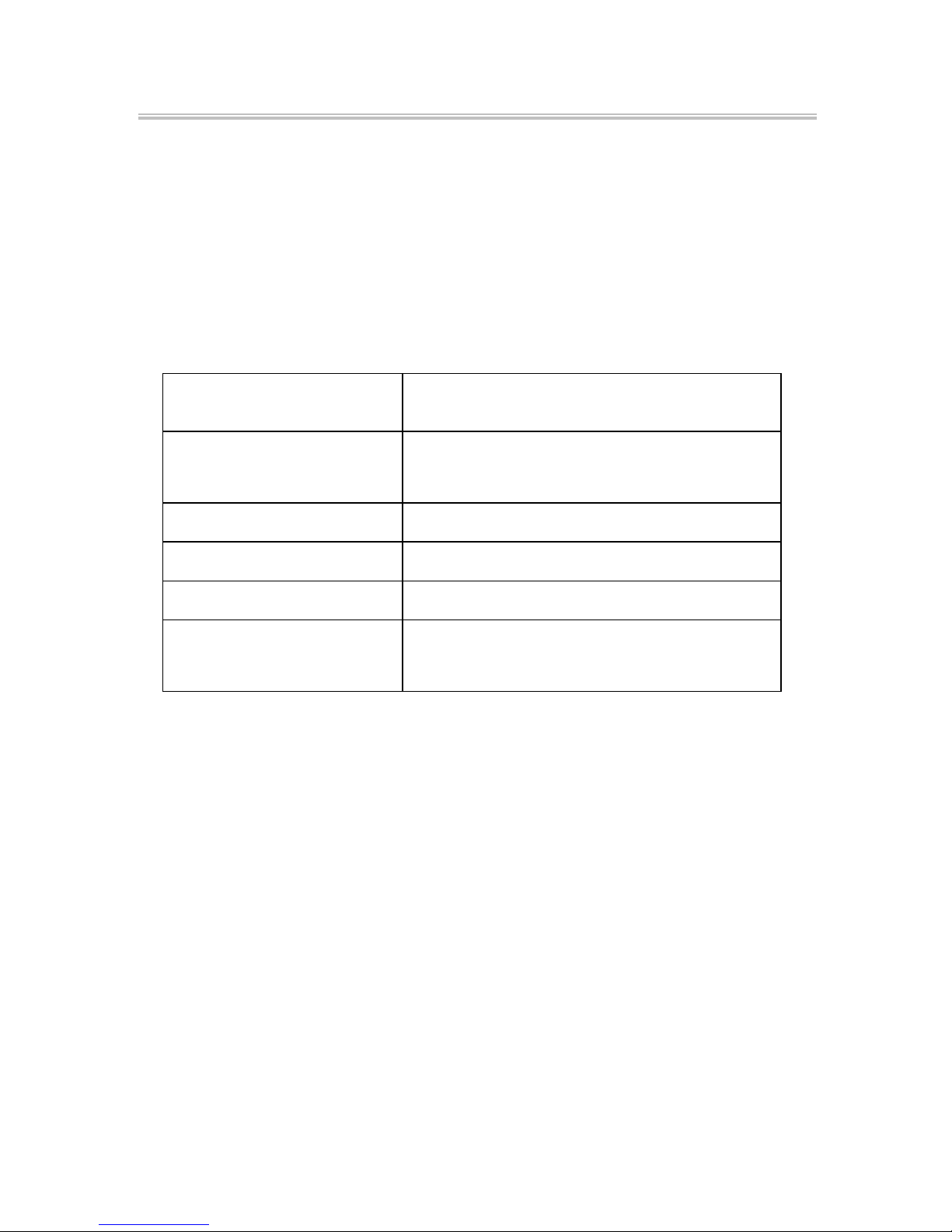
NI- 707525 HOMEPLUG ADAPTER STARTERKIT 200 MBPS
1
1 INTRODUCTION
The NI-707525 Homeplug Adapter utility program d e t e c t s 200 Mbps PLC-E t h e r n e t bridge
devices in the Homeplug network, measures data rate performance, ensures secu rity of the
Homeplug network, and performs diagnostics.
1.1 System Requirements
Operating System
Windows 2000, Windows XP , Windows V i s t a
32/64 bit, Windows 7?
CPU
Intel Pentium III or higher and clock rate faster
than 2.0 GHz are recommended.
RAM
At least 128 MB
Screen Resolution
Any resolution
Free Disk Space
At least 20 MB
Network Interface
At least one fast Ethernet (100 Mbps) network
interface card (NIC) and one Ethernet cord
1.2 Package List
2 x Homeplug Adapter
1 x CD-ROM
2 x RJ45 Ethernet cable

NI- 707525 HOMEPLUG ADAPTER STARTERKIT 200 MBPS
2
2 SAFETY CAUTIONS
This device is used for connection to the AC Homeplug. Before using the device, read the
instructions carefully, in order to use the device correctly and safely. For installation
instructions, refer to the installation section of this guide.
Follow all the warnings and instructions marked on the product.
Before cleaning the device, unplug i t from the wall outlet. U s e a dry c l o t h f o r
cleaning. Do not use liquid cleaners or aerosol cleaners.
Do not place the device near water.
Do not place the de v i c e near or over a radiator or heat register.
Do not use an extension cord between the device and the AC power source.
Only professional technicians should service the d e v i c e . Opening or removing covers
may result in exposure to dangerous voltage points or other risks.
Unplug the device from the wall outlet and refer to professional service personnel for
the following conditions:
– If liquid has been spilled into the product
– If the device has been exposed to rain or water
– If the device d o e s n o t o p e r a t e n o r m ally when following the operati o n
i n s t r u c t i o n s
– If the device exhibits a distinct change in performance
3 ADAPTER
3.1 Ethernet Interface
Use one end of a network cable to connect the Ethernet i n t e r f a c e . U s e t h e other end of the
cable to connect the Ethernet interface of the computer or another Ethernet-enabled
network device.

NI- 707525 HOMEPLUG ADAPTER STARTERKIT 200 MBPS
3
3.2 Buttons
Figure 3-1 Side panel
RST: Restore the factory defaults.
NMK: Set the membership state.
Pressing and holding the NMK button for more than 10 seco nd s
randomizes the NMK value.
Pressing and holding the NMK button for m o r e than 3.0 s e c onds
makes the adapter a member of the existing AVLN.
3.3 LEDs
There are 3 LEDs on the front panel to indicate the status of the adapter.
Power: Green. It is on when the adapter is powered on.
Ethernet: Green. I t blinks to indicate activity over the Ethernet connection.
Data: Green. I t blinks to indicate activity over the Homeplug connection.

NI- 707525 HOMEPLUG ADAPTER STARTERKIT 200 MBPS
4
CODED PHY RATE<30:RED
30<CODED PHY RATE<50:YELLOW
CODED PHY RATE>50:GREEN
The red light and the green light illuminate simultaneously and the indicator is in orange
when the device is in reset state.
Figure 3-2 Top view
4 UTILITY INSTALLATION
Before installing the utility, make sure that no other Homeplug utility i s installed i n
the computer. If a n y other utility is installed, uninstall it and reboot the c o m p u t e r .
Insert the CD-ROM of the utility into the CD-R O M d r iv e r of the computer. Select
Install Utility, follow the steps to install the utility program. No password or CD-K e y
is needed.
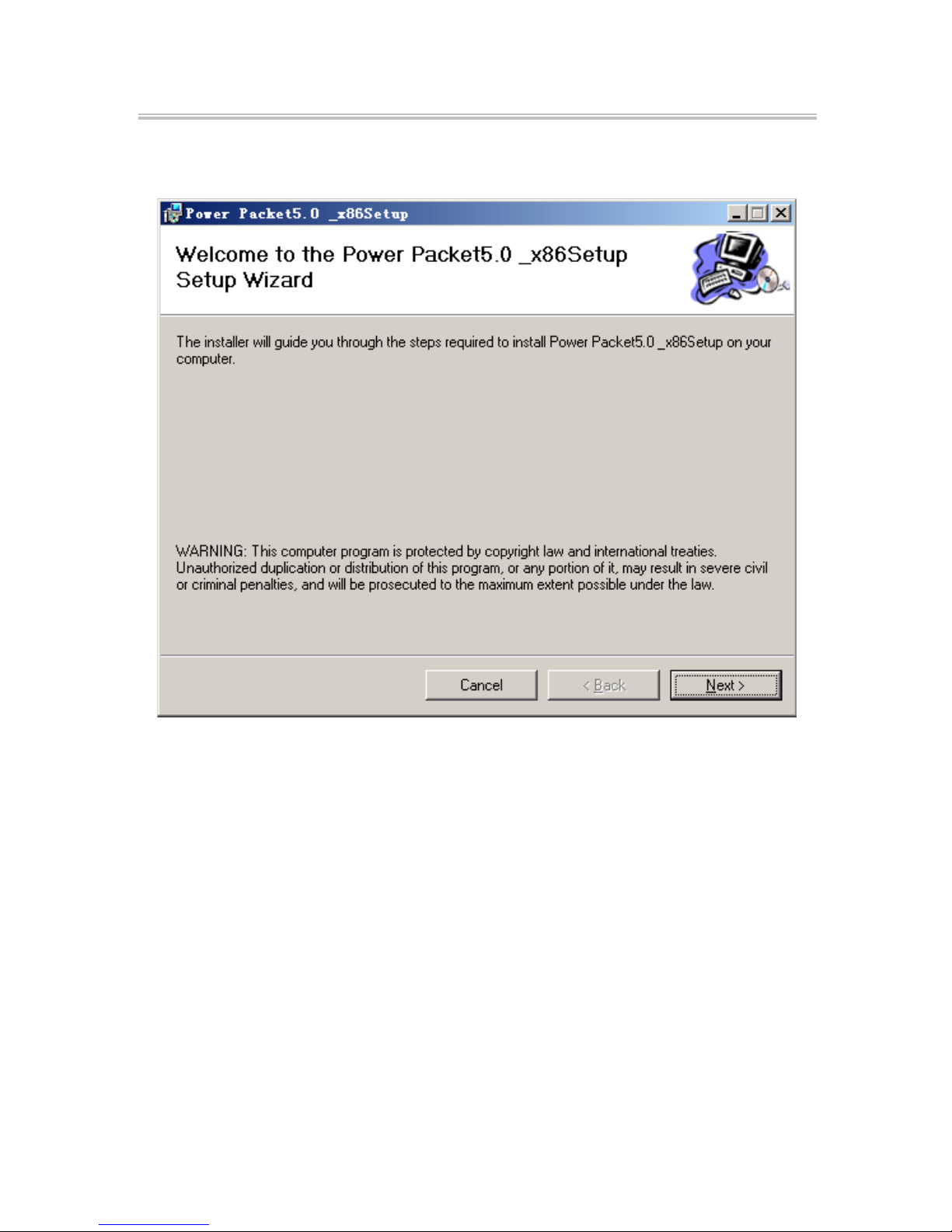
NI- 707525 HOMEPLUG ADAPTER STARTERKIT 200 MBPS
5
The page of utility installation i s similar to the one shown in Figure 4-1. Click Next to
continue.
Figure 4-1 Setup wizard
