ice.net D-50 User Manual
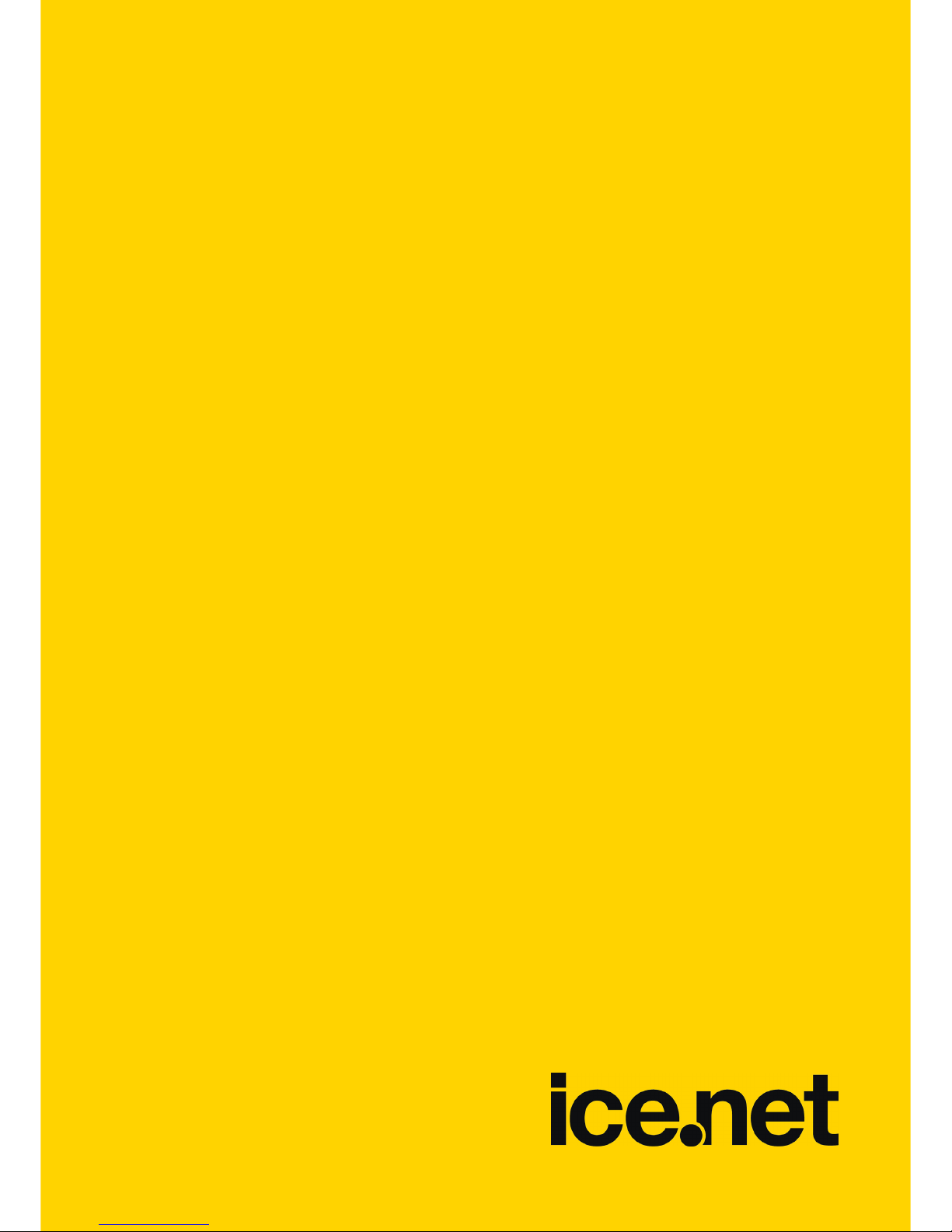
MOBILE BROADBAND
USB-modem D-50
User´s Guide for Mac OS X
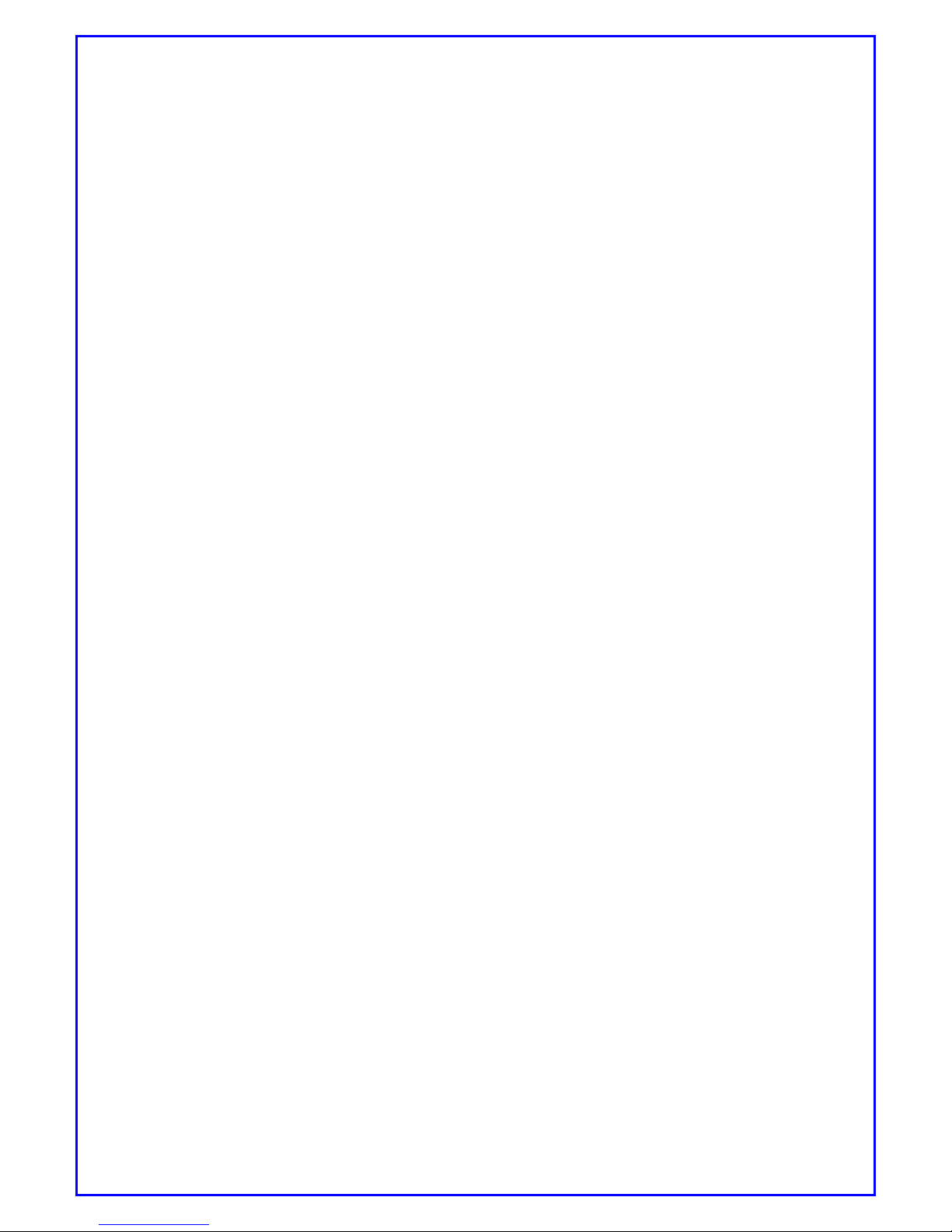
D-50 Modem User’s Guide for Mac OS X Page 1 of 35
D-50 User’s Guide
For Mac OS X
Table of Contents
1. Installing and Uninstalling D-50 Software 2
1.1. Installing D-50 Software 3
1.2. Uninstalling D-50 Software 6
2. Using D-50 Software 10
2.1. Running D-50_Modem Program 10
2.2. Connecting to Internet 13
2.3. Disconnecting from Internet 15
2.4. D50_Modem Program Main Window 17
2.5. Network State Icons 18
2.6. Modem Settings Menu 19
2.6.1. CDMA Menu - Selecting Hybrid, 1X, or EVDO mode 19
2.6.2. User Account Menu - Editing user name and password 22
2.6.3. Connect / Disconnect Menu 24
2.6.4. About D-50 Modem – Displaying D50_Modem program version 25
2.6.5. Reset Counters – Resetting statistics counters during connection 26
3. Using Standard Mac OS Network Tools 27
3.1. Connecting and Disconnecting 27
3.2. Editing Network Connection Settings 29
4. List of Installed Files 35

D-50 Modem User’s Guide for Mac OS X Page 2 of 35
1. Installing and Uninstalling D-50 Software
To use D-50 modem with Mac special D-50 software should be installed on the
computer.
D-50 software runs on Intel-based Apple computers with Mac OS X 10.4 "Tiger" or
Mac OS X 10.5 "Leopard" operating systems.
Everything needed to install or uninstall D-50 software is contained in one
application file named AddRemoveModem_vX-Y (where vX-Y is version number
which may vary). This application is supplied with D-50 modem on the modem's
built-in installation CD or it can be downloaded from the Internet. You can copy
AddRemoveModem_vX-Y to any folder on your hard disk or removable media
and run it from there.
AddRemoveModem_vX-Y application's main window has two buttons: "Install
Modem" and "Uninstall Modem". Clicking these buttons will install or uninstall the
D-50 modem software, respectively.
With modem software uninstalled, D-50 functions only as installation CD and USB
flash disk with no modem function.
With modem software installed, D-50 functions only as a modem with no CD and
USB flash disk functions.
Note 1: If AddRemoveModem_vX-Y application file is on D-50 installation CD,
please copy it to some other location before using it to install modem software. You
may need it to uninstall modem software in future. After you install modem
software, D-50 will function only as a modem and installation CD will become
invisible.
Note 2: During installation and un-installation please keep the modem
disconnected from your computer.
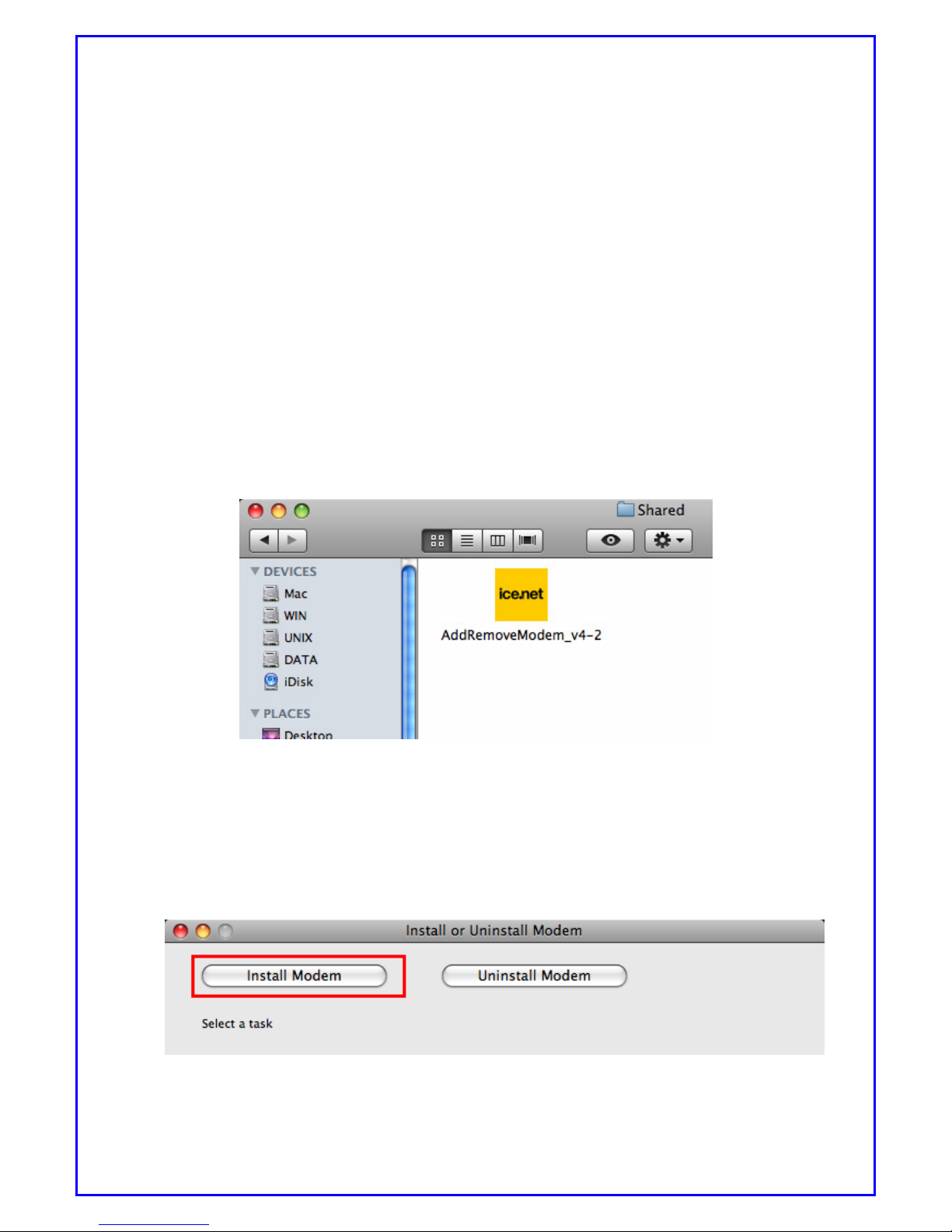
D-50 Modem User’s Guide for Mac OS X Page 3 of 35
1.1. Installing D-50 Software
If AddRemoveModem_vX-Y application file is located on the modem's built-in
installation CD, insert the modem into your computer and copy the
AddRemoveModem_vX-Y from modem CD to some other location. You will need
it if you later decide to uninstall modem software. With modem software installed,
D-50 functions only as a modem with no CD and USB flash disk functions.
To install D-50 software:
1. Run AddRemoveModem_vX-Y application by double clicking its icon:
2. AddRemoveModem_vX-Y application’s main window will open. It has two
buttons: "Install Modem" and "Uninstall Modem". To install D-50 software click
“Install Modem” button:

D-50 Modem User’s Guide for Mac OS X Page 4 of 35
3. Confirmation window will be displayed. To install D-50 software press “Install”:
4. You will be asked to enter administrator’s Name and Password. Type
administrator’s Name and Password and click “OK” button:
5. Wait till the installation process completes. Modem drivers and other files needed
for modem operation will be automatically copied to proper locations in your
computer’s file system. (See chapter “4. List of Installed Files”.)
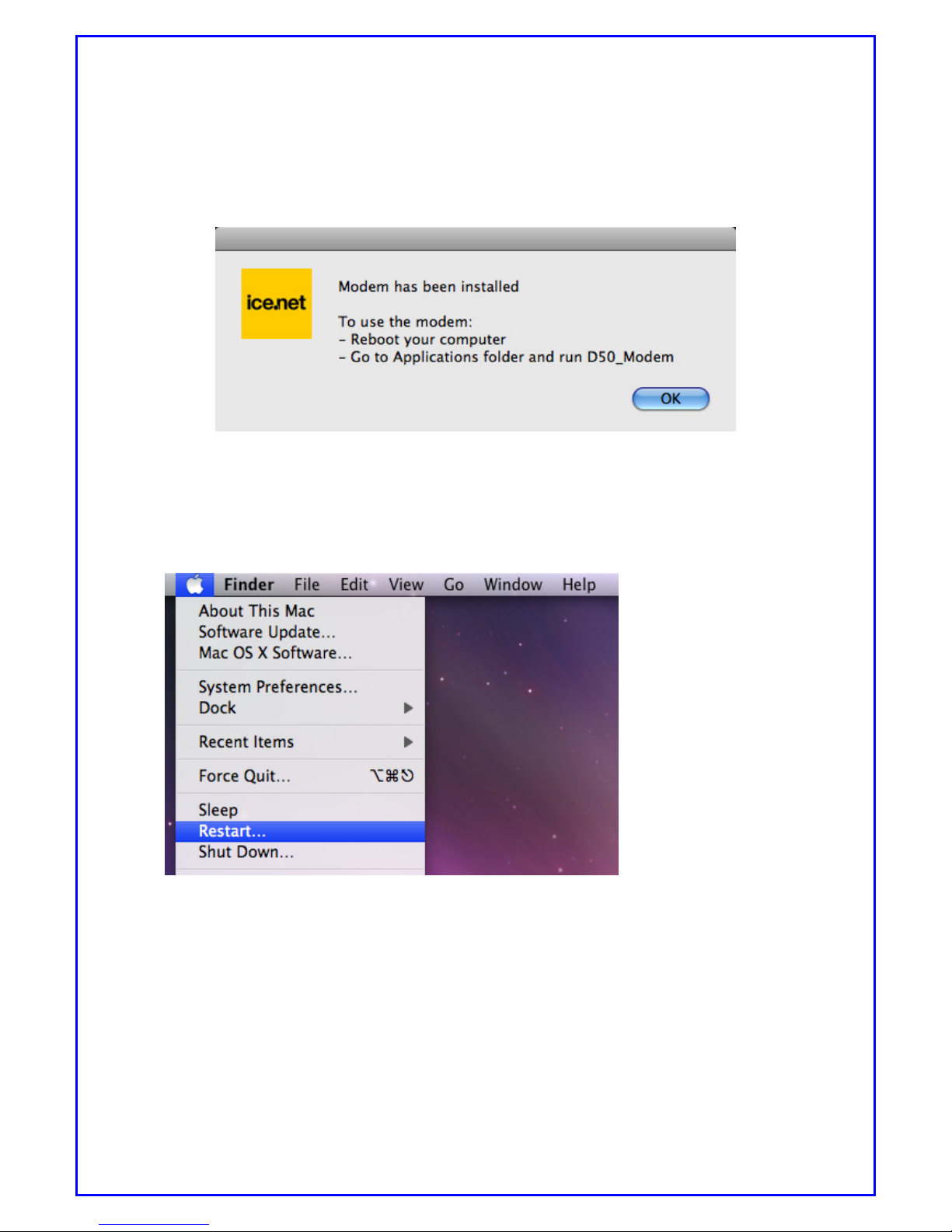
D-50 Modem User’s Guide for Mac OS X Page 5 of 35
6. When installation process completes, following message window will appear:
7. To start using your modem you have to restart your computer. Restart your
computer as usual, for example go to Apple menu and select “Restart”:
After computer restarts you can use your newly installed D-50 software. See
chapter “2. Using D-50 software”.
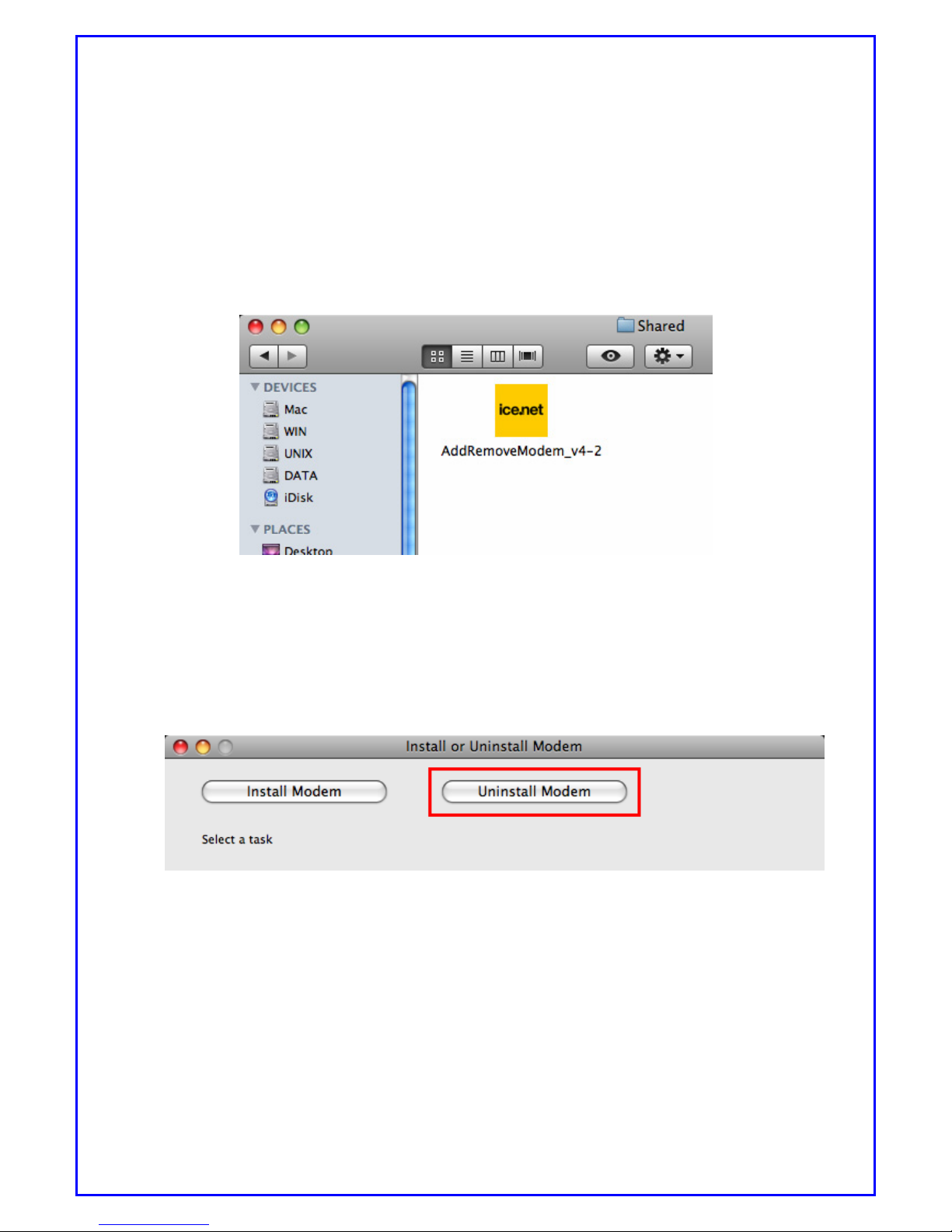
D-50 Modem User’s Guide for Mac OS X Page 6 of 35
1.2. Uninstalling D-50 Software
To uninstall D-50 software:
1. Run AddRemoveModem_vX-Y application by double clicking its icon:
2. AddRemoveModem_vX-Y application’s main window will open. It has two
buttons: "Install Modem" and "Uninstall Modem". To uninstall D-50 software click
“Uninstall Modem” button:
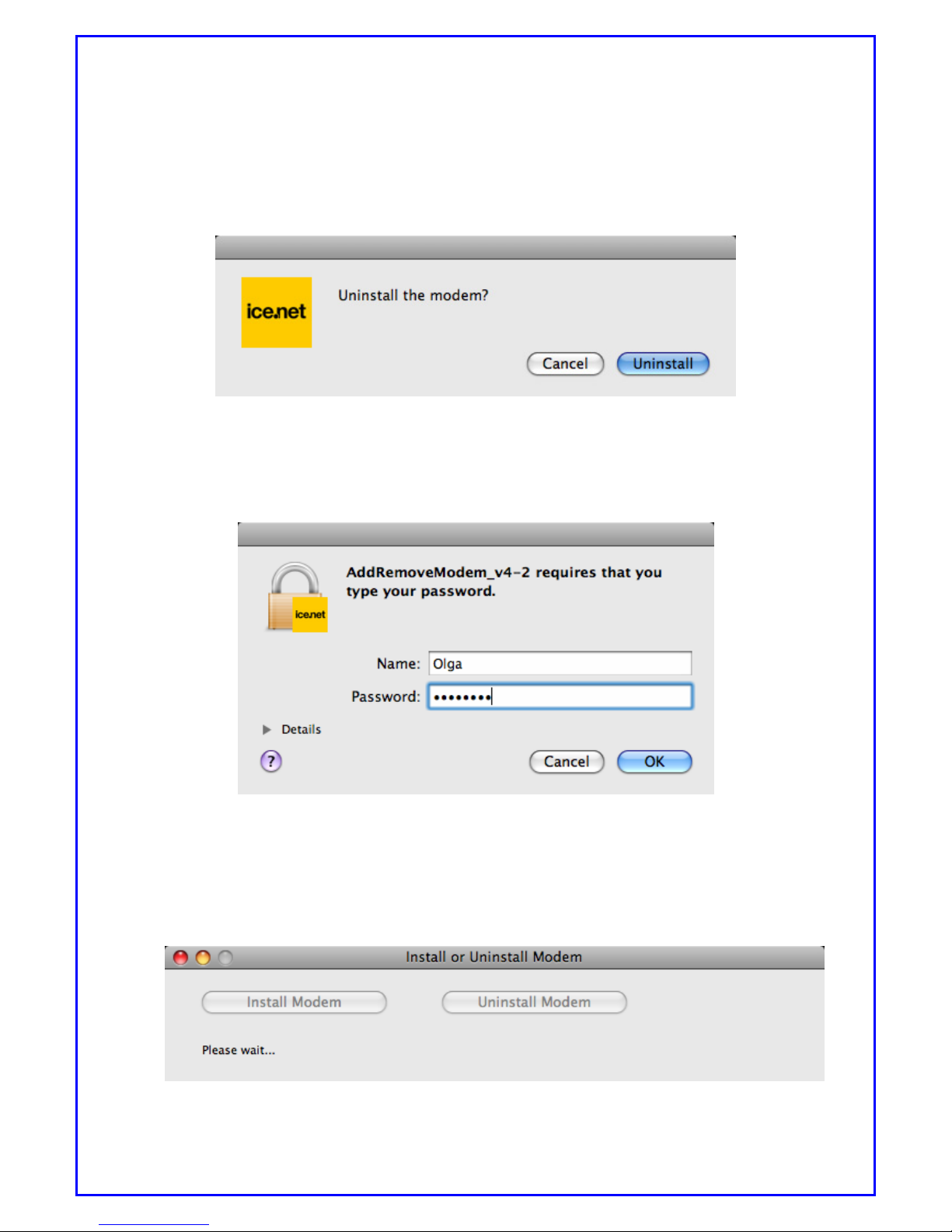
D-50 Modem User’s Guide for Mac OS X Page 7 of 35
3. Confirmation window will be displayed. To uninstall D-50 software press
“Uninstall”:
4. You will be asked to enter administrator’s Name and Password. Type
administrator’s Name and Password and click “OK” button:
5. Wait till the uninstall process completes. Modem drivers and other files which
have been copied to your computer during installation will be automatically deleted
from your computer’s file system. (See chapter “4. List of Installed Files”.)

D-50 Modem User’s Guide for Mac OS X Page 8 of 35
6. When uninstall process completes, following message window will appear:
7. To complete uninstall you have to restart your computer. Restart your computer
as usual, for example go to Apple menu and select “Restart”:
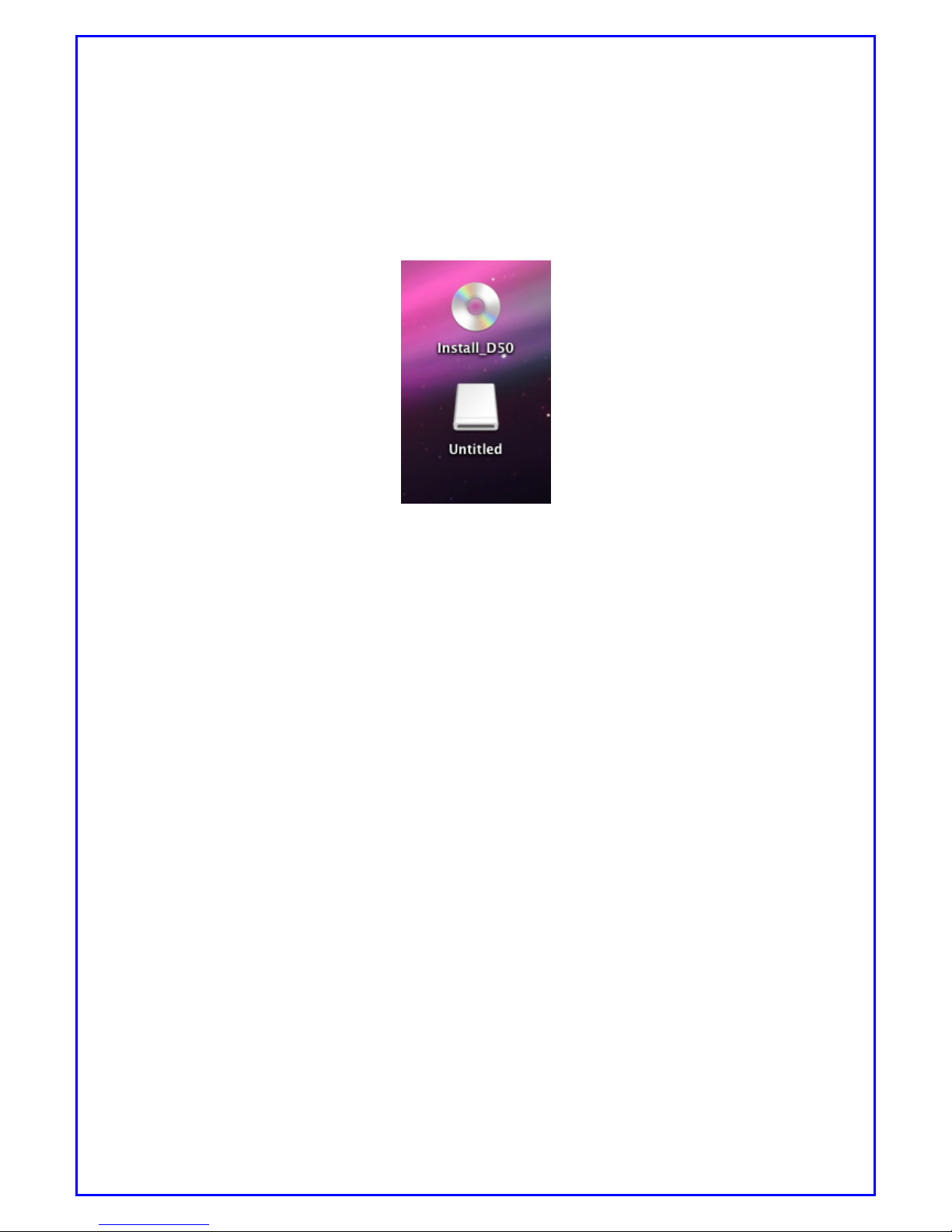
D-50 Modem User’s Guide for Mac OS X Page 9 of 35
With modem software uninstalled, D-50 functions only as installation CD and USB
flash disk with no modem function. When you insert your modem into your
computer, installation CD and USB flash disk icons appear on the desktop:

D-50 Modem User’s Guide for Mac OS X Page 10 of 35
2. Using D-50 Software
2.1. Running D-50_Modem Program
During the installation process (see chapter “1.1. Installing D-50 Software”) modem
manager application named D50_Modem is installed to Applications folder. This is
the program used to connect to Internet with D-50 modem and to change basic
modem settings. If you wish you can copy D50_Modem from Applications folder to
any other location and run it from there.
You can either run D50_Modem program first and then plug the modem into your
computer’s USB port, or plug the modem into computer first and then run
D50_Modem program.
To r u n t he D50_Modem program:
1. In the Main menu open the “Go” dropdown menu and select “Applications”:
