
!
!
!
!
!
Directory
Basic&Information .................................................................................................. 3
Brief&Introduction..................................................................................................... 3
Safety&Notice............................................................................................................ 3
Cleaning&and&Maintaining ....................................................................................... 3
Before&Using.......................................................................................................... 4
SIM........................................................................................................................... 4
Phone&Unlock........................................................................................................... 4
SIM&Unlock............................................................................................................... 4
Function&menu&Introduction .................................................................................. 4
Dialer ....................................................................................................................... 5
Messaging ............................................................................................................... 5
Conversations...................................................................................................... 5
Drafts................................................................................................................... 6
Broadcast!messages ............................................................................................ 6
Message!settings................................................................................................. 6
Media&player............................................................................................................ 6
Phonebook............................................................................................................... 7
Call&logs ................................................................................................................... 8
Calendar .................................................................................................................. 9
Camcorder ............................................................................................................... 9
Settings .................................................................................................................... 9
Duad!SIM!settings.............................................................................................. 10
Pen!calibration................................................................................................... 10
Phone!settings................................ ................................................................... 10
Network!settings ............................................................................................... 12
Security!settings ................................................................................................ 12
Notification&settings .............................................................................................. 13
Call!settings ....................................................................................................... 13

!
!
!
!
!
Restore!factory!settings..................................................................................... 16
Alarm ................................................................................................................. 16
Image!viewer ..................................................................................................... 16
Calculator .......................................................................................................... 16
File&manager.......................................................................................................... 17
Soud!record ....................................................................................................... 17
Connectivity....................................................................................................... 17
Tasks .................................................................................................................. 17
FM!radio ............................................................................................................ 18
World&clock............................................................................................................ 18
SIM!toolkit ......................................................................................................... 18
Blutooth............................................................................................................. 18
Browser.................................................................................................................. 19
Mobile&TV............................................................................................................... 19
Movie..................................................................................................................... 19
Profiles................................................................................................................... 20

!
!
!
!
!
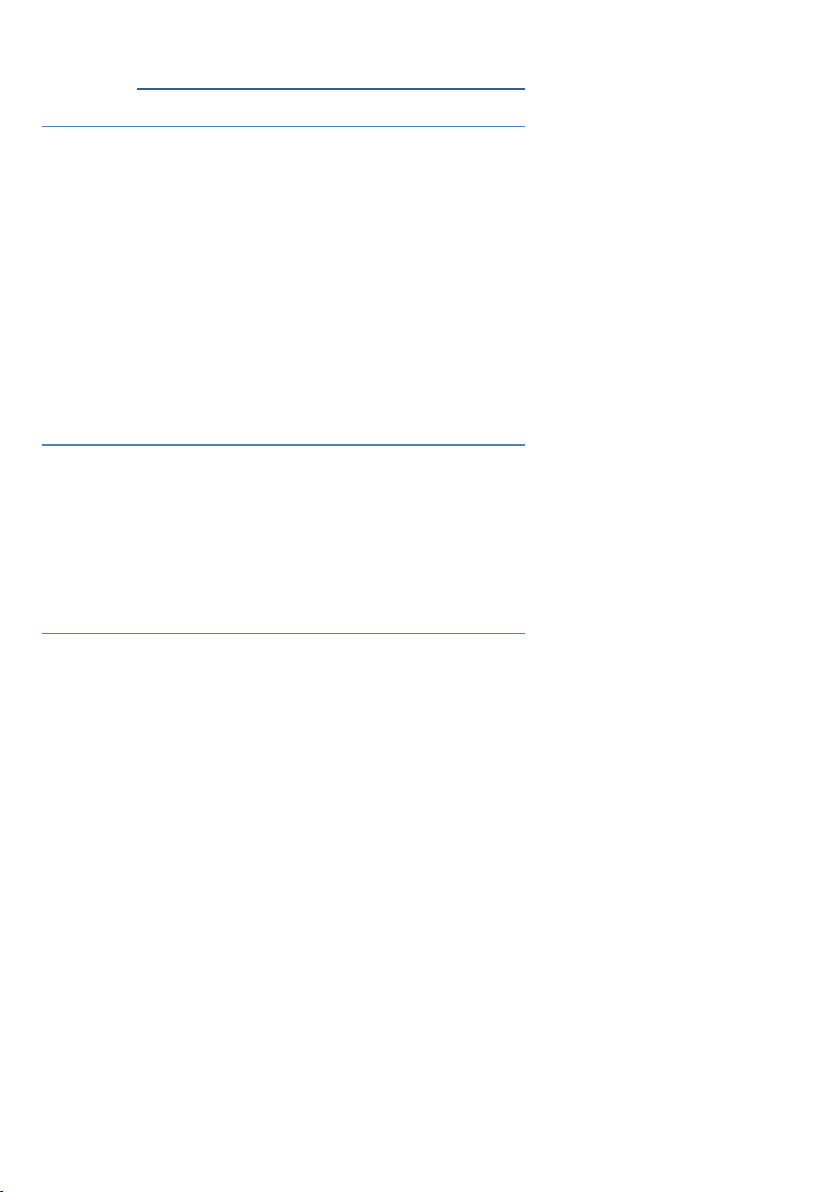
3!
!
!
Basic Information
Brief Introduction
Thank you for choosing ICE MOBILE---SOL II. You can read the
manual, a comprehensive understanding of the use of mobile phones and
enjoy its perfect functionality and simple method of operation.
SOL II supports two SIM cards function.In addition to basic call
functions, but also to provide you with phone book, personalized ring tones,
alarm, camera, image viewer, video recorder, video player, audio
player,Mobile TV, FM, One Memory Card (T-Flash card), calculator,
calendar, torch etc. A variety of practical features to facilitate your work
and leisure activities, in addition, SOL II interface with personalized
mobile phone design, its perfect functionality to meet your needs.
Our Company reserves without any prior notice the contents of this
manual under the right to make changes.
Safety'Notice
If your phone is lost or stolen, immediately notify the
telecommunications sector, or its outlet, to disable the SIM. This will allow
you to take phone calls from other economic loss arising.
To make you more secure use of mobile phones, please take
precautionary measures, such as:
- Set up mobile phone SIM card PIN password, PIN password to prevent
your SIM is unauthorized use by others.
Cleaning and Maintaining
Do not use the bathroom where high humidity, cell phone, battery and
charger, the same should also avoid the rain.
Use a soft, dry cloth to clean the phone, battery and charger.
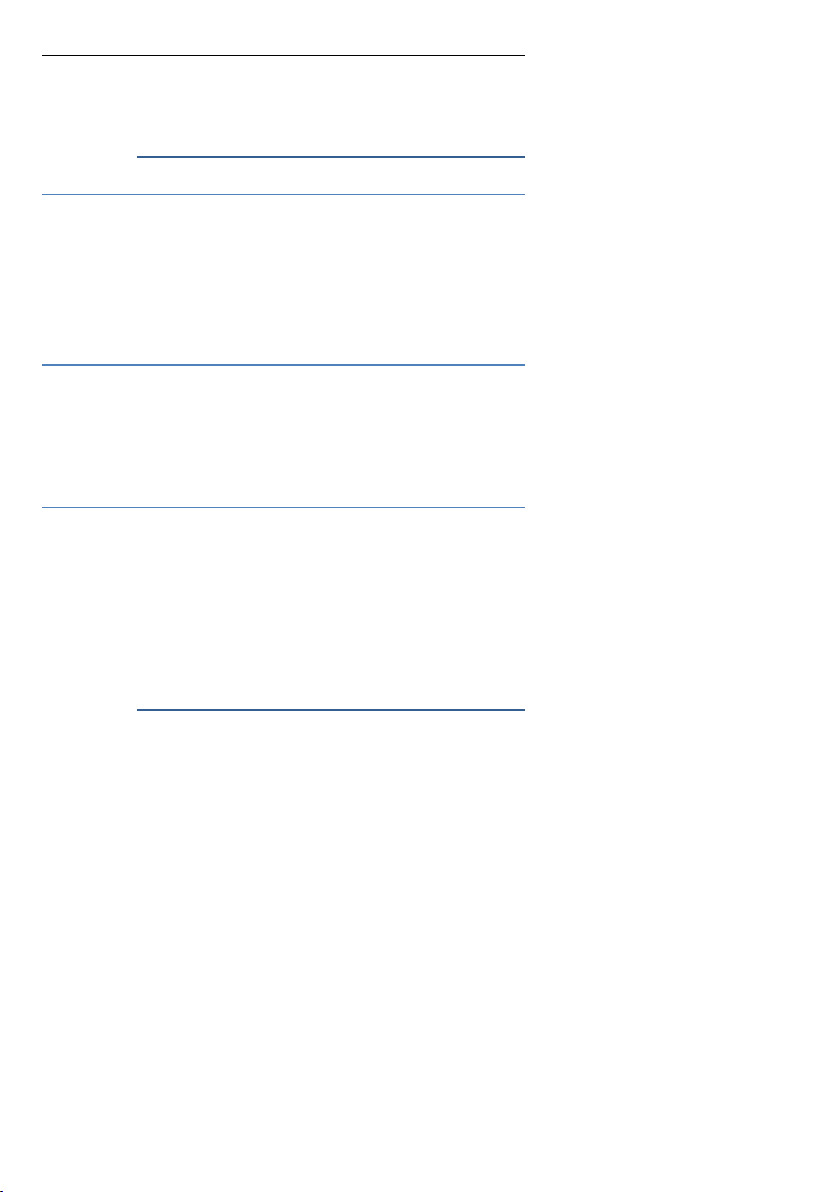
!
!
4!
!
!
!
Dirt outlet will lead to poor contact, power-down, which does not
charge, regular cleaning.
Before Using
SIM
Before using your phone you must insert a valid SIM (Subscriber
Identity Module) card. SIM card provide by the network provider.
Warning: Be sure to remove the SIM phone off before. There is
absolutely prohibited in the case of an external power supply connected to
insert or remove the SIM, or SIM card and mobile phone may be damaged.
Phone Unlock
In order to prevent illegal use, your phone can set the phone lock password
protected. Use this function, you must enter the phone lock password so that you can
unlock the phone into the normal use state.
Enter the phone lock password, Click the LSK to confirm. For example, if the
phone lock password is set to 1122, then the following input: 1122 OK
SIM Unlock
In order to prevent illegal use of your SIM with PIN (Personal Identification
Number) password encryption protection. Use this function, if you have set the PIN
password protection, every time you must enter the PIN password at boot time, so that
you can unlock the SIM card and phone to normal use.
Enter the PIN password, press the LSK to confirm. For example, if the PIN is set to
1234, then the following input: 1234 OK
If three consecutive incorrect, your SIM will be network locked, the
phone will ask for PUK password.
Function menu Introduction
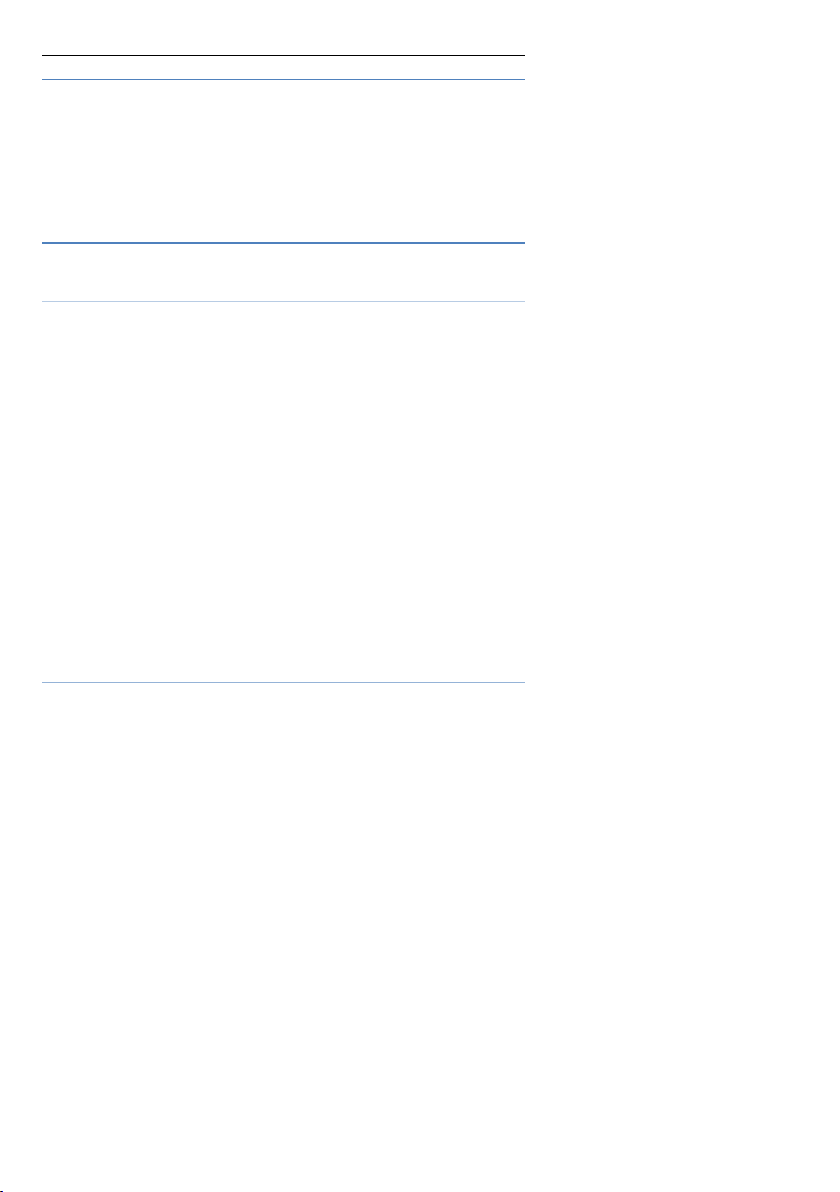
!
!
5!
!
!
!
Dialer
Into!the!dialer!menu,you can enter any number you want to call,
you can click the bottom right corner of this icon of the phone into the
phone book menu,Click the * key, you can enter“ *”、“ +”“ W”、
“p”characters and long press the“ # ”key to switch to silent
mode,when you enter number,click options ,there are there
options,Call、save to phonebook and dialer search.!
Messaging
Write Text message
Make sure that the information in writing before the message center
number is set correctly.
Into the message menu,Click the blank space, you can open the
virtual keyboard to enter characters,click the “TO” Icon,can into
phonebook menu,and Click the input box to enter the number
interface,When you add a number and enter the character, click on
the bottom line information to send icon to send a message。
Click the left soft-key option, the following options :
Send After editing the information, select the operation, enter the
number manually, or add records from the phonebook, you can send
themessage
Add recipient Add number from phonebook.
Insert symbol Add symbol from this menu
Input method Sample method can choose
Input method setting Multi language setting and English setting
Insert template Ten kinds of template can choose
Advanced Insert number and insert name
Save SMS save to drafs.
Conversations
Into the conversations menu, Information list screen, click on the
information sent icon reply, click to dial icon to call the sender
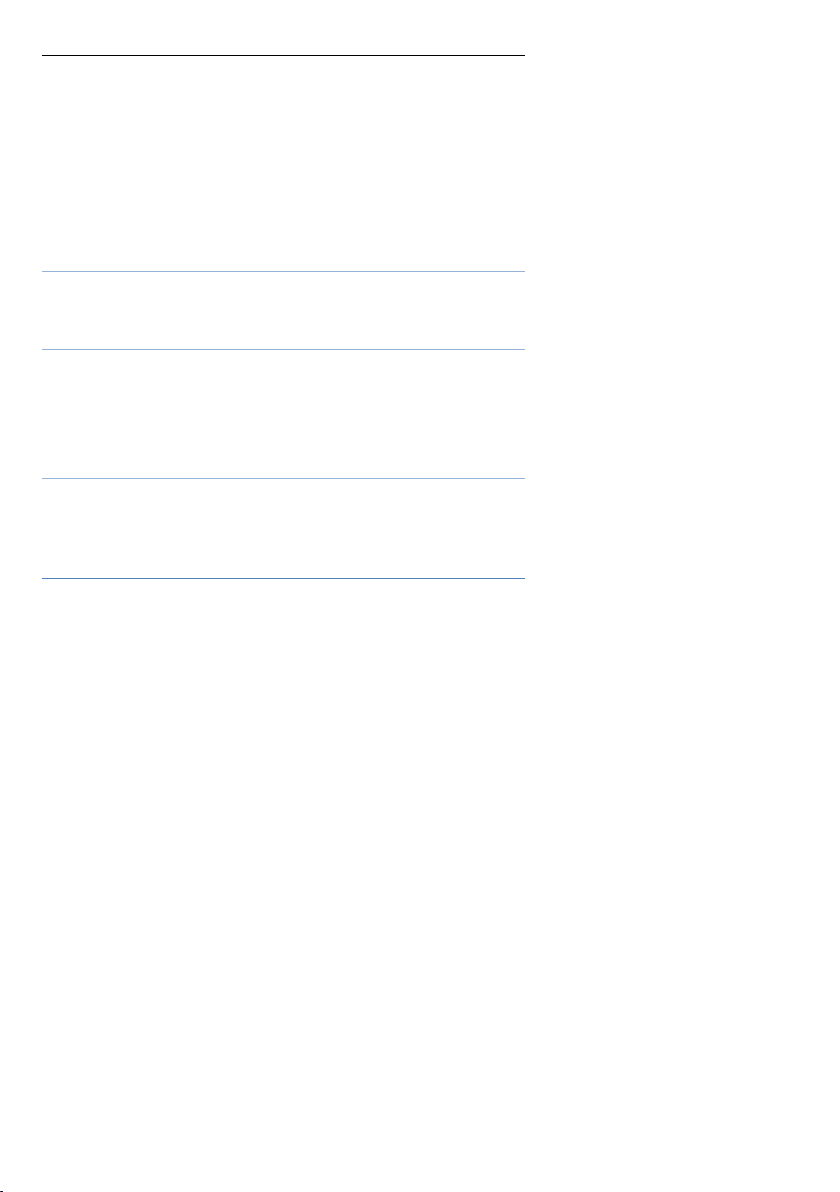
!
!
6!
!
!
!
number, click the Delete icon to delete information, and click options
can do the following
OPen Access to the information dialog box interface
Reply Send SMS to the sender.
Call Make a call to the sender.
Forward Send the message to other people.
Delete Delete the message.
Delete all Delete all messages.
Save to Phonebook Save the number to phonebook.
Delete several Mark several or all to delete
Drafts
Edit!the!SMS!not!sended!but!stored!in!the!draft,!the!detail!features,!
please!refer!to!"Inbox".
Broadcast messages
Broadcast is a public network operators to send messages. Using the cell
broadcast service, you can receive from the network operator information
on various topics, such as weather, taxis, hospitals and so on. For
information on available topics, please contact your local network provider.
Note: The cell broadcast function needs the network operator support.
Message settings
It!has!Text!message,!Multimedia!message,!Service!message!and!
Conversations!setting.!Users!can!set!SMS/MMS!memory!status,!preferred!
storage!and!save!sent!message!or!not!by!themselves.!
Media player
Into!Media!player!menu,three!are!four!menu:!
Now&playing&&! IntoNow!playing!menu, Click on the full screen
icon in full-screen playback, click on the icon to switch one to the
next song, click the pause icon to pause, click the Stop icon to
stop,click solf key into option list,there are four options:current
playlst、go
to library and setting、detail.
