Icemobile Newtone W300 User Manual

1
TWISTER
TWISTER
TWISTER
TWISTER
User
User
User
User Manual
Manual
Manual
Manual

2
Declaration
Declaration
Declaration
Declaration
Congratulations on the purchase of your new W300 Phone.
WARNING:
WARNING:
WARNING:
WARNING: This product contains small parts. Keep your
mobile phone and any small parts out of small children's
reach.
To
take advantage of all the benefits and service
features, you may need to purchase additional hardware or
software, pay monthly access and/or per use charges. This
device contains a Lithium Ion Battery. Dispose of batteries
according to local regulations, (e.g. recycling). Do not
dispose of as household waste.
Please
Please
Please
Please Read
Read
Read
Read Before
Before
Before
Before Proceeding
Proceeding
Proceeding
Proceeding
� T his device is not charged when you take it out of the
box.
� D o not remove the battery pack when the device is
charging.
�
When inserting your (U)SIM card, mark sure the
(U)SIM card snaps into the socket securely.
�
Y
our warranty is invalidated if you open or temper with

3
the device
’
s outer casing.
RELATIVE
RELATIVE
RELATIVE
RELATIVE INSTRUCTION
INSTRUCTION
INSTRUCTION
INSTRUCTION
Some functions referred to in this guide also need the
support of a network operator or service provider. If you are
unable to confirm whether you will be able to use certain
functions or services with this phone, please consult your
network operator or service provider.
In order to ensure your safety, please read the “ Safety
Notice ” and “ Safety Precaution ” .
Typographic conventions used in this user guide include:
<>: shows function key;
“” : shows important information on the phone interface;
[ ]: shows the phone menus.
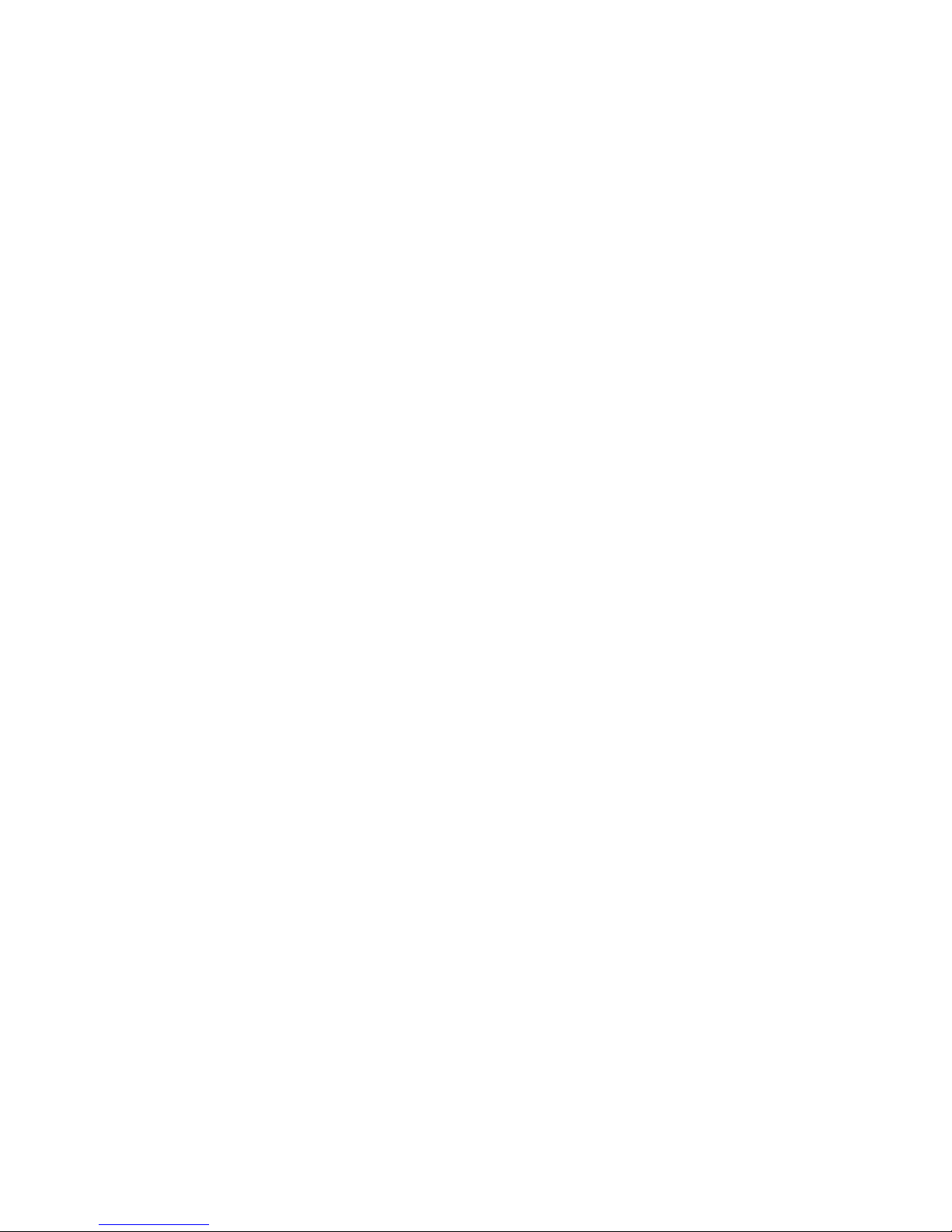
4
Content
Content
Content
Content
Safety
Safety
Safety
Safety notice
notice
notice
notice
....................................................................
....................................................................
....................................................................
....................................................................
7
7
7
7
1
1
1
1 Your
Your
Your
Your phone
phone
phone
phone
.............................................................
.............................................................
.............................................................
.............................................................
10
10
10
10
2
2
2
2 Getting
Getting
Getting
Getting Started
Started
Started
Started
...................
...................
...................
...................
15
15
15
15
2.1
2.1
2.1
2.1 Installing
Installing
Installing
Installing and
and
and
and uninstall
uninstall
uninstall
uninstall the
the
the
the battery
battery
battery
battery 16
16
16
16
2.2
2.2
2.2
2.2 Installing
Installing
Installing
Installing the
the
the
the (U)
(U)
(U)
(U) SIM
SIM
SIM
SIM card
card
card
card
.................
.................
.................
.................
19
19
19
19
2.3
2.3
2.3
2.3 Installing
Installing
Installing
Installing Micro-SD
Micro-SD
Micro-SD
Micro-SD card
card
card
card
.....................
.....................
.....................
.....................
20
20
20
20
2.4
2.4
2.4
2.4 Power
Power
Power
Power on/off
on/off
on/off
on/off
.............................................
.............................................
.............................................
.............................................
21
21
21
21
3
3
3
3 Basic
Basic
Basic
Basic function
function
function
function
............................................................
............................................................
............................................................
............................................................
23
23
23
23
3.1Call
3.1Call
3.1Call
3.1Call
.................................................................
.................................................................
.................................................................
.................................................................
23
23
23
23
3.2
3.2
3.2
3.2 Input
Input
Input
Input modes
modes
modes
modes
..................................................
..................................................
..................................................
..................................................
26
26
26
26
4
4
4
4 Menu
Menu
Menu
Menu use
use
use
use
......................................................................
......................................................................
......................................................................
......................................................................
28
28
28
28
4.1
4.1
4.1
4.1 Messages
Messages
Messages
Messages
........................................................
........................................................
........................................................
........................................................
30
30
30
30
4.2Contacts
4.2Contacts
4.2Contacts
4.2Contacts
.........................................................
.........................................................
.........................................................
.........................................................
34
34
34
34

5
4.3
4.3
4.3
4.3 Call
Call
Call
Call log
log
log
log
........................................................
........................................................
........................................................
........................................................
36
36
36
36
4.4
4.4
4.4
4.4 Web
Web
Web
Web
..................................................................
..................................................................
..................................................................
..................................................................
38
38
38
38
4.5
4.5
4.5
4.5 Media
Media
Media
Media
..............................................................
..............................................................
..............................................................
..............................................................
40
40
40
40
4.6
4.6
4.6
4.6 My
My
My
My Doc
Doc
Doc
Doc
............................................................
............................................................
............................................................
............................................................
42
42
42
42
4.7
4.7
4.7
4.7 Camera
Camera
Camera
Camera
...........................................................
...........................................................
...........................................................
...........................................................
42
42
42
42
4.8
4.8
4.8
4.8 Settings
Settings
Settings
Settings
........................................................
........................................................
........................................................
........................................................
45
45
45
45
4.9
4.9
4.9
4.9 Tools
Tools
Tools
Tools
..............................................................
..............................................................
..............................................................
..............................................................
50
50
50
50
4.10
4.10
4.10
4.10 JAVA
JAVA
JAVA
JAVA
..............................................................
..............................................................
..............................................................
..............................................................
52
52
52
52
4.11
4.11
4.11
4.11 Alarm
Alarm
Alarm
Alarm
...........................................................
...........................................................
...........................................................
...........................................................
53
53
53
53
4.12
4.12
4.12
4.12 Profiles
Profiles
Profiles
Profiles
......................................................
......................................................
......................................................
......................................................
54
54
54
54
4.13
4.13
4.13
4.13 Album
Album
Album
Album
...........................................................
...........................................................
...........................................................
...........................................................
55
55
55
55
4.14
4.14
4.14
4.14 FM
FM
FM
FM
..................................................................
..................................................................
..................................................................
..................................................................
56
56
56
56
4.15
4.15
4.15
4.15 Facebook
Facebook
Facebook
Facebook
......................................................
......................................................
......................................................
......................................................
57
57
57
57

6
4.16
4.16
4.16
4.16 Backup
Backup
Backup
Backup
..........................................................
..........................................................
..........................................................
..........................................................
57
57
57
57
4.17
4.17
4.17
4.17 Reader
Reader
Reader
Reader
..........................................................
..........................................................
..........................................................
..........................................................
58
58
58
58
4.18
4.18
4.18
4.18 Usb
Usb
Usb
Usb storage
storage
storage
storage
................................................
................................................
................................................
................................................
59
59
59
59
4.19
4.19
4.19
4.19 Calendar
Calendar
Calendar
Calendar
......................................................
......................................................
......................................................
......................................................
59
59
59
59
4.20
4.20
4.20
4.20 Voice
Voice
Voice
Voice record
record
record
record
..............................................
..............................................
..............................................
..............................................
61
61
61
61
4.21
4.21
4.21
4.21 Calling
Calling
Calling
Calling filter
filter
filter
filter
..........................................
..........................................
..........................................
..........................................
62
62
62
62
4.22
4.22
4.22
4.22 Call
Call
Call
Call settings
settings
settings
settings
............................................
............................................
............................................
............................................
64
64
64
64
4.24
4.24
4.24
4.24 Bluetooth
Bluetooth
Bluetooth
Bluetooth
....................................................
....................................................
....................................................
....................................................
66
66
66
66
5
5
5
5 Safety
Safety
Safety
Safety Precaution
Precaution
Precaution
Precaution
.....................................................
.....................................................
.....................................................
.....................................................
68
68
68
68
6
6
6
6 Troubleshooting
Troubleshooting
Troubleshooting
Troubleshooting
.......................................
.......................................
.......................................
.......................................
73
73
73
73

7
Safety
Safety
Safety
Safety notice
notice
notice
notice
Before using the phone, please read and follow the rules
below carefully. For the detailed information, please refer to
the “ Safety precaution ” section on page 67 .
If you dial or answer a call while driving, please use
the hands-free device (e.g. headset, vehicle hands-free
system, phone hands-free system) or use your phone
after parking the vehicle.
The phone may interfere with the communication
network of aeroplanes, so please make sure your
phone is switched off during flight.
All phones can be subject to interference, which
could affect its performance.
Please switch off your phone where you see signs
forbidding phone use. Such signs can be found in
medical centres or establishments containing medical
equipment.
In order to ensure high performance and to avoid
damage to the phone, please use original accessories
and battery. Do not use products which are not
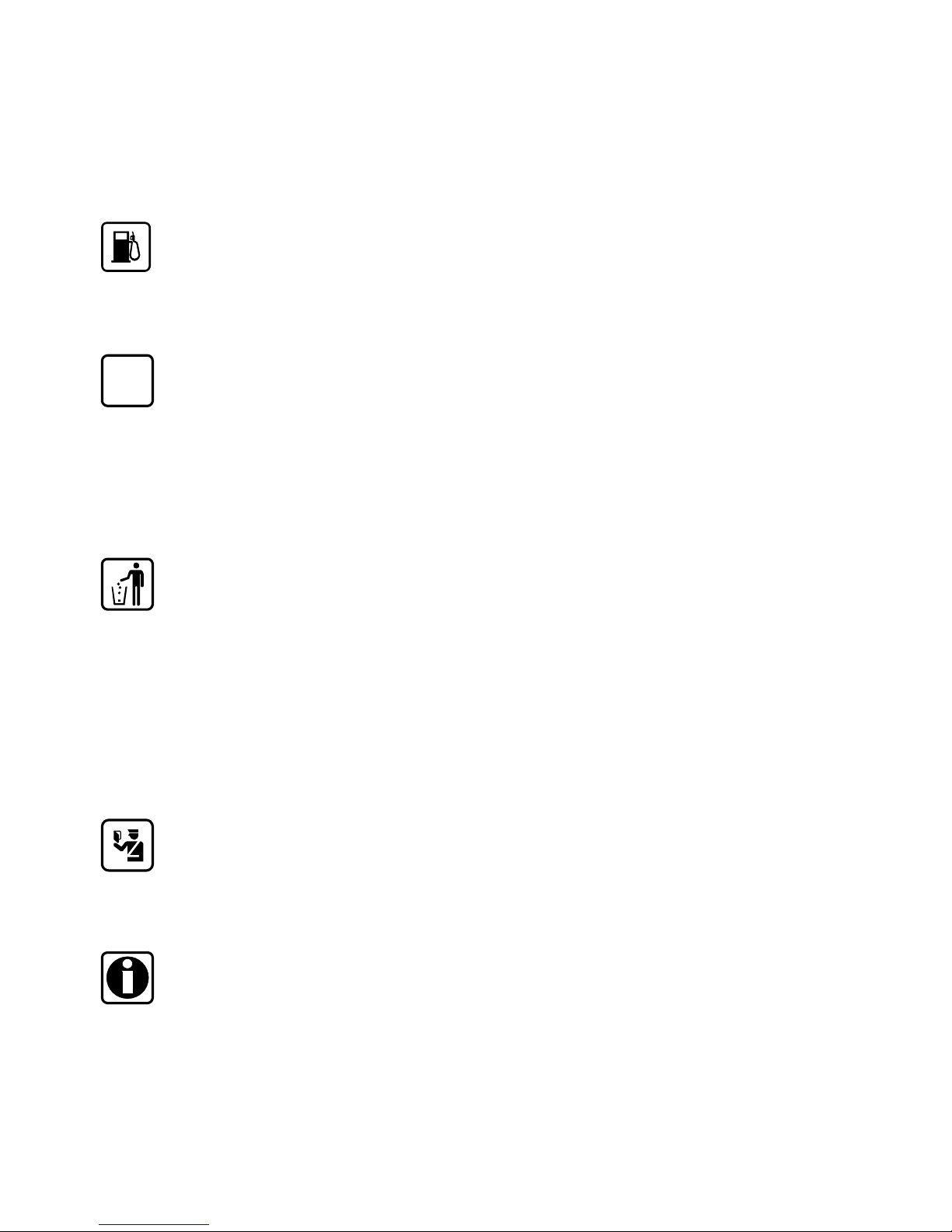
8
compatible.
To
avoid the risk of any explosion, please switch off
the phone at petrol stations and places which are near
fuel, chemical solvent or other dangerous substances.
Please switch off your phone in areas where there
could be a risk of explosion and in areas where you
are asked to switch off bidirectional radios. Pay
attention and adhere to any rules and regulations
concerning mobile phone use.
Please neither burn the phone battery nor use it as
ordinary rubbish, as this could endanger life and
damage to the environment. Please obey the
environmental policy of the local government and
dispose of and recycle them in time.
Keep small parts (e.g. (U)SIM card) out of the reach
of children to prevent batteries from being swallowed
or causing other dangers.
Please back up the important information of phone
and be sure to have a second copy in case data is lost
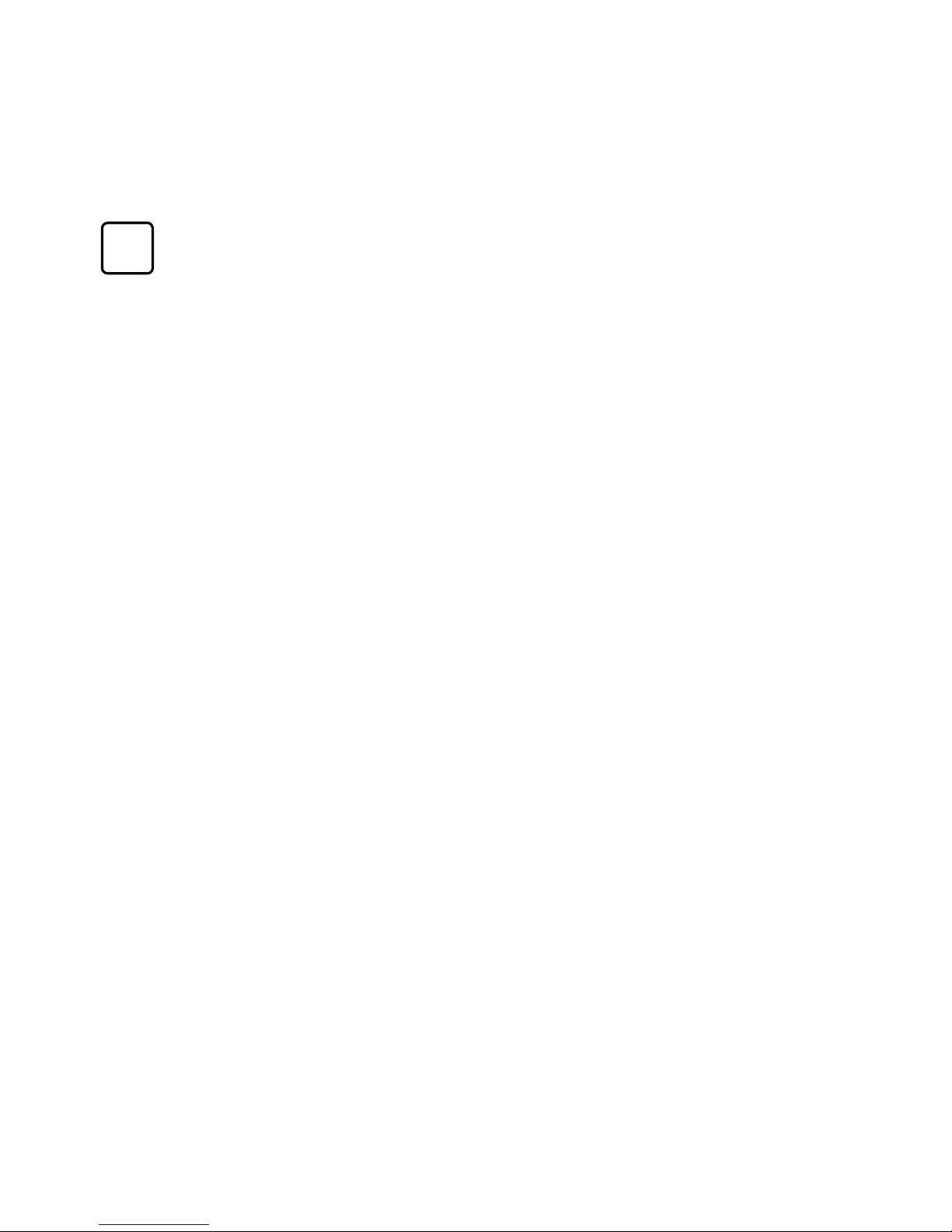
9
from your phone.
SOS
SOS
SOS
SOS
Make sure the phone is switched on and has service
coverage before inputting the emergency number.
Press the call key for your position to be located.
Please don ’ t end call unless told to do so.

10
1
1
1
1
Your
Your
Your
Your
phone
phone
phone
phone
Front
Front
Front
Front view
view
view
view of
of
of
of your
your
your
your phone
phone
phone
phone
Earpiece
Earpiece
Earpiece
Earpiece
Main screen
Main screen
Main screen
Main screen
Navigation key
Navigation key
Navigation key
Navigation key
Left function key
Left function key
Left function key
Left function key
Call key
Call key
Call key
Call key
Right function key
Right function key
Right function key
Right function key
Power on
Power on
Power on
Power on
/
/
/
/
off key
off key
off key
off key
A
A
A
A
Lphanumeric
Lphanumeric
Lphanumeric
Lphanumeric
key
key
key
key

11
Other
Other
Other
Other view
view
view
view of
of
of
of your
your
your
your phone
phone
phone
phone
Camera len
Camera len
Camera len
Camera len
Headset jack
Headset jack
Headset jack
Headset jack
USB
USB
USB
USB
/
/
/
/
Charger
Charger
Charger
Charger
jack
jack
jack
jack
Micro SD
Micro SD
Micro SD
Micro SD
card slot
card slot
card slot
card slot
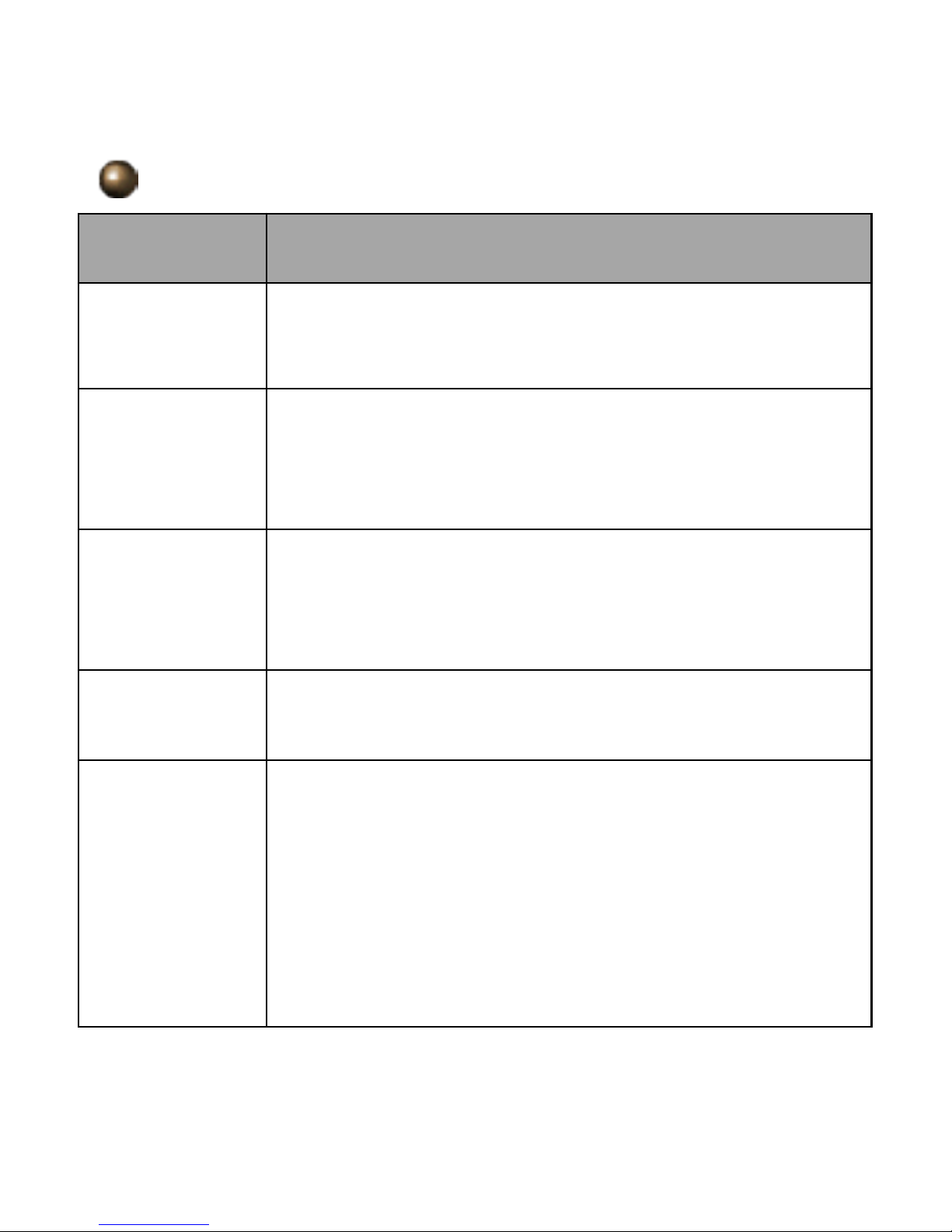
12
Key
Key
Key
Key function
function
function
function
Press
Press
Press
Press K
K
K
K ey
ey
ey
ey Description
Description
Description
Description
Power
on/off k ey
H old the key to switch the phone o n/off ;
Press to return to Home S creen in any s creen .
Le ft
function
key
Enter [ Menu
Menu
Menu
Menu ] from the Home Screen ; Press
to carry out left-hand-side commands on the
other screen.
Right
function
key
Enter [ Contacts
Contacts
Contacts
Contacts ] from the Home Screen ;
Press to carry out right -hand-side commands
on the other screen.
Call key
Press to dial or answer a call ; Press to enter
[ Call
Call
Call
Call log
log
log
log ] from the Home Screen.
Navigation
key
Press <
OK
OK
OK
OK key
key
key
key
> to e nter [ Menu
Menu
Menu
Menu ] from the
Home Screen , p ress to confirm your menu
choice in other screen; Press<
Left
Left
Left
Left key
key
key
key
> to
enter [ Profiles
Profiles
Profiles
Profiles ]; Press<
Right
Right
Right
Right key
key
key
key
> to enter
[ Messages
Messages
Messages
Messages ]; Press<
Up
Up
Up
Up key
key
key
key
> to enter
[ Browser
Browser
Browser
Browser ]; Press<
Down
Down
Down
Down key
key
key
key
> to enter
[ Alarm
Alarm
Alarm
Alarm ]
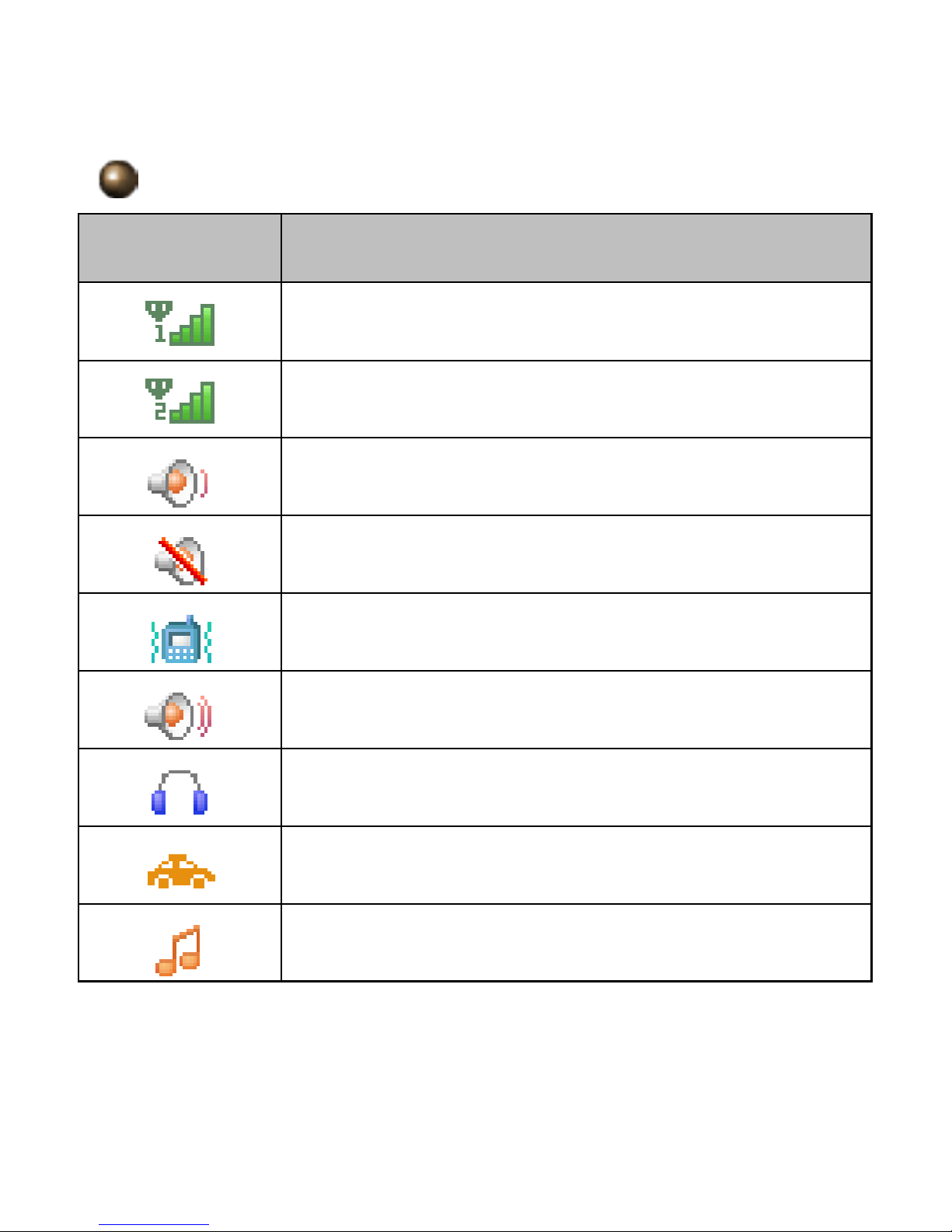
13
Status
Status
Status
Status icon
icon
icon
icon
Icon
Icon
Icon
Icon Function
Function
Function
Function description
description
description
description
Signal
Signal
Signal
Signal Strength:
Strength:
Strength:
Strength: Represent s the (U)SIM1
network signal .
.
.
.
Signal
Signal
Signal
Signal Strength:
Strength:
Strength:
Strength: Represent s the SIM2
network signal .
.
.
.
Normal:
Normal:
Normal:
Normal: Indicates that the phone rings
when receives a call or a new message .
Silent:
Silent:
Silent:
Silent: Indicates that no audio and vibration
alert when receives a call or a new mess age.
Meeting
Meeting
Meeting
Meeting :
:
:
: Appears when the profile mode is
set as [ Meeting
Meeting
Meeting
Meeting ].
Loud
Loud
Loud
Loud :
:
:
: Appears when the profile mode is set
as [ Loud
Loud
Loud
Loud ].
Headset
Headset
Headset
Headset :
:
:
: Appears when the profile mode is
set as [ Headset
Headset
Headset
Headset ].
In
In
In
In car
car
car
car :
:
:
: Appears when the profile mode is
set as [ In
In
In
In car
car
car
car ].
Customised
Customised
Customised
Customised :
:
:
: Appears when the profile
mode is set as [ Customised
Customised
Customised
Customised ]
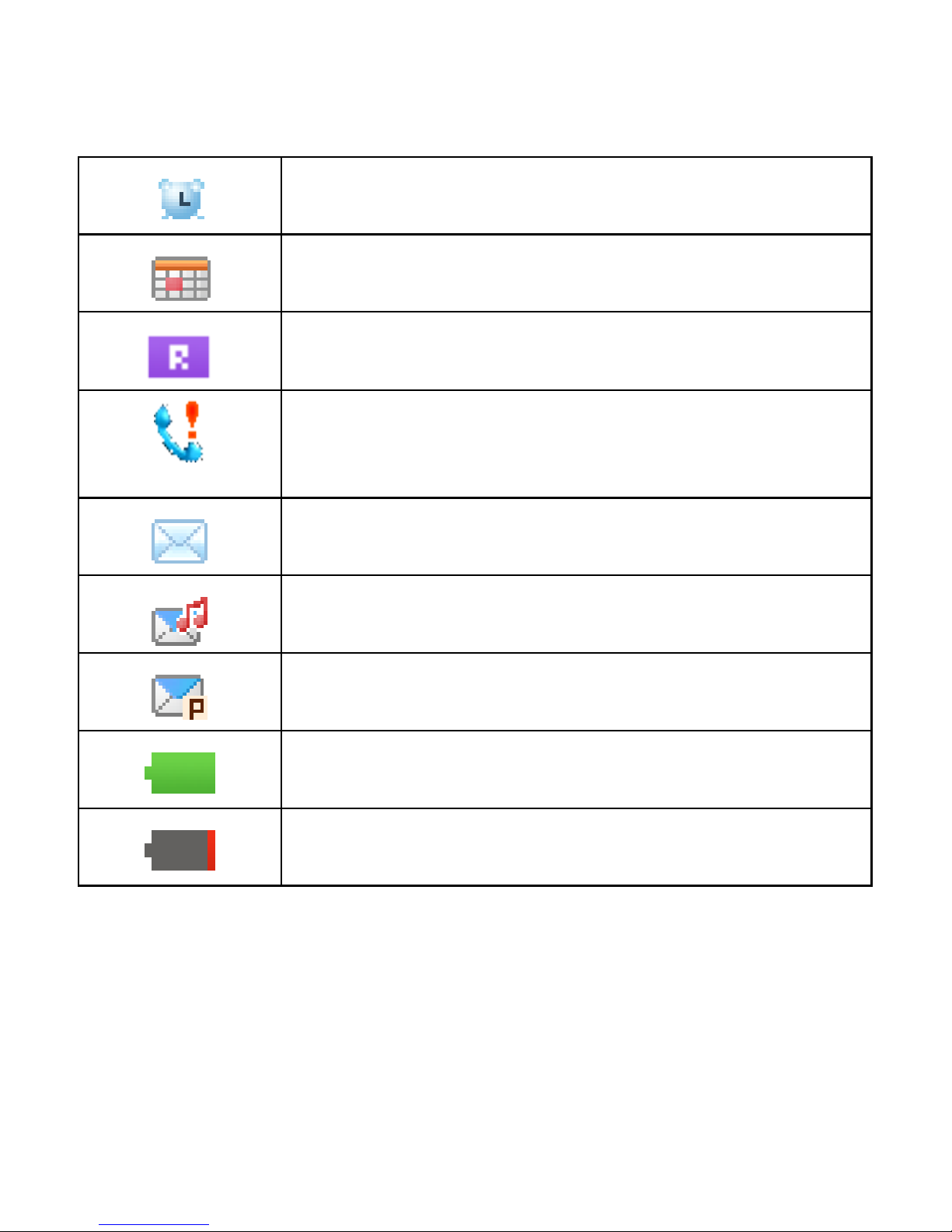
14
Alarm
Alarm
Alarm
Alarm :
:
:
: Appears when the alarm is
activated.
Calendar:
Calendar:
Calendar:
Calendar: Appears on the day when a
calendar event exists.
Appears when you are out of your local area
and have registered on a different network.
Roaming:
Roaming:
Roaming:
Roaming: Appears when you are out of
your local area and have registered on a
different network.
New
New
New
New SMS
SMS
SMS
SMS :
:
:
: Appears when there is a new
unread text message.
New
New
New
New MMS
MMS
MMS
MMS :
:
:
: Appears when there is a new
unread multimedia message.
New
New
New
New push
push
push
push message
message
message
message :
:
:
: Appears when there is
a new unread push message.
Battery
Battery
Battery
Battery Status:
Status:
Status:
Status: Represents the level of your
battery.
Low
Low
Low
Low Battery:
Battery:
Battery:
Battery: Displays when there is little
battery power.
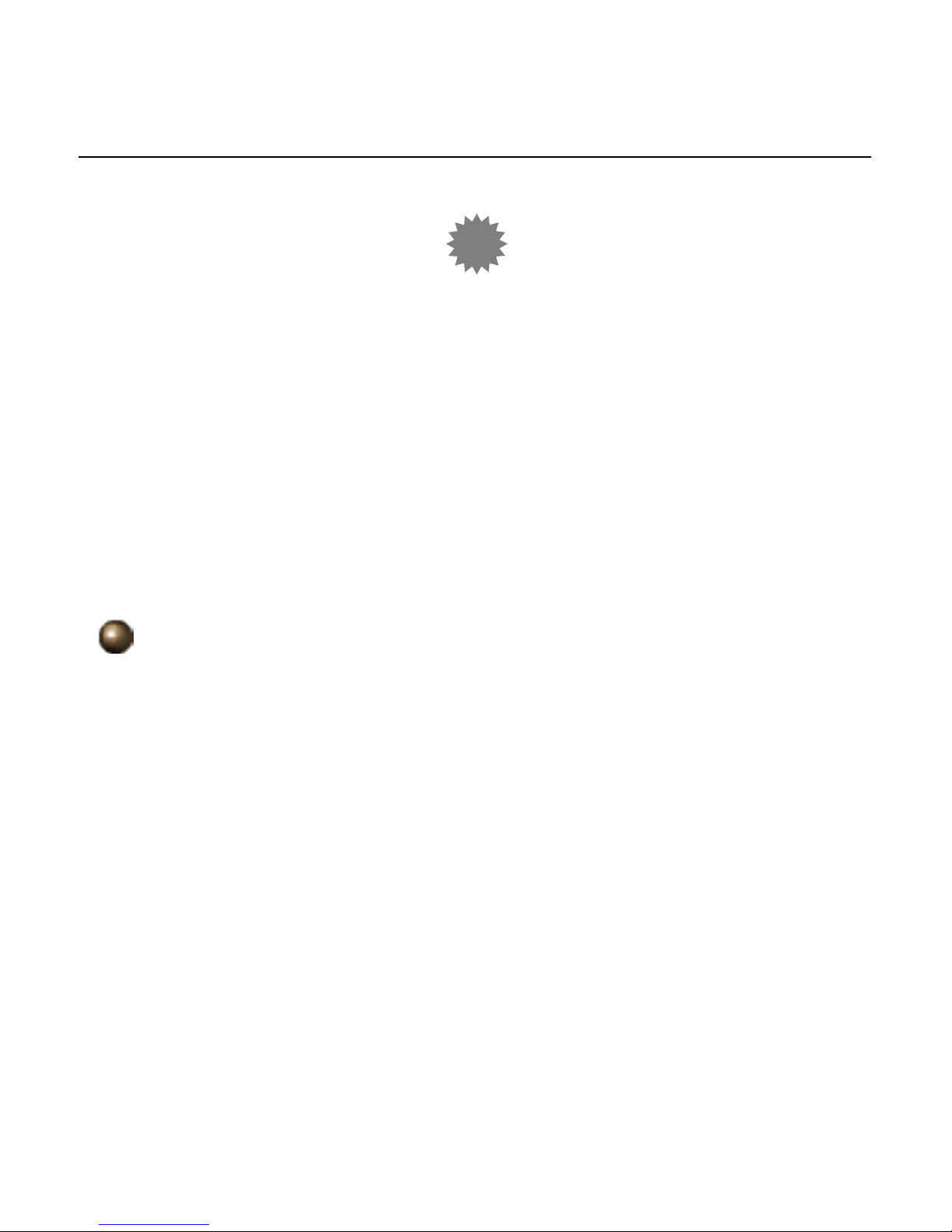
15
2 Getting
Getting
Getting
Getting Started
Started
Started
Started
Before using the phone, please insert a (U)SIM card supplied
by a network service provider. The (U)SIM card (Universal
Subscriber Identification Module) includes phone number
and detailed information of service items, and can be used to
store phone number and user information.
2.1
2.1
2.1
2.1 Installing
Installing
Installing
Installing and
and
and
and uninstall
uninstall
uninstall
uninstall the
the
the
the battery
battery
battery
battery
Installing
Installing
Installing
Installing the
the
the
the battery
battery
battery
battery
1
.
S lide the battery cover in the direction of the bottom of
the phone.
2
.
Lift up the battery cover and remove it .
3 . Make sure the battery contacts are facing into the phone,
and then push the other side of the battery gently until it
fixes itself in the battery slot.
4
.
Replace the battery cover.
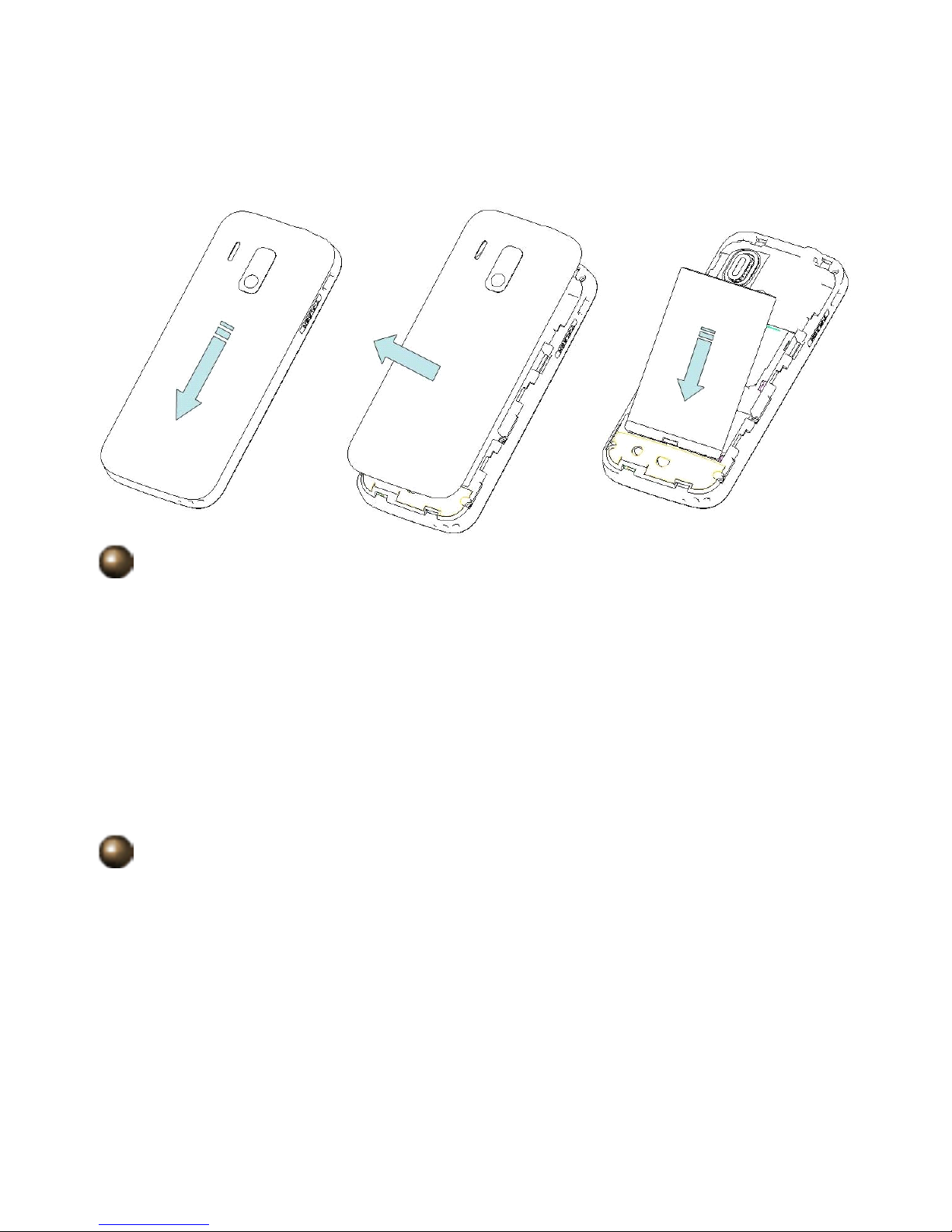
16
Uninstall
Uninstall
Uninstall
Uninstall the
the
the
the battery
battery
battery
battery
1
.
Hold down <
Power
Power
Power
Power on/off
on/off
on/off
on/off key
key
key
key
> to switch off the phone.
2 . S lide the battery cover in the direction of the down of
the phone and lift up the battery cover and remove it
。
3 . Push the top of the battery slot, lift up the battery and
remove it.
Battery
Battery
Battery
Battery charging
charging
charging
charging
The phone uses a lithium-ion battery and a charger is
provided for you to charge the battery.

17
To
charge the battery:
1. Put the battery in the phone.
2. Connect the lead of the charger to the connecting slot on
the left of the phone.
3. Connect the adapter to a standard AC wall outlet .
4. While charging, the battery image on the phone ’ s display
screen begins to scroll from empty to full. Once the
phone has finished charging, the battery image will
display as full.
5. When charging is complete, disconnect the charger and
standard power socket first, and then disconnect the
phone and charger.
N
N
N
N ote:
ote:
ote:
ote:
1.
1.
1.
1. N
N
N
N ot
ot
ot
ot use
use
use
use the
the
the
the battery
battery
battery
battery for
for
for
for a
a
a
a long
long
long
long time,
time,
time,
time, it
it
it
it will
will
will
will automatically
automatically
automatically
automatically
discharge
discharge
discharge
discharge ,
,
,
, please
please
please
please charg
charg
charg
charg e
e
e
e before
before
before
before use.
use.
use.
use.
2.
2.
2.
2. The
The
The
The battery
battery
battery
battery can
can
can
can be
be
be
be recharged.
recharged.
recharged.
recharged. But
But
But
But if
if
if
if your
your
your
your find
find
find
find a
a
a
a
significant
significant
significant
significant decrease
decrease
decrease
decrease standby
standby
standby
standby time,
time,
time,
time, please
please
please
please replace
replace
replace
replace the
the
the
the
battery.
battery.
battery.
battery.

18
3.
3.
3.
3. Please
Please
Please
Please use
use
use
use the
the
the
the approved
approved
approved
approved battery
battery
battery
battery and
and
and
and charger
charger
charger
charger designated
designated
designated
designated
for
for
for
for this
this
this
this product,
product,
product,
product, otherwise
otherwise
otherwise
otherwise it
it
it
it may
may
may
may cause
cause
cause
cause an
an
an
an explosion.
explosion.
explosion.
explosion.
You
You
You
You
can
can
can
can also
also
also
also use
use
use
use the
the
the
the USB
USB
USB
USB cable
cable
cable
cable to
to
to
to charge
charge
charge
charge your
your
your
your device.
device.
device.
device.
Battery
Battery
Battery
Battery power
power
power
power display
display
display
display
T he battery icon displays on the top-right side of the
screen. If the battery is low, the low battery icon will
display .
If the battery is too low, the phone will switch off
automatically. If this occurs, you may lose any data that has
not been stored.
2.2
2.2
2.2
2.2 Installing
Installing
Installing
Installing the
the
the
the (U)
(U)
(U)
(U) SIM
SIM
SIM
SIM card
card
card
card
C
C
C
C aution:
aution:
aution:
aution:
(U)SIM/SIM
(U)SIM/SIM
(U)SIM/SIM
(U)SIM/SIM card
card
card
card and
and
and
and its
its
its
its contact
contact
contact
contact s
s
s
s can
can
can
can be
be
be
be easily
easily
easily
easily damaged
damaged
damaged
damaged
by
by
by
by scratching
scratching
scratching
scratching or
or
or
or bending,
bending,
bending,
bending, so
so
so
so be
be
be
be very
very
very
very careful
careful
careful
careful when
when
when
when inserting
inserting
inserting
inserting
or
or
or
or removing
removing
removing
removing the
the
the
the card.
card.
card.
card. Please
Please
Please
Please follow
follow
follow
follow the
the
the
the instructions
instructions
instructions
instructions of
of
of
of
installing
installing
installing
installing the
the
the
the (U)SIM/SIM
(U)SIM/SIM
(U)SIM/SIM
(U)SIM/SIM card
card
card
card and
and
and
and k
k
k
k eep
eep
eep
eep (U)SIMSIM
(U)SIMSIM
(U)SIMSIM
(U)SIMSIM card
card
card
card
out
out
out
out of
of
of
of the
the
the
the reach
reach
reach
reach of
of
of
of children
children
children
children
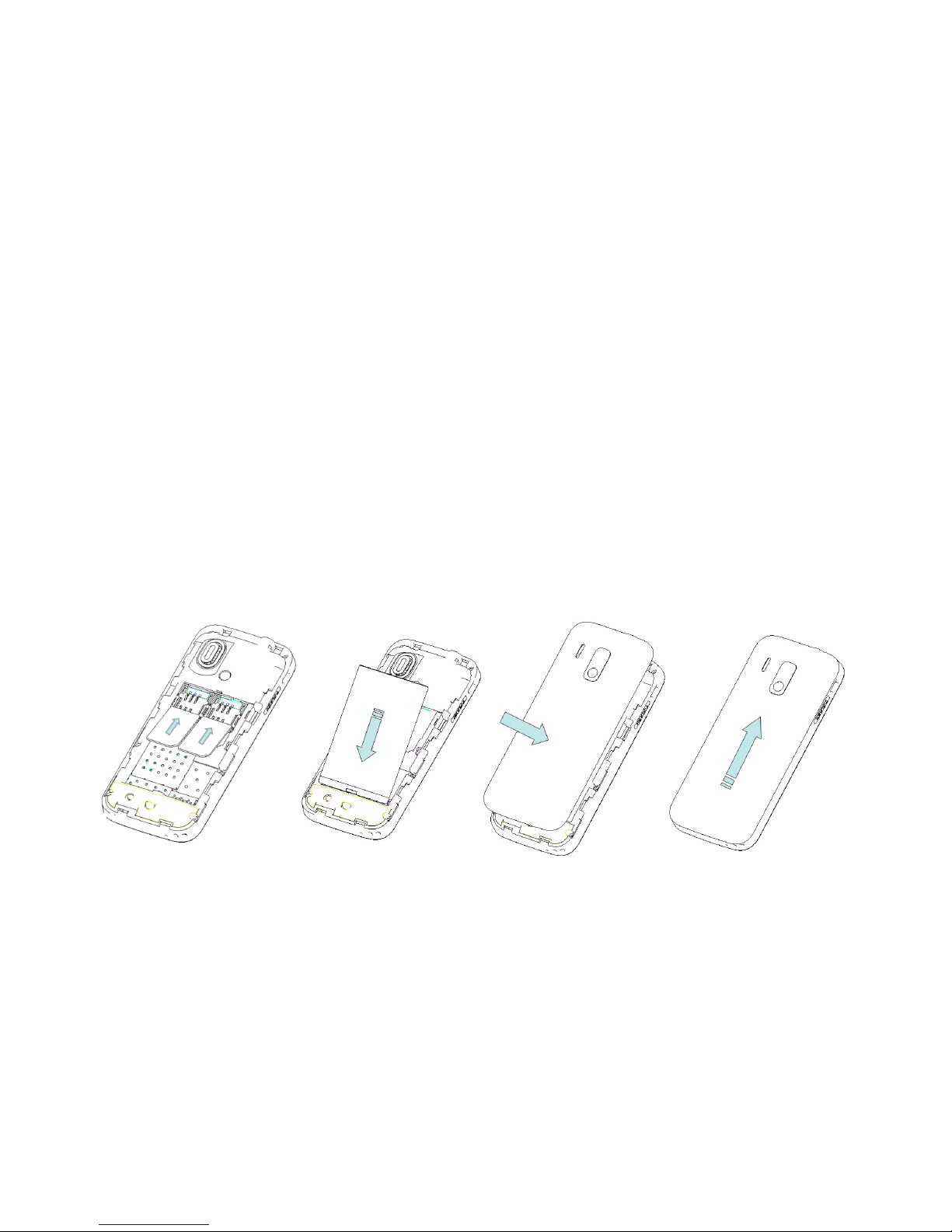
19
1. Hold down <
Power
Power
Power
Power on/off
on/off
on/off
on/off key
key
key
key >
>
>
>
to switch off the phone.
S lide the battery cover in the direction of the bottom of the
phone.
2. Slide the (U)SIM/ SIM card into the card slot as the figure
show. Make sure that the notched corner is at the bottom
right and the gold contacts of the card face into the phone.
3. Install the battery and then r eplace the battery cover.
4 . Take the (U)SIM/ SIM card with the above steps in
reverse.
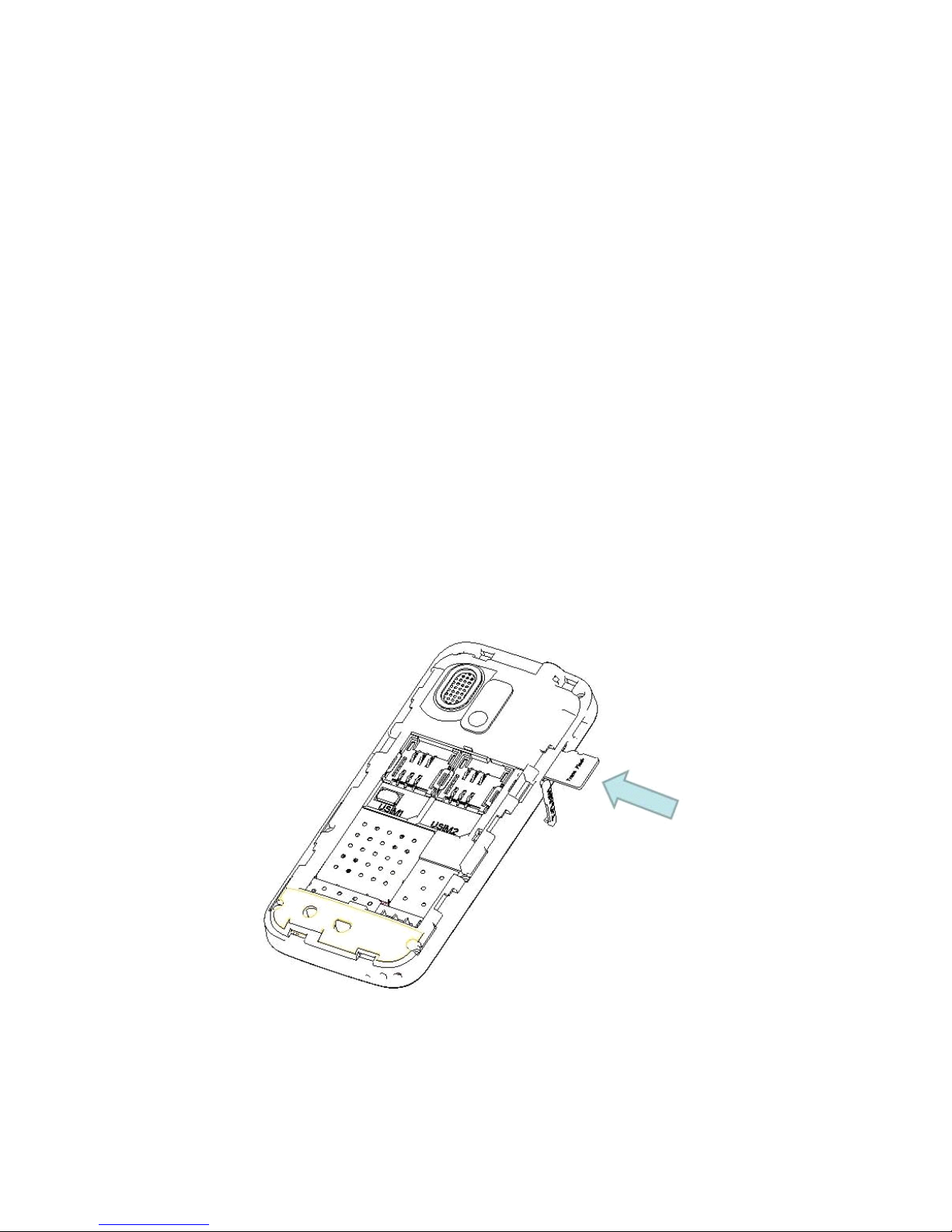
20
2.3
2.3
2.3
2.3 Installing
Installing
Installing
Installing Micro-SD
Micro-SD
Micro-SD
Micro-SD card
card
card
card
Micro-SD card is a removable storage card that can be used
to increase phone memory.
The steps of installing the Micro - SD card show as below:
1. Open the slot
2. Slide the Micro-SD card into the card slot as the figures
show; make sure that the gold contacts of the card face into
the phone.
3. Place back the Micro-SD card slot.
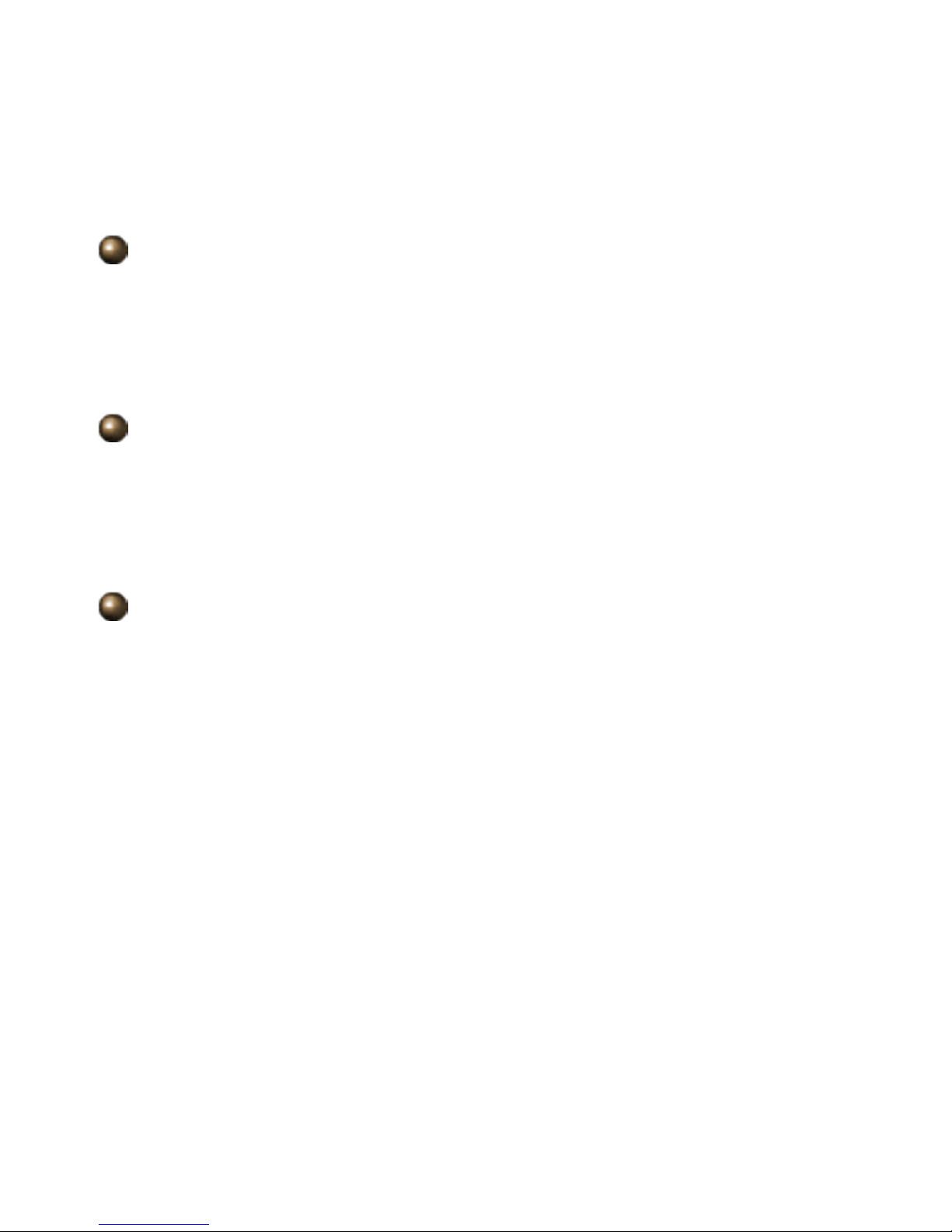
21
2.4
2.4
2.4
2.4 Power
Power
Power
Power on/off
on/off
on/off
on/off
Power
Power
Power
Power on
on
on
on
Please make sure the (U)SIM / SIM card has been inserted
and the battery power is enough. Hold <
Power
Power
Power
Power on/off
on/off
on/off
on/off key
key
key
key
>
to switch the phone on .
Power
Power
Power
Power on
on
on
on password
password
password
password authentication
authentication
authentication
authentication
If the PIN code and phone lock is activated, you ’ ll have to
input the PIN code and phone password each time when you
switch on your phone.
Power
Power
Power
Power off
off
off
off
Hold <
Power
Power
Power
Power on/off
on/off
on/off
on/off key
key
key
key
> to switch the phone off.
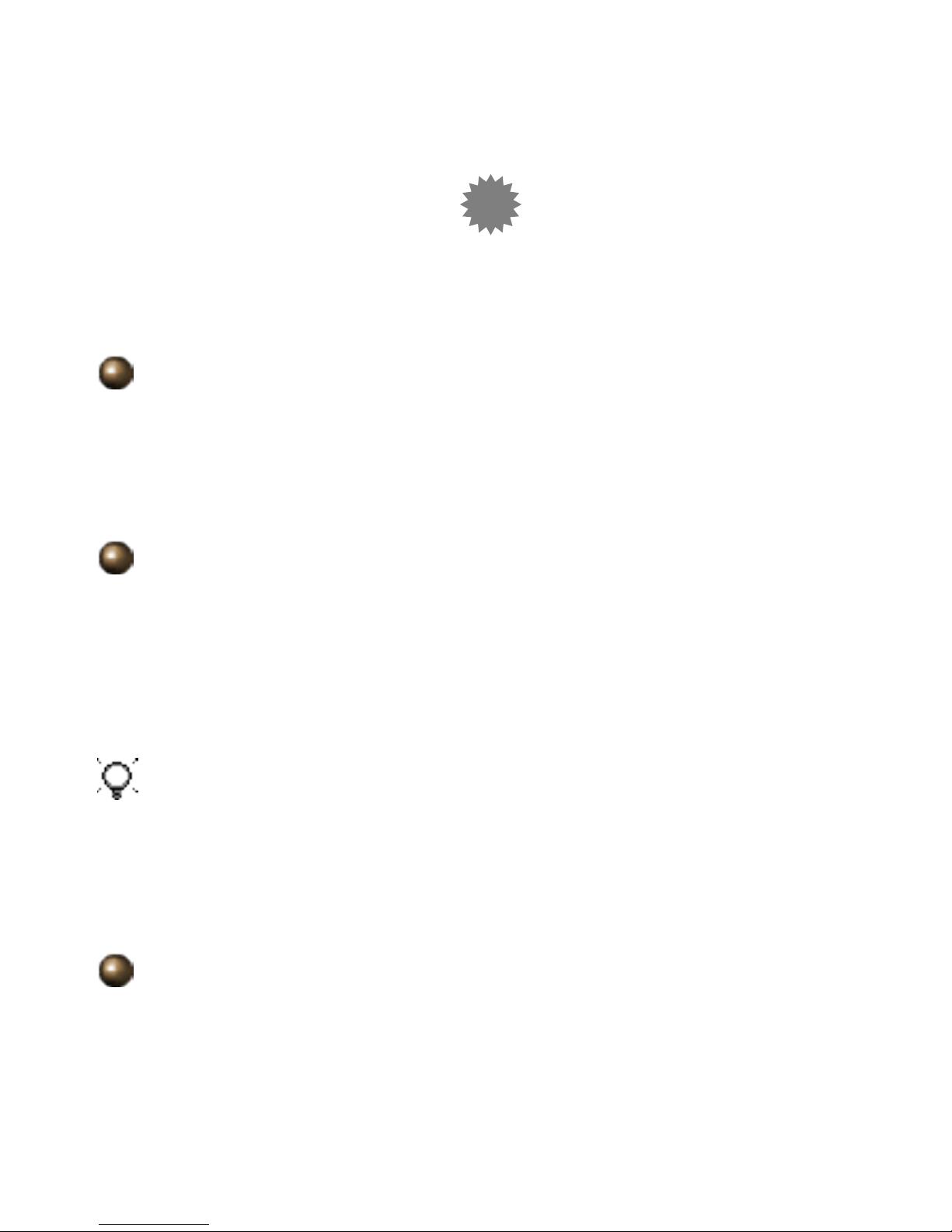
22
3
3
3
3 Basic
Basic
Basic
Basic function
function
function
function
3.1Call
3.1Call
3.1Call
3.1Call
Make
Make
Make
Make a
a
a
a voice
voice
voice
voice call
call
call
call
On the Home Screen, access the Phone screen by pressing
numeric keys on the keypad. When you enter the phone
number completely, press <
Call
Call
Call
Call key
key
key
key
> to initiate a voice call .
Make
Make
Make
Make a
a
a
a video
video
video
video call
call
call
call
On the Home Screen, access the Phone screen by pressing
numeric keys on the keypad. When you enter the phone
number completely, select [ Options
Options
Options
Options →
→
→
→ Video
Video
Video
Video call
call
call
call ] to initiate
a video call.
C
C
C
C aution:
aution:
aution:
aution:
Only
Only
Only
Only when
when
when
when the
the
the
the USIM
USIM
USIM
USIM in
in
in
in slot
slot
slot
slot 1
1
1
1 have
have
have
have regist
regist
regist
regist er
er
er
er to
to
to
to the
the
the
the 3G
3G
3G
3G
network,
network,
network,
network, video
video
video
video call
call
call
call is
is
is
is available.
available.
available.
available. Specific
Specific
Specific
Specific charges,
charges,
charges,
charges, please
please
please
please
contact
contact
contact
contact the
the
the
the network
network
network
network operator.
operator.
operator.
operator.
Making
Making
Making
Making an
an
an
an extension
extension
extension
extension call
call
call
call
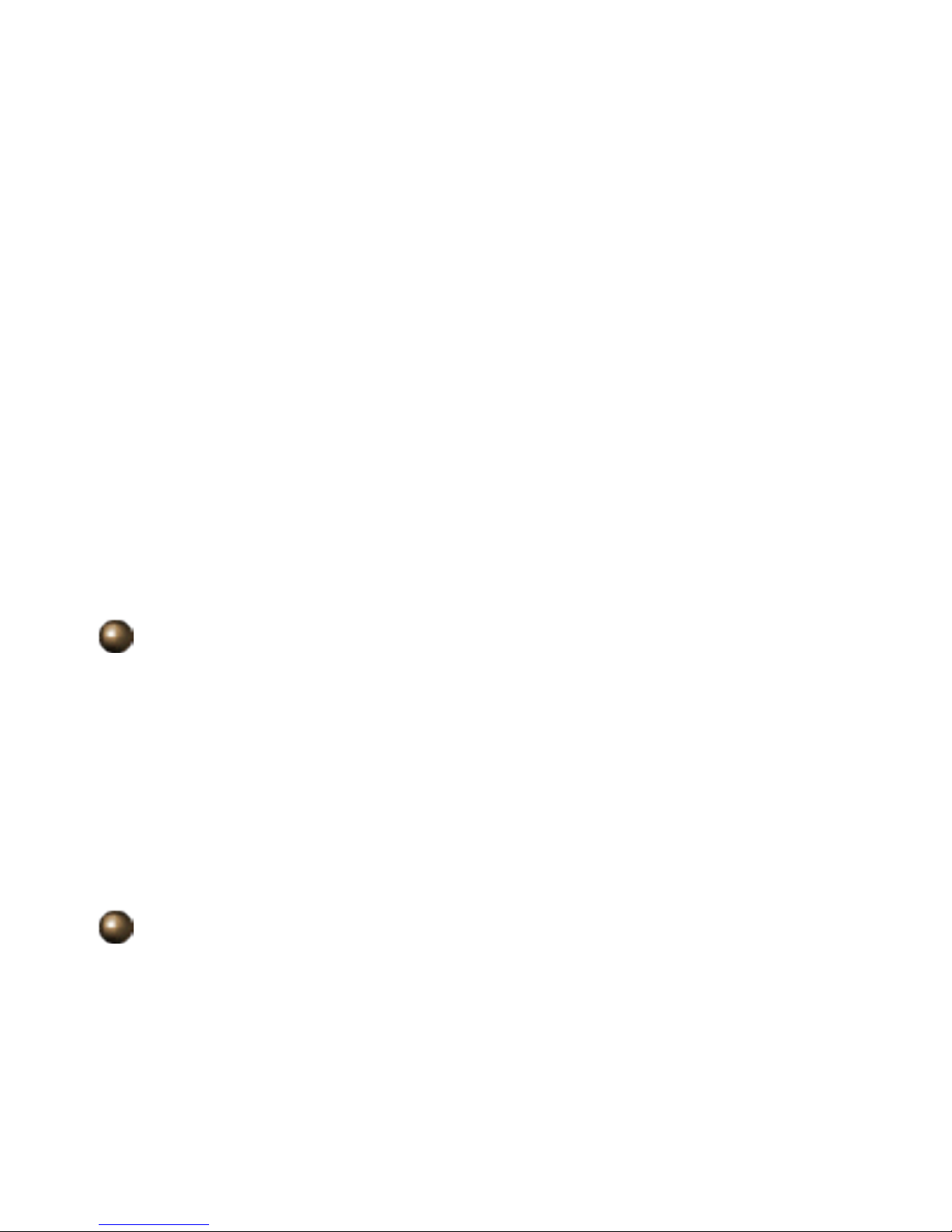
23
On the Home Screen, access the Phone screen by pressing
numeric keys on the keypad , then hold <
*
*
*
* key
key
key
key
> , inserted
between the phone number and extension number symbol
"W", press <
Call
Call
Call
Call key
key
key
key
> to initiate a call, after the phone
number is connected, the right softkey to display the "Send",
press the key to dial the extension number .
On the Home Screen, access the Phone screen by pressing
numeric keys on the keypad , then hold <#
key
key
key
key
> , inserted
between the phone number and extension number symbol
" P ", press <
Call
Call
Call
Call key
key
key
key
> to make an extension call directly.
Making
Making
Making
Making an
an
an
an international
international
international
international call
call
call
call
Hold <
0
0
0
0 key
key
key
key
> on the phone keypad until ” + ” sign appears.
The “ + ” replaces the 00 in the international prefix of the
country that you are calling. Enter the full phone number and
press <
Call
Call
Call
Call key
key
key
key
> . The full phone number includes country
code, area code (without the leading zero, if any) and phone
number.
Receiving
Receiving
Receiving
Receiving a
a
a
a call
call
call
call
When you receive a phone call, you have the option s to
