Page 1
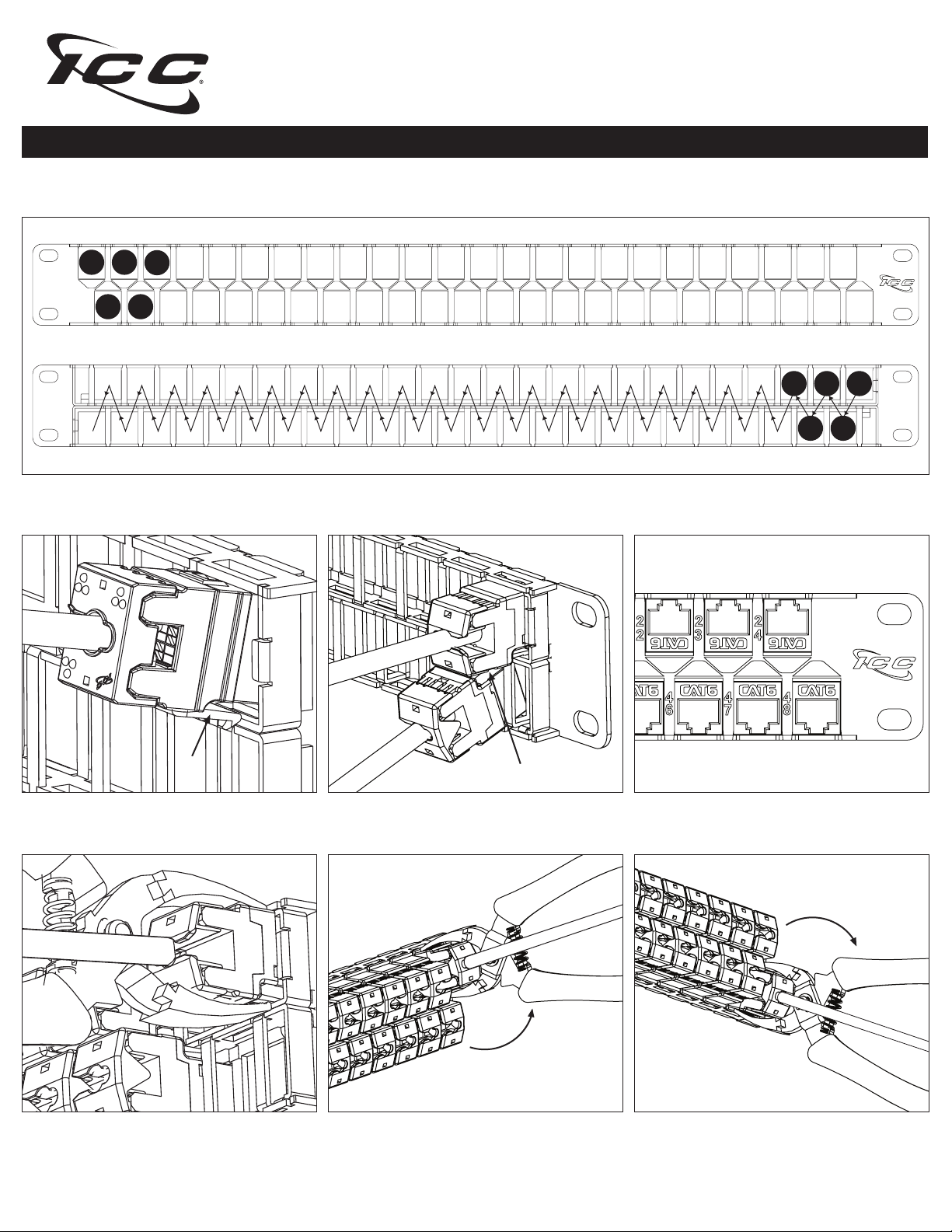
48-Port HD Blank Patch Panel, 1 RMS
INSTALLATION INSTRUCTIONS
IMPORTANT: Before you start, please carefully plan the entire panel’s layout. Removing the connectors can be very difcult.
Front
123456789
123
5
10111213141
1
6
5
8
7
0
9
2
1
2
2
2
1
1
1
2
2
4
3
25262728293031323334353637383
4
9
0
2
1
4
3
6
5
4
4
4
4
4
4
4
4
4
8
7
Rear
1
3
5
2
4
Step 1. Insert connectors into the patch panel in staggered order. For example, start with Port 1, then Port 25, then Port 2, then Port 26,
and so on.
How to Install Connectors
Tab
Step 2A. Insert the top row by tilting up 45
degrees with the tab down.
Step 2B. Insert the bottom row by tilting down
45 degrees with the tab up.
Tab
The upper row of the connectors are installed
upside down.
How to Take Out Connectors with the Connector Removal Tool
Tilt gently
Tilt gently
Step 1. Clamp the tool onto the connector.
Note: Connector will break if tool is not placed
properly onto the tab.
Step 2A. To remove connectors from the
top row, squeeze the tab and tilt the tool
gently and slightly upward.
888-ASK-4ICC csr@icc.com icc.com
© Copyright 2014, ICC. ICC and ICC logo are registered trade name and trademark. All rights reserved. MSR-0503-RevB
Step 2B. To remove connectors from the
bottom row, squeeze the tab and tilt the
tool gently and slightly downward.
Page 2
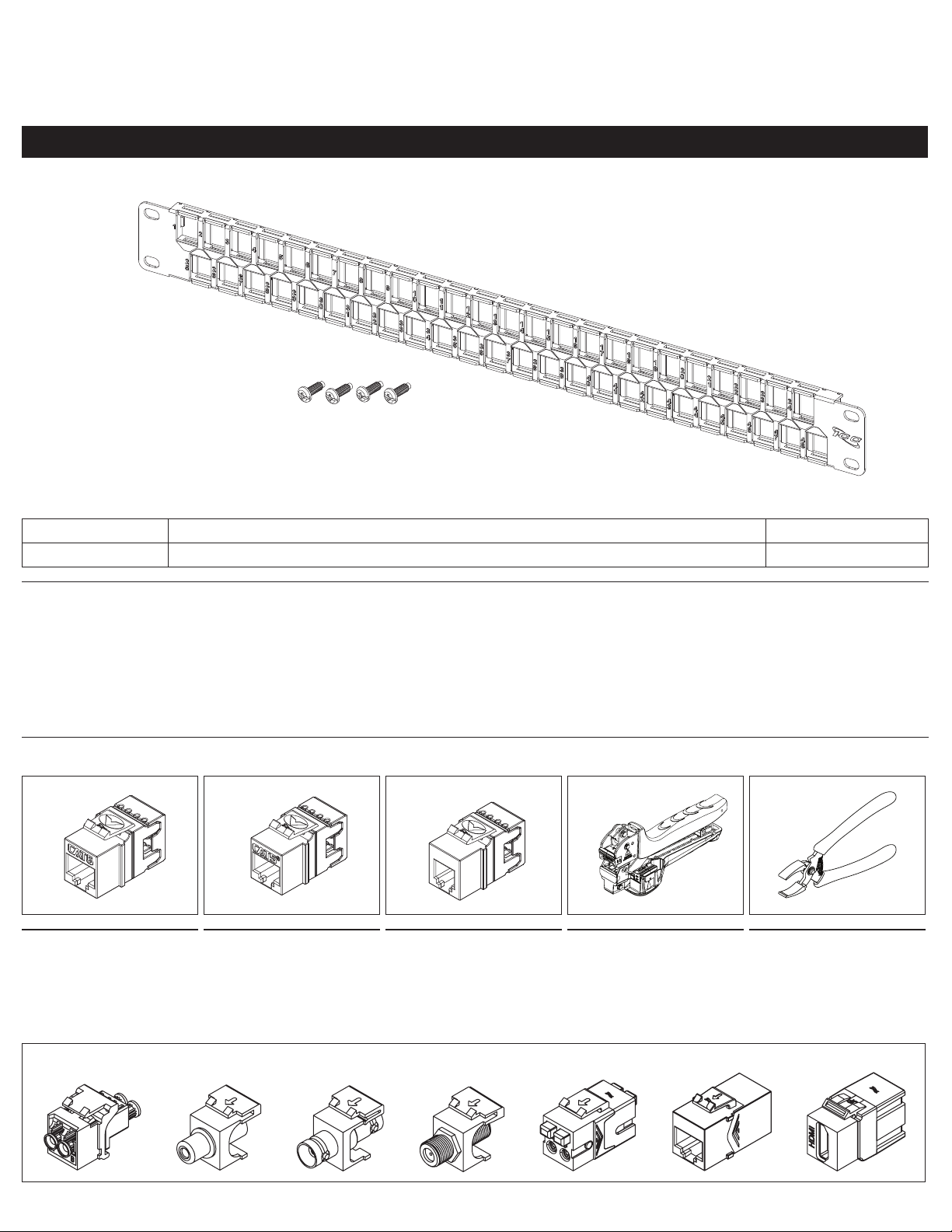
48-Port HD Blank Patch Panel, 1 RMS
INSTALLATION INSTRUCTIONS
Item # Description Screws
IC107BP481 48-Port HD Blank Patch Panel, 1 RMS (4) #12-24
FEATURES AND BENEFITS
• High density (HD) design maximizes connectivity within each rack mount space
• Steel construction for strength and long lasting use
• Congurable with all of ICC’s HD data, voice, audio, video and ber optic modular connectors
• Modular connectors mount ush with the front of the panel
• Designed with staggered ports, so patch cords can be installed and removed easily
OPTIONAL ACCESSORIES
CAT 6 HD Modular Connector
IC1078F6xx
IC107F6Cxx
1
Color (xx)= AL, BK, BL, GN, GY, IV, OR, PR, RD, WH, YL
2
Color (xx)=BK, BL, IV, OR, RD, WH
3
Color (xx)=IV, WH
Color Key: AL-Almond, BK-Black, BL-Blue, GN-Green, GY-Gray, IV-Ivory, OR-Orange, PR-Purple, RD-Red, WH-White, YL-Yellow
Compatible Modules
1
CAT 6, HD
2
ValuePack, 25pcs.
Fiber Optic RCA BNC Audio Speaker Coupler HDMIF-Type
CAT 5e HD Modular Connector
IC1078F5xx
IC107F5Cxx
1
1 piece
2
ValuePack, 25pcs.
Voice HD Modular Connector
IC1076F0xx
IC1076FCxx
1
1 piece
3
ValuePack, 25pcs.
JackEasy™ Termination Tool
ICACSPDTEH
•Terminates HD & EZ connectors
•Cuts all 4 pairs or wires
•Blades included
Connector Removal Tool
ICACSPP481
•Removes modular connectors
888-ASK-4ICC csr@icc.com icc.com
© Copyright 2014, ICC. ICC and ICC logo are registered trade name and trademark. All rights reserved. MSR-0503-RevB
